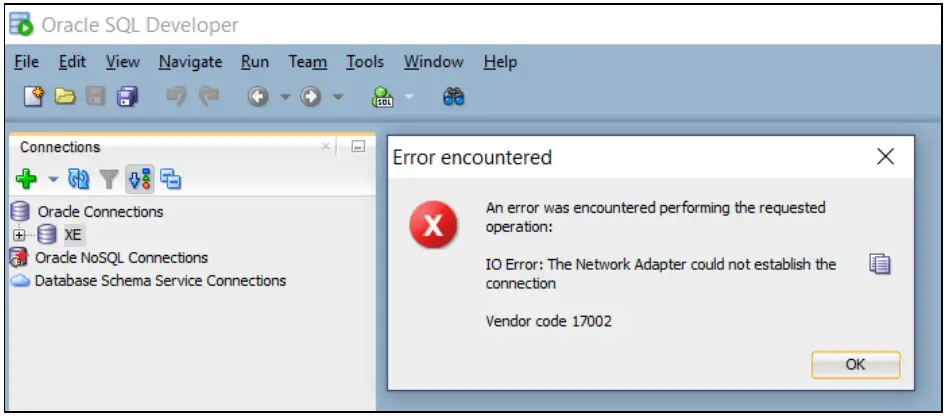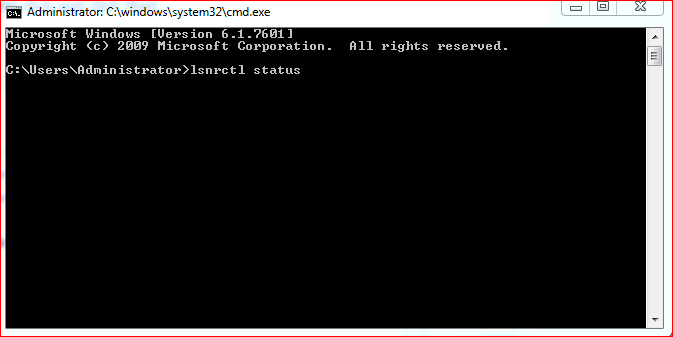In this post we’re going to talk about Oracle SQL developer “SQL Error 17002 Sqlstate 08006” error on Windows. We’ll talk about the error code and how to fix it fast.
Why Does SQL Error 17002 Sqlstate 08006 Shows Up?
Most of the times it shows up because there is incorrect Misconfiguration or listener isn’t running. Before you’re able to connect with Oracle database, SQL developer must be configured correctly and listener has to be running. The listener handles databases connection, by default the SQL settings does not need listener for connecting to database and so it has to be configured.
SQL Error 17002 Sqlstate 08006
Another possible reason for this SQL error could be database sessions have been terminated by the network firewall or interrupted by another reason. In this case you have to make sure firewall isn’t stopping idle connections.
Connectivity problems between oracle integration and connectivity agent can be the cause of this error also, or when the connectivity agent is disabled. You have to make sure connectivity agent is running. You can check the status under your Dashboards and Agents in oracle integration.
How To Fix SQL Error 17002 Sqlstate 08006
The fixes to this SQL error code is mostly about fixing or configuring the listener. We’ll also share other fixes that will help.
Fix No.1: Ensure listener is running
This can be checked from Windows Service Manager or using Command Prompt. Follow these steps to check the status;
Checking listener status using Windows Service Manager:
- Press Windows + R to open Run Dialogue.
- Type msc in the dialogue box.
- In the list of services, TNS listener is listed, make sure it’s running, the status is shown beside each service. If it’s not running you just need to right-click and click Start.
Checking with command prompt:
Open command prompt, you can do that by typing cmd in windows search, right-click on it and select ‘Run As Administrator’.
- When the command prompt opens, you type this command: C:>lsnrctl status
- If it’s not running, error will be mentioned multiple times, and you need to start it.
- To start the listener service, you need to type this command: C:>lsnrctl start
lsnrctl status
Fix No.2: Making sure the listener has the right configurations
- Open Oracle SQL Developer.
- Right click on database name and select properties.
- A window will open and you need to take note of the Hostname and port values under the ‘details’ tab.
- The default port is 1521, but sometimes it can be 1522, it has to be changed.
- Now back to checking hostname, you should type C:>hostname.
- The hostname will immediately appear below this command and if you’re receiving the SQL error code 17002, in most cases it will be different from the hostname that appeared when you right-click on the database name in the previous step. Remember that I told you to take note of the Hostname, this difference occurs when the computer name is changed. In this situation, the hostname has to be corrected in the connection Window, and the port value also should be changed to 1521 if that’s not the value.
- The next step now is to open tnsnames.ora file and check to confirm that the hostname and port is correct. The full path is; %ORACLE_HOME%/network/admin/tnsnames.ora. if not you need to change the values appropriately.
- Open the Windows Service Manager and Restart OracleserviceXE by right clicking and then click restart.
- Now you should test the connection to see if things are ok. When you’re sure all values are correct, that’s the Port, Hostname, username and password, you should click the test button. If connection show successful it means the problem has been rectified.
- After that you can now click connect and can now browse and query your database.
This fix can be lengthy or seem complex to most users but that’s the way to go about it.
Fix No.3: Restart Oracle TNS listener
As we’ve mentioned in the first fix, you should check whether listener is running or not, so in this case even if it’s running you should restart it. You should follow the same procedure in the first fix. Restarting the listener has work for some, you should give it a try.
Conclusion
So far these are some of the best fixes to SQL Error 17002 Sqlstate 08006, the problem most of the time has to do with listener and you need to ensure that it’s pointing to the correct port and server. Once you can figure this out, you’ll definitely get rid of the problem. Do let us know in the comments if these fixes have solved the SQL error for you, if you also have more ideas to share please drop your comments below for our readers.
Содержание
- Unknown host specified DSRA0010E: SQL State = 08006, Error Code = 17,002 When Using SCAN With JDBC (Doc ID 2095984.1)
- Applies to:
- Symptoms
- Changes
- Cause
- To view full details, sign in with your My Oracle Support account.
- Don’t have a My Oracle Support account? Click to get started!
- Sql error code 08006
- Submit correction
Unknown host specified DSRA0010E: SQL State = 08006, Error Code = 17,002 When Using SCAN With JDBC (Doc ID 2095984.1)
Last updated on OCTOBER 28, 2021
Applies to:
Symptoms
Application server using JDBC 11.2.0.1 or higher with SCAN fails intermittently several times per day with the following error:
IO Error: Unknown host specified DSRA0010E: SQL State = 08006, Error Code = 17,002
The issue cannot be reproduced at will. It occurs intermittently with no pattern determined.
Changes
Cause
To view full details, sign in with your My Oracle Support account.
Don’t have a My Oracle Support account? Click to get started!
In this Document
My Oracle Support provides customers with access to over a million knowledge articles and a vibrant support community of peers and Oracle experts.
Oracle offers a comprehensive and fully integrated stack of cloud applications and platform services. For more information about Oracle (NYSE:ORCL), visit oracle.com. пїЅ Oracle | Contact and Chat | Support | Communities | Connect with us | 


Источник
Sql error code 08006
All messages emitted by the PostgreSQL server are assigned five-character error codes that follow the SQL standard’s conventions for “ SQLSTATE ” codes. Applications that need to know which error condition has occurred should usually test the error code, rather than looking at the textual error message. The error codes are less likely to change across PostgreSQL releases, and also are not subject to change due to localization of error messages. Note that some, but not all, of the error codes produced by PostgreSQL are defined by the SQL standard; some additional error codes for conditions not defined by the standard have been invented or borrowed from other databases.
According to the standard, the first two characters of an error code denote a class of errors, while the last three characters indicate a specific condition within that class. Thus, an application that does not recognize the specific error code might still be able to infer what to do from the error class.
Table A.1 lists all the error codes defined in PostgreSQL 15.1. (Some are not actually used at present, but are defined by the SQL standard.) The error classes are also shown. For each error class there is a “ standard ” error code having the last three characters 000 . This code is used only for error conditions that fall within the class but do not have any more-specific code assigned.
The symbol shown in the column “ Condition Name ” is the condition name to use in PL/pgSQL . Condition names can be written in either upper or lower case. (Note that PL/pgSQL does not recognize warning, as opposed to error, condition names; those are classes 00, 01, and 02.)
For some types of errors, the server reports the name of a database object (a table, table column, data type, or constraint) associated with the error; for example, the name of the unique constraint that caused a unique_violation error. Such names are supplied in separate fields of the error report message so that applications need not try to extract them from the possibly-localized human-readable text of the message. As of PostgreSQL 9.3, complete coverage for this feature exists only for errors in SQLSTATE class 23 (integrity constraint violation), but this is likely to be expanded in future.
Table A.1. PostgreSQL Error Codes
| Error Code | Condition Name |
|---|---|
| Class 00 — Successful Completion | |
| 00000 | successful_completion |
| Class 01 — Warning | |
| 01000 | warning |
| 0100C | dynamic_result_sets_returned |
| 01008 | implicit_zero_bit_padding |
| 01003 | null_value_eliminated_in_set_function |
| 01007 | privilege_not_granted |
| 01006 | privilege_not_revoked |
| 01004 | string_data_right_truncation |
| 01P01 | deprecated_feature |
| Class 02 — No Data (this is also a warning class per the SQL standard) | |
| 02000 | no_data |
| 02001 | no_additional_dynamic_result_sets_returned |
| Class 03 — SQL Statement Not Yet Complete | |
| 03000 | sql_statement_not_yet_complete |
| Class 08 — Connection Exception | |
| 08000 | connection_exception |
| 08003 | connection_does_not_exist |
| 08006 | connection_failure |
| 08001 | sqlclient_unable_to_establish_sqlconnection |
| 08004 | sqlserver_rejected_establishment_of_sqlconnection |
| 08007 | transaction_resolution_unknown |
| 08P01 | protocol_violation |
| Class 09 — Triggered Action Exception | |
| 09000 | triggered_action_exception |
| Class 0A — Feature Not Supported | |
| 0A000 | feature_not_supported |
| Class 0B — Invalid Transaction Initiation | |
| 0B000 | invalid_transaction_initiation |
| Class 0F — Locator Exception | |
| 0F000 | locator_exception |
| 0F001 | invalid_locator_specification |
| Class 0L — Invalid Grantor | |
| 0L000 | invalid_grantor |
| 0LP01 | invalid_grant_operation |
| Class 0P — Invalid Role Specification | |
| 0P000 | invalid_role_specification |
| Class 0Z — Diagnostics Exception | |
| 0Z000 | diagnostics_exception |
| 0Z002 | stacked_diagnostics_accessed_without_active_handler |
| Class 20 — Case Not Found | |
| 20000 | case_not_found |
| Class 21 — Cardinality Violation | |
| 21000 | cardinality_violation |
| Class 22 — Data Exception | |
| 22000 | data_exception |
| 2202E | array_subscript_error |
| 22021 | character_not_in_repertoire |
| 22008 | datetime_field_overflow |
| 22012 | division_by_zero |
| 22005 | error_in_assignment |
| 2200B | escape_character_conflict |
| 22022 | indicator_overflow |
| 22015 | interval_field_overflow |
| 2201E | invalid_argument_for_logarithm |
| 22014 | invalid_argument_for_ntile_function |
| 22016 | invalid_argument_for_nth_value_function |
| 2201F | invalid_argument_for_power_function |
| 2201G | invalid_argument_for_width_bucket_function |
| 22018 | invalid_character_value_for_cast |
| 22007 | invalid_datetime_format |
| 22019 | invalid_escape_character |
| 2200D | invalid_escape_octet |
| 22025 | invalid_escape_sequence |
| 22P06 | nonstandard_use_of_escape_character |
| 22010 | invalid_indicator_parameter_value |
| 22023 | invalid_parameter_value |
| 22013 | invalid_preceding_or_following_size |
| 2201B | invalid_regular_expression |
| 2201W | invalid_row_count_in_limit_clause |
| 2201X | invalid_row_count_in_result_offset_clause |
| 2202H | invalid_tablesample_argument |
| 2202G | invalid_tablesample_repeat |
| 22009 | invalid_time_zone_displacement_value |
| 2200C | invalid_use_of_escape_character |
| 2200G | most_specific_type_mismatch |
| 22004 | null_value_not_allowed |
| 22002 | null_value_no_indicator_parameter |
| 22003 | numeric_value_out_of_range |
| 2200H | sequence_generator_limit_exceeded |
| 22026 | string_data_length_mismatch |
| 22001 | string_data_right_truncation |
| 22011 | substring_error |
| 22027 | trim_error |
| 22024 | unterminated_c_string |
| 2200F | zero_length_character_string |
| 22P01 | floating_point_exception |
| 22P02 | invalid_text_representation |
| 22P03 | invalid_binary_representation |
| 22P04 | bad_copy_file_format |
| 22P05 | untranslatable_character |
| 2200L | not_an_xml_document |
| 2200M | invalid_xml_document |
| 2200N | invalid_xml_content |
| 2200S | invalid_xml_comment |
| 2200T | invalid_xml_processing_instruction |
| 22030 | duplicate_json_object_key_value |
| 22031 | invalid_argument_for_sql_json_datetime_function |
| 22032 | invalid_json_text |
| 22033 | invalid_sql_json_subscript |
| 22034 | more_than_one_sql_json_item |
| 22035 | no_sql_json_item |
| 22036 | non_numeric_sql_json_item |
| 22037 | non_unique_keys_in_a_json_object |
| 22038 | singleton_sql_json_item_required |
| 22039 | sql_json_array_not_found |
| 2203A | sql_json_member_not_found |
| 2203B | sql_json_number_not_found |
| 2203C | sql_json_object_not_found |
| 2203D | too_many_json_array_elements |
| 2203E | too_many_json_object_members |
| 2203F | sql_json_scalar_required |
| 2203G | sql_json_item_cannot_be_cast_to_target_type |
| Class 23 — Integrity Constraint Violation | |
| 23000 | integrity_constraint_violation |
| 23001 | restrict_violation |
| 23502 | not_null_violation |
| 23503 | foreign_key_violation |
| 23505 | unique_violation |
| 23514 | check_violation |
| 23P01 | exclusion_violation |
| Class 24 — Invalid Cursor State | |
| 24000 | invalid_cursor_state |
| Class 25 — Invalid Transaction State | |
| 25000 | invalid_transaction_state |
| 25001 | active_sql_transaction |
| 25002 | branch_transaction_already_active |
| 25008 | held_cursor_requires_same_isolation_level |
| 25003 | inappropriate_access_mode_for_branch_transaction |
| 25004 | inappropriate_isolation_level_for_branch_transaction |
| 25005 | no_active_sql_transaction_for_branch_transaction |
| 25006 | read_only_sql_transaction |
| 25007 | schema_and_data_statement_mixing_not_supported |
| 25P01 | no_active_sql_transaction |
| 25P02 | in_failed_sql_transaction |
| 25P03 | idle_in_transaction_session_timeout |
| Class 26 — Invalid SQL Statement Name | |
| 26000 | invalid_sql_statement_name |
| Class 27 — Triggered Data Change Violation | |
| 27000 | triggered_data_change_violation |
| Class 28 — Invalid Authorization Specification | |
| 28000 | invalid_authorization_specification |
| 28P01 | invalid_password |
| Class 2B — Dependent Privilege Descriptors Still Exist | |
| 2B000 | dependent_privilege_descriptors_still_exist |
| 2BP01 | dependent_objects_still_exist |
| Class 2D — Invalid Transaction Termination | |
| 2D000 | invalid_transaction_termination |
| Class 2F — SQL Routine Exception | |
| 2F000 | sql_routine_exception |
| 2F005 | function_executed_no_return_statement |
| 2F002 | modifying_sql_data_not_permitted |
| 2F003 | prohibited_sql_statement_attempted |
| 2F004 | reading_sql_data_not_permitted |
| Class 34 — Invalid Cursor Name | |
| 34000 | invalid_cursor_name |
| Class 38 — External Routine Exception | |
| 38000 | external_routine_exception |
| 38001 | containing_sql_not_permitted |
| 38002 | modifying_sql_data_not_permitted |
| 38003 | prohibited_sql_statement_attempted |
| 38004 | reading_sql_data_not_permitted |
| Class 39 — External Routine Invocation Exception | |
| 39000 | external_routine_invocation_exception |
| 39001 | invalid_sqlstate_returned |
| 39004 | null_value_not_allowed |
| 39P01 | trigger_protocol_violated |
| 39P02 | srf_protocol_violated |
| 39P03 | event_trigger_protocol_violated |
| Class 3B — Savepoint Exception | |
| 3B000 | savepoint_exception |
| 3B001 | invalid_savepoint_specification |
| Class 3D — Invalid Catalog Name | |
| 3D000 | invalid_catalog_name |
| Class 3F — Invalid Schema Name | |
| 3F000 | invalid_schema_name |
| Class 40 — Transaction Rollback | |
| 40000 | transaction_rollback |
| 40002 | transaction_integrity_constraint_violation |
| 40001 | serialization_failure |
| 40003 | statement_completion_unknown |
| 40P01 | deadlock_detected |
| Class 42 — Syntax Error or Access Rule Violation | |
| 42000 | syntax_error_or_access_rule_violation |
| 42601 | syntax_error |
| 42501 | insufficient_privilege |
| 42846 | cannot_coerce |
| 42803 | grouping_error |
| 42P20 | windowing_error |
| 42P19 | invalid_recursion |
| 42830 | invalid_foreign_key |
| 42602 | invalid_name |
| 42622 | name_too_long |
| 42939 | reserved_name |
| 42804 | datatype_mismatch |
| 42P18 | indeterminate_datatype |
| 42P21 | collation_mismatch |
| 42P22 | indeterminate_collation |
| 42809 | wrong_object_type |
| 428C9 | generated_always |
| 42703 | undefined_column |
| 42883 | undefined_function |
| 42P01 | undefined_table |
| 42P02 | undefined_parameter |
| 42704 | undefined_object |
| 42701 | duplicate_column |
| 42P03 | duplicate_cursor |
| 42P04 | duplicate_database |
| 42723 | duplicate_function |
| 42P05 | duplicate_prepared_statement |
| 42P06 | duplicate_schema |
| 42P07 | duplicate_table |
| 42712 | duplicate_alias |
| 42710 | duplicate_object |
| 42702 | ambiguous_column |
| 42725 | ambiguous_function |
| 42P08 | ambiguous_parameter |
| 42P09 | ambiguous_alias |
| 42P10 | invalid_column_reference |
| 42611 | invalid_column_definition |
| 42P11 | invalid_cursor_definition |
| 42P12 | invalid_database_definition |
| 42P13 | invalid_function_definition |
| 42P14 | invalid_prepared_statement_definition |
| 42P15 | invalid_schema_definition |
| 42P16 | invalid_table_definition |
| 42P17 | invalid_object_definition |
| Class 44 — WITH CHECK OPTION Violation | |
| 44000 | with_check_option_violation |
| Class 53 — Insufficient Resources | |
| 53000 | insufficient_resources |
| 53100 | disk_full |
| 53200 | out_of_memory |
| 53300 | too_many_connections |
| 53400 | configuration_limit_exceeded |
| Class 54 — Program Limit Exceeded | |
| 54000 | program_limit_exceeded |
| 54001 | statement_too_complex |
| 54011 | too_many_columns |
| 54023 | too_many_arguments |
| Class 55 — Object Not In Prerequisite State | |
| 55000 | object_not_in_prerequisite_state |
| 55006 | object_in_use |
| 55P02 | cant_change_runtime_param |
| 55P03 | lock_not_available |
| 55P04 | unsafe_new_enum_value_usage |
| Class 57 — Operator Intervention | |
| 57000 | operator_intervention |
| 57014 | query_canceled |
| 57P01 | admin_shutdown |
| 57P02 | crash_shutdown |
| 57P03 | cannot_connect_now |
| 57P04 | database_dropped |
| 57P05 | idle_session_timeout |
| Class 58 — System Error (errors external to PostgreSQL itself) | |
| 58000 | system_error |
| 58030 | io_error |
| 58P01 | undefined_file |
| 58P02 | duplicate_file |
| Class 72 — Snapshot Failure | |
| 72000 | snapshot_too_old |
| Class F0 — Configuration File Error | |
| F0000 | config_file_error |
| F0001 | lock_file_exists |
| Class HV — Foreign Data Wrapper Error (SQL/MED) | |
| HV000 | fdw_error |
| HV005 | fdw_column_name_not_found |
| HV002 | fdw_dynamic_parameter_value_needed |
| HV010 | fdw_function_sequence_error |
| HV021 | fdw_inconsistent_descriptor_information |
| HV024 | fdw_invalid_attribute_value |
| HV007 | fdw_invalid_column_name |
| HV008 | fdw_invalid_column_number |
| HV004 | fdw_invalid_data_type |
| HV006 | fdw_invalid_data_type_descriptors |
| HV091 | fdw_invalid_descriptor_field_identifier |
| HV00B | fdw_invalid_handle |
| HV00C | fdw_invalid_option_index |
| HV00D | fdw_invalid_option_name |
| HV090 | fdw_invalid_string_length_or_buffer_length |
| HV00A | fdw_invalid_string_format |
| HV009 | fdw_invalid_use_of_null_pointer |
| HV014 | fdw_too_many_handles |
| HV001 | fdw_out_of_memory |
| HV00P | fdw_no_schemas |
| HV00J | fdw_option_name_not_found |
| HV00K | fdw_reply_handle |
| HV00Q | fdw_schema_not_found |
| HV00R | fdw_table_not_found |
| HV00L | fdw_unable_to_create_execution |
| HV00M | fdw_unable_to_create_reply |
| HV00N | fdw_unable_to_establish_connection |
| Class P0 — PL/pgSQL Error | |
| P0000 | plpgsql_error |
| P0001 | raise_exception |
| P0002 | no_data_found |
| P0003 | too_many_rows |
| P0004 | assert_failure |
| Class XX — Internal Error | |
| XX000 | internal_error |
| XX001 | data_corrupted |
| XX002 | index_corrupted |
| Prev | Up | Next |
| Part VIII. Appendixes | Home | Appendix B. Date/Time Support |
Submit correction
If you see anything in the documentation that is not correct, does not match your experience with the particular feature or requires further clarification, please use this form to report a documentation issue.
Источник
Добрый день всем, перечитал все темы по поиску данной ошибки, подозреваю, что ответ нашел, но хочу проверить.
Итак поставил сервер, установил на том же компьютере клиента, пробую запустить клиента и получаю ошибку:
SQL error state =08006
Unable to complete network request to host «IGORPLASHCHOVYI».
Failed to establish a connection.
На Сервере и Клиенте отключите антивирусы / фаерволы и попробуйте запуск, если соединится настройте защитников так, чтобы они пропускали соединение, программа использует порт 3053.
Антивирус и Фаервол отключил.
Проверил по фаерволу виндовса, порт 3053 для УкрСклада открыт.
Думаю все дело, в том что компьютер использует «серый» IP, т.е. не статический.
Может быть в этом дело?
Подскажите, будут ли такие проблемы у удаленного клиента, т.к. там нет возможности поставить интернет со статическим IP.
Подскажите, как принудительно открыть порт 3053?
Цитата: Plaha007 від Вересень 26, 2020, 21:49:45
Добрый день всем, перечитал все темы по поиску данной ошибки, подозреваю, что ответ нашел, но хочу проверить.
Итак поставил сервер, установил на том же компьютере клиента, пробую запустить клиента и получаю ошибку:
SQL error state =08006
Unable to complete network request to host «IGORPLASHCHOVYI».
Failed to establish a connection.
На Сервере и Клиенте отключите антивирусы / фаерволы и попробуйте запуск, если соединится настройте защитников так, чтобы они пропускали соединение, программа использует порт 3053.Антивирус и Фаервол отключил.
Проверил по фаерволу виндовса, порт 3053 для УкрСклада открыт.
Думаю все дело, в том что компьютер использует «серый» IP, т.е. не статический.
Может быть в этом дело?Подскажите, будут ли такие проблемы у удаленного клиента, т.к. там нет возможности поставить интернет со статическим IP.
Подскажите, как принудительно открыть порт 3053?
підставте ubclient.ini з папки UkrSklad7S в UkrSklad7C
Якщо не поможе —
Заходимо в Cmd.exe від імені адміністратора
вводимо послідовно команди:
netsh interface ipv4 set global dhcpmediasense=disabled
netsh interface ipv6 set global dhcpmediasense=disabled
і для перевірки:
netsh interface ipv4 show global
netsh interface ipv6 show global
В рядку «DHCP Media Sense» має писати disabled, якщо так — все пройшло успішно.
підбір та продаж обладнання для торгівлі, допомога в налаштуваннях програми [url=»http://komfort-m.com.ua/»]http://komfort-m.com.ua/[/url] [url=»https://t.me/komfortmservice»]https://t.me/komfortmservice[/url], Viber 097-873-59-01
Цитата: molotokk від Вересень 27, 2020, 22:02:23
підставте ubclient.ini з папки UkrSklad7S в UkrSklad7C
Якщо не поможе —
Заходимо в Cmd.exe від імені адміністратора
вводимо послідовно команди:
netsh interface ipv4 set global dhcpmediasense=disabled
netsh interface ipv6 set global dhcpmediasense=disabled
і для перевірки:
netsh interface ipv4 show global
netsh interface ipv6 show global
В рядку «DHCP Media Sense» має писати disabled, якщо так — все пройшло успішно.
Вчора знайшов Ваш пост, зробив все так само. На жаль не допомогло.
Цитата: Plaha007 від Вересень 26, 2020, 21:49:45
Добрый день всем, перечитал все темы по поиску данной ошибки, подозреваю, что ответ нашел, но хочу проверить.
Итак поставил сервер, установил на том же компьютере клиента, пробую запустить клиента и получаю ошибку:
SQL error state =08006
Unable to complete network request to host «IGORPLASHCHOVYI».
Failed to establish a connection.
Особенность работы Windows с сетями IPv6. Если есть локальная или другая сеть, ваше имя компьютера IGORPLASHCHOVYI существует, если нет, то его тоже нет. Для IPv4 таких проблем не было. Для компьютера где установлен Сервер и Клиента, в папке Клиента в файле ubclient.ini замените IGORPLASHCHOVYI на 127.0.0.1.
Цитата: Plaha007 від Вересень 26, 2020, 21:49:45
Антивирус и Фаервол отключил.
Какой антивирус?
Цитата: Plaha007 від Вересень 26, 2020, 21:49:45
Думаю все дело, в том что компьютер использует «серый» IP, т.е. не статический.
Это уже к удаленному соединению, а вы пытаетесь соединится локально, по локальной сети.
Цитата: admin від Вересень 28, 2020, 12:43:42
Какой антивирус?
360 Total Security
Цитата
Это уже к удаленному соединению, а вы пытаетесь соединится локально, по локальной сети.
А где найти полную инструкцию по удаленному соединению? Потому, что читал на сайте не нашел.
Мне нужна схема где я дома могу провести репликацию и вечером видеть, что за день продал магазин.
Цитата: Plaha007 від Вересень 28, 2020, 19:45:57
Цитата: admin від Вересень 28, 2020, 12:43:42
Какой антивирус?
360 Total Security
Цитата
Это уже к удаленному соединению, а вы пытаетесь соединится локально, по локальной сети.А где найти полную инструкцию по удаленному соединению? Потому, что читал на сайте не нашел.
Мне нужна схема где я дома могу провести репликацию и вечером видеть, что за день продал магазин.
А не краще наприклад через тімвівер чи ін. віддалений доступ зайти на магазинний комп і все подивитись і зробити? або використовувати магазинний комп як сервер і підключитись по мережевій версії через інтернет до нього? Бо реплікація для «вечером видеть, что за день продал магазин» — як на мене то надто гєморно і забагато часу, віддалений доступ — все швидко і в режим онлайн =)
підбір та продаж обладнання для торгівлі, допомога в налаштуваннях програми [url=»http://komfort-m.com.ua/»]http://komfort-m.com.ua/[/url] [url=»https://t.me/komfortmservice»]https://t.me/komfortmservice[/url], Viber 097-873-59-01
Цитата: molotokk від Вересень 28, 2020, 21:56:10
А не краще наприклад через тімвівер чи ін. віддалений доступ зайти на магазинний комп і все подивитись і зробити? або використовувати магазинний комп як сервер і підключитись по мережевій версії через інтернет до нього? Бо реплікація для «вечером видеть, что за день продал магазин» — як на мене то надто гєморно і забагато часу, віддалений доступ — все швидко і в режим онлайн =)
По факту треба в один день отримати фактичну інформацію по продажах за тиждень, для формування нового замовлення. В час роботи магазину, це не зручно робити, бо йдуть продажі. Хіба, що качати базу ввечері, після роботи. Але хотілось би це в автоматичному режимі
Цитата: Plaha007 від Вересень 29, 2020, 09:20:26
Цитата: molotokk від Вересень 28, 2020, 21:56:10
А не краще наприклад через тімвівер чи ін. віддалений доступ зайти на магазинний комп і все подивитись і зробити? або використовувати магазинний комп як сервер і підключитись по мережевій версії через інтернет до нього? Бо реплікація для «вечером видеть, что за день продал магазин» — як на мене то надто гєморно і забагато часу, віддалений доступ — все швидко і в режим онлайн =)По факту треба в один день отримати фактичну інформацію по продажах за тиждень, для формування нового замовлення. В час роботи магазину, це не зручно робити, бо йдуть продажі. Хіба, що качати базу ввечері, після роботи. Але хотілось би це в автоматичному режимі
так я кажу по тімвіверу зайти на сервер, чи по мережевому з’єднанню, і все робити
підбір та продаж обладнання для торгівлі, допомога в налаштуваннях програми [url=»http://komfort-m.com.ua/»]http://komfort-m.com.ua/[/url] [url=»https://t.me/komfortmservice»]https://t.me/komfortmservice[/url], Viber 097-873-59-01
Цитата: admin від Вересень 28, 2020, 12:43:42
Особенность работы Windows с сетями IPv6. Если есть локальная или другая сеть, ваше имя компьютера IGORPLASHCHOVYI существует, если нет, то его тоже нет. Для IPv4 таких проблем не было. Для компьютера где установлен Сервер и Клиента, в папке Клиента в файле ubclient.ini замените IGORPLASHCHOVYI на 127.0.0.1.
Какой антивирус?
Это уже к удаленному соединению, а вы пытаетесь соединится локально, по локальной сети.
Добрый день.
Пробовал настроить удаленный доступ, по Вашей инструкции и согласно инструкции из файла. К сожалению, так и получаю ошибку SQL error state =08006.
Что было сделано:
Есть компьютер со статическим IP (он же сервер), в файле ubclient.ini прописан корректный IP. На нем сделал
На роутуре прописано правило для порта (смотрите файл в приложении)
Антивируса нет (специально снес, что бы быть уверенным, что не в нем дело)
Фаервол отключен.
Ума не приложу, что еще можно сделать…
Цитата: Plaha007 від Вересень 30, 2020, 23:40:34
Цитата: admin від Вересень 28, 2020, 12:43:42
Особенность работы Windows с сетями IPv6. Если есть локальная или другая сеть, ваше имя компьютера IGORPLASHCHOVYI существует, если нет, то его тоже нет. Для IPv4 таких проблем не было. Для компьютера где установлен Сервер и Клиента, в папке Клиента в файле ubclient.ini замените IGORPLASHCHOVYI на 127.0.0.1.
Какой антивирус?
Это уже к удаленному соединению, а вы пытаетесь соединится локально, по локальной сети.
Добрый день.
Пробовал настроить удаленный доступ, по Вашей инструкции и согласно инструкции из файла. К сожалению, так и получаю ошибку SQL error state =08006.
Что было сделано:
Есть компьютер со статическим IP (он же сервер), в файле ubclient.ini прописан корректный IP. На нем сделал
На роутуре прописано правило для порта (смотрите файл в приложении)
Антивируса нет (специально снес, что бы быть уверенным, что не в нем дело)
Фаервол отключен.Ума не приложу, что еще можно сделать…
Убедится что версия сервера 7 или поменять порт перенаправления на 3050 (для версии 6)
установить клиента на сервере и проверить работу на одной машине
если все ок, то шагаем к настройкам роутера, если нет, то проверяем что сервер запущен и проверяем настройки клиента
Расширение возможностей УкрСклад. Подробней: [url=»https://www.softbalance.com.ua/forum/index.php/topic,5458.0.html»]https://www.softbalance.com.ua/forum/index.php/topic,5458.0.html[/url]
А еще IP адрес может быть статическим, но не белым. Это можно выяснить у своего провайдера
Расширение возможностей УкрСклад. Подробней: [url=»https://www.softbalance.com.ua/forum/index.php/topic,5458.0.html»]https://www.softbalance.com.ua/forum/index.php/topic,5458.0.html[/url]
Цитата: AGSoft від Жовтень 01, 2020, 10:29:22
Убедится что версия сервера 7 или поменять порт перенаправления на 3050 (для версии 6)
установить клиента на сервере и проверить работу на одной машине
если все ок, то шагаем к настройкам роутера, если нет, то проверяем что сервер запущен и проверяем настройки клиента
Версия сервера 7-я, как раз на сервере и тестирую. На сервере стоит клиент, при его запуске и выскакивает эта ошибка. Как проверить настройки клиента (кроме файла *.ini), если он даже не стартует?
Цитата: Plaha007 від Жовтень 01, 2020, 10:52:36
Версия сервера 7-я, как раз на сервере и тестирую. На сервере стоит клиент, при его запуске и выскакивает эта ошибка. Как проверить настройки клиента (кроме файла *.ini), если он даже не стартует?
1. У вас внутренний IP ге установлен сервер 192.168.31.10 ?
2. Для удаленного клиента в ubclient.ini вы вписываете ВНЕШНИЙ IP который вы можете пингануть из любой точки Интернета?
3. Проверять надо пинг и телнет на порт:
3.1 В командной строке удаленного клиента ping <ваш_внешний_ip>
3.2 В командной строке удаленного клиента telnet <ваш_внешний_ip> 3053
не факт, зараз команда пінг закрита багатьма провайдерами. Тому в мене всі компи працюють (а їх десятки), але пінг і телнет при цьому на працює. Незнаю з яких міркувань, але три провайдери мого міста закрили пінг…
Цитата: admin від Жовтень 01, 2020, 16:15:19
Цитата: Plaha007 від Жовтень 01, 2020, 10:52:36
Версия сервера 7-я, как раз на сервере и тестирую. На сервере стоит клиент, при его запуске и выскакивает эта ошибка. Как проверить настройки клиента (кроме файла *.ini), если он даже не стартует?1. У вас внутренний IP ге установлен сервер 192.168.31.10 ?
2. Для удаленного клиента в ubclient.ini вы вписываете ВНЕШНИЙ IP который вы можете пингануть из любой точки Интернета?
3. Проверять надо пинг и телнет на порт:
3.1 В командной строке удаленного клиента ping <ваш_внешний_ip>
3.2 В командной строке удаленного клиента telnet <ваш_внешний_ip> 3053
Добрый день. Прошу прощение за долгий ответ.
Добрался я снова до этого вопроса и начинаю танцы с бубном заново.
Итак, поставил заново сервер и клиент на компьютере который будет сервером.
Удалось успешно запустить сервер и на компьютере сервере успешно запустился Укрсклад.
Далее пробую подключится по удаленке с другого компьютера к серверу и опять та же ошибка SQL error state =08006
Пробовал пингвать выдает ошибку, пакеты не проходят, при том, что на сервере отключен и антивирус и фаервол.
В фаерволе проверил — порт открыт
Видимо ошибка где-то в настройке порта или еще чего-то, подскажите, в какую сторону копать
System information:
- Windows 10 Enterprise 1909
- DBeaver version 7.3.5
Describe the problem you’re observing:
Not sure exactly what the issue is, but if a Query takes longer than 2 mins I get this error
Error Log:
org.jkiss.dbeaver.model.sql.DBSQLException: SQL Error [08006]: An I/O error occurred while sending to the backend.
at org.jkiss.dbeaver.model.impl.jdbc.exec.JDBCStatementImpl.executeStatement(JDBCStatementImpl.java:133)
at org.jkiss.dbeaver.ui.editors.sql.execute.SQLQueryJob.executeStatement(SQLQueryJob.java:509)
at org.jkiss.dbeaver.ui.editors.sql.execute.SQLQueryJob.lambda$0(SQLQueryJob.java:440)
at org.jkiss.dbeaver.model.exec.DBExecUtils.tryExecuteRecover(DBExecUtils.java:168)
at org.jkiss.dbeaver.ui.editors.sql.execute.SQLQueryJob.executeSingleQuery(SQLQueryJob.java:427)
at org.jkiss.dbeaver.ui.editors.sql.execute.SQLQueryJob.extractData(SQLQueryJob.java:812)
at org.jkiss.dbeaver.ui.editors.sql.SQLEditor$QueryResultsContainer.readData(SQLEditor.java:3226)
at org.jkiss.dbeaver.ui.controls.resultset.ResultSetJobDataRead.lambda$0(ResultSetJobDataRead.java:118)
at org.jkiss.dbeaver.model.exec.DBExecUtils.tryExecuteRecover(DBExecUtils.java:168)
at org.jkiss.dbeaver.ui.controls.resultset.ResultSetJobDataRead.run(ResultSetJobDataRead.java:116)
at org.jkiss.dbeaver.ui.controls.resultset.ResultSetViewer$ResultSetDataPumpJob.run(ResultSetViewer.java:4516)
at org.jkiss.dbeaver.model.runtime.AbstractJob.run(AbstractJob.java:105)
at org.eclipse.core.internal.jobs.Worker.run(Worker.java:63)
Caused by: org.postgresql.util.PSQLException: An I/O error occurred while sending to the backend.
at org.postgresql.core.v3.QueryExecutorImpl.execute(QueryExecutorImpl.java:335)
at org.postgresql.jdbc.PgStatement.executeInternal(PgStatement.java:441)
at org.postgresql.jdbc.PgStatement.execute(PgStatement.java:365)
at org.postgresql.jdbc.PgStatement.executeWithFlags(PgStatement.java:307)
at org.postgresql.jdbc.PgStatement.executeCachedSql(PgStatement.java:293)
at org.postgresql.jdbc.PgStatement.executeWithFlags(PgStatement.java:270)
at org.postgresql.jdbc.PgStatement.execute(PgStatement.java:266)
at org.jkiss.dbeaver.model.impl.jdbc.exec.JDBCStatementImpl.execute(JDBCStatementImpl.java:327)
at org.jkiss.dbeaver.model.impl.jdbc.exec.JDBCStatementImpl.executeStatement(JDBCStatementImpl.java:130)
… 12 more
Caused by: java.io.EOFException
at org.postgresql.core.PGStream.receiveChar(PGStream.java:308)
at org.postgresql.core.v3.QueryExecutorImpl.processResults(QueryExecutorImpl.java:1952)
at org.postgresql.core.v3.QueryExecutorImpl.execute(QueryExecutorImpl.java:308)
… 20 more
SQLCLASS 00 (Success)
00000
Success
SQLCLASS 01 (Warning)
01000
General warning
01001
Cursor operation conflict
01002
Disconnect error
01003
NULL value eliminated in set function
01004
String data, right-truncated
01005
Insufficient item descriptor areas
01006
Privilege not revoked
01007
Privilege not granted
01008
Implicit zero-bit padding
01100
Statement reset to unprepared
01101
Ongoing transaction has been committed
01102
Ongoing transaction has been rolled back
SQLCLASS 02 (No Data)
02000
No data found or no rows affected
SQLCLASS 07 (Dynamic SQL error)
07000
Dynamic SQL error
07001
Wrong number of input parameters
07002
Wrong number of output parameters
07003
Cursor specification cannot be executed
07004
USING clause required for dynamic parameters
07005
Prepared statement not a cursor-specification
07006
Restricted data type attribute violation
07007
USING clause required for result fields
07008
Invalid descriptor count
07009
Invalid descriptor index
SQLCLASS 08 (Connection Exception)
08001
Client unable to establish connection
08002
Connection name in use
08003
Connection does not exist
08004
Server rejected the connection
08006
Connection failure
08007
Transaction resolution unknown
SQLCLASS 0A (Feature Not Supported)
0A000
Feature Not Supported
SQLCLASS 0B (Invalid Transaction Initiation)
0B000
Invalid transaction initiation
SQLCLASS 0L (Invalid Grantor)
0L000
Invalid grantor
SQLCLASS 0P (Invalid Role Specification)
0P000
Invalid role specification
SQLCLASS 0U (Attempt to Assign to Non-Updatable Column)
0U000
Attempt to assign to non-updatable column
SQLCLASS 0V (Attempt to Assign to Ordering Column)
0V000
Attempt to assign to Ordering column
SQLCLASS 20 (Case Not Found For Case Statement)
20000
Case not found for case statement
SQLCLASS 21 (Cardinality Violation)
21000
Cardinality violation
21S01
Insert value list does not match column list
21S02
Degree of derived table does not match column list
SQLCLASS 22 (Data Exception)
22000
Data exception
22001
String data, right truncation
22002
Null value, no indicator parameter
22003
Numeric value out of range
22004
Null value not allowed
22005
Error in assignment
22006
Null value in field reference
22007
Invalid datetime format
22008
Datetime field overflow
22009
Invalid time zone displacement value
2200A
Null value in reference target
2200B
Escape character conflict
2200C
Invalid use of escape character
2200D
Invalid escape octet
2200E
Null value in array target
2200F
Zero-length character string
2200G
Most specific type mismatch
22010
Invalid indicator parameter value
22011
Substring error
22012
Division by zero
22014
Invalid update value
22015
Interval field overflow
22018
Invalid character value for cast
22019
Invalid escape character
2201B
Invalid regular expression
2201C
Null row not permitted in table
22012
Division by zero
22020
Invalid limit value
22021
Character not in repertoire
22022
Indicator overflow
22023
Invalid parameter value
22024
Character string not properly terminated
22025
Invalid escape sequence
22026
String data, length mismatch
22027
Trim error
22028
Row already exists
2202D
Null instance used in mutator function
2202E
Array element error
2202F
Array data, right truncation
SQLCLASS 23 (Integrity Constraint Violation)
23000
Integrity constraint violation
SQLCLASS 24 (Invalid Cursor State)
24000
Invalid cursor state
24504
The cursor identified in the UPDATE, DELETE, SET, or GET statement is not positioned on a row
SQLCLASS 25 (Invalid Transaction State)
25000
Invalid transaction state
25S01
Transaction state
25S02
Transaction is still active
25S03
Transaction is rolled back
SQLCLASS 26 (Invalid SQL Statement Name)
26000
Invalid SQL statement name
SQLCLASS 27 (Triggered Data Change Violation)
27000
Triggered data change violation
SQLCLASS 28 (Invalid Authorization Specification)
28000
Invalid authorization specification
SQLCLASS 2B (Dependent Privilege Descriptors Still Exist)
2B000
Dependent privilege descriptors still exist
SQLCLASS 2C (Invalid Character Set Name)
2C000
Invalid character set name
SQLCLASS 2D (Invalid Transaction Termination)
2D000
Invalid transaction termination
SQLCLASS 2E (Invalid Connection Name)
2E000
Invalid connection name
SQLCLASS 2F (SQL Routine Exception)
2F000
SQL routine exception
2F002
Modifying SQL-data not permitted
2F003
Prohibited SQL-statement attempted
2F004
Reading SQL-data not permitted
2F005
Function executed no return statement
SQLCLASS 33 (Invalid SQL Descriptor Name)
33000
Invalid SQL descriptor name
SQLCLASS 34 (Invalid Cursor Name)
34000
Invalid cursor name
SQLCLASS 35 (Invalid Condition Number)
35000
Invalid condition number
SQLCLASS 36 (Cursor Sensitivity Exception)
36001
Request rejected
36002
Request failed
SQLCLASS 37 (Invalid Identifier)
37000
Invalid identifier
37001
Identifier too long
SQLCLASS 38 (External Routine Exception)
38000
External routine exception
SQLCLASS 39 (External Routine Invocation Exception)
39000
External routine invocation exception
SQLCLASS 3B (Invalid Save Point)
3B000
Invalid save point
SQLCLASS 3C (Ambiguous Cursor Name)
3C000
Ambiguous cursor name
SQLCLASS 3D (Invalid Catalog Name)
3D000
Invalid catalog name
3D001
Catalog name not found
SQLCLASS 3F (Invalid Schema Name)
3F000
Invalid schema name
SQLCLASS 40 (Transaction Rollback)
40000
Ongoing transaction has been rolled back
40001
Serialization failure
40002
Transaction integrity constraint violation
40003
Statement completion unknown
SQLCLASS 42 (Syntax Error or Access Violation)
42000
Syntax error or access violation
42702
Ambiguous column reference
42725
Ambiguous function reference
42818
The operands of an operator or function are not compatible
42S01
Base table or view already exists
42S02
Base table or view not found
42S11
Index already exists
42S12
Index not found
42S21
Column already exists
42S22
Column not found
SQLCLASS 44 (With Check Option Violation)
44000
WITH CHECK OPTION Violation
SQLCLASS 45 (Unhandled User-defined Exception)
45000
Unhandled user-defined exception
SQLCLASS 54 (Program Limit Exceeded)
54000
Program limit exceeded
54001
Statement too complex
54011
Too many columns
54023
Too many arguments
SQLCLASS HY (CLI-specific Condition)
HY000
CLI-specific condition
HY001
Memory allocation error
HY003
Invalid data type in application descriptor
HY004
Invalid data type
HY007
Associated statement is not prepared
HY008
Operation canceled
HY009
Invalid use of null pointer
HY010
Function sequence error
HY011
Attribute cannot be set now
HY012
Invalid transaction operation code
HY013
Memory management error
HY014
Limit on the number of handles exceeded
HY015
No cursor name available
HY016
Cannot modify an implementation row descriptor
HY017
Invalid use of an automatically allocated descriptor handle
HY018
Server declined the cancellation request
HY019
Non-string data cannot be sent in pieces
HY020
Attempt to concatenate a null value
HY021
Inconsistent descriptor information
HY024
Invalid attribute value
HY055
Non-string data cannot be used with string routine
HY090
Invalid string length or buffer length
HY091
Invalid descriptor field identifier
HY092
Invalid attribute identifier
HY095
Invalid Function ID specified
HY096
Invalid information type
HY097
Column type out of range
HY098
Scope out of range
HY099
Nullable type out of range
HY100
Uniqueness option type out of range
HY101
Accuracy option type out of range
HY103
Invalid retrieval code
HY104
Invalid Length/Precision value
HY105
Invalid parameter type
HY106
Invalid fetch orientation
HY107
Row value out of range
HY109
Invalid cursor position
HY110
Invalid driver completion
HY111
Invalid bookmark value
HYC00
Optional feature not implemented
HYT00
Timeout expired
HYT01
Connection timeout expired
SQLCLASS XX (Internal Error)
XX000
Internal error
XX001
Data corrupted
XX002
Index corrupted