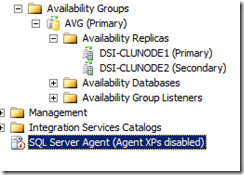As SQL 2012 is in it’s RC0 phase, I was trying to configure AlwaysON on my 2-node WSFC with node and disk majority.Next I installed Default instance of SQL Server in parallel ( to save some time ) on both nodes of the WSFC.Next I enabled my instances for AlwaysON from SQL Configuration Manager for both the instances.Next I created Availability Group to identify the databases,secondary replicas along with the mode of secondary(synchronous or asynchronous commit),endpoint port etc.
However, in my first encounter with AlwaysON, I was hit with the following error while joining the secondary replica to the Availability Group
TITLE: Microsoft SQL Server Management Studio
————————————————————-
Failed to join the instance ‘DSI-CLUNODE2’ to the availability group ‘AVG’. (Microsoft.SqlServer.Management.SDK.TaskForms)
——————————
ADDITIONAL INFORMATION:
An exception occurred while executing a Transact-SQL statement or batch. (Microsoft.SqlServer.ConnectionInfo)
——————————
Failed to join local availability replica to availability group ‘AVG’. The operation encountered SQL Server error 41106 and has been rolled back. Check the SQL Server error log for more details. When the cause of the error has been resolved, retry the ALTER AVAILABILITY GROUP JOIN command. (Microsoft SQL Server, Error: 41158)
When I checked the Errorlog, I see my errorlog filled with following error messages
Error: 18456, Severity: 14, State: 5.
Login failed for user ‘DOM2K8R2CLUDSI-CLUNODE2$’. Reason: Could not find a login matching the name provided.
The error message tells me login failure error messages for the machine account (DOM2K8R2CLUDSI-CLUNODE2$) of Node 2 on the SQL Instance on Node 1.
So I consulted my senior colleague and I got following reply from Suresh Kandoth ,Escalation Engineer with Microsoft CSS Team
If we are using virtual accounts (Service SIDs in my case) for service startup of db engine, then if that service goes outside the machine, authentication on the remote system will be performed using machine account. So on the target server [SRV1] we need to add the windows login [domain_nameSRV2$] and give appropriate permissions.
Now, I understand that machine account of Node 2 is required to be a login to Node 1 and the same login should have connect permissions to database mirroring endpoint created by AlwaysON Group as documented ( Thanks to my colleague Jwalanth Chavan in Microsoft for providing the link ) in the following
MSDN link: http://msdn.microsoft.com/en-us/library/ms366346(v=SQL.110).aspx
For two server instances to connect to each other’s database mirroring endpoint point, the login account of each instance requires access to the other instance. Also, each login account requires connect permission to the database mirroring endpoint of the other instance.
The impact of this requirement depends on whether the server instances run as the same domain user account:
· If the server instances run as the same domain user account, the correct user logins exist automatically in both master databases. This simplifies the security configuration the database and is recommended.
· If the server instances run as different user accounts, user logins on the server instance that hosts the principal server or primary replica must be manually reproduced on the server instance that hosts the mirror server or on every server instance that hosts a secondary replica. For more information, see Create a Login for a Different Account and Grant Connect Permission, later in this topic.
So to resolve the issue, I created a login for machine account (DOM2K8R2CLUDSI-CLUNODE2$) of the secondary replica on the primary instance and granted it connect permission to the database mirroring (hadr_endpoint) endpoint and vice versa.
ON Primary Replica
use [master]
GO
CREATE LOGIN [DOM2K8R2CLUDSI-CLUNODE2$] FROM WINDOWS
GO
GRANT CONNECT ON ENDPOINT::[Hadr_endpoint] TO [DOM2K8R2CLUDSI-CLUNODE2$]
GO
ON Secondary Replica
use [master]
GO
CREATE LOGIN [DOM2K8R2CLUDSI-CLUNODE1$] FROM WINDOWS
GO
GRANT CONNECT ON ENDPOINT::[Hadr_endpoint] TO [DOM2K8R2CLUDSI-CLUNODE1$]
GO
The above error was resolved and my secondary replica now looks clean without any errors as shown below
To conclude,
If the service startup account of the instances participating in AlwaysON are domain accounts, the AlwaysON GUI creates the logins for the startup account and grants it connect permissions to hadr_endpoint on the opposite instances.
However in case when the service startup account of the instances participating AlwaysON is Service SIDs, the AlwaysON GUI doesn’t create login for the machine accounts on the opposite instances and hence we see the above error. As confirmed by the product team, it is by design behaviour and recommendation is to manually
1. Add the logins for machine accounts (in other instances) and
2. Give the connect permission to hadr_endpoint.
However, I am yet to confirm whether running SQL Server instance on Service SIDs is supported for AlwaysON scenario.
Special thanks to Jwalanth Chavan,Suresh Kandoth and Balmukund Lakhani to help me identify the cause of the issue.
The same issue is also discussed in the thread
http://social.msdn.microsoft.com/Forums/en-US/sqlhadr/thread/616b9f77-fbd4-49fa-9887-b84ca72544a5
Hope this helps !!!
Parikshit Savjani
Premier Field Engineer
When you configure SQL Server always on available group from management studio it may fail with below error while joining secondary replica to the availability group.
Error 1
{
Joining database on secondary replica resulted in an error. (Microsoft.SqlServer.Management.HadrTasks)
——————————
ADDITIONAL INFORMATION:
Failed to join the database ‘AG’ to the availability group ‘AG1’ on the availability replica ‘NODE2’. (Microsoft.SqlServer.Smo)
An exception occurred while executing a Transact-SQL statement or batch. (Microsoft.SqlServer.ConnectionInfo)
——————————
The connection to the primary replica is not active. The command cannot be processed. (Microsoft SQL Server, Error: 35250)
}
Error 2
{
TITLE: Microsoft SQL Server Management Studio
——————————
Failed to join the instance ‘NODE2’ to the availability group ‘AG1’. (Microsoft.SqlServer.Management.SDK.TaskForms)
For help, click: http://go.microsoft.com/fwlink?ProdName=Microsoft+SQL+Server&ProdVer=11.0.2100.60+((SQL11_RTM).120210-1917+)&EvtSrc=Microsoft.SqlServer.Management.Smo.ExceptionTemplates.FailedOperationExceptionText&LinkId=20476
——————————
ADDITIONAL INFORMATION:
Failed to join local availability replica to availability group ‘AG1’. The operation encountered SQL Server error 41106 and has been rolled back. Check the SQL Server error log for more details. When the cause of the error has been resolved, retry the ALTER AVAILABILITY GROUP JOIN command. (Microsoft SQL Server, Error: 41158)
For help, click: http://go.microsoft.com/fwlink?ProdName=Microsoft%20SQL%20Server&ProdVer=11.00.2100&EvtSrc=MSSQLServer&EvtID=41158&LinkId=20476
}
You may get below error when you configure AG availability group using alter database command mentioned below or synchronization might fail with 35250 error mentioned below.
ALTER DATABASE [AG] SET HADR AVAILABILITY GROUP = [Group name];
Error 1
Msg 35250, Level 16, State 7, Line 1
The connection to the primary replica is not active. The command cannot be processed.
To resolve above errors
1. Ensure always on endpoint ([Hadr_endpoint]) are not blocked by firewall (Default port 5022).
2. Make sure startup account of primary server is added to all secondary server’s and Startup accounts of all secondary servers are added to primary servers.(Startup account of each replica to be added to other replica’s)
3. If log on account of SQL Server is “Nt service” or local system account then ensure system account (Domainnamesystemname$) of each replica is added to other replicas.
{
CREATE LOGIN [MSSQLWIKInode2$] FROM WINDOWS
}
4. Grant connect on always on endpoints created on each replicas for startup account of other replica servers (Grant connect on endpoints even if startup account of other replicas are added as sysadmins).
{
GRANT CONNECT ON ENDPOINT::[Hadr_endpoint] TO [MSSQLWIKInode1$]
}
5. Make sure SQL Server name (select @@servername) matches with hostname.
6. Make sure cluster service startup account is part of SQL Server logins (More details in This link).
Thank you,
Karthick P.K |My Facebook Page |My Site| Blog space| Twitter
Disclaimer:
The views expressed on this website/blog are mine alone and do not reflect the views of my company or anyone else. All postings on this blog are provided “AS IS” with no warranties, and confers no rights
List of error messages between 41000 and 41999 in SQL Server 2017.
These error messages are all available by querying the sys.messages catalog view on the master database.
Overview:
0. Add secondary replica to the cluster by running some commands on the availability group owner node
1. Run commands on the target secondary replica to join it to the availability group.
2. For each database in the availability group, create a secondary database on the server instance that is hosting the secondary replica. This process is outside the scope of this document.
3. Join secondary databases into the availability group.
4. Resume data movement from the secondary replica databases$primaryReplica="SQL01"
$secondaryReplica="SQL02"
$theCluster="CLUSTER01"
if ( !(get-module -name "ActiveDirectory") ) {"ActiveDirectory module not in shell environment. Now importing..."; Add-WindowsFeature RSAT-AD-PowerShell; import-module -name "ActiveDirectory" -DisableNameChecking | out-null }
$domain=(get-addomain).DNSRoot
$syncMode=1 #1 for Auto, 2 for manual# Remove a secondary replica (by issuing this command on primaryReplica)
# Warning: removing a replica will also remove its associated databases from the cluster
#Remove-SqlAvailabilityReplica -Path SQLSERVER:SQL$env:computernamedefaultAvailabilityGroups$theClusterAvailabilityReplicas$secondaryReplica# Add secondary replica to cluster by issuing these commands on Primary Replica (using Invoke-Command)
$agPath = "SQLSERVER:Sql$primaryReplicadefaultAvailabilityGroups$theCluster"
$endpointURL = "TCP://$secondaryReplica.$domain`:5022"
$availabilityMode = if($syncMode -eq 1){"SynchronousCommit"}else{"ASynchronousCommit"}
if ($availabilityMode -eq "SynchronousCommit"){$failoverMode = "Automatic"}else{$failoverMode = "Manual"}
$secondaryReadMode = "AllowAllConnections"
New-SqlAvailabilityReplica -Name $secondaryReplica -EndpointUrl $endpointURL -FailoverMode $failoverMode -AvailabilityMode $availabilityMode -ConnectionModeInSecondaryRole $secondaryReadMode -Path $agPath# Add High Availability Databases into Cluster by running on Primary Replica (using Invoke-Command)
$databases=Get-ChildItem SQLSERVER:SQL$primaryReplicadefaultAvailabilityGroups$theClusterAvailabilityDatabases
$databases | foreach {Add-SqlAvailabilityDatabase -Path SQLSERVER:SQL$primaryReplicadefaultAvailabilityGroups$theCluster -Database $_}<# This information is incorrect --- skip it
# Add secondary replica by issuing these commands on secondaryReplica
# Note that similar commands must be done on both primaryRelica and secondaryReplica
$agPath = "SQLSERVER:Sql$env:computernamedefaultAvailabilityGroups$theCluster"
$endpointURL = "TCP://$env:computername.$domain`:5022"
$availabilityMode = if($syncMode -eq 1){"SynchronousCommit"}else{"ASynchronousCommit"}
if ($availabilityMode -eq "SynchronousCommit"){$failoverMode = "Automatic"}else{$failoverMode = "Manual"}
$secondaryReadMode = "AllowAllConnections"
New-SqlAvailabilityReplica -Name $secondaryReplica -EndpointUrl $endpointURL -FailoverMode $failoverMode -AvailabilityMode $availabilityMode -ConnectionModeInSecondaryRole $secondaryReadMode -Path $agPath
#># Join Secondary Replica to Availability Group by issuing this command on the secondaryReplica
Join-SqlAvailabilityGroup -Path SQLSERVER:SQL$env:computernamedefault -Name $theCluster# Check replica synchronization (optional)
$newSync = Get-Item "SQLSERVER:Sql$thisComputerdefaultAvailabilityGroups$theClusterAvailabilityReplicas$theChosen"
$synchronized=$newSync.RollupSynchronizationState -like 'Synchronized'
"`nReplica $theChosen is currently synchronized: $synchronized`n"if (!($synchronized)){
Write-Host -NoNewline "Waiting for synchronization to complete..."
$dots=50
$timeout=300 #5 minutes
while (!($synchronized)) {
$dots-=1;
$timeout-=2;
if($timeout -lt 0){"$timeout seconds have passed. Skip this waiting."; continue;}
if ($dots -eq 0){Write-Host ".";$dots=92;}
else {Write-Host -NoNewline "."}
Start-Sleep -s 2
$newSync.Refresh()
}
}# Resume Data Movement
$databases= Get-ChildItem SQLSERVER:Sql$env:computernamedefaultAvailabilityGroups$theClusterAvailabilityDatabases
#$databases | Suspend-SqlAvailabilityDatabase
$databases | Resume-SqlAvailabilityDatabase-------------------------------------------------------------------------------------------------
<#
This will appear if this replica has already been present in the cluster
Join-SqlAvailabilityGroup : Failed to join local availability replica to availability group 'EDMS_STG_AG'. The
operation encountered SQL Server error 41106 and has been rolled back. Check the SQL Server error log for more
details. When the cause of the error has been resolved, retry the ALTER AVAILABILITY GROUP JOIN command.
At line:1 char:1
+ Join-SqlAvailabilityGroup -Path SQLSERVER:SQL$env:computernamedefault -Name $ ...
+ ~~~~~~~~~~~~~~~~~~~~~~~~~~~~~~~~~~~~~~~~~~~~~~~~~~~~~~~~~~~~~~~~~~~~~~~~~~~~~~~~
+ CategoryInfo : InvalidOperation: (:) [Join-SqlAvailabilityGroup], SqlException
+ FullyQualifiedErrorId : ExecutionFailed,Microsoft.SqlServer.Management.PowerShell.Hadr.JoinSqlAvailabilityGroupC
ommand
#># Add High Availability Databases into Cluster by running on Secondary Replica (using Invoke-Command)
$databases=Get-ChildItem SQLSERVER:SQL$secondaryReplicadefaultAvailabilityGroups$theClusterAvailabilityDatabases
$databases | foreach {Add-SqlAvailabilityDatabase -Path "SQLSERVER:SQL$secondaryReplicaInstanceNameAvailabilityGroups$theCluster" -Database $_}<#
Troubleshooting:Error:
Add-SqlAvailabilityDatabase : Database '' cannot be joined to availability group ''. The database is
not an availability database on the availability group.Explanation:
If Add-SqlAvailabilityDatabase command is issued against a database that has not been marked as an availability database (by residing on the appropriate path), then this error reminds the Admin to check the SQL path.Error:
import-module : The specified module 'ActiveDirectory' was not loaded because no valid module file was found in any
module directory.
At line:1 char:116
+ ... importing..."; import-module -name "ActiveDirectory" -DisableNameChecking | out- ...
+ ~~~~~~~~~~~~~~~~~~~~~~~~~~~~~~~~~~~~~~~~~~~~~~~~~~~~~~~~~~
+ CategoryInfo : ResourceUnavailable: (ActiveDirectory:String) [Import-Module], FileNotFoundException
+ FullyQualifiedErrorId : Modules_ModuleNotFound,Microsoft.PowerShell.Commands.ImportModuleCommandExplanation:
Active Directory module for Windows Powershell is needed on this host. Here's how to install it:
# Adding Prerequisite Active Directory Module
if ( !(get-module -name "ActiveDirectory") ) {"ActiveDirectory module not in shell environment. Now importing..."; Add-WindowsFeature RSAT-AD-PowerShell; import-module -name "ActiveDirectory" -DisableNameChecking | out-null }
#>
Hi. I want to configure alwayson but I have some problems that I don’t know how to solve it.
I have two client with Windows server 2016. both of them join to the domain.
SQL Server 2017 was installed on both machine.
windows firewall turned off.
Failover clustering configure without any problem.
Also change default port of SQL Server to specific port.
SQL Server Engine and agent services on both machine running with domain account that is domain admin.
Also this accounts add to the SQL server with sysadmin permission.
when configuring alwayson, everything is ok but when joining second machine to availability group I receive error.
this is my error message.
Msg 41158, Level 16, State 3, Line 1
Failed to join local availability replica to availability group ‘tcl’.
The operation encountered SQL Server error 41106 and has been rolled back.
Check the SQL Server error log for more details.
When the cause of the error has been resolved, retry the ALTER AVAILABILITY GROUP JOIN command.
also with port scanner check that endpoint ports is open on both machine.
Also configure database mirroring and I get this error message
The server network address «TCP://******:8888» can not be reached or does not exist. Check the network address name and that the ports for the local and remote endpoints are operational. (Microsoft SQL Server, Error: 1418)
thanks for helping me to resolve this problem
Hamid-Sadeghian
SSC Eights!
Points: 890
With add machine name and ip addresses to the hosts file , problem has been solved.
Now I have a new problem with creating Listener that I get this error message.
Msg 41009, Level 16, State 7, Line 3
The Windows Server Failover Clustering (WSFC) resource control API returned error code 5057. The WSFC service may not be running or may not be accessible in its current state, or the specified arguments are invalid. For information about this error code, see «System Error Codes» in the Windows Development documentation.
Msg 19476, Level 16, State 3, Line 3
The attempt to create the network name and IP address for the listener failed. The WSFC service may not be running or may be inaccessible in its current state, or the values provided for the network name and IP address may be incorrect. Check the state of the WSFC cluster and validate the network name and IP address with the network administrator.
Msg 19476, Level 16, State 1, Line 3
The attempt to create the network name and IP address for the listener failed. The WSFC service may not be running or may be inaccessible in its current state, or the values provided for the network name and IP address may be incorrect. Check the state of the WSFC cluster and validate the network name and IP address with the network administrator.
How to solve this problem?
Beatrix Kiddo
SSC-Dedicated
Points: 32407
Is the cluster service running? It’s under Services.
Hamid-Sadeghian
SSC Eights!
Points: 890
Of course. clustering service is running and also alwayson working correctly.
Beatrix Kiddo
SSC-Dedicated
Points: 32407
No need to be rude, you hadn’t specified that in your original post.
Hamid-Sadeghian
SSC Eights!
Points: 890
Sorry I don’t want to be rude .I only answer your question.
sorry .
Michael L John
One Orange Chip
Points: 26675
You said this:
SQL Server Engine and agent services on both machine running with domain account that is domain admin.
Also this accounts add to the SQL server with sysadmin permission.
Both of these are VERY bad for security.
As far as creating the listener, it’s not the service account that needs the permissions, but the account doing the work. Your account needs these rights to create these objects in Active Directory.
You may need to grant permissions to the AD container for this to work.
Hamid-Sadeghian
SSC Eights!
Points: 890
Thank you
yes I know that this is very bad for security but I do it for test because I don’t know why I cannot create listener and get error message.
How can I grant permission to AD container and to which account? SQL service account you mean?
error
severity
description
957
17
Database ‘%.*ls’ is enabled for database mirroring or has joined an availability group. The name of the database cannot be changed.
976
14
The target database, ‘%.*ls’, is participating in an availability group and is currently not accessible for queries. Either data movement is suspended or the availability replica is not enabled for read access. To allow read-only access to this and other
-
If dm_hadr_availability_replica_states.role_desc=3(INVALID), then check service broker. Because Availability group is using Service Broker to communicate between SQL Server then need to check Service Broker first. Open SSMS>“Server Objects” > “Endpoints”, there are two “Service Broker” folder>Expand both, and if the state is Stopped or Disabled, then can change the state to Started.
978
14
The target database (‘%.*ls’) is in an availability group and is currently accessible for connections when the application intent is set to read only. For more information about application intent, see SQL Server Books Online.
979
14
The target database (‘%.*ls’) is in an availability group and currently does not allow read only connections. For more information about application intent, see SQL Server Books Online.
982
14
Unable to access the ‘%.*ls’ database because no online secondary replicas are enabled for read-only access. Check the availability group configuration to verify that at least one secondary replica is configured for read-only access. Wait for an enabled r
1408
16
The remote copy of database «%.*ls» is not recovered far enough to enable database mirroring or to join it to the availability group. You need to apply missing log records to the remote database by restoring the current log backups from the principal/prim
1409
16
Database «%.*ls» requires database logs to be restored either on the future mirror database before you can enable database mirroring or on a secondary availability database before you can join it to the availability group. Restore current log backups from
1465
16
Database «%.*ls» database is not in full recovery mode on each of the server instances. The full recovery model is required for a database to participate in database mirroring or in an availability group.
1466
16
Database «%.*ls» is read-only on one of the server instances which is incompatible with participating in database mirroring or in an availability group. Set the database to read-write mode, and retry the operation.
1467
16
Database «%.*ls» database is in emergency or suspect mode on one of the partners which is incompatible with participating in database mirroring or in an availability group.
1468
16
The operation cannot be performed on database «%.*ls» because it is involved in a database mirroring session or an availability group. Some operations are not allowed on a database that is participating in a database mirroring session or in an availabilit
1469
16
Database «%.*ls» is an auto-close database on one of the partnerswhich is incompatible with participating in database mirroring or in an availability group.
1480
10
The %S_MSG database «%.*ls» is changing roles from «%ls» to «%ls» because the mirroring session or availability group failed over due to %S_MSG. This is an informational message only. No user action is required.
1488
16
Database «%.*ls» database is in single user mode which is incompatible with participating in database mirroring or in an availability group. Set database to multi-user mode, and retry the operation.
1833
16
File ‘%ls’ cannot be reused until after the next BACKUP LOG operation. If the database is participating in an availability group, a dropped file can be reused only after the truncation LSN of the primary availability replica has passed the drop LSN of the
3104
16
RESTORE cannot operate on database ‘%ls’ because it is configured for database mirroring or has joined an availability group. If you intend to restore the database, use ALTER DATABASE to remove mirroring or to remove the database from its availability gro
3752
16
The database ‘%.*ls’ is currently joined to an availability group. Before you can drop the database, you need to remove it from the availatility group.
-
Before you can drop the database, you need to remove it from the availability group. If AG exists, try ALTER AVAILABILITY GROUP [AGname] REMOVE DATABASE [DbName]. If AG does not exist, try removing with ALTER DATABASE [DbName] SET HADR OFF.
-
If replica_id and group_database_id in sys.databases show as null, then this may be due to earlier meta-data when database was part of an AG so stop SQL Server, rename the database files and start SQL Server. Then you should be able to remove the database.
5529
16
Failed to remove a FILESTREAM file. The database is a primary database in an availability group. Wait for the FILESTREAM data files to be hardened on every secondary availability replica. Then retry the drop file operation.
10786
16
The ALTER AVAILABILITY GROUP command failed because it contained multiple MODIFY REPLICA options: %ls. Enter a separate ALTER AVAILABILITY GROUP … MODIFY REPLICA command for each replica option that you want to modify.
13251
10
availability group
19401
16
The READ_ONLY_ROUTING_URL ‘%.*ls’ specified for availability replica ‘%.*ls’ is not valid. It does not follow the required format of ‘TCP://system-address:port’. For information about the correct routing URL format, see the CREATE AVAILABILITY GROUP docum
19403
16
The availability replica ‘%.*ls’ specified in the READ_ONLY_ROUTING_LIST for availability replica ‘%.*ls’ does not exist. Only availability replicas that belong to the specified availability group ‘%.*ls’ can be added to this list. To get the names of ava
19405
16
Failed to create, join or add replica to availability group ‘%.*ls’, because node ‘%.*ls’ is a possible owner for both replica ‘%.*ls’ and ‘%.*ls’. If one replica is failover cluster instance, remove the overlapped node from its possible owners and try ag
19406
10
The state of the local availability replica in availability group ‘%.*ls’ has changed from ‘%ls’ to ‘%ls’. The replica state changed because of either a startup, a failover, a communication issue, or a cluster error. For more information, see the availabi
19407
16
The lease between availability group ‘%.*ls’ and the Windows Server Failover Cluster has expired. A connectivity issue occurred between the instance of SQL Server and the Windows Server Failover Cluster. To determine whether the availability group is fail
19452
16
The availability group listener (network name) with Windows Server Failover Clustering resource ID ‘%s’, DNS name ‘%s’, port %hu failed to start with a permanent error: %u. Verify port numbers, DNS names and other related network configuration, then retry
19453
16
The availability group listener (network name) with Windows Server Failover Clustering resource ID ‘%s’, DNS name ‘%s’, port %hu failed to start with this error: %u. Verify network and cluster configuration and logs.
19454
16
The availability group listener (network name) with Windows Server Failover Clustering resource ID ‘%s’, DNS name ‘%s’, port %hu failed to stop with this error: %u. Verify network and cluster configuration and logs.
19455
16
The WSFC cluster does not have a public cluster network with an IPv4 subnet. This is a requirement to create an availability group DHCP listener. Configure a public network for the cluster with an IPv4 subnet, and try to create the listener.
19456
16
None of the IP addresses configured for the availability group listener can be hosted by the server ‘%.*ls’. Either configure a public cluster network on which one of the specified IP addresses can be hosted, or add another listener IP address which can b
-
Added a new IP address (with different subnet) manually to the existing Listener [to be tested].
19458
16
The WSFC nodes that host the primary and secondary replicas belong to different subnets. DHCP across multiple subnets is not supported for availability replicas. Use the static IP option to configure the availability group listener.
19460
16
The availability group listener with DNS name ‘%.*ls’ is configured to use DHCP. For listeners with this configuration, IP addresses cannot be added through SQL Server. To add IP addresses to the listener, drop the DHCP listener and create it again config
19468
16
The listener with DNS name ‘%.*ls’ for the availability group ‘%.*ls’ is already listening on the TCP port %u. Please choose a different TCP port for the listener. If there is a problem with the listener, try restarting the listener to correct the problem
19469
16
The specified listener with DNS name, ‘%.*ls’, does not exist for the Availability Group ‘%.*ls’. Use an existing listener, or create a new listener.
19477
16
The availability group ‘%.*ls’ already has a listener with DNS name ‘%.*ls’. Availability groups can have only one listener. Use the existing listener, or drop the existing listener and create a new one.
19486
16
The configuration changes to the availability group listener were completed, but the TCP provider of the instance of SQL Server failed to listen on the specified port [%.*ls:%d]. This TCP port is already in use. Reconfigure the availability group listener
21872
16
The availability group associated with Virtual Network Name ‘%s’ has no replicas.
21880
16
The virtual network name ‘%s’ has been used to identify the redirected publisher for original publisher ‘%s’ and database ‘%s’. The availability group associated with this virtual network name, however, does not include the publisher database.
21882
16
The database ‘%s’ at the redirected publisher ‘%s’ for original publisher ‘%s’ and database ‘%s’ belongs to a HADRon availability group and must be redirected to its associated HADRon Virtual Network Name.
21883
16
The query at the redirected publisher ‘%s’ to determine whether the publisher database ‘%s’ belonged to an availability group failed with error ‘%d’, error message ‘%s’.
21884
16
The query at the redirected publisher ‘%s’ to determine the health of the availability group associated with publisher database ‘%s’ failed with error ‘%d’, error message ‘%s’.
21887
16
The query at the redirected publisher ‘%s’ to determine whether the publisher database ‘%s’ belonged to an availability group failed with error ‘%d’, error message ‘%s’.
21892
16
Unable to query sys.availability_replicas at the availability group primary associated with virtual network name ‘%s’ for the server names of the member replicas: error = %d, error message = %s.’,
33445
16
The database ‘%.*s’ is a readable secondary database in an availability group and cannot be enabled for FILESTREAM non-transacted access.
33446
16
The FILESTREAM database configuration cannot be changed for database ‘%.*s’. The database is either a mirror database in Database Mirroring, or is in a secondary replica of an AlwaysOn availability group. Connect to the server instance that hosts the pr
33449
10
FILESTREAM File I/O access is enabled, but no listener for the availability group is created. A FILESTREAM PathName will be unable to refer to a virtual network name (VNN) and, instead, will need to refer to a physical Windows Server Failover Clustering (
33450
10
FILESTREAM File I/O access is enabled. One or more availability groups (‘%ls’) currently do not have a listener. A FILESTREAM PathName will be unable to refer to a virtual network name (VNN) and, instead, will need to refer to a physical Windows Server F
35202
10
A connection for availability group ‘%ls’ from availability replica ‘%ls’ with id [%ls] to ‘%ls’ with id [%ls] has been successfully established. This is an informational message only. No user action is required.
35205
16
Could not start the AlwaysOn Availability Groups transport manager. This failure probably occurred because a low memory condition existed when the message dispatcher started up. If so, other internal tasks might also have experienced errors. Check the SQL
35206
10
A connection timeout has occurred on a previously established connection to availability replica ‘%ls’ with id [%ls]. Either a networking or a firewall issue exists or the availability replica has transitioned to the resolving role.
-
If there is a login failed for domainnode$ account around same time, then it may be because NT AUTHORITYSYSTEM account lacked the required permissions to failover the availability group. To failover the group to the other node, NT AUTHORITYSYSTEM must have permission to connect to SQL (CONNECT SQL), failover the availability group (ALTER ANY AVAILABILITY GROUP) and execute sp_server_diagnostics (VIEW SERVER STATE). The NT AUTHORITYSYSTEM account is used to automatically execute sp_server_diagnostics. Another option is to add the account to sysadmin role in SQL Server.
CREATE LOGIN [NT AUTHORITYSYSTEM] FROM WINDOWS WITH DEFAULT_DATABASE=[master], DEFAULT_LANGUAGE=[us_english];
ALTER SERVER ROLE [sysadmin] ADD MEMBER [NT AUTHORITYsystem];
35207
16
Connection attempt on availability group id ‘%ls’ from replica id ‘%ls’ to replica id ‘%ls’ failed because of error %d, severity %d, state %d.
35210
16
Failed to modify options for availability replica ‘%.*ls’ in availability group ‘%.*ls’. The specified availability group does not contain an availability replica with specified name. Verify that availability group name and availability replica name are c
35212
16
The %ls operation is not allowed by the current availability-group configuration. This operation would exceed the maximum number of %d synchronous-commit availability replicas in availability group ‘%.*ls’. Change one of the existing synchronous-commit
35213
16
The %ls operation is not allowed by the current availability-group configuration. This operation would exceed the maximum number of %d automatic failover targets in availability group ‘%.*ls’. Change one of the existing synchronous-commit replicas to th
35217
16
The thread pool for AlwaysOn Availability Groups was unable to start a new worker thread because there are not enough available worker threads. This may degrade AlwaysOn Availability Groups performance. Use the «max worker threads» configuration option
35220
16
Could not process the operation. AlwaysOn Availability Groups replica manager is waiting for the host computer to start a Windows Server Failover Clustering (WSFC) cluster and join it. Either the local computer is not a cluster node, or the local cluster
35221
16
Could not process the operation. AlwaysOn Availability Groups replica manager is disabled on this instance of SQL Server. Enable AlwaysOn Availability Groups, by using the SQL Server Configuration Manager. Then, restart the SQL Server service, and retry t
35222
16
Could not process the operation. AlwaysOn Availability Groups does not have permissions to access the Windows Server Failover Clustering (WSFC) cluster. Disable and re-enable AlwaysOn Availability Groups by using the SQL Server Configuration Manager. The
35223
16
Cannot add %d availability replica(s) to availability group ‘%.*ls’. The availability group already contains %d replica(s), and the maximum number of replicas supported in an availability group is %d.
35224
16
Could not process the operation. AlwaysOn Availability Groups failed to load the required Windows Server Failover Clustering (WSFC) library. Verify that the computer is a node in a WSFC cluster. You will need to restart the SQL Server instance to reload
35225
16
Could not process the operation. The instance of SQL Server is running under WOW64 (Windows 32-bit on Windows 64-bit), which does not support AlwaysOn Availability Groups. Reinstall SQL Server in the native 64-bit edition, and re-enable AlwaysOn Availab
35226
16
Could not process the operation. AlwaysOn Availability Groups has not started because the instance of SQL Server is not running as a service. Restart the server instance as a service, and retry the operation.
35228
16
The attempt to set the failure condition level for availability group ‘%.*ls’ failed. The specified level value is out of the valid range [%u, %u]. Reenter the command specifying a valid failure condition level value.
35229
16
The attempt to set the health check timeout value for availability group ‘%.*ls’ failed. The specified timeout value is less than %u milliseconds. Reenter the command specifying a valid health check timeout value.
35233
16
Cannot create an availability group containing %d availability replica(s).
35237
16
None of the specified replicas for availability group %.*ls maps to the instance of SQL Server to which you are connected. Reenter the command, specifying this server instance to host one of the replicas. This replica will be the initial primary replica.
35238
16
Database ‘%.*ls’ cannot be added to availability group ‘%.*ls’. The database does not exist on this SQL Server instance. Verify that the database name is correct, then retry the operation.
35239
16
The ALTER DATABASE <database-name> SET HADR SUSPEND (or SET HADR RESUME) statement failed on database ‘%.*ls’ of availability group ‘%.*ls». Either the availability group does not contain the specified database, or the database has not joined the availab
35240
16
Database ‘%.*ls’ cannot be joined to or unjoined from availability group ‘%.*ls’. This operation is not supported on the primary replica of the availability group.
-
TSQL to unjoin is “ALTER DATABASE db SET HADR OFF”. Note that failing over thus making it a secondary, and then retrying ALTER DATABASE HADR is not an option, because the alter database will then give error 921 that database has not been recovered yet.
-
If this replica can be made a secondary, then fail over thus making it a secondary, and then drop replica when in this secondary role. TSQL is “ALTER AVAILABILITY GROUP AgName REMOVE REPLICA ON ‘ReplicaName’;”.
-
If no secondary replica for failover and getting this error on primary, then “DROP AVAILABILITY GROUP AgName”. This will automatically drop listener. If do not want listener dropped, then create a temporary AG adding same name, then try the “DROP AVAILABILITY GROUP”.
35242
16
Cannot complete this ALTER DATABASE <database-name> SET HADR operation on database ‘%.*ls’. The database is not joined to an availability group. After the database has joined the availability group, retry the command.
35243
16
Failed to set resource property ‘%.*ls’ for availability group ‘%.*ls’. The operation encountered SQL Server error %d. When the cause of the error has been resolved, retry the ALTER AVAILABILITY GROUP command later.
35244
16
Database ‘%.*ls’ cannot be added to availability group ‘%.*ls’. The database is currently joined to another availability group. Verify that the database name is correct and that the database is not joined to an availability group, then retry the operati
35246
16
Failed to create the availability group. A SQL Server instance name could not be validated because the dynamic link library (DLL) file ‘%ls’ could not be located (Windows System Error %d). Verify that the specified server instance exists. If it exists, th
35247
16
Failed to create the availability group. A SQL Server instance name could not be validated because the dynamic link library (DLL) file ‘%ls’ could not be loaded (Windows System Error %d).
35249
16
An attempt to add or join a system database, ‘%.*ls’, to an availability group failed. Specify only user databases for this operation.
35254
16
An error occurred while accessing the availability group metadata. Remove this database or replica from the availability group, and reconfigure the availability group to add the database or replica again. For more information, see the ALTER AVAILABILITY G
35257
16
AlwaysOn Availability Groups Send Error (Error code 0x%X, «NOT OK») was returned when sending a message for database ID %d. If the partner is running and visible over the network, retry the command using correctly configured partner-connection parameters
35259
16
Database ‘%.*ls’ is already participating in a different availability group.
35260
16
During an attempted database recovery, an availability database manager was not found for database id %d with availability group ID %d and group database ID %ls. Recovery was terminated. The most likely cause of this error is that the availability group
35261
16
Attempt to perform an AlwaysOn Availability Groups operation on a system database, ‘%ls’, failed. System databases are not supported by AlwaysOn Availability Groups.
35262
17
Skipping the default startup of database ‘%.*ls’ because the database belongs to an availability group (Group ID: %d). The database will be started by the availability group. This is an informational message only. No user action is required.
-
Check SQL and Windows logs for additional messages if expecting database to start.
35264
10
AlwaysOn Availability Groups data movement for database ‘%.*ls’ has been suspended for the following reason: «%S_MSG» (Source ID %d; Source string: ‘%.*ls’). To resume data movement on the database, you will need to resume the database manually. For infor
-
Link redirects to http://msdn.microsoft.com/en-us/library/ff877956.aspx and the mention steps should be followed to resume data movement.
35265
10
AlwaysOn Availability Groups data movement for database ‘%.*ls’ has been resumed. This is an informational message only. No user action is required.
35266
10
AlwaysOn Availability Groups connection with %S_MSG database established for %S_MSG database ‘%.*ls’ on the availability replica with Replica ID: {%.8x-%.4x-%.4x-%.2x%.2x-%.2x%.2x%.2x%.2x%.2x%.2x}. This is an informational message only. No user action is
35267
10
AlwaysOn Availability Groups connection with %S_MSG database terminated for %S_MSG database ‘%.*ls’ on the availability replica with Replica ID: {%.8x-%.4x-%.4x-%.2x%.2x-%.2x%.2x%.2x%.2x%.2x%.2x}. This is an informational message only. No user action is r
35275
16
A previous RESTORE WITH CONTINUE_AFTER_ERROR operation or being removed while in the SUSPECT state from an availability group left the ‘%.*ls’ database in a potentially damaged state. The database cannot be joined while in this state. Restore the database
35276
17
Failed to allocate and schedule an AlwaysOn Availability Groups task for database ‘%ls’. Manual intervention may be required to resume synchronization of the database. If the problem persists, you might need to restart the local instance of SQL Server.
35279
16
The attempt to join database ‘%.*ls’ to the availability group was rejected by the primary database with error ‘%d’. For more information, see the SQL Server error log for the primary replica.
35280
16
Database ‘%.*ls’ cannot be added to availability group ‘%.*ls’. The database is already joined to the specified availability group. Verify that the database name is correct and that the database is not joined to an availability group, then retry the ope
35281
16
Database ‘%.*ls’ cannot be removed from availability group ‘%.*ls’. The database is not joined to the specified availability group. Verify that the database name and the availability group name are correct, then retry the operation.
35282
16
Availability replica ‘%.*ls’ cannot be added to availability group ‘%.*ls’. The availability group already contains an availability replica with the specified name. Verify that the availability replica name and the availability group name are correct, t
35283
16
Availability replica ‘%.*ls’ cannot be removed from availability group ‘%.*ls’. The availability group does not contain an availability replica with the specified name. Verify that the availability replica name is correct, then retry the operation.
35284
16
Availability replica ‘%.*ls’ cannot be removed from availability group ‘%.*ls’, because this replica is on the local instance of SQL Server. If the local availability replica is a secondary replica, connect to the server instance that is currently hostin
35287
16
AlwaysOn Availability Groups transport for availability database «%.*ls» failed to decompress the log block whose LSN is %S_LSN. This error can be caused by a corrupt network packet or a compression version mismatch. The database replica has been put in
35288
16
AlwaysOn Availability Groups log apply for availability database «%.*ls» has received an out-of-order log block. The expected LSN was %S_LSN. The received LSN was %S_LSN. The database replica has been put into the SUSPENDED state. Resume the availabil
35299
10
Nonqualified transactions are being rolled back in database %.*ls for an AlwaysOn Availability Groups state change. Estimated rollback completion: %d%%. This is an informational message only. No user action is required.
41039
16
An availability group replica already exists on the Windows Server Failover Clustering (WSFC) node ‘%.*ls’. Each WSFC node can contain only one replica of an availability group. Please choose another WSFC node to host the new replica.
41040
16
Failed to remove the availability group replica ‘%.*ls’ from availability group ‘%.*ls’. The availability group does not contain a replica with the specified name. Verify the availability group and replica names and then retry the operation.
41042
16
The availability group ‘%.*ls’ already exists. This error could be caused by a previous failed CREATE AVAILABILITY GROUP or DROP AVAILABILITY GROUP operation. If the availability group name you specified is correct, try dropping the availability group a
-
If AG still exists, DROP AVAILABILITY GROUP.
-
Open regedit, backup the entry from the old Availability Group that starts with HADR_Ag_???? key, then delete this key [to be tested].
-
Try with new name for Availability Group.
41043
16
For availability group ‘%.*ls’, the value of the name-to-ID map entry is invalid. The binary value should contain a Windows Server Failover Clustering (WSFC) resource ID, a WSFC group ID, and their corresponding lengths in characters. The availability g
41044
16
Availability group name to ID map entry for availability group ‘%.*ls’ cannot be found in the Windows Server Failover Clustering (WSFC) store. The availability group name may be incorrect, or the availability group may not exist in this Windows Server Fa
41045
16
Cannot add database ‘%.*ls’ to the availability group ‘%.*ls’, because there is already a database with the same name in the availability group. Please verify that the database and availability group names specified are correct.
41046
16
Cannot add replica ‘%.*ls’ to the availability group ‘%.*ls’, because there is already a replica with the same name in the availability group. Please verify the replica and availability group names specified are correct.
41048
10
AlwaysOn Availability Groups: Local Windows Server Failover Clustering service has become unavailable. This is an informational message only. No user action is required.
41049
10
AlwaysOn Availability Groups: Local Windows Server Failover Clustering node is no longer online. This is an informational message only. No user action is required.
41050
10
AlwaysOn Availability Groups: Waiting for local Windows Server Failover Clustering service to start. This is an informational message only. No user action is required.
41051
10
AlwaysOn Availability Groups: Local Windows Server Failover Clustering service started. This is an informational message only. No user action is required.
41052
10
AlwaysOn Availability Groups: Waiting for local Windows Server Failover Clustering node to start. This is an informational message only. No user action is required.
41053
10
AlwaysOn Availability Groups: Local Windows Server Failover Clustering node started. This is an informational message only. No user action is required.
41054
10
AlwaysOn Availability Groups: Waiting for local Windows Server Failover Clustering node to come online. This is an informational message only. No user action is required.
41055
10
AlwaysOn Availability Groups: Local Windows Server Failover Clustering node is online. This is an informational message only. No user action is required.
41056
16
Availability replica ‘%.*ls’ of availability group ‘%.*ls’ cannot be brought online on this SQL Server instance. Another replica of the same availability group is already online on the local Windows Server Failover Clustering (WSFC) node. Each WSFC node
41058
10
AlwaysOn: The local replica of availability group ‘%.*ls’ is starting. This is an informational message only. No user action is required.
41059
10
AlwaysOn: Availability group ‘%.*ls’ was removed while the availability replica on this instance of SQL Server was offline. The local replica will be removed now. This is an informational message only. No user action is required.
41060
16
The Cyclic Redundancy Check (CRC) value generated for the retrieved availability group configuration data from the Windows Server Failover Clustering (WSFC) store does not match that stored with the data for the availability group with ID ‘%.*ls’. The av
41061
10
AlwaysOn: The local replica of availability group ‘%.*ls’ is stopping. This is an informational message only. No user action is required.
41062
16
The ID of availability group ‘%.*ls’ in local data store is inconsistent with that in the Windows Server Failover Clustering (WSFC) data store. The availability group may have been dropped and recreated while the SQL Server instance was offline, or while
41063
16
Windows Server Failover Clustering (WSFC) detected that the availability group resource with ID ‘%.*ls’ was online when the availability group was not actually online. The attempt to synchronize the WSFC resource state with the availability group state f
41066
16
Cannot bring the Windows Server Failover Clustering (WSFC) resource (ID ‘%.*ls’) online (Error code %d). The WSFC service may not be running or may not be accessible in its current state, or the WSFC resource may not be in a state that could accept the r
-
In DOS prompt, run “Net helpmsg” on the %d value, and proceed accordingly.
41069
16
The existence of availability group data for the availability group ‘%.*ls’ in the Windows Server Failover Clustering (WSFC) store could not be determined. The local WSFC node may be down, or a previous CREATE AVAILABILITY GROUP or DROP AVAILABILITY GROU
41070
16
Configuration data for the availability group with Windows Server Failover Clustering (WSFC) resource ID ‘%.*ls’ is not found in the WSFC data store. The availability group may have been dropped, or a previous CREATE AVAILABILITY GROUP or DROP AVAILABILI
41071
16
Cannot read the persisted configuration of AlwaysOn availability group with corresponding Windows Server Failover Clustering (WSFC) resource ID ‘%.*ls’. The persisted configuration is written by a higher-version SQL Server that hosts the primary availabi
41072
16
The ID of availability group ‘%.*ls’ in local data store does not exist in the Windows Server Failover Clustering (WSFC) data store. The availability group may have been dropped but the current WSFC node was not notified. To resolve this error, try to r
41073
16
The database ‘%.*ls’ cannot be removed from availability group ‘%.*ls’. This database does not belong to the availability group.
41074
10
AlwaysOn: The local replica of availability group ‘%.*ls’ is preparing to transition to the primary role in response to a request from the Windows Server Failover Clustering (WSFC) cluster. This is an informational message only. No user action is required
-
This is an informational message only. No user action is required
41075
10
AlwaysOn: The local replica of availability group ‘%.*ls’ is preparing to transition to the resolving role in response to a request from the Windows Server Failover Clustering (WSFC) cluster. This is an informational message only. No user action is requir
41076
10
AlwaysOn: Availability group ‘%.*ls’ is going offline because it is being removed. This is an informational message only. No user action is required.
41080
16
Failed to delete SQL Server instance name to Windows Server Failover Clustering node name map entry for the local availability replica of availability group ‘%.*ls’. The operation encountered SQL Server error %d and has been terminated. Refer to the SQL
41081
16
Failed to destroy the Windows Server Failover Clustering group corresponding to availability group ‘%.*ls’. The operation encountered SQL Server error %d and has been terminated. Refer to the SQL Server error log for details about this SQL Server error
41089
10
AlwaysOn Availability Groups startup has been cancelled, because SQL Server is shutting down. This is an informational message only. No user action is required.
41091
10
AlwaysOn: The local replica of availability group ‘%.*ls’ is going offline because either the lease expired or lease renewal failed. This is an informational message only. No user action is required.
41092
10
AlwaysOn: The availability replica manager is going offline because %ls. This is an informational message only. No user action is required.
41093
10
AlwaysOn: The local replica of availability group ‘%.*ls’ is going offline because the corresponding resource in the Windows Server Failover Clustering (WSFC) cluster is no longer online. This is an informational message only. No user action is required.
41094
10
AlwaysOn: The local replica of availability group ‘%.*ls’ is restarting because the existing primary replica restarted or the availability group failed over to a new primary replica. This is an informational message only. No user action is required.
41095
10
AlwaysOn: Explicitly transitioning the state of the Windows Server Failover Clustering (WSFC) resource that corresponds to availability group ‘%.*ls’ to Failed. The resource state is not consistent with the availability group state in the instance of SQL
41096
10
AlwaysOn: The local replica of availability group ‘%.*ls’ is being removed. The instance of SQL Server failed to validate the integrity of the availability group configuration in the Windows Server Failover Clustering (WSFC) store. This is expected if th
41097
10
AlwaysOn: The local replica of availability group ‘%.*ls’ is going offline. This replica failed to read the persisted configuration because of a version mismatch. This is an informational message only. No user action is required.
41098
10
AlwaysOn: The local replica of availability group ‘%.*ls’ is restarting, because it failed to read the persisted configuration. This is an informational message only. No user action is required.
41099
10
AlwaysOn: The local replica of availability group ‘%.*ls’ is going offline. This replica failed to read the persisted configuration, and it has exhausted the maximum for restart attempts. This is an informational message only. No user action is required.
41100
16
The availability group ‘%.*ls’ and/or its local availability replica does not exist. Verify that the specified availability group name is correct, and that the local availability replica has joined the availability group, then retry the operation.
41101
16
The availability group with Windows Server Failover Clustering resource ID ‘%.*ls’ and/or its local availability replica does not exist. Verify that the specified availability resource ID is correct, and that the local availability replica has joined the
41102
10
Failed to persist configuration data of availability group ‘%.*ls’ in the Windows Server Failover Clustering (WSFC) cluster. The local availability replica either is not the primary replica or is shutting down.
41103
10
Startup of the AlwaysOn Availability Replica Manager has been terminated, because the ‘FixQuorum’ property of Windows Server Failover Clustering (WSFC) is not present. The prerequisite QFE hotfix, KB 2494036, might not yet be installed on your Windows Ser
41104
16
Failover of the availability group ‘%.*ls’ to the local replica failed because the availability group resource did not come online due to a previous error. To identify that error, check the SQL Server error log and the Windows Server Failover Cluster logs
41106
16
Cannot create an availability replica for availability group ‘%.*ls’. An availability replica of the specified availability group already exists on this instance of SQL Server. Verify that the specified availability group name is correct and unique, the
41107
16
Availability group ‘%.*ls’ failed to create necessary events for the WSFC Lease mechanism. Windows returned error code (%d) when obtaining handles for Lease events. Resolve the windows error and retry the availability group operation.
41108
16
An error occurred while removing availability group ‘%.*ls’. The DROP AVAILABILITY GROUP command removed the availability group configuration from the local metadata. However, the attempt to remove this configuration from the Windows Server Failover Clust
41109
17
Could not enqueue a task (SQL OS error: 0x%x) for process actions for the availability group ‘%.*ls’. Most likely, the instance of SQL Server is low on resources. Check the SQL Server error log to determine the cause of the failure. Retry the operation l
41110
10
AlwaysOn: The availability replica manager is starting. This is an informational message only. No user action is required.
41111
10
AlwaysOn: The availability replica manager is waiting for the instance of SQL Server to allow client connections. This is an informational message only. No user action is required.
41112
16
A Windows Server Failover Clustering (WSFC) API required by availability groups has not been loaded. AlwaysOn Availability Groups replica manager is not enabled on the local instance SQL Server. If the server instance is running an edition of SQL Server t
41113
16
Cannot failover availability group ‘%.*ls’ to this instance of SQL Server because a failover command is already pending on the local replica of this availability group. Wait for the pending failover command to complete before issuing another command on t
41114
16
Cannot create an availability group named ‘%.*ls’ because it already exists in a system table.
41115
16
Cannot create the availability group named ‘%.*ls’ because its availability group ID (ID: ‘%.*ls’) already exists in a system table.
41116
16
Cannot create an availability group named ‘%.*ls’ with replica ID ‘%.*ls’ because this ID already exists in a system table.
41117
16
Cannot map local database ID %d to the availability database ID ‘%.*ls’ within availability group ‘%.*ls’. This database is already mapped to an availability group.
41118
16
Cannot map database ID %d to the availability database ID ‘%.*ls’ within availability group ‘%.*ls’. Another local database, (ID %d). is already mapped to this availability database.
41119
16
Could not find the availability group ID %d in the system table.
41121
10
The local availability replica of availability group ‘%.*ls’ cannot accept signal ‘%s’ in its current replica role, ‘%s’, and state (configuration is %s in Windows Server Failover Clustering store, local availability replica has %s joined). The availabil
41122
16
Cannot failover availability group ‘%.*ls’ to this instance of SQL Server. The local availability replica is already the primary replica of the availability group. To failover this availability group to another instance of SQL Server, run the failover c
41126
16
Operation on the local availability replica of availability group ‘%.*ls’ failed. The local copy of the availability group configuration does not exist or has not been initialized. Verify that the availability group exists and that the local copy of the
41127
16
Attempt to set database mapping state where the local database id %d is not mapped to any availability group.
41128
16
Failed to perform database operation ‘%s’ on database ‘%.*ls’ (ID %d) in availability group ‘%.*ls’. The database might be in an incorrect state for the operation. If the problem persists, you may need to restart the SQL Server instance.
41129
16
Failed to schedule or execute database operation ‘%s’ on database ‘%.*ls’ (Database ID: %d) in availability group ‘%.*ls’ (SQL OS error: %d). The instance of SQL Server may have insufficient resources to carry out the database operation. If the problem p
41130
16
Operation ‘%s’ on a database ‘%.*ls’ (Database ID: %d) in availability group ‘%.*ls’ failed with SQL Server error %d (Error details: «%.*ls»). The operation has been rolled back. See previous error messages in the SQL Server error log for more details.
41131
10
Failed to bring availability group ‘%.*ls’ online. The operation timed out. Verify that the local Windows Server Failover Clustering (WSFC) node is online. Then verify that the availability group resource exists in the WSFC cluster. If the problem persis
41132
16
Cannot join database ‘%.*ls’ to availability group ‘%.*ls’. The specified database does not belong to the availability group. Verify the names of the database and the availability group, and retry the command specifying the correct names.
41133
10
Cannot remove database ‘%.*ls’ from availability group ‘%.*ls’. Either the database does not belong to the availability group, or the database has not joined the group. Verify the database and availability group names, and retry the command.
41134
16
Cannot bring the availability group ‘%.*ls’ online. The local instance was not the previous primary replica when the availability group went offline, not all databases are synchronized, and no force failover command was issued on the local availability r
41135
10
Startup of AlwaysOn Availability Groups replica manager failed due to SQL Server error %d. To determine the cause of this error, check the SQL Server error log for the preceding error.
41136
16
Failed to join the availability replica to availability group ‘%.*ls’ because the group is not online. Either bring the availability group online, or drop and recreate it. Then retry the join operation.
41137
10
Abandoning a database operation ‘%ls’ on availability database ‘%.*ls’ of availability group ‘%.*ls’. The sequence number of local availability replica has changed (Previous sequence number: %u, current sequence number: %u). This is an informational mes
41138
17
Cannot accept AlwaysOn Availability Groups operation operation on database ‘%.*ls’ of availability group ‘%.*ls’. The database is currently processing another operation that might change the database state. Retry the operation later. If the condition per
41139
10
Failed to set database information for availability group %.*ls. The local availability replica is not the primary replica, or it is shutting down. This is an informational message only. No user action is required.
41140
16
Availability group ‘%.*ls’ cannot process the ALTER AVAILABILITY GROUP command, because the local availability replica is not the primary replica. Connect to the server instance that is currently hosting the primary replica of this availability group, an
41141
16
Failed to set availability group database information for availability group %.*ls. The local availability replica is not the primary, or is shutting down. This is an informational message only. No user action is required.
41142
16
The availability replica for availability group ‘%.*ls’ on this instance of SQL Server cannot become the primary replica. One or more databases are not synchronized or have not joined the availability group, or the WSFC cluster was started in Force Quorum
-
Check if *_FailoverCluster_health_XeLogs confirm that the cluster was started in forced_quorum mode (forced_quorum True in availability_replica_automatic_failover_validation event).
-
When a cluster is started in forced_quorum mode (net.exe start clussvc /forcequorum, OR Failover Cluster Manager>left pane>right-click Windows cluster>choose Force Cluster Start>Confirm by clicking Yes.) on primary replica, the availability group is required to be started by issuing command ALTER AVAILABILITY GROUP <AGNAME> FORCE_FAILOVER_ALLOW_DATA_LOSS;. Because this is the original primary, despite issuing force allow data loss, NO data loss occurs
-
When a cluster is started in forced_quorum mode on secondary replica, first check sys.dm_hadr_database_replica_cluster_states.is_failover_ready on secondary. If this value is 1, and be assured no data loss will occur. If this value is not 1 (for example because it’s asynchronous commit), then can check sys.dm_hadr_database_replica_states.last_commit_time, so as to know estimate start time of data loss. The sys.dm_hadr_database_replica_states.last_hardened_lsn value may be used to consider other secondaries for failover. Then can initiate failover with ALTER AVAILABILITY GROUP <AGNAME> FORCE_FAILOVER_ALLOW_DATA_LOSS; on secondary.
-
41143
16
Cannot process the operation. The local replica of availability Group ‘%.*ls’ is in a failed state. A previous operation to read or update persisted configuration data for the availability group has failed. To recover from this failure, either restart
41144
16
The local availability replica of availability group ‘%.*ls’ is in a failed state. The replica failed to read or update the persisted configuration data (SQL Server error: %d). To recover from this failure, either restart the local Windows Server Failov
41145
10
Cannot join database ‘%.*ls’ to availability group ‘%.*ls’. The database has already joined the availability group. This is an informational message. No user action is required.
41146
16
Failed to bring Availability Group ‘%.*ls’ online. The Windows Server Failover Clustering (WSFC) service may not be running, or it may not be accessible in its current state. Please verify the local WSFC node is up and then retry the operation.
41147
10
AlwaysOn Availability Groups was not started because %ls. This is an informational message. No user action is required.
41148
16
Cannot add or join database ‘%.*ls’ to availability group ‘%.*ls’. The database does not exist on this instance of SQL Server. Verify the database name and that the database exists on the server instance. Then retry the operation, specifying the correc
41149
16
Operation on the availability group ‘%.*ls’ has been cancelled or terminated, either because of a connection timeout or cancellation by user. This is an informational message. No user action is required.
41150
16
Failed to take availability group ‘%.*ls’ offline. The Windows Server Failover Clustering (WSFC) service may not be running, or it may not be accessible in its current state. Verify the local WSFC node is up and then retry the operation.
41151
16
Error accessing the Availability Groups manager. The local Availability Groups manager has not been initialized. Wait until the Availability Groups manager is in a state that allows access, and retry the operation.
41152
16
Failed to create availability group ‘%.*ls’. The operation encountered SQL Server error %d and has been rolled back. Check the SQL Server error log for more details. When the cause of the error has been resolved, retry CREATE AVAILABILITY GROUP command
-
Check this document for error number mentioned in %d.
41153
16
Failed to create availability group ‘%.*ls’. The operation encountered SQL Server error %d. An attempt to roll back the operation failed. Check the SQL Server error log for more details. Then execute the DROP AVAILABILITY GROUP command to clean up any
41154
16
Cannot failover availability group ‘%.*ls’ to this SQL Server instance. The availability group is still being created. Verify that the specified availability group name is correct. Wait for CREATE AVAILABILITY GROUP command to finish, then retry the op
41155
16
Cannot failover availability group ‘%.*ls’ to this instance of SQL Server. The availability group is being dropped. Verify that the specified availability group name is correct. The availability group may need to be recreated if the drop operation was
41156
16
Cannot drop availability group ‘%.*ls’ from this instance of SQL Server. The availability group is either being dropped, or the local availability replica is being removed from the availability group. Verify that the specified availability group name is
41157
16
Cannot remove the local availability replica from availability group ‘%.*ls’ from this instance of SQL Server. The availability group is either being dropped, or the local availability replica is being disjoined. Verify that the specified availability g
41158
16
Failed to join local availability replica to availability group ‘%.*ls’. The operation encountered SQL Server error %d and has been rolled back. Check the SQL Server error log for more details. When the cause of the error has been resolved, retry the A
-
Check for SQL/Windows messages around same time.
41159
16
Failed to join local availability replica to availability group ‘%.*ls’. The operation encountered SQL Server error %d. An attempt to rollback the operation failed. Check SQL Server error log for more details. Run DROP AVAILABILITY GROUP command to cl
41160
16
Failed to designate the local availability replica of availability group ‘%.*ls’ as the primary replica. The operation encountered SQL Server error %d and has been terminated. Check the preceding error and the SQL Server error log for more details about
41161
16
Failed to validate the Cyclic Redundancy Check (CRC) of the configuration of availability group ‘%.*ls’. The operation encountered SQL Server error %d, and the availability group has been taken offline to protect its configuration and the consistency of
41162
16
Failed to validate sequence number of the configuration of availability group ‘%.*ls’. The in-memory sequence number does not match the persisted sequence number. The availability group and/or the local availability replica will be restarted automatical
41163
16
An error occurred while waiting for the local availability replica of availability group ‘%.*ls’ to transition to the primary role. The operation encountered SQL OS error %d and has been terminated. Verify that the Windows Server Failover Clustering (WS
41164
16
An error occurred while waiting for the local availability replica of availability group ‘%.*ls’ to transition to the resolving role. The operation encountered SQL OS error %d and has been terminated. Verify that the Windows Server Failover Clustering (
41165
16
A timeout error occurred while waiting to access the local availability replica of availability group ‘%.*ls’. The availability replica is currently being accessed by another operation. Wait for the in-progress operation to complete, and then retry the
41166
16
An error occurred while waiting to access the local availability replica of availability group ‘%.*ls’. The operation encountered SQL OS error %d, and has been terminated. Verify that the local availability replica is in the correct state, and then retr
41167
16
An error occurred while attempting to access availability replica ‘%.*ls’ in availability group ‘%.*ls’. The availability replica is not found in the availability group configuration. Verify that the availability group and availability replica names are
41168
16
An error occurred while attempting to access availability replica with ID ‘%.*ls’ in availability group ‘%.*ls’. The availability replica is not found in the availability group configuration. Verify that the availability group name and availability repl
41169
16
An error occurred while attempting to access the availability group database with ID ‘%.*ls’ in availability group ‘%.*ls’. The availability database is not found in the availability group configuration. Verify that the availability group name and avail
41170
10
Post-online processing for availability group ‘%.*ls’ has been terminated. Either post-online processing has already completed, the local availability replica is no longer the primary replica, or the availability group is being dropped. This is an infor
41171
16
Failed to create availability group ‘%.*ls’, because a Windows Server Failover Cluster (WSFC) group with the specified name already exists. The operation has been rolled back successfully. To retry creating an availability group, either remove or rename
41172
16
An error occurred while dropping availability group ‘%.*ls’ from Windows Server Failover Clustering (WSFC) cluster and from the local metadata. The operation encountered SQL OS error %d, and has been terminated. Verify that the specified availability gr
-
In DOS prompt, run “Net helpmsg” on the %d value, and proceed accordingly.
41173
16
An error occurred while removing the local availability replica from availability group ‘%.*ls’. The operation encountered SQL OS error %d, and has been terminated. Verify that the specified availability group name is correct, and then retry the command
41176
10
Failed to acquire exclusive access to local availability group configuration data (SQL OS error: %d). If the problem persists, you might need to restart the instance of SQL Server.
41177
16
The availability replica of the specified availability group ‘%.*ls’ is being dropped. Wait for the completion of the drop command and retry the operation later.
41178
16
Cannot drop availability group ‘%.*ls’ from this SQL Server instance. The availability group is currently being created. Verify that the specified availability group name is correct. Wait for the current operation to complete, then retry the command if
41179
16
Cannot remove the local availability replica from availability group ‘%.*ls’ from this instance of SQL Server. The availability group is currently being created. Verify that the specified availability group name is correct. Wait for the current operati
41180
16
Attempt to access non-existent or uninitialized availability group with ID ‘%.*ls’. This is usually an internal condition, such as the availability group is being dropped or the local WSFC node has lost quorum. In such cases, and no user action is requir
41181
16
The local availability replica of availability group ‘%.*ls’ did not become primary. A concurrent operation may have changed the state of the availability group in Windows Server Failover Cluster. Verify that the availability group state in Windows Serv
41182
16
Failed to set the local availability replica of availability group ‘%.*ls’ as joined in Windows Server Failover Clustering (WSFC) database. Either the local availability replica is no longer the primary, or the WSFC service is not accessible. Verify tha
41183
16
Failed to modify availability replica options for availability group ‘%.*ls’. Before the availability group configuration could be updated, the operation encountered SQL Server error %d. The operation has been rolled back. Refer to the SQL Server error
41184
16
Failed to modify availability replica options for availability group ‘%.*ls’. The availability group configuration has been updated. However, the operation encountered SQL Server error %d while applying the new configuration to the local availability re
41185
10
Replica option specified in ALTER AVAILABILITY GROUP ‘%.*ls’ MODIFY DDL is same is cached availability group configuration.
41186
16
Availability group ‘%.*ls’ cannot process an ALTER AVAILABILITY GROUP command at this time. The availability group is still being created. Verify that the specified availability group name is correct. Wait for CREATE AVAILABILITY GROUP command to finis
41187
16
Availability group ‘%.*ls’ cannot process an ALTER AVAILABILITY GROUP command at this time. The availability group is being dropped. Verify that the specified availability group name is correct. The availability group may need to be recreated if it was
41188
16
Availability group ‘%.*ls’ failed to process %s-%s command. The operation encountered SQL Server error %d before the availability group configuration could be updated, and has been rolled back. Refer to the SQL Server error log for details. Verify that
41189
16
Availability group ‘%.*ls’ failed to process the %s-%s command. The availability group configuration has been updated. However, the operation encountered SQL Server error %d while applying the new configuration to the local availability replica, and has
41190
16
Availability group ‘%.*ls’ failed to process %s-%s command. The local availability replica is not in a state that could process the command. Verify that the availability group is online and that the local availability replica is the primary replica, the
41191
16
The local availability replica of availability group ‘%.*ls’ cannot become the primary replica. The last-known primary availability replica is of a higher version than the local availability replica. Upgrade the local instance of SQL Server to the same
41192
17
Creating and scheduling a worker task for AlwaysOn Availability Groups failed due to lack of resources (SQL OS error %d). Processing of new actions might be delayed or stalled until the resource limits are resolved. Reduce the memory or thread count on
41193
10
Cannot join database ‘%.*ls’ to availability group ‘%.*ls’. The database is in the process of being removed from the availability group. When the remove-database operation completes, the database will no longer be joined to the availability group. Then
41194
16
An error occurred while waiting for the local availability replica for availability group ‘%.*ls’ to complet post-online work. The operation encountered SQL OS error %d and has been terminated. Verify that the Windows Server Failover Clustering (WSFC) c
41195
16
Availability group ‘%.*ls’ failed to process the WSFC lease-renewal command. The local availability replica lease is no longer valid to process the lease renewal command. Availability replica lease expired. This is an informational message only. No user a
41196
16
Failed to create availability group ‘%.*ls’, because a Windows Server Failover Cluster (WSFC) group with the specified name already exists. An attempt to rollback the operation failed. Check the SQL Server error log for more details. To manually clean
41199
16
The specified command is invalid because the AlwaysOn Availability Groups feature is not supported by this edition of SQL Server. For information about features supported by the editions of SQL Server, see SQL Server Books Online.
41402
16
The WSFC cluster is offline, and this availability group is not available. This issue can be caused by a cluster service issue or by the loss of quorum in the cluster.
41403
16
Availability group is offline.
41404
16
The availability group is offline, and is unavailable. This issue can be caused by a failure in the server instance that hosts the primary replica or by the WSFC availability group resource going offline.
41405
16
Availability group is not ready for automatic failover.
41406
16
The availability group is not ready for automatic failover. The primary replica and a secondary replica are configured for automatic failover, however, the secondary replica is not ready for an automatic failover. Possibly the secondary replica is unavail
41408
16
In this availability group, at least one secondary replica has a NOT SYNCHRONIZING synchronization state and is not receiving data from the primary replica.
41410
16
In this availability group, at least one synchronous replica is not currently synchronized. The replica synchronization state could be either SYNCHONIZING or NOT SYNCHRONIZING.
41412
16
In this availability group, at least one availability replica does not currently have the primary or secondary role.
41414
16
In this availability group, at least one secondary replica is not connected to the primary replica. The connected state is DISCONNECTED.
41424
16
This secondary database is not joined to the availability group. The configuration of this secondary database is incomplete. For information about how to join a secondary database to an availability group, see SQL Server Books Online.
41428
16
This secondary replica is not joined to the availability group. For an availability replica to be successfully joined to the availability group, the join state must be Joined Standalone Instance (1) or Joined Failover Cluster (2). For information about ho