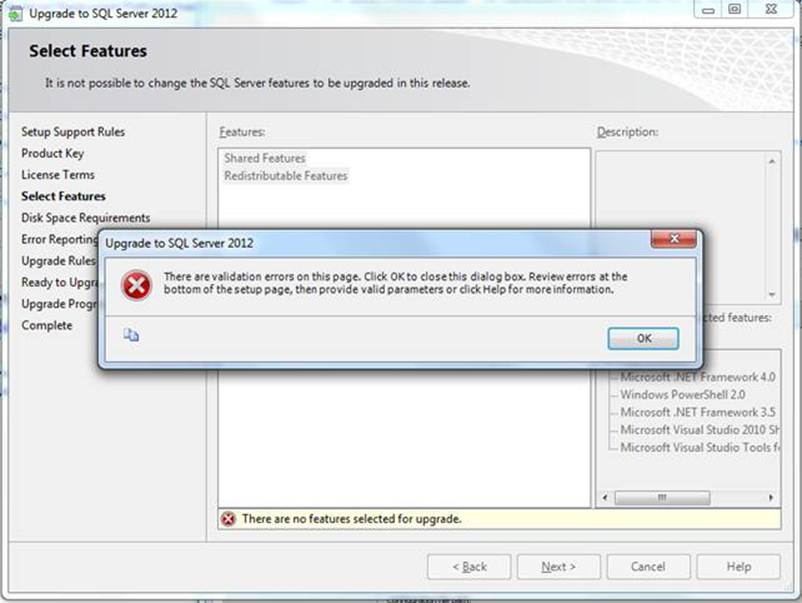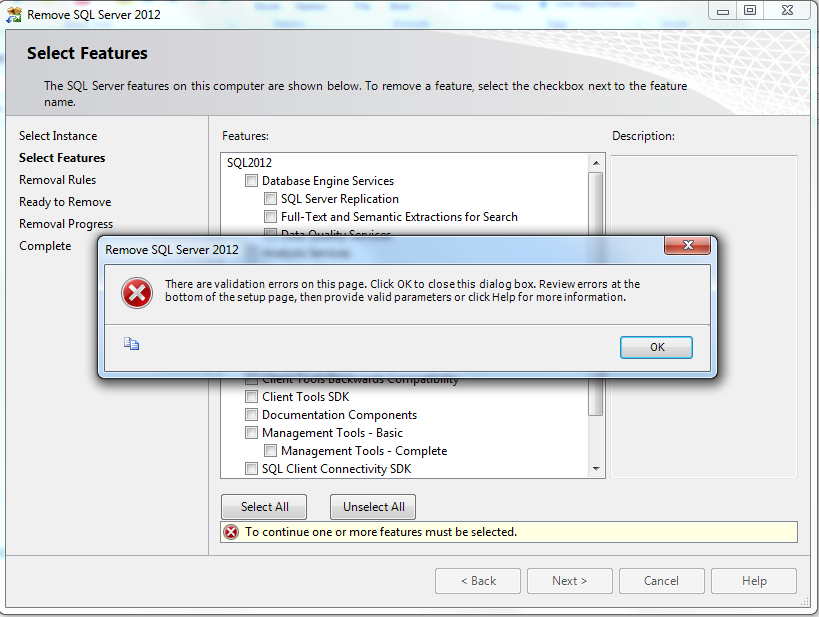Symptoms
Scenario 1
Consider the following scenario:
-
You use the Microsoft SQL Server 2012 installation media to take one of the following actions:
-
You try to perform an edition upgrade for an instance of SQL Server 2008 or of SQL Server 2008 R2. For example, you run the following command to perform the edition upgrade:
setup.exe /action=Editionupgrade
-
You try to repair the features of an instance of SQL Server 2012. For example, you run the following command to perform the repair:
setup.exe /action=repair /mediasource drive:sql2012rtm
-
You try to repair an instance of SQL Server 2008 or of SQL Server 2008 R2. For example, you run the following command to perform the repair:
setup.exe /action=repair /mediasource drive:sql2012rtm
-
In this scenario, the SQL Server 2012 Setup program fails if no eligible feature is installed on the computer. Additionally, you receive an error message that resembles the following in the SQL Server setup logs:
SQL Server Setup has encountered the following error:
The state of your SQL Server installation was not changed after the setup execution. Please review the summary.txt logs for more information.
Error code ErrorCode
Notes
-
Even though the SQL Server 2012 setup fails, no features in the current version of SQL Server are changed or damaged.
-
The setup failure typically occurs after you receive the following error message and then click Next on the Select Features page:
It is not possible to change the SQL Server features to be upgrade in this release.
Scenario 2
Consider the following scenario:
-
You use the SQL Server 2012 installation media to try to uninstall the features of an instance of SQL Server 2012. For example, you take one of the following actions to uninstall SQL Server 2012:
-
You use the Uninstall a program item in Control Panel.
-
You use the following command:
setup.exe /action=uninstall
-
-
You do not select any features on the Select Feature page.
-
You try to continue the uninstallation.
In this scenario, you receive the following error message either instantly or after a while:
To continue one or more features must be selected
Additionally, the uninstallation process fails, and you receive the following error message in the SQL Server setup logs:
SQL Server Setup has encountered the following error:
The state of your SQL Server installation was not changed after the setup execution. Please review the summary.txt logs for more information.
Error code 0x84B30002
Resolution
Cumulative update information
SQL Server 2012
The fix for this issue was first released in Cumulative Update 1. For more information about how to obtain this cumulative update package for SQL Server 2012, click the following article number to view the article in the Microsoft Knowledge Base:
2679368 Cumulative Update package 1 for SQL Server 2012Note Because the builds are cumulative, each new fix release contains all the hotfixes and all the security fixes that were included with the previous SQL Server 2012 fix release. We recommend that you consider applying the most recent fix release that contains this hotfix. For more information, click the following article number to view the article in the Microsoft Knowledge Base:
2692828 The SQL Server 2012 builds that were released after SQL Server 2012 was released Note After you apply this cumulative update, you receive the following expected error message when you do not select any features during upgrade, repair, or uninstallation:
There are no valid SQL Server 2012 features to perform this operation.
Status
Microsoft has confirmed that this is a problem in the Microsoft products that are listed in the «Applies to» section.
Workaround
To work around this issue, select at least one feature when you try to upgrade, to repair, or to uninstall features of an instance of SQL Server 2012.
Note Do not use the SQL Server 2012 installation media to upgrade or to repair earlier versions of SQL Server.
More Information
More information about the update for scenario 1
The fix in this cumulative update introduces a new error message to prevent the failure conditions that are described in the «Symptoms» section. After you apply this update, the Next button or the Repair button is disabled in the Setup program when no eligible features are on the computer. When you do not select any features on the Select Features page, the following error message is displayed on the Select Features page in the uninstallation program :
There are validation errors on this page. Click OK to close this dialog box. Review errors at the bottom of the setup page, then provide valid parameters or click Help for more information.
Additionally, you receive the following error message at the bottom of the page:
There are no valid SQL Server 2012 features to perform this operation.
For more information, see the following screen shot:
More information about the update for scenario 2
When you do not select any features on the Select Features page, the following error message is displayed on the Select Features page in the uninstallation program :
There are validation errors on this page. Click OK to close this dialog box. Review errors at the bottom of the setup page, then provide valid parameters or click Help for more information.
Additionally, you receive the following error message at the bottom of the page:
To continue one or more features must be selected.
Note This mechanism prevents the user from continuing the process when no features are selected on the Select Features page. For more information, see the following screen shot:
Need more help?
- Remove From My Forums
-
Question
-
Hello,
i tried to install SQL server 2008R2 express one of the machine. but i faced below mentioned error @ time of starting installation.
TITLE: SQL Server Setup failure.
——————————SQL Server Setup has encountered the following error:
Configuration system failed to initialize
Error code 0x84B10001.
——————————
BUTTONS:OK
——————————Error log:
2012-05-02 10:18:23 Slp: Received request to add the following file to Watson reporting: C:Documents and SettingsadminLocal SettingsTemptmp86.tmp
2012-05-02 10:18:23 Slp: The following is an exception stack listing the exceptions in outermost to innermost order
2012-05-02 10:18:23 Slp: Inner exceptions are being indented
2012-05-02 10:18:23 Slp:
2012-05-02 10:18:23 Slp: Exception type: Microsoft.SqlServer.Chainer.Infrastructure.ChainerInfrastructureException
2012-05-02 10:18:23 Slp: Message:
2012-05-02 10:18:23 Slp: Configuration system failed to initialize
2012-05-02 10:18:23 Slp: Stack:
2012-05-02 10:18:23 Slp: at Microsoft.SqlServer.Chainer.Infrastructure.DataStoreService.SerializeObject(String rootPath, Object objectToSerialize, Boolean saveToCache)
2012-05-02 10:18:23 Slp: at Microsoft.SqlServer.Chainer.Infrastructure.DataStoreService.SetCommonProperty(String key, String property)
2012-05-02 10:18:23 Slp: at Microsoft.SqlServer.Chainer.Setup.Setup.InitDetailedLog(ServiceContainer context, String logRootPath)
2012-05-02 10:18:23 Slp: at Microsoft.SqlServer.Chainer.Setup.Setup.InitializeLogProviders(ServiceContainer context)
2012-05-02 10:18:23 Slp: at Microsoft.SqlServer.Chainer.Setup.Setup.Run()
2012-05-02 10:18:23 Slp: at Microsoft.SqlServer.Chainer.Setup.Setup.Start()
2012-05-02 10:18:23 Slp: at Microsoft.SqlServer.Chainer.Setup.Setup.Main()
2012-05-02 10:18:23 Slp: Inner exception type: System.Configuration.ConfigurationErrorsException
2012-05-02 10:18:23 Slp: Message:
2012-05-02 10:18:23 Slp: Configuration system failed to initialize
2012-05-02 10:18:23 Slp: Stack:
2012-05-02 10:18:23 Slp: at System.Configuration.ClientConfigurationSystem.EnsureInit(String configKey)
2012-05-02 10:18:23 Slp: at System.Configuration.ClientConfigurationSystem.PrepareClientConfigSystem(String sectionName)
2012-05-02 10:18:23 Slp: at System.Configuration.ClientConfigurationSystem.System.Configuration.Internal.IInternalConfigSystem.GetSection(String sectionName)
2012-05-02 10:18:23 Slp: at System.Configuration.ConfigurationManager.GetSection(String sectionName)
2012-05-02 10:18:23 Slp: at System.Configuration.PrivilegedConfigurationManager.GetSection(String sectionName)
2012-05-02 10:18:23 Slp: at System.Diagnostics.DiagnosticsConfiguration.GetConfigSection()
2012-05-02 10:18:23 Slp: at System.Diagnostics.DiagnosticsConfiguration.Initialize()
2012-05-02 10:18:23 Slp: at System.Diagnostics.DiagnosticsConfiguration.get_SwitchSettings()
2012-05-02 10:18:23 Slp: at System.Diagnostics.Switch.InitializeConfigSettings()
2012-05-02 10:18:23 Slp: at System.Diagnostics.Switch.InitializeWithStatus()
2012-05-02 10:18:23 Slp: at System.Diagnostics.Switch.get_SwitchSetting()
2012-05-02 10:18:23 Slp: at System.Diagnostics.BooleanSwitch.get_Enabled()
2012-05-02 10:18:23 Slp: at System.Xml.Serialization.TempAssembly.LoadGeneratedAssembly(Type type, String defaultNamespace, XmlSerializerImplementation& contract)
2012-05-02 10:18:23 Slp: at System.Xml.Serialization.XmlSerializer..ctor(Type type, String defaultNamespace)
2012-05-02 10:18:23 Slp: at System.Xml.Serialization.XmlSerializer..ctor(Type type)
2012-05-02 10:18:23 Slp: at Microsoft.SqlServer.Chainer.Infrastructure.DataStoreService.SerializeObject(String rootPath, Object objectToSerialize, Boolean saveToCache)
2012-05-02 10:18:23 Slp: Inner exception type: System.Configuration.ConfigurationErrorsException
2012-05-02 10:18:23 Slp: Message:
2012-05-02 10:18:23 Slp: Unrecognized configuration section system.serviceModel. (C:WINDOWSMicrosoft.NETFrameworkv2.0.50727Configmachine.config line 146)
2012-05-02 10:18:23 Slp: Stack:
2012-05-02 10:18:23 Slp: at System.Configuration.ConfigurationSchemaErrors.ThrowIfErrors(Boolean ignoreLocal)
2012-05-02 10:18:23 Slp: at System.Configuration.BaseConfigurationRecord.ThrowIfParseErrors(ConfigurationSchemaErrors schemaErrors)
2012-05-02 10:18:23 Slp: at System.Configuration.BaseConfigurationRecord.ThrowIfInitErrors()
2012-05-02 10:18:23 Slp: at System.Configuration.ClientConfigurationSystem.EnsureInit(String configKey)
2012-05-02 10:18:32 Slp: The following exception occurred while preparing status logs during Watson failure processing: Configuration system failed to initialize
2012-05-02 10:18:32 Slp: Sco: Attempting to write hklm registry key SOFTWAREMicrosoftMicrosoft SQL Server to file C:Program FilesMicrosoft SQL Server100Setup BootstrapLog20120502_101812Registry_SOFTWARE_Microsoft_Microsoft SQL Server.reg_
2012-05-02 10:18:32 Slp: Sco: Unable to write hklm registry key SOFTWAREMicrosoftMicrosoft SQL Server to file C:Program FilesMicrosoft SQL Server100Setup BootstrapLog20120502_101812Registry_SOFTWARE_Microsoft_Microsoft SQL Server.reg_, Win32 error
2
2012-05-02 10:18:32 Slp: Sco: Attempting to write hklm registry key SOFTWAREMicrosoftWindowsCurrentVersionUninstall to file C:Program FilesMicrosoft SQL Server100Setup BootstrapLog20120502_101812Registry_SOFTWARE_Microsoft_Windows_CurrentVersion_Uninstall.reg_
2012-05-02 10:18:32 Slp: Sco: Attempting to write hklm registry key SOFTWAREMicrosoftMSSQLServer to file C:Program FilesMicrosoft SQL Server100Setup BootstrapLog20120502_101812Registry_SOFTWARE_Microsoft_MSSQLServer.reg_
2012-05-02 10:18:32 Slp: Sco: Unable to write hklm registry key SOFTWAREMicrosoftMSSQLServer to file C:Program FilesMicrosoft SQL Server100Setup BootstrapLog20120502_101812Registry_SOFTWARE_Microsoft_MSSQLServer.reg_, Win32 error 2
2012-05-02 10:18:32 Slp: Configuration system failed to initialize
2012-05-02 10:18:32 Slp: Watson bucket for exception based failure has been created
2012-05-02 10:18:32 Slp:
2012-05-02 10:18:32 Slp: ———————————————————————-
2012-05-02 10:18:32 Slp:
2012-05-02 10:18:32 Slp: Error result: -2068774911
2012-05-02 10:18:32 Slp: Result facility code: 1201
2012-05-02 10:18:32 Slp: Result error code: 1After several time checked in machine and finally i got the solution.
The Solution
This issue is come with .net framework 3.5SP1 installation file is corrupted or it’s not properly installed.
Please uninstall the .net framework and re-install again and make sure any WMI file is corrupted or not.
If WMI file corrupted please fix the same otherwise the software will be not install.
it’s worked for me.
Thanks!.
Answers
-
After several time checked in machine and finally i got the solution.
The Solution
This issue is come with .net framework 3.5SP1 installation file is corrupted or it’s not properly installed.
Please uninstall the .net framework and re-install again and make sure any WMI file is corrupted or not.
If WMI file corrupted please fix the same otherwise the software will be not install.
it’s worked for me.
Thanks!.
Hi jagadish,
Congratulations to you.
Thanks for you sharing excellent experience and helping others to solve these similar problem.Best Regards,
Maggie
Please remember to mark the replies as answers if they help and unmark them if they provide no help. This can be beneficial to other community members reading the thread.
-
Marked as answer by
Monday, May 28, 2012 6:44 AM
-
Marked as answer by
- Remove From My Forums
-
Question
-
I am getting the below error.
SQL Server Setup has encountered the following error:The
SQL Server license agreement cannot be located for the selected edition, STANDARD. This could be a result of corrupted media or the edition being unsupported by the media. Error
code 0x858C001B.I have English(United States) Operating system and also the language set is English(United States), even my setup file is in English(united states). Kindly help.
-
Edited by
Wednesday, May 16, 2018 12:02 PM
-
Edited by
Answers
-
Hi, Before you install SQL Server on a computer that is running Windows 10 or Windows Server 2016, you must make sure that you fulfill the following minimum requirements, as appropriate for your situation. For SQL Server 2012 You must apply SQL Server
2012 Service Pack 2 or a later update. For more information, see How to obtain the latest service pack for SQL Server 2012. (https://support.microsoft.com/help/2755533) Source: https://support.microsoft.com/en-sg/help/2681562/using-sql-server-in-windows-8-and-later-versions-of-windows-operating
Kind regards, Leon
Blog:
https://thesystemcenterblog.com
LinkedIn:
-
Marked as answer by
Sanjeet Dsouza
Thursday, May 17, 2018 9:30 AM
-
Marked as answer by
Содержание
- KB2379466-FIX: «0x84B10001», ошибка при установке SQL Server 2008 или SQL Server 2008 R2, и при запуске SQL Server 2008 или SQL Server 2008 R2 возникает неуправляемое исключение
- Проблемы
- Причина
- Решение
- Сведения о накопительном пакете обновления
- SQL Server 2008 R2
- SQL Server 2008 с пакетом обновления 1
- SQL Server 2008 с пакетом обновления 2
- Статус
- Ссылки
- KB2379466 — FIX: «0x84B10001» error code, SQL Server 2008 or SQL Server 2008 R2 Setup failure, and an unhandled exception occur when you run SQL Server 2008 or SQL Server 2008 R2 Setup
- Symptoms
- Cause
- Resolution
- Cumulative update information
- SQL Server 2008 R2
- SQL Server 2008 Service Pack 1
- SQL Server 2008 Service Pack 2
- Status
- References
- Sql server setup has encountered the following error 0x84b10001
- Answered by:
- Question
- Answers
- Sql server setup has encountered the following error 0x84b10001
- Вопрос
- Ответы
KB2379466-FIX: «0x84B10001», ошибка при установке SQL Server 2008 или SQL Server 2008 R2, и при запуске SQL Server 2008 или SQL Server 2008 R2 возникает неуправляемое исключение
Корпорация Майкрософт распространяет исправления Microsoft SQL Server 2008 в один файл для загрузки. Поскольку исправления являются кумулятивными, каждый новый выпуск содержит все исправления и исправления для системы безопасности, которые были включены в предыдущий выпуск исправлений для SQL Server 2008.Корпорация Майкрософт распространяет исправления Microsoft SQL Server 2008 или SQL Server 2008 R2 как один файл для загрузки. Поскольку исправления являются кумулятивными, каждый новый выпуск содержит все исправления и исправления для системы безопасности, которые были включены в исправленный выпуск SQL Server 2008 или SQL Server 2008 R2.
Проблемы
При запуске программы установки SQL Server 2008 или SQL Server 2008 R2 программа установки может завершить работу со сбоем и произойдет неуправляемое исключение. Кроме того, в журналах настройки регистрируются сообщения об ошибках, похожие на приведенные ниже.
Индекс (Отсчитываемый от нуля) должен быть больше или равен нулю и меньше, чем размер списка аргументов. Код ошибки 0x84B10001.
Примечание. Это исключение не является исходным сообщением об ошибке.
Причина
Эта проблема возникает из-за ошибки в программе установки SQL Server 2008 или SQL Server 2008 R2. Существует множество возможных сценариев, которые могут инициировать эту ошибку. Например, сбой в предыдущей установке SQL Server может повредить реестр, и это повреждение реестра может вызвать эту ошибку.
Решение
Сведения о накопительном пакете обновления
SQL Server 2008 R2
Исправление для этой проблемы впервые выпущено в накопительном обновлении 5. Для получения дополнительных сведений о том, как получить этот накопительный пакет обновления для SQL Server 2008 R2, щелкните следующий номер статьи базы знаний Майкрософт:
2438347 Накопительный пакет обновления 5 для SQL Server 2008 R2 Примечание. Поскольку сборки являются кумулятивными, каждый новый выпуск исправлений содержит все исправления и все исправления безопасности, которые были включены в предыдущий выпуск исправлений для SQL Server 2008 R2. Рекомендуется установить последнюю версию исправления, которая включает это исправление. Дополнительные сведения см. в следующей статье базы знаний Майкрософт:
981356 Сборки SQL Server 2008 R2, выпущенные после выпуска SQL Server 2008 R2
SQL Server 2008 с пакетом обновления 1
Исправление для этой проблемы впервые выпущено в накопительном обновлении 10 для SQL Server 2008 с пакетом обновления 1 (SP1). Чтобы получить дополнительные сведения об этом накопительном пакете обновления, щелкните следующий номер статьи базы знаний Майкрософт:
2279604 Накопительный пакет обновления 10 для SQL Server 2008 с пакетом обновления 1 (SP1)Примечание. Так как сборки являются кумулятивными, каждый новый выпуск исправлений содержит все исправления и все исправления безопасности, которые были включены в предыдущий выпуск исправлений для SQL Server 2008. Корпорация Microsoft рекомендует установить последнюю версию исправления, которая включает это исправление. Дополнительные сведения см. в следующей статье базы знаний Майкрософт:
970365 Сборки SQL Server 2008, выпущенные после выпуска пакета обновления 1 (SP1) для SQL Server 2008 Исправления Microsoft SQL Server 2008 создаются для конкретных пакетов обновления для SQL Server. Вы должны применить исправление для SQL Server 2008 с пакетом обновления 1 (SP1) к установке SQL Server 2008 с пакетом обновления 1. По умолчанию любое исправление, предоставленное в пакете обновления SQL Server, входит в следующий пакет обновления для SQL Server.
SQL Server 2008 с пакетом обновления 2
Исправление для этой проблемы впервые выпущено в накопительном обновлении 1 для SQL Server 2008 с пакетом обновления 2. Чтобы получить дополнительные сведения об этом накопительном пакете обновления, щелкните следующий номер статьи базы знаний Майкрософт:
2289254 Накопительное обновление 1 для SQL Server 2008 с пакетом обновления 2Примечание. Так как сборки являются кумулятивными, каждый новый выпуск исправлений содержит все исправления и все исправления безопасности, которые были включены в предыдущий выпуск исправлений для SQL Server 2008. Рекомендуется установить последнюю версию исправления, которая включает это исправление. Дополнительные сведения см. в следующей статье базы знаний Майкрософт:
2402659 Сборки SQL Server 2008, выпущенные после выпуска пакета обновления 2 (SP2) для SQL Server 2008
Статус
Корпорация Майкрософт подтверждает наличие этой проблемы в своих продуктах, которые перечислены в разделе «Применяется к».
Ссылки
Чтобы получить дополнительные сведения о модели добавочного обслуживания для SQL Server, щелкните следующий номер статьи базы знаний Майкрософт:
935897 Модель обслуживания изменений, используемая рабочей группой SQL Server, предоставляет модель ISM для распространения исправлений обнаруженных проблемЧтобы получить дополнительные сведения о схеме присвоения имен обновлениям SQL Server, щелкните следующий номер статьи базы знаний Майкрософт:
822499Новая схема присвоения имен пакетам обновлений программного обеспечения Microsoft SQL ServerЧтобы получить дополнительные сведения о терминологии обновления программного обеспечения, щелкните следующий номер статьи базы знаний Майкрософт:
824684 Стандартные термины, используемые при описании обновлений программных продуктов Майкрософт
Источник
KB2379466 — FIX: «0x84B10001» error code, SQL Server 2008 or SQL Server 2008 R2 Setup failure, and an unhandled exception occur when you run SQL Server 2008 or SQL Server 2008 R2 Setup
Microsoft distributes Microsoft SQL Server 2008 fixes as one downloadable file. Because the fixes are cumulative, each new release contains all the hotfixes and all the security fixes that were included with the previous SQL Server 2008 fix release.Microsoft distributes Microsoft SQL Server 2008 or SQL Server 2008 R2 fixes as one downloadable file. Because the fixes are cumulative, each new release contains all the hotfixes and all the security fixes that were included with the previous SQL Server 2008 or SQL Server 2008 R2 fix release.
Symptoms
When you run SQL Server 2008 Setup or SQL Server 2008 R2, Setup may fail, and an unhandled exception occurs. Additionally, an error message that resembles the following is logged in the setup logs:
Index (zero based) must be greater than or equal to zero and less than the size of the argument list.
Error code 0x84B10001.
Note This exception is not the original error message.
Cause
This issue occurs because of an error in the SQL Server 2008 or SQL Server 2008 R2 Setup program.
There are many possible scenarios that may initiate this issue. For example, a failure of a previous installation of SQL server may corrupt the registry, and this registry corruption may initiate this issue.
Resolution
Cumulative update information
SQL Server 2008 R2
The fix for this issue was first released in Cumulative Update 5. For more information about how to obtain this cumulative update package for SQL Server 2008 R2, click the following article number to view the article in the Microsoft Knowledge Base:
2438347 Cumulative Update package 5 for SQL Server 2008 R2 Note Because the builds are cumulative, each new fix release contains all the hotfixes and all the security fixes that were included with the previous SQL Server 2008 R2 fix release. We recommend that you consider applying the most recent fix release that contains this hotfix. For more information, click the following article number to view the article in the Microsoft Knowledge Base:
981356 The SQL Server 2008 R2 builds that were released after SQL Server 2008 R2 was released
SQL Server 2008 Service Pack 1
The fix for this issue was first released in Cumulative Update 10 for SQL Server 2008 Service Pack 1. For more information about this cumulative update package, click the following article number to view the article in the Microsoft Knowledge Base:
2279604 Cumulative update package 10 for SQL Server 2008 Service Pack 1Note Because the builds are cumulative, each new fix release contains all the hotfixes and all the security fixes that were included with the previous SQL Server 2008 fix release. Microsoft recommends that you consider applying the most recent fix release that contains this hotfix. For more information, click the following article number to view the article in the Microsoft Knowledge Base:
970365 The SQL Server 2008 builds that were released after SQL Server 2008 Service Pack 1 was released Microsoft SQL Server 2008 hotfixes are created for specific SQL Server service packs. You must apply a SQL Server 2008 Service Pack 1 hotfix to an installation of SQL Server 2008 Service Pack 1. By default, any hotfix that is provided in a SQL Server service pack is included in the next SQL Server service pack.
SQL Server 2008 Service Pack 2
The fix for this issue was first released in Cumulative Update 1 for SQL Server 2008 Service Pack 2. For more information about this cumulative update package, click the following article number to view the article in the Microsoft Knowledge Base:
2289254 Cumulative update 1 for SQL Server 2008 Service Pack 2Note Because the builds are cumulative, each new fix release contains all the hotfixes and all the security fixes that were included with the previous SQL Server 2008 fix release. We recommend that you consider applying the most recent fix release that contains this hotfix. For more information, click the following article number to view the article in the Microsoft Knowledge Base:
2402659 The SQL Server 2008 builds that were released after SQL Server 2008 Service Pack 2 was released
Status
Microsoft has confirmed that this is a problem in the Microsoft products that are listed in the «Applies to» section.
References
For more information about the Incremental Servicing Model for SQL Server, click the following article number to view the article in the Microsoft Knowledge Base:
935897 An Incremental Servicing Model is available from the SQL Server team to deliver hotfixes for reported problems
For more information about the naming schema for SQL Server updates, click the following article number to view the article in the Microsoft Knowledge Base:
822499New naming schema for Microsoft SQL Server software update packagesFor more information about software update terminology, click the following article number to view the article in the Microsoft Knowledge Base:
824684 Description of the standard terminology that is used to describe Microsoft software updates
Источник
Sql server setup has encountered the following error 0x84b10001
This forum has migrated to Microsoft Q&A. Visit Microsoft Q&A to post new questions.
Answered by:
Question
I am having problems installing MSSQL 2012 Express (32 and 64 bit). I have tried the advance edition, the express edition with tools and the management studio both 32 bit and 64 bit versions without success. I get the following error..
SQL Server Setup has encountered the following error:
‘.’, hexadecimal value 0x00, is an invalid character. Line 1, position 120352. Error code 0x84B10001.
I have searched the web for answers and found that this error has been reported a few times now. but I could not find the answer.
If there is a solution please advise.
Answers
can you try the following
1-un install SQL setup package from addremove programs and try again
2-decompress express package to local folder run as administrator
the launch setup.exe from command line from d:SQLExpress2012Uncompressed and run
setup.exe /action=install, if this doesn’t wrok please see below FAQ on how to share/upload comple SQL Server setup logs
FAQ
—-
Regards,
Ahmed Ibrahim
SQL Server Setup Team
My Blog
This posting is provided «AS IS» with no warranties, and confers no rights. Please remember to click «Mark as Answer» and «Vote as Helpful» on posts that help you.
This can be beneficial to other community members reading the thread.
Источник
Sql server setup has encountered the following error 0x84b10001
Вопрос
I am having problems installing MSSQL 2012 Express (32 and 64 bit). I have tried the advance edition, the express edition with tools and the management studio both 32 bit and 64 bit versions without success. I get the following error..
SQL Server Setup has encountered the following error:
‘.’, hexadecimal value 0x00, is an invalid character. Line 1, position 120352. Error code 0x84B10001.
I have searched the web for answers and found that this error has been reported a few times now. but I could not find the answer.
If there is a solution please advise.
Ответы
can you try the following
1-un install SQL setup package from addremove programs and try again
2-decompress express package to local folder run as administrator
the launch setup.exe from command line from d:SQLExpress2012Uncompressed and run
setup.exe /action=install, if this doesn’t wrok please see below FAQ on how to share/upload comple SQL Server setup logs
FAQ
—-
Regards,
Ahmed Ibrahim
SQL Server Setup Team
My Blog
This posting is provided «AS IS» with no warranties, and confers no rights. Please remember to click «Mark as Answer» and «Vote as Helpful» on posts that help you.
This can be beneficial to other community members reading the thread.
Источник
Installing SQL Server 20xx (in my case, SQL Server 2014), you may find out the “license agreement cannot be located” error, code 0x858C001B. This error is due to the language settings of the computer where you are trying yo install SQL Server. Here how to solve it.
The error message is showed in a pop up:
SQL Server Setup has encountered the following error:
The SQL Server license agreement cannot be located for the selected edition, <VERSION>. This could be a result of corrupted media or the edition being unsupported by the media.
Error code 0x858C001B.
To solve this issue, choose one of the following options:
- Download a new SQL installer, with the same language of the operative system;
- MUI Language must also match SQL language version (even if you have for example en-US locales and en-US SQL installation media and different MUI language then you may get this error!) If you need to use another MUI, which SQL installation is, just switch to matched MUI corresponding with SQL installation and then after installation switch it back;
- Add the corresponding language pack in the operative system.
Obviously, the first one is the simplier solution.
Finally, below some hints to change the language settings.
To change the operating system user interface settings
1. If not already installed, install the operating system MUI that matches your localized version of SQL Server.
2. In Control Panel, open Regional and Language Options.
3. On the Languages tab, for Language used in menus and dialogs, select a value from the list.
This setting will affect the user interface language of SQL Server, so it must match your localized version of SQL Server.
4. Click Apply to confirm the change, and OK to close the window.
To change the operating system user local settings
1. If not already installed, install the operating system MUI that matches your localized version of SQL Server.
2. In Control Panel, open Regional and Language Options.
3. On the Regional Options tab, for Select an item to match its preferences, select a value from the list.
This setting will affect culture-specific data formatting.
4. Click Apply to confirm the change, and OK to close the window.
To change the system local settings
1. If not already installed, install the operating system MUI that matches your localized version of SQL Server.
2. In Control Panel, open Regional and Language Options.
3. On the Advanced tab, for Select a language to match the language version of the non-Unicode programs you want to use, select a value from the list.This setting will allow SQL Server Setup to choose the best default collation for your SQL Server installation.
4. Click Apply to confirm the change, and OK to close the window
Did you try using Google for that error code? I found several different things to try immediately after doing that…
Was this post helpful?
thumb_up
thumb_down
Also review the setup logs Opens a new window Opens a new window for SQL Server. This may provide more information.
Was this post helpful?
thumb_up
thumb_down
yes i tried many things
after i tried editing regedit using as per link below
http://kb.act.com/app/answers/detail/a_id/27663/~/installation-of-microsoft%C2%AE-sql-server%C2%AE-2008-r2-fails-with-error-generating-xml Opens a new window
the above error disappeared but got a new error
SQL Server Setup has encountered the following error:
Invoke or BeginInvoke cannot be called on a control until the window handle has been created..
Was this post helpful?
thumb_up
thumb_down
i tried with the above links but not worked
i tried installing sql2008 sp4 and even
sql2008 sp
1
error the handle is invalid
now i am getting the previous error of used by another process
below r the details from the log folder file wise
hope this can give the exact solution
in SQL log folder
in Detail_LandingPage
i get the below details
2018-06-08 16:38:49 Slp: Running Action: ValidateChainerSetting
2018-06-08 16:38:51 Slp: — PidPublicConfigObject : ValidateSettings is normalizing input pid=[PID value hidden]
2018-06-08 16:38:51 Slp: — PidPrivateConfigObject : NormalizePid found null or empty pid
2018-06-08 16:38:51 Slp: — PidPublicConfigObject : ValidateSettings proceeding with normalized pid=[PID value hidden]
2018-06-08 16:38:51 Slp: — PidPrivateConfigObject : Initialize is initializing using input pid=[PID value hidden]
2018-06-08 16:38:51 Slp: — PidPrivateConfigObject : NormalizePid found null or empty pid
2018-06-08 16:38:51 Slp: — PidPrivateConfigObject : Initialize proceeding with normalized pid=[PID value hidden]
2018-06-08 16:38:51 Slp: — PidPrivateConfigObject : Initialize output editionId=EXPRESS_ADVANCED(0xF807B7DF)
2018-06-08 16:38:52 Slp: — PidPublicConfigObject : ValidateSettings initialized private object, result is initializeResult=Success
2018-06-08 16:38:52 Slp: Completed Action: ValidateChainerSetting, returned True
2018-06-08 16:38:52 Slp: ———————————————————————-
2018-06-08 16:38:52 Slp: Running Action: ProcessFeatureCommandLineArguments
2018-06-08 16:38:52 Slp: —————————————-
2018-06-08 16:38:52 Slp: Completed Action: ProcessFeatureCommandLineArguments, returned True
2018-06-08 16:38:52 Slp: ———————————————————————-
2018-06-08 16:38:52 Slp: Running Action: ProcessMediaFeatureConfigFileArguments
2018-06-08 16:38:52 Slp: Completed Action: ProcessMediaFeatureConfigFileArguments, returned True
2018-06-08 16:38:52 Slp: ———————————————————————-
2018-06-08 16:38:52 Slp: Running Action: ProcessFeatureConfigFileArguments
2018-06-08 16:38:52 Slp: Completed Action: ProcessFeatureConfigFileArguments, returned True
2018-06-08 16:38:52 Slp: ———————————————————————-
2018-06-08 16:38:52 Slp: Running Action: ValidateSettingsAgainstScenario
2018-06-08 16:38:52 Slp: Scenario: LandingPage
2018-06-08 16:38:52 Slp: Completed Action: ValidateSettingsAgainstScenario, returned True
2018-06-08 16:38:52 Slp: ———————————————————————-
2018-06-08 16:38:52 Slp: Running Action: LandingPage
2018-06-08 16:38:52 Slp: Landing page action
2018-06-08 16:38:52 Slp: Starting Landing Page: Path = e:c6fe5772b61a4f9135cf355e249c78x64LandingPage.exe, Arguments = /MEDIASOURCE=»e:c6fe5772b61a4f9135cf355e249c78\»
in Summary_LandingPage
below details
Package properties:
Description: SQL Server Database Services 2008
SQLProductFamilyCode: {628F8F38-600E-493D-9946-F4178F20A8A9}
ProductName: SQL2008
Type: RTM
Version: 10
SPLevel: 0
Installation location: e:c6fe5772b61a4f9135cf355e249c78x64setup
Installation edition: EXPRESS_ADVANCED
User Input Settings:
ACTION: LandingPage
CONFIGURATIONFILE:
HELP: False
INDICATEPROGRESS: False
MEDIASOURCE: e:c6fe5772b61a4f9135cf355e249c78
QUIET: False
QUIETSIMPLE: False
X86: False
Configuration file: C:Program FilesMicrosoft SQL Server100Setup BootstrapLog20180608_163803ConfigurationFile.ini
Detailed results:
Rules with failures:
Global rules:
There are no scenario-specific rules.
Rules report file: The rule result report file is not available.
in Detail_GlobalRules log
2018-06-08 16:46:52 Slp: The following exception occurred while preparing status logs during Watson failure processing: Unable to generate a temporary class (result=1).
error CS1567: Error generating Win32 resource: The process cannot access the file because it is being used by another process.
2018-06-08 16:46:52 Slp: Sco: Attempting to write hklm registry key SOFTWAREMicrosoftMicrosoft SQL Server to file C:Program FilesMicrosoft SQL Server100Setup BootstrapLog20180608_163918Registry_SOFTWARE_Microsoft_Microsoft SQL Server.reg_
2018-06-08 16:46:52 Slp: Sco: Unable to write hklm registry key SOFTWAREMicrosoftMicrosoft SQL Server to file C:Program FilesMicrosoft SQL Server100Setup BootstrapLog20180608_163918Registry_SOFTWARE_Microsoft_Microsoft SQL Server.reg_, Win32 error 2
2018-06-08 16:46:52 Slp: Sco: Attempting to write hklm registry key SOFTWAREMicrosoftWindowsCurrentVersionUninstall to file C:Program FilesMicrosoft SQL Server100Setup BootstrapLog20180608_163918Registry_SOFTWARE_Microsoft_Windows_CurrentVersion_Uninstall.reg_
2018-06-08 16:46:53 Slp: Sco: Attempting to write hklm registry key SOFTWAREMicrosoftMSSQLServer to file C:Program FilesMicrosoft SQL Server100Setup BootstrapLog20180608_163918Registry_SOFTWARE_Microsoft_MSSQLServer.reg_
2018-06-08 16:46:53 Slp: Sco: Attempting to write hklm registry key SOFTWAREWow6432NodeMicrosoftMicrosoft SQL Server to file C:Program FilesMicrosoft SQL Server100Setup BootstrapLog20180608_163918Registry_SOFTWARE_Wow6432Node_Microsoft_Microsoft SQL Server.reg_
2018-06-08 16:46:53 Slp: Sco: Unable to write hklm registry key SOFTWAREWow6432NodeMicrosoftMicrosoft SQL Server to file C:Program FilesMicrosoft SQL Server100Setup BootstrapLog20180608_163918Registry_SOFTWARE_Wow6432Node_Microsoft_Microsoft SQL Server.reg_, Win32 error 2
2018-06-08 16:46:53 Slp: Sco: Attempting to write hklm registry key SOFTWAREWow6432NodeMicrosoftWindowsCurrentVersionUninstall to file C:Program FilesMicrosoft SQL Server100Setup BootstrapLog20180608_163918Registry_SOFTWARE_Wow6432Node_Microsoft_Windows_CurrentVersion_Uninstall.reg_
2018-06-08 16:46:53 Slp: Sco: Attempting to write hklm registry key SOFTWAREWow6432NodeMicrosoftMSSQLServer to file C:Program FilesMicrosoft SQL Server100Setup BootstrapLog20180608_163918Registry_SOFTWARE_Wow6432Node_Microsoft_MSSQLServer.reg_
2018-06-08 16:46:53 Slp: Sco: Unable to write hklm registry key SOFTWAREWow6432NodeMicrosoftMSSQLServer to file C:Program FilesMicrosoft SQL Server100Setup BootstrapLog20180608_163918Registry_SOFTWARE_Wow6432Node_Microsoft_MSSQLServer.reg_, Win32 error 2
2018-06-08 16:46:53 Slp: Unable to generate a temporary class (result=1).
error CS1567: Error generating Win32 resource: The process cannot access the file because it is being used by another process.
2018-06-08 16:46:54 Slp: The following exception occurred during Watson failure processing: Unable to generate a temporary class (result=1).
error CS1567: Error generating Win32 resource: The process cannot access the file because it is being used by another process.
2018-06-08 16:46:54 Slp: Sco: Attempting to create base registry key HKEY_LOCAL_MACHINE, machine
2018-06-08 16:46:54 Slp: Sco: Attempting to open registry subkey SoftwareMicrosoftPCHealthErrorReportingDWInstalled
2018-06-08 16:46:54 Slp:
2018-06-08 16:46:54 Slp: ———————————————————————-
2018-06-08 16:46:54 Slp:
2018-06-08 16:46:54 Slp: Error result: 2064843076
2018-06-08 16:46:54 Slp: Result facility code: 787
2018-06-08 16:46:54 Slp: Result error code: 324
Was this post helpful?
thumb_up
thumb_down
Random thought: Have you tried executing the installer using Run As Administrator?
Was this post helpful?
thumb_up
thumb_down
davidr4
This person is a verified professional.
Verify your account
to enable IT peers to see that you are a professional.
habanero
Tried restarting? Tried using Process Monitor to see what is actually using the file? Disable Antivirus?
Was this post helpful?
thumb_up
thumb_down
yes it was run as administrator only
Was this post helpful?
thumb_up
thumb_down
1. Make sure Windows 7 has Service Pack 1 installed and let it update.
2. Make sure you are installing SQL Server 2008 R2 SP 3. —> SQL Server 2008 (non R2) is not supported on Windows 7.
Your title says 2008 R2 but everything else you posted says 2008.
Was this post helpful?
thumb_up
thumb_down
Sounds like this guy had the exact same issue Opens a new window Opens a new window
1. Re-extract the contents to an another drive where you have full permission.
– or –
2. To set proper rights for the User on the Temp location. Go to the above Temp location and Right-click on the Temp folder, and select Properties, go to Securities tab. Under the “Groups or user names:” section just check if your user name is there. Select the user name and make sure it should have “Full Control” selected under the “Permissions for Administrators”. If it’s not then click on the Edit button and provide Full rights to the user account.
Boiled down to perms for the temp files… Just be sure whichever version you are installing supports Windows 7. as per Fessors response. I prefer server OS for SQL…
Was this post helpful?
thumb_up
thumb_down
issue resolved
i installed sql 2008 r2 . windows SP1 was reinstalled on the system. after which SQL 2008 r2 got installed
i had got below error when installing agsin
SQL Server Setup has encountered the following error:
Invoke or BeginInvoke cannot be called on a control until the window handle has been created..
but jst closed the error restarted the system and got it working
thanks for all the replies and support
Was this post helpful?
thumb_up
thumb_down