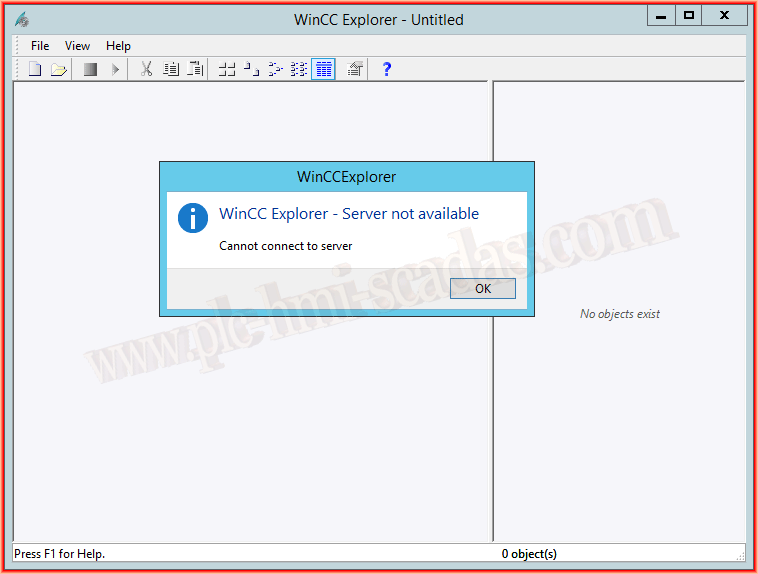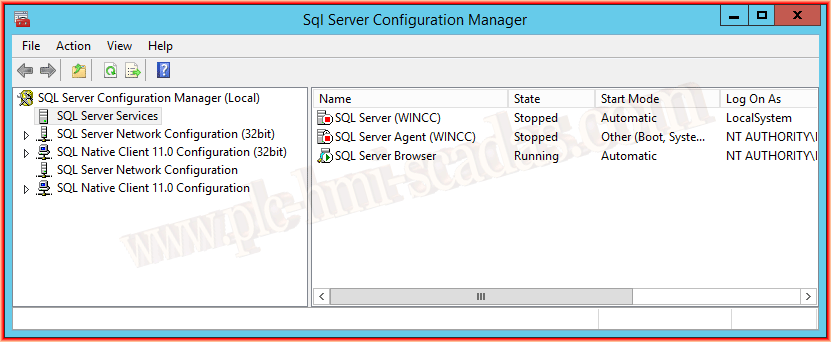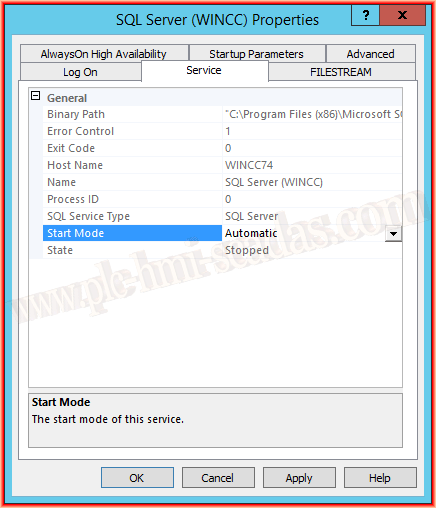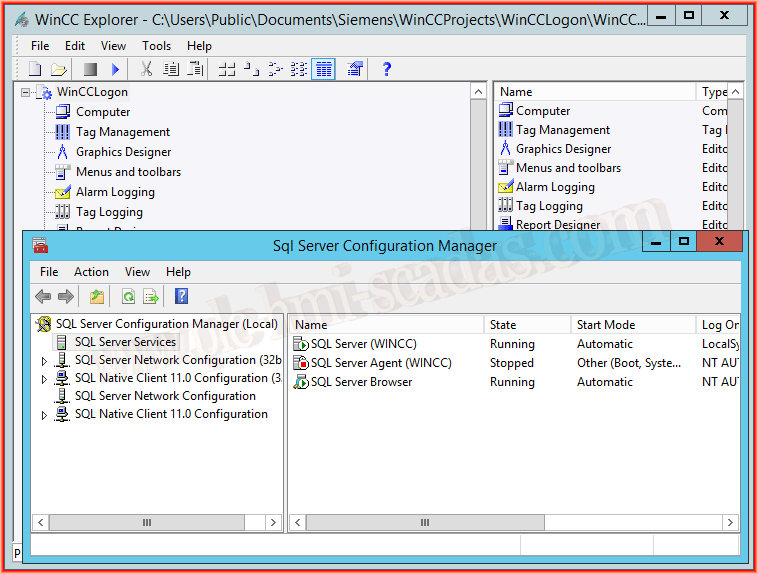-
tactic_23
- Posts: 5
- Joined: Sun Jan 02, 2011 2:14 pm
[?+]: Wincc 7.0 SP2 installation SQL error on W7 Ultimate
Dear All
i have before a wincc 7 in my laptop, running windows 7 ultimate 32bit.
it was running smooth.
then later i decide to uninstall and reinstall wincc 7.0.2 .. when during the installation of SQL 2005, it mentions «sql failed in to start»
mention in the log files
—- Context ————————————————
log files wrote:Setting status of unmanaged components and removing unmanaged resources
Do_sqlScript
SqlScriptHlpr
Start service MSSQL$WINCCError Code: 1067
MSI (s) (C8!FC) [11:25:56:855]: Product: Microsoft SQL Server 2005 — Error 29503. The SQL Server service failed to start. For more information, see the SQL Server Books Online topics, «How to: View SQL Server 2005 Setup Log Files» and «Starting SQL Server Manually.»
The error is (1067) The process terminated unexpectedly.
.Error 29503. The SQL Server service failed to start. For more information, see the SQL Server Books Online topics, «How to: View SQL Server 2005 Setup Log Files» and «Starting SQL Server Manually.»
The error is (1067) The process terminated unexpectedly.
.
<Func Name=’GetCAContext’>
<EndFunc Name=’GetCAContext’ Return=’T’ GetLastError=’203′>
Doing Action: Do_sqlScript
PerfTime Start: Do_sqlScript : Sun Sep 18 11:25:56 2011
Service MSSQL$WINCC with parameters ‘-m SqlSetup -Q -qSQL_Latin1_General_CP1_CI_AS -T4022 -T3659 -T3610 -T4010’ is being started at Sun Sep 18 11:25:56 2011
please help me.
regards
-
Bolle01
- Posts: 2
- Joined: Tue Jul 28, 2009 8:26 am
- Location: Europe
Re: [?]: Wincc 7.0 SP2 installation SQL error on W7 Ultimate
Post
by Bolle01 » Sat Jan 21, 2012 5:07 pm
Is on your Windows 7 Ultimate SP1 installed? WinCC 7.0 SP2 will not work with Windows 7 SP1.
If you want to run WINCC 7 on Windows 7 with SP1 you need WINCC SP3
-
tactic_23
- Posts: 5
- Joined: Sun Jan 02, 2011 2:14 pm
Re: [?]: Wincc 7.0 SP2 installation SQL error on W7 Ultimate
Post
by tactic_23 » Wed Jan 25, 2012 8:06 am
thanks for the info
i already download wincc 7.0 SP3
but still the same problem. MSI error code 43 during SQl intallation
hope someone can help further
-
Rex2701
- Posts: 367
- Joined: Wed Oct 13, 2010 8:44 am
- Location: Russian Federation
Re: [?]: Wincc 7.0 SP2 installation SQL error on W7 Ultimate
Post
by Rex2701 » Wed Jan 25, 2012 8:16 am
Read the solution SQL Express Install fails Error 29503 / 1067.
Answers wrote:A helpful tech at Microsoft Connect solved the problem.
I am posting a copy of the solution here. See the Microsoft Connect Forum for SQL Express for more details.
Note that my machine is part of a workgroup and does not belong to a domain.
I tried to install SQL Express using the «Advanced Options,» as was suggested in some other posts, but this was still inadequate to solve my problem.
A RegEdit was required…Most likely the «Domain» is missing from the following Windows registry HKEY_LOOCAL_MACHINESYSTEMCurrentControlSetServicesTcpipParameters
I assume you rmachine is not joined to a domain.
If that’s the case, you can try creating an empty REG_SZ value named «Domain» in HKEY_LOCAL_MACHINESYSTEMCurrentControlSetServicesTcpipParameters of your registry.You can follow these steps:
(1) Open regedit (Start|Run, type regedit).
(2) Navigate to HKEY_LOCAL_MACHINESYSTEMCurrentControlSetServicesTcpipParameters.
(3) Right-click parameters.
(4) >Choose New->String value.
(5) Type Domain as the name of the new value, and hit Enter.
(6) Rerun your SQL Server >Setup. Please, let us know if this helped.*Warning* Serious problems might occur if you modify the registry incorrectly by using Registry Editor or by using another >method.
These problems might require that you reinstall your operating system.
Microsoft cannot guarantee that these problems can be solved.
Modify the registry at your own risk.
-
tactic_23
- Posts: 5
- Joined: Sun Jan 02, 2011 2:14 pm
Re: [?]: Wincc 7.0 SP2 installation SQL error on W7 Ultimate
Post
by tactic_23 » Wed Jan 25, 2012 8:42 am
thanks for the help
i follow the instruction to add a domain, but in my registry key already have a domain entry..
-
DiVan
- Site Admin
- Posts: 127
- Joined: Mon Aug 15, 2011 2:27 pm
Re: [?]: Wincc 7.0 SP2 installation SQL error on W7 Ultimate
Post
by DiVan » Wed Jan 25, 2012 9:16 am
the only way — to reinstall Windows from backup disk.
-
tactic_23
- Posts: 5
- Joined: Sun Jan 02, 2011 2:14 pm
Re: [?]: Wincc 7.0 SP2 installation SQL error on W7 Ultimate
Post
by tactic_23 » Thu Jan 26, 2012 9:22 am
thanks for the help
i already reformat and reinstall win 7 in my laptop
and everything is oky now.
thanks to all
-
Janosch07
- Posts: 19
- Joined: Sun Oct 22, 2006 9:12 am
Re: [?+]: Wincc 7.0 SP2 installation SQL error on W7 Ultimat
Post
by Janosch07 » Wed Feb 01, 2012 8:01 pm
Hi,
I had the same problem but may be my solution also works with you
If the number of CPUs (Cores) in your computer is not x^2 then SQL 2005 will not start properly.
Make sure you have enabled 2 OR 4 OR 8 OR 16 cores in your computer first.
If you have AMD 3 core, that will not work.
If you have Xeon 6 core then reduce it in the BIOS to 4 core.
-
Moofcba
- Posts: 12
- Joined: Fri Jul 29, 2011 11:52 pm
Re: [?+]: Wincc 7.0 SP2 installation SQL error on W7 Ultimat
Post
by Moofcba » Fri Sep 07, 2012 12:09 pm
I’m late but may be i can help.
I only get this error if i have installed, or running «terminal server » or «remote desktop»
i think wincc is not compatbile with terminal services and remote desktop.
Содержание
- Installation WInCC 7.0 SP3 FAILED «SQL Standard Database Service»
- Pascale
- ducati
- Pascale
- ducati
- PLCforum.uz.ua
- [?+]: Wincc 7.0 SP2 installation SQL error on W7 Ultimate
- [?+]: Wincc 7.0 SP2 installation SQL error on W7 Ultimate
- Re: [?]: Wincc 7.0 SP2 installation SQL error on W7 Ultimate
- Re: [?]: Wincc 7.0 SP2 installation SQL error on W7 Ultimate
- Re: [?]: Wincc 7.0 SP2 installation SQL error on W7 Ultimate
- Sql standard database services unknown msi error code 43 wincc
- Answered by:
- Question
- Answers
- All replies
- Sql standard database services unknown msi error code 43 wincc
- Вопрос
- Все ответы
Installation WInCC 7.0 SP3 FAILED «SQL Standard Database Service»
Pascale
Member
ich schlage mich jetzt schon länger mit diesem Problem rum und hoffe das mir hier jemand helfen kann. Durch google bin ich durch, hab alles versucht, gar im CompetenzCenter hatte ich angerufen und die hier Vorgeschlagene komplette NEUINSTALLATION half auch nicht.
Zu meinem Problem:
Bei der Installation von WInCC V7.0 Sp3 kommt es beim SQL Standard Databse Services zu dem Fehler.
«Das folgende Programm konnte nicht installiert werden: SQL Standard Database Services Setup kann die Installation nicht fertigstellen» 52 Unkwnon MSI Error Code : 52
Vielleicht hat einer von euch eine Idee? Würde mich sehr freuen bekomm langsam die Kriese^^
Versionen: WInCC V7.0 SP3 // SQL Server EXPRESS 2005 SP4 // Microsoft WIndows Server2003Sp2
Mit freundlichen Grüßen
ducati
Well-known member
— Hast Du auch das Betriebssystem komplett neu installiert?
— Sonst nichts weiter installiert (ausser Hardwaretreiber)?
— keine Windowsupdates gemacht?
— was ist das für ein Rechner?
— ist das der originale SQL-Server von der WinCC-DVD?
— ist die WINCC-DVD original?
— ist Windows Server 32bit?
— hast Du die WinCC-Paketinstallation gemacht oder etwa benutzerdefiniert und irgendwas inkompatibles ausgewählt?
— hast Du die Releasenotes und die Installnotes und die Readme beachtet und alle Betriebssystemeinstellungen vorgenommen?
normalerweise funktioniert die Installation ohne Probleme.
prüfe das mal alles haargenau.
PS: normalerweise sollte WinCC den SQL Standard installieren und nicht den Express. oder soll das nen WinCC-Client werden? Was hast Du denn für eine WinCC-Paket ausgewählt?
Pascale
Member
Auf der Virtuellen Maschine (4 Kerne, 4096 Mb Arbeitsspeicher, Windows Server 2003 SP2 32-Bit) ist Microsoft Server 2005 u. Wincc 7.0 SP1 schon installiert. Nun möchte ich hochrüsten auf SP3.
— Betriebssystem komplett deinstalliert? — Nein ich habe nur WIncc und den SQL Server krampfhaft versucht zu deinstallieren. Was beim SQL Server garnicht so leicht ist, da man immer wieder einene Schwerwiegenden Fehler bekommt.
— Paketinstallation? Nein habe benutzterdefiniert ausgewählt aber nur kompatible Software.
— Releasenotes- Da wirds wieder interessanter. Ich habe sie mir mal durchgelesen soweit sollte eigentlich alles bei mir passen. Nur eine Sache bringt mich durcheinander. Es steht es dürfe keine WInCC instanz von SQL mehr geben bevor man das Update durchführen möchte. Ich bekomme diese leider aber überhuaptnicht gelöscht. S Daraus nochmal eine Frage: MUSS man die WINCC Instanz löschen? Für ein Upgrade? Und was genau ist das überhaupt:S?
ducati
Well-known member
Auf der Virtuellen Maschine (4 Kerne, 4096 Mb Arbeitsspeicher, Windows Server 2003 SP2 32-Bit) ist Microsoft Server 2005 u. Wincc 7.0 SP1 schon installiert. Nun möchte ich hochrüsten auf SP3.
— Betriebssystem komplett deinstalliert? — Nein ich habe nur WIncc und den SQL Server krampfhaft versucht zu deinstallieren. Was beim SQL Server garnicht so leicht ist, da man immer wieder einene Schwerwiegenden Fehler bekommt.
— Paketinstallation? Nein habe benutzterdefiniert ausgewählt aber nur kompatible Software.
— Releasenotes- Da wirds wieder interessanter. Ich habe sie mir mal durchgelesen soweit sollte eigentlich alles bei mir passen. Nur eine Sache bringt mich durcheinander. Es steht es dürfe keine WInCC instanz von SQL mehr geben bevor man das Update durchführen möchte. Ich bekomme diese leider aber überhuaptnicht gelöscht. S Daraus nochmal eine Frage: MUSS man die WINCC Instanz löschen? Für ein Upgrade? Und was genau ist das überhaupt:S?
Installiere das Betriebssystem neu! Sonst hast Du nur Ärger. Nen SP von WinCC ist vom Prinzip immer ne neue Version, ein Hochrüsten von SP1 auf SP3 ist eigentlich ne Neuinstallation incl. Betriebssystem. Genau aus dem grund, weil Du den alten SQL-Server und was sonst noch nicht richtig los wirst.
Источник
PLCforum.uz.ua
International PLC Forum
[?+]: Wincc 7.0 SP2 installation SQL error on W7 Ultimate
[?+]: Wincc 7.0 SP2 installation SQL error on W7 Ultimate
Post by tactic_23 » Sun Sep 18, 2011 9:20 am
i have before a wincc 7 in my laptop, running windows 7 ultimate 32bit.
it was running smooth.
then later i decide to uninstall and reinstall wincc 7.0.2 .. when during the installation of SQL 2005, it mentions «sql failed in to start»
mention in the log files
log files wrote: Setting status of unmanaged components and removing unmanaged resources
Do_sqlScript
SqlScriptHlpr
Start service MSSQL$WINCC
Error Code: 1067
MSI (s) (C8!FC) [11:25:56:855]: Product: Microsoft SQL Server 2005 — Error 29503. The SQL Server service failed to start. For more information, see the SQL Server Books Online topics, «How to: View SQL Server 2005 Setup Log Files» and «Starting SQL Server Manually.»
The error is (1067) The process terminated unexpectedly.
.
Error 29503. The SQL Server service failed to start. For more information, see the SQL Server Books Online topics, «How to: View SQL Server 2005 Setup Log Files» and «Starting SQL Server Manually.»
The error is (1067) The process terminated unexpectedly.
.
Doing Action: Do_sqlScript
PerfTime Start: Do_sqlScript : Sun Sep 18 11:25:56 2011
Service MSSQL$WINCC with parameters ‘-m SqlSetup -Q -qSQL_Latin1_General_CP1_CI_AS -T4022 -T3659 -T3610 -T4010’ is being started at Sun Sep 18 11:25:56 2011
Re: [?]: Wincc 7.0 SP2 installation SQL error on W7 Ultimate
Post by Bolle01 » Sat Jan 21, 2012 5:07 pm
Re: [?]: Wincc 7.0 SP2 installation SQL error on W7 Ultimate
Post by tactic_23 » Wed Jan 25, 2012 8:06 am
thanks for the info
i already download wincc 7.0 SP3
but still the same problem. MSI error code 43 during SQl intallation
hope someone can help further
Re: [?]: Wincc 7.0 SP2 installation SQL error on W7 Ultimate
Post by Rex2701 » Wed Jan 25, 2012 8:16 am
Most likely the «Domain» is missing from the following Windows registry HKEY_LOOCAL_MACHINESYSTEMCurrentControlSetServicesTcpipParameters
I assume you rmachine is not joined to a domain.
If that’s the case, you can try creating an empty REG_SZ value named » Domain» in HKEY_LOCAL_MACHINESYSTEMCurrentControlSetServicesTcpipParameters of your registry.
You can follow these steps:
(1) Open regedit (Start|Run, type regedit).
(2) Navigate to HKEY_LOCAL_MACHINESYSTEMCurrentControlSetServicesTcpipParameters.
(3) Right-click parameters.
(4) >Choose New->String value.
(5) Type Domain as the name of the new value, and hit Enter.
(6) Rerun your SQL Server >Setup. Please, let us know if this helped.
*Warning* Serious problems might occur if you modify the registry incorrectly by using Registry Editor or by using another >method.
These problems might require that you reinstall your operating system.
Microsoft cannot guarantee that these problems can be solved.
Modify the registry at your own risk.
Источник
Sql standard database services unknown msi error code 43 wincc
This forum has migrated to Microsoft Q&A. Visit Microsoft Q&A to post new questions.
Answered by:
Question
Answers
Event Type: Error
Event Source: MSSQL$WINCC
Event Category: (2)
Event ID: 17055
Date: 28/10/2010
Time: 08:59:36
User: N/A
Computer: QC
Description:
18052 :
Error: 2775, Severity: 16, State: 1.
Data:
0000: 00004684 00000010 00000009 00430051
0010: 0057005c 004e0049 00430043 00070000
0020: 006d0000 00730061 00650074 00000072
could not start the SQLAgent$WINCC service on a local computer.
Error: 1068: the dependency service or group failed to start.
I will be thankful if someone help me
The SQL Server Agent service has a dependency on the SQL Server Database Engine, so the Database Engine must be running. Can you start SQL Server (WINCC)?
Rick Byham, Microsoft, SQL Server Books Online, Implies no warranty
Thank you for your respond!
No the SQL Server (WINCC) is not starting.
I will be thankful if you reply me with any solution
i will try it and i will reply you back
Please try to post belogs:
SQL Server Error Logs
SQL Server Agent Logs
Application/System Event Logs (during the time when you try to start SQL Service)
Источник
Sql standard database services unknown msi error code 43 wincc
Вопрос
I’m trying to update a work laptop but have encountered problems trying to get SP3 to install.
The laptop has Siemens WinCC installed and running updates for this keep failing because SQL server 2005 SP4 won’t update at the start of the update
program. Similarily the windows update SQL 2005 express SP3 (KB955706) keeps failing too and has been for a while so presumably SP3 is not fully/correctly installed. I tried downloading SP3 but it wouldn’t run saying there were errors.
After searching around for answers i used microsoft’s ‘Fixit’ utility which found a bad registry key and repaired it.
Since that i can now run the SP3 i downloaded but it won’t allow me to select all program components for update. The ones i can select have updated no
problem. The ones i can’t select for update say ‘not valid’ in the status. Should i be able to upgrade these?
- Setup support files
- SQL server native client
- MSXML 6.0 parser
- backward compatibility
- SQL server VSS writer.
- SQLEXPRESS Database Services
- WINCCFLEXEXPRESS Database Services
- WINCCPLUS Database Services
- WINCCPLUSMIG Database Services
If i should be able to upgrade these how can i get the updater to allow me to select them?
Any help greatly appreciated.
Все ответы
After trying various things i’ve managed to get 2 of the databases updated to SP3 and then SP4 but 2 keep failing on update from SP2 to SP3 as follows:
- SQLEXPRESS version: 9.4.5000.00
- WINCCFLEXEXPRESS version: 9.2.3042.00
- WINCCPLUS version 9.2.3042.00
- WINCCPLUSMIG version 9.4.5000.00
Looking at the WINCCFLEXEXPRESS update log file i get an error. Hopefully someone can tell me what it means.
The log below is approx 100 lines above and below the ‘return value 3’
Action start 14:26:27: Create_RSGUID.D20239D7_E87C_40C9_9837_E70B8D4882C2.
Function=Create_RSGUID
Doing Action: Create_RSGUID
PerfTime Start: Create_RSGUID : Fri Apr 06 14:26:27 2012
MSI (s) (7C!B0) [14:26:27:734]: PROPERTY CHANGE: Adding RSGUIDVALUE property. Its value is ‘‘.
Starting Create_RSGUID
Created new GUID:
PerfTime Stop: Create_RSGUID : Fri Apr 06 14:26:27 2012
MSI (s) (7C:08) [14:26:27:734]: Doing action: CheckPassedPropertiesLength.D20239D7_E87C_40C9_9837_E70B8D4882C2
Action ended 14:26:27: Create_RSGUID.D20239D7_E87C_40C9_9837_E70B8D4882C2. Return value 1.
MSI (s) (7C:08) [14:26:27:734]: Note: 1: 2235 2: 3: ExtendedType 4: SELECT `Action`,`Type`,`Source`,`Target`, NULL, `ExtendedType` FROM `CustomAction` WHERE `Action` = ‘CheckPassedPropertiesLength.D20239D7_E87C_40C9_9837_E70B8D4882C2’
MSI (s) (7C:14) [14:26:27:765]: Invoking remote custom action. DLL: C:WINDOWSInstallerMSI79.tmp, Entrypoint: CheckPassedPropertiesLength
Action start 14:26:27: CheckPassedPropertiesLength.D20239D7_E87C_40C9_9837_E70B8D4882C2.
Function=CheckPassedPropertiesLength
Doing Action: CheckPassedPropertiesLength
PerfTime Start: CheckPassedPropertiesLength : Fri Apr 06 14:26:27 2012
CheckPassedPropertiesLength: Property USERNAME is of legal length.
MSI (s) (7C!D8) [14:26:27:796]: PROPERTY CHANGE: Adding RSSqlPoolLimit property. Its value is ‘150’.
CheckPassedPropertiesLength: Property COMPANYNAME is of legal length.
PerfTime Stop: CheckPassedPropertiesLength : Fri Apr 06 14:26:27 2012
MSI (s) (7C:08) [14:26:27:796]: Skipping action: AppendCLSSQLDATADIR (condition is false)
MSI (s) (7C:08) [14:26:27:796]: Doing action: SetAutoSAPWDAndDisable
Action ended 14:26:27: CheckPassedPropertiesLength.D20239D7_E87C_40C9_9837_E70B8D4882C2. Return value 1.
MSI (s) (7C:08) [14:26:27:812]: Note: 1: 2235 2: 3: ExtendedType 4: SELECT `Action`,`Type`,`Source`,`Target`, NULL, `ExtendedType` FROM `CustomAction` WHERE `Action` = ‘SetAutoSAPWDAndDisable’
MSI (s) (7C:08) [14:26:27:812]: PROPERTY CHANGE: Adding saSetAutoSAPWDAndDisable property. Its value is ‘1’.
Action start 14:26:27: SetAutoSAPWDAndDisable.
MSI (s) (7C:08) [14:26:27:812]: Doing action: FindRelatedProducts
Action ended 14:26:27: SetAutoSAPWDAndDisable. Return value 1.
MSI (s) (7C:08) [14:26:27:812]: Skipping FindRelatedProducts action: not run in maintenance mode
Action start 14:26:27: FindRelatedProducts.
MSI (s) (7C:08) [14:26:27:812]: Doing action: FindUpgradeableProduct
Action ended 14:26:27: FindRelatedProducts. Return value 0.
MSI (s) (7C:08) [14:26:27:812]: Note: 1: 2235 2: 3: ExtendedType 4: SELECT `Action`,`Type`,`Source`,`Target`, NULL, `ExtendedType` FROM `CustomAction` WHERE `Action` = ‘FindUpgradeableProduct’
MSI (s) (7C:38) [14:26:27:843]: Invoking remote custom action. DLL: C:WINDOWSInstallerMSI7A.tmp, Entrypoint: FindUpgradeableProduct
Action start 14:26:27: FindUpgradeableProduct.
Function=FindUpgradeableProduct
Doing Action: FindUpgradeableProduct
PerfTime Start: FindUpgradeableProduct : Fri Apr 06 14:26:27 2012
MSI (s) (7C!28) [14:26:28:031]: PROPERTY CHANGE: Adding UPGRADESQL90 property. Its value is ‘<2afffdd7-ed85-4a90-8c52-5da9ebdc9b8f>‘.
MSI (s) (7C!28) [14:26:28:031]: PROPERTY CHANGE: Adding ARPUpradeRegistration property. Its value is ‘<2afffdd7-ed85-4a90-8c52-5da9ebdc9b8f>‘.
MSI (s) (7C!28) [14:26:28:031]: PROPERTY CHANGE: Adding PreviousInstId property. Its value is ‘MSSQL.1’.
MSI (s) (7C!28) [14:26:28:031]: PROPERTY CHANGE: Adding PrevVerNumber property. Its value is ’90’.
MSI (s) (7C!28) [14:26:28:031]: PROPERTY CHANGE: Adding ExpressUpgrade property. Its value is ‘1’.
MSI (s) (7C!28) [14:26:28:031]: PROPERTY CHANGE: Adding SqlUpgrade property. Its value is ‘SQL’.
PerfTime Stop: FindUpgradeableProduct : Fri Apr 06 14:26:28 2012
MSI (s) (7C:08) [14:26:28:031]: Doing action: SetInstanceProperty.D20239D7_E87C_40C9_9837_E70B8D4882C2
Action ended 14:26:28: FindUpgradeableProduct. Return value 1.
MSI (s) (7C:08) [14:26:28:031]: Note: 1: 2235 2: 3: ExtendedType 4: SELECT `Action`,`Type`,`Source`,`Target`, NULL, `ExtendedType` FROM `CustomAction` WHERE `Action` = ‘SetInstanceProperty.D20239D7_E87C_40C9_9837_E70B8D4882C2’
MSI (s) (7C:B0) [14:26:28:046]: Invoking remote custom action. DLL: C:WINDOWSInstallerMSI7B.tmp, Entrypoint: SetInstanceProperty
Action start 14:26:28: SetInstanceProperty.D20239D7_E87C_40C9_9837_E70B8D4882C2.
Function=SetInstanceProperty
Doing Action: SetInstanceProperty
PerfTime Start: SetInstanceProperty : Fri Apr 06 14:26:28 2012
MSI (s) (7C!A4) [14:26:28:078]: PROPERTY CHANGE: Adding SqlOriginalMachineName property. Its value is ‘SIMATIC’.
MSI (s) (7C!A4) [14:26:28:078]: PROPERTY CHANGE: Adding SqlLegacyRegPath property. Its value is ‘Microsoft SQL ServerWINCCFLEXEXPRESS’.
Using instanced id: MSSQL.1
MSI (s) (7C!A4) [14:26:28:156]: PROPERTY CHANGE: Adding InstId property. Its value is ‘MSSQL.1’.
Previous instance id: MSSQL.1
Using instance name: WINCCFLEXEXPRESS
MSI (s) (7C!A4) [14:26:28:218]: PROPERTY CHANGE: Adding PrevRegRootPath property. Its value is ‘SoftwareMicrosoftMicrosoft SQL ServerMSSQL.1’.
MSI (s) (7C!A4) [14:26:28:281]: PROPERTY CHANGE: Adding InstanceName.D20239D7_E87C_40C9_9837_E70B8D4882C2 property. Its value is ‘WINCCFLEXEXPRESS’.
MSI (s) (7C!A4) [14:26:28:281]: PROPERTY CHANGE: Adding ServicePrefixRS.6080319C_1466_426E_9E7A_1DD555143E0A property. Its value is ‘SQLServer2005ReportServerUser$SIMATIC$’.
MSI (s) (7C!A4) [14:26:28:281]: PROPERTY CHANGE: Adding ServicePrefixSSIS.6080319C_1466_426E_9E7A_1DD555143E0A property. Its value is ‘SQLServer2005DTSUser$SIMATIC’.
MSI (s) (7C!A4) [14:26:28:281]: PROPERTY CHANGE: Adding ServiceGroupSQLBrowser.2FC2D269_8625_4826_BB3F_F9059090CB38 property. Its value is ‘SQLServer2005SQLBrowserUser$SIMATIC’.
MSI (s) (7C!A4) [14:26:28:281]: PROPERTY CHANGE: Adding QuotedServiceGroupSQLBrowser.2FC2D269_8625_4826_BB3F_F9059090CB38 property. Its value is ‘MON-L-006SQLServer2005SQLBrowserUser$SIMATIC’.
MSI (s) (7C!A4) [14:26:28:281]: PROPERTY CHANGE: Adding ServiceGroupSQLBrowser.03BE59F9_3DFA_413B_A99C_B95CA31A7BFE property. Its value is ‘SQLServer2005SQLBrowserUser$SIMATIC’.
MSI (s) (7C!A4) [14:26:28:281]: PROPERTY CHANGE: Adding QuotedServiceGroupSQLBrowser.03BE59F9_3DFA_413B_A99C_B95CA31A7BFE property. Its value is ‘MON-L-006SQLServer2005SQLBrowserUser$SIMATIC’.
MSI (s) (7C!A4) [14:26:28:281]: PROPERTY CHANGE: Adding ServiceGroupSQLBrowser.879C8BDB_884A_4C3C_80C3_3452EA2B8439 property. Its value is ‘SQLServer2005SQLBrowserUser$SIMATIC’.
MSI (s) (7C!A4) [14:26:28:281]: PROPERTY CHANGE: Adding QuotedServiceGroupSQLBrowser.879C8BDB_884A_4C3C_80C3_3452EA2B8439 property. Its value is ‘MON-L-006SQLServer2005SQLBrowserUser$SIMATIC’.
MSI (s) (7C!A4) [14:26:28:281]: PROPERTY CHANGE: Adding ServiceGroupADHelper.2C8E638F_C982_4AA5_A173_7148A8E8649D property. Its value is ‘SQLServer2005MSSQLServerADHelperUser$SIMATIC’.
MSI (s) (7C!A4) [14:26:28:281]: PROPERTY CHANGE: Adding QuotedServiceGroupADHelper.2C8E638F_C982_4AA5_A173_7148A8E8649D property. Its value is ‘MON-L-006SQLServer2005MSSQLServerADHelperUser$SIMATIC’.
MSI (s) (7C!A4) [14:26:28:281]: PROPERTY CHANGE: Adding InstanceRegKey.2C8E638F_C982_4AA5_A173_7148A8E8649D property. Its value is ‘Microsoft SQL ServerMSSQL.1’.
MSI (s) (7C!A4) [14:26:28:281]: PROPERTY CHANGE: Adding DataInstanceTxt.CC1A8C58_27D1_4D38_BF1B_C0A5CBB90616 property. Its value is ‘c:Program FilesMicrosoft SQL ServerMSSQL.1MSSQL’.
Using PrevRegRootPath: SoftwareMicrosoftMicrosoft SQL ServerMSSQL.1
MSI (s) (7C!A4) [14:26:28:281]: PROPERTY CHANGE: Adding PrevInstMasterDBArg.CC1A8C58_27D1_4D38_BF1B_C0A5CBB90616 property. Its value is ‘-dc:Program FilesMicrosoft SQL ServerMSSQL.1MSSQLDATAmaster.mdf’.
SQLServer Startup Parameter MasterDBPath -dc:Program FilesMicrosoft SQL ServerMSSQL.1MSSQLDATAmaster.mdf
MSI (s) (7C!A4) [14:26:28:281]: PROPERTY CHANGE: Adding PrevInstErrorLogArg.CC1A8C58_27D1_4D38_BF1B_C0A5CBB90616 property. Its value is ‘-ec:Program FilesMicrosoft SQL ServerMSSQL.1MSSQLLOGERRORLOG’.
SQLServer Startup Parameter ErrorLogPath -ec:Program FilesMicrosoft SQL ServerMSSQL.1MSSQLLOGERRORLOG
MSI (s) (7C!A4) [14:26:28:281]: PROPERTY CHANGE: Adding PrevInstMasterLogArg.CC1A8C58_27D1_4D38_BF1B_C0A5CBB90616 property. Its value is ‘-lc:Program FilesMicrosoft SQL ServerMSSQL.1MSSQLDATAmastlog.ldf’.
MSI (s) (7C!A4) [14:26:28:281]: PROPERTY CHANGE: Adding InstMap.CC1A8C58_27D1_4D38_BF1B_C0A5CBB90616 property. Its value is ‘MSSQL.1’.
SQLServer Startup Parameter MasterLogPath -lc:Program FilesMicrosoft SQL ServerMSSQL.1MSSQLDATAmastlog.ldf
Loaded DLL:
C:Program FilesMicrosoft SQL Server90Setup Bootstrapsqlboot.dll
Version:
2005.90.5000.0
MSI (s) (7C!A4) [14:26:28:312]: PROPERTY CHANGE: Adding checksum.CC1A8C58_27D1_4D38_BF1B_C0A5CBB90616 property. Its value is ‘#x393033666666306562383262303437623130353136383231303063643632363034643664343863323439623630386563383831303530326335333130636566653630356237366161393163356536656132313132333062616538353731626664636138333036353734613162323763643338643936366430393231613664336563323563623362373234373839303465313239306333653136363539633233356563626635613565323432626161663334666633323600’.
MSI (s) (7C!A4) [14:26:28:312]: PROPERTY CHANGE: Adding Namechecksum.CC1A8C58_27D1_4D38_BF1B_C0A5CBB90616 property. Its value is ‘Express Edition’.
MSI (s) (7C!A4) [14:26:28:312]: PROPERTY CHANGE: Adding EditionTypechecksum.CC1A8C58_27D1_4D38_BF1B_C0A5CBB90616 property. Its value is ‘Express Edition’.
GetServiceUserGroup failed for WINCCFLEXEXPRESS, 5
Error Code: 0x800706fd (1789)
Windows Error Text: The trust relationship between this workstation and the primary domain failed.
Source File Name: sqlcasqlcax.cpp
Compiler Timestamp: Fri Nov 21 18:42:10 2008
Function Name: SetInstanceProperty
Source Line Number: 1224
Error Code: 1789
MSI (s) (7C!A4) [14:26:33:718]: Product: Microsoft SQL Server 2005 Express Edition — Error 29528. The setup has encountered an unexpected error while Setting Internal Properties. The error is: Fatal error during installation.
Error 29528. The setup has encountered an unexpected error while Setting Internal Properties. The error is: Fatal error during installation.
Источник
|
|
#1 |
|
Lifetime Supporting Member
Join Date: Nov 2011 Location: Colorado Posts: 22 |
Win CC/SQL server error code Hello all, I am new to posting so please go easy on me. I am tring to install WinCC (not flexible) on a Windows 7 Ultimate Version 6.1 SP1 64 bit computer. When the installation gets to the «SQL Standard Database Services», it crashes with «Unknown MSI Error Code:29» I have tried uninstalling and reinstalling all the SQL server components. I have Googled this to death. I spent an hour with Siemens tech support. They said to turn off WinCC Flexibles auto start (among other things). That did not work either. Thanks in advance for any replies. |
|
|
|
|
|
#2 |
|
Member
Join Date: Mar 2011 Location: Antwerpen Posts: 7 |
You need to install WinCC 7.0 SP3. |
|
|
|
|
|
#3 |
|
Lifetime Supporting Member
Join Date: Nov 2011 Location: Colorado Posts: 22 |
Thanks Thanks for the response. Unforunately the software installation crashes during installation of the prerequisites and never makes it to the point where it tries to install WinCC V 7.0 SP3. Is there a way to install WinCC before the SQL server? P.S. I am the local administrator, Thanks
Last edited by SCADA_Dude10; May 15th, 2012 at 12:19 PM. Reason: Additional comment
|
|
|
|
|
|
#4 |
|
Lifetime Supporting Member
Join Date: Nov 2011 Location: Colorado Posts: 22 |
WinCC/SQL error code. Hello all, Well I got the problem fixed, with Siemens tech supports help. If you have installed WinCC V11 Portal, and uninstalled it because it didn’t work for you (which I did). You can’t install the older different version of WinCC without formating your hard disk (at least that was their only solution right now). I used a Linux disk image to bring my laptop back to factory original. Then when I installed WinCC V7.0 SP3 it worked. Thanks for the replies. |
|
|
|
|
|
#5 |
|
Member
Join Date: Sep 2011 Location: motihari Posts: 168 |
i think this type wincc is not siutable for the w7..install it on winxp professional…it will works..dont forget to install messeing queing |
|
|
|
-
#1
Hallo zusammen,
ich schlage mich jetzt schon länger mit diesem Problem rum und hoffe das mir hier jemand helfen kann. Durch google bin ich durch, hab alles versucht, gar im CompetenzCenter hatte ich angerufen und die hier Vorgeschlagene komplette NEUINSTALLATION half auch nicht.
Zu meinem Problem:
Bei der Installation von WInCC V7.0 Sp3 kommt es beim SQL Standard Databse Services zu dem Fehler…
«Das folgende Programm konnte nicht installiert werden: SQL Standard Database Services Setup kann die Installation nicht fertigstellen» 52 Unkwnon MSI Error Code : 52
Vielleicht hat einer von euch eine Idee? Würde mich sehr freuen bekomm langsam die Kriese^^
Versionen: WInCC V7.0 SP3 // SQL Server EXPRESS 2005 SP4 // Microsoft WIndows Server2003Sp2
Mit freundlichen Grüßen
Pascale
-
#2
komplette NEUINSTALLATION
— Hast Du auch das Betriebssystem komplett neu installiert?
— Sonst nichts weiter installiert (ausser Hardwaretreiber)?
— keine Windowsupdates gemacht?
— was ist das für ein Rechner?
— ist das der originale SQL-Server von der WinCC-DVD?
— ist die WINCC-DVD original?
— ist Windows Server 32bit?
— hast Du die WinCC-Paketinstallation gemacht oder etwa benutzerdefiniert und irgendwas inkompatibles ausgewählt?
— hast Du die Releasenotes und die Installnotes und die Readme beachtet und alle Betriebssystemeinstellungen vorgenommen?
normalerweise funktioniert die Installation ohne Probleme.
prüfe das mal alles haargenau.
Gruß.
PS: normalerweise sollte WinCC den SQL Standard installieren und nicht den Express… oder soll das nen WinCC-Client werden? Was hast Du denn für eine WinCC-Paket ausgewählt?
Zuletzt bearbeitet: 11 März 2014
-
#3
Also
Auf der Virtuellen Maschine (4 Kerne, 4096 Mb Arbeitsspeicher, Windows Server 2003 SP2 32-Bit) ist Microsoft Server 2005 u. Wincc 7.0 SP1 schon installiert. Nun möchte ich hochrüsten auf SP3.
— Betriebssystem komplett deinstalliert? — Nein ich habe nur WIncc und den SQL Server krampfhaft versucht zu deinstallieren. Was beim SQL Server garnicht so leicht ist, da man immer wieder einene Schwerwiegenden Fehler bekommt.
— Paketinstallation? Nein habe benutzterdefiniert ausgewählt aber nur kompatible Software.
— Releasenotes- Da wirds wieder interessanter. Ich habe sie mir mal durchgelesen soweit sollte eigentlich alles bei mir passen. Nur eine Sache bringt mich durcheinander. Es steht es dürfe keine WInCC instanz von SQL mehr geben bevor man das Update durchführen möchte. Ich bekomme diese leider aber überhuaptnicht gelöscht..:S Daraus nochmal eine Frage: MUSS man die WINCC Instanz löschen? Für ein Upgrade? Und was genau ist das überhaupt:S?
Grüße Pascale
Zuletzt bearbeitet: 11 März 2014
-
#4
Also
Auf der Virtuellen Maschine (4 Kerne, 4096 Mb Arbeitsspeicher, Windows Server 2003 SP2 32-Bit) ist Microsoft Server 2005 u. Wincc 7.0 SP1 schon installiert. Nun möchte ich hochrüsten auf SP3.
— Betriebssystem komplett deinstalliert? — Nein ich habe nur WIncc und den SQL Server krampfhaft versucht zu deinstallieren. Was beim SQL Server garnicht so leicht ist, da man immer wieder einene Schwerwiegenden Fehler bekommt.
— Paketinstallation? Nein habe benutzterdefiniert ausgewählt aber nur kompatible Software.
— Releasenotes- Da wirds wieder interessanter. Ich habe sie mir mal durchgelesen soweit sollte eigentlich alles bei mir passen. Nur eine Sache bringt mich durcheinander. Es steht es dürfe keine WInCC instanz von SQL mehr geben bevor man das Update durchführen möchte. Ich bekomme diese leider aber überhuaptnicht gelöscht..:S Daraus nochmal eine Frage: MUSS man die WINCC Instanz löschen? Für ein Upgrade? Und was genau ist das überhaupt:S?Grüße Pascale
Installiere das Betriebssystem neu! Sonst hast Du nur Ärger. Nen SP von WinCC ist vom Prinzip immer ne neue Version, ein Hochrüsten von SP1 auf SP3 ist eigentlich ne Neuinstallation incl. Betriebssystem. Genau aus dem grund, weil Du den alten SQL-Server und was sonst noch nicht richtig los wirst.
Gruß.
PS:
im CompetenzCenter hatte ich angerufen und die hier Vorgeschlagene komplette NEUINSTALLATION half auch nicht.
damit meinten die sicherlich auch eine Neuinstallation des Betriebssystems
Zuletzt bearbeitet: 11 März 2014
-
#5
So,
ich habe zwar einen Weg gefunde um SQL Server komplett zu deinstallieren ohne diesen Fehler, sowie auch einfach nur eine WINCC Instanz zu deinstallieren. DOCH auch dieses Hilft rein garnichts…. Komme wohl nicht drum rum wie du sagst die ganze VM neu aufzusetzen….Danke für deine Mühen
PS: Hier der Link für andere SQL-Verzweifelte: http://support.microsoft.com/kb/919945/en-us
Grüße Pascale
-
#6
Jo, wenn irgendwas nicht geht, gleich alles neu installieren incl. Betriebssystem ist meist die schnellere Lösung als ewig rumprobieren und dann ein verfrickeltes System zu haben. Bei VM-Ware geht das ja schnell, wenn man sich von der VM nur mit Betriessystem ne Kopie macht. Oder bei nem realen rechner nen Image…
Wenn Du das System neu Aufsetzt, würde ich dann vermutlich auch gleich Win7prof32bitSP1 nehmen. (bei mehreren WinCC-Rechnern sollte man aber die BS nicht mischen)
Und dann WinCC7.0SP3HF1 und HF6 nicht vergessen…
Gruß.
-
#7
Hallo,
Hab aktuell (Gestern /Heute) auch etwas streit gehabt mit dem SQL Server
Ich setze gerade 2 Simatic IPC547D auf. 1 mal mit Flexible 1 mal mit WinCC.
Auslieferungszustand der IPS’s war mit 1 G als Arbeitsspeicher.
Hab ich erst festgestellt im Moment das der WinCC Installation festgelaufen war beim SQL Server (MSI Error 207).
Im Handbuch steht ganz schön das 2G mindest Anforderung ist für einzelplatzsystem.
Hab dann aufgerüstet auf 4 G
naja, hab es dann nicht mehr hinbekommen WinCC zu installieren.
(Auch 1 versuch mit Flexible hat mir Fehler MSI Error 207 gebracht)
Kein deinstallieren kein CCleaner. nichts hat es gebracht
Nur die Restore CD hat mit weiter geholfen. Alles von neu an…………
Dann konnte ich erfolchreich WinCC installieren.
Der 2e IPC (mit neue 4g) aufsetzen mit Flexible war dann ohne Problemen gegangen.
DVH
Zuletzt bearbeitet: 11 März 2014
- Remove From My Forums
-
Question
-
Event Type: Error
Event Source: Service Control Manager
Event Category: None
Event ID: 7001
Date: 28/10/2010
Time: 08:52:57
User: N/A
Computer: QC
Description:
The SQLAgent$WINCC service depends on the MSSQL$WINCC service which failed to start because of the following error:
%%0-
Moved by
Friday, October 29, 2010 6:14 AM
(From:SQL Server Data Access)
-
Moved by
Answers
-
Oh. I see your other post. First try to start the Database Engine by using the SQL Server Configuration Manager. If it doesn’t start, and if it doesn’t give you a helpful message, use the Windows Services program (services.msc) and try to start the Database
Engine from there. Sometimes it will offer a better error message.
Rick Byham, Microsoft, SQL Server Books Online, Implies no warranty
-
Proposed as answer by
Tom Li — MSFT
Monday, November 1, 2010 7:32 AM -
Marked as answer by
Tom Li — MSFT
Friday, November 5, 2010 12:18 PM
-
Proposed as answer by
Содержание
- Server not available wincc
- Burnikell
- Форум АСУТП
- Скрипты (или dll) для передачи данных из WinCC 7 в MS SQL
- Скрипты (или dll) для передачи данных из WinCC 7 в MS SQL
- Re: Скрипты (или dll) для передачи данных из WinCC 7 в MS SQ
- Re: Скрипты (или dll) для передачи данных из WinCC 7 в MS SQ
- Re: Скрипты (или dll) для передачи данных из WinCC 7 в MS SQ
- Re: Скрипты (или dll) для передачи данных из WinCC 7 в MS SQ
- Re: Скрипты (или dll) для передачи данных из WinCC 7 в MS SQ
- Wincc microsoft sql server cannot access the database please check access rights
- Answered by:
- Question
- Answers
- All replies
- Wincc microsoft sql server cannot access the database please check access rights
- Answered by:
- Question
- The database is not accessible ( ObjectExplorer)
- Answers
- All replies
Server not available wincc
A project duplicated with the same project name. Transfered to another workstation, where also ran a previous version from that project.
There is two ways to open a project:
Open SIMATIC WinCC Explorer, File -> Open project
SIMATIC WinCC RT running. Right click on the taskbar Open project.
With first option Warning: Server not available: The configured server is not available. Do you want to open the project using local computer as the server? Start server locally or Cancel
- Open WinCC project Cannot open WinCC project – Project Manager for configured server is not running. Check the computer name of the server.
- Error The D:WinCC_ProjectsSCADA_2017_04_02N2OSCADAN2OSCADA.mcp file could not be loaded.
With second option
Warning: SIMATIC WinCC RT The project was not configured for this computer. Do you want to open the project and use the local computer name as server?
- SIMATIC WinCC RT The project could not be opened. Error:Microsoft SQL Server cannot access the database, please check the access rights.
- Delete .dcf file from project.
- Reduplicate on the source workstation
- Reduplicate on the destination workstation
WinCC Server not available
Vamos a ver un posible error, digo un posible, porque hay mas motivos que pueden causar que aparezca este mismo mensaje de advertencia cuando al abrir WinCC y nuestro proyecto, nos aparece el mensaje WinCC Explorer – Server not available, tal y como se puede ver en la siguiente imagen.
Lo primero que tenemos que hacer y los mas fácil, es comprobar que el servicio de SQL Server(WINCC) este ejecutandose, por defecto cuando se hace la instalación se configura para que así sea, pero si aprovechas el mismo PC para la instalación de otros programas, u otro motivo, puede ocurrir.
Si el modo de arranque está en Manual, lo cambiamos a automatico, vamos a las propiedades del SQL Server y en la pestaña Service, cambiamos el Start Mode de Manual a Automatico. Reiniciamos el PC
Y solucionado, ya se abre correctamente WinCC y el proyecto que estemos utilizando.
03 de Septiembre del 2017
«La gratitud en silencio no sirve a nadie». Gladys Bronwyn Stern
We are executing a project using PCS7. In ES/OS & Server Machine, we are always getting the message «No Connection to Data Server». I tried to reset data of alarms & trends. Even the log files are ok. But I am always getting this message. Need some help plz.
Burnikell
This sounds like an OPC connection problem.
Typical steps to diagnosing and correcting the cause:
1) Can you browse the OPC data server machine from the client
2) Is OPCEnum installed on the data server and secondly is it running (ideally as a service)
3) Ensure that windows authentication isn’t the issue – firewalls set to off, user accounts are synchronised on both server and clients, use windows file sharing set to off, Data Execution Prevention set to Turn on DEP for essential windows programs and services only.
If still getting connection issues then move to DCOM settings
4) On the data server check the system wide DCOM settings:
Enabled DCOM+ to be checked
Default authentication Level to be Connect
Default Impersonation Level to be Identify
Default protocols to include Connection-Oriented TCP/IP
COM Security to include:
Default Security for Access Permissions of Everyone and System set to allow local and remote access for both accounts
Security Limits for Access Permissions of Anonymous LogOn and Everyone set to allow local and remote access for both accounts
Default Security for Launch and Activation Access Permissions of Administrators, Everyone, Interactive and System set to allow local and remote launch and local and remote activation for all accounts
Security Limits for Access Permissions of Administrator and Everyone set to allow local and remote launch and local and remote activation for both accounts
Reboot the data server for any DCOM settings to take effect.
5) There are other options available on the OPC Server specific DCOM settings, as well as who the OPC server service is running as, however before launching into these it is best to check vendor specifics on the settings.
Typically we have found the issues with some SCADA/DCS type packages to be that the account the OPC server runs under is not in the windows user group and needs to be added.
Источник
Форум АСУТП
Клуб специалистов в области промышленной автоматизации
- Обязательно представиться на русском языке кириллицей (заполнить поле «Имя»).
- Фиктивные имена мы не приветствуем. Ивановых и Пупкиных здесь уже достаточно.
- Не писать свой вопрос в первую попавшуюся тему — вместо этого создать новую тему.
- За поиск и предложение пиратского ПО и средств взлома — бан без предупреждения.
- Рекламу и частные объявления «куплю/продам/есть халтура» мы не размещаем ни на каких условиях.
- Перед тем как что-то написать — читать здесь и здесь.
Скрипты (или dll) для передачи данных из WinCC 7 в MS SQL
Скрипты (или dll) для передачи данных из WinCC 7 в MS SQL
Сообщение dragonIMV » 29 янв 2015, 11:38
Re: Скрипты (или dll) для передачи данных из WinCC 7 в MS SQ
Сообщение dragonIMV » 29 янв 2015, 23:02
Re: Скрипты (или dll) для передачи данных из WinCC 7 в MS SQ
Сообщение Exactamente » 29 янв 2015, 23:35
viewtopic.php?f=13&t=5977
😀
Сначала подумал, что я немножко не так свою тему называл.
ODK есть, набор библиотек, в нём db.dll, там же хелп вроде как. #include db.h и функцями из дллки читаете/пишете.
Re: Скрипты (или dll) для передачи данных из WinCC 7 в MS SQ
Сообщение dragonIMV » 30 янв 2015, 07:39
Re: Скрипты (или dll) для передачи данных из WinCC 7 в MS SQ
Сообщение LexSL » 30 янв 2015, 09:12
ODK он и в Африке ODK, вроде бы не менялся очень давно.
Сам пользуюсь хелпом именно от 6 версии.
По вашему вопросу:
Я так понимаю, Вы хотите текущие значения тегов (напр, GetTagFloat(«Tag1»))
вставлять в какую либо базу данных, напр SQL или Access (mdb). C Access проще работать в С скрипте (примеров полно на сименовском форуме).
C SQL немного посложнее — вот есть туториал, как работать на C через ODBC c SQL сервером
В этом случае ODK по-видимому не понадобится.
Второй вариант, это если Вы хотите взять массив (архив) TagLogging за промежуток времени и скинуть его в другую базу. тогда да,
TagLogging в WinCC » title=»вправо»> pdertcli.h, функции TLGConnect, TLGEnumArchivs, TLGGetArchivData и проч.
пример тут
Сам бы я сделал следующее: приложение или служба, которая
1. стартует вместе с WinCC,
2. подключается к WinCC (DMConnect),
3. загружает список имен тегов, отвечающих за значения датчиков
4. Подписываетсяотписывается на изменение тегов (DMBeginStartVarUpdate, DMEndStartVarUpdate, DMStopAllUpdates)
5. По приходу нового значения записывает в базу данных полученное значение
примерно так.
Re: Скрипты (или dll) для передачи данных из WinCC 7 в MS SQ
Сообщение dragonIMV » 30 янв 2015, 09:21
Именно с SQL все таки, требование такое у заказчика. Причем уже потом они сами это переводят в базу Access. Ну да переубедить их не вышло, так что в SQL надо.
И выгружается не массово архив какой то, а после каждой производственной операции.
От предыдущего проекта осталась dll, которая это делает, но она выгружает лишь часть тегов, а теперь оборудования куда больше стало. И по этой старой dll никаких исходников разумеется нет. Причем в самой dll прописана и база данных и логин и т.д., что неудобно.
Так что буду «курить» мануалы по ODBC тогда, по вашей ссылке. Уже пробовал сделать, с наскока не вышло на С сделать. На VB вот за 10 минут dll написал, работает. Но к WinCC присобачить никак не смог в итоге. Все таки зря в VB намудрили dll с классами и методами, вместо обычных процедур и функций.
Источник
Wincc microsoft sql server cannot access the database please check access rights
This forum has migrated to Microsoft Q&A. Visit Microsoft Q&A to post new questions.
Answered by:
Question
Answers
Event Type: Error
Event Source: MSSQL$WINCC
Event Category: (2)
Event ID: 17055
Date: 28/10/2010
Time: 08:59:36
User: N/A
Computer: QC
Description:
18052 :
Error: 2775, Severity: 16, State: 1.
Data:
0000: 00004684 00000010 00000009 00430051
0010: 0057005c 004e0049 00430043 00070000
0020: 006d0000 00730061 00650074 00000072
could not start the SQLAgent$WINCC service on a local computer.
Error: 1068: the dependency service or group failed to start.
I will be thankful if someone help me
The SQL Server Agent service has a dependency on the SQL Server Database Engine, so the Database Engine must be running. Can you start SQL Server (WINCC)?
Rick Byham, Microsoft, SQL Server Books Online, Implies no warranty
Thank you for your respond!
No the SQL Server (WINCC) is not starting.
I will be thankful if you reply me with any solution
i will try it and i will reply you back
Please try to post belogs:
SQL Server Error Logs
SQL Server Agent Logs
Application/System Event Logs (during the time when you try to start SQL Service)
Источник
Wincc microsoft sql server cannot access the database please check access rights
This forum has migrated to Microsoft Q&A. Visit Microsoft Q&A to post new questions.
Answered by:
Question
I am getting an error while accessing the database ABC (which I Created.) and the error is below.
The database is not accessible ( ObjectExplorer)
The database ABC is not accessible. (ObjectExplorer)
at Microsoft.SqlServer.Management.UI.VSIntegration.ObjectExplorer.NavigableItem.GetChildren(IGetChildrenRequest request)
at Microsoft.SqlServer.Management.UI.VSIntegration.ObjectExplorer.ExplorerHierarchyNode.BuildChildren(WaitHandle quitEvent)
I am not able to access the tables in the SQL Authentication mode but able to access in Windows Authentication mode.
Thanks in Advance
Answers
Your SQL Authenticated Login Doesn’t Have Permission On That Database. Can you check it by Going To Security —> Login—>Right and Click Property and then goto user mapping tab.
Mark as Answer If Reply Was Helpful
Thanks
Kuldeep Bisht
Technical Lead @ Simplion Technologies
Blog : www.dbsimplified.com
Your SQL Authenticated Login Doesn’t Have Permission On That Database. Can you check it by Going To Security —> Login—>Right and Click Property and then goto user mapping tab.
Mark as Answer If Reply Was Helpful
Thanks
Kuldeep Bisht
Technical Lead @ Simplion Technologies
Blog : www.dbsimplified.com
Please, could you explain how you have created your database ( with which tool Visual Studio Express or SQL Server Management Studio ) ?
But i am thinking that the idea of Kuldeep has to be digged ( your SQL Server login is not authorized to connect to your database ).
For more informations, could you have a look at these links ?
If you have given the Connect permission to a login , you may have no access to your database if your login has not ( at least ) the dbreader permission.
Источник