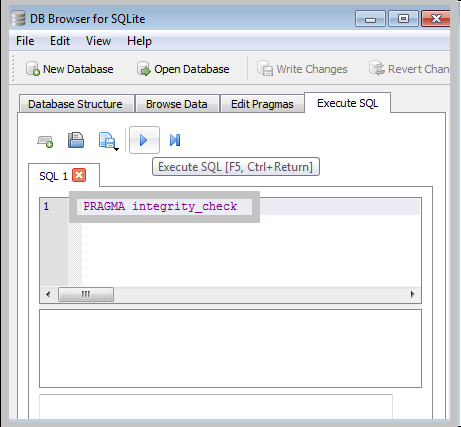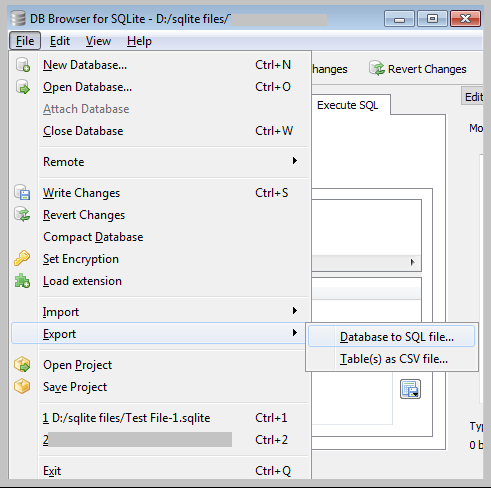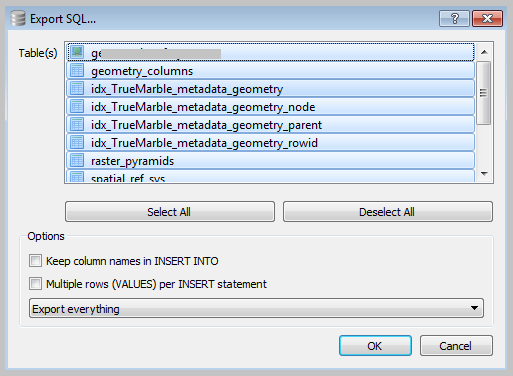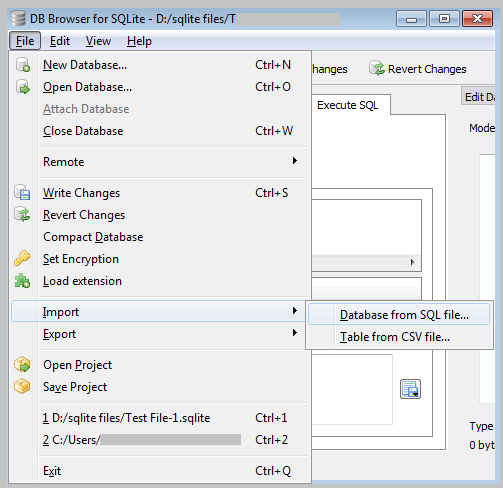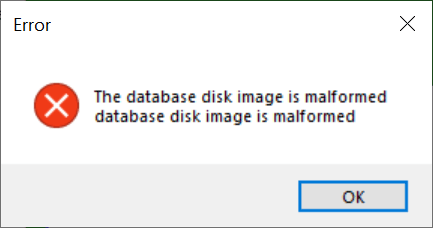One of the most common errors which SQLite database users face is SQLite/SQLite3 error database disk image is malformed. This interruption usually occurs when there is a bug in DBMS or there is a problem in hardware.
Best way to come out of such a situation is to have a backup. And if it is not so then you need to follow certain steps in order to fix this error. But, first, let’s have a short overview of SQLite database
No doubt, SQLite database is one of the most widely deployed database engine worldwide, as it is used by many operating system, different browsers, and mobile phones as well. Apart from that, it has binding with many programming languages like Python, Java, C etc. But, it does not have a separate server like other databases. There are times when SQLite database gets corrupted and error message appears on your screen. One such error is the database disk image is malformed.
Now let’s see the reason behind Error SQLite Database Disk Image is Malformed
Like any other database, SQLite database is vastly used for managing data and information in a systematic way. But if precautions are not taken SQLite database can also give you errors message. Some of the reasons behind this error are as follows:
-
If there is any minor bug present in SQLite database then there are chances SQLite database might give you this error.
-
If there is a problem present in flash/disk drive memory it can result in an interruption in the functioning of the SQLite database.
-
Many times it is seen if a user is trying to access a non-SQLite file in SQLite database which leads to the error in the SQLite database.
-
Presence of corrupt SQLite files in SQLite database.
-
A user is managing SQLite data improperly which causes an increase in its size and ultimately causes problems in SQLite functioning.
These are some of the reasons which you have seen now let’s see how you can fix it.
Manual Approach To Fix SQLite Error Database Disk Image is Malformed
Follow the below mentioned steps
-
First, you need to launch DB browser for SQLite.
-
Then run database check command. You need to press on the tab of Execute SQL
-
Now type PRAGMA integrity check and press on the play. If it is damaged then same error you will see. Otherwise, you will see “Query executed successfully: PRAGMA integrity_check ( tool 0ms)”.
-
There is also an option to export the database into SQL. To perform this click on File &
after this click on Export >> Database to SQL file.
-
As per requirement select desired objects in order to migrate on the dialog box of SQL. You can define other options too.
-
Now click on OK to begin the export process.
-
After its completion, you can import it to SQLite browser.
-
To import you just need to Click on File>> Import >> Database from SQL File.
A professional way to fix Error Database Disk Image is Malformed
These are some of the ways which work when your SQLite database is corrupted and you have to access your SQLite files. But if still the problem persists and you need to access your files on an urgent basis. Then you should take help of SQLite Database Recovery software to quickly solve this SQLite error database disk image is malformed.
Download Now
Conclusion
Best way to work error free on SQLite database is by using it in an appropriate way. Otherwise you need to fix SQLite errors manually or by using a recovery tool.
Related Post
One of the best database engines for most low to medium traffic websites is SQLite. Many popular applications like Horde webmail, CakePHP, etc. make use of it.
However, the SQLite database users often face various errors leading to corruption. One such error is,
SQLSTATE[HY000]: General error: 11 database disk image is malformed.
At Bobcares, we often get requests from our customers to fix SQLite database corruption errors as part of our Server Management Services.
Today, this write-up describes how our Support Engineers fix SQLite database corruption errors.
What causes corruption in SQLite?
We’ll begin by checking on the major reasons that can corrupt the SQLite database.
SQLite allows simultaneous access from different applications. And, when there is heavy use of the SQLite database, then there are hefty chances for database corruption. Usually, this corruption occurs due to database bugs or even hardware failure.
Similarly, regular use of the SQLite database leads to a large amount of data. And, when the size increase over the well-defined limit, it ends up in error SQLite Database Disk Image Is Malformed.
How we fixed “General error: 11 database disk image is malformed“
From our experience in managing servers, we’ve seen that the reasons for database corruption may vary depending on the system settings. It relies much on the applications and OS used in the server.
Now, let’s see the topmost reason for these SQLite database corruption errors and how our Support Team solved these errors.
Recently, one of our customers had an error while trying to access their emails via webmail.
The error said,
A fatal error has occurred
SQLSTATE[HY000]: General error: 11 database disk image is malformed
Details have been logged for the administrator.Here, the customer was using the Horde webmail panel.
On checking our Support Engineers found that horde.sqlite database was corrupt. And, this resulted in the error.
[19:52:46 cp01 root@xxx]# /usr/local/cpanel/3rdparty/bin/sqlite3 horde.sqlite
SQLite version 3.27.1 2019-02-08 13:17:39
Enter ".help" for usage hints.
sqlite> .table
Error: database disk image is malformed
sqlite> .quitAs the database was already corrupt, the easiest fix was to recreate it.
Therefore, we solved the error by removing the corrupted database file and recreated a new database using:
/usr/local/cpanel/bin/update_horde_configWhen the same error occurs on a server without a control panel, the fix differs. We export the schema and data of the SQLite database. Further, we a new database, import the schema and data.
sqlite> .mode insert
sqlite> .output mydb_dump.sql
sqlite> .dumpsqlite> .exitThis will export the database in SQL format.
Further, we add a new database, import the schema and data.
sqlite3 mydb.db < mydb_dump.sql
Finally, we update the statistics for the indexes in the databases.
That’s it. We now have a working SQLite database.
[Need assistance to fix SQLite database corruption errors? We’ll help you.]
Conclusion
In short, SQLite database error like SQLSTATE[HY000]: General error: 11 database disk image is malformed occurs due to the SQLite database corruption. Today, we saw how our Support Engineers fix SQLite database corruption errors.
PREVENT YOUR SERVER FROM CRASHING!
Never again lose customers to poor server speed! Let us help you.
Our server experts will monitor & maintain your server 24/7 so that it remains lightning fast and secure.
GET STARTED
var google_conversion_label = «owonCMyG5nEQ0aD71QM»;
Summary:-Corruption is not a new phenomenon whether in society or the digital world. Once in a while, you face corruption issues and yes it only leaves you in a loss. Similarly, SQLite database users also face different errors leading to corruption. The most common error or corruption which SQLite users face is SQLite database disk image is malformed. Here you can check out some easy methods to fix this error and get rid of it. Using the SQLite Recovery Tool can be a good option if you don’t want to implement the manual methods.
If you’re making heavy use of your SQLite database, then there are hefty chances that your SQLite database will become corrupted. Usually, this corruption occurs due to bugs within your database and sometimes hardware failure is also one of the reasons. In this blog, you will not only get to know how to recover SQLite Database and get rid of SQLite Error SQLite database disk image is malformed. But also you will know the reasons behind the corruption so that you get alert and avoid your SQLite from corruption. Before I begin with the ways to recover SQL Databases, I would like to give a brief overview of SQLite.
What’s SQLite Database?
SQLite is a self-contained, highly reliable, embedded, full-featured, public-domain, SQL database engine. Unlike other DBMS, SQLite is a non-client-server database engine. It is the most widely deployed database management system in the world. For reason that SQLite is used by several browsers, OS, embedded systems and other applications SQLite best fits this need if you’re considering for an open-source and embedded database software for local or client storage in application software.
However, it does not have a separate server process, unlike any other SQL database.
With the upcoming Digital era, the demand for the database has increased a lot. The database helps users to store information and data in a well-organized manner. Users can also retrieve data from the database. However, either due to mistakes or another way the data in the database file might become inaccessible.
Reasons Leading to SQLite Database Disk Image Is Malformed Error
- Corruption In SQLite Files is one of the main reasons for this error.
- When a non-SQLite database file is tried to be opened in an SQLite database then this error comes up.
- Backing up the database file while the database was currently in use.
- Regular use of SQLite databases leads to large amounts of data, which results in an increase in size over the well-defined limit. This is also one of the factors responsible for generating this error SQLite Database Disk Image Is Malformed.
- As we all know SQLite database is actually an ordinary disk file. So any process can easily open it and can overwrite it with junk characters and make unwanted changes.
- Failure in the disk drive or flash memory can also corrupt the SQLite database. This can cause in the file content, and lead to corruption. In this case, the process to repair the SQLite database becomes quite complicated,
- Being one of the best databases SQLite has many built-in protections which work against database corruption. But sometimes, many of these protections are not in use due to configuration options. This will result in corruption in SQLite database files.
- Almost all programs contain some internal bugs. The SQLite database program too contains minor bugs which may cause corruption and leads to SQLite Database Disk Image Error.
Ways to Fix When SQLite Database Disk Image is Malformed
Explore the various techniques to fix SQLite problems and apply these techniques depending on your technical expertise.
Golden Rule to Repair Corrupt SQLite Database
To avoid the loss of corruption and to get back data in a healthy condition it is necessary to have a backup. If you have a valid backup for your SQLite database then you can easily restore SQLite database from its backup. But there is a chance that your Backup is corrupt. In that, you can repair the SQLite database or you can use SQLite Data Recovery Tool.
Check Out the Steps to Repair a Corrupt SQLite Database
If you need to get rid of the error and repair SQLite database, just follow these steps:
Step 1: Open DB Browser for SQLite.
Firstly, you will have to open the SQLite Database Browser and go to the Execute SQL Tab.
Step 2: Check the PRAGMA Integrity
Now type PRAGMA integrity check and click on the play button. If your SQLite database is corrupt, then there would be some errors. But if your SQLite database is error-free, then you would see “Query executed successfully: PRAGMA integrity_check (took 0ms)”.
Step 3: Export SEL Database into SQL File if you face any Error
If you face any error like SQLite Database Disk Image Is Malformed in the database. Then you can export your database into an SQL file. For that, just click the File tab on top followed by Export > Database to SQL file.
Step 4: Choose Objects to Export to SQL
Now select the objects you want to export on the Export SQL dialogue box. Also, define other options as well.
Step 5: Hit OK
Then click OK to start the exporting process.
Step 6: After Exporting the Database, Import the Database back to SQLite.
Once the database is successfully exported, you need to import the database back to the SQLite browser. Click File tab on top > Import > Database from SQL file.
This action will repair the SQLite database and fixes the SQLite database disk image is malformed error.
Conclusion
If you fail to recover a corrupt SQLite database with the above-mentioned steps then you can give a try to SQLite Recovery Tool. It flawlessly provides the recovery of corrupt SQLite database files created by SQLite2 and SQLite3. You can use this software and get rid of the SQLite Malform Error. On the other hand, skip this tool if the manual methods are enough to resolve your error.
Recommended blogs: How to fix Corrupt SQL Database.

Read time4 min
“I have been working on an embedded system. My database size is almost 3GB. I have encountered with “Database disk image is malformed” error. After this, I copied the database to the Windows system and executed the same query without any problem. After that, I executed the analyze command with no error, but pragma integrity_check with multiple errors, and received the database disk image is malformed error repeatedly” – A user reported on SQLite forums.
There are many queries submitted on SQLite forums related to database disk images getting malformed. It is one of the most common errors faced by SQLite/SQLite3 users. This error usually appears due to a bug in the SQLite database and hardware failure. Once your databases get damaged, you won’t be able to fix this issue.
Thus, it is crucial to fix the “SQLite database disk image is malformed” error as quickly as possible. This article is created to help you understand how to fix the malformed database disk image error. Moreover, we will also help you understand the significant reasons behind the error so that you can avoid it in the future.
Instant Solution
Try Kernel SQLite Database Recovery tool to resolve any kind of errors and to recover corrupt or damaged SQLite database. The software also maintains the integrity of database like, tables, triggers, indexes, and views.
Reasons for the SQLite Disk Damage is Malformed Error
SQLite is an embedded, self-contained, and highly reliable SQL database engine extensively used by organizations worldwide. Besides, it is an open-source and embedded database software ideal for local or client storage in application software. It helps users store the information and data in a well-organized manner. But SQLite database is an ordinary disk file that allows any process to open and overwrite with junk data and make unnecessary changes. So, this data often gets corrupt due to various reasons, such as:
- Corruption in SQLite files that make the data inaccessible
- When a non-SQLite database file is forcefully opened in SQLite database
- While creating a backup of the database file when the data is already in use
- When the defined limit of database storage increases
- When the SQLite database protection is disabled due to configuration issues
- When the disk drive or flash memory gets corrupt, it also spreads the corruption to the SQLite database resulting in the disk damage is malformed error
- Managing SQLite database improperly affects its functioning and results in errors
Ways to Fix the SQLite Disk Damage is Malformed Error
Talking about fixing the error, there aren’t many options available. However, you can use the only manual method of SQLite to resolve it. The manual method follows two approaches to fix the error, including:
Export the Database from SQLite
- Open DB browser for SQLite on your system where you’re facing the error.
- Run the database check command by clicking the Execute SQL tab.
- 1.Type PRAGMA integrity check in the given field and click Play. If the database is corrupt, it will display an error. However, if there are no corruption errors, you’ll see the ‘Query executed successfully: PRAGMA integrity_check (took 0ms)’ message on the screen.
- If you find the ‘SQLite Database Disk Image is malformed’ error, export your database into an SQL file. To export the data, click the File tab followed by Export>>Database to SQL file.
- The Export SQL dialog box appears on the screen; select the objects you want to export and define the other options.
- Click Ok to start the process. Once the database is exported, import the database back to the SQLite browser.
Import Data back to SQLite
To import the data back to SQLite browser, follow the below steps:
- Open the DB browser and go to the File tab.
- Click Import followed by Database from SQL file.
- The browser will start importing the data back to SQLite.
This process will repair the SQLite database and might fix the error quickly. If you’re still unable to resolve the error, you’ll need an alternative solution that can fix the error quickly.
Kernel SQLite Database recovery tool is specifically designed to help you repair your corrupt/damaged SQLite database and fix errors like “disk damage is malformed.” It is created with advanced algorithms and technologies that enable you to restore corrupt dB, db3, SQLite SQLite2, and SQLite3 files. It can recover all the database components like tables, indexes, triggers, and views. So, this is considered as one among the best SQLite Database Recovery tools.
The software offers some extensive features to remove errors from your database files. For instance, it is capable of fixing significant errors while recovering UNICODE characters in SQLite databases. Moreover, you’ll get a complete preview of the database after recovering it so that you can avoid saving unnecessary data. The tool is available as a free version that enables you to recover the limited database.
Key Takeaways
Using SQLite is a necessity for most organizations because they rely on it for most of their tasks. And they cannot afford to lose their data due to corruption errors. Therefore, it’s essential to take the necessary steps and follow the best practices to recover SQLite database files when the SQLite database gets corrupt.
SQLite Database Disk Image Is Malformed: Fix It Successfully
Corruption has always been one of the biggest obstructions in between of the work. However, you cannot prevent it by any means. Similarly, users of SQLite database face multiple errors due to this corruption. One of the frequent issue is SQLite database disk image is malformed. In case, you are accessing your SQLite database more often, then the chances of the SQLite data to get corrupted are huge. The main reason behind this issue is the bugs within the database and hardware failure. Once get damaged, it is not as easy as it seems to be to fix this issue. Considering this, we have come up with this blog. Here, we will not only enlighten users about the method to rectify SQLite database disk image is malformed. But, the reasons behind the occurrence of this issue.
Different Causes for SQLite Disk Image is Malformed
SQLite is basically a highly reliable, embedded, and self-contained, SQL database engine. SQLite is not a only client-server database and comes into the category of a widely used platforms. One of the chief factors behind its such popularity is that is used by various browsers, embedded systems, OS, and other applications. With the enhancement in this digital world, the demand for database has increased in a huge way. A proper database allows users to save the information as well as data in an organized manner. However, due to some mistakes, this database can be corrupted. Some of the reasons behind this are mentioned below:
- Creating the backup of the same database, that is in use can lead to this corruption
- Damaged in the SQLite files results in the corruption of entire database and creates a problematic situation for users.
- In case, a user try to open a non-SQLite file in the SQLite database, then most probably this error occurs.
- As the matter of fact, that SQLite is an ordinary disk file. Then, any process can open it without any issue and overwrite it with the junk characters. This results in the unnecessary modifications in the database.
- Frequent use of the SQLite database results to huge amount of data that can increase the size more than the limit. Consequently, this result in SQLite Disk Image is Malformed
- Most of the applications consist of some internal bugs. Even the SQLite database programs have some minor bugs that may result in the error code.
- Another reason is the failure in disk drive/ flash memory. It can happen into the content of the file and result in corruption. Moreover, in such situation, it becomes tough to resolve this issue.
- There are some in-built utilities, which are designed for data protections. However, at times these protections are not enabled because of configuration options. Subsequently, the error occurs in SQLite.
Method to Rectify SQLite Database Disk Image is Malformed
Now, to prevent the corruption loss and to get the data back in healthy state, it is mandatory to take the backup. A recent backup will always help you to restore the database in case of emergency. Moreover, to repair the damaged or unhealthy SQLite database, hyou can follows these steps as mentioned below:
- Firstly, open the database Browser for SQLite
- In the next step, run database check command. For this, hit on the tab of Execute SQL
- Now, you need to type in PRAGMA integrity check & hit on play. If the SQLite database is damaged, then the same error will appear. However, if the SQLite have no such issue then you will see “Query executed successfully: PRAGMA integrity_check (tool 0ms).”
- You can even export the database into SQL. For this, you need to click on File and then on Export>>Database to SQL file…
- Then, choose objects you wish to migrate on the dialog box of Export SQL… Apart from this, define some other options too.
- After this, hit on OK button to begin the process of export
- As soon as the database is moved successfully, import it back to SQLite browser. For this perform these few simple clicks: Click on File>>Import>>Database from SQL file…
Finally, with this step, you can repair the SQLite database and can simply open it.
If the problem is still the same, then you have to use a third party tool. Now, the question is how to choose a perfect utility among all the other tools that are available in the online market. Sqlite Recovery is one of the trustworthy and popular software among different organisations. It has the ability to repair as well as export corrupt .db SQLite file without any issues. Apart from this, it does not have file size restrictions and keeps the data safe throughout the whole procedure.
Sum It Up
In the above blog, we have learned about SQLite database disk image is malformed, this error. Sometimes it becomes very tough to resolve this issue form SQLite and the reason behind this is unawareness about the root cause behind the error code. Therefore, along with the manual workaround, we have also discussed a third party tool. Users can pick any of these methods and accomplish their task.