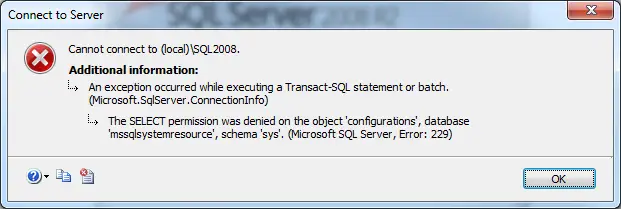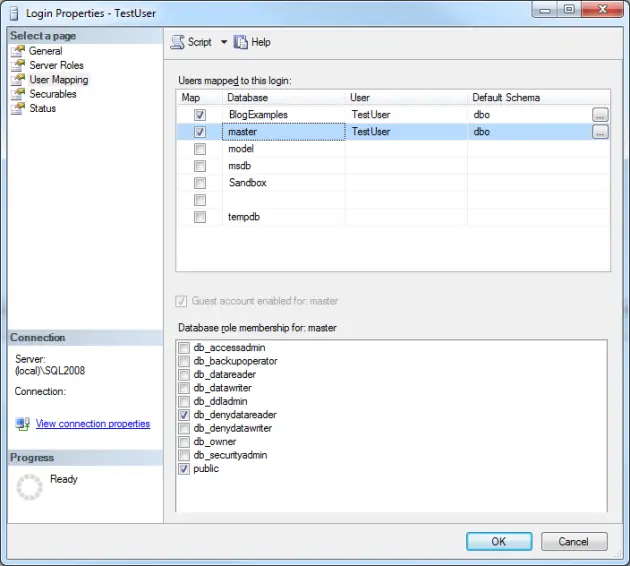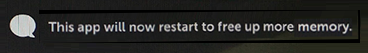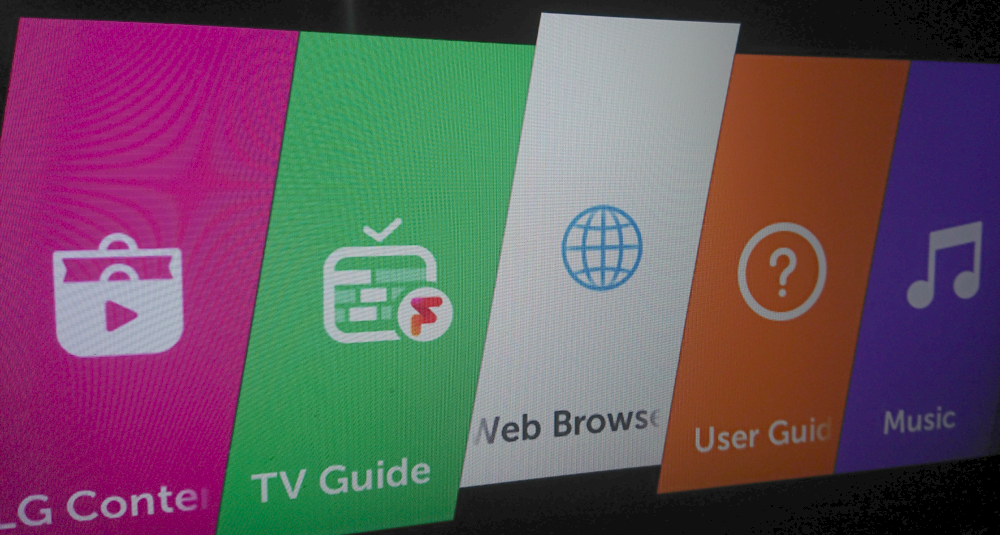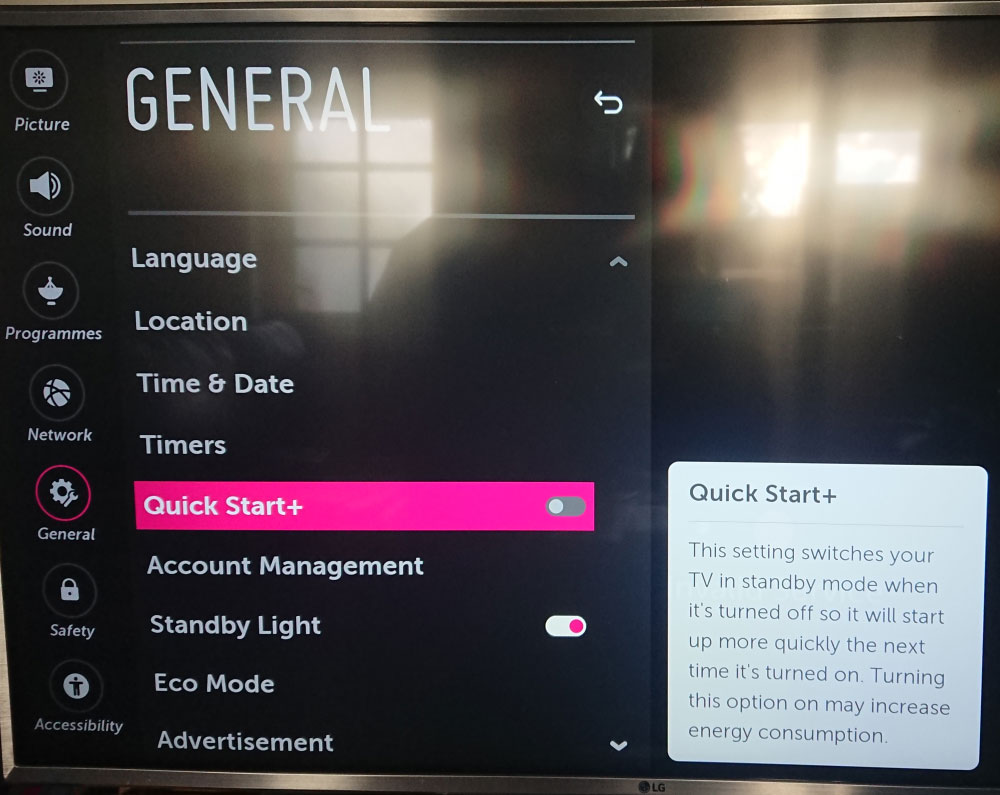The common error when you try to access any table or to perform select on SQL Server is “ Microsoft sql server error 229 ”. This error is related with the permission on certain database. The user don’t have permission for select but also to access certain objects. This article will explain and try to fix this error.
Microsoft SQL Server Error 229
Even if you created the user and given him the owner rights for the database, you can login as user but cannot access the databases. It looks like the user has not the necessary permission on the database. And you could check if the he is assigned to the proper Server Role, User Mappings and the schema he has permissions to. Go to ‘permissions’ in the ‘properties’ of the database to configure the user permission.
Microsoft SQL Server error 229
Error Message Case 1
Error:
ADDITIONAL INFORMATION:
An exception occurred while executing a Transact-SQL statement or batch. (Microsoft.SqlServer.ConnectionInfo)
——————————
The SELECT permission was denied on the object ‘extended_properties’, database ‘mssqlsystemresource’, schema ‘sys’. (Microsoft SQL Server,
Error: 229)
Solution:
There are numerous reasons for this error but most common is when db_denydatawriter and db_denydatareader is assigned to login. DENY permission overrides any access permission.
So remove the ticket from db_denydatawriter and db_denydatareader and the user can perform the select.
Remove the ticket from db_denydatawriter and db_denydatareader
Error Message Case 2
Error:
The EXECUTE permission was denied on the object ‘sp_add_jobstep’, database ‘msdb’, schema ‘dbo’. (Microsoft SQL Server, Error: 229)
Solution:
This error appears when trying to create a Job on server where you don’t have permission to create a job.
In order to get access to SQL Agent jobs you need to be part of 3 Database roles on msdb i.e. 1.SQLAgentOperatorRole 2. SQLAgentReaderRole 3. SQLAgentUserRole.
To View if you have Execute permission on “SP_add_jobstep” follow below steps.
- Connect to SQL server and Expand Databases, go to msdb and then security –> Roles –> Database Roles.
- Right click the any of the above Role and open properties.
Check other errors on our specific category “SQL Server”
Please comment below if you need support regarding ” Microsoft SQL Server Error 229 “.
This post describes how to fix the error:
MSX enlist failed for JobServer
An exception occurred while executing a Transact-SQL statement or batch.
The enlist operation failed (reason: SQLServerAgent Error: The EXECUTE
permission was denied on the object ‘sp_enlist_tsx’, database ‘msdb’, schema
‘dbo’. [SQLSTATE 42000] (Error 229).) (Microsoft SQL Server, Error: 22026)
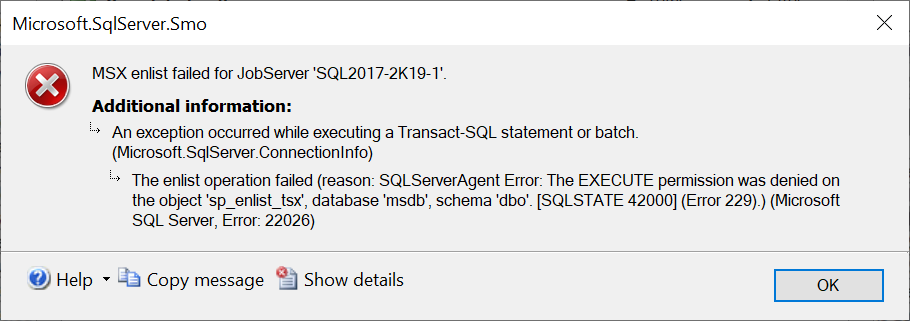
Cause
This error can occur when the target server machine account does not have
sufficient privileges on the master server.
Resolution
Check the server roles of the target server machine account on the master
server.
On my test environment, I resolved the issue by assigning the account the
sysadmin server role:
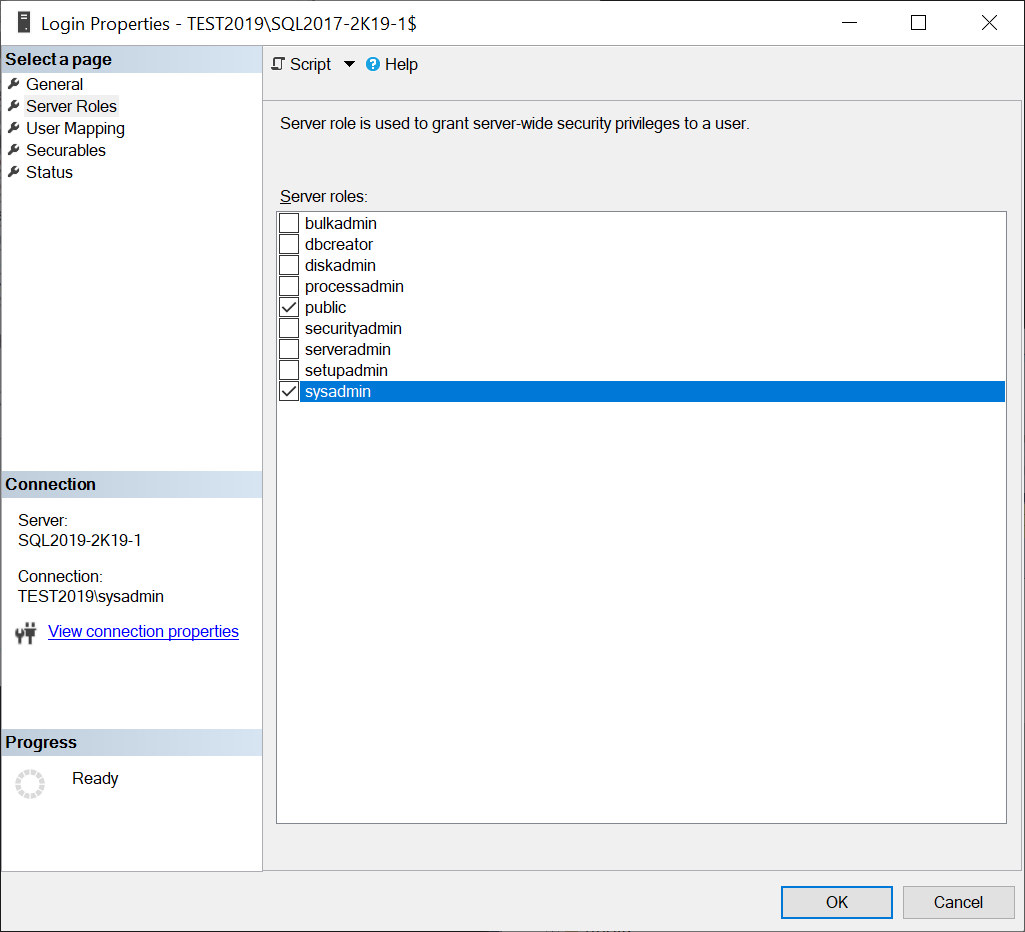
Related Posts
- The enlist operation failed (SQLServerAgent: Unable to connect to MSX) (Error: 22026)
- The target server cannot establish an encrypted connection to the master server
Popular posts from this blog
LG TV This app will now restart to free up more memory
This post describes how to fix the error «This app will now restart to free up more memory» which can occur when using apps such as Netflix on an LG TV after just a few minutes of use. Resolution To resolve the issue, unplug the TV then press the on/off button for 10 seconds. Wait a further 20 seconds then plug the TV back in and turn it back on. Apps should now run without the error. Edit: The on/off button on my LG TV is directly under the standby light on the bottom of the TV. Edit: I didn’t have to do this myself but one person who has left a comment said that clearing all browsing data worked for them. I have written a post explaining how to do this: LG TV Clear All Browsing History Data . Edit: A few other people have also suggested turning off quick start in settings (and if it’s already off, turn it on then off again). I have written a post explaining how to do this: LG TV turn off Quick Start in settings Related Posts — LG TV delete/remove/hide ch
LG TV Clear All Browsing History Data
This post describes how to clear all browsing history data from an LG TV. This is one way to resolve the error » This app will now restart to free up more memory » sometimes seen on LG TVs. Process The process to clear all browsing history data is as follows: 1. Press the Home button on the remote control and keep pressing right until you find the Web Browser then open it. 2. Scroll the wheel on the remote control to reveal the pointer on screen, then press the three dots stacked vertically (located in the top right of the screen, next to the close button) to open the Menu. 3. Select Settings from the Menu. 4. Scroll to the bottom of the Settings to reach the Clear Browsing Data section. 5. Press the Clear All Browsing Data button then press Yes to confirm. Related Posts — LG TV turn off Quick Start in settings — LG TV move or delete apps and shortcuts on home screen
LG TV turn off Quick Start in settings
This post describes how to turn off Quick Start on an LG TV. This is one way to resolve the error » This app will now restart to free up more memory » sometimes seen on LG TVs. Process The process to turn off Quick Start on my LG TV is as follows: 1. Press the Settings (cog icon) on the remote control, this opens the side settings menu on the right hand side of the TV screen. 2. Go down to All Settings (the three dots icon that turns into a cog icon on the screen) then click. 3. Go down until you reach General (the cog and spanner icon) 4. Press right then down until you reach Quick Start+ (note: you may need to select Additional Settings before doing this on some LG TVs). 5. Toggle Quick Start+ to the off position (the circle should slide to the left): Related Posts — LG TV Clear All Browsing History Data — LG TV move or delete apps and shortcuts on home screen
MS SQL error 229 appears when we try to access any table or to perform select on SQL Server.
Here at Bobcares, we resolve database errors such as this as part of our MS SQL Support services for web hosts and other online service providers.
Today we’ll take a look at what causes this error and how to fix it.
When does 229 error occur?
This error mainly occurs in two cases:
- When the user trying to log in is assigned with conflicting database roles. For example, when the db_denydatawriter and db_denydatareader roles are assigned to the user, DENY permission overrides the access permission.
- when trying to create a Job on server where you don’t have permission to create a job.
A typical error message appears as:
Let’s see the styles in which 229 error appears in these 2 scenarios.
How we fix MS SQL Error 229
The MS SQL error 229 appears in two different cases as we discussed above.
Now let’s see how to fix this error in detail.
Case 1:
Here the error appears as:
An exception occurred while executing a Transact-SQL statement or batch. (Microsoft.SqlServer.ConnectionInfo)The SELECT permission was denied on the object ‘extended_properties’, database ‘mssqlsystemresource’, schema ‘sys’. (Microsoft SQL Server, Error: 229)
Here the error occurs when db_denydatawriter and db_denydatareader is assigned to login. These are the deny roles that makes sure that certain logins are restricted to access under the role. As a result, the DENY permission overrides any access permission.
We remove the ticket from db_denydatawriter and db_denydatareader so that the user can perform the select.
Case 2:
In this case the error appears as follow:
The EXECUTE permission was denied on the object ‘sp_add_jobstep’, database ‘msdb’, schema ‘dbo’. (Microsoft SQL Server, Error: 229)Generally, this error appears when you try to create a Job on server where you have no permission to create a job.
So to get access to SQL Agent jobs you need to be part of 3 Database roles on msdb. They are:
- SQLAgentOperatorRole
- SQLAgentReaderRole
- SQLAgentUserRole.
In case, what if you are a part of the above roles and still receiving the error? Then make sure that you are not a part of any other role which Deny Execute permission on “SP_add_jobstep” System stored procedure. For that, do check other roles apart from above DB roles.
Finally, follow below steps to see if you have Execute permission on “SP_add_jobstep”.
- Connect to SQL server and Expand Databases. After that, go to msdb and then security –> Roles –> Database Roles.
- Right click the any of the above Role and open properties.
- You will get a screen with SQLAgentUserRole properties. “SP_add_jobstep” SP should be added and in permissions section, Execute permission should be grant permission enabled.
Once grant EXECUTE permission is set on SP_add_jobstep to SQLAgentUserrole. Then you will be able create a job without any issues.
[Need any further assistance in fixing MS SQL errors? We’re available 24*7]
Conclusion
In short, we discussed in detail on reasons behind this error to occur and saw how to fix this error easily.
PREVENT YOUR SERVER FROM CRASHING!
Never again lose customers to poor server speed! Let us help you.
Our server experts will monitor & maintain your server 24/7 so that it remains lightning fast and secure.
GET STARTED
var google_conversion_label = «owonCMyG5nEQ0aD71QM»;
Hello all,
We have a problem with the SQL Service “SQL
Server Agent” for a database which will no longer start.
Background
information:
Main SQL database VM onsite – domain joined
Azure cloud VM for a website
2x onsite VM’s – not domain joined
·
1x
which communicates with Azure VM and the below VM
·
1x
which has SQL Server 2014 installed which gets data from the main SQL VM and communicates
with above VM. It is also used for storing logins on the website.
We have x2 routers onsite and there was a
power cut recently which made one of them go faulty.
The only custom router settings we have do not
relate to the problem VM. Though I have still mirrored any related settings onto the router which took the faulty ones place.
Everything else onsite appears to be working fine now
except this SQL service won’t start anymore.
I have tried applying a Hyper-V checkpoint
from 3 months ago and it has the same error.
I have researched the below error and I don’t
understand it, the usual response is to add the permissions to the database.
This doesn’t make any sense to me as it previously worked for about 2 years and
now the service doesn’t have permission?
Any thoughts or ideas on what to try or where to look?
Thanks,
Graham
Error
taken from log file when attempting to start the service:
2017-06-06 13:40:02 — ? [100] Microsoft
SQLServerAgent version 12.0.2269.0 (X64 unicode retail build) : Process ID 4536
2017-06-06 13:40:02 — ? [495] The SQL Server
Agent startup service account is WORKGROUPVirtualMachineName$.
2017-06-06 13:40:02 — ? [393] Waiting for SQL
Server to recover database ‘msdb’…
2017-06-06 13:40:02 — ! [298] SQLServer
Error: 229, The EXECUTE permission was denied on the object
‘sp_sqlagent_update_agent_xps’, database ‘msdb’, schema ‘dbo’. [SQLSTATE 42000]
(DisableAgentXPs)
2017-06-06 13:40:02 — ! [000] The EXECUTE
permission was denied on the object ‘sp_sqlagent_update_agent_xps’, database
‘msdb’, schema ‘dbo’. [SQLSTATE 42000] (Error 229)
2017-06-06 13:40:02 — ! [298] SQLServer
Error: 229, The EXECUTE permission was denied on the object
‘sp_sqlagent_update_agent_xps’, database ‘msdb’, schema ‘dbo’. [SQLSTATE 42000]
(DisableAgentXPs)
2017-06-06 13:40:02 — ! [000] The EXECUTE
permission was denied on the object ‘sp_sqlagent_update_agent_xps’, database
‘msdb’, schema ‘dbo’. [SQLSTATE 42000] (Error 229)
2017-06-06 13:40:02 — ? [098] SQLServerAgent
terminated (normally)