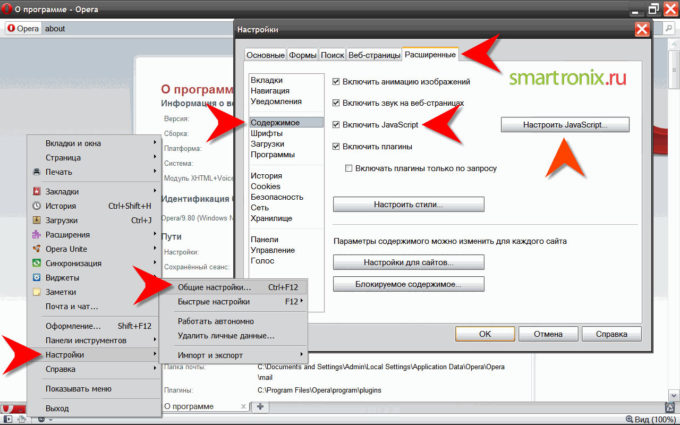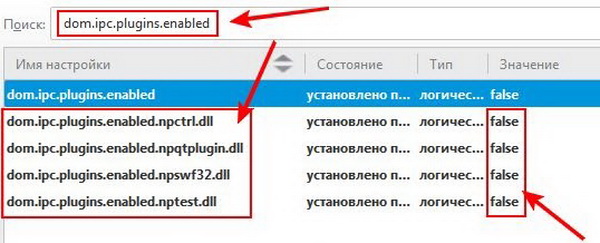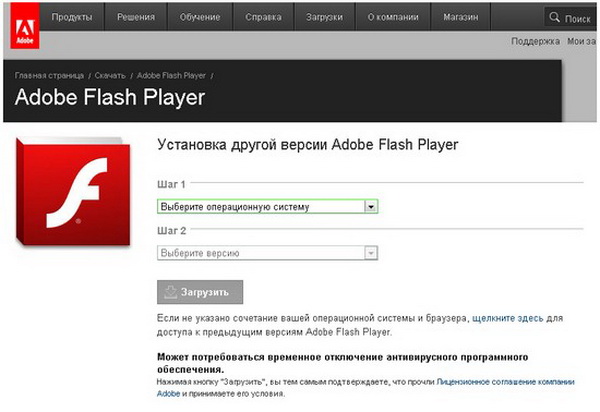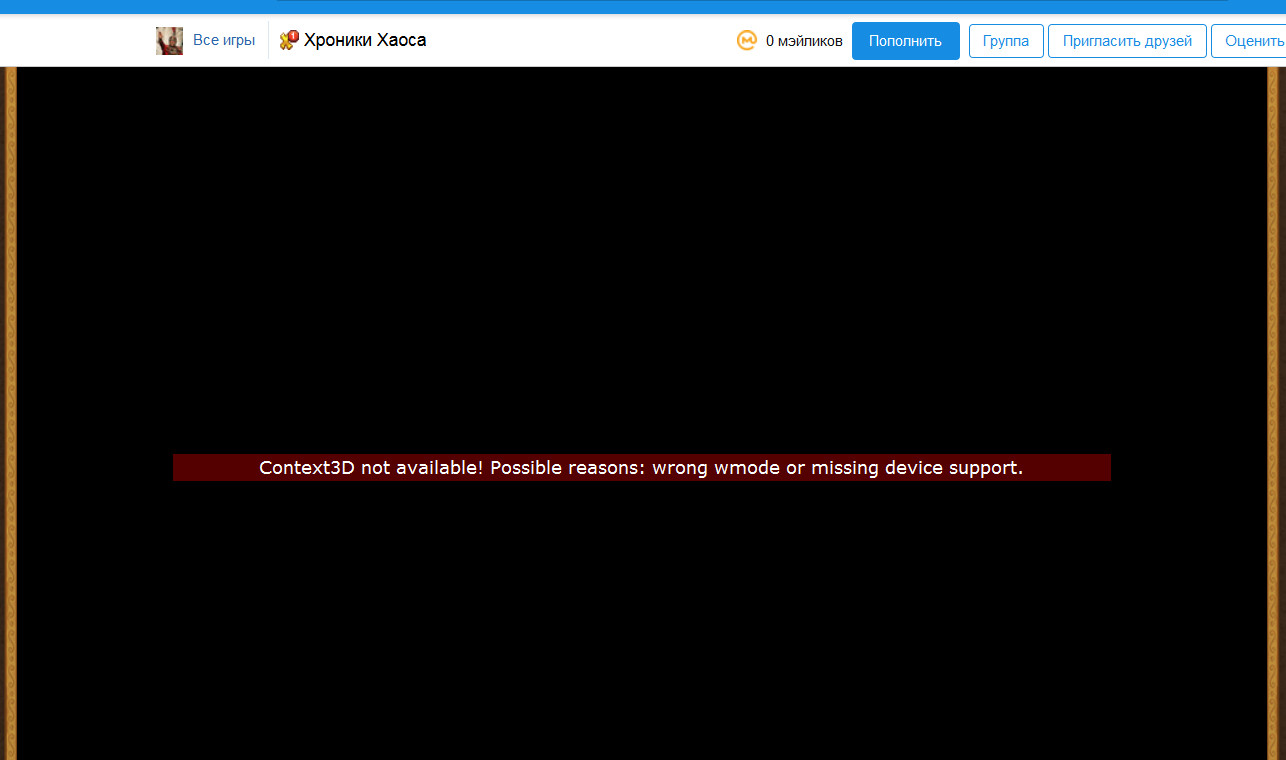10.06.2019
3,126 Просмотры
Термин «stage3d error context3d not available» буквально переводится как «ошибка доступа в версию контекста». Это означает наличие внутренней ошибки ускорения. Такие ошибки обычно появляются после того, как пользователь обновляет Firefox. На играх, использующих Flash Player, эта проблема возникает при запусках приложения. И при последующих обновлениях она не устраняется.
Другие причины поломки
– слетает flash-код. Чаще всего это происходит, когда Flash Player обновляется до версии betta;
– если ошибка была в игре, возможно, это последствия неудачного перехода с Flash Player на HTML5;
– устаревший или слабый компьютер и драйверы.
Исправление ошибки
Для начала нужно почитать инструкцию по устранению ошибок на проигрывателе.
На слабый компьютер: если в инструкции ничего понятного вы не нашли, то попробуйте скачать старый вариант флеш-проигрывателя, снимите с него архивацию и запускайте в инсталлятор (например, в fp_11.2.202.235_archive.zipfp_11.2.202.235_archive11_2r202_235_64bit). Выполните перезапуск архива со старыми версиями на своем устройстве.
На старый драйвер: посмотрите, включен ли у вас Java Script. Зайдите в настройки, затем в меню «Содержимое», отметьте галочкой «Включить Java Script». Обновите драйвер видеокарты.
Можно отключить аппаратное ускорение в плеере (не перепутайте его с ускорением в браузере).
Отключите работу плагинов (всех, что имеются на вашем устройстве), используя отдельный процесс. Нужно открыть в меню «about:config» и переключить значение параметра «dom.ipc.plugins.enabled» на «false». Это обычно срабатывает, когда зависают флеш-плеер и сам браузер, так же происходит «падение» плеера.
Минусы приёма: снижается стабильность браузера. Стоит заметить, что прием подходит для версий Firefox 3.6 и выше. В Windows Vista и выше, в Firefox 14 и выше выполнить это не получится.
Если это не помогает, можно воспользоваться следующим:
1. Удалить Firefox с компьютера, очистить кэшированные файлы и заново установить браузер.
Программисты советуют устанавливать русскоязычную ночную сборку Mozilla Firefox – Nightly с версией 64. Если системой этот размер не поддерживается, то можно поставить 32 bit.
Как вариант, удаление Flash Player и установка самой последней версии. Для начала установите тестовый Flash Player. В тестовых версиях, как правило, неполадок в работе не бывает.
2. Зайдите в настройки браузера и отметьте них, что новый Flash Player будет работать по умолчанию. Встроенный плеер, тот, что имеется на браузере, необходимо отключить.
К примеру, в браузере Firefox нужно найти с правой стороны экрана иконку с тремя горизонтальными линиями, выбрать в меню «Дополнительно» и в нём отметить строку «Плагины». Далее нужно выбрать нужный плагин (новый Flash Player) и отметить «Включать всегда». А встроенный плеер (обычно он уже устарел) отметить галочкой «Никогда не включать».
Загрузка…
#1
Maniac
- LocationCaribou, Maine, USA
- Team:Dysfunctional Family
- World:US3
- Character:Maniac
Posted 18 August 2022 — 03:47 PM
I’ve been getting the error:
stage3d error: context3d not available
when I try to access HZ using Google Chrome. It was working fine this morning. I’ve switched to Firefox for the moment and it’s working. Just curious how long this will go on in Chrome.
Maniac
- Back to top
#2
frafont
frafont
- LocationCzech Republic
- Team:dysfunctional family
- World:US3
- Character:frafont
Posted 18 August 2022 — 04:12 PM
I get that stage3d error message too sometimes. Luckily in most cases just refreshing the page fixes it (if not then closing browser window and opening it again). Maybe it is something with graphics, but not 100% sure. Hope system bots can find and remove that error soon.
- Maniac likes this
- Back to top
#3
Maniac
Maniac
- LocationCaribou, Maine, USA
- Team:Dysfunctional Family
- World:US3
- Character:Maniac
Posted 18 August 2022 — 05:43 PM
yeah, I’ve tried refreshing and I’ve tried closing the browser and starting again. No luck. I’ll stick with Firefox for the rest of the day and try Chrome again tomorrow. Hopefully, it will be gone by then.
- Back to top
#4
meljer
meljer
-
-
Coordinators
-
- 363 posts
Advanced Member
- World:US8
- Character:meljer
-
-
Posted 19 August 2022 — 12:11 AM
try writing to support, also try deleting your history, cache and cookies as that might help. keep us updated
- Maniac and Hurric4ne VII like this

- Back to top
#5
Maniac
Maniac
- LocationCaribou, Maine, USA
- Team:Dysfunctional Family
- World:US3
- Character:Maniac
Posted 19 August 2022 — 12:17 PM
try writing to support, also try deleting your history, cache and cookies as that might help. keep us updated
thanks for the suggestion. I cleared all browsing data, cache, and cookies and still no luck. I’ll send a ticket to support but they’ll just tell me to do the same thing.
- Back to top
#6
meljer
meljer
-
-
Coordinators
-
- 363 posts
Advanced Member
- World:US8
- Character:meljer
-
-
Posted 19 August 2022 — 01:13 PM
Reply to that ticket that you still are having no luck they might be able to reset some perimeters I will pass this along also to the proper channels
I hope you get it worked out…
Also if you have a screen shot of the error please attach it to the ticket
funny thing is i just got this error on my laptop, so atleast i know im not alone
-mel
- Maniac likes this

- Back to top
#7
Hurric4ne VII
Hurric4ne VII
-
- Team Hero Zero
-
- 27 posts
Member
- World:US1
Posted 21 August 2022 — 09:46 AM
Hello there,
Try clearing cache, cookies and whatever browser data that is available to «recycle». Switch browsers to check if the problem insists, and if it does, try contacting support. They’ll try to fix the issue.
Thank you all for reporting this!
- Maniac likes this
- Back to top
#8
Maniac
Maniac
- LocationCaribou, Maine, USA
- Team:Dysfunctional Family
- World:US3
- Character:Maniac
Posted 21 August 2022 — 08:39 PM
Best Answer
Reply to that ticket that you still are having no luck they might be able to reset some perimeters I will pass this along also to the proper channels
I hope you get it worked out…-mel
Support did reset my parameters, unfortunately that did not help.
Hello there,
Try clearing cache, cookies and whatever browser data that is available to «recycle». Switch browsers to check if the problem insists, and if it does, try contacting support. They’ll try to fix the issue.
Thank you all for reporting this!
I did all of that and still get the error in Chrome. I am now using Microsoft Edge (I like it better than Firefox). I don’t get the error with Edge. I may have to wait until the next Chrome update to see if the problem still persists. Meanwhile, I’m using Edge for the game and have Chrome open for my other browsing.
Also if you have a screen shot of the error please attach it to the ticket
I did include a screenshot of the error. Fyi, I was using the website: https://us3.herozerogame.com/so I switched to the app version inside Facebook: https://apps.faceboo…m/playherozero/ and still get the error.
I will continue to report and post my progress and findings in case other players encounter the problem.
funny thing is i just got this error on my laptop, so atleast i know im not alone
Sorry to hear that it’s happened to you also. It seems to have happened in the past to several players.
I read a post in the Big Bang Empire game (also by the developers of Hero Zero). I followed those suggestions to no avail.
Why do I get the error «Stage3D error: Context3D not available» when trying to sign on? — Questions & Problems — Big Bang Empire — Board
- Back to top
#9
Maniac
Maniac
- LocationCaribou, Maine, USA
- Team:Dysfunctional Family
- World:US3
- Character:Maniac
Posted 21 August 2022 — 09:11 PM
It has also been suggested to go to
chrome://settings/system
and enable: Use hardware acceleration when available
also, go to:
chrome://flags/
and enable:
Override software rendering list
#ignore-gpu-blocklist
WebGL Developer Extension
#enable-webgl-developer-extensions
WebGL Draft Extensions
#enable-webgl-draft-extensions
These features have not resolved my issue but they may help others getting this error.
- Back to top
#10
lolman
lolman
- Team:The Donut Munchies
- World:US3
- Character:Aquila
Posted 23 August 2022 — 07:59 PM
Got the same error when trying to get to the game on the mainsite with chrome.
- Maniac likes this
- Back to top
#11
Nallerheim
Nallerheim
-
-
Moderators
-
- 24 posts
Member
- LocationFinland
- World:US1
Posted 18 September 2022 — 10:31 AM
Good morning,
One option is to reinstall Chrome. This will set Chrome settings as default as they should be to enable proper and functional usage of the game.
The community has also provided sufficient advice for solving the issue or working around it and thus the topic is closed. If the solution can’t be found from the thread, feel free to contact the support.
Have a great day.
- Hurric4ne VII likes this
- Back to top
Полезная информация
Тема закрыта
Страницы: 1
- Форумы
- » Архив тем
- » Конфликты с флеш на последних версиях.
№124-04-2017 08:19:17
- Sourse
- Участник
- Группа: Members
- Зарегистрирован: 24-04-2017
- Сообщений: 4
- UA:
52.0
Конфликты с флеш на последних версиях.
На последних версиях происходят конфликты с флеш приложениями
Выдаёт ошибку
Context3D not available! Possible reasons: wrong wmode or missing device support.
Все драйвера новые,флеш последний.
И не на одном браузере нет подобного-хром,яндекс ,опера.
Лопатил инет-внутренняя ошибка ускорения,а как исправить не пишут.
Как этот браузер заставить нормально работать с флеш?
Ну не ставить же версии 40+ где не было такой байды?!
Отсутствует
№224-04-2017 11:31:06
- Coroner
- Участник
- Группа: Members
- Зарегистрирован: 29-10-2012
- Сообщений: 3949
- UA:
53.0
Re: Конфликты с флеш на последних версиях.
Sourse пишет
Ну не ставить же версии 40+ где не было такой байды?!
И на 40-х была. Скажите спасибо разработчикам того сайта, который вы не упомянули.
Sourse пишет
Лопатил инет-внутренняя ошибка ускорения,а как исправить не пишут.
Надо было лопатить «Context3D not available! Possible reasons: wrong wmode or missing device support.»
Например Context3D not available! Possible reasons: wrong wmode or missing device support.
Отсутствует
№324-04-2017 14:20:09
- Sourse
- Участник
- Группа: Members
- Зарегистрирован: 24-04-2017
- Сообщений: 4
- UA:
52.0
Re: Конфликты с флеш на последних версиях.
Нифига не понял,даже переведя гуглом эту писанину.
Хрень какая то выходит с флэш.
Ни опера,ни яндекс браузер,ни хром не глючат,а все у кого ядро модзилы вечно глючат и сбоят.
Такое ощущение,что разработчики просто плюнули на лису и её производных и ничего не делают и делать не будут.
Но как то же люди это чинят вручную???
Отсутствует
№424-04-2017 14:27:15
- Coroner
- Участник
- Группа: Members
- Зарегистрирован: 29-10-2012
- Сообщений: 3949
- UA:
53.0
Re: Конфликты с флеш на последних версиях.
Sourse пишет
Такое ощущение,что разработчики просто плюнули на лису и её производных и ничего не делают и делать не будут.
А какой смысл что-то разрабатывать, если Flash в Firefox доживает последние дни?
Sourse пишет
Но как то же люди это чинят вручную???
По правде говоря у многих никогда и не ломалось.
У кого-то вроде помогает отключение или включение аппаратного ускорения. У других — просто обновлением. У третьих — почему-то Flash x32 на Windows x64 до сих пор…
Часто помогают советы из (FAQ) » Проблемы с видео (проблема с flash)
Отсутствует
№524-04-2017 15:12:38
- Sourse
- Участник
- Группа: Members
- Зарегистрирован: 24-04-2017
- Сообщений: 4
- UA:
52.0
Re: Конфликты с флеш на последних версиях.
Байки про последние дни я слышу последние годы.
Быстро сказка сказывается,да долго дело делается.
Перепробовал все советы из фака,а воз и ныне там.
Очевидно придётся сносить 64 битную и пробовать 32.
Отсутствует
№624-04-2017 15:21:10
- Coroner
- Участник
- Группа: Members
- Зарегистрирован: 29-10-2012
- Сообщений: 3949
- UA:
53.0
Re: Конфликты с флеш на последних версиях.
Sourse пишет
Байки про последние дни я слышу последние годы.
Так говорили и те, кто утверждал что плагины и дополнения в Firefox — навечно.
Sourse пишет
Очевидно придётся сносить 64 битную и пробовать 32.
Интересный ход. Вот только Flash должен обязательно соответствовать разрядности. Иначе бывают вопросы «почему Flash не работает»
Отсутствует
Тема закрыта
Страницы: 1
- Форумы
- » Архив тем
- » Конфликты с флеш на последних версиях.