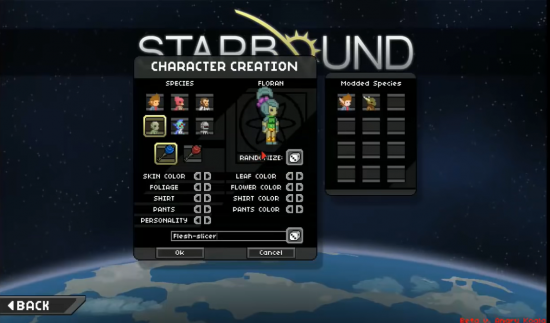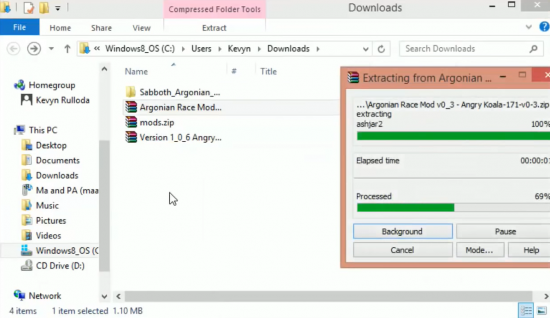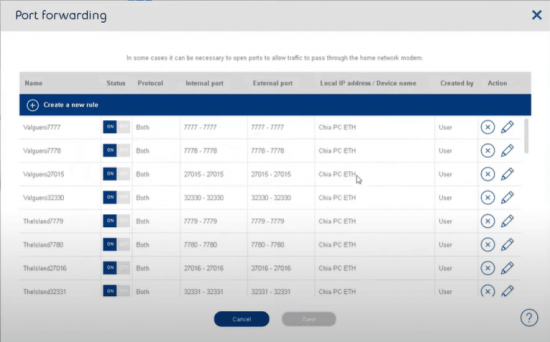-
So I started Starbound today because I was working on a mod but then it crashed, nothing new for me just have to restart it. It crashed again. Okay check the starbound log? There are only 4 [Error]s in it.
1. [Error] Exception caught loading asset: /items/armors/protectorate/protectorateshirt/protectorateshirt.chest, (AssetException) Could not read JSON asset /items/armors/protectorate/protectorateshirt/protectorateshirt.chest
2. Caused by: (JsonParsingException) Error parsing json: expected JSON object or array at top level at 1:1
3. [Error] Application: exception thrown, shutting down: (ItemException) Could not load item asset /items/armors/protectorate/protectorateshirt/protectorateshirt.chest
4. Caused by: (AssetException) Error loading asset /items/armors/protectorate/protectorateshirt/protectorateshirt.chest
I figured it was a mod, unsubscribed all my mods and took out my own created mods from the mods folder and crashed again. Each crash with the exact same errors. Log is attached at the bottom to see for yourself.
Since it doesn’t seem to be the mods what is going on? I tried varifying game integrity and that didn’t help. I’ll reinstall the game if no one can think of something else.
Attached Files:
-
Cupa
Pangalactic PorcupinePlease upload the asset /items/armors/protectorate/protectorateshirt/protectorateshirt.chest to see if it is somehow different.
-
How would I go about doing this? If this was a mod issue I would have fixed it instead of posting it here. I am asking how did the game suddenly come up with error without mods being installed? Even after I reinstalled the game the issue still remained.
Only idea I have is unpack the game’s assets then edit the file it says has an error in an attempt to fix it then somehow repack it so the game can use it. But that is just a theory that can turn into a waste of time. I am going to try one more idea for now.
-
Cupa
Pangalactic PorcupineThe game somehow seems to keep assets for example from deinstalled workshop-items, it could have something to do with your issue too.
-
It looks like it failed to convert the json script into an object, I’m not entirely sure how or why but maybe the asset got corrupted in some way? It would actually be good if you could upload the protectorateshirt.chest file so we can compare it.
-
Cupa
Pangalactic Porcupine@Geth270 exactly. Maybe a mod changed it and somehow failed.
-
Thanks for the help everyone, finally got it fixed. After the first reinstall some folders where not removed as they should’ve been. I manually got rid of the remaining files before installing it again and now it works. I still wonder though what could have created the error?
-
Cupa
Pangalactic PorcupineThere are many reasons for corruption, too many to list them here properly.
BTT: Great that it works now!
Have fun playing! -
Sorry to hijack, but this thread is pretty fresh still
I am having a similar issue:
«Exception caught in client main-loop (AssetException) Error loading asset/interface/chests/chest128.configThis only occurs while playing multiplayer with a friend. Single player has no issues. While playing multiplayer, if I open my ship chest, or teleport to any planet inside my friend’s universe, the game crashes and gives that error message.
I did all the usual stuff, deleted mods, verified integrity, restarted, deleted and reinstalled, but nothing. Any ideas?
-
Can we have an error log from the crash, you can find the logs in your starbound directory under storage.
Edit — Did your friend ever run any mods? technically if you had different game assets the game shouldn’t let you connect but I just checked starbound assets and there is no such thing as «chest128.config» so the reason you can’t load the asset is because it does not exist in vanilla game.
Possibly This mod or any other mod that adds bigger containers?
Last edited: Aug 13, 2016
-
[Error] OpenGL errors this frame: GL_INVALID_VALUE [15
7:19.987]
Error] Exception caught in client main-loop (AssetException) Error loading asset /interface/chests/chest256.config [0]
There were two others, but they were for a steam achievement.
We had mods before the crash happened, then we both added more, but some were different. That’s when it happened. Since then we both deleted all our mods and tried it again, but the same error occurs.
As far as mods for bigger containers, I thought the same thing, but the only mod I added for containers was just a menu adjustment.
-
Cupa
Pangalactic PorcupineThe OpenGL-error is normal.
EDIT: Nevermind, just submit the logs for now. Would be way more helpful than re-downloading stuff.
Last edited: Aug 13, 2016
-
Well, the mods (or anything left of them) can be on either side yours or his.The 2nd error you posted is pointing more towards This mod since it’s looking for a 256 sized container config. I would still like to see your actual log, I can’t assess the situation based on two errors, I would still like to see the assets that are being loaded/their directories. In fact it would be ideal if you could provide a log from your friend as well since he’s hosting the game for the two of you, so the problem can be on his side.
I assume you are using steam multiplayer and not a standalone server.
-
I forgot to mention, I’m not very computer savvy. Is the log in this file?
The only «log» I found was a long word pad log. Wasn’t sure if you meant for me to copy and paste the entire thing..
You assume correct, steam multiplayer.
-
You should be able to attach files to these posts, there is an upload button in the bottom right, right next to «post reply». The log I’m looking for is the starbound document you have highlighted (you have file extensions off, hence it’s only showing the unrecognized ones), you can also attch the log.1 — log.5 I can have a quick glance through them as well in case I don’t find anything in the first one.
Last edited: Aug 14, 2016
-
Where were said folders, and what were they? I’m having a similar issue, and I’m just trying to get answers anywhere I can.
Log file for those interested:Attached Files:
Share This Page
Содержание
- Starbound asset exception error
- Starbound asset exception error
- Fixed: Starbound Assets Mismatch Between Client and Server
- What is the “Assets Mismatch” Error on Starbound?
- 3 Ways to Fix “Assets Mismatch Between Client and Server” on Starbound
- Fix #1: Allow Assets Mismatch
- Fix #2: Control Pak Load Order
- Fix #3: Port Forwarding
- Starbound asset exception error
Starbound asset exception error
upgrade 1.3 new content on the outpost ,the Dr.ak. you know ,the penguin give me a mission
but after the animation ,the game just crash,
and give me this ↓,i dont know what that mean,cus i cant find this deploy_ningen.cinematic
[21:28:46.256] [Error] Exception caught in client main-loop
(AssetException) Error loading asset /cinematics/teleport/deploy_ningen.cinematic
[0] 7ff652897483 Star::captureStack
[1] 7ff65289620e Star::StarException::StarException
[2] 7ff6528a3c2a Star::AssetException::format
[3] 7ff6528b026b Star::Assets::getAsset
[4] 7ff6528b1162 Star::Assets::json
[5] 7ff6528af03e Star::Assets::fetchJson
[6] 7ff6530de0aa Star::MainInterface::update
[7] 7ff6527de403 Star::ClientApplication::updateRunning
[8] 7ff6527dcc1f Star::ClientApplication::update
[9] 7ff652fda2a2 Star::SdlPlatform::run
[10] 7ff652fda45d Star::runMainApplication
[11] 7ff6527dfd46 WinMain
[12] 7ff6531c449f __scrt_common_main_seh
[13] 7fffb1e28102 BaseThreadInitThunk
[14] 7fffb418c5b4 RtlUserThreadStart
[21:28:46.259] [Info] UniverseClient: Client disconnecting.
[21:28:46.288] [Info] Client received world stop packet, leaving: Removed
[21:28:46.367] [Info] UniverseServer: Client ‘Skip’ (local) disconnected for reason:
[21:28:46.368] [Info] UniverseServer: Stopping idle world InstanceWorld:outpost:-:-
[21:28:46.843] [Info] UniverseServer: Expiring temporary world InstanceWorld:outpost:-:-
[21:28:47.049] [Info] UniverseServer: Stopping UniverseServer
[21:28:47.193] [Info] Clearing steam rich presence connection
Источник
Starbound asset exception error
| 2,234 | уникальных посетителей |
| 104 | добавили в избранное |
Troubleshooting is the systematic approach to solving/correcting an issue you have.
This involves reproducing the error and eliminating what the issue isn’t, until you figure out what it is.
After reproducing the error, you should exit Starbound immediately.
Go to your Starbound main folder (this will differ from person to person) and venture into your storage folder. In there you will find several files with log in the name.
In my image, I have file extensions on, however if you do not, you will see a file simply called ‘starbound’ that sits above the other log files.
Open this file up in your text editor (I like to use notepad ++)
Do a word search for the word ‘error’. If you come up with nothing, try the word ‘warn’. If still nothing search to the bottom of the log to see if anything stands out.
This will depend on the error.
If you are feeling uneasy about removing mods, back up your player and universe folder. They are located in your storage folder.
I like to deal with errors from the bottom of the log, up. As the last error in your log will most likely be the reason why your game is crashing.
Here are some common errors you may find:
[Error] Application: exception thrown, shutting down: — That line is usually found at the bottom of the log, and it tends to be the culprit that’s causing your game to crash. If you see this error, then it is the one to focus your efforts on.
[Error] Could not load recipe /recipes/anvil1/armor/tier1/myfancyclothing: (ItemException) No such item ‘wovenfabric’ — Oops, looks like a mod you have has a recipe that requires an item that doesn’t exist.
[Error] Object myfancybed defined twice, second time from /objects/beds/myfancybed .object — Oh dear, looks like you have an object conflict. This may be caused by one poor mod, or two different mods that share the same object name. You may need to unsub from one.
[Error] Exception caught loading asset: /recipes/yummyfood/yumbikkie.recipe, (AssetException) Could not read JSON asset /recipes/yummyfood/yumbikkie.recipe
Caused by: (JsonParsingException) Error parsing json: bad array, should be ‘,’ or ‘]’ at 9:50 — This says in a mod’s recipe, at line 9, character 50 that there is a mistake and it should be a comma or bracket. You should contact the mod’s author so they can fix it.
NexusTheBrony reminds us:
Discord overlay can cause Starbound issues, so disable it for peak performance.
WELP. I would test without mods, to see if what your issue is, is a mod issue. If your game works I would then add mods back 1 by 1, testing in between, til you find the culprit.
Should you require further assistance, I would advise making a post on
https://pastebin.com/ can be used to share your log with others.
Copy and paste the contents of your log, into box. Then down the bottom click ‘create new paste’ then after that send the link of your paste.
Most people will not help you if you do not submit your log. Give a copy of your log in your post, as well as what exactly the problem you are having (crashing after trying to do something, game wont start, assets missing).
If your error is related to a custom race you are working on, please do not hesitate to message me directly.
This guide will be altered and refined as needed.
Please let me know of anything I need to add/remove to this guide.
Источник
Fixed: Starbound Assets Mismatch Between Client and Server
One of the errors that players complain about is the Starbound Assets mismatch between client and server. Many players are confused about this issue and how this can be resolved effectively.
Look no further! Our tech team is here to explain this error in detail, plus 3 quick fixes to sort out this problem. But first, let’s know…
Please enable JavaScript
What is the “Assets Mismatch” Error on Starbound?
Assets Mismatch on Starbound is like a quick check that verifies if all game assets are present. When you allow Assets Mismatch, even though codes differ, it will not prohibit you from joining a multiplayer session.
This issue may occur even if you and your friends have the same mods. Mods can generate different codes based on the “order” of mods loaded within the game at startup.
3 Ways to Fix “Assets Mismatch Between Client and Server” on Starbound
Fix #1: Allow Assets Mismatch
Like we’ve said above, you can always allow ‘Assets Mismatch” on Starbound.
To enable this feature, go to Starbound “Options,” then click “Allow Assets Mismatch.”
Fix #2: Control Pak Load Order
Another way to resolve the assets mismatch error is controlling the pak [ 1 ] load order on Starbound.
You can do this method manually, which only applies to manually your installed unpaked mods. Go to the game’s “Metadate File” and set the “includes” parameter. This will load a mod after a certain mod.
For Steam workshop mods, you’ll need to subscribe to the target mod, unpak it, and then unsubscribe from the mod. Also, you’ll need to modify the mod’s “Metadata File,” then transfer the modified mod to “/starbound/mods.”
Fix #3: Port Forwarding
You can do port forwarding to fix assets mismatch or Starbound crashes when joining server . Take note that you’ll need to know your router’s IP address to proceed with this method.
Here’s how you can do the port forwarding method:
- Open your web browser.
- In the address bar, input your router’s IP address to open the login screen.
- Search for the “Port Forwarding” section.
- Then, input the IP address of your gaming console or PC, along with the UDP and TCP Ports, in their corresponding boxes.
- Save this setup and restart your router to apply the changes.
- After that, go back to the game and see if the issue still occurs.
Источник
Starbound asset exception error
With the 1.3 update having arrived, it makes some form of sense for it to break at least a few mods, which is exactly what it did in my case- I can’t get past the loading screen. The full log is here [pastebin.com] . I’m aware there’s quite a few errors in it, but I’m not sure how to resolve them. The one I’m focused on is this, in case you don’t want/have the time to scroll through a massive wall of text:
[10:07:45.790] [Error] Application: exception thrown, shutting down: (MapException) Key ‘zeroGMovementParameters’ not found in Map::get()
[0] 7ff7a20b7483 Star::captureStack
[1] 7ff7a20b620e Star::StarException::StarException
[2] 7ff7a2122023 Star::MapMixin ,std::equal_to ,std::allocator > > >::get
[3] 7ff7a23d306d Star::PlayerConfig::PlayerConfig
[4] 7ff7a23d2420 std::make_shared ,std::equal_to ,std::allocator > > > >
[5] 7ff7a23d35a0 Star::PlayerFactory::PlayerFactory
[6] 7ff7a2465365 std::make_shared
[7] 7ff7a246a169 ::operator()
[8] 7ff7a245b9cf std::_Invoker_functor::_Call & __ptr64>
[9] 7ff7a245f7d6 std::invoke & __ptr64>
[10] 7ff7a245d2a9 std::_Invoke_ret , & __ptr64>
[11] 7ff7a246c596 std::_Func_impl ,std::allocator ,std::shared_ptr >::_Do_call
[12] 7ff7a246ab47 std::_Func_class >::operator()
[13] 7ff7a2462593 Star::Root::loadMemberFunction
[14] 7ff7a24600d9 Star::Root::loadMember
[15] 7ff7a2470f72 Star::Root::playerFactory
[16] 7ff7a245bbb0 std::_Invoker_pmf_pointer::_Call (__cdecl Star::Root::*)(void) __ptr64,Star::Root * __ptr64 & __ptr64>
[17] 7ff7a245f3e9 std::invoke (__cdecl Star::Root::*& __ptr64)(void) __ptr64,Star::Root * __ptr64 & __ptr64>
[18] 7ff7a245cdfc std::_Invoke_ret (__cdecl Star::Root::*& __ptr64)(void) __ptr64,Star::Root * __ptr64 & __ptr64>
[19] 7ff7a245bc3e std::_Call_binder (__cdecl Star::Root::*)(void) __ptr64,std::tuple ,std::tuple<> >
[20] 7ff7a245b39e std::_Binder (__cdecl Star::Root::*)(void) __ptr64,Star::Root * __ptr64 const>::operator()<>
[21] 7ff7a246bf72 std::_Func_impl (__cdecl Star::Root::*)(void) __ptr64,Star::Root * __ptr64 const> >,std::allocator ,void>::_Do_call
[22] 7ff7a20adf8b ::operator()
[23] 7ff7a20aedb2 Star::WorkerPool::WorkerThread::run
[24] 7ff7a20b3fce Star::ThreadImpl::runThread
[25] 7ffb113d8364 BaseThreadInitThunk
[26] 7ffb114e70d1 RtlUserThreadStart
There are two errors I see that could be causing it. The one you personally quoted above (Which sounds like it could be fixed by deleting the starbound.config file, game will generate a new one), and the other I see is.
[10:07:28.172] [Error] Exception caught loading asset: /recipes/invisiback.recipe, (AssetException) Could not read JSON asset /recipes/invisiback.recipe
[0] 7ff7a20b7483 Star::captureStack
[1] 7ff7a20b620e Star::StarException::StarException
[2] 7ff7a20b62f8 Star::StarException::StarException
[3] 7ff7a20c6d90 Star::AssetException::AssetException
[4] 7ff7a29f5b71 ` ::operator()’::`1′::catch$25
[5] 7ffb08bac2e0 _C_specific_handler
[6] 7ffb08ba2a23 _FrameUnwindFilter
[7] 7ffb1152a193 RtlCaptureContext
[8] 7ff7a20c99ad ::operator()
[9] 7ff7a20c1c3f std::_Invoker_functor::_Call & __ptr64>
[10] 7ff7a20c4826 std::invoke & __ptr64>
[11] 7ff7a20c2830 std::_Invoke_ret , & __ptr64>
[12] 7ff7a20ca5f6 std::_Func_impl ,std::allocator ,std::shared_ptr >::_Do_call
[13] 7ff7a246ab47 std::_Func_class >::operator()
[14] 7ff7a20d40f8 Star::Assets::processAssetData
[15] 7ff7a20d21a8 Star::Assets::loadJson
[16] 7ff7a20d14ad Star::Assets::loadAsset
[17] 7ff7a20ce6bf Star::Assets::doLoad
[18] 7ff7a20d81dd Star::Assets::workerMain
[19] 7ff7a20b3aa7 ::operator()
[20] 7ff7a20b3fce Star::ThreadImpl::runThread
[21] 7ffb113d8364 BaseThreadInitThunk
[22] 7ffb114e70d1 RtlUserThreadStart
Caused by: (JsonParsingException) Cannot parse json file: /recipes/invisiback.recipe
[0] 7ff7a20b7483 Star::captureStack
[1] 7ff7a20b620e Star::StarException::StarException
[2] 7ff7a20b62f8 Star::StarException::StarException
[3] 7ff7a20c7c90 Star::JsonParsingException::JsonParsingException
[4] 7ff7a29f6e56 `Star::Assets::readJson’::`1′::catch$264
[5] 7ffb08bac2e0 _C_specific_handler
[6] 7ffb08ba2a23 _FrameUnwindFilter
[7] 7ffb1152a193 RtlCaptureContext
[8] 7ff7a20d46fa Star::Assets::readJson
[9] 7ff7a20c99ad ::operator()
[10] 7ff7a20c1c3f std::_Invoker_functor::_Call & __ptr64>
[11] 7ff7a20c4826 std::invoke & __ptr64>
[12] 7ff7a20c2830 std::_Invoke_ret , & __ptr64>
[13] 7ff7a20ca5f6 std::_Func_impl ,std::allocator ,std::shared_ptr >::_Do_call
[14] 7ff7a246ab47 std::_Func_class >::operator()
[15] 7ff7a20d40f8 Star::Assets::processAssetData
[16] 7ff7a20d21a8 Star::Assets::loadJson
[17] 7ff7a20d14ad Star::Assets::loadAsset
[18] 7ff7a20ce6bf Star::Assets::doLoad
[19] 7ff7a20d81dd Star::Assets::workerMain
[20] 7ff7a20b3aa7 ::operator()
[21] 7ff7a20b3fce Star::ThreadImpl::runThread
[22] 7ffb113d8364 BaseThreadInitThunk
[23] 7ffb114e70d1 RtlUserThreadStart
Caused by: (JsonParsingException) Error parsing json: unexpected character parsing word at 3:37
[0] 7ff7a20b7483 Star::captureStack
[1] 7ff7a20b620e Star::StarException::StarException
[2] 7ff7a20c463c Star::inputUtf8Json
[3] 7ff7a20d46fa Star::Assets::readJson
[4] 7ff7a20c99ad ::operator()
[5] 7ff7a20c1c3f std::_Invoker_functor::_Call & __ptr64>
[6] 7ff7a20c4826 std::invoke & __ptr64>
[7] 7ff7a20c2830 std::_Invoke_ret , & __ptr64>
[8] 7ff7a20ca5f6 std::_Func_impl ,std::allocator ,std::shared_ptr >::_Do_call
[9] 7ff7a246ab47 std::_Func_class >::operator()
[10] 7ff7a20d40f8 Star::Assets::processAssetData
[11] 7ff7a20d21a8 Star::Assets::loadJson
[12] 7ff7a20d14ad Star::Assets::loadAsset
[13] 7ff7a20ce6bf Star::Assets::doLoad
[14] 7ff7a20d81dd Star::Assets::workerMain
[15] 7ff7a20b3aa7 ::operator()
[16] 7ff7a20b3fce Star::ThreadImpl::runThread
[17] 7ffb113d8364 BaseThreadInitThunk
[18] 7ffb114e70d1 RtlUserThreadStart
That one is stating there’s an issue with a recipe file where on line 3 there’s an error in that file.
It’s probably the zero-g one though.
It seems to mention stars alot, if you have a mod that effects galaxy generation/solor systems, that could be the problem. (ie. something sorta like the TrueSpace Mod)
I tried getting rid of TrueSpace, which didn’t do anything so I doubt it’s that. I’ll go through my mods again and see if there’s anything else that could relate to stars.
any mods that include references to steel as a material no longer work, as will mods that reference any other assets no longer present.
Assets no longer present. Not sure which assets got taken out of the game with the Spacefarer update, but I think I know what’s referring to steel.
Источник
- by
Matthew Paxton - Last Updated: August 11, 2022
One of the errors that players complain about is the Starbound Assets mismatch between client and server. Many players are confused about this issue and how this can be resolved effectively.
Look no further! Our tech team is here to explain this error in detail, plus 3 quick fixes to sort out this problem. But first, let’s know…
What is the “Assets Mismatch” Error on Starbound?
Assets Mismatch on Starbound is like a quick check that verifies if all game assets are present. When you allow Assets Mismatch, even though codes differ, it will not prohibit you from joining a multiplayer session.
This issue may occur even if you and your friends have the same mods. Mods can generate different codes based on the “order” of mods loaded within the game at startup.
3 Ways to Fix “Assets Mismatch Between Client and Server” on Starbound
Fix #1: Allow Assets Mismatch
Like we’ve said above, you can always allow ‘Assets Mismatch” on Starbound.
To enable this feature, go to Starbound “Options,” then click “Allow Assets Mismatch.”
Fix #2: Control Pak Load Order
Another way to resolve the assets mismatch error is controlling the pak [1] load order on Starbound.
You can do this method manually, which only applies to manually your installed unpaked mods. Go to the game’s “Metadate File” and set the “includes” parameter. This will load a mod after a certain mod.
For Steam workshop mods, you’ll need to subscribe to the target mod, unpak it, and then unsubscribe from the mod. Also, you’ll need to modify the mod’s “Metadata File,” then transfer the modified mod to “/starbound/mods.”
Fix #3: Port Forwarding
Here’s how you can do the port forwarding method:
- Open your web browser.
- In the address bar, input your router’s IP address to open the login screen.
- Search for the “Port Forwarding” section.
- Then, input the IP address of your gaming console or PC, along with the UDP and TCP Ports, in their corresponding boxes.
- Save this setup and restart your router to apply the changes.
- After that, go back to the game and see if the issue still occurs.
Conclusion
Hopefully, our guide helps you fix the Starbound “Assets Mismatch Between Client and Server” error. So, you can continue the game as usual and enjoy what Starbound has to offer!
Matthew Paxton
Mathew has nursed a love of video games since childhood. Now, as an adult, he enjoys playing challenging games as much as he enjoys relating with other gamers. Matthew created Hypernia to give gamers like himself accurate and reliable information about games, servers, communication protocols, and much more.


Leave a Reply
Обновлено: 09.02.2023
Have you tried joining a server and failed with some error you don’t know how to fix? Or have you ever been randomly disconnected out of nowhere? Well here is a trouble shooting guide for all your server based issues!
Asset Mismatch
The next issue is Asset Mismatch. This issue is due to a setting in the options menu, as far as I know, this is only if you or the server has mods.
Problem and Solution
Now the way to solve this is by opening the options and under the graphics tab there will be «Allow Assets Mismatch» tick box. It will be empty and you will be needed to enabled.
Account Issues
Account issues may very, but this is the only one I know of.
First off, You will get an error message for 2 reasons.* One reason can be trying to join a server with the account/password field is filled when it is supposed to be empty:
Another reason is miss spelling of the account name or the account password. If you cannot solve the miss spelling yourself, OR you need account account information contact the owner. If you are the owner, contact the server providers.
* Note: I do not 100% know if there are only 2 reasons, could be more.
Client Packet Exception
Welcome to probably the final and most obscure issue on this guide.
Client Packet Exception is a really weird one. It doesnt give any information about the issue.
This issue is caused when you don’t have the mods for a modded server. For a solution, ask the moderators or server owner for the collection of mods and install them.
Now for the second possible cause, I don’t know the solution. But this issue is caused (I assume) with incompatible custom scripts. Now this issue is most likely caused by custom scripts conflicting with mods. Only solutions is to remove the scripts, remove the mods, or restart your PC. None of this is 100% but its worth a shot. Also what you can do is Verify Game Integrity, maybe that’ll work.
Что делать? пытаюсь зайти к другу на сервер, пишет assets mismatch between client and server and the override option is not set. Сама Starbound официальная и куплена в steam
Просто в настройках поставь галочки:
IP Соединение +
Не соответствие Модов +
Мне помогло.
1 авг. 2016 в 12:00
Не подключиться к серверу после установки русификатора
Здравствуйте, друзья! Помогите пожалуйста с нашей проблемой, своего ума не хватает
Играем на своём сервере вдвоём. Всё бы хорошо, но решил я поставить русификатор. После этого стало невозможно подключиться к серверу, пишет следующее:
«assets mismatch between client and server, and the override option is not set». Нужно создавать заново мир или можно как-то починить уже созданный?
Заранее спасибо за ответы!
1 авг. 2016 в 12:51
Попробуй в настройках включить «несоответствие модов», или на крайний случай удалить Мод.
1 авг. 2016 в 12:54
Попробуй в настройках включить «несоответствие модов», или на крайний случай удалить Мод.
не могу найти где это можно включить
кстати если не запускать сервер то сохранение прекрасно запускается с модом. не могу понять в чём дело
5 авг. 2016 в 10:06
Включение «несоттветствие модов» в настройках игры помогл, спасибо большое!
5 авг. 2016 в 11:50
Угу, мне хуже. Не могу к товарищу подключиться через Steam. Join Failed. Timeout while establishing connection. Решения не существует.
6 авг. 2016 в 8:48
Угу, мне хуже. Не могу к товарищу подключиться через Steam. Join Failed. Timeout while establishing connection. Решения не существует.
у нас было что-то похожее, обычно помогало подключиться наоборот, т.е. не ты к нему, а он к тебе, но ты наверное пробовал.
6 авг. 2016 в 11:50
Отлично, ттеперь и у нас проблема «Join Failed. Timeout while establishing connection». Давай контактами обменяемся на случай если кто-то из нас найдёт решение? У нас график записей горит(((
6 авг. 2016 в 14:13
Отлично, ттеперь и у нас проблема «Join Failed. Timeout while establishing connection». Давай контактами обменяемся на случай если кто-то из нас найдёт решение? У нас график записей горит(((
Ошибка означает, что Steam не может найти никакого способа подключится к игроку.
Люди говорят, что отключение брандмауэра + запуск игры от имени администратора + открытие порта на роутере (TCP порт 21025) помогает.
7 авг. 2016 в 2:23
YellowAfterlif
Незнаю, другу ничего не помогло. Получиться у вас — пишите сюда.
И где вы такие записи нашли? Я пролистал интеренет в поисках на русском и английском языках, толку ноль.
7 авг. 2016 в 2:37
Отлично, ттеперь и у нас проблема «Join Failed. Timeout while establishing connection». Давай контактами обменяемся на случай если кто-то из нас найдёт решение? У нас график записей горит(((
Ошибка означает, что Steam не может найти никакого способа подключится к игроку.
Люди говорят, что отключение брандмауэра + запуск игры от имени администратора + открытие порта на роутере (TCP порт 21025) помогает. как-раз после открытия портов я уже сам не смог зайти на свой сервер, до этого не мог зайти только друг.
Я на одном англоязычном форуме нашёл инфу что это проблема игры и нужно ждать решения проблемы от разработчиков.
А вообще отличный вариант (если вы конечно не делаете публичный сервер), на котором мы и остановились, описан тут-же, в сообществе стим по старбаунду — т.е. через сингл открыть мир и пригласить через клиент друга к себе. Разницы никакой, как я понял.
Александр, запустить игру, зайти в мультиплеер, ввести айпишник и присоединиться
Starbound, там есть кроме ip, окно ввода имени и пароль. Еще есть порт. а у вас лицензия вообще?
Лера, могут моды конфликтовать, если они стоят. пробуй удалять по очереди и смотреть, какой является причиной конфликта.
Starbound, Модов ни каких не стоят там в папке mods только
mods_go_here
И
russian ? Что это
Та же проблема, что у Леры. Модов нет. Играла нормально, через пару часов захожу в игру, запускаю:»Assets mismatch between client and server. » С момента последнего выхода из игры ничего не менялось.
Посоветовали поставить галочку напротив «Allow assets mismatch» в настройках, что логично, но вайпнулся весь корабль до нуля. Осталось только, что было с собой, пиксели, и даже бедный уборщик crew member. Зато удалось зайти на сервер. Но появляется такая же ошибка, как на картинке выше, когда пытаешься хоть куда-нибудь приземлиться, и выкидывает.
1) Кто-нибудь сталкивался с такой проблемой?
2) Кто-нибудь может посоветовать любой сервер, который позволяет моды, чтобы просто встретиться с другом, передать оружие, броню и т.д., что осталось, и переустановить всю игру?
Diana, завтра будет работать сервер и, вполне возможно, будут моды. Ну а так я ддаже не знаю, чем помочь. Это уже надо писать разрабам.
Лера, Ну если модов нет, то даже и не знаю, чем помочь, к сожалению. Несмотря даже на то, что игра уже вышла, но технических проблем до сих пор хватает.
Inactivity
Next we have the inactivity issue, there are 2 known* causes.
The first one is quite obvious, you’ve been away fro keyboard for too long and the server boots you. The next is a bit more obscure one.
I have noticed a trend where I THINK there is a client to server connection error. Sometimes it could be the client’s error, you can tell if people are using the server.
Other times it’s the server’s issue, commonly the issue can be spotted if everyone on the server gets kicked at the exact same time. To solve this, you either have to contact the server owner, or if you are the owner you must submit a ticket.
* These are issues I know of, feel free to report any you come across.
Читайте также:
- Need for speed heat orangeemu ошибка
- Lightning returns final fantasy 13 требования
- Quake champions вылетает
- Замена на элегию самп
- Как установить corpse party
Некоторые пользователи Windows сообщают, что в конечном итоге они видят «Фатальную ошибку» каждый раз, когда пытаются запустить Starbound на своем компьютере. Эта ошибка появляется на начальном экране запуска и подтверждается, что она возникает в Windows 7, Windows 8.1 и Windows 10.
Неустранимая ошибка StarBound на компьютере с Windows
После изучения этой конкретной проблемы выяснилось, что существует несколько различных причин, которые могут вызывать этот код ошибки. Вот список потенциальных виновников, которые могут быть ответственны за появление этой «фатальной ошибки» с Starbound на компьютере с Windows:
- Vsync включен — одним из наиболее распространенных виновников, которые, как известно, вызывают эту проблему с Starbound, является VSYNC. В частности, когда эта графическая функция включена на ПК младшего класса, игра может отказываться запускаться. Поскольку вы не можете перейти в главное меню, чтобы отключить эту функцию, вы можете решить эту проблему, только изменив основной файл конфигурации Starbound (starbound.config), чтобы заставить Vsync оставаться отключенным.
- Устаревший драйвер графического процессора. С этой проблемой также можно столкнуться из-за сильно устаревшего драйвера графического процессора, который не позволяет вашему компьютеру визуализировать игру. Несколько затронутых пользователей сообщили, что проблема была окончательно решена после того, как они успешно обновили свои графические драйверы до последней доступной версии.
- Повреждение игрового файла — как сообщают многие пользователи Steam, вы также можете ожидать увидеть эту проблему из-за какого-либо повреждения, которое влияет на локальную установку Starbound. Если этот сценарий применим, вы можете решить проблему, принудительно проверив целостность файла через Steam. В более серьезных обстоятельствах вам может потребоваться переустановить игру и очистить модифицированный контент перед переустановкой, чтобы решить проблему.
- Версия игры несовместима с Windows 10. Имейте в виду, что есть определенные модифицированные версии Starbound, которые по умолчанию не работают в Windows 10. Если этот сценарий применим, вы сможете решить проблему, принудительно запустив основной исполняемый файл игры в режиме совместимости с Windows 7.
Теперь, когда вы знаете всех потенциальных виновников, вот список проверенных методов, которые некоторые затронутые пользователи успешно развернули, чтобы разобраться в этой проблеме:
Метод 1: установка VSync на False в Starbound
Как оказалось, во многих задокументированных случаях эта проблема возникает всякий раз, когда VSync включен в конфигурации ПК, где компоненты GPU / CPU недостаточно мощны для поддержки этой графической функции. Однако, в отличие от других игр, Starbound предпочитает предотвращать запуск игры в подобных ситуациях вместо того, чтобы позволить ей запускаться с проблемами производительности.
Если вы оказались в этом сценарии, следуйте приведенным ниже инструкциям, чтобы открыть файл конфигурации Starbound и изменить файл starbound.config так, чтобы VSync был установлен на False, чтобы предотвратить его активацию при запуске игры.
Вот краткое пошаговое руководство, которое проведет вас через весь процесс:
- Откройте Steam, перейдите на вкладку «Библиотека», затем щелкните правой кнопкой мыши запись, связанную со Starbound, и выберите «Свойства» в только что появившемся контекстном меню.
Доступ к экрану свойств Starbound
- Как только вы окажетесь на экране свойств Starbound, нажмите «Локальные файлы» в вертикальном меню слева, затем нажмите «Обзор локальных файлов».
Доступ к локальным файлам StarBound
- После того, как вы окажетесь внутри локальной установки Starbound, дважды щелкните папку хранилища и щелкните правой кнопкой мыши файл с именем starbound.config. Затем в только что подготовленном контекстном меню нажмите «Открыть с помощью блокнота».
Открытие starbound.config с помощью Блокнота
- Как только вы увидите внутреннюю структуру starbound.config, найдите строку кода «vsync»: true ». Когда вы его увидите, измените значение на false («vsync»: false) перед сохранением изменений.
- Запустите Starbound еще раз и посмотрите, решена ли проблема.
Если проблема все еще не решена, поскольку вы все еще сталкиваетесь с той же «фатальной ошибкой» при запуске Starbound, перейдите к следующему потенциальному исправлению ниже.
Метод 2: обновите драйвер графического процессора до последней версии
По словам некоторых затронутых пользователей, вы также можете ожидать увидеть эту проблему в тех случаях, когда вы пытаетесь использовать сильно устаревший драйвер графического процессора для рендеринга игры.
Несколько затронутых пользователей подтвердили, что им удалось решить проблему, обновив драйверы графического процессора и физический модуль, чтобы гарантировать, что каждый компонент, обрабатывающий внутриигровой рендеринг, использует последнюю доступную итерацию.
Если этот сценарий применим и вы точно знаете, что не обновляли драйверы графического процессора в течение некоторого времени, следуйте приведенным ниже инструкциям для получения пошаговых инструкций по обновлению текущих драйверов графического процессора, чтобы убедиться, что фатальная ошибка Starbound не повторяется. сам:
- Откройте диалоговое окно «Выполнить», нажав клавиши Windows + R. Внутри текстового поля введите devmgmt.msc и нажмите Enter, чтобы открыть Диспетчер устройств.
Запуск диспетчера устройств
- Зайдя в диспетчер устройств, прокрутите список установленных устройств вниз, затем разверните раскрывающееся меню, относящееся к адаптерам дисплея.
- После раскрытия меню щелкните правой кнопкой мыши драйвер графического процессора, который вы хотите обновить, затем щелкните «Обновить драйвер» в только что появившемся контекстном меню.
Обновление графического драйвера
Примечание. Если вы столкнулись с этой проблемой на ноутбуке, вероятно, у вас есть как выделенный, так и встроенный графический процессор. В этом случае вам нужно только обновить специальный эквивалент.
- На следующем экране нажмите «Автоматический поиск обновленного программного обеспечения драйвера». Затем дождитесь завершения первоначального сканирования, затем следуйте инструкциям на экране, чтобы завершить установку новой версии драйвера в случае обнаружения нового драйвера.
Поиск новейшего драйвера
- После установки новейшего драйвера перезагрузите компьютер и снова запустите Starbound после завершения следующего запуска, чтобы проверить, устранена ли проблема.
Если диспетчер устройств не нашел новую версию драйвера в вашем случае, вы также можете использовать проприетарное программное обеспечение, предоставленное производителем вашего графического процессора, чтобы убедиться, что вы используете последнюю версию драйвера, совместимую с вашей моделью графического процессора:
GeForce Experience — Nvidia
Адреналин — AMD
Драйвер Intel — Intel
Если вы уже использовали последнюю версию драйвера графического процессора или обновление версии драйвера не устранило проблему в вашем случае, перейдите к следующему потенциальному исправлению ниже.
Метод 3: проверка целостности игры в Steam
Если ни один из вышеперечисленных методов не помог в вашем случае, вам следует подумать о несогласованности, вызванной коррупцией, которая влияет на установку Starbound в Steam.
Как сообщается, нескольким затронутым пользователям, которые оказались в аналогичном сценарии, удалось решить проблему с помощью функции проверки целостности в Steam, чтобы обнаружить и исправить поврежденные файлы игры.
Если вы запускаете игру через Steam и еще не пробовали это сделать, следуйте приведенным ниже инструкциям, чтобы автоматически сканировать каждый файл игры Starbound и заменять каждый поврежденный элемент на исправный эквивалент:
- Начните с обычного открытия Steam (с правами администратора), затем войдите в меню «Библиотека» на вкладке вверху.
- Когда вы увидите список игр, щелкните правой кнопкой мыши Starbound, затем выберите Свойства в только что появившемся контекстном меню.
Доступ к экрану свойств
- Как только вы окажетесь на экране свойств Starbound, используйте вертикальное меню слева, чтобы выбрать «Локальные файлы», затем перейдите в меню с правой стороны и нажмите «Проверить целостность файлов игры».
Проверка целостности файлов игры
- Подтвердите операцию, затем дождитесь ее завершения, прежде чем снова запустить игру и посмотреть, устранена ли проблема.
Если проблема все еще не устранена, перейдите к следующему потенциальному исправлению ниже.
Метод 4: запуск игры в режиме совместимости (с доступом администратора)
По словам некоторых пользователей, которые также сталкивались с этой проблемой в Windows 10, вы также можете ожидать увидеть эту проблему, если имеете дело с какой-либо проблемой совместимости.
Имейте в виду, что Starbound изначально был разработан для работы в Windows 7, и если вы пытаетесь отрендерить модифицированную сборку, которая не модифицирована для поддержки в Windows 10, вы можете ожидать, что каждый раз при попытке вы увидите сообщение о фатальной ошибке. для запуска игры.
К счастью, другие пользователи, которые оказались в подобном сценарии, сообщили, что они, наконец, смогли запустить игру в обычном режиме после того, как они принудительно запустили свой исполняемый файл игры в режиме совместимости с Windows 7 (и убедитесь, что ему предоставлены права администратора).
Если вы еще не пробовали это исправление, следуйте пошаговым инструкциям ниже, как это сделать:
- Щелкните правой кнопкой мыши основной исполняемый файл Starbound (или ярлык, который вы используете для запуска игры) и выберите «Свойства» в только что появившемся контекстном меню.
Доступ к экрану свойств Starbound
- Как только вы окажетесь на экране «Свойства», щелкните вкладку «Совместимость» в меню вверху.
- Затем установите флажок Запустить эту программу в режиме совместимости для, затем выберите Windows 7 из списка доступных параметров.
Запуск Starbound в режиме совместимости
- Затем установите флажок, связанный с Запускать эту программу от имени администратора, прежде чем, наконец, нажать Применить, чтобы сохранить изменения.
- Теперь, когда вы наконец убедились, что игра настроена для работы в режиме совместимости с Windows 7, запустите ее еще раз и посмотрите, устранена ли проблема.
Если при запуске все еще появляется сообщение о «фатальной ошибке», перейдите к последнему потенциальному исправлению ниже.
Метод 5: переустановка игры
Если ни одно из вышеперечисленных исправлений не помогло в вашем случае, последнее возможное исправление, которое вы можете развернуть, состоит в том, чтобы по существу удалить игру и убедиться, что все оставшиеся файлы (моды, пользовательские файлы, данные о пользовательских настройках и т. Д.) Также удалены и не будет частью будущей установки.
Некоторые пользователи, которые также сталкивались с этой проблемой, подтвердили, что им, наконец, удалось решить эту проблему, переустановив игру и удалив все оставшиеся данные перед ее повторной установкой по официальным каналам.
Чтобы вам было проще, мы составили серию пошаговых инструкций:
- Нажмите клавишу Windows + R, чтобы открыть диалоговое окно «Выполнить». Затем введите appwiz.cpl и нажмите Enter, чтобы открыть меню «Программы и компоненты».
Открытие меню «Программы и функции» через окно «Выполнить»
- Когда вы, наконец, войдете в меню «Программы и компоненты», прокрутите список установленных приложений и найдите Starbound. Когда вы его увидите, щелкните его запись правой кнопкой мыши и выберите «Удалить» в только что появившемся контекстном меню.
Удаление Starbound из списка приложений
- На экране удаления следуйте инструкциям на экране, чтобы завершить удаление, прежде чем окончательно перезагрузить компьютер.
- После успешного удаления игры посетите место, в которое вы ее изначально установили, и удалите все оставшиеся файлы и папки, чтобы убедиться в отсутствии данных, которые будут взаимодействовать с будущей установкой.
Примечание: если вы установили игру через Steam, вам необходимо перейти в следующую папку: C: Program Files (x86) Steam SteamApps common Starbound - Как только Starbound будет удален и предыдущее место установки очищено, следуйте официальным каналам, чтобы снова загрузить игру (через Steam или другую программу запуска) и посмотреть, исправлено ли наконец сообщение о «фатальной ошибке».
Overview
Scary at first, but not as hard as you may think.
What is troubleshooting?
Troubleshooting is the systematic approach to solving/correcting an issue you have.
This involves reproducing the error and eliminating what the issue isn’t, until you figure out what it is.
What is my first step?
After reproducing the error, you should exit Starbound immediately.
Go to your Starbound main folder (this will differ from person to person) and venture into your storage folder. In there you will find several files with log in the name.
In my image, I have file extensions on, however if you do not, you will see a file simply called ‘starbound’ that sits above the other log files.
Open this file up in your text editor (I like to use notepad ++)
Do a word search for the word ‘error’. If you come up with nothing, try the word ‘warn’. If still nothing search to the bottom of the log to see if anything stands out.
I have error(s) what is my next step?
This will depend on the error.
If you are feeling uneasy about removing mods, back up your player and universe folder. They are located in your storage folder.
I like to deal with errors from the bottom of the log, up. As the last error in your log will most likely be the reason why your game is crashing.
Here are some common errors you may find:
[Error] Application: exception thrown, shutting down: – That line is usually found at the bottom of the log, and it tends to be the culprit that’s causing your game to crash. If you see this error, then it is the one to focus your efforts on.
[Error] Could not load recipe /recipes/anvil1/armor/tier1/myfancyclothing: (ItemException) No such item ‘wovenfabric’ – Oops, looks like a mod you have has a recipe that requires an item that doesn’t exist.
[Error] Object myfancybed defined twice, second time from /objects/beds/myfancybed .object – Oh dear, looks like you have an object conflict. This may be caused by one poor mod, or two different mods that share the same object name. You may need to unsub from one.
[Error] Exception caught loading asset: /recipes/yummyfood/yumbikkie.recipe, (AssetException) Could not read JSON asset /recipes/yummyfood/yumbikkie.recipe
Caused by: (JsonParsingException) Error parsing json: bad array, should be ‘,’ or ‘]’ at 9:50 – This says in a mod’s recipe, at line 9, character 50 that there is a mistake and it should be a comma or bracket. You should contact the mod’s author so they can fix it.
NexusTheBrony reminds us:
Discord overlay can cause Starbound issues, so disable it for peak performance.
I’m really stuck! Help!
WELP. I would test without mods, to see if what your issue is, is a mod issue. If your game works I would then add mods back 1 by 1, testing in between, til you find the culprit.
Should you require further assistance, I would advise making a post on
[link]
or
[link]
or
[link]
[link] can be used to share your log with others.
Copy and paste the contents of your log, into box. Then down the bottom click ‘create new paste’ then after that send the link of your paste.
Most people will not help you if you do not submit your log. Give a copy of your log in your post, as well as what exactly the problem you are having (crashing after trying to do something, game wont start, assets missing).
If your error is related to a custom race you are working on, please do not hesitate to message me directly.
What I’ve missed
This guide will be altered and refined as needed.
Please let me know of anything I need to add/remove to this guide.
попробуй провеоить кеш
или поиграть без opengl
?
- пожаловаться
- скопировать ссылку
Удали полностью игру. И установи заново. только проверь, что игра удалилась полностью. Вручную удали всю папку Starbound! там можно удалить определенные файлы, но полностью удаление игры будет проще. И когда ты будешь играть, сразу поставь версию (одну из трех) 1 — ванильная версия (стабильная). 2 — нестабильную версию. 3 — Ночная версия (самая нестабильная) Как выберешь, старайся не менять эти версии, играй только на одной версии. И у меня вопрос) Хочу поиграть в коопе, но с кем?)
- пожаловаться
- скопировать ссылку
лично я играю на нестабильной версии) Все хорошо.
- пожаловаться
- скопировать ссылку
В стиме, кликаешь правой кнопкой мышки по игре Starbound. Выбираешь свойства. Там будут вкладки, «общие», «обновления», и т.д. Тебе нужна вкладка «Бета-версии» Там есть поле выбора: Выберите бета-версию, в которой Вы хотите принять участие. Там 3 — версии. 1 — Отказаться. Выход из всех бета-программ. (это самая стабильная версия игры) 2 — nightly-its broken. Realy, its broken. (Ночная версия, здесь разработчики проверяют все свои нововведения, то есть эта версия игры самая нестабильная, она может вылетать, выдавать ошибки. 3 — Unstable-more beta than beta. (Эта версия что то среднее между 1 и 2 версии. то есть там есть что то новое, но в том числе она не вылетает. Ошибки бывают, но их быстро правят. Вот как то так. На самом деле тут могу многое написать, но лень. Если хоть чутка знаешь инглиш, вот тебе ссылка официальная. Там разрабы выкладывают все свои новости: http://playstarbound.com/
- пожаловаться
- скопировать ссылку
Лишь надеюсь что помог как то.
- пожаловаться
- скопировать ссылку
А что это за версии? И как их поменять?
- пожаловаться
- скопировать ссылку



 7:19.987]
7:19.987]