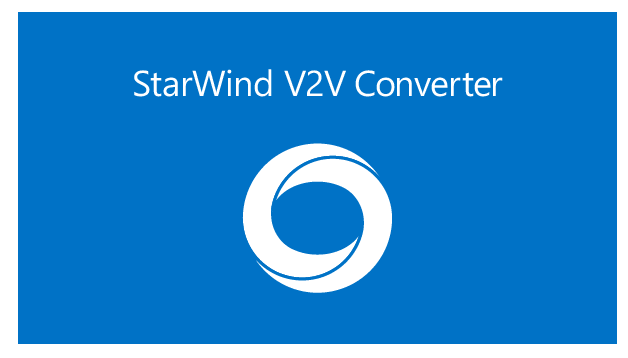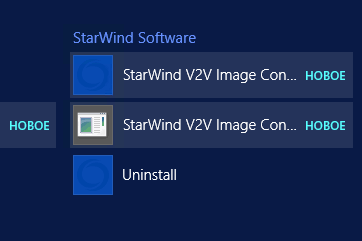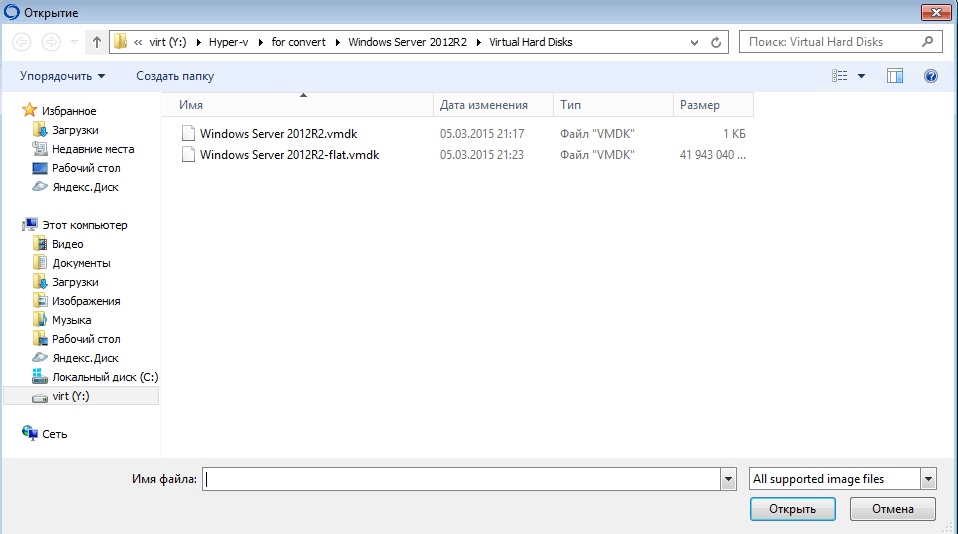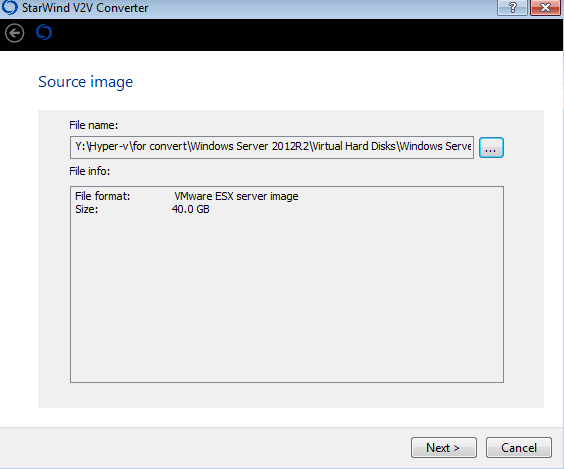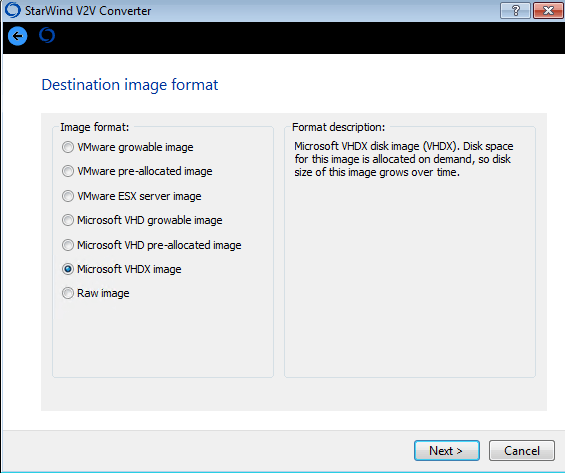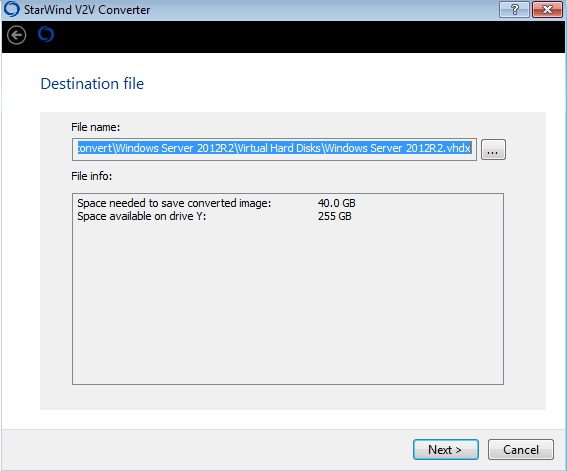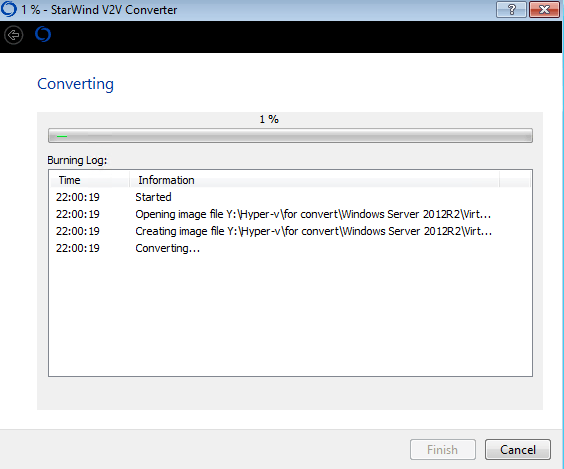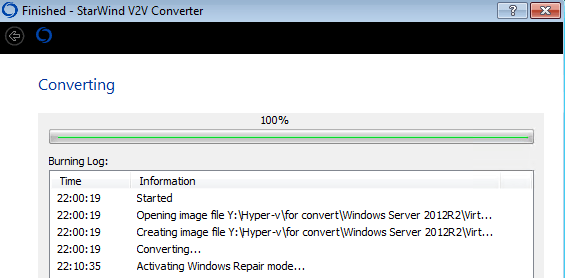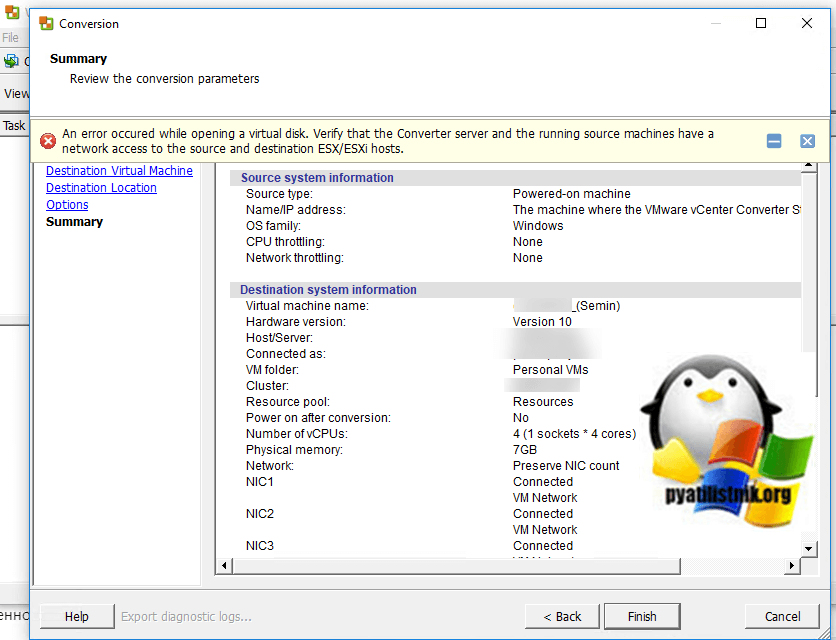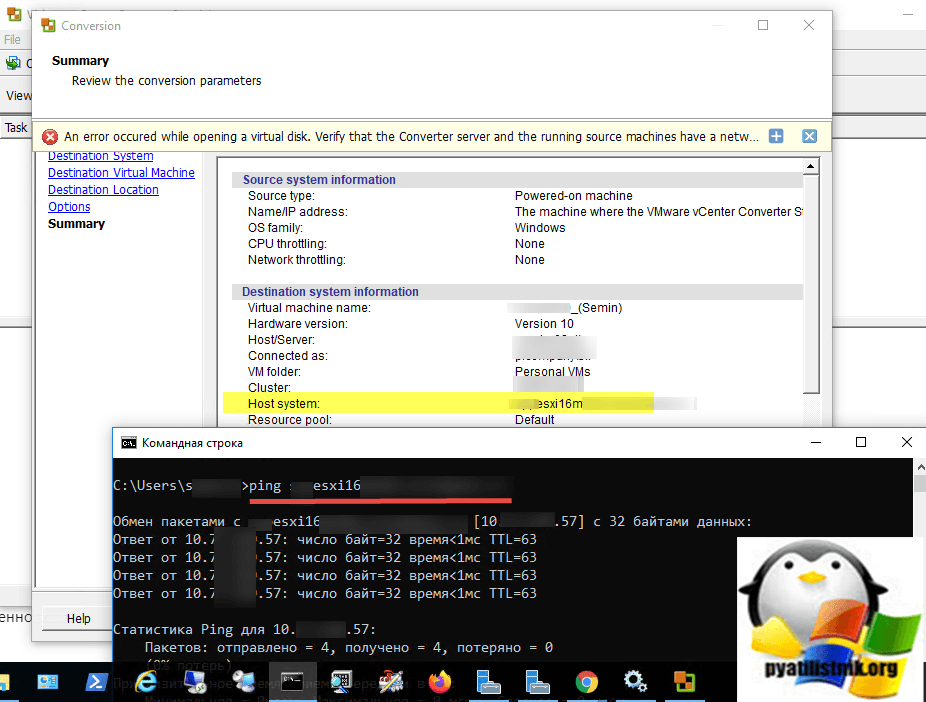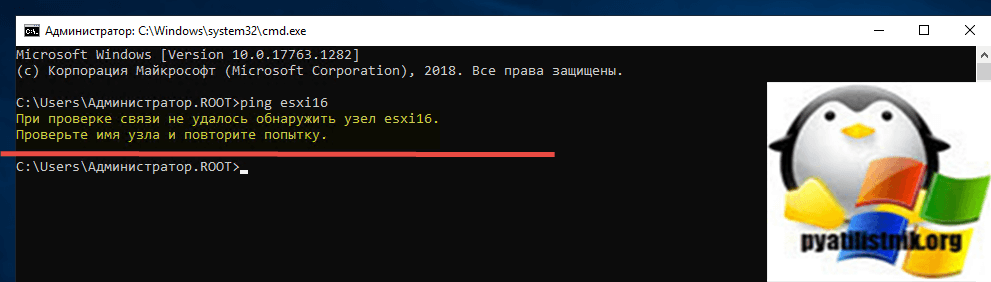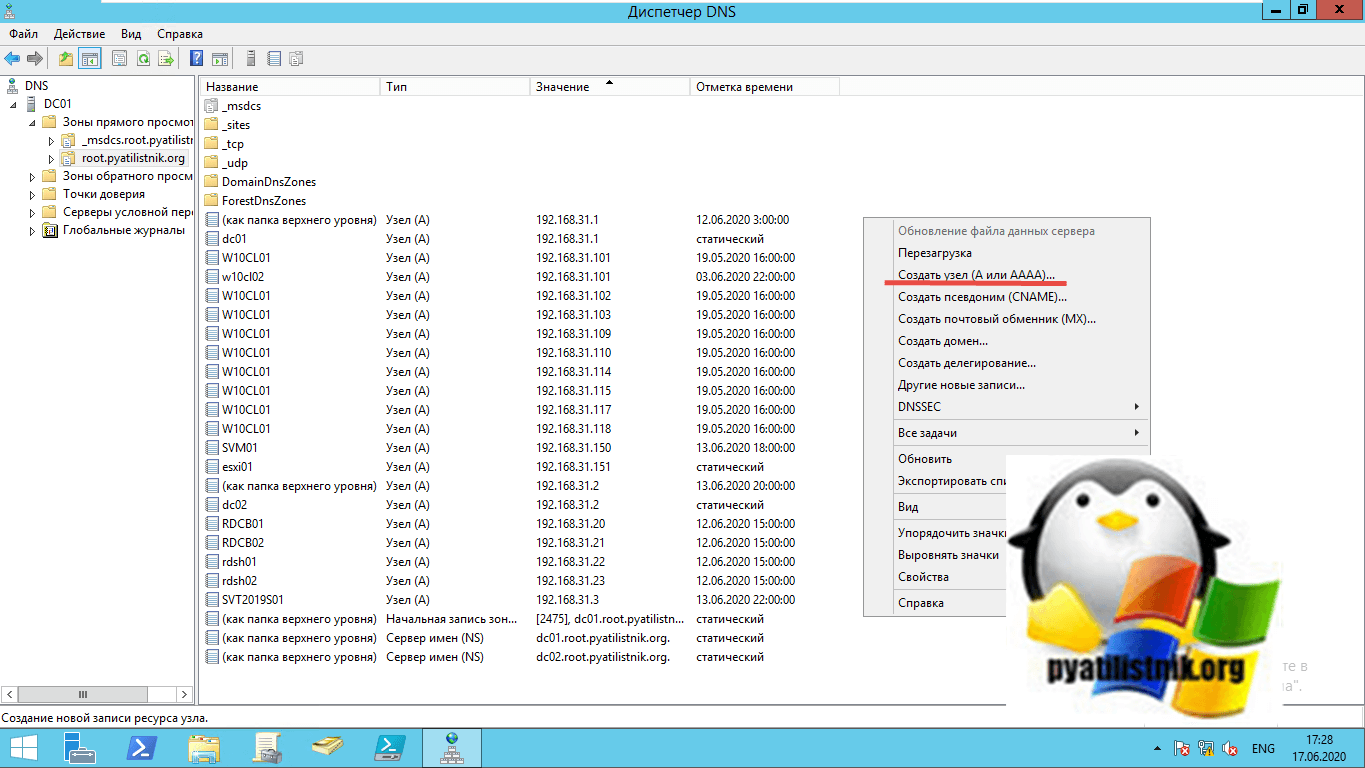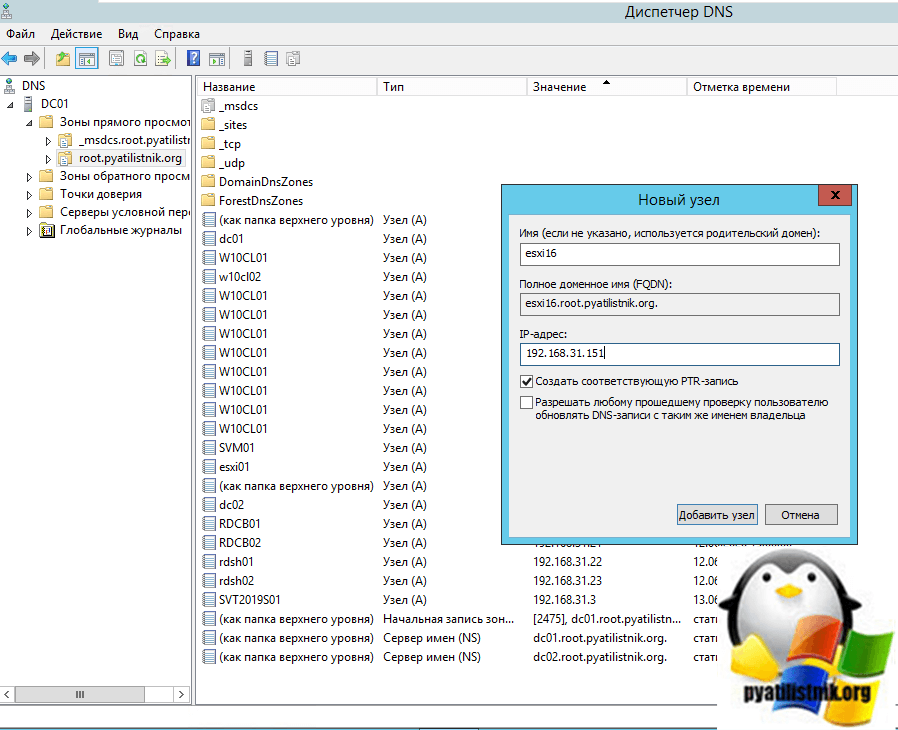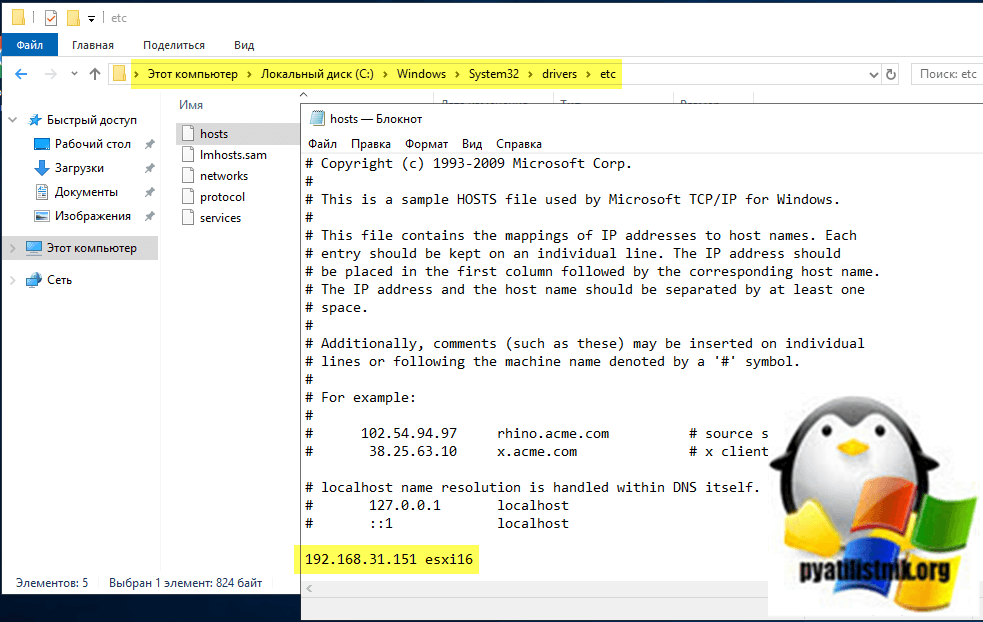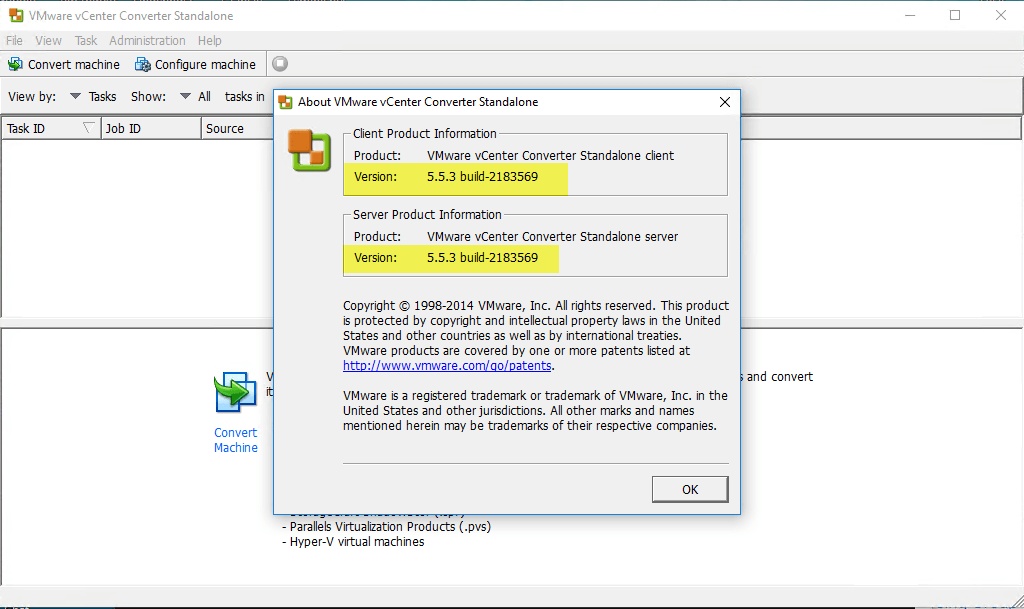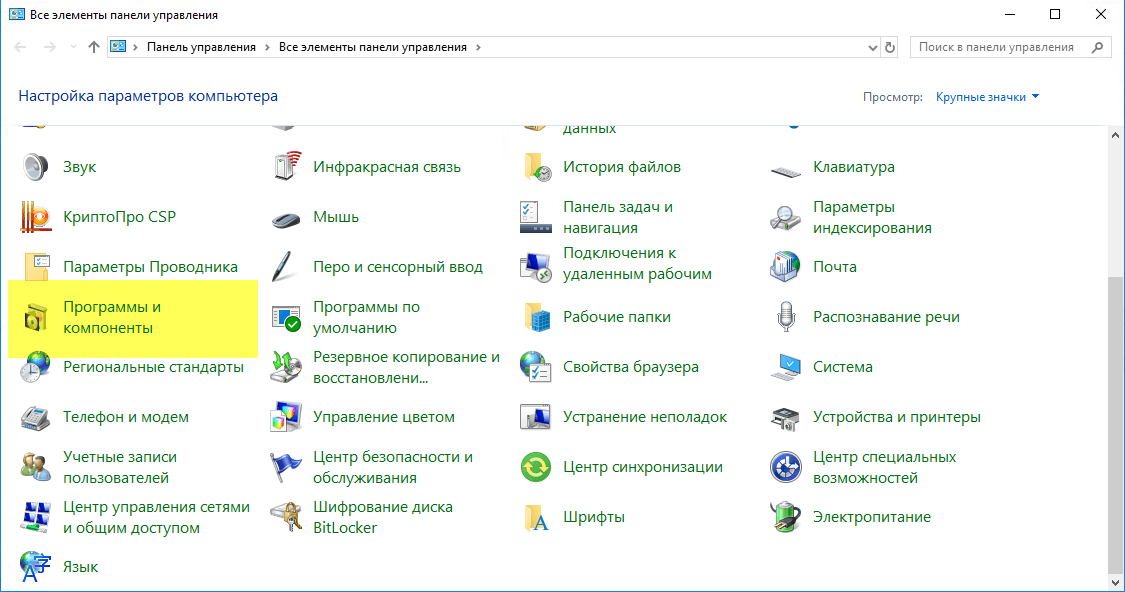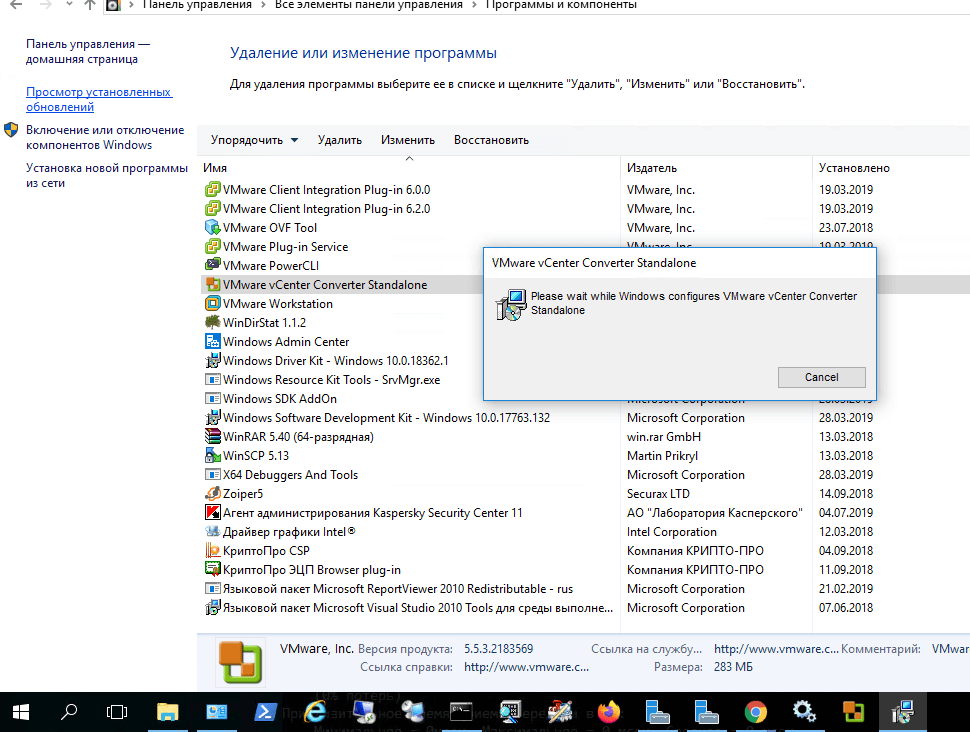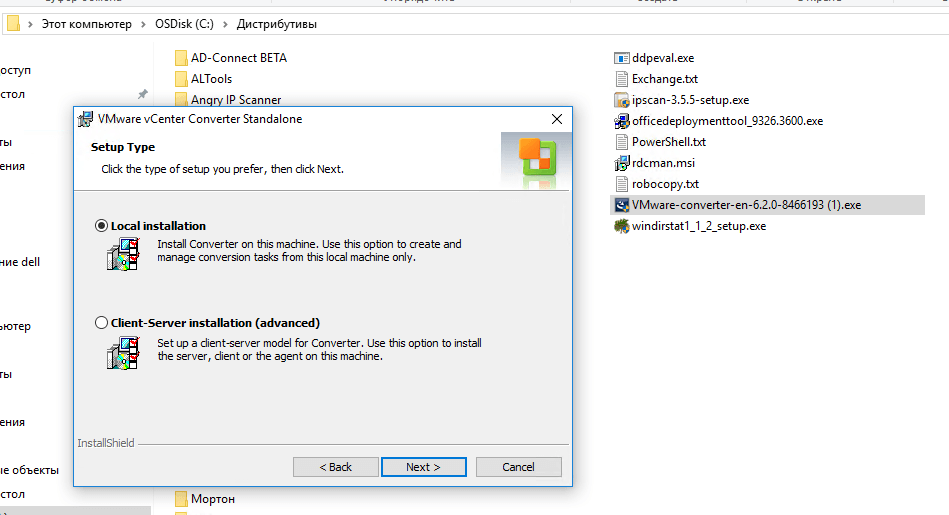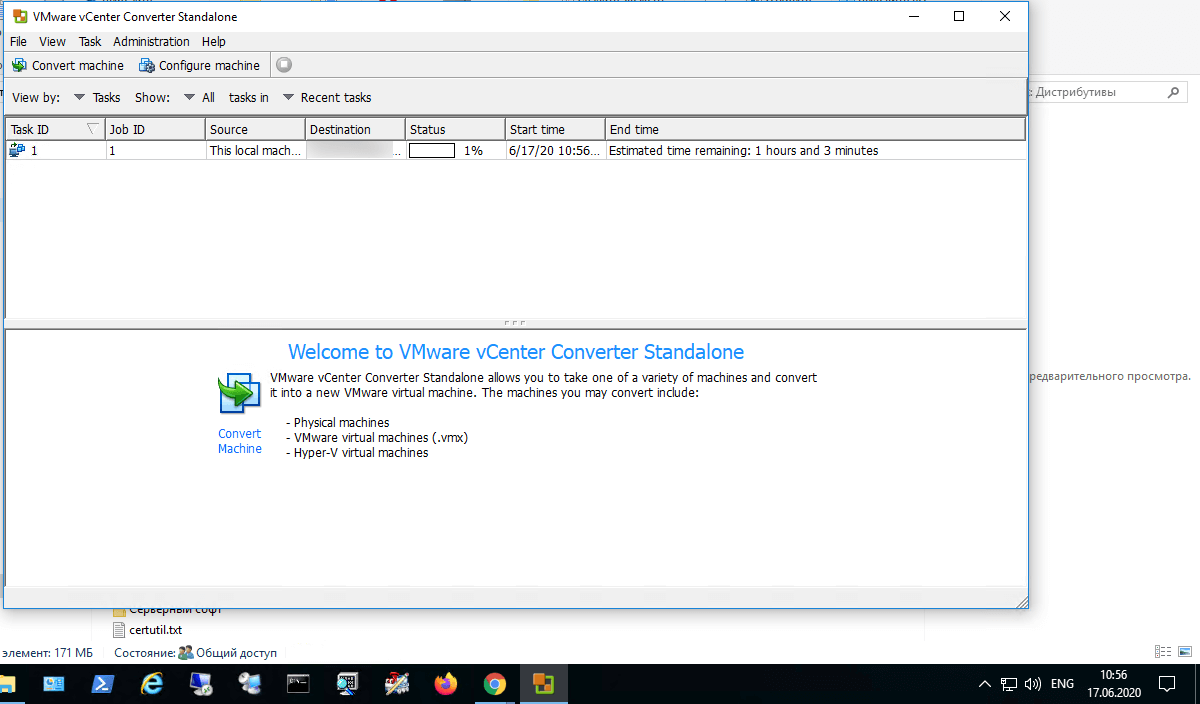Moderators: anton (staff), art (staff), Anatoly (staff), Max (staff)
V2V Failed
We have a disk image of a VM Ware p.m. with the extension VHDX and we want to convert that to other formats
We selected local file and try to select image
We get an error
Error opening file (2) [0]
Error opening file
Log
The log file name: ‘logsV2V_Log-20220119-173747.log’ (PID 2764)
1/19 17:37:47.779 1318 Facility ???INFO: CV2V_ConverterApp::InitInstance: SetDllDirectory: C:Program FilesStarWind SoftwareStarWind V2V Converterlib
1/19 17:37:47.779 1318 Facility ???INFO: CV2V_ConverterApp::InitInstance: File Version: 9.0.1.268
1/19 17:37:47.779 1318 Facility ???INFO: CV2V_ConverterApp::InitInstance: Load language IDR_XML_ENGLISH
1/19 17:37:47.779 1318 Facility ???INFO: CV2V_ConverterApp::InitInstance: Set current language English
1/19 17:37:47.795 1318 Facility ???INFO: CPS_V2V_Converter::CPS_V2V_Converter: Version MajorVersion 10, MinorVersion 0, BuildNumber 17763
1/19 17:37:47.795 1318 Facility ???INFO: WrapperHyperV::WrapperHyperV: LoadLibrary C:Windowssystem32wbemwmiutils.dll — f4ab0000
1/19 17:37:47.795 1318 Facility ???INFO: WrapperHyperV::WrapperHyperV: LoadLibrary C:Windowssystem32wbemwmiutils.dll — f4ab0000
1/19 17:37:52.636 1318 Facility ???INFO: ICPPage::OnWizardNext: SetActivePage — eInputFile
1/19 17:37:57.198 1318 Facility ???INFO: CPPInputFile::checkFile: Select file: C:UsersAdministratorDownloadsWINDOWSDOMAIN-DISK0-VMWare NVME_0000.vhdx
1/19 17:37:57.198 1318 Facility ???INFO: CVHDXFile::getCurrentHeader: Read header 1.
1/19 17:37:57.198 1318 Facility ???INFO: CVHDXFile::getCurrentHeader: Read header 2.
1/19 17:37:57.198 1318 Facility ???INFO: CVHDXFile::getCurrentHeader: Check correct header 1.
1/19 17:37:57.198 1318 Facility ???INFO: CVHDXFile::getCurrentHeader: Check correct header 2.
1/19 17:37:57.198 1318 Facility ???ERROR: CVHDXFile::ParseFile: Log header signature is fail — 0.
1/19 17:37:57.198 1318 Facility ???INFO: CPPInputFile::checkFile: ParseFile: 2
Would be grateful for any ideas.
- andrewkirkby
- Posts: 4
- Joined: Wed Jan 19, 2022 5:34 pm
Re: V2V Failed
by yaroslav (staff) » Wed Jan 19, 2022 7:30 pm
A little information here will be helpful. What is the conversion scenario? What are the source and the destination?
It seems there is a problem accessing the file.
- yaroslav (staff)
- Staff
- Posts: 1627
- Joined: Mon Nov 18, 2019 11:11 am
Re: V2V Failed
by andrewkirkby » Wed Jan 19, 2022 11:16 pm
The images on the local C: drive and the destination is specified as the same drive.
The VHDX file has come from a disk imaging application.
- andrewkirkby
- Posts: 4
- Joined: Wed Jan 19, 2022 5:34 pm
Re: V2V Failed
by yaroslav (staff) » Fri Jan 21, 2022 10:33 am
It seems there is something with the disk header. Try creating a new disk and repeat the conversion.
- yaroslav (staff)
- Staff
- Posts: 1627
- Joined: Mon Nov 18, 2019 11:11 am
Re: V2V Failed
by andrewkirkby » Fri Jan 28, 2022 6:03 pm
I have used Microsoft Disk2VHD to create a VHDX image and get the following StarWind V2V Converter error
Error opening file (2) [0]
Error opening file
- andrewkirkby
- Posts: 4
- Joined: Wed Jan 19, 2022 5:34 pm
Re: V2V Failed
by andrewkirkby » Sat Jan 29, 2022 4:52 pm
Thank you for the reply
This is the full log from that conversion attempt. I’ll try and create a VM in Hyper V and try the conversion on that vhdx file.
The log file name: ‘logsV2V_Log-20220128-180755.log’ (PID 1384)
1/28 18:07:55.440 768 Facility ???INFO: CV2V_ConverterApp::InitInstance: SetDllDirectory: C:Program FilesStarWind SoftwareStarWind V2V Converterlib
1/28 18:07:55.440 768 Facility ???INFO: CV2V_ConverterApp::InitInstance: File Version: 9.0.1.268
1/28 18:07:55.456 768 Facility ???INFO: CV2V_ConverterApp::InitInstance: Load language IDR_XML_ENGLISH
1/28 18:07:55.456 768 Facility ???INFO: CV2V_ConverterApp::InitInstance: Set current language English
1/28 18:07:55.487 768 Facility ???INFO: CPS_V2V_Converter::CPS_V2V_Converter: Version MajorVersion 10, MinorVersion 0, BuildNumber 17763
1/28 18:07:55.503 768 Facility ???INFO: WrapperHyperV::WrapperHyperV: LoadLibrary C:Windowssystem32wbemwmiutils.dll — bda00000
1/28 18:07:55.503 768 Facility ???INFO: WrapperHyperV::WrapperHyperV: LoadLibrary C:Windowssystem32wbemwmiutils.dll — bda00000
1/28 18:08:02.801 768 Facility ???INFO: ICPPage::OnWizardNext: SetActivePage — eInputFile
1/28 18:08:09.846 768 Facility ???INFO: CPPInputFile::checkFile: Select file: C:UsersAdministratorDocumentsWINDOWSDOMAIN.VHDX
1/28 18:08:09.862 768 Facility ???INFO: CVHDXFile::getCurrentHeader: Read header 1.
1/28 18:08:09.862 768 Facility ???INFO: CVHDXFile::getCurrentHeader: Read header 2.
1/28 18:08:09.862 768 Facility ???INFO: CVHDXFile::getCurrentHeader: Check correct header 1.
1/28 18:08:09.862 768 Facility ???INFO: CVHDXFile::getCurrentHeader: Check correct header 2.
1/28 18:08:09.862 768 Facility ???ERROR: CVHDXFile::ParseFile: Log header signature is fail — 0.
1/28 18:08:09.877 768 Facility ???INFO: CPPInputFile::checkFile: ParseFile: 2
- andrewkirkby
- Posts: 4
- Joined: Wed Jan 19, 2022 5:34 pm
Return to StarWind V2V Converter, StarWind P2V Migrator
Who is online
Users browsing this forum: No registered users and 1 guest
Содержание
- I am trying to convert a .vmdk to a .vhd using starwind v2v converter.
- Popular Topics in Virtualization
- 11 Replies
- Read these next.
- poor wifi, school’s third floor
- Need help crafting a job posting for an IT Pro
- Snap! — AI Eye Contact, Mine Batteries, Headset-free Metaverse, D&D Betrayal
- Spark! Pro series – 13th January 2023
- Starwind v2v converter error opening file 2 0 disk encoding error
- Starwind v2v converter error opening file 2 0 disk encoding error
- Причины ошибки
- Проверка необходимых портов
I am trying to convert a .vmdk to a .vhd using starwind v2v converter.
I have completed this successfully with another file, however when I point to the second file that I want to convert, I get an error saying that starwind cannot open the file. This is just a virtual hard drive with windows xp professional service pack 3 on it. I can’t find anything online about this error or what to do.
The file I am trying to convert is a copy of a virtual hard drive that is currently working in VMware.
Any help would be appreciated.
Popular Topics in Virtualization
I’m still not sure what the problem was, it may have been permissions after all, but I have gotten it to convert.
I copied the file that I was trying to convert to another machine on the network, installed vmtookit’s vmdk2vhd, and tried the conversion again. It worked without any errors. The server that I am pulling the files off of is an old one so this might contribute to the problems that I was having. I only have one more disk to convert before we retire that server.
Thanks for all your help and suggestions.
If the VM in question is still up and running, I’d try SysInternals’ Disk2VHD: http://technet.microsoft.com/en-us/sysinternals/ee656415.aspx Opens a new window
Online or offline? Is it a permissions issue?
Thank you for the quick reply however the disk I am trying to convert is not a physical disk. Will this utility convert VMware disks to Hyper-V disks? That is what I am trying to do.
It doesn’t seem to be a permissions issue as I am a domain admin and my partner (who created the VMware disk) is having the same problem as I am trying to convert it.
I am not a fan of converting. I have ran into similiar issues aswell as many virtual driver issues.
If it is just fresh install of XP SP3 then re-running the installer in Hyper-V is probably the quickest and easiest route.
I would be curious to know what isolation steps have been taken(i.e different users, pcs, different conversion program) and what the exact error code is?
I’d try Disk2VHD — it shouldn’t matter whether it is run on a physical or virtual machine, as it reads the contents of the specified disk(s) and creates the VHD files accordingly. After the VHD file is created, you just have to create the VM with settings to match your source machine as closely as possible.
I have already tried using the vmtoolkit converter. It claimed that it was an invalid file type. I tried it before I found starwind.
This is not a fresh install. It has been running as a VMware machine for about two years now. I don’t like converting either but the company standards changed when my company got bought out. So it is either convert it or try to start from scratch again and copy over 2 years of data.
I’m going to try Disk2VHD now. I’ll let you know if it works.
Disk2VHD will not let me choose a disk to convert that is not a physical drive.
I’m still not sure what the problem was, it may have been permissions after all, but I have gotten it to convert.
I copied the file that I was trying to convert to another machine on the network, installed vmtookit’s vmdk2vhd, and tried the conversion again. It worked without any errors. The server that I am pulling the files off of is an old one so this might contribute to the problems that I was having. I only have one more disk to convert before we retire that server.
Thanks for all your help and suggestions.
Could you tell me what exactly went wrong with StarWind converter?
What type of error it returned.
This topic has been locked by an administrator and is no longer open for commenting.
To continue this discussion, please ask a new question.
Read these next.

poor wifi, school’s third floor
I work as a help desk technician at a high school for a school district. Teachers/students on the building’s third floor have been reporting poor wifi, with their Chromebooks/laptops etc experiencing slow connectivity and random disconnections. We hav.
Need help crafting a job posting for an IT Pro
I’d really appreciate some thoughts and advice. I’m looking to hire an IT pro to be our resident go-to for all things IT (device support, SQL Server, network admin, etc) but who also is interested in learning — or even has some experience in — the.
Snap! — AI Eye Contact, Mine Batteries, Headset-free Metaverse, D&D Betrayal
Your daily dose of tech news, in brief. Welcome to the Snap! Flashback: January 13, 1874: Adding Machine Patented (Read more HERE.) Bonus Flashback: January 13, 1990: Astronauts awakened to the song Attack of the Killer Tomatoes (Read mor.
Spark! Pro series – 13th January 2023
Happy Friday the 13th! This day has a reputation for being unlucky, but I hope that you’ll be able to turn that around and have a great day full of good luck and good fortune. Whether you’re superstitious or not, .
Источник
Starwind v2v converter error opening file 2 0 disk encoding error
StarWind V2V Converter
Всем привет, сегодня расскажу как сконвертировать vmdk в vhdx с помощью StarWind V2V Converter V8, ранее я рассказывал как это сделать с помощью Virtual Machine Converter 3.1. Если вы еще вдруг не установили StarWind V2V Converter V8, то почитайте данную статью. Напомню, что данным конвертером мы уже успешно сделали конвертирование vhdx в vmdx, так что если вы уже читали про это то процесс будут похож.
Запускаем StarWind конвертер.
Первое, что нам нужно это указать место хранения виртуальной машины ESXI которую мы хотим сконвертировать в vhdx.
Как сконвертировать vmdx в vhdx с помощью StarWind V2V Converter V8-01
После указания источника, жмем next.
Как сконвертировать vmdx в vhdx с помощью StarWind V2V Converter V8-02
выбираем Microsoft VHDX Image
Как сконвертировать vmdx в vhdx с помощью StarWind V2V Converter V8-03
Как сконвертировать vmdx в vhdx с помощью StarWind V2V Converter V8-04
задаем место сохранения vm Hyper-V
Как сконвертировать vmdx в vhdx с помощью StarWind V2V Converter V8-05
Как сконвертировать vmdx в vhdx с помощью StarWind V2V Converter V8-06
После окончания вы получите vhdx файл с виртуальной машиной, который потом можно импортировать в Диспетчере Hyper-V
Как сконвертировать vmdx в vhdx с помощью StarWind V2V Converter V8-07
Вот так во просто произвести конвертирование vmdk to vhdx.
Источник
Starwind v2v converter error opening file 2 0 disk encoding error
Добрый день! Уважаемые читатели и гости одного из крупнейших IT блогов Pyatilistnik.org. В прошлый раз мы научились устранять ошибки связанные с отсутствием библиотеки vcruntime140.dll. В сегодняшней публикации я хочу вернуться к виртуализации и рассказать, о там как я поймал ошибку при попытке конвертировать физическую машину в виртуальную и звучит она вот так «An error occurred while opening a virtual disk. verify that the converter server and the running source machine have a network access to the source and destination ESX/ESXI hosts«. Давайте смотреть в чем дело.
После первой волны всемирной пандемии многие компании решили переформатировать свою работу в свете новых реалий. Многие поняли, что для того чтобы их работа продолжалась не нужно иметь много физических офисов или офисов вообще, или в таком объеме площадей, так как благодаря удаленной работе и технологиям RDS на базе удаленных рабочих столов, VPN, виртуальным АТС и тому подобное все функции выполняются. Исходя их этого можно прогнозировать, что компании начинают отказываться от аренды, так и с моей компанией, где оставляют исключительно свою недвижимость. Так как площадей становится меньше, то нужно лишнюю технику виртуализовывать, кто-то переходит на VDI, кто-то на RemoteApp, но иногда в случае с администраторами, где на их рабочей станции развернуто куча всего, проще произвести виртуализацию физического компьютера в виртуальный, напоминаю это называется P2V конвертирование.
Сам процесс конвертирования physical to virtual с помощью VMware vCenter Converter Standalone я описывал, тут я останавливаться не буду, покажу лишь ошибку, которую я получаю при попытке выполнения:
Причины ошибки
- Выбранный ESXI хост недоступен по сети, по имени
- Старая версия Vmware Converter
- Закрыты порты необходимые для конвертирования
Первое, что вы должны сделать, так это убедиться, что у вас корректно разрешается DNS-имя сервера, которое указано в поле «Host system» и оно доступно по сети. Самым простым методом является элементарная команда PING и Nslookup. Откройте командную строку Windows и запустите:
Ключ -a сделает запрос на разрешение имени в DNS сервере. Как видно в моем случае ESXI16 пингуется и имя разрешается.
Если вы получаете ошибку:
В данном случае у вас два пути:
- Если у вас есть домен Active Directory, то есть и внутренняя зона DNS, в которой вам нужно просто создать A-запись с именем вашего сервера и завернуть его на нужный IP-адрес. Делается это через оснастку DNS. Выбираем нужную зону прямого просмотра и через контекстное меню выбираем пункт «Создать узел (A или AAAA)»
Далее указываете имя DNS-записи и нужный IP-адрес.
Производим очистку DNS-кэша на компьютере, где вы запускали Vmware Converter и пробуем новую проверку PING.
- Если у вас нет DNS сервера, то можете отредактировать файл HOSTS на сервере с конвертером Vmware. Для этого откройте файл C:WindowsSystem32driversetchosts через любой текстовый редактор и внесите там вот такую запись, поменяв только значения на свои.
Теперь если у вас была ошибка «An error occurred while opening a virtual disk. verify that the converter server and the running source machine have a network access to the source and destination ESX/ESXI hosts» из-за недоступности DNS-имени, то сейчас все должно пройти штатно с вашей P2V конвертацией.
В моем случае с сетевой доступностью было все хорошо, что с подвигло меня проверить текущую версию vmware converter. Как оказалось, она давно уже устарела и была аж 5.5.3, в то время когда уже есть версии 6.2.
Давайте обновляться, первым делом нужно удалить старую версию, для этого откройте панель управления.
Открываем программы и компоненты.
Производим удаление VMware converter, после чего обязательно перезагрузите компьютер.
Далее производим установку свежей версии vmware converter, в моем случае нашлась версия 6.2.0.
В результате мое задание по конвертированию физической рабочей станции в виртуальную машину прошло успешно и я не увидел ошибку «An error occurred while opening a virtual disk. verify that the converter server and the running source machine have a network access to the source and destination ESX/ESXI hosts», это победа.
Проверка необходимых портов
Очень частой проблемой является недоступность портов в разных направлениях, мы рассмотрим порты для трех вариантов преобразования:
Источник
I have completed this successfully with another file, however when I point to the second file that I want to convert, I get an error saying that starwind cannot open the file. This is just a virtual hard drive with windows xp professional service pack 3 on it. I can’t find anything online about this error or what to do.
The file I am trying to convert is a copy of a virtual hard drive that is currently working in VMware.
Any help would be appreciated.
check
Best Answer
I’m still not sure what the problem was, it may have been permissions after all, but I have gotten it to convert.
I copied the file that I was trying to convert to another machine on the network, installed vmtookit’s vmdk2vhd, and tried the conversion again. It worked without any errors. The server that I am pulling the files off of is an old one so this might contribute to the problems that I was having. I only have one more disk to convert before we retire that server.
Thanks for all your help and suggestions.
Was this post helpful?
thumb_up
thumb_down
View Best Answer in replies below
Read these next…
Can’t communicate with scanner
Hardware
Hello everyone,I have a client that uses Kodak ScanMate i940 scanners at their desks. They recently got a new computer that we prepped and put on their domain. This new computer is recognizing the scanner but it is unusable with the error «can’t communica…
Different MAC address, same computer name — multiple DHCP leases
Windows
I’m noticing a lot more now that our Wifi DHCP scopes are filled by the same computer name, but with different mac addresses. I know there’s a feature in Windows 10 called Random hardware addresses, but that setting is off. Is there anything else that cou…
Snap! — No-Password Logins, Solar Powered Water Filter, Glitch in the Matrix?
Spiceworks Originals
Your daily dose of tech news, in brief.
Welcome to the Snap!
Flashback: February 9, 1996: Introduction of the Bandai Pippin (Read more HERE.)
Bonus Flashback: February 9, 1990: Galileo Probe does a Venus Flyby (Read more HERE.)
You nee…
Roku TV being used as Wallboard Issues
Hardware
Helping someone out at their shop. They have 4 large Roku screens and 2 laptops with dual HDMI ports for video. They are viewing static website business dashboards and PowerPoint. At first all 4 screens connected to wireless, worked for a while but with a…
Charging for SSO
Security
We have SSO set up with around 5 or 6 solution providers via our M365. Not one of them charges for this, they just sent us the documentation.I identified another online service in use by one of our departments which would benefit from using SSO for staff …