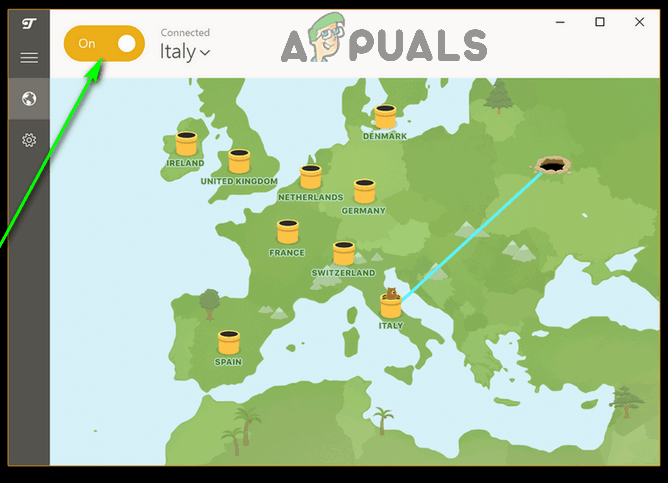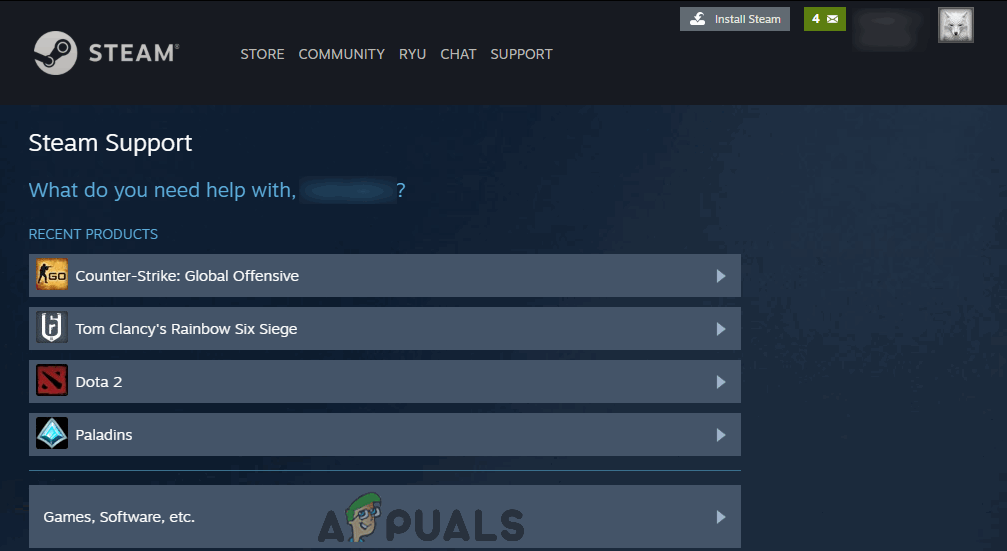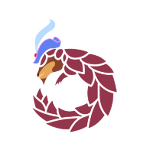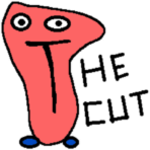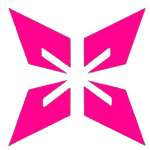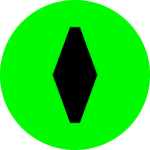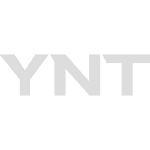Джек из Тени
3.08.2022
Короче, подобная хуйня может быть из-за карты. Нужна другая карта. Мне со 2 попытки удалось сменить, всм первая карта не подошла, вторая подошла. Приятель штук 10-15 карт сменил, прежде чем ему удалось сменить регион. Так что пробуйте. А, ну и еще, обязательно верно заполняй данные карты, всм адрес, город, почтовый индекс и прочую поебень.
И да, если получится все, пароль и прочую хуйню не меняй, первые пару недель будь тише воды, ниже травы, в поддержку не пиши, максимум игры покупай.
Я кстати делал через веб-версию стима, а не приложение. С помощью впна виндскриб, там турция есть в бесплатных как раз. Когда проворачиваешь схему, если с веб-версии делаешь, то с приложения на компе выходи, куки всякие почисть в браузере, чтобы никаких подозрений не было что ты впн юзаешь и не в турции находишься сейчас.
Ответить
Развернуть ветку
Yahazavr
3.08.2022
Автор
бляяя, а я до этого писал в поддержку что не могу сменить регион
Ответить
Развернуть ветку
Yahazavr
3.08.2022
Автор
Знакомый который из Турции писал им
Ответить
Развернуть ветку
Джек из Тени
3.08.2022
Ну в общем, нежелательно чтобы ты после этого заходил на акк с не турецкого айпи. В любом случае, на плати ру есть продавцы которые толкают карточки турецкие, спешл фор для смены региона стима на турцию. Если одна карточка не сработает, то можно запросить вторую, мол не работает, и так далее.
Ответить
Развернуть ветку
lasteckij
4.08.2022
Никто там уже ничего не толкает, т.к. способ больше не работает.
После смены региона vpn не нужен.
Не вводи людей в заблуждение.
Ответить
Развернуть ветку
Джек из Тени
4.08.2022
Попизди мне тут, смотри ка, оказывается толкает.
Где я писал что после смены региона все еще нужен впн? Хуйню высрал и рад.
Ответить
Развернуть ветку
lasteckij
4.08.2022
Бля ты нашел какой-то обоссаный скам, на какой хоть странице то, на сотой? Нет нормальных продавцов, кто торгует картами, т.к. способ стим прикрыл. Все вменяемые продавцы просят логин — пароль на акк.
Высрал хуйню и рад, Вася сходи погуляй))
Ответить
Развернуть ветку
Джек из Тени
4.08.2022
Обоссанный тут ты, ибо споришь ради спора и не можешь признать свой обсёр и дальше пытаешься что-то пукать. Еще и не показал где я говорил что после смены региона все еще нужен ВПН, тупо напиздел и рад, пиздаболище.
А насчет продавца этого, то я и еще 2 моих приятеля покупали у этого чела, тогда правда рублей 200 стоило. А еще можно отзывы блять глянуть и увидеть, что ни одного негативного отзыва, могут быть задержки но я об этом сразу написал. Я это ща пишу, потому что ты тупой как пробка и 100% будешь писать мол: пасматри там люди пишут што у них ни сразу палучилась!1!1
Продавцы то есть, просто у тебя мозгов нет их искать, еще и повторяет за мной, ничтожество.
Ответить
Развернуть ветку
lasteckij
4.08.2022
Сразу виден стилёк агрессивного дауна из 9г)) обожаю таких
Памперсы поменяй, правый блять ахах))
Не слушайте этого порванца
Ответить
Развернуть ветку
Джек из Тени
4.08.2022
Лол, сам спровоцировал напиздев на меня и ща ноет мол: мих, какой ти агрисивный, мни ни нравица(9( Поплачь еще, 9г блять, в душе не ебу в каких помойках ты сидишь. Юмор как у умственно-отсталого, ты чуть больше скобочек ставь, а то непонятно что ты умственно-отсталый (нет).
Ответить
Развернуть ветку
lasteckij
4.08.2022
Понятно, что из-за своего скудного умишки из тебя и агрессия прёт. Сам не выкупаешь о чем пишешь, что пишешь и зачем пишешь.
Отдыхай))
Ответить
Развернуть ветку
Джек из Тени
4.08.2022
Опять за мной повторяешь. Ну ничего, когда нибудь школа закончится и тебя перестанут буллить, может тогда и перестанешь доебывать левых людей в инетернетике, ничтожество.
Ответить
Развернуть ветку
Yahazavr
3.08.2022
Автор
мне менял знакомый из турции а не левый продавец, так что странно что всем запрещат менять регион
Ответить
Развернуть ветку
Whatever
3.08.2022
Тебе за это КТ могут въебать при первой же покупке. При смене региона нельзя передавать аккаунт ни в коем случае.
Ответить
Развернуть ветку
Yahazavr
3.08.2022
Автор
а какая разница, буду через впн или ему передавать?
Ответить
Развернуть ветку
Whatever
3.08.2022
Я не в курсе как это работает. Но КТ прилетает исключительно тем, кто передает аккаунт для смены региона. Видимо так метаданные другие, помимо твоего айпишника.
Ответить
Развернуть ветку
Варёный кот
3.08.2022
Бред, кт может и за паленую карту прилететь, вне зависимости от того давал ты данные или нет
Ответить
Развернуть ветку
Whatever
3.08.2022
Все КТ которые я знаю давались при условии передачи аккаунта
Ответить
Развернуть ветку
Yahazavr
3.08.2022
Автор
мне менял знакомый который сам из турции
Ответить
Развернуть ветку
Полноценный огонь
3.08.2022
А сейчас в чем проблема, зачем опять меняешь?
Ответить
Развернуть ветку
Yahazavr
3.08.2022
Автор
до этого не менял, в смысле когда ошибка вылетела менял знакомый из турции, впн не использовал
Ответить
Развернуть ветку
Андрей Вахрин
3.08.2022
Турция буянит, вчера в семейный спотифай не могли люди подключиться, писало мол неверный адрес, сегодня утром все спокойно подключились с первого раза
Ответить
Развернуть ветку
gtgt
4.08.2022
Я готовый новый акк купил на платиру, пока полет нормальный, тьфу-тьфу-тьфу
Ответить
Развернуть ветку
Nep Nep
4.08.2022
Новый акк то зачем покупать? Зарегистрировать с нуля дело пары минут.
Ответить
Развернуть ветку
gtgt
4.08.2022
Не надо с впн дрочить, у меня его нет на компе и не хочется ставить
Ответить
Развернуть ветку
Читать все 32 комментария
When the Steam store encounters any kind of an issue with a purchase you are trying to make, the purchase does not go through and you are presented with an error message that reads:
An unexpected error has occurred. Your purchase has not been completed. Please contact Steam Support.
Unlike other Steam errors that prevent you from launching games on the Steam client or installing/updating games, this error renders an affected user unable to make any purchases whatsoever on the platform. Being unable to purchase games from the Steam store can prove to be incredibly infuriating, which is why this error really needs to go. This specific issue can be caused by any one of a number of different things.
What causes the “An unexpected error has occurred” error message on the Steam store?
- Some kind of a temporary processing issue caused by a hiccup on the Steam client’s end or the server’s end, or a problem with the particulars of your order such as the billing address you specified.
- An IP proxy or VPN being in effect. The Steam store is programmed to decline any purchases initiated while the client’s IP address is masked or spoofed.
- The Steam servers are responsible for processing game purchases and other transactions being down.
How to get rid of the “An unexpected error has occurred” error message?
There are a number of different solutions you can use to try and get rid of this error and get your purchase on the Steam store to go through successfully, and which one ends up working for you will depend heavily on what’s causing this issue in your case.
1. Retry the purchase
You might be seeing this error message because of a temporary processing issue or some kind of a problem with the particulars of your order. In such cases, you should be able to successfully make your purchase by simply retrying it one or (a maximum of) two times. As you retry your purchase, double-check (and even triple-check!) the particulars of your purchase – especially your billing information – to make sure everything is in order and there’s no reason for Steam to prevent your transaction from going through. However, it is strongly advised that you do not retry failed purchases more than a few times in order to avoid overloading the system or sending duplicate requests to the system simultaneously.
2. Disable any VPN programs or IP proxies you have running
VPNs, IP proxies, and pretty much anything that masks or spoofs your computer’s IP address is a big no-no on the Steam store. Steam’s systems are inherently designed to prevent any purchases initiated by masked or spoofed IP addresses from going through successfully, so if you want to make a purchase on the Steam store, VPN programs and IP proxies will have to go.
- Launch the VPN program or IP proxy you currently have enabled on your computer.
- Locate the toggle or setting to enable and disable the program, and disable it.
Disable the VPN application
If you have a VPN set up locally on your computer, you are going to have to disable it for the time being if you want to be able to make purchases on the Steam store. You will also have to make sure any other programs or utilities capable of masking your computer’s IP address are not in effect.
3. Wait for the underlying issue to be resolved
If none of the solutions listed and described above have worked for you, there’s a good chance you’re experiencing this problem because the Steam servers responsible for processing purchases and other transactions are down. If that is true, there is not really much for you to do but wait for these servers to come back up again, at which point you can retry your purchase and it should complete successfully. Be sure to keep checking in on the problem while you wait for its underlying cause to be dealt with.
4. Contact Steam Support
If you seem to be simply unable to rid yourself of this error message and successfully make a purchase on the Steam store, it might be time to call in the big guns and contact Steam Support.
- Make your way to the Help section of the Steam store, where you are to specify the issue you are facing and select the purchase that keeps failing.
Specify your issue and select the failed purchase - Get in touch with Steam Support to find a resolution for your problem. The folks at Steam Support are extremely helpful and professional (and are actual people, not just automated responses!), so when all else fails, they should be able to help you get out of this jam and go back to happily making purchases on the Steam store.
Kevin Arrows
Kevin is a dynamic and self-motivated information technology professional, with a Thorough knowledge of all facets pertaining to network infrastructure design, implementation and administration. Superior record of delivering simultaneous large-scale mission critical projects on time and under budget.
Содержание
- Steam unexpected error when purchasing
- Fix: ‘An Unexpected Error has Occurred’ Error Message When Making a Purchase at the Steam Store
- What causes the “An unexpected error has occurred” error message on the Steam store?
- How to get rid of the “An unexpected error has occurred” error message?
- 1. Retry the purchase
- 2. Disable any VPN programs or IP proxies you have running
- 3. Wait for the underlying issue to be resolved
- 4. Contact Steam Support
- Steam unexpected error when purchasing
- Steam unexpected error when purchasing
Steam unexpected error when purchasing
The answer is in the message.
«Please contact Steam Support.»
The answer is in the message.
«Please contact Steam Support.»
21 hours 53 minutes left. You have time.
Yeah i kept getting a transaction related error trying to check out. Now i get this bs:
«It looks like you’ve been attempting a lot of purchases in the last few hours. Please wait a while before trying again.»
Gee i wonder why. Surprised they fail to complete the transaction yet log me trying to hit the confirm button.
Источник
Fix: ‘An Unexpected Error has Occurred’ Error Message When Making a Purchase at the Steam Store
When the Steam store encounters any kind of an issue with a purchase you are trying to make, the purchase does not go through and you are presented with an error message that reads:
An unexpected error has occurred. Your purchase has not been completed. Please contact Steam Support.
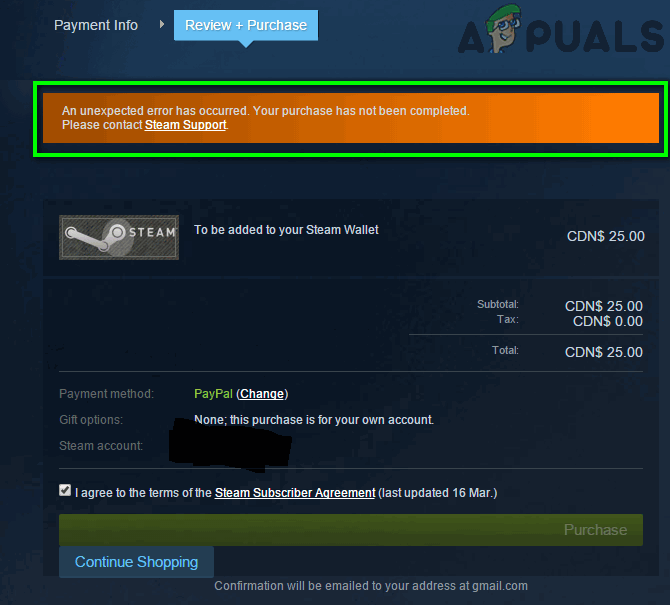
Unlike other Steam errors that prevent you from launching games on the Steam client or installing/updating games, this error renders an affected user unable to make any purchases whatsoever on the platform. Being unable to purchase games from the Steam store can prove to be incredibly infuriating, which is why this error really needs to go. This specific issue can be caused by any one of a number of different things.
What causes the “An unexpected error has occurred” error message on the Steam store?
- Some kind of a temporary processing issue caused by a hiccup on the Steam client’s end or the server’s end, or a problem with the particulars of your order such as the billing address you specified.
- An IP proxy or VPN being in effect. The Steam store is programmed to decline any purchases initiated while the client’s IP address is masked or spoofed.
- The Steam servers are responsible for processing game purchases and other transactions being down.
How to get rid of the “An unexpected error has occurred” error message?
There are a number of different solutions you can use to try and get rid of this error and get your purchase on the Steam store to go through successfully, and which one ends up working for you will depend heavily on what’s causing this issue in your case.
1. Retry the purchase
You might be seeing this error message because of a temporary processing issue or some kind of a problem with the particulars of your order. In such cases, you should be able to successfully make your purchase by simply retrying it one or (a maximum of) two times. As you retry your purchase, double-check (and even triple-check!) the particulars of your purchase – especially your billing information – to make sure everything is in order and there’s no reason for Steam to prevent your transaction from going through. However, it is strongly advised that you do not retry failed purchases more than a few times in order to avoid overloading the system or sending duplicate requests to the system simultaneously.
2. Disable any VPN programs or IP proxies you have running
VPNs, IP proxies, and pretty much anything that masks or spoofs your computer’s IP address is a big no-no on the Steam store. Steam’s systems are inherently designed to prevent any purchases initiated by masked or spoofed IP addresses from going through successfully, so if you want to make a purchase on the Steam store, VPN programs and IP proxies will have to go.
- Launch the VPN program or IP proxy you currently have enabled on your computer.
- Locate the toggle or setting to enable and disable the program, and disable it.
Disable the VPN application
If you have a VPN set up locally on your computer, you are going to have to disable it for the time being if you want to be able to make purchases on the Steam store. You will also have to make sure any other programs or utilities capable of masking your computer’s IP address are not in effect.
3. Wait for the underlying issue to be resolved
If none of the solutions listed and described above have worked for you, there’s a good chance you’re experiencing this problem because the Steam servers responsible for processing purchases and other transactions are down. If that is true, there is not really much for you to do but wait for these servers to come back up again, at which point you can retry your purchase and it should complete successfully. Be sure to keep checking in on the problem while you wait for its underlying cause to be dealt with.
4. Contact Steam Support
If you seem to be simply unable to rid yourself of this error message and successfully make a purchase on the Steam store, it might be time to call in the big guns and contact Steam Support.
- Make your way to the Helpsection of the Steam store, where you are to specify the issue you are facing and select the purchase that keeps failing.
Specify your issue and select the failed purchase
- Get in touch with Steam Support to find a resolution for your problem. The folks at Steam Support are extremely helpful and professional (and are actual people, not just automated responses!), so when all else fails, they should be able to help you get out of this jam and go back to happily making purchases on the Steam store.
Источник
Steam unexpected error when purchasing
I have the same problem when I try to add some fund and steam support reply is not helping at all, so I buy wallet from other seller / using code instead. After that I have the same problem again when I tried to buy some games at steam store, I contacted steam support and after 18 days (4 reply between me and steam support) their reply still not helping..only ask whether I’m using VPN or not, etc. And now, today at 1AM GMT+7 [I’m from Indonesia], valve release new CM Arcana in dota2 store, so I sell my CSGO keys in market and have S$39.90 steam wallet and then try to buy CM Arcana at dota2 store. Guess what?
«Error There seems to have been an error initializing or updating your transaction. Please wait a minute and try again or contact support for assistance. Visit Steam Support»
I already tried many ways to solved it. Waiting, Steam Support, Steam FAQ, Googling, Search in forum, Youtube, etc. And the conclusion is : «Just wait, maybe 1-2 days, 1-2 weeks or maybe a year..It depends on your luck..just try to buy it again at random times or try your luck at steam support because from my personal experience, steam support reply didn’t help me at all.
Here my full conversation :
———————————————————————————————————————————-
1 Message by you on Fri, 2nd Jan 2015 1:04
1.Go to store
2.Add a game to cart
3.Purchase for myself
4.Payment method — My steam wallet
5.There seems to have been an error initializing or updating your transaction. Please wait a minute and try again or contact support for assistance.
6.Contact steam support
7.Wait for reply while the sale is gonna end soon
Country — Indonesia
———————————————————————————————————————————-
2 Message by you on Sun, 4th Jan 2015 5:11
This message keep appear every time I tried to purchase spotlight item at dota 2 store.
«Error
There seems to have been an error initializing or updating your transaction. Please wait a minute and try again or contact support for assistance.
Thank you for contacting Steam Support.
We apologize for the delay.
If you are using IP proxy or VPN software, please disable it or remove it from your computer. Such software is known to cause issues with purchasing through the Steam Store and connecting to the Steam network or game servers.
Regardless of whether or not you were knowingly using IP proxy or VPN software, please test the issue again. Let us know if this does not resolve the issue.
———————————————————————————————————————————-
4 Message by you on Sun, 11th Jan 2015 23:16
I’m not using IP proxy or VPN Software, and still have same error.
———————————————————————————————————————————-
5 Message by you on Sun, 11th Jan 2015 23:22
Here some SS, and this problem is often occurs every time I tried to purchase in steam store or dota2 store even in community market.
http://postimg.org/image/v4rexocfl/
———————————————————————————————————————————-
6 Message by Support Tech Dresden on Tue, 13th Jan 2015 16:42
Hello David,
We can change the currency for your future purchases. However, for financial and tax reasons, we must confirm that you are currently living in the country you are contacting us from before we can switch the currency.
Please scan a copy of your driver’s license, ID card, passport or an official document that proves current residency and attach it to this ticket. As soon as we have that information we will be able to convert your account’s default currency.
Thank you for your understanding and patience with this issue.
Please follow these instructions to upload images to your support ticket:
1) Log in to your support account
2) Navigate to the ‘Ask a Question’ tab (where you would normally write your support tickets)
3) To attach a photo to your ticket, navigate to ‘You May Upload an Attachment’ (underneath the text entry field)
4) Click ‘Add Attachment’ to reveal the uploading interface
5) Click on the ‘Browse’ button to locate the file on your computer
6) Once you have located the file, select it in the browser window and click ‘Open’
[NOTE: At this point, if you need to upload more than one image, you may do so by following steps 3 through 6]
7) Submit your ticket, once you have finished attaching the required images
If you have any further questions, please write back to us.
7 Message by you on Wed, 14th Jan 2015 4:31
Here my driver’s license
Thanks for the support with this issue.
8 Message by Support Tech Dresden on Sun, 18th Jan 2015 10:19
Hello David,
The Steam Wallet currency associated with your Steam account has been updated.
Please exit Steam and log back into your account. This should resolve the issue.
You may now complete purchases with a payment method registered to your new region.
Let us know if you have any other questions.
———————————————————————————————————————————-
9 Message by you on Sun, 18th Jan 2015 11:33
I live in Indonesia, can you please change my Steam account currency to Indonesian Rupiah (IDR)?
Because after I exit Steam and log back into my account, the currency change to Singapore dollar.
———————————————————————————————————————————-
10 Message by Support Tech Dresden on Tue, 27th Jan 2015 14:55
Hello David,
We apologize for the delay.
Your Steam account’s currency is correct. We will be unable to change it.
Prices in the Steam Store are set on a region by region basis. The price and currency displayed are the set prices for those games and items based on your location.
Источник
Steam unexpected error when purchasing
An unexpected error has occurred. Your purchase has not been completed. Please contact Steam Support.
When attempting a purchase through the Steam Store, I am getting the following exact error message:
An unexpected error has occurred. Your purchase has not been completed. Please contact Steam Support.
How can I complete my purchase?
I have already submitted a Support Ticket with no response other than the auto gen’d email.
Maybe if I Yell » SHUT UP AND TAKE MY MONEY » ?
I was in the exact same boat last week!
An unexpected error has occurred. Your purchase has not been completed. Please contact Steam Support.
I just posted this in another thread, and it might work for you.
Thanks Hextravert. Unfortuneately No luck for me. I’ve tried Fire Fox, I.E. , Chrome and even Opera . Even re-tried all Four after clear browswer caches , deleted all cookies, and uninstalling / re-installing. FML /Wrists
I was in the exact same boat last week!
An unexpected error has occurred. Your purchase has not been completed. Please contact Steam Support.
I just posted this in another thread, and it might work for you.
Thanks for the advice Fred. I hope this gets fixed soon.
Keep replying to the ticket that it did not resolve your issue.
Update cached payment method
Select your existing cached payment method or enter a new payment method for future purchases and subscription renewals.
This Failed For Me. I Wonder If This Might Be Clue.
Ok, So I manually Changed my IP Address. Came back after making dinner and Voiala ! I completed my transaction. All is working now. If you know how to change your IP address, maybe give that a shot. PPPoE Users should just have to disconnet / reconnect. DHCP users may have to unpower cable modem, change the WAN MAC Address of their router, unpower their router. Reconnect power to their Modem, then Reconnect power to their Router. Best of luck People. I was battling with this for 2 days approx.
Thank You and Good Night.
Just power cycle all the ISP equipment (Modem, Router, etc.)
Leave it turned off for about 90 secs. Then turn them back on. On most ISPs, they have a pool of IPs to choose from and cycling the ISP modem power should trigger an IP change.
If you don’t know your ISP host IP#, then go here to see it first.
http://whatismyipaddress.com
Then go back there after power cycling your modem/router. And it should be different. If not, leave the modem off for like 5 mins instead.
On devices such as Modem/Router, do not try to cycle their power on/off too quickly, as they may result in ISP sync error. In which u would have to recycle their power all over again. If your modem/router does not have a manual on/off switch, remove the power cable from it instead.
Even though my issue is resolved, I would like to make sure that everyone who has posted in this thread is aware and has their issue resolved as well. Since I submitted a support ticket, it took about 48 hours before I could purchase games again. No repsonse what so ever from Valve / Support team in that time. So hopefully *fingers crossed* this is fixed within that duration or has been fixed already. Maybe it was just a coincidense that when I changed my IP that it was fixed.
Changed IP still not working.
N1 to Steam becoming as bad as EA is.
I’ve had this happen before over the years (rare but it has happened) a few times resetting my modem did the trick. So it is not just some new issue due to the latest Dec 3rd Client Update.
On times when it didn’t I loaded up Steam Client, click change user to get it to log out fully.
Exit Steam and Reboot Windows. Then go back to Steam Client and login, SteamGuard come up, put in my code and all. Worked fine after that and purchasing was no longer an issue of any kind.
If purchasing from inside Steam Client appears to be an issue and u’ve tried the usual stuff, try going to Steam Store from within a browser (for this I suggest IE w/ InPrivate Mode ON) and try purchasing this way. Upon a purchase success, go back to Steam Client and your new game should be listed in Library > All Games.
Источник
Updated January 2023: Stop getting error messages and slow down your system with our optimization tool. Get it now at this link
- Download and install the repair tool here.
- Let it scan your computer.
- The tool will then repair your computer.
Every time you try to purchase in the Steam Store, you may receive an error message indicating that an unexpected error has occurred. This error message may prevent the user from purchasing important items in the Steam Store, and you may not be able to complete the purchase.
A detailed error message may look like this: An unexpected error has occurred. Your purchase cannot be completed. Please contact Steam Support.
Other Steam errors can prevent the user from launching games on Steam, but this error will prevent the user from purchasing from the service store completely. Here’s how to fix the Steam store error “Unexpected error occurred during purchase”.
What causes the “An unexpected error occurred” error message when purchasing from the Steam Store
- A temporary processing issue caused by a hiccup on the client or Steam server-side, or an issue with the details of your order, such as the billing address you provided.
- An IP proxy or VPN is in effect. The Steam store is programmed to reject any purchases made while the customer’s IP address is masked or spoofed.
- The Steam servers responsible for processing in-game purchases and other transactions are down.
- This error message may be caused by temporary processing or a problem with the order details. In this case, you should be able to complete your purchase simply by trying once or (at most) twice.
January 2023 Update:
You can now prevent PC problems by using this tool, such as protecting you against file loss and malware. Additionally it is a great way to optimize your computer for maximum performance.
The program fixes common errors that might occur on Windows systems with ease — no need for hours of troubleshooting when you have the perfect solution at your fingertips:
- Step 1 : Download PC Repair & Optimizer Tool (Windows 10, 8, 7, XP, Vista – Microsoft Gold Certified).
- Step 2 : Click “Start Scan” to find Windows registry issues that could be causing PC problems.
- Step 3 : Click “Repair All” to fix all issues.
Disable all VPN
Being safe is a privilege that everyone should be able to afford. While protecting yourself with security cameras in real life is a good investment, online security is also a growing concern.
VPNs are now a staple product that helps users browse online and protect their information. By hiding your personal IP address behind a VPN server, much of your personal information is protected from browsers and other applications.
Unfortunately, VPNs are considered a high-level network configuration that has been linked to hackers and online terrorists. Because VPNs hide your personal information and leave it virtually undetected, it was a popular network configuration that allowed hackers to stay hidden.
For this reason, VPNs are usually blocked by highly secure servers, just like Steam. This is a great way to protect your account from hackers, in the unlikely event that your account is hacked and connected through a VPN server.
All, if not most, VPN programs have a unique code and are linked in different ways. For this reason, we can’t provide a general list of steps to take to disable your VPN program. Do a quick Google search for your VPN instructions or ask a family member to help you disable your VPN program.
Check the status of your Steam server
Before you start changing and reconfiguring your settings, make sure your problem isn’t unique. Checking your Steam server status can save you a lot of time and unnecessary hassle. If your Steam servers are currently having problems, lagging, being serviced, etc., you can check them.
If you’re having problems with your server, you probably won’t be able to fix the problem on your end. You will have to wait until the server becomes less congested or eventually works fine. You can check the status of Steam servers on unofficial Twitter pages or Steamstat.
Any of these sources is a good way to check if the Steam servers are loaded. Steamstat is also a good place to look for server issues with specific games you play. Another favorite site is Downdetector, a community website that tracks and monitors Steam user reports. The Downdetector community creates a report when a similar hiccup occurs on the server. This way, you can see the number of reports per hour.
You can tell by the number of posts or comments whether other people are experiencing the same problem as you are. If the problem is widespread, you can assume it’s a server problem.
Contact Steam customer support
We know it’s a cliché to refer you to the customer service department of the company you’re having problems with. Unfortunately, some problems inevitably can only be resolved by specialized support.
If your account behaves suspiciously, it is not uncommon for Steam to stop or monitor your purchases for your safety. Knowing this, you should create a support ticket as soon as possible, as support takes some time to respond.
You can control or predict response times by referring to the official response time datasheet. Contact Steam customer support by following the instructions given here.
While you wait for a response, you can try to solve your problem. If you’re lucky, you may be able to buy the game before Steam support responds.
Expert Tip: This repair tool scans the repositories and replaces corrupt or missing files if none of these methods have worked. It works well in most cases where the problem is due to system corruption. This tool will also optimize your system to maximize performance. It can be downloaded by Clicking Here
Frequently Asked Questions
Please contact Steam Support. This error may occur when our system encountered a problem with the transaction you are trying to complete. Test the problem again a time or two and make sure you have entered the correct billing information.
Your credit card information was rejected by the credit card company because the wrong address was entered. Your purchase was not completed. Your purchase could not be completed because the currency of your Steam Wallet balance does not match the currency of this purchase.
If you are trying to make a purchase through the Steam website, please try making a purchase through the Steam app or vice versa. Disable or uninstall any IP proxy or VPN software you are using, restart your computer, and try to purchase again.
If your Steam client won’t open or opens but is stuck in the login phase, the most reasonable explanation for your problem is either an unstable connection or Steam is temporarily unavailable. Open your browser and check if websites are loading, and restart your modem if necessary.
Post Views: 271
В этой статье
- What causes the “An unexpected error occurred” error message when purchasing from the Steam Store
- Что такое ошибка в CVC карты?
- How to Redeem Roblox Squid Game Codes?
- Самая частая ошибка 11070: ошибка аутентификации 3d-secure — причины
- To fix the “An unexpected error occurred” error message when making purchases in the Steam store
- Ошибка процессинга карты — что это такое?
- September 2022 Update:
- Что делать, если с картой все ОК, но оплата не проходит?
- Ошибка банковской карты — карта не поддерживается
- Проблема при регистрации токена — как решить?
- Что значит хост недоступен при оплате картой
- Таблица с кодами ошибок при оплате.
- How to get Roblox Squid Game Codes 2022 ?
- Основные причины ошибок при оплате банковской картой
What causes the “An unexpected error occurred” error message when purchasing from the Steam Store
- A temporary processing issue caused by a hiccup on the client or Steam server-side, or an issue with the details of your order, such as the billing address you provided.
- An IP proxy or VPN is in effect. The Steam store is programmed to reject any purchases made while the customer’s IP address is masked or spoofed.
- The Steam servers responsible for processing in-game purchases and other transactions are down.
- This error message may be caused by temporary processing or a problem with the order details. In this case, you should be able to complete your purchase simply by trying once or (at most) twice.
Что такое ошибка в CVC карты?
CVC-код — это трехзначный код, который находится на обратной стороне вашей банковской карты. Если появляется ошибка в CVC карты, то рекомендуем проверить, правильно ли вы ввели этот код? Если все правильно, пожалуйста проверьте, введены ли правильно другие данные вашей карты Сбербанка, ВТБ или другого банка.
CVC код нужен для того, чтоб проверить, есть ли у вас на руках данная карта в руках. Данная ошибка значит, что CVC код введен неверно. Просто осуществите оплату повторно и введите все данные верно
How to Redeem Roblox Squid Game Codes?
If you don’t know how to redeem Roblox Squid Game Codes? It’s pretty simple you just need to follow few simple steps to redeem the code in Roblox Squid Game.
- Step 1: Open Roblox Squid Game on Roblox.
- Step 2: Now go to the Twitter icon on the left side of the screen.
- Step 3: Enter your Roblox Pet Legends Codes in the box
- Step 4: Enjoy your in-game rewards.
Самая частая ошибка 11070: ошибка аутентификации 3d-secure — причины
Самая частая ошибка, которая происходит при оплате картой — 11070: ошибка аутентификации 3dsecure. Есть 2 возможных причины этой ошибки
- Введен неверный одноразовый код. Вам пришел код, но при вводе вы допустили ошибку в цифре. В результате получили ошибку
- Одноразовый код протух. Время, которое вам дают на ввод одноразового кода при оплате, составляет не более 5 минут. Далее вам придется повторить оплату.
В любом случае, советуем повторить процесс оплаты и удостовериться, что вы ввели одноразовый пароль 3D Secure сразу после получения и пароль введен верно.
To fix the “An unexpected error occurred” error message when making purchases in the Steam store
Ошибка процессинга карты — что это такое?
Процессинг банка — это сложная программа, которая отвечает за обработку транзакций по картам. Когда вы снимаете деньги в банкомате, делаете покупку, то идет запрос по интернет в данную систему. Проверяется есть ли на вашей карте деньги. Эта программа находится на серверах в Интернет.
Вы не можете повлиять на данную ошибку никак. Вам стоит обратиться на горячую линию банка или интернет-магазина, где вы осуществляете транзакцию. Исправление ошибки — дело специалистов, поддерживающих данную систему. Остается только ждать.
Вы можете попробовать осуществить оплату повторно примерно через пол-часа. По идее такие ошибки должны исправляться очень быстро. Аналогичная ошибка бывает с сообщением «Сервис временно недоступен». Это значит, что сломалась серверная сторона и сделать ничего нельзя. Только ждать починки
September 2022 Update:
You can now prevent PC problems by using this tool, such as protecting you against file loss and malware. Additionally it is a great way to optimize your computer for maximum performance.
The program fixes common errors that might occur on Windows systems with ease – no need for hours of troubleshooting when you have the perfect solution at your fingertips:
- Step 1 : Download PC Repair & Optimizer Tool (Windows 10, 8, 7, XP, Vista – Microsoft Gold Certified).
- Step 2 : Click “Start Scan” to find Windows registry issues that could be causing PC problems.
- Step 3 : Click “Repair All” to fix all issues.
Что делать, если с картой все ОК, но оплата не проходит?
Самая типичная проблема, когда оплата не проходит — сбой в банковской системе. В работе банка могут наблюдаться перебои. Это может быть не обязательно ваш банк, а банк который принимает платеж на стороне клиента(которому принадлежит терминал). В этом случае можно дать 2 совета
- Подождать и оплатить позднее. Сбои в работе оперативно решаются и уже через час оплата может пройти без проблем. Обычно о сбоях можно узнать по СМС сообщениям или позвонив на горячую линию вашего банка.
- Использовать другую карту. Если нельзя оплатить одной — нужно попробывать оплатить другой картой. Если оплата и другой картой не проходит, то это скорее всего сбой на стороне, принимающей платеж. Тут остается только ждать.
Ошибка банковской карты — карта не поддерживается
Ошибка «карта не поддерживается» может возникать, если вы оплачиваете какую-либо услугу картой другой платежной системы, предоплаченной картой либо же Виртуальной картой. Это не значит, что карта у вас «неправильная», на ней нет денег или еще что-либо. Просто в данном конкретном случае нельзя использовать карту вашего типа. К примеру, виртуальные карты нельзя использовать при оплате в Google Play Market.
Решение простое: попробуйте использовать другую карту. Если ошибка повторится, то обратитесь в службу поддержки интернет-магазина или платежного сервиса, где осуществляете оплату.
Проблема при регистрации токена — как решить?
Проблема при регистрации токена — частая ошибка, которая проявляется на сайте РЖД при оплате билетов.
Токен — это уникальный идентификатор(стока типа 23hjsdfjsdhfjhj2323dfgg), которая формируется когда вы заказываете билет. Это как бы ваша сессия оплаты. Ошибка возникает на стороне сервера оплаты.
Решений может быть два
- Проблемы на сервере РЖД. Сервер оплаты очень занят и перегружен из-за числа заказов. Возможно на нем ошибка. Рекомендуем в этом случае попробывать повторить оплату позднее
- Токен Истек. Это вина того, кто платит. Рассмотрим ситуацию: если вы оформили билет, а потом отошли от компьютера на полчаса, а потом вернулись и нажали оплатить. Ваш заказ аннулирован, т.к. вы не оплатили вовремя. При оплате вы получите ошибку. Нужно заново купить билет и оплатить его в течение 10 минут.
Если ошибка в течение часа сохраняется, рекомендуем обратиться на горячую линию РЖД.
Что значит хост недоступен при оплате картой
Хост — это определенный сетевой адрес. Это может быть ip адрес или же просто доменное имя(к примеру, server1.sberbak.online). При оплате картой через терминал происходит подключение к определенному сетевому адресу(хосту). На данном хосте находится программное обеспечение, которое производит оплату — снимает с карты деньги, проверяет баланс и т.д.
Если хост недоступен, значит деньги снять нельзя. Есть 2 основных причины недоступности:
- Нет интернет на устройстве, с которого производится оплата. В современных терминалах может быть вшит Интернет-модуль, через который терминал связывается с сервером. Возможно он потерял сеть или завис. В этом случае может помочь перезагрузка или же выход по голое небо, где Мобильный интернет ловит отлично
- Хост недоступен по причине поломки. В этом случае рекомендуется обратиться на горячую линию банка, который поддерживает ваш терминал. Данная проблема должна решаться на стороне хоста. Он может быть недоступен по разным причинам: завис, упал сервер, идет обновление программного обеспечения.
Таблица с кодами ошибок при оплате.
Немногие знают, что при оплате картой система обычно выдает код ошибки. Например, E00 при оплате. Иногда по ошибке можно понять, в чем проблема
| Код 00 – успешно проведенная операция. |
| Код 01 – отказать, позвонить в банк, который выпустил карту. |
| Код 02 – отказать, позвонить в банк, который выпустил карту (специальные условия). |
| Код 04 — изъять карту без указания причины. |
| Код 05 – отказать без указания причины. |
| Код 17 – отказать, отклонено пользователем карты. |
| код 19 — тех. ошибка на стороне банка |
| Код 41 – изъять, утерянная карта. |
| Код 43 – изъять, украденная карта. |
| код 50 — ? |
| Код 51 – отказать, на счете недостаточно средств. |
| Код 55 – отказать, неверно введенный ПИН-код. |
| Код 57 – отказать, недопустимый тип операции для данного вида карты (например, попытка оплаты в магазине по карте предназначенной только для снятия наличных). |
| Код 61 – отказать, превышение максимальной суммы операции для данной карты. |
| Код 62 – отказать, заблокированная карта. |
| Код 65 – отказать, превышение максимального количества операции для данной карты. |
| Код 75 — отказать, превышение максимального количества неверных ПИН-кодов для данной карты. |
| Код 83 – отказать, ошибка сети (технические проблемы). |
| Код 91 – отказать, невозможно направить запрос (технические проблемы). |
| Код 96 – отказать, невозможно связаться с банком, который выдал карту. |
| Код Z3 — онлайн не работает, а в оффлайне терминал отклонил транзакцию. |
Код ошибки и описание
How to get Roblox Squid Game Codes 2022 ?
Roblox Squid Game Codess 2022 WIki is released by developers on game official websites like Facebook, Youtube, Instagram, Twitter, Reddit, and Discord. Most of the time, the developers publish the codes on special occasions like game anniversaries and special events. If you don’t want to follow Roblox Squid Game’s social media handles, you should bookmark this page because we will update you whenever the new Roblox Squid Game Codes 2022 are released.
Основные причины ошибок при оплате банковской картой
Первая причина, которая является самой распространенной — отсутствие нужной суммы на карте. Рекомендуется проверить ваш баланс — для этого нужно позвонить в банк или войти в интернет банк. Иногда по карте устанавливают ежемесячный или ежедневный лимит трат. Чтоб это проверить — нужно позвонить в банк.
Эта причина может быть не ясна сразу — при отказе в оплате может не отображаться ваш баланс. Ошибка аутентификации 3D secure может быть также связана с неверным вводом реквизитов карты на предыдущем шаге. В таком случае просто повторите платеж и укажите правильные данные.
Вторая причина — на стороне платежной системы. Например, терминал оплаты РЖД не позволяет платить картами MasterCard. Можно использовать только карты Visa.
Заданный магазин может не поддерживать данный способ оплаты. К примеру, Робокасса, которую подключают к множеству магазинов предлагает различные тарифы для оплаты.
Я сначала хотел оплатить вебмани, однако я позвонил в магазин. Оказалось, оплатить вебмани нельзя. У них не подключена эта опция. Хотя способ оплаты через вебмани предлагается на странице оплаты.
Третья причина — возможно ваша карта заблокирована. Опять же можно позвонить в банк и проверить это. Блокировка может быть осуществлена банком автоматически в случае наличия подозрительных операций у клиента.
Четвертая причина — у вас не подключена опция 3d Secure(MasterCard SecureCode в случае MasterCard).
Технология 3D Secure заключается в следующем: при оплате вам приходит СМС от банка, которую вы должны ввести в специальном окне. Эту СМС знаете только вы и банк. Мошенничество в данном случае достаточно трудно, для него потребуется и ваш телефон.
Эта опция нужна вам для оплаты на сумму больше 3 тыс. рублей. Это как раз мой случай. Я купил в интернет магазине газовую плиту Bosh. При оплате товара на сумму 22 тыс. рублей мне выдалось вот такое сообщение:
Я был в замешательстве, не знал что делать. Сначала я думал, что это проблема магазина. Но сначала я все таки позвонил в банк. В моем случае это был Промсвязьбанк и карта Доходная.
Позвонив в поддержку Промсвязьбанка, мне предложили сначала пройти процедуру аутентификации
- Назвать 4 последних цифры номера карты
- Назвать фамилию имя отчество полностью
- Назвать кодовое слово.
Далее для подключения услуги 3d Secure от меня потребовали 2 номера из таблицы разовых ключей. Вроде как услугу подключили, но через полчаса оплата снова не прошла. Позвонил в банк — сказали ожидайте когда подключится — услуга подключается не сразу. Нужно подождать.
Я решил проверить, подключена ли услуга. Я залогинился в Интернет-банк — увидел, что такая услуга есть(в ПСБ ритейл это можно посмотреть на странице карты, щелкнув по номеру карты)
Еще раз попытка оплаты — мне высветилось окно, где я должен был ввести код подтверждения. После заполнения данных карты мне пришло СМС с кодом для оплаты
Далее вуаля — заказ наконец то оплачен. Я получил следующее окно и статус заказа в магазине изменился на «Оплачен»
Мой заказ доставили в пункт назначения, где я его заберу в течение месяца. Главное оплата прошла.
Максим прошел «Тест: Как правильно пользоваться кредитной картой?» и набрал 10 баллов.
Я могу лучше
Источники
- https://windowsbulletin.com/bug-fix-an-unexpected-error-occurred-error-message-when-making-a-purchase-on-the-steam-store/
- https://mobile-testing.ru/oplata_bankovskoj_kartoj_cherez_internet/
- https://theclashify.com/roblox-squid-game-code/
[свернуть]
-
Форум
- Лента
-
Новости
- Блоги
- Железо
-
Киберспорт
- Матчи
- Турниры
- Команды
- Игроки
- Сборки игроков
- Прогнозы
-
База знаний
- Герои
- Предметы
- Гайды
- Тактика
- Тех. поддержка
- Частые вопросы
- Стоимость инвентаря
- Стримы
- Видео
- Мемы
-
Фрибет 1000 р. всем
новым пользователям!Получить

-
Фрибет 1000 р. всем
новым пользователям!Получить
-
1 -
Войти
UD Vessuwan
MAG
DPC SEA 2023 Tour 1: Дивизион II
ST
Team Flow
DPC SEA 2023 Tour 1: Дивизион II
YG
OFC
DPC CN 2023 Tour 1: Дивизион II
HR
Ooredoo Thunders
BetBoom Universe: Episode I — Comics Zone
IVY
AT
DPC WEU 2023 Tour 1: Дивизион II
Tundra
TSpirit
BetBoom Universe: Episode I — Comics Zone
Alliance
LIVE
TBR
DPC WEU 2023 Tour 1: Дивизион II
Monaspa
23:00 12.02
Через 14 мин.
D2H
DPC WEU 2023 Tour 1: Дивизион II
bc
00:00 13.02
Через 1 ч. 14 мин.
Ravens
BTS Pro Series Season 14: Америка
Eternity
02:00 13.02
Через 3 ч. 14 мин.
Fart Studios
DPC NA 2023 Tour 1: Дивизион II
Nouns
03:00 13.02
Через 4 ч. 14 мин.
Infinity
BTS Pro Series Season 14: Америка
The Cut
05:00 13.02
Через 6 ч. 14 мин.
Felt
DPC NA 2023 Tour 1: Дивизион II
XERXIA
12:00 13.02
Через 13 ч. 14 мин.
BI
BTS Pro Series Season 14: Юго-Восточная Азия
Fnatic
12:00 13.02
Через 13 ч. 14 мин.
ST
BTS Pro Series Season 14: Юго-Восточная Азия
CC
14:00 13.02
Через 15 ч. 14 мин.
YNT
DPC EEU 2023 Tour 1: Дивизион II
Форум
Технический раздел
Софт и прочие технические вопросы
Steam
Проблема с оплатой в стиме
Sidorak
28 Jan 2015 в 07:00
457
2
Sidorak
Пользователь
Регистрация:
07.02.2014
Сообщения: 1
Рейтинг: 0
Регистрация:
07.02.2014
Сообщения: 1
Рейтинг: 0
Всем привет
Недавно столкнулся с проблемой при оплате чего-либо в стиме. Постоянно выдает ошибку типа: «An unexpected error has occurred. Your purchase has not been completed.
Please contact Steam Support.»
Пользуюсь способом оплаты «Visa» — ранее проблем с этим не было, спокойно покупал игры и предметы, теперь даже при попытке изменить возможный способ оплаты выдается данная ошибка, в самой карте проблем нет, да и средств достаточно.
Написал в Стим поддержку, но ответа пока не имеется. Есть идеи, по какой причине может выдаваться эта ошибка ?
Lars Fillmore
Пользователь
Регистрация:
23.06.2013
Сообщения: 202
Рейтинг: 59
Регистрация:
23.06.2013
Сообщения: 202
Рейтинг: 59
Видимо при покупке до этого, произошла ошибка, нужно написать саппорту они все исправят.
DF.
Пользователь
Регистрация:
31.12.2014
Сообщения: 94
Рейтинг: 93
Регистрация:
31.12.2014
Сообщения: 94
Рейтинг: 93
Апну топик. У меня 2 дня уже та же проблема при попытке оплатить визой или вм. Не принимает и все тут. Живу в РФ, впнов и прокси нет. 3 дня назад покупал без проблем…
Тема закрыта
-
Заголовок
Ответов Просмотров
Последнее сообщение
-
клокверк на 3?
Gylfi
12 Feb 2023 в 22:44Сообщений: 1
12 Feb 2023 в 22:44Сообщений:1
Просмотров:1
always_sleepy
12 Feb 2023 в 22:45 -
попенсорсный блюрей плеер вин10?
always_sleepy
12 Feb 2023 в 22:36Сообщений: 1
12 Feb 2023 в 22:36Сообщений:1
Просмотров:0
always_sleepy
12 Feb 2023 в 22:36 -
Норм сериалы бывают?
SageArt
12 Feb 2023 в 22:36Сообщений: 6
12 Feb 2023 в 22:36Сообщений:6
Просмотров:8
Бегемот
12 Feb 2023 в 22:44 -
300 голды за топор
edmean
12 Feb 2023 в 22:26Сообщений: 13
12 Feb 2023 в 22:26Сообщений:13
Просмотров:19
Данте
12 Feb 2023 в 22:44 -
Качает нереально
Максим Тильт
12 Feb 2023 в 22:26Сообщений: 5
12 Feb 2023 в 22:26Сообщений:5
Просмотров:8
Закись Ашота
12 Feb 2023 в 22:45
Форум
Технический раздел
Софт и прочие технические вопросы
Steam