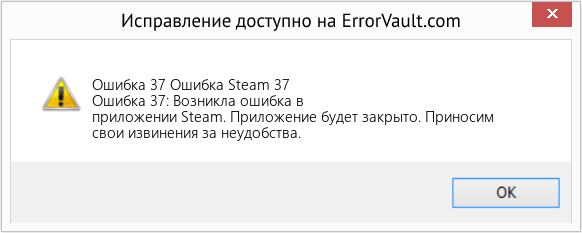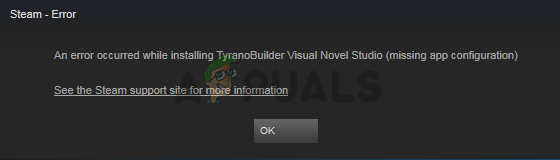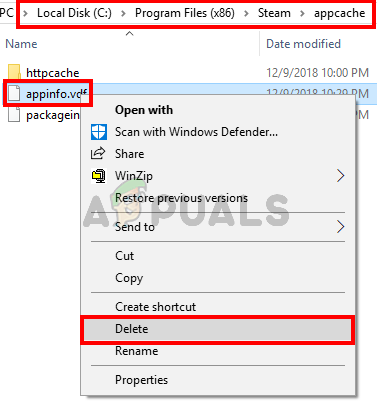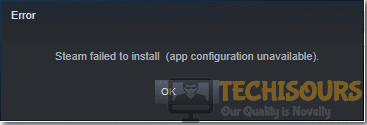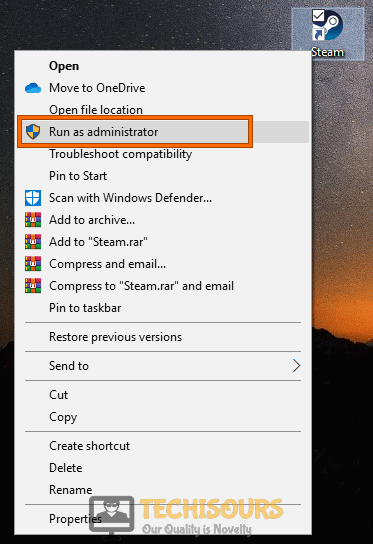Steam>login anonymous
Connecting anonymously to Steam Public...Success.
Steam>force_install_dir /test/
Steam>app_update 232330
Initial App state (0x402) update required
App state (0x10502) reconfiguring, progress: 0.00 (0 / 0)
App state (0x300502) downloading, progress: 0.52 (11543539 / 2218301101)
App state (0x300502) downloading, progress: 1.99 (44054875 / 2218301101)
App state (0x300502) downloading, progress: 5.39 (119550761 / 2218301101)
App state (0x300502) downloading, progress: 6.85 (152056617 / 2218301101)
App state (0x300502) downloading, progress: 7.56 (167785257 / 2218301101)
App state (0x300502) downloading, progress: 9.22 (204485417 / 2218301101)
App state (0x300502) downloading, progress: 11.27 (249921287 / 2218301101)
App state (0x300502) downloading, progress: 13.10 (290662643 / 2218301101)
App state (0x300502) downloading, progress: 14.42 (319794393 / 2218301101)
App state (0x300502) downloading, progress: 16.69 (370126041 / 2218301101)
App state (0x300502) downloading, progress: 19.24 (426747619 / 2218301101)
App state (0x300502) downloading, progress: 22.63 (501894952 / 2218301101)
App state (0x300502) downloading, progress: 25.61 (568197570 / 2218301101)
App state (0x300502) downloading, progress: 29.06 (644731943 / 2218301101)
App state (0x300502) downloading, progress: 31.21 (692311091 / 2218301101)
App state (0x300502) downloading, progress: 33.38 (740379138 / 2218301101)
App state (0x300502) downloading, progress: 35.59 (789531056 / 2218301101)
App state (0x300502) downloading, progress: 37.39 (829376944 / 2218301101)
App state (0x300502) downloading, progress: 39.41 (874142787 / 2218301101)
App state (0x300502) downloading, progress: 41.61 (923118760 / 2218301101)
App state (0x300502) downloading, progress: 43.95 (974980565 / 2218301101)
App state (0x300502) downloading, progress: 46.03 (1021125433 / 2218301101)
App state (0x300502) downloading, progress: 48.29 (1071216937 / 2218301101)
App state (0x300502) downloading, progress: 50.62 (1122878201 / 2218301101)
App state (0x300502) downloading, progress: 52.65 (1167854347 / 2218301101)
App state (0x300502) downloading, progress: 54.87 (1217137419 / 2218301101)
App state (0x300502) downloading, progress: 56.94 (1263114757 / 2218301101)
App state (0x300502) downloading, progress: 57.57 (1277145424 / 2218301101)
App state (0x300502) downloading, progress: 58.56 (1299023650 / 2218301101)
App state (0x300502) downloading, progress: 60.12 (1333626658 / 2218301101)
App state (0x300502) downloading, progress: 61.78 (1370401330 / 2218301101)
App state (0x300502) downloading, progress: 63.72 (1413402020 / 2218301101)
App state (0x300502) downloading, progress: 64.00 (1419697021 / 2218301101)
App state (0x300502) downloading, progress: 69.58 (1543458017 / 2218301101)
App state (0x300502) downloading, progress: 72.39 (1605877891 / 2218301101)
App state (0x300502) downloading, progress: 74.14 (1644602762 / 2218301101)
App state (0x300502) downloading, progress: 76.37 (1694051128 / 2218301101)
App state (0x300502) downloading, progress: 78.88 (1749718271 / 2218301101)
App state (0x300502) downloading, progress: 79.87 (1771803423 / 2218301101)
App state (0x300502) downloading, progress: 80.50 (1785794303 / 2218301101)
App state (0x300502) downloading, progress: 82.04 (1819907816 / 2218301101)
App state (0x300502) downloading, progress: 84.55 (1875651798 / 2218301101)
App state (0x300502) downloading, progress: 86.49 (1918688350 / 2218301101)
App state (0x300502) downloading, progress: 87.92 (1950253672 / 2218301101)
App state (0x300502) downloading, progress: 89.09 (1976337072 / 2218301101)
App state (0x300502) downloading, progress: 89.96 (1995650244 / 2218301101)
App state (0x300502) downloading, progress: 91.85 (2037565298 / 2218301101)
App state (0x300502) downloading, progress: 93.86 (2081996988 / 2218301101)
App state (0x300502) downloading, progress: 94.97 (2106709181 / 2218301101)
App state (0x300502) downloading, progress: 96.55 (2141758994 / 2218301101)
App state (0x300502) downloading, progress: 97.23 (2156788061 / 2218301101)
App state (0x300502) downloading, progress: 97.31 (2158623982 / 2218301101)
App state (0x300502) downloading, progress: 99.53 (2207815341 / 2218301101)
App state (0x400502) committing, progress: 96.61 (2143113862 / 2218301101)
Success! App '232330' fully installed.
Steam>app_update 232330
Success! App '232330' already up to date.
Steam>quit
Steam>[root@91 ~]# ./steamcmd.sh
Redirecting stderr to '/root/Steam/logs/stderr.txt'
[ 0%] Checking for available updates...
[----] Verifying installation...
Steam Console Client (c) Valve Corporation
-- type 'quit' to exit --
Loading Steam3...OK.
Loading Steam2...OK.
Steam>login anonymous
Connecting anonymously to Steam Public...Success.
Steam>force_install_dir /test/
Steam>app_update 232330
Initial App state (0x402) update required
App state (0x80502) preallocating, progress: 0.00 (0 / 2218301101)
App state (0x300502) downloading, progress: 0.09 (2104660 / 2218301101)
App state (0x300502) downloading, progress: 0.76 (16790636 / 2218301101)
App state (0x300502) downloading, progress: 2.13 (47199340 / 2218301101)
App state (0x300502) downloading, progress: 2.93 (65025132 / 2218301101)
App state (0x300502) downloading, progress: 3.90 (86598342 / 2218301101)
App state (0x300502) downloading, progress: 4.75 (105472710 / 2218301101)
App state (0x300502) downloading, progress: 5.75 (127492806 / 2218301101)
App state (0x300502) downloading, progress: 7.26 (161047238 / 2218301101)
App state (0x300502) downloading, progress: 8.38 (185862923 / 2218301101)
App state (0x300502) downloading, progress: 10.36 (229903115 / 2218301101)
App state (0x300502) downloading, progress: 12.59 (279186187 / 2218301101)
App state (0x300502) downloading, progress: 14.47 (320900849 / 2218301101)
App state (0x300502) downloading, progress: 17.05 (378317941 / 2218301101)
App state (0x300502) downloading, progress: 18.89 (419081251 / 2218301101)
App state (0x300502) downloading, progress: 20.40 (452635683 / 2218301101)
App state (0x300502) downloading, progress: 22.01 (488287267 / 2218301101)
App state (0x300502) downloading, progress: 23.71 (525882895 / 2218301101)
App state (0x300502) downloading, progress: 25.27 (560485807 / 2218301101)
App state (0x300502) downloading, progress: 26.83 (595088815 / 2218301101)
App state (0x300502) downloading, progress: 28.53 (632837551 / 2218301101)
App state (0x300502) downloading, progress: 30.72 (681490695 / 2218301101)
App state (0x300502) downloading, progress: 32.99 (731820817 / 2218301101)
App state (0x300502) downloading, progress: 35.91 (796666080 / 2218301101)
App state (0x300502) downloading, progress: 38.81 (860832039 / 2218301101)
App state (0x300502) downloading, progress: 41.06 (910839022 / 2218301101)
App state (0x300502) downloading, progress: 43.41 (962888127 / 2218301101)
App state (0x300502) downloading, progress: 45.86 (1017414079 / 2218301101)
App state (0x300502) downloading, progress: 47.42 (1051945668 / 2218301101)
App state (0x300502) downloading, progress: 50.02 (1109624470 / 2218301101)
App state (0x300502) downloading, progress: 52.12 (1156129834 / 2218301101)
App state (0x300502) downloading, progress: 54.30 (1204549419 / 2218301101)
App state (0x300502) downloading, progress: 57.00 (1264325775 / 2218301101)
App state (0x300502) downloading, progress: 59.09 (1310844882 / 2218301101)
App state (0x300502) downloading, progress: 61.22 (1357957846 / 2218301101)
App state (0x300502) downloading, progress: 62.47 (1385668539 / 2218301101)
App state (0x300502) downloading, progress: 64.53 (1431494078 / 2218301101)
App state (0x300502) downloading, progress: 67.02 (1486627372 / 2218301101)
App state (0x300502) downloading, progress: 69.64 (1544816971 / 2218301101)
App state (0x300502) downloading, progress: 71.29 (1581325347 / 2218301101)
App state (0x300502) downloading, progress: 75.59 (1676878655 / 2218301101)
App state (0x300502) downloading, progress: 78.10 (1732580375 / 2218301101)
App state (0x300502) downloading, progress: 80.55 (1786778182 / 2218301101)
App state (0x300502) downloading, progress: 82.47 (1829331215 / 2218301101)
App state (0x300502) downloading, progress: 83.26 (1846975428 / 2218301101)
App state (0x300502) downloading, progress: 83.82 (1859432383 / 2218301101)
App state (0x300502) downloading, progress: 85.33 (1892826172 / 2218301101)
App state (0x300502) downloading, progress: 87.80 (1947613938 / 2218301101)
App state (0x300502) downloading, progress: 90.47 (2006858658 / 2218301101)
App state (0x300502) downloading, progress: 92.22 (2045701265 / 2218301101)
App state (0x300502) downloading, progress: 94.16 (2088818771 / 2218301101)
App state (0x300502) downloading, progress: 95.05 (2108386311 / 2218301101)
App state (0x300502) downloading, progress: 96.48 (2140125127 / 2218301101)
App state (0x300502) downloading, progress: 97.23 (2156788061 / 2218301101)
App state (0x300502) downloading, progress: 97.27 (2157836637 / 2218301101)
App state (0x300502) downloading, progress: 99.66 (2210651379 / 2218301101)
App state (0x300502) downloading, progress: 100.00 (1074423200 / 1074423200)
Success! App '232330' fully installed.
Стаж: 10 лет
Сообщений: 1096
Благодарностей: 126
Полезность: < 0
Всё так же, 2 попытки ничего не дают, он даже не выкачивает ничего
Код:
Redirecting stderr to 'C:steamcmdlogsstderr.txt'
Looks like steam didn't shutdown cleanly, scheduling immediate update check
[ 0%] РŸС€РѕРІРµС€РєР° РЅР° наличие обновлений...
[----] РŸС€РѕРІРµС€РєР° СƒСЃС‚Р°РЅРѕРІРєРё...
Steam Console Client © Valve Corporation
-- type 'quit' to exit --
Loading Steam API...OK.Steam>login naemnik2614 password
Logging in user 'naemnik2614' to Steam Public...Logged in OK
Waiting for license info...OKSteam>force_install_dir C:hlds
Steam>app_update 90
Update state (0x3) reconfiguring, progress: 0.00 (0 / 0)
Update state (0x61) downloading, progress: 0.00 (0 / 747551620)
Update state (0x61) downloading, progress: 0.23 (1718891 / 747551620)
Update state (0x61) downloading, progress: 1.04 (7808233 / 747551620)
Update state (0x61) downloading, progress: 2.04 (15238383 / 747551620)
Update state (0x61) downloading, progress: 3.35 (25063079 / 747551620)
Update state (0x61) downloading, progress: 4.09 (30565759 / 747551620)
Update state (0x61) downloading, progress: 5.02 (37513166 / 747551620)
Update state (0x61) downloading, progress: 6.40 (47822298 / 747551620)
Update state (0x61) downloading, progress: 7.40 (55295597 / 747551620)
Update state (0x61) downloading, progress: 8.60 (64317355 / 747551620)
Update state (0x61) downloading, progress: 9.97 (74507054 / 747551620)
Update state (0x61) downloading, progress: 10.69 (79936091 / 747551620)
Update state (0x61) downloading, progress: 12.25 (91609099 / 747551620)
Update state (0x61) downloading, progress: 13.24 (98939550 / 747551620)
Update state (0x61) downloading, progress: 15.54 (116206396 / 747551620)
Update state (0x61) downloading, progress: 16.87 (126095895 / 747551620)
Update state (0x61) downloading, progress: 18.75 (140194281 / 747551620)
Update state (0x61) downloading, progress: 21.12 (157911461 / 747551620)
Update state (0x61) downloading, progress: 22.30 (166693114 / 747551620)
Update state (0x61) downloading, progress: 24.16 (180607066 / 747551620)
Update state (0x61) downloading, progress: 25.57 (191172670 / 747551620)
Update state (0x61) downloading, progress: 27.88 (208424336 / 747551620)
Update state (0x61) downloading, progress: 29.75 (222394070 / 747551620)
Update state (0x61) downloading, progress: 31.93 (238698987 / 747551620)
Update state (0x61) downloading, progress: 33.22 (248365639 / 747551620)
Update state (0x61) downloading, progress: 34.34 (256719540 / 747551620)
Update state (0x61) downloading, progress: 36.46 (272557404 / 747551620)
Update state (0x61) downloading, progress: 37.68 (281659387 / 747551620)
Update state (0x61) downloading, progress: 38.78 (289872486 / 747551620)
Update state (0x61) downloading, progress: 39.17 (292827978 / 747551620)
Update state (0x61) downloading, progress: 40.07 (299534880 / 747551620)
Update state (0x61) downloading, progress: 41.15 (307611730 / 747551620)
Update state (0x61) downloading, progress: 41.40 (309455641 / 747551620)
Update state (0x61) downloading, progress: 41.40 (309455641 / 747551620)
Update state (0x61) downloading, progress: 44.19 (330318574 / 747551620)
Update state (0x61) downloading, progress: 45.53 (340347284 / 747551620)
Update state (0x61) downloading, progress: 47.61 (355918549 / 747551620)
Update state (0x61) downloading, progress: 49.60 (370809007 / 747551620)
Update state (0x61) downloading, progress: 50.78 (379641683 / 747551620)
Update state (0x61) downloading, progress: 52.78 (394540787 / 747551620)
Update state (0x61) downloading, progress: 54.37 (406475121 / 747551620)
Update state (0x61) downloading, progress: 56.28 (420693281 / 747551620)
Update state (0x61) downloading, progress: 57.26 (428020261 / 747551620)
Update state (0x61) downloading, progress: 59.21 (442614035 / 747551620)
Update state (0x61) downloading, progress: 60.50 (452304042 / 747551620)
Update state (0x61) downloading, progress: 62.09 (464158171 / 747551620)
Update state (0x61) downloading, progress: 63.13 (471951169 / 747551620)
Update state (0x61) downloading, progress: 64.76 (484102226 / 747551620)
Update state (0x61) downloading, progress: 66.26 (495321403 / 747551620)
Update state (0x61) downloading, progress: 67.29 (503052008 / 747551620)
Update state (0x61) downloading, progress: 69.00 (515814200 / 747551620)
Update state (0x61) downloading, progress: 70.89 (529929562 / 747551620)
Update state (0x61) downloading, progress: 72.33 (540669793 / 747551620)
Update state (0x61) downloading, progress: 73.67 (550715486 / 747551620)
Update state (0x61) downloading, progress: 75.78 (566488868 / 747551620)
Update state (0x61) downloading, progress: 77.67 (580620688 / 747551620)
Update state (0x61) downloading, progress: 78.91 (589927116 / 747551620)
Update state (0x61) downloading, progress: 80.66 (603008917 / 747551620)
Update state (0x61) downloading, progress: 82.12 (613892234 / 747551620)
Update state (0x61) downloading, progress: 83.43 (623667616 / 747551620)
Update state (0x61) downloading, progress: 84.32 (630310440 / 747551620)
Update state (0x61) downloading, progress: 85.82 (641559467 / 747551620)
Update state (0x61) downloading, progress: 86.56 (647104715 / 747551620)
Update state (0x61) downloading, progress: 88.33 (660327160 / 747551620)
Update state (0x61) downloading, progress: 89.35 (667912068 / 747551620)
Update state (0x61) downloading, progress: 90.51 (676634857 / 747551620)
Update state (0x61) downloading, progress: 91.27 (682325644 / 747551620)
Update state (0x61) downloading, progress: 91.34 (682798084 / 747551620)
Update state (0x61) downloading, progress: 91.53 (684255843 / 747551620)
Update state (0x61) downloading, progress: 93.69 (700381887 / 747551620)
Update state (0x61) downloading, progress: 95.21 (711741430 / 747551620)
Update state (0x61) downloading, progress: 95.35 (712807962 / 747551620)
Update state (0x61) downloading, progress: 95.37 (712964952 / 747551620)
Update state (0x61) downloading, progress: 95.40 (713175832 / 747551620)
Update state (0x61) downloading, progress: 95.49 (713810130 / 747551620)
Update state (0x61) downloading, progress: 96.67 (722661287 / 747551620)
Update state (0x61) downloading, progress: 97.90 (731867460 / 747551620)
Update state (0x61) downloading, progress: 98.46 (736061764 / 747551620)
Update state (0x61) downloading, progress: 98.60 (737110340 / 747551620)
Update state (0x61) downloading, progress: 98.74 (738158916 / 747551620)
Update state (0x61) downloading, progress: 98.78 (738443780 / 747551620)
Update state (0x61) downloading, progress: 99.86 (746503044 / 747551620)
Update state (0x81) committing, progress: 39.67 (292830590 / 738158916)
Update state (0x81) committing, progress: 43.71 (322628683 / 738158916)
Update state (0x81) committing, progress: 88.62 (654121447 / 738158916)
Update state (0x81) committing, progress: 94.30 (696080776 / 738158916)
Update state (0x81) committing, progress: 97.01 (716070726 / 738158916)
Success! App '90' fully installed.Steam>app_update 90
Success! App '90' already up to date.Steam>app_update 90 validate
Update state (0x3) reconfiguring, progress: 0.00 (0 / 0)
Update state (0x5) validating, progress: 2.94 (8612471 / 292827978)
Update state (0x5) validating, progress: 14.63 (42844182 / 292827978)
Update state (0x5) validating, progress: 26.11 (76457006 / 292827978)
Update state (0x5) validating, progress: 32.62 (95516613 / 292827978)
Update state (0x5) validating, progress: 36.31 (106330214 / 292827978)
Update state (0x5) validating, progress: 40.44 (118411359 / 292827978)
Update state (0x5) validating, progress: 55.98 (163917858 / 292827978)
Update state (0x5) validating, progress: 63.40 (185655995 / 292827978)
Update state (0x5) validating, progress: 73.08 (213994502 / 292827978)
Update state (0x5) validating, progress: 81.30 (238061737 / 292827978)
Update state (0x5) validating, progress: 88.55 (259304564 / 292827978)
Update state (0x5) validating, progress: 90.32 (264480521 / 292827978)
Update state (0x5) validating, progress: 92.46 (270762320 / 292827978)
Update state (0x5) validating, progress: 94.04 (275387962 / 292827978)
Update state (0x5) validating, progress: 94.68 (277249688 / 292827978)
Update state (0x5) validating, progress: 95.71 (280267596 / 292827978)
Update state (0x5) validating, progress: 41.34 (305130037 / 738158916)
Update state (0x5) validating, progress: 42.49 (313665762 / 738158916)
Update state (0x5) validating, progress: 43.80 (323339488 / 738158916)
Update state (0x5) validating, progress: 45.01 (332233094 / 738158916)
Update state (0x5) validating, progress: 45.93 (339016309 / 738158916)
Update state (0x5) validating, progress: 47.65 (351740531 / 738158916)
Update state (0x5) validating, progress: 53.13 (392151755 / 738158916)
Update state (0x5) validating, progress: 56.92 (420183877 / 738158916)
Update state (0x5) validating, progress: 61.51 (454074321 / 738158916)
Update state (0x5) validating, progress: 66.00 (487207713 / 738158916)
Update state (0x5) validating, progress: 69.24 (511120113 / 738158916)
Update state (0x5) validating, progress: 72.75 (537042555 / 738158916)
Update state (0x5) validating, progress: 76.98 (568231327 / 738158916)
Update state (0x5) validating, progress: 79.03 (583384132 / 738158916)
Update state (0x5) validating, progress: 81.47 (601363736 / 738158916)
Update state (0x5) validating, progress: 84.30 (622276893 / 738158916)
Update state (0x5) validating, progress: 85.66 (632293893 / 738158916)
Update state (0x5) validating, progress: 87.37 (644954800 / 738158916)
Update state (0x5) validating, progress: 88.21 (651123533 / 738158916)
Update state (0x5) validating, progress: 88.50 (653273873 / 738158916)
Update state (0x5) validating, progress: 90.18 (665648438 / 738158916)
Update state (0x5) validating, progress: 90.45 (667698514 / 738158916)
Update state (0x5) validating, progress: 90.89 (670926381 / 738158916)
Update state (0x5) validating, progress: 91.23 (673430581 / 738158916)
Update state (0x5) validating, progress: 91.42 (674818619 / 738158916)
Update state (0x5) validating, progress: 91.72 (677065802 / 738158916)
Update state (0x5) validating, progress: 91.96 (678824566 / 738158916)
Update state (0x5) validating, progress: 92.15 (680223919 / 738158916)
Update state (0x5) validating, progress: 92.40 (682088420 / 738158916)
Update state (0x5) validating, progress: 92.65 (683914000 / 738158916)
Update state (0x5) validating, progress: 92.84 (685303790 / 738158916)
Update state (0x5) validating, progress: 93.20 (687975246 / 738158916)
Update state (0x5) validating, progress: 93.62 (691085764 / 738158916)
Update state (0x5) validating, progress: 93.84 (692691771 / 738158916)
Update state (0x5) validating, progress: 93.99 (693775485 / 738158916)
Update state (0x5) validating, progress: 94.48 (697426407 / 738158916)
Update state (0x5) validating, progress: 94.99 (701182985 / 738158916)
Update state (0x5) validating, progress: 95.23 (702914309 / 738158916)
Update state (0x5) validating, progress: 95.49 (704904255 / 738158916)
Update state (0x5) validating, progress: 95.97 (708386469 / 738158916)
Update state (0x5) validating, progress: 96.65 (713431219 / 738158916)
Update state (0x5) validating, progress: 96.79 (714449201 / 738158916)
Update state (0x5) validating, progress: 96.91 (715378857 / 738158916)
Update state (0x5) validating, progress: 97.39 (718884986 / 738158916)
Update state (0x5) validating, progress: 97.47 (719449838 / 738158916)
Update state (0x5) validating, progress: 97.56 (720184644 / 738158916)
Update state (0x5) validating, progress: 97.66 (720877600 / 738158916)
Update state (0x5) validating, progress: 97.72 (721354496 / 738158916)
Update state (0x5) validating, progress: 97.82 (722102210 / 738158916)
Update state (0x5) validating, progress: 97.99 (723341580 / 738158916)
Update state (0x5) validating, progress: 98.27 (725411325 / 738158916)
Update state (0x5) validating, progress: 98.46 (726783732 / 738158916)
Update state (0x5) validating, progress: 98.89 (729965495 / 738158916)
Success! App '90' fully installed.Steam>app_update 90 validate
Update state (0x3) reconfiguring, progress: 0.00 (0 / 0)
Update state (0x5) validating, progress: 3.52 (10304176 / 292827978)
Update state (0x5) validating, progress: 18.13 (53093998 / 292827978)
Update state (0x5) validating, progress: 28.57 (83673468 / 292827978)
Update state (0x5) validating, progress: 32.75 (95909917 / 292827978)
Update state (0x5) validating, progress: 37.22 (109002038 / 292827978)
Update state (0x5) validating, progress: 47.20 (138211707 / 292827978)
Update state (0x5) validating, progress: 59.45 (174093163 / 292827978)
Update state (0x5) validating, progress: 69.03 (202129415 / 292827978)
Update state (0x5) validating, progress: 76.18 (223064214 / 292827978)
Update state (0x5) validating, progress: 82.46 (241476481 / 292827978)
Update state (0x5) validating, progress: 88.59 (259416086 / 292827978)
Update state (0x5) validating, progress: 91.86 (269002761 / 292827978)
Update state (0x5) validating, progress: 92.74 (271557124 / 292827978)
Update state (0x5) validating, progress: 94.36 (276319266 / 292827978)
Update state (0x5) validating, progress: 95.78 (280477796 / 292827978)
Update state (0x5) validating, progress: 40.18 (296610054 / 738158916)
Update state (0x5) validating, progress: 42.03 (310229477 / 738158916)
Update state (0x5) validating, progress: 43.07 (317954012 / 738158916)
Update state (0x5) validating, progress: 44.58 (329085146 / 738158916)
Update state (0x5) validating, progress: 45.54 (336170691 / 738158916)
Update state (0x5) validating, progress: 47.69 (352015659 / 738158916)
Update state (0x5) validating, progress: 50.77 (374797163 / 738158916)
Update state (0x5) validating, progress: 54.22 (400264287 / 738158916)
Update state (0x5) validating, progress: 59.06 (435975541 / 738158916)
Update state (0x5) validating, progress: 63.43 (468179149 / 738158916)
Update state (0x5) validating, progress: 66.73 (492566065 / 738158916)
Update state (0x5) validating, progress: 71.28 (526163763 / 738158916)
Update state (0x5) validating, progress: 75.63 (558259015 / 738158916)
Update state (0x5) validating, progress: 78.89 (582315905 / 738158916)
Update state (0x5) validating, progress: 80.53 (594445610 / 738158916)
Update state (0x5) validating, progress: 83.40 (615653518 / 738158916)
Update state (0x5) validating, progress: 85.40 (630379985 / 738158916)
Update state (0x5) validating, progress: 87.49 (645783456 / 738158916)
Update state (0x5) validating, progress: 88.19 (650999723 / 738158916)
Update state (0x5) validating, progress: 88.69 (654646231 / 738158916)
Update state (0x5) validating, progress: 90.28 (666422877 / 738158916)
Update state (0x5) validating, progress: 90.74 (669840331 / 738158916)
Update state (0x5) validating, progress: 91.13 (672681619 / 738158916)
Update state (0x5) validating, progress: 91.44 (674990190 / 738158916)
Update state (0x5) validating, progress: 91.90 (678389834 / 738158916)
Update state (0x5) validating, progress: 92.20 (680559100 / 738158916)
Update state (0x5) validating, progress: 92.50 (682764616 / 738158916)
Update state (0x5) validating, progress: 92.77 (684825280 / 738158916)
Update state (0x5) validating, progress: 93.11 (687331978 / 738158916)
Update state (0x5) validating, progress: 93.61 (690984890 / 738158916)
Update state (0x5) validating, progress: 93.85 (692785285 / 738158916)
Update state (0x5) validating, progress: 93.97 (693612877 / 738158916)
Update state (0x5) validating, progress: 94.26 (695814325 / 738158916)
Update state (0x5) validating, progress: 95.01 (701314857 / 738158916)
Update state (0x5) validating, progress: 95.28 (703347831 / 738158916)
Update state (0x5) validating, progress: 95.51 (704997225 / 738158916)
Update state (0x5) validating, progress: 96.03 (708846887 / 738158916)
Update state (0x5) validating, progress: 96.63 (713298277 / 738158916)
Update state (0x5) validating, progress: 96.82 (714651709 / 738158916)
Update state (0x5) validating, progress: 96.95 (715658913 / 738158916)
Update state (0x5) validating, progress: 97.44 (719273464 / 738158916)
Update state (0x5) validating, progress: 97.58 (720322604 / 738158916)
Update state (0x5) validating, progress: 97.70 (721200178 / 738158916)
Update state (0x5) validating, progress: 97.86 (722325806 / 738158916)
Update state (0x5) validating, progress: 98.06 (723834338 / 738158916)
Update state (0x5) validating, progress: 98.25 (725224671 / 738158916)
Update state (0x5) validating, progress: 98.38 (726188805 / 738158916)
Update state (0x5) validating, progress: 98.69 (728492877 / 738158916)
Update state (0x5) validating, progress: 99.76 (745783812 / 747551620)
Success! App '90' fully installed.Steam>
Отредактировал: se7en2614, — 18.1.2015, 17:25
В этой статье представлена ошибка с номером Ошибка 37, известная как Ошибка Steam 37, описанная как Ошибка 37: Возникла ошибка в приложении Steam. Приложение будет закрыто. Приносим свои извинения за неудобства.
О программе Runtime Ошибка 37
Время выполнения Ошибка 37 происходит, когда Steam дает сбой или падает во время запуска, отсюда и название. Это не обязательно означает, что код был каким-то образом поврежден, просто он не сработал во время выполнения. Такая ошибка появляется на экране в виде раздражающего уведомления, если ее не устранить. Вот симптомы, причины и способы устранения проблемы.
Определения (Бета)
Здесь мы приводим некоторые определения слов, содержащихся в вашей ошибке, в попытке помочь вам понять вашу проблему. Эта работа продолжается, поэтому иногда мы можем неправильно определить слово, так что не стесняйтесь пропустить этот раздел!
- Steam — Steam — это развлекательная платформа, платежная система и сообщество для видеоигр.
Симптомы Ошибка 37 — Ошибка Steam 37
Ошибки времени выполнения происходят без предупреждения. Сообщение об ошибке может появиться на экране при любом запуске %программы%. Фактически, сообщение об ошибке или другое диалоговое окно может появляться снова и снова, если не принять меры на ранней стадии.
Возможны случаи удаления файлов или появления новых файлов. Хотя этот симптом в основном связан с заражением вирусом, его можно отнести к симптомам ошибки времени выполнения, поскольку заражение вирусом является одной из причин ошибки времени выполнения. Пользователь также может столкнуться с внезапным падением скорости интернет-соединения, но, опять же, это не всегда так.
(Только для примера)
Причины Ошибка Steam 37 — Ошибка 37
При разработке программного обеспечения программисты составляют код, предвидя возникновение ошибок. Однако идеальных проектов не бывает, поскольку ошибки можно ожидать даже при самом лучшем дизайне программы. Глюки могут произойти во время выполнения программы, если определенная ошибка не была обнаружена и устранена во время проектирования и тестирования.
Ошибки во время выполнения обычно вызваны несовместимостью программ, запущенных в одно и то же время. Они также могут возникать из-за проблем с памятью, плохого графического драйвера или заражения вирусом. Каким бы ни был случай, проблему необходимо решить немедленно, чтобы избежать дальнейших проблем. Ниже приведены способы устранения ошибки.
Методы исправления
Ошибки времени выполнения могут быть раздражающими и постоянными, но это не совсем безнадежно, существует возможность ремонта. Вот способы сделать это.
Если метод ремонта вам подошел, пожалуйста, нажмите кнопку upvote слева от ответа, это позволит другим пользователям узнать, какой метод ремонта на данный момент работает лучше всего.
Обратите внимание: ни ErrorVault.com, ни его авторы не несут ответственности за результаты действий, предпринятых при использовании любого из методов ремонта, перечисленных на этой странице — вы выполняете эти шаги на свой страх и риск.
Метод 4 — Переустановите библиотеки времени выполнения
Вы можете получить сообщение об ошибке из-за обновления, такого как пакет MS Visual C ++, который может быть установлен неправильно или полностью. Что вы можете сделать, так это удалить текущий пакет и установить новую копию.
- Удалите пакет, выбрав «Программы и компоненты», найдите и выделите распространяемый пакет Microsoft Visual C ++.
- Нажмите «Удалить» в верхней части списка и, когда это будет сделано, перезагрузите компьютер.
- Загрузите последний распространяемый пакет от Microsoft и установите его.
Метод 1 — Закройте конфликтующие программы
Когда вы получаете ошибку во время выполнения, имейте в виду, что это происходит из-за программ, которые конфликтуют друг с другом. Первое, что вы можете сделать, чтобы решить проблему, — это остановить эти конфликтующие программы.
- Откройте диспетчер задач, одновременно нажав Ctrl-Alt-Del. Это позволит вам увидеть список запущенных в данный момент программ.
- Перейдите на вкладку «Процессы» и остановите программы одну за другой, выделив каждую программу и нажав кнопку «Завершить процесс».
- Вам нужно будет следить за тем, будет ли сообщение об ошибке появляться каждый раз при остановке процесса.
- Как только вы определите, какая программа вызывает ошибку, вы можете перейти к следующему этапу устранения неполадок, переустановив приложение.
Метод 2 — Обновите / переустановите конфликтующие программы
Использование панели управления
- В Windows 7 нажмите кнопку «Пуск», затем нажмите «Панель управления», затем «Удалить программу».
- В Windows 8 нажмите кнопку «Пуск», затем прокрутите вниз и нажмите «Дополнительные настройки», затем нажмите «Панель управления»> «Удалить программу».
- Для Windows 10 просто введите «Панель управления» в поле поиска и щелкните результат, затем нажмите «Удалить программу».
- В разделе «Программы и компоненты» щелкните проблемную программу и нажмите «Обновить» или «Удалить».
- Если вы выбрали обновление, вам просто нужно будет следовать подсказке, чтобы завершить процесс, однако, если вы выбрали «Удалить», вы будете следовать подсказке, чтобы удалить, а затем повторно загрузить или использовать установочный диск приложения для переустановки. программа.
Использование других методов
- В Windows 7 список всех установленных программ можно найти, нажав кнопку «Пуск» и наведя указатель мыши на список, отображаемый на вкладке. Вы можете увидеть в этом списке утилиту для удаления программы. Вы можете продолжить и удалить с помощью утилит, доступных на этой вкладке.
- В Windows 10 вы можете нажать «Пуск», затем «Настройка», а затем — «Приложения».
- Прокрутите вниз, чтобы увидеть список приложений и функций, установленных на вашем компьютере.
- Щелкните программу, которая вызывает ошибку времени выполнения, затем вы можете удалить ее или щелкнуть Дополнительные параметры, чтобы сбросить приложение.
Метод 3 — Обновите программу защиты от вирусов или загрузите и установите последнюю версию Центра обновления Windows.
Заражение вирусом, вызывающее ошибку выполнения на вашем компьютере, необходимо немедленно предотвратить, поместить в карантин или удалить. Убедитесь, что вы обновили свою антивирусную программу и выполнили тщательное сканирование компьютера или запустите Центр обновления Windows, чтобы получить последние определения вирусов и исправить их.
Метод 5 — Запустить очистку диска
Вы также можете столкнуться с ошибкой выполнения из-за очень нехватки свободного места на вашем компьютере.
- Вам следует подумать о резервном копировании файлов и освобождении места на жестком диске.
- Вы также можете очистить кеш и перезагрузить компьютер.
- Вы также можете запустить очистку диска, открыть окно проводника и щелкнуть правой кнопкой мыши по основному каталогу (обычно это C
- Щелкните «Свойства», а затем — «Очистка диска».
Метод 6 — Переустановите графический драйвер
Если ошибка связана с плохим графическим драйвером, вы можете сделать следующее:
- Откройте диспетчер устройств и найдите драйвер видеокарты.
- Щелкните правой кнопкой мыши драйвер видеокарты, затем нажмите «Удалить», затем перезагрузите компьютер.
Метод 7 — Ошибка выполнения, связанная с IE
Если полученная ошибка связана с Internet Explorer, вы можете сделать следующее:
- Сбросьте настройки браузера.
- В Windows 7 вы можете нажать «Пуск», перейти в «Панель управления» и нажать «Свойства обозревателя» слева. Затем вы можете перейти на вкладку «Дополнительно» и нажать кнопку «Сброс».
- Для Windows 8 и 10 вы можете нажать «Поиск» и ввести «Свойства обозревателя», затем перейти на вкладку «Дополнительно» и нажать «Сброс».
- Отключить отладку скриптов и уведомления об ошибках.
- В том же окне «Свойства обозревателя» можно перейти на вкладку «Дополнительно» и найти пункт «Отключить отладку сценария».
- Установите флажок в переключателе.
- Одновременно снимите флажок «Отображать уведомление о каждой ошибке сценария», затем нажмите «Применить» и «ОК», затем перезагрузите компьютер.
Если эти быстрые исправления не работают, вы всегда можете сделать резервную копию файлов и запустить восстановление на вашем компьютере. Однако вы можете сделать это позже, когда перечисленные здесь решения не сработают.
Другие языки:
How to fix Error 37 (Steam Error 37) — Error 37: Steam has encountered a problem and needs to close. We are sorry for the inconvenience.
Wie beheben Fehler 37 (Steam-Fehler 37) — Fehler 37: Steam hat ein Problem festgestellt und muss geschlossen werden. Wir entschuldigen uns für die Unannehmlichkeiten.
Come fissare Errore 37 (Errore 37 . del vapore) — Errore 37: Steam ha riscontrato un problema e deve essere chiuso. Ci scusiamo per l’inconveniente.
Hoe maak je Fout 37 (Stoomfout 37) — Fout 37: Steam heeft een probleem ondervonden en moet worden afgesloten. Excuses voor het ongemak.
Comment réparer Erreur 37 (Erreur de vapeur 37) — Erreur 37 : Steam a rencontré un problème et doit se fermer. Nous sommes désolés du dérangement.
어떻게 고치는 지 오류 37 (스팀 오류 37) — 오류 37: Steam에 문제가 발생해 닫아야 합니다. 불편을 드려 죄송합니다.
Como corrigir o Erro 37 (Steam Error 37) — Erro 37: O Steam encontrou um problema e precisa fechar. Lamentamos o inconveniente.
Hur man åtgärdar Fel 37 (Steam-fel 37) — Fel 37: Steam har stött på ett problem och måste avslutas. Vi är ledsna för besväret.
Jak naprawić Błąd 37 (Błąd Steam 37) — Błąd 37: Steam napotkał problem i musi zostać zamknięty. Przepraszamy za niedogodności.
Cómo arreglar Error 37 (Error 37 de Steam) — Error 37: Steam ha detectado un problema y debe cerrarse. Lamentamos las molestias.
Об авторе: Фил Харт является участником сообщества Microsoft с 2010 года. С текущим количеством баллов более 100 000 он внес более 3000 ответов на форумах Microsoft Support и создал почти 200 новых справочных статей в Technet Wiki.
Следуйте за нами:
Последнее обновление:
07/04/22 02:12 : Пользователь Android проголосовал за то, что метод восстановления 4 работает для него.
Этот инструмент восстановления может устранить такие распространенные проблемы компьютера, как синие экраны, сбои и замораживание, отсутствующие DLL-файлы, а также устранить повреждения от вредоносных программ/вирусов и многое другое путем замены поврежденных и отсутствующих системных файлов.
ШАГ 1:
Нажмите здесь, чтобы скачать и установите средство восстановления Windows.
ШАГ 2:
Нажмите на Start Scan и позвольте ему проанализировать ваше устройство.
ШАГ 3:
Нажмите на Repair All, чтобы устранить все обнаруженные проблемы.
СКАЧАТЬ СЕЙЧАС
Совместимость
Требования
1 Ghz CPU, 512 MB RAM, 40 GB HDD
Эта загрузка предлагает неограниченное бесплатное сканирование ПК с Windows. Полное восстановление системы начинается от $19,95.
ID статьи: ACX010930RU
Применяется к: Windows 10, Windows 8.1, Windows 7, Windows Vista, Windows XP, Windows 2000
Совет по увеличению скорости #30
Защита беспроводного подключения к Интернету от несанкционированного использования:
Несанкционированное использование вашего беспроводного подключения к Интернету может привести к значительному снижению скорости вашего Интернета. Если вы подозреваете, что к вашей беспроводной сети подключается кто-то другой, проверьте панель управления устройством вашего маршрутизатора. Вы также можете изменить пароль вашего роутера там, чтобы еще больше защитить ваше соединение.
Нажмите здесь, чтобы узнать о другом способе ускорения работы ПК под управлением Windows
Консольный клиент Steam или SteamCMD — новая утилита для установки и обновления выделенных серверов через интерфейс командной строки. Он работает только с играми, которые переведены на контентную систему SteamPipe.
Данная утилита поддерживает следующие системы:
- Windows
- Linux
- OS X
Windows
Загрузка
1. Создайте папку для SteamCMD.
C:SteamCMD
2. Загрузите SteamCMD для Windows: https://steamcdn-a.akamaihd.net/client/installer/steamcmd.zip
3. Извлеките содержимое zip-архива в созданную папку.
Запуск SteamCMD
Запустить утилиту можно только через консольный терминал windows
1. Открываем командную строку Win+R
переходим в папку, куда извлекли steamcmd
cd C:SteamCMD
Если вы создали папку на другом диске, то перейти туда можно командной
cd /D F:/SteamCMD
Запускаем утилиту
steamcmd
Вначале она сама себя обновит и по окончанию выведет приглашение для дальнейшей работы (Steam>)

Linux
Сначала нам потребуется поставить нужные зависимости
Ubuntu/Debian 64-бит
sudo apt-get install lib32gcc1
RedHat/CentOS
yum install glibc libstdc++
RedHat/CentOS 64-бит
yum install glibc.i686 libstdc++.i686
Создадим нужную нам директорию
mkdir ~/steamcmd
cd ~/steamcmd
Загрузим архив с утилитой
wget https://steamcdn-a.akamaihd.net/client/installer/steamcmd_linux.tar.gz
И распакуем архив
tar -xvzf steamcmd_linux.tar.gz
Запускаем утилиту
cd ~/steamcmd
./steamcmd.sh
OS X
Откроем Terminal.app и создадим директорию для SteamCMD
mkdir ~/steamcmd
cd ~/steamcmd
Загружаем архив
curl -O [URL]https://steamcdn-a.akamaihd.net/client/installer/steamcmd_osx.tar.gz[/URL]
Распаковываем содержимое
tar -xvzf steamcmd_osx.tar.gz
Запускаем утилиту
cd ~/steamcmd
./steamcmd.sh
Загрузка игрового сервера
Давайте представимся системе — вводим логин анонима, чтобы выкачивать ресурсы
login anonymous
Для некоторых игр анонимность не подходит и придется войти под своим аккаунтом Steam
Примечание: По соображениям безопасности рекомендуется создать новый аккаунт Steam предназначенный для загрузки и обновления ваших серверов.
Примечание: Вам нужно выйти из обычного клиента Steam чтобы корректно войти в SteamCMD.
Вводим логин нашего аккаунта
login ваш_логин
Дальше вас попросят ввести пароль от вашего аккаунта (ввод пароля никак не отображается)
password:
Если Steam Guard активирован, то потребуется ввести код подтверждения, который был отправлен вам на почту
Enter the current code from your Steam Guard Mobile Authenticator app
Two-factor code: 13GGW
Дождись подтверждения удачного входа
Logged in OK
Waiting for license info…OK
Steam>
Задаем директорию, куда будут закачаны файлы сервера
force_install_dir ./cs1.6/
В нашей директории, где находится steamcmd, появится поддиректория cs1.6
Выкачиваем наш сервер counter-strike 1.6 [Список всех поддерживаемых серверов]
app_update 90 -beta beta validate
*HLDS (APPID 90) в настоящее время требуется несколько прогонов app_update, прежде чем все необходимые файлы будут успешно установлены. Просто запустите app_update 90 validate несколько раз, пока приложение не будет больше обновляться.
Выходим — quit
Загрузка игрового сервера завершена.
Кросс-платформенная загрузка
Разработчики добавили в SteamCMD новый параметр ( @sSteamCmdForcePlatformType ), который позволяет выбрать платформу для которой необходимо скачать файлы, даже если это не та платформа на которой вы сейчас работаете.
Для загрузки Windows сервер CS: 1.6 из под Linux:
Код:
./steamcmd.sh [email protected] windows +login anonymous +force_install_dir ../hlds +app_update 90 validate +quitДля загрузки сервера под Linux из Windows:
Код:
steamcmd.sh [email protected] linux +login anonymous +force_install_dir ../hlds +app_update 90 validate +quitДля загрузки сервера для Mac OS X из Windows:
Код:
steamcmd.sh [email protected] macos +login anonymous +force_install_dir ../hlds +app_update 90 validate +quitИсправление неудачной загрузки сервера (папки cstrike)
В свете последних событий, некоторые люди испытывают проблему с загрузкой сервера, в частности у них просто не выкачивается папка cstrike. Ниже будет описан способ исправить данную проблему, а в архиве прикреплены нужные файлы.
- Выполняем инструкцию запуска steamcmd
- После выполнения команды app_update 90 -beta beta validate, переходим в директорию, которую указали в force_install_dir
- Находим там директорию steamapps и удаляем все ее содержимое
- Помещаем в данную директорию наши файлы (appmanifest_10.acf, appmanifest_70.acf, appmanifest_90.acf) из архива
- Выполняем еще раз команду app_update 90 -beta beta validate
- Теперь директория cstrike должна нормально скачаться
За решение благодарим voed и dgibbs64
Вариант 2
Вариант 3 с использование Depotdownloader
Официальная страница Steam CMD
Steam is a game distribution platform that lets users buy, download, install, and play games. Recently, a lot of users are complaining about the Steam app configuration unavailable issue during the installation of the games. This error will come up during the installation of a game and it will usually appear for a particular game. This error will prevent users from installing the game. Keep in mind that this issue isn’t limited to the installation of complete games, some users are seeing the issue during the downloading/installation of a DLC for the game as well.
What causes the Steam app configuration unavailable error?
There are a couple of things that can cause this issue and they are listed below.
- Steam Bug: The most common cause of this issue is usually a bug in the Steam system. Since bugs can be introduced during an update and they can cause these type of weird issues, this is highly likely to be a bug. The usual solution for this is to just sit and wait for the developers to release a fix in the next update.
- Steam appinfo.vdf file: This can also be caused by the Steam’s appinfo.vdf file. This file contains information about your downloaded games like their full names etc. So a problem or corruption in this file can cause issues with the installation. So, deleting this file usually resolves the issue.
Method 1: Delete appinfo.vdf file
Since appinfo.vdf can cause this Steam app configuration unavailable error, deleting the file resolves the issue in most cases. This is because Steam will create this file on the next startup so any corruption or change that might have been causing the issue will not be present in the newly created appinfo.vdf file. So, simply navigate to the location of appinfo.vdf and delete it. Then relaunch the Steam and the issue should be resolved. Steps for performing this process are given below.
- Shutdown the Steam app
- Hold Windows and press E
- Type C:Program Files (x86)Steamappcache in the address bar and press Enter
- Locate the file named appinfo.vdf. Right click and select Delete. Confirm any additional prompts.
Now open Steam and try to download the game again.
Note: If this doesn’t work then try to run Steam with admin privileges (right click and select Run as administrator) after deleting the appinfo.vdf file. This might solve the issue.
Method 2: Wait for Steam Update
If method 1 didn’t solve the issue then there isn’t a lot that you can do to rectify the issue. If method 1 didn’t work then that means the issue is caused by a bug in the Steam. These bugs are usually fixed in the next updates so all you have to do is wait for the next Steam update. You don’t have to do anything though, Steam automatically checks for the latest updates. So, updates will automatically be installed once they are available or you will be notified about the new updates. Just don’t forget to open the Steam so it can check for the latest updates.
Kevin Arrows
Kevin is a dynamic and self-motivated information technology professional, with a Thorough knowledge of all facets pertaining to network infrastructure design, implementation and administration. Superior record of delivering simultaneous large-scale mission critical projects on time and under budget.
Back to top button
Steam is one of the most popular online gaming stores for PC and it comes bundled with a launcher that consists of a library and user profiles and community functions. However, in some recent studies, users have been getting the Steam App Configuration Unavailable error while trying to connect to its servers and sometimes while launching. This issue can also sometimes be seen while installing or updating a game so it is really an annoying bug with the application.
What Causes the App Configuration Unavailable Error on Steam?
After reading through some basic troubleshooting guides, we concluded that the following are some of the most mainstream reasons behind the occurrence of this issue.
- Product Key: In some cases, if you have recently redeemed a game through a product key, the game might not have properly registered with the game servers and it might not be fully available in your library. Therefore, sometimes a faulty app registration can cause the Steam App configuration unavailable error.
- Game Integrity: It is also important that the integrity of the game files that you are trying to launch remain intact and that they aren’t corrupted. If they are corrupted, it can trigger the Steam App configuration Error. Therefore, verifying the game’s integrity as listed in the method below can in some cases fix this issue.
- SDK Razer Application: It is possible that the SDK Razer application can sometimes interfere with important Steam and System processes which can end up triggering this issue for some users. Therefore, it is best to remove these applications from your computer if it has been installed to fix this issue.
Now that you are familiar with some of the most prominent reasons behind this error, we will be moving on towards implementing solutions to fix the Steam App Configuration Unavailable Error.
Fixing the Steam App Configuration Unavailable Error:
Solution 1: Delete appinfo.vdf file
Windows Users:
- Click on the “^” icon located on the right side of the taskbar.
- Hover over the “Steam” icon or the “Game” icon, right-click on it and select “Exit” to terminate the application.
Closing Steam - Now press “Win + E” keys on the keyboard to open the “File Explorer” and navigate to the following location.
C:Program Files (x86)Steamappcache
- Right-click on a file named “appinfo.vdf” and select “Delete” from the pop-up menu to delete the file permanently from your PC.
Delete appinfo.vdf file - Now launch Steam again and hopefully, the steam failed to install app configuration unavailable issue would’ve been resolved on your PC.
Mac OS Users:
- Quit Steam on your Mac and proceed to the “Library” folder by selecting it from the “Go” menu.
Navigating to Library - Now navigate to the following location and delete the “appinfo.vdf” file.
Application Support > Steam > appcache
- After deleting the file, relaunch Steam and check whether you still come across the steam app configuration unavailable error again.
Solution 2: Redeem product key
- Launch Steam on your computer and enter your credentials to log in to your Steam account.
- Now hover over the “Games” tab from the menu bar and select “Activate a Product on Steam”.
Activating product key - Now follow the on-screen instructions to complete the key activation process.
Note: If there are more than one keys, redeem all of them one by one. - When you have completed the key activation, relaunch Steam and check if you encounter the steam failed to install app configuration unavailable error again while downloading a certain game.
Solution 3: Verify the integrity of game files
- First of all, delete all the files that you have moved away from the game folder and copied somewhere else on another location.
- Double-click on the Steam shortcut located on your desktop to open it and navigate to “Library”.
- Now right-click on any game and select “Properties” from the pop-up menu.
- Navigate to the “Local files” tab and select “Verify Integrity of the Game Files”.
Verify Integrity of the Game Files - After the verification process is completed, quit steam completely and navigate to the Steam’s shortcut on the desktop.
- Now right-click on the Steam’s shortcut and select “Run as administrator” from the pop-up menu.
Running as administrator - Now launch the game through steam and most probably the steam app configuration unavailable issue would be resolved while launching the game.
Solution 4: Remove the Razer Mouse and Uninstall SDK Razer App
Numerous users have reported that they encountered this error message because they were using a Razer mouse with their PC. Hence, it is better to unplug the Razer mouse from your system and uninstall SDK Razer App from the Control Panel. Afterward, plug in the mouse of any other manufacturer, and most probably the steam error app configuration unavailable issue would be resolved.
Solution 5: Wait for Steam Update
If none of the solutions helped you to get around this error message then there might be a chance that this bug is not at the client side but at the server-side. Steam keeps on updating its client in which it fixes the bugs present in the previous version. So, if there is a Steam update available on the internet, we recommend you to update your Steam client and check whether you get rid of app configuration unavailable steam error.
Hopefully, the error might have gone by now but if you need further assistance, contact here.
Back to top button