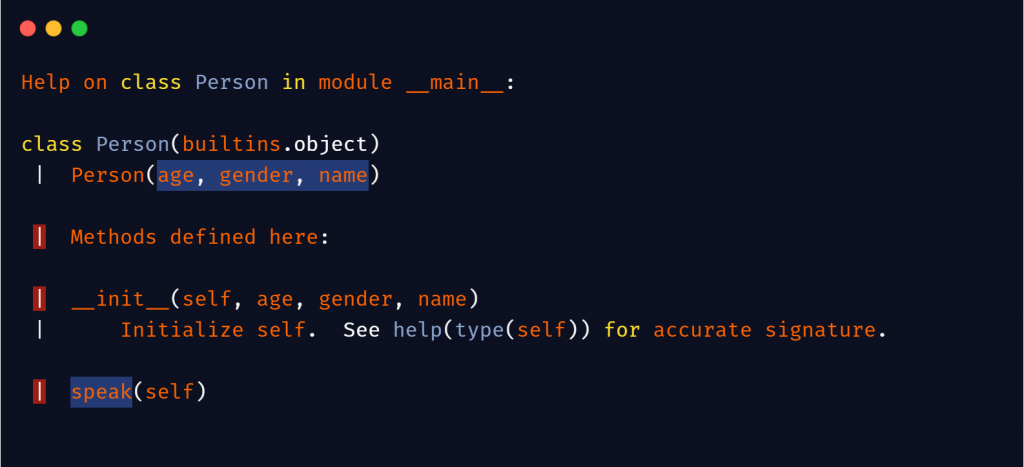In Python, Strings are arrays of bytes representing Unicode characters. Although Strings are container type objects, like lists, you cannot append to a string. If you try to call the append() method on a string to add more characters, you will raise the error AttributeError: ‘str’ object has no attribute ‘append’.
To solve this error, you can use the concatenation operator + to add a string to another string.
This tutorial will go through how to solve this error, with the help of code examples.
Table of contents
- AttributeError: ‘str’ object has no attribute ‘append’
- Example
- Solution #1
- Solution #2
- Summary
AttributeError: ‘str’ object has no attribute ‘append’
AttributeError occurs in a Python program when we try to access an attribute (method or property) that does not exist for a particular object.
The attribute that does not exist in this case is “append”. We can use append on list objects, For example:
x = [1, 2, 3]
x.append(4)
print(x)[1, 2, 3, 4]However, if we try to append to a string, we will raise the Attribute error, for example:
string = "The dog"
new_string = string.append(" catches the ball")---------------------------------------------------------------------------
AttributeError Traceback (most recent call last)
1 string = "The dog"
2
----≻ 3 new_string = string.append(" catches the ball")
AttributeError: 'str' object has no attribute 'append'Example
Let’s look at an example where we have a list of strings. Each string is a name of a vegetable. We want to get the vegetable names that begin with c and print them to the console. The code is as follows:
vegetables = ["broccolli", "carrot", "courgette", "spinach", "beetroot", "cabbage", "asparagus", "cauliflower"]
veg_starting_with_c = ""
for veg in vegetables:
if veg.startswith("c"):
veg_starting_with_c.append(veg)
print(f'Vegetables starting with c: {veg_starting_with_c}')We define a for loop to iterate over the strings in the list. We use the startswith() method to check if the string starts with c and then try to append the string to an empty string. Once the loop ends we try to print the completed string to the console.
---------------------------------------------------------------------------
AttributeError Traceback (most recent call last)
7 if veg.startswith("c"):
8
----≻ 9 veg_starting_with_c.append(veg)
10
11 print(f'Vegetables starting with c: {veg_starting_with_c}')
AttributeError: 'str' object has no attribute 'append'The error occurs because the variable veg_starting_with_c is a string, we cannot call the append() method on a string.
Solution #1
To solve this error, we can use the concatenation operator to add the strings to the empty string. Note that strings are immutable, so we need to create a new string variable each time we use the concatenation operator. Let’s look at the revised code:
vegetables = ["broccolli", "carrot", "courgette", "spinach", "beetroot",
cabbage", "asparagus", "cauliflower"]
veg_starting_with_c = ""
for veg in vegetables:
if veg.startswith("c"):
veg_starting_with_c = veg_starting_with_c + " " + veg
print(f'Vegetables starting with c: {veg_starting_with_c}')Let’s run the code to get the result:
Vegetables starting with c: carrot courgette cabbage cauliflowerSolution #2
Instead of concatenating strings, we can use a list and call the append method. Let’s look at the revised code:
vegetables = ["broccolli", "carrot", "courgette", "spinach", "beetroot","cabbage", "asparagus", "cauliflower"]
veg_starting_with_c = []
for veg in vegetables:
if veg.startswith("c"):
veg_starting_with_c.append(veg)
print(f"Vegetables starting with c: {' '.join(veg_starting_with_c)}")We can use the join() method to convert the list to a string. Let’s run the code to get the result:
Vegetables starting with c: carrot courgette cabbage cauliflowerSummary
Congratulations on reading to the end of this tutorial!
For further reading on AttributeErrors with string objects, go to the article:
How to Solve Python AttributeError: ‘str’ object has no attribute ‘trim’
To learn more about Python for data science and machine learning, go to the online courses page on Python for the most comprehensive courses available.
Have fun and happy researching!
The AttributeError: ‘str’ object has no attribute ‘append’ error occurs when the append() attribute is called in the str object instead of the concatenation operator. The str object does not have the attribute append(). That’s when the error AttributeError: ‘str’ object has no attribute ‘append’ has happened.
The python string does not support append() attribute. when you call append() attribute in a string, the exception AttributeError: ‘str’ object has no attribute ‘append’ will be thrown.
The AttributeError in python is defined as an error that occurs when a reference is made to an unassociated attribute of a class or when an assignment is made with an unassociated attribute of a class. The AttributeError is raised when an invalid class attribute is used for reference or assignment.
In this article, we will find out about the python attribute error, what are all the different types of attribute error, the root cause of the attribute error, when this attribute error occurs, and how to fix this attribute error in python.
Different Attribute Error Variation
The attribute error AttributeError: ‘type’ object has no attribute ‘x’ is shown with the object type and the attribute name. The error message will be shown as below
AttributeError: 'str' object has no attribute 'append'
AttributeError: 'int' object has no attribute 'append'
AttributeError: 'long' object has no attribute 'append'
AttributeError: 'float' object has no attribute 'append'
AttributeError: 'bool' object has no attribute 'append'
AttributeError: 'NoneType' object has no attribute 'append'
AttributeError: 'complex' object has no attribute 'append'
AttributeError: 'module' object has no attribute 'append'
AttributeError: 'class' object has no attribute 'append'
AttributeError: 'list' object has no attribute 'size'
AttributeError: 'tuple' object has no attribute 'size'
AttributeError: 'set' object has no attribute 'size'
AttributeError: 'dict' object has no attribute 'size'Exception
If the python interpreter throws an attribute error, the attribute error “AttributeError: ‘type’ object has no attribute ‘x’” will be shown as below. The attribute error will show the type of the object from which it is ejected and the name of the attribute.
Traceback (most recent call last):
File "/Users/python/Desktop/test.py", line 2, in <module>
a.append(2)
AttributeError: 'str' object has no attribute 'append'
[Finished in 0.0s with exit code 1]Root Cause
The python class is a collection of data and functionality. The object in python is an enclosed collection of data and functionality identified as a class variable. The attribute in python is the collection of class-related data and functionality. These attributes are available for all class objects. The Attribute error is thrown if an unassociated attributes are invoked in a class.
The dot operator is used to reference to a class attribute. The reference attribute is made with an attribute that is not available in a class that throws the attribute error in python. The assignment is made with an attribute that is not associated with the class, which will also cause the attribute error AttributeError: ‘str’ object has no attribute ‘append’.
How to reproduce this issue
If the unassociated attribute is referenced in the class, or if the assignment is made with the unassociated attribute of the class, the python interpreter throws the error of the attribute.
In the example below the python string invokes the append attribute. The python string does not support the attribute of the append. As a result, the python interpreter throws the attribute error.
Program
a = 'Hello'
a.append(' World')Output
Traceback (most recent call last):
File "/Users/python/Desktop/test.py", line 2, in <module>
a.append(' World')
AttributeError: 'str' object has no attribute 'append'
[Finished in 0.1s with exit code 1]Solution 1
You are referring an attribute that may be relevant to other languages such as java, c++, dot net etc. Refer the python manual for the supported attributes of the class. If you’re keen on specific features in python, refer to the python manual for this.
In the example below a variable contains a “Hello” string. Append method to concatenate with another “world” string is invoked In python, two strings are concatenated by using the arithmetic addition operator. This attribute error is fixed by replacing the append attribute with the arithmetic addition operator.
Program
a = 'Hello'
a = a +' World'
print aOutput
Hello WorldSolution 2
The append() attribute will work on list of items. The string variable should be converted to a list of strings. The append will work on string list. The example below will show how to append in a list.
Program
a = ['Hello']
a.append(' World')
print aOutput
['Hello', ' World']
[Finished in 0.0s]Solution 3
The python variable should be checked for the list. if the variable is of type list, then call the append method. Otherwise, take the alternative path and ignore the append() attribute. The example below will show how to check the type of the variable and how to call append method.
Program
a = 'Hello'
if type(a) is list :
a.append(' World')
print aOutput
Hello
[Finished in 0.0s]Solution 4
The preferred approach is to use try except blocks. If an error occurs in unusual occurrences, then it is recommended to try except blocks. When an error occurs, the code to be except block will be executed. The error will be resolved in run time.
Program
a = 'Hello';
try :
a.append(' World')
except :
print 'error';
print aOutput
error
Hello
[Finished in 0.0s]Solution 5
You may refer to an attribute that belongs to another class, or the visibility of the attribute is not visible in the class. Check the attribute available in the class and make sure that it has proper visibility, such as public or protected.
In the example below, the python file Employee.py contains an Employee class. The Employee class is imported in the test.py file. The Employee class contains an attribute called “id” that is available in public access scope. the object of the Employee class is used to reference the attribute “id”.
Employee.py
class Employee:
id = 1test.py
from Employee import Employee
emp = Employee();
print(emp.id);Output
1The append() method adds items to the end of a list. It cannot be used to add items to a string. Python returns an error stating “AttributeError: ‘str’ object has no attribute ‘append’” if you try to add values to the end of a string using append().
In this guide, we talk about what this error means and why it is raised. We walk through an example of this error in action to help you learn how to fix it.

Find Your Bootcamp Match
- Career Karma matches you with top tech bootcamps
- Access exclusive scholarships and prep courses
Select your interest
First name
Last name
Phone number
By continuing you agree to our Terms of Service and Privacy Policy, and you consent to receive offers and opportunities from Career Karma by telephone, text message, and email.
AttributeError: ‘str’ object has no attribute ‘append’
Python has a special function for adding items to the end of a string: concatenation.
To concatenate a string with another string, you use the concatenation operator (+). You use string formatting methods like f strings or .format() if you want a value to appear inside another string at a particular point.
The append() method does not work if you want to add a string to another string because append() is only supported by list items.
The “AttributeError: ‘str’ object has no attribute ‘append’” error is raised when developers use append() instead of the concatenation operator. It is also raised if you forget to add a value to a string instead of a list.
An Example Scenario
Write a program that makes a string containing the names of all the students in a class that begin with “S”. We start by defining a list that contains each student’s name and an empty string to which we will add the names that begin with “S”.
names = ["Sam", "Sally", "Adam", "Paulina"] s_names = ""
Next, we write a for loop that goes through this list of names. The code in our for loop will checks whether each name starts with the letter “S”:
for n in names:
if n.startswith("S"):
s_names.append(n)
print("The students whose names begin with 'S' are: " + s_names)
Our for loop iterates over each name in the “names” list. In each iteration, our code checks if a name starts with the letter “S”. We do this using the startswith() method.
If a students’ name starts with “S”, we add it to the end of “s_names” using the append() method. Once all of the names have been iterated over, our program prints out a message informing us of the students whose names begin with “S”.
Run our code and see what happens:
Traceback (most recent call last): File "main.py", line 6, in <module> s_names.append(n) AttributeError: 'str' object has no attribute 'append'
Our code fails to execute.
The Solution
We’ve tried to use append() to add each name to the end of our “s_names” string. append() is not supported on strings which is why an error is returned.
We can fix our code by using the concatenation operator to add a name to the end of the “s_names” string. Let’s update our code to use the concatenation operator instead of append():
for n in names:
if n.startswith("S"):
s_names = s_names + n + " "
This time, we use the assignment operator to change the value of “s_names”. We use plus signs to create a string with the current value of “s_names”, followed by the name our loop is iterating over, followed by a blank space.
Run our code again to see if our fix works:
The students whose names begin with 'S' are: Sam Sally
Our code successfully identifies the names that begin with S. These names appear at the end of the string printed to the console. Each name is followed by a space which we specified when we used the concatenation operator in our for loop.
Conclusion
You encounter the “AttributeError: ‘str’ object has no attribute ‘append’” error if you try to use the append() method to add an item to the end of a string.
While the append() method lets you add items to the end of a list, it cannot be used to add items onto a string. To solve this error, use the concatenation operator (+) to add items to the end of a string.
Now you’re ready to solve this common Python error like an expert!
Python list supports an inbuilt method
append()
that can add a new element to the list object. The append() method is exclusive to the list object. If we try to call the append() method on an str or string object, we will receive the
AttributeError: 'str' object has no attribute 'append'
Error.
In this Python guide, we will discuss this error in detail and learn how to debug this error. We will also walk through an example where we demonstrate this error with a common example scenario.
So let’s begin with the Error Statement
The Error Statement
AttributeError: 'str' object has no attribute 'append'
is divided into two parts
Exception Type
and
Error Message,
separated with a colon
:
.
-
Exception Type (
AttributeError
) -
Error Message (
‘str’ object has no attribute ‘append’
)
1. AttributeError
AttributeError is a Python standard Exception, it is raised in
a program
when we call an undefined or unsupported property or method on a Python object.
2. ‘str’ object has no attribute ‘append’
AttributeError:
'str' object has no attribute 'append'
is the error message specifying that we are trying to call the append() method on a Python string value. All the Python string values are defined inside the
str
object so when we call a property or method on a string value or object, we receive the AttributeError with ‘str’ object has no attribute message.
Example
# string
letters = 'a,b,c,d,e,f'
letters.append(',g')
print(letters)
Output
Traceback (most recent call last):
File "main.py", line 4, in <module>
letters.append(',g')
AttributeError: 'str' object has no attribute 'append'
Break the code
In the above example, we are encountering this error because to add a new value to our string »
letters
» We are using the
append()
method. As Python string object does not support
append()
method, it threw an AttributeError with ‘str’ object has no attribute ‘append’ message.
Common Example Scenario
append() is a list method and is used to add a new element value at the end of an existing list. And if we want to add a new character at the end of our existing we can not use the append method. Instead, we need to use the
+
symbol as a concatenation operator.
Error Example
# string
sentence = "The quick brown fox jumps over the lazy"
# add dog at the end of the sentence using append
sentence.append("dog")
print(sentence )
Output
Traceback (most recent call last):
File "main.py", line 5, in <module>
sentence.append("dog")
AttributeError: 'str' object has no attribute 'append'
The output error for the above example is what we expected. In this example, we tried to add the «dog» string at the end of our
sentence
string using
append()
method. But Python string does not support append, and we received the error.
Solution
If you ever encounter such a situation where you need to append a new character at the end of a string value, there you can either use the concatenation operation.
Example
# string
sentence = "The quick brown fox jumps over the lazy"
# add dog at the end of the sentence using concetination
sentence = sentence + " dog"
print(sentence )
Output
The quick brown fox jumps over the lazy dog
The concatenation operation will only work if the new value you are adding is also a string. If the new value has a different data type, there you first need to convert that type into a string using
str()
function or you can use the string formatting.
Conclusion
In this article, we discussed the “AttributeError: ‘str’ object has no attribute ‘append’» Error. The error is raised in a Program when we apply the append method on a String object. String objects do not support the append() method and return an error when the programmer applies it. To add a new value to a string, we can use string concatenation or string formatting.
If you are still getting this error, you can share your code in the comment section with the query. We will try to help you in debugging.
People are also reading:
-
Python TypeError: ‘float’ object is not iterable Solution
-
Online Python Compiler
-
Python AttributeError: ‘numpy.ndarray’ object has no attribute ‘append’ Solution
-
Image Transformations in Python
-
Python TypeError: ‘tuple’ object does not support item assignment Solution
-
Threads for IO Tasks in Python
-
Python AttributeError: ‘list’ object has no attribute ‘split’ Solution
-
Encrypt and Decrypt Files in Python
-
Python TypeError: Name() takes no arguments Solution
-
What is a constructor in Python?
Errors are an essential part of a programmer’s life. And it is not at all bad if you get an error. Getting error means you are learning something new. But we need to solve those errors. And before solving that error, we should know why we are getting that error. There are some commonly occurred errors in python like Type Error, Syntax Error, Key Error, Attribute error, Name Error, and so on.
In this article, we will learn about what is python Attribute Error, why we get it, and how we resolve it? Python interpreter raises an Attribute Error when we try to call or access an attribute of an object, but that object does not possess that attribute. For example- If we try using upper() on an integer, we will get an attribute error.
Why we Get Attribute Error?
Whenever we try to access an attribute that is not possessed by that object, we get an attribute error. For example- We know that to make the string uppercase, we use the upper().
Output-
AttributeError: 'int' object has no attribute 'upper'
Here, we are trying to convert an integer to an upper case letter, which is not possible as integers do not attribute being upper or lower. But if try using this upper() on a string, we would have got a result because a string can be qualified as upper or lower.
Some Common Mistakes which result in Attribute error in python
If we try to perform append() on any data type other than List:
Sometimes when we want to concatenate two strings we try appending one string into another, which is not possible and we get an Attribute Error.
string1="Ashwini" string2="Mandani" string1.append(string2)
Output-
AttributeError: 'str' object has no attribute 'append'
Same goes with tuples,
a=tuple((5,6)) a.append(7)
Output-
AttributeError: 'tuple' object has no attribute 'append'
Trying to access attribute of Class:
Sometimes, what we do is that we try to access attributes of a class which it does not possess. Let us better understand it with an example.
Here, we have two classes- One is Person class and the other is Vehicle class. Both possess different properties.
class Person:
def __init__(self,age,gender,name):
self.age=age
self.gender=gender
self.name=name
def speak(self):
print("Hello!! How are you?")
class Vehicle:
def __init__(self , model_type , engine_type):
self.model_type = model_type
self.engine_type = engine_type
def horn(self):
print("beep!! beep")
ashwini=Person(20,"male","ashwini")
print(ashwini.gender)
print(ashwini.engine_type)
Output-
male AttributeError: 'Person' object has no attribute 'engine_type'
AttributeError: 'Person' object has no attribute 'horn'
car=Vehicle( "Hatchback" , "Petrol" ) print(car.engine_type) print(car.gender)
Output-
Petrol AttributeError: 'Vehicle' object has no attribute 'gender'
Error- AttributeError: 'Vehicle' object has no attribute 'speak'
In the above examples, when we tried to access the gender property of Person Class, we were successful. But when we tried to access the engine_type() attribute, it showed us an error. It is because a Person has no attribute called engine_type. Similarly, when we tried calling engine_type on Vehicle, we were successful, but that was not in the case of gender, as Vehicle has no attribute called gender.
AttributeError: ‘NoneType’
We get NoneType Error when we get ‘None’ instead of the instance we are supposing we will get. It means that an assignment failed or returned an unexpected result.
name=None
i=5
if i%2==0:
name="ashwini"
name.upper()
Output-
AttributeError: 'NoneType' object has no attribute 'upper'
While working with Modules:
It is very common to encounter an attribute error while working with modules. Suppose, we are importing a module named hello and trying to access two functions in it. One is print_name() and another is print_age().
Module Hello-
def print_name():
print("Hello! The name of this module is module1")
import hello
hello.print_name()
hello.print_age()
Output-
Hello! The name of this module is module1 AttributeError: module 'hello' has no attribute 'print_age'
As the module hello does not contain print_age attribute, we got an Attribute error. In the next section, we will learn how to resolve this error.
How to Resolve Attribute Error in Python
Use help():
The developers of python have tried to solve any possible problem faced by Python programmers. In this case, too, if we are getting confused, that whether a particular attribute belongs to an object or not, we can make use of help(). For example, if we don’t know whether we can use append() on a string, we can print(help(str)) to know all the operations that we can perform on strings. Not only these built-in data types, but we can also use help() on user-defined data types like Class.
For example- if we don’t know what attributes does class Person that we declared above has,
print(help(Person)) Output-
Isn’t it great! These are precisely the attributes we defined in our Person class.
Now, let us try using help() on our hello module inside the hi module.
Help on module hello: NAME hello FUNCTIONS print_name()
Using Try – Except Statement
A very professional way to tackle not only Attribute error but any error is by using try-except statements. If we think we might get an error in a particular block of code, we can enclose them in a try block. Let us see how to do this.
Suppose, we are not sure whether Person class contain engine_type attribute or not, we can enclose it in try block.
class Vehicle:
def __init__(self , model_type , engine_type):
self.model_type = model_type
self.engine_type = engine_type
def horn(self):
print("beep!! beep")
car=Vehicle( "Hatchback" , "Petrol" )
try:
print(car.engine_type)
print(car.gender)
except Exception as e:
print(e)
Output-
Petrol 'Vehicle' object has no attribute 'gender'.
Must Read
- How to Convert String to Lowercase in
- How to Calculate Square Root
- User Input | Input () Function | Keyboard Input
- Best Book to Learn Python
Conclusion
Whenever to try to access an attribute of an object that does not belong to it, we get an Attribute Error in Python. We can tackle it using either help() function or try-except statements.
Try to run the programs on your side and let us know if you have any queries.
Happy Coding!