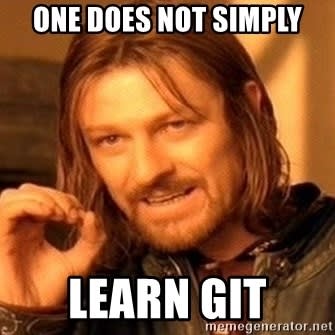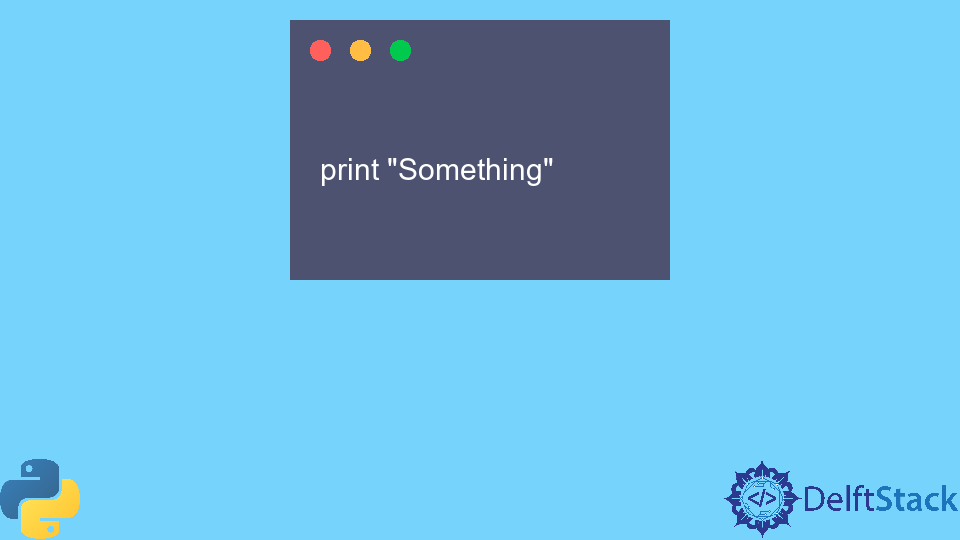This error message means that you are attempting to use Python 3 to follow an example or run a program that uses the Python 2 print statement:
print "Hello, World!"
The statement above does not work in Python 3. In Python 3 you need to add parentheses around the value to be printed:
print("Hello, World!")
“SyntaxError: Missing parentheses in call to ‘print’” is a new error message that was added in Python 3.4.2 primarily to help users that are trying to follow a Python 2 tutorial while running Python 3.
In Python 3, printing values changed from being a distinct statement to being an ordinary function call, so it now needs parentheses:
>>> print("Hello, World!")
Hello, World!
In earlier versions of Python 3, the interpreter just reports a generic syntax error, without providing any useful hints as to what might be going wrong:
>>> print "Hello, World!"
File "<stdin>", line 1
print "Hello, World!"
^
SyntaxError: invalid syntax
As for why print became an ordinary function in Python 3, that didn’t relate to the basic form of the statement, but rather to how you did more complicated things like printing multiple items to stderr with a trailing space rather than ending the line.
In Python 2:
>>> import sys
>>> print >> sys.stderr, 1, 2, 3,; print >> sys.stderr, 4, 5, 6
1 2 3 4 5 6
In Python 3:
>>> import sys
>>> print(1, 2, 3, file=sys.stderr, end=" "); print(4, 5, 6, file=sys.stderr)
1 2 3 4 5 6
Starting with the Python 3.6.3 release in September 2017, some error messages related to the Python 2.x print syntax have been updated to recommend their Python 3.x counterparts:
>>> print "Hello!"
File "<stdin>", line 1
print "Hello!"
^
SyntaxError: Missing parentheses in call to 'print'. Did you mean print("Hello!")?
Since the «Missing parentheses in call to print» case is a compile time syntax error and hence has access to the raw source code, it’s able to include the full text on the rest of the line in the suggested replacement. However, it doesn’t currently try to work out the appropriate quotes to place around that expression (that’s not impossible, just sufficiently complicated that it hasn’t been done).
The TypeError raised for the right shift operator has also been customised:
>>> print >> sys.stderr
Traceback (most recent call last):
File "<stdin>", line 1, in <module>
TypeError: unsupported operand type(s) for >>: 'builtin_function_or_method' and '_io.TextIOWrapper'. Did you mean "print(<message>, file=<output_stream>)"?
Since this error is raised when the code runs, rather than when it is compiled, it doesn’t have access to the raw source code, and hence uses meta-variables (<message> and <output_stream>) in the suggested replacement expression instead of whatever the user actually typed. Unlike the syntax error case, it’s straightforward to place quotes around the Python expression in the custom right shift error message.
This error message means that you are attempting to use Python 3 to follow an example or run a program that uses the Python 2 print statement:
print "Hello, World!"
The statement above does not work in Python 3. In Python 3 you need to add parentheses around the value to be printed:
print("Hello, World!")
“SyntaxError: Missing parentheses in call to ‘print’” is a new error message that was added in Python 3.4.2 primarily to help users that are trying to follow a Python 2 tutorial while running Python 3.
In Python 3, printing values changed from being a distinct statement to being an ordinary function call, so it now needs parentheses:
>>> print("Hello, World!")
Hello, World!
In earlier versions of Python 3, the interpreter just reports a generic syntax error, without providing any useful hints as to what might be going wrong:
>>> print "Hello, World!"
File "<stdin>", line 1
print "Hello, World!"
^
SyntaxError: invalid syntax
As for why print became an ordinary function in Python 3, that didn’t relate to the basic form of the statement, but rather to how you did more complicated things like printing multiple items to stderr with a trailing space rather than ending the line.
In Python 2:
>>> import sys
>>> print >> sys.stderr, 1, 2, 3,; print >> sys.stderr, 4, 5, 6
1 2 3 4 5 6
In Python 3:
>>> import sys
>>> print(1, 2, 3, file=sys.stderr, end=" "); print(4, 5, 6, file=sys.stderr)
1 2 3 4 5 6
Starting with the Python 3.6.3 release in September 2017, some error messages related to the Python 2.x print syntax have been updated to recommend their Python 3.x counterparts:
>>> print "Hello!"
File "<stdin>", line 1
print "Hello!"
^
SyntaxError: Missing parentheses in call to 'print'. Did you mean print("Hello!")?
Since the «Missing parentheses in call to print» case is a compile time syntax error and hence has access to the raw source code, it’s able to include the full text on the rest of the line in the suggested replacement. However, it doesn’t currently try to work out the appropriate quotes to place around that expression (that’s not impossible, just sufficiently complicated that it hasn’t been done).
The TypeError raised for the right shift operator has also been customised:
>>> print >> sys.stderr
Traceback (most recent call last):
File "<stdin>", line 1, in <module>
TypeError: unsupported operand type(s) for >>: 'builtin_function_or_method' and '_io.TextIOWrapper'. Did you mean "print(<message>, file=<output_stream>)"?
Since this error is raised when the code runs, rather than when it is compiled, it doesn’t have access to the raw source code, and hence uses meta-variables (<message> and <output_stream>) in the suggested replacement expression instead of whatever the user actually typed. Unlike the syntax error case, it’s straightforward to place quotes around the Python expression in the custom right shift error message.
This error message means that you are attempting to use Python 3 to follow an example or run a program that uses the Python 2 print statement:
print "Hello, World!"
The statement above does not work in Python 3. In Python 3 you need to add parentheses around the value to be printed:
print("Hello, World!")
“SyntaxError: Missing parentheses in call to ‘print’” is a new error message that was added in Python 3.4.2 primarily to help users that are trying to follow a Python 2 tutorial while running Python 3.
In Python 3, printing values changed from being a distinct statement to being an ordinary function call, so it now needs parentheses:
>>> print("Hello, World!")
Hello, World!
In earlier versions of Python 3, the interpreter just reports a generic syntax error, without providing any useful hints as to what might be going wrong:
>>> print "Hello, World!"
File "<stdin>", line 1
print "Hello, World!"
^
SyntaxError: invalid syntax
As for why print became an ordinary function in Python 3, that didn’t relate to the basic form of the statement, but rather to how you did more complicated things like printing multiple items to stderr with a trailing space rather than ending the line.
In Python 2:
>>> import sys
>>> print >> sys.stderr, 1, 2, 3,; print >> sys.stderr, 4, 5, 6
1 2 3 4 5 6
In Python 3:
>>> import sys
>>> print(1, 2, 3, file=sys.stderr, end=" "); print(4, 5, 6, file=sys.stderr)
1 2 3 4 5 6
Starting with the Python 3.6.3 release in September 2017, some error messages related to the Python 2.x print syntax have been updated to recommend their Python 3.x counterparts:
>>> print "Hello!"
File "<stdin>", line 1
print "Hello!"
^
SyntaxError: Missing parentheses in call to 'print'. Did you mean print("Hello!")?
Since the «Missing parentheses in call to print» case is a compile time syntax error and hence has access to the raw source code, it’s able to include the full text on the rest of the line in the suggested replacement. However, it doesn’t currently try to work out the appropriate quotes to place around that expression (that’s not impossible, just sufficiently complicated that it hasn’t been done).
The TypeError raised for the right shift operator has also been customised:
>>> print >> sys.stderr
Traceback (most recent call last):
File "<stdin>", line 1, in <module>
TypeError: unsupported operand type(s) for >>: 'builtin_function_or_method' and '_io.TextIOWrapper'. Did you mean "print(<message>, file=<output_stream>)"?
Since this error is raised when the code runs, rather than when it is compiled, it doesn’t have access to the raw source code, and hence uses meta-variables (<message> and <output_stream>) in the suggested replacement expression instead of whatever the user actually typed. Unlike the syntax error case, it’s straightforward to place quotes around the Python expression in the custom right shift error message.

✋ Update: This post was originally published on my blog decodingweb.dev, where you can read the latest version for a 💯 user experience. ~reza
The error “SyntaxError: Missing parentheses in call to ‘print’. Did you mean print(…)?” in Python happens when you use an old-style print statement (e.g., print 'some value') in Python 3.
This long error looks like this:
File /dwd/sandbox/test.py, line 1
print 'some text here'
^^^^^^^^^^^^^^^^^^^^^^
SyntaxError: Missing parentheses in call to 'print'. Did you mean print(...)?
Enter fullscreen mode
Exit fullscreen mode
As the error explains, from Python 3, you must call the print() function:
# 🚫 SyntaxError
print 'some text here'
# ✅ Correct
print('some text here')
Enter fullscreen mode
Exit fullscreen mode
You might get this error if you’re running an old code by your Python 3 interpreter or copying a code snippet from an old post on Stackoverflow.
How to fix the «SyntaxError: Missing parentheses in call to ‘print'»?
All you need to do is to call print() with your string literal(s) as its argument(s) — and do the same to every old-style print statement in your code.
The print() function is much more robust than its predecessor. Python 3 enables you to adjust the print() function’s behavior based on your requirements.
For instance, to print a list of text values separated by a character (e.g., a space or comma), you can pass them as multiple arguments to the print() function:
# ✅ Using print() with multiple arguments:
price = 49.99
print('The value is', price)
# output: The value is 49.99
Enter fullscreen mode
Exit fullscreen mode
As you can see, the arguments are separated by whitespace. To change the delimiter, you can use the sep keyword argument:
print('banana', 'apple', 'orange', sep=', ')
# output: banana, apple, orange
Enter fullscreen mode
Exit fullscreen mode
Python 3 takes the dynamic text generation to a new level by providing formatted string literals (a.k.a f-strings) and the print() function.
One of the benefits of f-strings is concatenating values of different types (e.g., integers and strings) without having to cast them to string value. You create an f-string by prefixing it with f or F and writing expressions inside curly braces ({}):
user = {
'name': 'John',
'score': 75
}
print(f'User: {user[name]}, Score: {user[score]}')
# output: User: John, Score: 75
Enter fullscreen mode
Exit fullscreen mode
In python 2.7, you’d have to use the + operator or printf-style formatting.
Please note that f-string was added to Python from version 3.6. For older versions, check out the str.format() function.
And that’s how you fix the «SyntaxError: Missing parentheses in call to ‘print’. Did you mean print(…)?» error in Python 3.
Alright, I think it does it. I hope this quick guide helped you solve your problem.
Thanks for reading.
Timeless DEV post…
Git Concepts I Wish I Knew Years Ago
The most used technology by developers is not Javascript.
It’s not Python or HTML.
It hardly even gets mentioned in interviews or listed as a pre-requisite for jobs.
I’m talking about Git and version control of course.
Read next
Building a website gallery with ChatGPT, Stable Diffusion, React and NodeJS 🤯
Nevo David — Jan 25
Analysing which Mastodon apps I’ve used
Andy Piper — Jan 29
How Do Software Engineers Choose Which Front End Framework To Use
Saif Sadiq — Feb 1
A «Shallow» Dive into Memory Leaks in Ruby
Davide Santangelo — Jan 20
Once unpublished, all posts by lavary will become hidden and only accessible to themselves.
If lavary is not suspended, they can still re-publish their posts from their dashboard.
Note:
Once unpublished, this post will become invisible to the public and only accessible to Reza Lavarian.
They can still re-publish the post if they are not suspended.
Thanks for keeping DEV Community 👩💻👨💻 safe. Here is what you can do to flag lavary:
Make all posts by lavary less visible
lavary consistently posts content that violates DEV Community 👩💻👨💻’s
code of conduct because it is harassing, offensive or spammy.
Содержание
- Fix Missing Parentheses in Print Error in Python
- Nick McCullum
- SyntaxError in Python: How to Handle Invalid Syntax in Python
- Invalid Syntax in Python: Common Reasons for SyntaxError
- Invalid Syntax in Python
- SyntaxError Exception and Traceback
- Common Syntax Problems
- Misusing the Assignment Operator ( = )
- Misspelling, Missing, or Misusing Python Keywords
- Missing Parentheses, Brackets, and Quotes
- Mistaking Dictionary Syntax
- Using the Wrong Indentation
- Defining and Calling Functions
- Changing Python Versions
- Conclusion
Fix Missing Parentheses in Print Error in Python
We will discuss the missing parentheses in call to ‘print’ error in Python. This error is a compile-time syntax error.
See the code below.
Whenever this error is encountered, remember to use parentheses while printing.
Let us now discuss what happened.
Python 3 was a major update for the Python language since a lot of new changes were introduced. One such change was the need to use the parentheses with the print() function. In Python 2, there was no such need.
This change is because, in Python 2, the print was a statement and was changed to a function in Python 3. That is why we need to use parentheses as we do in a normal function call.
This change was considered an improvement because it allowed adding parameters like sep within the print() function.
In earlier versions of Python 3, whenever the print() function was encountered without parentheses, a generic SyntaxError: invalid syntax error was raised. However, this was a little ambiguous because an invalid syntax error can be raised for many reasons.
The error was changed to SyntaxError: Missing parentheses in call to ‘print’ to avoid any confusion.
Manav is a IT Professional who has a lot of experience as a core developer in many live projects. He is an avid learner who enjoys learning new things and sharing his findings whenever possible.
Источник
Nick McCullum
Software Developer & Professional Explainer
SyntaxError in Python: How to Handle Invalid Syntax in Python
Syntax errors are the single most common error encountered in programming.
Regardless of the language used, programming experience, or the amount of coffee consumed, all programmers have encountered syntax errors many times.
Syntax problems manifest themselves in Python through the SyntaxError exception. In this tutorial, I will teach you how to handle SyntaxError in Python, including numerous strategies for handling invalid syntax in Python.
What is a SyntaxError ?
Syntax is the arrangement of words and phrases to create valid sentences in a programming language. A syntax error, in general, is any violation of the syntax rules for a given programming language.
With any human language, there are grammatical rules that we all must follow to convey meaning with our words. This is linguistic equivalent of syntax for spoken languages.
Programming languages attempt to simulate human languages in their ability to convey meaning. This means they must have syntax of their own to be functional and readable.
Syntax errors occur when a programmer breaks the grammatic and structural rules of the language. Syntax errors exist in all programming languages and differ based on the language’s rules and structure.
In compiled languages such as C or Java, it is during the compilation step where SyntaxErrors are caught and raised to the developer. This is a compiler error as opposed to a runtime error.
According to Python’s official documentation, a SyntaxError Exception is:
exception SyntaxError Raised when the parser encounters a syntax error. This may occur in an import statement, in a call to the built-in functions exec() or eval(), or when reading the initial script or standard input (also interactively).
This is a very general definition and does not help us much in avoiding or fixing a syntax error. It’s important to understand that these errors can occur anywhere in the Python code you write.
To be more specific, a SyntaxError can happen when the Python interpreter does not understand what the programmer has asked it to do.
Here is a simple example of a common syntax error encountered by python programmers.
This code will raise a SyntaxError because Python does not understand what the program is asking for within the brackets of the function. This is because the programming included the int keywords when they were not actually necessary. In Python, there is no need to define variable types since it is a dynamically typed language.
Because of this, the interpreter would raise the following error:
When a SyntaxError like this one is encountered, the program will end abruptly because it is not able to logically determine what the next execution should be. The programmer must make changes to the syntax of their code and rerun the program.
The Most Common SyntaxError in Python
The following code demonstrates what might well be the most common syntax error ever:
Can you find the error?
The missing punctuation error is likely the most common syntax mistake made by any developer.
The infamous «Missing Semicolon» in languages like C, Java, and C++ has become a meme-able mistake that all programmers can relate to. This is such a simple mistake to make and does not only apply to those elusive semicolons.
In the case of our last code block, we are missing a comma , on the first line of the dict definition which will raise the following:
After looking at this error message, you might notice that there is no problem with that line of the dict definition! You are absolutely right. The error is not with the second line of the definition, it is with the first line.
Error messages often refer to the line that follows the actual error. This causes some confusion with beginner Python developers and can be a huge pain for debugging if you aren’t already aware of this.
The reason this happens is that the Python interpreter is giving the code the benefit of the doubt for as long as possible.
When defining a dict there is no need to place a comma on the last item: ‘Robb’: 16 is perfectly valid.
So, when the interpreter is reading this code, line by line, ‘Bran’: 10 could very well be perfectly valid IF this is the final item being defined in the dict .
The interpreter gives you the benefit of the doubt for this line of code, but once another item is requested for this dict the interpreter suddenly realizes there is an issue with this syntax and raises the error.
Python is unique in that it uses indendation as a scoping mechanism for the code, which can also introduce syntax errors.
Because of this, indentation levels are extremely important in Python. To see this in action, consider the following code block:
Since this code block does not follow consistent indenting, it will raise a SyntaxError .
Normally indentation is 2 or 4 spaces (or a single tab — that is a hotly-debated topic and I am not going to get into that argument in this tutorial). This is very strictly controlled by the Python interpreter and is important to get used to if you’re going to be writing a lot of Python code.
Python3’s Print Function
Another extremely common syntax mistake made by python programming is the misuse of the print() function in Python3.
If you have recently switched over from Python v2 to Python3 you will know the pain of this error:
In Python version 2, you have the power to call the print function without using any parentheses to define what you want the print. Python3 removed this functionality in favor of the explicit function arguments list.
This error is so common and such a simple mistake, every time I encounter it I cringe!
Another very common syntax error among developers is the simple misspelling of a keyword.
Keywords are reserved words used by the interpreter to add logic to the code. For example: for , while , range , break , continue are each examples of keywords in Python.
Let’s take a look at an example of a mispelled keyword in Python:
This mistake is very common because it can be caused by a slip of the finger when coding quickly. Maybe you’ve had a bit too much coffee? Or not enough? In any case, these errors are often fairly easy to recognize, which makes then relatively benign in comparison to more complex bugs.
Misuse of Keywords
Similarly, you may encounter a SyntaxError when using a Python keyword incorrectly.
The break keyword can only serve one purpose in Python: terminating a loop. That being the case, there isn’t ever going to be used for the break keyword not inside a loop.
If you attempt to use break outside of a loop, you are trying to go against the use of this keyword and therefore directly going against the syntax of the language. This raises a SyntaxError .
Missing a Closing Symbol
Let’s consider an example:
This error is raised because of the missing closing quote at the end of the string literal definition.
As implied earlier, this same error is raised when dealing with parenthses:
This can be widely avoided when using an IDE which usually adds the closing quotes, parentheses, and brackets for you.
In summary, SyntaxError Exceptions are raised by the Python interpreter when it does not understand what operations you are asking it to perform.
The SyntaxError exception is most commonly caused by spelling errors, missing punctuation or structural problems in your code. These are the grammatical errors we find within all languages and often times are very easy to fix.
For the most part, these are simple mistakes made while writing the code. For the most part, they can be easily fixed by reviewing the feedback provided by the interpreter.
Источник
Invalid Syntax in Python: Common Reasons for SyntaxError
Table of Contents
Watch Now This tutorial has a related video course created by the Real Python team. Watch it together with the written tutorial to deepen your understanding: Identify Invalid Python Syntax
Python is known for its simple syntax. However, when you’re learning Python for the first time or when you’ve come to Python with a solid background in another programming language, you may run into some things that Python doesn’t allow. If you’ve ever received a SyntaxError when trying to run your Python code, then this guide can help you. Throughout this tutorial, you’ll see common examples of invalid syntax in Python and learn how to resolve the issue.
By the end of this tutorial, you’ll be able to:
- Identify invalid syntax in Python
- Make sense of SyntaxError tracebacks
- Resolve invalid syntax or prevent it altogether
Free Bonus: 5 Thoughts On Python Mastery, a free course for Python developers that shows you the roadmap and the mindset you’ll need to take your Python skills to the next level.
Invalid Syntax in Python
When you run your Python code, the interpreter will first parse it to convert it into Python byte code, which it will then execute. The interpreter will find any invalid syntax in Python during this first stage of program execution, also known as the parsing stage. If the interpreter can’t parse your Python code successfully, then this means that you used invalid syntax somewhere in your code. The interpreter will attempt to show you where that error occurred.
When you’re learning Python for the first time, it can be frustrating to get a SyntaxError . Python will attempt to help you determine where the invalid syntax is in your code, but the traceback it provides can be a little confusing. Sometimes, the code it points to is perfectly fine.
Note: If your code is syntactically correct, then you may get other exceptions raised that are not a SyntaxError . To learn more about Python’s other exceptions and how to handle them, check out Python Exceptions: An Introduction.
You can’t handle invalid syntax in Python like other exceptions. Even if you tried to wrap a try and except block around code with invalid syntax, you’d still see the interpreter raise a SyntaxError .
SyntaxError Exception and Traceback
When the interpreter encounters invalid syntax in Python code, it will raise a SyntaxError exception and provide a traceback with some helpful information to help you debug the error. Here’s some code that contains invalid syntax in Python:
You can see the invalid syntax in the dictionary literal on line 4. The second entry, ‘jim’ , is missing a comma. If you tried to run this code as-is, then you’d get the following traceback:
Note that the traceback message locates the error in line 5, not line 4. The Python interpreter is attempting to point out where the invalid syntax is. However, it can only really point to where it first noticed a problem. When you get a SyntaxError traceback and the code that the traceback is pointing to looks fine, then you’ll want to start moving backward through the code until you can determine what’s wrong.
In the example above, there isn’t a problem with leaving out a comma, depending on what comes after it. For example, there’s no problem with a missing comma after ‘michael’ in line 5. But once the interpreter encounters something that doesn’t make sense, it can only point you to the first thing it found that it couldn’t understand.
Note: This tutorial assumes that you know the basics of Python’s tracebacks. To learn more about the Python traceback and how to read them, check out Understanding the Python Traceback and Getting the Most out of a Python Traceback.
There are a few elements of a SyntaxError traceback that can help you determine where the invalid syntax is in your code:
- The file name where the invalid syntax was encountered
- The line number and reproduced line of code where the issue was encountered
- A caret ( ^ ) on the line below the reproduced code, which shows you the point in the code that has a problem
- The error message that comes after the exception type SyntaxError , which can provide information to help you determine the problem
In the example above, the file name given was theofficefacts.py , the line number was 5, and the caret pointed to the closing quote of the dictionary key michael . The SyntaxError traceback might not point to the real problem, but it will point to the first place where the interpreter couldn’t make sense of the syntax.
There are two other exceptions that you might see Python raise. These are equivalent to SyntaxError but have different names:
These exceptions both inherit from the SyntaxError class, but they’re special cases where indentation is concerned. An IndentationError is raised when the indentation levels of your code don’t match up. A TabError is raised when your code uses both tabs and spaces in the same file. You’ll take a closer look at these exceptions in a later section.
Common Syntax Problems
When you encounter a SyntaxError for the first time, it’s helpful to know why there was a problem and what you might do to fix the invalid syntax in your Python code. In the sections below, you’ll see some of the more common reasons that a SyntaxError might be raised and how you can fix them.
Misusing the Assignment Operator ( = )
There are several cases in Python where you’re not able to make assignments to objects. Some examples are assigning to literals and function calls. In the code block below, you can see a few examples that attempt to do this and the resulting SyntaxError tracebacks:
The first example tries to assign the value 5 to the len() call. The SyntaxError message is very helpful in this case. It tells you that you can’t assign a value to a function call.
The second and third examples try to assign a string and an integer to literals. The same rule is true for other literal values. Once again, the traceback messages indicate that the problem occurs when you attempt to assign a value to a literal.
Note: The examples above are missing the repeated code line and caret ( ^ ) pointing to the problem in the traceback. The exception and traceback you see will be different when you’re in the REPL vs trying to execute this code from a file. If this code were in a file, then you’d get the repeated code line and caret pointing to the problem, as you saw in other cases throughout this tutorial.
It’s likely that your intent isn’t to assign a value to a literal or a function call. For instance, this can occur if you accidentally leave off the extra equals sign ( = ), which would turn the assignment into a comparison. A comparison, as you can see below, would be valid:
Most of the time, when Python tells you that you’re making an assignment to something that can’t be assigned to, you first might want to check to make sure that the statement shouldn’t be a Boolean expression instead. You may also run into this issue when you’re trying to assign a value to a Python keyword, which you’ll cover in the next section.
Misspelling, Missing, or Misusing Python Keywords
Python keywords are a set of protected words that have special meaning in Python. These are words you can’t use as identifiers, variables, or function names in your code. They’re a part of the language and can only be used in the context that Python allows.
There are three common ways that you can mistakenly use keywords:
- Misspelling a keyword
- Missing a keyword
- Misusing a keyword
If you misspell a keyword in your Python code, then you’ll get a SyntaxError . For example, here’s what happens if you spell the keyword for incorrectly:
The message reads SyntaxError: invalid syntax , but that’s not very helpful. The traceback points to the first place where Python could detect that something was wrong. To fix this sort of error, make sure that all of your Python keywords are spelled correctly.
Another common issue with keywords is when you miss them altogether:
Once again, the exception message isn’t that helpful, but the traceback does attempt to point you in the right direction. If you move back from the caret, then you can see that the in keyword is missing from the for loop syntax.
You can also misuse a protected Python keyword. Remember, keywords are only allowed to be used in specific situations. If you use them incorrectly, then you’ll have invalid syntax in your Python code. A common example of this is the use of continue or break outside of a loop. This can easily happen during development when you’re implementing things and happen to move logic outside of a loop:
Here, Python does a great job of telling you exactly what’s wrong. The messages «‘break’ outside loop» and «‘continue’ not properly in loop» help you figure out exactly what to do. If this code were in a file, then Python would also have the caret pointing right to the misused keyword.
Another example is if you attempt to assign a Python keyword to a variable or use a keyword to define a function:
When you attempt to assign a value to pass , or when you attempt to define a new function called pass , you’ll get a SyntaxError and see the «invalid syntax» message again.
It might be a little harder to solve this type of invalid syntax in Python code because the code looks fine from the outside. If your code looks good, but you’re still getting a SyntaxError , then you might consider checking the variable name or function name you want to use against the keyword list for the version of Python that you’re using.
The list of protected keywords has changed with each new version of Python. For example, in Python 3.6 you could use await as a variable name or function name, but as of Python 3.7, that word has been added to the keyword list. Now, if you try to use await as a variable or function name, this will cause a SyntaxError if your code is for Python 3.7 or later.
Another example of this is print , which differs in Python 2 vs Python 3:
| Version | print Type | Takes A Value |
|---|---|---|
| Python 2 | keyword | no |
| Python 3 | built-in function | yes |
print is a keyword in Python 2, so you can’t assign a value to it. In Python 3, however, it’s a built-in function that can be assigned values.
You can run the following code to see the list of keywords in whatever version of Python you’re running:
keyword also provides the useful keyword.iskeyword() . If you just need a quick way to check the pass variable, then you can use the following one-liner:
This code will tell you quickly if the identifier that you’re trying to use is a keyword or not.
Missing Parentheses, Brackets, and Quotes
Often, the cause of invalid syntax in Python code is a missed or mismatched closing parenthesis, bracket, or quote. These can be hard to spot in very long lines of nested parentheses or longer multi-line blocks. You can spot mismatched or missing quotes with the help of Python’s tracebacks:
Here, the traceback points to the invalid code where there’s a t’ after a closing single quote. To fix this, you can make one of two changes:
- Escape the single quote with a backslash ( ‘don’t’ )
- Surround the entire string in double-quotes instead ( «don’t» )
Another common mistake is to forget to close string. With both double-quoted and single-quoted strings, the situation and traceback are the same:
This time, the caret in the traceback points right to the problem code. The SyntaxError message, «EOL while scanning string literal» , is a little more specific and helpful in determining the problem. This means that the Python interpreter got to the end of a line (EOL) before an open string was closed. To fix this, close the string with a quote that matches the one you used to start it. In this case, that would be a double quote ( » ).
Quotes missing from statements inside an f-string can also lead to invalid syntax in Python:
Here, the reference to the ages dictionary inside the printed f-string is missing the closing double quote from the key reference. The resulting traceback is as follows:
Python identifies the problem and tells you that it exists inside the f-string. The message «unterminated string» also indicates what the problem is. The caret in this case only points to the beginning of the f-string.
This might not be as helpful as when the caret points to the problem area of the f-string, but it does narrow down where you need to look. There’s an unterminated string somewhere inside that f-string. You just have to find out where. To fix this problem, make sure that all internal f-string quotes and brackets are present.
The situation is mostly the same for missing parentheses and brackets. If you leave out the closing square bracket from a list, for example, then Python will spot that and point it out. There are a few variations of this, however. The first is to leave the closing bracket off of the list:
When you run this code, you’ll be told that there’s a problem with the call to print() :
What’s happening here is that Python thinks the list contains three elements: 1 , 2 , and 3 print(foo()) . Python uses whitespace to group things logically, and because there’s no comma or bracket separating 3 from print(foo()) , Python lumps them together as the third element of the list.
Another variation is to add a trailing comma after the last element in the list while still leaving off the closing square bracket:
Now you get a different traceback:
In the previous example, 3 and print(foo()) were lumped together as one element, but here you see a comma separating the two. Now, the call to print(foo()) gets added as the fourth element of the list, and Python reaches the end of the file without the closing bracket. The traceback tells you that Python got to the end of the file (EOF), but it was expecting something else.
In this example, Python was expecting a closing bracket ( ] ), but the repeated line and caret are not very helpful. Missing parentheses and brackets are tough for Python to identify. Sometimes the only thing you can do is start from the caret and move backward until you can identify what’s missing or wrong.
Mistaking Dictionary Syntax
You saw earlier that you could get a SyntaxError if you leave the comma off of a dictionary element. Another form of invalid syntax with Python dictionaries is the use of the equals sign ( = ) to separate keys and values, instead of the colon:
Once again, this error message is not very helpful. The repeated line and caret, however, are very helpful! They’re pointing right to the problem character.
This type of issue is common if you confuse Python syntax with that of other programming languages. You’ll also see this if you confuse the act of defining a dictionary with a dict() call. To fix this, you could replace the equals sign with a colon. You can also switch to using dict() :
You can use dict() to define the dictionary if that syntax is more helpful.
Using the Wrong Indentation
There are two sub-classes of SyntaxError that deal with indentation issues specifically:
While other programming languages use curly braces to denote blocks of code, Python uses whitespace. That means that Python expects the whitespace in your code to behave predictably. It will raise an IndentationError if there’s a line in a code block that has the wrong number of spaces:
This might be tough to see, but line 5 is only indented 2 spaces. It should be in line with the for loop statement, which is 4 spaces over. Thankfully, Python can spot this easily and will quickly tell you what the issue is.
There’s also a bit of ambiguity here, though. Is the print(‘done’) line intended to be after the for loop or inside the for loop block? When you run the above code, you’ll see the following error:
Even though the traceback looks a lot like the SyntaxError traceback, it’s actually an IndentationError . The error message is also very helpful. It tells you that the indentation level of the line doesn’t match any other indentation level. In other words, print(‘done’) is indented 2 spaces, but Python can’t find any other line of code that matches this level of indentation. You can fix this quickly by making sure the code lines up with the expected indentation level.
The other type of SyntaxError is the TabError , which you’ll see whenever there’s a line that contains either tabs or spaces for its indentation, while the rest of the file contains the other. This might go hidden until Python points it out to you!
If your tab size is the same width as the number of spaces in each indentation level, then it might look like all the lines are at the same level. However, if one line is indented using spaces and the other is indented with tabs, then Python will point this out as a problem:
Here, line 5 is indented with a tab instead of 4 spaces. This code block could look perfectly fine to you, or it could look completely wrong, depending on your system settings.
Python, however, will notice the issue immediately. But before you run the code to see what Python will tell you is wrong, it might be helpful for you to see an example of what the code looks like under different tab width settings:
Notice the difference in display between the three examples above. Most of the code uses 4 spaces for each indentation level, but line 5 uses a single tab in all three examples. The width of the tab changes, based on the tab width setting:
- If the tab width is 4, then the print statement will look like it’s outside the for loop. The console will print ‘done’ at the end of the loop.
- If the tab width is 8, which is standard for a lot of systems, then the print statement will look like it’s inside the for loop. The console will print ‘done’ after each number.
- If the tab width is 3, then the print statement looks out of place. In this case, line 5 doesn’t match up with any indentation level.
When you run the code, you’ll get the following error and traceback:
Notice the TabError instead of the usual SyntaxError . Python points out the problem line and gives you a helpful error message. It tells you clearly that there’s a mixture of tabs and spaces used for indentation in the same file.
The solution to this is to make all lines in the same Python code file use either tabs or spaces, but not both. For the code blocks above, the fix would be to remove the tab and replace it with 4 spaces, which will print ‘done’ after the for loop has finished.
Defining and Calling Functions
You might run into invalid syntax in Python when you’re defining or calling functions. For example, you’ll see a SyntaxError if you use a semicolon instead of a colon at the end of a function definition:
The traceback here is very helpful, with the caret pointing right to the problem character. You can clear up this invalid syntax in Python by switching out the semicolon for a colon.
In addition, keyword arguments in both function definitions and function calls need to be in the right order. Keyword arguments always come after positional arguments. Failure to use this ordering will lead to a SyntaxError :
Here, once again, the error message is very helpful in telling you exactly what is wrong with the line.
Changing Python Versions
Sometimes, code that works perfectly fine in one version of Python breaks in a newer version. This is due to official changes in language syntax. The most well-known example of this is the print statement, which went from a keyword in Python 2 to a built-in function in Python 3:
This is one of the examples where the error message provided with the SyntaxError shines! Not only does it tell you that you’re missing parenthesis in the print call, but it also provides the correct code to help you fix the statement.
Another problem you might encounter is when you’re reading or learning about syntax that’s valid syntax in a newer version of Python, but isn’t valid in the version you’re writing in. An example of this is the f-string syntax, which doesn’t exist in Python versions before 3.6:
In versions of Python before 3.6, the interpreter doesn’t know anything about the f-string syntax and will just provide a generic «invalid syntax» message. The problem, in this case, is that the code looks perfectly fine, but it was run with an older version of Python. When in doubt, double-check which version of Python you’re running!
Python syntax is continuing to evolve, and there are some cool new features introduced in Python 3.8:
If you want to try out some of these new features, then you need to make sure you’re working in a Python 3.8 environment. Otherwise, you’ll get a SyntaxError .
Python 3.8 also provides the new SyntaxWarning . You’ll see this warning in situations where the syntax is valid but still looks suspicious. An example of this would be if you were missing a comma between two tuples in a list. This would be valid syntax in Python versions before 3.8, but the code would raise a TypeError because a tuple is not callable:
This TypeError means that you can’t call a tuple like a function, which is what the Python interpreter thinks you’re doing.
In Python 3.8, this code still raises the TypeError , but now you’ll also see a SyntaxWarning that indicates how you can go about fixing the problem:
The helpful message accompanying the new SyntaxWarning even provides a hint ( «perhaps you missed a comma?» ) to point you in the right direction!
Conclusion
In this tutorial, you’ve seen what information the SyntaxError traceback gives you. You’ve also seen many common examples of invalid syntax in Python and what the solutions are to those problems. Not only will this speed up your workflow, but it will also make you a more helpful code reviewer!
When you’re writing code, try to use an IDE that understands Python syntax and provides feedback. If you put many of the invalid Python code examples from this tutorial into a good IDE, then they should highlight the problem lines before you even get to execute your code.
Getting a SyntaxError while you’re learning Python can be frustrating, but now you know how to understand traceback messages and what forms of invalid syntax in Python you might come up against. The next time you get a SyntaxError , you’ll be better equipped to fix the problem quickly!
Watch Now This tutorial has a related video course created by the Real Python team. Watch it together with the written tutorial to deepen your understanding: Identify Invalid Python Syntax
Get a short & sweet Python Trick delivered to your inbox every couple of days. No spam ever. Unsubscribe any time. Curated by the Real Python team.
About Chad Hansen

Chad is an avid Pythonista and does web development with Django fulltime. Chad lives in Utah with his wife and six kids.
Each tutorial at Real Python is created by a team of developers so that it meets our high quality standards. The team members who worked on this tutorial are:
Master Real-World Python Skills With Unlimited Access to Real Python
Join us and get access to thousands of tutorials, hands-on video courses, and a community of expert Pythonistas:
Master Real-World Python Skills
With Unlimited Access to Real Python
Join us and get access to thousands of tutorials, hands-on video courses, and a community of expert Pythonistas:
What Do You Think?
What’s your #1 takeaway or favorite thing you learned? How are you going to put your newfound skills to use? Leave a comment below and let us know.
Commenting Tips: The most useful comments are those written with the goal of learning from or helping out other students. Get tips for asking good questions and get answers to common questions in our support portal. Looking for a real-time conversation? Visit the Real Python Community Chat or join the next “Office Hours” Live Q&A Session. Happy Pythoning!
Related Tutorial Categories: basics python
Источник
Hi friends, in this short tip, we will be discussing how you can easily resolve the error message: missing parentheses in call to ‘print’. did you mean print(…). This is a common syntax error message you might get, when coding in Python.
Reproducing the “Missing Parentheses” Python Error
In order to better understand the conditions under which we can get this syntax error message, let’s reproduce it via an example.
To this end, let’s try to execute the following command in Python:
print "test message"
If we try to execute the above “print” command in Python, we will be getting the following error message:
SyntaxError: Missing parentheses in call to ‘print’. Did you mean print(“test message”)?
How to Resolve the Error
In order to resolve the above error, as the error message suggests, we need to include the string to be printed on screen, within parentheses.
Therefore, based on the above example, the correct syntax would be:
print ("test message")
The above command, can be executed without any issues.
Learn more about SQL Server Data Access from Python – Enroll to our Course!
Enroll to our online course “Working with Python on Windows and SQL Server Databases” with an exclusive discount, and get started with Python data access programming for SQL Server databases, fast and easy!
Enroll with a Discount
Featured Online Courses:
- Working with Python on Windows and SQL Server Databases
- SQL Server 2022: What’s New – New and Enhanced Features
- Introduction to Azure Database for MySQL
- Boost SQL Server Database Performance with In-Memory OLTP
- Introduction to Azure SQL Database for Beginners
- Essential SQL Server Administration Tips
- SQL Server Fundamentals – SQL Database for Beginners
- Essential SQL Server Development Tips for SQL Developers
- Introduction to Computer Programming for Beginners
- .NET Programming for Beginners – Windows Forms with C#
- SQL Server 2019: What’s New – New and Enhanced Features
- Entity Framework: Getting Started – Complete Beginners Guide
- Data Management for Beginners – Main Principles
- A Guide on How to Start and Monetize a Successful Blog
Read Also:
- Python Data Access Fundamentals
- How to Connect to SQL Server Databases from a Python Program
- How to Resolve: [IM002] [Microsoft][ODBC Driver Manager] Data source name not found and no default driver specified (0) (SQLDriverConnect)
- Useful Python Programming Tips
- Main Data Structures in Python
- How to Read a Text File in Python – Live Demo
- Working with Python on Windows and SQL Server Databases (Course Preview)
- How to Run the SQL Server BULK INSERT Command from Within a Python Program
- How to Write to a Text File from a C++ Program
- How to Establish a Simple Connection from a C# Program to SQL Server
- The timeout period elapsed prior to obtaining a connection from the pool
- Closing a C# Application (including hidden forms)
- Changing the startup form in a C# project
- Using the C# SqlParameter Object for Writing More Secure Code
- Cannot implicitly convert type ‘string’ to ‘System.Windows.Forms.DataGridViewTextBoxColumn
Check our online courses!
Check our eBooks!
Subscribe to our YouTube channel!
Subscribe to our newsletter and stay up to date!
Rate this article: 
Loading…
Reference: SQLNetHub.com (https://www.sqlnethub.com)
© SQLNetHub
Artemakis Artemiou is a Senior SQL Server Architect, Author, a 9 Times Microsoft Data Platform MVP (2009-2018). He has over 20 years of experience in the IT industry in various roles. Artemakis is the founder of SQLNetHub and {essentialDevTips.com}. Artemakis is the creator of the well-known software tools Snippets Generator and DBA Security Advisor. Also, he is the author of many eBooks on SQL Server. Artemakis currently serves as the President of the Cyprus .NET User Group (CDNUG) and the International .NET Association Country Leader for Cyprus (INETA). Moreover, Artemakis teaches on Udemy, you can check his courses here.
Views: 1,640
We use cookies on our website to give you the most relevant experience by remembering your preferences and repeat visits. By clicking “Accept All”, you consent to the use of ALL the cookies. However, you may visit «Cookie Settings» to provide a controlled consent. Read More
In Python 3, you must enclose all print statements with parenthesis. If you try to print out a string to the console without enclosing the string in parenthesis, you’ll encounter the “SyntaxError: Missing parentheses in call to ‘print’” error.
This guide discusses what this error means and how to use the print statement in Python. We’ll walk through an example of this error so you can learn how to solve it.

Find Your Bootcamp Match
- Career Karma matches you with top tech bootcamps
- Access exclusive scholarships and prep courses
Select your interest
First name
Last name
Phone number
By continuing you agree to our Terms of Service and Privacy Policy, and you consent to receive offers and opportunities from Career Karma by telephone, text message, and email.
SyntaxError: Missing parentheses in call to ‘print’
Python 3 is the third major update to the programming language. In recent years, it has become the preferred version of Python to use.
Python 3 changed the way that print statements are written. The standalone print statement works in Python 2 and prints a statement to the console.
In Python 3, print is a function. This means you need to surround the contents of the string you want to print to the console in parenthesis like you do with any ordinary function call.
An Example Scenario
Write a program that prints out the names of all the students in a fourth grade class whose names begin with “A”. To start, define a list that contains the names of the students in the class:
students = ["Alex", "Alexander", "Piper", "Molly", "Hannah"]
Next, write a for loop that iterates over all the items in this list. In the for loop, we’ll use an if statement to check if each name begins with “A”:
for s in students:
if s.startswith("A") == True:
print s
The startswith() method checks if a string starts with a particular character or set of characters. The code checks whether each name in the “students” list begins with “A”.
Add an extra print statement to the end of the code that tells us the program has finished running:
print "Above are all the students whose names begin with A."
Now you’re ready to run the program:
File "main.py", line 5
print s
^
SyntaxError: Missing parentheses in call to 'print'. Did you mean print(s)?
The code informs us that there is a syntax error in the program.
The Solution
Handily, Python already offers the solution to the problem in the error message.
This is because, in previous versions of Python 3, forgetting to include parenthesis around a print statement raised an error which only showed “invalid syntax”. This message is ambiguous because invalid syntax can be caused by a number of issues. Thus, Python introduced the new “missing parenthesis” error message primary to help users.
To solve this problem, surround all of the values you want to print to the console in parenthesis:
for s in students:
if s.startswith("A") == True:
print(s)
print("Above are all the students whose names begin with A.")
You have enclosed the “s” on the print line of code in parenthesis. You have also enclosed the last string you print to the console in parenthesis. Let’s see if the program works:
Alex Alexander Above are all the students whose names begin with A.
Our code shows us that there are two students whose names begin with an A. Once our list of students has been iterated over, our program prints out a message that describes the output.
Conclusion
The Python “SyntaxError: Missing parentheses in call to ‘print’” error is raised when you try to print a value to the console without enclosing that value in parenthesis.
To solve this error, add parentheses around any statements you want to print to the console. This is because, in Python 3, print is not a statement. It is a function. You must call a function using parentheses if you want to run it.
Now you have the knowledge you need to fix this common Python error like a pro!