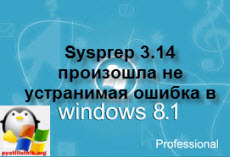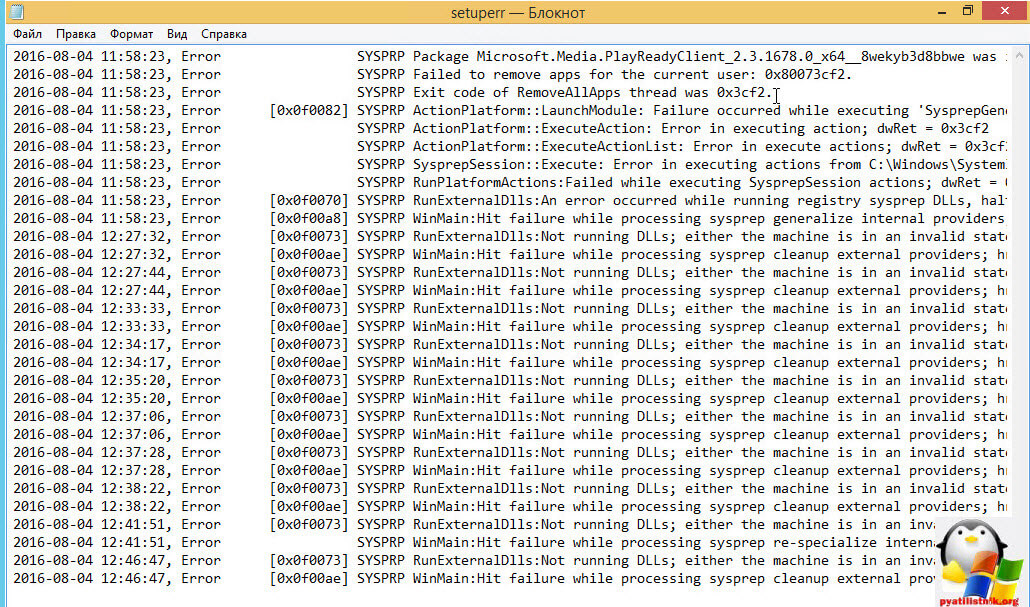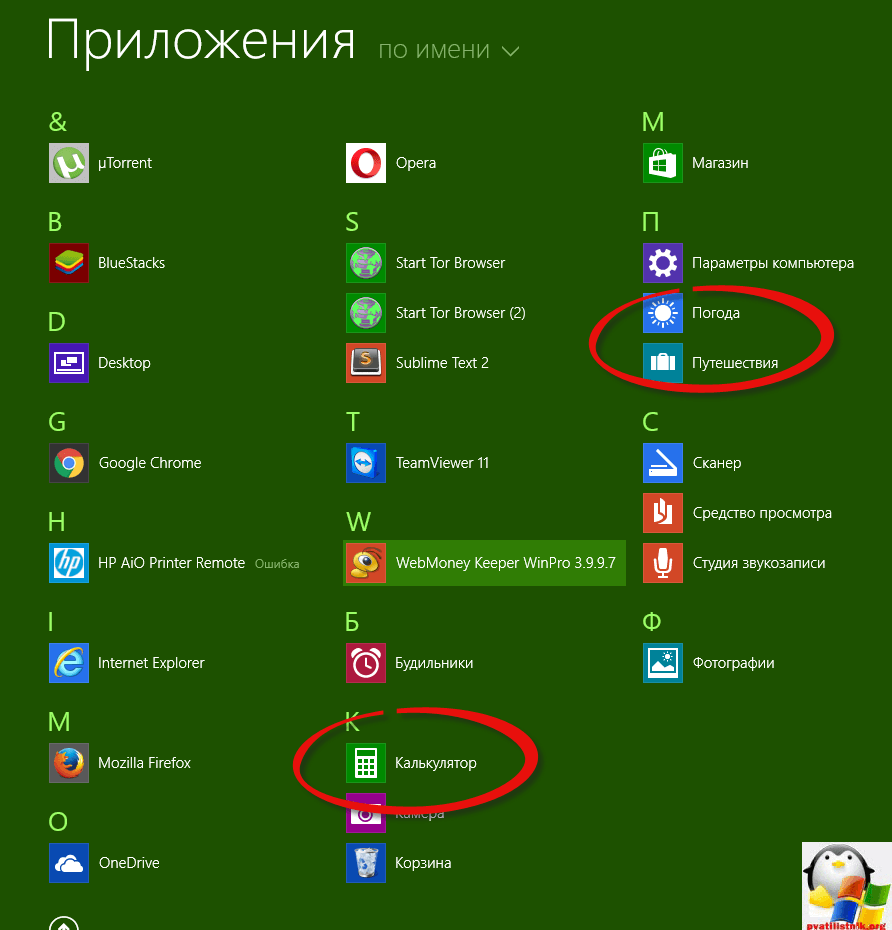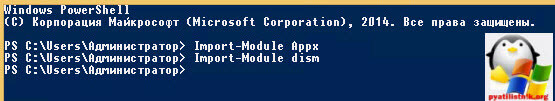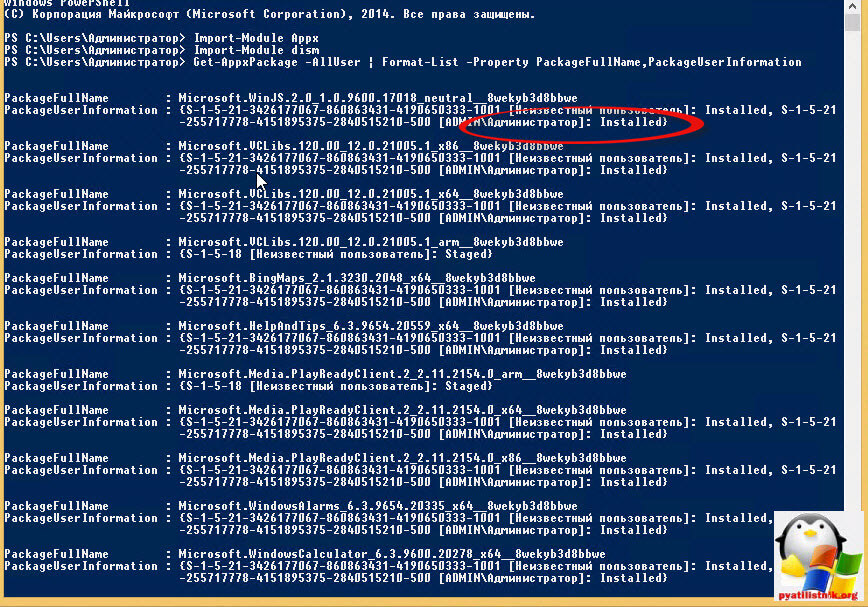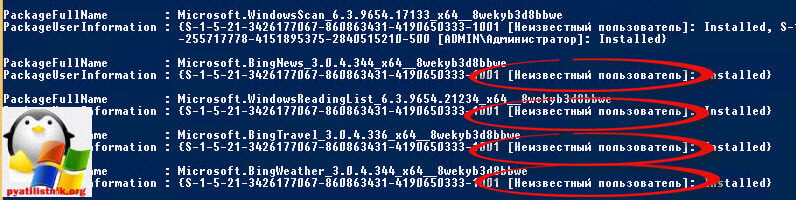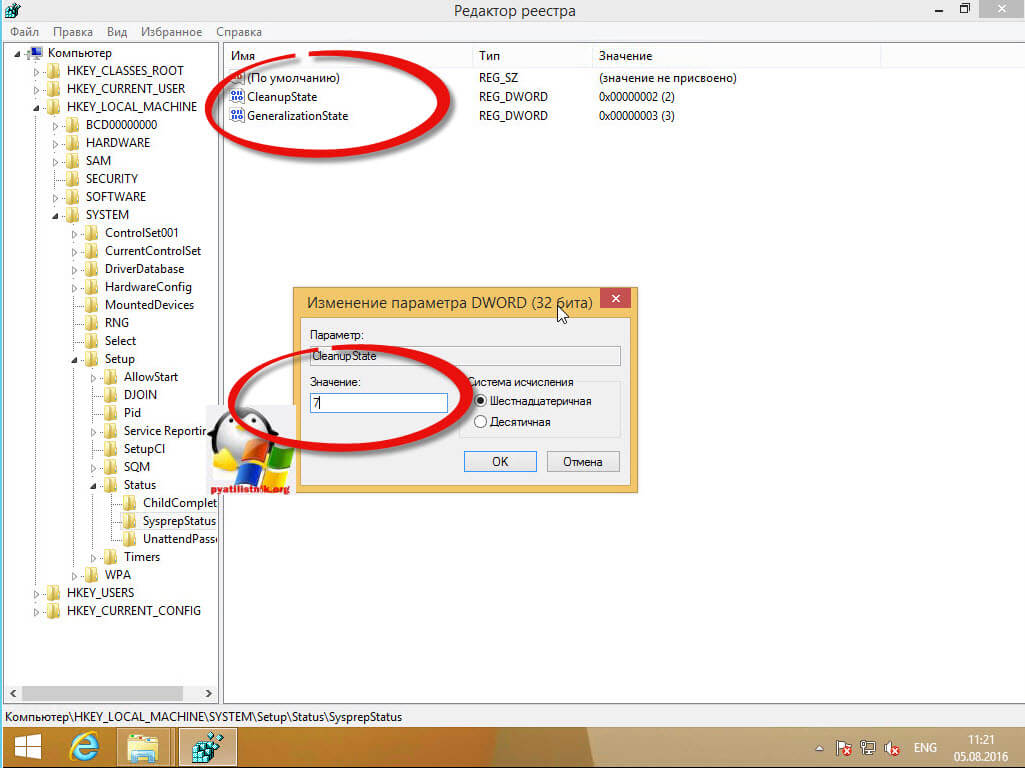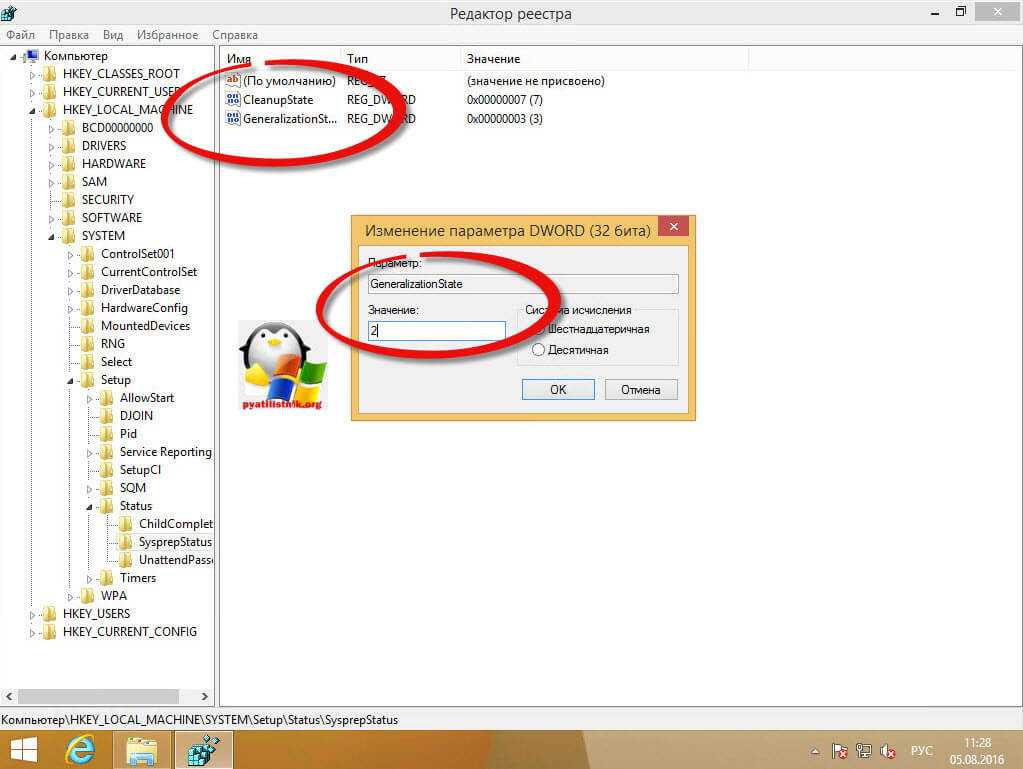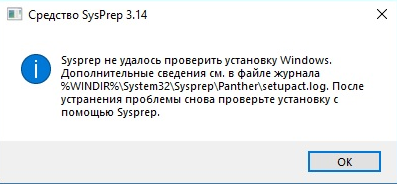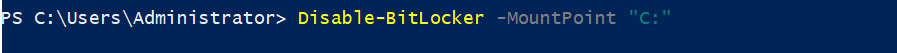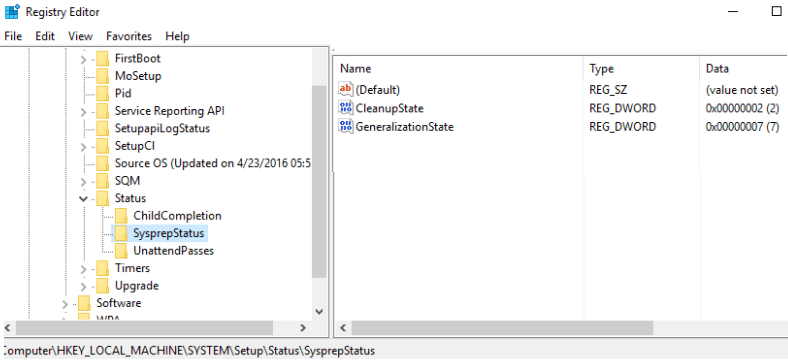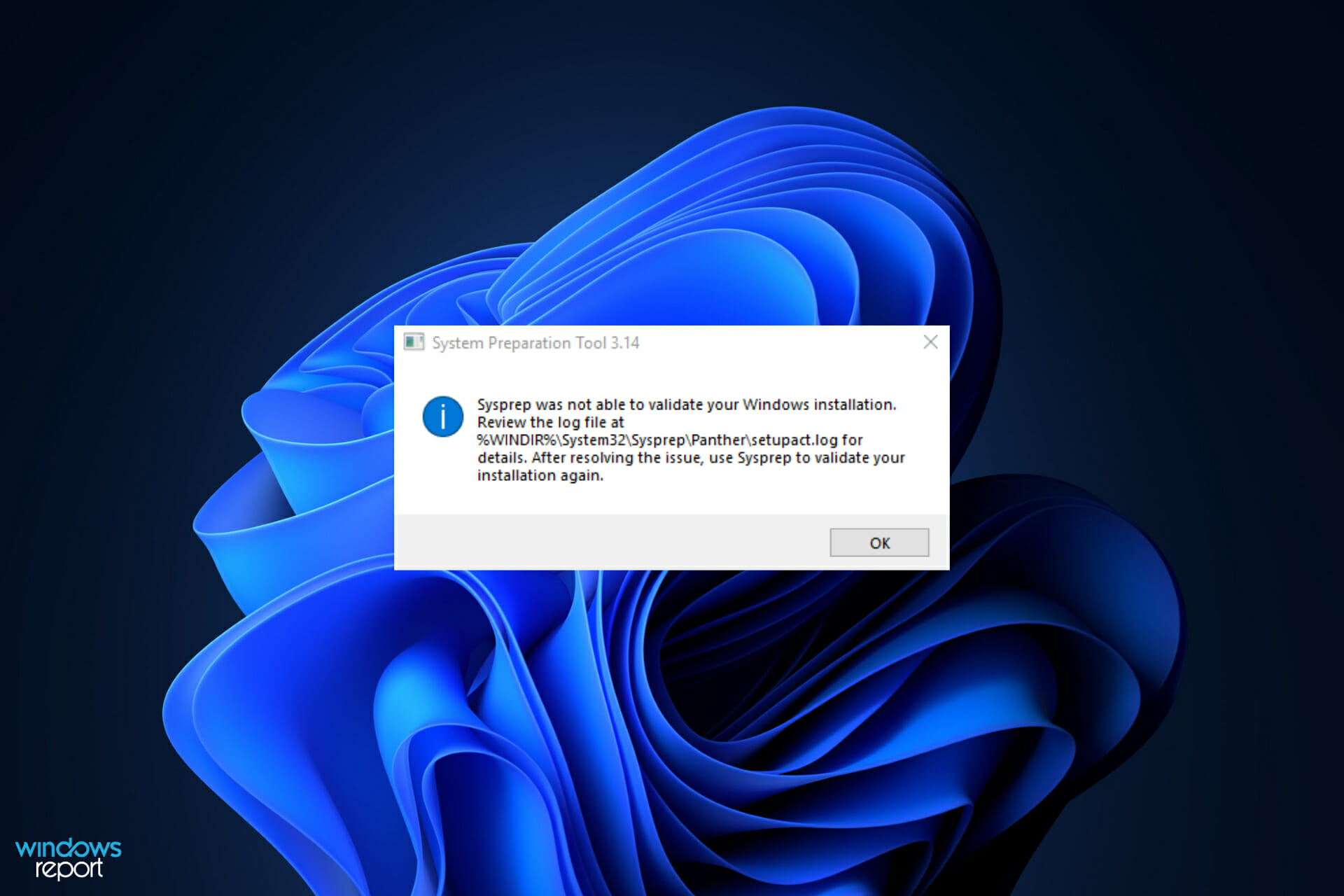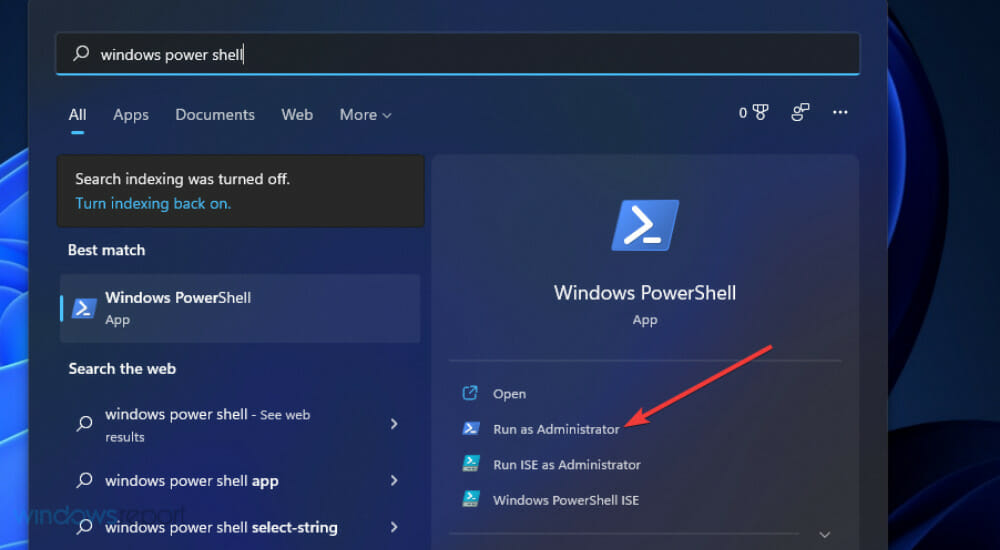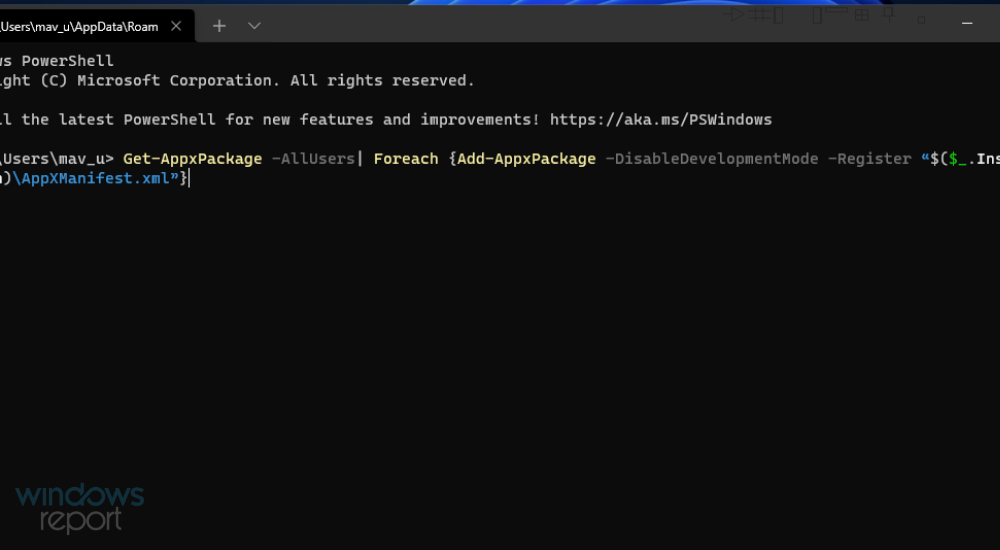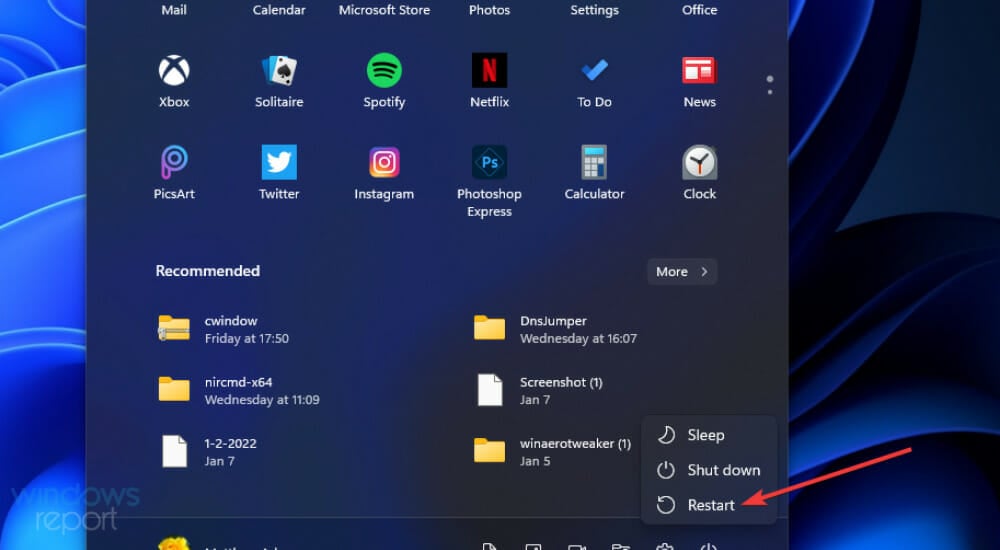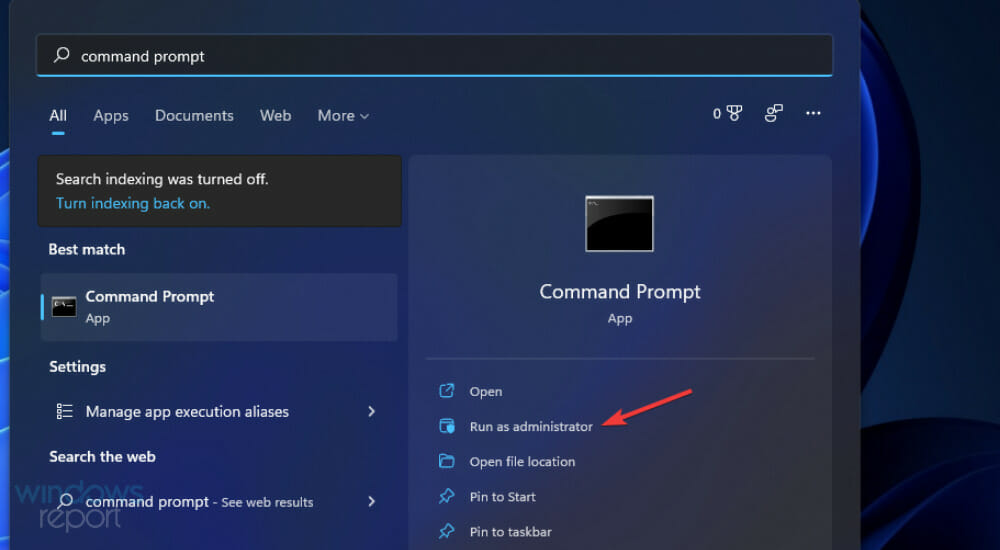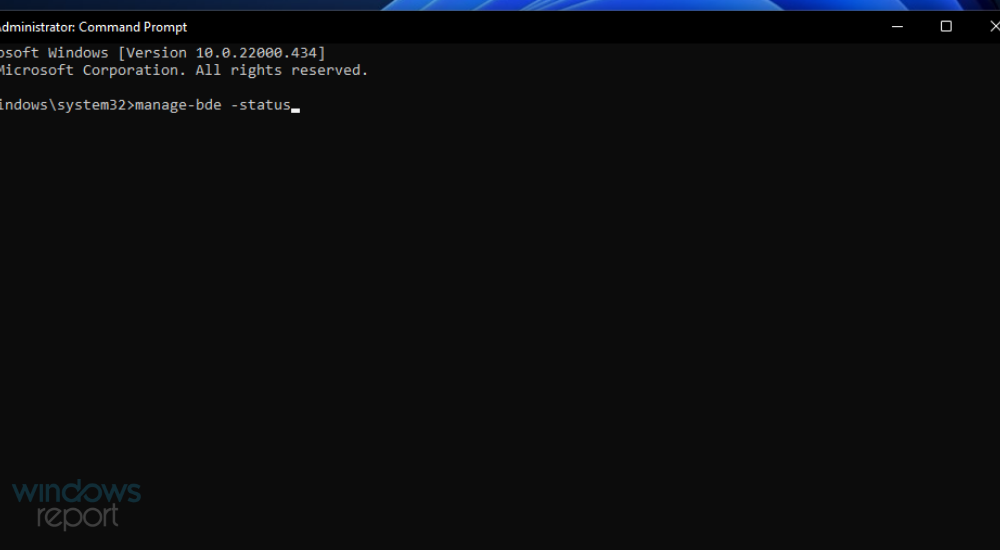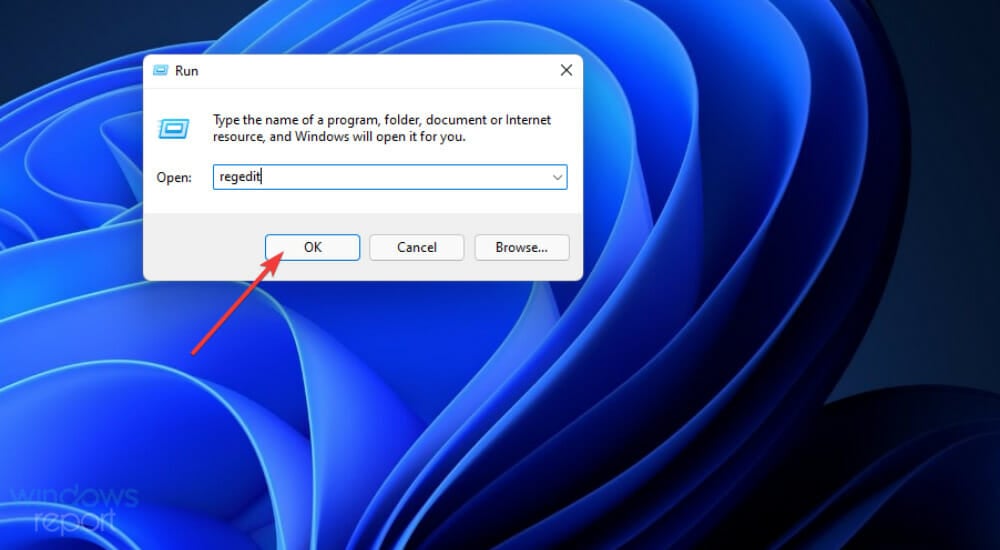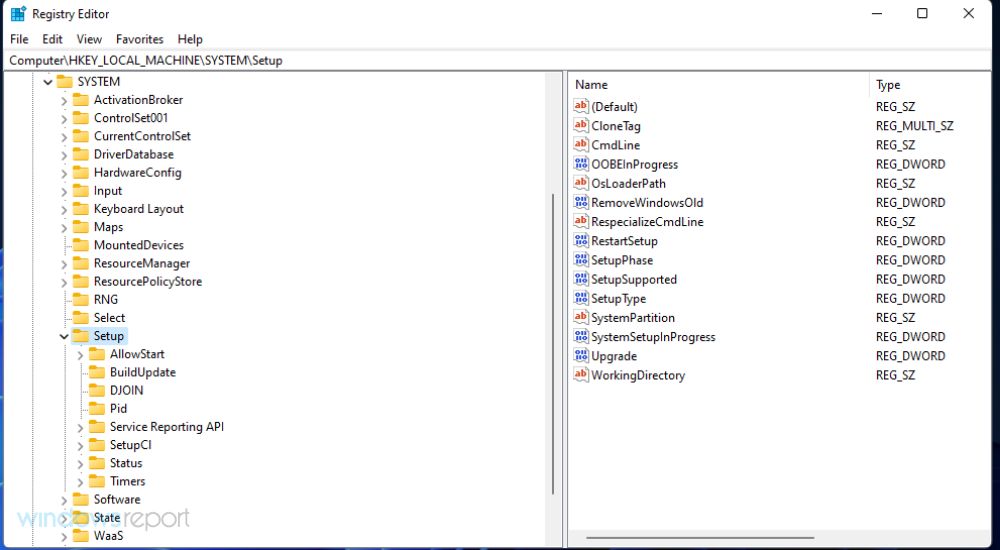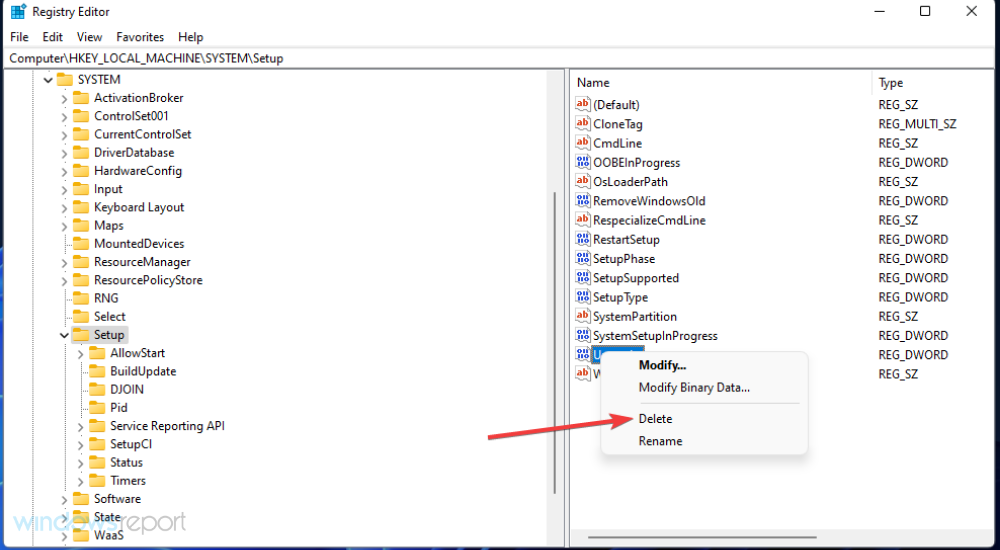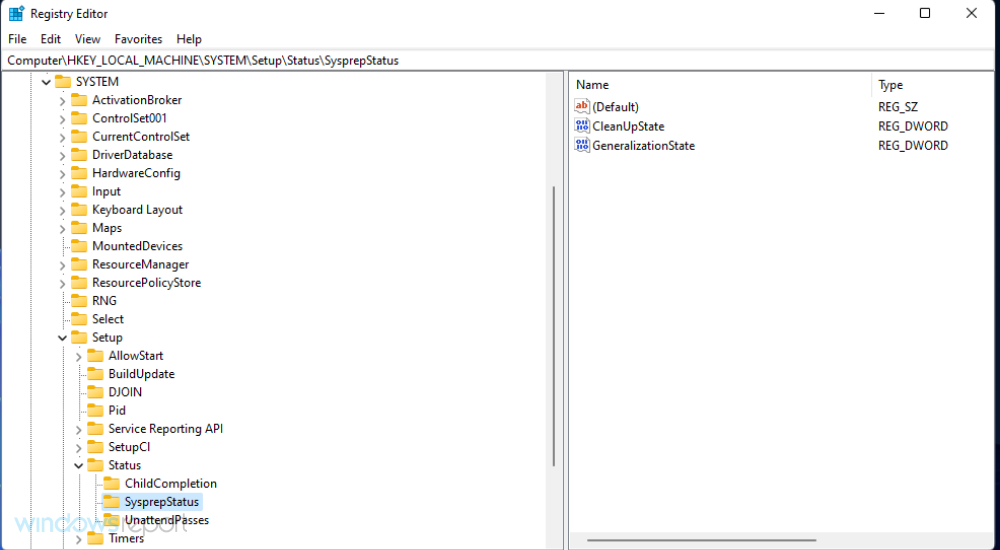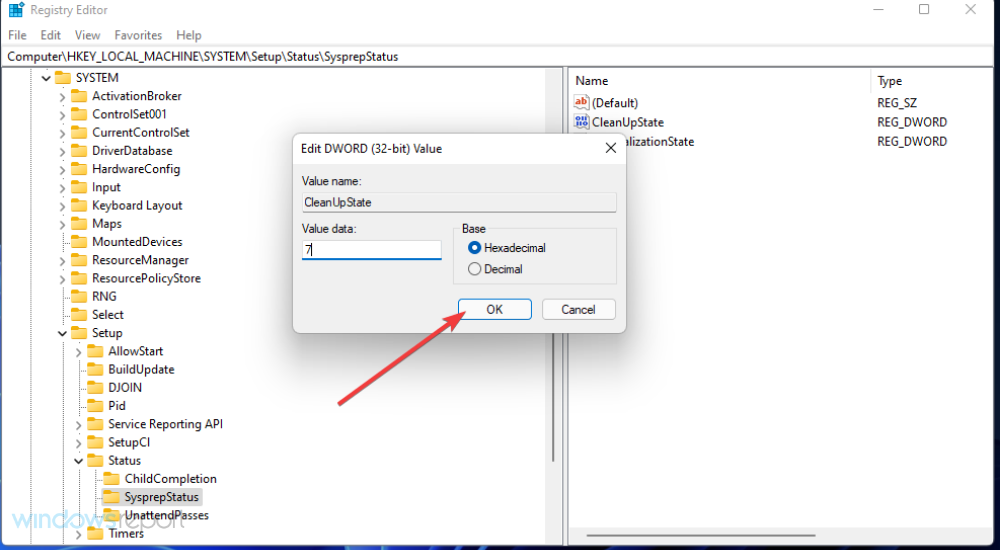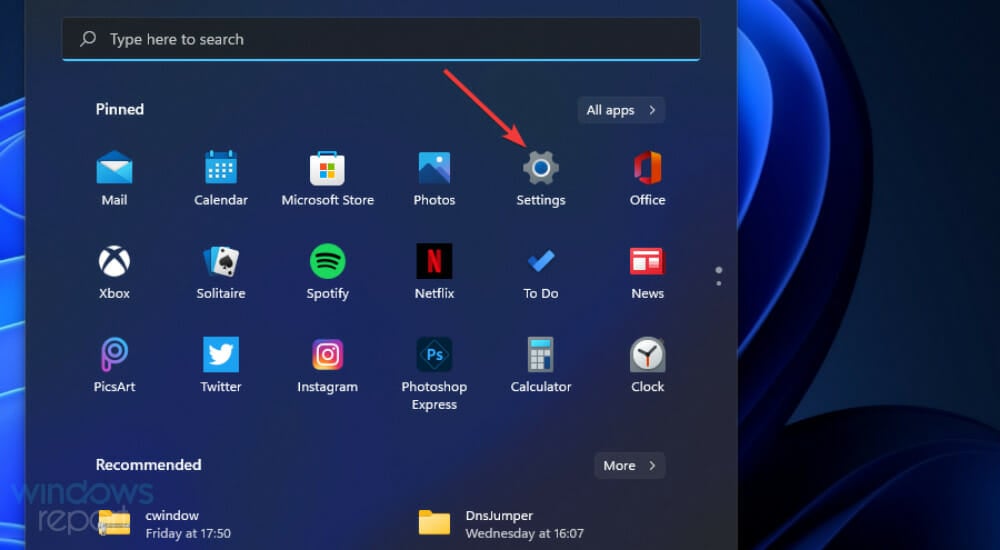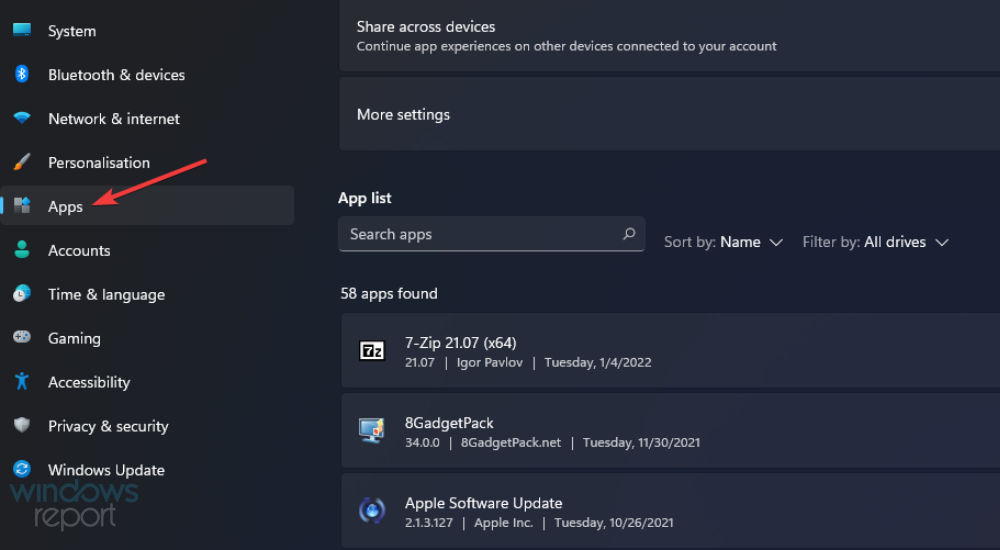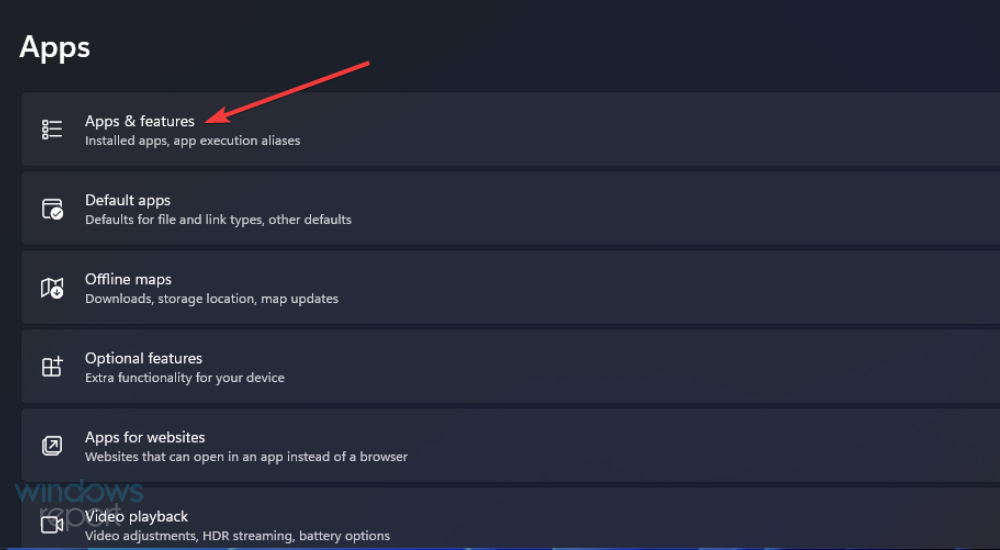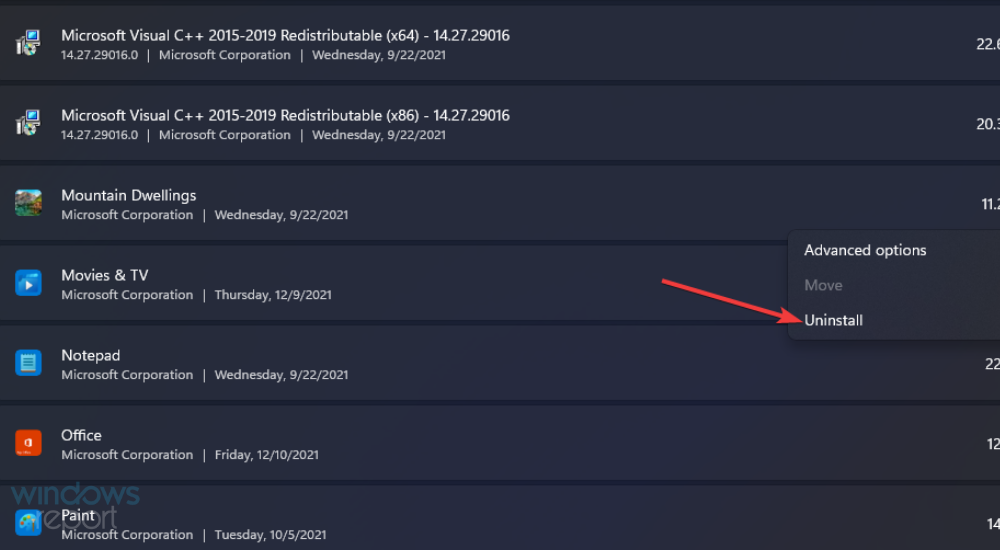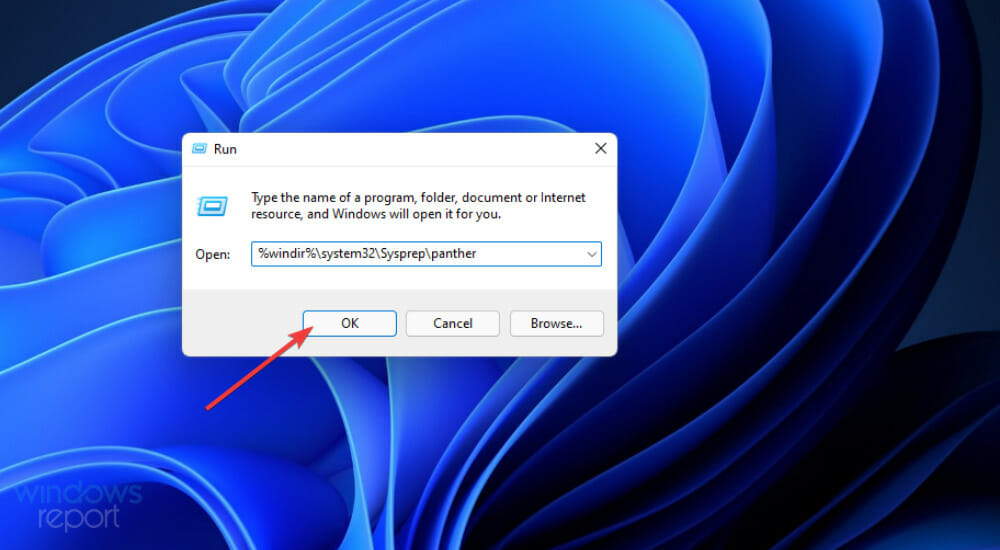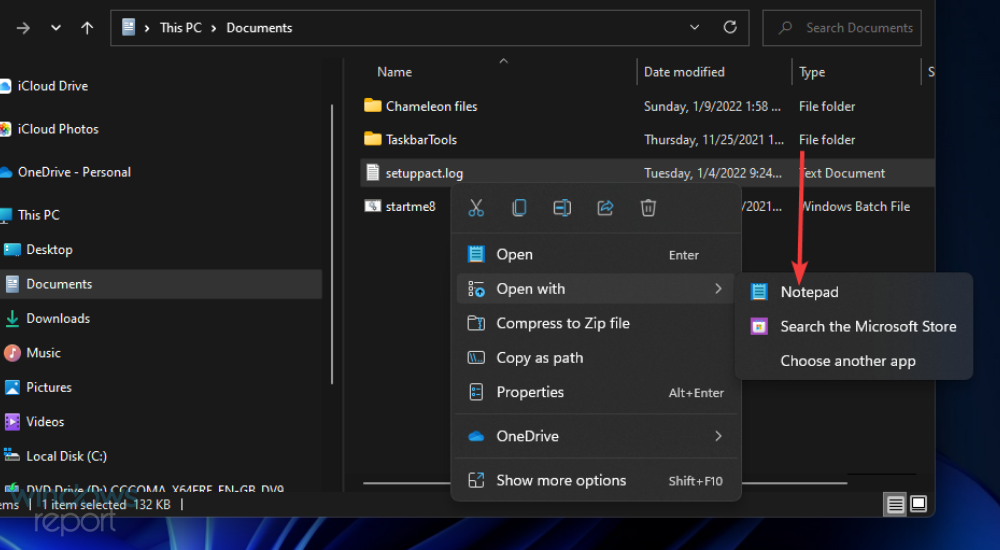Обновлено 06.08.2016
Добрый день уважаемые читатели, как вы знаете я раз в три месяца стараюсь создавать свежие образа Windows, как клиентских, так и серверных платформ, в этот раз создал все кроме Windows 8.1, все потому, что словил ошибку Sysprep 3.14 произошла не устранимая ошибка, я ее уже видел на на других редакциях, давайте смотреть как это решается на этой версии.
Sysprep в windows 8.1
Напоминаю вам, что такое утилита sysprep, даю ссылку на свою предыдущую статью, так как все уже подробно рассказывал и смысла пересказывать нет. И так в момент обезличивания операционной системы, на моменте режима аудита, я словил вот такую ошибку.
Произошла не устранимая ошибка при выполнении программы Sysprep на компьютере в Windows 8.1
Как я и писал выше я такое видел у sysprep в windows 7 и ошибку Sysprep не удалось проверить установку Windows 10, в десятке это уже было на шаге oobe.
Как и ранее, любые проблемы с windows sysprep 3.14 пишутся по пути
C:WindowsSystem32SysprepPanther
Все это добро логируется в файл под названием setuperr.log и setupact.log
Ошибки sysprep windows
давайте посмотрим, какие ошибки у меня были.
- SYSPRP Failed to remove apps for the current user: 0x80073cf2 > говорит вам о том, что для текущего пользователя есть какое то приложение, которое должно быть удалено.
- SYSPRP ActionPlatform::ExecuteAction: Error in executing action; dwRet = 0x3cf2
- SYSPRP SysprepSession::Execute: Error in executing actions from C:WindowsSystem32SysprepActionFiles
- SYSPRP WinMain:Hit failure while processing sysprep cleanup external providers; hr = 0x8007001f
- SYSPRP RunExternalDlls:Not running DLLs; either the machine is in an invalid state or we couldn’t update the recorded state, dwRet = 0x1f
Все остальные ошибки нужно будет править в реестре Windows. Начнем по порядку с ошибки 0x80073cf2. О каких приложениях идет речь, это то, что стоит из магазина, их нужно удалить тут два варианта, графический или через powershell.
Посмотреть список мешающих вам приложений лучше конечно через powershell. Открываем оснастку и вводим команду для импортирования нужных модулей.
Import-Module Appx
Import-Module dism
После того, как нужные модули подгружены, вводим вот такую команду для получения списка.
Get-AppxPackage -AllUser | Where PublisherId -eq 8wekyb3d8bbwe | Format-List -Property PackageFullName,PackageUserInformation
Как видите sysprep в windows 8.1 мешают приложения для учетной записи Администратор, и они имеют PackageFullName, по которому их можно удалять.
Давайте их удалим все сразу для всех пользователей/ Встроенные приложения Windows 8.1, в данном случае зло, так как вызывают в Sysprep 3.14 фигню, что произошла не устранимая ошибка в Windows 8.1.
Get-AppxPackage -allusers PackageFullName | Remove-AppxPackage
Если отдельно хотите по удалять, то вводите команду:
Remove-AppxPackage -Package <packagefullname>
или
Remove-AppxProvisionedPackage -Online -PackageName <packagefullname>
Вы должны прийти к виду, что все приложения ни кому не принадлежат. Как видите не известный пользователь.
Если вам это не помогло, то открывайте редактор реестра Windows и переходите в раздел реестра
HKEY_LOCAL_MACHINESYSTEMSetupStatusSysprepStatus
и сделайте, что бы вот эти параметры были равны вот таким значениям.
CleanupState должен быть равен 2,
GeneralizationState должен быть равен 7
В ином случае, если вы слишком часто (более 4 раз) запускали скрипт Windows Software Licensing Rearm (slmgr.vbs /rearm) для сброса триального периода, сможете увидеть следующие строки в setuperr.log:
[0x0f0082] SYSPRP LaunchDll:Failure occurred while executing ‘C:WindowsSystem32slc.dll,SLReArmWindows’, returned error code -1073425657
[0x0f0070] SYSPRP RunExternalDlls:An error occurred while running registry sysprep DLLs, halting sysprep execution. dwRet = -1073425657
[0x0f00a8] SYSPRP WinMain:Hit failure while processing sysprep generalize internal providers; hr = 0xc004d307
Сброс «Rearm» также автоматически производится при выполнении sysprep. Поэтому, если вы используете единый эталонный образ, постоянно раскрываете его для обновлений, а затем заново делаете sysprep, Microsoft рекомендует задействовать файл ответов Unattend.xml примерно следующего содержания:
<?xml version="1.0" encoding="utf-8"?> <unattend xmlns="urn:schemas-microsoft-com:unattend"> <settings pass="generalize"> <component name="Microsoft-Windows-Security-Licensing-SLC" processorArchitecture="amd64" publicKeyToken="31bf3856ad364e35" language="neutral" versionScope="nonSxS" xmlns:wcm="http://schemas.microsoft.com/WMIConfig/2002/State" xmlns:xsi="http://www.w3.org/2001/XMLSchema-instance"> <SkipRearm>1</SkipRearm> </component> </settings> </unattend>
Файл подкладывается в папку с sysprep.exe. Это позволит исключить выполнение Windows Software Licensing Rearm при использовании sysprep. Если целевая ОС 32-битная, значение параметра «processorArchitecture» должно быть установлено в «x86«.
Для ОС Windows 7/2008R2 и выше можно обойтись без файла ответов. Достаточно изменить значение параметра SkipRearm с 0 на 1 в ветке реестра:
HKEY_LOCAL_MACHINESOFTWAREMicrosoftWindowsNTCurrentVersionSoftwhereProtectionPlatform
После распаковки образа данный параметр автоматически установится в 0. надеюсь данная статья помогла вас выполнить обезличивание операционной системы и ошибка в Sysprep 3.14 произошла не устранимая ошибка в Windows 8.1 у вас больше не появлялась.
- Remove From My Forums
-
Вопрос
-
Hi all, i have a problem when i try to run sysprep on a windows 10 pro/education. I have tried both windows 10 versions and both have the samen problem. First i got this error:
2018-02-12 15:07:50, Info SYSPRP ========================================================
2018-02-12 15:07:50, Info SYSPRP === Beginning of a new sysprep run
===
2018-02-12 15:07:50, Info SYSPRP ========================================================
2018-02-12 15:07:50, Info [0x0f004d] SYSPRP The time is now 2018-02-12 15:07:50
2018-02-12 15:07:50, Info [0x0f004e] SYSPRP Initialized SysPrep log at C:WindowsSystem32SysprepPanther
2018-02-12 15:07:50, Info [0x0f0054] SYSPRP ValidatePrivileges:User has required privileges to sysprep machine
2018-02-12 15:07:50, Info [0x0f007e] SYSPRP FCreateTagFile:Tag file C:WindowsSystem32SysprepSysprep_succeeded.tag does not already exist, no need to delete anything
2018-02-12 15:07:50, Info [0x0f003d] SYSPRP WinMain:Displaying dialog box for user to choose sysprep mode…
2018-02-12 15:08:08, Info [0x0f00d7] SYSPRP WinMain:Pre-validing ‘cleanup’ internal providers.
2018-02-12 15:08:08, Info SYSPRP RunExternalDlls:Running platform actions specified in action file for phase 3
2018-02-12 15:08:08, Info SYSPRP SysprepSession::CreateSession: Successfully created instance with action file C:WindowsSystem32SysprepActionFilesCleanup.xml,
and mode <null>
2018-02-12 15:08:08, Info SYSPRP SysprepSession::Validate: Beginning action execution from C:WindowsSystem32SysprepActionFilesCleanup.xml
2018-02-12 15:08:08, Info SYSPRP SysprepSession::CreateXPathForSelection: Sysprep mode in registry is <null>
2018-02-12 15:08:08, Info SYSPRP SysprepSession::CreateXPathForSelection: Processor architecture in registry is AMD64
2018-02-12 15:08:08, Info SYSPRP spopk.dll:: Sysprep will run on an upgraded OS.
2018-02-12 15:08:08, Info SYSPRP ActionPlatform::LaunchModule: Successfully executed ‘Sysprep_Clean_Validate_Opk’ from C:WindowsSystem32spopk.dll without
error
2018-02-12 15:08:08, Info [0x0f00d7] SYSPRP WinMain:Pre-validing ‘generalize’ internal providers.
2018-02-12 15:08:08, Info SYSPRP RunExternalDlls:Running platform actions specified in action file for phase 1
2018-02-12 15:08:08, Info SYSPRP SysprepSession::CreateSession: Successfully created instance with action file C:WindowsSystem32SysprepActionFilesGeneralize.xml,
and mode <null>
2018-02-12 15:08:08, Info SYSPRP SysprepSession::Validate: Beginning action execution from C:WindowsSystem32SysprepActionFilesGeneralize.xml
2018-02-12 15:08:08, Info SYSPRP SysprepSession::CreateXPathForSelection: Sysprep mode in registry is <null>
2018-02-12 15:08:08, Info SYSPRP SysprepSession::CreateXPathForSelection: Processor architecture in registry is AMD64
2018-02-12 15:08:08, Info SYSPRP ActionPlatform::LaunchModule: Successfully executed ‘ValidateBitLockerState’ from C:WindowsSystem32BdeSysprep.dll without
error
2018-02-12 15:08:08, Info SYSPRP Entering SysprepGeneralizeValidate (Appx) — validating whether all apps are also provisioned.2018-02-12 15:08:08, Error SYSPRP Package Windows.MiracastView_6.3.0.0_neutral_neutral_cw5n1h2txyewy was installed for a user, but not provisioned for all users.
This package will not function properly in the sysprep image.2018-02-12 15:08:08, Error SYSPRP Failed to remove apps for the current user: 0x80073cf2.
2018-02-12 15:08:08, Error SYSPRP Exit code of RemoveAllApps thread was 0x3cf2.
2018-02-12 15:08:08, Error SYSPRP ActionPlatform::LaunchModule: Failure occurred while executing ‘SysprepGeneralizeValidate’ from C:WindowsSystem32AppxSysprep.dll;
dwRet = 0x3cf2
2018-02-12 15:08:08, Error SYSPRP SysprepSession::Validate: Error in validating actions from C:WindowsSystem32SysprepActionFilesGeneralize.xml; dwRet = 0x3cf2
2018-02-12 15:08:08, Error SYSPRP RunPlatformActions:Failed while validating Sysprep session actions; dwRet = 0x3cf2
2018-02-12 15:08:08, Error [0x0f0070] SYSPRP RunExternalDlls:An error occurred while running registry sysprep DLLs, halting sysprep execution. dwRet = 0x3cf2
2018-02-12 15:08:08, Error [0x0f00d8] SYSPRP WinMain:Hit failure while pre-validate sysprep generalize internal providers; hr = 0x80073cf2
2018-02-12 15:08:14, Info [0x0f0052] SYSPRP Shutting down SysPrep log
2018-02-12 15:08:14, Info [0x0f004d] SYSPRP The time is now 2018-02-12 15:08:14i have tried this:
support.microsoft.com/en-us/help/2769827/sysprep-fails-after-you-remove-or-update-windows-store-apps-that-inclu
but then i got this error:
Remove-AppxPackage : Deployment failed with HRESULT: 0x80073CFA, Verwijderen is mislukt. Neem contact op met de softwar
eleverancier. (Uitzondering van HRESULT: 0x80073CFA)
Package Manager aborted the Remove operation because an invalid argument was passed: Windows.MiracastView_6.3.0.0_neutr
al_neutral.
NOTE: For additional information, look for [ActivityId] f075826f-a5b1-0001-56b1-75f0b1a5d301 in the Event Log or use th
e command line Get-AppxLog -ActivityID f075826f-a5b1-0001-56b1-75f0b1a5d301
At line:1 char:1
+ Remove-AppxPackage -Package Windows.MiracastView_6.3.0.0_neutral_neut …
+ ~~~~~~~~~~~~~~~~~~~~~~~~~~~~~~~~~~~~~~~~~~~~~~~~~~~~~~~~~~~~~~~~~~~~~
+ CategoryInfo : WriteError: (Windows.Miracas…neutral_neutral:String) [Remove-AppxPackage], IOException
+ FullyQualifiedErrorId : DeploymentError,Microsoft.Windows.Appx.PackageManager.Commands.RemoveAppxPackageCommandSo im kinda stuck with this problem.
Can anyone help me with this?
Утилита Sysprep используется для подготовки эталонного образа Windows и его обезличивания, удаляя из системы все уникальные идентификаторы (SID-ы, GUID-ы), что необходимо для его корректного разворачивания в корпоративной сети. В некоторых случаях, когда вы выполняете команду sysprep /generalize /oobe /shutdown при создании образа Windows 10, программа Sysprep.exe может вернуть следующую ошибку:
Sysprep не удалось проверить установку Windows. Дополнительные сведения см. в файле журнала %Windows%System32SysprepPanthersetupact.log. После устранения проблемы снова проверьте установку с помощью Sysprep.
Sysprep was not able to validate your Windows installation. Review the log file at %windir%system32Syspreppanthersetupact.log for details. After resolving the issue use Sysprep to validate your installation again.
Чтобы исправить ошибку «Sysprep не удалось проверить установку Windows», перейдите в каталог C:WindowsSystem32SysprepPanther и откройте с помощью любого текстового редактора (например, блокнота) файл с журналом утилиты sysprep — setupact.log.
Начните просматривать содержимое файл setupact.log снизу вверх и ищите строку с ошибками. В зависимости от найденной ошибки, вам нужно будет выполнить определенные действия для ее исправления. Рассмотрим возможнее ошибки Sysprep:
- Отключите BitLocker для запуска Sysprep
- Не удается удалить современные приложения у текущего пользователя
- Sysprep не работает на обновленной ОС
Содержание:
Отключите BitLocker для запуска Sysprep
Error SYSPRP BitLocker-Sysprep: BitLocker is on for the OS volume. Turn BitLocker off to run Sysprep. (0x80310039)
Error [0x0f0082] SYSPRP ActionPlatform::LaunchModule: Failure occurred while executing 'ValidateBitLockerState' from C:WindowsSystem32BdeSysprep.dll
If you run manage-bde -status command it will show the following:
Disk volumes that can be protected with
BitLocker Drive Encryption:
Volume C: [OSDisk]
Эта ошибка в основном возникает на планшетах и ноутбуках с Windows 10, поддерживающих шифрование InstantGo (на основе BitLocker.) Чтобы исправить эту ошибку нужно отключить шифрование для системного тома с помощью следующей команды PowerShell:
Disable-Bitlocker –MountPoint “C:”
Не удается удалить современные приложения у текущего пользователя
Если в журнале setupact.log встречаются ошибки:
Error SYSPRP Package AppName_1.2.3.500_x64__xxxxxxxxx was installed for a user, but not provisioned for all users. This package will not function properly in the sysprep image.
Error SYSPRP Failed to remove apps for the current user: 0x80073cf2.
Это означает, что вы вручную устанавливали приложения (Modern / Universal Apps) из Windows Store, или некорректно удалили предустановленные приложения.
Попробуйте удалить данный пакет с помощью команд PowerShell:
Get-AppxPackage –Name *AppName* | Remove-AppxPackage
Remove-AppxProvisionedPackage -Online -PackageName AppName_1.2.3.500_x64__xxxxxxxxx
Кроме того, чтобы Microsoft Store не обновлял приложения, необходимо отключить ваш эталонный компьютер с образом Windows 10 от Интернета и отключить автоматическое обновление в режиме аудита перед тем как вы создаете образ.
Также удалите все локальные профили пользователей.
Sysprep не работает на обновленной ОС
В том случае, если вы обновили операционную систему в вашем образе до Windows 10 с предыдущей версии (Windows 8.1 или Windows 7 SP1), то при попытке выполнить Sysprep в журнале setupact.log должна содержаться следующая ошибка:
Error [0x0f0036] SYSPRP spopk.dll:: Sysprep will not run on an upgraded OS. You can only run Sysprep on a custom (clean) install version of Windows.
Microsoft не рекомендует выполнять Sysprep образа, который был проапгрейжен с предыдущей версии Windows, рекомендуется использовать чистую установку Windows 10. Однако есть способ обойти это требования.
- Откройте редактор реестра и перейдите в раздел HKEY_LOCAL_MACHINESYSTEMSetup.
- Найдите параметр с именем Upgrade и удалите его.
- Затем перейдите в ветку HKEY_LOCAL_MACHINESYSTEMSetupStatusSysprepStatus и измените значение ключа CleanupState на 7.
- Тем самым, вы заставите Sysprep считать, что данная копия Windows установлена в режиме чистой установки.
Перезагрузите компьютер и запустите Sysprep еще раз.
Оглавление
- Что такое Sysprep
- Для чего нужен Sysprep?
- Установка Sysprep
- Запуск Sysprep
- Возникающие ошибки в работе Sysprep
Что такое Sysprep
Sysprep это стандартная программа для подготовки настроенной системы для переноса на новое железо, убирает любые идентифицирующие данные устройств и удаляет все драйвера комплектующих вместе с
системным журналом. В итоге после её применения мы получаем новую, чистую систему, но со своими старыми файлами и настройками. Программа появилась на борту системы уже в Windows NT 4.0 (1996 год).
Для чего нужен Sysprep?
Sysprep нужен для создания различных образов и сборок windows для последующего развёртывания на клиентских компьютерах, для развёртывания/клонирования виртуальных машин или если вы собираетесь полностью обновить железо на своём компьютере.
Установка Sysprep
Данная утилита не поставляется как отдельное программное обеспечение, а идёт сразу вместе с установленной ОС Windwows и её можно найти в каталоге sysprep:
%WINDIR%system32sysprep
Запуск Sysprep
Программу необходимо запускать от имени Администратора и желательно из под учётной записи Администратора. Для запуска программы перейдём в каталог программы, выполнив WIN + R команду:
Sysprep
После запуска программы мы увидим следующее диалоговое окно:
Переход в окно приветствия системы (OOBE) означает что после завершения сброса при следующем запуске появится настройка первого запуска, где мы будем указывать имя пользователя, давать имя своему компьютеру и т.д,
а галочка напротив параметра Подготовка к использованию поможет нам сбросить активацию Windows.
При развертывании Windows распространенной практикой является настройка параметров первого запуска компьютеров, на которых выполняется развертывание. Эту процедуру также называют OOBE.
Параметры завершения работы дают нам выбор:
- Завершение установки — выбираем в том случае, когда мы собираемся заменить материнскую плату или процессор. А сам сброс мы выподняем ДО (!) замены оборудования
- Перезагрузка — данный пункт нам нужен в случае сброса лицензии или устранения каких-то ошибок на текущей конфигурации компьютера (без замены комплектующих) для чистой установки всех необходимых драйверов.
- Выход — соответственно завершает сеанс пользователя по завершению.
После выбора всех параметров запускаем очистку sysprep OK
Sysprep ошибка
Произошла неустранимая ошибка при выполнении sysprep
Такая ошибка появляется в том случае, если срабатывает ограничение на количество запусков. По умолчанию в Sysprep заложено ограничение на 3 запуска. Но выход есть, обратимся к реестру
WIN + R
regedit
Идём по ветке:
HKLM/SOFTWARE/Microsoft/Windows NT/CurrentVersion/SoftwareProtectionPlatform
И меняем значения параметра SkipRearm на 1 или 0. После этого проблема должна уйти.
Ещё бывает, что собьётся другая настройка, но это реже случается. Переходим по ветке в реестре:
HKLM/SYSTEM/Setup/Status/SysprepStatus
И у параметра GeneralizationState выставляем значение 7. И, если есть, у параметра CleanupState выставляем значение 2
Если уже и это не помогло, то запускаем Командную строку от имени Администратора и выполняем последовательно следующие две команды:
msdtc -uninstall msdtc -install
Тем самым мы перезапустим службу координатора распределенных транзакций MSDTC. И после этого для верности перезапустите машину. После этого ошибка должна уйти 100%
Sysprep не удалось проверить установку Windows
Иногда возникает ошибка проверки установки Windows. Для решения этой ошибки мы переходим в каталог:
C:WindowsSystem32SysprepPanther
И открываем на редактирование файл setupact.log. Этот файл представляет собой журнал программы sysprep. И смотрим что за ошибку мы поймали.
Отключение BitLocker
Error SYSPRP BitLocker-Sysprep: BitLocker is on for the OS volume. Turn BitLocker off to run Sysprep. (0x80310039) Error [0x0f0082] SYSPRP ActionPlatform::LaunchModule: Failure occurred while executing 'ValidateBitLockerState' from C:WindowsSystem32BdeSysprep.dll If you run manage-bde -status command it will show the following: Disk volumes that can be protected with BitLocker Drive Encryption: Volume C: [System]
В этом случае для устранения ошибки нам нужно отключить BitLocker (это понятно из самой ошибки, если просто прочитать её). Чаше всего проблема возникает на ноутбуках с Windows 10, которые используют шифрование InstantGo. Чтобы
отключить BitLocker запускаем Командную строку от имени Администратора и выполняем следующую команду:
manage-bde -off X:
Где X — это буква вашего системного диска.
Не удается удалить современные приложения у текущего пользователя
Error SYSPRP Package Application_2.2.5.666_x64__xxxx was installed for a user, but not provisioned for all users. This package will not function properly in the sysprep image.
Error SYSPRP Failed to remove apps for the current user: 0x80073cf2.
Такая ошибка появляется, когда вы устанавливали приложение из Windows Store или криво его удалили 
Get-AppxPackage –Name Application | Remove-AppxPackage Remove-AppxProvisionedPackage -Online -PackageName Application_2.2.5.666_x64__xxxx
Заключение
Вот собственно и всё, не знаю что ещё написать по такой небольшой, но очень полезной утилите. Надеюсь я вам помог, спасибо что заглянули 
by Matthew Adams
Matthew is a freelancer who has produced a variety of articles on various topics related to technology. His main focus is the Windows OS and all the things… read more
Updated on February 6, 2023
- The Sysprep was not able to validate your Windows installation Windows 11/10 error frequently occurs because of user-installed UWP apps and BitLocker.
- Uninstalling some UWP apps you’ve installed could fix the Sysprep Windows 11 error.
- Some users might need to disable BitLocker to fix the Sysprep was not able to validate your windows installation 0x80073cf2 error.
XINSTALL BY CLICKING THE DOWNLOAD FILE
- Download Restoro PC Repair Tool that comes with Patented Technologies (patent available here).
- Click Start Scan to find Windows 11 issues that could be causing PC problems.
- Click Repair All to fix issues affecting your computer’s security and performance
- Restoro has been downloaded by 0 readers this month.
Sysprep, otherwise System Preparation, is a command-line tool some users utilize to prepare Windows images for deployment. However, an error can arise for some users after entering a Sysprep command for system preparation. One user said this in an MS forum post:
I have a clean installed Windows 10 pro which was activated by MAK license. When I tried to prepare this system with Sysprep, I got the error message Sysprep was not able to validate Your Windows installation.
That Sysprep issue can arise on Windows 11, 10, and 8 platforms. When that issue arises, the Sysprep command doesn’t run and validate the installation as expected. If you need to fix that Sysprep issue, check out the Windows 11/10 resolutions for it below.
How come the Sysprep error arises in Windows?
The Sysprep was not able to validate Your Windows installation error has existed since Windows 8. That issue often arises because of user-installed UWP apps. Many users have confirmed they fixed this issue by uninstalling certain UWP apps they installed from MS Store.
This issue can also occur if a default app, which is supposed to come pre-installed with Windows, is missing. In such a scenario, you would need to reinstall the missing Windows app. A general reinstall app command will do the job.
If you’re utilizing Windows Pro and Enterprise editions, the Sysprep error might be due to the BitLocker encryption feature. BitLocker doesn’t mix well with the Sysprep utility. So, disabling that feature on Windows Pro and Enterprise editions can sometimes resolve this error as well.
How can I fix the Sysprep error in Windows?
1. Reinstall default Windows UWP apps
- To bring up the search box, press the Windows + S keyboard shortcut.
- Type Windows PowerShell in the search box.
- Click PowerShell’s Run as administrator option.
- Input this PowerShell command:
Get-AppxPackage -AllUsers| Foreach {Add-AppxPackage -DisableDevelopmentMode -Register “$($_.InstallLocation)AppXManifest.xml”} - Press the Enter keyboard key to execute.
- When the command has finished, click Power and Restart on your Start menu.
2. Disable BitLocker
- Launch the Windows 11/10 search tool with its hotkey (specified in resolution one).
- Input Command Prompt into the search tool’s text box to find that app.
- Click the Run as administrator option for the Command Prompt shown directly below.
- Enter this command and press Return:
manage-bde -status - To disable BitLocker, type in this command and press Return:
Disable-Bitlocker –MountPoint ‘C:’
3. Edit the registry
- Press the Windows + R keys together at the same time to launch Run.
- Type this Run command in the Open box:
regedit - Click OK to open Registry Editor.
- Then navigate to this registry key:
ComputerHKEY_LOCAL_MACHINESYSTEMSetup - Select the Setup key on the left side of the registry.
- Right-click the Upgrade DWORD and select Delete.
- Go to this registry key:
HKEY_LOCAL_MACHINESYSTEMSetupStatusSysprepStatus - Double-click the CleanUpState DWORD.
- Erase the current number and enter 7 in the Value data box, and click the OK option.
- Thereafter, press the Start button. Select the Power and Restart options there.
NOTE
This potential resolution is recommended for users who need to fix the Sysprep error after recently upgrading to a new Windows platform.
4. Uninstall any UWP apps you’ve installed yourself
- Click Start and select the pinned Settings app on that menu.
- Select the Apps tab.
- Click Apps & features to open uninstall options.
- Click the three-dot button for a UWP app you’ve downloaded from the MS Store.
- Select the Uninstall option.
Note that you can bulk uninstall UWP apps with some third-party uninstaller such as CCleaner. This software enables you to select and uninstall multiple apps and also includes options for erasing leftover residual files.
You’ll probably notice that the Sysprep error message includes a setupact.log file path. Checking that file will help you identify UWP apps causing the error, and other potential factors behind it.
Some PC issues are hard to tackle, especially when it comes to corrupted repositories or missing Windows files. If you are having troubles fixing an error, your system may be partially broken.
We recommend installing Restoro, a tool that will scan your machine and identify what the fault is.
Click here to download and start repairing.
This is how you can check the setuppact.log file in Windows 11/10.
- Right-click Start and select the Run accessory on the alternative Win + X menu.
- Enter the folder path specified within the Sysprep error message in the Open box:
%windir%system32Syspreppanther - Click OK to open the folder.
- Right-click the setupact.log file in the folder and select Open with.
- Then choose to open the log file with Notepad.
Thereafter, scroll down to the bottom of that log file to view Sysprep error details. If there’s an app causing the issue, the log file will include details for it as follows.
SYSPRP Package [app ID] was installed for a user, but not provisioned for all users. This package will not function properly in the Sysprep image. Error SYSPRP Failed to remove apps for the current user: 0x80073cf2.
If you see log details like that, you’ve probably hit the bullseye! Simply uninstall the app (or apps) specified there as outlined within resolution four.
Those are some of the best ways you can fix the Sysprep Windows 11/10 error. As they’re confirmed resolutions, they’ll probably fix that error in most cases.
However, that doesn’t mean they’re 100 percent guaranteed resolutions. If you need more suggestions, some of the resolutions in our How to fix Windows 10 Sysprep errors guide might help.
You can also send a support ticket to Microsoft at the Contact Microsoft Support page.
Feel free to chat about the Sysprep was not able to validate error in this page’s comments section below. You can share other potential resolutions for this issue (if you’ve found any) and add questions for it there.
Still having issues? Fix them with this tool:
SPONSORED
If the advices above haven’t solved your issue, your PC may experience deeper Windows problems. We recommend downloading this PC Repair tool (rated Great on TrustPilot.com) to easily address them. After installation, simply click the Start Scan button and then press on Repair All.
Newsletter
I’m trying to run sysprep on a computer (Dell OptiPlex 3050)
I keep getting the same error no matter what i try.
I looked it up online and tried all the solutions, but so far none of them work.
2017-11-15 12:21:42, Error SYSPRP Package Windows.MiracastView_6.3.0.0_neutral_neutral_cw5n1h2txyewy was installed for a user, but not provisioned for all users. This package will not function properly in the sysprep image.
2017-11-15 12:21:42, Error SYSPRP Failed to remove apps for the current user: 0x80073cf2.
2017-11-15 12:21:42, Error SYSPRP Exit code of RemoveAllApps thread was 0x3cf2.
2017-11-15 12:21:42, Error SYSPRP ActionPlatform::LaunchModule: Failure occurred while executing ‘SysprepGeneralizeValidate’ from C:WindowsSystem32AppxSysprep.dll; dwRet = 0x3cf2
2017-11-15 12:21:42, Error SYSPRP SysprepSession::Validate: Error in validating actions from C:WindowsSystem32SysprepActionFilesGeneralize.xml; dwRet = 0x3cf2
2017-11-15 12:21:42, Error SYSPRP RunPlatformActions:Failed while validating Sysprep session actions; dwRet = 0x3cf2
2017-11-15 12:21:42, Error [0x0f0070] SYSPRP RunExternalDlls:An error occurred while running registry sysprep DLLs, halting sysprep execution. dwRet = 0x3cf2
2017-11-15 12:21:42, Error [0x0f00d8] SYSPRP WinMain:Hit failure while pre-validate sysprep generalize internal providers; hr = 0x80073cf2
2017-11-15 12:22:23, Error SYSPRP Package Windows.MiracastView_6.3.0.0_neutral_neutral_cw5n1h2txyewy was installed for a user, but not provisioned for all users. This package will not function properly in the sysprep image.
2017-11-15 12:22:23, Error SYSPRP Failed to remove apps for the current user: 0x80073cf2.
2017-11-15 12:22:23, Error SYSPRP Exit code of RemoveAllApps thread was 0x3cf2.
2017-11-15 12:22:23, Error SYSPRP ActionPlatform::LaunchModule: Failure occurred while executing ‘SysprepGeneralizeValidate’ from C:WindowsSystem32AppxSysprep.dll; dwRet = 0x3cf2
2017-11-15 12:22:23, Error SYSPRP SysprepSession::Validate: Error in validating actions from C:WindowsSystem32SysprepActionFilesGeneralize.xml; dwRet = 0x3cf2
2017-11-15 12:22:23, Error SYSPRP RunPlatformActions:Failed while validating Sysprep session actions; dwRet = 0x3cf2
2017-11-15 12:22:23, Error [0x0f0070] SYSPRP RunExternalDlls:An error occurred while running registry sysprep DLLs, halting sysprep execution. dwRet = 0x3cf2
2017-11-15 12:22:23, Error [0x0f00d8] SYSPRP WinMain:Hit failure while pre-validate sysprep generalize internal providers; hr = 0x80073cf2
2017-11-15 12:30:35, Error SYSPRP Package Windows.MiracastView_6.3.0.0_neutral_neutral_cw5n1h2txyewy was installed for a user, but not provisioned for all users. This package will not function properly in the sysprep image.
2017-11-15 12:30:35, Error SYSPRP Failed to remove apps for the current user: 0x80073cf2.
2017-11-15 12:30:35, Error SYSPRP Exit code of RemoveAllApps thread was 0x3cf2.
2017-11-15 12:30:35, Error SYSPRP ActionPlatform::LaunchModule: Failure occurred while executing ‘SysprepGeneralizeValidate’ from C:WindowsSystem32AppxSysprep.dll; dwRet = 0x3cf2
2017-11-15 12:30:35, Error SYSPRP SysprepSession::Validate: Error in validating actions from C:WindowsSystem32SysprepActionFilesGeneralize.xml; dwRet = 0x3cf2
2017-11-15 12:30:35, Error SYSPRP RunPlatformActions:Failed while validating Sysprep session actions; dwRet = 0x3cf2
2017-11-15 12:30:35, Error [0x0f0070] SYSPRP RunExternalDlls:An error occurred while running registry sysprep DLLs, halting sysprep execution. dwRet = 0x3cf2
2017-11-15 12:30:35, Error [0x0f00d8] SYSPRP WinMain:Hit failure while pre-validate sysprep generalize internal providers; hr = 0x80073cf2
2017-11-15 12:31:04, Error SYSPRP Package Windows.MiracastView_6.3.0.0_neutral_neutral_cw5n1h2txyewy was installed for a user, but not provisioned for all users. This package will not function properly in the sysprep image.
2017-11-15 12:31:04, Error SYSPRP Failed to remove apps for the current user: 0x80073cf2.
2017-11-15 12:31:04, Error SYSPRP Exit code of RemoveAllApps thread was 0x3cf2.
2017-11-15 12:31:04, Error SYSPRP ActionPlatform::LaunchModule: Failure occurred while executing ‘SysprepGeneralizeValidate’ from C:WindowsSystem32AppxSysprep.dll; dwRet = 0x3cf2
2017-11-15 12:31:04, Error SYSPRP SysprepSession::Validate: Error in validating actions from C:WindowsSystem32SysprepActionFilesGeneralize.xml; dwRet = 0x3cf2
2017-11-15 12:31:04, Error SYSPRP RunPlatformActions:Failed while validating Sysprep session actions; dwRet = 0x3cf2
2017-11-15 12:31:04, Error [0x0f0070] SYSPRP RunExternalDlls:An error occurred while running registry sysprep DLLs, halting sysprep execution. dwRet = 0x3cf2
2017-11-15 12:31:04, Error [0x0f00d8] SYSPRP WinMain:Hit failure while pre-validate sysprep generalize internal providers; hr = 0x80073cf2
2017-11-15 12:40:22, Error SYSPRP Package Windows.MiracastView_6.3.0.0_neutral_neutral_cw5n1h2txyewy was installed for a user, but not provisioned for all users. This package will not function properly in the sysprep image.
2017-11-15 12:40:22, Error SYSPRP Failed to remove apps for the current user: 0x80073cf2.
2017-11-15 12:40:22, Error SYSPRP Exit code of RemoveAllApps thread was 0x3cf2.
2017-11-15 12:40:22, Error SYSPRP ActionPlatform::LaunchModule: Failure occurred while executing ‘SysprepGeneralizeValidate’ from C:WindowsSystem32AppxSysprep.dll; dwRet = 0x3cf2
2017-11-15 12:40:22, Error SYSPRP SysprepSession::Validate: Error in validating actions from C:WindowsSystem32SysprepActionFilesGeneralize.xml; dwRet = 0x3cf2
2017-11-15 12:40:22, Error SYSPRP RunPlatformActions:Failed while validating Sysprep session actions; dwRet = 0x3cf2
2017-11-15 12:40:22, Error [0x0f0070] SYSPRP RunExternalDlls:An error occurred while running registry sysprep DLLs, halting sysprep execution. dwRet = 0x3cf2
2017-11-15 12:40:22, Error [0x0f00d8] SYSPRP WinMain:Hit failure while pre-validate sysprep generalize internal providers; hr = 0x80073cf2
2017-11-15 12:42:19, Error SYSPRP Package Windows.MiracastView_6.3.0.0_neutral_neutral_cw5n1h2txyewy was installed for a user, but not provisioned for all users. This package will not function properly in the sysprep image.
2017-11-15 12:42:19, Error SYSPRP Failed to remove apps for the current user: 0x80073cf2.
2017-11-15 12:42:19, Error SYSPRP Exit code of RemoveAllApps thread was 0x3cf2.
2017-11-15 12:42:19, Error SYSPRP ActionPlatform::LaunchModule: Failure occurred while executing ‘SysprepGeneralizeValidate’ from C:WindowsSystem32AppxSysprep.dll; dwRet = 0x3cf2
2017-11-15 12:42:19, Error SYSPRP SysprepSession::Validate: Error in validating actions from C:WindowsSystem32SysprepActionFilesGeneralize.xml; dwRet = 0x3cf2
2017-11-15 12:42:19, Error SYSPRP RunPlatformActions:Failed while validating Sysprep session actions; dwRet = 0x3cf2
2017-11-15 12:42:19, Error [0x0f0070] SYSPRP RunExternalDlls:An error occurred while running registry sysprep DLLs, halting sysprep execution. dwRet = 0x3cf2
2017-11-15 12:42:19, Error [0x0f00d8] SYSPRP WinMain:Hit failure while pre-validate sysprep generalize internal providers; hr = 0x80073cf2
2017-11-15 13:27:06, Error SYSPRP Package Windows.MiracastView_6.3.0.0_neutral_neutral_cw5n1h2txyewy was installed for a user, but not provisioned for all users. This package will not function properly in the sysprep image.
2017-11-15 13:27:06, Error SYSPRP Failed to remove apps for the current user: 0x80073cf2.
2017-11-15 13:27:06, Error SYSPRP Exit code of RemoveAllApps thread was 0x3cf2.
2017-11-15 13:27:06, Error SYSPRP ActionPlatform::LaunchModule: Failure occurred while executing ‘SysprepGeneralizeValidate’ from C:WindowsSystem32AppxSysprep.dll; dwRet = 0x3cf2
2017-11-15 13:27:06, Error SYSPRP SysprepSession::Validate: Error in validating actions from C:WindowsSystem32SysprepActionFilesGeneralize.xml; dwRet = 0x3cf2
2017-11-15 13:27:06, Error SYSPRP RunPlatformActions:Failed while validating Sysprep session actions; dwRet = 0x3cf2
2017-11-15 13:27:06, Error [0x0f0070] SYSPRP RunExternalDlls:An error occurred while running registry sysprep DLLs, halting sysprep execution. dwRet = 0x3cf2
2017-11-15 13:27:06, Error [0x0f00d8] SYSPRP WinMain:Hit failure while pre-validate sysprep generalize internal providers; hr = 0x80073cf2
2017-11-15 13:33:11, Error SYSPRP Package Windows.MiracastView_6.3.0.0_neutral_neutral_cw5n1h2txyewy was installed for a user, but not provisioned for all users. This package will not function properly in the sysprep image.
2017-11-15 13:33:11, Error SYSPRP Failed to remove apps for the current user: 0x80073cf2.
2017-11-15 13:33:11, Error SYSPRP Exit code of RemoveAllApps thread was 0x3cf2.
2017-11-15 13:33:11, Error SYSPRP ActionPlatform::LaunchModule: Failure occurred while executing ‘SysprepGeneralizeValidate’ from C:WindowsSystem32AppxSysprep.dll; dwRet = 0x3cf2
2017-11-15 13:33:11, Error SYSPRP SysprepSession::Validate: Error in validating actions from C:WindowsSystem32SysprepActionFilesGeneralize.xml; dwRet = 0x3cf2
2017-11-15 13:33:11, Error SYSPRP RunPlatformActions:Failed while validating Sysprep session actions; dwRet = 0x3cf2
2017-11-15 13:33:11, Error [0x0f0070] SYSPRP RunExternalDlls:An error occurred while running registry sysprep DLLs, halting sysprep execution. dwRet = 0x3cf2
2017-11-15 13:33:11, Error [0x0f00d8] SYSPRP WinMain:Hit failure while pre-validate sysprep generalize internal providers; hr = 0x80073cf2
2017-11-15 13:33:17, Error SYSPRP Package Windows.MiracastView_6.3.0.0_neutral_neutral_cw5n1h2txyewy was installed for a user, but not provisioned for all users. This package will not function properly in the sysprep image.
2017-11-15 13:33:17, Error SYSPRP Failed to remove apps for the current user: 0x80073cf2.
2017-11-15 13:33:17, Error SYSPRP Exit code of RemoveAllApps thread was 0x3cf2.
2017-11-15 13:33:17, Error SYSPRP ActionPlatform::LaunchModule: Failure occurred while executing ‘SysprepGeneralizeValidate’ from C:WindowsSystem32AppxSysprep.dll; dwRet = 0x3cf2
2017-11-15 13:33:17, Error SYSPRP SysprepSession::Validate: Error in validating actions from C:WindowsSystem32SysprepActionFilesGeneralize.xml; dwRet = 0x3cf2
2017-11-15 13:33:17, Error SYSPRP RunPlatformActions:Failed while validating Sysprep session actions; dwRet = 0x3cf2
2017-11-15 13:33:17, Error [0x0f0070] SYSPRP RunExternalDlls:An error occurred while running registry sysprep DLLs, halting sysprep execution. dwRet = 0x3cf2
2017-11-15 13:33:17, Error [0x0f00d8] SYSPRP WinMain:Hit failure while pre-validate sysprep generalize internal providers; hr = 0x80073cf2
2017-11-15 13:38:00, Error SYSPRP Package Windows.MiracastView_6.3.0.0_neutral_neutral_cw5n1h2txyewy was installed for a user, but not provisioned for all users. This package will not function properly in the sysprep image.
2017-11-15 13:38:00, Error SYSPRP Failed to remove apps for the current user: 0x80073cf2.
2017-11-15 13:38:00, Error SYSPRP Exit code of RemoveAllApps thread was 0x3cf2.
2017-11-15 13:38:00, Error SYSPRP ActionPlatform::LaunchModule: Failure occurred while executing ‘SysprepGeneralizeValidate’ from C:WindowsSystem32AppxSysprep.dll; dwRet = 0x3cf2
2017-11-15 13:38:00, Error SYSPRP SysprepSession::Validate: Error in validating actions from C:WindowsSystem32SysprepActionFilesGeneralize.xml; dwRet = 0x3cf2
2017-11-15 13:38:00, Error SYSPRP RunPlatformActions:Failed while validating Sysprep session actions; dwRet = 0x3cf2
2017-11-15 13:38:00, Error [0x0f0070] SYSPRP RunExternalDlls:An error occurred while running registry sysprep DLLs, halting sysprep execution. dwRet = 0x3cf2
2017-11-15 13:38:00, Error [0x0f00d8] SYSPRP WinMain:Hit failure while pre-validate sysprep generalize internal providers; hr = 0x80073cf2
2017-11-15 13:41:47, Error SYSPRP Package Windows.MiracastView_6.3.0.0_neutral_neutral_cw5n1h2txyewy was installed for a user, but not provisioned for all users. This package will not function properly in the sysprep image.
2017-11-15 13:41:47, Error SYSPRP Failed to remove apps for the current user: 0x80073cf2.
2017-11-15 13:41:47, Error SYSPRP Exit code of RemoveAllApps thread was 0x3cf2.
2017-11-15 13:41:47, Error SYSPRP ActionPlatform::LaunchModule: Failure occurred while executing ‘SysprepGeneralizeValidate’ from C:WindowsSystem32AppxSysprep.dll; dwRet = 0x3cf2
2017-11-15 13:41:47, Error SYSPRP SysprepSession::Validate: Error in validating actions from C:WindowsSystem32SysprepActionFilesGeneralize.xml; dwRet = 0x3cf2
2017-11-15 13:41:47, Error SYSPRP RunPlatformActions:Failed while validating Sysprep session actions; dwRet = 0x3cf2
2017-11-15 13:41:47, Error [0x0f0070] SYSPRP RunExternalDlls:An error occurred while running registry sysprep DLLs, halting sysprep execution. dwRet = 0x3cf2
2017-11-15 13:41:47, Error [0x0f00d8] SYSPRP WinMain:Hit failure while pre-validate sysprep generalize internal providers; hr = 0x80073cf2
2017-11-15 14:29:03, Error SYSPRP Package Windows.MiracastView_6.3.0.0_neutral_neutral_cw5n1h2txyewy was installed for a user, but not provisioned for all users. This package will not function properly in the sysprep image.
2017-11-15 14:29:03, Error SYSPRP Failed to remove apps for the current user: 0x80073cf2.
2017-11-15 14:29:03, Error SYSPRP Exit code of RemoveAllApps thread was 0x3cf2.
2017-11-15 14:29:03, Error SYSPRP ActionPlatform::LaunchModule: Failure occurred while executing ‘SysprepGeneralizeValidate’ from C:WindowsSystem32AppxSysprep.dll; dwRet = 0x3cf2
2017-11-15 14:29:03, Error SYSPRP SysprepSession::Validate: Error in validating actions from C:WindowsSystem32SysprepActionFilesGeneralize.xml; dwRet = 0x3cf2
2017-11-15 14:29:03, Error SYSPRP RunPlatformActions:Failed while validating Sysprep session actions; dwRet = 0x3cf2
2017-11-15 14:29:03, Error [0x0f0070] SYSPRP RunExternalDlls:An error occurred while running registry sysprep DLLs, halting sysprep execution. dwRet = 0x3cf2
2017-11-15 14:29:03, Error [0x0f00d8] SYSPRP WinMain:Hit failure while pre-validate sysprep generalize internal providers; hr = 0x80073cf2
2017-11-15 14:32:13, Error SYSPRP Package Windows.MiracastView_6.3.0.0_neutral_neutral_cw5n1h2txyewy was installed for a user, but not provisioned for all users. This package will not function properly in the sysprep image.
2017-11-15 14:32:13, Error SYSPRP Failed to remove apps for the current user: 0x80073cf2.
2017-11-15 14:32:13, Error SYSPRP Exit code of RemoveAllApps thread was 0x3cf2.
2017-11-15 14:32:13, Error SYSPRP ActionPlatform::LaunchModule: Failure occurred while executing ‘SysprepGeneralizeValidate’ from C:WindowsSystem32AppxSysprep.dll; dwRet = 0x3cf2
2017-11-15 14:32:13, Error SYSPRP SysprepSession::Validate: Error in validating actions from C:WindowsSystem32SysprepActionFilesGeneralize.xml; dwRet = 0x3cf2
2017-11-15 14:32:13, Error SYSPRP RunPlatformActions:Failed while validating Sysprep session actions; dwRet = 0x3cf2
2017-11-15 14:32:13, Error [0x0f0070] SYSPRP RunExternalDlls:An error occurred while running registry sysprep DLLs, halting sysprep execution. dwRet = 0x3cf2
2017-11-15 14:32:13, Error [0x0f00d8] SYSPRP WinMain:Hit failure while pre-validate sysprep generalize internal providers; hr = 0x80073cf2
2017-11-15 14:38:04, Error SYSPRP Package Windows.MiracastView_6.3.0.0_neutral_neutral_cw5n1h2txyewy was installed for a user, but not provisioned for all users. This package will not function properly in the sysprep image.
2017-11-15 14:38:04, Error SYSPRP Failed to remove apps for the current user: 0x80073cf2.
2017-11-15 14:38:04, Error SYSPRP Exit code of RemoveAllApps thread was 0x3cf2.
2017-11-15 14:38:04, Error SYSPRP ActionPlatform::LaunchModule: Failure occurred while executing ‘SysprepGeneralizeValidate’ from C:WindowsSystem32AppxSysprep.dll; dwRet = 0x3cf2
2017-11-15 14:38:04, Error SYSPRP SysprepSession::Validate: Error in validating actions from C:WindowsSystem32SysprepActionFilesGeneralize.xml; dwRet = 0x3cf2
2017-11-15 14:38:04, Error SYSPRP RunPlatformActions:Failed while validating Sysprep session actions; dwRet = 0x3cf2
2017-11-15 14:38:04, Error [0x0f0070] SYSPRP RunExternalDlls:An error occurred while running registry sysprep DLLs, halting sysprep execution. dwRet = 0x3cf2
2017-11-15 14:38:04, Error [0x0f00d8] SYSPRP WinMain:Hit failure while pre-validate sysprep generalize internal providers; hr = 0x80073cf2
2017-11-15 14:38:10, Error SYSPRP Package Windows.MiracastView_6.3.0.0_neutral_neutral_cw5n1h2txyewy was installed for a user, but not provisioned for all users. This package will not function properly in the sysprep image.
2017-11-15 14:38:10, Error SYSPRP Failed to remove apps for the current user: 0x80073cf2.
2017-11-15 14:38:10, Error SYSPRP Exit code of RemoveAllApps thread was 0x3cf2.
2017-11-15 14:38:10, Error SYSPRP ActionPlatform::LaunchModule: Failure occurred while executing ‘SysprepGeneralizeValidate’ from C:WindowsSystem32AppxSysprep.dll; dwRet = 0x3cf2
2017-11-15 14:38:10, Error SYSPRP SysprepSession::Validate: Error in validating actions from C:WindowsSystem32SysprepActionFilesGeneralize.xml; dwRet = 0x3cf2
2017-11-15 14:38:10, Error SYSPRP RunPlatformActions:Failed while validating Sysprep session actions; dwRet = 0x3cf2
2017-11-15 14:38:10, Error [0x0f0070] SYSPRP RunExternalDlls:An error occurred while running registry sysprep DLLs, halting sysprep execution. dwRet = 0x3cf2
2017-11-15 14:38:10, Error [0x0f00d8] SYSPRP WinMain:Hit failure while pre-validate sysprep generalize internal providers; hr = 0x80073cf2
2017-11-15 14:41:47, Error SYSPRP Package Windows.MiracastView_6.3.0.0_neutral_neutral_cw5n1h2txyewy was installed for a user, but not provisioned for all users. This package will not function properly in the sysprep image.
2017-11-15 14:41:47, Error SYSPRP Failed to remove apps for the current user: 0x80073cf2.
2017-11-15 14:41:47, Error SYSPRP Exit code of RemoveAllApps thread was 0x3cf2.
2017-11-15 14:41:47, Error SYSPRP ActionPlatform::LaunchModule: Failure occurred while executing ‘SysprepGeneralizeValidate’ from C:WindowsSystem32AppxSysprep.dll; dwRet = 0x3cf2
2017-11-15 14:41:47, Error SYSPRP SysprepSession::Validate: Error in validating actions from C:WindowsSystem32SysprepActionFilesGeneralize.xml; dwRet = 0x3cf2
2017-11-15 14:41:47, Error SYSPRP RunPlatformActions:Failed while validating Sysprep session actions; dwRet = 0x3cf2
2017-11-15 14:41:47, Error [0x0f0070] SYSPRP RunExternalDlls:An error occurred while running registry sysprep DLLs, halting sysprep execution. dwRet = 0x3cf2
2017-11-15 14:41:47, Error [0x0f00d8] SYSPRP WinMain:Hit failure while pre-validate sysprep generalize internal providers; hr = 0x80073cf2
Please help.
-
#1
Err: 0X00004005, on image capture wizard. Win1809 (17763) x64
setupact.log :
2019-04-23 08:49:30, Error SYSPRP Package Microsoft.NetworkSpeedTest_1.0.0.23_x64__8wekyb3d8bbwe was installed for a user, but not provisioned for all users. This package will not function properly in the sysprep image.
2019-04-23 08:49:30, Error SYSPRP Failed to remove apps for the current user: 0x80073cf2.
powershell:
indows no puede quitar Microsoft.NetworkSpeedTest_1.0.0.23_x64__8wekyb3d8bbwe porque el usuario actual no tiene instalado el
paquete. Use Get-AppxPackage para ver la lista de paquetes instalados.
Como remediación se cambiaron los valores de HKLMSYSTEMSetupStatusSysprepstatus y HKLMSOFTWAREMicrosoftWindows NTCurrentVersionSoftwareProtectionPlatform , que aparecen como remediación.
Sin embargo, el error presiste. Por favor su ayuda.
-
#2
If you are capturing Windows 10, ensure you have removed the built-in apps.
-
#3
Hi, i got the same error and removed all built-in apps via powershell Get-AppXProvisionedPackage -Online | Remove-AppxProvisionedPackage -Online.
But still can’t capture the Image properly.
-
#4
What does the log file say ?.
-
#5
Hi in the setuperr.log from sysprep it says «failed to uninstall bingweather..» but i forced it being uninstalled by Get-AppxPackage *bingweather* | Remove-AppxPackage.
And i can’t find it being installed on the system.