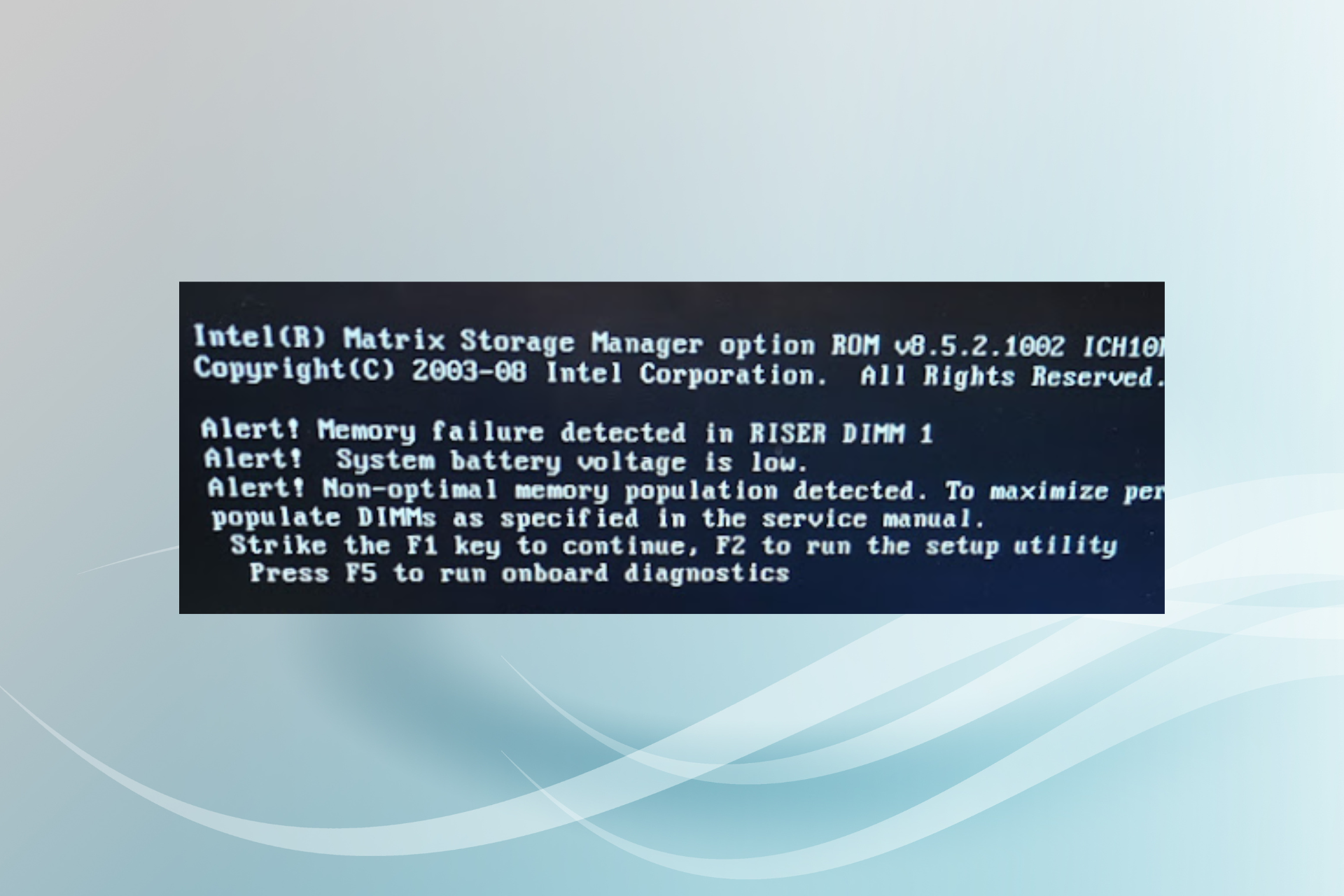| Автор | Сообщение | ||
|---|---|---|---|
|
|||
|
Junior Статус: Не в сети |
всем здрасте #77 память хоть и разная показывает, но наклейка на них патриот…просто докупал по маркировке а оказалось вот так. вот что менял в биосе… #77 была частота 333. и проц 3ггц. выставил 370. но и частота памяти поднялась…страшно, не сгорит ли? ещё пытался понизить память #77 но комп после нескольких попыток включиться, скидывал на «по умолчанию» и тогда запускался. вольтаж на авто оставил…не знаю что с ним делать, и нужно ли что то делать. вот что показывает аида под нагрузкой #77 охлаждение куллр мастер..радиатор с медными кажется трубками и вентилятор на нем…стандартное оно вроде. #77 что ещё…не знаю даже. посоветуйте что нибудь пожалуйста:) |
| Реклама | |
|
Партнер |
|
Xodus |
|
|
Member Статус: Не в сети |
Если вольтаж не задираешь то не сгорит. |
|
iKOT |
|
|
Junior Статус: Не в сети |
ну т.е. я правильно всё сделал? ничего больше не надо? и как бы я думал ещё поднять частоту..чуть позже, если глюков не будет…а соответственно память тоже поднимется. и ещё у меня такое ощущение, что смайлики сбоку очень ускорились))) не может быть такого глюка от разгона? |
|
iKOT |
|
|
Junior Статус: Не в сети |
ну где же вы люди |
|
KT |
|
|
Member Статус: Не в сети |
iKOT Да, вольтаж на auto не оставляй (system voltage control=>manual), а дальше или normal=default или конкретные значения — а то плата сама завысит…мониторь все это. По памяти — то что с некотрыми множителями она не стабильна/не стартует — это бывает (просто множитель принадлежит другому FSB Strap’у), можешь либо заюзать более низкий множитель (с ним может заработать) либо ослабь тайминги при текущем — твоя цель 1600Mhz, вполне возможно возьмешь, если модули не совсем древние, но если нет — не гоняйся за частотой памяти… Про ускоряющиеся смайлики — не наблюдал подобного |
|
iKOT |
|
|
Junior Статус: Не в сети |
system voltage control=>manual если ставлю, начинает мигать красным «system voltage not optimized» это ничего? Цитата: Гони дальше, по напруге на CPU т.е. не частотой а вольтаж прибавлять? я просто вообще ноль в этом)) ну хотя не ноль наверно, раз уже разогнал…но по 10ти бальной шкале я наверно на 5ом уровне знаний))) а память у меня сейчас 1480 т.е. ее можно до 1600 поднять? при хорошем стечении обстоятельств)) и ещё про тайминги…не могу найти где они ставятся…и что нужно ставить.. |
|
KT |
|
|
Member Статус: Не в сети |
iKOT писал(а): system voltage control=>manual если ставлю, начинает мигать красным «system voltage not optimized» это ничего? Да, эт норма. нужно выставить конретные значения в вольтах — покрути параметр, там после normal (это гарантированно номинальное напряжение) пойдут числовые значения…выше 1.5 ставить не рекомендуется. Напруга сама по себе скорости не прибавит, но если по частоте дальше не идет — прибавляешь напряжение и пробуешь прибавить частоту — помогает. iKOT писал(а): MCHovervoltage и FSBovervoltage за что отвечают, напряжение чего повысится? Это поможет по шине подняться выше, например если с высоким множителем на памяти не работает, снижаешь множитель на памяти, на процессоре и компенсирешь частотой шины FSB. Конкретно эти значения отвечают за на пряженние на северном мосте и FSB. Да и разгон FSB сам по себе тоже прибавляет скорость iKOT писал(а): а память у меня сейчас 1480 т.е. ее можно до 1600 поднять? при хорошем стечении обстоятельств)) Да, скорее всего должна взять…зависит от применяемых чипов. На памяти тоже можно напругу поднять кстати iKOT писал(а): и ещё про тайминги…не могу найти где они ставятся…и что нужно ставить.. в главном меню жми Ctrl+F1 и они появятся в разделе MIB. Ставь только первичные например 9-9-9-27, если будет не стабильно — повышай. последний тайминг это как бы общее время на проведение всех операций тоесть в идеале он как бы должен быть равен сумме трех предыдущих. Может ты сможешь добиться 1600MhZ и при более низких таймингах, тут все индивидуально. Проц и память гони отдельно, сначала проц — память занижай, потом проц занижай — гони память. когда найдешь стабильные частоты и проца и памяти попробуй их выставить вместе. Проверяй стабильность программой Prime95 в режиме бленд для памяти и в режиме In Place large FFTs для проца, но ты это наверное знаешь. Добавлено спустя 10 минут 59 секунд: Добавлено спустя 13 минут 13 секунд: |
|
iKOT |
|
|
Junior Статус: Не в сети |
ох спасибо большое за развернутый ответ:) если честно всё кажется очень не простым))) Цитата: Проверяй стабильность программой Prime95 в режиме бленд для памяти и в режиме In Place large FFTs для проца, но ты это наверное знаешь. не знал…найду проги, буду тестить:) с этим новым годом, все времени нет заняться в плотную разгоном..наверное уже после буду:) |
|
iKOT |
|
|
Junior Статус: Не в сети |
а подскажите ещё, что может быть? кто может подсказать, что это такое происходит? |
|
reizor89 |
|
|
Member Статус: Не в сети |
iKOT |
|
iKOT |
|
|
Junior Статус: Не в сети |
темпа норм…60-62 где то под нагрузкой долгой…ну вот и когда в начале после загрузки винды и всех прог тупить начинает и под 100% нагрузка постоянная, такая темпа. |
|
Gunslinger77 |
|
|
Member Статус: Не в сети |
iKOT писал(а): 370mhz, вольтаж так и на авто стоял. 350 поставь. И вольтаж — не авто, лучше руками забить. Я вот не знаю точно — некоторые материнки его завышают точно, «автоматически», в связи с разгоном. И напомни — память у тебя на какой частоте работает при 370, делители какие? И частота PCI-E в каком режиме? |
|
iKOT |
|
|
Junior Статус: Не в сети |
вот у меня скрин биоса..с рагноном при 370…память 1480. PCI-E похоже на авто..если про этот параметр речь.. |
|
Gunslinger77 |
|
|
Member Статус: Не в сети |
PCI-E поставь на 100 или 101, А вот память… может оказаться, что она гнаться не хочет, да ещё и разнокалиберная. Занижай частоту, используй другие делители, попробуй чтобы меньше 1333 было, сначала выясни «потолок» проца по разгону |
|
iKOT |
|
|
Junior Статус: Не в сети |
путем проб вроде бы добился того что при 365mhz такой загрузки проца нет, после запуска винды и прогрузки всех прог. при 370виснет н пару минут. Цитата: PCI-E поставь на 100 или 101 а это зачем нужно можешь рассказать? и сколько максимум можно прибавить на MCHovervoltage и FSBovervoltage? у меня там открывается не конкретные напряжения, а типа +0,5 и так далее. Добавлено спустя 5 минут 58 секунд: Добавлено спустя 34 минуты 47 секунд: |
|
Gunslinger77 |
|
|
Member Статус: Не в сети |
iKOT писал(а): путем проб вроде бы добился того что при 365mhz такой загрузки проца нет, после запуска винды и прогрузки всех прог. при 370виснет н пару минут. Во, уже веселее, уже конкретика Цитата: PCI-E поставь на 100 или 101 iKOT писал(а): а это зачем нужно можешь рассказать? Вот ниже см ответ iKOT писал(а): и сколько максимум можно прибавить на MCHovervoltage и FSBovervoltage? у меня там открывается не конкретные напряжения, а типа +0,5 и так далее. Точно не подскажу, извини, и там, скорее, не +0.5, а +0.05 iKOT писал(а): почему то даже когда в биосе ставлю 1.4V на проц, в аиде показывает CUP VID — от 1.1875V до максимум 1.3500V скачет. Сдаёццо мне, не отключил ты энергосберегающие функции, погугли по «конуре» какие они бывают, на оверах в факе это есть iKOT писал(а): в общем нет, проблема с 100% загрузкой осталась…но проходит быстрее. видимо при любом разгоне оно проявляется…интересно почему. нигде подобного случая не могу найти что то… Да была, была у меня такая проблема, и не только у меня — только бы вспомнить, что она значит, вот старость не радость… |
|
iKOT |
|
|
Junior Статус: Не в сети |
KT писал(а): Проверяй стабильность программой Prime95 в режиме бленд для памяти и в режиме In Place large FFTs для проца вот этим проверяю стабильность…тестю где то минут по 15.)) плюс аида. Gunslinger77 писал(а): возможно на мосты придёццо повесить доп охлад с демонтажом старого а где охлаждение этих мостов? под процем стоит какой то радиатор где то 5-6см в длину…и ниже правее маленький такой 3х3см где то..это оно? |
|
Gunslinger77 |
|
|
Member Статус: Не в сети |
iKOT писал(а): а где охлаждение этих мостов? под процем стоит какой то радиатор где то 5-6см в длину…и ниже правее маленький такой 3х3см где то..это оно? Один ближе к процу, с надписью Жижабайт и побольше размером — северник, второй между ПИСИАЙ_Е и САТА, поменьше — южник. Вообще надо друга-оверклокера искать в твоём городе, запасаццо пивом, и… А то «в первый раз» — это как секас по тлф, ей-Богу. Хотя если это «твоё» — дерзай, тут почти всё тебе уже разжевали и в рот положили |
—
Кто сейчас на конференции |
|
Сейчас этот форум просматривают: нет зарегистрированных пользователей и гости: 4 |
| Вы не можете начинать темы Вы не можете отвечать на сообщения Вы не можете редактировать свои сообщения Вы не можете удалять свои сообщения Вы не можете добавлять вложения |
Лаборатория
Новости
Joined Oct 17, 2011
·
49 Posts
Discussion Starter
·
#1
·
Oct 17, 2011
Hi guys i new here i have a problem i hope i find a solution for it .
when i increase the frequency of my cpu from 200 to 240 the last number i can reach is 240 when i increase it more than this i got problems because i got the blue window
then i released that i need to increase the voltage of my cpu so i make system voltage from auto to manual to change my cpu voltage as soon as i did that i got a red message says system voltage not optimized how i can solve that problem .
my mother board
GA-MA785GMT-US2H
cpu
phenom 550 and i opened 1 core
and my rams kingstone 1333 6 G (3*2 G)
Joined Mar 14, 2010
·
9,233 Posts
Its normal on Gigabyte boards.
Ignore it.
Joined Oct 17, 2011
·
49 Posts
Discussion Starter
·
#3
·
Oct 17, 2011
i thought that too but when i ignored it when i save and restart i got a fail message cuz of overclocking and it back my cpu to 3.1 ghz
Joined Mar 14, 2010
·
9,233 Posts
There are a load of other voltages that affect stability.
Joined Oct 17, 2011
·
49 Posts
Discussion Starter
·
#5
·
Oct 17, 2011
sorry i did not understand u sir can u explain more plz
Joined Mar 14, 2010
·
9,233 Posts
RAM voltages, Northbridge voltages, CPU-NB voltages, and the speeds of these things all affect performance of stability. Try slowing down your memory/CPU-NB/NB speeds.
Joined Oct 17, 2011
·
49 Posts
Discussion Starter
·
#7
·
Oct 17, 2011
ok i will try then back and say what happen
Joined Mar 14, 2010
·
9,233 Posts
Is english your native language?
Joined Oct 17, 2011
·
49 Posts
Discussion Starter
·
#9
·
Oct 17, 2011
that did not solve it i put all things at the lowest
look my problem is as soon as i put the frequency which is 200 from auto to manual the problem appear when i put system voltage manual
even i leave it 200 the problem still exist !
Joined Mar 14, 2010
·
9,233 Posts
Joined Oct 17, 2011
·
49 Posts
Joined Mar 14, 2010
·
9,233 Posts
Thats normal. My board does it too. Its to stop people who dont know what they are doing. Just IGNORE IT.
Joined Jan 2, 2010
·
11,751 Posts
you seem like you have no idea what youre doing. krogoth told you that there are a ton of other variables not just core voltage. this is the #1 error new overclockers make is thinking that core voltage is the only one that matters.
have you even tried overclocking the northbridge frequency? have you tried upping northbridge voltage, ram voltage, etc? have you tried tweaking ram timings? did you happen to notice the BSOD error code? that helps a lot when identifying problems while overclocking.
Joined Mar 14, 2010
·
9,233 Posts
Quote:
Originally Posted by srsparky32;15335625
you seem like you have no idea what youre doing. krogoth told you that there are a ton of other variables not just core voltage. this is the #1 error new overclockers make is thinking that core voltage is the only one that matters.have you even tried overclocking the northbridge frequency? have you tried upping northbridge voltage, ram voltage, etc? have you tried tweaking ram timings? did you happen to notice the BSOD error code? that helps a lot when identifying problems while overclocking.
Where have you been dude?
Joined Jan 28, 2009
·
3,138 Posts
Quote:
Originally Posted by ThE DrAgOoON;15335598
system voltage not optimized
that is normal with Gigabyte boards. mine will give that if i put any of my stiff on manual.
Joined Jan 2, 2010
·
11,751 Posts
Quote:
Originally Posted by MR KROGOTH;15335656
Where have you been dude?
lurking
i got sick of ocn for a while lol. im baaack though
Joined Mar 14, 2010
·
9,233 Posts
Quote:
Originally Posted by srsparky32;15335784
lurking
i got sick of ocn for a while lol. im baaack though
I know this pain.
what’d you end up doing with your old mushkins?
Joined Oct 17, 2011
·
49 Posts
Discussion Starter
·
#18
·
Oct 17, 2011
u all said ignore it i ignored it and get a message says that
the system has experienced a boot failure
and it back my cpu and other things to the default !
Joined Jan 2, 2010
·
11,751 Posts
Quote:
Originally Posted by MR KROGOTH;15335970
I know this pain.
what’d you end up doing with your old mushkins?
i kept them. im probably gonna get ballistix tracers then put the q9550 under dice.
Quote:
Originally Posted by ThE DrAgOoON;15336096
u all said ignore it i ignored it and get a message says thatthe system has experienced a boot failure
and it back my cpu and other things to the default !
then youre doing something wrong. we’ve already told you to adjust other voltages. have you even done that? you seem extremely fixated on bios messages. also did you think about your core unlocking? unlocking cores isnt 100% guranteed to be stable
Joined Oct 17, 2011
·
49 Posts
Discussion Starter
·
#20
·
Oct 17, 2011
Quote:
Originally Posted by srsparky32;15338854
then youre doing something wrong. we’ve already told you to adjust other voltages. have you even done that? you seem extremely fixated on bios messages. also did you think about your core unlocking? unlocking cores isnt 100% guranteed to be stable
i adjusted vlotages and i closed opened cores but the problem still exists
-
- Dec 11, 2006
-
- 2
-
- 0
-
- 18,510
- 0
-
#1
E6400
1GB Kingston DDR2 533
and have overclocked it to 2.936GHz (Bus Speed 367) at a cpu voltage of 1.325v which is the default voltage for the M/B.
Yet, a warning comes up in the BIOS that the «System voltage is not optimised.»
I have run orthos (blend mode) for 7hrs with no errors and was wondering if I should be concerned.
Thanks
-
- Dec 11, 2006
-
- 2
-
- 0
-
- 18,510
- 0
| Thread starter | Similar threads | Forum | Replies | Date |
|---|---|---|---|---|
|
S
|
Question How do I increase HT Link voltages in AM3+ ASUS motherboards? | Overclocking | 1 | Jan 3, 2023 |
|
|
[SOLVED] Overclock i7-7700k Vcore too high | Overclocking | 1 | Oct 24, 2022 |
|
|
[SOLVED] core vs ring ratio | Overclocking | 5 | Oct 5, 2022 |
|
|
Question Help with overclocking a 10700K ? | Overclocking | 3 | Sep 4, 2022 |
|
|
[SOLVED] My PC decides the CPU voltage on its own, and I can’t even tell what it is. | Overclocking | 10 | Aug 15, 2022 |
|
H
|
Question Wanted to start OCing my new build but CPU-Z won’t open, so I can’t check system info/temps/etc ? | Overclocking | 5 | Aug 13, 2022 |
|
R
|
Question Memory auto xmp profile 2400mhz DDR3 DRAM voltage 1.515 instead of rated 1.65v? | Overclocking | 3 | Aug 9, 2022 |
|
|
[SOLVED] System instability when GPU Memory is overclocked | Overclocking | 2 | Aug 1, 2022 |
|
|
[SOLVED] Question about ram, system upgrades and etc | Overclocking | 8 | May 25, 2022 |
|
Z
|
[SOLVED] DOCP shutting down my system | Overclocking | 9 | Feb 18, 2022 |
- Advertising
- Cookies Policies
- Privacy
- Term & Conditions
- Topics
Tried and tested solutions that worked for most users
by Andrew Wafer
Andrew is not just trying to bring you closer to Windows, but he’s truly interested in this platform. He just happens to be passionate about sharing that knowledge… read more
Updated on November 9, 2022
Reviewed by
Alex Serban
After moving away from the corporate work-style, Alex has found rewards in a lifestyle of constant analysis, team coordination and pestering his colleagues. Holding an MCSA Windows Server… read more
- The System battery voltage is low error message usually points to a problem with the CMOS battery.
- A quick fix would be to replace the battery, and it works in most cases.
- Some users also resolved the problem by updating the BIOS.
XINSTALL BY CLICKING THE DOWNLOAD FILE
This software will repair common computer errors, protect you from file loss, malware, hardware failure and optimize your PC for maximum performance. Fix PC issues and remove viruses now in 3 easy steps:
- Download Restoro PC Repair Tool that comes with Patented Technologies (patent available here).
- Click Start Scan to find Windows issues that could be causing PC problems.
- Click Repair All to fix issues affecting your computer’s security and performance
- Restoro has been downloaded by 0 readers this month.
Errors with computers are common and are usually easily fixable. But one that baffled a lot of users was the System battery voltage is low message when they turned on the computer. The message is followed by another that reads, Battery is low Strike F1 to continue.
The message only highlights a problem with the battery voltage but doesn’t provide any context or steps to troubleshoot the problem. So, let’s find out what worked for others.
What does the system battery voltage mean?
The low system battery voltage indicates an issue with the CMOS (Complementary Metal Oxide Semiconductor) battery and that it doesn’t provide the required voltage. The battery plays a critical role in your PC by giving power to the BIOS firmware.
In most cases, the system throws this error when the battery is worn out after years of use. However, there is a high likelihood that the battery is defective or not properly seated.
The System battery voltage is low message on Dell devices is the most common, and here’s a list of the affected ones:
- System battery voltage is low – Dell OptiPlex – A common setup known to throw the error.
- System battery voltage is low – Dell OptiPlex 760 – Many users encountered the error message on this device.
- Alert System battery voltage is low Dell OptiPlex 780 – In this case, you may also find the system clock falls behind.
- System battery voltage is low – Dell OptiPlex 755 – Another dell device that throws the error, and updating the BIOS worked for many.
- System battery voltage is low Dell OptiPlex 380 – Check our solutions to quickly fix the problem on Dell OptiPlex 380.
Can I replace the CMOS battery?
Yes, users can easily replace the CMOS battery in the computer. First, purchase one either online or from a local store. These are readily available and wouldn’t burn a hole in your pocket. A CMOS battery is the size of a coin.

Once you have it, check the computer’s manual or head to the OEM’s website for the exact steps and precautions.
You would find the steps posted in several forums, but we would still recommend you stick to those on the manufacturer’s website since these are specific to your device. For example, here’s a guide on replacing the CMOS battery in Dell desktops.
What can I do if the system battery voltage is low?
Before we move to the slightly complex solutions, here are a few quick ones you can try:
- If the computer is still new, you shouldn’t receive the System battery voltage is low message. So, ignore it for a day or two and check if it disappears.
- Dell has confirmed to some users that a surge protector can cause the problem. So, if you are using one, remove it, and plug the PC directly into the socket.
- Please remove the battery and place it back in firmly. In some cases, it was a loose connection to blame, and adequately seating the battery did the trick.
If the three methods didn’t work, head to the ones listed next.
1. Replace the battery
While many would recommend this as the last solution, it works almost whenever you receive the Alert System battery voltage is low error, so you should try it first. In addition, the battery is cheap and readily available in most local shops.
Some PC issues are hard to tackle, especially when it comes to corrupted repositories or missing Windows files. If you are having troubles fixing an error, your system may be partially broken.
We recommend installing Restoro, a tool that will scan your machine and identify what the fault is.
Click here to download and start repairing.
The voltage rating of a CMOS battery is usually in the range of 3-3.5 Volts. So check that before purchasing a new one and follow the instructions available in the computer’s manual to replace it.
Just copy the BIOS settings or click a picture of every page since it will automatically reset after replacing the battery. This way, you can quickly revert to the previous settings.
2. Check the other components
Many users also reported issues with components attached to the motherboard or the connections themselves being responsible for the error.

So, if you can open the computer without damaging the fragile and sensitive components, look and ensure everything is alright. Then, disconnect the parts one at a time and then plug them back in.
- Windows 10 Undoing Changes Made to Your Computer [Fix]
- Circular Kernel Context Logger 0xc0000035: 6 Easy Fixes
3. Update the BIOS
If the methods listed previously didn’t work, an outdated BIOS could trigger the error for no reason. And in this case, users reported that updating the BIOS fixed things.
However, remember that this is a complex process, and even a minor lapse could ruin the PC. Again, you can head to the computer’s manual for the exact steps to complete the update.
4. Take your PC to a repair shop
If nothing else helps fix the System battery voltage is low error in Windows 10, it could be a significant problem with one of the components or the CMOS battery holder.
The best option, in this case, is to take your PC to a repair shop and get it checked. The repair, if required, shouldn’t take long and the computer would be up and running in no time.
By now, the error should be fixed; for most of you, replacing the battery would do the trick. But since many had to resort to other methods, do give those a try.
Also, find out the best PC repair tools to automatically identify and, if possible, eliminate problems with the computer.
Please tell us which fix worked for you in the comments section below.
Newsletter
Tried and tested solutions that worked for most users
by Andrew Wafer
Andrew is not just trying to bring you closer to Windows, but he’s truly interested in this platform. He just happens to be passionate about sharing that knowledge… read more
Updated on November 9, 2022
Reviewed by
Alex Serban
After moving away from the corporate work-style, Alex has found rewards in a lifestyle of constant analysis, team coordination and pestering his colleagues. Holding an MCSA Windows Server… read more
- The System battery voltage is low error message usually points to a problem with the CMOS battery.
- A quick fix would be to replace the battery, and it works in most cases.
- Some users also resolved the problem by updating the BIOS.
XINSTALL BY CLICKING THE DOWNLOAD FILE
This software will repair common computer errors, protect you from file loss, malware, hardware failure and optimize your PC for maximum performance. Fix PC issues and remove viruses now in 3 easy steps:
- Download Restoro PC Repair Tool that comes with Patented Technologies (patent available here).
- Click Start Scan to find Windows issues that could be causing PC problems.
- Click Repair All to fix issues affecting your computer’s security and performance
- Restoro has been downloaded by 0 readers this month.
Errors with computers are common and are usually easily fixable. But one that baffled a lot of users was the System battery voltage is low message when they turned on the computer. The message is followed by another that reads, Battery is low Strike F1 to continue.
The message only highlights a problem with the battery voltage but doesn’t provide any context or steps to troubleshoot the problem. So, let’s find out what worked for others.
What does the system battery voltage mean?
The low system battery voltage indicates an issue with the CMOS (Complementary Metal Oxide Semiconductor) battery and that it doesn’t provide the required voltage. The battery plays a critical role in your PC by giving power to the BIOS firmware.
In most cases, the system throws this error when the battery is worn out after years of use. However, there is a high likelihood that the battery is defective or not properly seated.
The System battery voltage is low message on Dell devices is the most common, and here’s a list of the affected ones:
- System battery voltage is low – Dell OptiPlex – A common setup known to throw the error.
- System battery voltage is low – Dell OptiPlex 760 – Many users encountered the error message on this device.
- Alert System battery voltage is low Dell OptiPlex 780 – In this case, you may also find the system clock falls behind.
- System battery voltage is low – Dell OptiPlex 755 – Another dell device that throws the error, and updating the BIOS worked for many.
- System battery voltage is low Dell OptiPlex 380 – Check our solutions to quickly fix the problem on Dell OptiPlex 380.
Can I replace the CMOS battery?
Yes, users can easily replace the CMOS battery in the computer. First, purchase one either online or from a local store. These are readily available and wouldn’t burn a hole in your pocket. A CMOS battery is the size of a coin.

Once you have it, check the computer’s manual or head to the OEM’s website for the exact steps and precautions.
You would find the steps posted in several forums, but we would still recommend you stick to those on the manufacturer’s website since these are specific to your device. For example, here’s a guide on replacing the CMOS battery in Dell desktops.
What can I do if the system battery voltage is low?
Before we move to the slightly complex solutions, here are a few quick ones you can try:
- If the computer is still new, you shouldn’t receive the System battery voltage is low message. So, ignore it for a day or two and check if it disappears.
- Dell has confirmed to some users that a surge protector can cause the problem. So, if you are using one, remove it, and plug the PC directly into the socket.
- Please remove the battery and place it back in firmly. In some cases, it was a loose connection to blame, and adequately seating the battery did the trick.
If the three methods didn’t work, head to the ones listed next.
1. Replace the battery
While many would recommend this as the last solution, it works almost whenever you receive the Alert System battery voltage is low error, so you should try it first. In addition, the battery is cheap and readily available in most local shops.
Some PC issues are hard to tackle, especially when it comes to corrupted repositories or missing Windows files. If you are having troubles fixing an error, your system may be partially broken.
We recommend installing Restoro, a tool that will scan your machine and identify what the fault is.
Click here to download and start repairing.
The voltage rating of a CMOS battery is usually in the range of 3-3.5 Volts. So check that before purchasing a new one and follow the instructions available in the computer’s manual to replace it.
Just copy the BIOS settings or click a picture of every page since it will automatically reset after replacing the battery. This way, you can quickly revert to the previous settings.
2. Check the other components
Many users also reported issues with components attached to the motherboard or the connections themselves being responsible for the error.

So, if you can open the computer without damaging the fragile and sensitive components, look and ensure everything is alright. Then, disconnect the parts one at a time and then plug them back in.
- Windows 10 Undoing Changes Made to Your Computer [Fix]
- Circular Kernel Context Logger 0xc0000035: 6 Easy Fixes
- Error Opening File for Writing: 9 Methods to Fix This Issue
3. Update the BIOS
If the methods listed previously didn’t work, an outdated BIOS could trigger the error for no reason. And in this case, users reported that updating the BIOS fixed things.
However, remember that this is a complex process, and even a minor lapse could ruin the PC. Again, you can head to the computer’s manual for the exact steps to complete the update.
4. Take your PC to a repair shop
If nothing else helps fix the System battery voltage is low error in Windows 10, it could be a significant problem with one of the components or the CMOS battery holder.
The best option, in this case, is to take your PC to a repair shop and get it checked. The repair, if required, shouldn’t take long and the computer would be up and running in no time.
By now, the error should be fixed; for most of you, replacing the battery would do the trick. But since many had to resort to other methods, do give those a try.
Also, find out the best PC repair tools to automatically identify and, if possible, eliminate problems with the computer.
Please tell us which fix worked for you in the comments section below.


 Ну я бы прибавлял по одному шагу, потом тест, термопара типа «палец», возможно на мосты придёццо повесить доп охлад с демонтажом старого, в этом тоже может быть проблема — штатная термопаста там УГ обычно, так и гонишь — на 0.05 поднял, тестны запустил, темпу померял, вот это и есть азы разгона, сидишь и дрочишься так целый день, а ты как думал?
Ну я бы прибавлял по одному шагу, потом тест, термопара типа «палец», возможно на мосты придёццо повесить доп охлад с демонтажом старого, в этом тоже может быть проблема — штатная термопаста там УГ обычно, так и гонишь — на 0.05 поднял, тестны запустил, темпу померял, вот это и есть азы разгона, сидишь и дрочишься так целый день, а ты как думал? 
 Хотя можно пивом заправиться, чтобы веселее гнать было — я так то ли 2, то ли 3 компа спалил
Хотя можно пивом заправиться, чтобы веселее гнать было — я так то ли 2, то ли 3 компа спалил 

 Это к вопросу о том, зачем фиксировать PCI-E(обычно — если видяха сваливается в режим PCI-E-1х, но бывают как раз такие случаи, как у тебя, ещё можно бывает зафиксировать обычный PCI, но не на всех материнках)
Это к вопросу о том, зачем фиксировать PCI-E(обычно — если видяха сваливается в режим PCI-E-1х, но бывают как раз такие случаи, как у тебя, ещё можно бывает зафиксировать обычный PCI, но не на всех материнках)