Yesterday on my local instance, SQL Server service failed to start. The SQL Server error log had the following entries in it.
2012-12-31 12:31:26.58 Server Error: 17190, Severity: 16, State: 1. 2012-12-31 12:31:26.58 Server Initializing the FallBack certificate failed with error code: 1, state: 1, error number: -2146893788. 2012-12-31 12:31:26.58 Server Unable to initialize SSL encryption because a valid certificate could not be found, and it is not possible to create a self-signed certificate. 2012-12-31 12:31:26.58 spid7s Informational: No full-text supported languages found. 2012-12-31 12:31:26.58 Server Error: 17182, Severity: 16, State: 1. 2012-12-31 12:31:26.58 Server TDSSNIClient initialization failed with error 0x80092004, status code 0x80. Reason: Unable to initialize SSL support. Cannot find object or property. 2012-12-31 12:31:26.58 Server Error: 17182, Severity: 16, State: 1. 2012-12-31 12:31:26.58 Server TDSSNIClient initialization failed with error 0x80092004, status code 0x1. Reason: Initialization failed with an infrastructure error. Check for previous errors. Cannot find object or property. 2012-12-31 12:31:26.58 Server Error: 17826, Severity: 18, State: 3. 2012-12-31 12:31:26.58 Server Could not start the network library because of an internal error in the network library. To determine the cause, review the errors immediately preceding this one in the error log. 2012-12-31 12:31:26.58 Server Error: 17120, Severity: 16, State: 1. 2012-12-31 12:31:26.58 Server SQL Server could not spawn FRunCM thread. Check the SQL Server error log and the Windows event logs for information about possible related problems.
Before getting too much into the error details, I started to analyse what had changed since the last service/server restart. Here is what I had done the day before, to troubleshoot some other issue.
- Removed the Server from the domain and made it part of a workgroup
- After completing the desired tasks, I had made the server part of the domain again.
That’s all. The SQL Server service was configured to start using a domain account.
When I changed the SQL Server service account from the domain account to a local (built-in) account, the service started normally.
However, if I changed the service to start using a domain account the same error message would re-appear.
The following portion of the error message caught my attention.
TDSSNIClient initialization failed with error 0x80092004, status code 0x80. Reason: Unable to initialize SSL support. Cannot find object or property
SQL Server service is trying to intialize SSL support but it cannot find the requisite information. Like I mentioned earlier, the only thing that had changed on this instance was that the server was re-added to the domain. Did the permissions of the SQL Server service account have changed? No. I verified that the permissions were intact. Did something go wrong with the local profile of the Service account? Here is what I saw under the User Profiles (Computer Properties –> Advanced –> User Profiles)
The SQL Server service account had *two* profiles on this computer. One had the status of “Backup” whereas the other one had the status of “Temporary”. This was unusual because for any user who logs on to a computer, one local profile is created. The profile related files are created under C:Users directory (on Windows 2003 server and below it is C:Documents and Settings). In this case there was only one folder created but under User Profiles it was showing two. Since this seems to be an issue, I deleted the profile which had the status of “Backup”. After this In logged onto the system using the SQL Server service account to ensure that the there are no visible errors during the profile creation.
After this the SQL Server service started normally! Perfect way to end the year 2012 and I am welcoming the year 2013 with this blog post!
Содержание
- KB5005689 — FIX: SQL Server fails to start with error messages when an incorrect certificate is provisioned for SSL
- Symptoms
- Resolution
- Service pack information for SQL Server 2016
- References
- Tdssniclient initialization failed with error 0x80092004
- Asked by:
- Question
- All replies
- Tdssniclient initialization failed with error 0x80092004
- Answered by:
- Question
- Tdssniclient initialization failed with error 0x80092004
- Asked by:
- Question
- All replies
- Tdssniclient initialization failed with error 0x80092004
- Вопрос
- Все ответы
KB5005689 — FIX: SQL Server fails to start with error messages when an incorrect certificate is provisioned for SSL
Symptoms
Assume that you provision an incorrect certificate for SSL. Microsoft SQL Server 2016 doesn’t start, and Setup logs the following error entries in the error log. However, these messages don’t indicate which property is missing.
The server could not load the certificate it needs to initiate an SSL connection. It returned the following error: 0x8009030e. Check certificates to make sure they are valid.
Error: 26014, Severity: 16, State: 1.
Unable to load user-specified certificate [Cert Hash(sha1) » HashNumber«]. The server will not accept a connection. You should verify that the certificate is correctly installed. See «Configuring Certificate for Use by SSL» in
Error: 17182, Severity: 16, State: 1.
TDSSNIClient initialization failed with error 0x80092004, status code 0x80. Reason: Unable to initialize SSL support. Cannot find object or property.
Error: 17182, Severity: 16, State: 1.
TDSSNIClient initialization failed with error 0x80092004, status code 0x1. Reason: Initialization failed with an infrastructure error. Check for previous errors. Cannot find object or property.
Error: 17826, Severity: 18, State: 3.
Could not start the network library because of an internal error in the network library. To determine the cause, review the errors immediately preceding this one in the error log.
Error: 17120, Severity: 16, State: 1.
SQL Server could not spawn FRunCommunicationsManager thread. Check the SQL Server error log and the Windows event logs for information about possible related problems.
Resolution
Service pack information for SQL Server 2016
This update is included in the following service pack for SQL Server:
Service packs are cumulative. Each new service pack contains all the fixes that are in previous service packs, together with any new fixes. We recommend that you apply the latest service pack and the latest cumulative update for that service pack. You do not have to install a previous service pack before you install the latest service pack. Use Table 1 in the following article to find more information about the latest service pack and latest cumulative update.
References
Learn about the terminology that Microsoft uses to describe software updates.
Источник
Tdssniclient initialization failed with error 0x80092004
This forum has migrated to Microsoft Q&A. Visit Microsoft Q&A to post new questions.
Asked by:
Question
When I install sqlserver 2014 Express edition to windows 10 system with windows authentication, the following error is coming
TDSSNIClient initialization failed with error 0x80092004, status code 0x1. Reason: Initialization failed with an infrastructure error. Check for previous errors. Cannot find object or property. ans then I will get the error ‘DATABASE ENGIN SERVICE FAILED»
Also When I installing I cannot change ‘WindowsNT network server ‘ into local machine since it is coming as read only.
How can get rid of that error. I want to install inot local machine not windows nt
Have you finished the installation? If it is not, could you please share the installation log to us for analysis? You can get it from C:Program FilesMicrosoft SQL Server1 2 0Setup BootstrapLog and share it across Onedrive and share link here.
Based on the above information, this problem can be caused by that the account used for installing SQL Server does not have enough permission, you can try to uninstall the current installation and install it again, please use admin account to install it and use grant the admin permission to the database engine account.
Источник
Tdssniclient initialization failed with error 0x80092004
This forum has migrated to Microsoft Q&A. Visit Microsoft Q&A to post new questions.
Answered by:
Question
This is my first time in questioning the MSDN forum.
I had installed SQL Server on my comp and found that the service has not been started so i
used the config manager to start the service but it throwed the following error in event viewer,
SQL Server could not spawn FRunCM thread. Check the SQL Server error log and the Windows event logs for information about possible related problems.
TDSSNIClient initialization failed with error 0x80092004, status code 0x80. Reason: Unable to initialize SSL support. Cannot find object or property.
TDSSNIClient initialization failed with error 0x80092004, status code 0x1. Reason: Initialization failed with an infrastructure error. Check for previous errors. Cannot find object or property.
Kindly throw light on what might be wrong and what would be the solution for the same.
Источник
Tdssniclient initialization failed with error 0x80092004
This forum has migrated to Microsoft Q&A. Visit Microsoft Q&A to post new questions.
Asked by:
Question
When I install sqlserver 2014 Express edition to windows 10 system with windows authentication, the following error is coming
TDSSNIClient initialization failed with error 0x80092004, status code 0x1. Reason: Initialization failed with an infrastructure error. Check for previous errors. Cannot find object or property. ans then I will get the error ‘DATABASE ENGIN SERVICE FAILED»
Also When I installing I cannot change ‘WindowsNT network server ‘ into local machine since it is coming as read only.
How can get rid of that error. I want to install inot local machine not windows nt
Have you finished the installation? If it is not, could you please share the installation log to us for analysis? You can get it from C:Program FilesMicrosoft SQL Server1 2 0Setup BootstrapLog and share it across Onedrive and share link here.
Based on the above information, this problem can be caused by that the account used for installing SQL Server does not have enough permission, you can try to uninstall the current installation and install it again, please use admin account to install it and use grant the admin permission to the database engine account.
Источник
Tdssniclient initialization failed with error 0x80092004
Вопрос
When I install sqlserver 2014 Express edition to windows 10 system with windows authentication, the following error is coming
TDSSNIClient initialization failed with error 0x80092004, status code 0x1. Reason: Initialization failed with an infrastructure error. Check for previous errors. Cannot find object or property. ans then I will get the error ‘DATABASE ENGIN SERVICE FAILED»
Also When I installing I cannot change ‘WindowsNT network server ‘ into local machine since it is coming as read only.
How can get rid of that error. I want to install inot local machine not windows nt
Все ответы
Have you finished the installation? If it is not, could you please share the installation log to us for analysis? You can get it from C:Program FilesMicrosoft SQL Server1 2 0Setup BootstrapLog and share it across Onedrive and share link here.
Based on the above information, this problem can be caused by that the account used for installing SQL Server does not have enough permission, you can try to uninstall the current installation and install it again, please use admin account to install it and use grant the admin permission to the database engine account.
Источник
- Remove From My Forums
-
Question
-
I’m getting this error in our SQLDEV
SQL 2008 enterrpise R2
2013-06-15 10:33:16.11 Server SQL Server is starting at normal priority base (=7). This is an informational message only. No user action is required.
2013-06-15 10:33:16.11 Server Detected 2 CPUs. This is an informational message; no user action is required.
2013-06-15 10:33:16.16 Server Using locked pages for buffer pool.
2013-06-15 10:33:16.18 Server Using dynamic lock allocation. Initial allocation of 2500 Lock blocks and 5000 Lock Owner blocks per node. This is an informational message only. No user action is required.
2013-06-15 10:33:16.20 Server Node configuration: node 0: CPU mask: 0x0000000000000003:0 Active CPU mask: 0x0000000000000003:0. This message provides a description of the NUMA configuration for this computer. This is an informational
message only. No user action is required.
2013-06-15 10:33:16.23 spid7s Starting up database ‘master’.
2013-06-15 10:33:16.88 spid7s Resource governor reconfiguration succeeded.
2013-06-15 10:33:16.88 spid7s SQL Server Audit is starting the audits. This is an informational message. No user action is required.
2013-06-15 10:33:16.88 spid7s SQL Server Audit has started the audits. This is an informational message. No user action is required.
2013-06-15 10:33:16.88 spid7s FILESTREAM: effective level = 0, configured level = 0, file system access share name = ‘MSSQLSERVER’.
2013-06-15 10:33:16.90 spid7s SQL Trace ID 1 was started by login «sa».
2013-06-15 10:33:16.90 spid7s Starting up database ‘mssqlsystemresource’.
2013-06-15 10:33:16.94 spid7s The resource database build version is 10.50.4000. This is an informational message only. No user action is required.
2013-06-15 10:33:17.23 Server The server could not load the certificate it needs to initiate an SSL connection. It returned the following error: 0x8009030e. Check certificates to make sure they are valid.
2013-06-15 10:33:17.23 spid10s Starting up database ‘model’.
2013-06-15 10:33:17.23 spid7s Server name is ‘OPMGR’. This is an informational message only. No user action is required.
2013-06-15 10:33:17.23 Server Error: 26014, Severity: 16, State: 1.
2013-06-15 10:33:17.23 Server Unable to load user-specified certificate [Cert Hash(sha1) «8A77D152B5410F364E43F5D27F15A13E50B087C6»]. The server will not accept a connection. You should verify that the certificate is
correctly installed. See «Configuring Certificate for Use by SSL» in Books Online.
2013-06-15 10:33:17.23 Server Error: 17182, Severity: 16, State: 1.
2013-06-15 10:33:17.23 Server TDSSNIClient initialization failed with error 0x80092004, status code 0x80. Reason: Unable to initialize SSL support. Cannot find object or property.2013-06-15 10:33:17.23 Server Error: 17182, Severity: 16, State: 1.
2013-06-15 10:33:17.23 Server TDSSNIClient initialization failed with error 0x80092004, status code 0x1. Reason: Initialization failed with an infrastructure error. Check for previous errors. Cannot find object or property.2013-06-15 10:33:17.23 Server Error: 17826, Severity: 18, State: 3.
2013-06-15 10:33:17.23 Server Could not start the network library because of an internal error in the network library. To determine the cause, review the errors immediately preceding this one in the error log.
2013-06-15 10:33:17.23 Server Error: 17120, Severity: 16, State: 1.
2013-06-15 10:33:17.23 Server SQL Server could not spawn FRunCM thread. Check the SQL Server error log and the Windows event logs for information about possible related problems.
Hi!
On previous weekend I was working on a task to update SSL certificate on one of the SQL server clusters we support. The old certificate was about to expire in next few days and we were required to import new certificate.
The Process –
The process of importing SSL certificate is described in detail in this MS Support article. Also since it was a cluster, I carried out steps mentioned in the section ‘Enable a certificate for SSL on a SQL Server clustered installation’ of this article. MSDN article has explained this process of enabling SSL certificate with screen shots. Since we make changes in registry, it requires reboot of a cluster node for changes to take effect.
To summarize, this process includes following steps –
- Import new certificate.
- Copy thumbprint value. Make sure to exclude extra spaces and special characters like ‘?’.
- Update ‘SuperSocketNetLib’ registry with new thumbprint.
- Failover to another node.
- Restart current node.
- Repeat above process for another node.
The Problem –
I followed the above mentioned steps. But after the changes, SQL Service resources could not come ‘online’ and were displayed as ‘failed’ in Failover Cluster Manager. Following error messages were logged in SQL error log –
The server could not load the certificate it needs to initiate an SSL connection. It returned the following error: 0x8009030e. Check certificates to make sure they are valid.
Error: 26014, Severity: 16, State: 1.
Unable to load user-specified certificate [Cert Hash(sha1) “<new cert thumbprint>“]. The server will not accept a connection. You should verify that the certificate is correctly installed.
Error: 17182, Severity: 16, State: 1.
TDSSNIClient initialization failed with error 0x80092004, status code 0x80. Reason: Unable to initialize SSL support. Cannot find object or property.
Error: 17826, Severity: 18, State: 3.
Could not start the network library because of an internal error in the network library. To determine the cause, review the errors immediately preceding this one in the error log.
Error: 17120, Severity: 16, State: 1.
SQL Server could not spawn FRunCommunicationsManager thread. Check the SQL Server error log and the Windows event logs for information about possible related problems.
I reverted back to old thumbprint and old certificate (which was still valid), and SQL services started successfully. Clearly I was missing something while importing new SSL certificate…
The Missing Piece –
One difference I noticed was that of an icon appearing against certificate name. The old certificate had ‘key’ in its icon, whereas for new certificate it was missing.
This difference was related to private key corresponding to the certificate. Double click on a certificate and a details’ window similar to the following one will pop-up. Notice the private-key icon and message related to it. But still I could not resolve the issue! 😦
The Solution –
After spending some more time in futile efforts; I called Ravindra, a senior DBA from our team, for help. He analysed the problem and concluded that the issue was indeed because of missing private key. He explained me that, SQL service account does not have access to the private key. He searched for a way to assign appropriate access to service account and found ‘Certutil’, a command-line program to manage certificates. He executed following command which installed new certificate successfully and we could bring SQL resources online. All green! 🙂
certutil -repairstore my “<thumbprint>”
Here parameter ‘my’ indicates ‘Personal’ certificate store and ‘thumbprint’ indicates new certificate thumbprint.
Thanks very much, Ravindra!
(Reference – SSLSupportdesk.com article)
|
A_D |
|
|
Статус: Новичок Группы: Участники Сказал(а) «Спасибо»: 1 раз |
При плановом обновлении клиентского сертификата ЦР и web-сертификата ЦР пришлось перезагрузить машину. В логах: Т.е. не удалось загрузить указанный сертификат. |
 |
|
|
Molostvov |
|
|
Статус: Сотрудник Группы: Участники Сказал(а) «Спасибо»: 2 раз |
https://msdn.microsoft.c…s/library/ms131691.aspx. Отредактировано пользователем 20 февраля 2015 г. 14:20:50(UTC) |
 |
|
|
A_D |
|
|
Статус: Новичок Группы: Участники Сказал(а) «Спасибо»: 1 раз |
Удалил. Не стартует. Та же ошибка. |
 |
|
|
Molostvov |
|
|
Статус: Сотрудник Группы: Участники Сказал(а) «Спасибо»: 2 раз |
Что в журнале приложений? |
 |
|
|
A_D |
|
|
Статус: Новичок Группы: Участники Сказал(а) «Спасибо»: 1 раз |
MSSQL$CPCC Описание: Описание: Описание: Описание: |
 |
|
|
Molostvov |
|
|
Статус: Сотрудник Группы: Участники Сказал(а) «Спасибо»: 2 раз |
Цитата: При плановом обновлении клиентского сертификата ЦР и web-сертификата ЦР пришлось перезагрузить машину. Пароли на зк от этих сертификатов устанавливали? Если да, то измените их на пустой, либо запомните пароли срдествами CSP |
 |
|
|
A_D |
|
|
Статус: Новичок Группы: Участники Сказал(а) «Спасибо»: 1 раз |
Пустой пароль поставить не получается — минимум 4 символа. |
 |
|
|
Molostvov |
|
|
Статус: Сотрудник Группы: Участники Сказал(а) «Спасибо»: 2 раз |
Цитата: Пустой пароль поставить не получается — минимум 4 символа. У вас зк от служебных сертификатов на токенах? Запомните пароль средствами КриптоПро CSP Цитата: Могу ли я поставить другую версию CSP. У меня сейчас стоитна ЦР КС2 версия 3.6.6497? Нет, сборка 3.6.6497 сертифицирована в составе УЦ 1.5 P.S. В свойствах SQL можно явно указать сертификат для шифрования. Пользователь Molostvov прикрепил следующие файлы:
У Вас нет прав для просмотра или загрузки вложений. Попробуйте зарегистрироваться. |
 |
|
|
A_D |
|
|
Статус: Новичок Группы: Участники Сказал(а) «Спасибо»: 1 раз |
Перевыпустил сертификаты в реестр, без паролей. Переустановил CSP(были сомнения по работе). Таже ошибка. |
 |
|
|
Molostvov |
|
|
Статус: Сотрудник Группы: Участники Сказал(а) «Спасибо»: 2 раз |
В выделенных областях на скриншоте, что указано у вас? Пользователь Molostvov прикрепил следующие файлы:
У Вас нет прав для просмотра или загрузки вложений. Попробуйте зарегистрироваться. |
 |
|
|
|
A_D
оставлено 20.02.2015(UTC) |
| Пользователи, просматривающие эту тему |
|
Guest |
Быстрый переход
Вы не можете создавать новые темы в этом форуме.
Вы не можете отвечать в этом форуме.
Вы не можете удалять Ваши сообщения в этом форуме.
Вы не можете редактировать Ваши сообщения в этом форуме.
Вы не можете создавать опросы в этом форуме.
Вы не можете голосовать в этом форуме.


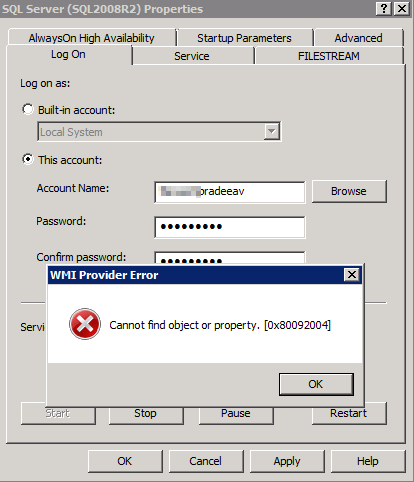





 1 пользователь поблагодарил Molostvov за этот пост.
1 пользователь поблагодарил Molostvov за этот пост.