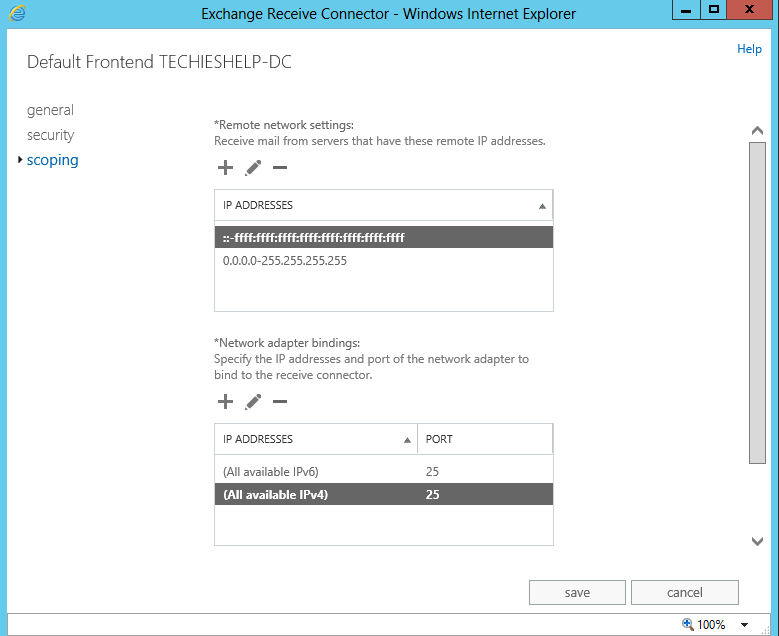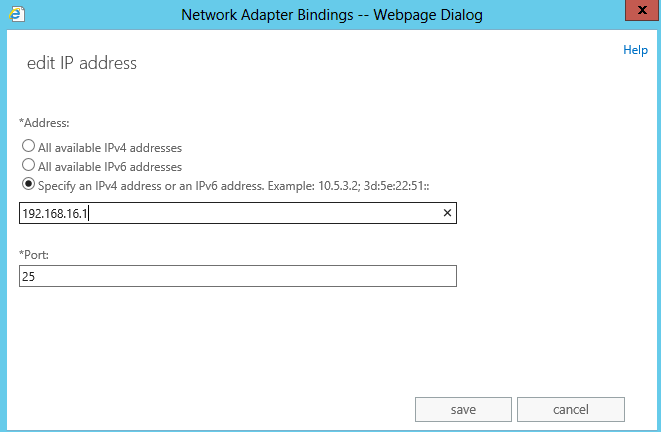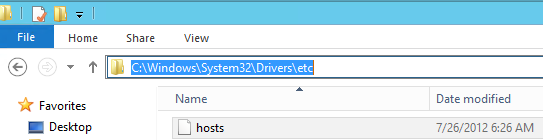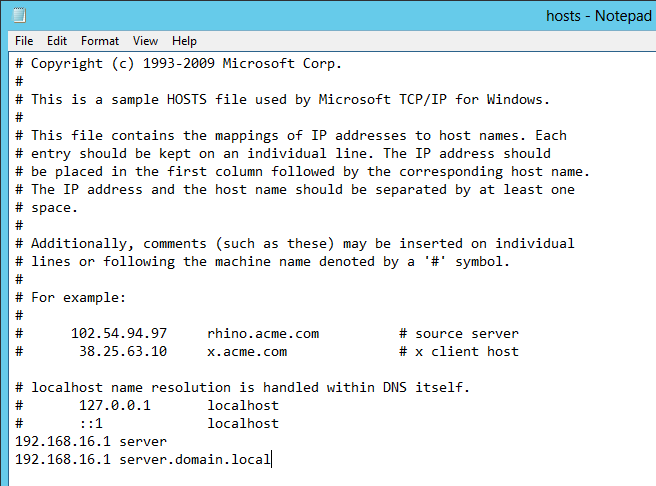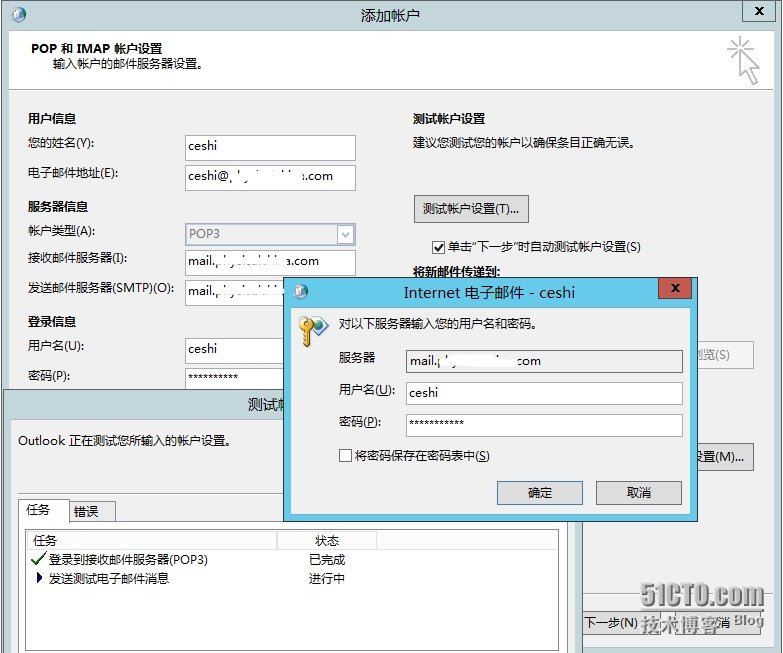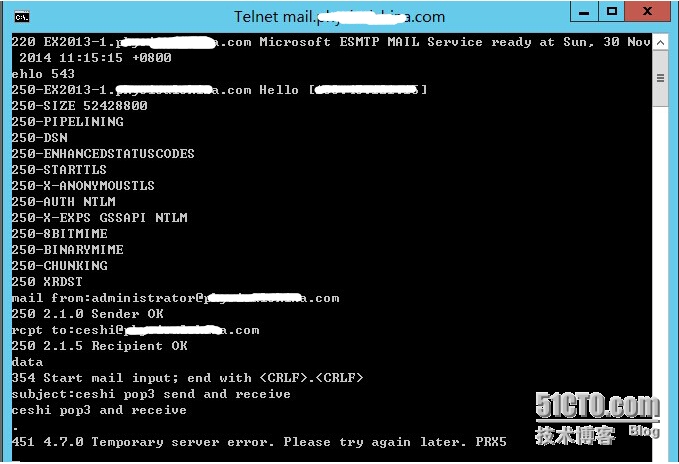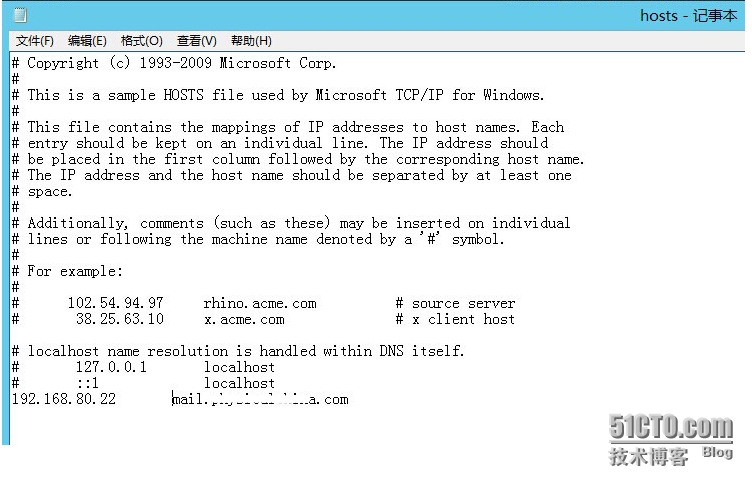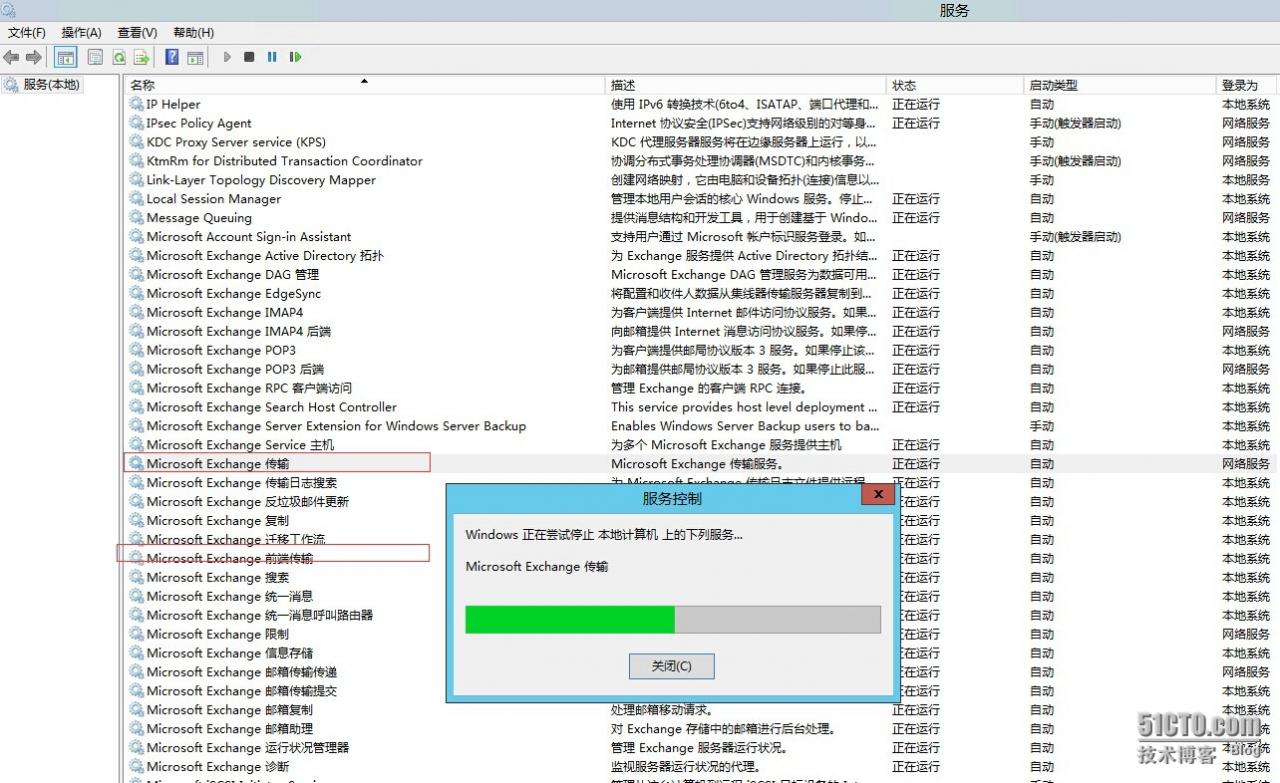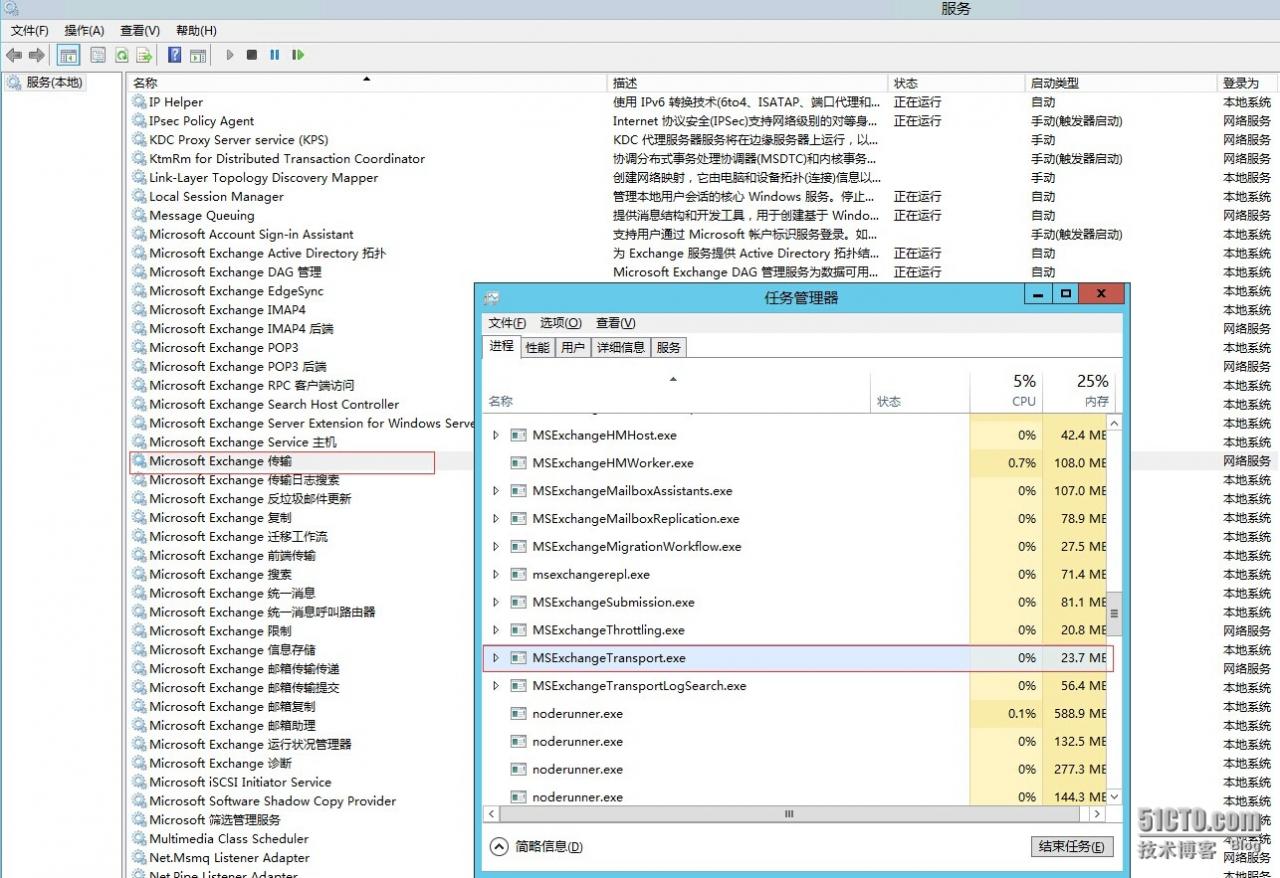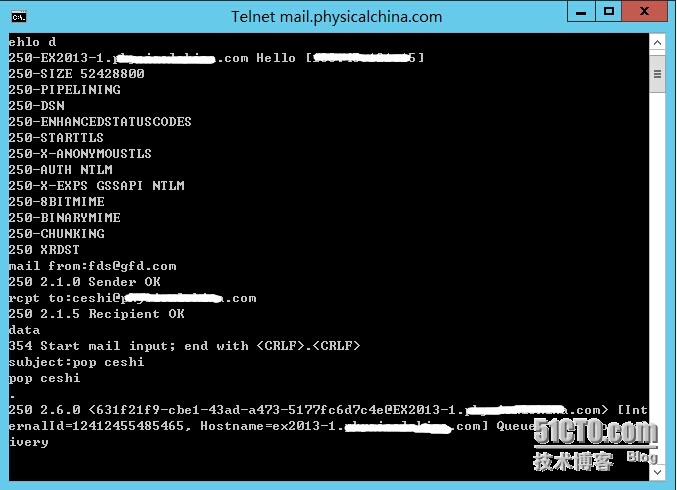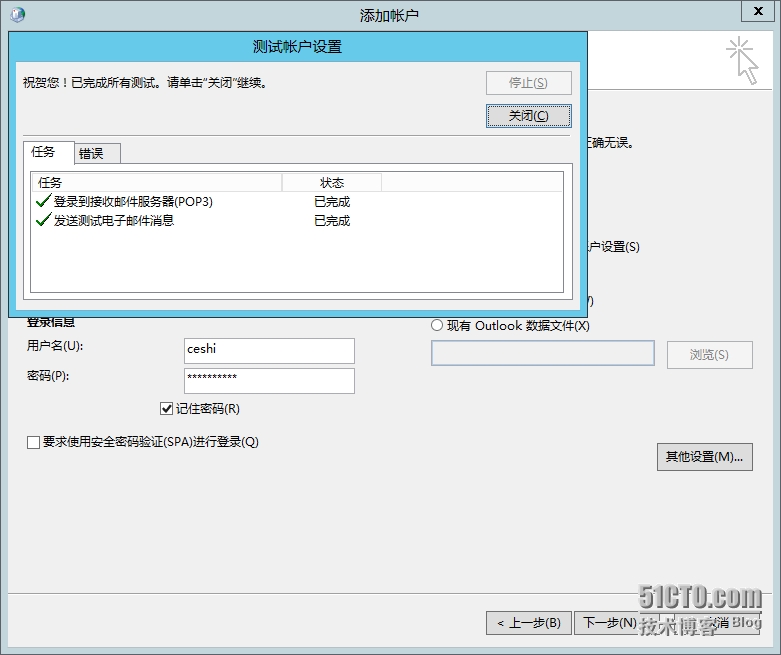- Remove From My Forums
-
Question
-
I’ve noticed that on occassion when I connect to my Exchange 2013 CU 1 server, the server will respond with «451 4.7.0 Temporary server error. Please try again later. PRX5» after I submit an e-mail for delivery. It accepts the sender, verifies
the recipient, asks for data and fails only upon submission. Trying again right after the failure usually takes care of the problem what that’s not a fix. What’s causing the problem? Anyone else seen this?
Answers
-
I talked to a MS support rep today and they confirmed the same problem, except to resolve it we had to add the local server’s IP to our hosts file:
192.168.1.5 server
192.168.1.5 server.domain.localRestart «Microsoft Frontend Transport» and «Microsoft Exchange Transport» services
The support agent stated that he’s seen this in a few cases now. All of which are when the Exchange server front and back-ends reside on the same box. Sounds like an Exchange bug to me.
-
Marked as answer by
Wednesday, April 17, 2013 2:42 AM
-
Marked as answer by
-
whohoo, i FINALLY figured it out — and what can i say? the cause was another hickup of the ECP, i would call it a bug but what do i know?
turns out that ex2013 has huge problems when you leave the DNS lookups setting in the server properties to «All network adapters», instead you should select a specific NIC or enter the IPs of your DNS servers manually. well, this is mentioned in numerous threads
all over the forums and obviously for many people, that was the solution.
BUT…i still had no mail flow after setting the DNS servers manually and my logs still filled up with DNS errors. in the end it turned out that the setting in the ECP only configures the transport service, but NOT the the frontend transport service. you can
easily check this with get-transportservice and get-frontendtransportservice and looking at the ExternalDNS and InternalDNS settings…sure enough, for me only the Transport Service had the configuration applied that i set in the ECP.
so, i configured set-frontendtransportservice with the same DNS settings as the transport service, and finally my mailflow is working…i can hardly believe it, and i can’t believe that i found literally nothing about this behavior/bug of the ECP on the net.
so, this is my solution — maybe it helps someone else-
Marked as answer by
Terence Yu
Tuesday, April 16, 2013 5:55 AM
-
Marked as answer by
- Home
- Microsoft
- Exchange 2013
- Exchange 2013 451 4.7.0 Temporary server error. Please try again later. PRX5

Written by Allen White on April 19, 2013. Posted in Exchange 2013
In Exchange 2013 RTM and Exchange 2013 CU1 you may occasionally receive the following errors in your Outlook clients as seen below.
451 4.7.0 Temporary server error. Please try again later. PRX5 And in the connectivity logs you may see NS server returned ErrorRetry reported by 0.0.0.0. [Domain:Result] = server.domain.com:ErrorRetry (The DNS query for 'Undefined':'internalproxy':'00000000-0000-0000-0000-000000000000' failed with error : ErrorRetry)
This is currently a know problem with Exchange 2013 and can be resolved with the following. By default the standard frontend receive connector is bound to all addresses on the server as seen below, this is now know to occasionally cause issues with DNS lookups.
We need to change the setting here to the specific IP address that the Exchange 2013 server uses and also put a line in our hosts file. To edit the bindings in Exchange 2013 click the pencil sign above to edit and change the ip address to the Exchange servers NIC as seen below.
Once done apply all settings. Now browse to the hosts file that is located in C:>Windows>System32>Drivers>etc
Edit the host file and add entry’s for your Exchange 2013s IP and its host name, for example.
192.168.16.1 server 192.168.16.1 server.domain.local
As seen here. Then reboot your server and you will not receive the Exchange 2013 451 4.7.0 Temporary server error. Please try again later. PRX5 error.
Tags: error
Allen White
Allen is an IT Consultant and holds the following accreditations. MCSA, MCSE, MCTS, MCITP, CCA, CCSP, VCP 4,5, 6 and HP ASE, AIS — Network Infrastructure.
Search
Folks-
I’ve got one that is starting to drive me nuts. I recently replaced our Exchange 2013 server with an Exchange 2016 server (about 6 months ago) and ever since I have had random intermittent problems with inbound email. Several of our users get email notifications from one of our tools and they correspond to new items in a production queue (the sender is outside of our network). Every once in a while the emails get delayed by a few minutes. This only happened once or twice every 20 — 50 notifications at first, and the delays were just 2-5 minutes so I figured something on the sender end or on the internet was the cause of the delay. Recently it has gotten to almost 10% of the emails are getting delayed and it is occasionally delaying upwards of 15 minutes and longer. No one else is reporting any problems and inside organization email is not getting delayed at all.
I look into the server and all of the logs I see indicate that it is processing messages as soon as it receives them. Check system load and find nothing out of the ordinary. Less than 50% load on either CPU or memory. Nothing in the event logs that relate to my issue.
Next is to look at our Ironport spam filter. Aha! Error messages.
SMTP delivery connection (DCID 1978258) opened from Cisco IronPort interface X.X.X.X to IP address Y.Y.Y.Y on port 25.
(DCID 1978258) Delivery started for message 5469942 to name@server.com.
(DCID 1978258) Message 5469942 to name@server.com delayed. Reason: 4.3.0 - Other mail system problem ('451', ['4.7.0 Temporary server error. Please try again later. PRX5 ']) []
Message 5469942 to name@server.com pending until Tue Jun 20 14:39:28 2017 as per bounce profile Default.
This pattern can be found on all of the delayed emails. Sometimes the delays are as short as 2-3 minutes, and sometimes as long a 1 hour. Sometimes they repeat multiple times for a single email before it finally gets delivered. All messages get delivered eventually if they go through the Ironport.
I notice that this is most commonly happening to the notification emails but other users are getting this, but less frequently. It happens more often in the middle of the workday, but that also matches our email flow. The errors also happen even when the system is not busy.
Dig around online for more information and find this: https://social.technet.microsoft.com/Forums/exchange/en-US/be568eab-45c1-4648-88df-99f4939dd845/mailflow-broken-error-451-470
Looks promising, appears to describe something really close to what I am encountering, claims to be for Exchange 2013, but 2016 is very similar and relatively new. Follow the steps. Just as I complete the powershell commands an outbound email appeared to get stuck and was repeatedly getting resent so I decided to reboot the server rather than simply restart the relevant services. Watch the server closely and am rewarded with 24 hours of relative peace and all of the users happy to be getting all of their emails. Thinks it’s all over and get on with my life.
The following day its back and happening to about 10% of the emails again. The delays are not as bad as before. Check to see if I missed any steps in the guide I followed. Remove the secondary DNS from the Exchange server completely. Restarted the services. Oddly the outbound email getting stuck in a loop happened again with the exact same user sending an email to the exact same person (actually a salesforce account for a vendor) so I figure a reboot is needed. I doubt that is actually relevant as that is our only outbound problem and no one else has had this same problem before. All of the problems go away again, this time for the weekend (we are closed for the weekend so nothing to monitor).
Of course the problem comes back at a moment that I’m dealing with another urgent issue so I quickly reboot the server. No configuration changes made. Problem goes away again.
At this point I am very frustrated. I can get a few days of peace by rebooting the server, but I can’t get it solved. I’m at a small business, so no support contracts in my back pocket.
Server — Virtualized vSphere with 6 processors & 32 GB RAM.
Exchange 2016 CU4 running on Server 2012 R2.
There are only 80 users so the load isn’t very heavy most of the time.
Single server with all roles, no DAG.
Almost forgot, inbound mail logs only show when the messages have been received. So I don’t know where to find out why it is being delayed.
Way old edit: Found out that an antivirus product on the server was not compatible with Exchange 2016 and was the ultimate source of the failures. Changed that out and the problem is solved.
4.7.0 Temporary Server Error. Please try again later. PRX5 solves the instance
It’s sunny and beautiful this morning! Suddenly, I received a call from a customer, saying that all outlook POP3 of their Company’s Exchange 2013 could not be used normally. The user and password verification box popped up, and it was of no use to enter the password repeatedly or confirm directly.
After communication, I was informed that there was a similar fault before, that was when the service of POP stopped and started, and no modification was made recently. After learning the situation, I logged in to the server remotely and checked that the Exchange service was started normally without any problems.
So I quickly configured a POP mode on my computer, and I got an error when Verifying the user name and password. It didn’t matter if I entered the password repeatedly or confirmed it directly, as described by the customer, as shown in the figure below
What do you do next?Restart the server?This is the next best thing. Maybe a restart can solve your problem temporarily, but the reason is not found, and the problem recurs later. How to deal with it?
451 4.7.0 Temporary Server Error. Please try again later. PRX5
The Telnet test format is as follows:
telnet mail.xxx.com 25
Ehlo XXX or HELo, [ESMTP ehlo XXX, SMTP HELo, I’ll fill ehlo XXX, XXX whatever]
Mail from:[email protected][administrator address]
RCPT to:[email protected][recipient address]
Data [Start writing email]
From :XXX[sender address]
To :XXX[Recipient address]
Subject: CEShi pop3 Send and Receive [subject]
Ceshi pop3 send and receive[Note: The body of the email should be blank, otherwise it will be automatically determined as the subject. If you want to send Chinese, you need to download Telnet client separately, see attachment]
.[End of message identifier]
Normally it will prompt you that the message has been queued for sending
Quit [After sending the email]
Step 1. Google the cause of the error and find the solution to the problem.
Reference 1.
https://social.technet.microsoft.com/Forums/exchange/en-US/fc26dac5-d4e2-49da-903d-361ea8b85388/451-470-temporary-server-error-please-try-again-later-prx5
I talked to a MS support rep today and they confirmed the same problem, except to resolve it we had to add the local server’s IP to our hosts file:
192.168.1.5 server
192.168.1.5 server. The domain. The local
Restart “Microsoft Frontend Transport” and “Microsoft Exchange Transport” services
The support agent stated that he’s seen this in a few cases now. All of which are when the Exchange server front and back-ends reside on the same box. Sounds like an Exchange bug to me.
Reference 2,
http://blog.5dmail.net/user1/1/2014414174021.html
Exchange Server 2013 cannot receive emails sent from outside. Remote Host said: 451 4.7.0 Temporary Server Error. Please try again later. PRX2
[Reason analysis]
The Exchange Server 2013 in question was installed with multiple roles. Including the mailbox and client access roles of DOMAIN control and Exchange 2013, and because the client server is hosted in the computer room, it is equipped with two network CARDS, which are configured with an Intranet IP and a public network IP respectively, the fault is mainly caused by the two network CARDS using different DNS.
Step 2: Modify the local C:WindowsSystem32driversetc hosts file, add and save the local records of Exchange 2013 server.
Step 3. Check the Exchange server and THE AD domain server, and check that the DNS is pointing to the inside and there is no record pointing to the outside.
Step 4. Restart the “Microsoft Frontend Transport” and the “Microsoft Exchange Transport” services
Step 5: If you restart the “Microsoft Frontend Transport”, the Transport service has stopped and cannot get up, restart the server?No, we open the task manager, find Msexchangetransport.exe finish the task and restart the Transport service.
Step 6. After the processing, we tested a Telnet test. The specific method referred to the description in the previous part of the article, and the email was successfully sent.
Step 7. When opening Outlook, the test has been successfully tested, the receiving and sending is normal, and there is no password box prompt, and the fault is solved. Thank you for your patience to watch, thank you!
Reproduced in: https://blog.51cto.com/yuntcloud/1584670
Read More:
There is a reason why I have been stuck with Exchange 2010 for a while. Ever since Exchange 2013 was releases, the same error has always been around for me, no matter where I installed it.
Now I thought it was time to give the latest Exchange 2016 a try. I thought that Microsoft must have had time to patch the annoying error, but I could be no more wrong. How is it even possible that the same problem persist?!
Okey, so the error I’m talking about is this annoying SMTP error preventing you from actually receive any mail. The sending SMTP server is receiving a “451 4.7.0 Temporary server error. Please try again later.”. In the Event Viewer on the Exchange server, one can read something like “No DNS servers could be retrieved from network adapter…”.
The problem is that the Exchange server is unable to do any DNS queries because it doesn’t know any DNS servers. Even though it’s supposed to find your DNS servers by itself… I have googled around a bit and after a few trial and error I found what I think is the solution.
1. Log on to your ECP (https://mail.domain.com/ecp) with a Domain Admin credential and go to Servers, mark your server and edit it.
2. Go to DNS lookups and change both External DNS lookups and Internal DNS lookups to Custom settings. Now, enter your DNS servers in both fields and hit Save.
Now this is the funny part – the ECP only changes the Backend(?) Transport Service, not the Frontend Transport Service. To do this, we need PowerShell.
3. Logon to your Exchange server via RDP and fire up the Exchange Management Shell (pick “Run as Administrator” just in case).
First of all, we need to find out your network adapter’s GUID. I’m not sure if this step is actually needed, but let’s play safe here.
4. Run the following command: Get-NetworkConnectionInfo
You will get an output similar to this:
RunspaceId : xxxx
Name : Intel(R) 82574L Gigabit Network Connection
DnsServers : {10.1.1.7}
IPAddresses : {10.1.1.9, aaaa::bbbb:cccc:dddd:eeee}
AdapterGuid : xxxx
MacAddress : 00:00:00:00:00:00
Identity : xxxx
IsValid : True
ObjectState : Unchanged
5. Copy the AdapterGuid and type in the following commands (replace SERVER with your Exchange server and xxxx with your adapter’s GUID):
Set-FrontendTransportService -Identity SERVER -InternalDNSAdapterGuid xxxx
Set-FrontendTransportService -Identity SERVER -ExternalDNSAdapterGuid xxxx
7. Verify that your adapter’s GUID and DNS servers is set correctly by typing in the following command:
Get-FrontEndTransportService | Format-List *DNS*
You will get an output similar to this:
ExternalDNSAdapterEnabled : True
ExternalDNSAdapterGuid : xxxx
ExternalDNSProtocolOption : Any
ExternalDNSServers : {10.1.1.7}
InternalDNSAdapterEnabled : True
InternalDNSAdapterGuid : xxxx
InternalDNSProtocolOption : Any
InternalDNSServers : {10.1.1.7}
DnsLogMaxAge : 7.00:00:00
DnsLogMaxDirectorySize : 100 MB (104,857,600 bytes)
DnsLogMaxFileSize : 10 MB (10,485,760 bytes)
DnsLogPath :
DnsLogEnabled : False
8. Reboot the server.
EDIT: Make sure you do not turn off IPv6! I’m not hundred percent sure it’s needed, but I have been seeing mysterious errors when IPv6 is turned of on an Exchange 2013/2016 server. Better safe than sorry – leave it on!