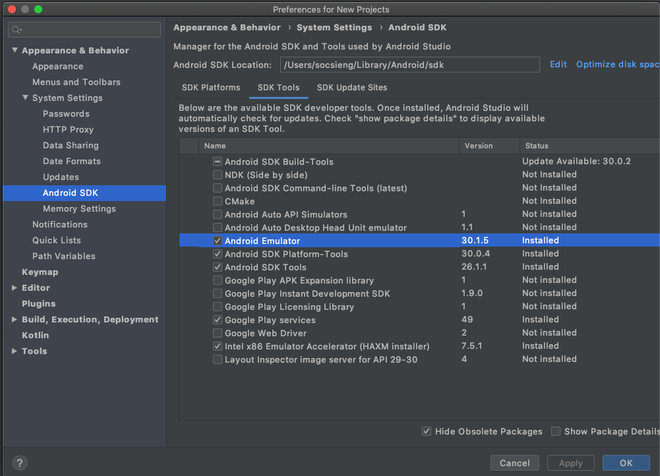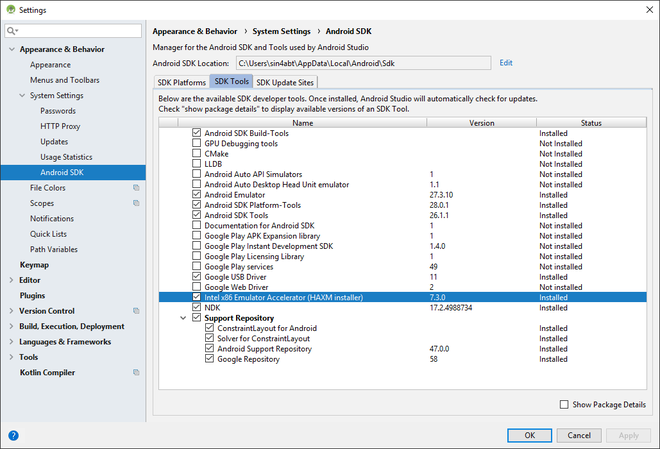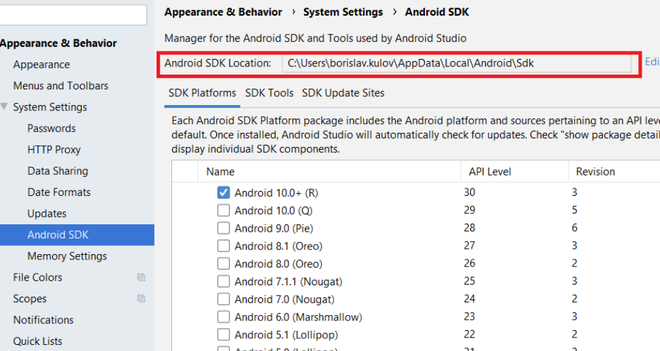Sometimes, (maybe after updating Android Studio) you might encounter a strange error, which might cause you a nightmare, the error is thrown by the Studio itself and it says:
Error while waiting for device: The emulator process for AVD was killed
Uggh…Now, what’s this error all about? Why did it happen on the system? How do I fix it? Follow the Steps Below, and you’ll certainly solve it yourself!
You might encounter this error when you start the Android Emulator and then wait for it to get started but only see the process running and the GUI never comes into play, this is especially very nasty and troublesome when you have some important work to do (maybe a client project to test in the 11th hour) and then suddenly your hope of running the emulator gets numb because the process which was still running went out nowhere and got killed.
Method 1: Update Android Emulator to the Latest Release
As blunt as it may sound, but updating the emulator which you’re running could simply end your problem, for eg. if you’re working on API Level 30 and your emulator version is 30.1.2 then updating it to 30.1.5 would perhaps resolve your issue. Updating Emulator is a breeze, simply: Android Studio -> Go to preferences -> Android SDK -> Then find and update the Android Emulator from the list. Use the Image below if you get stuck at any place:
Updating Android Emulator
Method 2: Clear your Disk Space
Sometimes, the only force acting between you and the emulator running is the low disk space, clearing the disk space and re-running the emulator (after restarting the studio) could resolve this issue for you, it’s simply an easy lookout for the node modules ????
ProTip: Clearing you Android Studio cache could clear huge chunks of data!
Method 3: Enabling Support for OpenGL
If your emulator is a device with the Google Play Services enabled, the error might be related to “OpenGL” to fix this, simply:
- Go to: Tools > Android > AVD Manager
- Press the “edit” (pencil) icon next to your AVD
- Change “Graphics” to “Software”.
Method 4: Install the Intel x86 Emulator Accelerator on your system
Apart from updating the Android Studio Emulator on your system, you should also consider installing the Intel x86 Emulator Accelerator as Android is a large Operating System and some system images run on the old x86 bit architecture. To Install the x86 Emulator Accelerator
- Go to Preferences
- Navigate to Android SDK
- Mark the Checkbox against “Intel x86 Emulator Accelerator (HAXM)”
You may refer to the below screenshot if you need help:
Installing the Intel x86 Emulator (HAXM)
Method 5: Parallel SDK Installation (Rare)
If all the above-mentioned steps didn’t work out for you and you’re still not able to run the Emulator, it might be the fact that there are two SDK Installations in your system and the “ANDROID_HOME” points to the wrong location. This error might occur if you recently installed Nativescript or software like that. In order to fix it, follow:
- Android Studio settings
- Find the proper Android SDK location
- Update the environment variable and restart Android Studio.
Fixing Parallel SDK Installation
Conclusion
All the above-mentioned methods would’ve solved your issue, and your emulator would be up and running again, however, if the odds turn on to be against you, always remember that a clean installation of the whole setup would fix this problem.
Describe the Bug
Summary: API 30 and upper android emulators crashing in Windows with last HAXM 7.7.0 (and previous versions)
Host Environment
-
HAXM version: 7.7.0, also tryed with 7.6.5 and some 6.X with same crash.
-
Host OS version: Windows 10 Home updated to last patches.
- Host OS architecture: x86_64 (64-bit)
- Host CPU model: Intel CPU Xeon X3470 (Virtualization is supported) 64-bit CPU
- Host RAM size: 12GB
Guest Environment
- Android Emulator or QEMU version: 30.9.5-7820599, last official android emulator from SDK tools.
- Guest OS version: Android 11 (API 30), also fails with 12 (api 31), works with 29 and lower versions.
- Guest OS architecture: x86 (also fails with x86_64)
To Reproduce
Steps to reproduce the behavior:
- Install android studio last version, with all default components updated, start it
- install an AVD with api 30,recomented one (x86 api 30)
- Start avd
Expected Behavior
Expectation: Emulator opened
Reproducibility
100%
Diagnostic Information
Host crash dump: nothing
HAXM log: this is what i’m getting using DebugView as your guide says:
00000046 10.16327095 haxm_panic: vcpu->tr:8089
00000047 10.16327953 haxm_warning: 4000 VMX_PIN_CONTROLS: 1f
00000048 10.16328239 haxm_warning: 4002 VMX_PRIMARY_PROCESSOR_CONTROLS: 9699e3fe
00000049 10.16328526 haxm_warning: 401e VMX_SECONDARY_PROCESSOR_CONTROLS: 28
00000050 10.16328812 haxm_warning: 4004 VMX_EXCEPTION_BITMAP: 44000
00000051 10.16329002 haxm_warning: 4006 VMX_PAGE_FAULT_ERROR_CODE_MASK: 0
00000052 10.16329288 haxm_warning: 4008 VMX_PAGE_FAULT_ERROR_CODE_MATCH: 0
00000053 10.16329479 haxm_warning: 400c VMX_EXIT_CONTROLS: 2b6fff
00000054 10.16329861 haxm_warning: 400e VMX_EXIT_MSR_STORE_COUNT: 0
00000055 10.16330051 haxm_warning: 4010 VMX_EXIT_MSR_LOAD_COUNT: 0
00000056 10.16330338 haxm_warning: 4012 VMX_ENTRY_CONTROLS: 51ff
00000057 10.16330528 haxm_warning: 4014 VMX_ENTRY_MSR_LOAD_COUNT: 0
00000058 10.16330814 haxm_warning: 4016 VMX_ENTRY_INTERRUPT_INFO: 0
00000059 10.16331005 haxm_warning: 4018 VMX_ENTRY_EXCEPTION_ERROR_CODE: 0
00000060 10.16331387 haxm_warning: 401a VMX_ENTRY_INSTRUCTION_LENGTH: 0
00000061 10.16331577 haxm_warning: 401c VMX_TPR_THRESHOLD: 0
00000062 10.16331959 haxm_warning: 6000 VMX_CR0_MASK: ffffffffe0010021
00000063 10.16332245 haxm_warning: 6002 VMX_CR4_MASK: fffffffffffff8f0
00000064 10.16332436 haxm_warning: 6004 VMX_CR0_READ_SHADOW: 11
00000065 10.16332722 haxm_warning: 6006 VMX_CR4_READ_SHADOW: 20
00000066 10.16332912 haxm_warning: 400a VMX_CR3_TARGET_COUNT: 0
00000067 10.16333199 haxm_warning: 6008 VMX_CR3_TARGET_VAL_BASE: 0
00000068 10.16333485 haxm_warning: 0000 VMX_VPID: 1
00000069 10.16333675 haxm_warning: 2000 VMX_IO_BITMAP_A: 32a1b1000
00000070 10.16333961 haxm_warning: 2002 VMX_IO_BITMAP_B: 32a1b0000
00000071 10.16334248 haxm_warning: 2004 VMX_MSR_BITMAP: 32a1af000
00000072 10.16334438 haxm_warning: 2006 VMX_EXIT_MSR_STORE_ADDRESS: 0
00000073 10.16334724 haxm_warning: 2008 VMX_EXIT_MSR_LOAD_ADDRESS: 0
00000074 10.16334915 haxm_warning: 200a VMX_ENTRY_MSR_LOAD_ADDRESS: 0
00000075 10.16335297 haxm_warning: 2010 VMX_TSC_OFFSET: fffff9e1989add90
00000076 10.16335487 haxm_warning: 2012 VMX_VAPIC_PAGE: 0
00000077 10.16335773 haxm_warning: 2014 VMX_APIC_ACCESS_PAGE: 0
00000078 10.16335964 haxm_warning: 201a VMX_EPTP: 15988801e
00000079 10.16336250 haxm_warning: 482e VMX_PREEMPTION_TIMER: 0
00000080 10.16336536 haxm_warning: 4400 VMX_INSTRUCTION_ERROR_CODE: 0
00000081 10.16336823 haxm_warning: 4402 VM_EXIT_INFO_REASON: 80000021
00000082 10.16337013 haxm_warning: 4404 VM_EXIT_INFO_INTERRUPT_INFO: 0
00000083 10.16337299 haxm_warning: 4406 VM_EXIT_INFO_EXCEPTION_ERROR_CODE: 0
00000084 10.16337585 haxm_warning: 4408 VM_EXIT_INFO_IDT_VECTORING: 0
00000085 10.16337872 haxm_warning: 440a VM_EXIT_INFO_IDT_VECTORING_ERROR_CODE: 0
00000086 10.16338062 haxm_warning: 440c VM_EXIT_INFO_INSTRUCTION_LENGTH: 3
00000087 10.16338444 haxm_warning: 440e VM_EXIT_INFO_INSTRUCTION_INFO: 0
00000088 10.16338634 haxm_warning: 6400 VM_EXIT_INFO_QUALIFICATION: 0
00000089 10.16338921 haxm_warning: 6402 VM_EXIT_INFO_IO_ECX: b2
00000090 10.16339207 haxm_warning: 6404 VM_EXIT_INFO_IO_ESI: fffff80224c50520
00000091 10.16339397 haxm_warning: 6406 VM_EXIT_INFO_IO_EDI: ffffb5805e0298f0
00000092 10.16339779 haxm_warning: 6408 VM_EXIT_INFO_IO_EIP: fffff802292919e0
00000093 10.16339970 haxm_warning: 640a VM_EXIT_INFO_GUEST_LINEAR_ADDRESS: 10d1ffc
00000094 10.16340351 haxm_warning: 2400 VM_EXIT_INFO_GUEST_PHYSICAL_ADDRESS: 10d1ffc
00000095 10.16340637 haxm_warning: 6c16 HOST_RIP: fffff8022d0c1a73
00000096 10.16340923 haxm_warning: 6c14 HOST_RSP: ffffb5805fbd4700
00000097 10.16341114 haxm_warning: 6c00 HOST_CR0: 80050031
00000098 10.16341400 haxm_warning: 6c02 HOST_CR3: 41fdd000
00000099 10.16341591 haxm_warning: 6c04 HOST_CR4: 26f8
00000100 10.16341877 haxm_warning: 0c02 HOST_CS_SELECTOR: 10
00000101 10.16342068 haxm_warning: 0c06 HOST_DS_SELECTOR: 28
00000102 10.16342354 haxm_warning: 0c00 HOST_ES_SELECTOR: 28
00000103 10.16342545 haxm_warning: 0c08 HOST_FS_SELECTOR: 0
00000104 10.16342831 haxm_warning: 0c0a HOST_GS_SELECTOR: 0
00000105 10.16343021 haxm_warning: 0c04 HOST_SS_SELECTOR: 18
00000106 10.16343307 haxm_warning: 0c0c HOST_TR_SELECTOR: 40
00000107 10.16343498 haxm_warning: 6c06 HOST_FS_BASE: 0
00000108 10.16343880 haxm_warning: 6c08 HOST_GS_BASE: ffffe480a1cc9000
00000109 10.16344070 haxm_warning: 6c0a HOST_TR_BASE: ffffe480a188e000
00000110 10.16344357 haxm_warning: 6c0c HOST_GDTR_BASE: ffffe480a188ffb0
00000111 10.16344738 haxm_warning: 6c0e HOST_IDTR_BASE: ffffe480a188d000
00000112 10.16344929 haxm_warning: 4c00 HOST_SYSENTER_CS: 0
00000113 10.16345119 haxm_warning: 6c10 HOST_SYSENTER_ESP: 0
00000114 10.16345406 haxm_warning: 6c12 HOST_SYSENTER_EIP: 0
00000115 10.16345692 haxm_warning: 681e GUEST_RIP: 9e019
00000116 10.16345882 haxm_warning: 6820 GUEST_RFLAGS: 13
00000117 10.16346264 haxm_warning: 681c GUEST_RSP: 9f000
00000118 10.16346455 haxm_warning: 6800 GUEST_CR0: 10031
00000119 10.16346741 haxm_warning: 6802 GUEST_CR3: c89af000
00000120 10.16346931 haxm_warning: 6804 GUEST_CR4: 20e0
00000121 10.16347218 haxm_warning: 0800 GUEST_ES_SELECTOR: 0
00000122 10.16347504 haxm_warning: 0802 GUEST_CS_SELECTOR: 8
00000123 10.16347790 haxm_warning: 0804 GUEST_SS_SELECTOR: 18
00000124 10.16347980 haxm_warning: 0806 GUEST_DS_SELECTOR: 18
00000125 10.16348267 haxm_warning: 0808 GUEST_FS_SELECTOR: 0
00000126 10.16348457 haxm_warning: 080a GUEST_GS_SELECTOR: 0
00000127 10.16348743 haxm_warning: 080c GUEST_LDTR_SELECTOR: 0
00000128 10.16348934 haxm_warning: 080e GUEST_TR_SELECTOR: 20
00000129 10.16349220 haxm_warning: 4814 GUEST_ES_AR: 1c000
00000130 10.16349506 haxm_warning: 4816 GUEST_CS_AR: c09b
00000131 10.16349792 haxm_warning: 4818 GUEST_SS_AR: c093
00000132 10.16349983 haxm_warning: 481a GUEST_DS_AR: c093
00000133 10.16350269 haxm_warning: 481c GUEST_FS_AR: 1c000
00000134 10.16350460 haxm_warning: 481e GUEST_GS_AR: 1c000
00000135 10.16350746 haxm_warning: 4820 GUEST_LDTR_AR: 1c000
00000136 10.16350937 haxm_warning: 4822 GUEST_TR_AR: 808b
00000137 10.16351223 haxm_warning: 6806 GUEST_ES_BASE: 0
00000138 10.16351414 haxm_warning: 6808 GUEST_CS_BASE: 0
00000139 10.16351700 haxm_warning: 680a GUEST_SS_BASE: 0
00000140 10.16351795 haxm_warning: 680c GUEST_DS_BASE: 0
00000141 10.16352081 haxm_warning: 680e GUEST_FS_BASE: 0
00000142 10.16352367 haxm_warning: 6810 GUEST_GS_BASE: 0
00000143 10.16352463 haxm_warning: 6812 GUEST_LDTR_BASE: 0
00000144 10.16352749 haxm_warning: 6814 GUEST_TR_BASE: 0
00000145 10.16352940 haxm_warning: 6816 GUEST_GDTR_BASE: 10bdf88
00000146 10.16353226 haxm_warning: 6818 GUEST_IDTR_BASE: 0
00000147 10.16353416 haxm_warning: 4800 GUEST_ES_LIMIT: ffffffff
00000148 10.16353703 haxm_warning: 4802 GUEST_CS_LIMIT: ffffffff
00000149 10.16353893 haxm_warning: 4804 GUEST_SS_LIMIT: ffffffff
00000150 10.16354084 haxm_warning: 4806 GUEST_DS_LIMIT: ffffffff
00000151 10.16354275 haxm_warning: 4808 GUEST_FS_LIMIT: ffffffff
00000152 10.16354561 haxm_warning: 480a GUEST_GS_LIMIT: ffffffff
00000153 10.16354847 haxm_warning: 480c GUEST_LDTR_LIMIT: ffffffff
00000154 10.16355038 haxm_warning: 480e GUEST_TR_LIMIT: fff
00000155 10.16355324 haxm_warning: 4810 GUEST_GDTR_LIMIT: 30
00000156 10.16355515 haxm_warning: 4812 GUEST_IDTR_LIMIT: 0
00000157 10.16355801 haxm_warning: 2800 GUEST_VMCS_LINK_PTR: ffffffffffffffff
00000158 10.16355991 haxm_warning: 2802 GUEST_DEBUGCTL: 0
00000159 10.16356277 haxm_warning: 2804 GUEST_PAT: 7040600070406
00000160 10.16356468 haxm_warning: 2806 GUEST_EFER: 500
00000161 10.16356754 haxm_warning: 2808 GUEST_PERF_GLOBAL_CTRL: 0
00000162 10.16356945 haxm_warning: 280a GUEST_PDPTE0: 0
00000163 10.16357231 haxm_warning: 280c GUEST_PDPTE1: 0
00000164 10.16357422 haxm_warning: 280e GUEST_PDPTE2: 0
00000165 10.16357708 haxm_warning: 2810 GUEST_PDPTE3: 0
00000166 10.16357899 haxm_warning: 681a GUEST_DR7: 400
00000167 10.16358185 haxm_warning: 6822 GUEST_PENDING_DBE: 0
00000168 10.16358376 haxm_warning: 482a GUEST_SYSENTER_CS: 0
00000169 10.16358662 haxm_warning: 6824 GUEST_SYSENTER_ESP: 0
00000170 10.16358852 haxm_warning: 6826 GUEST_SYSENTER_EIP: 0
00000171 10.16359138 haxm_warning: 4828 GUEST_SMBASE: 0
00000172 10.16359329 haxm_warning: 4824 GUEST_INTERRUPTIBILITY: 0
00000173 10.16359615 haxm_warning: 4826 GUEST_ACTIVITY_STATE: 0
00000174 10.16359806 haxm_error: vcpu has panicked, id:0
00000175 10.16359997 haxm_error: log_host_cr4_vmxe: 0
00000176 10.16360092 haxm_error: log_host_cr4 0
00000177 10.16360283 haxm_error: log_vmxon_res 0
00000178 10.16360378 haxm_error: log_vmxon_addr 32a1ad000
00000179 10.16360569 haxm_error: log_vmxon_err_type1 0
00000180 10.16360760 haxm_error: log_vmxon_err_type2 0
00000181 10.16360760 haxm_error: log_vmxon_err_type3 0
00000182 10.16360950 haxm_error: log_vmclear_err 0
00000183 10.16361141 haxm_error: log_vmptrld_err 0
00000184 10.16361237 haxm_error: log_vmoff_no 0
00000185 10.16361332 haxm_error: log_vmxoff_res 0
00000186 10.16361618 haxm_error: vcpu has panicked, id:0
00000187 10.16361713 haxm_error: log_host_cr4_vmxe: 0
00000188 10.16361809 haxm_error: log_host_cr4 0
00000189 10.16362000 haxm_error: log_vmxon_res 0
00000190 10.16362190 haxm_error: log_vmxon_addr 32a1ad000
00000191 10.16362286 haxm_error: log_vmxon_err_type1 0
00000192 10.16362381 haxm_error: log_vmxon_err_type2 0
00000193 10.16362572 haxm_error: log_vmxon_err_type3 0
00000194 10.16362667 haxm_error: log_vmclear_err 0
00000195 10.16362762 haxm_error: log_vmptrld_err 0
00000196 10.16362858 haxm_error: log_vmoff_no 0
00000197 10.16363049 haxm_error: log_vmxoff_res 0
00000210 12.12915325 haxm_error: ………..hax_teardown_vm
Android Emulator or QEMU log: nothing
Screenshots:
Additional context
Emulator is crashing before opening, showing a dialog with this text: «The emulator process for AVD Pixel_API_30 has terminated.»
Virtualization is enabled in the bios. This CPU has VT-x, as you can see here: https://www.cpu-world.com/CPUs/Xeon/Intel-Xeon%20X3470%20-%20BV80605001905AJ%20(BX80605X3470).html
Below API 30, emulators work ok, but API 30 and upper emulator doesn’t work, it gives this failure: The emulator process for AVD has terminated. I tryed in Linux and it works perfectly, so it’s problem that only happens in Windows with HAXM. And remember that only happens with API 30 and upper emulators, API 29 and lower works ok. I tryed all the solutions proposed in stackoverflow and similar sites. None of them worked.
In android sdk, the newest HAXM version is 7.6.5, and it fails with it, but I even tryed installed last HAXM (7.7.0) and same problem. I also tryed with older HAXM versions, 6.X. Same result.
In idea.log there is nothing important, just this: Emulator: Process finished with exit code 0. No more tips about the error.
I also checked HAXM versions with «emulator -accel-check» commands to ensure i’m using the desired versions. I even tryed launching the emulator with verbose log parameters like «-debug-init» and others to check if important tips are printed, but not.
It seems that API 30 emulators have any kind of error with HAXM in windows with this CPU.
Please, can you give me a solution?
Thanks
При запуске эмулятора выдается такая ошибка:»The emulator process for AVD Nexus was killed.»
В event log выдает: «Emulator: PANIC: Broken AVD system path. Check your ANDROID_SDK_ROOT value [C:]!»
В SDK Manager установлены все Tools. Что делать, чтобы исправить эту ошибку? Программу скачала первый раз, то бишь ничего не знаю.
-
Вопрос заданболее двух лет назад
-
44731 просмотр
Пригласить эксперта
Вариант решения если в имени пользователя кириллица :
Открываем «Этот компьютер» — «Свойства системы» — «Дополнительные параметры системы» — «Переменные среды» — «Переменные среды для ПК» — «Создать».
1 запись: Имя — «ANDROID_SDK_ROOT», значение — путь к папке с SDK (например D:androidsdk )
2. запись: Имя «ANDROID_SDK_HOME», значение — путь к папке проектами (например D:androidproject )
Пути для записей должны быть разными.
На windows 10 Долго пытался исправить проблему, использовал различные пути решения. Выяснил что проблема возникала из-за того, что имя пользователя и папка была в на русском. C:UsersСергей
Помогло создание другого пользователя C:Usersserega и последующая переустановка android studio для нового пользователя
Немного изменилось. Теперь менять переменную среды нужно ещё и в Android Studio: File — Settings — Appearance & Behavior — Path Variables.
-
Показать ещё
Загружается…
10 февр. 2023, в 04:49
50000 руб./за проект
10 февр. 2023, в 02:20
3000 руб./за проект
10 февр. 2023, в 01:33
1500 руб./за проект