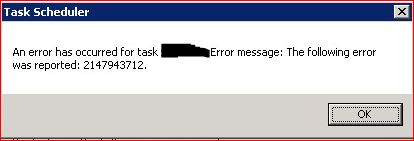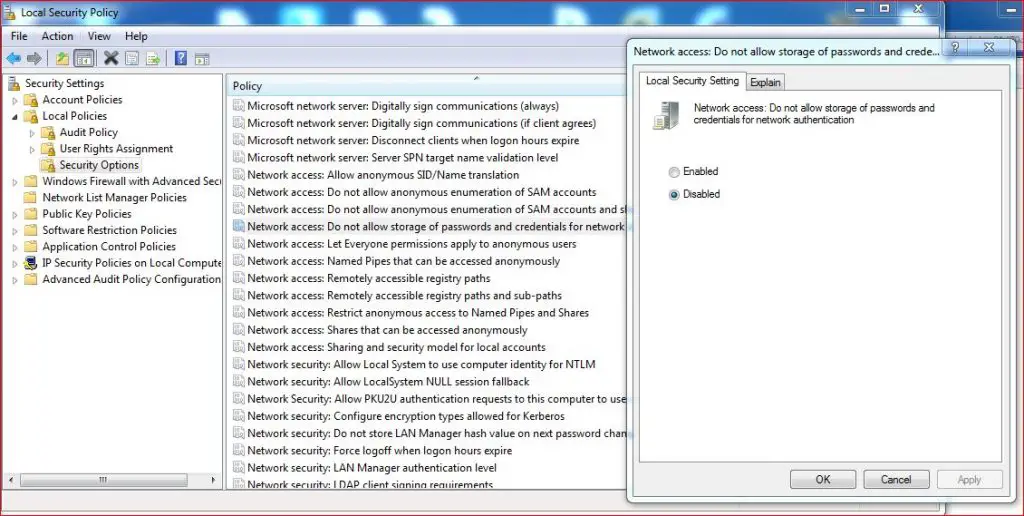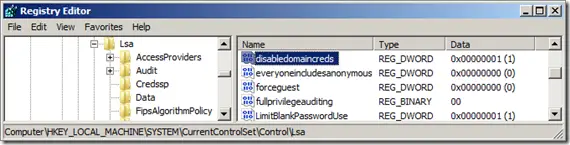The task scheduler error 2147943712 appear when you confirm the creation of a task on Windows Task Scheduler. This error appear on windows 7, windows Vista, Windows 10, Windows Server 2008 and Windows Server 2012. The following article will teach you how to fix this error using windows interface and using command prompt.
Error message 2147943712: An error has occurred for task <TaskName>. Error message: The following error was reported: 2147943712.
The issue occurs mainly when trying to activate the Security option “Run whether the user is logged on or not”. After provide domain credential and click on OK, will appear error as indicated above.
Error 2147943712
Read Also: Task Scheduler Error 2147943726 – “unknown user name or bad password”
The error message appears when Windows cannot store credentials (especially the password) of the users who are going to run the task. Normally it was a local security policy issue where a security policy doesn’t allow this. To fix this issue need to disable “Security Settings/Local Policies/Security Options / Network access: Do not allow storage of passwords and credentials for network authentication” in your group policies or local policy. This policy setting (in the local policy that was set by GPO) don’t allow to store passwords on the computer for network authentication (domain accounts). After disable security policy you can use the option “run the task whether user is logged on or not”.
How to fix task scheduler error 2147943712 step by step:
- Click Start, search for secpol.msc and click OK.
- Go to “Security Settings -> Local Policies” and click on Security Options.
- In the Policy pane, right-click Network access: Do not allow storage of credentials or .NET Passports for network authentication, double click, select Disabled, and then click OK.
- Click Start, and type the following command on the search field.
- Type “Gpupdate /force” without quotes and then click OK.
Task scheduler error 2147943712
Regedit solutions to fix the error:
Use regedit to disable security policy. Change the following Registry key to value 0x0
HKEY_LOCAL_MACHINESystemCurrentControlSetControlLsa
Value Name: disabledomaincreds
Value Type: REG_DWORD
Values: 0 (allow domain credentials to be stored)Task scheduler 2147943712
Use command line to disable security policy to regedit:
Execute on cmd the following command and you will disable the security from regedit:
reg add HKEY_LOCAL_MACHINESystemCurrentControlSetControlLsa /v disabledomaincreds /t REG_DWORD /d 0 /f
Please leave comment with you have any question related to error 2147943712 of Task Scheduler.
The task scheduler error 2147943712 appear when you confirm the creation of a task on Windows Task Scheduler. This error appear on windows 7, windows Vista, Windows 10, Windows Server 2008 and Windows Server 2012. The following article will teach you how to fix this error using windows interface and using command prompt.
Error message 2147943712: An error has occurred for task <TaskName>. Error message: The following error was reported: 2147943712.
The issue occurs mainly when trying to activate the Security option “Run whether the user is logged on or not”. After provide domain credential and click on OK, will appear error as indicated above.
Error 2147943712
Read Also: Task Scheduler Error 2147943726 – “unknown user name or bad password”
The error message appears when Windows cannot store credentials (especially the password) of the users who are going to run the task. Normally it was a local security policy issue where a security policy doesn’t allow this. To fix this issue need to disable “Security Settings/Local Policies/Security Options / Network access: Do not allow storage of passwords and credentials for network authentication” in your group policies or local policy. This policy setting (in the local policy that was set by GPO) don’t allow to store passwords on the computer for network authentication (domain accounts). After disable security policy you can use the option “run the task whether user is logged on or not”.
How to fix task scheduler error 2147943712 step by step:
- Click Start, search for secpol.msc and click OK.
- Go to “Security Settings -> Local Policies” and click on Security Options.
- In the Policy pane, right-click Network access: Do not allow storage of credentials or .NET Passports for network authentication, double click, select Disabled, and then click OK.
- Click Start, and type the following command on the search field.
- Type “Gpupdate /force” without quotes and then click OK.
Task scheduler error 2147943712
Regedit solutions to fix the error:
Use regedit to disable security policy. Change the following Registry key to value 0x0
HKEY_LOCAL_MACHINESystemCurrentControlSetControlLsa
Value Name: disabledomaincreds
Value Type: REG_DWORD
Values: 0 (allow domain credentials to be stored)Task scheduler 2147943712
Use command line to disable security policy to regedit:
Execute on cmd the following command and you will disable the security from regedit:
reg add HKEY_LOCAL_MACHINESystemCurrentControlSetControlLsa /v disabledomaincreds /t REG_DWORD /d 0 /f
Please leave comment with you have any question related to error 2147943712 of Task Scheduler.
- Remove From My Forums
-
Question
-
I received a error when creating a basic task on a Windows 2008 server, assigning the local administrator as the account to run the task -> weather logged in or not.
It happens after I typed in the correct password in the dialog that asks for the accounts password.
Error is:
An Error has occurred for the task <task name>. Error message: The following error was
reported. A specified logon session does not exist. It may have already been terminated.
Does anyone know what this message means ? It won’t let me finish the task. It also doesn’t seem to care what account I used it keeps giving me this error.
Also this system event is produced» Event id 116 Source: TaskScheduler
Task Scheduler validated the configuration for task «<taskname>» , but credentials could not be stored. User Action: Re-register the task ensuring the credentials are valid. Additional Data: Error Value: 2147943712.
Thanks
- Edited by
Friday, January 28, 2011 9:15 PM
- Edited by
Answers
-
Please refer to
this thread. It is about the same error.
This posting is provided «AS IS» with no warranties or guarantees , and confers no rights.
Microsoft
Student Partner
Microsoft Certified Professional
Microsoft Certified Systems Administrator: Security
Microsoft Certified Systems Engineer: Security
Microsoft Certified Technology Specialist: Windows Server 2008 Active Directory, Configuration
Microsoft Certified Technology Specialist: Windows Server 2008 Network Infrastructure, Configuration- Marked as answer by
ChrisI88
Friday, January 28, 2011 9:20 PM
- Marked as answer by
- Remove From My Forums
-
Question
-
I received a error when creating a basic task on a Windows 2008 server, assigning the local administrator as the account to run the task -> weather logged in or not.
It happens after I typed in the correct password in the dialog that asks for the accounts password.
Error is:
An Error has occurred for the task <task name>. Error message: The following error was
reported. A specified logon session does not exist. It may have already been terminated.
Does anyone know what this message means ? It won’t let me finish the task. It also doesn’t seem to care what account I used it keeps giving me this error.
Also this system event is produced» Event id 116 Source: TaskScheduler
Task Scheduler validated the configuration for task «<taskname>» , but credentials could not be stored. User Action: Re-register the task ensuring the credentials are valid. Additional Data: Error Value: 2147943712.
Thanks
- Edited by
Friday, January 28, 2011 9:15 PM
- Edited by
Answers
-
Please refer to
this thread. It is about the same error.
This posting is provided «AS IS» with no warranties or guarantees , and confers no rights.
Microsoft
Student Partner
Microsoft Certified Professional
Microsoft Certified Systems Administrator: Security
Microsoft Certified Systems Engineer: Security
Microsoft Certified Technology Specialist: Windows Server 2008 Active Directory, Configuration
Microsoft Certified Technology Specialist: Windows Server 2008 Network Infrastructure, Configuration- Marked as answer by
ChrisI88
Friday, January 28, 2011 9:20 PM
- Marked as answer by
У меня есть несколько задач в Windows 10, которые недавно не удалось. Я не делал недавних изменений на сервере. Задачи работали нормально в течение многих лет, а затем начали давать сбой в декабре 2017 года. У меня есть задачи Планировщика, настроенные для запуска при запуске системы.
Когда я проверяю вкладку «История», я вижу:
Ошибка запуска задачи: дополнительные данные: значение ошибки: 2147943712.
Вкладка Задача / Общие настраивается следующим образом:
- Запускать, вошел ли пользователь в систему или нет
- Не храните пароль.
- Запуск с самыми высокими привилегиями
- Настроить для Windows 10
Учетная запись пользователя — «Admin». Этот пользователь не имеет пароля и является администратором.
Когда я пытаюсь запустить задачу из параметра «Выбранный элемент / выполнить», планировщик регистрирует ту же ошибку. Основываясь на других сообщениях, я попытался отредактировать учетную запись пользователя, повторно набрав Admin и нажав кнопку Проверить имена. Он показывает ИМЯ СЕРВЕРА Admin и не запрашивает пароль.
Как настроить диспетчер задач, чтобы он не выдавал эту ошибку?
2 ответа
Возвращенный код ошибки (0x80070520 в шестнадцатеричном формате): «Указанный сеанс входа в систему не существует. Возможно, он уже был прерван».
Согласно этому запись в блоге technet, решением может быть отключение политики безопасности, которая предотвращает локальное хранение паролей.
2
Ferruccio
26 Янв 2018 в 14:19
Что касается вашей ошибки, попробуйте принять эту меру. Надеюсь на эту помощь.
Чтобы исправить это, измените следующий ключ реестра на значение 0x0
HKEY_LOCAL_MACHINESystemCurrentControlSetControlLsa
Value Name: disabledomaincreds
Value Type: REG_DWORD
Values: 0 (allow domain credentials to be stored)
-1
Sandeep Anand
29 Янв 2018 в 14:09
- Remove From My Forums
-
Question
-
I received a error when creating a basic task on a Windows 2008 server, assigning the local administrator as the account to run the task -> weather logged in or not.
It happens after I typed in the correct password in the dialog that asks for the accounts password.
Error is:
An Error has occurred for the task <task name>. Error message: The following error was
reported. A specified logon session does not exist. It may have already been terminated.
Does anyone know what this message means ? It won’t let me finish the task. It also doesn’t seem to care what account I used it keeps giving me this error.
Also this system event is produced» Event id 116 Source: TaskScheduler
Task Scheduler validated the configuration for task «<taskname>» , but credentials could not be stored. User Action: Re-register the task ensuring the credentials are valid. Additional Data: Error Value: 2147943712.
Thanks
- Edited by
Friday, January 28, 2011 9:15 PM
- Edited by
Answers
-
Please refer to
this thread. It is about the same error.
This posting is provided «AS IS» with no warranties or guarantees , and confers no rights.
Microsoft
Student Partner
Microsoft Certified Professional
Microsoft Certified Systems Administrator: Security
Microsoft Certified Systems Engineer: Security
Microsoft Certified Technology Specialist: Windows Server 2008 Active Directory, Configuration
Microsoft Certified Technology Specialist: Windows Server 2008 Network Infrastructure, Configuration- Marked as answer by
ChrisI88
Friday, January 28, 2011 9:20 PM
- Marked as answer by
Проблема с планировщиком задач запуск задач
У меня есть задача, запланированная на моей машине Windows 2008 R2, но ей не удалось вызвать следующую ошибку в журнале (журналы событий).
ошибка:
планировщику задач не удалось запустить задачу » Hyatt_International_Distribution «для пользователя»SAFFRON3cb_admin». Дополнительные Данные: Значение Ошибки: 2147943645.
планировщик задач не удалось запустить процесс «» из-за ошибки, возникшей в «LUAIsElevatedToken» . Command= » taskeng.исполняемый. » Дополнительные Данные: Значение Ошибки: 2147943645.
ошибки, как показано ниже:
Имя Журнала: Microsoft-Windows-TaskScheduler / Operational
Источник: Microsoft-Windows-TaskScheduler
Дата: 16.04.2012 9: 59: 59
Код события: 101
Категория Задачи: Ошибка Запуска Задачи
Уровень: Ошибка
Ключевые слова:
Пользователь: SYSTEM
Компьютер: АБВ
Описание::
Планировщик задач не удалось запустить задачу «Distribution «для пользователя» SAFFRON3cb_admin». Дополнительные Данные: Значение Ошибки: 2147943645.
Событие Xml:
<Event xmlns="http://schemas.microsoft.com/win/2004/08/events/event">
<System>
<Provider Name="Microsoft-Windows-TaskScheduler" Guid="{de7b24ea-73c8-4a09-985d-5bdadcfa9017}" />
<EventID>101</EventID>
<Version>0</Version>
<Level>2</Level>
<Task>101</Task>
<Opcode>101</Opcode>
<Keywords>0x8000000000000000</Keywords>
<TimeCreated SystemTime="2012-04-16T14:59:59.950Z" />
<EventRecordID>101476</EventRecordID>
<Correlation />
<Execution ProcessID="336" ThreadID="1216" />
<Channel>Microsoft-Windows-TaskScheduler/Operational</Channel>
<Computer>xyz</Computer>
<Security UserID="S-1-5-18" />
</System>
<EventData Name="TaskStartFailedEvent">
<Data Name="TaskName">Distribution</Data>
<Data Name="UserContext">SAFFRON3cb_admin</Data>
<Data Name="ResultCode">2147943645</Data>
</EventData>
</Event>
задача задается как: выполнить s если пользователь вошел в систему или нет, с самыми высокими привилегиями, мощность: запуск при включении переменного тока, разрешить выполнение задачи по требованию.
задача выполняется почти каждый день, правильно,но вчера не удалось. Какая-то особая причина?
С уважением,
Kaustubh
8 ответов
моя задача была установлено Run only when user is logged on и он терпел неудачу для меня, даже когда я вошел в систему и запустил его вручную. Пользователь уже был настроен на меня. Без изменения пароля и т. д.
Я решил это, нажав «Изменить пользователя» и выбрав себя снова.
Я подозреваю, что это может быть вызвано изменением SID пользователя или чем-то в этом роде. Возможно, это было управление пользователями в AD, кто знает.
«свойства»,
Проверьте, выбран ли переключатель для
Run only when user is logged on
Если вы выбрали для вышеуказанной опции, то это причина, почему это не удалось.
поэтому измените параметр на
Run whether user is logged on or not
или
в другом случае пользователь мог изменить свои учетные данные
Я решил проблему, открыв свойства самого exe-файла. На вкладке «Совместимость» есть флажок для уровня привилегий, которая говорит «запустить как администратор»
хотя у моей учетной записи есть права администратора, она не работала, когда я запустил ее из планировщика задач.
Я снял флажок и снова запустил его из планировщика, и он работал.
- щелкните правой кнопкой мыши на задаче в планировщике задач
- перейдите на вкладку Действия
- нажмите Edit
- удалите кавычки вокруг пути в текстовом поле» начинается в».
моя задача также не удалось запустить.
Я решил это, указав не только путь к исполняемому файлу, но и путь к папке исполняемого файла (вкладка «действия» | Edit | TextBox «Start in»).
спасибо всем,
У меня была та же проблема. У меня есть задача, которая выполняется через общую учетную запись пользователя, не связанную с конкретным человеком. Этот пользователь как-то вышел из виртуальной машины, когда я пытался исправить это, я вошел в систему как я, а не этот пользователь.
вход в систему с этим пользователем Исправлена проблема!
у меня была та же проблема. Я попытался с параметром совместимости, но в Windows 10 он не показывает параметр совместимости. Следующие шаги решили проблему для меня:
- я убедился, что учетная запись, с которой выполнялась задача, имела полные права доступа к исполняемому файлу.
(Выполнил задачу и все еще не работал) - и
taskschd.mscв качестве администратора - я добавил учетную запись для запуска задачи (была ли она зарегистрирована или нет)
- Я выполнил задачу, и теперь она сработала!
так или иначе, настройка задачи в taskschd.msc как обычный пользователь не работал, хотя моя учетная запись является администратором одного.
надеюсь, это поможет любому, кто имеет ту же проблему
0
автор: Altagstod Believes
- Remove From My Forums
-
Question
-
I received a error when creating a basic task on a Windows 2008 server, assigning the local administrator as the account to run the task -> weather logged in or not.
It happens after I typed in the correct password in the dialog that asks for the accounts password.
Error is:
An Error has occurred for the task <task name>. Error message: The following error was
reported. A specified logon session does not exist. It may have already been terminated.
Does anyone know what this message means ? It won’t let me finish the task. It also doesn’t seem to care what account I used it keeps giving me this error.
Also this system event is produced» Event id 116 Source: TaskScheduler
Task Scheduler validated the configuration for task «<taskname>» , but credentials could not be stored. User Action: Re-register the task ensuring the credentials are valid. Additional Data: Error Value: 2147943712.
Thanks
-
Edited by
Friday, January 28, 2011 9:15 PM
-
Edited by
Answers
-
Please refer to
this thread. It is about the same error.
This posting is provided «AS IS» with no warranties or guarantees , and confers no rights.
Microsoft
Student Partner
Microsoft Certified Professional
Microsoft Certified Systems Administrator: Security
Microsoft Certified Systems Engineer: Security
Microsoft Certified Technology Specialist: Windows Server 2008 Active Directory, Configuration
Microsoft Certified Technology Specialist: Windows Server 2008 Network Infrastructure, Configuration-
Marked as answer by
ChrisI88
Friday, January 28, 2011 9:20 PM
-
Marked as answer by
Task scheduler error 2147943712
This forum has migrated to Microsoft Q&A. Visit Microsoft Q&A to post new questions.
Answered by:
Question
I received a error when creating a basic task on a Windows 2008 server, assigning the local administrator as the account to run the task -> weather logged in or not.
It happens after I typed in the correct password in the dialog that asks for the accounts password.
An Error has occurred for the task . Error message: The following error was
reported. A specified logon session does not exist. It may have already been terminated.
Does anyone know what this message means ? It won’t let me finish the task. It also doesn’t seem to care what account I used it keeps giving me this error.
Also this system event is produced» Event id 116 Source: TaskScheduler
Task Scheduler validated the configuration for task » » , but credentials could not be stored. User Action: Re-register the task ensuring the credentials are valid. Additional Data: Error Value: 2147943712.
Answers
Please refer to this thread. It is about the same error.
This posting is provided «AS IS» with no warranties or guarantees , and confers no rights.
Microsoft Student Partner
Microsoft Certified Professional
Microsoft Certified Systems Administrator: Security
Microsoft Certified Systems Engineer: Security
Microsoft Certified Technology Specialist: Windows Server 2008 Active Directory, Configuration
Microsoft Certified Technology Specialist: Windows Server 2008 Network Infrastructure, Configuration
All replies
Please refer to this thread. It is about the same error.
This posting is provided «AS IS» with no warranties or guarantees , and confers no rights.
Microsoft Student Partner
Microsoft Certified Professional
Microsoft Certified Systems Administrator: Security
Microsoft Certified Systems Engineer: Security
Microsoft Certified Technology Specialist: Windows Server 2008 Active Directory, Configuration
Microsoft Certified Technology Specialist: Windows Server 2008 Network Infrastructure, Configuration
Yes that did correct it.
Computer ConfigurationPoliciesWindows SettingsSecurity SettingsLocal PoliciesSecurity Options
Policy:
Network access: Do not allow storage of passwords and credentials for network authentication [disable]
Do we know what the purpose of the policy is then ? 2003 task scheduler doesn’t care but 2008 task scheduler does. What other applications care about this setting and why would I not want to enable it, besides the 2008 task scheduler.
I also found in the 2008 task scheduler that if you have this enabled or set the [do not store password] selected on the task itself that it won’t care what the password is and will run. Actually you have to select [do not store password] if it is enabled, it’s the only way it would work. In any case isn’t this a security problem ?
Источник
Task scheduler error 2147943712
This forum has migrated to Microsoft Q&A. Visit Microsoft Q&A to post new questions.
Answered by:
Question
I received a error when creating a basic task on a Windows 2008 server, assigning the local administrator as the account to run the task -> weather logged in or not.
It happens after I typed in the correct password in the dialog that asks for the accounts password.
An Error has occurred for the task . Error message: The following error was
reported. A specified logon session does not exist. It may have already been terminated.
Does anyone know what this message means ? It won’t let me finish the task. It also doesn’t seem to care what account I used it keeps giving me this error.
Also this system event is produced» Event id 116 Source: TaskScheduler
Task Scheduler validated the configuration for task » » , but credentials could not be stored. User Action: Re-register the task ensuring the credentials are valid. Additional Data: Error Value: 2147943712.
Answers
Please refer to this thread. It is about the same error.
This posting is provided «AS IS» with no warranties or guarantees , and confers no rights.
Microsoft Student Partner
Microsoft Certified Professional
Microsoft Certified Systems Administrator: Security
Microsoft Certified Systems Engineer: Security
Microsoft Certified Technology Specialist: Windows Server 2008 Active Directory, Configuration
Microsoft Certified Technology Specialist: Windows Server 2008 Network Infrastructure, Configuration
All replies
Please refer to this thread. It is about the same error.
This posting is provided «AS IS» with no warranties or guarantees , and confers no rights.
Microsoft Student Partner
Microsoft Certified Professional
Microsoft Certified Systems Administrator: Security
Microsoft Certified Systems Engineer: Security
Microsoft Certified Technology Specialist: Windows Server 2008 Active Directory, Configuration
Microsoft Certified Technology Specialist: Windows Server 2008 Network Infrastructure, Configuration
Yes that did correct it.
Computer ConfigurationPoliciesWindows SettingsSecurity SettingsLocal PoliciesSecurity Options
Policy:
Network access: Do not allow storage of passwords and credentials for network authentication [disable]
Do we know what the purpose of the policy is then ? 2003 task scheduler doesn’t care but 2008 task scheduler does. What other applications care about this setting and why would I not want to enable it, besides the 2008 task scheduler.
I also found in the 2008 task scheduler that if you have this enabled or set the [do not store password] selected on the task itself that it won’t care what the password is and will run. Actually you have to select [do not store password] if it is enabled, it’s the only way it would work. In any case isn’t this a security problem ?
Источник
Powershell Script Task Schedule run as admin issue!
I have wrote a Powershell Script which deletes backup files older than 7 days. The script works fine when I run it manually though an elevated Powershell window (run as administrator). So I thought I would just create a scheduled task and run the script every morning. When creating the task I have ticked the «Run with highest privileges» box on the general tab but when I have run the task it doesn’t seem to work and I cant find any error messages about it.
Does anyone have any idea why not?
Ransomware 3.0: Prep for A New Malicious Threat Level
16 Replies
It is due to a registry setting that bars Domain accounts from running tasks.
This can be fixed by making the following change to the Registry.
Open the Registry on the server and navigate to HKEY_LOCAL_MACHINESystemCurrentControlSetControlLsa
Change the ‘REG_DWORD’ with ValueName ‘disabledomaincreds’ to a Value to “0
(If this ‘REG_DWORD” does not exist then create as above)
(Had this issue on W2008R2)
If you’re running it in Task Scheduler there is a Last Run Result column, what’s the code in that column?
What account are you using to execute (yours/service account)?
If a service account does it have the permissions to access/modify the target folder (had this issue with a report script I ran last week)?
1. Error: 2147943712
It is due to a registry setting that bars Domain accounts from running tasks. (See above to fix)
2. Error: 2147944309
This is due to account being locked out
3. Error: 2147943726
This error occurs when the Task is already running. You can change this by editing the task properties and changing the action when the task tries to start and is already running:
Hi everyone thanks for your help.
The last run result shows «(0x41301).
I am running it from my account at the moment, I may change to service account once I know it is working properly.
I have run the script manually now to check it works so have shot myself in the foot a little bit in terms of testing, unless I amend the script to do something else but I don’t really want to do that at the moment.
Hi everyone thanks for your help.
The last run result shows «(0x41301).
That means its still running
says completed in the task history.
Try following this through, see if it works then;
0 or 0x0: The operation completed successfully.
1 or 0x1: Incorrect function called or unknown function called.
2 or 0x2: File not found.
10 or 0xa: The environment is incorrect.
0x41300: Task is ready to run at its next scheduled time.
0x41301: Task is currently running.
0x41302: Task is disabled.
0x41303: Task has not yet run.
0x41304: There are no more runs scheduled for this task.
0x41306: Task is terminated.
0x8004130F: Credentials became corrupted (*)
0x8004131F: An instance of this task is already running.
0x800704DD: The service is not available (is ‘Run only when an user is logged on’ checked?)
0xC000013A: The application terminated as a result of a CTRL+C.
0xC06D007E: Unknown software exception.
Do you have a termination setting in the settings or on your trigger? Sounds like task scheduler still sees the event as running.
As for amending the script you could just add a simple statement at the end that writes to a file (maybe call it log/debug). Have it write the time and date it ran. Can always comment out once you get it working that way you have a test if anything goes sideways later.
Good habit when writing scripts.
then just add # add start to comment out.
What I do to troubleshoot these situation is set the task to «Run only when user is logged in» and then manually trigger it. The console window will now appear and you can see the error that is happening. you might want to add a pause at the end so you can see it:
Also, I wrote up how to run Powershell jobs in task scheduler, that might help too:
Awesome. You just solved (4) days of frustration for me in trying to get a PowerShell script to run as a Scheduled Task.
This worked for me also.
Same for me.
Thanks Francis193
Your solution worked for me. Thank you! I have been busting my hump on this one for a few hours.
However I do want to add that I had to slightly modify the settings. Under step 7 I had to change my arguement to «./install.ps1» instead of «.install.ps1» (install.ps1 is my file name as opposed to yours which was «migration». Is there a reason why I needed to use «/» instead of a «»?
I have added the script via Taskschedular as well, when I run as administrator manually via powershell, it is working but not as taskschedular. Please, help.
I checked the folder has full permission to the account, I’m using.
This topic has been locked by an administrator and is no longer open for commenting.
To continue this discussion, please ask a new question.
Read these next.

Laptop deployments
Hi all,I am looking for suggestions for laptop deployment software please. We usually build maybe one or two laptops a month, but we have a mass laptop roll out coming up to replace aging hardware so rather than spend time configuring each laptop, I’d li.
Spark! Pro series — 11th January 2023
Today in History: 1922 The First Insulin Injection as a Treatment for DiabetesAs of 2020, the CDC estimates that just over one in ten Americans has diabetes, a chronic condition that can have serious, life-threatening complications if left untreated.Diabe.
SQL Injection.
Hi all,We have a super old legacy application built in asp, running on IIS with a SQL 2012 backend database and I have been asked to look at it as the business owner suspects its time to upgrade.We connect to it on http://cnameofapplicationDoes not even u.
Intermittent ping, wifi, printers
Hi,We have been having intermittent problems for over a month. I have limited networking experience. We are running Windows 2008 R2 servers in VMWare sessions. DC1 is our domain, DHCP and DNS server. At least twice a day, we will have problems: .
System-Root Full — 5230 Appliance
Before I begin, I know this appliance is EOL, but I need to keep it around for historical reasons. I have already reached out to support, they can’t help. I also have posted this on the VOX Community I have an issue with my 5230 appliance (I know it’s .
Источник