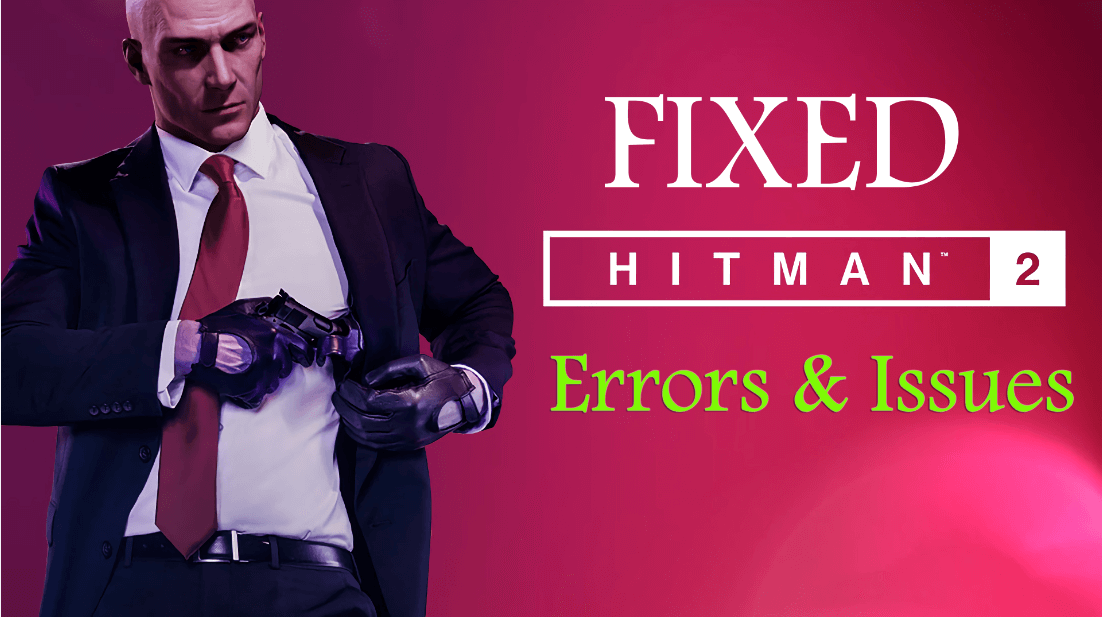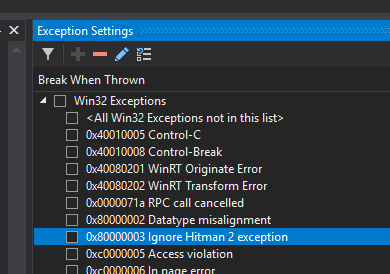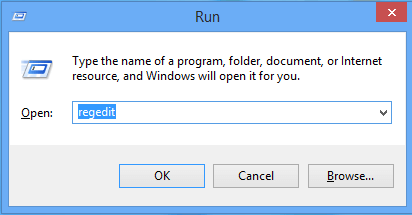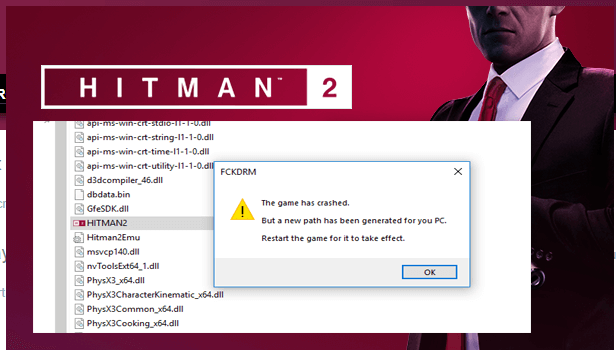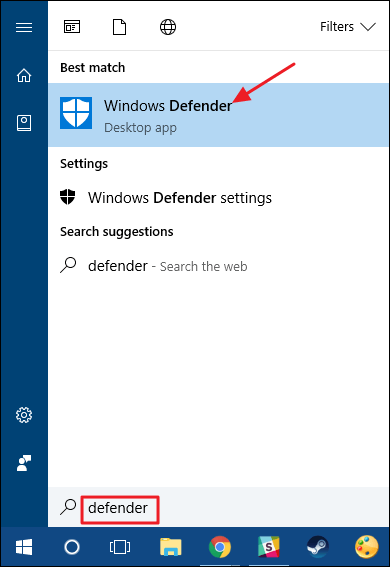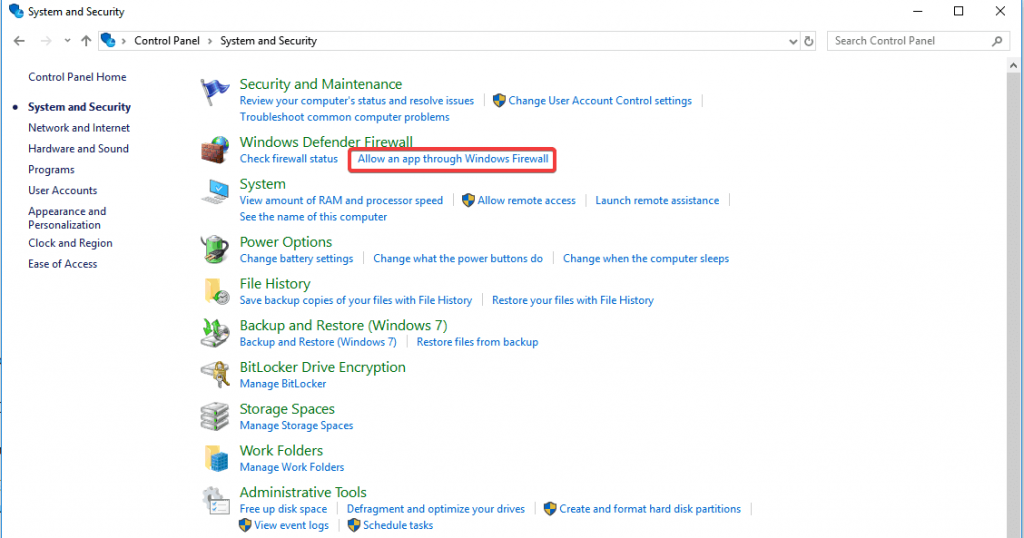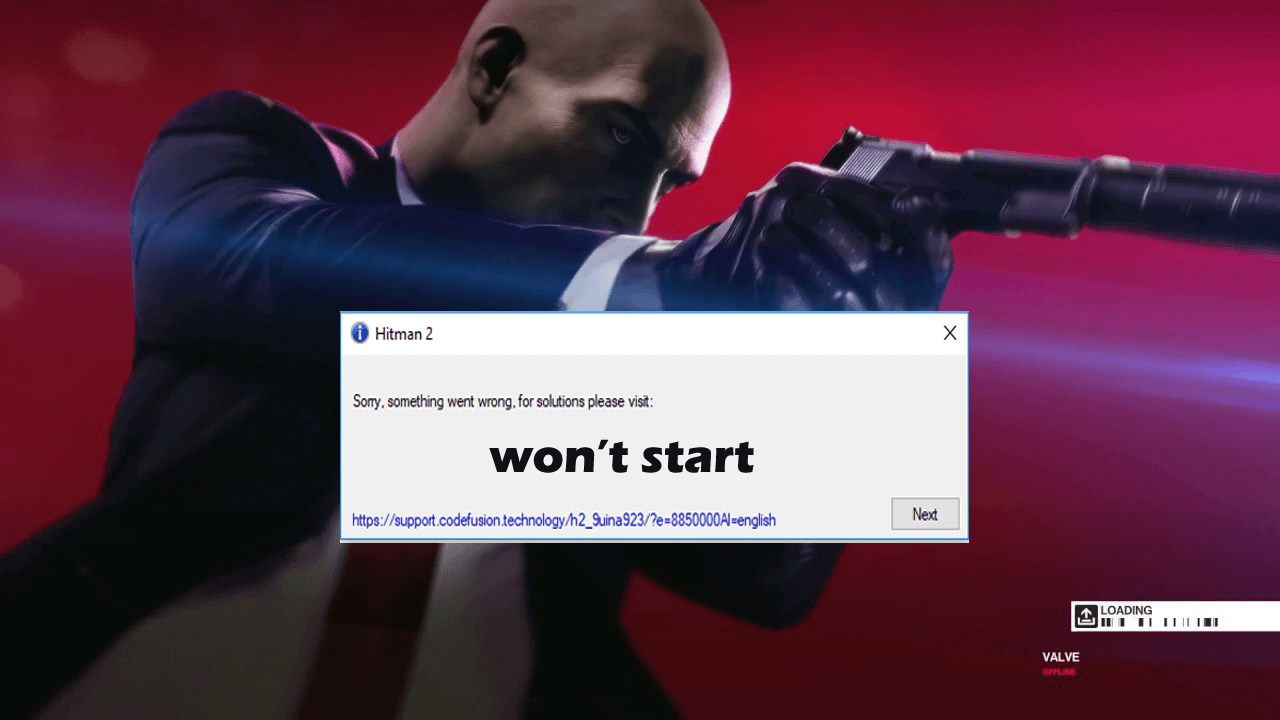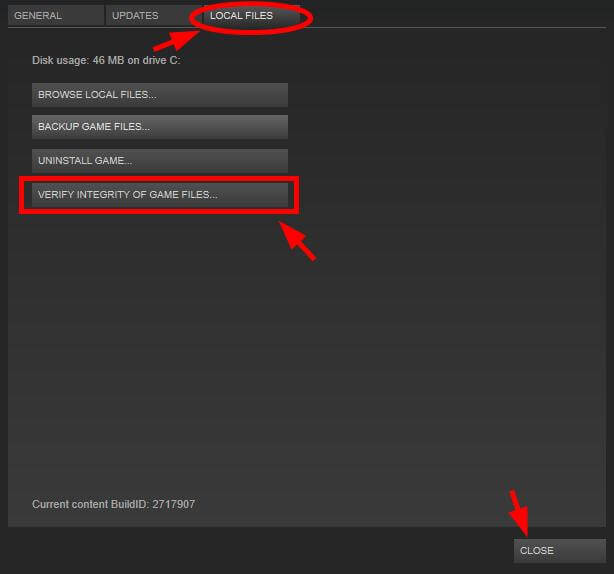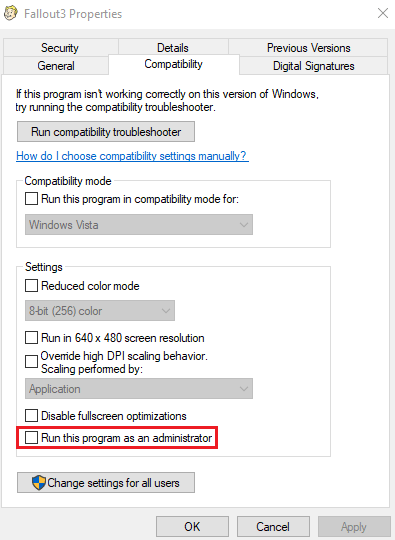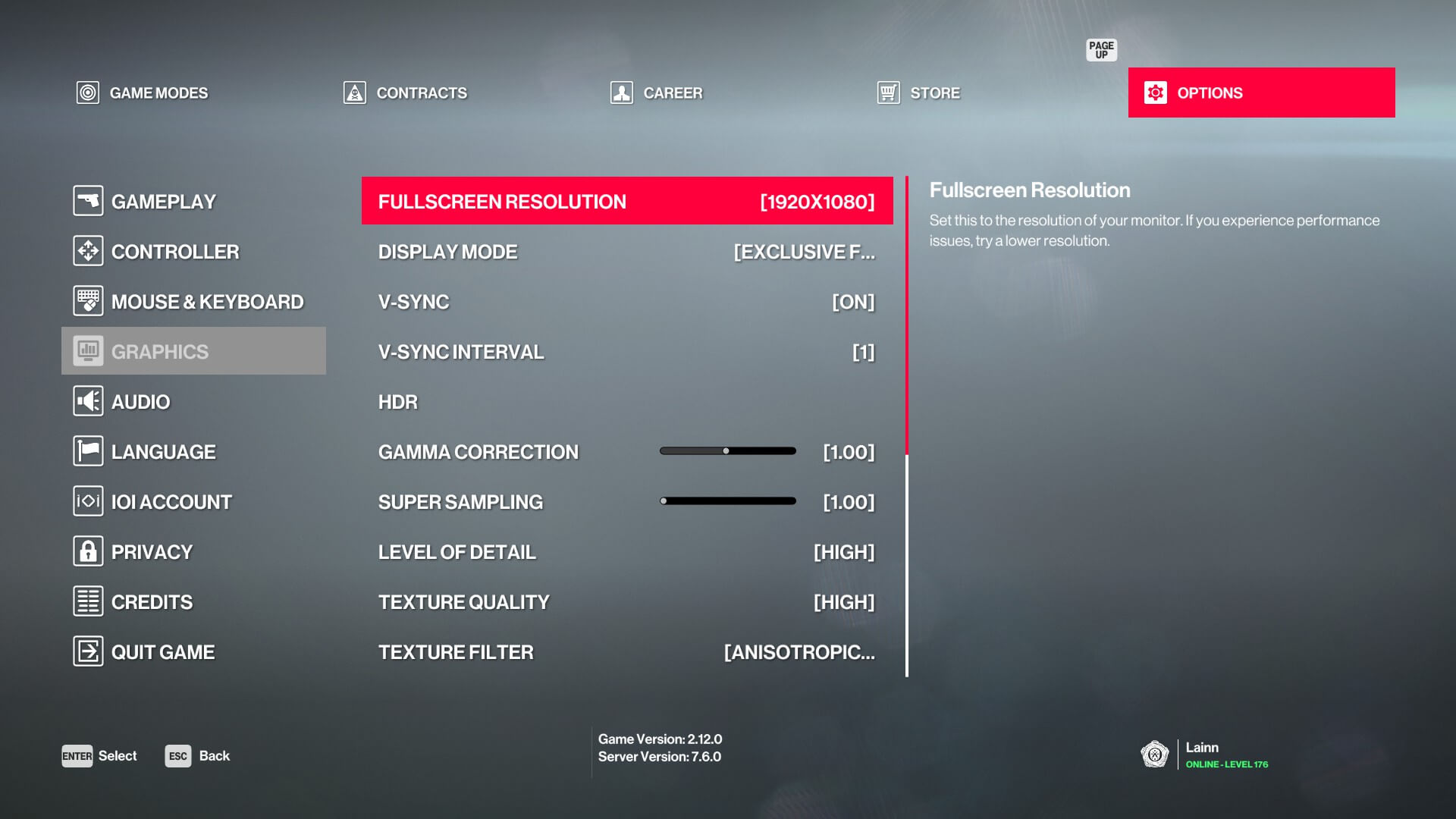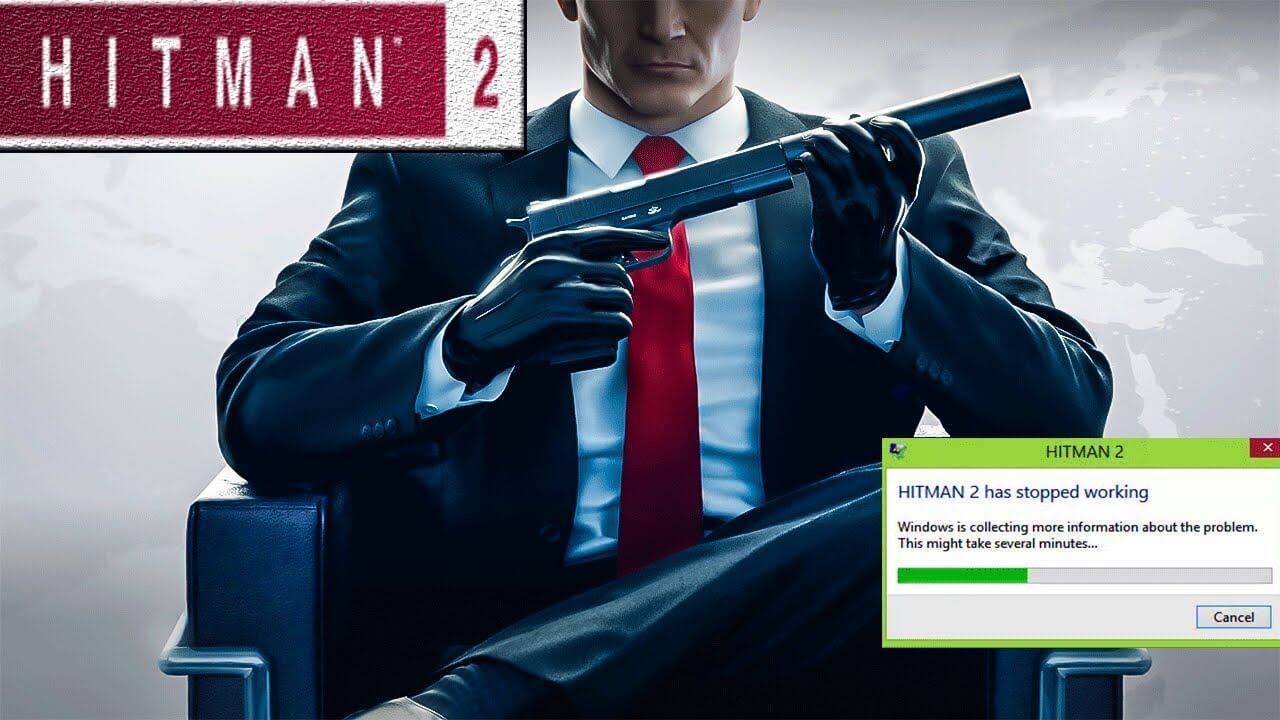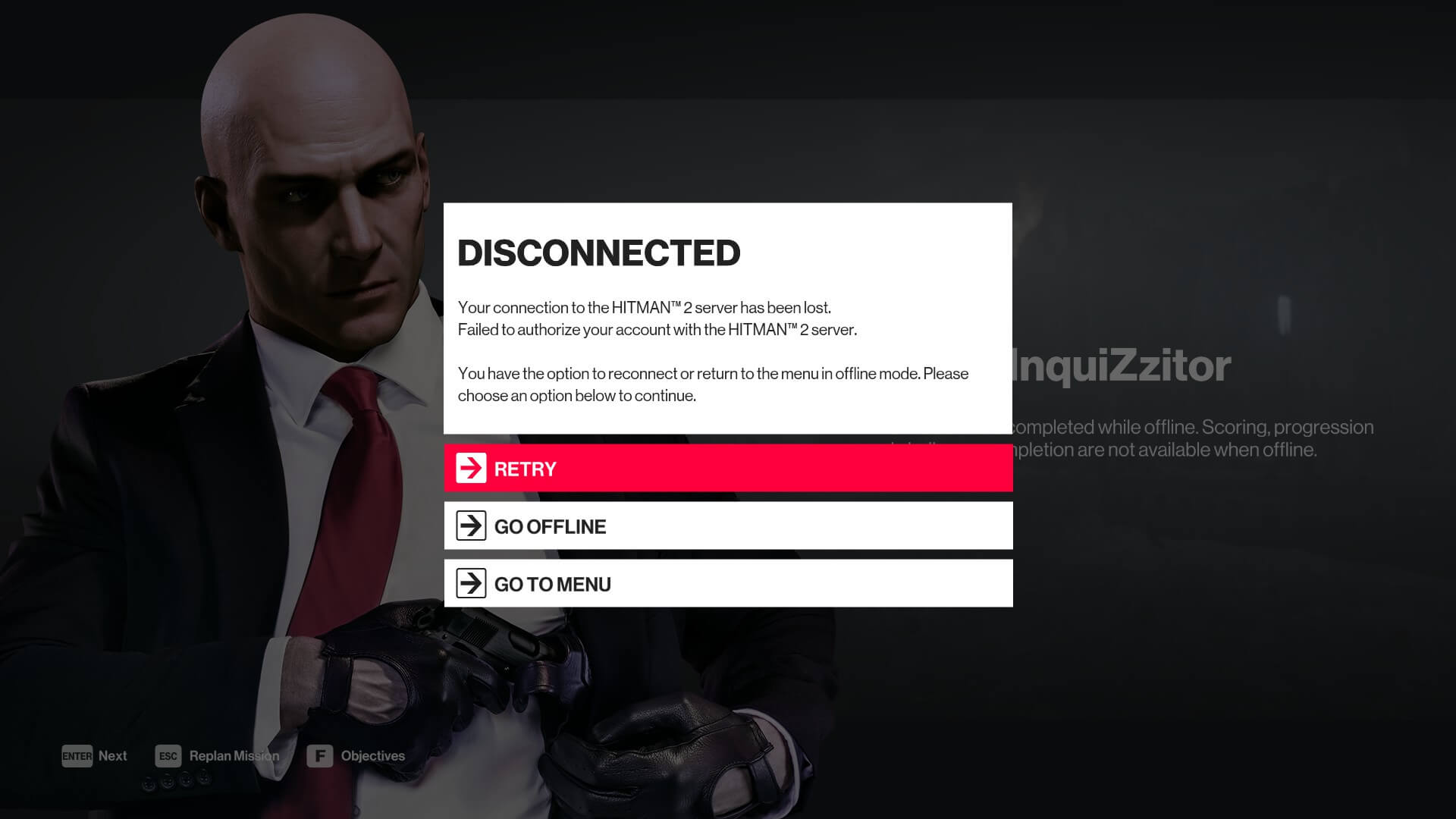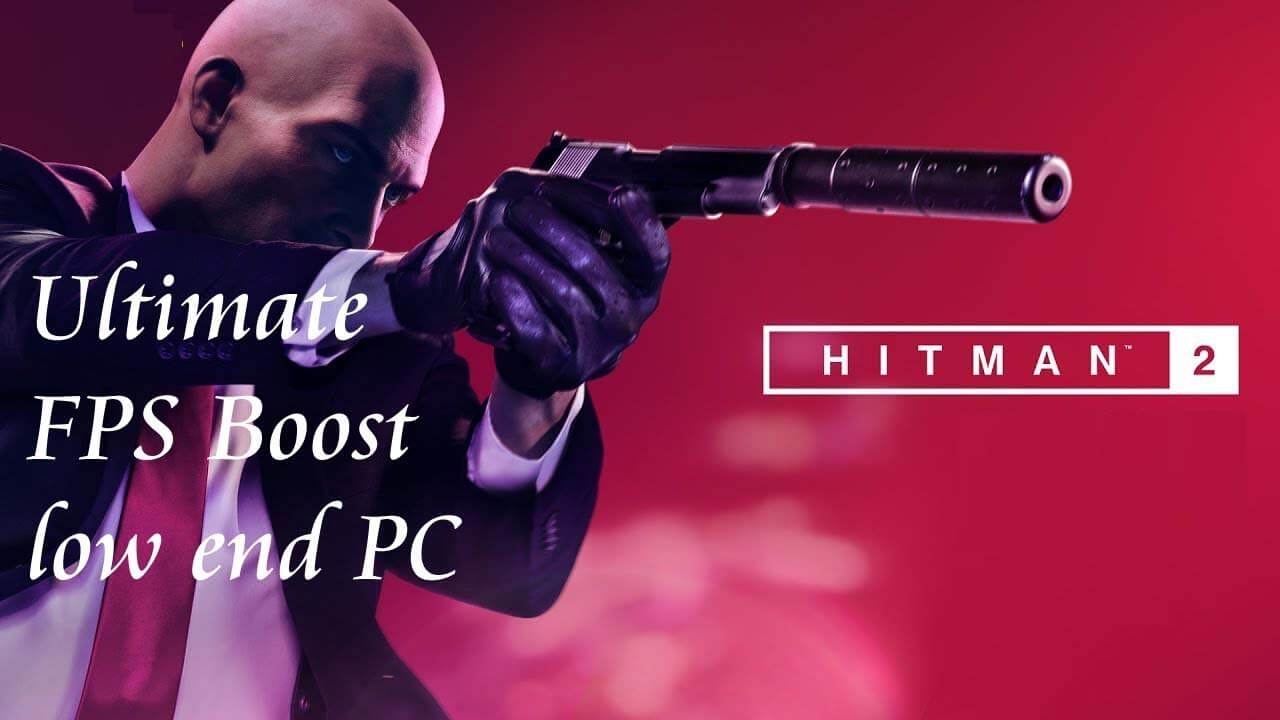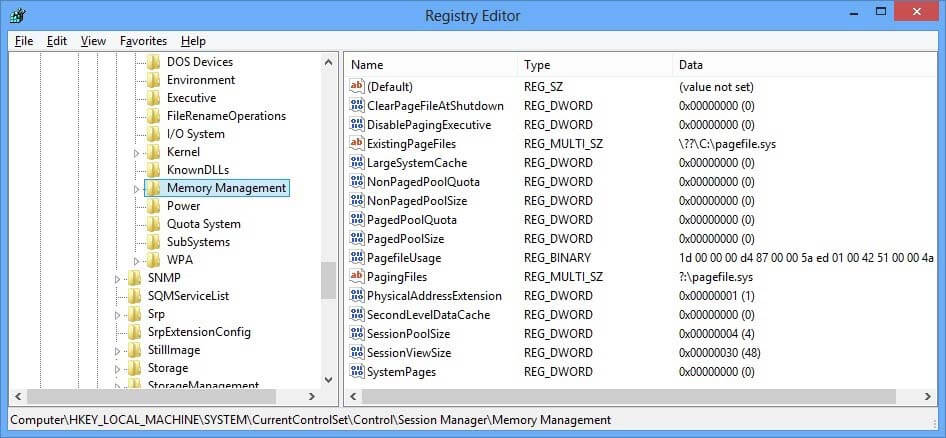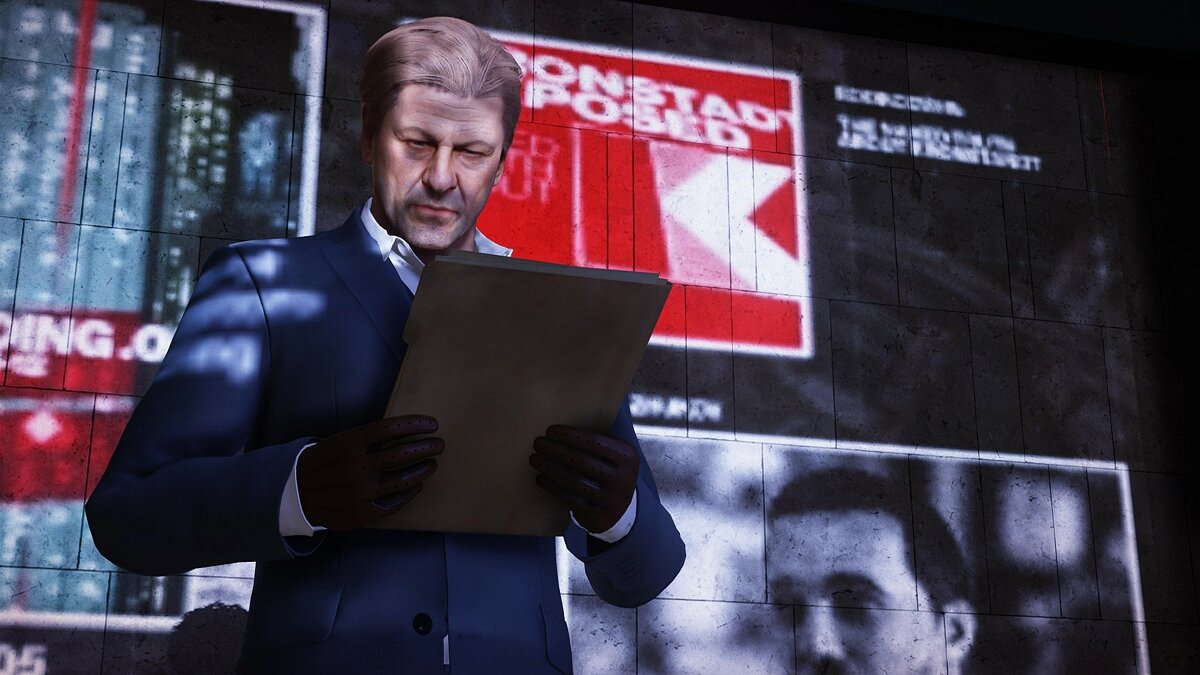The PC version of Hitman 2 is having issues like the crash on startup, Black screen, stuttering, and more. Here we have compiled a list of errors and issues with the game along with their fixes like Hitman 2 crash fix and more.
Hitman 2 Crash On Startup, Performance And Fixes
Hitman 2 brings a lot of advancements in its graphical technology compared to Hitman 2016. However, there are flaws with the game like HDR not working as intended, crash on startup, Hitman 2 has stopped working and more.
What is more interesting is that the game doesn’t even support DirectX 12 despite Hitman 2016 having a support for DX 12. The following are the errors and issues that players are experiencing along with their fixes like Hitman 2 crash fix, black screen fix, stuttering fix and Hitman 2 has stopped working fix and more.
Players are reporting the game just crashes after a few minutes of gameplay, especially those with Nvidia GPUs. Here are a few Hitman 2 crash fixes that will resolve the issue for you.
Now, the first thing is that update your GPU drivers, Hitman 2 seems to be crashing on old Nvidia drivers. Update them to the latest version and the issue would resolve. Also, disable the GeForce Experience overlay as it is also the cause of Hitman 2 crashes.
The thing is, it varies from system to system. If you are using older Nvidia Driver like Driver version 416.34 and it is crashing for you then update the driver.
If the updated driver is causing the crashes then just install the Driver version 416.34 and the crash issue will resolve. However, at the time of writing, Driver Version 416.34 is the one that solves the crashing issue.
Players have also specifically noted that Hitman 2 crashes while loading Miami or other specific levels. The fix for this is quite simple. Many of you were probably playing the prologue while the game was downloading int the background. Just verify the file integrity and the game will download a small file. The crash issue for Miami level and other levels will resolve.
Crash On Startup
Crash on Startup is another one of the Hitman 2 issues. Here are a few fixes for Hitman 2 crash on startup issue.
Try turning off third-party monitoring software like MSI Afterburner and even revert the GPU clocks back to their base clocks if you have overclocked the GPU. Sometimes overclocked GPU crash games.
Another reason for crash on Startup could be your ANti-virus or Windows Defender. Try making an exception for Hitman 2.exe in your anti-virus or Windows Defender. Or you can just disable them is another one the fixes for Hitman 2 crash on startup issue.
Crash to Desktop (0x80000003)
Many players are experiencing the game crashing to the desktop, with error code 0x80000003 appearing. This issue can be overcome by using DXVK tool which is available on Steam
Black Screen Fix
Players are reporting that when they start the game they only see a black screen while they can listen to the music in the background. Also, for some, the game just crashes after a few minutes. Here are a few things you can do to resolve the black screen issue.
1- The first one is quite simple if the game’s default resolution is just higher than your monitor’s resolution. Start the game and when the Black Screen appears press “Alt+Enter”.
This will put the game into Windowed mode and you will get the display. Now go to the video settings and change the resolution to your monitor’s native resolution and you will be able to play in fullscreen mode.
2- Another reason for the back screen could be the usage of outdated GPU drivers. Update your GPU drivers and the issue should resolve.
3- Also, make sure you haven’t overclocked your GPU if you have then just reverted back to GPU’s default settings and the Hitman 2 black screen issue would resolve.
4- Another reason for the black screen is the broker HDR. If you play the game with HDR enabled it just turns the screen to black.
Just disable the HDR and if you aren’t able to then just press “Alt+Enter” and the game will go into windowed mode and the HDR will disable. Just go to the settings and turn-off HDR. Or you can just disable the HDR from Windows.
5- External Sound Card is also a reason for the Black Screen. Just start the game with internal Sound card set as default and when the black screen appears just press “Alt+Tab” and change the audio output to your external Sound Card and the game will run just fine.
Hitman 2 Has Stopped Working
This is another Hitman 2 error that players have reported. However, it is mostly popping up for players with AMD Phenom II processor.
While the minimum system requirements mention that the game supports the AMD Phenom II but, in reality, it doesn’t support at launch. Either upgrade your CPU or wait for the developers to resolve the problem.
However, if you want to just play Hitman 2 on AMD Phenom II then here is a workaround that just might work. The reason why the game doesn’t support the AMD Phenom II is the lack of SSE4 instructions.
Install the Intel Software Development Emulator which will emulate the missing Instruction set and will allow you to play Hitman 2. Just follow the steps described in this guide and you might be able to get the game working.
NvCamera64.dll Faulting Module Fix
Players are experiencing the “NvCamera64.dll Faulting Module” error while trying to play Hitman 2. This error is related to the Nvidia Geforce Experience. Just disable or uninstall the GeForce Experience the issue should resolve.
Low FPS, Stuttering Fix
Hitman 2 is quite a demanding game in terms of hardware. Players are reporting that they are experiencing low FPS and stuttering while playing.
One reason for the stuttering and low FPS is the memory leak issue in Hitman 2 and you are required to have at least 16 GB of RAM. To get rid of the stuttering issue just press “Windows key + R” and type “Regedit” and press enter.
A new window will open and you will navigate to HKEY_LOCAL_MACHINE/SYSTEM/CurrentControlSet/Control/SessionManager/Memory Managment. Now click on the ClearPageAtShutDown and set the value to 1. Restart your PC and the stuttering and low FPS issue should resolve.
Needless to say, installing latest GPU drivers can potentially give you a performance boost. Also, make sure there is no process running in the background using too much of your CPU, HDD or GPU.
Open task manager and see if there is any process using too much of the CPU or HDD. Hitman 2 is a CPU intensive game to it requires as much CPU resources for itself as it can get.
There is another thing you can try to boost the FPS is you own at least GTX 10 series GPU. Open Nvidia Control Panel and select “Manage 3D Settings” and then select “Program Settings”.
Now select Hotman 2 from the drop-down list and look for V-sync in the options. Set V-sync to “Fast”, this will potentially provide you with a PFS boost. However, for this to work you need to have a powerful CPU as the game is CPU intensive.
The PC version of Hitman 2 is having issues like the crash on startup, Black screen, stuttering, and more. Here we have compiled a list of errors and issues with the game along with their fixes like Hitman 2 crash fix and more.
Hitman 2 Crash On Startup, Performance And Fixes
Hitman 2 brings a lot of advancements in its graphical technology compared to Hitman 2016. However, there are flaws with the game like HDR not working as intended, crash on startup, Hitman 2 has stopped working and more.
What is more interesting is that the game doesn’t even support DirectX 12 despite Hitman 2016 having a support for DX 12. The following are the errors and issues that players are experiencing along with their fixes like Hitman 2 crash fix, black screen fix, stuttering fix and Hitman 2 has stopped working fix and more.
Players are reporting the game just crashes after a few minutes of gameplay, especially those with Nvidia GPUs. Here are a few Hitman 2 crash fixes that will resolve the issue for you.
Now, the first thing is that update your GPU drivers, Hitman 2 seems to be crashing on old Nvidia drivers. Update them to the latest version and the issue would resolve. Also, disable the GeForce Experience overlay as it is also the cause of Hitman 2 crashes.
The thing is, it varies from system to system. If you are using older Nvidia Driver like Driver version 416.34 and it is crashing for you then update the driver.
If the updated driver is causing the crashes then just install the Driver version 416.34 and the crash issue will resolve. However, at the time of writing, Driver Version 416.34 is the one that solves the crashing issue.
Players have also specifically noted that Hitman 2 crashes while loading Miami or other specific levels. The fix for this is quite simple. Many of you were probably playing the prologue while the game was downloading int the background. Just verify the file integrity and the game will download a small file. The crash issue for Miami level and other levels will resolve.
Crash On Startup
Crash on Startup is another one of the Hitman 2 issues. Here are a few fixes for Hitman 2 crash on startup issue.
Try turning off third-party monitoring software like MSI Afterburner and even revert the GPU clocks back to their base clocks if you have overclocked the GPU. Sometimes overclocked GPU crash games.
Another reason for crash on Startup could be your ANti-virus or Windows Defender. Try making an exception for Hitman 2.exe in your anti-virus or Windows Defender. Or you can just disable them is another one the fixes for Hitman 2 crash on startup issue.
Crash to Desktop (0x80000003)
Many players are experiencing the game crashing to the desktop, with error code 0x80000003 appearing. This issue can be overcome by using DXVK tool which is available on Steam
Black Screen Fix
Players are reporting that when they start the game they only see a black screen while they can listen to the music in the background. Also, for some, the game just crashes after a few minutes. Here are a few things you can do to resolve the black screen issue.
1- The first one is quite simple if the game’s default resolution is just higher than your monitor’s resolution. Start the game and when the Black Screen appears press “Alt+Enter”.
This will put the game into Windowed mode and you will get the display. Now go to the video settings and change the resolution to your monitor’s native resolution and you will be able to play in fullscreen mode.
2- Another reason for the back screen could be the usage of outdated GPU drivers. Update your GPU drivers and the issue should resolve.
3- Also, make sure you haven’t overclocked your GPU if you have then just reverted back to GPU’s default settings and the Hitman 2 black screen issue would resolve.
4- Another reason for the black screen is the broker HDR. If you play the game with HDR enabled it just turns the screen to black.
Just disable the HDR and if you aren’t able to then just press “Alt+Enter” and the game will go into windowed mode and the HDR will disable. Just go to the settings and turn-off HDR. Or you can just disable the HDR from Windows.
5- External Sound Card is also a reason for the Black Screen. Just start the game with internal Sound card set as default and when the black screen appears just press “Alt+Tab” and change the audio output to your external Sound Card and the game will run just fine.
Hitman 2 Has Stopped Working
This is another Hitman 2 error that players have reported. However, it is mostly popping up for players with AMD Phenom II processor.
While the minimum system requirements mention that the game supports the AMD Phenom II but, in reality, it doesn’t support at launch. Either upgrade your CPU or wait for the developers to resolve the problem.
However, if you want to just play Hitman 2 on AMD Phenom II then here is a workaround that just might work. The reason why the game doesn’t support the AMD Phenom II is the lack of SSE4 instructions.
Install the Intel Software Development Emulator which will emulate the missing Instruction set and will allow you to play Hitman 2. Just follow the steps described in this guide and you might be able to get the game working.
NvCamera64.dll Faulting Module Fix
Players are experiencing the “NvCamera64.dll Faulting Module” error while trying to play Hitman 2. This error is related to the Nvidia Geforce Experience. Just disable or uninstall the GeForce Experience the issue should resolve.
Low FPS, Stuttering Fix
Hitman 2 is quite a demanding game in terms of hardware. Players are reporting that they are experiencing low FPS and stuttering while playing.
One reason for the stuttering and low FPS is the memory leak issue in Hitman 2 and you are required to have at least 16 GB of RAM. To get rid of the stuttering issue just press “Windows key + R” and type “Regedit” and press enter.
A new window will open and you will navigate to HKEY_LOCAL_MACHINE/SYSTEM/CurrentControlSet/Control/SessionManager/Memory Managment. Now click on the ClearPageAtShutDown and set the value to 1. Restart your PC and the stuttering and low FPS issue should resolve.
Needless to say, installing latest GPU drivers can potentially give you a performance boost. Also, make sure there is no process running in the background using too much of your CPU, HDD or GPU.
Open task manager and see if there is any process using too much of the CPU or HDD. Hitman 2 is a CPU intensive game to it requires as much CPU resources for itself as it can get.
There is another thing you can try to boost the FPS is you own at least GTX 10 series GPU. Open Nvidia Control Panel and select “Manage 3D Settings” and then select “Program Settings”.
Now select Hotman 2 from the drop-down list and look for V-sync in the options. Set V-sync to “Fast”, this will potentially provide you with a PFS boost. However, for this to work you need to have a powerful CPU as the game is CPU intensive.
Hitman 2
13.11.2018
Экшен,
Стелс,
От третьего лица
7.8
437
оценок
1
2
3
4
5
6
7
8
9
10
-
Hitman 2
-
Новости237
-
Мнения77
-
Юмор12
-
Файлы5
-
Читы17
-
Гайды4
-
Форумы72
-
Cкриншоты5
-
Галерея426
-
Игроки
Форум Hitman 2
kasspirat
26 ноября 2018
подскажите решается ли это
3
Комментарии: 0
сначала
лучшие
- новые
- старые
- лучшие

Ваш комментарий
5 февраля
|
Кино и сериалы,
Трейлеры
Педро Паскаль сыграл роль Марио в пародийном трейлере сериала по мотивам Mario Kart от HBO
Mario Kart: Double Dash!!
23
118
7 февраля
|
Кино и сериалы,
Трейлеры
Представлен дебютный тизер CGI-фильма Resident Evil: Death Island с Джилл Валентайн
62
166
6 февраля
|
Индустрия
В сети появились первые оценки Hogwarts Legacy — журналисты остались довольны
Hogwarts Legacy
51
84
7 февраля
|
Индустрия
Разработчики Hogwarts Legacy недовольны, что им приказали добавить в игру транса и называют его «перформативным дерьмом»
Hogwarts Legacy
213
347
3 февраля
|
ПК
Mechanics VoiceOver приступили к полноценной работе над русской локализацией Dead Space и назвали примерные сроки выхода
Dead Space
42
134
7 февраля
Фанат показал Замок из Heroes of Might and Magic III на Unreal Engine 5
Heroes of Might and Magic 3: The Restoration of Erathia
15
74
вчера в 18:12
Baldur’s Gate 3 стала доступна в GeForce NOW
Baldur’s Gate 3
7
32
3 февраля
|
Кино и сериалы
«Вампиры средней полосы» получат третий сезон
61
108
8 февраля
|
ПК,
Скриншоты
Мододелы уже добавили в Skyrim скандальный китайский шар-шпион
The Elder Scrolls 5: Skyrim
22
49
8 февраля
Поклонники Dead Space считают, что Айзек носит голову Николь на одном из скафандров из Deluxе-издания
Dead Space
10
37
7 февраля
|
ПК,
Производительность
Первый патч для ПК-версии Hogwarts Legacy не исправил проблем с производительностью
Hogwarts Legacy
116
57
вчера в 20:37
|
Индустрия
Хидео Кодзима говорит, что ему пришлось бы переписать Death Stranding 2, если бы Эль Фэннинг отказала ему
Death Stranding 2
10
30
вчера в 18:04
|
Обновления
Крупное бесплатное обновление для V Rising выйдет в мае
V Rising
2
16
8 февраля
|
ПК,
Трейлеры
Для The Elder Scrolls 3: Morrowind вышел мод с озвучиванием диалогов на основе ИИ
The Elder Scrolls 3: Morrowind
12
59
7 февраля
|
Новости сайта
А что случилось с форумами?
93
81
7 февраля
|
ПК
В Steam уже можно предзагрузить экшен Hogwarts Legacy
Hogwarts Legacy
125
63
8 февраля
|
Слухи
По слухам, Resident Evil 4 будет очень «точным» ремейком, но «сильно переосмыслит и изменит» некоторые части
Resident Evil 4
40
85
8 февраля
|
Индустрия
Сайт для отслеживания стримеров по Hogwarts Legacy был закрыт. Активистам, устроившим бойкот игре, угрожают судами
Hogwarts Legacy
134
219
вчера в 10:54
Анонсирована сногсшибательная фигурка Ядовитого Плюща из комиксов DC
25
71
6 февраля
|
Обновления
В последнем обновлении The Witcher 3 добавили два меча из первых трейлеров игры
The Witcher 3: Wild Hunt
42
93
5 февраля
|
Слухи,
Скриншоты
В сети появились скриншоты, подробности и короткий ролик альфа-версии Dragon Age: Dreadwolf
Dragon Age: Dreadwolf
127
107
Самые новые и популярные игры можно получать бесплатно
Пополнение Steam-кошелька не проблема, если у вас есть бонусы
Дорогие и дефицитные геймерские девайсы теперь не нужно покупать
Hitman is a game for users who like to play solo, and the game is stealth-based. You play the role of Agent 47, who is a contract killer with some superhuman strength. The game takes you to eight distinct places, which are the game levels where you must accomplish the mission of assassinating high-profile criminals. The game features stunning graphics and a great storyline—the game launched for PC, Playstation 4, and Xbox One. Today’s troubleshooting guide is for PC users, a bunch of people facing crashes while playing the game. According to some users, the game crashes on launching, while some users face crashes during gameplay. The guide aims to provide you with solutions to fix the hitman 2 crashing issue.
Causes of Hitman 2 Crashing Problem
Hitman 2 crashing on load issues can occur for many reasons. As confirmed by the users, the issues occur due to certain reasons. For Starters as, a particular version of the game has a bug in which the game crashes at a certain level/stage. Furthermore, there are a lot of users who have confirmed that the game supports Directx12. You might face the issue if you are running the game below DX12. When the game does not install correctly or the game files get corrupted, the game crashes.
Similar Types of Hitman 2 Crashing Issues
- hitman 2 gold edition crash fix
- On startup
- hitman 2 crashing on load
- hitman 2 crashing 2020
- hitman 2, the game has crashed but a new path
- hitman 2 0x80000003
- hitman 2 crashed the first mission
To fix the hitman 2 crashing on load issue, we have gathered solutions that will surely eliminate the issue. All the solutions are working and legit.
1. Update the Game
In the Causes section, we have already talked about one of the causes of the hitman 2 crashing on load issue, in which it was mentioned that there was a bug in certain versions of the game. The bug prevents the user from moving forward in the levels. At a certain level, the game crashes. No matter how many times the user tries, that game always crashes. So to fix the issue, kindly update your game. Follow the below step if you are running the game on a Steam client.
- STEP 1. While you are running Steam, head to the game library
- STEP 2. Now locate Hitman 2 and right-click on it
- STEP 3. In the properties window, go to the Update tab
- STEP 4. Now install the latest update
- STEP 5. Once the update is installed, try running the game, and hopefully, your issue will be resolved
2. Run the Game on DirectX 12
If you have already updated the game or you are already running the updated version and still facing Hitman 2 Crashing on load issues, there are chances that you are using DirectX11 or 10 while running the game. Below we have demonstrated steps to use DirectX12 if you are using Steam.
- STEP 1. While the Steam Client is running, go to the Games Library
- STEP 2. Now locate Hitman 2 and Right-click on it; now go to Properties
- STEP 3. In the Properties, head to the General tab and click the Set launch options
- STEP 4. Now, if there is already a command, add a comma and then put the below text
-dx12
- STEP 5. Once you have entered the text, save the changes and try running the game
3. Reinstall the Game
If both the above Hitman 2 Crashing on load methods fail to work, maybe the game was not installed correctly, or the game files have been corrupted. Follow the below steps to reinstall the game.
- STEP 1. While the Steam Client is running, go to the Games Library
- STEP 2. Now locate Hitman 2 and Right-click on it. From the menu, select Manage > Uninstall.
- STEP 3. You will be prompted for confirmation to uninstall the game. Click yes
- STEP 4. Once the game is uninstalled, close Steam, restart your system
Conclusion:
In the above guide, we have demonstrated some solutions to the hitman 2 crashing issue. The issue mainly occurs because of an incorrect direct x version. Furthermore, we have also mentioned some other issues that might crash the game.
By following this Hitman 2 Crashing guide, we hope your issue has been fixed. For more guides on games and other gaming stuff, follow us. Thank you!
Hitman 2 is the latest release of the Hitman game series and is a big craze among gamers. But like its sequel 2016 Hitman, it is also having some bugs and errors.
So, in this article let’s discover how to fix Hitman 2 errors and issues like Hitman 2 Crashing with Error Code: 0x80000003, Hitman 2 won’t start on Windows 10, black screen, had stopped working and much more.
To fix Hitman 2 game errors, we recommend Advanced System Repair tool:
This software is your one stop solution to fix Windows errors, protect you from malware, clean junks and optimize your PC for maximum performance in 3 easy steps:
- Download Advanced System Repair tool rated Excellent on Trustpilot.
- Click Install & Scan Now to install & scan issues causing the PC problems.
- Next, click on Click Here to Fix All Issues Now to fix, clean, protect and optimize your PC effectively.
Hitman 2 is a deadly action stealth video game that articulates Agent 47’s assassination story is a different style than its predecessor and is released on Xbox One, PS4, and Microsoft Windows.
Therefore since after its release, the game received favourable reviews, but as said above there is some sort of issues that make the game unplayable.
So, stay tuned and read the article with apt attention and follow the fixes given as per your Hitman 2 issues or errors.
But first, like I always suggest, make sure your computer matches the required system requirements to run the game flawlessly.
HITMAN 2 SYSTEM REQUIREMENTS:
MINIMUM
- CPU: Intel CPU Core i5-2500K 3.3GHz / AMD CPU Phenom II X4 940
- CPU SPEED: Info
- RAM: 8 GB
- OS: OS 64-bit Windows 7 or better
- VIDEO CARD: NVIDIA GeForce GTX 660 / Radeon HD 7870
- PIXEL SHADER:0
- VERTEX SHADER:0
- FREE DISK SPACE: 60 GB
- DEDICATED VIDEO RAM: 2048 MB
- SCREEN RESOLUTION: 720p
RECOMMENDED
- CPU: Intel CPU Core i7 4790 4 GHz
- CPU SPEED: Info
- RAM: 16 GB
- OS: OS 64-bit Windows 7 / 64-bit Windows 8 (8.1) or Windows 10
- VIDEO CARD: Nvidia GPU GeForce GTX 1070 / AMD GPU Radeon RX Vega 56 8GB
- PIXEL SHADER: 5.1
- VERTEX SHADER:1
- FREE DISK SPACE: 60 GB
- DEDICATED VIDEO RAM: 8192 MB
- SCREEN RESOLUTION: 1080p
Well, if all looks fine then something else is causing problems so without wasting time move forward and fix it up.
How to Fix Hitman 2 Errors and Issues?
Error 1: Hitman 2 Crashing with Error Code 0x80000003
Many gamers confirmed Hitman 2 game randomly crashes after 5-10 minutes of gameplay, throws the error message: 0x80000003 “A Breakpoint has been reached”
Well, this is very irritating and many users confirmed, the Hitman 2 crashes for those gamers who are running old Nvidia drivers. So follow the solutions given to fix it.
Solutions: Check if you are running old Nvidia drivers like version 416.34 then make sure to update it to GeForce Hotfix Driver Version 436.51. This works for many users to fix Hitman 2 keeps crashing issue.
To update the drivers, try running the automatic Driver Easy tool just by scanning once to detect and update the entire outdated drivers in just a few clicks.
Well after updating the driver, follow the below-given steps:
- Go to Start > Run > type in “Regedit” and navigate to:
-
- “ComputerHKEY_LOCAL_MACHINESYSTEMCurrentControlSetControlGraphicsDrivers”
- Then create a key type “DWORD (32-bit) for a 32-bit system. Or a “QWORD (64-bit) for a 64-bit system.
- And name it “TdrDelay” with the value of ‘10′ as “Decimal value”.
- Next, restart your computer and launch the game
It is estimated now the Hitman 2 keeps crashing issue is resolved but if not then try the below-given steps:
- Try disabling V-sync.
- Try changing the Exclusive Fullscreen to Fullscreen, or vice versa.
- Disable the GeForce Experience overlay
Error 2: Hitman 2 Crashes on Startup
Some gamers complained about the game crashes on startup and they are unable to play the game. Well to fix Hitman 2 crash on launch problem try the below-given solutions.
Solutions: The Hitman 2 crashes on startup is another issue that the majority of gamers are encountering. However, there are fixes that help you to get rid of the Hitman 2 bug.
- Try to turn off the third-party monitoring software such as MSI Afterburner
- Also, check if you have overclocked the GPU then revert the GPU clocks to their base clocks.
Despite this, it might happen the crash on startup is caused due to the third-party antivirus installed on your computer. Or the Windows firewall is blocking the game
Try to make an exception for Hitman 2.exe in Windows Defender or antivirus. Follow the steps to allow Hitman 2 through Windows Defender Firewall.
- Press the Windows key > open Control Panel > search Windows Firewall and Defender
- Now open Windows Defender Firewall
- And Click on Allow an app or feature through the Windows Firewall option
- You can see the list of entire installed apps start appearing > locate Hitman 2
- Then choose the main executable > click OK
Now try to start the game, hope the Hitman 2 crashes on startup issue is fixed.
Error 3: Hitman 2 Won’t Start Windows 10
Well, another most frustrating error reported by the gamers is Hitman 2 Won’t Start Windows 10. And the Hitman 2 won’t start is not limited to Windows gamers, the Xbox One and PS4 users are also complaining about the issue.
Fortunately, there are fixes that you can try to fix Hitman 2 Won’t Start Windows 10 issue.
Solutions: There are a number of solutions that you need to try one by one and resolving the Hitman 2 won’t start a problem.
1: Verify the Integrity of Game Files: Follow the steps to do so:
- Right-click the Hitman 2 game > choose Properties
- Now click Local Files Tab > locate the option verify the integrity game cache > click on it.
And check if the Hitman 2 won’t start issue is resolved or not. If not then make sure your system meets the system requirements needed to run the game smoothly.
Also, check you are running the updated DirectX and graphics card drivers.
2: Run Hitman 2 as an Administrator
Running the Hitman 2 as an admin works for many gamers to fix Hitman 2 Won’t Start Windows 10. So try the steps given below to do so.
- First, go to the Hitman 2 folder default location
- C:Program Files (x86)SteamsteamappscommonHitmam 2
Please Note: “C” is the letter to the system’s hard drive partition where Windows is installed.
- Now right-click on the Hitman 2 EXE file > and click on Properties
- Then go to the Compatibility tab > and tick mark the box located beside Run this program as an administrator option for enabling it.
- Now click on Apply > OK.
Try to run Hitman 2 and it is expected now the Hitman 2 Won’t Start Windows 10 issue is resolved.
Error 4: Hitman 2 Black Screen Fix
As per the gamers when they start the Hitman 2 game they see a black screen however the music plays in the background.
Whereas some gamers reported the game crashes with the black screen. Moreover, the good news is that there are fixes that work your Hitman 2 black screen problem while running the game.
Solutions: Well there are a number of solutions that you need to try to get rid of the Hitman 2 black screen problem.
But first check if the GPU drivers are outdated then update them, also if you have overclocked your GPU then revert it to default settings. Check if the Hitman 2 black screen issue is resolved, or head to the below-given solutions.
Make sure to follow them wisely:
1: Check the Game Resolution
Check if the game resolution is higher than the monitor’s resolution, then this is what causes the black screen error.
So after starting the game if the black screen appears then hit the Alt+ Enter key and the game gets into the Windowed mode, you can now see the game start displaying.
Next, go to the video settings and change the monitor’s resolution to native resolution and this allows you to play the game Hitman 2 in fullscreen mode.
2: Check HDR
Many Hitman 2 players confirmed their HDR is broken and they play the game with HDR enabled then which leads to a black screen.
So, try to disable the HDR and if you are not able then hit “Alt+Enter” and the game will go into Windowed mode and as a result, HDR will be disabled.
- Go to settings > turn OFF HDR, moreover, you can also disable the HDR from Windows.
Well after disabling the HDR try to run the game and check if the Hitman 2 black screen is fixed or not. If not then head to the next solution.
3: Switch to Internal Sound Card
Well, the external sound card is also a reason that turns the screen to black, so in this case, start the game with an internal Sound card and set it to default and as the black screen appears > press Alt+ Tab > change the audio output to external Sound Card.
Now the Hitman 2 game starts running without a black screen.
Error 5: Hitman 2 Has Stopped Working
For some players, the Hitman 2 stopped working during the gameplay. Well, this issue is limited to the players with the AMD Phenom II processor.
Well, this issue is not yet resolved by the developers, so here try to play the game without the AMD Phenom II processor, or you can upgrade your CPU.
Moreover, due to the lack of SSE4 instructions the game won’t support the AMD Phenom II, so install the Intel Software Development Emulator and this will emulate the missing Instruction set and allow you to play the Hitman 2.
And it is expected now the Hitman 2 game start working.
Error 6: Hitman 2 Mission Not Loading
This is one of the most irritating Hitman 2 bugs encountered by the gamers. As the players when they try to start the mission or another missing, the error message appears “Error starting contract”.
Or for some gamers, the Hitman 2 is stuck on the “saving” icon and won’t load any missions. Also, the game gets stuck on the loadout mission screen and unable to do anything not even click on anything.
Solutions: There is no official fix yet released by the game developers, however, according to the users delete all the saved works from them.
But if this won’t work for you then the best option is to reinstall the game. First, delete the game completely then restart your computer, and after that install it again.
It is estimated this works for you to fix Hitman 2 mission not loading problem.
Error 7: Hitman 2 Freezing, Low FPS, Stuttering Fix
Well, some the Hitman 2 gamers are facing the low FPS, stuttering, and freezing issues while playing the game.
These are some of the minor bugs that are mostly seen with various PC games and so do the Hitman 2 gamers who also experienced this during the gameplay.
So below follow the solutions given one by one.
Solutions: The most common reason for the stuttering and low FPS issue is the memory leak or you are not having sufficient hardware. Make sure your RAM is at least 16 GB.
- Moreover, press Windows key + R > in the Run Box > type Regedit > hit Enter
- Now a new window will open and move to
- HKEY_LOCAL_MACHINE/SYSTEM/CurrentControlSet/Control/SessionManager/Memory Managment.
- Then click on the ClearPageAtShutDown > set the value to 1.
- And restart your PC
It is estimated now the stuttering issue is resolved. Despite this, also make sure no process is running is the background or using too much memory, of the CPU, HDD, and GPU
The other thing that you need to try to boost the Hitman 2 performance and FPS, is to get GTX 10 series GPU and open Nvidia Control Panel > choose “Manage 3D Settings” > choose “Program Settings”.
And from the drop-down menu select Hitman 2 and in the options locate the V-sync. Then select V-sync to “Fast”.
This provides you with better FPS boost and performance as well.
It is expected the above solutions helped you in fixing the low FPS and lagging issue in the Hitman 2 game. But if you still face the issue then you can try Game Booster to fix FPS and performance issues.
- It boosts the game
- Optimize the game performance
- Gets a better FPS rate
- Make the game smooth for responsive play
Wrapping Things Up:
Well, Hitman 2 is a heart-throbbing deadly full of weapons, travelling video game. But there are minor issues and errors that make the game unplayable.
So, today in this guide I tried to pick up some of the most irritating Hitman 2 bugs and ways to fix them effectively.
Read the article to know how to fix various Hitman 2 errors and issues and start playing the game without any interruption.
But, if any Hitman 2 issue or errors is not yet fixed then try running the PC Repair Tool. As sometimes due to the PC’s internal issues you start facing errors in running or playing the game.
It is expected the article works for you and now you are able to enjoy the Hitman 2 game on your Windows operating system
We love hearing from you, so shot us your comments or queries, on our social media handles – Facebook or Twitter.
Good Luck..!
Hardeep has always been a Windows lover ever since she got her hands on her first Windows XP PC. She has always been enthusiastic about technological stuff, especially Artificial Intelligence (AI) computing. Before joining PC Error Fix, she worked as a freelancer and worked on numerous technical projects.
К сожалению, в играх бывают изъяны: тормоза, низкий FPS, вылеты, зависания, баги и другие мелкие и не очень ошибки. Нередко проблемы начинаются еще до начала игры, когда она не устанавливается, не загружается или даже не скачивается. Да и сам компьютер иногда чудит, и тогда в Hitman 2 вместо картинки черный экран, не работает управление, не слышно звук или что-нибудь еще.
Что сделать в первую очередь
- Скачайте и запустите всемирно известный CCleaner (скачать по прямой ссылке) — это программа, которая очистит ваш компьютер от ненужного мусора, в результате чего система станет работать быстрее после первой же перезагрузки;
- Обновите все драйверы в системе с помощью программы Driver Updater (скачать по прямой ссылке) — она просканирует ваш компьютер и обновит все драйверы до актуальной версии за 5 минут;
- Установите Advanced System Optimizer (скачать по прямой ссылке) и включите в ней игровой режим, который завершит бесполезные фоновые процессы во время запуска игр и повысит производительность в игре.
Системные требования Hitman 2
Второе, что стоит сделать при возникновении каких-либо проблем с Hitman 2, это свериться с системными требованиями. По-хорошему делать это нужно еще до покупки, чтобы не пожалеть о потраченных деньгах.
Минимальные системные требования Hitman 2:
Windows 7, Процессор: Intel Core i5-2500K 3,3 ГГц | AMD Phenom II X4 940, 8 ГБ ОЗУ, 60 ГБ HDD, Nvidia GeForce GTX 660 | Radeon HD 7870 , Клавиатура, мышь
Посмотреть рекомендуемые требования
Каждому геймеру следует хотя бы немного разбираться в комплектующих, знать, зачем нужна видеокарта, процессор и другие штуки в системном блоке.
Файлы, драйверы и библиотеки
Практически каждое устройство в компьютере требует набор специального программного обеспечения. Это драйверы, библиотеки и прочие файлы, которые обеспечивают правильную работу компьютера.
Начать стоит с драйверов для видеокарты. Современные графические карты производятся только двумя крупными компаниями — Nvidia и AMD. Выяснив, продукт какой из них крутит кулерами в системном блоке, отправляемся на официальный сайт и загружаем пакет свежих драйверов:
- Скачать драйвер для видеокарты Nvidia GeForce
- Скачать драйвер для видеокарты AMD Radeon

Обязательным условием для успешного функционирования Hitman 2 является наличие самых свежих драйверов для всех устройств в системе. Скачайте утилиту Driver Updater, чтобы легко и быстро загрузить последние версии драйверов и установить их одним щелчком мыши:
- загрузите Driver Updater и запустите программу;
- произведите сканирование системы (обычно оно занимает не более пяти минут);
- обновите устаревшие драйверы одним щелчком мыши.

Фоновые процессы всегда влияют на производительность. Вы можете существенно увеличить FPS, очистив ваш ПК от мусорных файлов и включив специальный игровой режим с помощью программы Advanced System Optimizer
- загрузите Advanced System Optimizer и запустите программу;
- произведите сканирование системы (обычно оно занимает не более пяти минут);
- выполните все требуемые действия. Ваша система работает как новая!
Когда с драйверами закончено, можно заняться установкой актуальных библиотек — DirectX и .NET Framework. Они так или иначе используются практически во всех современных играх:
- Скачать DirectX
- Скачать Microsoft .NET Framework 3.5
- Скачать Microsoft .NET Framework 4
Еще одна важная штука — это библиотеки расширения Visual C++, которые также требуются для работы Hitman 2. Ссылок много, так что мы решили сделать отдельный список для них:
- Скачать Microsoft Visual C++ 2005 Service Pack 1
- Скачать Microsoft Visual C++ 2008 (32-бит) (Скачать Service Pack 1)
- Скачать Microsoft Visual C++ 2008 (64-бит) (Скачать Service Pack 1)
- Скачать Microsoft Visual C++ 2010 (32-бит) (Скачать Service Pack 1)
- Скачать Microsoft Visual C++ 2010 (64-бит) (Скачать Service Pack 1)
- Скачать Microsoft Visual C++ 2012 Update 4
- Скачать Microsoft Visual C++ 2013
Если вы дошли до этого места — поздравляем! Наиболее скучная и рутинная часть подготовки компьютера к геймингу завершена. Дальше мы рассмотрим типовые проблемы, возникающие в играх, а также кратко наметим пути их решения.
Hitman 2 не скачивается. Долгое скачивание. Решение
Скорость лично вашего интернет-канала не является единственно определяющей скорость загрузки. Если раздающий сервер работает на скорости, скажем, 5 Мб в секунду, то ваши 100 Мб делу не помогут.
Если Hitman 2 совсем не скачивается, то это может происходить сразу по куче причин: неправильно настроен роутер, проблемы на стороне провайдера, кот погрыз кабель или, в конце-концов, упавший сервер на стороне сервиса, откуда скачивается игра.
Hitman 2 не устанавливается. Прекращена установка. Решение
Перед тем, как начать установку Hitman 2, нужно еще раз обязательно проверить, какой объем она занимает на диске. Если же проблема с наличием свободного места на диске исключена, то следует провести диагностику диска. Возможно, в нем уже накопилось много «битых» секторов, и он банально неисправен?
В Windows есть стандартные средства проверки состояния HDD- и SSD-накопителей, но лучше всего воспользоваться специализированными программами.
Но нельзя также исключать и вероятность того, что из-за обрыва соединения загрузка прошла неудачно, такое тоже бывает. А если устанавливаете Hitman 2 с диска, то стоит поглядеть, нет ли на носителе царапин и чужеродных веществ!
Hitman 2 не запускается. Ошибка при запуске. Решение
Hitman 2 установилась, но попросту отказывается работать. Как быть?
Выдает ли Hitman 2 какую-нибудь ошибку после вылета? Если да, то какой у нее текст? Возможно, она не поддерживает вашу видеокарту или какое-то другое оборудование? Или ей не хватает оперативной памяти?
Помните, что разработчики сами заинтересованы в том, чтобы встроить в игры систему описания ошибки при сбое. Им это нужно, чтобы понять, почему их проект не запускается при тестировании.
Обязательно запишите текст ошибки. Если вы не владеете иностранным языком, то обратитесь на официальный форум разработчиков Hitman 2. Также будет полезно заглянуть в крупные игровые сообщества и, конечно, в наш FAQ.
Если Hitman 2 не запускается, мы рекомендуем вам попробовать отключить ваш антивирус или поставить игру в исключения антивируса, а также еще раз проверить соответствие системным требованиям и если что-то из вашей сборки не соответствует, то по возможности улучшить свой ПК, докупив более мощные комплектующие.
В Hitman 2 черный экран, белый экран, цветной экран. Решение
Проблемы с экранами разных цветов можно условно разделить на 2 категории.
Во-первых, они часто связаны с использованием сразу двух видеокарт. Например, если ваша материнская плата имеет встроенную видеокарту, но играете вы на дискретной, то Hitman 2 может в первый раз запускаться на встроенной, при этом самой игры вы не увидите, ведь монитор подключен к дискретной видеокарте.
Во-вторых, цветные экраны бывают при проблемах с выводом изображения на экран. Это может происходить по разным причинам. Например, Hitman 2 не может наладить работу через устаревший драйвер или не поддерживает видеокарту. Также черный/белый экран может выводиться при работе на разрешениях, которые не поддерживаются игрой.
Hitman 2 вылетает. В определенный или случайный момент. Решение
Играете вы себе, играете и тут — бац! — все гаснет, и вот уже перед вами рабочий стол без какого-либо намека на игру. Почему так происходит? Для решения проблемы стоит попробовать разобраться, какой характер имеет проблема.
Если вылет происходит в случайный момент времени без какой-то закономерности, то с вероятностью в 99% можно сказать, что это ошибка самой игры. В таком случае исправить что-то очень трудно, и лучше всего просто отложить Hitman 2 в сторону и дождаться патча.
Однако если вы точно знаете, в какие моменты происходит вылет, то можно и продолжить игру, избегая ситуаций, которые провоцируют сбой.
Однако если вы точно знаете, в какие моменты происходит вылет, то можно и продолжить игру, избегая ситуаций, которые провоцируют сбой. Кроме того, можно скачать сохранение Hitman 2 в нашем файловом архиве и обойти место вылета.
Hitman 2 зависает. Картинка застывает. Решение
Ситуация примерно такая же, как и с вылетами: многие зависания напрямую связаны с самой игрой, а вернее с ошибкой разработчика при ее создании. Впрочем, нередко застывшая картинка может стать отправной точкой для расследования плачевного состояния видеокарты или процессора.Так что если картинка в Hitman 2 застывает, то воспользуйтесь программами для вывода статистики по загрузке комплектующих. Быть может, ваша видеокарта уже давно исчерпала свой рабочий ресурс или процессор греется до опасных температур?Проверить загрузку и температуры для видеокарты и процессоров проще всего в программе MSI Afterburner. При желании можно даже выводить эти и многие другие параметры поверх картинки Hitman 2.Какие температуры опасны? Процессоры и видеокарты имеют разные рабочие температуры. У видеокарт они обычно составляют 60-80 градусов по Цельсию. У процессоров немного ниже — 40-70 градусов. Если температура процессора выше, то следует проверить состояние термопасты. Возможно, она уже высохла и требует замены.Если греется видеокарта, то стоит воспользоваться драйвером или официальной утилитой от производителя. Нужно увеличить количество оборотов кулеров и проверить, снизится ли рабочая температура.
Hitman 2 тормозит. Низкий FPS. Просадки частоты кадров. Решение
При тормозах и низкой частоте кадров в Hitman 2 первым делом стоит снизить настройки графики. Разумеется, их много, поэтому прежде чем снижать все подряд, стоит узнать, как именно те или иные настройки влияют на производительность.Разрешение экрана. Если кратко, то это количество точек, из которого складывается картинка игры. Чем больше разрешение, тем выше нагрузка на видеокарту. Впрочем, повышение нагрузки незначительное, поэтому снижать разрешение экрана следует только в самую последнюю очередь, когда все остальное уже не помогает.Качество текстур. Как правило, этот параметр определяет разрешение файлов текстур. Снизить качество текстур следует в случае если видеокарта обладает небольшим запасом видеопамяти (меньше 4 ГБ) или если используется очень старый жесткий диск, скорость оборотов шпинделя у которого меньше 7200.Качество моделей (иногда просто детализация). Эта настройка определяет, какой набор 3D-моделей будет использоваться в игре. Чем выше качество, тем больше полигонов. Соответственно, высокополигональные модели требуют большей вычислительной мощности видекарты (не путать с объемом видеопамяти!), а значит снижать этот параметр следует на видеокартах с низкой частотой ядра или памяти.Тени. Бывают реализованы по-разному. В одних играх тени создаются динамически, то есть они просчитываются в реальном времени в каждую секунду игры. Такие динамические тени загружают и процессор, и видеокарту. В целях оптимизации разработчики часто отказываются от полноценного рендера и добавляют в игру пре-рендер теней. Они статичные, потому как по сути это просто текстуры, накладывающиеся поверх основных текстур, а значит загружают они память, а не ядро видеокарты.Нередко разработчики добавляют дополнительные настройки, связанные с тенями:
- Разрешение теней — определяет, насколько детальной будет тень, отбрасываемая объектом. Если в игре динамические тени, то загружает ядро видеокарты, а если используется заранее созданный рендер, то «ест» видеопамять.
- Мягкие тени — сглаживание неровностей на самих тенях, обычно эта опция дается вместе с динамическими тенями. Вне зависимости от типа теней нагружает видеокарту в реальном времени.
Сглаживание. Позволяет избавиться от некрасивых углов на краях объектов за счет использования специального алгоритма, суть которого обычно сводится к тому, чтобы генерировать сразу несколько изображений и сопоставлять их, высчитывая наиболее «гладкую» картинку. Существует много разных алгоритмов сглаживания, которые отличаются по уровню влияния на быстродействие Hitman 2.Например, MSAA работает «в лоб», создавая сразу 2, 4 или 8 рендеров, поэтому частота кадров снижается соответственно в 2, 4 или 8 раз. Такие алгоритмы как FXAA и TAA действуют немного иначе, добиваясь сглаженной картинки путем высчитывания исключительно краев и с помощью некоторых других ухищрений. Благодаря этому они не так сильно снижают производительность.Освещение. Как и в случае со сглаживанием, существуют разные алгоритмы эффектов освещения: SSAO, HBAO, HDAO. Все они используют ресурсы видеокарты, но делают это по-разному в зависимости от самой видеокарты. Дело в том, что алгоритм HBAO продвигался в основном на видеокартах от Nvidia (линейка GeForce), поэтому лучше всего работает именно на «зеленых». HDAO же, наоборот, оптимизирован под видеокарты от AMD. SSAO — это наиболее простой тип освещения, он потребляет меньше всего ресурсов, поэтому в случае тормозов в Hitman 2 стоит переключиться него.Что снижать в первую очередь? Как правило, наибольшую нагрузку вызывают тени, сглаживание и эффекты освещения, так что лучше начать именно с них.Часто геймерам самим приходится заниматься оптимизацией Hitman 2. Практически по всем крупным релизам есть различные соответствующие и форумы, где пользователи делятся своими способами повышения производительности.
Один из них — специальная программа под названием Advanced System Optimizer. Она сделана специально для тех, кто не хочет вручную вычищать компьютер от разных временных файлов, удалять ненужные записи реестра и редактировать список автозагрузки. Advanced System Optimizer сама сделает это, а также проанализирует компьютер, чтобы выявить, как можно улучшить производительность в приложениях и играх.
Скачать Advanced System Optimizer
Hitman 2 лагает. Большая задержка при игре. Решение
Многие путают «тормоза» с «лагами», но эти проблемы имеют совершенно разные причины. Hitman 2 тормозит, когда снижается частота кадров, с которой картинка выводится на монитор, и лагает, когда задержка при обращении к серверу или любому другому хосту слишком высокая.
Именно поэтому «лаги» могут быть только в сетевых играх. Причины разные: плохой сетевой код, физическая удаленность от серверов, загруженность сети, неправильно настроенный роутер, низкая скорость интернет-соединения.
Впрочем, последнее бывает реже всего. В онлайн-играх общение клиента и сервера происходит путем обмена относительно короткими сообщениями, поэтому даже 10 Мб в секунду должно хватить за глаза.
В Hitman 2 нет звука. Ничего не слышно. Решение
Hitman 2 работает, но почему-то не звучит — это еще одна проблема, с которой сталкиваются геймеры. Конечно, можно играть и так, но все-таки лучше разобраться, в чем дело.
Сначала нужно определить масштаб проблемы. Где именно нет звука — только в игре или вообще на компьютере? Если только в игре, то, возможно, это обусловлено тем, что звуковая карта очень старая и не поддерживает DirectX.
Если же звука нет вообще, то дело однозначно в настройке компьютера. Возможно, неправильно установлены драйвера звуковой карты, а может быть звука нет из-за какой-то специфической ошибки нашей любимой ОС Windows.
В Hitman 2 не работает управление. Hitman 2 не видит мышь, клавиатуру или геймпад. Решение
Как играть, если невозможно управлять процессом? Проблемы поддержки специфических устройств тут неуместны, ведь речь идет о привычных девайсах — клавиатуре, мыши и контроллере.Таким образом, ошибки в самой игре практически исключены, почти всегда проблема на стороне пользователя. Решить ее можно по-разному, но, так или иначе, придется обращаться к драйверу. Обычно при подключении нового устройства операционная система сразу же пытается задействовать один из стандартных драйверов, но некоторые модели клавиатур, мышей и геймпадов несовместимы с ними.Таким образом, нужно узнать точную модель устройства и постараться найти именно ее драйвер. Часто с устройствами от известных геймерских брендов идут собственные комплекты ПО, так как стандартный драйвер Windows банально не может обеспечить правильную работу всех функций того или иного устройства.Если искать драйверы для всех устройств по отдельности не хочется, то можно воспользоваться программой Driver Updater. Она предназначена для автоматического поиска драйверов, так что нужно будет только дождаться результатов сканирования и загрузить нужные драйвера в интерфейсе программы.Нередко тормоза в Hitman 2 могут быть вызваны вирусами. В таком случае нет разницы, насколько мощная видеокарта стоит в системном блоке. Проверить компьютер и отчистить его от вирусов и другого нежелательного ПО можно с помощью специальных программ. Например NOD32. Антивирус зарекомендовал себя с наилучшей стороны и получили одобрение миллионов пользователей по всему миру. ZoneAlarm подходит как для личного использования, так и для малого бизнеса, способен защитить компьютер с операционной системой Windows 10, Windows 8, Windows 7, Windows Vista и Windows XP от любых атак: фишинговых, вирусов, вредоносных программ, шпионских программ и других кибер угроз. Новым пользователям предоставляется 30-дневный бесплатный период.Nod32 — анитивирус от компании ESET, которая была удостоена многих наград за вклад в развитие безопасности. На сайте разработчика доступны версии анивирусных программ как для ПК, так и для мобильных устройств, предоставляется 30-дневная пробная версия. Есть специальные условия для бизнеса.
Hitman 2, скачанная с торрента не работает. Решение
Если дистрибутив игры был загружен через торрент, то никаких гарантий работы быть в принципе не может. Торренты и репаки практически никогда не обновляются через официальные приложения и не работают по сети, потому что по ходу взлома хакеры вырезают из игр все сетевые функции, которые часто используются для проверки лицензии.
Такие версии игр использовать не просто неудобно, а даже опасно, ведь очень часто в них изменены многие файлы. Например, для обхода защиты пираты модифицируют EXE-файл. При этом никто не знает, что они еще с ним делают. Быть может, они встраивают само-исполняющееся программное обеспечение. Например, майнер, который при первом запуске игры встроится в систему и будет использовать ее ресурсы для обеспечения благосостояния хакеров. Или вирус, дающий доступ к компьютеру третьим лицам. Тут никаких гарантий нет и быть не может.К тому же использование пиратских версий — это, по мнению нашего издания, воровство. Разработчики потратили много времени на создание игры, вкладывали свои собственные средства в надежде на то, что их детище окупится. А каждый труд должен быть оплачен.Поэтому при возникновении каких-либо проблем с играми, скачанными с торрентов или же взломанных с помощью тех или иных средств, следует сразу же удалить «пиратку», почистить компьютер при помощи антивируса и приобрести лицензионную копию игры. Это не только убережет от сомнительного ПО, но и позволит скачивать обновления для игры и получать официальную поддержку от ее создателей.
Hitman 2 выдает ошибку об отсутствии DLL-файла. Решение
Как правило, проблемы, связанные с отсутствием DLL-библиотек, возникают при запуске Hitman 2, однако иногда игра может обращаться к определенным DLL в процессе и, не найдя их, вылетать самым наглым образом.
Чтобы исправить эту ошибку, нужно найти необходимую библиотеку DLL и установить ее в систему. Проще всего сделать это с помощью программы DLL-fixer, которая сканирует систему и помогает быстро найти недостающие библиотеки.
Если ваша проблема оказалась более специфической или же способ, изложенный в данной статье, не помог, то вы можете спросить у других пользователей в нашей рубрике «Вопросы и ответы». Они оперативно помогут вам!
Благодарим за внимание!