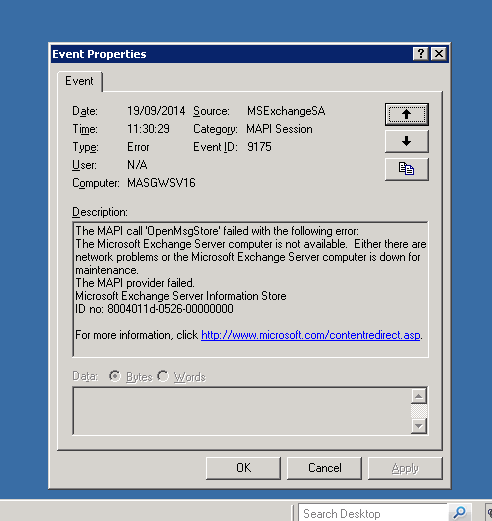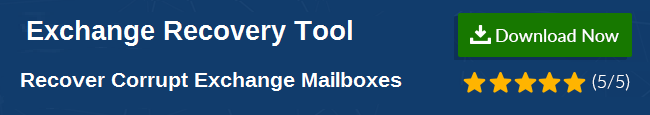- Remove From My Forums
-
Question
-
Hi Guys,
Having recently installed a new copy of Exchange Server 2003, I keep getting this error in the event logs:
Event Type: Error
Event Source: MSExchangeSA
Event Category: MAPI Session
Event ID: 9175
Description:
The MAPI call ‘OpenMsgStore’ failed with the following error: The attempt to log on to the Microsoft Exchange Server computer has failed. The MAPI provider failed. Microsoft Exchange Server Information Store ID no: 8004011d-0512-00000000The exchange infomation store is running.
I get this error when I try to mount the exchange store:
An internal processing error has occurred. Try restarting the Exchange System Manager or the Microsoft Exchange Information Store service, or both. ID no: c1041724 Exchange System Manager
I have tried all the KB articles I can find, they’re still not working.
Thanks
Answers
-
Hi
When you use Microsoft Exchange System Manager to mount a mailbox store, you may receive error c1041724:
An internal processing error has occurred. Try restarting the Exchange System Manager or the Microsoft Exchange Information Store service, or both.
ID no: c1041724 Exchange System ManagerThe following event ID messages may also be logged in the Application event log:
Event Type: Error
Event Source: MSExchangeSA
Event Category: MAPI Session
Event ID: 9175
Description:
The MAPI call ‘OpenMsgStore’ failed with the following error: The attempt to log on to the Microsoft Exchange Server computer has failed.
The MAPI provider failed. Microsoft Exchange Server Information Store ID no: 8004011d-0512-00000000-or-
Event Type: Error
Event Source: MSExchangeIS
Event Category: General
Event ID: 9546
Description:
Failed to create the Event Registration Mailbox for Database First Storage GroupPrivate Information Store (servername). Error — 0xbf69.-or-
Event Type: Error
Event Source: MSExchangeIS
Event Category: General
Event ID: 9519
Description:
Error 0x80004005 starting database «First Storage GroupPrivate Information Store (servername)» on the Microsoft Exchange Information Store.
CAUSE
This behavior can occur when a System mailbox object that is created for this mailbox store exists in the System Objects container.
When you try to mount the mailbox store, an Exchange 2003 computer may create another object. Only one System mailbox object can exist for each mailbox store.
RESOLUTION
To resolve this behavior, delete the System mailbox object that exists:
1.
Start the Active Directory Users and Computers snap-in.
2.
On the
View menu, click Advanced Features.3.
Locate the Microsoft Exchange System Objects container, locate the System mailbox object that was created for the mailbox store that you are trying to mount, and then delete it.
-
Marked as answer by
Thursday, September 22, 2011 1:29 AM
-
Marked as answer by
Содержание
- The mapi call openmsgstore failed with the following error
- Answered by:
- Question
- Answers
- The mapi call openmsgstore failed with the following error
- Вопрос
- The mapi call openmsgstore failed with the following error
- Answered by:
- Question
- Answers
- All replies
- MSEXchangeSA errorThe MAPI call ‘OpenMsgStore’ failed with the following error
- The mapi call openmsgstore failed with the following error
- Вопрос
- Ответы
- Все ответы
The mapi call openmsgstore failed with the following error
This forum is closed. Thank you for your contributions.
Answered by:
Question
Having recently installed a new copy of Exchange Server 2003, I keep getting this error in the event logs:
Event Type: Error
Event Source: MSExchangeSA
Event Category: MAPI Session
Event ID: 9175
Description:
The MAPI call ‘OpenMsgStore’ failed with the following error: The attempt to log on to the Microsoft Exchange Server computer has failed. The MAPI provider failed. Microsoft Exchange Server Information Store ID no: 8004011d-0512-00000000
The exchange infomation store is running.
I get this error when I try to mount the exchange store:
An internal processing error has occurred. Try restarting the Exchange System Manager or the Microsoft Exchange Information Store service, or both. ID no: c1041724 Exchange System Manager
I have tried all the KB articles I can find, they’re still not working.
Answers
Hi
When you use Microsoft Exchange System Manager to mount a mailbox store, you may receive error c1041724:
An internal processing error has occurred. Try restarting the Exchange System Manager or the Microsoft Exchange Information Store service, or both. ID no: c1041724 Exchange System Manager
The following event ID messages may also be logged in the Application event log:
Event Type: Error
Event Source: MSExchangeSA
Event Category: MAPI Session
Event ID: 9175
Description:
The MAPI call ‘OpenMsgStore’ failed with the following error: The attempt to log on to the Microsoft Exchange Server computer has failed. The MAPI provider failed. Microsoft Exchange Server Information Store ID no: 8004011d-0512-00000000
Event Type: Error
Event Source: MSExchangeIS
Event Category: General
Event ID: 9546
Description:
Failed to create the Event Registration Mailbox for Database First Storage GroupPrivate Information Store (servername). Error — 0xbf69.
Event Type: Error
Event Source: MSExchangeIS
Event Category: General
Event ID: 9519
Description:
Error 0x80004005 starting database «First Storage GroupPrivate Information Store (servername)» on the Microsoft Exchange Information Store.
CAUSE
This behavior can occur when a System mailbox object that is created for this mailbox store exists in the System Objects container. When you try to mount the mailbox store, an Exchange 2003 computer may create another object. Only one System mailbox object can exist for each mailbox store.
RESOLUTION
To resolve this behavior, delete the System mailbox object that exists:
Start the Active Directory Users and Computers snap-in.
On the View menu, click Advanced Features.
Locate the Microsoft Exchange System Objects container, locate the System mailbox object that was created for the mailbox store that you are trying to mount, and then delete it.
Источник
The mapi call openmsgstore failed with the following error
Вопрос
Unable to move mailbox ‘mapi test’.
Error: The attempt to log on to the Microsoft Exchange Server computer has failed.
The MAPI provider failed.
Microsoft Exchange Server Information Store
ID no: 8004011d-0512-00000000
The MAPI call ‘OpenMsgStore’ failed with the following error:
The attempt to log on to the Microsoft Exchange Server computer has failed.
The MAPI provider failed.
Microsoft Exchange Server Information Store
ID no: 8004011d-0512-00000000
I’ve checked to make SA is running under local system acct. I’ve checked the permissions on the MDBdata directory. I’ve checked to make sure the acct that i’m using has Exchange Enterprise Admin permissions. I can create mailboxes fine but moving mailboxes are impossible in both directions. THe two exchange servers are e2k3 boxes.
event id 9167 9175 9562. The Information STore is up and running.
Any input would be great.
Project Management Professional #275453
Cisco Certified Internetwork Expert #17598
GIAC Certified Incident Handler #6051
Источник
The mapi call openmsgstore failed with the following error
This forum is closed. Thank you for your contributions.
Answered by:
Question
I faced my Mailbox Store was not mounted. I tried to mouut it but faced the below error message
The database file in this store are corrupted
ID no c104173b
Exchange system Manager
I tried to run the eseutil /g but faced the error which i posted at the below link
Event Viewer Error messages
The MAPI call ‘OpenMsgStore’ failed with the following error:
The Microsoft Exchange Server computer is not available. Either there are network problems or the Microsoft Exchange Server computer is down for maintenance.
The MAPI provider failed.
Microsoft Exchange Server Information Store
ID no: 8004011d-0526-00000000
Error Read verification error starting Storage Group /DC=com/DC=tpsoffline/CN=Configuration/CN=Services/CN=Microsoft Exchange/CN=First Organization/CN=Administrative Groups/CN=First Administrative Group/CN=Servers/CN=EVSMAIL/CN=InformationStore/CN=First Storage Group on the Microsoft Exchange Information Store.
Storage Group — Initialization of Jet failed.
Information Store (1988) First Storage Group: Database recovery/restore failed with unexpected error -1018.
Information Store (1988) First Storage Group: Unable to read page 212 of database Y:EVSMAILMDBDataFirst Storage GroupMailbox Store (EVSMAIL)priv1.edb. Error -1018.
Information Store (1988) First Storage Group: The database engine has begun replaying logfile Y:EVSMAILTransactionLogsFirst Storage GroupE00.log. Any comment will be appreciated ________________________________ Thanks Zahid Haseeb zahidhaseeb.wordpress.com
Answers
I am sending you the result of eseutil /mh. How do i come to know that the DB shutdown properly
C:Program FilesExchsrvrbin>eseutil.exe /mh «Y:EVSMAILMDBDataFirst Storage
GroupMailbox Store (EVSMAIL)priv1.edb»
Microsoft(R) Exchange Server Database Utilities
Version 6.5
Copyright (C) Microsoft Corporation. All Rights Reserved.
Initiating FILE DUMP mode.
Database: Y:EVSMAILMDBDataFirst Storage GroupMailbox Store (EVSMAI
)priv1.edb
File Type: Database
Format ulMagic: 0x89abcdef
Engine ulMagic: 0x89abcdef
Format ulVersion: 0x620,9
Engine ulVersion: 0x620,9
Created ulVersion: 0x620,9
DB Signature: Create time:04/05/2010 18:47:29 Rand:507114 Computer:
cbDbPage: 4096
dbtime: 29255 (0-29255)
State: Dirty Shutdown
Log Required: 2-2
Streaming File: Yes
Shadowed: Yes
Last Objid: 321
Scrub Dbtime: 0 (0-0)
Scrub Date: 00/00/1900 00:00:00
Repair Count: 0
Repair Date: 00/00/1900 00:00:00
Last Consistent: (0x2,13DD,48) 01/05/2010 18:30:03
Last Attach: (0x2,13E4,16B) 01/14/2010 12:21:41
Last Detach: (0x0,0,0) 00/00/1900 00:00:00
Dbid: 1
Log Signature: Create time:04/05/2010 18:47:27 Rand:484283 Computer:
OS Version: (5.2.3790 SP 2)
Previous Full Backup:
Log Gen: 0-0 (0x0-0x0)
Mark: (0x0,0,0)
Mark: 00/00/1900 00:00:00
Current Incremental Backup:
Log Gen: 0-0 (0x0-0x0)
Mark: (0x0,0,0)
Mark: 00/00/1900 00:00:00
Current Full Backup:
Log Gen: 0-0 (0x0-0x0)
Mark: (0x0,0,0)
Mark: 00/00/1900 00:00:00
Current snapshot backup:
Log Gen: 0-0 (0x0-0x0)
Mark: (0x0,0,0)
Mark: 00/00/1900 00:00:00
cpgUpgrade55Format: 0
cpgUpgradeFreePages: 0
cpgUpgradeSpaceMapPages: 0
Operation completed successfully in 1.47 seconds.
Источник
MSEXchangeSA errorThe MAPI call ‘OpenMsgStore’ failed with the following error
I am getting this message frequently on my Exchange 2003 server running Windows 2003 server:
Event Type: Error
Event Source: MSExchangeSA
Event Category: MAPI Session
Event ID: 9175
Date: 24/11/2005
Time: 12:14:41
User: N/A
Computer: HCCL-MAIN
Description:
The MAPI call ‘OpenMsgStore’ failed with the following error:
The attempt to log on to the Microsoft Exchange Server computer has failed.
The MAPI provider failed.
Microsoft Exchange Server Information Store
ID no: 8004011d-0512-00000000
It occurs when doing lots of different things, for instance rebuilding an offline address book, or when system attendant runs for any reason.
I’ve searched Microsoft support and Googled all over the place but cannot get to the cause of the problem.
I think it is a historic problem on the site as this exchange organisation is now on it’s fourth server and has been moved across from original box and then that original box is removed. The original server was Exchange 5.5 on NT4, then exchange 2000, now exchange 2003. The last server died (raid corrupted!) so had to do a exchange recovery to a temporary server. Had a hell of a job moving the mailboxes from the temp server to the new server (lots of messages as above) but occasionally I would get a window of 30 mins when it would move the mailboxes then it would start failing again. That temp server is now removed.
I also found that following article: http://support.microsoft.com/?kbID=318237 caused more of these errors to appear but that I did have the incorrect server name (the old server) under the address templates , address types and display templates.
I have checked as many MS articles as seem relevent but non seem to help.
I also get issues with the recipient policy , email addresses tab as there are multiple address types — i.e. 2 x CC Mail (identical) , 2 x Fax (identical), 2 x MS (identical), 1 x SMTP and 1 x X400. If i untick any of these (as far as I can see I do not require CC Mail , Fax or MS) I get a error:
The specified directory service attribute or value already exists.
Facility: LDAP Provider
ID No: 8007200d
Exchange System Manager
I’m not sure if this is all related together, but my inclination is that it is and I need to do some behind the scenes editing to clear this issue.
Источник
The mapi call openmsgstore failed with the following error
Вопрос
Windows SBS 2003.
Microsoft Exchange is down although services are running.
When attempting to mount Mailbox store it comes back with an internal error:
An Internal Processing Error has occurred.
Exchange System Manager
Urgent assisstance would be appreciated.
Ответы
It was resolved by placing a call to Microsoft and working together with Exchange support.
Thank you for your input
Все ответы
Windows SBS 2003.
Exchange Server is down. Reason : unable to mount mailbox store.
When we attempt to mount mailbox store we get the following error:
An internal processing error has occurred
Exchange System Manager
c1041724 points me the below KBs
http://support.microsoft.com/kb/294318 which says that insufficient disk space
http://support.microsoft.com/kb/827283 which says about permission issues
Have a look on this post too.
The MAPI call ‘OpenMsgStore’ failed with the following error:
The Microsoft Exchange Server computer is not available. Either there are network problems or the Microsoft Exchange Server computer is down for maintenance.
The MAPI provider failed.
Microsoft Exchange Server Information Store
ID no: 8004011d-0526-00000000
Is all exchange services up on this server?
Is there events logged as well?
Martin Sundström | Microsoft Certified Trainer | MCITP: Enterprise Messaging Administrator 2007/2010 | http://msundis.wordpress.com
About the 9175, please see:
Event 9175: The MAPI Call ‘OpenMsgStore’ Failed with the Following Error
Please also run the Exbpa to do a system check.
Please remember to click “Mark as Answer” on the post that helps you, and to click “Unmark as Answer” if a marked post does not actually answer your question. This can be beneficial to other community members reading the thread.
Источник
I am getting this message frequently on my Exchange 2003 server running Windows 2003 server:
Event Type: Error
Event Source: MSExchangeSA
Event Category: MAPI Session
Event ID: 9175
Date: 24/11/2005
Time: 12:14:41
User: N/A
Computer: HCCL-MAIN
Description:
The MAPI call ‘OpenMsgStore’ failed with the following error:
The attempt to log on to the Microsoft Exchange Server computer has failed.
The MAPI provider failed.
Microsoft Exchange Server Information Store
ID no: 8004011d-0512-00000000
It occurs when doing lots of different things, for instance rebuilding an offline address book, or when system attendant runs for any reason.
I’ve searched Microsoft support and Googled all over the place but cannot get to the cause of the problem.
I think it is a historic problem on the site as this exchange organisation is now on it’s fourth server and has been moved across from original box and then that original box is removed. The original server was Exchange 5.5 on NT4, then exchange 2000, now exchange 2003. The last server died (raid corrupted!) so had to do a exchange recovery to a temporary server. Had a hell of a job moving the mailboxes from the temp server to the new server (lots of messages as above) but occasionally I would get a window of 30 mins when it would move the mailboxes then it would start failing again. That temp server is now removed.
I also found that following article: http://support.microsoft.com/?kbID=318237 caused more of these errors to appear but that I did have the incorrect server name (the old server) under the address templates , address types and display templates.
I have checked as many MS articles as seem relevent but non seem to help.
I also get issues with the recipient policy , email addresses tab as there are multiple address types — i.e. 2 x CC Mail (identical) , 2 x Fax (identical), 2 x MS (identical), 1 x SMTP and 1 x X400. If i untick any of these (as far as I can see I do not require CC Mail , Fax or MS) I get a error:
The specified directory service attribute or value already exists.
Facility: LDAP Provider
ID No: 8007200d
Exchange System Manager
I’m not sure if this is all related together, but my inclination is that it is and I need to do some behind the scenes editing to clear this issue.
Thanks
Paul
LDAP Provider
-
Author
Axel Culver -
Published
February 21, 2010 -
Word count
476
For Exchange Server, MAPI uses different interface methods. The OpenMsgStore is the method associated with IMAPISession interface that is used to open a message store. The method then results a reference that is passed to ImsgStore object for further access. When the method fails, the Application log of Exchange Server computer records an event that you can analyze for knowing the root cause of failure. Amongst other reasons, one possible cause of this behaviour could the corruption of message store. If this is the case, you require to run Eseutil repair utility, restore from backup or apply a mailbox recovery technique. However, you can also use an Exchange Server Recovery product in case none of these solutions seems relevant.
For instance, you may encounter the below event log description displaying in the application event log of Exchange Server computer:
The MAPI call ‘OpenMsgStore’ failed with the following error:
The Microsoft Exchange Server computer is not available. Either there are network problems or the Microsoft Exchange Server computer is down for maintenance. The MAPI provider failed.
Microsoft Exchange Server Information Store
ID no: 8004011d-0526-00000000
The error is logged with event ID 9175 and is specific to Exchange Server 2000 and 2003.
Cause
The above error indicates that the Information Store (IS) is not running or the mailbox store is failing to mount. If the IS doesn’t run, the System Attendant still remains active with the MAPI session. The IS may stop due to any of the below possible reasons:
-
You are using an expired evaluation version of Exchange Server
-
The partition storing the IS files is less than or equal to 10 MB in size
-
The IS is in dirty shutdown state
-
The store is dismounted and/or corrupted
Solution
You should first verify if the IS is running or not. For this, go to Services and check the status of Information Store. If it is running, make sure that the mailbox store(s) are mounted and if it is not running, try to restart the store. You can try these suggestions to overcome the IS and mount failure issues:
-
Use the activated version of Exchange Server
-
Make sure that the IS partition is greater than 10 MB in size
-
Replay all the transaction log files for the affected mailbox store
-
Backup your store and run eseutil /p command to repair it. The command can delete the corrupted pages and cause data loss.
For repairing the corrupted Exchange database safely, it is recommended to use an Exchange Recovery utility. Microsoft Exchange Recovery software are scanning-based products specifically built to repair the corrupted database and restore it at a safe location.
Stellar Phoenix Mailbox Exchange Recovery is an advanced tool that repairs the corrupted Exchange database and extracts mailboxes in individual *.pst files. The powerful Exchange Recovery solution can restore all file objects using safe algorithms. The tool supports Exchange Server 5.5, 2000, and 2003.
This article has been viewed 1,484 times.
When even you try to mount a database on a server that is running EDB, and instead receive the following error message:
“An internal processing error has occurred. To try restarting the Exchange System Manager or the Microsoft Exchange Information Store service, or both.
ID no: c1041724
Exchange System Manager”
Additionally, the following event is logged in the Application log:
Event Type: Error
Event Source: MSExchangeSA
Event Category: (14)
Event ID: 9175
Description: The MAPI call ‘OpenMsgStore’ failed with the following error: The MS Exchange Server computer is not available. Either there are network problems or the Exchange Server computer is down for maintenance. The MAPI provider failed.Exchange Server Information Store ID no: 8004011d-0526-00000000
or
Event Type: Error
Event Source: ESE
Event Category: General
Event ID: 486
Description: Information Store (3932) First Storage Group: An attempt to move the file “E:Program FilesExchsrvrmdbdataE00.log” to “E:Program FilesExchsrvrmdbdataE000080A.log” failed with system error 2 (0×00000002): “The system cannot find the file specified.” The move file operation will fail with error -1811 (0xfffff8ed).
Cause
1. Error 1811 relates to JET_errFileNotFound. This issue may pop up in an Exchange log file(E00.log) that has a mismatching signature and LGeneration. If E00.log file has a mismatching signature, the information store won’t mount even if the databases are consistent.
2. If an anti-virus program quarantines, deletes or interferes the current Exchange log file.
How to Resolve ?
To resolve this issue, ensure the anti-virus is not configured to scan the Exchange Server directories. Check the log files of the anti-virus program to verify whether the Exchange log file was quarantined or deleted.
1. If quarantined, recover the Exchange log file by executing the following steps:
a) Recover the Log to folder which contains production files
b) Start MS Exchange Information Store Service. In case other Exchange log files are not missing, the database will mount. In case more log files are found to be missing, check the missing log files in the quarantine folder. If you cannot find the files, follow the next step.
2. If deleted, recover the Exchange log file by following these steps:
a) Move all the inconsistent databases to backup folder
b) In case, new E00.log file is made, move it to the backup folder. Also, move E00.chk and copy the existing files.
c)Rename last E00*.log file as E00.log
d) Restore database from backup.
If you do not have a backup, you must consider using third-party Exchange Server recovery software to bring EDB database files to consistent state.
We provide you an Exchange Recovery extracts inaccessible data from corrupt .edb files and is compatible with Exchange Server 2003, and 2007. This Exchange recovery tool recovers all e-mail messages, notes, journals, tasks, contacts and other components.
Exchange Server
Resolve The Error Event ID 9175 & 486 in Exchange Server
Fix Exchange Server Error Event ID 9175
When user wants to mount the database on the Exchange server and instead of mounting the database gives the following error messages:
“An internal processing error has occurred. Try restarting the Exchange System Manager or the Microsoft Exchange Information Store service, or both.
ID no: c1041724
Exchange System Manager”
Also, an event is logged in the Application log that is given below:
Error 9175 Exchange Server:
Event Type: Error
Event Source: MSExchangeSA
Event Category: (14)
Event ID: 9175
Description: The MAPI call ‘OpenMsgStore’ failed with the following error: The MS Exchange Server computer is not available. Either there are network problems or the Exchange Server computer is down for maintenance. The MAPI provider failed. Exchange Server Information Store ID no: 8004011d-0526-00000000
or
Event Type: Error
Event Source: ESE
Event Category: General
Event ID: 486
Description: Information Store (3932) First Storage Group: An attempt to move the file “E:Program FilesExchsrvrmdbdataE00.log” to “E:Program FilesExchsrvrmdbdataE000080A.log” failed with system error 2 (0×00000002): “The system cannot find the file specified.” The move file operation will fail with error -1811 (0xfffff8ed).
Reasons behind these errors or events:
- Error 1811 is related with JET_errFileNotFound. The reason behind this issue may be a wrong signature and L Generation which pop up in an Exchange log file(E00.log). If E00.log file has a signature which matches incorrectly, then the information will not store on the database even if the database is reconciled.
- Sometimes anti-virus software deletes the orphan or lost Exchange log files from the server.
Now Resolve the Error Event ID 9175 Exchange Server
This error 9175 on Exchange server can be resolved by checking the anti-virus programs and configured them as they can not scan the Exchange server directories. Also, check the log files of the anti-virus program and verify that Exchange server’s log file was quarantined or deleted.
If Log Files are quarantined, Recover the Exchange log files by following the given steps:
- Recover the log files from the folder which contains production files.
- If other Exchange log files are not lost then Run the Exchange Information Store Service. If you found that lots of missing log files then go to the quarantine folder and check over there for the lost files. If you can not find the files follow the next step.
If Log files are deleted, Recover them by following given steps
- Move all the consistent database files to the backup folder.
- If new E00.log file has been generated then move it to the backup folder. Also, move the E00.chk and make a copy of all existing files.
- Change the name of the last E00*.log file as E00.log
- Now restore all the database from the backup.
Conclusion
Well described manual solution to resolve the error event ID 9175 and 486 in Exchange Server. If a user is unable to sort out the issue after the mention solution then they can choose our FreeViewer Exchange Recovery Tool. The Software is the best approach to resolve any type Exchange Database files errors.

Exchange Server Forums
Forums |
Register |
Login |
My Profile |
Inbox |
RSS 
My Subscription |
My Forums |
Address Book |
Member List |
Search |
FAQ |
Ticket List |
Log Out
|
Users viewing this topic: |
Logged in as: Guest |
| Login |
|
|---|
|
||
|
khaledfawzy Posts: 9 Joined: 26.Nov.2008 Status: offline |
please help me with this problem Event Id 9175 this error repated every 4 mintes in my event viewer at this moment no one can contact exchange server when i restart the server it works for 1 or 2 days then i got the same problem again would you please help me ? regards
|
|
Featured Links*
|
||
|
uemurad Posts: 8232 Joined: 7.Jan.2004 |
Download and run the Best Practices Analyzer.
_____________________________ Regards, Dean T. Uemura (in reply to khaledfawzy) |
|
|
||
|
khaledfawzy Posts: 9 Joined: 26.Nov.2008 Status: offline |
Sir, so what do u suggest ?
|
|
|
||
|
ashishjoshi1 Posts: 225 Joined: 5.Dec.2008 Status: offline |
Hi,
(in reply to khaledfawzy) |
|
|
||
|
uemurad Posts: 8232 Joined: 7.Jan.2004 |
One of the more common causes is that you have configured your AV system to scan files on your Exchange server. That is not a good idea because Exchange needs to constantly access some files and if the AV program is holding something open (like the database files) then Exchange complains. The simplest test is to disable the AV on your Exchange server and see if the error goes away. In extreme cases, removal of the AV software may be necessary (you can always put it back later).
_____________________________ Regards, Dean T. Uemura (in reply to khaledfawzy) |
|
|
||
|
khaledfawzy Posts: 9 Joined: 26.Nov.2008 Status: offline |
Sir
|
|
|
||
|
khaledfawzy Posts: 9 Joined: 26.Nov.2008 Status: offline |
Sir i got this 3 erros in event viewer error 8197 any ideas ?
|
|
|
||
|
khaledfawzy Posts: 9 Joined: 26.Nov.2008 Status: offline |
sir would you please help me with this problem
(in reply to khaledfawzy) |
|
|
||
|
VijayaRelangovan Posts: 172 Joined: 16.Mar.2009 |
The problem seems to with the database. Can you try mounting a blank database and see if this error pops up?
_____________________________ With regards, (in reply to khaledfawzy) |
|
|
||
|
khaledfawzy Posts: 9 Joined: 26.Nov.2008 Status: offline |
how can i mount new database ?
(in reply to VijayaRelangovan) |
|
|
||
|
cvergara Posts: 1 Joined: 7.Feb.2010 Status: offline |
estimados, hola. yo tengo el mismo error pero en mi configuracion front end. el error me aparece hasta que finalmente el server deja de enviar y recibir. funciona owa perfectamente pero al parecer pierde la conexion con el server back end.
no hemos hecho ningun cambio en las configuraciones del equipo y la falla comenzo hace mas de dos meses. necesito ayuda ya que tambien me obliga aestar reiniciando el server front para reestablecer el servicio
_____________________________ Cristian |
|
|
||
|
Ellinor Posts: 99 Joined: 24.Oct.2011 Status: offline |
The fundamental causes responsible for the occurrence of the this event id are: 1. Exchange Information store is stopped and the System Attendant is still running, the System Attendant keeps the MAPI session active. This issue can also occur if a mailbox store failed to mount. For more information, see this KB article:http://support.microsoft.com/kb/262456 2. Corruption/damage of Information Store. How to solve: To work around this problem and to access the data saved in the Information Store, you need to: 1. Verify that the information store is running. If the store is not running, attempt to start it. If the information store is running, and the event is still logged, verify that the mailbox stores are mounted. If they are not mounted, attempt to mount them. If the ESEUTIL/P command fails to repair the Information Store (Performing a hard repair using eseutil /p will check the database for any damaged pages; if it finds any, it will delete them. Make sure that you can live without any data inside the database before doing a hard repair, because you may lose data. Also, make sure you have twice as much free space as the size of the database before doing a hard repair � this is required for the temporary database that will be created). If hard repair method also does not work, try this solution to fix this problem and repair the damaged Exchange databases: http://goo.gl/t8ulgB
< Message edited by Ellinor — 3.Oct.2015 8:53:07 AM > (in reply to khaledfawzy) |
|
|
Page: [1] |
<< Older Topic
Newer Topic >> |
|---|
Featured Links*
I am running a server with SBS 2003 R2. My problem is every day when I come in users are unable to connected to exchange. This problem recently just started happening and I am getting this error:
Verify that the Microsoft Exchange MTA service has started. Consecutive ma-open calls are failing with error 3051. <——- Started.
——————————————————————————————————————————-
The MAPI call ‘OpenMsgStore’ failed with the following error:
The attempt to log on to the Microsoft Exchange Server computer has failed.
The MAPI provider failed.
Microsoft Exchange Server Information Store
ID no: 8004011d-0512-00000000
No idea…
—————————————————————————————————————
I was also receiving:
Description «First Storage groupMailbox store (exchange server name) has reacched the maximum allowed size. Attempting to unmount the database
I followed some steps on technet that used regedit to add max db file size in gb, with a dec value of 50(50 gig), restarted and it was fine for a day or two.
Same thing today saying after «Online defragmentation has completed a full pass on database, there is 4mb remaining in —some directory—«
check
Best Answer
As far as shrinking the size of the database, here’s some info:
1. If you’ve reached a size limit, the first thing you’d think to do is tell all your users to start deleting stuff, right? Well, that’ll probably get you back up and running, but it didn’t reduce the size of your database. It just has «white space» now. Kind of like a hard drive that gets filled with lots of programs and then one day you delete them. However, now if you run an «analyze» in defrag, it looks like swiss cheese. Unfortunately, with Exchange, it isn’t as easy as turning defrag on before you go to bed at night and wake up to a smooth running system. You have to unmount the database and then run an offline defrag. Forewarning: It takes a LONG time to perform an offline defrag. Especially if you’re really getting close to that 75GB. If your company is cool with being down for half a day, it’s worth a consideration.
2. Create a new database and migrate everyone over to the new database. This can take a while, too, but is safer, in my opinion. Backup the old database if you like(probably a good idea) and delete it. The new database will now only be as big as the size of the mailboxes added together.
Was this post helpful?
thumb_up
thumb_down
View Best Answer in replies below
Read these next…
Can’t communicate with scanner
Hardware
Hello everyone,I have a client that uses Kodak ScanMate i940 scanners at their desks. They recently got a new computer that we prepped and put on their domain. This new computer is recognizing the scanner but it is unusable with the error «can’t communica…
Different MAC address, same computer name — multiple DHCP leases
Windows
I’m noticing a lot more now that our Wifi DHCP scopes are filled by the same computer name, but with different mac addresses. I know there’s a feature in Windows 10 called Random hardware addresses, but that setting is off. Is there anything else that cou…
Snap! — No-Password Logins, Solar Powered Water Filter, Glitch in the Matrix?
Spiceworks Originals
Your daily dose of tech news, in brief.
Welcome to the Snap!
Flashback: February 9, 1996: Introduction of the Bandai Pippin (Read more HERE.)
Bonus Flashback: February 9, 1990: Galileo Probe does a Venus Flyby (Read more HERE.)
You nee…
Roku TV being used as Wallboard Issues
Hardware
Helping someone out at their shop. They have 4 large Roku screens and 2 laptops with dual HDMI ports for video. They are viewing static website business dashboards and PowerPoint. At first all 4 screens connected to wireless, worked for a while but with a…
Charging for SSO
Security
We have SSO set up with around 5 or 6 solution providers via our M365. Not one of them charges for this, they just sent us the documentation.I identified another online service in use by one of our departments which would benefit from using SSO for staff …