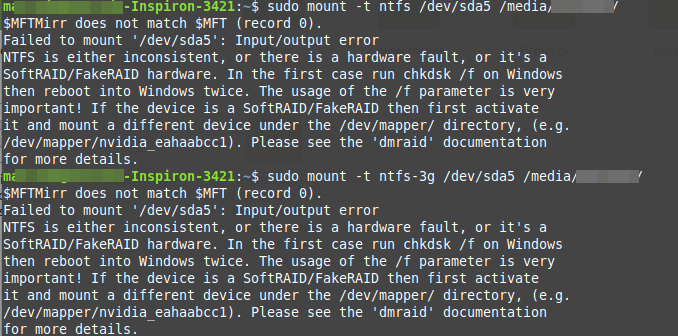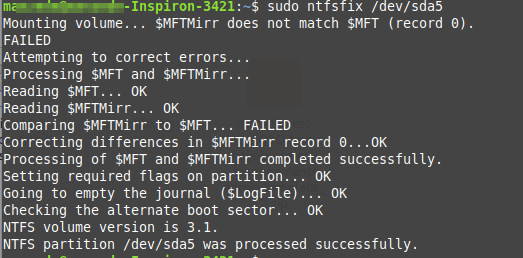RomariOMaximaL
Всем Здравствуйте!
Думаю темка будет актуальна всегда и всем 
А у меня ребят вот такой вопросик….
Вообщем 10-ка опять нахватала всякой гадости до такой степени, что без психов не залезть ни куда(((
на ноутбуке была два раздела ntfs (на одном виндовс, на другом все нужные мне файлы)…
в итоге было решено снести винду и поставить Kubuntu 15.10… скачал, сделал iso образ и пошла война в другой суспенции))
при установке было предложено самим дистрибутивом разделить диск га которой была винда таким образом:
1. подкачка swap ~ 7 гигов
2. ext4 ~ 27 GB Ubuntu
3. ext4 ~29 GB Kubuntu
4. ntfs (где мои файлы не трогать) — что мне очень даже нужно!
В итоге установил… 2 и 3 открывает, они одинаковы! и папки и содержимое… что за шляпа???
а вот диск с файлами выдает ошибку следующую:
An error occurred while accessing ‘Жёсткий диск (169,8 ГиБ)’, the system responded: Не удалось выполнить запрошенную операцию: Error mounting /dev/sda5 at /media/hromchick/01CF6CA9FA7A8500: Command-line `mount -t «ntfs» -o «uhelper=udisks2,nodev,nosuid,uid=1000,gid=1000» «/dev/sda5» «/media/hromchick/01CF6CA9FA7A8500″‘ exited with non-zero exit status 14: The disk contains an unclean file system (0, 0).
Metadata kept in Windows cache, refused to mount.
Failed to mount ‘/dev/sda5’: Operation not permitted
The NTFS partition is in an unsafe state. Please resume and shutdown
Windows fully (no hibernation or fast restarting), or mount the volume
read-only with the ‘ro’ mount option.
Далее ковыряюсь)
sudo blkid
/dev/sda1: UUID=»29d13346-83bc-456a-abca-09682a231927″ TYPE=»swap» PARTUUID=»02b5ba73-01″
/dev/sda5: UUID=»01CF6CA9FA7A8500″ TYPE=»ntfs» PARTUUID=»02b5ba73-05″
/dev/sda6: UUID=»a83d10b9-1cce-4f94-8712-16166cb78f1b» TYPE=»ext4″ PTTYPE=»dos» PARTUUID=»02b5ba73-06″
/dev/sda7: UUID=»f78361a5-0cca-45c8-81cd-ae28f95fa395″ TYPE=»ext4″ PARTUUID=»02b5ba73-07″
получается моя нтфска содержит — 01CF6CA9FA7A8500
далее — sudo mount /dev/sda5 /mnt/Files
Выводит:
The disk contains an unclean file system (0, 0).
Metadata kept in Windows cache, refused to mount.
Failed to mount ‘/dev/sda5’: Operation not permitted
The NTFS partition is in an unsafe state. Please resume and shutdown
Windows fully (no hibernation or fast restarting), or mount the volume
read-only with the ‘ro’ mount option.
Ребят, подскажите пожалуйста…как мне донего добраться???
ТС не появлялся на Форуме более полугода по состоянию на 14/07/2019 (последняя явка: 28/10/2016). Модератором раздела принято решение закрыть тему.
—zg_nico
« Последнее редактирование: 14 Июля 2019, 03:01:56 от zg_nico »
#1 2013-05-28 18:42:18
- toni
- Member
- Registered: 2011-10-15
- Posts: 437
[SOLVED] Cannot mount NTFS partition
I have a NTFS backup partition and I can access to it from arch without problems but there are times that I get the following error:
Error mounting /dev/sda5 at /run/media/toni/DATA: Command-line `mount -t "ntfs" -o "uhelper=udisks2,nodev,nosuid,uid=1000,gid=100,dmask=0077,fmask=0177" "/dev/sda5" "/run/media/toni/DATA"' exited with non-zero exit status 14: The disk contains an unclean file system (0, 0).
Metadata kept in Windows cache, refused to mount.
Failed to mount '/dev/sda5': Operación no permitida
The NTFS partition is in an unsafe state. Please resume and shutdown
Windows fully (no hibernation or fast restarting), or mount the volume
read-only with the 'ro' mount option.and my /etc/fstab is:
#
# /etc/fstab: static file system information
#
# <file system> <dir> <type> <options> <dump> <pass>
tmpfs /tmp tmpfs nodev,nosuid 0 0
/dev/sdb10 /home ext4 defaults 0 1
/dev/sdb11 swap swap defaults 0 0
/dev/sdb5 /boot ext4 defaults 0 1
#/dev/sdb6 /tmp ext4 defaults 0 1
/dev/sdb7 /var ext4 defaults 0 1
/dev/sdb8 / btrfs defaults 0 0
/dev/sdb9 /usr ext4 defaults 0 0I have started windows in order to check this partition because I have googled and I have seen that this can be a solution. Then shutdown Win and start again arch.
But I do not know why but now I cannot get this partition to be mounted.
Any ideas?
Last edited by toni (2013-06-08 18:42:33)
#2 2013-05-28 23:04:00
- WonderWoofy
- Member
- From: Los Gatos, CA
- Registered: 2012-05-19
- Posts: 8,414
Re: [SOLVED] Cannot mount NTFS partition
I have heard that with new versions of windows (read «ocho») that in oder to achieve its supposedly faster boot, it actually does not really shut the machine down. Instead it puts it in a kind of special hibernation that has all the appearance of being shutdown, but actually doesn’t haev to go through the whole boot process to get back to it. So because of this, there is some inherent danger to any data that is written during this quasi-shutdown, as upon reinitialization of windows, it will not have record of the data that was written to the disk, so there is the chance that it will assume it is old stale data that it can write over.
For this reason, the ntfs-3g people decided to add this function into their software in which you cannot mount the partition if windows has been shut down in this way. The problem is that windows doesn’t tell people that their machine is not actually being shut down…
#3 2013-06-08 18:42:07
- toni
- Member
- Registered: 2011-10-15
- Posts: 437
Re: [SOLVED] Cannot mount NTFS partition
WonderWoofy wrote:
I have heard that with new versions of windows (read «ocho») that in oder to achieve its supposedly faster boot, it actually does not really shut the machine down. Instead it puts it in a kind of special hibernation that has all the appearance of being shutdown, but actually doesn’t haev to go through the whole boot process to get back to it. So because of this, there is some inherent danger to any data that is written during this quasi-shutdown, as upon reinitialization of windows, it will not have record of the data that was written to the disk, so there is the chance that it will assume it is old stale data that it can write over.
For this reason, the ntfs-3g people decided to add this function into their software in which you cannot mount the partition if windows has been shut down in this way. The problem is that windows doesn’t tell people that their machine is not actually being shut down…
From windows I rebooted instead of shut down. It seems shut down is not a real shut down as you have stated. Thanks!
#4 2013-06-08 18:48:32
- WonderWoofy
- Member
- From: Los Gatos, CA
- Registered: 2012-05-19
- Posts: 8,414
Re: [SOLVED] Cannot mount NTFS partition
There is a oneline script floating around the internets that can make your windows 8 system do a real shutdown. It is something like «shutdown.exe s full t 0″… but you probably want to double check that. I have never used windows 8, so this is solely off of what I have read across the interwebs.
#5 2013-06-08 18:55:26
- lucke
- Member
- From: Poland
- Registered: 2004-11-30
- Posts: 4,018
Re: [SOLVED] Cannot mount NTFS partition
You can disable «fast startup» in Windows’ power options.
Last edited by lucke (2013-06-08 18:56:33)
Hi, I’m trying to install W10 from USB and the files are >4GB so I’m trying to use Rufus’s UEFI:NTFS mode, using the following settings:
I click Start and the process completes successfully. Then I mount my W10 installer ISO and drag the files to the NTFS partition of the USB flash drive, using Windows Explorer.
I connect the USB drive to the laptop where I’m trying to install Windows (no optical drive available) and it comes up with the following error:
*** UEFI:NTFS ***
Loading NTFS Driver... DONE
Locating the first NTFS partition on this device...
ERROR: NTFS partition could not be mounted: [14] Not Found
Press any key to exit.
In the BIOS, UEFI boot is enabled, Secure Boot is disabled. Any ideas what might be causing this?
I’ve tried swapping the boot order of the NTFS and FAT32 partitions of the USB flash drive but this didn’t seem to make a difference, in both cases getting the same error.
In case it it matters, the laptop is a Clevo P751DM.
Thanks a lot for your wonderful work!
If you are working with an ISO, you shouldn’t have to use UEFI:NTFS explicitly. Just select Create bootable disk using → ISO, and the UEFI:NTFS partition will be created for you if you use GPT.
Can you please try that?
I do suspect that you will get the same error however, as it looks like your UEFI firmware is not implementing ConnectController() properly.
When your error occurs, we know that we have successfully loaded the NTFS EFI driver as well as identified the NTFS partition on the USB drive (else we would have gotten errors earlier), so the call to the UEFI Boot Service ConnectController(), which indicates that the NTFS partition should be serviced by the NTFS driver, should succeed. The fact that it doesn’t seems to indicate that your UEFI firmware implementation is different from other UEFI firmwares. Without having direct access to your machine, it will be next to impossible to figure out what is going on. And even then, the most likely explanation I see is that the maker of the Clevo firmware decided to deviate or not implement some of the UEFI specs.
If I ever manage to get my hands on a machine that exhibits such an issue, I may try to look into it, but until then, I don’ think there is much I can do…
Thank you for getting back so quickly. I had already tried selecting «ISO» from the list and, as you guessed, it didn’t work.
In the end the only solution that worked was to use an ISO whose size was < 4GB and just use FAT32. A firmware update from Clevo may solve this, but at the moment there are none available as this is a new model. I’ve just sent them an email about this and pointed them to this issue. Touch wood!
I think that this may be linked to the same issue that was referenced here and which will be addressed in the next version of Rufus. However that would mean that the Clevo P751DM contains an NTFS EFI driver in its firmware, which is possible, but which should have provided 2UEFI boot options for the same drive, one of which should have worked.
At any rate, the UEFI:NTFS driver used by Rufus will contain a handful of improvements in the next release, and since there is not much I can do, short of getting a machine that reproduces the same problem, I will close this issue for now.
@lcdss,
Can you please confirm that what you are seeing EXACTLY as the output from UEFI:NTFS?
Some of the output elements were changed between 2.6 and 2.7, so I would really like to have your actual output, which may look something like this because, at the very least, there should be a difference in the title:
*** UEFI:NTFS ***
Loading NTFS Driver... DONE
Locating the first NTFS partition on this device...
ERROR: NTFS partition could not be mounted: [14] Not Found
Press any key to exit.
The more of an exact copy from your output you can provide, the better.
The EXACTLY output you paste above.
I used Rufus 2.7 (855) to create a bootable USB and install Windows 10 on my laptop (HP envy 15t).
Partition Scheme: GPT for UEFI
File System: NTFS
On my laptop works perfectly but on my friend’s notebook i get this error.
The EXACTLY output you paste above.
That cannot be correct, because if you are using Rufus 2.7, then at the very least you will not see *** UEFI:NTFS *** but *** UEFI:NTFS (64-bit) *** or *** UEFI:NTFS (32-bit) ***. Which means that, if *** UEFI:NTFS *** is what you see, then you are not using Rufus 2.7, and if you are using Rufus 2.7, then I’d like to know if you see 32-bit or 64-bit on your friend’s notebook, as well as any other differences you might see in the output.
I explained that, at the very least, there should be a difference in the title, so could you please make sure that you get the exact output from your friend’s computer?
Sorry, the exact output was:
*** UEFI:NTFS (64-bit) ***
Loading NTFS Driver... DONE
Locating the first NTFS partition on this device...
ERROR: NTFS partition could not be mounted: [14] Not Found
Press any key to exit.
Nice try, but no… 😒
Please come back when you have the actual output you saw, because the one you copy/pasted is simply IMPOSSIBLE to get, with any version of Rufus.
If you really can’t be bothered to provide the actual output from your friend’s computer, don’t expect people to bother helping you out.
hi, I’ve had this problem on both my computers (older asus g73sw laptop and newer desktop with msi Z87-GD65 mainboard) with rufus 2.6
after upgrading to version 2.8, desktop with msi mainboard boots without problems but on asus g73sw I have this error:
*** UEFI:NTFS (64-bit) ***
Loading NTFS driver... DONE
Locating the first NTFS partition on this device... DONE
Check if partition needs the NTFS driver service... DONE
Starting NTFS driver service...
ERROR: Could not start NTFS service: [14] Not Found
Press any key to exit.
There will be multiple improvements to UEFI:NTFS in v2.9 of Rufus, including ones that should address these kind of issues (or at the very least give a better idea of what the underlying problem actually is).
Can you please try with this test version, which contains the UEFI:NTFS improvements and report back?
I’m very pleased to hear that! Thanks for testing and reporting back. 😄
hello i am a new, As I saw that on this site people have the same problem as I thus I joined.Help me please this is my problem:
UEFI: NTFS(x64)
[INFO]boot disk: PciRoot(0)/Pci(0x1D,0x0)usb(0x0,0x0).
[INFO]Disconnecting possible blocking drivers.
[INFO]Starting NTFS driver.
[INFO]Started driver: efifs NTFS driver V1.0 (GRUB 2.0)
[INFO]Locating the first NTFS partition on the boot device.
[INFO]Checking if partition needs the NTFS service.
[INFO]Starting NTFS partition service
[INFO]looking for NTFS EFi loader
[FAIL]Could not locateefibootbootx64efi',[14]not found.
@brunoel
Do you actually see an efibootbootx64.efi file on the NTFS partition?
Be mindful that if you are trying to boot a 32-bit Windows image with 64-bit UEFI firmware (which is what you have, as indicated by UEFI:NTFS (x64), then Windows will boot to fail, because you’ll only get an efibootbootia32.efi.
You MUST make sure that you use a 64-bit image, and you also MUST check that this image provides an efibootbootx64.efi.
Thank you for answering.
Oh ok.
But we can not overwrite this boot / bootx32 and replace bootx64.
But we can not overwrite this boot / bootx32 and replace bootx64.
It doesn’t work like that I’m afraid. Each boot###.efi is specifically written to boot a specific ISO, so you can’t take a bootx64.efi from a 64-bit ISO, drop it onto a 32-bit ISO, and expect it to work. If you don’t have a bootx64.efi that was designed specifically for the ISO you are booting, you will not be able to boot it in UEFI mode.
Okay, I want to try anyway to see.
This thread has been automatically locked since there has not been any recent activity after it was closed. Please open a new issue if you think you have a related problem or query.
lock
bot
locked and limited conversation to collaborators
Apr 6, 2019
помогите пожалуйста! Подключил к альт линукс 7 кде винчестер wd 1000 гб. На нем три раздела в ntfs. Линукс их увидел, но подключать отказался вот с таким вот сообщением: При обращении к «multimedia» произошла ошибка, ответ системы: The requested operation has failed: Error mounting /dev/sdb3 at /run/media/slawa/multimedia: Command-line `mount -t «ntfs» -o «uhelper=udisks2,nodev,nosuid,uid=500,gid=500,dmask=0077,fmask=0177» «/dev/sdb3» «/run/media/slawa/multimedia»‘ exited with non-zero exit status 14: The disk contains an unclean file system (0, 0). Metadata kept in Windows cache, refused to mount. Failed to mount ‘/dev/sdb3’: Операция не позволена The NTFS partition is in an unsafe state. Please resume and shutdown Windows fully (no hibernation or fast restarting), or mount the volume read-only with the ‘ro’ mount option.
при том, что параллельно стоит виндовс 8.1. Выключал ее полностью, т.е. Не через гибернацию или что либо такое! Помимо этого внешнего wd есть еще в ноуте самом два раздела с ntfs. Вот их линукс видит и работать не отказывается.
сам в линуксе совсем зеленый, потому, если есть возможность, попроще пожалуйста
« Последнее редактирование: 04.06.2014 21:18:22 от slawa »
Записан
The disk contains an unclean file system (0, 0). Metadata kept in Windows cache, refused to mount.
Диск содержит некондиционную файловую систему. Метаданные сохранены в кэше винодовс, отказано в монтировании.
The NTFS partition is in an unsafe state. Please resume and shutdown Windows fully (no hibernation or fast restarting), or mount the volume read-only with the ‘ro’ mount option.
NTFS раздел находится в небезопасном состоянии. Пожалуйста, разбудите и вырубите виндовс полностью (не гибернация или быстрый рестарт) или смонтируйте раздел в режиме только для чтения при помощи опции ‘ro’ во время монтирования вручную.
« Последнее редактирование: 31.05.2014 14:46:09 от sb »
Записан
в общем, перезагрузил в виндовс, она все читает, все видит. от греха подальше включил проверку диска через винду — ошибок говорит нет. Вхожу через линукс — ругается! Опять то же самое пишет…. Может винту скоро крышка??? Пойду проверю через виндовс…. а какие причины могут быть того, что винчестер вот в таком состоянии, но виндовс видит и открывает всё, а линукс — нет. Мне вот теперь за данные страшновато….
о результатах будет сообщено позже
Записан
Вхожу через линукс — ругается! Опять то же самое пишет….
Значит, на то есть причина, ntfs система закрытая и только одному мелкому софту известно, как и что там винда делает с файловой системой. Хотите пользваоться такой системой в линуксе, вот вам предупреждение. Если вы всё ещё хотите пользоваться в линуксе, то монтируйте вручную в режиме только чтение.
в общем, перезагрузил в виндовс, она все читает, все видит. от греха подальше включил проверку диска через винду — ошибок говорит нет. Вхожу через линукс — ругается! Опять то же самое пишет…. Может винту скоро крышка??? Пойду проверю через виндовс…. а какие причины могут быть того, что винчестер вот в таком состоянии, но виндовс видит и открывает всё, а линукс — нет. Мне вот теперь за данные страшновато….
о результатах будет сообщено позже
Спросите у виндовс, почему диск в таком состоянии. Линукс работает с любыми файловыми системами, поддержка которых в нём есть. Но ntfs это не родная файловая система, поэтому, если имеются какие-то проблемы с файловой системой, то выдаётся предупреждение о некорректном состоянии файловой системы, чтобы пользователь видел, где кроется проблема. Проверка диска это не тот случай, который поможет исправить данную ошибку, имхо. Здесь нечто другое, мало понятное…
« Последнее редактирование: 01.06.2014 10:29:00 от sb »
Записан
вот ё-моё! что интересно — линукс минт открыл… Правда вот записывать на диск с нее (лайф-версия) я побоялся, данные очень важные.
ситуация конечно странная. На ноутбуке есть ведь еще два раздела на ntfs и вот на них альт не ругается — монтирует, сохраняет, без проблем… а вот на внешнем не хочет.
восьмерка здесь тоже не причем. На винтах файловая система создавалась в бытность аж висты, восьмерка стоит от силы пару месяцев! И с тех пор файловая система на винтах не менялась.
а может быть посоветуете хорошую программу для проверки состояния диска?
и еще — подскажите пожалуйста, а вручную монтировать — это только через командную?
Записан
вот еще вопрос — я когда в синаптике ввел слово ntfs, я увидел два разных программных комплекта — 3g ntfs и еще один. По умолчанию стоит 3g. Вопрос — альтернативы хуже?
Записан
вот ё-моё! что интересно — линукс минт открыл…
Так не вопрос. Можно поставить опции для игнорирования состояния ФС. Но оно надо ? Когда этот раздел у Вас помрёт, вопросы рекомендую задавать на форуме линукс-минт (если он не в r/o открывает, конечно).
вот еще вопрос — я когда в синаптике ввел слово ntfs, я увидел два разных программных комплекта — 3g ntfs и еще один. По умолчанию стоит 3g. Вопрос — альтернативы хуже?
Да, хуже. Но в Linux с ntfs вообще не сахар. Хотя получше, чем с ext fs в Windows.
« Последнее редактирование: 02.06.2014 17:36:24 от asy »
Записан
Может у Вас стоит быстрый запуск http://www.outsidethebox.ms/15305/. В таком случае виндовс при выключении на самом деле переходит в гибернацию. Попробуйте не выключать пк и включать, а выбрать перезагрузку.
Записан
нет, быстрый запуск не стоит. эту функцию я отключил сразу — ноутбук используется как замена десктопу. я думаю поискать что — нибудь, что сможет проверить диск но силами виндовс, может поможет.
Записан
ура! Проблема решена!!! Спасибо всем большое за помощь и участие в проблеме. Все оказалось немного проще — через диспетчер устройств в свойствах изменил политику диска — отключил кэширование данных на диске, потом провел проверку диска средствами виндовс и перезагрузился. И ура! Получил доступ к документам на внешнем винте.
как закрыть тут тему??? Или поставить значок что решена.
Записан
как закрыть тут тему??? Или поставить значок что решена.
Отредактировать тему первого сообщения.
Записан
In this article, we will show how to fix NTFS failed to mount errors such as “Failed to mount ‘/dev/sdax’: Input/output error, NTFS is either inconsistent, or there is a hardware fault, or it’s a SoftRAID/FakeRAID hardware”.
The following screenshot shows an example of an NTFS failed to mount error.
To fix this error, you can use ntfsfix, a tiny and useful utility that fixes some common NTFS problems. A ntfsfix is part of the ntfs-3g package (an open-source implementation of NTFS) and it repairs several fundamental NTFS inconsistencies, resets the NTFS journal file, and schedules an NTFS consistency check for the first boot into Windows.
To run it on our computer, you need to install the ntfs-3g package as follows.
----------- On Debian, Ubuntu & Mint ----------- $ sudo apt-get install ntfs-3g ----------- On RHEL, CentOS & Fedora ----------- $ sudo yum install epel-release $ sudo yum install ntfs-3g
Once you have the ntfs-3g package installed, run the ntfsfix command, provide the NTFS partition that has issues as an argument as shown.
$ sudo ntfsfix /dev/sda5
To perform a dry-run where ntfsfix doesn’t write anything but only shows what would have been done, use the -n or --no-action option.
$ sudo ntfsfix -n /dev/sda5
A ntfsfix has another useful switch -b or --clear-bad-sectors for clearing the list of bad sectors. This feature is particularly useful after cloning an old disk with bad sectors to a new disk.
$ sudo ntfsfix -b /dev/sda5
Also, ntfsfix supports clearing the volume dirty flag if the volume can be fixed and mounted. You can invoke this feature bypassing the -d option as shown.
$ sudo ntfsfix -d /dev/sda5
Note: ntfsfix can only repair some NTFS partition errors. If it fails, chkdsk will probably succeed. If you have windows installed, you can also load Windows and run its disk checking program, chkdsk.
A nftsfix is a useful tool for fixing some common NTFS problems. For any questions or comments, reach us via the feedback form below.
If You Appreciate What We Do Here On TecMint, You Should Consider:
TecMint is the fastest growing and most trusted community site for any kind of Linux Articles, Guides and Books on the web. Millions of people visit TecMint! to search or browse the thousands of published articles available FREELY to all.
If you like what you are reading, please consider buying us a coffee ( or 2 ) as a token of appreciation.
We are thankful for your never ending support.
Вот я уже почти полноценный пользователь Debian, осталось совсем чуть-чуть
Данную проблему заметил сразу, но решил оставить на последок, но пока разбирался с другими вопросами поискивал решение, но не нашел)
Проблема
Не получается открыть разделы жесткого диска ( 1 с виндой и 2-й с файлами(ntfs))
При попытке доступа пишет:
Произошла ошибка при обращении к windows, ответ системы:
org.freedesktop.Hal.Device.Volume.PermessionDenied: Refusing to mount device /dev/sda1 for uid=1000.Послесловие и благодарности
Надеюсь на вас и продолжаю искать сам! Заранее спасибо!
Debian 6 Squeeze / KDE 4 / ACER TravelMate 5320
Не помогло, вот мой файл:
Открыть содержимое (спойлер)
# /etc/fstab: static file system information.
#
# Use ‘blkid’ to print the universally unique identifier for a
# device; this may be used with UUID= as a more robust way to name devices
# that works even if disks are added and removed. See fstab(5).
#
# <file system> <mount point> <type> <options> <dump> <pass>
proc /proc proc defaults 0 0
# / was on /dev/sda3 during installation
UUID=b5c976ee-fda7-464e-a4c2-c9677bff620f / ext4 errors=remount-ro 0 1
# /home was on /dev/sda5 during installation
UUID=4f84cde8-224d-4f81-9451-49dd37194f30 /home ext4 defaults 0 2
# swap was on /dev/sda6 during installation
UUID=20753c40-d527-4fc2-886d-6f505f2f27f5 none swap sw 0 0
/dev/scd0 /media/cdrom0 udf,iso9660 user,noauto 0 0
/dev/sda1 /mnt/win ntfs-3g umask=0,user,locale=ru_RU.UTF-8 0 0
/dev/sda2 /mnt/win ntfs-3g umask=0,user,locale=ru_RU.UTF-8 0 0
[свернуть]
и при попытке зайти теперь пишет ошибку подлинее, копировать ее нельзя, поэтому опишу не полностью:
Произошла ошибка при обращении к windows, ответ системы: error opening /dev/sda1 <кракозябры> failed to mount /dev/sda1/ <кракозябры> please chek /dev/sda1 and the ntfs-3g binary permessions, and the mouting user ID. Ну и для остальной инфы ссылка на ntfs-3g.org
ЗЫ и да, мои разделы с нтфс сда1 и сда2
Debian 6 Squeeze / KDE 4 / ACER TravelMate 5320
Цитата: DruKot от 19 августа 2012, 12:24:07/dev/sda1 /mnt/win ntfs-3g umask=0,user,locale=ru_RU.UTF-8 0 0
/dev/sda2 /mnt/win ntfs-3g umask=0,user,locale=ru_RU.UTF-8 0 0
в один каталог оба раздела монтируете? лучше полностью скопировать содержимое окна терминала когда и как монтируете и что на это говорит ос. так будет более понятно)
удалил пока строчку с сда2, не помогло.
Монтирую я не через терминал, я так не умею, просто в дельфине тыкаю по разделу и получаю ошибки
Debian 6 Squeeze / KDE 4 / ACER TravelMate 5320
Цитата: DruKot от 19 августа 2012, 13:09:47
удалил пока строчку с сда2, не помогло.
Монтирую я не через терминал, я так не умею, просто в дельфине тыкаю по разделу и получаю ошибки
Тогда уберите соответствующие строки из fstab.
Так от туда и убрал, от куда еще я мог ее убрать?
Debian 6 Squeeze / KDE 4 / ACER TravelMate 5320
Для начала попробуйте в терминале выполнить такие команды (перед этим убедитесь, что разделы ntfs не смонтированы). Пусть вам нужно смонтировать sda2 в /mnt/win :
# mkdir /mnt/win
# mount -t ntfs-3g /dev/sda2 /mnt/win
И посмотрите, что вы получите.
Делая так смонтировался диск не прописаный в fstab, а прописаный выдал ошибку, удалил оба диска из фстаба и оба примонтировал, работают. Будут ли они работать после перезагрузки?
Сообщение объединено: 19 августа 2012, 14:54:45
Соврал, оба диска открывают диск с виндой почему то
Debian 6 Squeeze / KDE 4 / ACER TravelMate 5320
А вот теперь и пришел черед прочитать Wiki, и в дальнейшем более осторожно относиться к копипасту из интернета. http://wiki.debian.org/NTFS
Сделайте, как там указано, и все будет работать. Про man-ы молчу…
Да, еще.. Не забудьте монтировать каждый диск в разные директории.
И дополнять сообщение на форум, в данном случае с выводом команды
$ mount -l|grep /dev/
Хоть заметили ошибку в монтировании?
Там все по английски 
А что с манами?
То, что в разные уже понял.
Так знать бы чем дополнять — дополнял бы..
$ mount -l|grep /dev/
Открыть содержимое (спойлер)
~$ mount -l|grep /dev/
/dev/sda3 on / type ext4 (rw,errors=remount-ro)
tmpfs on /dev/shm type tmpfs (rw,nosuid,nodev)
devpts on /dev/pts type devpts (rw,noexec,nosuid,gid=5,mode=620)
/dev/sda5 on /home type ext4 (rw)
[свернуть]
Разумеется не заметил.

Debian 6 Squeeze / KDE 4 / ACER TravelMate 5320
В конце концов, попробуйте, как указано в Wiki. Просто у меня уже нигде давно нет файловых систем Windows.
Допустим, вам нужно смонтировать sda1 в /mnt/win1, и sda2 в /mnt/win2.
Тогда в fstab добавить строки:
/dev/sda1 /mnt/win1 ntfs-3g rw,uid=1000,gid=1000,dmask=0002,fmask=0003 0 0
/dev/sda2 /mnt/win2 ntfs-3g rw,uid=1000,gid=1000,dmask=0002,fmask=0003 0 0
Естественно, что директории /mnt/win1 и /mnt/win2 должны существовать.
С опциями, конечно, можно поэкспериментировать, но тогда нужно man-ы читать… самому.
Единственное, что могу сказать, что разработчиками ntfs-3g не рекомендуется использовать опцию locale. Для устранения возможных коллизий можете использовать опцию windows_names. Для начала попробуйте одну опцию — defaults.
Man на русском https://wiki.archlinux.org/index.php/NTFS-3G_%28%D0%A0%D1%83%D1%81%D1%81%D0%BA%D0%B8%D0%B9%29
Только пока, пока английский не изучите, не переходите на Arch. 

Заработало на дефолте)))
вот часть файла:
/dev/sda1 /mnt/win ntfs-3g defaults 0 0
/dev/sda2 /mnt/data ntfs-3g defaults 0 0
спасибо за ман))
пока даже не слышал про Arch, так что не волнуйтесь))
Debian 6 Squeeze / KDE 4 / ACER TravelMate 5320
Маленькое дополнение: будет более правильно приписать монтирование через UUID, чтобы потом не возникало внезапных проблем.
гуглотык — например.
викитык — рекомендую (всё, что нужно; про Debian; по-русски)