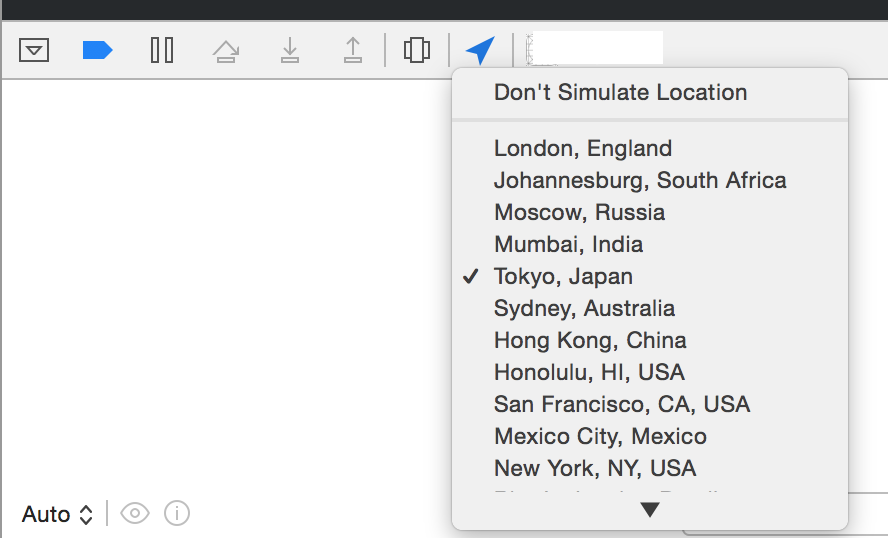A problem seems to exist with Big Sur Finder that can be discreetly identified when attempting to compress an application. The issue with the compression is not the actual problem but rather a symptom. When an application cannot be compressed and yields the following error:
(«The operation couldn’t be completed. Undefined error: 0»)
If this occurs, then a number of other Finder defect symptoms can be observed related to the given app. This is not a question about how to work around this defect in Big Sur, it is a question of «what causes this» and «can the macOS defect be avoided or fixed».
Some applications on Big Sur do not exhibit this issue, some do. The problem does not seem to be related to apps download from the web or from the App Store as it has occurred to apps that are sourced from both. (FinderMinder, open internet source. Apple Numbers, Pages, Keynote, App Store sourced).
The only way I have found to work around this is to obtain a copy of the app from some source that is not related to a macOS Big Sur storage volume. Unfortunately the problem seems to come back. I am not aware of any fix short of not using Big Sur. This problem occurred in the first release of Big Sur and is still occurring in 11.1. The applications were all present on the hard drive prior to loading Big Sur which suggests that the problem was created at the time of installation or after the launch of the file management system aka Finder.
The symptoms below relate to actions taken from a host MacBook Pro Touch Bar running Big Sur unless otherwise noted. When an application compression fails on the host, the other symptoms can be observed as noted. When an application does not fail to compress, the application then can be copied, moved, drug-dropped as expected and exhibit no errant symptoms.
Symptoms
Key:
Finder compress fails producing «The operation couldn’t be completed. Undefined error: 0»
Then:
- Drag through Screen Sharing to copy to another machine always fails
- Drag through Apple Remote Access (ARD) to another machine always fails.
- Copy app from local HD to Apple File Protocol (AFP) server volume always works
- Copy app from local HD to Server Message Block (SMB) file server volume fails
- Copy text file to same SMB volume works
- Copy app to AFP volume, then to SMB volume from AFP volume will sometimes partially fails
producing a corrupt app at the destination, other times just failing indicating «Items can’t be copied to “Sharing” because you don’t have permission to read them.»
- Deleting the partially failed copy fails with «The operation can’t be completed because the item “FolderColorizer” is in use.»
- Drag the copy from AFP server volume through Screen Sharing or ARD to another machine always fails the same way as #2
- Compressing copy on AFP server sometimes works, sometimes fails the same as «Key»
- Dragging compressed copy from server volume to anywhere else noted above with any mechanism always works
- Decompressing the copy using any machine other than the source machine always fails with «Unable to expand «[appName]» into «[folderName]». (Error 1 — Operation not permitted.)
- Decompressing the copy on the original (MacBook) will produced a corrupted copy of the app
0
I’ve downloaded Xcode 8, tried to install it, and got this error message:
The operation couldn't be completed. cpio read error: Undefined error: 0
- macos
- installation
- xcode
Improve this question
asked Feb 7, 2017 at 13:22
Aviram NetanelAviram Netanel
1391 silver badge8 bronze badges
Add a comment
|
1 Answer
Sorted by:
Reset to default
2
updating to OSX 10.11.6 solved the problem.
Improve this answer
answered Feb 7, 2017 at 16:19
Aviram NetanelAviram Netanel
1391 silver badge8 bronze badges
Add a comment
|
Your Answer
Sign up or log in
Sign up using Google
Sign up using Facebook
Sign up using Email and Password
Post as a guest
Name
Required, but never shown
By clicking “Post Your Answer”, you agree to our terms of service, privacy policy and cookie policy
Not the answer you’re looking for? Browse other questions tagged
- macos
- installation
- xcode
or ask your own question.
Not the answer you’re looking for? Browse other questions tagged
- macos
- installation
- xcode
or ask your own question.
Я хочу получить текущее местоположение, но вместо этого я получаю ошибку.
это фрагмент моего контроллера вида.
- (void)viewDidLoad {
self.locationManager = [[CLLocationManager alloc] init];
[locationManager setDelegate:self];
[locationManager setDesiredAccuracy:kCLLocationAccuracyNearestTenMeters];
[locationManager startUpdatingLocation];
}
- (void)locationManager:(CLLocationManager *)manager
didUpdateLocations:(NSArray<CLLocation *> *)locations {
// I would get the latest location here
// but this method never gets called
}
- (void)locationManager:(CLLocationManager *)manager
didFailWithError:(NSError *)error {
NSLog(@"didFailWithError: %@", error);
}
Я ожидаю метод делегата locationManager:didUpdateLocations: чтобы получить вызов, но вместо этого только locationManager:didFailWithError: звонит, и печатает это:
didFailWithError: Error Domain=kCLErrorDomain Code=0 "The operation couldn’t be completed. (kCLErrorDomain error 0.)"
17 ответов
-
проверьте, что у вас действительно есть действительное соединение WiFi и 3G
…если да, то:
-
перейдите в настройки и сбросить службы определения местоположения
- сбросить настройки сети
Это должно решить эту проблему. Это связано с устройством / сетью, а не с приложением. Это раздражает, особенно если ваше приложение зависит от услуг, расположение и устройство WiFi только и люди дают негативные рейтинги в AppStore… Простите,я становлюсь немного эмоциональным.
Если вы используете тренажер:
- пресс
command + shift + ,в Xcode, чтобы открыть редактор схемы - выбрать программу
- перейдите на вкладку Параметры
- Регистрация
Allow Location Simulation - выберите местоположение по умолчанию в раскрывающемся списке
выбор None поскольку ваше местоположение по умолчанию, возможно, вызвало проблему.
просто проигнорируйте эту ошибку и дождитесь дополнительных обновлений или другой ошибки.
документы для диспетчера местоположений говорят, что эта ошибка является временной. Это дает вам знать, что ему не удалось сразу получить местоположение, но он продолжает пытаться. «В такой ситуации можно просто проигнорировать ошибку и дождаться нового события.»Это действительно тупой способ использовать метод с именем locationManager:didFailWithError: — Спасибо Apple!
Apple Documentation
попробуйте перезапустить симулятор (предполагая, что вы используете).
попробовав все остальное, это сработало для меня.
перезапуск симулятора не сработал для меня.
Я должен был очистить все через
"iOS Simulator" >> "Reset Content and.
Settings...
14
автор: Brandon O’Rourke
Я получал эту ошибку на симуляторе. Нажатие кнопки расположение на панели отладки и установка местоположения исправили проблему для меня. (Убедитесь, что кнопка синяя)
У меня такая же проблема. Я считаю, что возможные объяснения / исправления покрыты в должности.
изменение «местоположения» на симуляторе сработало для меня.
Debug > Location > (мой был проверен ни один вместо езды на велосипеде по городу
например)
в симуляторе перейдите в Настройки > Общие > Сброс > Сброс местоположения и конфиденциальности
выйти из симулятора и запустить приложение снова
предполагая, что вы используете симулятор, вы можете Debug -> Location и установить местоположение.
Если вы не выбрали у вас будет эта ошибка.
2
автор: Rodrigo Gonzalez
Если вы используете custom location убедитесь, что у вас есть длинный и lat правильный путь, я его перевернул и потратил 3 часа, прежде чем понял…
Я вижу проблему раньше,есть способ ее решить,но она может работать только один раз.Если вы хотите запустить проект снова, и вам нужно повторять решение каждый раз.
1.В Xcode, Product — > Scheme — > Edit Scheme, затем отмените «разрешить симулятор местоположения».
2.К симулятору iOS и сбросить содержимое и настройки.
3.Снова в Xcode,повторите первый шаг.
4.К симулятору iOS и сбросу. Затем это сработает.
такие проблемы можно решить, установив местоположение как»Apple«. По крайней мере, это работает для тестирования.
1
автор: Pandurang Yachwad
- я сбросил содержимое и настройки.
- удалены данные из производных данных.
- перезапустил Xcode и симулятор и работал на меня.
из ответа @Mem и многих других спасибо
для возвращенных разработчиков:) просто выберите»Debug->Location->Freeway Drive» из меню симулятора. Если все еще проблема, попробуйте после выполнения «Simulator- > Reset Content and Settings» сформировать меню симулятора. Это помогло мне однажды в том же вопросе. Некоторое время расположение симулятора установлено в «Custom location » из-за чего он ничего не обнаруживает.
попробуйте в устройстве. Иногда симулятор не может принять ваше местоположение.
домой в симулятор
главная — > Настройки — > Конфиденциальность — >местоположения — > выберите приложение и выберите всегда