Имеется компьютер на основе Ryzen 5 3600, материнской платы ASUS TUF B550-Prime и видеокарты GeForce GTX 1060 6BG (ASUS Dual).
Сразу после сборки компьютер не стартовал, спикер выдавал код ошибки видеокарты и светодиод статуса VGA на самой материнской плате горел красным. Через некоторое количество перезагрузок система запустилась с ошибкой «The VGA card is not supported by UEFI driver» и включила CSM (Compatibility Support Module). Я подумал что дело в версии биос, поэтому обновил его до самой новой версии, доступной на сайте производителя. После этого появились две проблемы:
1) При включении система сразу начинает загружать ОС, «пропуская» этап показа логотипа производителя, из-за этого невозможно войти в UEFI. Метод с дополнительными параметрами загрузки (https://www.asus.com/ua/support/FAQ/1013015/) не сработал, всё так-же загружается ОС. Так-же пробовал вытащить диск с ОС, для того чтобы система вылетела в ошибку и таким методом войти в UEFI, система просто висела на черном экране. Сброс CMOS тоже ничего не дал.
2) При включении спикер издаёт короткий сигнал, который обозначает успешную инициализацию системы, но через некоторое время издаёт сигнал, обозначающий проблемы с видеокартой (один длинный и три коротких). При этом система нормально загружается, видеокарта определяется, драйвера встают и система не вываливается в BSOD. Я предполагаю что это как-то связано с описанной в первом пункте проблемой с «несовместимостью» видеокарты и включённым CSM. Но весьма странно наблюдать подобное, ведь видеокарта современная и никаких проблем с ней на предыдущей системе не наблюдалось.
Прошивка более старой версии UEFI не даёт никакого результата, всё так-же невозможно войти в него и всё так-же система пищит при запуске. Возвращать в магазин материнскую плату не хочется, потому что проблема программная и хоть какое-нибудь решение должно присутствовать (да и если честно, не хочется опять всё перелопачивать и пересобирать)
Сборка:
CPU: AMD Ryzen 5 3600
MB: ASUS TUF B550-PlUS
RAM: Kingston HyperX Predator (3200MHz, 2x8GB Kit)
VGA: Asus Dual GeForce GTX 1060 6GB
SSD: Samsung 970EVO 500GB
PSU: Chieftec Smart Series 450W
Отправлено спустя 1 минуту 58 секунд:
На прикреплённой фотографии показана ошибка, когда система всё-таки запустилась после сборки. Версия UEFI на фото старая, сейчас прошита версия 1602.
Содержание
- «Карта VGA не поддерживается драйвером UEFI»
- 3 ответа
- Об ощипывании DVI и проблемах совместимости старых видеокарт с новыми системами (hint: UEFI BIOS)
- Thread: «The VGA card is not supported by UEFI driver» on POST — Dark Hero
- «The VGA card is not supported by UEFI driver» on POST — Dark Hero
«Карта VGA не поддерживается драйвером UEFI»
Asus UEFI сообщает: «VGA-карта не поддерживается драйвером UEFI» и включает CSM (модуль поддержки совместимости: старый режим загрузки BIOS).
Включение CSM не имеет особого смысла, так как не поможет, если вы используете GPT или ОС требует UEFI для загрузки.
Предыстория: я вставил старый ATI RV710 (HD 4×50) в свой компьютер, чтобы создать многопользовательскую среду.
3 ответа
Это означает, что прошивка UEFI обнаружила старую видеокарту без кода UEFI GOP, поэтому CSM был включен, чтобы разрешить использование устаревшего кода видео BIOS. Вы по-прежнему можете загружаться в режиме UEFI, поскольку UEFI GOP включает поддержку вызова устаревшего кода видео BIOS через CSM.
Это просто означает, что BIOS в режиме UEFI не полностью поддерживает вашу видеокарту, поэтому необходимо включить режим CSM, который может заставить ее работать с использованием старых элементов управления в режиме BIOS. Это печально, но вы мало что можете с этим поделать, просто живите с этим.
Вы по-прежнему можете загружаться в режиме UEFI, даже если совместимость с CSM включена.
После запуска системы этот режим CSM на самом деле ни на что не влияет.
Причина. Безопасная загрузка не работает с используемым драйвером, поскольку он не подписан. Не уверен почему. Так как я не установил никаких дополнительных драйверов ATI.
Решение: отключите безопасную загрузку. На моей плате Asus мне пришлось выбирать между «Windows» и «Other OS». Где Windows означает, что безопасная загрузка включена, другие — отключены. Отличный Нейминг.
Вы также должны отключить CSM. Я не понимаю, почему UEFI автоматически включил CSM. Поскольку это не помогает в процессе загрузки, если ваша система хочет загрузиться через UEFI.
Источник
Об ощипывании DVI и проблемах совместимости старых видеокарт с новыми системами (hint: UEFI BIOS)
Роясь в закромах Родины, обнаружил некогда топового двухголового монстра AMD Radeon R9 295 X2. Поскольку времена сейчас понятно какие в плане доступности новых видеокарт, сразу же возник интерес посмотреть – а на что способен дорогущий старичок. О чем позднее будет подробный отчет (сразу скажу, что картина сложилась интересная), а вот в начале возникли проблемы с эксплуатацией. Ну, во-первых, карты того времени очень сложно заставить работать на современных платформах. Дело не в железе – а в поголовном отсутствии UEFI BIOS для карт 2014 (и частично 2015) года. Поэтому на последних платформах AMD (AM4 с чипсетами 500-й серии) и Intel (LGA1200 во всех видах) зачастую требуется большой бубен – причем с переменным успехом. К сожалению – так бы многие старые карты еще пожили. С другой стороны, не факт, что их владельцы так уж гоняются за самыми свежими платами и процессорами. А на LGA1151 Second Edition, например, таких проблем еще нет.
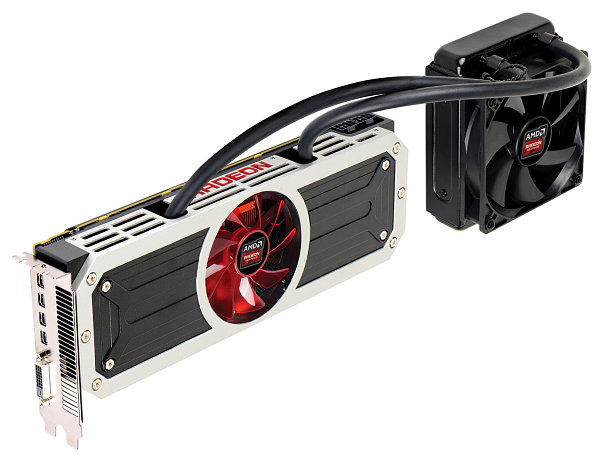
Но в моем случае первым подводным камнем оказалось вовсе не это, а очень смешная проблема – обычно на тестовом стенде используется HDMI, но у 295 Х2 нет ни одного такого разъема. Хотя карта и поддерживает до шести FHD-мониторов, но непосредственно на ней расположены четыре разъема Mini-DisplayPort 1.2 и один DVI-D. В доме ничего подходящего из кабелей и переходников не нашлось, в офисе вроде что-то было, но ехать туда не планировалось – да и уверенности в наличии нужного тоже не было. Поэтому решено было поступить простым и гарантированным образом: заказал на WildBerries за 290 рублей переходничок DVI-HDMI с доставкой в соседний дом на следующий день. Впопыхах даже не посмотрев – какой он там.

За что на следующий день и поплатился: не лезет. Не лезет потому, что на карте DVI-D, а на переходнике – DVI-I. Разницу разъемов DVI все помнят с детства, поскольку это программа начальной школы. Кто забыл – напомню:
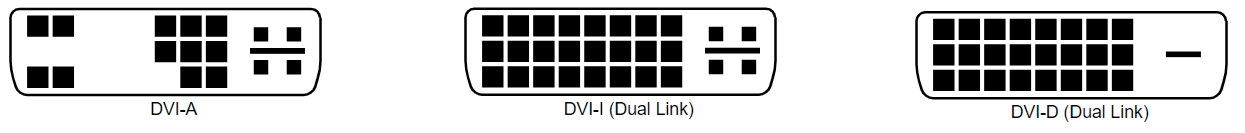
Вариантов у меня было два – добыть-таки подходящий переходник/кабель или доработать имеющийся. Признаюсь честно – если бы я точно знал, что второе возможно и проверено, скорее всего пошел бы по первому пути из-за лени. Но, поскольку отчетов о проведении таких «мероприятий» мне не попадалось, стало тупо любопытно. Тем более, что сгореть ничего не должно, а копеечного адаптера в общем-то и не жалко.
Первая часть марлезонского балета понятна – надо удалить четыре контакта, которые в принципе используются только в аналоговом режиме. Оказалось, что в современных недорогих разъемах их не паяют, так что… 30 секунд работы узкогубцами и все. Но не помогло – поскольку все равно не лезет. Проблема в широком контакте «С5» — обычно он действительно широкий в A/I, но поуже в D. Хотя большинство производителей на это плюет – и делает одинаково. Или и вовсе для универсальности повсюду DVI-I – даже там, где он в принципе не нужен. Как, кстати, и в переходнике от GreenConnect. При этом если посмотреть спецификации, то в цифровом режиме «С5» вообще не нужен: это земля для «С1»-«С4». Но в миллионах разъемов и кабелей он есть, что наводит на мысли – зачем-то это нужно.

Поэтому сначала решил его вытащить и обрезать. Потом… просто вытащить – и попробовать так. Попробовал – заработало. Правда нашелся один подводный камень – на плате Asus ROG Maximus X Hero (LGA1151-2 Z370) изображение на мониторе появлялось только после загрузки Windows, т.е. в BIOS зайти не выходило. Также понадобилось загрузиться с флэшки с Acronis – тоже полюбовался на черный экран. А вот на свежих ROG Maximus XII Extreme и ROG Maximus XIII Hero (обе LGA1200 на Z490 и Z590) в BIOS зайти можно – но и только-то. Дальше продвинуться сложно. Впрочем, не слишком старался – возможно, что проблема решаема.
Первыми, кстати, на нее напоролись покупатели плат на AMD X570. Люди, понятно, не бедные – но некоторые попробовали сохранить старые «затычки» и обломались. Откуда взялось поверие, что старые видеокарты не совместимы с PCIe 4.0. Выход в прошлом году LGA1200 показал, что и с PCIe 3.0 они также «не совместимы». Ибо проблема вовсе не в PCIe, а в прошивках. Так что если хочется проапгрейдить древнюю систему, но замену видеокарты оставить «на потом» (в настоящее время – ничего удивительного в таком желании нет), поскольку в игры не играю, играю только в старые игры, мне достаточно FHD и т.п., то стоит заранее проверить совместимость. Иначе может оказаться, что никакой «затычки на первое время» вовсе нет, так что проблему придется решать сразу же.

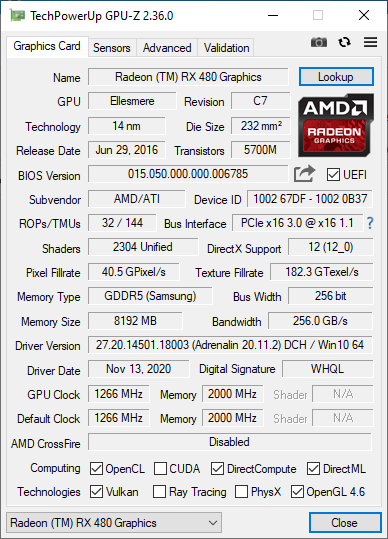
Благо и проверить несложно – нужную информацию дает GPU-Z. Конкретно нас интересует строчка с «BIOS Version», а еще конкретнее – галочка справа. Скриншоты сняты на R9 295 X2 и RX 480 – у второй проблем совместимости с современными системами нет, у первой – есть. Водораздел проходит где-то посередине «десятых», т.е. производители видеокарт на деле подготовились заранее, причем это не такая уж и массовая проблема (новые видеокарты в старые системы устанавливают намного чаще, чем старые в новые), но когда на рынке творится такая фигня, как сейчас – всякое может быть. А отзывов, соответственно, слишком мало, чтобы, например, создать список конфигураций, где такие проблемы не возникают или легко решаются. Очень может быть, что они существуют. И однозначно есть варианты, где и «решить» в принципе ничего невозможно – например, с APU Ryzen Pro серии 4х50G (может и не только с ними) Compatibility Support Module загрузить попросту невозможно. Какие уж там древние карты расширения, когда даже с диска с MBR-разметкой не загрузишься-то. Меняем процессор – и теплае ламповая легаси возвращается.
В общем, смешение технологий разных временных периодов в одной системе – не лучшая затея. Производители компьютерного железа, конечно, священную корову совместимости очень ценят и уважают. Но ее период полураспада составляет порядка пяти лет – а при превышении этого срока могут всплывать самые забавные и неожиданные (и не всегда решаемые) проблемы. А вот с ощипыванием DVI – все просто. Дурь там ровно одна – сам по себе DVI-D придумывали зря. Впрочем, ограничься производители одним DVI-I – тоже пришлось бы потом отвечать на недоуменные вопросы пользователей: я кабель воткнул, а он не работает. Вот и придумали специальный цифровой вариант. В который неизвестно зачем воткнули и один из контактов чисто аналогового режима. Но такие проблемы отлично решают узкогубцы 🙂
Источник
Thread: «The VGA card is not supported by UEFI driver» on POST — Dark Hero
Thread Tools
Search Thread
Display
«The VGA card is not supported by UEFI driver» on POST — Dark Hero
I set up my new Dark Hero build a few days ago, and I occasionally get this error on POST.
«The VGA card is not supported by UEFI driver.
CSM (Compability Support Module) settings have been changed
For further adjustments, press [F1] to enter BIOS setup
The message only comes when the monitor has gone into deep sleep mode overnight and then I turn on the computer. It also seems to happen if I turn the PC/Monitor on in a certain way but I haven’t really figured out how to trigger it exactly.
The monitor is an ASUS PG35VQ, connected via DisplayPort. There is also a Valve Index plugged in via HDMI.
My graphics card is a Nvidia 3080 Founder’s Edition. I never saw this message on my Asus Maximus Hero VIII motherboard that I was using previously with CSM disasbled and the same graphics card.
ROG Enthusiast Array polyh3dron PC Specs
| polyh3dron PC Specs | |
| Motherboard | Asus ROG Crosshair VIII Dark Hero X570 |
| Processor | AMD Ryzen 9 5950X |
| Memory (part number) | G.Skill Trident Z Neo F4-3600C14Q-64GTZN |
| Graphics Card #1 | Nvidia Geforce RTX 3090 Founder’s Edition |
| Sound Card | Avid Pro Tools MTRX Studio w/ Pro Tools HD Native Card |
| Monitor | Asus ROG Swift PG27UQ |
| Storage #1 | Sabrent Rocket 4.0 2TB x2 in RAID 0 Config |
| Storage #2 | WD Black 6TB HDD |
| CPU Cooler | EK Water Blocks Custom Loop |
| Case | Lian Li O11D XL |
| Power Supply | Seasonic Prime PX-1000 |
| Keyboard | Das Keyboard 4 Professional |
| Mouse | Steelseries Sensei |
| Headset | Sennheiser GSP 600 |
| Mouse Pad | Steelseries |
| Headset/Speakers | JBL LSR708p |
| OS | Windows 10 Pro |
| Network Router | Eero Pro |
Join Date Oct 2019 Reputation 22 Posts 46
This is interesting. I have a pretty similar setup; Dark Hero, 3090 Founders, Asus ROG Swift PG27UQ monitor and Valve Index, but I haven’t gotten this error.
Are you still on the stock BIOS? If so, it’s not very good and you should upgrade to the latest via BIOS flashback immediately. It could fix your issue.
Last edited by polyh3dron; 01-01-2021 at 11:09 AM .
ROG Guru: Orange Belt Array raju2529 PC Specs
| raju2529 PC Specs | |
| Laptop (Model) | R542UQ-DM153 ( X542UQ.311 ) |
| Motherboard | Asus Builtin Motherboard X542UQ |
| Processor | Intel core i5 7200u @2.5Ghz |
| Memory (part number) | Adata 2400 Mhz 16GB DDR4 |
| Graphics Card #1 | intel HD 620 graphics 1GB DDR3 DCH WHQL driver v.31.0.101.2114 Stable |
| Graphics Card #2 | Nvidia GeForce 940MX 2GB GDDR5 DCH WHQL driver v31.0.15.2225 Stable |
| Graphics Card #3 | nil |
| Graphics Card #4 | nil |
| Sound Card | Realtek HD Audio controller with codec ALC294 WHQL driver v6.0.9414.1 |
| Monitor | Builtin Lcd monitor model BOE |
| Storage #1 | Samsung 850 Evo 1000GB SSD M.2. 2280 |
| Storage #2 | Seagate 2TB 2.5inch 5400rpm and Seagate 2TB 2.5inch 5400rpm2.5 inch |
| CPU Cooler | Built-in |
| Case | From factory |
| Power Supply | 65W |
| Keyboard | Built in keyboard |
| Mouse | Built in mouse |
| Headset | Purchased Philips HeadSet |
| Mouse Pad | nil |
| Headset/Speakers | Realtek Builtin Speakers |
| OS | Windows 11 Enterprise 64bit v22H2 build no 22621.754 |
| Network Router | NextVision ONU Fiber Modem |
| Accessory #1 | Del Wired usb Mouse |
| Accessory #2 | Laptop Cooling table with fan |
| Accessory #3 | Secureye USB Finger print Reader added seperately for Windows Hello |

yosefm,
at present disable secure boot , and disable uefi boot , enable csm modein bios .
if you see any additional settings related video card in bios , so adjust to take default setttings .
also try with another monitor or try with display port of monitor to video card
I am using BIOS 3103 at the moment, I think the problem also happened on 3003 as well but can’t remember exactly.
Yes, enabling CSM solves the problem (and the motherboard enables that automatically when it finds this error) but I never had to do that with my previous motherboard. I noticed that in the BIOS in the VBIOS information section it says it does not detect a GPU in there. I’m pretty sure in the last motherboard there was some information available here.
ROG Guru: Brown Belt Array RedSector73 PC Specs
| RedSector73 PC Specs | |
| Laptop (Model) | FA506IU-AL130T x 2 |
| Motherboard | ROG CROSSHAIR VIII HERO (WI-FI) |
| Processor | AMD Ryzen 9 3900X 12-Core Processor |
| Memory (part number) | 4 x G.SKILL F4-3800C14D-16GTZN 14-16-16-36 Samsung B-Die |
| Graphics Card #1 | Gigabyte Aorus RTX 2080 Ti Xtreme WaterForce (GV-N208TAORUSX W-11GC) |
| Sound Card | Arctis DAC |
| Monitor | Asus ROG Swift PG348Q |
| Storage #1 | ADATA SX8200PNP 1TB |
| Storage #2 | 2 x Samsung SSD 840 EVO 250GB |
| CPU Cooler | Coolermaster Liquid Pro Master 360 |
| Case | EVGA DG-87 Gunmetal Grey Gaming Case |
| Power Supply | EVGA SuperNOVA G2 750W Gold Power |
| Keyboard | Corsair K95 RGB Platinum |
| Mouse | Corsair Gaming Sabre RGB Gaming Mouse |
| Headset | ARCTIS Pro Wireless |
| Mouse Pad | Cooler Master MP750 RGB Cloth Gaming Mouse Pad Extra Large |
| OS | Windows 11 64bit Pro |
| Network Router | PfSence Intel i5-10210U 6 Port |
| Accessory #1 | TP-Link Gigabit 8&6 Port Switches |
Join Date Apr 2018 Reputation 66 Posts 1,358
CSM should not be enabled with modern graphics cards such as the 30-series. Secure boot / UEFI should be enabled with CSM disabled on all graphics cards with UEFI boot.
The above post is poor advice that is straight up wrong.
Last edited by RedSector73; 01-02-2021 at 03:31 AM .
Thanks RedSector, yes I don’t think disabling CSM and Secure Boot is a solution. There isn’t anything wrong with the graphics card, monitor or cable seeing as it all worked fine with the previous motherboard. Just seems to be a problem with the motherboard when the computer starts with the display in sleep mode.
ROG Guru: Brown Belt Array RedSector73 PC Specs
| RedSector73 PC Specs | |
| Laptop (Model) | FA506IU-AL130T x 2 |
| Motherboard | ROG CROSSHAIR VIII HERO (WI-FI) |
| Processor | AMD Ryzen 9 3900X 12-Core Processor |
| Memory (part number) | 4 x G.SKILL F4-3800C14D-16GTZN 14-16-16-36 Samsung B-Die |
| Graphics Card #1 | Gigabyte Aorus RTX 2080 Ti Xtreme WaterForce (GV-N208TAORUSX W-11GC) |
| Sound Card | Arctis DAC |
| Monitor | Asus ROG Swift PG348Q |
| Storage #1 | ADATA SX8200PNP 1TB |
| Storage #2 | 2 x Samsung SSD 840 EVO 250GB |
| CPU Cooler | Coolermaster Liquid Pro Master 360 |
| Case | EVGA DG-87 Gunmetal Grey Gaming Case |
| Power Supply | EVGA SuperNOVA G2 750W Gold Power |
| Keyboard | Corsair K95 RGB Platinum |
| Mouse | Corsair Gaming Sabre RGB Gaming Mouse |
| Headset | ARCTIS Pro Wireless |
| Mouse Pad | Cooler Master MP750 RGB Cloth Gaming Mouse Pad Extra Large |
| OS | Windows 11 64bit Pro |
| Network Router | PfSence Intel i5-10210U 6 Port |
| Accessory #1 | TP-Link Gigabit 8&6 Port Switches |
Join Date Apr 2018 Reputation 66 Posts 1,358
ROG Member Array contact1 PC Specs
| contact1 PC Specs | |
| Motherboard | Asus CROSSHAIR VIII Hero (WiFi) |
| Processor | AMD Ryzen 3950X |
| Memory (part number) | G.Skill Trident Z Neo (2 x 16 GB) DDR4-3600 CL16 (F4-3600C16D-32GTZN) |
| Graphics Card #1 | MSI GeForce GTX 570 |
| Monitor | Dell U2711 Ultrasharp |
| Storage #1 | Sabrent Rocket HTSK 4.0 1 TB M.2-2280 |
| CPU Cooler | Fractal Design Celsius+ S36 Dynamic X2 |
| Case | Fractal Design Define 7 Light ATX Mid |
| Power Supply | SeaSonic FOCUS 850 W 80+ Gold |
| OS | Linux |
Join Date Aug 2018 Reputation 10 Posts 9
Do you have any HAL(12) error listed in the Windows System Event viewer ?
Thanks, latest chipset drivers from AMD are installed and no HAL(12) error in the Event Viewer as far as I can see.
I can produce it pretty reliably now:
1. Set monitor DisplayPort Deep Sleep and HDMI Deep Sleep both to On
2. Turn off computer
3. Wait for monitor to enter deep sleep — about five minutes (fans spin down)
4. Turn computer back on
5. Monitor then wakes up but waking up during POST causes the above error.
6. BIOS automatically enables CSM — I have to go into the BIOS and disable this and it all works fine.
I looked at the Q-Code on the motherboard when this happens and it is 02.
I’m using a VESA-certified cable between the monitor and the PC but not had the opportunity to test another yet.
ROG Guru: Brown Belt Array RedSector73 PC Specs
| RedSector73 PC Specs | |
| Laptop (Model) | FA506IU-AL130T x 2 |
| Motherboard | ROG CROSSHAIR VIII HERO (WI-FI) |
| Processor | AMD Ryzen 9 3900X 12-Core Processor |
| Memory (part number) | 4 x G.SKILL F4-3800C14D-16GTZN 14-16-16-36 Samsung B-Die |
| Graphics Card #1 | Gigabyte Aorus RTX 2080 Ti Xtreme WaterForce (GV-N208TAORUSX W-11GC) |
| Sound Card | Arctis DAC |
| Monitor | Asus ROG Swift PG348Q |
| Storage #1 | ADATA SX8200PNP 1TB |
| Storage #2 | 2 x Samsung SSD 840 EVO 250GB |
| CPU Cooler | Coolermaster Liquid Pro Master 360 |
| Case | EVGA DG-87 Gunmetal Grey Gaming Case |
| Power Supply | EVGA SuperNOVA G2 750W Gold Power |
| Keyboard | Corsair K95 RGB Platinum |
| Mouse | Corsair Gaming Sabre RGB Gaming Mouse |
| Headset | ARCTIS Pro Wireless |
| Mouse Pad | Cooler Master MP750 RGB Cloth Gaming Mouse Pad Extra Large |
| OS | Windows 11 64bit Pro |
| Network Router | PfSence Intel i5-10210U 6 Port |
| Accessory #1 | TP-Link Gigabit 8&6 Port Switches |
Join Date Apr 2018 Reputation 66 Posts 1,358
The Qcode 02 is ‘AP initialization before microcode loading’.
Источник
-
01-01-2021 10:22 AM
#1
ROG Member
Array
«The VGA card is not supported by UEFI driver» on POST — Dark Hero
I set up my new Dark Hero build a few days ago, and I occasionally get this error on POST.
«The VGA card is not supported by UEFI driver.
CSM (Compability Support Module) settings have been changed
For further adjustments, press [F1] to enter BIOS setupThe message only comes when the monitor has gone into deep sleep mode overnight and then I turn on the computer. It also seems to happen if I turn the PC/Monitor on in a certain way but I haven’t really figured out how to trigger it exactly.
The monitor is an ASUS PG35VQ, connected via DisplayPort. There is also a Valve Index plugged in via HDMI.
My graphics card is a Nvidia 3080 Founder’s Edition. I never saw this message on my Asus Maximus Hero VIII motherboard that I was using previously with CSM disasbled and the same graphics card.
-
01-01-2021 11:06 AM
#2
ROG Enthusiast
Array
polyh3dron PC Specspolyh3dron PC Specs Motherboard Asus ROG Crosshair VIII Dark Hero X570 Processor AMD Ryzen 9 5950X Memory (part number) G.Skill Trident Z Neo F4-3600C14Q-64GTZN Graphics Card #1 Nvidia Geforce RTX 3090 Founder’s Edition Sound Card Avid Pro Tools MTRX Studio w/ Pro Tools HD Native Card Monitor Asus ROG Swift PG27UQ Storage #1 Sabrent Rocket 4.0 2TB x2 in RAID 0 Config Storage #2 WD Black 6TB HDD CPU Cooler EK Water Blocks Custom Loop Case Lian Li O11D XL Power Supply Seasonic Prime PX-1000 Keyboard Das Keyboard 4 Professional Mouse Steelseries Sensei Headset Sennheiser GSP 600 Mouse Pad Steelseries Headset/Speakers JBL LSR708p OS Windows 10 Pro Network Router Eero Pro This is interesting. I have a pretty similar setup; Dark Hero, 3090 Founders, Asus ROG Swift PG27UQ monitor and Valve Index, but I haven’t gotten this error.
Are you still on the stock BIOS? If so, it’s not very good and you should upgrade to the latest via BIOS flashback immediately. It could fix your issue.
Last edited by polyh3dron; 01-01-2021 at 11:09 AM.
-
01-01-2021 04:04 PM
#3
ROG Guru: Orange Belt
Array
raju2529 PC Specsraju2529 PC Specs Laptop (Model) R542UQ-DM153 ( X542UQ.311 ) Motherboard Asus Builtin Motherboard X542UQ Processor Intel core i5 7200u @2.5Ghz Memory (part number) Adata 2400 Mhz 16GB DDR4 Graphics Card #1 intel HD 620 graphics 1GB DDR3 DCH WHQL driver v.31.0.101.2114 Stable Graphics Card #2 Nvidia GeForce 940MX 2GB GDDR5 DCH WHQL driver v31.0.15.2225 Stable Graphics Card #3 nil Graphics Card #4 nil Sound Card Realtek HD Audio controller with codec ALC294 WHQL driver v6.0.9414.1 Monitor Builtin Lcd monitor model BOE Storage #1 Samsung 850 Evo 1000GB SSD M.2. 2280 Storage #2 Seagate 2TB 2.5inch 5400rpm and Seagate 2TB 2.5inch 5400rpm2.5 inch CPU Cooler Built-in Case From factory Power Supply 65W Keyboard Built in keyboard Mouse Built in mouse Headset Purchased Philips HeadSet Mouse Pad nil Headset/Speakers Realtek Builtin Speakers OS Windows 11 Enterprise 64bit v22H2 build no 22621.754 Network Router NextVision ONU Fiber Modem Accessory #1 Del Wired usb Mouse Accessory #2 Laptop Cooling table with fan Accessory #3 Secureye USB Finger print Reader added seperately for Windows Hello yosefm,
at present disable secure boot , and disable uefi boot , enable csm modein bios .if you see any additional settings related video card in bios , so adjust to take default setttings .
also try with another monitor or try with display port of monitor to video card
-
01-01-2021 04:25 PM
#4
ROG Member
Array
Thanks for the replies.
I am using BIOS 3103 at the moment, I think the problem also happened on 3003 as well but can’t remember exactly.
Yes, enabling CSM solves the problem (and the motherboard enables that automatically when it finds this error) but I never had to do that with my previous motherboard. I noticed that in the BIOS in the VBIOS information section it says it does not detect a GPU in there. I’m pretty sure in the last motherboard there was some information available here.
-
01-02-2021 03:23 AM
#5
ROG Guru: Brown Belt
Array
RedSector73 PC SpecsRedSector73 PC Specs Laptop (Model) FA506IU-AL130T x 2 Motherboard ROG CROSSHAIR VIII HERO (WI-FI) Processor AMD Ryzen 9 3900X 12-Core Processor Memory (part number) 4 x G.SKILL F4-3800C14D-16GTZN 14-16-16-36 Samsung B-Die Graphics Card #1 Gigabyte Aorus RTX 2080 Ti Xtreme WaterForce (GV-N208TAORUSX W-11GC) Sound Card Arctis DAC Monitor Asus ROG Swift PG348Q Storage #1 ADATA SX8200PNP 1TB Storage #2 2 x Samsung SSD 840 EVO 250GB CPU Cooler Coolermaster Liquid Pro Master 360 Case EVGA DG-87 Gunmetal Grey Gaming Case Power Supply EVGA SuperNOVA G2 750W Gold Power Keyboard Corsair K95 RGB Platinum Mouse Corsair Gaming Sabre RGB Gaming Mouse Headset ARCTIS Pro Wireless Mouse Pad Cooler Master MP750 RGB Cloth Gaming Mouse Pad Extra Large OS Windows 11 64bit Pro Network Router PfSence Intel i5-10210U 6 Port Accessory #1 TP-Link Gigabit 8&6 Port Switches Originally Posted by raju2529
at present disable secure boot , and disable uefi boot , enable csm modein bios .
CSM should not be enabled with modern graphics cards such as the 30-series. Secure boot / UEFI should be enabled with CSM disabled on all graphics cards with UEFI boot.
The above post is poor advice that is straight up wrong.Last edited by RedSector73; 01-02-2021 at 03:31 AM.
-
01-02-2021 04:46 PM
#6
ROG Member
Array
Thanks RedSector, yes I don’t think disabling CSM and Secure Boot is a solution. There isn’t anything wrong with the graphics card, monitor or cable seeing as it all worked fine with the previous motherboard. Just seems to be a problem with the motherboard when the computer starts with the display in sleep mode.
-
01-02-2021 11:40 PM
#7
ROG Guru: Brown Belt
Array
RedSector73 PC SpecsRedSector73 PC Specs Laptop (Model) FA506IU-AL130T x 2 Motherboard ROG CROSSHAIR VIII HERO (WI-FI) Processor AMD Ryzen 9 3900X 12-Core Processor Memory (part number) 4 x G.SKILL F4-3800C14D-16GTZN 14-16-16-36 Samsung B-Die Graphics Card #1 Gigabyte Aorus RTX 2080 Ti Xtreme WaterForce (GV-N208TAORUSX W-11GC) Sound Card Arctis DAC Monitor Asus ROG Swift PG348Q Storage #1 ADATA SX8200PNP 1TB Storage #2 2 x Samsung SSD 840 EVO 250GB CPU Cooler Coolermaster Liquid Pro Master 360 Case EVGA DG-87 Gunmetal Grey Gaming Case Power Supply EVGA SuperNOVA G2 750W Gold Power Keyboard Corsair K95 RGB Platinum Mouse Corsair Gaming Sabre RGB Gaming Mouse Headset ARCTIS Pro Wireless Mouse Pad Cooler Master MP750 RGB Cloth Gaming Mouse Pad Extra Large OS Windows 11 64bit Pro Network Router PfSence Intel i5-10210U 6 Port Accessory #1 TP-Link Gigabit 8&6 Port Switches Make sure you have the latest AMD chipset drivers onboard
https://www.amd.com/en/support/chips…ocket-am4/x570
-
01-03-2021 12:28 AM
#8
ROG Member
Array
contact1 PC Specscontact1 PC Specs Motherboard Asus CROSSHAIR VIII Hero (WiFi) Processor AMD Ryzen 3950X Memory (part number) G.Skill Trident Z Neo (2 x 16 GB) DDR4-3600 CL16 (F4-3600C16D-32GTZN) Graphics Card #1 MSI GeForce GTX 570 Monitor Dell U2711 Ultrasharp Storage #1 Sabrent Rocket HTSK 4.0 1 TB M.2-2280 CPU Cooler Fractal Design Celsius+ S36 Dynamic X2 Case Fractal Design Define 7 Light ATX Mid Power Supply SeaSonic FOCUS 850 W 80+ Gold OS Linux Do you have any HAL(12) error listed in the Windows System Event viewer ?
-
01-04-2021 12:47 PM
#9
ROG Member
Array
Thanks, latest chipset drivers from AMD are installed and no HAL(12) error in the Event Viewer as far as I can see.
I can produce it pretty reliably now:
1. Set monitor DisplayPort Deep Sleep and HDMI Deep Sleep both to On
2. Turn off computer
3. Wait for monitor to enter deep sleep — about five minutes (fans spin down)
4. Turn computer back on
5. Monitor then wakes up but waking up during POST causes the above error.
6. BIOS automatically enables CSM — I have to go into the BIOS and disable this and it all works fine.I looked at the Q-Code on the motherboard when this happens and it is 02.
I’m using a VESA-certified cable between the monitor and the PC but not had the opportunity to test another yet.
-
01-05-2021 08:45 AM
#10
ROG Guru: Brown Belt
Array
RedSector73 PC SpecsRedSector73 PC Specs Laptop (Model) FA506IU-AL130T x 2 Motherboard ROG CROSSHAIR VIII HERO (WI-FI) Processor AMD Ryzen 9 3900X 12-Core Processor Memory (part number) 4 x G.SKILL F4-3800C14D-16GTZN 14-16-16-36 Samsung B-Die Graphics Card #1 Gigabyte Aorus RTX 2080 Ti Xtreme WaterForce (GV-N208TAORUSX W-11GC) Sound Card Arctis DAC Monitor Asus ROG Swift PG348Q Storage #1 ADATA SX8200PNP 1TB Storage #2 2 x Samsung SSD 840 EVO 250GB CPU Cooler Coolermaster Liquid Pro Master 360 Case EVGA DG-87 Gunmetal Grey Gaming Case Power Supply EVGA SuperNOVA G2 750W Gold Power Keyboard Corsair K95 RGB Platinum Mouse Corsair Gaming Sabre RGB Gaming Mouse Headset ARCTIS Pro Wireless Mouse Pad Cooler Master MP750 RGB Cloth Gaming Mouse Pad Extra Large OS Windows 11 64bit Pro Network Router PfSence Intel i5-10210U 6 Port Accessory #1 TP-Link Gigabit 8&6 Port Switches The Qcode 02 is ‘AP initialization before microcode loading’.

Posting Permissions
- You may not post new threads
- You may not post replies
- You may not post attachments
- You may not edit your posts
- BB code is On
- Smilies are On
- [IMG] code is On
- [VIDEO] code is On
- HTML code is Off
Forum Rules
The VGA card is a type of expansion card that generates a feed of output images to the display devices. Some user has faced issues and error message that indicates “the VGA card is not supported by UEFI driver” while booting up the device with a new VGA card. It seems pretty much annoying for anybody who encountered this issue. In this article, we will be discussing the troubleshooting methods for this issue. Keep reading this article to know more about this.

What Does It Mean When VGA Card Is Not Supported by UEFI Driver?
This error message means that the UEFI mode BIOS does not fully support the VGA card. This issue doesn’t have any relation to the original operating system settings. It’s unfortunate, and you cannot do much about it, except for some troubleshooting methods that were effective for some of the users who experienced this issue on their devices. Some experts have recommended changing PCIe settings to resolve this issue.
As mentioned before, this error message doesn’t have any specific troubleshooting method to resolve the issue. If you are encountering this issue on your device; then it’s a matter of unfortunate. Still, you can try some troubleshooting methods to resolve this issue. Here are the troubleshooting methods that you could try to resolve this issue;
1. Use an HDMI Cable
Using the HDMI cable to connect the VGA card with the device motherboard is a solution that could resolve this issue. If the BIOS of your motherboard supports the feature of multiple displays at the same time; this method could be an effective option for you.
2. Clear the CMOS
The issue could possibly have triggered by corrupted BIOS/UEFI settings. If so, the only viable way to resolve this issue is to remove the CMOS battery. It will reset all the cached configurations of BIOS/UEFI and this does imply that all HDDs are functional and working properly.
Removing the CMOS battery isn’t a hard nut to crack, you just have to shut down your device and remove all the cables from it. Thereafter, unbox the motherboard and find the tiny (watch battery-like) battery in the middle of the motherboard. Once located, remove it from the motherboard and then re-insert it on the motherboard. Now, you are all done.
3. Changing the PCI-Express Settings
PCI-Express is a high-speed serial computer expansion bus standard that ensures better performance
Step-1
Open the BIOS menu and select the Advanced tab by using the arrow keys of your device keyboard. Afterward, select the Video Configuration option and press enter.
Step-2
Thereafter, select the PCI-Express Graphics option and press enter. Afterward, change the PCI-Express settings into Gen 3 from auto. Press F10 to save the changes you made into the BIOS.
How Do I Know If My Graphics Card Supports UEFI?
It is not a hard nut to crack to know whether your graphics card supports UEFI or not. You can check it from the Setup act log or System Information by following these below-described steps;
From setupact Log;
Step-1
Press the Windows + E key to open the Windows File Explorer, and navigate through C:/ Windows/ Panther. From there locate the setupact and open it with Notepad.
Step-2
Afterward, press ctrl + F to open the find feature on the notepad, type Detected boot environment on the box and press enter. Once you find it, you will notice the words BIOS or UEFI mentioned below;
Callback_BootEnvironmentDetect: Detected boot environment: BIOS
Or,
Callback_BootEnvironmentDetect: Detected boot environment: UEFI
Or,
Callback_BootEnvironmentDetect: Detected boot environment: EFI
From System Information;
Step-1
Open the Run Dialog Box by pressing the Windows + R button of your device keyboard, type msinfo32 on the Dialog Box and press enter to open the System Information window of your device.
Step-2
Thereafter, find BIOS Mode to check whether your Graphics Card supports UEFI, EFI (Extensible Firmware Interface), or BIOS.
Frequently Asked Questions (FAQs)
Do I Need UEFI for Windows 10?
Windows 10 is compatible with both BIOS and UEFI. For this reason, you can use any of those on your device. Though, the storage device may require the UEFI.
Is UEFI Necessary?
The necessity of UEFI depends on whether the device supports UEFI or BIOS. If the device only supports UEFI, then it is necessary for the device. Otherwise, it is not necessary.
Can I Change BIOS to UEFI?
The Windows includes a simple conversation tool named MBR2GPT that automates the process of repartitioning the hard disk for UEFI-enabled hardware. It is possible to integrate the conversion tool into the in-place upgrade process.
Finishing Lines
Being here, you have already known enough about the not supported issue of the VGA cards. Though it is nearly impossible to resolve this issue without replacing the VGA card, still you need to follow these above-described troubleshooting methods to resolve this annoying issue. Hope one of these above-described troubleshooting methods helped you to resolve this issue. That’s all for today, have a great day.
Обновлено: 09.02.2023
Launch CSM расшифровывается как «Launch Compatibility Support Module», что в переводе на русский значит «Модуль поддержки запуска в режиме совместимости».
Данная функция, при включении, активирует специальный модуль расширенной совместимости, который позволяет производить загрузку и установку более ранних операционных систем и их компонентов.
В разных версиях BIOS и UEFI параметр может быть обозначен по-разному:
Launch CSM
CMS Boot
UEFI and Legacy OS
CMS OS
====================
Именно этот режим совместимости тебе и нужно отключить.
Thread: «The VGA card is not supported by UEFI driver» on POST — Dark Hero
“Видеокарта VGA не поддерживается драйвером UEFI”
Asus UEFI сообщает: «Видеокарта VGA не поддерживается драйвером UEFI» и включает CSM (Модуль поддержки Совместимости: Наследие режим начальной загрузки BIOS).
Включение CSM не имеет большого смысла, поскольку не поможет, используете ли Вы GPT, или ОС требует, чтобы UEFI загрузился.
Фон: Я вставил старый ATI RV710 (HD 4×50) в мой ПК для создания среды мультиместа.
«The VGA card is not supported by UEFI driver» on POST — Dark Hero
I set up my new Dark Hero build a few days ago, and I occasionally get this error on POST.
«The VGA card is not supported by UEFI driver.
CSM (Compability Support Module) settings have been changed
For further adjustments, press [F1] to enter BIOS setup
The message only comes when the monitor has gone into deep sleep mode overnight and then I turn on the computer. It also seems to happen if I turn the PC/Monitor on in a certain way but I haven’t really figured out how to trigger it exactly.
The monitor is an ASUS PG35VQ, connected via DisplayPort. There is also a Valve Index plugged in via HDMI.
My graphics card is a Nvidia 3080 Founder’s Edition. I never saw this message on my Asus Maximus Hero VIII motherboard that I was using previously with CSM disasbled and the same graphics card.
This is interesting. I have a pretty similar setup; Dark Hero, 3090 Founders, Asus ROG Swift PG27UQ monitor and Valve Index, but I haven’t gotten this error.
Are you still on the stock BIOS? If so, it’s not very good and you should upgrade to the latest via BIOS flashback immediately. It could fix your issue.
yosefm,
at present disable secure boot , and disable uefi boot , enable csm modein bios .
if you see any additional settings related video card in bios , so adjust to take default setttings .
also try with another monitor or try with display port of monitor to video card
ROG Member Array Join Date Aug 2016 Reputation 10 Posts 7
I am using BIOS 3103 at the moment, I think the problem also happened on 3003 as well but can’t remember exactly.
Yes, enabling CSM solves the problem (and the motherboard enables that automatically when it finds this error) but I never had to do that with my previous motherboard. I noticed that in the BIOS in the VBIOS information section it says it does not detect a GPU in there. I’m pretty sure in the last motherboard there was some information available here.
2 ответа
Причина: Защищенная загрузка не работает с драйвером, используемым, потому что это не подписывается. Не уверенный, почему. Поскольку я не устанавливал дополнительного драйвера ATI.
Решение: Отключите Защищенную загрузку. На моей плате Asus я должен был выбрать между «Windows» и «Другой ОС». Где Windows означает, что Защищенная загрузка включена, другой — отключенная. Большое Именование.
Также необходимо отключить CSM. Я не понимаю, почему UEFI автоматически включил CSM. Поскольку это не помогает с процессом начальной загрузки, если Ваша система хочет загрузиться через UEFI.
Это просто означает, что режим UEFI, BIOS не полностью поддерживает Вашу видеокарту, таким образом, это должно включить режим CSM, который может заставить его работать с помощью старых средств управления режимом BIOS. Это неудачно, но не очень можно делать с этим, просто жить с ним.
Можно все еще загрузиться в режиме UEFI, даже при том, что совместимость CSM включена.
После того как система является этим режимом CSM, ни на что действительно не влияет.
«The VGA card is not supported by UEFI driver» on POST — Dark Hero
I set up my new Dark Hero build a few days ago, and I occasionally get this error on POST.
«The VGA card is not supported by UEFI driver.
CSM (Compability Support Module) settings have been changed
For further adjustments, press [F1] to enter BIOS setup
The message only comes when the monitor has gone into deep sleep mode overnight and then I turn on the computer. It also seems to happen if I turn the PC/Monitor on in a certain way but I haven’t really figured out how to trigger it exactly.
The monitor is an ASUS PG35VQ, connected via DisplayPort. There is also a Valve Index plugged in via HDMI.
My graphics card is a Nvidia 3080 Founder’s Edition. I never saw this message on my Asus Maximus Hero VIII motherboard that I was using previously with CSM disasbled and the same graphics card.
This is interesting. I have a pretty similar setup; Dark Hero, 3090 Founders, Asus ROG Swift PG27UQ monitor and Valve Index, but I haven’t gotten this error.
Are you still on the stock BIOS? If so, it’s not very good and you should upgrade to the latest via BIOS flashback immediately. It could fix your issue.
yosefm,
at present disable secure boot , and disable uefi boot , enable csm modein bios .
if you see any additional settings related video card in bios , so adjust to take default setttings .
also try with another monitor or try with display port of monitor to video card
I am using BIOS 3103 at the moment, I think the problem also happened on 3003 as well but can’t remember exactly.
Yes, enabling CSM solves the problem (and the motherboard enables that automatically when it finds this error) but I never had to do that with my previous motherboard. I noticed that in the BIOS in the VBIOS information section it says it does not detect a GPU in there. I’m pretty sure in the last motherboard there was some information available here.
Читайте также:
- Как сделать в майнкрафте ящик с инструментами
- Что такое презумпция невиновности гта 5 рп
- Как изменить hud в half life 1
- Rust как заправить бензопилу
- Скайрим где найти черный брод
Asus UEFI сообщает: «Видеокарта VGA не поддерживается драйвером UEFI» и включает CSM (Модуль поддержки Совместимости: Наследие режим начальной загрузки BIOS).
Включение CSM не имеет большого смысла, поскольку не поможет, используете ли Вы GPT, или ОС требует, чтобы UEFI загрузился.
Фон: Я вставил старый ATI RV710 (HD 4×50) в мой ПК для создания среды мультиместа.
задан
7 October 2018 в 19:23
поделиться
3 ответа
Причина: Защищенная загрузка не работает с драйвером, используемым, потому что это не подписывается. Не уверенный, почему. Поскольку я не устанавливал дополнительного драйвера ATI.
Решение: Отключите Защищенную загрузку. На моей плате Asus я должен был выбрать между «Windows» и «Другой ОС». Где Windows означает, что Защищенная загрузка включена, другой — отключенная. Большое Именование.
Также необходимо отключить CSM. Я не понимаю, почему UEFI автоматически включил CSM. Поскольку это не помогает с процессом начальной загрузки, если Ваша система хочет загрузиться через UEFI.
ответ дан JPT
1 December 2019 в 20:32
поделиться
Это просто означает, что режим UEFI, BIOS не полностью поддерживает Вашу видеокарту, таким образом, это должно включить режим CSM, который может заставить его работать с помощью старых средств управления режимом BIOS. Это неудачно, но не очень можно делать с этим, просто жить с ним.
Можно все еще загрузиться в режиме UEFI, даже при том, что совместимость CSM включена.
После того как система является этим режимом CSM, ни на что действительно не влияет.
ответ дан chutz
1 December 2019 в 20:32
поделиться
Это означает, что прошивка UEFI обнаружила старую видеокарту без кода UEFI GOP, поэтому CSM был включен, чтобы разрешить использование устаревшего кода видео BIOS. Вы по-прежнему можете загружаться в режиме UEFI, поскольку UEFI GOP включает поддержку вызова устаревшего кода видео BIOS через CSM.
ответ дан Yuhong Bao
6 January 2021 в 07:04
поделиться


