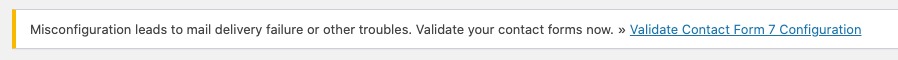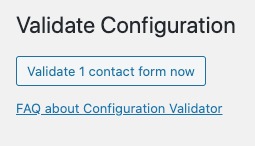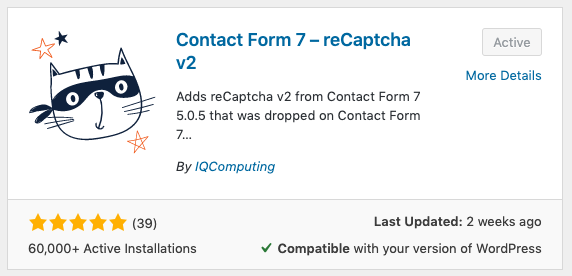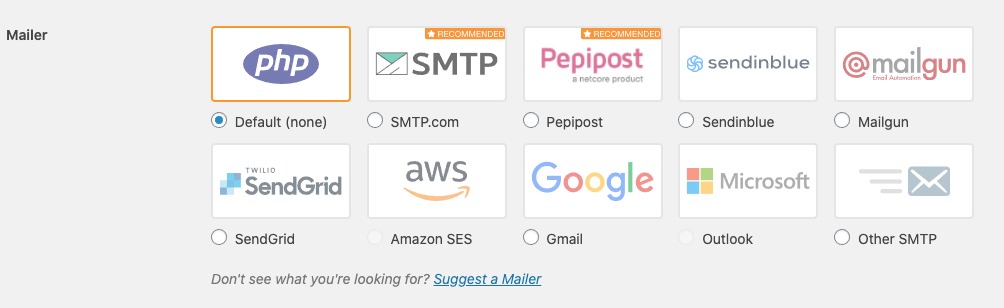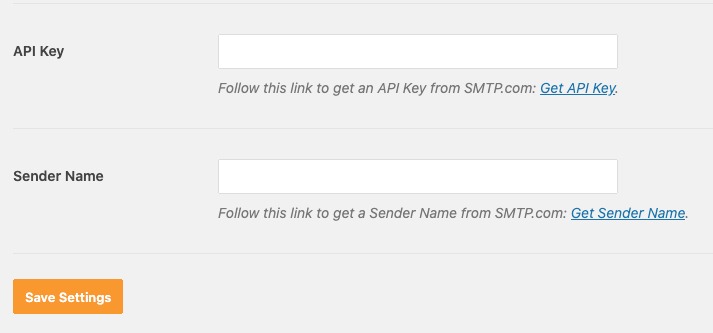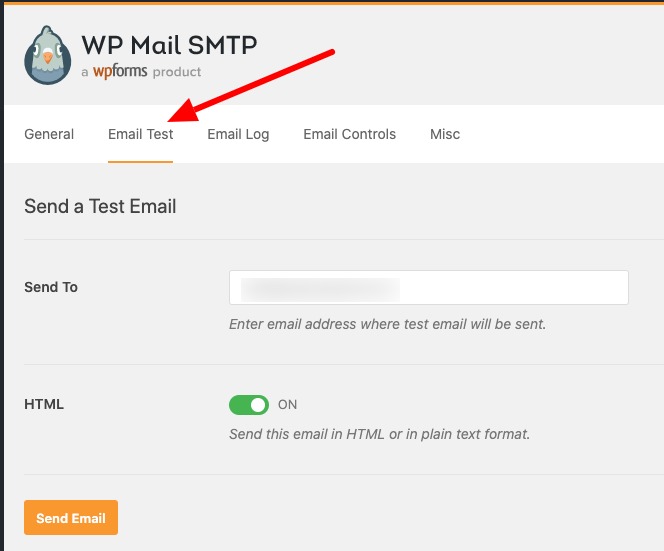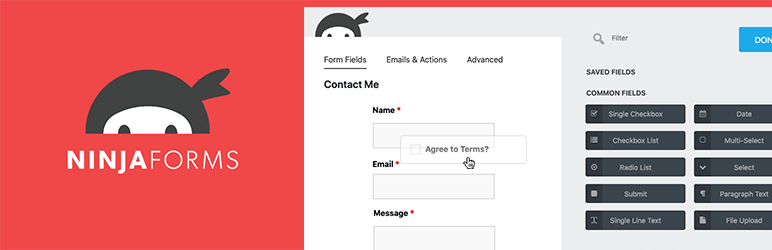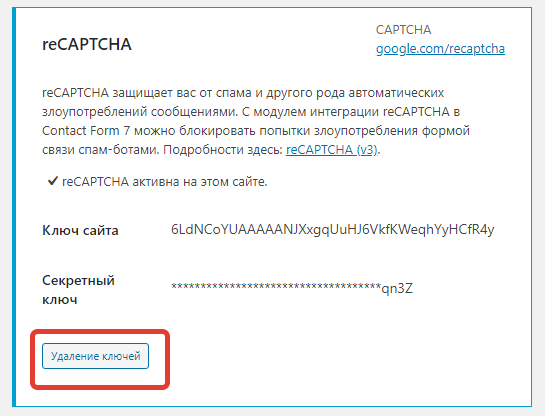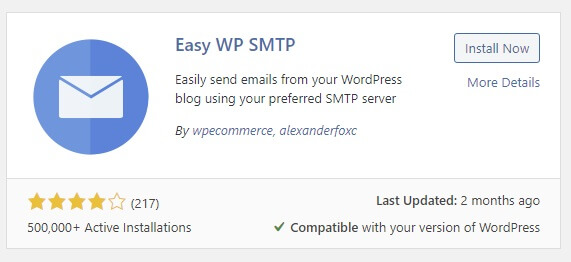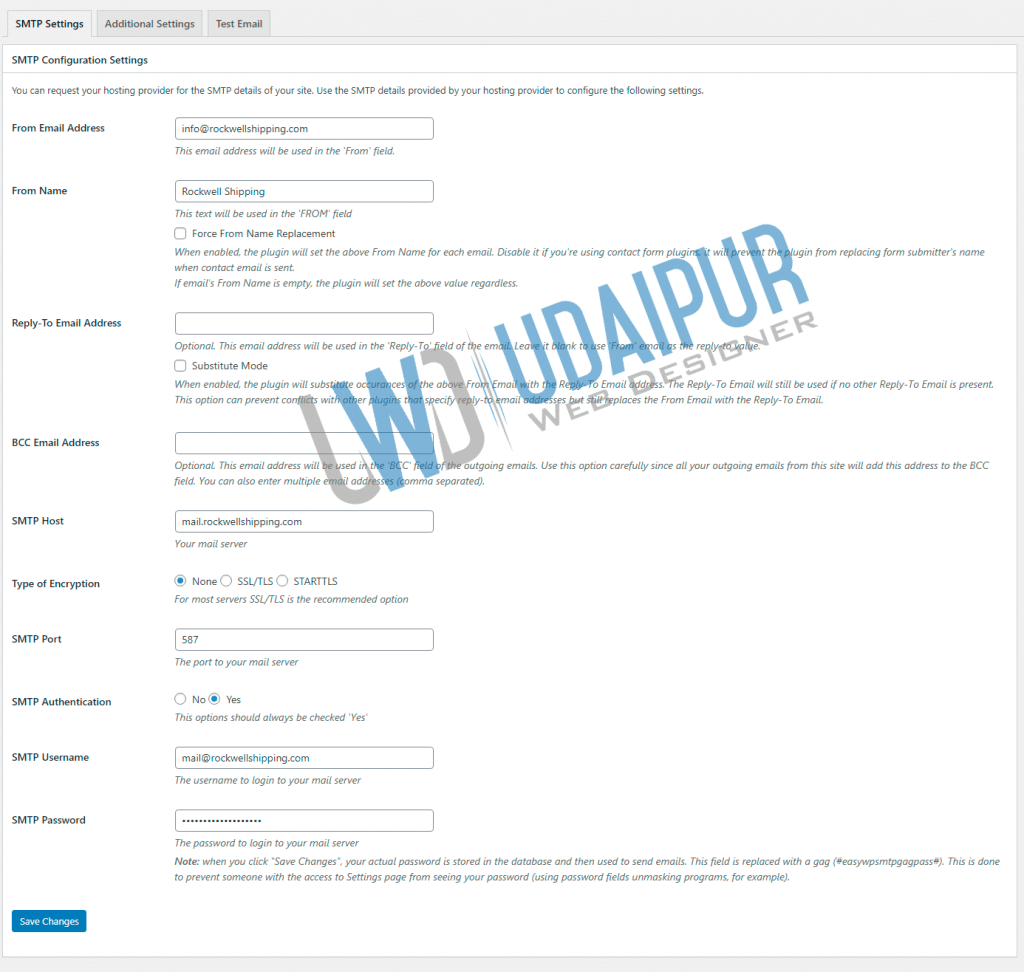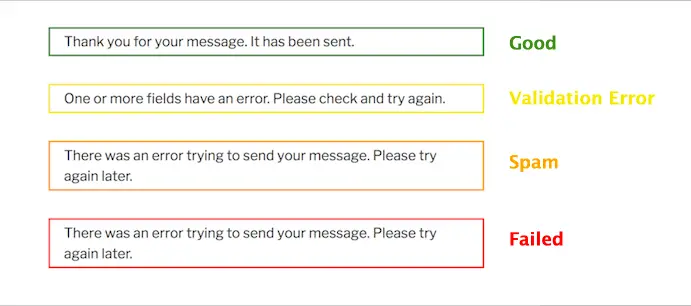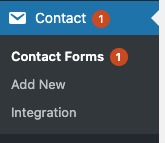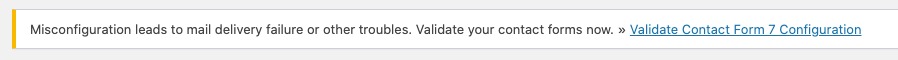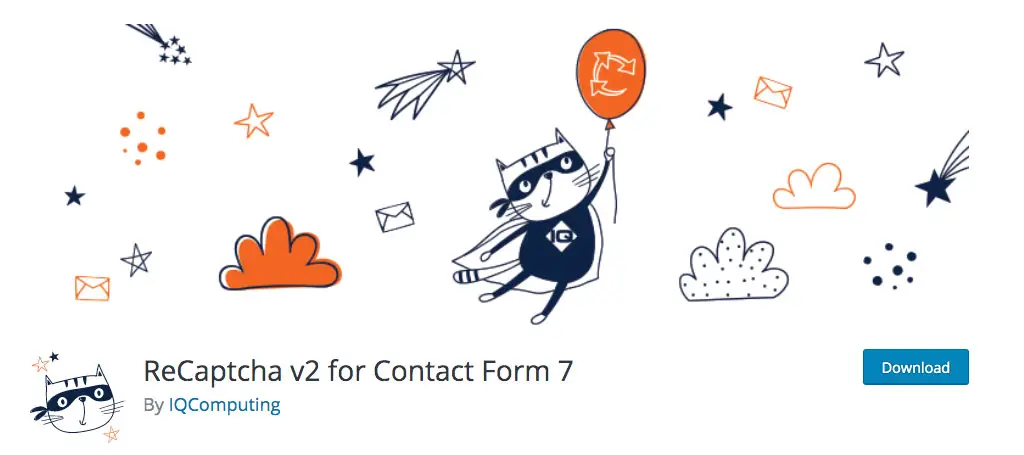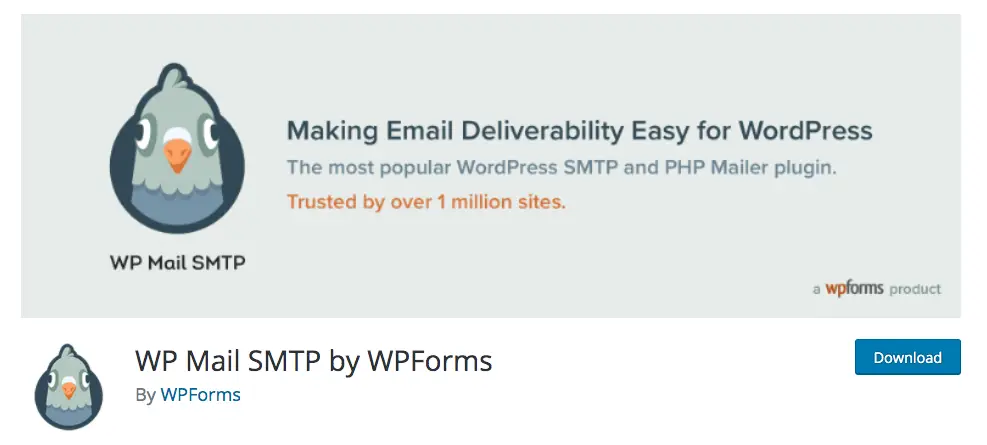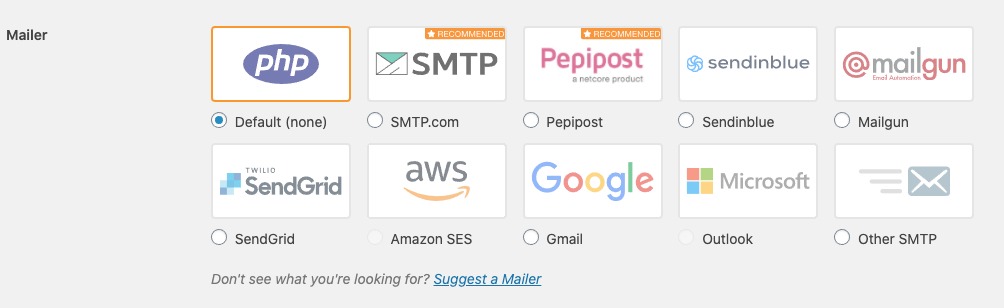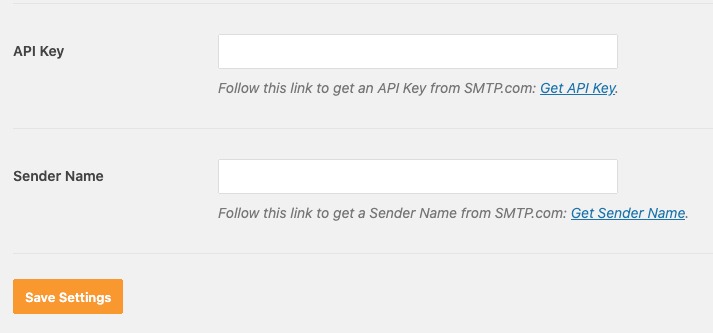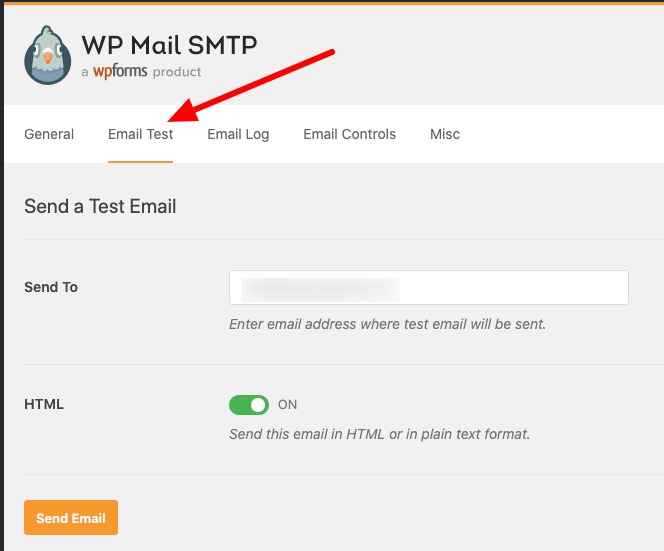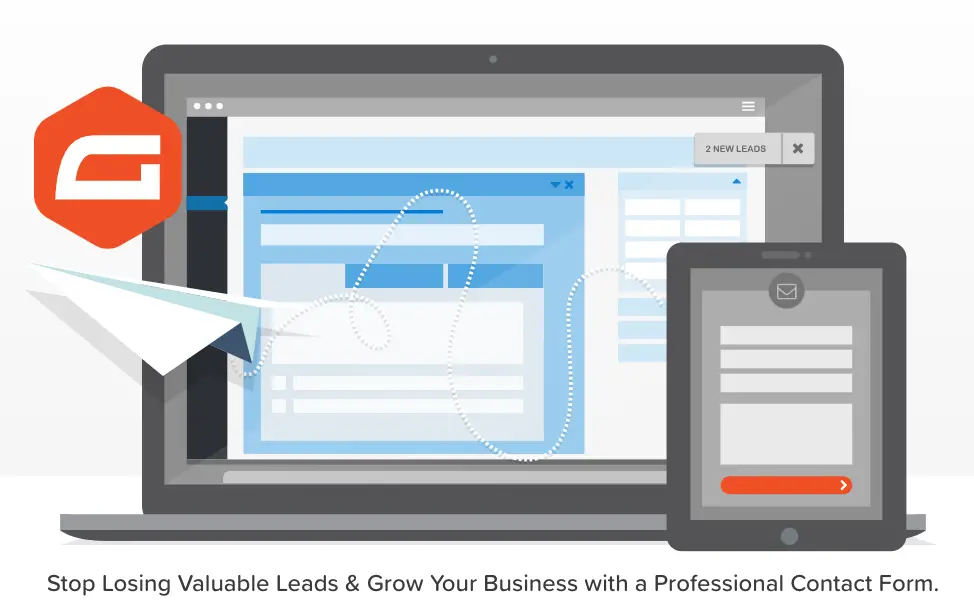Contents
- 1 Yellow Error Message Fix
- 1.1 Forms Not Validated
- 2 Orange Error Message Fix
- 2.1 ReCaptcha v2
- 3 Red Error Message Fix
- 3.1 Contact Hosting Company
- 3.2 Install SMTP Plugin
- 4 Other Things To Try
- 4.1 Caching plugin Conflicts
- 5 Still not working?
- 6 Plugins to use instead
- 6.1 1. WPForms
- 6.2 2. Gravity Forms
- 6.3 3. Ninja Forms
- 7 Frequently Asked Questions
- 7.1 Why do I get an error message with a yellow border?
- 7.2 Why do I get an error message with an orange border?
- 7.3 Why do I get an error message with a red border?
- 8 Help
- 9 Related article: 3 Best Contact Form Plugins for WordPress Compared
Updated May 17, 2020
Contact form 7 is a free contact form plugin that helps you easily create forms and put them anywhere on your website. Contact form 7 is one of the most use plugins on WordPress with over 5 million active downloads.
I found that some of the forms you create can stop working or have issues when trying to send a message. You will often receive a message with a border saying “There was an error trying to send your message. Please try again later”. Depending on the colour of border the message is surrounded by will determine what kind of fix you need.
If you have the Yellow message, scroll to this section.
If you have the Orange message, scroll to this section.
If you have the Red message, scroll to this section.
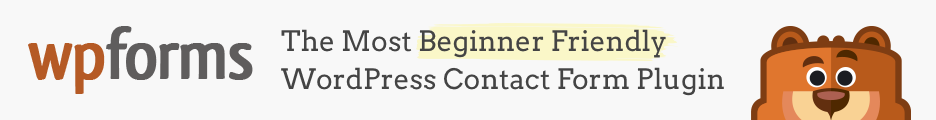
Alternative WordPress Form Builder
Get WP Forms
Yellow Error Message Fix
The yellow error tells us that there is a form validation error. This will be something you need to change in the admin area.
Forms Not Validated
Go to your WordPress admin dashboard and you will see icons on the Contact Form 7 plugin button. Click on the “Contact Forms” button.
Once you get to the forms page, near the top you will see an error message like the image below. Click on the link within this message.
That page will take you to another page where you just need to simply click on the “validate form now” button.
How To Fix Contact Form 7 There was an error trying to send your message. Please try again later
This should fix the problem but if it doesn’t, please comment below and I will help you out.
Alternative WordPress Form Builder
Orange Error Message Fix
The orange error tells us that your form isn’t sending because of a spam issue. Here are two solutions I did to fix this problem.
ReCaptcha v2
Contact Form 7 uses reCaptcha to make sure your website doesn’t receive a lot of spam. Once CF7 moved from reCaptcha V2 to V3, forms stopped working. The easiest solution that instantly fixed these issues for me was to change the reCaptcha back to V2. Here is what I did…
Go to the plugins page and search for “Contact Form 7 – reCaptcha v2“, install and activate it.
Next go to reCaptcha version and select Version 2.
Next go to the Contact Form 7 tab and click on integration. Click on “remove keys”.
Next go to the Google reCaptcha page, sign in and create new site keys for your website. You might need to delete your website property from reCaptcha first. When asked for reCaptcha type, choose reCaptcha V2.
Once the keys have been generated go back to the integrations tab for Contact Form 7 and add your new V2 site keys.
Once you are done, click save then go back to your forms and add the “[recaptcha]” shortcode.
Test your forms again just for safe measure. If this doesn’t work then try the next solution.

Alternative WordPress Form Builder
The red error tells us that the form is not sending and is caused by your server not sending the email. There are two solutions for this:
Contact Hosting Company
Contact your hosting company and tell them about the issue. They will most likely test the email function on your server and fix it or they will not have a solution which will bring me to the next fix.
Install SMTP Plugin
SMTP and php mail plugins make sure emails are authenticated and properly sent through third parties. The plugin I use to fix this was WP Mail SMTP.

Once you downloaded and activate WP Mail SMTP, go to the settings page.
Go to one of the suggested mailers websites and sign up for an account. I’ve used Mailgun and SendGrid in the past. Once you create an account you will get an api key(s) and you will need to go back to that SMTP plugin settings page to enter your api keys. You will see a place to enter your credentials (see image below). This will appear below the mailer options on the SMTP settings page.
Once your api key is saved, go to the top of this page and you will see an option to send a test email.
Send a test email to make sure everything is working.
Other Things To Try
Caching plugin Conflicts
Another reason why your contact forms may not be sending messages is from caching plugins conflicts. The easiest way to test for this is to deactivate your cache plugin and try testing the form again. If it works, then you either need to find another cache plugin that doesn’t cause issues. I have tested litespeed cache and w3 cache and they both work fine.
Still not working?
A while back I noticed that contact form 7 often had these annoying issues and they happened every time I updated the plugin. Sometimes I was missing out on new clients because my forms wouldn’t send if the form broke without me knowing. I also needed more complex features that Contact Form 7 simply couldn’t offer. If you are frustrated with this plugin, I would switch to a premium plugin as they usually come with support so you could get your issues fixed quickly.
Plugins to use instead
1. WPForms
This contact form builder is great for WordPress beginners because the user interface is easy to use. Simply drag and drop the fields inside your form template.
The process is simple. Design the form, use the block to embed it, and you will have a fully-functional form. You can use WPForms Lite for building a fairly bare-bones template.
Get WP FORMS here
2. Gravity Forms
Gravity Forms helps you create more advanced types of forms beyond a simple contact form such as quote forms (that’s what I use it for).
You will get more integrations as compared to WPForms. Plus, the drag-and-drop form builder is easier to use. The large amount of add-ons is what makes Gravity forms so great.
Although Gravity Forms does not provide a free version, it is worth paying for, for the support. They will help you out with your forms very quickly.
Get Gravity Forms Here
3. Ninja Forms
This freemium option on my list is a perfect choice for non-developers. You can use this WordPress form builder to design a nice form in no time.
When you select a form template, it will redirect you directly to a live editor so that you can customize it easily. Unlike other form builders in this list, you can create a wide range of forms using just the free version.
Get Ninja Forms Here
Frequently Asked Questions
Why do I get an error message with a yellow border?
An error message with a yellow border in CF7 means that you have a configuration and validation error in your form at the backend. You will find the error in detail when you go to the Contact Form 7 in the admin dashboard.
Why do I get an error message with an orange border?
An error message with an orange border typically means that the form is not being sent due to a spam problem. This problem is usually resolved by adding ReCaptcha to your site.
Why do I get an error message with a red border?
A error message with a red border typically means that the Contact Form 7 plugin was unable to use the underlying mail sending functions of the server and will need some additional configuration to be able to send the CF7 emails and forms.
Help
Let me know if one of these solutions worked for you and if not put in a comment below and I’ll gladly help.
Related article:
3 Best Contact Form Plugins for WordPress Compared
Содержание
- Contact Form 7 error solution: “There was an error trying to send your message. Please try again later.”
- What if the method didn’t help?
- Contact Form 7 Submit Error
- How To Fix Contact Form 7 There was an error trying to send your message. Please try again later
- Yellow Error Message Fix
- Forms Not Validated
- Orange Error Message Fix
- ReCaptcha v2
- Red Error Message Fix
- Contact Hosting Company
- Install SMTP Plugin
- Other Things To Try
- Caching plugin Conflicts
- Still not working?
- При отправке вашего сообщения произошла ошибка. Пожалуйста, попробуйте позже. WordPress
When using a site on cms WordPress in conjunction with the Contact Form 7 plugin, it happens that some visitors do not send web forms created by the plugin. The error text looks like this: “There was an error trying to send your message. Please try again later.”

Typically, this error occurs when an invalid outgoing address is specified, or a plugin or script interferes with the web forms plugin. The first thing to check to solve the problem is the outgoing mail address in the settings of the problem form:
The address must match the domain of the site. For example, if you have a website.com domain, then in the “From” field there should be a mailbox of this domain, for example, mail@website.com. In this case, the outgoing address may not even exist, so you can specify absolutely any mail, the main thing is that it corresponds to the site’s domain.
If the method did not help, then check if the Recaptcha service is configured. To do this, go to the admin panel along the path: Contact Form 7 & gt; Integration.
If the “ReCaptcha” block says “reCAPTCHA is active on this site.”, Then you need to disable key binding. To do this, click on the “Setup integration” button and then “Deleting keys”.
ReCaptcha is a Google service that identifies you or a bot based on its algorithms. Sometimes the service makes a mistake and does not allow submitting forms on the site. After removing the keys, your site will not be protected from spam, but you can install the plugin “ReCaptcha v2 for Contact Form 7”, where there will be no problem with identifying users.
What if the method didn’t help?
In this case, the sequence of actions is as follows:
- You need to disable all plugins except Contact Form 7, then check the work of the forms. If the problem is resolved, then use the exclusion method to include each plugin separately and find the conflicting one.
- If it doesn’t help, then open the template files header.php and footer.php and remove the connection of third-party scripts. Checking the work of the forms. Also, if the forms work, use the exclusion method.
The above methods in 99% of cases should help solve the problem. If you still have an error, then please contact us in any available way indicated below, or on the page contacts
Источник
I’ve used Contact Form for many years.. via HTML and I started using it in 2016. I’ve noticed I haven’t received any emails from the Contact form for a week.
When I tested the contact form URL below, I receive an error:
“There was an error trying to send your message. Please try again later.”
I contacted my hosting firm and they did some tests and stated my email is working but I can’t get a ping when I submit a contact 7 us form.
I did see three show up in my email, and one was from my hosting firm. Why am I seeing the above error and why isn’t my submittal requests working? How can I test this out?
- This topic was modified 2 years ago by mcalpin1 .
- This topic was modified 2 years ago by mcalpin1 .
The page I need help with: [log in to see the link]
I tested your form in four different browser/O.S. scenarios:
- Google Chrome on Windows
- Mozilla Firefox on Windows
- Google Chrome on macOS
- Safari on macOS
All the tests returned a success message:
Thank you for your message. It has been sent.
Did you solve the issue? If so, can you please share how you did it?
Best regards,
Yordan.
i am gettig error for while submiting the contact form it shows
There was an error trying to send your message. Please try again later.
- URL of your site.
- Name of your current active theme.
- Name of other active plugins, besides CF7.
Best regards,
Yordan.
No, I didn’t solve the issue, but I’m assuming some type of spam filter is blocking my submittal. If I use my default email address xxxxxx@yahoo.com I get an error. If I fake an email address it comes through. Also I need to type in some real words vs just a roll of the fingers.
I do see Yordan emails, but Yordan, please use my email address in the form and see if you get the error. I also tried xxxxxx@aol.com, I get the error, but if I use xxxxxxx@yahoo.ca.com it goes through.
FYI, I did try my email address on IE browser and it went through. These errors are on the Chrome desktop browser WIN10 OS and it fails on my mobile. I don’t know what browser my mobile is using as a default.
I conducted a few more test. I removed my anti spam plugin to see it that was a conflict and it still caused and error if you I use my yahoo.com email address. When I used my domain email address it worked. I did clear the cache. I turned my anti spam plugin back on revalidated my domain and it worked.
I wonder why yahoo.com email is being blocked on chrome? I wonder how many more email domains are being blocked and why?
- This reply was modified 2 years ago by Steven Stern (sterndata) .
- This reply was modified 2 years ago by mcalpin1 .
- This reply was modified 2 years ago by mcalpin1 .
I have a similar problem Occurs only on mobile
I solved the problem with the following code
add_filter(‘wpcf7_spam’, ‘__return_false’);
They write that this is due to the built-in Moderation of WordPress comments
. I don’t know how faithful he is, but he helps. .
- This reply was modified 2 years ago by vaka2vaka .
In further testing, the contact 7 form on Chrome and IE on a desktop win10 will not work with and email of
yahoo.com
gmail.com
hotmail.com
I will work if I say
yahoo.ca.com
gmail.ca.com
hotmail.ca.com
Something isn’t working correctly anymore.
Vaka2vaka – thank you for the support, but I wouldn’t even know where to add this coding.
As you know, this is a contact 7 form vs a default WP comments.
I have de same issue in only one contact form.
- This reply was modified 2 years ago by Angeles Portillo .
Источник
Updated May 17, 2020
Contact form 7 is a free contact form plugin that helps you easily create forms and put them anywhere on your website. Contact form 7 is one of the most use plugins on WordPress with over 5 million active downloads.
I found that some of the forms you create can stop working or have issues when trying to send a message. You will often receive a message with a border saying “There was an error trying to send your message. Please try again later”. Depending on the colour of border the message is surrounded by will determine what kind of fix you need.
If you have the Yellow message, scroll to this section.
If you have the Orange message, scroll to this section.
If you have the Red message, scroll to this section.
Alternative WordPress Form Builder
Yellow Error Message Fix
The yellow error tells us that there is a form validation error. This will be something you need to change in the admin area.
Forms Not Validated
Go to your WordPress admin dashboard and you will see icons on the Contact Form 7 plugin button. Click on the “Contact Forms” button.
Once you get to the forms page, near the top you will see an error message like the image below. Click on the link within this message.
That page will take you to another page where you just need to simply click on the “validate form now” button.
How To Fix Contact Form 7 There was an error trying to send your message. Please try again later
This should fix the problem but if it doesn’t, please comment below and I will help you out.
Alternative WordPress Form Builder
Orange Error Message Fix
The orange error tells us that your form isn’t sending because of a spam issue. Here are two solutions I did to fix this problem.
ReCaptcha v2
Contact Form 7 uses reCaptcha to make sure your website doesn’t receive a lot of spam. Once CF7 moved from reCaptcha V2 to V3, forms stopped working. The easiest solution that instantly fixed these issues for me was to change the reCaptcha back to V2. Here is what I did…
Go to the plugins page and search for “Contact Form 7 – reCaptcha v2“, install and activate it.
Next go to reCaptcha version and select Version 2.
Next go to the Contact Form 7 tab and click on integration. Click on “remove keys”.
Next go to the Google reCaptcha page, sign in and create new site keys for your website. You might need to delete your website property from reCaptcha first. When asked for reCaptcha type, choose reCaptcha V2.
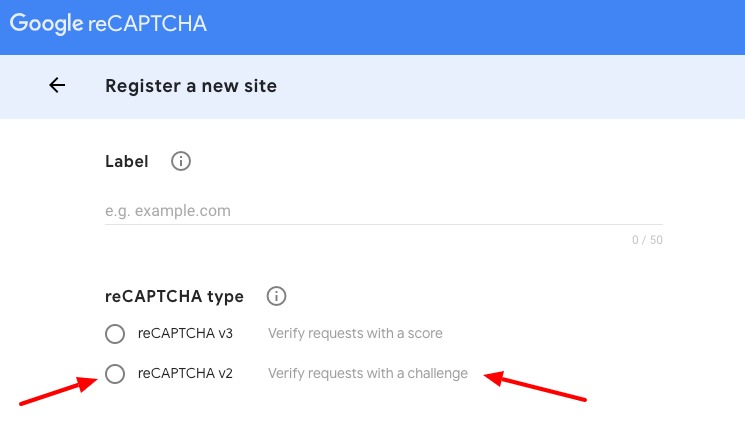
Once the keys have been generated go back to the integrations tab for Contact Form 7 and add your new V2 site keys.
Once you are done, click save then go back to your forms and add the “[recaptcha]” shortcode.
Alternative WordPress Form Builder
Red Error Message Fix
The red error tells us that the form is not sending and is caused by your server not sending the email. There are two solutions for this:
Contact Hosting Company
Contact your hosting company and tell them about the issue. They will most likely test the email function on your server and fix it or they will not have a solution which will bring me to the next fix.
Install SMTP Plugin
SMTP and php mail plugins make sure emails are authenticated and properly sent through third parties. The plugin I use to fix this was WP Mail SMTP.

Once you downloaded and activate WP Mail SMTP, go to the settings page.
Go to one of the suggested mailers websites and sign up for an account. I’ve used Mailgun and SendGrid in the past. Once you create an account you will get an api key(s) and you will need to go back to that SMTP plugin settings page to enter your api keys. You will see a place to enter your credentials (see image below). This will appear below the mailer options on the SMTP settings page.
Once your api key is saved, go to the top of this page and you will see an option to send a test email.
Send a test email to make sure everything is working.
Other Things To Try
Caching plugin Conflicts
Another reason why your contact forms may not be sending messages is from caching plugins conflicts. The easiest way to test for this is to deactivate your cache plugin and try testing the form again. If it works, then you either need to find another cache plugin that doesn’t cause issues. I have tested litespeed cache and w3 cache and they both work fine.
Still not working?
A while back I noticed that contact form 7 often had these annoying issues and they happened every time I updated the plugin. Sometimes I was missing out on new clients because my forms wouldn’t send if the form broke without me knowing. I also needed more complex features that Contact Form 7 simply couldn’t offer. If you are frustrated with this plugin, I would switch to a premium plugin as they usually come with support so you could get your issues fixed quickly.
Источник
При отправке вашего сообщения произошла ошибка. Пожалуйста, попробуйте позже. WordPress
Я установил плагин «Контактная форма 7» в WordPress и создал форму.
Когда я нажимаю кнопку отправки, появляется следующая ошибка:
There was an error trying to send your message. Please try again later.
Ага! Есть решение.
Необходимо указать почтовый идентификатор, принадлежащий домену, на вкладке «Почта».
Я тоже получил это сообщение, когда пытался отправить тестовые данные через мою форму. Когда я изменил значение, введенное в поле электронной почты формы с [email protected] на реальный адрес электронной почты, форма снова заработала.
Пожалуйста, включите в sendmail на ubuntu
Какой у вас тип сообщения? сообщение об ошибке Произошла ошибка при отправке вашего сообщения. Пожалуйста, попробуйте позже. может отображаться в красной или оранжевой рамке, и для каждого типа ошибки предусмотрены разные исправления.
Решение для сообщения об ошибке с красной рамкой
=> Установить и включить php mail() функцию
Если вы используете общий хостинг, вы просите своего хостинг-провайдера включить эту функцию для вас. Если они не разрешают функцию php mail (), попробуйте использовать SMTP для отправки почты (рекомендуется). Вы можете использовать этот плагин https: // wordpress.org/plugins/wp-smtp/
Решение для сообщения об ошибке 
Источник
When using a site on cms WordPress in conjunction with the Contact Form 7 plugin, it happens that some visitors do not send web forms created by the plugin. The error text looks like this: “There was an error trying to send your message. Please try again later.”
Typically, this error occurs when an invalid outgoing address is specified, or a plugin or script interferes with the web forms plugin. The first thing to check to solve the problem is the outgoing mail address in the settings of the problem form:
The address must match the domain of the site. For example, if you have a website.com domain, then in the “From” field there should be a mailbox of this domain, for example, mail@website.com. In this case, the outgoing address may not even exist, so you can specify absolutely any mail, the main thing is that it corresponds to the site’s domain.
If the method did not help, then check if the Recaptcha service is configured. To do this, go to the admin panel along the path: Contact Form 7 & gt; Integration.
If the “ReCaptcha” block says “reCAPTCHA is active on this site.”, Then you need to disable key binding. To do this, click on the “Setup integration” button and then “Deleting keys”.
ReCaptcha is a Google service that identifies you or a bot based on its algorithms. Sometimes the service makes a mistake and does not allow submitting forms on the site. After removing the keys, your site will not be protected from spam, but you can install the plugin “ReCaptcha v2 for Contact Form 7”, where there will be no problem with identifying users.
What if the method didn’t help?
In this case, the sequence of actions is as follows:
- You need to disable all plugins except Contact Form 7, then check the work of the forms. If the problem is resolved, then use the exclusion method to include each plugin separately and find the conflicting one.
- If it doesn’t help, then open the template files header.php and footer.php and remove the connection of third-party scripts. Checking the work of the forms. Also, if the forms work, use the exclusion method.
The above methods in 99% of cases should help solve the problem. If you still have an error, then please contact us in any available way indicated below, or on the page contacts
There was an error trying to send your message. Please try again later – Contact form 7 issue is solved.
From last 3 days we getting issue in WordPress website regarding contact form 7, error is There was an error trying to send your message. Please try again later, after all try other method suggested by other blogger, final result zero. At last one of my friend getting solution of this error, If you run WordPress version above 4+, or contact form 7 version is above 4.7 then you need to change mail function in mail.php file.
Here is the complete guideline to solve the problem Contact form 7 issue – There was an error trying to send your message. Please try again later.
For Copy the below code Click_Here
- Access wp-content/plugins/contact-form-7/includes folder via cpanel or FTP.
- Open mail.php file Search for this code
return wp_mail( $recipient, $subject, $body, $headers, $attachments ); - Replace with this code
return mail( $recipient, $subject, $body, $headers );and save file, in most cases problem is solved. - If its not working after this, need to update php version ( Above 5.4 ). Hope problem is solved.
For Copy the above code Click_Here
its working without attachment variable.
Method -2
If above method is not working here is the second method for solve the issue quickly, generally this error is happen when server blocked the mail function, basic php mail function is not working on host. you may contact your host provider or you want to solve self use below steps..
Install Easy WP SMTP plugin. and active the plugin.
Open Plugin Setting page and fill the detail, if you use your gmail id use below settings
SMTP username: Your Gmail address
SMTP password: Your Gmail password
SMTP server address: smtp.gmail.com
Gmail SMTP port (TLS): 587
SMTP port (SSL): 465
SMTP Authentication: yes
You can also use a local email box something@yourdomain.com, it does not have to be an email box at Gmail. In this case you have to use your server SMTP credential. Like below reference.
After fill the all details click save changes, and click on Test Email tab and send one test email. final result will be the reason of your happiness. 🙂 check your all contact form of website it may working fine. if you like the post comment below. thanks.
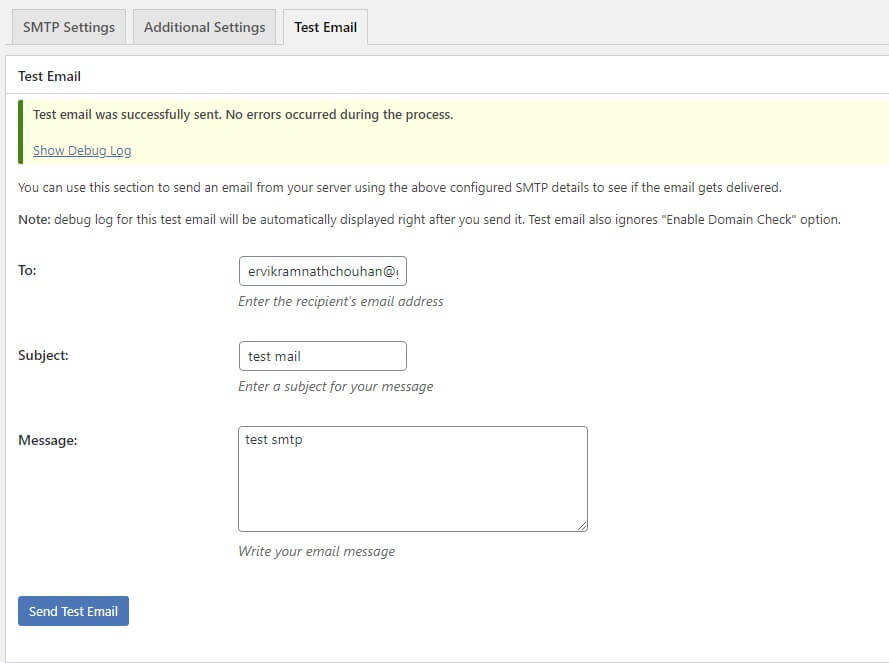
Contact form 7 is a free contact form plugin that helps you to easily create forms and place them anywhere on your website. Contact form 7 is one of the most used plugins on WordPress with over 5 million active downloads. However, we have found that some of the forms you create may stop working or have problems when trying to send a message. Most times you will get a message with a border saying «An error occurred while trying to send your message. Please try again later.»
Depending on the color of the border surrounding the message, it will determine the type of correction needed. Use the table of contents below to scroll to the section depending on the color of the error message you are getting.
I think that all services will have downtime. No matter how much you prepare, have redundant systems, or audit, there will periodically be a black swan event that is completely unlike whatever you’ve experienced before. It even happens to Google!
Matt Mullenweg, founder of WordPRess, CEO of Automattic
Video Walkthrough
Yellow Error Message Fix
The yellow error tells us that there is a form validation error. This will be something you need to fix in the admin area.
Forms Not Validated
Go to the WordPress admin dashboard and you will see an icon with a number on the Contact Form 7 plugin button. Click on the «Contact Forms» button so that we see the error in detail:
Once you get to the forms page, at the top you will see an error message similar to the image below. Click on the link within this message to start fixing the problem.
That page will take you to another page where you simply need to click the «validate 1 contact form now» button.
This should fix the problem, but if not, then comment below and we’ll try to help you out.
Orange Error Message Fix
The orange error tells us that your form isn’t sending because of a spam issue. Here are two solutions I did to fix this problem.
The orange error tells us that your form is not submitted due to a spam problem. There are two solutions we have implemented to solve this problem.
ReCaptcha v2
Contact Form 7 uses reCaptcha to make sure your website doesn’t get spammed. Once CF7 switched from reCaptcha V2 to V3, the form stopped working. The simplest solution that immediately fixed these issues most times was to revert to reCaptcha V2. Here’s what we did:
Go to the plugins page and search for «Contact Form 7 — reCaptcha v2», install and activate it.
Once you’ve installed it, go to the Contact Form 7 tab and click on integration. Click «remove keys».
You now have to go to the Google reCaptcha page, sign in and create new site keys for your website. You might need to delete your website property from reCaptcha first. When asked for reCaptcha type, make sure that you choose reCaptcha V2 not v3.
Once the new keys have been created go back to the integrations tab for Contact Form 7 and add your new V2 keys.
Click save and go back to your forms and add the new Recaptcha using the “[recaptcha]” shortcode. Finally, test your forms again just to be sure. If this doesn’t solve your problems, you should try the next solution.
The red error tells us that the form is not being sent. This is usually caused by your server not sending. Once again, we have are two proposed solutions for this:
Contact Hosting Company
The most common problem is a problem with the hosting email server. Contact your hosting company and tell them that you are encountering an issue of emails not being sent. If it is a problem from their end, they will perform some tests on the email function on your server and fix it if there are any issues.
If the hosting does not have any problem, we can try the next fix below.
Install SMTP Plugin
The SMTP and PHP mail plugins are there to ensure that emails being sent are authenticated and are being properly sent through third parties. The plugin we suggest to use to fix this is WP Mail SMTP.
Once you downloaded, installed and activate the plugin, go to the settings page of the plugin and you’ll find the screenshot below.
Go to one of the suggested mailer’s websites and sign up for an account with the server. We’ve used various options such as Mailgun or SendGrid in the past, but you can use others even Amazon SES if you want, or sendinblue.
Once you have created an account, you will be given the API keys to use. Go back to the SMTP plugin settings page and enter our API keys in the space provided. You can see the fields to enter your credetials as per the image below. You can find these settings below the mailer options on the SMTP settings page.
Once you have saved the API key, go to the top of the page. There is an option to send a test email.
Try to send a test email to ensure that everything is working correctly.
Other Suggestions To Try
Caching plugin Conflicts
Another reason that could be keeping your contact forms from sending messages is because of caching plugins conflicts.
The easiest way to test whether this is causing a problem is to try and deactivate your caching plugin and try testing the form again. If this solves your problem, then you either need to find another caching plugin that doesn’t cause such issues such as WP Rocket. We also have used the Litespeed cache, but not the W3 cache (it’s quite a pain). WP Rocket works very nicely.
Still not working?
A while back we noticed that contact form 7 often had such annoying issues and problems. Most times these happened when we had updated the plugin. When this happens you’ll have issues that will affect your business such as missing out on leads or new clients because the forms would fail to send, especially if the form breaks without you knowing about it.
We’re also at a point where we need more complex features that Contact Form 7 simply cannot offer. If you are frustrated with this plugin, may we suggest switching to a premium plugin? The options we mention below come with excellent support so you can get any issues fixed quickly.
YouTube Video with Various Suggestions
Check out the video below which suggests a number of options and fixes you can try.
Plugins to use instead
1. Formidable Forms
Formidable Forms is just what it says in its name, simply formidable.
Besides your normal contact forms, this plugin is able to create complex lead-generation forms, calculators and plenty of other different types of forms that you may need. We’ve reviewed this plugin extensively, you can check it out here.
Download Formidable Forms
2. Gravity Forms
Gravity Forms helps you create various advanced types of forms beyond a simple contact form. One of the great things it has is quote forms (that’s what we typically use it for with some of our clients).
When compared to WPForms, this plugin has more integrations. It also has a drag-and-drop form builder that is easier to use than most other plugins. The sheer amount of add-ons is what makes Gravity forms so great as a product.
Gravity Forms does not have a free version, but it is well worth paying, even just for the support. This is because you can solve any issues such as the above very quickly.
Click Here to Get Gravity Forms
3. WPForms
Contact Form by WPForms – Drag & Drop Form Builder for WordPress
This contact form builder is great for WordPress beginners because the user interface is easy to use. Simply drag and drop the fields inside your form template.
The process is simple. Design the form, use the block to embed it, and you will have a fully-functional form. You can use WPForms Lite for building a fairly bare-bones template.
Get WP FORMS here
4. Ninja Forms
Ninja Forms Contact Form – The Drag and Drop Form Builder for WordPress
This is a freemium option. We believe that this is a great choice for non-developers. With this WordPress form builder, it is easy to design a nice form in very little time.
One of the great features is that you can select a form template, and get redirected to its live editor, from where you can easily customize the form. Unlike other form builders in this list, you can also create a wide range of types of forms using just the free version of the plugin
Click Here to Download Ninja Forms
Read More: Elementor vs Divi — a 2022 comparison | Message Blocking is Active on iPhone and Android
Frequently Asked Questions
Why do I get an error message with a yellow border?
An error message with a yellow border in CF7 means that you have a configuration and validation error in your form at the backend. You will find the error in detail when you go to the Contact Form 7 in the admin dashboard.
Why do I get an error message with an orange border?
An error message with an orange border typically means that the form is not being sent due to a spam problem. This problem is usually resolved by adding ReCaptcha to your site.
Why do I get an error message with a red border?
A error message with a red border typically means that the Contact Form 7 plugin was unable to use the underlying mail sending functions of the server and will need some additional configuration to be able to send the CF7 emails and forms.
Why is Contact Form 7 not sending emails?
WordPress uses PHP Mail to send emails from your website in its default state, including emails produced by contact form plugins such as CF7. You won’t receive emails from Contact Form 7 if your web host doesn’t support or enable the PHP Mail function. You can use other send mail functions such as SMTP.
Wrapping Up
Let us know if any of these solutions worked for how to fix Contact Form 7 «There was an error trying to send your message. Please try again later» worked for you. If not put leave a comment below and we’ll gladly try to help.
David has been working in or around the online / digital industry for the last 18 years. He has vast experience in the software and web design industries using WordPress, Joomla and niches surrounding them. As a digital consultant, his focus is on helping businesses get a competitive advantage using a combination of their website and digital platforms available today.