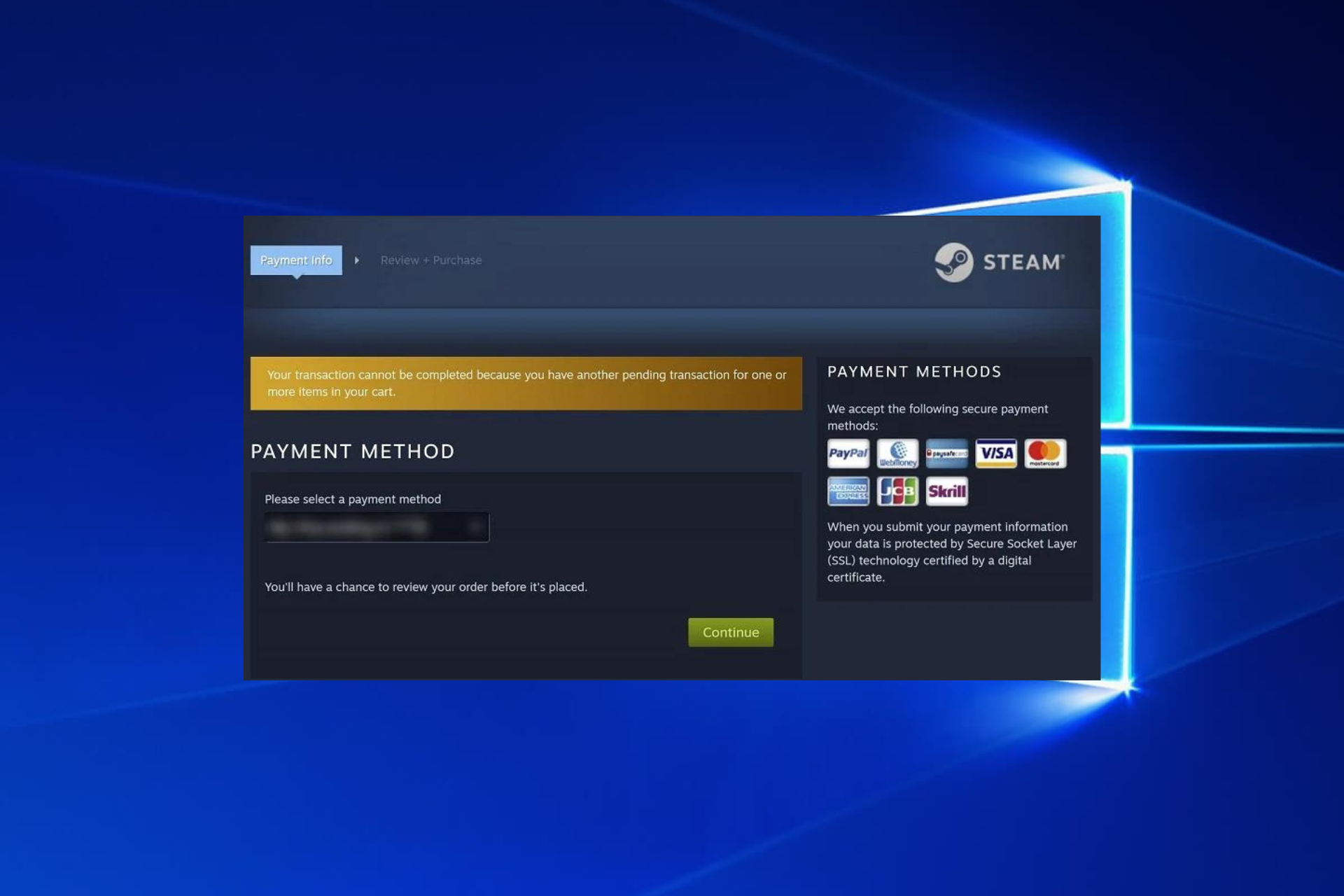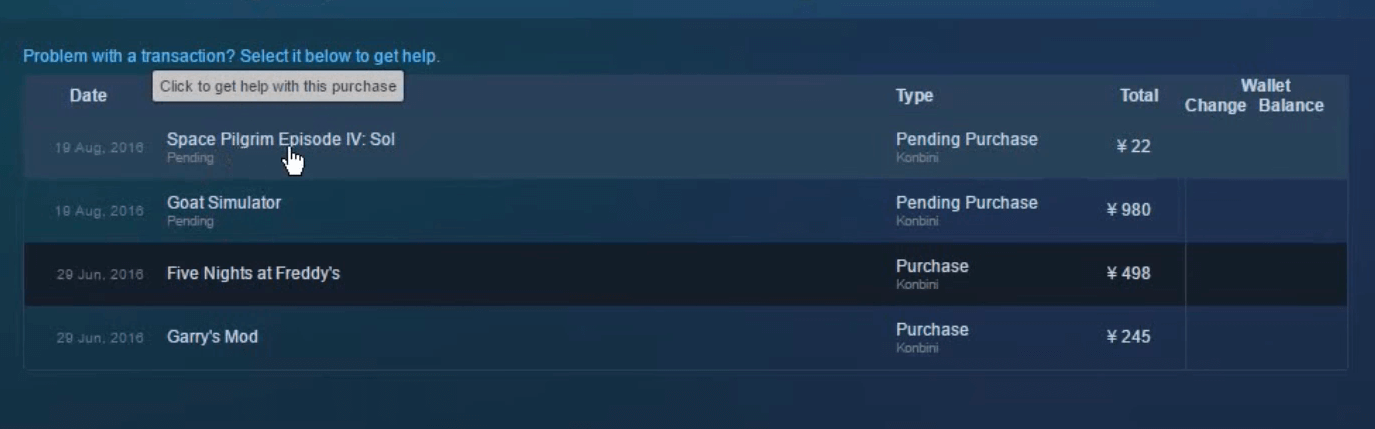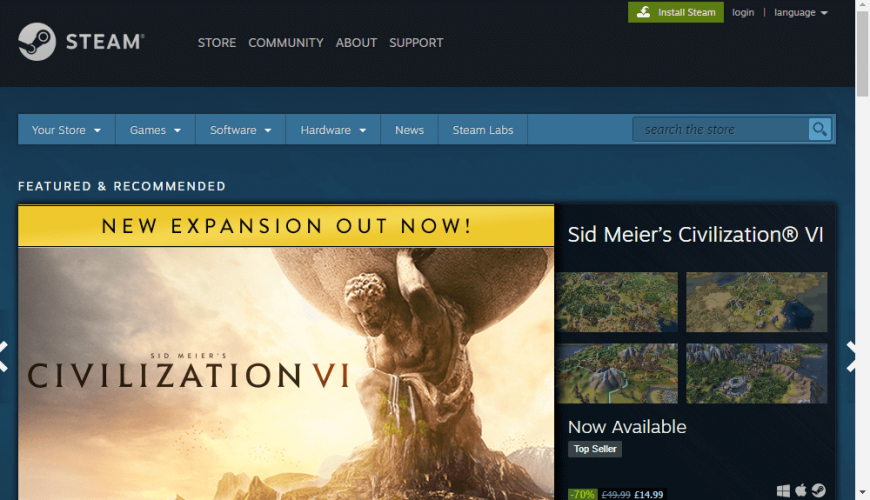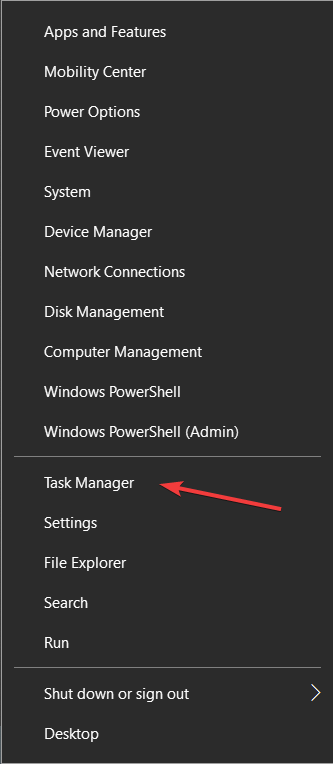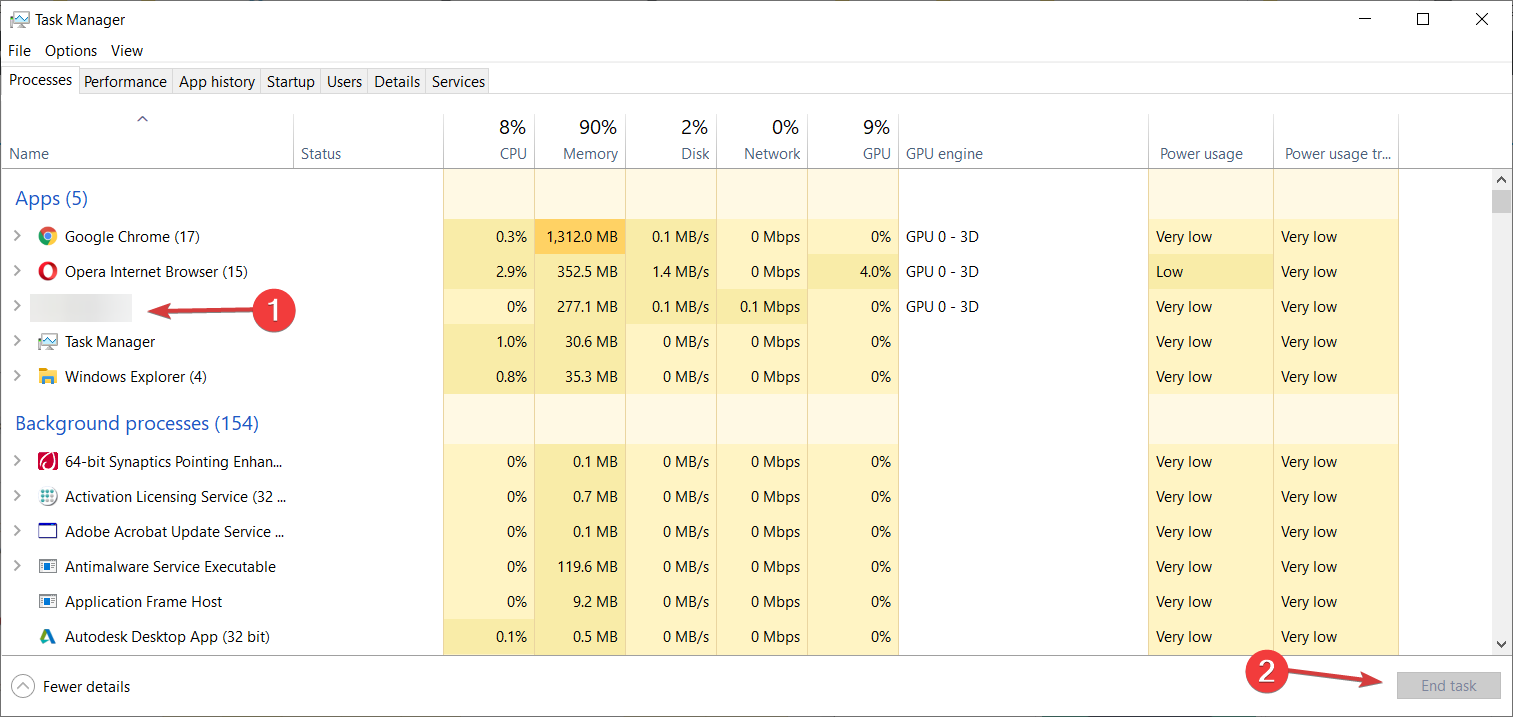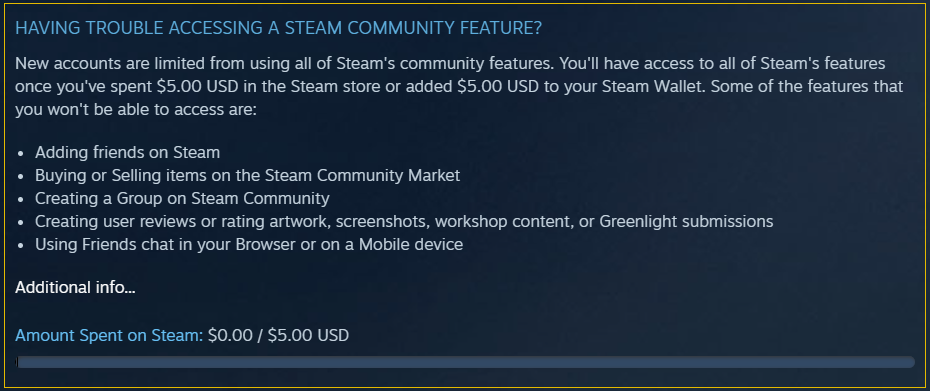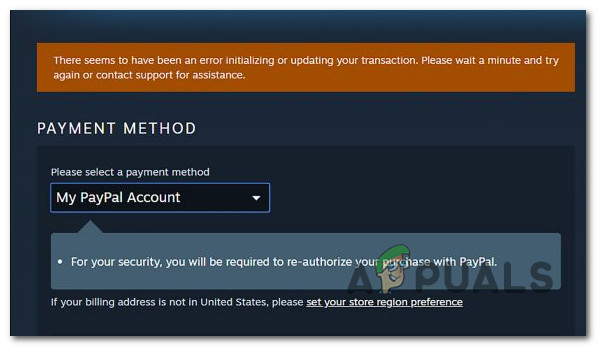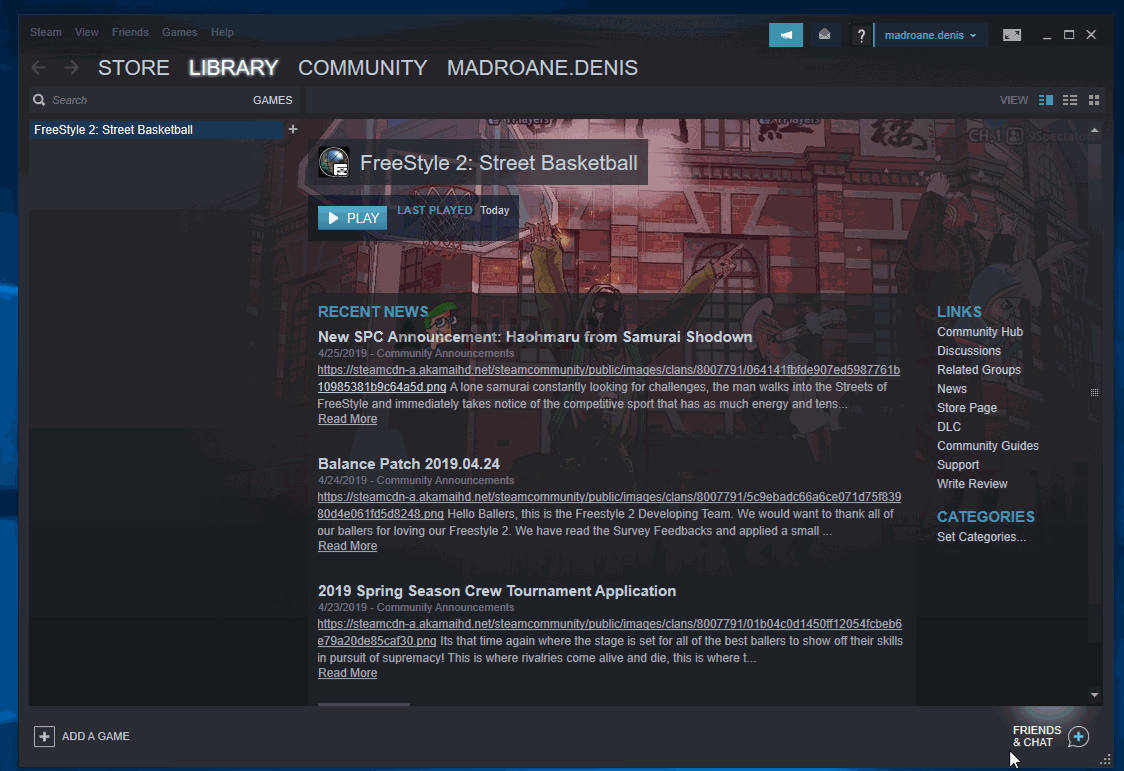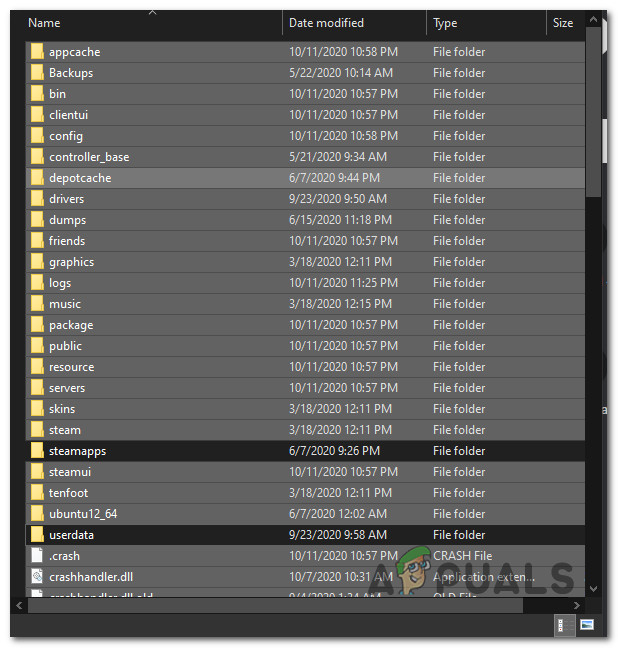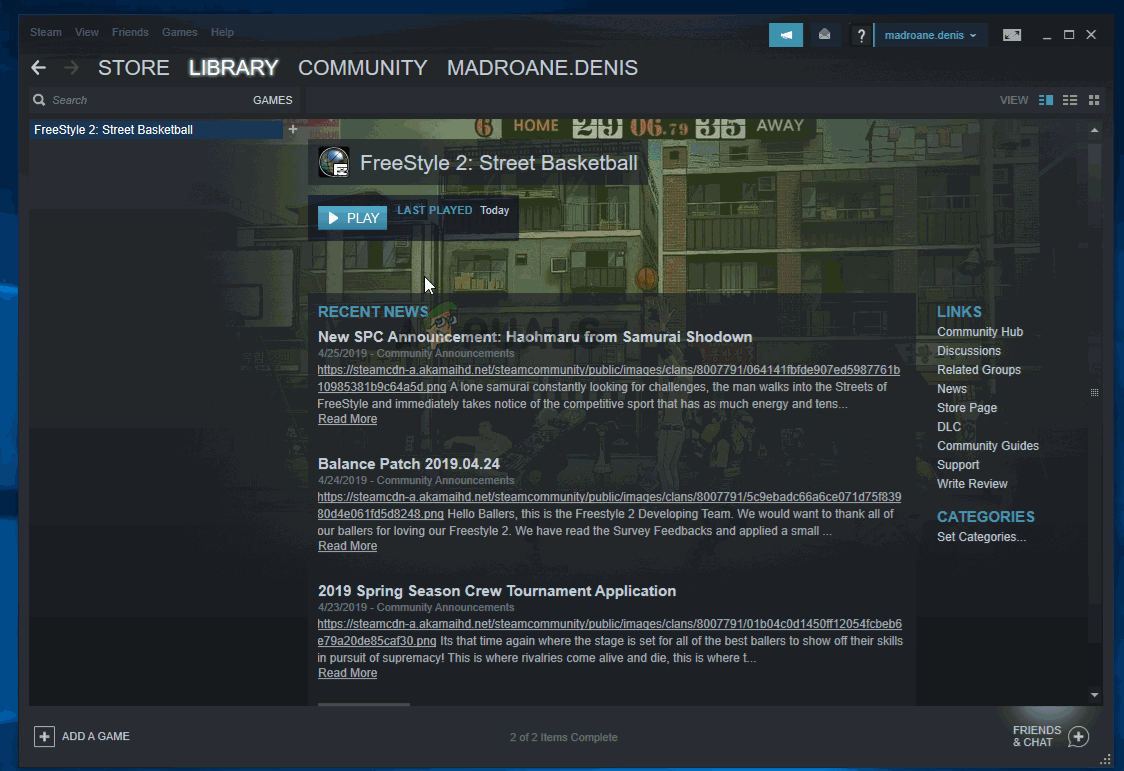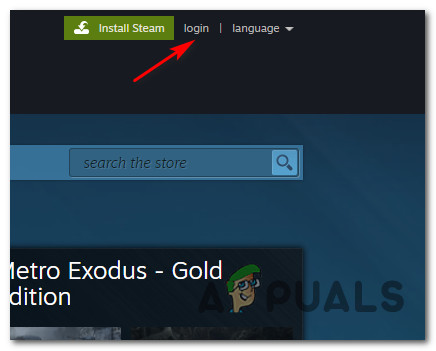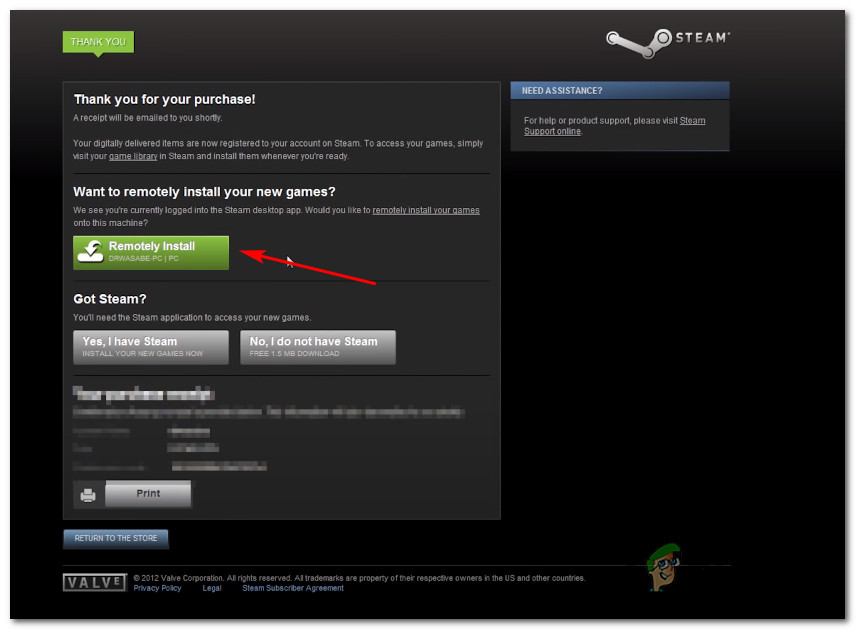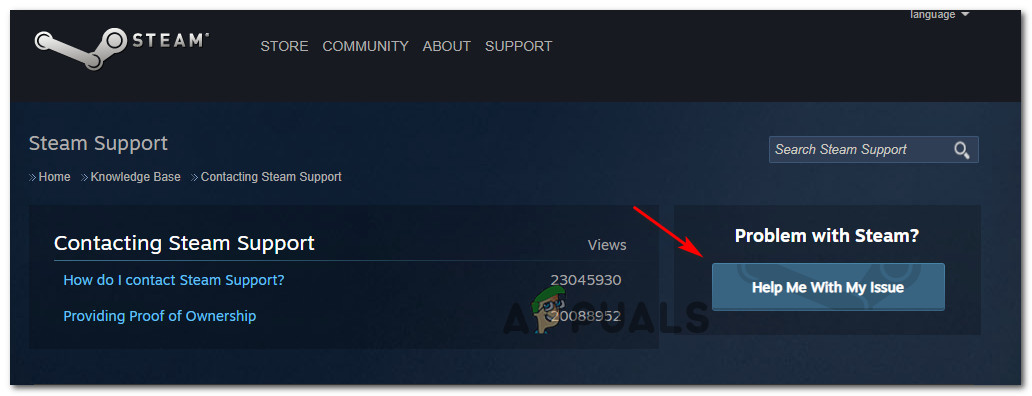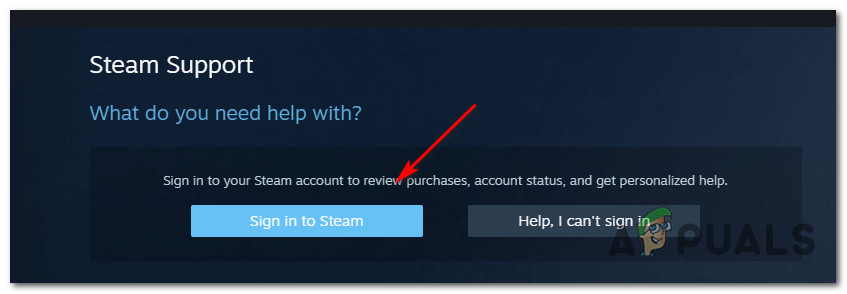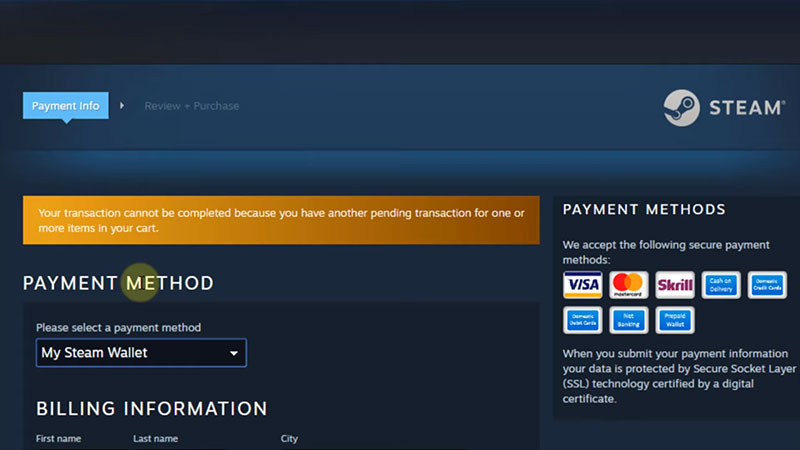Джек из Тени
3.08.2022
Короче, подобная хуйня может быть из-за карты. Нужна другая карта. Мне со 2 попытки удалось сменить, всм первая карта не подошла, вторая подошла. Приятель штук 10-15 карт сменил, прежде чем ему удалось сменить регион. Так что пробуйте. А, ну и еще, обязательно верно заполняй данные карты, всм адрес, город, почтовый индекс и прочую поебень.
И да, если получится все, пароль и прочую хуйню не меняй, первые пару недель будь тише воды, ниже травы, в поддержку не пиши, максимум игры покупай.
Я кстати делал через веб-версию стима, а не приложение. С помощью впна виндскриб, там турция есть в бесплатных как раз. Когда проворачиваешь схему, если с веб-версии делаешь, то с приложения на компе выходи, куки всякие почисть в браузере, чтобы никаких подозрений не было что ты впн юзаешь и не в турции находишься сейчас.
Ответить
Развернуть ветку
Yahazavr
3.08.2022
Автор
бляяя, а я до этого писал в поддержку что не могу сменить регион
Ответить
Развернуть ветку
Yahazavr
3.08.2022
Автор
Знакомый который из Турции писал им
Ответить
Развернуть ветку
Джек из Тени
3.08.2022
Ну в общем, нежелательно чтобы ты после этого заходил на акк с не турецкого айпи. В любом случае, на плати ру есть продавцы которые толкают карточки турецкие, спешл фор для смены региона стима на турцию. Если одна карточка не сработает, то можно запросить вторую, мол не работает, и так далее.
Ответить
Развернуть ветку
lasteckij
4.08.2022
Никто там уже ничего не толкает, т.к. способ больше не работает.
После смены региона vpn не нужен.
Не вводи людей в заблуждение.
Ответить
Развернуть ветку
Джек из Тени
4.08.2022
Попизди мне тут, смотри ка, оказывается толкает.
Где я писал что после смены региона все еще нужен впн? Хуйню высрал и рад.
Ответить
Развернуть ветку
lasteckij
4.08.2022
Бля ты нашел какой-то обоссаный скам, на какой хоть странице то, на сотой? Нет нормальных продавцов, кто торгует картами, т.к. способ стим прикрыл. Все вменяемые продавцы просят логин — пароль на акк.
Высрал хуйню и рад, Вася сходи погуляй))
Ответить
Развернуть ветку
Джек из Тени
4.08.2022
Обоссанный тут ты, ибо споришь ради спора и не можешь признать свой обсёр и дальше пытаешься что-то пукать. Еще и не показал где я говорил что после смены региона все еще нужен ВПН, тупо напиздел и рад, пиздаболище.
А насчет продавца этого, то я и еще 2 моих приятеля покупали у этого чела, тогда правда рублей 200 стоило. А еще можно отзывы блять глянуть и увидеть, что ни одного негативного отзыва, могут быть задержки но я об этом сразу написал. Я это ща пишу, потому что ты тупой как пробка и 100% будешь писать мол: пасматри там люди пишут што у них ни сразу палучилась!1!1
Продавцы то есть, просто у тебя мозгов нет их искать, еще и повторяет за мной, ничтожество.
Ответить
Развернуть ветку
lasteckij
4.08.2022
Сразу виден стилёк агрессивного дауна из 9г)) обожаю таких
Памперсы поменяй, правый блять ахах))
Не слушайте этого порванца
Ответить
Развернуть ветку
Джек из Тени
4.08.2022
Лол, сам спровоцировал напиздев на меня и ща ноет мол: мих, какой ти агрисивный, мни ни нравица(9( Поплачь еще, 9г блять, в душе не ебу в каких помойках ты сидишь. Юмор как у умственно-отсталого, ты чуть больше скобочек ставь, а то непонятно что ты умственно-отсталый (нет).
Ответить
Развернуть ветку
lasteckij
4.08.2022
Понятно, что из-за своего скудного умишки из тебя и агрессия прёт. Сам не выкупаешь о чем пишешь, что пишешь и зачем пишешь.
Отдыхай))
Ответить
Развернуть ветку
Джек из Тени
4.08.2022
Опять за мной повторяешь. Ну ничего, когда нибудь школа закончится и тебя перестанут буллить, может тогда и перестанешь доебывать левых людей в инетернетике, ничтожество.
Ответить
Развернуть ветку
Yahazavr
3.08.2022
Автор
мне менял знакомый из турции а не левый продавец, так что странно что всем запрещат менять регион
Ответить
Развернуть ветку
Whatever
3.08.2022
Тебе за это КТ могут въебать при первой же покупке. При смене региона нельзя передавать аккаунт ни в коем случае.
Ответить
Развернуть ветку
Yahazavr
3.08.2022
Автор
а какая разница, буду через впн или ему передавать?
Ответить
Развернуть ветку
Whatever
3.08.2022
Я не в курсе как это работает. Но КТ прилетает исключительно тем, кто передает аккаунт для смены региона. Видимо так метаданные другие, помимо твоего айпишника.
Ответить
Развернуть ветку
Artfullash
3.08.2022
Бред, кт может и за паленую карту прилететь, вне зависимости от того давал ты данные или нет
Ответить
Развернуть ветку
Whatever
3.08.2022
Все КТ которые я знаю давались при условии передачи аккаунта
Ответить
Развернуть ветку
Yahazavr
3.08.2022
Автор
мне менял знакомый который сам из турции
Ответить
Развернуть ветку
Многолетний коктейль
3.08.2022
А сейчас в чем проблема, зачем опять меняешь?
Ответить
Развернуть ветку
Yahazavr
3.08.2022
Автор
до этого не менял, в смысле когда ошибка вылетела менял знакомый из турции, впн не использовал
Ответить
Развернуть ветку
Андрей Вахрин
3.08.2022
Турция буянит, вчера в семейный спотифай не могли люди подключиться, писало мол неверный адрес, сегодня утром все спокойно подключились с первого раза
Ответить
Развернуть ветку
gtgt
4.08.2022
Я готовый новый акк купил на платиру, пока полет нормальный, тьфу-тьфу-тьфу
Ответить
Развернуть ветку
Nep Nep
4.08.2022
Новый акк то зачем покупать? Зарегистрировать с нуля дело пары минут.
Ответить
Развернуть ветку
gtgt
4.08.2022
Не надо с впн дрочить, у меня его нет на компе и не хочется ставить
Ответить
Развернуть ветку
Читать все 32 комментария
by Matthew Adams
Matthew is a freelancer who has produced a variety of articles on various topics related to technology. His main focus is the Windows OS and all the things… read more
Updated on December 12, 2022
- The Steam Your transaction cannot be completed because you have another pending transaction on your account error prevents you from buying games.
- This problem may also be caused by a connection issue within your network or with the game platform’s server.
- To bypass this mishap, at least temporarily, you can try to use their website instead of your app.
XINSTALL BY CLICKING THE DOWNLOAD FILE
This software will repair common computer errors, protect you from file loss, malware, hardware failure and optimize your PC for maximum performance. Fix PC issues and remove viruses now in 3 easy steps:
- Download Restoro PC Repair Tool that comes with Patented Technologies (patent available here).
- Click Start Scan to find Windows issues that could be causing PC problems.
- Click Repair All to fix issues affecting your computer’s security and performance
- Restoro has been downloaded by 0 readers this month.
Steam is the foremost web distribution platform for Windows games. You can buy and play your favorite titles directly from the app.
This is also an ideal communication tool because you can see and review other users’ experiences and even chat to learn important facts about the game.
However, some users have posted on the Steam forum about a repeated error: Your transaction cannot be completed because you have another pending transaction on your account.
What causes the Steam Your transaction cannot be completed because you have another pending transaction on your account issue?
Steam displays this message for certain users when they try to make a purchase. They can’t complete transactions for games when that issue arises.
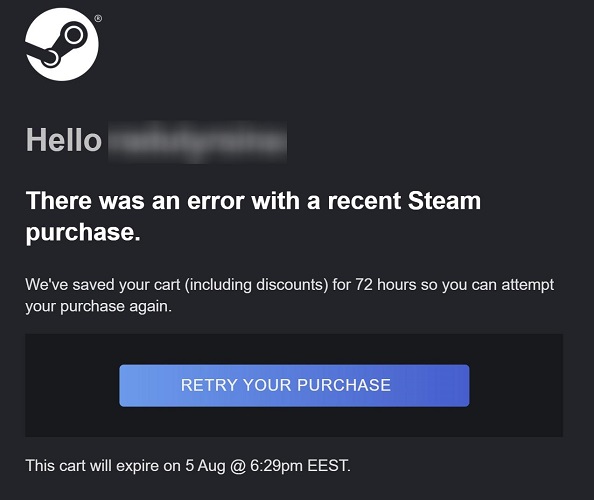
We, at WindowsReport, have tried to replicate this problem and we encountered a variation with the message There was an error with a recent Steam purchase.
However, the items remain in the cart for 72 hours with the included discount. So, there is plenty of time to solve this problem by performing the steps in our guide.
Why do pending transaction errors occur?
There are only a few reasons why these problems can appear when you’re trying to make a transaction and we will outline them briefly:
➡ Connection errors – The main reason for a failed transaction can be a connection problem with the Steam server, whether it’s caused by a local network issue or the Steam services are down.
➡ Other pending transactions – As the error message clearly suggests, there might be other pending transactions and items in your cart but one of our solutions below will help you fix that quickly.
➡ VPN software issues – Virtual private networks are great for protecting your privacy and bypassing regional limitations but sometimes, they can produce such errors. This too can be fixed with one of our following solutions.
How can I fix the Steam pending transaction error?
- What causes the Steam Your transaction cannot be completed because you have another pending transaction on your account issue?
- Why do pending transaction errors occur?
- How can I fix the Steam pending transaction error?
- 1. Check whether Steam is down
- 2. Cancel other pending transactions
- 3. Try purchasing via the Steam website
- 4. Disable the VPN and the IP proxy software
- How can I unlock all the features in my Steam account?
- Does pending mean that money has been taken out?
1. Check whether Steam is down
- Open the Downdetector website and select a country in the drop-down menu.
- Enter Steam in the search box on that site to open the page directly below, which provides further details pertaining to Steam server outages.
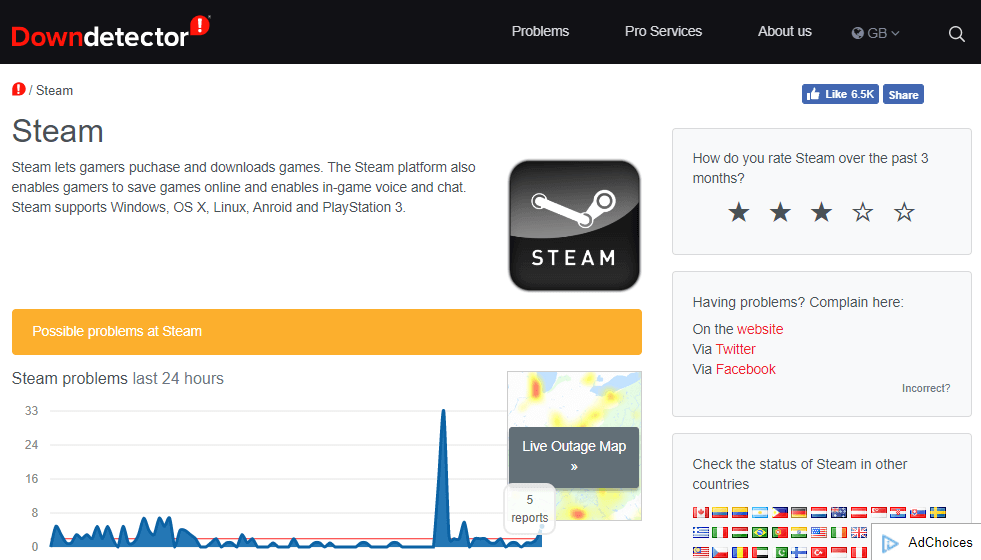
The pending transaction error might be due to a Steam server outage. OK, that’s not a common scenario, but it might still be worth checking if this service is down.
2. Cancel other pending transactions
- Open Steam and click your user account name.
- Click the Account details option.
- Then click the View purchase history option to open a list of Steam transactions.
- If there are multiple pending purchases, select one of the pending purchases.
- Then select the Cancel this transaction option.
- Click Cancel my purchase.
You can also cancel your pending transactions by accessing your account on the Steam website. The process is identical. This will give you free access to your new transaction.
Tip
After you cancel other pending transactions, think about a different payment method too. There could be an error in processing the payment so try using another credit or debit card.
3. Try purchasing via the Steam website
Alternatively, try purchasing games via the Steam website instead of its client software. Open Steam in a web browser. Then click login on the website and try getting the game from there.
Of course, this is only a temporary solution but it’s good enough if you only have to download one game.
4. Disable the VPN and the IP proxy software
- Right-click the Start button and select Task Manager from the list.
- Select VPN or IP proxy software on the Processes tab and click the End task button.
- Select the Startup tab, then right-click the VPN or IP proxy software and select Disable.
Some PC issues are hard to tackle, especially when it comes to corrupted repositories or missing Windows files. If you are having troubles fixing an error, your system may be partially broken.
We recommend installing Restoro, a tool that will scan your machine and identify what the fault is.
Click here to download and start repairing.
Steam transaction errors can also be caused by the VPN and IP proxy software so ending its process and disabling it from the Startup list will prevent it from opening.
On the other hand, you could always try using a VPN service like Private Internet Access that is more stable and causes fewer issues with your Steam client and purchases.
- Windows 11 Hidden Icon Menu: How to Turn It On Or Off
- Windows XP Sounds for Windows 11: How to Download & Set Up
- How to Get to Advanced System Settings on Windows 10
- Is your screen stretched on Windows 11? Here’s the solution
- Google Indic Keyboard for Windows 11 [Download & Install]
How can I unlock all the features in my Steam account?
If you’re just beginning to use Steam, you probably don’t know why some features that are available for your friends are nowhere to be found.
That’s why we included some information about your basic account and how to unlock all the features.
➡ New account limitations
To prevent any possible fraudulent actions, Steam imposes some limitations on newly created accounts:
- You are not allowed to buy or sell items on the Steam Community Market
- Can’t add friends on Steam
- You’re unable to create a group on the Steam Community
- Also, there are no options to produce any reviews or rating any artwork from other members, screenshots, workshop content, or Greenlight submissions
- There is also impossible to use the Friends chat in your browser or on a mobile device
➡ Lift the limitations
All these limitations can be removed if you spend at least $5 in Steam by buying a game, taking advantage of a gift card, or just including the amount in your Steam Wallet.
Of course, if you’re using any currency, the amount will be converted using the daily exchange rates automatically.
Does pending mean that money has been taken out?
We also need to clarify the fact that if you receive the your transaction cannot be completed because you have another pending transaction on your account error, it means that no money has been drawn from your account.
A pending transaction is one that awaits to be completed so, for some reason, the payment has not been issued.
This concludes our guide, and we hope that it provided the fixes you were looking for. You can also set up a Steam support account to send a support ticket if further resolutions are needed.
Even more, we’ve noticed that another annoying problem with this software is that sometimes after you purchase a game, it’s not starting. Well, we have an excellent article on what to do if the Steam game is not launching.
If you have any other questions or suggestions about issues such as the Steam pending transaction error, don’t hesitate to use the comments section below.
Still having issues? Fix them with this tool:
SPONSORED
If the advices above haven’t solved your issue, your PC may experience deeper Windows problems. We recommend downloading this PC Repair tool (rated Great on TrustPilot.com) to easily address them. After installation, simply click the Start Scan button and then press on Repair All.
Newsletter
Some Steam users are encountering the ‘There seems to have been an error initializing or updating your transaction’ error when trying to purchase a game on Steam. Affected users are reporting that the same error code occurs regardless of the payment method that’s being used – Credit Card, Debit Cards, PayPal, and every other available payment option all trigger this error code.
As it turns it, there are several different causes that are confirmed to cause this particular error. Here’s a list of all the potential culprits that we managed to identify:
- The Steam account is part of the Beta program – As it turns out, the majority of users that ended up encountering this problem were active members of the Beta program. If this scenario is applicable, you should be able to fix the problem by opting out of the Steam Beta program.
- Corrupted Steam installation – Another scenario that is proven to cause this problem is some kind of corrupted files present in your Steam installation that is inhibiting the validation of your purchases. In this case, you might be able to fix the problem by forcing Steam to regenerate itself (by deleting every unnecessary file).
- Corrupted data inside the Download cache – It’s also possible to encounter this error due to some type of corruption located in the Download cache that your Steam installation maintains. In this case, you can fix the problem by cleaning the Download cache.
- A temporary issue with the desktop app – As it has happened in the past, this issue can also occur due to an issue with the desktop version of the Steam store. If the web infrastructure is not affected, you might be able to complete the process by using the web browser version of the store instead.
- The account is locked – If you re-tried the failing purchase multiple times, there’s a big chance that your account is now blocked due to security reasons. In this case, you can either way for the lock to expire or you can expedite the process by opening a support ticket with Steam.
Now that you know every potential instance that might cause this error code, here’s how to fix every potential scenario:
Method 1: Opt-out of Steam Beta (if applicable)
As it turns out, the majority of users that have faced this problem where Steam Beta insiders. Fortunately, this issue can be easily addressed by opting out of being an active participant in Steam Beta.
We have managed to find a lot of user reports that managed to get around the ‘There seems to have been an error initializing or updating your transaction’ error immediately after opting out of the beta program.
If this scenario is applicable and you’re currently enrolled in the Beta program of Steam, follow the instructions below to opt-out from it:
- Start by opening up the Steam client. Next, access the ribbon bar at the top and click on Steam, then click on Settings from the context menu.
- Once you’re inside the Settings menu, click on the Account tab, then move over to the left-hand side and click the Change button associated with Beta Participation.
- Next, used the drop-down menu of Beta Participation to change the current status to None – Opt out of all beta programs.
- Finally, go ahead and restart Steam and clear your cart before retying to re-purchase the item that was failing with the ‘There seems to have been an error initializing or updating your transaction’.
If this scenario is not applicable or you’re still encountering the same error code even after opting out of the Beta program, move down to the next potential fix below.
Method 2: ‘Cleaning’ your Steam installation
If the first method didn’t work for you, you can also test to see if the issue is not actually rooted in your Steam installation. Fortunately, there is one solution that’s frequently recommended by Steam’s support in this particular case.
As it turns out, a lot of affected users have managed to fix the problem by navigating to Steam’s install directory and deleting every file and folder except for Steam.exe, Steamapps, and Userdata folders. This will not break the installation since the Steam client has regenerative properties, but will successfully clear any corruption instances that might cause this problem.
Here’s a quick step by step guide on cleaning your Steam installation in order to resolve the problem:
- Open File Explorer (My Computer) and navigate to the default location of your Steam installation. Unless you installed in a custom location, you’ll find at the end of the following path:
C:Program FilesSteam
- Once you arrive at the correct location, go ahead and select every file and folder except for the following:
Steam.exe Steamapps Userdata
- Once every necessary file is selected, right-click on a selected item and click on Delete from the newly appeared context menu.
Deleting any every non-relevant file inside the Steam installation - Once every necessary file has been resolved, restart your computer and open Steam once the next startup is complete to allow the app to reinitiate.
- Repeat the purchase after clearing your cart and see if the issue is now fixed.
In case you’re still stuck with the ‘There seems to have been an error initializing or updating your transaction’ error, move down to the next potential fix below.
Method 3: Cleaning the Download cache
If none of the potential fixes above have worked for you, another thing you can try is cleaning the Download cache of Steam. Several affected users have reported that the problem was finally resolved after they’ve successfully cleared the download cache – this method will clear most inconsistencies related to a glitched download.
If you haven’t tried to fix the ‘There seems to have been an error initializing or updating your transaction’ error by clearing the Download cache yet, follow the instructions below to do this:
- Open your Steam client and clear every item that is currently present in the cart.
- Next, go ahead and use the ribbon bar at the top to access the Steam menu.
- Once you see the context menu popping up, click on Settings.
- From the Settings menu, go ahead and click on the Downloads tab using the vertical menu on the left.
- After you do this, move over to the right-hand pane and click on Clear Download Cache (located at the bottom of the screen)
- Once you see the confirmation prompt, click on Yes to clear the locally stored cache.
- Wait until the operation is finally completed, then log into your Steam account once again and re-attempt to make the purchase.
If the same error code is still occurring, move down to the next potential fix below.
Method 4: Using the Web Browser instead
If none of the potential fixes above have worked in your case, you might be able to bypass the ‘There seems to have been an error initializing or updating your transaction’ error entirely by using the web version of the Steam store instead of the one included inside the application.
We have managed to find a lot of users confirming that this workaround successfully allowed them to complete a purchase that was otherwise failing inside the Steam application.
Follow the instructions below to use the web browser version of the Steam store to complete the process:
- Open your default browser and visit the web version of the Steam store.
- Once you’re inside the correct web page, click on the Login button (top-right section of the screen) and sign in with the same Steam credentials that you’re using for the desktop app.
Login with the correct credentials on the Web browser of Steam - Once you are successfully signed in with your account, use the search function to find the game that you previously failed to purchase on the desktop version, then add to the card and follow the on-screen instructions to complete the purchase.
Purchasing the game via the web browser of Steam - Once the purchase has been successfully completed, click on Remotely Install and the download should automatically start on your PC.
Downloading the game remotely - Return to the desktop application of Steam and play the game after the download is finally complete.
If this workaround didn’t help you to avoid the apparition of the ‘There seems to have been an error initializing or updating your transaction’ error, move down to the final potential fix below.
Method 5: Contacting Steam Support
Keep in mind that if you received the error multiple times after trying to purchase an item unsuccessfully, Steam bots likely need up locking your account for security reasons – This has been reported to occur by a lot of affected users.
If you retrying the failing purchase a couple of times, your account is likely on alert status due to excessive failed purchase attempts. Depending on the number of tries, your account will either be automatically removed from the alert list after some time or you will stay like this until you get in contact with a support agent.
In case you don’t want to wait for the lock cooldown to expire, you can expedite the process by opening a support ticket with Steam. To do so, follow the instructions below:
- Open your default browser and access the official Steam support page.
- Once you’re inside the correct page, go ahead and click on Help me with My issue from the right-hand side section of the screen.
Opening a support ticket with Steam - Next, click on Sign in to Steam and insert your account credentials to complete the sign-up process.
Signing into Steam - At the next login screen, insert your Steam account name and Password and press Sign-in to initiate sign in with your account.
- Once you are successfully signed in, follow the on-screen instructions to open a support ticket.
- When a support agent becomes available, explain the issue and ask them to lift the temporary lock enforced after the failed purchases.
Other Guides: Steam Disk Write Error
Kevin Arrows
Kevin is a dynamic and self-motivated information technology professional, with a Thorough knowledge of all facets pertaining to network infrastructure design, implementation and administration. Superior record of delivering simultaneous large-scale mission critical projects on time and under budget.
Нередко пользователи в Стиме сталкиваются с тем, что система выдает им сообщение – Произошла непредвиденная ошибка. Ваша покупка не была завершена. Закономерно возникает паника и вопрос – что вообще тут можно сделать?
Что за беда?
Произошла непредвиденная ошибка. Ваша покупка не завершена – системное оповещение, подтверждающее сбой в финансовой транзакции. Надо обратиться в службу поддержки Steam – проблема может быть временной или постоянной.
При этом, сама проблема никак не зависит от платежной системы – это может быть и оплата с собственного сервисного счета или платежных систем.

Если свести на нет возможность сервисного сбоя – причины могут быть следующие:
- Временные перебои на сервере финансового сервиса, спровоцированные техническим сбоем.
- Возможны и ограничения в отношении самого сервиса – таковые могут быть наложены на последний, в силу использования им незаконных приемов.
- Если сам IP-адрес пользователя отнесен к категории серых, вызывающий определенное подозрение.
- Ищите проблему во временных файлах – последние могут быть заражены вирусами, попросту заблокированы.
Исправление ошибки
Если произошла непредвиденная ошибка steam – стоит пройти стандартный набор действий, направленные на ее устранение:
- Первоочередно надо перезапустить саму программу, клиент или же весь компьютер.
- Пока совершаете покупку – отключите на компьютере антивирус, программы, влияющие на безопасность покупки, саму работу сервиса.
- Смените сам тип оплаты за выбранные товары. Проведите например платеж не через стороннюю платежную систему, а посредством денежного баланса на самом сервисе.
- Работаете с системой анти-фрауд и последняя выбивает сообщения о блокировке – немедленно обращайтесь к специалистам службы поддержки.
И, наконец – проверьте историю своих платежей. Если там есть неоплаченная покупка – оплатите ее или отмените, и уже далее переходите к последующей.

Решение от технической поддержки
Специалисты службы поддержки дают свои советы в отношении того, как исправить данную проблему. И именно они видят сам корень проблемы во временных файлах – последние остаются в корневом типе папки на компьютере клиента.
Если установлен Windows – закройте свой аккаунт, далее идете в папку Стима, из которой удаляют все расположенные так элементы, только оставить надо Steam.exe и SteamApps. Далее надо перегрузить компьютер и проверить – чисто ли все в папке.
Главное помнить – программы устанавливают по C: → Program Files → Steam.
При работе с МАС – клиент переходит в директ Users → имя самого пользователя → Library → Application Support → Steam и удалить все, оставив SteamApps. И также рекомендовано перезапустить систему.
Далее перезапустите весь компьютер и систему, проверив, насколько сработали данные действия.
Сменить IP-адрес и порт – ищем обходные пути
Нередко смена IP-адрес при совершении покупки позволит устранить такую ошибку «Покупка не завершена». При этом сменить адрес надо непосредственно в рамках собственной страны, игначе аккаунт попросту забанят.

Важно быть максимально аккуратным с использованием VPN-программам. Самый оптимальный способ – входить непосредственно через установленные на телефон мобильные приложения, или заменить подключение к Интернету с Wi-Fi на мобильный.
В заключение стоит отметить – один из представленных методов должен да сработать. Но если сама ошибка и далее выбивает на экране – стоит немного подождать, чтоб исключить в сети временного характера бой. И уже после надо писать в службу поддержки сайта Steam, и там выяснять все тонкости проблемы и устранять ее.
Let me guess, you had your eyes set on purchasing a newly released game or a classic hit which was on discount on the Steam store. No matter what your choice was, you are now faced with an error that puts your newly purchased game on a “working” status for hours. We understand your frustration and we can help you out too. Here is how to fix the Steam purchase stuck on working error.
Steam Purchase Stuck – Best Fixes
Check if Steam Server is Down
First things first, you should check if the Steam server is down. If there is a server outage, you will most likely not be able to complete your purchase. You can check the server status of Steam right here. If the servers are up and running but you are still facing the same problem, check the next solution.
Cancel Pending Transactions
This method should most likely fix your Steam purchase stuck on working error. If you have a pending transaction on Steam, you will have problems purchasing and downloading any new game. So, if a previous purchase is not verified yet, your new game purchase will ultimately fail. Here’s how to do it:
- Open the Steam launcher & click on “Account Details”
- Next, you can click on “View Purchase History”
- Select any games that have a “Pending” tag and hit on “Cancel this transaction”
Now, restart Steam and try purchasing your desired game again.
Disable Proxy and any VPN Apps
If cancelling pending transactions didn’t help, try disabling Proxies or any VPN softwares. If you don’t use them, you can move to the last step. Steam’s policy restricts the use of VPN’s to purchase games at a lower price. After disabling, try checking if the purchase goes through. If this method didn’t work for you, check out our final solution.
Check your Payment Details & Account Balance
If you have tried everything to fix Steam purchase stuck on working, then this is your last bet. You should try checking if your payment details are accurate. If there is any mismatch, your Steam purchase will most likely fail. Also, you should double-check if you have enough balance on your account. Your purchase will not go through if you don’t look into these aspects.
Those are all the fixes for the Steam purchase stuck on working error. If this guide was useful, check out for more such fixes on our dedicated Steam page right here.