I am going through this book on restful web services with spring. I decided to move away from what they were doing and use java configuration files. For some reason, after switching over to the Java configuration, the service would run (in the console window) correctly but when I actually go to the endpoint on localhost i get this:
White label Error Page
This application has no explicit mapping for /error, so you are seeing
this as a fallback.Sat Apr 23 20:48:25 PDT 2016 There was an unexpected error (type=Not
Found, status=404). No message available
And this is the response from the GET request:
{
"timestamp": 1461470029110,
"status": 404,
"error": "Not Found",
"message": "No message available",
"path": "/greeting"
}
The next chapter of this story begins with me going to the getting started page on the Spring website http://spring.io/guides/gs/rest-service/ I decided to start a small project recreating their basic tutorial. I will post the code I wrote below for you to see. The problem is, I am having the exact same issue. The service runs but I can’t hit the endpoints. I am not sure what is going on and I have seen others with similar issues, but the answers have not applied/helped with mine. I am sure it is something obvious that I am doing wrong and any help would be greatly appreciated. One last piece of information, if at all relevant, I am using IntelliJ IDEA 15 CE as my IDE.
The endpoint being hit:
http://localhost:8080/greeting
My controller
@RestController
public class GreetingController {
private static final String template = "Hello, %s!";
private final AtomicLong counter = new AtomicLong();
@RequestMapping("/greeting")
public Greeting greeting(@RequestParam(value = "name", defaultValue = "World")String name) {
return new Greeting(counter.incrementAndGet(), String.format(template, name));
}
}
My Resource Representation class
public class Greeting {
private final long id;
private final String content;
public Greeting(long id, String content) {
this.id = id;
this.content = content;
}
public long getId() {
return id;
}
public String getContent() {
return content;
}
}
My Main
@SpringBootApplication
public class Application
{
public static void main(String[] args)
{
SpringApplication.run(Application.class, args);
}
}
My POM file
<?xml version="1.0" encoding="UTF-8"?>
<project xmlns="http://maven.apache.org/POM/4.0.0"
xmlns:xsi="http://www.w3.org/2001/XMLSchema-instance"
xsi:schemaLocation="http://maven.apache.org/POM/4.0.0 http://maven.apache.org/xsd/maven-4.0.0.xsd">
<modelVersion>4.0.0</modelVersion>
<groupId>com.organization_name.webservices</groupId>
<artifactId>helloworld</artifactId>
<version>1.0-SNAPSHOT</version>
<parent>
<groupId>org.springframework.boot</groupId>
<artifactId>spring-boot-starter-parent</artifactId>
<version>1.3.3.RELEASE</version>
</parent>
<dependencies>
<dependency>
<groupId>org.springframework.boot</groupId>
<artifactId>spring-boot-starter-web</artifactId>
</dependency>
</dependencies>
<properties>
<java.version>1.8</java.version>
</properties>
<build>
<plugins>
<plugin>
<groupId>org.springframework.boot</groupId>
<artifactId>spring-boot-maven-plugin</artifactId>
</plugin>
</plugins>
</build>
<repositories>
<repository>
<id>spring-releases</id>
<url>https://repo.spring.io/libs-release</url>
</repository>
</repositories>
<pluginRepositories>
<pluginRepository>
<id>spring-releases</id>
<url>https://repo.spring.io/libs-release</url>
</pluginRepository>
</pluginRepositories>
Command line to run
mvn spring-boot:run
My complete log from the console
. ____ _ __ _ _
/\ / ___'_ __ _ _(_)_ __ __ _
( ( )___ | '_ | '_| | '_ / _` |
\/ ___)| |_)| | | | | || (_| | ) ) ) )
' |____| .__|_| |_|_| |___, | / / / /
=========|_|==============|___/=/_/_/_/
:: Spring Boot :: (v1.3.3.RELEASE)
2016-04-23 20:47:53.153 INFO 7898 --- [ main] c.t.webservices.application.Application : Starting Application on Macintosh.local with PID 7898 (/Users/<my_user>/Downloads/B04788_Code/HelloWorld/target/classes started by <my_user> in /Users/<my_user>/Downloads/B04788_Code/HelloWorld)
2016-04-23 20:47:53.156 INFO 7898 --- [ main] c.t.webservices.application.Application : No active profile set, falling back to default profiles: default
2016-04-23 20:47:53.242 INFO 7898 --- [ main] ationConfigEmbeddedWebApplicationContext : Refreshing org.springframework.boot.context.embedded.AnnotationConfigEmbeddedWebApplicationContext@68ceda24: startup date [Sat Apr 23 20:47:53 PDT 2016]; root of context hierarchy
2016-04-23 20:47:54.084 INFO 7898 --- [ main] o.s.b.f.s.DefaultListableBeanFactory : Overriding bean definition for bean 'beanNameViewResolver' with a different definition: replacing [Root bean: class [null]; scope=; abstract=false; lazyInit=false; autowireMode=3; dependencyCheck=0; autowireCandidate=true; primary=false; factoryBeanName=org.springframework.boot.autoconfigure.web.ErrorMvcAutoConfiguration$WhitelabelErrorViewConfiguration; factoryMethodName=beanNameViewResolver; initMethodName=null; destroyMethodName=(inferred); defined in class path resource [org/springframework/boot/autoconfigure/web/ErrorMvcAutoConfiguration$WhitelabelErrorViewConfiguration.class]] with [Root bean: class [null]; scope=; abstract=false; lazyInit=false; autowireMode=3; dependencyCheck=0; autowireCandidate=true; primary=false; factoryBeanName=org.springframework.boot.autoconfigure.web.WebMvcAutoConfiguration$WebMvcAutoConfigurationAdapter; factoryMethodName=beanNameViewResolver; initMethodName=null; destroyMethodName=(inferred); defined in class path resource [org/springframework/boot/autoconfigure/web/WebMvcAutoConfiguration$WebMvcAutoConfigurationAdapter.class]]
2016-04-23 20:47:54.811 INFO 7898 --- [ main] s.b.c.e.t.TomcatEmbeddedServletContainer : Tomcat initialized with port(s): 8080 (http)
2016-04-23 20:47:54.840 INFO 7898 --- [ main] o.apache.catalina.core.StandardService : Starting service Tomcat
2016-04-23 20:47:54.841 INFO 7898 --- [ main] org.apache.catalina.core.StandardEngine : Starting Servlet Engine: Apache Tomcat/8.0.32
2016-04-23 20:47:54.960 INFO 7898 --- [ost-startStop-1] o.a.c.c.C.[Tomcat].[localhost].[/] : Initializing Spring embedded WebApplicationContext
2016-04-23 20:47:54.960 INFO 7898 --- [ost-startStop-1] o.s.web.context.ContextLoader : Root WebApplicationContext: initialization completed in 1736 ms
2016-04-23 20:47:55.214 INFO 7898 --- [ost-startStop-1] o.s.b.c.e.ServletRegistrationBean : Mapping servlet: 'dispatcherServlet' to [/]
2016-04-23 20:47:55.218 INFO 7898 --- [ost-startStop-1] o.s.b.c.embedded.FilterRegistrationBean : Mapping filter: 'characterEncodingFilter' to: [/*]
2016-04-23 20:47:55.219 INFO 7898 --- [ost-startStop-1] o.s.b.c.embedded.FilterRegistrationBean : Mapping filter: 'hiddenHttpMethodFilter' to: [/*]
2016-04-23 20:47:55.219 INFO 7898 --- [ost-startStop-1] o.s.b.c.embedded.FilterRegistrationBean : Mapping filter: 'httpPutFormContentFilter' to: [/*]
2016-04-23 20:47:55.219 INFO 7898 --- [ost-startStop-1] o.s.b.c.embedded.FilterRegistrationBean : Mapping filter: 'requestContextFilter' to: [/*]
2016-04-23 20:47:55.545 INFO 7898 --- [ main] s.w.s.m.m.a.RequestMappingHandlerAdapter : Looking for @ControllerAdvice: org.springframework.boot.context.embedded.AnnotationConfigEmbeddedWebApplicationContext@68ceda24: startup date [Sat Apr 23 20:47:53 PDT 2016]; root of context hierarchy
2016-04-23 20:47:55.605 INFO 7898 --- [ main] s.w.s.m.m.a.RequestMappingHandlerMapping : Mapped "{[/error]}" onto public org.springframework.http.ResponseEntity<java.util.Map<java.lang.String, java.lang.Object>> org.springframework.boot.autoconfigure.web.BasicErrorController.error(javax.servlet.http.HttpServletRequest)
2016-04-23 20:47:55.606 INFO 7898 --- [ main] s.w.s.m.m.a.RequestMappingHandlerMapping : Mapped "{[/error],produces=[text/html]}" onto public org.springframework.web.servlet.ModelAndView org.springframework.boot.autoconfigure.web.BasicErrorController.errorHtml(javax.servlet.http.HttpServletRequest,javax.servlet.http.HttpServletResponse)
2016-04-23 20:47:55.628 INFO 7898 --- [ main] o.s.w.s.handler.SimpleUrlHandlerMapping : Mapped URL path [/webjars/**] onto handler of type [class org.springframework.web.servlet.resource.ResourceHttpRequestHandler]
2016-04-23 20:47:55.628 INFO 7898 --- [ main] o.s.w.s.handler.SimpleUrlHandlerMapping : Mapped URL path [/**] onto handler of type [class org.springframework.web.servlet.resource.ResourceHttpRequestHandler]
2016-04-23 20:47:55.657 INFO 7898 --- [ main] o.s.w.s.handler.SimpleUrlHandlerMapping : Mapped URL path [/**/favicon.ico] onto handler of type [class org.springframework.web.servlet.resource.ResourceHttpRequestHandler]
2016-04-23 20:47:55.776 INFO 7898 --- [ main] o.s.j.e.a.AnnotationMBeanExporter : Registering beans for JMX exposure on startup
2016-04-23 20:47:55.848 INFO 7898 --- [ main] s.b.c.e.t.TomcatEmbeddedServletContainer : Tomcat started on port(s): 8080 (http)
2016-04-23 20:47:55.853 INFO 7898 --- [ main] c.t.webservices.application.Application : Started Application in 3.531 seconds (JVM running for 4.702)
2016-04-23 20:48:19.521 INFO 7898 --- [nio-8080-exec-1] o.a.c.c.C.[Tomcat].[localhost].[/] : Initializing Spring FrameworkServlet 'dispatcherServlet'
2016-04-23 20:48:19.521 INFO 7898 --- [nio-8080-exec-1] o.s.web.servlet.DispatcherServlet : FrameworkServlet 'dispatcherServlet': initialization started
2016-04-23 20:48:19.533 INFO 7898 --- [nio-8080-exec-1] o.s.web.servlet.DispatcherServlet : FrameworkServlet 'dispatcherServlet': initialization completed in 12 ms
Console update after GET request
2016-04-23 20:48:19.521 INFO 7898 --- [nio-8080-exec-1] o.s.web.servlet.DispatcherServlet : FrameworkServlet 'dispatcherServlet': initialization started
2016-04-23 20:48:19.533 INFO 7898 --- [nio-8080-exec-1] o.s.web.servlet.DispatcherServlet : FrameworkServlet 'dispatcherServlet': initialization completed in 12 ms
Console after stopping
2016-04-23 20:53:24.494 INFO 7898 --- [ Thread-2] ationConfigEmbeddedWebApplicationContext : Closing org.springframework.boot.context.embedded.AnnotationConfigEmbeddedWebApplicationContext@68ceda24: startup date [Sat Apr 23 20:47:53 PDT 2016]; root of context hierarchy
2016-04-23 20:53:24.495 INFO 7898 --- [ Thread-2] o.s.j.e.a.AnnotationMBeanExporter : Unregistering JMX-exposed beans on shutdown
Process finished with exit code 130
Thanks again for any help you can offer. I will keep everyone posted with updates!
package com.jimehta.AcctMgmt; import org.springframework.boot.SpringApplication; import org.springframework.boot.autoconfigure.SpringBootApplication; import org.springframework.context.annotation.ComponentScan; @SpringBootApplication public class AcctMgmtApplication { public static void main(String[] args) { SpringApplication.run(AcctMgmtApplication.class, args); } }
package com.jimmehta.AcctMgmtController; import java.util.List; import org.springframework.beans.factory.annotation.Autowired; import org.springframework.web.bind.annotation.PathVariable; import org.springframework.web.bind.annotation.RequestBody; import org.springframework.web.bind.annotation.RequestMapping; import org.springframework.web.bind.annotation.RequestMethod; import org.springframework.web.bind.annotation.RestController; import com.jimmehta.AcctMgmtController.AcctMgmtServices.AcctMgmtService; @RestController public class AcctMgmtController { @Autowired private AcctMgmtService acctMgmtService; @RequestMapping("/accounts") public List<Account> getAllAccounts() { return acctMgmtService.getAllAccounts(); } @RequestMapping("/accounts/{id}") public Account getAccount(@PathVariable int id) { return acctMgmtService.getAccount(id); } @RequestMapping(method=RequestMethod.POST, value="/accounts") public void addAccount(@RequestBody Account account) { acctMgmtService.addAccount(account); } @RequestMapping(method=RequestMethod.PUT, value="/accounts/{id}") public void updateAccount(@RequestBody Account account, @PathVariable int id) { acctMgmtService.updateAccount(id, account); } @RequestMapping(method=RequestMethod.DELETE, value="/accounts/{id}") public void deleteAccount(@PathVariable int id) { acctMgmtService.deleteAccount(id); } }
package com.jimmehta.AcctMgmtController; import java.util.ArrayList; import java.util.Arrays; import java.util.List; import org.springframework.stereotype.Service; public class AcctMgmtServices { @Service public class AcctMgmtService { private List<Account> accounts = new ArrayList<>(Arrays.asList( new Account(123, "John", "Smith", "123 Main Street, Rockville, Maryland 20879", "123-234-9876"), new Account(123, "Johny", "conrad", "123 Main Street, Rockville, Maryland 20879", "678-234-1625"), new Account(123, "Bob", "Juba", "123 Main Street, Rockville, Maryland 20879", "987-583-2853"))); public List<Account> getAllAccounts() { return accounts; } public Account getAccount(int id) { return accounts.stream().filter(t -> t.getAcctKey() == id).findFirst().get(); } public void addAccount(Account account) { accounts.add(account); } public void updateAccount(int id, Account account) { for (int i = 0; i < accounts.size(); i++) { Account a = accounts.get(i); if (a.getAcctKey() == id) { accounts.set(i, account); return; } } } public void deleteAccount(int id) { accounts.removeIf(a -> a.getAcctKey() == id); } } }
<?xml version="1.0" encoding="UTF-8"?> <project xmlns="http://maven.apache.org/POM/4.0.0" xmlns:xsi="http://www.w3.org/2001/XMLSchema-instance" xsi:schemaLocation="http://maven.apache.org/POM/4.0.0 http://maven.apache.org/xsd/maven-4.0.0.xsd"> <modelVersion>4.0.0</modelVersion> <groupId>com.jimehta</groupId> <artifactId>AcctMgmt</artifactId> <version>0.0.1-SNAPSHOT</version> <packaging>jar</packaging> <name>AcctMgmt</name> <description>Demo project for Spring Boot</description> <parent> <groupId>org.springframework.boot</groupId> <artifactId>spring-boot-starter-parent</artifactId> <version>2.0.4.RELEASE</version> <relativePath/> <!-- lookup parent from repository --> </parent> <properties> <project.build.sourceEncoding>UTF-8</project.build.sourceEncoding> <project.reporting.outputEncoding>UTF-8</project.reporting.outputEncoding> <java.version>1.8</java.version> </properties> <dependencies> <dependency> <groupId>org.springframework.boot</groupId> <artifactId>spring-boot-starter-web</artifactId> </dependency> <dependency> <groupId>org.springframework.boot</groupId> <artifactId>spring-boot-starter-test</artifactId> <scope>test</scope> </dependency> </dependencies> <build> <plugins> <plugin> <groupId>org.springframework.boot</groupId> <artifactId>spring-boot-maven-plugin</artifactId> </plugin> </plugins> </build> </project>
This application has no explicit mapping for /error, so you are seeing this as a fallback. error can be resolved in three ways, Identify the loading issue of the controller or method, disable the error page from the browser, and customize the error page to display the appropriate error message. There was an unexpected error Whitelabel Error page. It returns a 404 page not found error.
In this post, we will see about this error “Whitelabel Error page, This application has no explicit mapping for /error, so you are seeing this as a fallback.”. You see this error, because something went wrong in the application. For some reason, Spring boot can not server the web page
If the url invokes a rest call or a jsp call to the spring boot application, the spring boot will not be able to serve the request. Instead, the “Whitelable Error Page” page will be displayed in the browser.
Whitelabel Error Page
This application has no explicit mapping for /error, so you are seeing this as a fallback.
Fri Apr 10 22:45:19 IST 2020
There was an unexpected error (type=Not Found, status=404).
No message available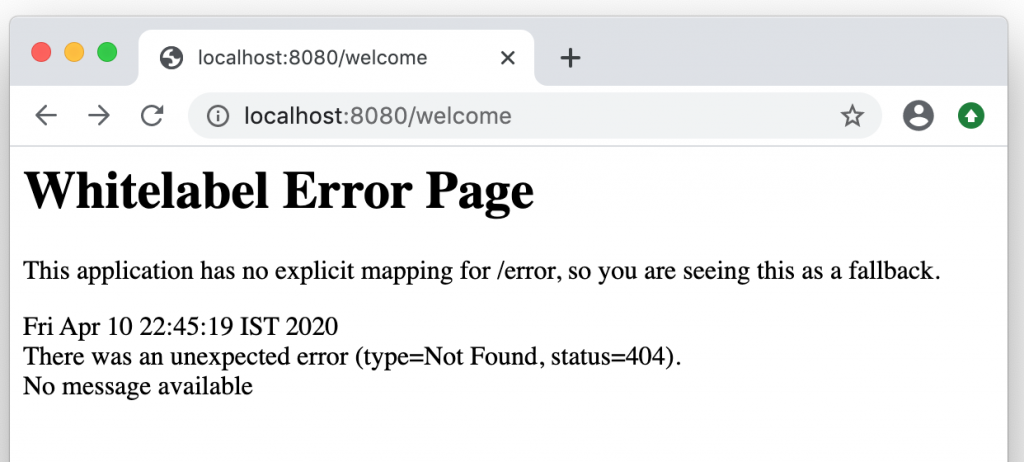
How to reproduce this Whitelabel Error Page
Create a web-based spring boot application in the spring tool suite. In the pom.xml file, add spring-boot-starter-web dependency. The maven dependence will be as shown in the code below.
pom.xml
<dependencies>
<dependency>
<groupId>org.springframework.boot</groupId>
<artifactId>spring-boot-starter-web</artifactId>
</dependency>
<dependency>
<groupId>org.springframework.boot</groupId>
<artifactId>spring-boot-starter-test</artifactId>
<scope>test</scope>
</dependency>
</dependencies>The spring boot main class will be created in the “com.yawintutor.application” package. The main class will be shown in the code below.
Application.java
package com.yawintutor.application;
import org.springframework.boot.SpringApplication;
import org.springframework.boot.autoconfigure.SpringBootApplication;
@SpringBootApplication
public class Application {
public static void main(String[] args) {
SpringApplication.run(Application.class, args);
}
}A rest controller class is created to serve a rest call. The controller class “TestController.java” is created in the controller package “com.yawintutor.controller.”
TestController.java
package com.yawintutor.controller;
import org.springframework.web.bind.annotation.RequestMapping;
import org.springframework.web.bind.annotation.RestController;
@RestController
public class TestController {
@RequestMapping("/welcome")
public String welcomepage() {
return "Welcome to Yawin Tutor";
}
}To reproduce this error page, run the Spring Boot Application. The spring boot application starts the tomcat server and listens to port 8080. Open a web browser, type the “http:/localhost:8080/welcome” url. The “Whitelabel error page” will be shown in the browser.
Whitelabel Error Page
This application has no explicit mapping for /error, so you are seeing this as a fallback.Root Cause
If the url invokes a rest call or a jsp call to the spring boot application, the spring boot will not be able to serve the request. There are two reasons for failing to serve the request. Either the controller class is not loaded in the spring boot context or the rest call is not available.
There are three ways to solve this problem. Identify the loading issue of the controller or method, disable the error page from the browser, and customize the error page to display the appropriate error message.
Solution 1 – Root Package
The main class “Application.java” and the controller class “TestController.java” are in packages of parallel level (com.yawintutor.application, com.yawintutor.controller). Make sure your main class is in the root package. The other classes should be in the root sub package. The spring boot application scans the package from the root package where the main class exist with annotation @SpringBootApplication and sub packages.
com
+-- yawintutor
+-- application
| +-- Application.java (Main class)
|
+-- controller
+-- TestController.javaSolution 2 – @ComponentScan
In the spring boot application, if the main class package is not a root package, the other package beans will not be loaded in the spring boot context. The @ComponentScan annotation in the main class informs the bean packages to be loaded at startup.
package com.yawintutor.application;
import org.springframework.boot.SpringApplication;
import org.springframework.boot.autoconfigure.SpringBootApplication;
import org.springframework.context.annotation.ComponentScan;
@SpringBootApplication
@ComponentScan({"com.yawintutor.controller"})
public class Application {
public static void main(String[] args) {
SpringApplication.run(Application.class, args);
}
}Solution 3 – Typo Error
If the main class package is a root package, still if you see the error, check the rest controller’s method signature. The rest call url and the configured request mapping url should match. Check the rest call url for any typo error. If anything exists, correct the error. Check the RequestMapping configuration in the rest controller and correct the request mapping url.
Make sure the rest call url and the request mapping url in the rest controller should match. In the example below, “/welcome” should match in both rest url and request mapping url.
http://localhost:8080/welcome @RequestMapping("/welcome")
public String welcomepage() {
return "Welcome to Yawin Tutor";
}Solution 4 – Disable the Error Page
The default Whitelabel Error page can be disabled with the configuration of “server.error.whitelabel.enabled” in the application.properties. This is not a valid solution as it appears as a blank page that does not transmit any information to the end user.
Add the following line to the application.properties, restart the spring boot application. The default Whitelable error page will disappear and the blank page will be displayed.
application.properties
server.error.whitelabel.enabled=falseThis can be configured using application.yml file as like below
application.yml
server:
error:
whitelabel:
enabled:falseThe error page can be disabled using the annotation @EnableAutoConfiguration with ErrorMvcAutoConfiguration in the main class. The code below shows how to disable using the annotation.
Application.java
package com.yawintutor.application;
import org.springframework.boot.SpringApplication;
import org.springframework.boot.autoconfigure.EnableAutoConfiguration;
import org.springframework.boot.autoconfigure.SpringBootApplication;
import org.springframework.boot.autoconfigure.web.servlet.error.ErrorMvcAutoConfiguration;
@SpringBootApplication
@EnableAutoConfiguration(exclude = {ErrorMvcAutoConfiguration.class})
public class Application {
public static void main(String[] args) {
SpringApplication.run(Application.class, args);
}
}Solution 5 – Customize using Thymeleaf Error Page
The another way of removing Whitelabel error page is replace with customized error page. The error page can be customized by adding a error.html file in resources/templates directory. This error page is rendered using Thymeleaf template engine if any error is occurred.
pom.xml
<dependency>
<groupId>org.springframework.boot</groupId>
<artifactId>spring-boot-starter-thymeleaf</artifactId>
</dependency>resources/templates/error.html
<html>
<body>
<center>
<h1>Error occurred</h1>
<h2>Please contact website admin</h2>
<a href="/">Home</a>
</center>
</body>
</html>Solution 6 – Customize using ErrorController
If the error occurs, redirect the user to a custom error page showing the generic error message to intimate something that went wrong with the application, To take action, please contact the respective privileged person to resolve this problem. Create a customized error page that will overwrite the default error page as like below
ErrorHandlerController.java
package com.yawintutor.application;
import org.springframework.boot.web.servlet.error.ErrorController;
import org.springframework.web.bind.annotation.RequestMapping;
import org.springframework.web.bind.annotation.ResponseBody;
import org.springframework.web.bind.annotation.RestController;
@RestController
public class ErrorHandlerController implements ErrorController{
@Override
@RequestMapping("/error")
@ResponseBody
public String getErrorPath() {
return "<center><h1>Something went wrong</h1></center>";
}
}Summary
In this post, we saw an error on the “Whitelabel error page” error. In most cases, this error page is due to controller bean loading issue or method signature issue. If the error is in a valid scenario, the customization of the error message is preferred to show the appropriate error message to the end user.
Всем доброго времени суток.
Получаю такую ошибку
Whitelabel Error Page
This application has no explicit mapping for /error, so you are seeing this as a fallback.
Tue Jul 13 11:50:39 GMT+04:00 2021
There was an unexpected error (type=Not Found, status=404).
No message available
Controller
package org.purposetracking.controller;
import org.purposetracking.model.User;
import org.purposetracking.service.UserService;
import org.springframework.beans.factory.annotation.Autowired;
import org.springframework.stereotype.Controller;
import org.springframework.ui.Model;
import org.springframework.web.bind.annotation.GetMapping;
@Controller
public class UserController {
@Autowired
private UserService userService;
@GetMapping(«/users»)
public String showUsers(Model model) {
Iterable users = userService.getAll();
model.addAttribute(«users», users);
return «index»;
}
}
application.properties
# ===============================
# = DATA SOURCE
# ===============================
# Set here configurations for the database connection
spring.datasource.url=jdbc:postgresql://localhost:5432/purposes-tracking
spring.datasource.username=postgres
spring.datasource.password=12332112
spring.datasource.driver-class-name=org.postgresql.Driver
# Keep the connection alive if idle for a long time (needed in production)
spring.datasource.testWhileIdle=true
spring.datasource.validationQuery=SELECT 1
# ===============================
# = JPA / HIBERNATE
# ===============================
# Show or not log for each sql query
spring.jpa.show-sql=true
# Hibernate ddl auto (create, create-drop, update): with «create-drop» the database
# schema will be automatically created afresh for every start of application
#spring.jpa.hibernate.ddl-auto=create-drop
# Naming strategy
spring.jpa.hibernate.naming.implicit-strategy=org.hibernate.boot.model.naming.ImplicitNamingStrategyLegacyHbmImpl
spring.jpa.hibernate.naming.physical-strategy=org.springframework.boot.orm.jpa.hibernate.SpringPhysicalNamingStrategy
# Allows Hibernate to generate SQL optimized for a particular DBMS
spring.jpa.properties.hibernate.dialect=org.hibernate.dialect.PostgreSQLDialect
Подскажите, пожалуйста, куда копать?
-
Вопрос заданболее года назад
-
1401 просмотр
