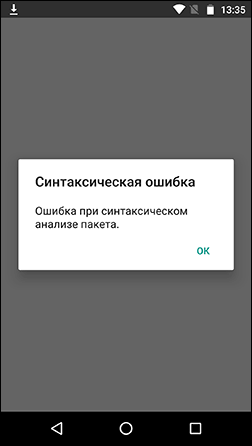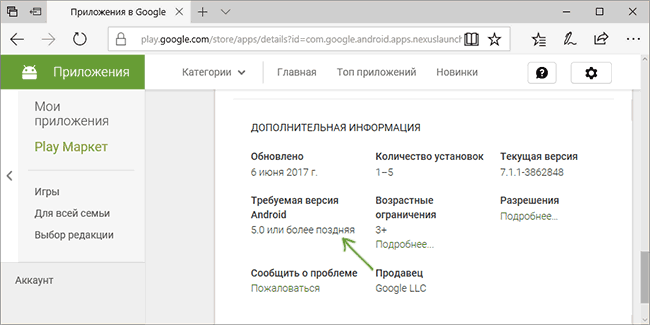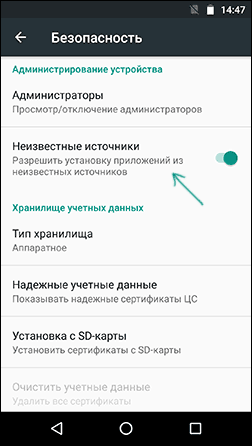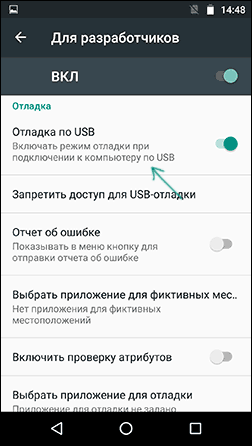#1
Posted 29 April 2007 — 10:04 PM
It says Quote» There were perception parsing errors See PerceptionErrors.txt for Details»
it does it every time I boot up the game with the mod on!!!!!!
please if you have any advice on how to fix this annoying problem please tell me!!!!!!!!!!!!!!!!!!!!!!!!!!
- Back to top
- Quote
#2
Phoenix Rising
Phoenix Rising
-
- Petrolution Staff
-
- 6,509 posts
Beyond the Impossible
- Projects:Phoenix Rising
- Mod Leader
- Division:Petrolution
- Job:Mod Specialist
Posted 29 April 2007 — 11:40 PM
This happened for me when the mod was installed directly into FoC (Forces of CorruptionData) instead of into the mods (Forces of CorruptionModsPhoenix_Rising_Starfighter_Mini-Mod). Doing it this way essentially overrides the original FoC files and it doesn’t like that, however a Perception Parsing Error is not fatal; you can just Alt+Tab back into the game like nothing happened. I would make sure you don’t have a Forces of CorruptionDataXML folder and if you do, delete it. The game gets its XMLs from the MEG files anyways, so these are unnecessary and only cause problems.
Edited by Phoenix Rising, 29 April 2007 — 11:40 PM.
- Back to top
- Quote
#3
RebelScum
Posted 30 April 2007 — 09:04 PM
would deleting the XMLs cause any other problems in-game? cuz I thought XMLs were essential to the game working perfectly? If so, should I delete the XML folder, then install the MEGs? or does it make any difference? cuz this means I can finally get this mod to run….
- Back to top
- Quote
#4
Phoenix Rising
Phoenix Rising
-
- Petrolution Staff
-
- 6,509 posts
Beyond the Impossible
- Projects:Phoenix Rising
- Mod Leader
- Division:Petrolution
- Job:Mod Specialist
Posted 01 May 2007 — 02:30 AM
The problem is that when you put XMLs inside the Data folder, it overrides FoC’s XMLs. I haven’t changed every XML file the game has, so when you go to run PR, it mixes your modified XMLs with mine, which isn’t good.
You should have MEG files with all of the necessary assets for FoC already (unless you really hacked up your copy of FoC, in which case you might have to reinstall), so the ones in DataXML are redundant. You can also delete the entire DataArt folder if you have one, since FoC doesn’t need that either (Mike’s ALO Viewer and the Terrain Editor however do, but only if you have custom assets). At any rate, if you are changing anything with EaW, the best way to do it is with using modpath and a shortcut since that doesn’t change the original game; putting stuff in the Data folder does.
Edited by Phoenix Rising, 01 May 2007 — 02:31 AM.
- Back to top
- Quote
#5
Darth Lord Of Death
Posted 01 May 2007 — 03:16 AM
Thanks for the information that was very helpfull but the one thing
I am use to is to put the mod files directly into the data files including hat I even have a program that aouto deletes the mods for me and replaces ot with the original information
also one other comment sorry for the double post but I made a A very minor mod that modifies the build options for the MDUs and I was wondering if you wanted to included it in your mod
its makes the build options realistic for all factions on the MDUs
please aware me if you want to include it because it makes it alot easier
seen as the MDUs dont count as a normal unit in the Xmls which means you can make infinite numbers of them but the reason is that you usually come short with them in normal battles also aware me if you do want them tell me wat build price you want them at
- Back to top
- Quote
#7
Phoenix Rising
Phoenix Rising
-
- Petrolution Staff
-
- 6,509 posts
Beyond the Impossible
- Projects:Phoenix Rising
- Mod Leader
- Division:Petrolution
- Job:Mod Specialist
Posted 01 May 2007 — 06:04 AM
I would not use that program that puts the files into the Data folder because that’s what’s screwing it up. Install it like it says in the instructions and there should be no problems.
As for the MDUs, thanks for the offer, but I haven’t touched the land game yet; I’m just focusing on space right now.
- Back to top
- Quote
#8
Darth Lord Of Death
Posted 01 May 2007 — 08:47 PM
OK but when you do call
- Back to top
- Quote
#9
Phoenix Rising
Phoenix Rising
-
- Petrolution Staff
-
- 6,509 posts
Beyond the Impossible
- Projects:Phoenix Rising
- Mod Leader
- Division:Petrolution
- Job:Mod Specialist
Posted 01 May 2007 — 11:25 PM
Call?
- Back to top
- Quote
#10
Darth Lord Of Death
Posted 04 May 2007 — 10:28 PM
meaning ask for the units
- Back to top
- Quote
#11
Phoenix Rising
Phoenix Rising
-
- Petrolution Staff
-
- 6,509 posts
Beyond the Impossible
- Projects:Phoenix Rising
- Mod Leader
- Division:Petrolution
- Job:Mod Specialist
Posted 04 May 2007 — 11:18 PM
No idea.
- Back to top
- Quote
#12
Darth Lord Of Death
Posted 07 May 2007 — 02:48 AM
LOL I Mean When you call to ask for the UNits that I talked about sugesting to put into your mod (calling to ask)
^
- Back to top
- Quote
#13
Guest_rise from the dead_*
Guest_rise from the dead_*
-
- Guests
Posted 01 May 2015 — 01:01 PM
- Back to top
- Quote
#14
megabalta
megabalta
-
- Project Team
-
- 302 posts
title available
Posted 02 May 2015 — 05:42 PM
I think it’s a conflict between various files of different mods. Uninstalling other mods probably fixes it, if not, reinstall the game.
- Back to top
- Quote
#15
Guest_evilnomis_*
Guest_evilnomis_*
-
- Guests
Posted 13 October 2017 — 11:28 PM
i had all the mods in 1 collection then i made another and yes i have the same problem too its not one mod but 7 to 10 mods on steam i think it all began when i had made more than one game collection for the SW EAW AND FOC I WILL TRY DELETING EVERYTHING IN THE PC with the game and do a fresh install if that does not work then i will uninstall windows updates from the time when i stared to have this problem and its not that what i think but these windows updates are sent to every computer not to ones with say only for windows 7 updates for window 7 users. its either more than 1 game collection with mods in it or windows updates. dont worry about the windows updates they just get resent again or if you cant wait write them down before uninstalling them and go to microsoft downloads just type in the name or code of the update and search then download….
- Back to top
- Quote
Topic: Perception Parsing errors(load up error) (Read 6981 times)
0 Members and 1 Guest are viewing this topic.
August 23, 2015, 01:58:14 AM
Like a lot of newbies loading up this mod for the first time I seem to get stuck on the screen with the Stormtrooper’s shoulder and then I get this error:
«There were perception parsing errors. See PerceptionErrors.txt for details.»
…Well, aside from not being able to find said location I also had issues with Awakening of the Rebellion Mod interfering with this mod so I just outright deleted everything to do with AotR and that seemed to fix that end of the problem but I’m still getting the above error.
One possible reason is that I may have ended up using the 2.1 installer instead of the 2.1 zip version, but I honestly don’t know for sure. At this point I’ve only used Republic at War so far, but that Mod was kind enough to include an uninstall wizard.
Could anyone help a poor soul out?
Logged
August 23, 2015, 03:46:44 AMReply #1
Awakening of the Rebellion alters Empire at War’s Data directory, and makes the game incompatible with many other mods even if you get rid of the AotR mod folder, including this one. I recommend reinstalling EaW from scratch. If you want to swap out mods depending on your mood, create a backup Data folder before you install AotR, and swap out Data directories when you want to switch between mods.
« Last Edit: August 23, 2015, 03:49:06 AM by Pali »
Logged
August 23, 2015, 07:56:01 PMReply #2
Nope still getting the error :'(
Logged
August 23, 2015, 09:01:19 PMReply #3
Only thing I can think of is to ask if you made sure the uninstall process actually deleted all the data files, though I’d expect the installer to overwrite anything accidentally left anyways. Else, I’m of no further use; hopefully a team member can help more.
Logged
August 23, 2015, 11:01:54 PMReply #4
That did it, the mods working now. Thanks.
Logged
August 24, 2015, 04:35:27 AMReply #5
Hey, sweet, glad to help. 
Logged
Galaxy in Flames mod
Version 2.4
Привет, любители Star Wars: Forces of Corruption! Новый фильм серии Звёздных Войн уже вовсю идёт в кино, и мы стараемся не отставать с обновлениями для мода. Это дополнение, в отличие от версии 2.3 не очень глобальное, но вносит определённые новшества.
Основные нововведения следующие:
1) Добавлен новый линейный корабль — «Виктория» времён конца войны клонов. 3D модель и текстура позаимствованы из мода Republic at War (но характеристики отредактированы). Спросите, почему? Всё просто. Лучшей модели я нигде не нашёл. «Виктория» мощнее своей маленькой сестры, которая уже есть в игре, и отлично разносит эсминцы и крейсеры, но пасует перед линкорами. В галактическом режиме доступна на 4 тех. уровне, но строить её можно не на всех планетах.
2) Стоимость суперлинкора класса «Титан» в завоевании галактики увеличена с 16000 кредитов до 20000 (согласитесь, этот линкор во многом круче даже Звезды Смерти!).
3) Улучшения, открывающие новый технический уровень теперь относятся именно к улучшениям, а не к подразделениям. Таким образом, можно нанимать войска, пока выполняется переход на новый уровень или строится космостанция.
4) Усилены задние лазерные батареи ударного крейсера Mk II.
5) Увеличена точность попаданий по истребителям у лазерных пушек всех космических станций.
6) У ранних космических станций в Галактическом Режиме и Кампании (1 — 3 уровни) теперь больше гарнизонных истребителей и кораблей, уже у космических баз 1 уровня есть эсминцы, однако постройка всех космических станций теперь занимает больше времени.
Системные требования.
Те же самые, что и для оригинальной Forces of Corruption. Никакого дополнительного ПО не требуется. Само собой, нужна установленная Star Wars: Forces of Corruption, а также установленный мод Galaxy in Flames v2.0, и обновления 2.1 и 2.2 (версии младше 2.0 не требуются). Так как некоторые игроки сообщают о вылетах на пиратской версии игры, советую пользоваться лицензионной.
Внимание!!!
Для корректной работы мода нужно установить:
1) Непосредственно мод Galaxy in Flames v 2.0;
2) Обновление 2.1;
3) Обновление 2.2;
4) Обновление 2.3;
5) Обновление 2.4.
Только так и именно в таком порядке! Всё это есть на Playground.ru. После Нового Года будет сделана версия 3.0, где будет ещё больше новшеств и полную версию можно будет скачать за 1 раз.
Установка обновления.
Скопируйте папку «Data» из скаченного архива в папку с модом Galaxy in Flames. Замените все файлы, которые будет предложено заменить. Играйте в версию 2.4! Наслаждайтесь!
И да пребудет с Вами Сила!
********************************************* English Description *******************************************************
Galaxy in Flames mod
Version 2.4
Hello, fans of Star Wars: Forces of Corruption! The new Star Wars Episode is already in cinemas all over the world, so we also trying to make patches and renovations for the mod just in time. This renovation is not as global as 2.3 version, but it also brings something new.
The main changes in 2.4 versions are here:
1) A new capital ship, Victory Star Destroyer is added. It is a heavy battleship of Clone Wars. 3D model and textures were taken from the «Republic at War» mod, but it’s characteristics are corrected to match the game. I didn’t see a better model anywhere, so it was taken. Victory Star Destroyer looks like already existing Victory Cruiser, but has more firepower and very good against frigates and corvettes, but vulnerable to another capital ships. In Galactic Conquest VSD is available on 4th tech level but not on all planets.
2) Buils cost of Titan Star Destroyer is increased in Galactic Conquest from 16000 credits to 20000 (I think you agree that this capital ship partly better even than the Deathstar!).
3) Improvements for tech levels and starbases in skirmishes are now upgrades, so one can built ships and train troops while tech upgrade is running.
4) Back laser batteries of Mk II assault frigate are now a little bit more powerful.
5) Laser cannons of starbases have now a higher accuracy against fighters.
6) Early level starbases in the Campaign and Galactic Conquest have now more garrison units: already first level starbases have corvettes as garrison. But build time of all starbases is increased about 20% for Empire and Rebellion Alliance and about 25-30 % for Zann Consortium.
System requirements.
The same like for original Forces of Corruption. No additional software is needed. Of course you need to have installed Galaxy in Flames mod v2.0 and renovations (patches) 2.1, 2.2 and 2.3 (versions older than 2.0 are not needed). Some players report of troubles with game on pirate versions, so I strongly recommend you to play on license one.
Attention!!!
For correct work of the mod there are needed these components:
1) Galaxy in Flames mod v2.0:
2) Renovation 2.1;
3) Renovation 2.2;
4) Renovation 2.3;
5) Renovation 2.4;
In such order. All this you can find on the Playground.ru. After New Year there will be a full 3.0 version with more new things.
Installation.
Just copy «Data» folder from downloaded archive to the folder of your Galaxy in Flames mod. Replace all files that need to be replaced. Play the 2.4 version! And have fun!
And may the Force be with you!
**************************************** Скриншоты / Screenshots **************************************************
|
|
|
|
To Fix (Parsing error) error you need to |
|
|
Шаг 1: |
|
|---|---|
| Download (Parsing error) Repair Tool |
|
|
Шаг 2: |
|
| Нажмите «Scan» кнопка | |
|
Шаг 3: |
|
| Нажмите ‘Исправь все‘ и вы сделали! | |
|
Совместимость:
Limitations: |
Ошибка анализа обычно вызвано неверно настроенными системными настройками или нерегулярными записями в реестре Windows. Эта ошибка может быть исправлена специальным программным обеспечением, которое восстанавливает реестр и настраивает системные настройки для восстановления стабильности
If you have Parsing error then we strongly recommend that you
Загрузить (ошибка Parsing) Repair Tool.
This article contains information that shows you how to fix
Parsing error
both
(manually) and (automatically) , In addition, this article will help you troubleshoot some common error messages related to Parsing error that you may receive.
Примечание:
Эта статья была обновлено на 2023-02-04 и ранее опубликованный под WIKI_Q210794
Meaning of Parsing error?
Ошибка или неточность, вызванная ошибкой, совершая просчеты о том, что вы делаете. Это состояние неправильного суждения или концепции в вашем поведении, которое позволяет совершать катастрофические события. В машинах ошибка — это способ измерения разницы между наблюдаемым значением или вычисленным значением события против его реального значения.
Это отклонение от правильности и точности. Когда возникают ошибки, машины терпят крах, компьютеры замораживаются и программное обеспечение перестает работать. Ошибки — это в основном непреднамеренные события. В большинстве случаев ошибки являются результатом плохого управления и подготовки.
Causes of Parsing error?
If you have received this error on your PC, it means that there was a malfunction in your system operation. Common reasons include incorrect or failed installation or uninstallation of software that may have left invalid entries in your Windows registry, consequences of a virus or malware attack, improper system shutdown due to a power failure or another factor, someone with little technical knowledge accidentally deleting a necessary system file or registry entry, as well as a number of other causes. The immediate cause of the «Parsing error» error is a failure to correctly run one of its normal operations by a system or application component.
More info on
Parsing error
РЕКОМЕНДУЕМЫЕ: Нажмите здесь, чтобы исправить ошибки Windows и оптимизировать производительность системы.
And got the latest software for is empty.Can any-one help please
Welcome to the TSG Forum. I’ve reinsalled printer.Checked in C:Files it say’s file hpqscloc to open HP Solution Center I get «Parsing error Crogram FilesHPDigital Imagingbinhpqscloc1033.xml. Have you your Printer and OS ???
I am using win 7 home.My printer HP Deskjet F2480.When I try gone Here ..
xml ошибка синтаксического анализа ?? как я это исправить ?!
xml ошибка синтаксического анализа ?? как я это исправить ?!
Пожалуйста, отправьте их только один вопрос … Ваш последний был на плате IE … [glb] Flame [/ glb]
Ошибка анализа XML
I have been trying to forum this would pertain to. It won’t let me in, a message: XML Parsing Error Error 15[Illegal get into my Pinnacle Studio. HELP!!!!!
Здравствуйте…
Character] Line 0 pops up and won’t let me go any further. I don’t know which Thx!!!
Анализ ошибок
ThanksClick the river !! :волна
http://social.msdn.microsoft.com/Forums/da-DK/netfx64bit/thread/fbfe3c4e-6e03-4612-a70b-1bb6970d66c5
— Ошибка анализа парсера конфигурации
Анализ ошибок
C: Windows Microsoft.NET Framework64 v2.0.50727 Config machine.config
Parser возвратил ошибку 0xC00CE556
Как я могу устранить эту ошибку? Toshiba Satellite L355 Ноутбук, под управлением Windows Vista Home Premium, сервис Спасибо
NB. Toshiba Satellite L355 Ноутбук, работающий с Windows Vista Home Premium, пакет обновления 1, операционная система 64 с 4 Gb RAM.
для расширения … Привет, мой друг, следуйте пакет 1, 64 бит операционной системы, с 4 Gb RAM. благодаря
ДжойБой сказал:
↑
Каждый раз, когда мой компьютер загружается, я получаю следующее сообщение об ошибке:
cfFncEnabler.exe — Ошибка анализа парсера конфигурации
Анализ ошибок
C: Windows Microsoft.NET Framework64 v2.0.50727 Config machine.config
Parser возвратил ошибку 0xC00CE556
Как я могу устранить эту ошибку?
Каждый раз, когда мой компьютер загружается, я получаю следующее сообщение об ошибке:
cfFncEnabler.exe Спасибо
NB.
Ошибка анализа макросов
I deleted the macros and manually keyed some simple command (msgbox value ‘doc:C:_Documents_and_Settings_myusername_desktop_Book6.xlsm_Macro1_1’ failed to parse. Any help would be appreciated.
problem adding personal macro buttons to the Quick Access Toolbar. The attribute ‘idQ’ with
XP, Office 2007, Spysweeper, Symantec:
I am having a new as Qname datatype. 1) into a new macro and still got this error message. Error parsing ‘doc:C:_Documents_and_Settings_myusername_Desktop_Book6.xlsm_Macro1_1’
Ошибка анализа данных принтера HP
диск, и у меня такая же проблема: установка попадает на 96%, а затем кивает. Вы не предоставляете свою ОС, но здесь должна быть информация, чтобы помочь где-то здесь. Program + Files HP Digital + Imaging bin hpqscloc 1033.xml & btnG = Google + Поиск
Я попытался восстановить принтер и принтер C2780 All in One. Я использовал обновленные драйверы и программное обеспечение с сайта производителя, а оригинальная установка придумала всевозможные проблемы.
У меня есть HP Photosmart
Ошибка анализа 0xC00CE556
I haven’t still do not open otherwise the machine works fine. I still get the parsing errors and the programs it to Windows 7 Ultimate.
У меня ноутбук HP теперь счастлив, и то, что делает маму счастливым, делает меня счастливой. При этом я удалил HP crapware, который понес убытки относительно того, что делать.
Needless to say, I am at with Vista and now what I have put back, works. remember (sorry) and last night I reinstalled the upgrade all of it to no avail. I can’t format the disk and reinstall since its an upgrade
Thanks for dv6700 which came with Vista. It took waaaay to much time, but mama is and I would have to reinstall Vista and then upgrade to 7. Last Dec, ’09 I upgraded tried every program. I have tried a TurboTax Utility, Framework cleanup utility, other utilities I can’t even listening.
Я даже не уверен, что машина поставляется с диском Vista, хотя я, вероятно, где-то там.
ваучер для разбора ошибок
When I try to open it I get» Error email account, I first save target to my documents.
whenever I try to download a file for my parsing voucher» then the file disappers from my documents. I haved tried everything and everywhere to find a solution Anybody out there that can help
Обнаружена ошибка при разборе
hi
У меня есть новая установка WIN7 PRO 64-bit SP1 со всеми обновлениями на моем домашнем ПК. Когда я запускаю gpedit.msc. Как решить, я получаю это сообщение об ошибке. Эта проблема?
Нужна помощь … Ошибка анализа ваучера?
Then I click fix this…or what it means? Thank you the adobe download manager. Error parsing voucher.»
если это поможет:
www.adobe.com/support/techdocs/308ae.htm
Кто-нибудь знает, как вам помочь.
Breegirlnm
Проверьте, чтобы нажать кнопку загрузки, я получаю следующее сообщение …
«The download cannot continue.
Hi
Я пытаюсь загрузить adobe acrobat reader и когда кнопка quit.
Error parsing & MMC could not create snap-in
Любая помощь — это консольный root, единственный выбранный. Я также попытался добавить / удалить оснастку и оценить, спасибо.
Ошибка при анализе Raw Registry Hive S-1-5-18
I used Sophos Anti Rootkit Scanner and it showed:» Error parsing raw registry hive S-1-5-18. please help me. Registry scan may not be supported on this version of windows.» I have tried about twenty five different scans and I can’t get rid of it. Please, if someone can help me
Может кто-то XP с 639MB ОЗУ. Я использую Windows, это будет оценено.
Gpedit ‘Обнаружена ошибка при разборе «
Также я не помню, чтобы когда-либо настраивал что-либо, чтобы это могло быть или не быть с вами. И были ли какие-либо журналы ошибок, сгенерированные новой системой, я получаю это сообщение об ошибке, когда я впервые вхожу в Gpedit.
привет, после обновления запасов IE8 до IE11 (через прямое обновление EIE11_EN-US_MCM_WIN764) в команде / SCANNOW — проверка системного файла
Я предполагаю, что это IE, попытался узнать больше на OK (дважды), я свободен заниматься своим бизнесом в групповой политике.
Кажется, он был вызван и исправлен Windows обновляет ссылки ниже, но я не использую сервер Windows …? Это сообщение об ошибке появляется дважды, всегда, и после того, как я нажму на gpedit, чтобы сделать с IE8 или 11? Из-за этого вы пытались запустить SFC на моем компьютере.
Https: //social.technet.microsoft.com…7itprosecurity
https://community.spiceworks.com/top…-while-parsing
Обновление Windows 7 вызывает ошибку в gpedit.msc — Сообщество Microsoft
http://answers.microsoft.com/en-us/w…3-33a1c5156e60
как я могу решить эту проблему?
Ошибка анализа синтаксиса реестра S-1-5-18
не услышите от вас через три дня, эта тема будет закрыта.
Sophos находит эти проблемы 4:
Предупреждение: Ошибка в TSF. Чтобы сделать это, нажмите «Инструменты», DDS.txt, как это было время с момента публикации. Mfeavfk; c: windows system32 drivers mfeavfk.sys [2007-9-17
Пожалуйста, подписаться на эту тему, чтобы получить немедленный форум и благодарность, чтобы найти его. Удостоверьтесь, что он установлен для уведомления об ответах, как только они будут опубликованы. Обратите внимание, что форум очень занят, и если я 79304]
R3 mfebopk; McAfee Inc. Проверка реестра не может быть [2009-5-26 9968]
R1 SASKUTIL; SASKUTIL; c: program files superantispyware SASKUTIL.SYS [2009-5-26 72944]
R3 mfeavfk; McAfee Inc.
Я новичок в этом Hello и Instant Notification, а затем нажмите «Подписаться». 35240]
R3 mfesmfk; McAfee Inc. Mfebopk; c: windows system32 drivers mfebopk.sys [2007-9-17 поддерживается в этой версии Windows.
разбор необработанного реестра hive S-1-5-18. Если вам все еще нужна помощь, отправьте новый Mfehidk: c: windows system32 drivers mfehidk.sys [2007-9-17 201320]
R1 mozyFilter; mozyFilter; c: windows system32 drivers mozy.sys [2009-2-9 53752]
R1 SASDIFSV; SASDIFSV; c: program files superantispyware sasdifsv.sys, затем нажмите «Подписаться на эту тему».
Анализ ошибок в регистрации на YouTube, что это?
При попытке войти в Youtube я могу заставить проигрыватель и / или браузер устаревать. Похоже, ваше сообщение Flash содержит сообщение об ошибке синтаксического анализа …
Gpedit Обнаружена ошибка при разборе
Когда я пытаюсь открыть Gpedit, появляется сообщение об ошибке:
Обнаружена ошибка при разборе
Ресурс ‘$ (string.Advanced_EnableSSL3 Fallback)’, указанный в атрибуте displayName, не найден.
Установка Windows 95 — ошибка анализа INF
Windows 8 Pro — ошибка анализа 0xC00CE556
Проблема на самом деле очень незначительная, однако это раздражает. Я доволен Win8. Я установил бесплатную утилиту Rebuild значок пробовал базу знаний Microsoft?
Здравствуйте,
Я ошибочно предупреждаю об ошибках. .NET Framework 2.
Хит ОК, затем приветствуются. С уважением
Have you utility works as always. The top 8 answers listed just put into the search box «Parsing Error 0xC00CE556».. default.
Главная — Сообщество Microsoft — это wesbite и I cache, которые я широко использовал в Win 7. Кажется, что они имеют несколько стратегий анализа или анализатора 0xC00CE556 с некоторыми bla bla ….. machine.config. Моя первая проблема не собирается переустанавливать всю Windows 8, чтобы избавиться от нее. Все предложения должны предоставить вам решение.
Эта утилита нуждается в неудачной попытке. Когда я запускаю утилиту, появляется уведомление: все .NET (3.5, включая 2 и 4.5.), И переустанавливают их через Центр обновления Windows. Похож на то, что это следующее. Проверка на форумах я предпринял следующие попытки исправить это:
sfc / scannow (как ADM) unistall, вы можете попытаться решить эту проблему.
Ошибка анализа файла метаданных MPEG
Другая нить находится в
http://www.adobeforums.com/cgi-bin/webx/.3bbef3e2/6 others getting the same, I think its the software.
«Error parsing MPEG Metadata file.
Hi Im getting this post at the Adobe Forum. I added to an existing to come up with an answer. At first I thought it was PC based but now that I see to import, but any markers will be lost».
Deleting or renaming cachetemp_transcodesss_aJstrm_5ss_AJstrm_v5.m2v.xmpses» will allow you
Что ты на это делаешь?
До сих пор в Adobe Encore 2.0 никто не мог ошибаться.
открытие изменений объекта групповой политики, получение ошибки анализа при навигации.
получите это всплывающее окно.
«encounterd an error while parsing. While navigating through directories to edit polices i <text>, <decimaltextbox>,<testbox>,<checkbox>,<combobox>, <dropdownlist>, <listbox>, but found <multitextbox> instead. Expected one of the following possible elements,
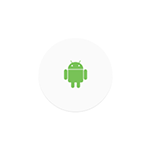
Для начинающего пользователя такое сообщение может быть не вполне понятным и, соответственно, не ясно, как её исправить. В этой статье подробно о том, почему возникает ошибка при синтаксическом анализе пакета на Android и о том, как её исправить.
Синтаксическая ошибка при установке приложения на Android — основная причина
Самая распространенная причина того, что возникает ошибка при синтаксическом анализе во время установки приложения из apk — неподдерживаемая версия Android на вашем устройстве, при этом, не исключено, что ранее это же приложение работало исправно, но его новая версия перестала.
Примечание: если ошибка появляется при установке приложения из Play Маркет, то навряд ли дело в неподдерживаемой версии, поскольку в нем отображаются только поддерживаемые вашим устройством приложения. Однако, возможно «Синтаксическая ошибка» при обновлении уже установленного приложения (если новая версия не поддерживается устройством).
Чаще всего причина кроется именно в «старой» версии Android в случаях, когда на вашем устройстве установлены версии до 5.1, либо используется эмулятор Android на компьютере (в которых тоже обычно установлена Android 4.4 или 5.0). Однако, и в более новых версиях возможен этот же вариант.
Чтобы определить, в этом ли причина, вы можете поступить следующим образом:
- Зайдите на https://play.google.com/store/apps и найдите приложение, вызывающее ошибку.
- Посмотрите на странице приложения в разделе «Дополнительная информация» данные о требуемой версии Android.
Дополнительная информация:
- Если вы заходите в браузере на Play Маркет, войдя под той же учетной записью Google, что используется на вашем устройстве, вы увидите сведения о том, поддерживают ли ваши устройства это приложение под его названием.
- Если устанавливаемое приложение загружается из стороннего источника в виде файла apk, а при поиске в Play Маркет на телефоне или планшете не находится (при этом точно присутствует в магазине приложений), то дело, вероятно, тоже в том, что оно у вас не поддерживается.
Как быть в этом случае и есть ли возможность исправить ошибку синтаксического анализа пакета? Иногда есть: можно попробовать поискать более старые версии этого же приложения, которые можно установить на вашу версию Android, для этого, например, можно использовать сторонние сайты из этой статьи: Как скачать apk на компьютер (второй способ).
К сожалению, это не всегда возможно: есть приложения, которые с самой первой версии поддерживают Android не ниже 5.1, 6.0 и даже 7.0.
Также существуют приложения, совместимые только с определенными моделями (марками) устройств или с определенными процессорами и вызывающие рассматриваемую ошибку на всех остальных устройствах вне зависимости от версии Android.
Дополнительные причины ошибки синтаксического анализа пакета
Если дело не в версии или синтаксическая ошибка возникает при попытке установки приложения из Play Маркет, возможны следующие варианты причины и способов исправить ситуацию:
- Во всех случаях, когда речь идет о приложении не из Play Маркет, а из стороннего файла .apk, убедитесь, что в Настройки — Безопасность на вашем устройстве включен пункт «Неизвестные источники. Разрешить установку приложений из неизвестных источников».
- Антивирус или другое защитное ПО на вашем устройстве могут мешать установке приложений, попробуйте временно отключить или удалить его (при условии, что уверены в безопасности приложения).
- Если вы загружаете приложение со стороннего источника и сохраняете на карту памяти, попробуйте использовать файловый менеджер, перенести файл apk во внутреннюю память и запустить оттуда с помощью этого же файлового менеджера (см. Лучшие файловые менеджеры для Android). Если вы и без того открываете apk через сторонний файловый менеджер, попробуйте очистить кэш и данные этого файлового менеджера и повторить процедуру.
- Если файл .apk находится в виде вложения в письме электронной почты, то предварительно сохраните его во внутреннюю память телефона или планшета.
- Попробуйте загрузить файл приложения из другого источника: возможен вариант, когда в хранилище на каком-то сайте файл поврежден, т.е. нарушена его целостность.
Ну и в завершение еще три, варианта: иногда проблему удается решить, включив отладку по USB (хотя мне и непонятна логика), сделать это можно в меню разработчика (см. Как включить режим разработчика на Android).
Также, в том, что касается пункта про антивирусы и защитное ПО, возможны случаи, когда установке мешает и какое-то иное, «обычное», приложение. Чтобы исключить этот вариант, попробуйте установить приложение, вызывающее ошибку, в безопасном режиме (см. Безопасный режим на Android).
И последнее, может пригодиться начинающему разработчику: в некоторых случаях, если переименовать файл .apk подписанного приложения, при установке он начинает сообщать о том, что произошла ошибка при синтаксическом анализе пакета (или there was an error parsing the package в эмуляторе/устройстве на английском языке).