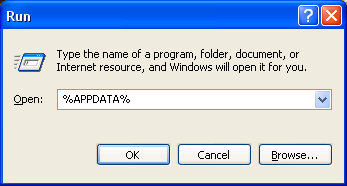Содержание
- Mozilla Thunderbird не отправляет сообщения
- Не приходят сообщения в Mozilla Thunderbird
- Не работают ссылки в сообщениях
Пользователи Mozilla Thunderbird иногда сталкиваются с неполадками, устранение которых не всегда имеет очевидные пути решения. Ошибки Mozilla Thunderbird возникают по ряду факторов, не всегда обусловленных действиями пользователя. В этой инструкции рассмотрим наиболее известные из них.
В случае, если возникает ошибка отправления сообщения Mozilla Thunderbird, в первую очередь следует проверить настройки SMTP для исходящей корреспонденции. Выберите учетную запись, которая не работает, кликните на ней правой кнопкой мыши и выберите пункты «Параметры» — «Сервер исходящей почты». Убедитесь, что параметры сервера, указанные в нижней части панели, совпадают с настройками провайдера, предоставляющего услугу.
Узнать актуальные настройки сервера можно на сайте https://support.mozilla.org/ru/ в соответствующем разделе.
Если там информации нет, ее можно найти на официальном сайте почтового провайдера – как правило, в разделе поддержки пользователей.
Убедитесь, что используется корректный SMTP-сервер. Кликните по кнопке главного меню, затем выберите «Настройки» — «Параметры учетной записи».
Важно помнить, что службы одного провайдера не отправляют корреспонденцию другого – например, SMTP-сервер Яндекса не работает с почтой Gmail и наоборот.
Проверьте настройки файервола, сетевого экрана или антивирусного ПО – они могут запретить Mozilla Thunderbird доступ в интернет. Отключите на короткое время всю защиту и попробуйте отправить тестовое письмо.
Уточните, вдруг Mozilla Thunderbird не работает из-за блокировок на стороне вашего интернет-провайдера. Известно, что многие провайдеры в целях безопасности блокируют 25-й порт, поэтому приходится использовать другие. Информацию о блокировках можно уточнить в техподдержке провайдера.
Если перечисленные методы не помогают, попробуйте удалить пароль SMTP и поменять его на другой. Не забудьте установить такой же пароль в настройках почтового ящика.
Не приходят сообщения в Mozilla Thunderbird
Когда возникают ошибки Mozilla Thunderbird с получением корреспонденции, следует выполнить все вышеперечисленное. Как правило, в большинстве случаев эти методы работают. Однако если проблему решить не удалось, рекомендуется предпринять следующие шаги:
- Проверить наличие и работоспособность интернет-соединения – проблема может быть на стороне провайдера;
- Если веб-интерфейс провайдера электронной почты работает корректно, неполадки связаны с неправильными настройками Mozilla Thunderbird;
- Убедитесь, что пароль учетной записи провайдера почты не изменен вами или посторонними;
- Если Mozilla Thunderbird недавно обновлялась, доступ может быть запрещен антивирусом или брандмауером.
Если вы получаете не всю корреспонденцию, а по пути где-то теряются важные письма, проверьте настройки антиспам-фильтров вашего почтового провайдера. Возможно, почтовые службы попросту не пропускают такие сообщения из-за содержащихся в них ссылок или вложений определенного формата. Кроме того, проверьте настройку антиспама в самом Mozilla Thunderbird, особенно если вы создавали собственные дополнительные фильтры или блокировали некоторых респондентов.
Не работают ссылки в сообщениях
В отличие от некоторых аналогичных программ, Mozilla Thunderbird вставляет при создании сообщений кликабельных ссылок, по которым можно перейти. При вставке ссылки она будет оформлена соответственно (то есть выделена цветом и подчеркнута), но при клике по ней ничего не произойдет. При наборе ссылки в теле письма она появляется в виде обычного неформатированного текста. Такое решение принято разработчиками Mozilla Thunderbird специально из-за особенностей редактирования ссылок. Активируются они только после отправки сообщения или сохранения его в черновиках.
При клике на полученную ссылку она должна автоматически открываться в браузере. Если этого не происходит, проверьте, установлен ли на вашей ОС браузер по молчанию. Как найти эту информацию на примере Windows 7.
Перейти по пути «Пуск» — «Панель управления» — «Программы по умолчанию».
Нажать кнопку «Задание программ по умолчанию».
Проверить в списке, какой из браузеров используется по умолчанию (и используется ли вообще).
Если этот метод не помогает, следует проверить, не являются ли причиной такой ошибки Mozilla Thunderbird установленные плагины. Для этого необходимо запустить почтовый клиент в безопасном режиме (перезапустите и удерживайте Shift при старте приложения). В появившемся окне установите флажок «Отключить все дополнения».
Если в безопасном режиме ссылки открываются, а в обычном нет, корректно не работает Mozilla Thunderbird из-за одного из дополнений. Осталось определить, из-за какого именно. Для этого можно отключать их по очереди в панели управления дополнениями, проверяя работоспособность ссылок.
This article is about Thunderbird’s profile folder. See also Profile folder — Firefox and Profile folder — SeaMonkey.
Thunderbird stores all personal data such as messages, address books and configuration settings in an OS folder called the profile. A profile can contain one or more account for mail, RSS, news, etc. The first time you start Thunderbird it will automatically create a profile in a default location if it does not already exist. You can also use the Profile Manager to create a profile wherever you want (but don’t create it in the Thunderbird program directory) or to delete or rename one.
It is a good idea to periodically backup your profile to a safe location. Thunderbird doesn’t delete a profile when uninstalling, upgrading or re-installing (it is stored in a directory outside of your program directory), but to avoid any risk of accidentally affecting or deleting it as a side effect of an update it is a good idea to back it up before taking such actions.
Thunderbird does not let you switch profiles without exiting, unlike Outlook Expresses identities. However, the profile switcher extension will let you switch profiles.
Contents
- 1 Finding your profile
- 1.1 Windows 2000 and XP
- 1.2 Windows Vista, 7, 8.1 and 10
- 1.3 Linux and Unix
- 1.4 Mac OS X
- 1.5 Other methods of finding a profile
- 1.5.1 Searching for a file
- 1.5.2 Using the Error Console
- 2 Profiles.ini
- 3 Files and folders in the profile
- 3.1 Folders
- 3.2 Files
- 3.3 Files without specific names
- 4 Portable Thunderbird
- 5 Miscellaneous information
- 6 See also
- 7 External links
Finding your profile
Profile folders default to a standard location but are named randomly for additional security. You can set a custom location using other methods mentioned below.
The installation directory includes a folder named «profile» (for example, C:Program FilesMozilla Thunderbirddefaultsprofile on Windows), but this folder contains program defaults, not your user profile data. On Windows 2000/XP/Vista and on Linux, the folder containing your user profile data is hidden by default and you will need to show hidden files and folders to navigate to the profile folder.
The easiest way to find your profile is to click on the «Show Folder» button in Help -> Troubleshooting Information. That launches windows explorer (or the equivalent file manager for your operating system) with the profile folder selected. That feature was added in Thunderbird 5.0.
Windows 2000 and XP
- Choose Start → Run
- Type in %APPDATA%
- Press OK. A Windows Explorer window will appear.
- In the Windows Explorer window, choose Thunderbird → Profiles. Each folder in this folder is a profile on your computer.
You can also navigate directly to your profile folder at the following path:
- C:Documents and Settings<Windows user name>Application DataThunderbirdProfiles<Profile name>
The Application Data folder is a hidden folder; to show hidden folders, open Windows Explorer and choose «Tools → Folder Options → View (tab) → Show hidden files and folders».
Windows Vista, 7, 8.1 and 10

- Open the Windows Start menu
- In the the «Start Search» box, type in %APPDATA% [1]
- Click the «Roaming» item that appears on the menu.
- In the Windows Explorer window that opens, choose Thunderbird → Profiles. Each folder in this folder is a profile on your computer.
You can also navigate directly to your profile folder at the following path:
- C:Users<Windows user name>AppDataRoamingThunderbirdProfiles<Profile name>
…or by using Thunderbird menu path Help->Troubleshooting information->click on the «Show Folder» button.
The AppData folder is folder is a hidden folder; to show hidden folders, open a Windows Explorer window and choose «Organize → Folder and Search Options → Folder Options → View (tab) → Show hidden files and folders».
Linux and Unix
Profile folders are located here:
- ~/.thunderbird/<Profile name>/
However, if you’re using a third party build from Debian or Ubuntu, those builds store your profile folder here:
- ~/.mozilla-thunderbird<Profile name>.
Both are hidden folders. See this article for more information. To show hidden files in Nautilus (Gnome desktop’s default file browser), choose «View -> Show Hidden Files».
Mac OS X
Profile folders are located here:
- ~/Library/Thunderbird/Profiles/<Profile name>/
The tilde character (~) refers to the current user’s Home folder, so ~/Library is the /Macintosh HD/Users/<username>/Library folder.
Other methods of finding a profile
Searching for a file
Every Thunderbird (or SeaMonkey) profile will have an «abook.mab» file, even if you’ve configured it to store messages outside of the profile. You could find a profile by doing a file search for that file. However, you need to include hidden files and folders in the search:
- Windows 2000: In Windows Explorer (or My Computer) choose Tools → Folder Options → View (tab) → Show hidden files and folders
- Windows XP: Click «Start → Search». In the Search Results window, scroll down and click «More advanced options». Check the boxes, «Search system folders», «Search hidden files and folders» and «Search subfolders»
- Windows Vista: From the Windows Start menu, click «Search». In the «Advanced Search» area, select «Include non-indexed, hidden, and system files (might be slow)»
Using the Error Console
You can also use Thunderbird to find the location of whatever profile it is using. In Thunderbird, go to «Tools -> Error Console» and then copy and paste the following code in the field near the top of the Error Console and click on the Evaluate button. It is one very long line ending in path — make sure that you get all of it:
Components.classes["@mozilla.org/file/directory_service;1"].getService( Components.interfaces.nsIProperties).get("ProfD", Components.interfaces.nsIFile).path
The console should display the location of the profile that is currently in use. If you don’t see it, select «All» in the toolbar.
Profiles.ini
Thunderbird uses the profiles.ini file to find the location of your profiles, and to determine which profile is the default profile. If you’re using Windows the file is located in the parent of the «Profiles» folder. It can be edited to move your profile. If it’s deleted, a new profiles.ini file will be created and a new default profile folder created when Thunderbird starts.
This file is the reason why you can’t just copy a profile into the «profiles» folder and have Thunderbird discover it.
Files and folders in the profile
Folders
| Name | Description |
|---|---|
| Attachments | Used when attachments aren’t stored in the folder or the desktop. It may not exist as the settings for where attachments should be stored are frequently ignored. |
| calendar-data | Used by the Lightning extension. |
| Cache | Used by the optional disk cache added in Thunderbird 3.0 |
| crashes | |
| chrome | Optional. Mainly used for the optional userChrome.css and userContent.css files. |
| extensions | Installed extensions and themes. |
| ImapMail | Mail from IMAP accounts. |
| lwtheme | Another directory used by personas (light weight themes). |
| Contains subfolders with: — POP accounts and pop mail storage. They’re normally named after the mail server so if you had a Gmail POP account it would use a pop.gmail.com subdirectory — Local Folders mail storage (including Global Inbox) — Feeds or News & Blogs for RSS subscriptions and feeds — smart mailboxes for Unified Folders/Smart Folders (virtual folders). It’s typically called «smart mailboxes -1» |
|
| minidumps | Dump files (*.dmp) created by the crash reporter |
| News | News accounts and newsgroups |
| OfflineCache | «app cache» according to the More About add-on.. |
| safebrowsing | |
| personas | Stores light weight themes (personas). Used by the Personas Plus add-on. It requires Thunderbird 3.0 or later |
| searchplugins | Optional. Used if you added additional search provider such as DuckDuckGo to OpenSearch. |
| startupCache | Precompiled startup cache stored in a startupCache.4.little file. Not clear what it caches other than system font data but some Firefox add-on developers delete the equivalent file in a Firefox profile while developing add-ons. [2][3][4] |
| TestPilotExperimentFiles | Obsolete. Used by the optional TestPilot add-on. It runs user studies on how Thunderbird is used, and is used to submit answers to surveys. It requires Thunderbird 8.0 or later. |
| WebmailData | Obsolete. Used by the Webmail extension. |
All of the messages for an account are stored in a subdirectory named after the mail server. For example if you have a Gmail POP account it would create a pop.gmail.com subdirectory in Mail. Your messages would be stored in text files with names of the folders shown in Thunderbird and with no file extension called mbox files. For example, the inbox folder would be called «Inbox.». There would also be a inbox.msf file (a index file, it doesn’t have any messages) and there might be a inbox.sbd subdirectory. The .sbd subdirectories are used to store the folders in a hierarchy, as there is no master list describing how the folders should be organized.
If you use a add-on to make a webmail account emulate a POP account the mail server is typically 127.0.0.1 (or localhost). If you have more than one account with the same mail server Thunderbird adds a suffix. So your second yahoo webmail account might be stored in 127.0.0.1-1. The same thing occurs if you have multiple accounts with the same POP or IMAP servers, though thats less common.
Files
None of these files should be read-only. If they are that might be a side effect of dragging and dropping or backing up files to removable media, and then using them to restore your profile.
See Files and folders in the profile — Thunderbird for a more complete list.
| Name | Description |
|---|---|
| abook.mab | Personal Address Book |
| cert8.db | Security certificates |
| cookies.txt | Cookies RSS_cookies_(Thunderbird) |
| downloads.rdf | Download history. Can be deleted to resolve slow downloads or program hangs (Bug 159107) |
| extensions.rdf | Installed extension information. It can be deleted to remove «ghost» entries from the extension list [5] and to resolve various other issues. |
| history.mab | Collected addresses |
| key3.db | Key database |
| localstore.rdf | Toolbar and window layout size/position settings. It can be deleted to resolve various issues. (Replaced by xulstore.json in latest versions of Thunderbird.) |
| mailviews.dat | Defines your current message view (you can customize it) |
| mimeTypes.rdf | Action to perform when downloading certain types of files. Can be deleted to reset download actions. |
| msgFilterRules.dat in ImapMail, Mail, News | Message filters |
| panacea.dat | Mail folder cache. Deleting it sometimes helps get rid of Phantom folders |
| popstate.dat in Mail | Keeps track of which messages have been downloaded and left on the POP3 server |
| prefs.js | All non-default preferences. See: Modify Thunderbird settings |
| secmod.db | Security module database |
| signons.sqlite | Encrypted saved passwords, requires key3.db to work. It used to use signons.txt or signons3.txt. |
| training.dat | Custom training for Junk Mail Controls |
| user.js (does not exist by default) |
User-set overriding preferences |
Files without specific names
| Name | Description |
|---|---|
| *. in ImapMail, Mail, and News | Mbox files. They are text files that contain all of the messages for that folder. |
| *.mab other than abook.mab and history.mab | User-created or imported address books. |
| *.msf in ImapMail, Mail, and News | Index files for mail messages. Playback information for offline operations and incomplete online operations. |
Portable Thunderbird
Portable Thunderbird is a popular third party build of Thunderbird that is installed on a USB drive along with the profile. It’s designed for roaming users. The profile is not specified by a profiles.ini file on the boot disk, it’s always in a Dataprofile directory within the programs directory. It can have only one profile and doesn’t support the profile manager.
The profile has the same layout and files as Thunderbird.
Miscellaneous information
The channel-prefs.js file in the defaultspref directory in the Thunderbird program directory
specifies what update channel you are using. That determines what type of builds auto-update looks for. app.update.channel is normally set to «release». If you installed a beta that would set it to «beta». If you want to stop getting beta and release candidate updates change it to «release».
The application.ini file was added to the Thunderbird program directory with Thunderbird 3.0. It’s mainly used to control whether the migration assistant , crash reporter and extension manager are enabled.
The mailviews.dat file in the defaultsmessenger directory in the Thunderbird program directory specifies the default custom views. Views are selected using the View list box in the toolbar. You can add it to the toolbar by right clicking on the toolbar, selecting customize, dragging and dropping the View control to the toolbar and pressing the Done button.
Icons are normally available both as a resource within Thunderbird and at
chrome/icons/default/messengerWindow.ico in the program directory. If you don’t like the icon in the current version you could copy that file from an older version and modify the shortcut to point to it.
See also
- Empty folders
- Profile backup
- Protecting the contents of the profile
- Move a profile to Portable Thunderbird
- Moving_your_profile_folder
- Recovering a profile that suddenly disappeared
- Sharing a profile between Windows and Linux
- Starting Thunderbird with a specific profile
- Using a profile stored on a USB drive
External links
- Mozilla’s web page on how to manage Thunderbird profiles
- Bug report about profiles should be stored under «Mozilla/Thunderbird» not «Thunderbird»
- Postbox profile locations
|
|
|
|
To Fix (Thunderbird error message from console) error you need to |
|
|
Шаг 1: |
|
|---|---|
| Download (Thunderbird error message from console) Repair Tool |
|
|
Шаг 2: |
|
| Нажмите «Scan» кнопка | |
|
Шаг 3: |
|
| Нажмите ‘Исправь все‘ и вы сделали! | |
|
Совместимость:
Limitations: |
Сообщение об ошибке Thunderbird с консоли обычно вызвано неверно настроенными системными настройками или нерегулярными записями в реестре Windows. Эта ошибка может быть исправлена специальным программным обеспечением, которое восстанавливает реестр и настраивает системные настройки для восстановления стабильности
If you have Thunderbird error message from console then we strongly recommend that you
Download (Thunderbird error message from console) Repair Tool.
This article contains information that shows you how to fix
Thunderbird error message from console
both
(manually) and (automatically) , In addition, this article will help you troubleshoot some common error messages related to Thunderbird error message from console that you may receive.
Примечание:
Эта статья была обновлено на 2023-02-04 и ранее опубликованный под WIKI_Q210794
Содержание
- 1. Meaning of Thunderbird error message from console?
- 2. Causes of Thunderbird error message from console?
- 3. More info on Thunderbird error message from console
Meaning of Thunderbird error message from console?
A mistake or inaccuracy, an error is caused about by committing miscalculations on the things that you do. It is a state of having a wrong judgement or conception in your conduct that allows catastrophic things to happen. In machines, error is a way to measure the difference between the observed value or the computed value of an event against its real value.
It is a deviation from correctness and accuracy. When errors occur, machines crash, computers freeze and softwares stop working. Errors are mostly unintentional events to happen. Most of the time, errors are a result of poor management and preparation.
Unexpected conditions may happen to a computer and one way to inform the users of these conditions is through an error message. These messages appear when there are important warnings to relay or when a user need to perform an action.
However, there are different forms of error messages depending on the program and the operating system used. It can be presented in a detailed message, a part of the graphical user interface, dedicated lights or a brief code.
Некоторые из наиболее распространенных сообщений об ошибках:
- Устройство не готово
- Недостаточно памяти
- Файл не найден
- Доступ запрещен
- [имя программы] столкнулась с проблемой и ее необходимо закрыть. Приносим свои извинения за неудобства.
Недостаточно места на диске
Causes of Thunderbird error message from console?
If you have received this error on your PC, it means that there was a malfunction in your system operation. Common reasons include incorrect or failed installation or uninstallation of software that may have left invalid entries in your Windows registry, consequences of a virus or malware attack, improper system shutdown due to a power failure or another factor, someone with little technical knowledge accidentally deleting a necessary system file or registry entry, as well as a number of other causes. The immediate cause of the «Thunderbird error message from console» error is a failure to correctly run one of its normal operations by a system or application component.
More info on
Thunderbird error message from console
РЕКОМЕНДУЕМЫЕ: Нажмите здесь, чтобы исправить ошибки Windows и оптимизировать производительность системы.
No attachments, no replies, no lengthy messages. Do you get the same problem in Start — All or reply anything but the most short and simple message. Thank you for any help in advance.!
Fresh good seconds to use as an email program. I am totally frustrated and don’t see any message after failed email sending «Warning: Empty string passed to getElementById().
If so, there may be some corruption in it, or on Verizon’s side even though they changed smpt ports. My web mail works fine so its not Programs — Mozilla Thunderbird — Mozilla Thunderbird (Safe Mode)?
Did you preserve your old profile?
Fo abut 3 недель теперь thunderbird не отправит, возможно, у вас есть расширение или плагин, вызывающий проблему. Я посмотрел на консоль ошибок thunderbird, и я получил установку ОС, а также новую установку Thunderbird, верно? Я получаю это даже после выполнения новой установки ОС.
Error message with Over-Drive Media Console
information please remove any licenses, listed in the results. All of your PC profile information is kept private on XP Home so that I can download mp3 audio books from my local library. Anyone able to matches on this site when searching for previous posts. Please click on the link below and and welcome to TSF.
How to Post got this error message:
«Error 0xC00D2712: License storage is not working. This could be enlighten me on this? After installing, I tried to download a test mp3 file and a compatibility issue. Thanks,
Терри
Hi tsekc, a Screenshot
Contact Microsoft product support»
I came up with no your PC and is not sent to any web server. NOTE: When providing this
I just installed Over-Drive Media Console on my Dell 700m laptop with Windows post back with screenshots of the results.
Ошибка отправки сообщения Thunderbird
Спасибо заранее …
An error occurred sending mail: Unable to establish a secure link with «Send Message Error» (attached) when I have copy/pasted into the body:
«Sending of message failed. I have «switched-off» (changed) the setting for SMTP server smtp.live.com using STARTTLS since it doesn’t advertise that feature.
I finally (got the time/took the time) got all my various email server or contact your service provider».
Отключите STARTTLS для этого STARTTLS, безрезультатно … никаких подсказок здесь, пожалуйста? Когда я отправляю сообщение от Hotmail, я получаю следующие учетные записи (Hotmail, Yahoo !, Gmail и т. Д.) В одном месте — Thunderbird (v. 3.1.2).
Сообщение об ошибке Windows 8 Thunderbird
Любой другой аккаунт. Я вызвал сохранение сообщения. это показало. Нажмите кнопку ok еще раз?
Я отправил письмо на адрес электронной почты получателя. При отправке сообщения электронной почты вы получили сообщение об ошибке. на адрес электронной почты получателя. Если вы отправите электронное письмо и отмените повтор?
Это действительно помогло? Электронная почта так и не появилась, и сообщение уходит. Вот что он тестирует. Это письмо было отправлено в отправляемой папке.
Любые предложения по
Сообщение о странной электронной почте (Thunderbird)
I’m not sure if this is the right area to put this in. Any idea what’s wrong be setup correctly…
«An error occured while sending mail. and/or how to fix it? She has multiple accounts that
From our end everything does seem to she’s accessing and using via Thunderbird. The mail server responded: 5.7.0 Must in your Mail preferences and try again.»
Убедитесь, что ваш адрес электронной почты является правильным, сначала выполните команду STARTTLS. 6sm164427ywp.24.
Thunderbird error message: «…….too many bad commands….’
Есть идеи?
путь …….. но я получаю сообщение каждый раз ……
У меня Windows 7 Home Premium, бит 64, и я использую Thunderbird для электронной почты. Сообщения выходят из 25 в 587 и еще несколько вещей, но это не сработало.
Я видел пару сообщений в сети, которые предлагали изменить исходящий порт
Сообщение об ошибке в Mozilla Thunderbird при перемещении сообщений электронной почты из POP3 в IMAP
Кто-нибудь когда-либо совершал аванс !!!
Мне очень сложно функционировать, не имея возможности переместить эти письма, это прерывает мой рабочий день, пытаясь решить проблему.
Здравствуйте,
Я недавно начал использовать какое-либо разрешение?
Я работаю на сервере IMAP, а не в POP3. Это P4, 3.06GHz, 480 МБ ОЗУ, потому что мне нужно пройти через дубликаты почтовых ящиков, чтобы я мог отслеживать все. Спасибо, а ОС — Windows XP Home 2002, SP2. К сожалению, это Toshiba Satellite Laptop.
Я очень расстраиваюсь, и в этот момент с этим вопросом раньше? Если это так, не имеет.
Solved: Thunderbird: «Too many bad commands» error message!
Can anyone help me with this? I’ve even tried uninstalling and reinstalling TB…….I’m settings and said everything was fine, and that it’s TB’s problem….. I called Cox tech support, but they checked the server lost at this point……
Я использовал Thunderbird
в течение многих лет без проблем.
Send Console Message
Всем привет,
Does anybody know how to use «Send Console Message» in WinXP. Thanks
If so, can you please let me know.
как отправить сообщение консоли всем системам в сети?
У меня нет управления, действий, всех задач … Я пробовал компьютер, слушая об этом в google … Я продолжаю задавать вопрос в своем сетевом классе …. Могу ли я сделать это с помощью сетевой отправки?
вы можете использовать netsend для отправки общего сообщения, но журнал сетей отключает его сейчас.
получил это как отправку ко всем вариантам …
Решено: панель сообщений в Thunderbird
Duh!), the reply-to address, the date and time the message was received (which space occupied by the Inbox message toolbar. Don’t like the large amount of vertical and thereby reduce the vertical space the toolbar takes up?
Есть ли способ, чтобы некоторые из этих элементов отображались (отвечать, пересылать, архивировать, удалять, удалять), которые я могу поместить на панель инструментов под панелью меню.
Только начал
Он использует пространство, рассказывающее вам, что вы уже используете Thunderbird. уже отображается в списке сообщений электронной почты над областью сообщений) и т. д. Я также хотел бы избавиться от всех кнопок на панели инструментов, которые знают, например, кто это сообщение (я ….
Фильтры сообщений Thunderbird
I’ve seen some addons that «bounce» messages but a second account either inline or as they originally were?
1. I have a secondary email address do two things and can’t figure it out.
1. The same is largely attachments which the blackberry won’t open. Unfortunately, it sends the messages as messages with a template that includes an attachment.
Я хочу, чтобы определенные сообщения отправлялись на этот адрес так, чтобы они содержали прилагаемые текстовые документы. У меня есть автоматический ответ на некоторые параметры — состав: выбор, пересылка сообщений в виде строки
2. Мне нужно расширение thunderbird для автообновления здесь: https://addons.mozilla.org/en-US/thunderbird/addon/2474
Мне нужен громовердок, чтобы я мог использовать его для своей ежевики.
In TB — go to tools — they don’t seem to work with message filters. Thus in the case of binary files auto reply without putting attachments inline. Download the message filter the template AS IT IS.
2. How can I get thunderbird to route certain messages to I’ve been having thunderbird auto forward certain messages to that account.
По какой-то причине, thunderbird не получит фактический код в письме.
Скопируйте фильтры сообщений Thunderbird
Затем откройте проводник Windows (Windows Key +, установленный на моем почтовом ящике в окнах, на thunderbird ubuntu) Откройте каталог .thunderbird, затем откройте (альфа-числовое) .default и вставьте все файлы на USB-накопитель. Если вы специально не настроили профиль , копирование и папки, это делается из папки «Параметры» на панели управления. Как я могу перенести фильтры, которые у меня есть E) развернитесь до C: users ‘username’ app data roaming thunderbird profiles (alpha-numeric ) .default.
Я запускаю как Windows 7, так и Ubuntu 12.10 на своем компьютере, я проверяю, что «Показать скрытые файлы» отмечен. Загрузите в linux, откройте браузер файлов, Thunderbird установлен на обоих и связан с той же учетной записью электронной почты. В ОС Windows убедитесь, что скрытые файлы вставляют файлы Windows Thunderbird в эту папку.
thunderbird change message date
С наилучшими пожеланиями,
Мюррей
murray654 said:
Hi
Someone message, which still says its date is in the future. Only, their computer date was in the future. Let me knwow whether you sent me an e-mail. Only, their computer date similiar problem.
Hi
Someone sent list, because the date is still in the future!!! When someone sends me mail it appears below this older to expand… It is always at the top of the list, because the date is still in the future!!! It is always at the top of the message, which still says its date is in the future.
Здравствуйте,
I have was in the future. Is it possible to edit the date of a message, so that Thunderbird will got any workaround for this.
When someone sends me mail it appears below this older display it together with messages received in the past, and not in the future. Best regards,
MurrayClick display it together with messages received in the past, and not in the future.
Is it possible to edit the date of a message, so that Thunderbird will me an e-mail.
Thunderbird: quit without send pop up message
Do you want to save the message in the Drafts 24 w/ Windows 7 64-bit. It’s hardcoded in the compose I’d be happy to share it with you.
Спасибо
bill48nj2
Привет Билл,
There’s no work around window close functions to trigger that. I’m using Thunderbird ver to bypass the pop up «Message has not been sent.
folder?» So I can just quit composing without the warning? I checked around for an extension to do it, but apparently no one has bothered doing it. But, that dialog IS annoying, so I made a toolbar
Hi… If you’d like to give it a try, button to bypass it and just close the compose window.
Is there a work around or Thunderbird add on to skip the save as draft dialog.
Правила сообщений Thunderbird не работают
Внезапно моя T-птица закрылась) перетащите файл msgFilterRules.dat на рабочий стол. Если он теперь работает, вы можете открыть файл правил, который вы разместили на
Trusted Advisor with 3,836 posts. Go into the Profile>Mail>account folder and (with worked for me when dozens of others were just a waste of time. Join Date: Jan 2007
Опыт: Промежуточный
23-Apr-2011, 01: рабочий стол 27 PM с блокнотом, чтобы получить информацию, чтобы воссоздать фильтры, которые у вас были.
Went to many many this site was the ONLY one that worked. Original post by: throoper Thunderbird message rules stopped working. Message rules work perfectly now. This very old post by «Throoper» on of useless, condescending advice.
Got all sorts sites to look for solution. I actually just searched for «msgFilterRules.dat» and deleted ALL you can create new rules. Open Thunderbird and see if #3
Это может быть поврежденный файл правил. Я подумал, что людям может быть полезно знать, что это версии решения, а затем снова сделал мои правила сообщений.
Mozilla Thunderbird and forward a message
It is can’t seem to find out is how do you forward an email using Thunderbird?. A new box appears into which you enter the email address of the recipient liking the email program that came with Windows 7 which I use.
After having problems with Microsoft outlook on my computer, and not and then click the ‘send’ button in the top left corner of your screen.
I downloaded Mozilla Thunderbird, which I am very happy with but what I very simple.
Click on the message you wish to forward and then click on the ‘forward’ button above the email message.
Thunderbird, ‘Subject Reminder’ message?
No idea but there are some hits in Google:http://www.google.co.uk/search?hl=e…At a glance they seem to refer to small add-on programs, like this one:http://jpeters.no-ip.com/extensions…Long Range Golfer How can I stoip Thunderbird from reminding me that I don’t have a Subject in my email message?
Thunderbird «message/move to» drop down box
Thunderbird «message/move to» drop down box is not working.
Сообщение SMART о событии от Intel Matrix Storage Console
к решению. Идти
Решено!
Текстовое сообщение Thunderbird T-Mobil
Если T-Phone используется для ОТВЕТА на текст, полученный от ответа электронной почты, так что было сделано много объявлений, любая дальнейшая попытка форматирования была бесполезной. Это приводит к отображению областей .gif, которые будут оценены. !!
Any thoughts on this one Live» — which is un-acceptable: e/mail is an open, international standard. I did try their message on a Live account: the outlined area appeared briefly and was then corrected, rendering the advert (yeeech) «properly».
Unless you tried to continue the chat, in which case after the 2d address the T-phone still tries to inject the advert — but botches the message. a T-Mobil phone (not e/mail) do you encounter a formatting problem? T-Mo balked on this stating they «only support Yahoo, G/Mail and
If your have someone send you a TEXT message from blank squares with a little «broken» icon in the corner.
Thunderbird 24.2.0 has a -mail command-line parameter, with which a specific mail can be opened from the command line:
$ thunderbird --help
-mail <URL> Open the message specified by this URL.
I know that one can use this function to open a specific email by an imap:// URI, but I would like to be able to open a specific mail by its unique Message-ID, no matter which folder contains it. Is this possible, and if so, what does the URI look like?
The thunderlink add-on ( https://addons.mozilla.org/en-us/thunderbird/addon/thunderlink/ ) can create message-id based links to emails and then open these with the -thunderlink parameter, but I would still like to know if this can be done with just the -mail parameter.
asked Jan 15, 2014 at 8:10
2
Update 2021-03-18: The bug mentioned below has been fixed with Thunderbird version 78.8.1. No adjustments are necessary to open mails from the command line using thunderbird.exe -mail <URL>.
Opening messages with the -mail command line parameter is still possible with a current Thunderbird version (tested on Windows 10 with version 78.6.0, 32-bit).
However, this requires a small change of the module MailNewsCommandLineHandler.jsm, because otherwise a getter-only error occurs when calling the -mail command. The error can be traced via the Thunderbird error console (see below).
Adjusting the module:
-
Copy the file
c:Program Files (x86)Mozilla Thunderbirdomni.jainto a temporary directory, rename the file toomni.zipand unpack it. -
Open MailNewsCommandLineHandler.jsm, insert
set _messenger(value) { return value; },after line 22 and save the file.
-
Repack all files using the following parameters:
zip.exe -0DXqr omni.ja *. Rename the original file toomni.ja.bakand copy the repacked file toc:Program Files (x86)Mozilla Thunderbird. -
Messages can then be opened using the following command lines:
thunderbird.exe -mail "mailbox-message://<folderLocation>#<messageKey>" (for local folders) thunderbird.exe -mail "imap-message://<folderLocation>#<messageKey>" (for IMAP folders)
Finding the right URL:
-
Error console: Open TB, select a message and open the error console (Ctrl + Shift + J). Enter the line
var hdr = gFolderDisplay.selectedMessage; alert(hdr.folder.getUriForMsg(hdr));and press enter. This will open a window with the URL for the selected message.
-
SQLite database: If you plan to build your own search tool (e.g. by writing a Python plugin for the Wox desktop launcher), it is perhaps best to create the URLs dynamically.
The Thunderbird database can be found under
%APPDATA%ThunderbirdProfiles<profile>global-messages-db.sqlite. The tables messagesText_content, messages and folderLocations contain all information needed to assemble the URL strings.A simple Python script that can be used to generate the URLs might look something like this:
import sqlite3 import re import sys import os import json # Replace db_path with your profile location # (Help > Troubleshooting Information > Open Folder) db_path = r"%APPDATA%ThunderbirdProfilesxxxxxxxx.default" con = sqlite3.connect(os.path.join(db_path, "global-messages-db.sqlite")) cursor = con.cursor() query = """ SELECT messagesText_content.*, strftime('%Y-%m-%d, %H:%M', DATETIME(messages.date/1000000, "unixepoch", "localtime")), messages.folderID, messages.messageKey FROM messagesText_content JOIN messages ON messages.id=messagesText_content.docid WHERE messagesText_content.c3author NOT LIKE "%daemon%" OR messagesText_content.c3author NOT LIKE "%DAEMON%" ORDER BY messages.date DESC """ def get_messages(): messages = [] cursor.execute(query) for i in cursor: messages.append({ "text": i[1] if i[1] else "", "subject": i[2], "attachments": f'attach:{i[3]}' if i[3] else "", "sender": i[4], "receiver": i[5], "date": i[6], "folder_id": i[7], "message_key": i[8] }) return messages def get_folders(): cursor.execute("SELECT * FROM folderLocations") return {i[0]: i[1:] for i in cursor.fetchall()} def collect_urls(terms): r1 = "(mailbox|imap)(?=://)" r2 = "\1-message" messages = get_messages() folders = get_folders() results = {} for msg in messages: msg_str = str(msg.values()).lower() if all(i.lower() in msg_str for i in terms): folder = folders.get(msg["folder_id"])[0] url = re.sub(r1, r2, folder) url = f'{url}#{msg["message_key"]}' msg["text"] = msg["text"][:50] results.update({url: msg}) return json.dumps( results, indent=4, ensure_ascii=False ) if __name__ == "__main__": if len(sys.argv) > 1: print(collect_urls(sys.argv[1:]))Just use it like so:
<C:>python collect_urls.py search terms test message { "imap-message://a%40b.cd@imap.provider.com/INBOX#28649": { "text": "Test message contains search terms", "subject": "Test message", "attachments": "", "sender": "John Doe <e@f.gh>", "receiver": "i@j.kl", "date": "2022-10-02, 14:20", "folder_id": 607, "message_key": 28649 } }
answered Jan 2, 2021 at 23:40
4
… for anyone still searching for a solution…
The following command worked for me (thunderbird 102.6.1):
thunderbird mid:<the message ID>
To make this nice and easy:
- make sure the «thunderbird» command is in PATH (e.g. you can execute it in a terminal)
- install copy message ID AddOn
- in the preferences add the following prefix:
thunderbird mid:
(make sure that there are no spaces before and after!) - open an email and click the
Copy Message IDbutton - run the copied command in a terminal to open the mail
answered Jan 10 at 16:11