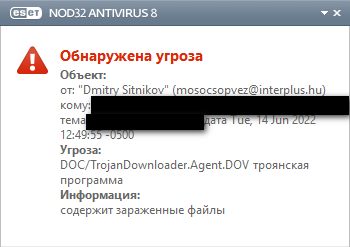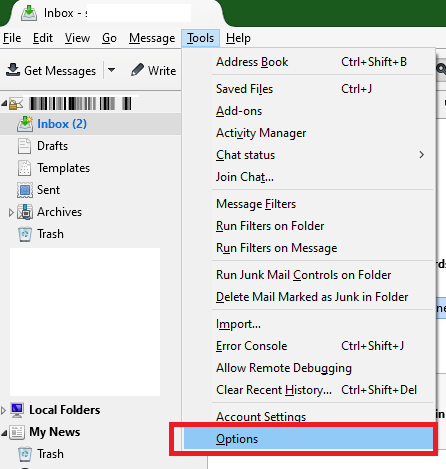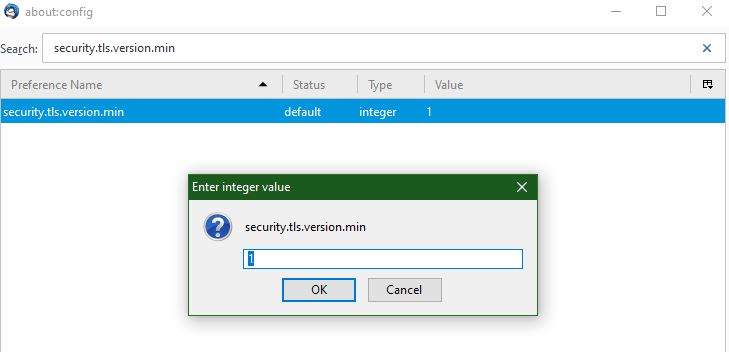Полезная информация
В мире Mozilla происходит много интересных событий. Но вам не нужно постоянно посещать новостные сайты, чтобы быть в курсе всех изменений. Зайдите на ленту новостей Mozilla Россия.
№106-06-2022 10:03:21
- DS arena
- Участник
- Группа: Members
- Зарегистрирован: 06-06-2022
- Сообщений: 3
- UA:
102.0
Неустранимая ошибка TLC
Добрый день. В почтовом клиенте thunderbird не работает почта. При загрузке сообщений выдает ошибку:
Неустранимая ошибка TLC. Произошла ошибка рукопожатия или, возможно версия TLC или сертификат, используемый сервером imap.yandex.com несовместимы.
Почта на домене яндекса. Входящие и исходящие сервера яндекса. Защита ssltlc. метод аутентификации обычный пароль. Не работает только в клиенте thunderbird. В outlook или через браузер все открывается и работает. thunderbird обновлен до последней версии. В парке 30 машин и все работало, но сейчас уже у 3 перестало работать. На пк windows 10 домашняя лицензия с актуальными обновлениями. переустановка thunderbird не помогла. Изменение параметров security.tls.version.min и security.ssl.enable_ocsp_must_staple = false не дало результатов. Подскажите куда копать?
Добавлено 06-06-2022 10:04:35
Почта imap
Отредактировано DS arena (06-06-2022 10:04:35)
Отсутствует
№206-06-2022 14:08:20
- shadow_user
- Участник
- Группа: Members
- Зарегистрирован: 14-02-2007
- Сообщений: 244
- UA:
101.0
Re: Неустранимая ошибка TLC
DS arena пишет
метод аутентификации обычный пароль.
нужно сменить на OAuth-аутентификацию https://yandex.ru/support/mail/mail-cli … rbird.html , я так думаю.
Отредактировано shadow_user (06-06-2022 14:08:48)
Отсутствует
№306-06-2022 15:32:34
- DS arena
- Участник
- Группа: Members
- Зарегистрирован: 06-06-2022
- Сообщений: 3
- UA:
102.0
Re: Неустранимая ошибка TLC
Пробовал. Способ авторизации по IMAP стоит галочка OAuth токен и портальный пароль. Ошибка сохраняется. Проблема в том, что я захожу на проблемную почту с другого пк через thunderbird и все запускается. Значит дело не в почте а в самом почтовом клиенте, на конкретной машине. Возможно где то политики не работают или в реестре что то, но что конкретно искать?
Отредактировано DS arena (06-06-2022 15:33:20)
Отсутствует
№406-06-2022 16:54:02
- shadow_user
- Участник
- Группа: Members
- Зарегистрирован: 14-02-2007
- Сообщений: 244
- UA:
101.0
Re: Неустранимая ошибка TLC
DS arena пишет
Значит дело не в почте а в самом почтовом клиенте, на конкретной машине. Возможно где то политики не работают или в реестре что то, но что конкретно искать?
Средствами Thunderbird создайте новый профиль, в нем настраивайте проблемный почтовый аккаунт, это все равно, что чистая установка TB. При достижении положительного результата прежний аккаунт удалите. Т.к. у вас IMAP, письма не пострадают. Создание нового профиля обычно решает все проблемы.
Отсутствует
№507-06-2022 13:06:48
- DS arena
- Участник
- Группа: Members
- Зарегистрирован: 06-06-2022
- Сообщений: 3
- UA:
102.0
Re: Неустранимая ошибка TLC
shadow_user пишет
DS arena пишет
Значит дело не в почте а в самом почтовом клиенте, на конкретной машине. Возможно где то политики не работают или в реестре что то, но что конкретно искать?
Средствами Thunderbird создайте новый профиль, в нем настраивайте проблемный почтовый аккаунт, это все равно, что чистая установка TB. При достижении положительного результата прежний аккаунт удалите. Т.к. у вас IMAP, письма не пострадают. Создание нового профиля обычно решает все проблемы.
Такой же профиль по верх старого он мне сделать не дал, но кажется проблему я решил. Удалил профиль почты, удалил Thunderbird через Revo Uninstaller. Установил, подключил почту и все заработало. Пока буду наблюдать.
Добавлено 07-06-2022 13:08:16
DS arena пишет
shadow_user пишет
DS arena пишет
Значит дело не в почте а в самом почтовом клиенте, на конкретной машине. Возможно где то политики не работают или в реестре что то, но что конкретно искать?
Средствами Thunderbird создайте новый профиль, в нем настраивайте проблемный почтовый аккаунт, это все равно, что чистая установка TB. При достижении положительного результата прежний аккаунт удалите. Т.к. у вас IMAP, письма не пострадают. Создание нового профиля обычно решает все проблемы.
Такой же профиль по верх старого он мне сделать не дал, но кажется проблему я решил. Удалил профиль почты, удалил Thunderbird через Revo Uninstaller. Установил, подключил почту и все заработало. Пока буду наблюдать.
Хотя до этого удалял стандартными средствами windows и не помогало.
Отредактировано DS arena (07-06-2022 13:08:16)
Отсутствует
№607-06-2022 14:59:04
- shadow_user
- Участник
- Группа: Members
- Зарегистрирован: 14-02-2007
- Сообщений: 244
- UA:
101.0
Re: Неустранимая ошибка TLC
DS arena пишет
Такой же профиль по верх старого он мне сделать не дал, но кажется проблему я решил.
Он создается не поверх старого, а рядом со старым? или из интерфейса Thunderbird, или его запуском с определенными ключами. Новый профиль равнозначен новой установке Thunderbird. Но это уже не важно, главное, что проблема решена.
Отсутствует
№714-06-2022 13:39:16
- fartigo
- Участник
- Группа: Members
- Зарегистрирован: 14-06-2022
- Сообщений: 1
- UA:
100.0
Re: Неустранимая ошибка TLC
Я решил данную проблему настроив антивирус.
ESET: Дополнительные настройки — Интернет и электронная почта:
— Фильтрация протоколов — Исключённые приложения — (добавить Thunderbird).
— SSL/TLS — Блокировать шифрованные подключения SSL версии 2 — (выключить)
Отсутствует
№814-06-2022 16:19:16
- shadow_user
- Участник
- Группа: Members
- Зарегистрирован: 14-02-2007
- Сообщений: 244
- UA:
101.0
Re: Неустранимая ошибка TLC
fartigo пишет
— Фильтрация протоколов — Исключённые приложения — (добавить Thunderbird).
Так вроде сомнительное решение, что будет, если письмо будет со зловредом? Типа такого будет?
скрытый текст
Отредактировано shadow_user (15-06-2022 08:05:14)
Отсутствует
- Печать
Страницы: [1] Вниз
Тема: Dovecot. Thunderbird(imap). Ошибка авторизации(TLS) при создании ящика. [SOLVED] (Прочитано 7691 раз)
0 Пользователей и 1 Гость просматривают эту тему.

Brunen
« Последнее редактирование: 18 Апреля 2011, 14:06:36 от Brunen »

podkovyrsty
Вы сами то читали то, что пишете?
Проблемный птиц:
2011-04-16 10:26:15 imap-login: Info: Aborted login (no auth attempts): rip=192.168.172.21, lip=192.168.172.100, secured
Беспроблемные птицы:
2011-04-16 10:38:40 imap-login: Info: Login: user=<company-1>, method=PLAIN, rip=192.168.172.250, lip=192.168.172.100, TLS
imap-login: Info: Login: user=<company-3>, method=PLAIN, rip=192.168.172.21, lip=192.168.172.100, secured
auth default {
mechanisms = plain
passdb pam {
}
userdb passwd {
}
user = root
!include_try /etc/dovecot/auth.d/*.auth
}
Вы аутентификацию в первом Птице настраивали?
Шаг за шагом можно достичь цели.

Brunen
Вы аутентификацию в первом Птице настраивали?
Запускаю на машине Thunderbird впервые — спрашивает про имя/ящик/пароль. Вписываю их, птица определяет imap/smtp-сервер правильно. Жму «Продолжить» -> ошибка в логине/пароле.
Т.е. на других машинах ранее настраивал тундербирд именно таким же образом.

podkovyrsty
Вы аутентификацию в первом Птице настраивали?
Запускаю на машине Thunderbird впервые — спрашивает про имя/ящик/пароль. Вписываю их, птица определяет imap/smtp-сервер правильно. Жму «Продолжить» -> ошибка в логине/пароле.
Т.е. на других машинах ранее настраивал тундербирд именно таким же образом.
А тип шифрования и порты такие же?
Тип аутентификации PLAIN ?
Шаг за шагом можно достичь цели.

Brunen
Вы аутентификацию в первом Птице настраивали?
Запускаю на машине Thunderbird впервые — спрашивает про имя/ящик/пароль. Вписываю их, птица определяет imap/smtp-сервер правильно. Жму «Продолжить» -> ошибка в логине/пароле.
Т.е. на других машинах ранее настраивал тундербирд именно таким же образом.
А тип шифрования и порты такие же?
Тип аутентификации PLAIN ?
Да.
Метод аутентификации: Обычный пароль
Защита соединения: STARTTLS
imap: 143
smtp: 25
Пользователь решил продолжить мысль 16 Апреля 2011, 13:02:48:
2011-04-16 15:54:08 imap-login: Info: Aborted login (no auth attempts): rip=192.168.172.42, lip=192.168.172.100
2011-04-16 15:54:08 imap-login: Info: Aborted login (no auth attempts): rip=192.168.172.42, lip=192.168.172.100
2011-04-16 15:54:09 auth(default): Info: new auth connection: pid=3492
« Последнее редактирование: 16 Апреля 2011, 13:02:48 от Brunen »

podkovyrsty
Ну если настройки такие-же как и на других машинах — включайте более глубокий режим дебага в IMAP-сервере и смотрите лог подключения — в каком моменте что-то идет не так.
Шаг за шагом можно достичь цели.

Brunen
Может, как-то можно отключить у dovecot’a проверку на наличие сертификата у клиента-птицы?
Опции в dovecot.conf:
disable_plaintext_auth = noвыставлял, перезапускал довекот, но результат по логам такой же.
ssl = no
Сейчас в dovecot.conf выставил:
mail_debug = yes
auth_debug = yes
auth_verbose = yes
auth_debug_passwords = yes
Красным выделена часть после запуска птицы и попытке добавить существующий ящик. Остальное — запуск птицы, где проблем с аутентификацией нет:
« Последнее редактирование: 16 Апреля 2011, 14:52:23 от Brunen »

podkovyrsty
Logging verbosity
There are several settings that control logging verbosity. By default they’re all disabled, but they may be useful for debugging.
auth_verbose=yes enables logging all failed authentication attempts.
auth_debug=yes enables all authentication debug logging (also enables auth_verbose). Passwords are logged as <hidden>.
auth_debug_passwords=yes does everything that auth_debug=yes does, but it also removes password hiding.
mail_debug=yes enables all kinds of mail related debug logging, such as showing where Dovecot is looking for mails.
verbose_ssl=yes enables logging SSL errors and warnings. Even without this setting if connection is closed because of an SSL error, the error is logged as the disconnection reason (v1.1+).
Шаг за шагом можно достичь цели.

Brunen
Logging verbosity
There are several settings that control logging verbosity. By default they’re all disabled, but they may be useful for debugging.
auth_verbose=yes enables logging all failed authentication attempts.
auth_debug=yes enables all authentication debug logging (also enables auth_verbose). Passwords are logged as <hidden>.
auth_debug_passwords=yes does everything that auth_debug=yes does, but it also removes password hiding.
mail_debug=yes enables all kinds of mail related debug logging, such as showing where Dovecot is looking for mails.
verbose_ssl=yes enables logging SSL errors and warnings. Even without this setting if connection is closed because of an SSL error, the error is logged as the disconnection reason (v1.1+).
Простите, в конфиге не заметил опцию логирования ssl. Вот сам dovecot.conf:
Далее, сам лог:

podkovyrsty
Едрить.
Похоже птиц действительно не делает Attempt чтобы login.
Может запустите птицу через консоль — она туда руганется при попытке коннекта?
Шаг за шагом можно достичь цели.

Brunen
Едрить.
Похоже птиц действительно не делает Attempt чтобы login.Может запустите птицу через консоль — она туда руганется при попытке коннекта?
Пока проблематично запустить — убунтовские клиенты в удалённом офисе выключены, только сам сервер и пара клиентов…виндовых
Upd.
Обнаружил ещё такое:
В рабочей птице среди сертификатов(Инструменты-Настройки-Дополнительные-Сертификаты-Серверы) фигурирует пара записей моего сервера:
earth.srv:143
earth.srv:25
Удаляю их, заново захожу в птицу — и тут же она мне предлагает эти сертификаты недовернные установить. Устанавливаю — и всё пучком, аутентификация проходит.
В нерабочей же никаких требований не возникает.

AnrDaemon
Тогда сверяйте параметры безопасности.
А вообще это баг NN/Thunderbird, что они не используют системную службу сертификации.
Хотите получить помощь? Потрудитесь представить запрошенную информацию в полном объёме.
Прежде чем [Отправить], нажми [Просмотр] и прочти собственное сообщение. Сам-то понял, что написал?…

Brunen
Тогда сверяйте параметры безопасности.
А вообще это баг NN/Thunderbird, что они не используют системную службу сертификации.
Тут ситуация такая — все машины в домене(AD_Win2003Server), так что на виндовых(WinXPSP3) клиентах политики одинаковые, как и параметры безопасности. Так что тем более странно наблюдать такую картину с невозможностью аутетификации.

AnrDaemon
Если бы речь шла про Outlook и IE, я бы поверил. Но вы сами сказали, что у вас сторонние программы, которые никаким образом в доменную политику не смотрят вообще.
Хотите получить помощь? Потрудитесь представить запрошенную информацию в полном объёме.
Прежде чем [Отправить], нажми [Просмотр] и прочти собственное сообщение. Сам-то понял, что написал?…

Brunen
Если бы речь шла про Outlook и IE, я бы поверил. Но вы сами сказали, что у вас сторонние программы, которые никаким образом в доменную политику не смотрят вообще.
Если Вы про параметры безопасности Thunderbird, то везде стоят одинаковые настройки:
https://forum.ubuntu.ru/index.php?topic=147892.msg1087376#msg1087376
Пользователь решил продолжить мысль 16 Апреля 2011, 21:25:24:
Кажется, разобрался: в настройках птицы стояла опция в разделе прокси — «Использовать системные настройки прокси». Поставил «Без прокси».
По крайней мере на виндовых машинах учётки сразу же завелись и по логам довекота аутентификация прошла.
Пользователь решил продолжить мысль 18 Апреля 2011, 14:04:22:
Да, так и есть. В настройках Mozilla Thunderbird стояла галка об использовании прокси. Теперь ящики создаются, почта летает….лепота!!!
Спасибо всем учавствовавшим в дискуссии!
« Последнее редактирование: 20 Апреля 2011, 07:39:25 от Brunen »
- Печать
Страницы: [1] Вверх
I can not send emails after the new update I am getting this error.
Sending of the message failed.
Peer using unsupported version of security protocol.
The configuration related to smtp.vcn.com must be corrected
I have checked all settings and had the ISP check also and can not get past this error.Any help would be appreciated
I can not send emails after the new update I am getting this error.
Sending of the message failed.
Peer using unsupported version of security protocol.
The configuration related to smtp.vcn.com must be corrected
I have checked all settings and had the ISP check also and can not get past this error.Any help would be appreciated
Modified December 17, 2020 at 12:08:44 AM PST by Wayne Mery
Chosen solution
All Replies (20)
Chosen Solution
I think this could be due to the minimum version of TLS supported by TB 78. The release notes state that versions lower than 1.2 are disabled, so if your server only supports v. 1.1, you might be able to fix sending by changing the preference security.tls.version.min to 2 from the default 3, in Config. editor.
http://kb.mozillazine.org/Security.tls.version.*
Modified November 22, 2020 at 7:41:58 PM PST by sfhowes
Try to change in THUNDERBIRD preferences editor security.tls.version.min from 3 to 1
From the menu at the top right, go to Options.
Scroll all the way to the bottom and click on Config Editor.
Skip past the warning.
Scroll down until you find security.tls.version.min (or paste security.tls.version.min to upper frame)
Double click on it, and set the value to 1
Mozilla disabled TLS 1.0 and 1.1 in the latest versions of Firefox and Thunderbird. Thunderbird 73b and above.
This causes issues with anyone connecting via SSL/TLS/StartTLS to services uses 1.1.
Dear Thunderbird team,
I received similar warning. I have gone through my account’s settings and have not yet found the word «Peer» anywhere. I have not yet found «security protocol» from account’s settings either.
Luckily I have an old computer with old operating system and old version of Thunderbird that I hope you won’t update without my consent, like you did here. I can still access my account using the old version of Thunderbird, and through my up-to-date Android Gmail application (no, it is not a gmail account).
So — dear Thunderbird team — Do you really think the warning given by Thunderbird was helpful? Should I really have known what to do? I’m just a user of Thunderbird application. Should I really «look under the bonnet» and tinker with the machinery following fellow user’s advice to get me going again?
Note: I did not ask to be updated and you do not offer a button to go back.
«Most seriously displeased»!
Is it so that the Thunderbird team is inventing new things at a rate that nobody — even your help pages editors — cannot keep up with?
/pekka
Modified September 15, 2020 at 1:30:15 AM PST by -PSi-
sfhowes said
I think this could be due to the minimum version of TLS supported by TB 78. The release notes state that versions lower than 1.2 are disabled, so if your server only supports v. 1.1, you might be able to fix sending by changing the preference security.tls.version.min to 2 from the default 3, in Config. editor.
http://kb.mozillazine.org/Security.tls.version.*
In my case TB v78.2.2, the server does support TLSv1.2, so security.tls.version.min = 3 should work. However, I had to set security.tls.version.enable-deprecated = true, for sending mails to work.
Thanks for your help, looks like I’m back in action!
I had this same issue, where I had to set security.tls.version.min to 1 to fix.
Mozilla / Thunderbird really should give advance warning before doing something like this again in future, especially for non technical users. This could have been a simple pop-up to say that you connecting using a deprecated TLS protocol a month or two in advance, rather than suddenly blocking it out of the blue.
Tried security.tls.version.min =2, no go. had to go to 1.
Agree with editorsean. These guys really screwed up by not at least warning users. They had to know this was going to be a problem. Even though this a free email client it certainly is not good customer service. This should all be transparent to the user. I set my security.tls.version.min = 1 and set my security.tls.version.enable-deprecated = true and TB still does not function Inbound or Outgoing with my Earthlink ISP email servers. If anyone can help it would be appreciated (hello TB coders).
I had to make both these changes to get incoming and outgoing mail to work.
security.tls.version.min = 1
security.tls.version.enable-deprecated = true
It does seem somewhat careless to release this upgrade (78.4) without some warning about TLS, although I have no idea how many users this might affect.
Already followed these steps but still no incoming/outgoing mails.
security.tls.version.min = 1
security.tls.version.enable-deprecated = true
Any other solution?
Thanks.
I have a MacOS Mojave (v10.14.6) machine, and recently upgraded Thunderbird from 68.12.1 to 78.4.0. I have 5 different IMAP accounts I access via Thunderbird. The 2 that are gmail «under the hood» are working fine. The 3 that are Earthlink are not, primarily with regards to receiving email rather than sending it.
I decided to try Earthlink support before messing around with TLS configs, and spent about 2 hours online with an Earthlink Support person who tried many things. He eventually got my accounts to work (receive new email & display contents of all received messages) in Thunderbird 78.4.0 by changing settings so that
— For all accounts, the «Server Settings» Security and Authentication are
Connection security = None, Authentication method = Password, transmitted insecurely
— For all accounts, the «SMTP Server» Security and Authentication are
Connection security = None, Authentication method = Password, transmitted insecurely
I could not get him to answer the question, «What TLS security standard do Earthlink email servers accept?». I also asked «Please, will you tell me if Earthlink email servers accept TLS 1.2?», to which he replied «It accept but in Thunderbird it is not accepting so there is no harm».
More details about my problem are at https://support.mozilla.org/en-US/questions/1310338
ar_bheen said
Already followed these steps but still no incoming/outgoing mails.
security.tls.version.min = 1
security.tls.version.enable-deprecated = trueAny other solution?
Thanks.
I have the same issue.
In my computer, I’m using the TB 78.4.0 under Windows. I’m using TB through a socks5 proxy.
Without setting any stl.version option, IMAP of gmail works fine.
But even I set those settings:
security.tls.version.min = 1
security.tls.version.enable-deprecated = true
I still can’t send email through the SMTP of gmail.
Any ideas? Thanks.
asmwarrior said
ar_bheen said
Already followed these steps but still no incoming/outgoing mails.
security.tls.version.min = 1
security.tls.version.enable-deprecated = trueAny other solution?
Thanks.
I have the same issue.
In my computer, I’m using the TB 78.4.0 under Windows. I’m using TB through a socks5 proxy.Without setting any stl.version option, IMAP of gmail works fine.
But even I set those settings:
security.tls.version.min = 1
security.tls.version.enable-deprecated = trueI still can’t send email through the SMTP of gmail.
Any ideas? Thanks.
Is there any help we can get here? I really need my email to work now.
Since I already followed the following steps that I found on this forum and other related topics and still I don’t have the incoming and outgoing mails.
Steps:
security.tls.version.min = 1
security.tls.version.enable-deprecated = true
I decided to downgrade it back to a working version — 68.11.0 is the previous version I found with downloadable .exe.
https://www.filepuma.com/download/mozilla_thunderbird_64bit_68.11.0-26478/
Now I was able to have my incoming and outgoing mails working.
Don’t forget to back-up your mail and and disable the auto-update.
Hope this helps.
Since I already followed the following steps:
security.tls.version.min = 1
security.tls.version.enable-deprecated = true
And still I don’t have the incoming and outgoing mail.
I decided to downgrade it back to working version that I have (this is the only downloadable version I got — https://www.filepuma.com/download/mozilla_thunderbird_64bit_68.11.0-26478/)
Procedure:
1. Back-up exisiting email
2. Uninstall the existing TB 78.4
3. Restart
4. Install the TB 68.11.0
5. Create New Account
6. Change directory on the back-up mail
7. Disable automatic update
Now I have working incoming and outgoing mail.
Hope it helps.
Thanks.
If you have access to your email server that runs on postfix you can fix this easy by adding TLSv1.2 into postfix main.cf file as it follows:
smtpd_tls_mandatory_protocols=!SSLv2,!SSLv3,TLSv1,TLSv1.2
smtp_tls_mandatory_protocols=!SSLv2,!SSLv3,TLSv1,TLSv1.2
smtpd_tls_protocols=!SSLv2,!SSLv3,TLSv1,TLSv1.2
smtp_tls_protocols=!SSLv2,!SSLv3,TLSv1,TLSv1.2
Note that server certificates are not optional in TLS 1.3. To run without certificates you’d have to disable the TLS 1.3 protocol by adding «!TLSv1.3» (without quotes) in the lines above.
No, it did not work so still no emails except on my server. I notice there are many of us with the same problem. What to do for all of us?
Thank you all, very useul, it worked !
One of our client who used Thunderbird as their email client suddenly complained of cannot send emails. with the below error message:
Sending of the message failed. Peer using unsupported version of security protocol. The configuration related to smtp.rfas.in must be corrected
Solution:
Step 1: Checked all the settings and had the ISP check also and cannot past this error.
Step 2: Noticed the thunderbird has automatically upgraded to version 78. After going through the release notes found that the TLS version lower than 1.2 are disabled.
So, if your email server supports the only v1.1, then you need to fix by changing the preference security.tls.version.min to 1 from the default 3 in the config editor.
What is TLS, possible values and their effects
Note:
Before we change any values, let’s understand what is TLS, its possible values and their effects.
The Secure Socket Layer protocol (SSL) and its successor, the Transport Layer Security protocol (TLS), define how a browser or e-mail client communicates with a server using an encrypted connection or data stream. There are various versions of this protocol. Versions used between the client software and the server have to match. Thesecurity.tls.version.minspecifies the minimum required protocol version and can currently range from 0 to 3.
- 0 – SSL 3.0 is the minimum required
- 1 – TLS 1.0 is the minimum required
- 2 – TLS 1.1 is the minimum required
- 3 – TLS 1.2 is the minimum required
How to change Thunderbird preferences
Follow the below procedure to change the preference security.tls.version.min in Thunderbird
- From the menu at the top right, go to Options
2. Scroll all the way to the bottom and click on Config Editor or search for the keyword “Config”
Note:
Skip past the warning.
3. Scroll down until you find security.tls.version.min or search security.tls.version.min
4. Double click on it, and set the value to 1
5. Close the Thunderbird and restart.
Now you can send emails happily!
Ramya Santhosh
is a Web Designer and content creator. A freelance writer on latest trends in technology, gadget reviews, How to’s and many more.