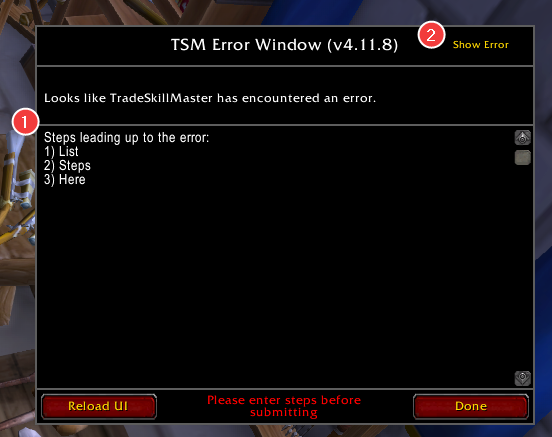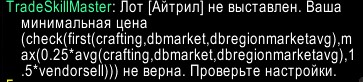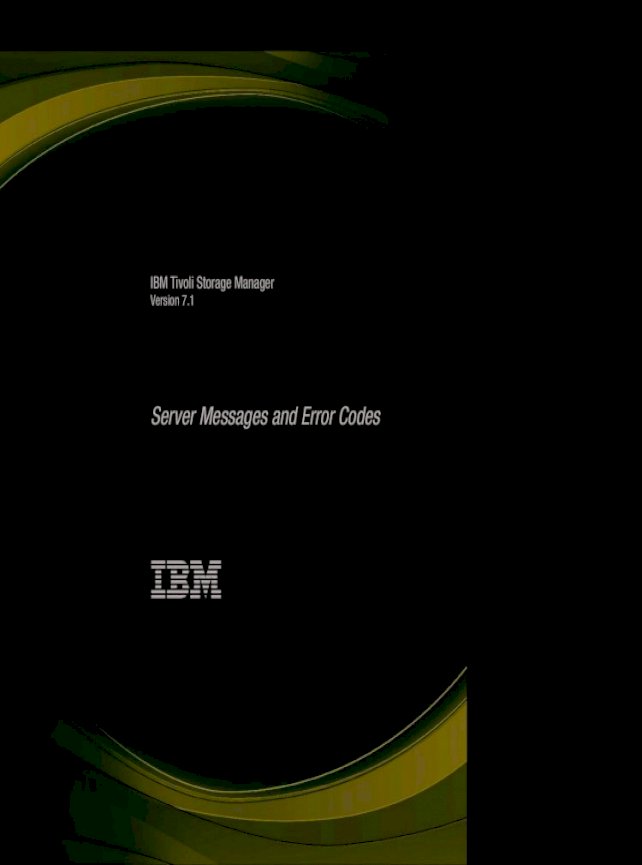Written by Gumdrops (Community Manager)
Updated at August 3rd, 2021
Are you looking to report an in-game Lua error from the TSM addon?
TradeSkillMaster errors are specifically handled by the TSM Error Window, it looks like the following screenshot:
You can use this in-game TSM Error Window to report issues directly to the TSM team, which will be submitted via the TSM Desktop Application. Ensure you fill in the steps leading up to the error (1), for example if you logged in, opened the Auction House and then received the error message, you would enter:
1. Logged in
2. Opened the Auction House
3. Received error
«List steps here» are not the steps leading up to your specific error message, and «I didn’t do anything» is not helpful, especially if you are able to reproduce it by doing something specific.
Please note: Errors from addons such as BugSack, or from the default Blizzard UI are not related to TSM and should not be reported as such.
If the error persists consistently, please follow these steps:
- Restart WoW completely and see if you still get the same error message
- Disable all other addons except TSM, and verify if you get an error in the TSM Error Window as the above example shows.
- Reinstall (and update if necessary) the core TSM and AppHelper addons and see if you still get the same error message
- 99% of errors are caused by out of dates addons.
- If the issue is not resolved at this point, click ‘Show Error’ (2) in the TSM Error Window, and copy the entire error message to pastebin.com (no need to register)
- Join our Discord Server and share the pastebin.com link you created in Step 4 in the #support or #classic-support channel as appropriate.
Are you having an issue in Windows/OSX with your TSM Desktop Application?
Please join our Discord so we can help you resolve your app-related issue
Are you looking to suggest a new feature for the TSM addon, desktop application, or website?
Check out our Public Roadmap on Trello, and share feedback/suggestions in the #discussion channel on our Discord server.
Is your question about an issue with your TSM account or premium payment?
If you’d like to cancel your Premium subscription, please check this relevant article:
How do I cancel my TSM Premium Subscription?
Otherwise, please email [email protected] Be sure to include the username and / or email which is tied to your account so we can look up your account in our system if necessary. We should get back to you within 24 hours of receiving your email.
For all other questions:
Please follow these steps to ensure you get help as quickly as possible:
- Check the frequently asked questions.
- Join our Discord Server.
3 способа исправить неработающее сканирование TSM в WoW (02.12.23)
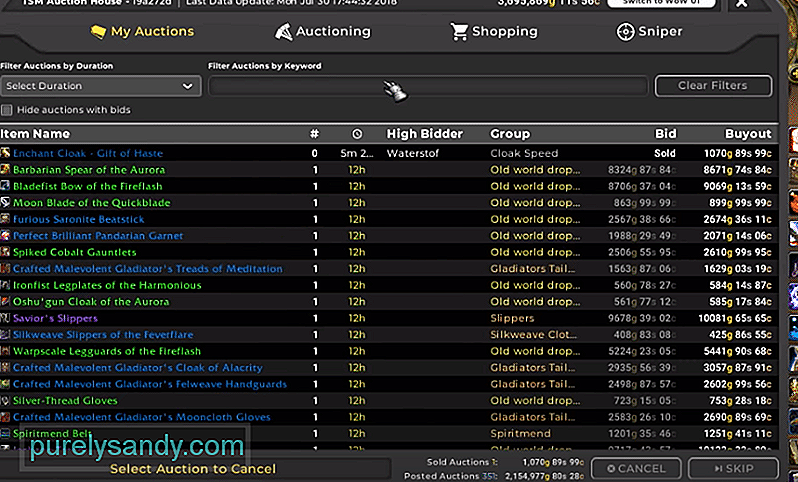
TSM или TradeSkillMaster — очень популярный аддон в WoW, который позволяет игрокам эффективно зарабатывать золото. С помощью надстройки игроки могут зарабатывать золото разными способами, быстрее и проще.
Как исправить ошибку сканирования сообщений TSM в WoW?
В Интернете было замечено немало игроков, которые сообщали, что они не могут заставить аддон работать должным образом. На вопрос таких пользователей о проблеме они просто ответили, что TSM Post Scan не работает в WoW.
In-Game & amp; Веб-руководства по World of Warcraft
Руководства Zygor — это лучший и самый быстрый способ повысить уровень своих персонажей в World of Warcraft и добиться большего за меньшее время.
Надстройка программы просмотра гидов
3D-стрелка путевой точки
Динамическое обнаружение
Получить руководства ZYGOR
Лучшие предложения по усилению в магазине Lepre в World of Warcraft

Вот почему сегодня; мы рассмотрим все способы решения проблем. Мы перечислим несколько надежных шагов по устранению неполадок, которые помогут решить вашу проблему навсегда. Все эти шаги описаны ниже:
Одна из первых причин, по которой TSM может не работать как предполагалось, может быть связано с тем, что есть ошибка в каком-либо элементе. Однако можно задаться вопросом, как он может узнать элемент, который вызвал проблему.
Для этой цели вы можете использовать командную строку «/ tsm debug logging». Ввод этой команды должен помочь вам получить полный список предметов, которые могли вызвать ошибку при сканировании вашего аукциона. Затем вы можете успешно отменить эти предметы с аукциона, что поможет решить проблему.
Еще одна вещь, которую вы можете сделать для решения проблемы, — это убедиться, что выбраны все группы. В противном случае вы, возможно, не сможете использовать функцию пост-сканирования.
Если вы не знаете, что делать, вам нужно будет перейти к параметру группы и убедиться, что что у вас выбраны все желаемые группы. Выбранные группы должны быть выделены.
Многие пользователи, похоже, устранили проблему после того, как попытались переустановить надстройку. В частности, они упомянули, как надстройка внезапно снова начала работать после переустановки надстройки.
Именно поэтому мы рекомендуем вам сделать то же самое. Попробуйте удалить дополнение, убедившись, что вы полностью удалили все файлы, связанные с дополнением, со своего компьютера. После этого переустановите последнюю версию дополнения, которая должна помочь решить проблему.
Итог
Сканирование сообщений TSM не работает в WoW? Убедитесь, что вы выполнили 3 разных шага, упомянутых в статье. Если проблема не решена, вы можете попробовать связаться с разработчиком надстройки для получения дополнительной помощи по этому вопросу.

YouTube видео: 3 способа исправить неработающее сканирование TSM в WoW
02, 2023
Тема: [Trade skill master] (Прочитано 81942 раз)
0 Пользователей и 1 Гость просматривают эту тему.
Ребят помогите пожалуйста, аддон постоянно пишет «в tsm отсутствует важная информация из tsm desktop application» но погуглив нашел только 1 адекватную ссылку с офф странички аддона, но там все ссылки которые идут на скачку файлов давно не пашут, не подскажете как щас его починить?
Нужна помошь с ТСМ . как сделать так что бы оно автоматизировано отправляло почту (например руду)
очень нужно помогите
Нужна помошь с ТСМ . как сделать так что бы оно автоматизировано отправляло почту (например руду)
очень нужно помогите
https://www.youtube.com/watch?v=Roayr4h6xWI
Видос на инглише, но все понятно по интерфейсу. Вообще этот бородач в ТСМ шарит как будто сам его писал.
Всем доброго времени суток!В кратце опишу свою проблему,может кто то сталкивался с такой!В обще,ТСМ не отображает в программе сервера,которые я выбираю на сайте аддона,из за этого я не могу сканировать и обновлять базу данных на других серверах,кроме выбранного СД,все обновлено,несколько раз все переустанавливал заново,все так же один сервер СД,другие просто отказывается показывать!Пересмотрел кучу гайдов,ни чего не помогает,хотя пару месяцев назад все отлично работало,в чем причина не могу понять!Заранее все огромное спасибо!Отпишитесь кому не трудно.
Ребят помогите пожалуйста, аддон постоянно пишет «в tsm отсутствует важная информация из tsm desktop application» но погуглив нашел только 1 адекватную ссылку с офф странички аддона, но там все ссылки которые идут на скачку файлов давно не пашут, не подскажете как щас его починить?
Я только что нашел решение. Нужно в игре навести мышкой на любой предмет и посмотреть последнюю дату обновления базы цен. Если она недавняя, то время ее обновления будет написано зеленым цветом. TSM пишет это сообщение, когда основное приложение TSM App было запущено позже запуска самой игры. Или же TSM App работало в фоне, но «уснуло». Нужно выйти полностью из игры, проверить приложение TSM App и при необходимости его перезапустить. Войти в игру и посмотреть результат. Мне помогло (изначально база цен не была обновлена 23 часа, поэтому во всплывающих подсказках на предметах это было написано красным цветом).
Народ, может скажите в чем у меня проблема?
Никак не желает ТСМ выставлять на аук, совсем ничего, получаю вот такоее сообщение.
если поставить там к примеру 1 серебра, начинает ругаться на максимальную цену, а потом на нормальную
Видимо, что то не так формуле, но понять что чет не могу. Найти формулу не получилось готовую
Так ты спроси там где формулу брал. Возьмут готовенькое, а что с этим делать не знают.
Учись делать формулы сам.
Так ты спроси там где формулу брал. Возьмут готовенькое, а что с этим делать не знают.
Учись делать формулы сам.
Нигде не брал, стоит по умолчанию. А вместо того что бы наезжать могли бы и помочь, это ветка по аддону и сюда, наверное за помощью приходят, не что бы послали куда то.
С формулой всё нормально. Возможно это произошло из за скачков цены на айтрил. Сейчас уже не проверить.
С формулой всё нормально. Возможно это произошло из за скачков цены на айтрил. Сейчас уже не проверить.
Проблема в том что он тут для примера, это было до обьединения серваков, да и такая шляпа на все лоты в принципе
Мне от аддона надо только цены с тсм апп в тултипах, а остальная оболочка мне не нужна, возможно ли ее отключить? я не нашел
Мне от аддона надо только цены с тсм апп в тултипах, а остальная оболочка мне не нужна, возможно ли ее отключить? я не нашел
Нельзя
Добрый день. Пользовался раньше Trade skill master, но сейчас столкнулся с проблемой, что после обновления, захожу в аддон и не могу настроить количество продаваемых вещей в стаке. Отсутствует по умолчанию вообще такая строка.
Running Software (please complete the following information):
- World of Warcraft Build 8.0.1.27178]
- Addon version 8.0.7
Describe the bug
When I enter to a Battleground TSM pop’s an error window. I’ve tried loading only TSM and no error was shown, but when I load Bagnon the text I’ve pasted below is shown. Also I’ve tried loading the rest of the addons without Bagnon and no further issues. Please consider to check this, I dont want to change of addon, I’m a bagnon lover and I’m sad to say this is the only one causing trouble. Thank you for your time.
To Reproduce
Steps to reproduce the behavior:
- Enter Battleground
- TSM error window pops up
- See error
Expected behavior
I should be able to play BGs with Bagnon and TSM at the same time. That would be awesome!
Error Logs
Message: …ddOnsTradeSkillMasterCoreUtilItemItemString.lua:29: script ran too long
Time: 11/06/18 23:17:34 (132505214)
Client: 8.0.1
Locale: enUS
Combat: true
Error Count: 1
Stack Trace:
TSMCoreUtilItemItemString.lua:29:
item = «i:110640»
private = {
filteredItemStringCache = {}
itemStringCache = {}
bonusIdCache = {}
bonusIdTemp = {}
}
TSMCoreUtilItemItemString.lua:58:
item = «i:110640»
doGroupLookup = nil
TSM = {}
TSMCoreLibItemInfo.lua:675:
i:141586 = 2
i:3890 = 2
i:14971 = 2
i:161074::4:1492:1808:4786:4799 = 2
i:45631 = 2
i:159521::3:40:1683:4796:1000120 = 2
i:159540::2:1676:4796:1000120 = 2
i:132231 = 2
i:159229::2:1704:4796:1000120 = 2
i:106515 = 2
i:160142::2:1711:4796:1000116 = 2
i:129028 = 2
i:82214 = 2
i:160125::2:1711:4796:1000116 = 2
i:85831 = 2
i:9845 = 2
i:98921 = 2
i:44694 = 2
i:47625 = 2
i:55442 = 2
i:82055 = 2
i:69799 = 2
i:68782 = 2
i:159509::2:1697:4796:1000117 = 2
i:2585 = 2
i:160612::3:1487:4783:4798 = 2
i:154828::3:1711:4796:4802:1000120 = 2
i:154858::2:1704:4796:1000120 = 2
i:3423 = 2
i:2251 = 2
i:116801 = 2
i:22728 = 2
i:132518 = 2
i:78212 = 2
i:159589::2:1704:4796:1000112 = 2
i:14530 = 2
i:14179 = 2
i:85787 = 2
i:104108 = 2
i:159202::3:43:1711:4796:1000120 = 2
i:98884 = 2
i:159566::3:1676:4796:4802:1000111 = 2
i:44269 = 2
i:154809::3:43:1683:4796:1000120 = 2
i:159474::2:1697:4796:1000110 = 2
i:4689 = 2
i:8948 = 2
i:160126::2:1683:4796:1000120 = 2
i:161983::2:1704:4927 = 2
i:159573::3:40:1683:4796:1000120 = 2
i:160141::2:1711:4796:1000120 = 2
i:159601 = 2
i:14303 = 2
i:159166::2:1683:4796:1000114 = 2
i:19234 = 2
i:136683 = 2
i:55548 = 2
i:154842::2:1697:4796:1000111 = 2
i:159485::3:43:1697:4796:1000120 = 2
i:161126 = 2
i:36069 = 2
i:152830 = 2
i:159545::2:1697:4796:1000115 = 2
i:15305 = 2
i:159808::3:43:1683:4796:1000120 = 2
i:159488::3:41:1683:4796:1000120 = 2
i:159532::3:41:1676:4796:1000119 = 2
i:25099 = 2
i:142370 = 2
i:36030 = 2
i:160161::2:1697:4796:1000120 = 2
i:139417 = 2
i:19051 = 2
i:159858::2:1697:4927 = 2
i:159478::2:1704:4796:1000116 = 2
i:24751 = 2
i:164562 = 2
i:154820::2:1683:4796:1000111 = 2
i:113959 = 2
i:3824 = 2
i:52773 = 2
i:106599 = 2
i:159589::2:1690:4796:1000118 = 2
i:160123 = 2
i:159186::3:43:1676:4796:1000120 = 2
i:151394 = 2
i:159803::3:1697:4796:4802:1000120 = 2
i:45097 = 2
i:87488 = 2
i:154139::2:1711:4926 = 2
i:39682 = 2
i:13121 = 2
i:98786 = 2
i:24933 = 2
i:154858::3:40:1697:4796:1000115 = 2
i:20820 = 2
i:159531::2:1697:4796:1000116 = 2
i:19259 = 2
i:106745 = 2
i:1978 = 2
i:25293 = 2
i:38803 = 2
i:161934::1:1676 = 2
i:159515::2:1683:4796:1000112 = 2
i:76560 = 2
i:9774 = 2
i:9301 = 2
i:154806::2:1704:4796:1000110 = 2
i:116569 = 2
i:159485::3:1704:4796:4802:1000116 = 2
i:161959::2:1697:4927 = 2
i:41182 = 2
i:90556 = 2
i:161075::4:43:1482:4783:4798 = 2
i:159822::2:1697:4796:1000113 = 2
i:44754 = 2
i:128559 = 2
i:154810::2:1704:4796:1000120 = 2
i:56480 = 2
i:160612::4:1472:1808:4783:4801 = 2
i:159194::3:43:1676:4796:1000120 = 2
i:159493::2:1711:4796:1000114 = 2
i:10279 = 2
i:7459 = 2
i:4007 = 2
i:160181::2:1697:4796:1000111 = 2
i:7561 = 2
i:160127::2:1676:4796:1000117 = 2
i:35966 = 2
i:154159 = 2
i:159558::2:1683:4796:1000120 = 2
i:159608::2:1676:4796:1000113 = 2
i:159479::3:1690:4796:4802:1000112 = 2
i:154818::2:1683:4796:1000116 = 2
i:15772 = 2
i:160135::3:43:1711:4796:1000120 = 2
i:159507::2:1697:4796:1000116 = 2
i:156655 = 2
i:20758 = 2
i:3950 = 2
i:55320 = 2
i:15376 = 2
i:9781 = 2
i:159598::3:1683:4796:4802:1000110 = 2
i:56036 = 2
i:160142::2:1683:4796:1000117 = 2
i:36161 = 2
i:109599 = 2
i:31196 = 2
i:116619 = 2
i:161073::4:42:1477:4786:4798 = 2
i:159602::2:1690:4796:1000120 = 2
i:11325 = 2
i:161891::2:1704:4927 = 2
i:2153 = 2
i:43613 = 2
i:159485 = 2
i:159228::3:1711:4796:4802:1000120 = 2
i:159532::3:40:1676:4796:1000120 = 2
i:159594::3:1683:4796:4802:1000119 = 2
i:24966 = 2
i:76134 = 2
i:159166::3:1683:4796:4802:1000119 = 2
i:106669 = 2
i:4347 = 2
i:160146 = 2
i:160159::2:1690:4796:1000110 = 2
i:159820::3:41:1690:4796:1000118 = 2
i:85814 = 2
i:159525::3:43:1676:4796:1000120 = 2
i:36186 = 2
i:132537 = 2
i:24665 = 2
i:12055 = 2
i:15531 = 2
i:55674 = 2
i:154827::3:1683:4796:4802:1000120 = 2
i:159488::2:1711:4796:1000119 = 2
i:41348 = 2
i:36451 = 2
i:154838::3:43:1704:4796:1000120 = 2
i:31670 = 2
i:154696 = 2
i:36571 = 2
i:4060 = 2
i:50015 = 2
i:36417 =
TSMCoreLibDelay.lua:160: Delay.lua:127
pendingLabel = «processItemInfo»
pendingCallback@TSMCoreLibItemInfo.lua:668
startTime = 132505013.6664
private = {
frameNumber = 2
delays = {}
}
CALLBACK_TIME_WARNING_THRESHOLD_MS = 20
TSM = {}
Temp Table Info:
[1] TSMCoreLibDelay.lua:65 -> TSMCoreLibSyncRPC.lua:28
[1] TSMCoreLibDatabaseDatabase.lua:413 -> TSMCoreLibItemInfo.lua:672
[1] TSMCoreLibDatabaseDatabase.lua:411 -> TSMCoreLibItemInfo.lua:672
[1] TSMCoreLibDelay.lua:65 -> TSMCoreLibSyncConnection.lua:199
[1] TSMCoreLibDelay.lua:65 -> TSMCoreUIAuctionUICore.lua:34
[1] TSMCoreLibDelay.lua:65 -> TSMCoreLibItemInfo.lua:608
[1] TSMCoreLibDelay.lua:101 -> TSMCoreLibInventoryBagTracking.lua:472
[1] TSMCoreLibThread.lua:552 -> TSMCoreServiceCraftingPlayerProfessions.lua:145
[1] TSMCoreLibDelay.lua:65 -> TSMCoreServiceTaskListCooldowns.lua:101
[1] TSMCoreLibDelay.lua:101 -> TSMCoreLibInventoryBagTracking.lua:438
[1] TSMCoreLibThread.lua:552 -> TSMCoreServiceCraftingPlayerProfessions.lua:144
Object Pool Info:
UI_QueryScrollingTable (1 created, 0 in use)
UI_PlayerGoldText (1 created, 0 in use)
UI_Texture (3 created, 0 in use)
COOLDOWN_TASK (1 created, 1 in use)
TABLE_ROWS (21 created, 0 in use)
DATABASE_QUERY_RESULT_ROWS (1508 created, 57 in use)
[57] ???
GATHERING_ALT_TASK (1 created, 1 in use)
DATABASE_QUERIES (18 created, 17 in use)
UI_Frame (3 created, 0 in use)
UI_Button (2 created, 0 in use)
UI_ApplicationFrame (1 created, 0 in use)
UI_Spacer (3 created, 0 in use)
UI_Text (7 created, 0 in use)
UI_ActionButton (1 created, 0 in use)
DATABASE_QUERY_CLAUSES (34 created, 32 in use)
TSM Thread Info:
{
PLAYER_PROFESSIONS={
isImmortal=false,
createCaller=»TSMCoreServiceCraftingPlayerProfessions.lua:45″,
startCaller=»TSMCoreServiceCraftingPlayerProfessions.lua:70″,
state=»READY»,
cpuTimeUsed=18.485502541065,
cpuPct=»0.1%»,
realTimeUsed=18394.917664096,
eventNames={
},
backtrace={
[1]=»TSMCoreServiceCraftingPlayerProfessions.lua:168″,
[2]=»TSMCoreLibThread.lua:473″
}
}
}
TSM Debug Log:
23:17:32.538 [INFO:93] [SNIPER] EV_MSG
23:17:32.538 [INFO:93] [SHOPPING] EV_MSG
23:17:32.366 [INFO:93] [SNIPER] EV_MSG
23:17:32.366 [INFO:93] [SHOPPING] EV_MSG
23:17:32.013 [WARN:163] Delay callback (TSMCoreLibInventoryGuildTracking.lua:61) took 370.13ms
23:17:31.607 [INFO:93] [CRAFTING_UI_CRAFTING] EV_BAG_UPDATE_DELAYED
23:17:31.335 [WARN:40] Event (ADDON_LOADED) callback took 7520.72ms
23:17:31.335 [WARN:53] OnEnable (AuctionDB) took 6340.07ms
23:17:30.144 [INFO:52] Got AppData for US (isCurrent=false, 16 |4Hr:Hr; 16 |4Min:Min; ago)
23:17:27.603 [INFO:52] Got AppData for EU (isCurrent=false, 23 |4Hr:Hr; 58 |4Min:Min; ago)
23:17:25.185 [INFO:52] Got AppData for Earthen Ring (isCurrent=false, ?)
23:17:25.185 [INFO:52] Got AppData for Argent Dawn (isCurrent=false, ?)
23:17:25.185 [INFO:52] Got AppData for Quel’Thalas (isCurrent=true, 2 |4Hr:Hr; 38 |4Min:Min; ago)
23:17:24.975 [WARN:53] OnEnable (Gathering) took 22.74ms
23:17:24.952 [WARN:53] OnEnable (Queue) took 733.31ms
23:17:24.216 [WARN:53] OnEnable (BagTracking) took 401.63ms
23:17:24.204 [INFO:86] [DESTROYING] EV_FRAME_TOGGLE (ignored — handling event)
23:17:24.204 [INFO:118] [DESTROYING] ST_FRAME_OPEN -> ST_FRAME_CLOSED
23:17:24.176 [INFO:118] [DESTROYING] ST_FRAME_OPENING -> ST_FRAME_OPEN
23:17:24.158 [INFO:118] [DESTROYING] ST_FRAME_CLOSED -> ST_FRAME_OPENING
23:17:24.158 [INFO:93] [DESTROYING] EV_BAG_UPDATE
23:17:15.333 [WARN:40] Event (ADDON_LOADED) callback took 2819.49ms
23:17:15.307 [INFO:595] Starting scheduler
23:17:15.304 [WARN:39] OnInitialize (Crafting) took 527.07ms
23:17:14.747 [WARN:39] OnInitialize (Transactions) took 480.65ms
23:17:14.267 [WARN:39] OnInitialize (Auctions) took 226.85ms
23:17:14.039 [WARN:39] OnInitialize (Money) took 28.51ms
23:17:14.011 [WARN:39] OnInitialize (Groups) took 375.08ms
23:17:13.604 [WARN:39] OnInitialize (ItemInfo) took 871.81ms
23:17:12.835 [INFO:127] Imported 44604 items worth of data
23:17:12.732 [WARN:39] OnInitialize (Conversions) took 23.79ms
23:17:12.698 [WARN:39] OnInitialize (Inventory) took 98.01ms
23:17:12.598 [WARN:39] OnInitialize (TradeSkillMaster) took 85.21ms
Addons:
BagBrother ()
Bagnon (8.0.7)
TSM (v4.4.6)
TSM_AppHelper (v4.0)
Here are some easy ways to help you fix your tsm error codes.
PC running slow?
Improve the speed of your computer today by downloading this software — it will fix your PC problems.
Table 1. Return codes Return code Severity Numeric value Description RC_OK OK 0 The command completed successfully. Second, the command was not found; probably not known co RC_SYNTAX ERROR 3 The request is valid, but one or more Philadelphia RC_ERROR ERROR 4 Internal server error fixed with 25 additional lines on August 11, 2021.
The application is loading …
PDF your opinion to help
Tivoli Title
This fence contains code descriptions for possible I / O error messages.from the Tivoli Storage Manager module for AIX and Windows NT (R) Drive cars.
- code
- Description
- OP
- An I / O operation failed. Some possible price ranges are displayedare:
- READ
- LETTER
- FSR Space (Pre-Write Data)
- FSF space (transfer file)
- WEOF (write end of file marker)
- A sequence of hexadecimal digits.
For complete information on opcode pricing, see Tape Library Devices Opcode Values.
- CC
- End of I / O code. These services are reimbursed to the airport taxi driver for each device.server on error. See completion code and opcode values for a large list of code completion. See His IBM TotalStorage Device Tape Driver Installation and User Manual forInformation about system copies of the tape library and error descriptions for the libraryI / O reduction requests.KEY
- Byte 2 direction of the byte received from the error. Below someDefinitions:
0 means there are no additional detection bytes.
1 corresponds to a fixed bug
2 = not ready
3 = medium / hot fault
4 = hardware error
5 = Inquiry about adultery
6 = Module attention (eg SCSI bus reset)
7 = data protection
8 – blank check
9 = depends on the manufacturer
A = duplicate canceled
B = command aborted
C = same score for DATA SEARCH command
D = overshoot
E = wrong to compare
F = reserved - ASC / ASCQ
- Complementary Laws of Meaning (ASC) and Complementary Code Value Qualifiers (ASCQ)these are 12 bytes and 13 bytes for understanding. They must refer to a specific valueByte number with a value to clearly describe the generalThe meanings of the ASC and ASCQ codes. Otherwise Drive Library Reference Guidesupplied with the devices m, usually contain tables in which values forKEY and asc, ASCQ fields. ASC and ASCQ generic values also provide additional information on generic values.ASC, then ASCQ.
[Back to top of page | Previous page | Next page | Content] Name = “Bot_Of_Page”>
Why Do I Need To Enter A CAPTCHA?
PC running slow?
ASR Pro is the ultimate solution for your PC repair needs! Not only does it swiftly and safely diagnose and repair various Windows issues, but it also increases system performance, optimizes memory, improves security and fine tunes your PC for maximum reliability. So why wait? Get started today!
Completing a CAPTCHA proves that you are human and gives you temporary access to site properties.
What Can I Do To Prevent This From Happening In The Future?
If you have a private connection, for example, only at home, you can scan your device for viruses to make sure it is not infected with malware.
If you are on this network or a shared network, you can contact your network administrator to scan the entire network and find misconfigured and infected devices.
Another way to prevent future access to this site is to use the Privacy Pass. You may now need to download version 2.0 from the add-on storeFirefox add-ons.
Improve the speed of your computer today by downloading this software — it will fix your PC problems.
Fehlerbehebung Und Behebung Von TSM-Fehlercodes
Risoluzione Dei Problemi E Riparazione Dei Codici Di Errore TSM
Dépannage Et Correction Des Codes De Corruption TSM
문제 해결 및 TSM 오류 코드 경향이 있음
Solução De Problemas E Limpeza De Códigos De Erro Do TSM
Felsökning Och åtgärd Av TSM -felkoder
Problemen Oplossen En TSM-foutcodes Oplossen
Устранение неполадок и неполадок, коды ошибок TSM
Solución De Problemas Y, En General, Códigos De Error De TSM
Rozwiązywanie Problemów I Naprawianie Błędnych Kodów TSM