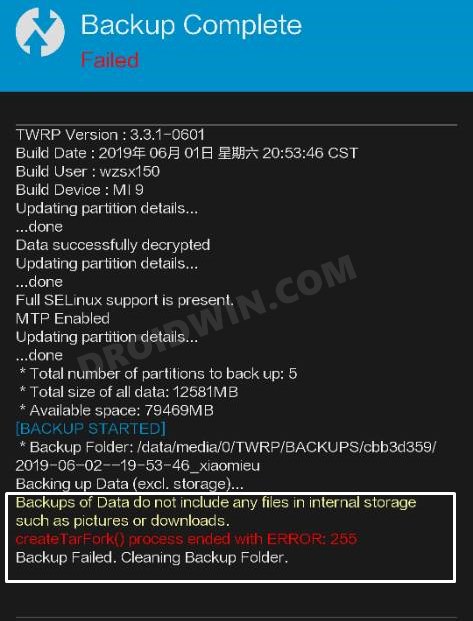This issue is also present when no encryption is used.
I’m using official twrp 3.2.3-1 and can reproduce the error with several builds of Liquid Remix and Lineageos after a fresh install with the following procedure:
- factory wipe
- install rom & twrp
- reboot system
- add user (whether or not the new user is configured does not make a difference)
- reboot recovery
- try to backup
Rebooting into system and removing the added user lets backups from within twrp be created normally.
I experience the same problem with my device (Chiron) using both the latest and previous TWRP versions.
When I decrypt the device in TWRP there are still some encrypted folders:
- /data/user/10
- /data/misc_ce/10
- /data/system_ce/10
These folders belong to a second user profile (in my case created by the app cloner ‘Island’)
Besides deleting the second user with pm remove-user [user_id], is there any other workaround for this issue? This affects any phone/ROM that uses android’s FBE when creating a new profile (pretty much all of them), and has been ongoing for quite some time (almost an year that I remember).
Is it too hard to just skip all the other profile’s directories (or everything that’s file-based encrypted for that matter) when using TWRP to backup and restore?
this happens on harpia as well, with old and most recent twrp, with no additional users.
looking at the recovery.log revealed this error message:
Error opening: ‘/system/addon.d’ (Not a directory)
so i fixed this issue by simply creating that directory:
- boot into recovery twrp
- go to advanced > terminal
- in terminal, type:
cd /system
rm addon.d
exit - go back to the main menu and try backup again. it should work.
So what is actually the issue that’s holding back TWRP from supporting multiple user profiles?
Time. Time for the TWRP devs to review the relevant patch on Gerrit. Be patient.
The problem still exists in Android 10 with multiple users.
I have FBE and only a single user.
I had this error (ERROR: 255) when trying to restore the data partition from a TWRP backup. After trying it several times, the data partition got corrupted: TWRP couldn’t decrypt it anymore.
This meant that the internal storage was gone and the backup was gone because TWRP stores it on the internal storage. Therefore it’s important to manually backup the internal storage beforehand. This can be done via adb pull /sdcard my-sdcard-backup (where my-sdcard-backup is a folder that doesn’t exist yet) and must be done before such a bug happens.
I had such a backup of my internal storage and was finally able to restore the TWRP backup (without ERROR: 255) like so:
- Boot into TWRP.
- Format the data partition (which was corrupted anyways).
- Reboot into system and set up the device.
- Reboot into TWRP.
adb shell rm -rf /sdcard/*adb push my-sdcard-backup/* /sdcard/- Restore the TWRP backup.
During the last step, the backup was restored without error.
same here: i have twrp 3.3.1-2 & 3.3.1-14 with los/microg tested.
shelter is installed for the second profile.
would be great if this could work!
failed to lookup tar policy for '/data/vendor_ce/10' - '7856242092fbe42a' I:Error adding file '/data/vendor_ce/10' to '/data/media/0/TWRP/BACKUPS/7b55eca1/2019-12-14--07-30-01_lineage_enchilada-userdebug_9_PQ3A190801002/data.ext4.win000' Error creating backup. I:ERROR tarList for thread ID 0 Error creating backup. I:InfoManager saving '/data/media/0/TWRP/BACKUPS/7b55eca1/2019-12-14--07-30-01_lineage_enchilada-userdebug_9_PQ3A190801002/data.info' createTarFork() process ended with ERROR: 255failed to lookup tar policy for '/data/vendor_ce/10' - '7856242092fbe42a' I:Error adding file '/data/vendor_ce/10' to '/data/media/0/TWRP/BACKUPS/7b55eca1/2019-12-14--07-30-01_lineage_enchilada-userdebug_9_PQ3A190801002/data.ext4.win000' Error creating backup. I:ERROR tarList for thread ID 0 Error creating backup. I:InfoManager saving '/data/media/0/TWRP/BACKUPS/7b55eca1/2019-12-14--07-30-01_lineage_enchilada-userdebug_9_PQ3A190801002/data.info' createTarFork() process ended with ERROR: 255
Well, if you’re fine with the data being removed for your dual apps, please try flashing this before trying a backup and/or a restore: RMDAD_v0.0.1.zip
That will remove any 999/10 folders, flashable in TWRP. Please report back.
It is happening also with a single user (only ID 0 user), using TWRP 3.3.1.2 in a Motorola G7, Android 9, trying to do a backup (through USB OTG). External SD is formatted as internal space.
Well, if you’re fine with the data being removed for your dual apps, please try flashing this before trying a backup and/or a restore: RMDAD_v0.0.1.zip
That will remove any 999/10 folders, flashable in TWRP. Please report back.
Removed all work profiles and parallel apps in the OS, but that didn’t work. Flashing the zip worked for me, this is the solution to the thread.
RMDAD_v0.0.1.zip . . . That will remove any 999/10 folders, flashable in TWRP.
This worked for me as well.
I looked at several of those folders and they were all empty. So I assumed they were all empty (and figured the worst that would happen if they weren’t, is all the apps in the dual account, whatever that was, would have their data cleared/reset).
Thanks.
Well, if you’re fine with the data being removed for your dual apps, please try flashing this before trying a backup and/or a restore: RMDAD_v0.0.1.zip
That will remove any 999/10 folders, flashable in TWRP. Please report back.
Did not work for me. Removing users is not the solution for my 255 error because I only have one user (pm list users).
I don’t see why removing users would work. This also happened to me with a single user.
As I posted above:
this happens on harpia as well, with old and most recent twrp, with no additional users.
looking at the recovery.log revealed this error message:
Error opening: ‘/system/addon.d’ (Not a directory)
so i fixed this issue by simply creating that directory:
boot into recovery twrp
go to advanced > terminal
in terminal, type:
cd /system
rm addon.d
exit
go back to the main menu and try backup again. it should work.
@btarazona rm addon.d is not exactly «creating a directory».
In my case, it also happens with no additional users.
It is happening also with a single user (only ID 0 user), using TWRP 3.3.1.2 in a Motorola G7, Android 9, trying to do a backup (through USB OTG). External SD is formatted as internal space.
I think the issue is related to the encryption of the SD: TWRP seems unable to decrypt it; although it says the is it successfully decrypted once I put the correct pattern. Thinking that the problem could be the length of the pattern, I have simplified it to four points, but again, with no success.
My suspicion with the encription comes because the last error I see in the log is:
failed to lookup tar policy for ‘/external_sd/user/0’ — ‘fca0edbb67a976a3’
I:Error adding file ‘/external_sd/user/0’ to ‘/usb_otg/TWRP/BACKUPS/……/2020-01-03—12-47-13/external_sd.f2fs.win000’
That directory exists, but having a look at /sdcard, I notice that data is encripted.
An browsing through the SD, it seems directories and files are encripted.
So, is TWRP unencripting the external SD correctly? I am using the right pattern when asked by TWRP (obviously, I am pretty sure of that, because I am using it continuously), and so TWRP says confirming unencription.
Well, if you’re fine with the data being removed for your dual apps, please try flashing this before trying a backup and/or a restore: RMDAD_v0.0.1.zip
That will remove any 999/10 folders, flashable in TWRP. Please report back.
Thanks a lot! This worked for me. (fajita)
Please stop cluttering the thread by discussing «solutions» that involve removing additional users, profiles, dual apps and/or their data. Issue #1373 specifically concerns multi-user setups.
Thank you.
Not sure if this will work for other people. I noticed that I was getting this error (createTarFork() process ended with ERROR: 255) while creating the backup right after the screen locked. I disabled the screen locking in settings and then my backup completed.
NOTE: I have an encrypted device with work profile using shelter.
Happens for me with Xiaomi MI6 sagit TWRP 3.3.1-2, same error after message
«Backups of data do not include any files in internal storage such as pictures or downloads.» in case that’s relevant
Enabling backup encryption worked, yet I belive it’s using different compression method.
Not sure if this will work for other people. I noticed that I was getting this error (
createTarFork() process ended with ERROR: 255) while creating the backup right after the screen locked. I disabled the screen locking in settings and then my backup completed.NOTE: I have an encrypted device with work profile using shelter.
worked on huawei mate 8 twrp 3.0.1 /no errors after your solution /thank you
Well, if you’re fine with the data being removed for your dual apps, please try flashing this before trying a backup and/or a restore: RMDAD_v0.0.1.zip
That will remove any 999/10 folders, flashable in TWRP. Please report back.
I used this one on my OnePlus 6 after having the 255 error while trying to back up in TWRP. This occured probably, because I once used the parallel apps option but reverded that.
Then I could back up, but had a recovery boot loop afterwards. I used the option of twrp to repair this recovery boot loop problem and could boot into the system again.
Going back into TWRP I had the 255 error again and also it seems that I can’t flash magisk. Tried twice — didn’t stick.
Any help is appreciated. I need a back up of my phone.
I had success by using the terminal:
SU
PM remove-user 999
People, I kindly ask you all to stop suggesting removing other user’s data. This issue is specifically to address multi-user backup not working. Removing a user has been mentioned multiple times already and is not a real solution. Please respect all the people that follow this issue. The people who follow it, do it to know when it’s FIXED.
Nothing from above has actually helped to solve the issue. I have a Mi 9 Pro 5G.
The issues seems to occur when TWRP tries to access and copy the /data/app folder. Immediately it does, error 255 pops-up.
Any suggestions how to solve it all would be greatly appreciated.
I had the same exact error message but finally resolved it when I enabled backup encryption just like @Misiur mentioned. Thanks.
Solved by removing Work Profile (Shelter).
Solved by removing Work Profile (Shelter).
Please explain how the issue at hand is solved by deleting the work profile??
Solved by removing Work Profile (Shelter).
Please explain how the issue at hand is solved by deleting the work profile??
I have no idea why, but i got this advice from OnePlus community.
@linjan
Removing the work profile (or multiple users, etc.) does not solve this issue. The issue explicitly concerns use cases with (!!!) multiple users, work profiles, etc.
It’s like moving a car that won’t start at cold temperatures into a heated garage and claiming that the problem (of the car not starting in the cold) is solved.
@linjan
It’s like moving a car that won’t start at cold temperatures into a heated garage and claiming that the problem (of the car not starting in the cold) is solved.
Yes, but from reading at [https://gerrit.twrp.me/c/android_bootable_recovery/+/1724] it is not clear to me if this patch is working and when it will be released.
Every reasonable modding instruction starts with the advise to make backups before preceding.
Right not I am having a brand-new phone that I cannot setup any further, because i cannot make a backup of my existing configuration.
So I am actually thinking of moving my car to the garage for heating up and equally removing my shelter/work profile. So that i can continue.
It got another phone i did not even start, because i will not be able to backup … Before installing Magisk, before installing XPosed etc.
Not using my phone is not a solution. I will rather discard any additional profiles I made.
I looked at the TWRP source code but i do not know enough to figure out how to blacklist or exclude directories from backup.
And by the way, TWRP maintainer mauronofrio officially tells you there to go to a thread which tells you to delete your work profiles!
@ is-this-a-comma-or-period
This is all very fine and mostly agreeable. However, what people do not seem to realize is that this place is for reporting bugs and discussing actual solutions to them. It is NOT a user forum where workarounds can (and should) be discussed.
Put it in terms of the car:
What is the use of (btw. repeatedly!) reading about how to start the engine in a warm garage when you are the engineer tasked with solving the issue (so that cars can continue to be sold to buyers without heated garages who still have to be able to depend on them starting in the cold)?
Had same issue today trying to backup Data, I have a Xiaomi Mi 9T Pro, making use of the Second Space feature, which creates a user with number 10.
Fix for this has been merged and will be included in the next official TWRP release.
Fix for this has been merged and will be included in the next official TWRP release.
Hello,
When is planned the next release ?
Thanks
Fix for this has been merged and will be included in the next official TWRP release.
Hello,
When is planned the next release ?
Thanks
Soon™
@CaptainThrowback Hello, just to be sure — the new 3.4.0-0 release from June 24 has fixed this issue, correct? When I make a backup with work profiles using this version, there will be no problem restoring them?
If that’s the case, maybe this issue can be marked as fixed.
@CaptainThrowback Hello, just to be sure — the new 3.4.0-0 release from June 24 has fixed this issue, correct? When I make a backup with work profiles using this version, there will be no problem restoring them?
If that’s the case, maybe this issue can be marked as fixed.
TWRP 3.4.0 is able to decrypt secondary user accounts (including work profiles), yes. However, that is dependent on knowing what the password is for such profiles, and we’ve seen a few cases where those profiles were created by a specific application and won’t decrypt automatically. The option to decrypt additional users is under Advanced -> Decrypt Users, but if the password for the work profile is unknown, it will still be unable to properly backup and restore.
This latter case is still being worked on. The idea would be to skip backing up any profiles that aren’t decrypted, but first providing a notification to the user that there is a user account that is still encrypted and will be skipped unless the user chooses to decrypt it at that time. This will prevent the issues with restoring since the work profile will remain unaffected. I believe @noahajac and @chaosmaster were looking into this.
So for now, this issue can remain open until it’s completely fixed.
EDIT: Same applies to this issue, where this is a bit more information: #1256
@CaptainThrowback
TWRP 3.4.0 is able to decrypt secondary user accounts (including work profiles), yes. However, that is dependent on knowing what the password is for such profiles, and we’ve seen a few cases where those profiles were created by a specific application and won’t decrypt automatically. The option to decrypt additional users is under Advanced -> Decrypt Users, but if the password for the work profile is unknown, it will still be unable to properly backup and restore.
Thank you. Does anyone know if the Shelter app is known to put passwords or cause other issues when decrypting?
@CaptainThrowback
TWRP 3.4.0 is able to decrypt secondary user accounts (including work profiles), yes. However, that is dependent on knowing what the password is for such profiles, and we’ve seen a few cases where those profiles were created by a specific application and won’t decrypt automatically. The option to decrypt additional users is under Advanced -> Decrypt Users, but if the password for the work profile is unknown, it will still be unable to properly backup and restore.
Thank you. Does anyone know if the Shelter app is known to put passwords or cause other issues when decrypting?
I have no idea about any of those apps. You’d have to boot up TWRP and see if it decrypts the secondary user automatically or not.
I’ve just tried to restore a backup that was created using TWRP 3.4.0-0 which contained a work profile and a «dual app» profile (Xiaomi). The «dual app» profile gets properly decrypted, the work profile gets ignored when backing up.
However when restoring the backup I’m getting a 255 error when restoring Data (extractTarFork() process ended with ERROR: 255); is there any way to remedy this? Thank you!
Edit: It seems like «offending» folders aren’t ignored (misc/user/non-0; vendor_ce/10; vendor_de/10,11 etc.) inside the backup.
@pannal Please provide the recovery log. It contains the offending files/folders which will be helpful in creating a fix.
https://gerrit.twrp.me/c/android_bootable_recovery/+/2698 will at least warn the user upon doing backups and restores if they have undecrypted users.
Next I’ll look into actually ignoring certain files/directories based on what is and isn’t decrypted. Due to many differences between devices however, a general warning seems necessary.
Restoring Data (excl. storage)... Invalid encryption mode file /data/unencrypted/mode I:InfoManager loading from '/data/media/2021-03-12--09-52-46_PQ3A190801002/data.info'. I:Read info file, restore size is 22596419072 I:Multiple archives Invalid encryption mode file /data/unencrypted/mode Invalid encryption mode file /data/unencrypted/mode Invalid encryption mode file /data/unencrypted/mode Invalid encryption mode file /data/unencrypted/mode Invalid encryption mode file /data/unencrypted/mode Invalid encryption mode file /data/unencrypted/mode Invalid encryption mode file /data/unencrypted/mode Invalid encryption mode file /data/unencrypted/mode Invalid encryption mode file /data/unencrypted/mode I:First tar file '/data/media/2021-03-12--09-52-46_PQ3A190801002/data.f2fs.win000' not encrypted I:Setting archive type I:Extracting uncompressed tar ==> extracting: //data/bootchart/ (mode 40755, directory) restoring policy 1DK > '80c25f2d77000000' to '//data/bootchart/' ==> extracting: //data/misc/ (mode 41771, directory) restoring policy 1DK > '80c25f2d77000000' to '//data/misc/' ==> extracting: //data/misc/recovery/ (mode 40770, directory) tar_extract_file(): failed to extract //data/misc/recovery/ !!! I:Unable to extract tar archive '/data/media/2021-03-12--09-52-46_PQ3A190801002/data.f2fs.win000' Error during restore process. I:Error extracting '/data/media/2021-03-12--09-52-46_PQ3A190801002/data.f2fs.win000' in thread ID 0 I:Error extracting split archive. Error during restore process. extractTarFork() process ended with ERROR: 255
Any idea how to fix this?
Full log https://www.dropbox.com/s/sbqwrko3yoop0wg/recovery.zip?dl=0
I’ve tried multiple suggestions:
- remove all users other than 0
- remove /system/addon.d
- Disable screen lock
They didn’t work. One plausible solution is to format data (and restore it from backup) but it is not corrupted. I’m wondering if I can do something less drastic. The error log might give some hints:
Backing up Data (excl. storage)...
Backups of Data do not include any files in internal storage such as pictures or downloads.
Invalid encryption mode 'ice:aes-256-cts'
I:Creating backup...
I:Creating tar file '/usb_otg/TWRP/BACKUPS/xxxxxx/data.ext4.win'
failed to lookup tar policy for '/data/extm' - 'ffffff'
I:Error adding file '/data/extm' to '/usb_otg/TWRP/BACKUPS/xxxxxx/data.ext4.win'
Error creating backup.
Looks like multiple encryption policies were used because I did not format data when flashing MIUI 12.5 over 12.0.
The directory /data/extm was empty so I removed it. Now the error is gone. 👍
I believe the error message is extremely ambiguous and everyone has a slightly different variation. You really need to look at the recovery.log to get to the problem.
I:Data backup size is 14796MB, free: 88576MB.
...done
I:Backup Name is: '2021-11-04--23-03-31_RP1A200720011'
I:Backup_Folder is: '/external_sd/TWRP/BACKUPS/ifsc7pvk4hmrp7mv/2021-11-04--23-03-31_RP1A200720011'
I:Calculating backup details...
I:Backup_List: /data;
I:backup_path: /data
* Total number of partitions to back up: 1
* Total size of all data: 14796MB
* Available space: 93257MB
[BACKUP STARTED]
* Backup Folder: /external_sd/TWRP/BACKUPS/ifsc7pvk4hmrp7mv/2021-11-04--23-03-31_RP1A200720011
Invalid encryption mode 'aes-256-xts:aes-256-cts:v1'
Backing up Data (excl. storage)...
Backups of Data do not include any files in internal storage such as pictures or downloads.
Invalid encryption mode 'aes-256-xts:aes-256-cts:v1'
Breaking backup file into multiple archives...
I:Creating backup...
I:Creating tar file '/external_sd/TWRP/BACKUPS/ifsc7pvk4hmrp7mv/2021-11-04--23-03-31_RP1A200720011/data.f2fs.win000'
I:addFile '/data/bootchart' including root: 1
==> set selinux context: u:object_r:bootchart_data_file:s0
failed to lookup fscrypt tar policy for '/data/bootchart' - '5d9d3047000000000000000000000000'
I:Error adding file '/data/bootchart' to '/external_sd/TWRP/BACKUPS/ifsc7pvk4hmrp7mv/2021-11-04--23-03-31_RP1A200720011/data.f2fs.win000'
Error creating backup.
I:ERROR tarList for thread ID 0
Error creating backup.
I:InfoManager saving '/external_sd/TWRP/BACKUPS/ifsc7pvk4hmrp7mv/2021-11-04--23-03-31_RP1A200720011/data.info'
createTarFork() process ended with ERROR: 255
I was able to backup after the same error.
- Run the backup, make it fail
- Go to advanced menu in TWRP and save log file
- Restart your phone, open the log (it will be in the internal SD root) and scroll to the end of the log. There will be an error for «failed to look up tar policy for /path»
For me it was the ‘perboot’ and ‘extm’ folder. Keep in mind twrp stops at the first error and you may need to run backup multiple times to find all these folders. Both the folders were empty so I just deleted them as is. Also keep in mind both of the mentioned folders are recreated upon booting the phone so you have to remove every time you want to do backup. - Restart into TWRP and do the backup as usual
I did this on Xiaomi Mi9T Pro (K20 Pro), MIUI 12.6
please try flashing this: RMDAD_v0.0.1.zip
That will remove any 999/10 folders, flashable in TWRP. Please report back.
Thanks a bunch. Tried multiple recoveries (let’s ignore for a moment, that they’re all based on TWRP), 32bit/64bit recovery variants. Didn’t even realize I had multiple users since I was already in fresh install of stock MIUI and custom ROM, and the TWRP log didn’t denote multiple user issue.
From the log:
Error adding file '/data/vendor/DAtS2XqVikNRygA0gBMJdD/hhgYsoZ4iNOjMBOquxuOuD/cPewyqrkf6WPKvfGP0elIB' to '/external_sd/TWRP/BACKUPS/Redmi_8A_DualPro/ELIXIR-2022-06-03--00-50-41/data.ext4.win'
Error creating backup.
Flashing RMDAD_v0.0.1.zip solved the createTarFork() process ended with ERROR: 255
В этом руководстве мы покажем вам два разных метода исправления ошибки TWRP createTarFork Error 255 Backup Failed. Когда дело доходит до пользовательской разработки, нельзя отрицать тот факт, что пользовательское восстановление, пожалуй, лучший инструмент, который может быть в распоряжении технического энтузиаста. И когда мы говорим о пользовательских восстановлениях, TWRP находится на самом верху. Он имеет довольно много примечательных функций, но две из его наиболее полезных — это возможность прошивать файлы ZIP / IMG и делать резервные копии всех разделов на вашем устройстве.
Последний также известен как Nandroid Backup, и обычно это первое необходимое условие, которое вы должны сразу же отметить в списке. Однако не все умеют это делать. От заинтересованных пользователей поступило множество жалоб на то, что они не могут создать резервную копию Nandroid через TWRP. При попытке сделать это их встречает следующее сообщение об ошибке:
Процесс createTarFork() завершился с ошибкой: 255.
Ошибка резервного копирования. Очистка папки резервного копирования
Так в чем причина этой ошибки? Ну, это обычно происходит, когда вы используете параллельные приложения. Эта функция позволяет вам создать два разных экземпляра приложения, оба из которых будут полностью изолированы друг от друга. Например, вы можете создать две копии WhatsApp и войти в систему с двух разных номеров.
Однако эта функциональность параллельных приложений может конфликтовать с созданием Nandroid Backup. К счастью, существует два разных метода, с помощью которых вы можете исправить ошибку TWRP createTarFork Error 255 Backup Failed. И это руководство познакомит вас именно с этим. Итак, без лишних слов, давайте проверим их.
Как исправить ошибку TWRP createTarFork 255 Backup Failed
Существует два разных метода выполнения вышеупомянутой задачи: с помощью TWRP Recovery или через File Explorer с возможностями root. Мы поделились обоими методами ниже, вы можете попробовать тот, с которым вам удобнее иметь дело.
Способ 1: через проводник
- Загрузите и установите приложение File Explorer, поддерживающее root, например Solid Explorer.
- Затем запустите приложение, коснитесь меню гамбургера, расположенного в левом верхнем углу, и выберите Root.
- Теперь появится запрос Magisk, нажмите «Предоставить».
- Теперь, когда вы находитесь в корневом каталоге, перейдите к следующим папкам и проверьте, есть ли в какой-либо из них папка с именем 999 или нет. Если вы найдете такую папку, то сразу удалите ее.
/storage/emulated /data/system/ data/system_ce/ data/system_de/ data/misc/ data/misc_ce/ data/misc_de/ data/user/ data/user_ce/ data/user_de/
Вот и все. Это должно исправить ошибку TWRP createTarFork Error 255 Backup Failed через файловый менеджер. Давайте теперь познакомим вас со вторым способом выполнения этой задачи.
Способ 2: через рекавери TWRP
- Для начала загрузите свое устройство в TWRP Recovery. Вы можете использовать комбинации аппаратных клавиш или команду восстановления adb reboot.
- После загрузки в TWRP перейдите в «Дополнительно»> «Терминал». Теперь введите следующие команды в окне терминала: (объяснение приведено ниже, прочтите его):
cd /data/system/ rm -r 999 cd data/system_ce/ rm -r 999 cd data/system_de/ rm -r 999 cd data/misc/ rm -r 999 cd data/misc_ce/ rm -r 999 cd data/misc_de /rm -r 999 cd data/user/ rm -r 999 cd data/user_ce/ rm -r 999 cd data/user_de/ rm -r 999
- Что мы делаем: во-первых, вам нужно ввести команду ‘change directory’ (начинается с cd). Затем введите команду «удалить» (начиная с rm).
- Первая команда перенесет вас в определенный каталог, тогда как вторая команда удалит папку с именем 999 внутри этого каталога.
- Если вы получаете сообщение «не существует» или любую другую подобную ошибку, это просто означает, что в этом месте нет папки с именем 999. Следовательно, вам следует перейти к следующему набору команд и так далее, пока вы не выполнил последний.
Как только все 999 папок будут удалены, проблема будет устранена. Кстати, метод TWRP точно такой же, как и в File Explorer. Просто мы получаем доступ к каждой папке и удаляем папку с именем 999 с помощью команд в методе TWRP, тогда как мы делали это, перемещаясь по папкам в методе проводника.
Итак, на этом мы завершаем руководство о том, как исправить ошибку TWRP createTarFork Error 255 Backup Failed. Если у вас есть какие-либо вопросы относительно вышеупомянутых шагов, сообщите нам об этом в разделе комментариев ниже.
In this guide, we will show you two different methods to fix the TWRP createTarFork Error 255 Backup Failed error. When it comes to custom development, there’s no denying the fact that a custom recovery is perhaps the best tool that a tech enthusiast could have at its disposal. And when we talk about custom recoveries, TWRP is right there at the top. It beholds quite a few noteworthy features, but two of its most useful ones are the ability to flash ZIP/IMG files and take a backup of all the partitions on your device.
The latter one is also known as Nandroid Backup and usually, it is the first prerequisite that you should straightaway check-mark off the list. However, not everyone is able to do so. There have been numerous complaints from concerned users that they aren’t able to create a Nandroid backup via TWRP. While trying to do so, they are being greeted with the following error message:
createTarFork() process ended with ERROR: 255
Backup Failed. Cleaning Backup Folder
So what is the reason for this error? Well, it tends to happen when you are using Parallel Apps. This feature allows you to create two different instances of an app, both of which will be completely in isolation from one another. For example, you could create two copies of WhatsApp and log in via two different numbers.
However, this Parallel Apps functionality tends to conflict with the creation of Nandroid Backup. Fortunately, there do tend to exist two different methods through which you could fix the TWRP createTarFork Error 255 Backup Failed error. And this guide shall make you aware of just that. So without further ado, let’s check them out.
There are two different methods to carry out the aforementioned task- using TWRP Recovery or via File Explorer that has root capabilities. We have shared both the methods below, you may try out the one that you find more comfortable to deal with.
Method 1: Via File Explorer
- Download and install a File explorer app that supports root, such as Solid Explorer.
- Then launch the app, tap on the hamburger menu situated at the top left, and select Root.
- A Magisk request will now appear, tap on Grant.
- Now once you are within the Root directory, go to the following folders and check if any of them have a folder named 999 or not. If you find any such folder, then delete it right away.
/storage/emulated /data/system/ data/system_ce/ data/system_de/ data/misc/ data/misc_ce/ data/misc_de/ data/user/ data/user_ce/ data/user_de/
That’s it. This should fix the TWRP createTarFork Error 255 Backup Failed error via File Manager. Let’s now make you aware of the second method to carry out this task.
Method 2: Via TWRP Recovery
- To begin with, boot your device to TWRP Recovery. You may use the hardware key combinations or the adb reboot recovery command.
- Once booted to TWRP, go to Advanced > Terminal. Now type in the following commands in the terminal window: (explanation given below, do read it):
cd /data/system/ rm -r 999 cd data/system_ce/ rm -r 999 cd data/system_de/ rm -r 999 cd data/misc/ rm -r 999 cd data/misc_ce/ rm -r 999 cd data/misc_de/ rm -r 999 cd data/user/ rm -r 999 cd data/user_ce/ rm -r 999 cd data/user_de/ rm -r 999
- What we are doing: first off, you will have to type in the ‘change directory’ command (that begins with cd). Then type in the ‘remove’ command (beginning with rm).
- The first command takes you to a specific directory whereas the second command will delete the folder named 999 inside that directory.
- If you get a ‘doesn’t exist’ or any other such related error, then it simply means that the location doesn’t have any folder named 999. Hence you should then move over to the next set of commands and so on until you have executed the last one.
Once all the 999 folders have been deleted, the issue stands rectified. On a side note, the TWRP method is exactly the same as the File Explorer one. It’s just that we are accessing each folder and deleting the folder named 999 via the commands in the TWRP Method whereas we did so by navigating through the folders in the File Explorer method.
So with this, we round off the guide on how to fix the TWRP createTarFork Error 255 Backup Failed error. If you have any queries concerning the aforementioned steps, do let us know in the comments section below.
- How to Fix TWRP Error: FAILED (remote: No such partition)
- How to Fix TWRP Error 1 on any Android Device
- Fix TWRP Error 7 (While Flashing Custom ROM via TWRP)
- How to Fix TWRP Error 70 [With Screenshots]
- How to Fix TWRP Error 20 GApps after flashing LineageOS
About Chief Editor
Sadique Hassan
administrator
A technical geek by birth, he always has a keen interest in the Android platform right since the birth of the HTC Dream. The open-source environment always seems to intrigue him with the plethora of options available at his fingertips. “MBA by profession, blogger by choice!”
Содержание
- [2 Methods] Исправить TWRP createTarFork Ошибка 255 Ошибка резервного копирования
- Как исправить ошибку TWRP createTarFork 255 Backup Failed
- Способ 1: через проводник
- Способ 2: через рекавери TWRP
- Восстановление Nandroid Backup завершается с ошибкой 255
- TWRP и с чем его «едят»
- Алгоритм работы с TWRP для Xiaomi устройств
- Расшифровка и устранение ошибок TWRP
- 2 ответа
- Похожие вопросы
- Популярные теги
- extractTarFork() process ended with ERROR: 255 #1452
- Comments
- WHAT STEPS WILL REPRODUCE THE PROBLEM?
- WHAT IS THE EXPECTED RESULT?
- WHAT HAPPENS INSTEAD?
- ADDITIONAL INFORMATION
[2 Methods] Исправить TWRP createTarFork Ошибка 255 Ошибка резервного копирования
В этом руководстве мы покажем вам два разных метода исправления ошибки TWRP createTarFork Error 255 Backup Failed. Когда дело доходит до пользовательской разработки, нельзя отрицать тот факт, что пользовательское восстановление, пожалуй, лучший инструмент, который может быть в распоряжении технического энтузиаста. И когда мы говорим о пользовательских восстановлениях, TWRP находится на самом верху. Он имеет довольно много примечательных функций, но две из его наиболее полезных — это возможность прошивать файлы ZIP / IMG и делать резервные копии всех разделов на вашем устройстве.
Последний также известен как Nandroid Backup, и обычно это первое необходимое условие, которое вы должны сразу же отметить в списке. Однако не все умеют это делать. От заинтересованных пользователей поступило множество жалоб на то, что они не могут создать резервную копию Nandroid через TWRP. При попытке сделать это их встречает следующее сообщение об ошибке:
Процесс createTarFork() завершился с ошибкой: 255.
Ошибка резервного копирования. Очистка папки резервного копирования
Так в чем причина этой ошибки? Ну, это обычно происходит, когда вы используете параллельные приложения. Эта функция позволяет вам создать два разных экземпляра приложения, оба из которых будут полностью изолированы друг от друга. Например, вы можете создать две копии WhatsApp и войти в систему с двух разных номеров.
Однако эта функциональность параллельных приложений может конфликтовать с созданием Nandroid Backup. К счастью, существует два разных метода, с помощью которых вы можете исправить ошибку TWRP createTarFork Error 255 Backup Failed. И это руководство познакомит вас именно с этим. Итак, без лишних слов, давайте проверим их.
Как исправить ошибку TWRP createTarFork 255 Backup Failed
Существует два разных метода выполнения вышеупомянутой задачи: с помощью TWRP Recovery или через File Explorer с возможностями root. Мы поделились обоими методами ниже, вы можете попробовать тот, с которым вам удобнее иметь дело.
Способ 1: через проводник
- Загрузите и установите приложение File Explorer, поддерживающее root, например Solid Explorer.
- Затем запустите приложение, коснитесь меню гамбургера, расположенного в левом верхнем углу, и выберите Root.
- Теперь появится запрос Magisk, нажмите «Предоставить».
- Теперь, когда вы находитесь в корневом каталоге, перейдите к следующим папкам и проверьте, есть ли в какой-либо из них папка с именем 999 или нет. Если вы найдете такую папку, то сразу удалите ее.
/storage/emulated /data/system/ data/system_ce/ data/system_de/ data/misc/ data/misc_ce/ data/misc_de/ data/user/ data/user_ce/ data/user_de/
Вот и все. Это должно исправить ошибку TWRP createTarFork Error 255 Backup Failed через файловый менеджер. Давайте теперь познакомим вас со вторым способом выполнения этой задачи.
Способ 2: через рекавери TWRP
- Для начала загрузите свое устройство в TWRP Recovery. Вы можете использовать комбинации аппаратных клавиш или команду восстановления adb reboot.
- После загрузки в TWRP перейдите в «Дополнительно»> «Терминал». Теперь введите следующие команды в окне терминала: (объяснение приведено ниже, прочтите его):
cd /data/system/ rm -r 999 cd data/system_ce/ rm -r 999 cd data/system_de/ rm -r 999 cd data/misc/ rm -r 999 cd data/misc_ce/ rm -r 999 cd data/misc_de /rm -r 999 cd data/user/ rm -r 999 cd data/user_ce/ rm -r 999 cd data/user_de/ rm -r 999
- Что мы делаем: во-первых, вам нужно ввести команду ‘change directory’ (начинается с cd). Затем введите команду «удалить» (начиная с rm).
- Первая команда перенесет вас в определенный каталог, тогда как вторая команда удалит папку с именем 999 внутри этого каталога.
- Если вы получаете сообщение «не существует» или любую другую подобную ошибку, это просто означает, что в этом месте нет папки с именем 999. Следовательно, вам следует перейти к следующему набору команд и так далее, пока вы не выполнил последний.
Как только все 999 папок будут удалены, проблема будет устранена. Кстати, метод TWRP точно такой же, как и в File Explorer. Просто мы получаем доступ к каждой папке и удаляем папку с именем 999 с помощью команд в методе TWRP, тогда как мы делали это, перемещаясь по папкам в методе проводника.
Итак, на этом мы завершаем руководство о том, как исправить ошибку TWRP createTarFork Error 255 Backup Failed. Если у вас есть какие-либо вопросы относительно вышеупомянутых шагов, сообщите нам об этом в разделе комментариев ниже.
Источник
Восстановление Nandroid Backup завершается с ошибкой 255
В некоторых случаях устройства Xiaomi начинают давать сбои, подглючивать или вовсе некоторые из основных функций выходят из строя, что делает невозможным их нормальную эксплуатацию. Для устранения любых проблем кардинальным, но при этом эффективным способом, всегда можно перепрошить устройство. В статье речь пойдет о том, как производится прошивка через TWRP и чем данный способ лучше альтернативных ему (с подробной инструкцией по реализации).
TWRP и с чем его «едят»
Изначально стоит понять, что такое TWRP, а потом уже говорить о том, как установить нужную прошивку, используя его. На самом деле все достаточно просто, если прочитать расшифровку данной аббревиатуры: TeamWin recovery. Фактически это неофициальный рекавери, которым можно заменить стандартное ПО любого смартфона, работающего на платформе Android. Еще TWRP называют кастомным и большинство пользователей, которые имели дело с ним и со стандартным рекавери, считают, что TWRP более эффективен, функционален и удобен в эксплуатации, к тому же он позволяет устанавливать помимо кастомных прошивок еще и ядра, модемы и прочие системные составляющие прошивки.
Далее будет представлена более подробная для TWRP recovery инструкция, при помощи которой можно будет установить прошивку на любое устройство от Xiaomi (инструкция имеет общий вид, поскольку системные файлы для разных моделей часто различаются).
Сразу стоит сказать, что для установки кастомной прошивки рекомендуется удалить все данные с телефона, а значит нужно сделать их резервную копию для последующего восстановления на устройстве с чистой системой. Также важно разблокировать загрузчик смартфона (bootloader). О том, как мы устанавливаем TWRP, уже говорилось в одной из статей, а потому сразу перейдем к информации о том, как перепрошить устройство с помощью TWRP своими руками.
Алгоритм работы с TWRP для Xiaomi устройств
Итак, когда TWRP уже установлен на устройстве Xiaomi, а также, естественно, разблокирован загрузчик, можно приступать к процедуре. Важно при этом еще иметь и файл прошивки в .zip формате, который под каждое конкретное устройство скачивается на официальном сайте производителя или на тематических форумах, если пользователю больше приглянулась неофициальная сборка.
Выполняется установка прошивки через TWRP recovery следующим образом:
- Смартфон перезагружается со входом в TWRP recovery mode. Для этого нужно его выключить, а затем запустить посредством зажатия «качельки» громкости в положении вверх и кнопки включения смартфона. Результатом зажатия данной комбинации станет надпись «recovery» на экране и, как результат, вход в нужное меню.
- Теперь нужно выполнить сброс всех данных за исключением SD и OTG. Для этого переходим по разделам Wipe – Advanced Wipe и отмечаем следующие пункты: Dalvik Cache, System, Data, Internal Storage, Cache. Устройство будет полностью очищено!
- Затем нажимаем назад, выбираем Reboot recovery и подтверждаем действие (обычно нужно протянуть переключатель по экрану вправо).
- Предварительно на устройстве должен быть размещен файл прошивки.
Рекомендуется размещать .zip файл на SD|OTG карте памяти, поскольку в этом случае системная информация на устройстве будет занимать значительно меньше места, но не менее 200 мегабайт. Подобным образом стоит размещать и резервные копии, создаваемые через TWRP.
- Если нужные файлы загружены и все предыдущие этапы выполнены правильно, то можно нажимать «Install» и подтвердить действие (также по стандарту свайп вправо). Процедура прошивки может никак не отображаться на экране: нужно просто долго ждать.
- Когда прошивка через TWRP будет завершена, нужно выбрать раздел Wipe cache/dalvik, а затем Reboot System.
- Успешное проведение процедуры приведет к тому, что при первой перезагрузке три точки под логотипом производителя (Xiaomi) будут «перемигиваться» около 10 минут, а потом устройство запустится.
Расшифровка и устранение ошибок TWRP
Нередко при работе с TWRP у пользователей возникают различные ошибки. Все они сведены в таблицу ниже и для каждой ошибки предложен вариант устранения.
| Код ошибки | Причины возникновения | Устранение |
| Error 6 | Файл updater-script в архиве с прошивкой создан в неправильном формате. | Необходимо открыть указанный файл через стандартный «Блокнот» или «NotePad++», сменить его формат на Unix и пересохранить. |
| Error 7 | Прошивка подобрана неправильно и не соответствует устройству, на которое должна производиться установка. | 1. Скачать правильный файл прошивки с официального сайта. Важно при этом проверить версию устройства, поскольку, к примеру, Xiaomi Redmi Note 3 имеет модификацию Pro, что делает прошивку от первого устройства несовместимой со вторым.
2. Если же прошивка точно правильная, то нужно открыть в режиме редактирования файл updater-script и удалить в нем первые строки со списком устройств, для которых предназначена данная прошивка. |
| Error 0 | В архиве с прошивкой отсутствует один из файлов. | Нужно перезагрузить архив или добавить нужные файлы. |
| Error 255 | Неподходящим является файл updater-binary. | По аналогии с предыдущим пунктом: нужно заменить указанный файл. |
Проведя процедуру прошивки можно приступать к изменению настроек смартфона. Стоит аккуратнее относиться к настройкам устройства, поскольку большинство проблем, приводящих к необходимости прошивки, возникают именно из-за некорректной эксплуатации телефона.
После настройки прошивки и установки только самых нужных программ, советуем сделать полный бэкап прошивки, таким образом вы всегда сможете произвести восстановление смартфона.
Я недавно уничтожил экран своего OnePlus One и должен был отправить его на ремонт. Я использовал TWRP, чтобы сделать Nandroid Backup перед упаковкой устройства. Вчера я получил новое устройство, явно не имеющее приложений и данных. Поэтому я перенес свою резервную копию на устройство, но при попытке восстановить ее я получаю ошибки.
При восстановлении раздела данных он достигнет 79%, а затем произнесет E:extractTarFork() process ended with ERROR=255 . Я пробовал это несколько раз с тем же результатом. К сожалению, я явно не могу попытаться создать новую резервную копию. Все остальные разделы восстанавливаются без проблем.
Согласно файлам журнала, причиной проблемы является //data/dalvik-cache/arm/[email protected]@[email protected]@classes.dex .
Что я могу сделать? Я думал, что это может помочь удалить файл, так как Dalvik Cache — это просто кэш, который будет воссоздан, но как мне удалить файлы или папки из Nandroid Backup?
2 ответа
У меня была похожая проблема, оказалось, что мне не хватило места на телефоне.
Итак, backup_file_size * 2 19 июля 2016, 05:49:04
«» При восстановлении раздела данных он достигнет 79%, а затем произнесет E: процесс extractTarFork () завершился с ОШИБКОЙ = 255 , Я пробовал это несколько раз с тем же результатом. К сожалению, я явно не могу попытаться создать новую резервную копию. Все остальные разделы восстанавливаются без проблем. «»
Я думаю, что самое простое решение этой проблемы, если оно падает на данные. Попробуйте стереть dalvic и кеш, затем отформатировать память после восстановления резервной копии с SD-карты. Если у вас есть резервная копия TWRP во внутренней памяти телефона, переместите ее на внешнюю карту памяти, чтобы не потерять ее.
ответил Nick 1 августа 2018, 19:15:15
Похожие вопросы
5 Резервное копирование /восстановление NANDroid зашифрованного устройства CM11 после очистки 4 Восстановление .bz2 Mysql Backup? 4 Может ли Titanium Backup успешно выполнять резервное копирование и восстановление Google Authenticator между ПЗУ? 4 BACKUP не удалось выполнить команду BACKUP DATABASE 17 Восстановление данных — восстановление поврежденных /форматированных файлов на карте HD Micro SD 7 Пользовательское восстановление Cyanogenmod не может выполнять резервное копирование, восстановление или применение обновления! 7 Как NANDroid для телефона без ClockWorkMod? 5 Извлечение данных приложения из резервной копии Nandroid /CWM 8 Любая разница между резервами, сделанными Titanium и Nandroid? 29 Какова связь между ROM Manager, ClockworkMod и Nandroid? Какие мне нужны? 9 Нужно ли мне что-то стереть, прежде чем восстанавливать полную резервную копию nandroid? 18 Есть ли способ сделать резервную копию Nandroid непосредственно на ПК, а затем восстановить ее прямо с ПК? 5 MySQL Server Backup 4 Akeeba BackUp: Безопасно ли использовать? 5 Titanium Backup Dropbox синхронизация 7 Бесплатные альтернативы «Titanium Backup Pro» 16 Windows 7 Backup Disk Full 8 Удаление файлов из rdiff-backup 4 Как установить каталог Drush Backup 7 Как сделать резервную копию Titanium Backup?
Популярные теги
security × 330 linux × 316 macos × 282 7 × 268 performance × 244 command-line × 241 sql-server × 235 joomla-3.x × 222 java × 189 c++ × 186 windows × 180 cisco × 168 bash × 158 c# × 142 gmail × 139 arduino-uno × 139 javascript × 134 ssh × 133 seo × 132 mysql × 132 Используемые источники:
Источник
- [ x] I am running an official build of TWRP, downloaded from https://twrp.me/Devices/
- [ x] I am running the latest version of TWRP
- [ x] I have read the FAQ (https://twrp.me/FAQ/)
- [ x] I have searched for my issue and it does not already exist
Device codename: Beryllium
TWRP version: 3.3
WHAT STEPS WILL REPRODUCE THE PROBLEM?
Backup System, Data, Vendor, Boot
Restore Backup
WHAT IS THE EXPECTED RESULT?
Expected result while restoring should have no such error of course
WHAT HAPPENS INSTEAD?
The error mentioned comes while restoring
ADDITIONAL INFORMATION
The text was updated successfully, but these errors were encountered:
Post /tmp/recovery.log for debugging.
Post /tmp/recovery.log for debugging.
Here’s mine, I’m suffering from the exact same error when it comes to my Data partition. My device is Mi Mix 2/chiron and TWRP is 3.3.1-0
I believe the relevant part is:
tar_extract_file(): failed to extract //data/misc/recovery/ro.build.fingerprint .
Looks like the backup file was corrupted. Did you store the digest to compare manually?
Unfortunately not, I’m not too technically inclinded when it comes to custom recovery and ROMs. This has happened multiple times to me on the same device, different versions of TWRP, and I always resort to just a fresh install of everything, as that’s the only solution.
If adb is working try adb shell dmesg > dmesg.log
im having a similar issue on some unofficial build for crownlte devices( note 9, more specifically a n960n).
ODM partition( carrier settings) size changes uppon partition restore/preparation.
in 3.2.3.0 the partition before and after restore is the same size.
on 3.3.1, the minute the backup is restored, theb partition is shrunk. giving the extracttarfork 255 error. so if a partition in 99% full and upon restore it is reduced, contents will fail at the end when the quantity exceeds the new partition size.
here is a thread i posted in concerning the issue where the OP has no idea what’s going on:
This error just bricked my Oneplus 7 Pro. Official build of twrp, did a backup before upgrading to newest Oxygen OS (Android 10). When trying to restore backup multiple of the 255 errors and in the end I had to restore everything to stock to get the device to boot.
Источник
I have installed FreedomOS on my OnePlus 5. I’m not sure if this is related to FreedomOS, but when I try to make a backup in TWRP with data, system, and boot, it has an error with createTarFork() shortly after it gets to backing up data. It also says ‘read only filesystem’ when I try to open Terminal from Advanced and run ‘cd /data/media/0/TWRP/BACKUPS/bad7d639 && rm -rf backup-name‘. What can I do to fix this and why is this happening?
asked Sep 26, 2017 at 15:30
0
For me, the error was related to the I/O or file corruption issue.
To find what has happened, browse to the backup location (usually /external_sd/TWRP/BACKUPS/backupfolder) and find the recovery.log file. Open the file, and at the bottom lines, read what folder caused backup failed.
Delete the corrupted folders using TWRP File Manager, delete the old backup folder, and try to do a backup again. Consider that this may occur for different folders, so you need to read the log file every time.
Andrew T.♦
13.5k9 gold badges66 silver badges108 bronze badges
answered Jun 7, 2018 at 5:34
eArmineArmin
1413 bronze badges
1
Currently, TWRP doesn’t support multiple user profiles or what OnePlus calls Parallel Apps.
This XDA post has a work-around.
answered Dec 21, 2018 at 2:45
Tom HaleTom Hale
4072 gold badges5 silver badges16 bronze badges
On my OnePlus6, the issue was having multiple users configured.
To remove the additional user (and stay only with the default one),
I used Total Commander to see the files under /data/user. It had a folder named «10», which is the id of the additional user.
Then opened a terminal (using termux) and run:
su
pm remove-user 10
answered Sep 10, 2019 at 14:53
Had installed Shelter App, this a second User environment or Work Profile.
The Second user is encrypted with extra User Password, which my version of TWRP could not decrypt.
It is discussed in here GitHubForTwrp
A script is mentioned also which would remove folders.
I did uninstall Shelter App and deleted following folders «10» is ID for additional user.
/data/system_ce/10
/data/system_de/10
/data/misc/user/10
/data/misc_ce/10
/data/misc_de/10
/data/user/10
/data/user_de/10
/data/user_ce/10
/data/vendor_de/10
/data/vendor_ce/10
After removing these folders TWRP BU worked.
answered Aug 11, 2020 at 21:21
I think I found the solution!
- In TWRP, go to «Wipe» and swipe to factory reset
- Download:
- OnePlus Recovery:
oxygenos.oneplus.net.s3.amazonaws.com/OP5_recovery.img - OxygenOS:
oxygenos.oneplus.net.s3.amazonaws.com/OnePlus5Oxygen_23_OTA_015_all_1708252353_e6d7756780064352.zip
- OnePlus Recovery:
-
Rename the recovery image as
recovery.img, boot phone into fastboot, plug into the computer, run these commands on the computer:fastboot devices fastboot flash recovery recovery.img fastboot boot recovery.img -
Open recovery on the phone
- Select «Forgot Password», this will wipe all leftover files in SD Card.
- Boot back into recovery, select reload, select «Install over ADB» or «Install Over USB» or something similar and plug the phone into the computer.
- Run
adb sideload oxygen-os-filenameon the computer. - Let it install OxygenOS, it may appear to be frozen at some points; it probably isn’t, so don’t shut it off or unplug USB.
- Download Bluspark TWRP
-
Reboot into fastboot, plug into the computer and run these commands on the computer:
fastboot devices fastboot flash recovery bluspark-twrp-filename-location.img fastboot boot bluspark-twrp-filename-location.img -
Success (hopefully)
Andrew T.♦
13.5k9 gold badges66 silver badges108 bronze badges
answered Sep 28, 2017 at 16:31
anonymousanonymous
2091 gold badge2 silver badges10 bronze badges
3
TWRP has some compatible problems with OnePlus 5. I have the same error using TWRP 3.1.1-1 with LineageOS 7.1 nightly build, but I finally work out with this:
- Reboot into recovery, TWRP
- Go to the terminal in «Advanced»
- Type
cd /systemto change the path to the system folder - Type
rm addon.dto remove the addon file - Type
exitto quit from the terminal
Now back to TWRP home, try backup/restore again, it should works.
Further adjustment: do check the use rm -f to format disk settings of TWRP, to make sure TWRP won’t mess up the filesystem.
Andrew T.♦
13.5k9 gold badges66 silver badges108 bronze badges
answered Nov 6, 2017 at 18:23
3
You must log in to answer this question.
Not the answer you’re looking for? Browse other questions tagged
.
Not the answer you’re looking for? Browse other questions tagged
.
What is TWRP Error 255? Let me just say that when working with TWRP, there several things that you will experience.
Some of the most common ones are TWRP errors. These errors vary and could easily leave you feeling quite helpless. They are some of the reasons why most people will shelve their upgrades.
So, to help you understand what the TWRP Error 255 is, I will cover the following topics in this post.

- What is TWRP Error 255?
- TWRP Error 255 Error Some Models
- Fix error 255 on TWRP backup/restore
Nonetheless, before I get down to these topics, here is a practical example that’s derived from a personal experience.
Practical Example:
Sometime back, I tried creating and restoring some backup using the TWRP 3.4.0. However, while restoring,the process always failed before it could hit 100% completion. I guess it was somewhere around 96%.
Whenever this happened, I was prompted with an “ExtractTarFork() process ended with ERROR: 255,” and in the log files, I found several other things.
It was much more frustrating that I did not find any solution online. However, after digging more, I finally found a great solution.
That’s why I intend to share with several others who are facing such similar problems. Take a look.
What is TWRP Error 255?
This is an error that prompted to show that the device has to be rooted to provide Terminal Emulator Rooting Permission TWRP). In short, you cannot remove any user without first rooting the device.
So anyone who has encountered the TWRP error 255 might have been trying to create a backup file must have tried to restore using the Terminal Emulator Rooting Permission TWRP).
If this error is common in your device, it’s probably because you are trying to use several parallel apps or possibly dealing with a case of the multi-user ID.
TWRP Error 255 Error Some Models
Here are two models that you might encounter with the TWRP Error 255 Error. They include these.
- TWRP 3.1.1.0
- TWRP 3.2.1.0
Fix error 255 on TWRP Backup/Restore
If you want to fix the TWRP Error 255, one simple way to do that is on TWRP backup or restore. As such, I will give you how the process works. Take a look.
-
You Can Also Like: TWRP Recovery Tool
- Save your TWRP backup to an external storage SD.
- Next backup (via MTP) the internal storage
- Get down to TWRP > Wipe > Advanced Wipe > Check
- (You should take a look at everything else except for the Micro SD card)
- Finally, restore the TWRP backup.
- Then put back your internal storage (via MTP)
Upon completion, you will realize that the error is gone. Restoring the TWRP again is the last step to clearing this error. However, there are several factors that you must keep in mind. They include the following:
- Try doing a fresh backup
- Try fixing other partitions if the user data fix doesn’t work
- If the error persists, try creating a flashable zip
FAQs
With that said, let us take a look at some of the most common concerns that several people have put up due to TWRP 255Error.
Why Do I Need to Do a Fresh Backup?
Doing a fresh backup and restoring helps you to confirm that the main error wasn’t from the last backup that you needed to restore and, at the same time, not from the mounting point. It is some form of troubleshooting.
What Should I Do If the Error Persists?
In case the error persists, you should consider taking your time to create a flashable zip from the TWRP backup. Try this option, and see if it works for you. In addition to that, you should again try to get your mounting points right when working with the updater-script.
How do I Update My TWRP?
To update your TWRP to the latest version,here is what you should do. This one works with the help of an app.
First, download the main TWRP App direct from Google Play Store. Next, launch your app and then tap on the TWRP Flash. Follow that by granting toot permissions if you are prompted to do that.
Can I reflash my TWRP?
Yes. Once you boot into the TWRP recovery mode, you can unplug your phone, then use the “volume down key” for a quick scroll to the “Recovery” option within the bootloader. Please select it and allows your phone to reboot into TWRP.
Conclusion
The TWRP Error 255is one type of error that you might easily bump into when carrying out the TWRP custom recovery. It is especially very common if you’re trying to restore a personal backup.
It commonly results from mount problems and user-data partition. Nonetheless, the error code is easy to clear and requires you to have this simple knowledge that I have shared with you in this post.
Follow the process simple so that you don’t have multiple error codes of the same while trying to clear it.
— Advertisement —
Are you trying to restore your TWRP ROM backup and it ended with CreateTarFork() Process Ended With Error: 255 while trying to restore data backup and no matter what you tried, it just won’t restore your complete TWRP backup? If you’ve found yourself in this situation, then this post is for you. In this post, we’ll be looking at how to fix CreateTarFork() Process Ended With Error: 255 in TWRP backup restore.
Recently while trying to fix Bless Android 10 ROM for Tecno LA7, I encountered the TWRP CreateTarFork() Error. I had faced this same error about 3 weeks ago and the only option I had was to let go of my data backup and factory reset my device and lost all my files. But when I encounter this error for the second time, I just couldn’t let go of my data, there should be a way around this, I said.
After some digging, I finally found a solution to the TWRP error: 255 and was finally able to restore my TWRP backup completely without any error. So, without any further ado, let’s get straight to how to fix TWRP TWRP CreateTarFork() Error (Error: 255).
To fix TWRP data restore error 255, simply follow the simple step by step guide below.
Step 1. In TWRP recovery, go to settings and tick the following option under the general tab.
- Tick use rm -rf instead of formatting and
- Skip digest generation during backup
Step 2. Return to TWRP main menu and navigate to the wipe section. In the wipe, section tap on advance wipe and wipe the following partitions.
- Dalvik art/cahce
- Cache
- System
- Data
Step 3. Once you’re done wiping the above-selected partitions, return to TWRP main menu and go to advanced. In advanced, go to file manager. Once you’re in the file manager, you’ll see a list of folders, look for data folder and open it.
Step 4. In the data folder, you’ll find some other subfolders including a folder named media. Delete all other folders in the data folder except media folder.

To Delete a folder, simply tap on it, in the folder tap on the small box at the bottom right corner and tap on delete.
Step 5. Open media folder, you’ll find another two subfolders, one name (0) and the other named (OBB). Delete the OBB folder

Step 6. Now, Open (0) folder and locate the Android folder in it. Once found, delete it as well.

Step 7. Return to TWRP main menu, tap on the restore option and restore ROM Backup. Your backup will now restore without any further errors.
That’s it, you’ve successfully fixed TWRP CreateTarFork() Process Ended With Error: 255 restore error. If any of the above steps are not quite clear, kindly drop a comment below and I’ll get back to you ASAP!.
-
#1
Hello !
* TWRP version : 3.5.0_9_0
* MIUI.eu version : 21.1.28 beta, Android 11
* Magisk : Not installed
I wanted to do a TWRP backup prior to dirty flashing the latest beta version of MIUI.eu, but bump into this error in TWRP. Basically the backup process exits with an error 255. Is there a way to repair this without wiping my device and flashing a previous backup (those are a bit old … ). Here is the end of my recovery.log file written in the TWRP file — containing the relevant info:
Code:
I:addFile '/data/drm' including root: 1
==> set selinux context: u:object_r:drm_data_file:s0
found policy '/data/drm' - '1DK' - '950fc22999e6a9ad'
I:addFile '/data/drm/fwdlock' including root: 1
==> set selinux context: u:object_r:drm_data_file:s0
found policy '/data/drm/fwdlock' - '1DK' - '950fc22999e6a9ad'
I:addFile '/data/drm/fwdlock/kek.dat' including root: 1
==> set selinux context: u:object_r:drm_data_file:s0
I:addFile '/data/extm' including root: 1
==> set selinux context: u:object_r:extm_data_file:s0
failed to lookup tar policy for '/data/extm' - '61c1031e7e245788'
I:Error adding file '/data/extm' to '/data/media/0/TWRP/BACKUPS/30ff47ee/2021-02-14--16-14-58/data.ext4.win000'
Error creating backup.
I:ERROR tarList for thread ID 0
Error creating backup.
I:InfoManager saving '/data/media/0/TWRP/BACKUPS/30ff47ee/2021-02-14--16-14-58/data.info'
createTarFork() process ended with ERROR: 255
Backup Failed. Cleaning Backup Folder.
Edit : Would this be safe to still flash the latest MIUI version ?
Edit 2 : Another funny piece of information is that the data/extm folder that’s causing the error is seemingly empty — Is it possible to just delete it then ?
Last edited: Feb 15, 2021
-
#2
Hello,
Yes, you can safety delete ‘/data/extm’ folder.
EDIT: In TWRP, go in «Advanced» menu => «Terminal» => Type: rm /data/extm -Rf
Then try to create a backup again now.
Last edited: Jun 5, 2021
-
#3
Did you activate the second space? Usually this error is related to this situation.
Inviato dal mio Redmi K20 Pro Premium Edition utilizzando Tapatalk
-
#4
I did face the same problem when I have used SECOND SPACE or DUAL APPS.
Try to remove/uninstall the DUAL APPS , reboot, reboot again in TWRP and try the backup again.
-
#5
Hello,
Yes, you can safety delete ‘/data/extm’ folder and create your backup.
thanks for your comment. I was looking for this comment if it is really safe to delete that folder. I tried to delete the folder and now I am able to backup in twrp
-
#7
Hello,
Yes, you can safety delete ‘/data/extm’ folder and create your backup.
Hello i have the same problem on TWRP 3.5.2._9-0
MIUI 12.6 21.5.12.
but I cant find ‘/data/extm’ folder
-
#8
Hello i have the same problem on TWRP 3.5.2._9-0
MIUI 12.6 21.5.12.
but I cant find ‘/data/extm’ folder![Smile :) :)]()
Check the full «recovery.log» to know which path TWRP can’t decrypt.
-
#9
Check the full «recovery.log» to know which path TWRP can’t decrypt.
![Wink ;) ;)]()
-
#10
@LazzzyBoy So you have «/data/extm» folder… ^^
Go in «Advanced» menu => «Terminal» => Type: rm /data/extm -Rf
Then try to create a backup again now.
-
#11
@LazzzyBoy So you have «/data/extm» folder… ^^
Go in «Advanced» menu => «Terminal» => Type: rm /data/extm -Rf
Then try to create a backup again now.
Oh my… i was looking it from file explorer in OS
Now it’s ok. I made it, you are awesome! Thank you ))
-
#12
Hello i have the same problem on Redmi Note 9S with OrangeFox 11.0 (i try other twrp but same problem) and MIUI V12.0.2.0.RJWEUXM, but i can’t see the content of the data/misc folder via twrp (I see inconsistencies, it is encrypted i think)
what is the problem? please any help
……
I:Error adding file ‘/data/misc/DbHfvCx8sfeFjQeZEadC9C/REBbGucJ91VOn,7,WOn4ExA95DM’ to ‘/external_sd/TWRP/BACKUPS/a5e4367a/2021-06-18—14-46-30/data.f2fs.win000’
Error creating backup.
I:ERROR tarList for thread ID 0
Error creating backup.
I:InfoManager saving ‘/external_sd/TWRP/BACKUPS/hjtt4367a/2021-06-18—14-46-30/data.info’
createTarFork() process ended with ERROR: 255
Backup Failed. Cleaning Backup Folder.
……
Last edited: Jun 20, 2021
-
#13
Hello i have the same problem on Redmi Note 9S with OrangeFox 11.0 (i try other twrp but same problem) and MIUI V12.0.2.0.RJWEUXM, but i can’t see the content of the data/misc folder via twrp (I see inconsistencies, it is encrypted i think)
what is the problem? please any help
……
I:Error adding file ‘/data/misc/DbHfvCx8sfeFjQeZEadC9C/REBbGucJ91VOn,7,WOn4ExA95DM’ to ‘/external_sd/TWRP/BACKUPS/a5e4367a/2021-06-18—14-46-30/data.f2fs.win000’
Error creating backup.
I:ERROR tarList for thread ID 0
Error creating backup.
I:InfoManager saving ‘/external_sd/TWRP/BACKUPS/hjtt4367a/2021-06-18—14-46-30/data.info’
createTarFork() process ended with ERROR: 255
Backup Failed. Cleaning Backup Folder.
……
my problem was solved with the latest version OrangeFox-curtana-stable
R11.1 here
(change log: Add support for MIUI 12.x Android 11 decryption)
(redmi note 9s, stock miui V12.0.2.0.RJWEUXM)
-
#14
Hello,
Yes, you can safety delete ‘/data/extm’ folder.
EDIT: In TWRP, go in «Advanced» menu => «Terminal» => Type: rm /data/extm -Rf
Thank you, this solved the error for me
-
#15
Controlla l’intero «recovery.log» per sapere quale percorso TWRP non può decifrare.
![Wink ;) ;)]()
Stesso problema questo è il mio log:
@LazzzyBoy Quindi hai la cartella «/data/extm»… ^^
Vai nel menu «Avanzate» => «Terminale» => Tipo: rm /data/extm -Rf
Quindi prova a creare nuovamente un backup ora.
Grazie mille!!! stesso problema ho risolto!
-
#16
I have the same problem and logs every time show me a different patch, always on /data/
How can i solve?
-
#17
Hello same problem for me with Redmi note 9 pro (joyeuse) :
createTarFork() process ended with ERROR: 255″
I don’t know if this is related but I have also a message in red on startup of backup process : «E:Unable to decrypt FBE device»
Envoyé de mon Redmi Note 9 Pro en utilisant Tapatalk