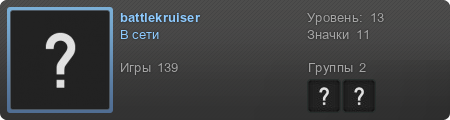#1
Witos
-
- Пользователи
- Сообщений: 327
Добытчик угля
Написал 11.10.2014 — 19:18
Собственно сабдж. Версия 1.7.10 лицензия. Сингл плеер. Мир создан с возможностью читов (по крайней мере команда mobGrifing работает). На команду /tp (координаты) пишет: У вас нет прав на использование этой команды. Как добиться этих прав?
- Наверх
#2
battlekruiser
battlekruiser
-
- Пользователи
- Сообщений: 1857
Зачарователь
-
Ник в Minecraft:
battlekruiser - Откуда: С той стороны монитора
Написал 12.10.2014 — 05:05
Открой мир для локалки. по идее, ты станешь админом.
Нажми, чтобы узреть мою подпись:
Такие дела, да. А теперь возьми же коробку запятых да расставь по посту своему там, где надо!
- Наверх
#3
Witos
Witos
-
- Пользователи
- Сообщений: 327
Добытчик угля
Написал 12.10.2014 — 14:38
И как это сделать? В меню «Локальная сеть» есть только поиск сервера.
- Наверх
#4
Cyxapuk
Cyxapuk
-
- Главные модераторы
- Сообщений: 8706
-
Ник в Minecraft:
Meegoo
Написал 12.10.2014 — 15:44
Esc — Open to LAN -> Allow Cheats: ON
- Наверх
#5
WTFrus
WTFrus
-
- Пользователи
- Сообщений: 4
Странник
Написал 13.10.2014 — 21:55
/op <ваш ник> дает указанному игроку привилегии оператора (команда только для мультиплеера). Но! /tp работает и в обычном режиме при включенных читах.
Russia before!
- Наверх
#6
Witos
Witos
-
- Пользователи
- Сообщений: 327
Добытчик угля
Написал 14.10.2014 — 06:56
Сделал всё по совету Сухарика. Работает. Видимо при создании мира забыл разрешить использование читов. Можно ли это как-то поправить на всегда? При перезаходе в мир приходиться всё повторять. Не сказать что напряжно, но всё таки…
- Наверх
#7
WTFrus
WTFrus
-
- Пользователи
- Сообщений: 4
Странник
Написал 14.10.2014 — 10:24
Сделал всё по совету Сухарика. Работает. Видимо при создании мира забыл разрешить использование читов. Можно ли это как-то поправить на всегда? При перезаходе в мир приходиться всё повторять. Не сказать что напряжно, но всё таки…
Без плагинов скорей всего нет. Нужна сборка сервера и уже там в файлах start.bat,permissions.yml и ops.txt настраиваются администраторы и все остальное,но для запуска сервера и игры нужно хорошее железо и правильно настроенный start.bat.
Russia before!
- Наверх
#8
mistaqur
mistaqur
-
- Главные модераторы
- Сообщений: 4230
Алхимик
- Откуда: Санкт-Петербург
Написал 14.10.2014 — 12:34
Скачиваешь и запускаешь программу nbtexplorer, ею открываешь level.dat из папки с нужным миром (или через пункт меню Open Minecraft Save Folder), дальше смотришь значение параметра data->allowCommands, если он 0, то меняешь на 1 и сохраняешь.WTFrusИспользование сервера с плагинами для такой чепухи это как стрельба ядерными ракетами по воробьям.
- Поблагодарили: rumickon и fixator10
- Наверх
#9
WTFrus
WTFrus
-
- Пользователи
- Сообщений: 4
Странник
Написал 14.10.2014 — 13:08
mistaqur
Качать дополнительные программы тоже можно приравнять к «ракетам» …
Есть я думаю еще много вариантов решения этой проблемы.
Каждому свое мнение!
Russia before!
- Наверх
#10
Cyxapuk
Cyxapuk
-
- Главные модераторы
- Сообщений: 8706
-
Ник в Minecraft:
Meegoo
Написал 14.10.2014 — 15:11
mistaqur
Качать дополнительные программы тоже можно приравнять к «ракетам» …
Есть я думаю еще много вариантов решения этой проблемы.
Каждому свое мнение!
Да нет. Твой способ предполагает постоянную игру на сервере (спрашивается, а зачем?). А NBTExplorer открыл один раз, поменял одно значение, закрыл, удалил.
Плюс второй способ намного проще и быстрее
- Наверх
#11
battlekruiser
battlekruiser
-
- Пользователи
- Сообщений: 1857
Зачарователь
-
Ник в Minecraft:
battlekruiser - Откуда: С той стороны монитора
Написал 14.10.2014 — 15:56
И может помочь также, например, если ты застрял в другом измерении.
Нажми, чтобы узреть мою подпись:
Такие дела, да. А теперь возьми же коробку запятых да расставь по посту своему там, где надо!
- Наверх
#12
Witos
Witos
-
- Пользователи
- Сообщений: 327
Добытчик угля
Написал 14.10.2014 — 17:19
mistaqur спасибо! Всё заработало.
- Наверх
#13
AspektRus
AspektRus
-
- Пользователи
- Сообщений: 301
Добытчик угля
Написал 25.01.2015 — 18:17
Знаю что некропост, но всёж! Неужто у mistaqur’a есть всё таки чувство юмора какое-никакое?
Использование сервера с плагинами для такой чепухи это как стрельба ядерными ракетами по воробьям.
«… и помните, здесь всем на вас насрать!» ©
Можете звонить в Роскомнадзор! ©
- Наверх
-
Search
-
Search all Forums
-
Search this Forum
-
Search this Thread
-
-
Tools
-
Jump to Forum
-
-
#1
Jul 25, 2014
Scalion-
View User Profile
-
View Posts
-
Send Message
- Stone Miner
- Join Date:
9/22/2011
- Posts:
98
- Minecraft:
Scaliom
- Member Details
Hello,
I just download minecraft server, created one, and i’m just trying to use the command /gamemode 1
everytime i try that it denied me.
I don’t understand because i add my self in the ops.json file (with the command server)
I try to change the force-gamemode=false in Server propriety but nothing work
-
-
#2
Jul 25, 2014
Dysly-
View User Profile
-
View Posts
-
Send Message
- The Meaning of Life, the Universe, and Everything.
- Join Date:
11/18/2012
- Posts:
50
- Location:
United States
- Minecraft:
Dysly
- PSN:
Dysly
- Member Details
You need your Minecraft UUID to enter yourself in the ops.json, which is a mess. Type «/op scaliom» in console, then it will automatically add you to ops.json with your UUID.
-
-
#3
Jul 25, 2014
Scalion-
View User Profile
-
View Posts
-
Send Message
- Stone Miner
- Join Date:
9/22/2011
- Posts:
98
- Minecraft:
Scaliom
- Member Details
Hi, i just said i added my self in the command server, and i open the file, everything look fine, that why i don’t understand.
-
-
#4
Jul 25, 2014
Dysly-
View User Profile
-
View Posts
-
Send Message
- The Meaning of Life, the Universe, and Everything.
- Join Date:
11/18/2012
- Posts:
50
- Location:
United States
- Minecraft:
Dysly
- PSN:
Dysly
- Member Details
Since the 1.7.9 update, minecraft uses a special string of numbers and letters to represent a username so the username could be changed. The ops.json file uses this format, so just entering your username wouldn’t work. To fix it, type «op Scaliom» in your minecraft server console.
Is your issue resolved? Also, is English your first language? I am having trouble understanding you, apologies.
-
-
#5
Jul 25, 2014
Scalion-
View User Profile
-
View Posts
-
Send Message
- Stone Miner
- Join Date:
9/22/2011
- Posts:
98
- Minecraft:
Scaliom
- Member Details
No, english is not my mother tongue, i apologies for this.
What i’m trying to say is, I did write the command «op scaliom» in command server.
Everything is fine, the ops.json is correct, nothing wrong with it.i use 1.7.10 only.
That being said, it still doesn’t allow me to do command when i’m in minecraft.
Last edited by Scalion: Jul 25, 2014
-
-
#6
Jul 25, 2014
Scalion-
View User Profile
-
View Posts
-
Send Message
- Stone Miner
- Join Date:
9/22/2011
- Posts:
98
- Minecraft:
Scaliom
- Member Details
So just to make everything clear :
I downloaded Minecraft, and Minecraft Server.
I created a server, write down this : «op scaliom», in the command minecraft server, wich created a file ops.json with all the information in it.I try to do any command like /time set 12500
I have the message » You do not have permission to use this command «I also put my name in the whitelist, played with «force-gamemode=false» and «online-mode=false» in server.proprieties, didn’t seem to do anything regardless my problem
Last edited by Scalion: Jul 25, 2014
-
-
#7
Jul 25, 2014
Dysly-
View User Profile
-
View Posts
-
Send Message
- The Meaning of Life, the Universe, and Everything.
- Join Date:
11/18/2012
- Posts:
50
- Location:
United States
- Minecraft:
Dysly
- PSN:
Dysly
- Member Details
You typed «op scaliom» in the console (command minecraft server) and you can’t execute any commands? Hmm, what did it say in the console when you typed «op scaliom»?
-
-
#8
Jul 25, 2014
Ivya-
View User Profile
-
View Posts
-
Send Message
- Newbie
- Join Date:
7/9/2012
- Posts:
1,385
- Location:
Minnesota
- Minecraft:
acerrr
- Member Details
Restart the server. if you edit the ops.json, you have to do a restart before it works.
-
-
#9
Jul 25, 2014
Scalion-
View User Profile
-
View Posts
-
Send Message
- Stone Miner
- Join Date:
9/22/2011
- Posts:
98
- Minecraft:
Scaliom
- Member Details
@Dysly :
In the cmd dos i see «opped scaliom»@Ivya
I didn’t edited ops.json, and yes already restarted the server many time. -
-
#10
Jul 25, 2014
JakesFate-
View User Profile
-
View Posts
-
Send Message
- The Meaning of Life, the Universe, and Everything.
- Location:
Seattle,Washington
- Join Date:
10/20/2012
- Posts:
62
- Minecraft:
JakesFate
- Xbox:
Jkipod
- PSN:
Jkipod
- Member Details
You have to do /op followed by your in game name
-
- To post a comment, please login.
Posts Quoted:
Reply
Clear All Quotes
-
Search
-
Search all Forums
-
Search this Forum
-
Search this Thread
-
-
Tools
-
Jump to Forum
-
-
#1
Jul 25, 2014
Scalion-
View User Profile
-
View Posts
-
Send Message
- Stone Miner
- Join Date:
9/22/2011
- Posts:
98
- Minecraft:
Scaliom
- Member Details
Hello,
I just download minecraft server, created one, and i’m just trying to use the command /gamemode 1
everytime i try that it denied me.
I don’t understand because i add my self in the ops.json file (with the command server)
I try to change the force-gamemode=false in Server propriety but nothing work
-
-
#2
Jul 25, 2014
Dysly-
View User Profile
-
View Posts
-
Send Message
- The Meaning of Life, the Universe, and Everything.
- Join Date:
11/18/2012
- Posts:
50
- Location:
United States
- Minecraft:
Dysly
- PSN:
Dysly
- Member Details
You need your Minecraft UUID to enter yourself in the ops.json, which is a mess. Type «/op scaliom» in console, then it will automatically add you to ops.json with your UUID.
-
-
#3
Jul 25, 2014
Scalion-
View User Profile
-
View Posts
-
Send Message
- Stone Miner
- Join Date:
9/22/2011
- Posts:
98
- Minecraft:
Scaliom
- Member Details
Hi, i just said i added my self in the command server, and i open the file, everything look fine, that why i don’t understand.
-
-
#4
Jul 25, 2014
Dysly-
View User Profile
-
View Posts
-
Send Message
- The Meaning of Life, the Universe, and Everything.
- Join Date:
11/18/2012
- Posts:
50
- Location:
United States
- Minecraft:
Dysly
- PSN:
Dysly
- Member Details
Since the 1.7.9 update, minecraft uses a special string of numbers and letters to represent a username so the username could be changed. The ops.json file uses this format, so just entering your username wouldn’t work. To fix it, type «op Scaliom» in your minecraft server console.
Is your issue resolved? Also, is English your first language? I am having trouble understanding you, apologies.
-
-
#5
Jul 25, 2014
Scalion-
View User Profile
-
View Posts
-
Send Message
- Stone Miner
- Join Date:
9/22/2011
- Posts:
98
- Minecraft:
Scaliom
- Member Details
No, english is not my mother tongue, i apologies for this.
What i’m trying to say is, I did write the command «op scaliom» in command server.
Everything is fine, the ops.json is correct, nothing wrong with it.i use 1.7.10 only.
That being said, it still doesn’t allow me to do command when i’m in minecraft.
Last edited by Scalion: Jul 25, 2014
-
-
#6
Jul 25, 2014
Scalion-
View User Profile
-
View Posts
-
Send Message
- Stone Miner
- Join Date:
9/22/2011
- Posts:
98
- Minecraft:
Scaliom
- Member Details
So just to make everything clear :
I downloaded Minecraft, and Minecraft Server.
I created a server, write down this : «op scaliom», in the command minecraft server, wich created a file ops.json with all the information in it.I try to do any command like /time set 12500
I have the message » You do not have permission to use this command «I also put my name in the whitelist, played with «force-gamemode=false» and «online-mode=false» in server.proprieties, didn’t seem to do anything regardless my problem
Last edited by Scalion: Jul 25, 2014
-
-
#7
Jul 25, 2014
Dysly-
View User Profile
-
View Posts
-
Send Message
- The Meaning of Life, the Universe, and Everything.
- Join Date:
11/18/2012
- Posts:
50
- Location:
United States
- Minecraft:
Dysly
- PSN:
Dysly
- Member Details
You typed «op scaliom» in the console (command minecraft server) and you can’t execute any commands? Hmm, what did it say in the console when you typed «op scaliom»?
-
-
#8
Jul 25, 2014
Ivya-
View User Profile
-
View Posts
-
Send Message
- Newbie
- Join Date:
7/9/2012
- Posts:
1,385
- Location:
Minnesota
- Minecraft:
acerrr
- Member Details
Restart the server. if you edit the ops.json, you have to do a restart before it works.
-
-
#9
Jul 25, 2014
Scalion-
View User Profile
-
View Posts
-
Send Message
- Stone Miner
- Join Date:
9/22/2011
- Posts:
98
- Minecraft:
Scaliom
- Member Details
@Dysly :
In the cmd dos i see «opped scaliom»@Ivya
I didn’t edited ops.json, and yes already restarted the server many time. -
-
#10
Jul 25, 2014
JakesFate-
View User Profile
-
View Posts
-
Send Message
- The Meaning of Life, the Universe, and Everything.
- Location:
Seattle,Washington
- Join Date:
10/20/2012
- Posts:
62
- Minecraft:
JakesFate
- Xbox:
Jkipod
- PSN:
Jkipod
- Member Details
You have to do /op followed by your in game name
-
- To post a comment, please login.
Posts Quoted:
Reply
Clear All Quotes