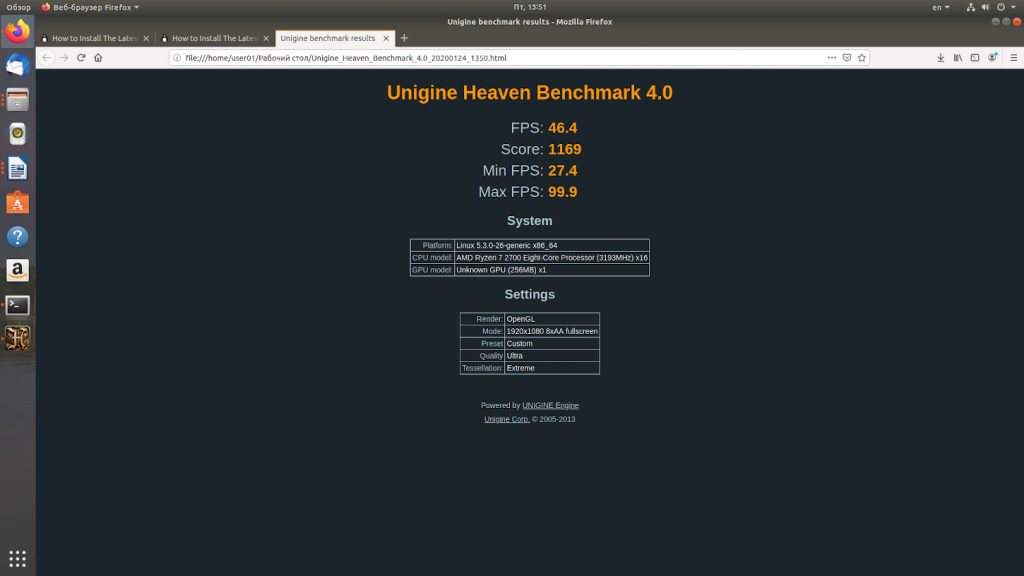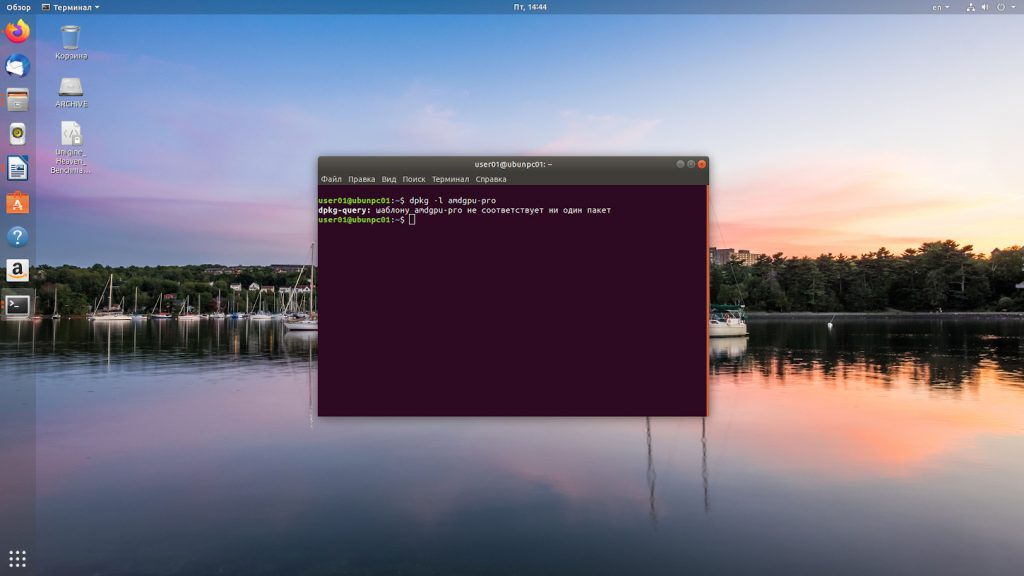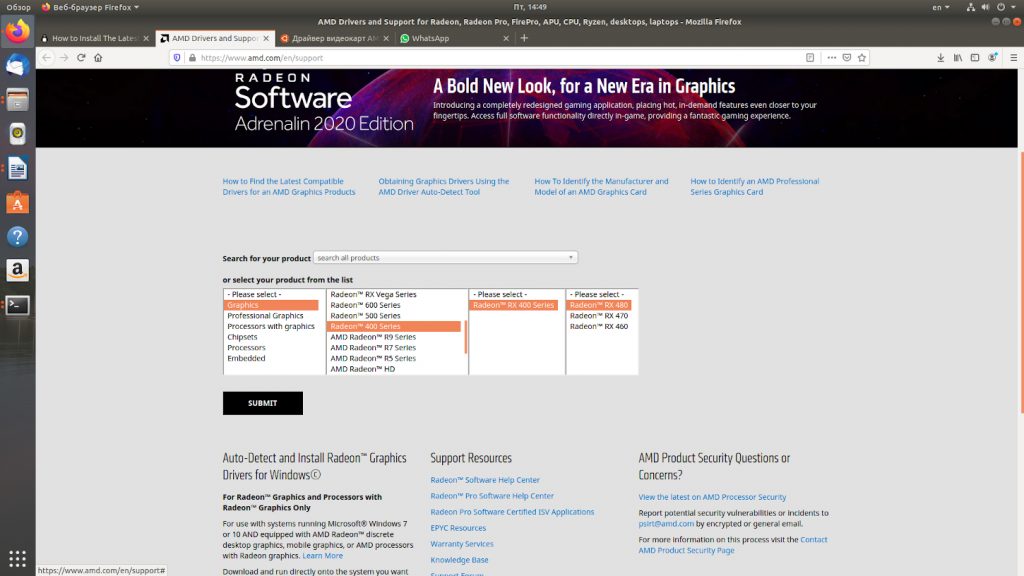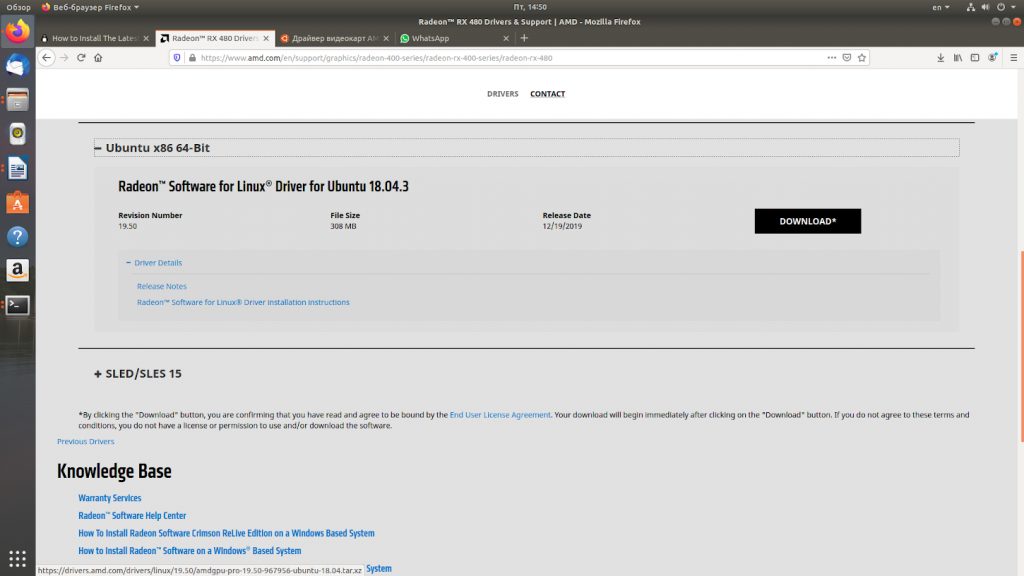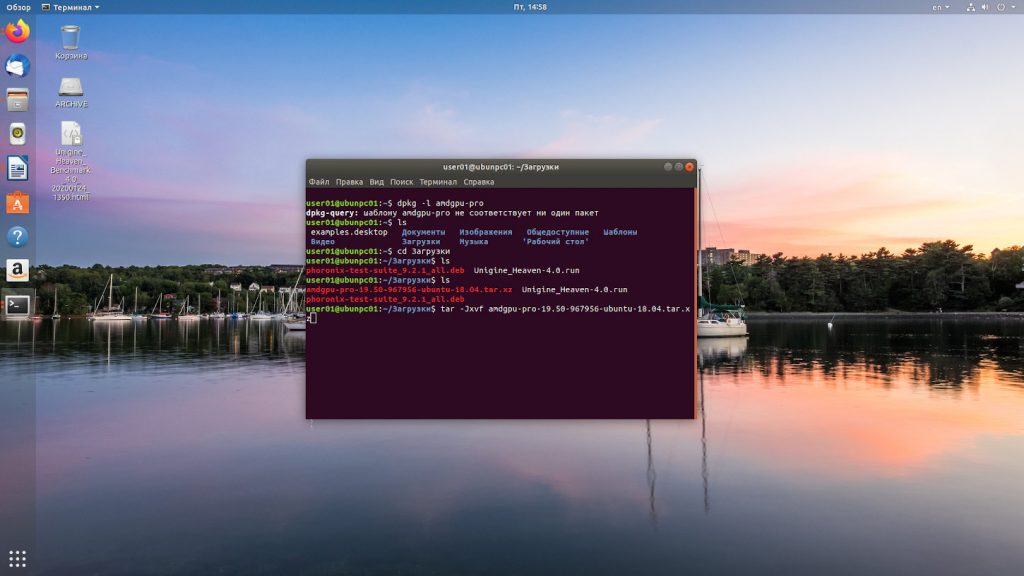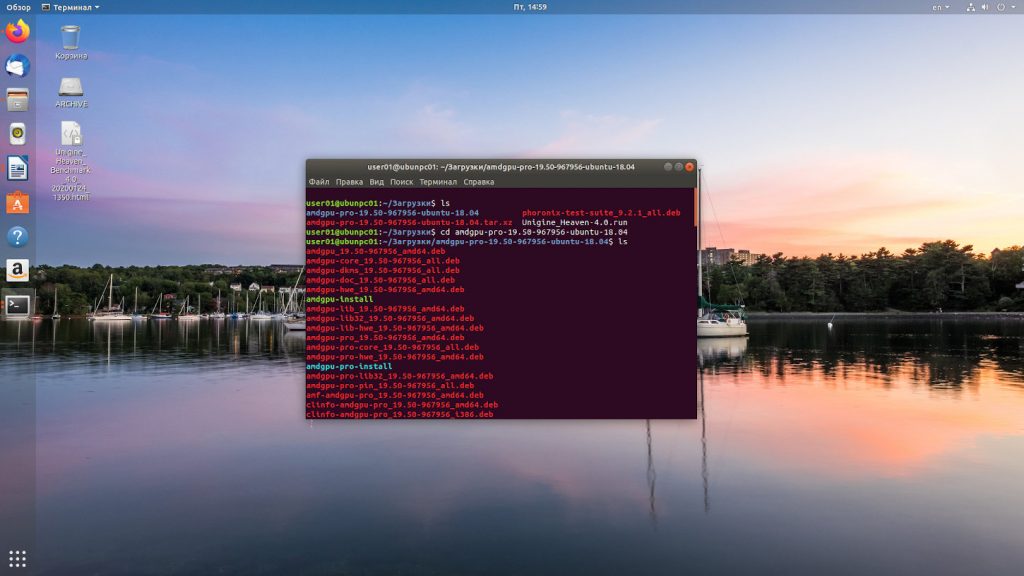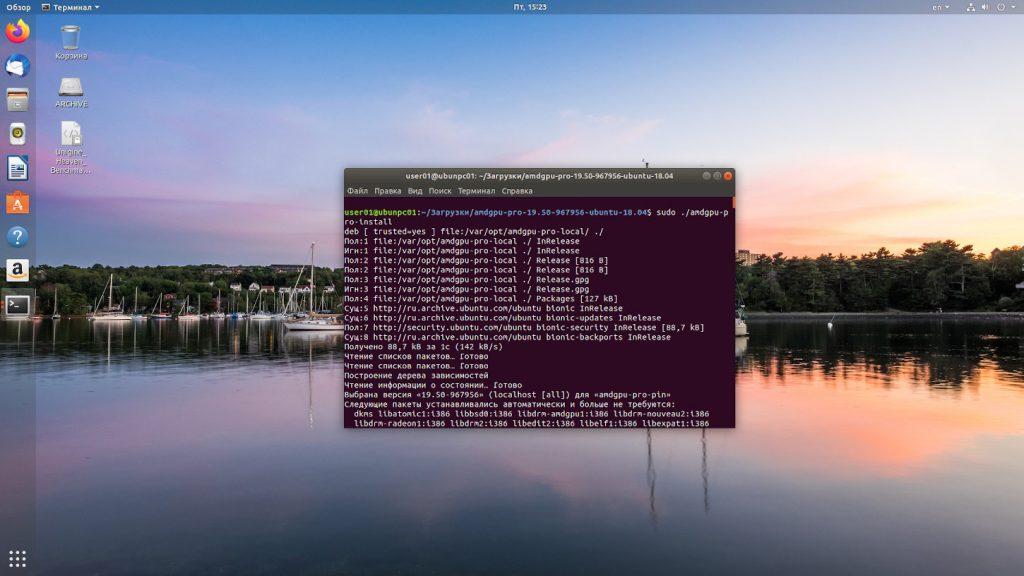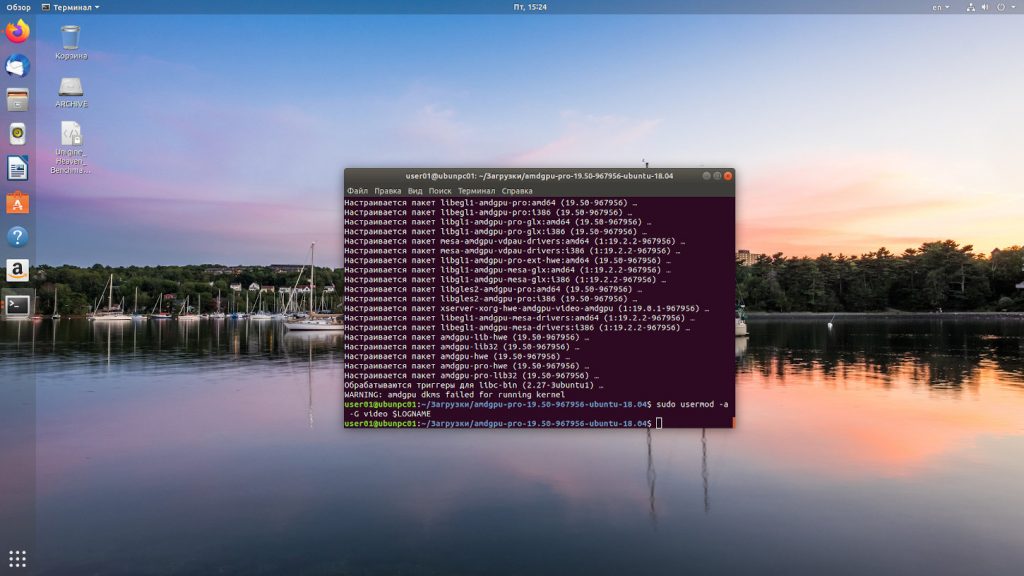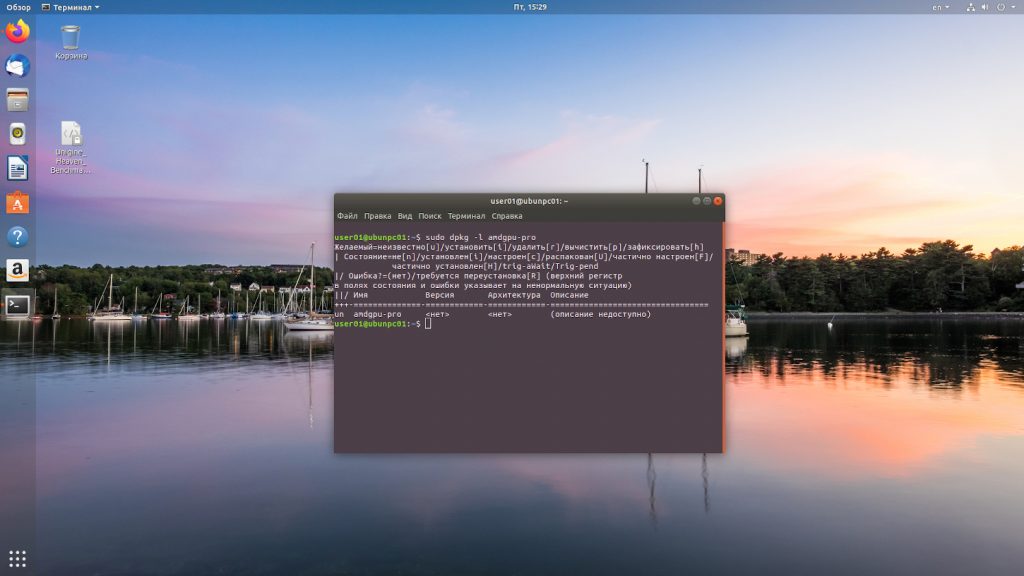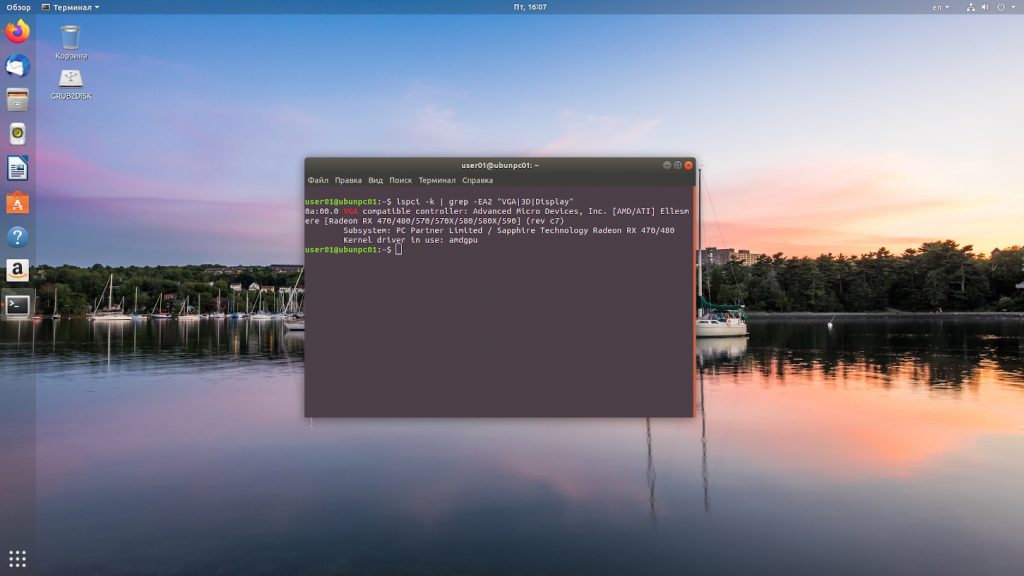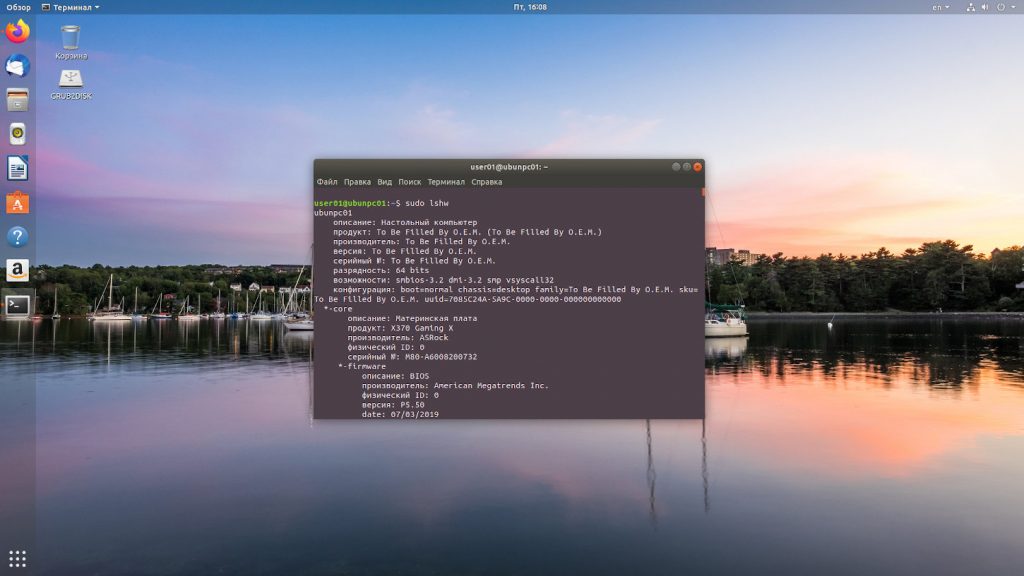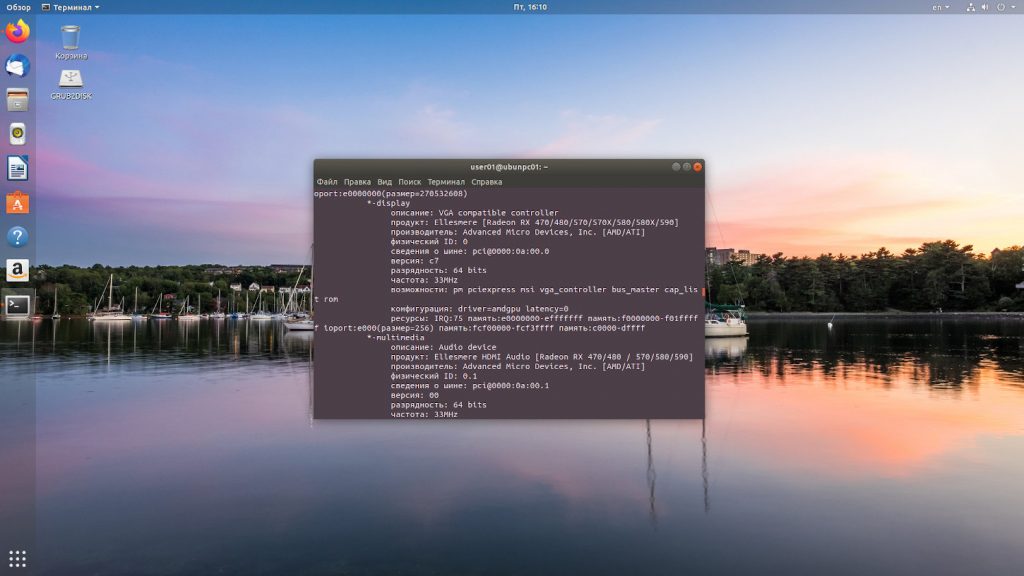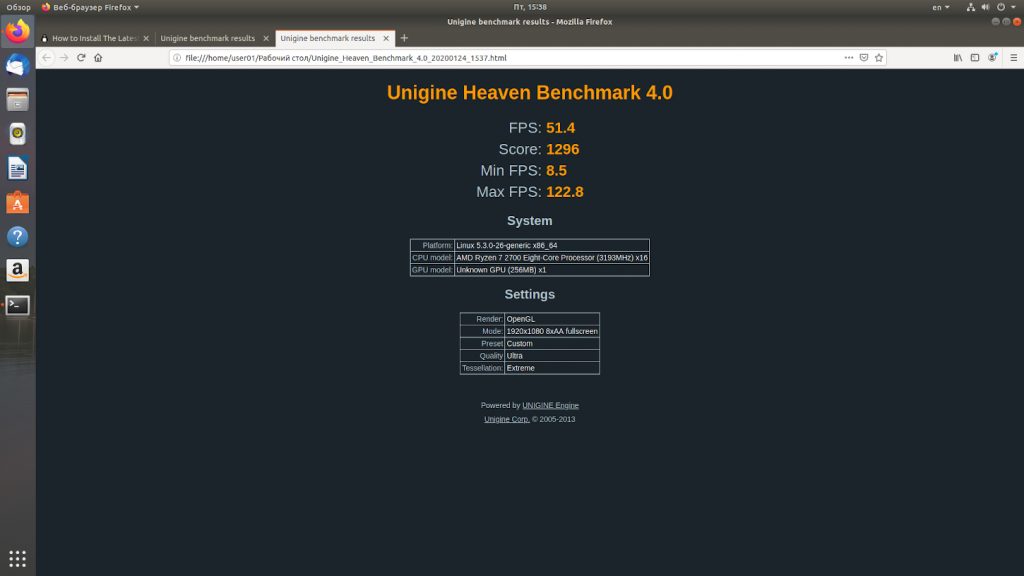- Mark as New
- Bookmark
- Subscribe
- Mute
- Subscribe to RSS Feed
- Permalink
- Report Inappropriate Content
I am getting a different error on Ubuntu 20.04 with kernel 5.4.0-56-generic:
ERROR: Cannot create report: [Errno 17] File exists: ‘/var/crash/amdgpu-dkms.0.crash’
Error! Bad return status for module build on kernel: 5.4.0-56-generic (x86_64)
Consult /var/lib/dkms/amdgpu/5.6.20.906300-1164792/build/make.log for more information.
dpkg: error processing package amdgpu-dkms (—configure):
installed amdgpu-dkms package post-installation script subprocess returned error exit status 10
dpkg: dependency problems prevent configuration of amdgpu:
amdgpu depends on amdgpu-dkms (= 1:5.6.20.906300-1164792); however:
Package amdgpu-dkms is not configured yet.
dpkg: error processing package amdgpu (—configure):
dependency problems — leaving unconfigured
Setting up xserver-xorg-amdgpu-video-amdgpu (1:19.1.0-1164792) …
No apport report written because the error message indicates its a followup error from a previous failure.
Setting up mesa-amdgpu-omx-drivers:amd64 (1:20.1.6-1164792) …
It seems to me that this version is unusable in the current version of Ubuntu 20.04 (I just updated today to a newer kernel). So, I can’t use this until they fix this, unless I want to go fixing their code (and I’m not confident with that).
The make log file indicates several errors in compiling, possibly due to a compiler difference (mine is newer):
DKMS make.log for amdgpu-5.6.20.906300-1164792 for kernel 5.4.0-56-generic (x86_64)
Wed 02 Dec 2020 12:01:34 AM EST
make: Entering directory ‘/usr/src/linux-headers-5.4.0-56-generic’
/var/lib/dkms/amdgpu/5.6.20.906300-1164792/build/Makefile:20: «Local GCC version 90303 does not match kernel compiler GCC version 90300»
/var/lib/dkms/amdgpu/5.6.20.906300-1164792/build/Makefile:21: «This may cause unexpected and hard-to-isolate compiler-related issues»
AR /var/lib/dkms/amdgpu/5.6.20.906300-1164792/build/built-in.a
CC [M] /var/lib/dkms/amdgpu/5.6.20.906300-1164792/build/amd/amdkcl/main.o
CC [M] /var/lib/dkms/amdgpu/5.6.20.906300-1164792/build/amd/amdkcl/symbols.o
CC [M] /var/lib/dkms/amdgpu/5.6.20.906300-1164792/build/amd/amdkcl/kcl_memory.o
CC [M] /var/lib/dkms/amdgpu/5.6.20.906300-1164792/build/amd/amdkcl/kcl_ioctl.o
CC [M] /var/lib/dkms/amdgpu/5.6.20.906300-1164792/build/scheduler/sched_main.o
CC [M] /var/lib/dkms/amdgpu/5.6.20.906300-1164792/build/scheduler/sched_fence.o
CC [M] /var/lib/dkms/amdgpu/5.6.20.906300-1164792/build/ttm/ttm_memory.o
CC [M] /var/lib/dkms/amdgpu/5.6.20.906300-1164792/build/scheduler/sched_entity.o
CC [M] /var/lib/dkms/amdgpu/5.6.20.906300-1164792/build/amd/amdkcl/kcl_device_cgroup.o
CC [M] /var/lib/dkms/amdgpu/5.6.20.906300-1164792/build/ttm/ttm_tt.o
CC [M] /var/lib/dkms/amdgpu/5.6.20.906300-1164792/build/amd/amdkcl/kcl_drm_cache.o
CC [M] /var/lib/dkms/amdgpu/5.6.20.906300-1164792/build/amd/amdgpu/amdgpu_drv.o
CC [M] /var/lib/dkms/amdgpu/5.6.20.906300-1164792/build/ttm/ttm_bo.o
CC [M] /var/lib/dkms/amdgpu/5.6.20.906300-1164792/build/amd/amdgpu/amdgpu_device.o
CC [M] /var/lib/dkms/amdgpu/5.6.20.906300-1164792/build/amd/amdkcl/kcl_drm.o
CC [M] /var/lib/dkms/amdgpu/5.6.20.906300-1164792/build/amd/amdkcl/kcl_fence_array.o
CC [M] /var/lib/dkms/amdgpu/5.6.20.906300-1164792/build/amd/amdkcl/kcl_fence.o
CC [M] /var/lib/dkms/amdgpu/5.6.20.906300-1164792/build/amd/amdkcl/kcl_io.o
CC [M] /var/lib/dkms/amdgpu/5.6.20.906300-1164792/build/amd/amdkcl/kcl_kthread.o
CC [M] /var/lib/dkms/amdgpu/5.6.20.906300-1164792/build/amd/amdkcl/kcl_mm.o
CC [M] /var/lib/dkms/amdgpu/5.6.20.906300-1164792/build/amd/amdkcl/kcl_pci.o
CC [M] /var/lib/dkms/amdgpu/5.6.20.906300-1164792/build/ttm/ttm_bo_util.o
CC [M] /var/lib/dkms/amdgpu/5.6.20.906300-1164792/build/amd/amdkcl/kcl_perf_event.o
CC [M] /var/lib/dkms/amdgpu/5.6.20.906300-1164792/build/ttm/ttm_bo_vm.o
CC [M] /var/lib/dkms/amdgpu/5.6.20.906300-1164792/build/amd/amdkcl/kcl_reservation.o
/var/lib/dkms/amdgpu/5.6.20.906300-1164792/build/amd/amdkcl/kcl_fence.c:30:1: warning: ‘dma_fence_test_signaled_any’ defined but not used [-Wunused-function]
30 | dma_fence_test_signaled_any(struct dma_fence **fences, uint32_t count,
| ^~~~~~~~~~~~~~~~~~~~~~~~~~~
CC [M] /var/lib/dkms/amdgpu/5.6.20.906300-1164792/build/amd/amdgpu/amdgpu_kms.o
CC [M] /var/lib/dkms/amdgpu/5.6.20.906300-1164792/build/amd/amdkcl/kcl_suspend.o
LD [M] /var/lib/dkms/amdgpu/5.6.20.906300-1164792/build/scheduler/amd-sched.o
CC [M] /var/lib/dkms/amdgpu/5.6.20.906300-1164792/build/amd/amdkcl/kcl_workqueue.o
CC [M] /var/lib/dkms/amdgpu/5.6.20.906300-1164792/build/amd/amdkcl/kcl_seq_file.o
CC [M] /var/lib/dkms/amdgpu/5.6.20.906300-1164792/build/amd/amdkcl/kcl_connector.o
/var/lib/dkms/amdgpu/5.6.20.906300-1164792/build/amd/amdkcl/kcl_pci.c: In function ‘amdkcl_pci_init’:
/var/lib/dkms/amdgpu/5.6.20.906300-1164792/build/amd/amdkcl/kcl_pci.c:103:84: warning: passing argument 2 of ‘amdkcl_fp_setup’ discards ‘const’ qualifier from pointer target type [-Wdiscarded-qualif
iers]
103 | _kcl_pcie_link_speed = (const unsigned char *) amdkcl_fp_setup(«pcie_link_speed», _kcl_pcie_link_speed_stub);
| ^~~~~~~~~~~~~~~~~~~~~~~~~
In file included from /var/lib/dkms/amdgpu/5.6.20.906300-1164792/build/amd/amdkcl/kcl_pci.c:4:
/var/lib/dkms/amdgpu/5.6.20.906300-1164792/build/amd/amdkcl/kcl_common.h:12:63: note: expected ‘void *’ but argument is of type ‘const unsigned char *’
12 | static inline void *amdkcl_fp_setup(const char *symbol, void *fp_stup)
CC [M] /var/lib/dkms/amdgpu/5.6.20.906300-1164792/build/amd/amdkcl/kcl_backlight.o
CC [M] /var/lib/dkms/amdgpu/5.6.20.906300-1164792/build/amd/amdkcl/kcl_drm_atomic_helper.o
CC [M] /var/lib/dkms/amdgpu/5.6.20.906300-1164792/build/amd/amdkcl/kcl_drm_crtc.o
CC [M] /var/lib/dkms/amdgpu/5.6.20.906300-1164792/build/ttm/ttm_module.o
CC [M] /var/lib/dkms/amdgpu/5.6.20.906300-1164792/build/amd/amdkcl/kcl_drm_fb.o
CC [M] /var/lib/dkms/amdgpu/5.6.20.906300-1164792/build/amd/amdkcl/kcl_drm_modeset_lock.o
CC [M] /var/lib/dkms/amdgpu/5.6.20.906300-1164792/build/amd/amdkcl/kcl_drm_modes.o
CC [M] /var/lib/dkms/amdgpu/5.6.20.906300-1164792/build/amd/amdkcl/kcl_mn.o
CC [M] /var/lib/dkms/amdgpu/5.6.20.906300-1164792/build/ttm/ttm_execbuf_util.o
CC [M] /var/lib/dkms/amdgpu/5.6.20.906300-1164792/build/ttm/ttm_page_alloc.o
CC [M] /var/lib/dkms/amdgpu/5.6.20.906300-1164792/build/amd/amdkcl/dma-buf/dma-resv.o
CC [M] /var/lib/dkms/amdgpu/5.6.20.906300-1164792/build/ttm/ttm_bo_manager.o
CC [M] /var/lib/dkms/amdgpu/5.6.20.906300-1164792/build/ttm/ttm_agp_backend.o
CC [M] /var/lib/dkms/amdgpu/5.6.20.906300-1164792/build/ttm/ttm_page_alloc_dma.o
CC [M] /var/lib/dkms/amdgpu/5.6.20.906300-1164792/build/amd/amdgpu/amdgpu_atombios.o
CC [M] /var/lib/dkms/amdgpu/5.6.20.906300-1164792/build/amd/amdgpu/atombios_crtc.o
CC [M] /var/lib/dkms/amdgpu/5.6.20.906300-1164792/build/amd/amdgpu/amdgpu_connectors.o
CC [M] /var/lib/dkms/amdgpu/5.6.20.906300-1164792/build/amd/amdgpu/atom.o
CC [M] /var/lib/dkms/amdgpu/5.6.20.906300-1164792/build/amd/amdgpu/amdgpu_fence.o
CC [M] /var/lib/dkms/amdgpu/5.6.20.906300-1164792/build/amd/amdgpu/amdgpu_ttm.o
LD [M] /var/lib/dkms/amdgpu/5.6.20.906300-1164792/build/amd/amdkcl/amdkcl.o
CC [M] /var/lib/dkms/amdgpu/5.6.20.906300-1164792/build/amd/amdgpu/amdgpu_object.o
CC [M] /var/lib/dkms/amdgpu/5.6.20.906300-1164792/build/amd/amdgpu/amdgpu_gart.o
CC [M] /var/lib/dkms/amdgpu/5.6.20.906300-1164792/build/amd/amdgpu/amdgpu_encoders.o
CC [M] /var/lib/dkms/amdgpu/5.6.20.906300-1164792/build/amd/amdgpu/amdgpu_display.o
CC [M] /var/lib/dkms/amdgpu/5.6.20.906300-1164792/build/amd/amdgpu/amdgpu_i2c.o
LD [M] /var/lib/dkms/amdgpu/5.6.20.906300-1164792/build/ttm/amdttm.o
CC [M] /var/lib/dkms/amdgpu/5.6.20.906300-1164792/build/amd/amdgpu/amdgpu_fb.o
CC [M] /var/lib/dkms/amdgpu/5.6.20.906300-1164792/build/amd/amdgpu/amdgpu_gem.o
CC [M] /var/lib/dkms/amdgpu/5.6.20.906300-1164792/build/amd/amdgpu/amdgpu_ring.o
CC [M] /var/lib/dkms/amdgpu/5.6.20.906300-1164792/build/amd/amdgpu/amdgpu_cs.o
CC [M] /var/lib/dkms/amdgpu/5.6.20.906300-1164792/build/amd/amdgpu/amdgpu_bios.o
CC [M] /var/lib/dkms/amdgpu/5.6.20.906300-1164792/build/amd/amdgpu/amdgpu_benchmark.o
CC [M] /var/lib/dkms/amdgpu/5.6.20.906300-1164792/build/amd/amdgpu/amdgpu_test.o
CC [M] /var/lib/dkms/amdgpu/5.6.20.906300-1164792/build/amd/amdgpu/atombios_dp.o
CC [M] /var/lib/dkms/amdgpu/5.6.20.906300-1164792/build/amd/amdgpu/amdgpu_afmt.o
/var/lib/dkms/amdgpu/5.6.20.906300-1164792/build/amd/amdgpu/amdgpu_fb.c: In function ‘amdgpufb_create’:
/var/lib/dkms/amdgpu/5.6.20.906300-1164792/build/amd/amdgpu/amdgpu_fb.c:252:14: warning: assignment discards ‘const’ qualifier from pointer target type [-Wdiscarded-qualifiers]
252 | info->fbops = &amdgpufb_ops;
| ^
CC [M] /var/lib/dkms/amdgpu/5.6.20.906300-1164792/build/amd/amdgpu/amdgpu_trace_points.o
CC [M] /var/lib/dkms/amdgpu/5.6.20.906300-1164792/build/amd/amdgpu/atombios_encoders.o
CC [M] /var/lib/dkms/amdgpu/5.6.20.906300-1164792/build/amd/amdgpu/amdgpu_sa.o
/var/lib/dkms/amdgpu/5.6.20.906300-1164792/build/amd/amdgpu/amdgpu_bios.c: In function ‘amdgpu_read_platform_bios’:
/var/lib/dkms/amdgpu/5.6.20.906300-1164792/build/amd/amdgpu/amdgpu_bios.c:200:9: error: implicit declaration of function ‘pci_platform_rom’ [-Werror=implicit-function-declaration]
200 | bios = pci_platform_rom(adev->pdev, &size);
| ^~~~~~~~~~~~~~~~
/var/lib/dkms/amdgpu/5.6.20.906300-1164792/build/amd/amdgpu/amdgpu_bios.c:200:7: warning: assignment to ‘uint8_t *’ {aka ‘unsigned char *’} from ‘int’ makes pointer from integer without a cast [-Wint-conversion]
- Mark as New
- Bookmark
- Subscribe
- Mute
- Subscribe to RSS Feed
- Permalink
- Report Inappropriate Content
I may have exceeded a reply length — my message was truncated. The last bit of the make.log is:
cc1: some warnings being treated as errors
make[2]: *** [scripts/Makefile.build:275: /var/lib/dkms/amdgpu/5.6.20.906300-1164792/build/amd/amdgpu/amdgpu_bios.o] Error 1
make[2]: *** Waiting for unfinished jobs….
make[1]: *** [scripts/Makefile.build:522: /var/lib/dkms/amdgpu/5.6.20.906300-1164792/build/amd/amdgpu] Error 2
make: *** [Makefile:1757: /var/lib/dkms/amdgpu/5.6.20.906300-1164792/build] Error 2
make: Leaving directory ‘/usr/src/linux-headers-5.4.0-56-generic’
So it is failing the build since it is set to treat these warnings as errors.
- Mark as New
- Bookmark
- Subscribe
- Mute
- Subscribe to RSS Feed
- Permalink
- Report Inappropriate Content
well, i’m not baszczer, but still.
Thanks to baszczer, I’ve tryed to use 5.4.0-54 (the previous one) and it just works!
To install 5.4.0-54 do next:
sudo apt install linux-image-5.4.0-54-generic linux-headers-5.4.0-54-generic linux-modules-extra-5.4.0-54-generic
then reboot to 5.4.0-54
then
sudo apt remove linux-image-5.4.0-56-generic linux-image-unsigned-5.4.0-56-generic
(unsigned mentioned here because it tryed to install it for me by some reason.. it just helped)
then do
sudo apt autoremove
then go to /usr/src and remove linux-headers-5.4.0-56-generic and inux-headers-5.4.0-56 (if any of them are there)
now you can do
sudo ./amdgpu-install -y
- Mark as New
- Bookmark
- Subscribe
- Mute
- Subscribe to RSS Feed
- Permalink
- Report Inappropriate Content
- Mark as New
- Bookmark
- Subscribe
- Mute
- Subscribe to RSS Feed
- Permalink
- Report Inappropriate Content
You saved my afternoon ! (But it was already too late for my morning)
Found your thread by looking for «pci_platform_rom implicit declaration», as its removal from 5.4.0.56 was the true culprit behind this mess.
The Kernel update was apparently preventing my second monitor to work too, despite having installed the driver a while ago.
- Mark as New
- Bookmark
- Subscribe
- Mute
- Subscribe to RSS Feed
- Permalink
- Report Inappropriate Content
Got the driver 20.45 followed the post that was marked as a solution, but I can’t get anything to work. I uninstalled everything and tried again, still no use. Same error.
This is so frustrating, I just wanna get my work done. Did anyone else manage to get this to work? any other linux distro I can use, where I don’t have to stay up till 5 am to get a driver working.
amdgpu.ko:
Running module version sanity check.
- Original module
- No original module exists within this kernel
- Installation
- Installing to /lib/modules/5.4.0-54-generic/updates/dkms/
amdttm.ko:
Running module version sanity check.
- Original module
- No original module exists within this kernel
- Installation
- Installing to /lib/modules/5.4.0-54-generic/updates/dkms/
amdkcl.ko:
Running module version sanity check.
- Original module
- No original module exists within this kernel
- Installation
- Installing to /lib/modules/5.4.0-54-generic/updates/dkms/
amd-sched.ko:
Running module version sanity check.
- Original module
- No original module exists within this kernel
- Installation
- Installing to /lib/modules/5.4.0-54-generic/updates/dkms/
Running the post_install script:
depmod....
DKMS: install completed.
Building initial module for 5.8.0-40-generic
ERROR: Cannot create report: [Errno 17] File exists: '/var/crash/amdgpu-dkms-fir
mware.0.crash'
Error! Bad return status for module build on kernel: 5.8.0-40-generic (x86_64)
Consult /var/lib/dkms/amdgpu/5.6.20.906316-1188099/build/make.log for more infor
mation.
dpkg: error processing package amdgpu-dkms (--configure):
installed amdgpu-dkms package post-installation script subprocess returned erro
r exit status 10
dpkg: dependency problems prevent configuration of amdgpu:
amdgpu depends on amdgpu-dkms (= 1:5.6.20.906316-1188099); however:
Package amdgpu-dkms is not configured yet.
dpkg: error processing package amdgpu (--configure):
dependency problems - leaving unconfigured
Setting up libatomic1:i386 (10.2.0-5ubuntu1~20.04) ...
No apport report written because the error message indicates its a followup erro
r from a previous failure.
Setting up xserver-xorg-amdgpu-video-amdgpu (1:19.1.0-
1188099) ...
Setting up mesa-amdgpu-omx-drivers:amd64 (1:20.1.6-1188099) ...
Setting up libdrm2:i386 (2.4.102-1ubuntu1~20.04.1) ...
Setting up libegl1-amdgpu-mesa:amd64 (1:20.1.6-1188099) ...
Setting up libx11-6:i386 (2:1.6.9-2ubuntu1.1) ...
Setting up libwayland-egl1:i386 (1.18.0-1) ...
Setting up libgl1-amdgpu-mesa-glx:amd64 (1:20.1.6-1188099) ...
Setting up amdgpu-pro-core (20.45-1188099) ...
Setting up libgles2-amdgpu-mesa:amd64 (1:20.1.6-1188099) ...
Setting up libgles2-amdgpu-mesa:i386 (1:20.1.6-1188099) ...
Setting up libdrm-amdgpu1:i386 (2.4.102-1ubuntu1~20.04.1) ...
Setting up libwayland-client0:i386 (1.18.0-1) ...
Setting up libwayland-server0:i386 (1.18.0-1) ...
Setting up libgl1-amdgpu-mesa-dri:amd64 (1:20.1.6-1188099) ...
Setting up libgl1-amdgpu-mesa-dri:i386 (1:20.1.6-1188099) ...
dpkg: dependency problems prevent configuration of amdgpu-pro-rocr-opencl:
amdgpu-pro-rocr-opencl depends on amdgpu-dkms (= 1:5.6.20.906316-1188099); howe
ver:
Package amdgpu-dkms is not configured yet.
dpkg: error processing package amdgpu-pro-rocr-opencl (--configure):
dependency problems - leaving unconfigured
No apport report written because the error message indicates its a followup erro
r from a previous failure.
Setting up libdrm-nouveau2:i386 (2.4.102-1ubuntu1~20.0
4.1) ...
Setting up libgbm1-amdgpu:i386 (1:20.1.6-1188099) ...
Setting up libxdamage1:i386 (1:1.1.5-2) ...
Setting up libosmesa6-amdgpu:amd64 (1:20.1.6-1188099) ...
Setting up libosmesa6-amdgpu:i386 (1:20.1.6-1188099) ...
Setting up gst-omx-amdgpu (1.0.0.1-1188099) ...
Setting up comgr-amdgpu-pro:amd64 (1.7.0-1188099) ...
Setting up libdrm-radeon1:i386 (2.4.102-1ubuntu1~20.04.1) ...
Setting up hsa-runtime-rocr-amdgpu:amd64 (1.2.0-1188099) ...
Setting up ocl-icd-libopencl1-amdgpu-pro:amd64 (20.45-1188099) ...
Setting up libxext6:i386 (2:1.3.4-0ubuntu1) ...
Setting up clinfo-amdgpu-pro (20.45-1188099) ...
Setting up hip-rocr-amdgpu-pro (20.45-1188099) ...
Setting up libxxf86vm1:i386 (1:1.1.4-1build1) ...
Setting up libllvm11:i386 (1:11.0.0-2~ubuntu20.04.1) ...
Setting up libxfixes3:i386 (1:5.0.3-2) ...
Setting up libegl1-amdgpu-mesa-drivers:amd64 (1:20.1.6-1188099) ...
Setting up libvdpau1:i386 (1.3-1ubuntu2) ...
Setting up libegl1-amdgpu-mesa:i386 (1:20.1.6-1188099) ...
Setting up libgl1-amdgpu-mesa-glx:i386 (1:20.1.6-1188099) ...
Setting up opencl-rocr-amdgpu-pro:amd64 (20.45-1188099) ...
Setting up mesa-vdpau-drivers:i386 (20.2.6-0ubuntu0.20.04.1) ...
Setting up mesa-amdgpu-vdpau-drivers:i386 (1:20.1.6-1188099) ...
Setting up amdgpu-lib (20.45-1188099) ...
Setting up libegl1-amdgpu-mesa-drivers:i386 (1:20.1.6-1188099) ...
Setting up vdpau-driver-all:i386 (1.3-1ubuntu2) ...
Setting up amdgpu-lib32 (20.45-1188099) ...
Processing triggers for man-db (2.9.1-1) ...
Processing triggers for libc-bin (2.31-0ubuntu9.1) ...
Errors were encountered while processing:
amdgpu-dkms
amdgpu
amdgpu-pro-rocr-opencl
I tried this on
5.4.0-54-generic
- Mark as New
- Bookmark
- Subscribe
- Mute
- Subscribe to RSS Feed
- Permalink
- Report Inappropriate Content
@cyberbemon wrote:
Got the driver 20.45 followed the post that was marked as a solution, but I can’t get anything to work. I uninstalled everything and tried again, still no use. Same error.
This is so frustrating, I just wanna get my work done. Did anyone else manage to get this to work? any other linux distro I can use, where I don’t have to stay up till 5 am to get a driver working.
amdgpu.ko: Running module version sanity check. - Original module - No original module exists within this kernel - Installation - Installing to /lib/modules/5.4.0-54-generic/updates/dkms/ amdttm.ko: Running module version sanity check. - Original module - No original module exists within this kernel - Installation - Installing to /lib/modules/5.4.0-54-generic/updates/dkms/ amdkcl.ko: Running module version sanity check. - Original module - No original module exists within this kernel - Installation - Installing to /lib/modules/5.4.0-54-generic/updates/dkms/ amd-sched.ko: Running module version sanity check. - Original module - No original module exists within this kernel - Installation - Installing to /lib/modules/5.4.0-54-generic/updates/dkms/ Running the post_install script: depmod.... DKMS: install completed. Building initial module for 5.8.0-40-generic ERROR: Cannot create report: [Errno 17] File exists: '/var/crash/amdgpu-dkms-fir mware.0.crash' Error! Bad return status for module build on kernel: 5.8.0-40-generic (x86_64) Consult /var/lib/dkms/amdgpu/5.6.20.906316-1188099/build/make.log for more infor mation. dpkg: error processing package amdgpu-dkms (--configure): installed amdgpu-dkms package post-installation script subprocess returned erro r exit status 10 dpkg: dependency problems prevent configuration of amdgpu: amdgpu depends on amdgpu-dkms (= 1:5.6.20.906316-1188099); however: Package amdgpu-dkms is not configured yet. dpkg: error processing package amdgpu (--configure): dependency problems - leaving unconfigured Setting up libatomic1:i386 (10.2.0-5ubuntu1~20.04) ... No apport report written because the error message indicates its a followup erro r from a previous failure. Setting up xserver-xorg-amdgpu-video-amdgpu (1:19.1.0- 1188099) ... Setting up mesa-amdgpu-omx-drivers:amd64 (1:20.1.6-1188099) ... Setting up libdrm2:i386 (2.4.102-1ubuntu1~20.04.1) ... Setting up libegl1-amdgpu-mesa:amd64 (1:20.1.6-1188099) ... Setting up libx11-6:i386 (2:1.6.9-2ubuntu1.1) ... Setting up libwayland-egl1:i386 (1.18.0-1) ... Setting up libgl1-amdgpu-mesa-glx:amd64 (1:20.1.6-1188099) ... Setting up amdgpu-pro-core (20.45-1188099) ... Setting up libgles2-amdgpu-mesa:amd64 (1:20.1.6-1188099) ... Setting up libgles2-amdgpu-mesa:i386 (1:20.1.6-1188099) ... Setting up libdrm-amdgpu1:i386 (2.4.102-1ubuntu1~20.04.1) ... Setting up libwayland-client0:i386 (1.18.0-1) ... Setting up libwayland-server0:i386 (1.18.0-1) ... Setting up libgl1-amdgpu-mesa-dri:amd64 (1:20.1.6-1188099) ... Setting up libgl1-amdgpu-mesa-dri:i386 (1:20.1.6-1188099) ... dpkg: dependency problems prevent configuration of amdgpu-pro-rocr-opencl: amdgpu-pro-rocr-opencl depends on amdgpu-dkms (= 1:5.6.20.906316-1188099); howe ver: Package amdgpu-dkms is not configured yet. dpkg: error processing package amdgpu-pro-rocr-opencl (--configure): dependency problems - leaving unconfigured No apport report written because the error message indicates its a followup erro r from a previous failure. Setting up libdrm-nouveau2:i386 (2.4.102-1ubuntu1~20.0 4.1) ... Setting up libgbm1-amdgpu:i386 (1:20.1.6-1188099) ... Setting up libxdamage1:i386 (1:1.1.5-2) ... Setting up libosmesa6-amdgpu:amd64 (1:20.1.6-1188099) ... Setting up libosmesa6-amdgpu:i386 (1:20.1.6-1188099) ... Setting up gst-omx-amdgpu (1.0.0.1-1188099) ... Setting up comgr-amdgpu-pro:amd64 (1.7.0-1188099) ... Setting up libdrm-radeon1:i386 (2.4.102-1ubuntu1~20.04.1) ... Setting up hsa-runtime-rocr-amdgpu:amd64 (1.2.0-1188099) ... Setting up ocl-icd-libopencl1-amdgpu-pro:amd64 (20.45-1188099) ... Setting up libxext6:i386 (2:1.3.4-0ubuntu1) ... Setting up clinfo-amdgpu-pro (20.45-1188099) ... Setting up hip-rocr-amdgpu-pro (20.45-1188099) ... Setting up libxxf86vm1:i386 (1:1.1.4-1build1) ... Setting up libllvm11:i386 (1:11.0.0-2~ubuntu20.04.1) ... Setting up libxfixes3:i386 (1:5.0.3-2) ... Setting up libegl1-amdgpu-mesa-drivers:amd64 (1:20.1.6-1188099) ... Setting up libvdpau1:i386 (1.3-1ubuntu2) ... Setting up libegl1-amdgpu-mesa:i386 (1:20.1.6-1188099) ... Setting up libgl1-amdgpu-mesa-glx:i386 (1:20.1.6-1188099) ... Setting up opencl-rocr-amdgpu-pro:amd64 (20.45-1188099) ... Setting up mesa-vdpau-drivers:i386 (20.2.6-0ubuntu0.20.04.1) ... Setting up mesa-amdgpu-vdpau-drivers:i386 (1:20.1.6-1188099) ... Setting up amdgpu-lib (20.45-1188099) ... Setting up libegl1-amdgpu-mesa-drivers:i386 (1:20.1.6-1188099) ... Setting up vdpau-driver-all:i386 (1.3-1ubuntu2) ... Setting up amdgpu-lib32 (20.45-1188099) ... Processing triggers for man-db (2.9.1-1) ... Processing triggers for libc-bin (2.31-0ubuntu9.1) ... Errors were encountered while processing: amdgpu-dkms amdgpu amdgpu-pro-rocr-openclI tried this on
5.4.0-54-generic
I see two different kernels referenced in this build 5.4.0-54 and 5.8.0-40. There might remnants from a previous kernel install that have not been removed and should be.
If you are building for 5.4.0-54 amdgpu 20.30 or 20.40 might be the best choice. If it’s amdgpu 20.45, kernel 5.4.0-58 and higher…
- Mark as New
- Bookmark
- Subscribe
- Mute
- Subscribe to RSS Feed
- Permalink
- Report Inappropriate Content
Yep… the root problem here is that for some reason Canonical released a 5.8.0 kernel upgrade for 20.04.1 (which broke the driver install) rather than releasing it as part of 20.04.2 in Feb. We will be talking with them today to understand if that was an accident or a new plan.
The 20.45 driver should be OK with any of the 5.4.0-x kernels AFAIK. @mountkidd was there a reason you suggested 20.40 for 5.4.0-54 or earlier ? Wondering if we should be changing our advice.
- Mark as New
- Bookmark
- Subscribe
- Mute
- Subscribe to RSS Feed
- Permalink
- Report Inappropriate Content
@bridgman wrote:
Yep… the root problem here is that for some reason Canonical released a 5.8.0 kernel upgrade for 20.04.1 (which broke the driver install) rather than releasing it as part of 20.04.2 in Feb. We will be talking with them today to understand if that was an accident or a new plan.
The 20.45 driver should be OK with any of the 5.4.0-x kernels AFAIK. @mountkidd was there a reason you suggested 20.40 for 5.4.0-54 or earlier ? Wondering if we should be changing our advice.
There have been a number of 20.45 installs that have failed with a variety of kernels.
So back to basics. 5.4.0-54 and earlier do have the pci_platform_rom kernel symbol. This can be checked with grep «pci_platform_rom» /boot/System.map-your-kernel-name. If it is there, then install amdgpu 20.30 or 20.40. If it is not there, then install amdgpu 20.45 as this version no longer uses the «pci_platform_rom» call and should be kernel independent. I expect 20.45 should work with 5.8.0 kernels but the results have been mixed.
The same missing kernel call issue exists for 18.04.5 LTS. Kernels 4.15.0-115/117 and amdgpu 20.30 (for 18.04 hwe) installed correctly. As the kernel number migrated upward, the 20.30 driver install broke, while the kernel build got errors but still produced a bootable kernel. Kernels 4.15.0-128/129/130/132 are all missing the «pci_platform_rom» call. I suspect all was well up to about 4.15.0-122 before the poo started hitting the fan. I did get my 18.04 LTS system functioning again by upgrading the kernel from 4.15.0-130 to kernel 5.4.0-52 and re-installing amdgpu-pro 20.30.
Any progress on getting an amdgpu 20.45 version for 18.04 HWE?
- Mark as New
- Bookmark
- Subscribe
- Mute
- Subscribe to RSS Feed
- Permalink
- Report Inappropriate Content
@cyberbemon wrote:
Got the driver 20.45 followed the post that was marked as a solution, but I can’t get anything to work. I uninstalled everything and tried again, still no use. Same error.
This is so frustrating, I just wanna get my work done. Did anyone else manage to get this to work? any other linux distro I can use, where I don’t have to stay up till 5 am to get a driver working.
Hi, I did it that way:
«apt purge linux-generic-hwe-20.04» — removes linux-generic-hwe-20.04:amd64 (5.8.0.38.43~20.04.23)
«apt install linux-generic» — installs linux-modules-extra-5.4.0-62-generic:amd64 (5.4.0-62.70, automatic), linux-headers-generic:amd64 (5.4.0.62.65, automatic), linux-headers-5.4.0-62-generic:amd64 (5.4.0-62.70, automatic), linux-image-generic:amd64 (5.4.0.62.65, automatic), linux-modules-5.4.0-62-generic:amd64 (5.4.0-62.70, automatic), linux-headers-5.4.0-62:amd64 (5.4.0-62.70, automatic), linux-image-5.4.0-62-generic:amd64 (5.4.0-62.70, automatic), linux-generic:amd64 (5.4.0.62.65)
After that I’ve purged — linux-headers-5.8.0-38-generic:amd64 (5.8.0-38.43~20.04.1), linux-headers-generic-hwe-20.04:amd64 (5.8.0.38.43~20.04.23), linux-modules-extra-5.8.0-38-generic:amd64 (5.8.0-38.43~20.04.1), linux-modules-5.8.0-38-generic:amd64 (5.8.0-38.43~20.04.1), linux-image-generic-hwe-20.04:amd64 (5.8.0.38.43~20.04.23), linux-hwe-5.8-headers-5.8.0-38:amd64 (5.8.0-38.43~20.04.1), linux-image-5.8.0-38-generic:amd64 (5.8.0-38.43~20.04.1)
Then I’ve installed amdgpu-pro 20.45, Ubuntu works fine.
- Mark as New
- Bookmark
- Subscribe
- Mute
- Subscribe to RSS Feed
- Permalink
- Report Inappropriate Content
@baszczer wrote:
@cyberbemon wrote:
Got the driver 20.45 followed the post that was marked as a solution, but I can’t get anything to work. I uninstalled everything and tried again, still no use. Same error.
This is so frustrating, I just wanna get my work done. Did anyone else manage to get this to work? any other linux distro I can use, where I don’t have to stay up till 5 am to get a driver working.
After that I’ve purged — linux-headers-5.8.0-38-generic:amd64 (5.8.0-38.43~20.04.1), linux-headers-generic-hwe-20.04:amd64 (5.8.0.38.43~20.04.23), linux-modules-extra-5.8.0-38-generic:amd64 (5.8.0-38.43~20.04.1), linux-modules-5.8.0-38-generic:amd64 (5.8.0-38.43~20.04.1), linux-image-generic-hwe-20.04:amd64 (5.8.0.38.43~20.04.23), linux-hwe-5.8-headers-5.8.0-38:amd64 (5.8.0-38.43~20.04.1), linux-image-5.8.0-38-generic:amd64 (5.8.0-38.43~20.04.1)
Then I’ve installed amdgpu-pro 20.45, Ubuntu works fine.
Do you mind sharing the commands you run to do this? Just wanna make sure I don’t mess anything up.
- Mark as New
- Bookmark
- Subscribe
- Mute
- Subscribe to RSS Feed
- Permalink
- Report Inappropriate Content
@cyberbemon wrote:
@baszczer wrote:
@cyberbemon wrote:
Got the driver 20.45 followed the post that was marked as a solution, but I can’t get anything to work. I uninstalled everything and tried again, still no use. Same error.
This is so frustrating, I just wanna get my work done. Did anyone else manage to get this to work? any other linux distro I can use, where I don’t have to stay up till 5 am to get a driver working.
After that I’ve purged — linux-headers-5.8.0-38-generic:amd64 (5.8.0-38.43~20.04.1), linux-headers-generic-hwe-20.04:amd64 (5.8.0.38.43~20.04.23), linux-modules-extra-5.8.0-38-generic:amd64 (5.8.0-38.43~20.04.1), linux-modules-5.8.0-38-generic:amd64 (5.8.0-38.43~20.04.1), linux-image-generic-hwe-20.04:amd64 (5.8.0.38.43~20.04.23), linux-hwe-5.8-headers-5.8.0-38:amd64 (5.8.0-38.43~20.04.1), linux-image-5.8.0-38-generic:amd64 (5.8.0-38.43~20.04.1)
Then I’ve installed amdgpu-pro 20.45, Ubuntu works fine.
Do you mind sharing the commands you run to do this? Just wanna make sure I don’t mess anything up.
sudo apt purge «package name»
sudo apt remove «package name»
https://itsfoss.com/apt-command-guide/
- Mark as New
- Bookmark
- Subscribe
- Mute
- Subscribe to RSS Feed
- Permalink
- Report Inappropriate Content
I have an RX 6800 and was able to install it with the 20.45 driver and a 5.4.0-42 kernel earlier in January by following the instructions on Radeon Software for Linux and uninstalling the 5.8 kernel before I started. On the evening of Thursday 22 Jan I was testing software to increase the power limit and I broke the system, leading to a reinstall on the Friday morning. It worked exactly as well as before.
On Saturday night 24 Jan I messed around with corectrl and broke it again (here’s a developing theme). This time around the drivers installed but they refused to show my GPU under clinfo. I reinstalled a few times, and even told Ubuntu to not upgrade packages during the install, but nothing worked. Something must have happened in those two days. By the way I also noticed my cleanly installed kernel version number is 5.8.0-40 as opposed to baszczer’s 5.8.0-38, but I didn’t run an update or upgrade even once, so I don’t know how that happened.
Eventually I got lucky and ran clinfo as root, and there was my GPU. I added my user to the video and render groups, restarted and suddenly OpenCL worked as expected.
Years ago I successfully built a cross compiler for an SGI O2 and I never thought I would ever have to struggle as much again, but the AMD driver proved me wrong. We really need a way to get more verbose logging.
- Mark as New
- Bookmark
- Subscribe
- Mute
- Subscribe to RSS Feed
- Permalink
- Report Inappropriate Content
Hi.. I want to switch to ubuntu full time and am new to all this so kindly please be patient with me.
I greatly appreciate all the help here.
sudo apt install linux-image-5.4.0-54-generic linux-headers-5.4.0-54-generic linux linux-modules-extra-5.4.0-54-generic
Reading package lists… Done
Building dependency tree
Reading state information… Done
E: Unable to locate package linux
So I tried the command and this is what I got. Was I supposed to download something before I used the command or did I miss something here.
FYI System Info :
MSI 450 Pro VDH | AMD Ryzen 5 3400G with Vega Graphics | 8GB RAM | M.2 SSD
But I am using my Sony EX52 LED TV as my screen.
I hope that is not an issue. I got back to Ubuntu after almost 10 years and I am not as tech savy as I used to be.
Any suggestions would help greatly and will be much appreciated.
Thanks,
Rohan Reginald
- Mark as New
- Bookmark
- Subscribe
- Mute
- Subscribe to RSS Feed
- Permalink
- Report Inappropriate Content
@rick4665 wrote:
Hi baszczer, could you share how you installed the 5.4.0-52 kernel? Any problems with the lower level kernel?
Hi,
yes, here you are:
sudo apt install linux-headers-5.4.0-52-generic sudo apt install linux-image-5.4.0-52-generic sudo apt install linux-modules-extra-5.4.0-52-generic linux-tools-5.4.0-52-generic
Works fine, I didn’t notice any problems.
- Mark as New
- Bookmark
- Subscribe
- Mute
- Subscribe to RSS Feed
- Permalink
- Report Inappropriate Content
I’m having similar issues with amdgpu-pro version…
your solution to downgrade the kernel seems like a good workaround… but If I am not physically near the box what are the risks? could I be stuck unable to remote into Ubuntu on Wayland?
currently I’m remotely accessing 1 Windows machine (on location) that has full local network access and then RDP via windows into each box.
as such, I’m concerned I could black screen the Ubuntu box and have to physically go there to repair it. is this a legit concern with a kernel downgrade as described here?
@baszczer wrote:
Temporary solution that worked for me is to remove 5.4.0-56 kernel and install drivers on 5.4.0-52.
- Mark as New
- Bookmark
- Subscribe
- Mute
- Subscribe to RSS Feed
- Permalink
- Report Inappropriate Content
@c_zagarskas wrote:
I’m having similar issues with amdgpu-pro version…
your solution to downgrade the kernel seems like a good workaround… but If I am not physically near the box what are the risks? could I be stuck unable to remote into Ubuntu on Wayland?
currently I’m remotely accessing 1 Windows machine (on location) that has full local network access and then RDP via windows into each box.
as such, I’m concerned I could black screen the Ubuntu box and have to physically go there to repair it. is this a legit concern with a kernel downgrade as described here?
@baszczer wrote:
Temporary solution that worked for me is to remove 5.4.0-56 kernel and install drivers on 5.4.0-52.
20.45 (Release Date:12/17/2020) works fine with latest (5.4.0-59-generic) kernel. Have had no issues with drivers installation.
- Mark as New
- Bookmark
- Subscribe
- Mute
- Subscribe to RSS Feed
- Permalink
- Report Inappropriate Content
Can also confirm that amdgpu-pro-20.45-1188099-ubuntu-20.04 release fixes the issue and will install on the latest (and previous) Ubuntu kernels.
The amdgpu-dkms module source has been patched with the change I linked in my previous reply.
- Mark as New
- Bookmark
- Subscribe
- Mute
- Subscribe to RSS Feed
- Permalink
- Report Inappropriate Content
@tim-savage wrote:
Can also confirm that amdgpu-pro-20.45-1188099-ubuntu-20.04 release fixes the issue and will install on the latest (and previous) Ubuntu kernels.
The amdgpu-dkms module source has been patched with the change I linked in my previous reply.
uname -r
5.8.0-34-generic
download pack with amdgpu-pro-core_20.45-1188099_all.deb
ran:
./amdgpu-pro-install -y —opencl=rocr,legacy —headless
FIRST ERROR:
Building initial module for 5.8.0-34-generic
ERROR: Cannot create report: [Errno 17] File exists: ‘/var/crash/amdgpu-dkms.0.c
rash’
Error! Bad return status for module build on kernel: 5.8.0-34-generic (x86_64)
Consult /var/lib/dkms/amdgpu/5.6.20.906316-1188099/build/make.log for more infor
mation.
dpkg: error processing package amdgpu-dkms (—configure):
installed amdgpu-dkms package post-installation script subprocess returned erro
r exit status 10
END RESULT:
Errors were encountered while processing:
amdgpu-dkms
amdgpu-pro-rocr-opencl
E: Sub-process /usr/bin/dpkg returned an error code (1)
to confirm, problem persists on latest Ubuntu kernel
I think the rollback to the previous kernel and v 20.40 or earlier is worth a shot (will find out soon). I know my box had as far back as amdgpu-pro 20.17 (up to 20.40) installed without issue
- Mark as New
- Bookmark
- Subscribe
- Mute
- Subscribe to RSS Feed
- Permalink
- Report Inappropriate Content
…here we go again:
Building for 5.8.0-34-generic
Building for architecture x86_64
Building initial module for 5.8.0-34-generic
ERROR: Cannot create report: [Errno 17] File exists: ‘/var/crash/amdgpu-dkms-firmware.0.crash’
Error! Bad return status for module build on kernel: 5.8.0-34-generic (x86_64)
Consult /var/lib/dkms/amdgpu/5.6.20.906316-1188099/build/make.log for more information.
dpkg: error processing package amdgpu-dkms (—configure):
installed amdgpu-dkms package post-installation script subprocess returned error exit status 10
dpkg: dependency problems prevent configuration of amdgpu:
amdgpu depends on amdgpu-dkms (= 1:5.6.20.906316-1188099); however:
Package amdgpu-dkms is not configured yet.
dpkg: error processing package amdgpu (—configure):
dependency problems — leaving unconfigured
Setting up xserver-xorg-amdgpu-video-amdgpu (1:19.1.0-1188099) …
No apport report written because the error message indicates its a followup error from a previous failure.
Setting up mesa-amdgpu-omx-drivers:amd64 (1:20.1.6-1188099) …
Setting up libegl1-amdgpu-mesa:amd64 (1:20.1.6-1188099) …
Setting up libegl1-amdgpu-mesa:i386 (1:20.1.6-1188099) …
Setting up libgl1-amdgpu-mesa-glx:amd64 (1:20.1.6-1188099) …
Setting up libgl1-amdgpu-mesa-glx:i386 (1:20.1.6-1188099) …
Setting up amdgpu-pro-core (20.45-1188099) …
Setting up libgles2-amdgpu-mesa:amd64 (1:20.1.6-1188099) …
Setting up libgles2-amdgpu-mesa:i386 (1:20.1.6-1188099) …
Setting up libgl1-amdgpu-mesa-dri:amd64 (1:20.1.6-1188099) …
Setting up libgl1-amdgpu-mesa-dri:i386 (1:20.1.6-1188099) …
dpkg: dependency problems prevent configuration of amdgpu-pro-rocr-opencl:
amdgpu-pro-rocr-opencl depends on amdgpu-dkms (= 1:5.6.20.906316-1188099); however:
Package amdgpu-dkms is not configured yet.
dpkg: error processing package amdgpu-pro-rocr-opencl (—configure):
dependency problems — leaving unconfigured
No apport report written because the error message indicates its a followup error from a previous failure.
Setting up vulkan-amdgpu-pro:amd64 (20.45-1188099) …
Setting up libosmesa6-amdgpu:amd64 (1:20.1.6-1188099) …
Setting up libosmesa6-amdgpu:i386 (1:20.1.6-1188099) …
dpkg: dependency problems prevent configuration of amdgpu-pro:
amdgpu-pro depends on amdgpu (= 20.45-1188099); however:
Package amdgpu is not configured yet.
dpkg: error processing package amdgpu-pro (—configure):
dependency problems — leaving unconfigured
Setting up comgr-amdgpu-pro:amd64 (1.7.0-1188099) …
No apport report written because MaxReports is reached already
Setting up hsa-runtime-rocr-amdgpu:amd64 (1.2.0-1188099) …
Setting up ocl-icd-libopencl1-amdgpu-pro:amd64 (20.45-1188099) …
Setting up clinfo-amdgpu-pro (20.45-1188099) …
Setting up hip-rocr-amdgpu-pro (20.45-1188099) …
dpkg: dependency problems prevent configuration of amdgpu-pro-lib32:
amdgpu-pro-lib32 depends on amdgpu (= 20.45-1188099) | amdgpu-hwe (= 20.45-1188099); however:
Package amdgpu is not configured yet.
Package amdgpu-hwe is not installed.
amdgpu-pro-lib32 depends on amdgpu-pro (= 20.45-1188099) | amdgpu-pro-hwe (= 20.45-1188099); however:
Package amdgpu-pro is not configured yet.
Package amdgpu-pro-hwe is not installed.
dpkg: error processing package amdgpu-pro-lib32 (—configure):
dependency problems — leaving unconfigured
Setting up libglapi1-amdgpu-pro:amd64 (20.45-1188099) …
No apport report written because MaxReports is reached already
Setting up libglapi1-amdgpu-pro:i386 (20.45-1188099) …
Setting up libgl1-amdgpu-pro-dri:amd64 (20.45-1188099) …
Setting up libgl1-amdgpu-pro-dri:i386 (20.45-1188099) …
Setting up libgl1-amdgpu-pro-appprofiles (20.45-1188099) …
Setting up libegl1-amdgpu-pro:amd64 (20.45-1188099) …
Setting up libegl1-amdgpu-pro:i386 (20.45-1188099) …
Setting up libegl1-amdgpu-mesa-drivers:amd64 (1:20.1.6-1188099) …
Setting up libegl1-amdgpu-mesa-drivers:i386 (1:20.1.6-1188099) …
Setting up libgles2-amdgpu-pro:amd64 (20.45-1188099) …
Setting up libgles2-amdgpu-pro:i386 (20.45-1188099) …
Setting up libgl1-amdgpu-pro-glx:amd64 (20.45-1188099) …
Setting up libgl1-amdgpu-pro-glx:i386 (20.45-1188099) …
Setting up opencl-rocr-amdgpu-pro:amd64 (20.45-1188099) …
Setting up libgl1-amdgpu-pro-ext:amd64 (20.45-1188099) …
Setting up amdgpu-lib (20.45-1188099) …
Setting up amdgpu-lib32 (20.45-1188099) …
Processing triggers for libc-bin (2.31-0ubuntu9.1) …
Errors were encountered while processing:
amdgpu-dkms
amdgpu
amdgpu-pro-rocr-opencl
amdgpu-pro
amdgpu-pro-lib32
E: Sub-process /usr/bin/dpkg returned an error code (1)
- Mark as New
- Bookmark
- Subscribe
- Mute
- Subscribe to RSS Feed
- Permalink
- Report Inappropriate Content
I have an Asus PN50 w/4500U running Ubuntu 20.04.1 LTS with 5.8.0 kernel.
I am trying to get OpenCL operational using the proper drivers. I have it working using pocl at the moment.
AFAIK, the invocation I require is: «amdgpu-install —opencl=rocr —headless»
I have the same issue listed above w/r/t amdgpu-install failing on every public amd.com link I could find with linux drivers (including the latest 20.45). My make.log clearly indicates the problems are simple failures like variable renames due to changes between 5.6 and 5.8 kernels.
I also tried the approach here without success: https://gist.github.com/tuxutku/79daa2edca131c1525a136b650cdbe0a#gistcomment-3583463
- Mark as New
- Bookmark
- Subscribe
- Mute
- Subscribe to RSS Feed
- Permalink
- Report Inappropriate Content
I’ll join this topic because of facing similar issue, although with newer kernels: Ubuntu 20.04, after upgrading to mainline kernel 5.9.1 the Radeon for Linux 20.45 does not build/compile its dkms module, the error being:
kcl_drm.h error: implicit declaration of function ‘drm_gem_object_unreference_unlocked’; did you mean ‘drm_gem_object_put_unlocked’?
And indeed, this function has been renamed in the newer kernels, but it seems to have the same API:
https://github.com/Xilinx/XRT/pull/1530/files
Anyway the workarounds, from what I google, are:
— ./amdgpu-install —no-dkms (it installs cleanly then)
— do not use amdgpu on newer kernels because apparently the drivers are built into kernel since 5.7 AND amdgpu gets shipped with pretty outdated other libs (like Mesa etc.) which cause weird artifacts in some games (like Daggerfall Unity with DREAM mod high-res textures); this is not an option for people who need proprietary parts of amdgpu-pro
— wait for AMD team to update Radeon for Linux code to compile cleanly against newer kernels
- Mark as New
- Bookmark
- Subscribe
- Mute
- Subscribe to RSS Feed
- Permalink
- Report Inappropriate Content
It’s even more broken now. I’ve installed the amdgpu-pro with pal OpenCL. I have vega64 GPU and threadripper 1900x CPU.
driver doesn’t even recognize my GPU.
When running clinfo I get this output:
$ clinfo Number of platforms 1 Platform Name AMD Accelerated Parallel Processing Platform Vendor Advanced Micro Devices, Inc. Platform Version OpenCL 2.0 AMD-APP (3188.4) Platform Profile FULL_PROFILE Platform Extensions cl_khr_icd cl_amd_event_callback Platform Extensions function suffix AMD Platform Name AMD Accelerated Parallel Processing Number of devices 0 NULL platform behavior clGetPlatformInfo(NULL, CL_PLATFORM_NAME, ...) No platform clGetDeviceIDs(NULL, CL_DEVICE_TYPE_ALL, ...) No platform clCreateContext(NULL, ...) [default] No platform clCreateContext(NULL, ...) [other] No platform clCreateContextFromType(NULL, CL_DEVICE_TYPE_DEFAULT) No devices found in platform clCreateContextFromType(NULL, CL_DEVICE_TYPE_CPU) No devices found in platform clCreateContextFromType(NULL, CL_DEVICE_TYPE_GPU) No devices found in platform clCreateContextFromType(NULL, CL_DEVICE_TYPE_ACCELERATOR) No devices found in platform clCreateContextFromType(NULL, CL_DEVICE_TYPE_CUSTOM) No devices found in platform clCreateContextFromType(NULL, CL_DEVICE_TYPE_ALL) No devices found in platform
Here is my system info from the neofetch output:
OS: Ubuntu 20.04.1 LTS x86_64 Kernel: 5.4.0-59-generic Uptime: 5 mins Packages: 2014 (dpkg), 81 (flatpak), 41 (snap) Shell: bash 5.0.17 Resolution: 1920x1200, 2560x1440 DE: GNOME WM: Mutter WM Theme: Adwaita Theme: Adwaita-dark [GTK2/3] Icons: Yaru [GTK2/3] Terminal: gnome-terminal CPU: AMD Ryzen Threadripper 1900X (16) @ 3.800GHz GPU: AMD ATI Radeon RX Vega 56/64 Memory: 3015MiB / 15929MiB
- Mark as New
- Bookmark
- Subscribe
- Mute
- Subscribe to RSS Feed
- Permalink
- Report Inappropriate Content
It was working until recently. My HDMI monitor stopped to work, so I tried to uninstall and install amdgpu-pro-20.20-1089974-ubuntu-20.04 and I get the following error: https://pastebin.com/ik8CNSa6
The relevant part seems to be:
Building initial module for 5.4.0-56-generic
ERROR: Cannot create report: [Errno 17] File exists: '/var/crash/amdgpu-dkms.0.crash'
Error! Bad return status for module build on kernel: 5.4.0-56-generic (x86_64)
Consult /var/lib/dkms/amdgpu/5.6.0.13-1089974/build/make.log for more information.
dpkg: error processing package amdgpu-dkms (--configure):
installed amdgpu-dkms package post-installation script subprocess returned error exit status 10
dpkg: dependency problems prevent configuration of amdgpu:
amdgpu depends on amdgpu-dkms (= 1:5.6.0.13-1089974); however:
Package amdgpu-dkms is not configured yet.
dpkg: error processing package amdgpu (--configure):
dependency problems - leaving unconfigured
No apport report written because the error message indicates its a followup error from a previous failure.
Errors were encountered while processing:
amdgpu-dkms
amdgpu
E: Sub-process /usr/bin/dpkg returned an error code (1)
Here is the content of the file /var/lib/dkms/amdgpu/5.6.0.13-1089974/build/make.log https://pastebin.com/JQ0QSz5C
I’ve also tried to purge and re-install the package amdgpu-dkms, which seems to be the source of the problem. It cannot not be installed.
- Mark as New
- Bookmark
- Subscribe
- Mute
- Subscribe to RSS Feed
- Permalink
- Report Inappropriate Content
I just tried to uninstall the previous version amdgpu-pro-20.20 and substitute by the latest one amdgpu-pro-20.45, but I got the same error reported on my previous comment. I am also running an Ubuntu 20.04.1 with the kernel (5.4.0-56-generic). ThinkPad Lenovo E14.
- Mark as New
- Bookmark
- Subscribe
- Mute
- Subscribe to RSS Feed
- Permalink
- Report Inappropriate Content
I have installed fresh ubuntu 20.04.1 and didnt do any updates. Then downloaded amdgpu-pro 20.45. Then tryed ./amdgpu-install -y. The same result…
It just worked right without any kind of problem serveral hour ago. And now it is just broken. Why? it’s so disappointing…
Do we have amd guys here who would try to install driver themself?
I do not even understand what is changed: ubuntu or amd driver packages?
- Mark as New
- Bookmark
- Subscribe
- Mute
- Subscribe to RSS Feed
- Permalink
- Report Inappropriate Content
Do we have amd guys here who would try to install driver themself?
I do not even understand what is changed: ubuntu or amd driver packages?
The problem is with the 5.4.0-56 Ubuntu kernel — normally update kernels do not change or remove kernel symbols but this one seems to be an exception. We will be discussing with Canonical to understand what happened.
Separately, we have a CI system that regularly downloads the latest supported Ubuntu release to catch issues like this, but it was temporarily sidelined with an unrelated error on our side. Very unfortunate coincidence, sorry about that.
We have updated the release notes to mention this issue and to recommend downgrading the kernel in the short term. We also have an updated version of 20.45 with a workaround going through testing, should hopefully be posted in a few days.
Just FYI there is another «gotcha» going on right now — Proton 5.13.2 and higher causes problems with any driver installed into the /opt folder, which impacts our Vulkan and OpenCL drivers. Valve has a beta build which includes a fix, but the most common workaround is to downgrade to Proton 5.10. Also added to release notes.
- Mark as New
- Bookmark
- Subscribe
- Mute
- Subscribe to RSS Feed
- Permalink
- Report Inappropriate Content
Should work with 18.04.5 as well since it uses the same kernel & graphics userspace IIRC.
In general we do not remove support for older kernel/X versions, but testing focus shifts to the latest distro version.
I really need to move my home system off 16.04 to something newer, but I never seem to have time.
- Mark as New
- Bookmark
- Subscribe
- Mute
- Subscribe to RSS Feed
- Permalink
- Report Inappropriate Content
I am now several days into trying to undo the kernel problems caused by attempting to install OPEN_CL on
an Ubuntu 20.10 system. amdgpu-uninstall is inadequate. I keep running into this sort of thing:
Building initial module for 5.8.0-31-generic ERROR (dkms apport): kernel package linux-headers-5.8.0-31-generic is not supported Error! Bad return status for module build on kernel: 5.8.0-31-generic (x86_64) Consult /var/lib/dkms/amdgpu/5.6.20.906300-1164792/build/make.log for more information. dpkg: error processing package amdgpu-dkms (--configure): installed amdgpu-dkms package post-installation script subprocess returned error exit status 10 dpkg: dependency problems prevent configuration of amdgpu: amdgpu depends on amdgpu-dkms (= 1:5.6.20.906300-1164792); however: Package amdgpu-dkms is not configured yet.
I have to boot an earlier recovery kernel, then «resume boot» from there. A normal boot does not manage to boot X.
Audio is dead; the system settings audio does not see the DisplayPort. Video through a DisplayPort link does work, though.
I do not know what kernel images or headers I can safely remove with apt. Suggestions welcome. It would be very nice to have a working system again…
Robert
- Mark as New
- Bookmark
- Subscribe
- Mute
- Subscribe to RSS Feed
- Permalink
- Report Inappropriate Content
This probably needs a different thread since you are trying to install on 20.10, which is not supported by the packaged drivers.
Best bet would probably be:
— uninstall what you can
— check for an amdgpu blacklist in /etc/blacklist and remove if found
— use distro package manager to refresh the stock kernel and Mesa
— make sure video & audio are working at this point
— open up the 20.45 archive and install only the OpenCL packages
Were you trying to install the -pro or all-open version of the packaged drivers ? If you were trying to install the -pro version then you can skip the last step and just do a -pro install with the —no-dkms option.
0
1
Имею ноут с Intel + Radeon. Не получается установить драйвера для видеокарты
$ lspci | grep -i "VGA|display"
00:02.0 VGA compatible controller: Intel Corporation Skylake GT2 [HD Graphics 520] (rev 07)
01:00.0 Display controller: Advanced Micro Devices, Inc. [AMD/ATI] Sun XT [Radeon HD 8670A/8670M/8690M / R5 M330 / M430 / Radeon 520 Mobile] (rev 81)
root@enotke-Inspiron-5759
MMMMMMMMMMMMMMMMMMMMMMMMMmds+. OS: Linuxmint 21 vanessa
MMm----::-://////////////oymNMd+` Kernel: x86_64 Linux 5.15.0-52-generic
MMd /++ -sNMd: Uptime: 8h 51m
MMNso/` dMM `.::-. .-::.` .hMN: Packages: 2527
ddddMMh dMM :hNMNMNhNMNMNh: `NMm Shell: sudo
NMm dMM .NMN/-+MMM+-/NMN` dMM Resolution: 1600x900
NMm dMM -MMm `MMM dMM. dMM DE: Cinnamon 5.4.12
NMm dMM -MMm `MMM dMM. dMM WM: Mutter
NMm dMM .mmd `mmm yMM. dMM WM Theme: Mint-Y
NMm dMM` ..` ... ydm. dMM GTK Theme: Mint-Y [GTK2/3]
hMM- +MMd/-------...-:sdds dMM Icon Theme: Mint-Y
-NMm- :hNMNNNmdddddddddy/` dMM Font: Ubuntu 10
-dMNs-``-::::-------.`` dMM Disk: 201G / 220G (97%)
`/dMNmy+/:-------------:/yMMM CPU: Intel Core i5-6200U @ 4x 2.8GHz [56.0°C]
./ydNMMMMMMMMMMMMMMMMMMMMM GPU: Mesa Intel(R) HD Graphics 520 (SKL GT2)
.MMMMMMMMMMMMMMMMMMM RAM: 3163MiB / 15893MiB
Скачал драйвера, но они не устанавливаются из за каких то конфликтов
enotke@enotke-Inspiron-5759:~$ sudo amdgpu-install
Сущ:1 https://dl.yarnpkg.com/debian stable InRelease
Сущ:2 http://mirrors.asnet.am/ubuntu jammy InRelease
Сущ:3 http://mirrors.asnet.am/ubuntu jammy-updates InRelease
Сущ:4 http://mirrors.asnet.am/ubuntu jammy-backports InRelease
Сущ:5 https://linux.teamviewer.com/deb stable InRelease
Сущ:6 https://dl.google.com/linux/chrome/deb stable InRelease
Пол:7 http://security.ubuntu.com/ubuntu jammy-security InRelease [110 kB]
Сущ:8 http://ppa.launchpad.net/kisak/kisak-mesa/ubuntu jammy InRelease
Сущ:9 https://repo.skype.com/deb stable InRelease
Сущ:10 http://ppa.launchpad.net/linrunner/tlp/ubuntu jammy InRelease
Сущ:11 https://repo.radeon.com/amdgpu/5.4/ubuntu focal InRelease
Сущ:12 http://ppa.launchpad.net/oibaf/graphics-drivers/ubuntu jammy InRelease
Игн:13 https://mirror.turhost.com/linuxmint/repo vanessa InRelease
Сущ:14 https://mirror.turhost.com/linuxmint/repo vanessa Release
Сущ:15 https://repo.radeon.com/rocm/apt/5.4 focal InRelease
Сущ:16 https://packages.microsoft.com/repos/ms-teams stable InRelease
Получено 110 kB за 2с (53,3 kB/s)
Чтение списков пакетов… Готово
W: https://dl.yarnpkg.com/debian/dists/stable/InRelease: Key is stored in legacy trusted.gpg keyring (/etc/apt/trusted.gpg), see the DEPRECATION section in apt-key(8) for details.
W: http://ppa.launchpad.net/kisak/kisak-mesa/ubuntu/dists/jammy/InRelease: Key is stored in legacy trusted.gpg keyring (/etc/apt/trusted.gpg), see the DEPRECATION section in apt-key(8) for details.
W: https://repo.skype.com/deb/dists/stable/InRelease: Key is stored in legacy trusted.gpg keyring (/etc/apt/trusted.gpg), see the DEPRECATION section in apt-key(8) for details.
W: http://ppa.launchpad.net/linrunner/tlp/ubuntu/dists/jammy/InRelease: Key is stored in legacy trusted.gpg keyring (/etc/apt/trusted.gpg), see the DEPRECATION section in apt-key(8) for details.
W: http://ppa.launchpad.net/oibaf/graphics-drivers/ubuntu/dists/jammy/InRelease: Key is stored in legacy trusted.gpg keyring (/etc/apt/trusted.gpg), see the DEPRECATION section in apt-key(8) for details.
Чтение списков пакетов… Готово
Построение дерева зависимостей… Готово
Чтение информации о состоянии… Готово
Уже установлен пакет linux-headers-5.15.0-52-generic самой новой версии (5.15.0-52.58).
linux-headers-5.15.0-52-generic помечен как установленный вручную.
Некоторые пакеты не могут быть установлены. Возможно, то, что вы просите,
неосуществимо, или же вы используете нестабильную версию дистрибутива, где
запрошенные вами пакеты ещё не созданы или были удалены из Incoming.
Следующая информация, возможно, вам поможет:
Следующие пакеты имеют неудовлетворённые зависимости:
xserver-xorg-amdgpu-video-amdgpu : Зависит: xorg-video-abi-24 но он не может быть установлен
E: Невозможно исправить ошибки: у вас зафиксированы сломанные пакеты.
Graphics:
Device-1: Intel Skylake GT2 [HD Graphics 520] vendor: Dell driver: i915
v: kernel bus-ID: 00:02.0
Device-2: AMD Sun XT [Radeon HD 8670A/8670M/8690M / R5 M330 M430 Radeon
520 Mobile]
vendor: Dell driver: radeon v: kernel bus-ID: 01:00.0
Device-3: Microdia Integrated Webcam HD type: USB driver: uvcvideo
bus-ID: 1-5:4
Display: x11 server: X.Org v: 1.21.1.3 driver: X:
loaded: ati,modesetting,radeon unloaded: fbdev,vesa gpu: i915
resolution: 1600x900~60Hz
OpenGL: renderer: Mesa Intel HD Graphics 520 (SKL GT2)
v: 4.6 Mesa 22.3.1 - kisak-mesa PPA direct render: Yes
Вычитал под свежую версию системы таких драйверов нет и нужно откатываться до Ubuntu 16.
Есть ли возможность установить драйвера на текущую систему?
I was trying to install amdgpu-pro on ubuntu 20.04 using the official docs. When I ran the following command I get an unmet dependency error.
$ sudo ./amdgpu-pro-install -y
deb [ trusted=yes ] file:/var/opt/amdgpu-pro-local/ ./
Get:1 file:/var/opt/amdgpu-pro-local ./ InRelease
Ign:1 file:/var/opt/amdgpu-pro-local ./ InRelease
Get:2 file:/var/opt/amdgpu-pro-local ./ Release [816 B]
Get:2 file:/var/opt/amdgpu-pro-local ./ Release [816 B]
Get:3 file:/var/opt/amdgpu-pro-local ./ Release.gpg
Ign:3 file:/var/opt/amdgpu-pro-local ./ Release.gpg
Get:4 file:/var/opt/amdgpu-pro-local ./ Packages [106 kB]
Get:5 http://dl.google.com/linux/chrome/deb stable InRelease [1,811 B]
Hit:6 http://archive.ubuntu.com/ubuntu focal InRelease
Hit:7 http://dl.winehq.org/wine-builds/ubuntu focal InRelease
Hit:8 http://archive.ubuntu.com/ubuntu focal-updates InRelease
Get:9 http://dl.google.com/linux/chrome/deb stable/main amd64 Packages [1,094 B]
Get:10 http://archive.ubuntu.com/ubuntu focal-backports InRelease [101 kB]
Hit:11 https://cli.github.com/packages focal InRelease
Hit:12 http://ppa.launchpad.net/papirus/papirus/ubuntu focal InRelease
Hit:13 http://ppa.launchpad.net/qucs/qucs/ubuntu focal InRelease
Hit:14 http://archive.ubuntu.com/ubuntu focal-security InRelease
Hit:15 http://ppa.launchpad.net/ultradvorka/ppa/ubuntu focal InRelease
Hit:16 https://repo.fortinet.com/repo/6.4/ubuntu /bionic InRelease
Fetched 103 kB in 2s (47.5 kB/s)
Reading package lists... Done
Reading package lists... Done
Building dependency tree
Reading state information... Done
Selected version '20.20-1098277' (localhost [all]) for 'amdgpu-pro-pin'
The following packages were automatically installed and are no longer required:
intel-microcode iucode-tool linux-headers-generic-hwe-20.04 thermald
Use 'sudo apt autoremove' to remove them.
The following NEW packages will be installed:
amdgpu-pro-pin
0 upgraded, 1 newly installed, 0 to remove and 1 not upgraded.
Need to get 0 B/6,004 B of archives.
After this operation, 32.8 kB of additional disk space will be used.
Get:1 file:/var/opt/amdgpu-pro-local ./ amdgpu-pro-pin 20.20-1098277 [6,004 B]
Selecting previously unselected package amdgpu-pro-pin.
(Reading database ... 373803 files and directories currently installed.)
Preparing to unpack .../amdgpu-pro-pin_20.20-1098277_all.deb ...
Unpacking amdgpu-pro-pin (20.20-1098277) ...
Setting up amdgpu-pro-pin (20.20-1098277) ...
Reading package lists... Done
Building dependency tree
Reading state information... Done
The following packages were automatically installed and are no longer required:
intel-microcode iucode-tool linux-headers-generic-hwe-20.04 thermald
Use 'sudo apt autoremove' to remove them.
The following NEW packages will be installed:
amdgpu-pin
0 upgraded, 1 newly installed, 0 to remove and 1 not upgraded.
Need to get 0 B/2,684 B of archives.
After this operation, 25.6 kB of additional disk space will be used.
Get:1 file:/var/opt/amdgpu-pro-local ./ amdgpu-pin 20.20-1098277 [2,684 B]
Selecting previously unselected package amdgpu-pin.
(Reading database ... 373816 files and directories currently installed.)
Preparing to unpack .../amdgpu-pin_20.20-1098277_all.deb ...
Unpacking amdgpu-pin (20.20-1098277) ...
Setting up amdgpu-pin (20.20-1098277) ...
Reading package lists... Done
Building dependency tree
Reading state information... Done
Some packages could not be installed. This may mean that you have
requested an impossible situation or if you are using the unstable
distribution that some required packages have not yet been created
or been moved out of Incoming.
The following information may help to resolve the situation:
The following packages have unmet dependencies:
amdgpu-lib32 : Depends: libdrm2-amdgpu:i386 (= 1:2.4.100-1098277)
Depends: libdrm-amdgpu-amdgpu1:i386 (= 1:2.4.100-1098277)
Depends: libllvm10.0-amdgpu:i386 (= 1:10.0-1098277)
Depends: libxatracker2-amdgpu:i386 (= 1:20.0.5-1098277)
Depends: libgbm1-amdgpu:i386 (= 1:20.0.5-1098277)
Depends: libegl1-amdgpu-mesa:i386 (= 1:20.0.5-1098277)
Depends: libegl1-amdgpu-mesa-drivers:i386 (= 1:20.0.5-1098277)
Depends: libgles1-amdgpu-mesa:i386 (= 1:20.0.5-1098277)
Depends: libgles2-amdgpu-mesa:i386 (= 1:20.0.5-1098277)
Depends: libglapi-amdgpu-mesa:i386 (= 1:20.0.5-1098277)
Depends: libgl1-amdgpu-mesa-glx:i386 (= 1:20.0.5-1098277)
Depends: libgl1-amdgpu-mesa-dri:i386 (= 1:20.0.5-1098277)
Depends: libosmesa6-amdgpu:i386 (= 1:20.0.5-1098277)
Depends: mesa-amdgpu-va-drivers:i386 (= 1:20.0.5-1098277)
Depends: mesa-amdgpu-vdpau-drivers:i386 (= 1:20.0.5-1098277)
amdgpu-pro-lib32 : Depends: libgl1-amdgpu-pro-glx:i386 (= 20.20-1098277)
Depends: libegl1-amdgpu-pro:i386 (= 20.20-1098277)
Depends: libgles2-amdgpu-pro:i386 (= 20.20-1098277)
Depends: libglapi1-amdgpu-pro:i386 (= 20.20-1098277)
Depends: libgl1-amdgpu-pro-dri:i386 (= 20.20-1098277)
vulkan-amdgpu-pro:i386 : Depends: libc6:i386 (>= 2.17) but it is not going to be installed
Depends: libgcc-s1:i386 (>= 3.3.1) but it is not going to be installed
Depends: libstdc++6:i386 (>= 4.8) but it is not going to be installed
Depends: libwayland-client0:i386 but it is not going to be installed
E: Unable to correct problems, you have held broken packages.
I tried many solutions available online like, fixing broken packages, removing the amd source repository etc. But nothing seems to work and I am stuck. Please help if there is a solution to this problem.
Update:
As it turns out I managed to solve the above problem by downgrading libc6 as shown in this thread: https://askubuntu.com/questions/1315906/unmet-dependencies-libc6-the-package-system-is-broken.
But after this the installation process almost completed but towards the end I got another error. This is the terminal output
$ sudo ./amdgpu-pro-install -y
deb [ trusted=yes ] file:/var/opt/amdgpu-pro-local/ ./
Get:1 file:/var/opt/amdgpu-pro-local ./ InRelease
Ign:1 file:/var/opt/amdgpu-pro-local ./ InRelease
Get:2 file:/var/opt/amdgpu-pro-local ./ Release [816 B]
Get:2 file:/var/opt/amdgpu-pro-local ./ Release [816 B]
Get:3 file:/var/opt/amdgpu-pro-local ./ Release.gpg
Ign:3 file:/var/opt/amdgpu-pro-local ./ Release.gpg
Get:4 file:/var/opt/amdgpu-pro-local ./ Packages [114 kB]
Hit:5 http://ppa.launchpad.net/intel-opencl/intel-opencl/ubuntu focal InRelease
Hit:6 http://dl.google.com/linux/chrome/deb stable InRelease
Hit:7 https://cli.github.com/packages focal InRelease
Hit:8 http://dl.winehq.org/wine-builds/ubuntu focal InRelease
Hit:9 http://ppa.launchpad.net/papirus/papirus/ubuntu focal InRelease
Hit:10 http://archive.ubuntu.com/ubuntu focal InRelease
Hit:11 http://archive.ubuntu.com/ubuntu focal-updates InRelease
Hit:12 http://ppa.launchpad.net/qucs/qucs/ubuntu focal InRelease
Get:13 http://archive.ubuntu.com/ubuntu focal-backports InRelease [101 kB]
Hit:14 http://ppa.launchpad.net/ultradvorka/ppa/ubuntu focal InRelease
Hit:15 https://repo.fortinet.com/repo/6.4/ubuntu /bionic InRelease
Hit:16 http://archive.ubuntu.com/ubuntu focal-security InRelease
Hit:17 http://archive.ubuntu.com/ubuntu xenial-proposed InRelease
Fetched 101 kB in 3s (37.4 kB/s)
Reading package lists... Done
Reading package lists... Done
Building dependency tree
Reading state information... Done
Selected version '20.45-1188099' (localhost [all]) for 'amdgpu-pro-pin'
... Some lines omitted here ...
Extracting templates from packages: 100%
Selecting previously unselected package amdgpu-dkms-firmware.
(Reading database ... 442228 files and directories currently installed.)
Preparing to unpack .../amdgpu-dkms-firmware_5.6.20.906316-1188099_all.deb ...
Unpacking amdgpu-dkms-firmware (1:5.6.20.906316-1188099) ...
Setting up amdgpu-dkms-firmware (1:5.6.20.906316-1188099) ...
Selecting previously unselected package amdgpu-dkms.
(Reading database ... 442636 files and directories currently installed.)
Preparing to unpack .../0-amdgpu-dkms_5.6.20.906316-1188099_all.deb ...
Unpacking amdgpu-dkms (1:5.6.20.906316-1188099) ...
Selecting previously unselected package amdgpu-core.
Preparing to unpack .../1-amdgpu-core_20.45-1188099_all.deb ...
Unpacking amdgpu-core (20.45-1188099) ...
Selecting previously unselected package libdrm2-amdgpu:amd64.
Preparing to unpack .../2-libdrm2-amdgpu_2.4.100-1188099_amd64.deb ...
Unpacking libdrm2-amdgpu:amd64 (1:2.4.100-1188099) ...
Selecting previously unselected package libdrm-amdgpu-common.
Preparing to unpack .../3-libdrm-amdgpu-common_1.0.0-1188099_all.deb ...
Unpacking libdrm-amdgpu-common (1.0.0-1188099) ...
Selecting previously unselected package libdrm-amdgpu-amdgpu1:amd64.
Preparing to unpack .../4-libdrm-amdgpu-amdgpu1_2.4.100-1188099_amd64.deb ...
Unpacking libdrm-amdgpu-amdgpu1:amd64 (1:2.4.100-1188099) ...
Selecting previously unselected package libdrm-amdgpu-radeon1:amd64.
Preparing to unpack .../5-libdrm-amdgpu-radeon1_2.4.100-1188099_amd64.deb ...
Unpacking libdrm-amdgpu-radeon1:amd64 (1:2.4.100-1188099) ...
Selecting previously unselected package libllvm10.0-amdgpu:amd64.
Preparing to unpack .../6-libllvm10.0-amdgpu_10.0-1188099_amd64.deb ...
Unpacking libllvm10.0-amdgpu:amd64 (1:10.0-1188099) ...
Selecting previously unselected package mesa-amdgpu-va-drivers:amd64.
Preparing to unpack .../7-mesa-amdgpu-va-drivers_20.1.6-1188099_amd64.deb ...
Unpacking mesa-amdgpu-va-drivers:amd64 (1:20.1.6-1188099) ...
Selecting previously unselected package libglapi-amdgpu-mesa:amd64.
Preparing to unpack .../8-libglapi-amdgpu-mesa_20.1.6-1188099_amd64.deb ...
Unpacking libglapi-amdgpu-mesa:amd64 (1:20.1.6-1188099) ...
Setting up amdgpu-core (20.45-1188099) ...
Setting up libdrm2-amdgpu:amd64 (1:2.4.100-1188099) ...
Setting up libdrm-amdgpu-common (1.0.0-1188099) ...
Setting up libdrm-amdgpu-amdgpu1:amd64 (1:2.4.100-1188099) ...
Setting up libdrm-amdgpu-radeon1:amd64 (1:2.4.100-1188099) ...
Setting up libllvm10.0-amdgpu:amd64 (1:10.0-1188099) ...
Setting up mesa-amdgpu-va-drivers:amd64 (1:20.1.6-1188099) ...
Selecting previously unselected package libgl1-amdgpu-mesa-dri:amd64.
(Reading database ... 444771 files and directories currently installed.)
Preparing to unpack .../0-libgl1-amdgpu-mesa-dri_20.1.6-1188099_amd64.deb ...
Unpacking libgl1-amdgpu-mesa-dri:amd64 (1:20.1.6-1188099) ...
Selecting previously unselected package libdrm2-amdgpu:i386.
Preparing to unpack .../1-libdrm2-amdgpu_2.4.100-1188099_i386.deb ...
Unpacking libdrm2-amdgpu:i386 (1:2.4.100-1188099) ...
Selecting previously unselected package libdrm-amdgpu-amdgpu1:i386.
Preparing to unpack .../2-libdrm-amdgpu-amdgpu1_2.4.100-1188099_i386.deb ...
Unpacking libdrm-amdgpu-amdgpu1:i386 (1:2.4.100-1188099) ...
Selecting previously unselected package libdrm-amdgpu-radeon1:i386.
Preparing to unpack .../3-libdrm-amdgpu-radeon1_2.4.100-1188099_i386.deb ...
Unpacking libdrm-amdgpu-radeon1:i386 (1:2.4.100-1188099) ...
Selecting previously unselected package libllvm10.0-amdgpu:i386.
Preparing to unpack .../4-libllvm10.0-amdgpu_10.0-1188099_i386.deb ...
Unpacking libllvm10.0-amdgpu:i386 (1:10.0-1188099) ...
Selecting previously unselected package mesa-amdgpu-va-drivers:i386.
Preparing to unpack .../5-mesa-amdgpu-va-drivers_20.1.6-1188099_i386.deb ...
Unpacking mesa-amdgpu-va-drivers:i386 (1:20.1.6-1188099) ...
Selecting previously unselected package libglapi-amdgpu-mesa:i386.
Preparing to unpack .../6-libglapi-amdgpu-mesa_20.1.6-1188099_i386.deb ...
Unpacking libglapi-amdgpu-mesa:i386 (1:20.1.6-1188099) ...
Setting up libdrm2-amdgpu:i386 (1:2.4.100-1188099) ...
Setting up libdrm-amdgpu-amdgpu1:i386 (1:2.4.100-1188099) ...
Setting up libdrm-amdgpu-radeon1:i386 (1:2.4.100-1188099) ...
Setting up libllvm10.0-amdgpu:i386 (1:10.0-1188099) ...
Setting up mesa-amdgpu-va-drivers:i386 (1:20.1.6-1188099) ...
Selecting previously unselected package libgl1-amdgpu-mesa-dri:i386.
(Reading database ... 444807 files and directories currently installed.)
Preparing to unpack .../00-libgl1-amdgpu-mesa-dri_20.1.6-1188099_i386.deb ...
Unpacking libgl1-amdgpu-mesa-dri:i386 (1:20.1.6-1188099) ...
Selecting previously unselected package libxatracker2-amdgpu:amd64.
Preparing to unpack .../01-libxatracker2-amdgpu_20.1.6-1188099_amd64.deb ...
Unpacking libxatracker2-amdgpu:amd64 (1:20.1.6-1188099) ...
Selecting previously unselected package libgbm1-amdgpu:amd64.
Preparing to unpack .../02-libgbm1-amdgpu_20.1.6-1188099_amd64.deb ...
Unpacking libgbm1-amdgpu:amd64 (1:20.1.6-1188099) ...
Selecting previously unselected package libegl1-amdgpu-mesa:amd64.
Preparing to unpack .../03-libegl1-amdgpu-mesa_20.1.6-1188099_amd64.deb ...
Unpacking libegl1-amdgpu-mesa:amd64 (1:20.1.6-1188099) ...
Selecting previously unselected package libegl1-amdgpu-mesa-drivers:amd64.
Preparing to unpack .../04-libegl1-amdgpu-mesa-drivers_20.1.6-1188099_amd64.deb ...
Unpacking libegl1-amdgpu-mesa-drivers:amd64 (1:20.1.6-1188099) ...
Selecting previously unselected package libgles1-amdgpu-mesa:amd64.
Preparing to unpack .../05-libgles1-amdgpu-mesa_20.1.6-1188099_amd64.deb ...
Unpacking libgles1-amdgpu-mesa:amd64 (1:20.1.6-1188099) ...
Selecting previously unselected package libgles2-amdgpu-mesa:amd64.
Preparing to unpack .../06-libgles2-amdgpu-mesa_20.1.6-1188099_amd64.deb ...
Unpacking libgles2-amdgpu-mesa:amd64 (1:20.1.6-1188099) ...
Selecting previously unselected package libgl1-amdgpu-mesa-glx:amd64.
Preparing to unpack .../07-libgl1-amdgpu-mesa-glx_20.1.6-1188099_amd64.deb ...
Unpacking libgl1-amdgpu-mesa-glx:amd64 (1:20.1.6-1188099) ...
Selecting previously unselected package libosmesa6-amdgpu:amd64.
Preparing to unpack .../08-libosmesa6-amdgpu_20.1.6-1188099_amd64.deb ...
Unpacking libosmesa6-amdgpu:amd64 (1:20.1.6-1188099) ...
Selecting previously unselected package mesa-amdgpu-vdpau-drivers:amd64.
Preparing to unpack .../09-mesa-amdgpu-vdpau-drivers_20.1.6-1188099_amd64.deb ...
Unpacking mesa-amdgpu-vdpau-drivers:amd64 (1:20.1.6-1188099) ...
Selecting previously unselected package mesa-amdgpu-omx-drivers:amd64.
Preparing to unpack .../10-mesa-amdgpu-omx-drivers_20.1.6-1188099_amd64.deb ...
Unpacking mesa-amdgpu-omx-drivers:amd64 (1:20.1.6-1188099) ...
Selecting previously unselected package xserver-xorg-amdgpu-video-amdgpu.
Preparing to unpack .../11-xserver-xorg-amdgpu-video-amdgpu_19.1.0-1188099_amd64.deb ...
Unpacking xserver-xorg-amdgpu-video-amdgpu (1:19.1.0-1188099) ...
Selecting previously unselected package gst-omx-amdgpu.
Preparing to unpack .../12-gst-omx-amdgpu_1.0.0.1-1188099_amd64.deb ...
Unpacking gst-omx-amdgpu (1.0.0.1-1188099) ...
Selecting previously unselected package amdgpu-lib.
Preparing to unpack .../13-amdgpu-lib_20.45-1188099_amd64.deb ...
Unpacking amdgpu-lib (20.45-1188099) ...
Selecting previously unselected package amdgpu.
Preparing to unpack .../14-amdgpu_20.45-1188099_amd64.deb ...
Unpacking amdgpu (20.45-1188099) ...
Selecting previously unselected package libxatracker2-amdgpu:i386.
Preparing to unpack .../15-libxatracker2-amdgpu_20.1.6-1188099_i386.deb ...
Unpacking libxatracker2-amdgpu:i386 (1:20.1.6-1188099) ...
Selecting previously unselected package libgbm1-amdgpu:i386.
Preparing to unpack .../16-libgbm1-amdgpu_20.1.6-1188099_i386.deb ...
Unpacking libgbm1-amdgpu:i386 (1:20.1.6-1188099) ...
Selecting previously unselected package libegl1-amdgpu-mesa:i386.
Preparing to unpack .../17-libegl1-amdgpu-mesa_20.1.6-1188099_i386.deb ...
Unpacking libegl1-amdgpu-mesa:i386 (1:20.1.6-1188099) ...
Selecting previously unselected package libegl1-amdgpu-mesa-drivers:i386.
Preparing to unpack .../18-libegl1-amdgpu-mesa-drivers_20.1.6-1188099_i386.deb ...
Unpacking libegl1-amdgpu-mesa-drivers:i386 (1:20.1.6-1188099) ...
Selecting previously unselected package libgles1-amdgpu-mesa:i386.
Preparing to unpack .../19-libgles1-amdgpu-mesa_20.1.6-1188099_i386.deb ...
Unpacking libgles1-amdgpu-mesa:i386 (1:20.1.6-1188099) ...
Selecting previously unselected package libgles2-amdgpu-mesa:i386.
Preparing to unpack .../20-libgles2-amdgpu-mesa_20.1.6-1188099_i386.deb ...
Unpacking libgles2-amdgpu-mesa:i386 (1:20.1.6-1188099) ...
Selecting previously unselected package libgl1-amdgpu-mesa-glx:i386.
Preparing to unpack .../21-libgl1-amdgpu-mesa-glx_20.1.6-1188099_i386.deb ...
Unpacking libgl1-amdgpu-mesa-glx:i386 (1:20.1.6-1188099) ...
Selecting previously unselected package libosmesa6-amdgpu:i386.
Preparing to unpack .../22-libosmesa6-amdgpu_20.1.6-1188099_i386.deb ...
Unpacking libosmesa6-amdgpu:i386 (1:20.1.6-1188099) ...
Selecting previously unselected package mesa-amdgpu-vdpau-drivers:i386.
Preparing to unpack .../23-mesa-amdgpu-vdpau-drivers_20.1.6-1188099_i386.deb ...
Unpacking mesa-amdgpu-vdpau-drivers:i386 (1:20.1.6-1188099) ...
Selecting previously unselected package amdgpu-lib32.
Preparing to unpack .../24-amdgpu-lib32_20.45-1188099_amd64.deb ...
Unpacking amdgpu-lib32 (20.45-1188099) ...
Selecting previously unselected package amdgpu-pro-core.
Preparing to unpack .../25-amdgpu-pro-core_20.45-1188099_all.deb ...
Unpacking amdgpu-pro-core (20.45-1188099) ...
Selecting previously unselected package libgl1-amdgpu-pro-appprofiles.
Preparing to unpack .../26-libgl1-amdgpu-pro-appprofiles_20.45-1188099_all.deb ...
Unpacking libgl1-amdgpu-pro-appprofiles (20.45-1188099) ...
Selecting previously unselected package libgl1-amdgpu-pro-glx:amd64.
Preparing to unpack .../27-libgl1-amdgpu-pro-glx_20.45-1188099_amd64.deb ...
Unpacking libgl1-amdgpu-pro-glx:amd64 (20.45-1188099) ...
Selecting previously unselected package libegl1-amdgpu-pro:amd64.
Preparing to unpack .../28-libegl1-amdgpu-pro_20.45-1188099_amd64.deb ...
Unpacking libegl1-amdgpu-pro:amd64 (20.45-1188099) ...
Selecting previously unselected package libgles2-amdgpu-pro:amd64.
Preparing to unpack .../29-libgles2-amdgpu-pro_20.45-1188099_amd64.deb ...
Unpacking libgles2-amdgpu-pro:amd64 (20.45-1188099) ...
Selecting previously unselected package libglapi1-amdgpu-pro:amd64.
Preparing to unpack .../30-libglapi1-amdgpu-pro_20.45-1188099_amd64.deb ...
Unpacking libglapi1-amdgpu-pro:amd64 (20.45-1188099) ...
Selecting previously unselected package libgl1-amdgpu-pro-ext:amd64.
Preparing to unpack .../31-libgl1-amdgpu-pro-ext_20.45-1188099_amd64.deb ...
Unpacking libgl1-amdgpu-pro-ext:amd64 (20.45-1188099) ...
Selecting previously unselected package libgl1-amdgpu-pro-dri:amd64.
Preparing to unpack .../32-libgl1-amdgpu-pro-dri_20.45-1188099_amd64.deb ...
Unpacking libgl1-amdgpu-pro-dri:amd64 (20.45-1188099) ...
Selecting previously unselected package amdgpu-pro.
Preparing to unpack .../33-amdgpu-pro_20.45-1188099_amd64.deb ...
Unpacking amdgpu-pro (20.45-1188099) ...
Selecting previously unselected package libgl1-amdgpu-pro-glx:i386.
Preparing to unpack .../34-libgl1-amdgpu-pro-glx_20.45-1188099_i386.deb ...
Unpacking libgl1-amdgpu-pro-glx:i386 (20.45-1188099) ...
Selecting previously unselected package libegl1-amdgpu-pro:i386.
Preparing to unpack .../35-libegl1-amdgpu-pro_20.45-1188099_i386.deb ...
Unpacking libegl1-amdgpu-pro:i386 (20.45-1188099) ...
Selecting previously unselected package libgles2-amdgpu-pro:i386.
Preparing to unpack .../36-libgles2-amdgpu-pro_20.45-1188099_i386.deb ...
Unpacking libgles2-amdgpu-pro:i386 (20.45-1188099) ...
Selecting previously unselected package libglapi1-amdgpu-pro:i386.
Preparing to unpack .../37-libglapi1-amdgpu-pro_20.45-1188099_i386.deb ...
Unpacking libglapi1-amdgpu-pro:i386 (20.45-1188099) ...
Selecting previously unselected package libgl1-amdgpu-pro-dri:i386.
Preparing to unpack .../38-libgl1-amdgpu-pro-dri_20.45-1188099_i386.deb ...
Unpacking libgl1-amdgpu-pro-dri:i386 (20.45-1188099) ...
Selecting previously unselected package amdgpu-pro-lib32.
Preparing to unpack .../39-amdgpu-pro-lib32_20.45-1188099_amd64.deb ...
Unpacking amdgpu-pro-lib32 (20.45-1188099) ...
Selecting previously unselected package vulkan-amdgpu-pro:amd64.
Preparing to unpack .../40-vulkan-amdgpu-pro_20.45-1188099_amd64.deb ...
Unpacking vulkan-amdgpu-pro:amd64 (20.45-1188099) ...
Setting up libxatracker2-amdgpu:amd64 (1:20.1.6-1188099) ...
Setting up libxatracker2-amdgpu:i386 (1:20.1.6-1188099) ...
Setting up libgbm1-amdgpu:amd64 (1:20.1.6-1188099) ...
Setting up libgbm1-amdgpu:i386 (1:20.1.6-1188099) ...
Setting up gst-omx-amdgpu (1.0.0.1-1188099) ...
Setting up libglapi-amdgpu-mesa:amd64 (1:20.1.6-1188099) ...
Setting up libglapi-amdgpu-mesa:i386 (1:20.1.6-1188099) ...
Setting up mesa-amdgpu-vdpau-drivers:amd64 (1:20.1.6-1188099) ...
Setting up mesa-amdgpu-vdpau-drivers:i386 (1:20.1.6-1188099) ...
Setting up libgles1-amdgpu-mesa:amd64 (1:20.1.6-1188099) ...
Setting up libgles1-amdgpu-mesa:i386 (1:20.1.6-1188099) ...
Setting up amdgpu-dkms (1:5.6.20.906316-1188099) ...
Loading new amdgpu-5.6.20.906316-1188099 DKMS files...
Building for 5.11.0-27-generic
Building for architecture x86_64
Building initial module for 5.11.0-27-generic
ERROR: Cannot create report: [Errno 17] File exists: '/var/crash/amdgpu-dkms-firmware.0.crash'
Error! Bad return status for module build on kernel: 5.11.0-27-generic (x86_64)
Consult /var/lib/dkms/amdgpu/5.6.20.906316-1188099/build/make.log for more information.
dpkg: error processing package amdgpu-dkms (--configure):
installed amdgpu-dkms package post-installation script subprocess returned error exit status 1
0
dpkg: dependency problems prevent configuration of amdgpu:
amdgpu depends on amdgpu-dkms (= 1:5.6.20.906316-1188099); however:
Package amdgpu-dkms is not configured yet.
dpkg: error processing package amdgpu (--configure):
dependency problems - leaving unconfigured
Setting up xserver-xorg-amdgpu-video-amdgpu (1:19.1.0-1188099) ...
No apport report written because the error message indicates its a followup error from a previo
us failure.
Setting up mesa-amdgpu-omx-drivers:amd64 (1:20.1.6-1188099) ...
Setting up libegl1-amdgpu-mesa:amd64 (1:20.1.6-1188099) ...
Setting up libegl1-amdgpu-mesa:i386 (1:20.1.6-1188099) ...
Setting up libgl1-amdgpu-mesa-glx:amd64 (1:20.1.6-1188099) ...
Setting up libgl1-amdgpu-mesa-glx:i386 (1:20.1.6-1188099) ...
Setting up amdgpu-pro-core (20.45-1188099) ...
Setting up libgles2-amdgpu-mesa:amd64 (1:20.1.6-1188099) ...
Setting up libgles2-amdgpu-mesa:i386 (1:20.1.6-1188099) ...
Setting up libgl1-amdgpu-mesa-dri:amd64 (1:20.1.6-1188099) ...
Setting up libgl1-amdgpu-mesa-dri:i386 (1:20.1.6-1188099) ...
Setting up vulkan-amdgpu-pro:amd64 (20.45-1188099) ...
Setting up libosmesa6-amdgpu:amd64 (1:20.1.6-1188099) ...
Setting up libosmesa6-amdgpu:i386 (1:20.1.6-1188099) ...
dpkg: dependency problems prevent configuration of amdgpu-pro:
amdgpu-pro depends on amdgpu (= 20.45-1188099); however:
Package amdgpu is not configured yet.
dpkg: error processing package amdgpu-pro (--configure):
dependency problems - leaving unconfigured
No apport report written because the error message indicates its a followup error from a previo
us failure.
dpkg: dependency problems prevent configuration of amdgpu-pro-lib32:
amdgpu-pro-lib32 depends on amdgpu (= 20.45-1188099) | amdgpu-hwe (= 20.45-1188099); however:
Package amdgpu is not configured yet.
Package amdgpu-hwe is not installed.
amdgpu-pro-lib32 depends on amdgpu-pro (= 20.45-1188099) | amdgpu-pro-hwe (= 20.45-1188099); h
owever:
Package amdgpu-pro is not configured yet.
Package amdgpu-pro-hwe is not installed.
dpkg: error processing package amdgpu-pro-lib32 (--configure):
dependency problems - leaving unconfigured
Setting up libglapi1-amdgpu-pro:amd64 (20.45-1188099) ...
No apport report written because MaxReports is reached already
Setting up libglapi1-amdgpu-pro:i
386 (20.45-1188099) ...
Setting up libgl1-amdgpu-pro-dri:amd64 (20.45-1188099) ...
Setting up libgl1-amdgpu-pro-dri:i386 (20.45-1188099) ...
Setting up libgl1-amdgpu-pro-appprofiles (20.45-1188099) ...
Setting up libegl1-amdgpu-pro:amd64 (20.45-1188099) ...
Setting up libegl1-amdgpu-pro:i386 (20.45-1188099) ...
Setting up libegl1-amdgpu-mesa-drivers:amd64 (1:20.1.6-1188099) ...
Setting up libegl1-amdgpu-mesa-drivers:i386 (1:20.1.6-1188099) ...
Setting up libgles2-amdgpu-pro:amd64 (20.45-1188099) ...
Setting up libgles2-amdgpu-pro:i386 (20.45-1188099) ...
Setting up libgl1-amdgpu-pro-glx:amd64 (20.45-1188099) ...
Setting up libgl1-amdgpu-pro-glx:i386 (20.45-1188099) ...
Setting up libgl1-amdgpu-pro-ext:amd64 (20.45-1188099) ...
Setting up amdgpu-lib (20.45-1188099) ...
Setting up amdgpu-lib32 (20.45-1188099) ...
Processing triggers for libc-bin (2.31-0ubuntu9.2) ...
Errors were encountered while processing:
amdgpu-dkms
amdgpu
amdgpu-pro
amdgpu-pro-lib32
E: Sub-process /usr/bin/dpkg returned an error code (1)
Again I tried many solutions to no avail please point out any solutions.
I am not sure how to look for the version of the driver but here is what lsmod shows:
Code: Select all
:~$ lsmod
Module Size Used by
iptable_security 16384 0
iptable_raw 16384 0
iptable_mangle 16384 0
iptable_nat 16384 0
nf_nat 40960 1 iptable_nat
nf_conntrack 139264 1 nf_nat
nf_defrag_ipv6 24576 1 nf_conntrack
nf_defrag_ipv4 16384 1 nf_conntrack
iptable_filter 16384 1
bpfilter 32768 0
rfcomm 81920 16
cmac 16384 3
algif_hash 16384 1
algif_skcipher 16384 1
af_alg 24576 6 algif_hash,algif_skcipher
bnep 24576 2
binfmt_misc 24576 1
cdc_acm 40960 0
hid_kensington 16384 0
snd_hda_codec_hdmi 61440 1
snd_hda_intel 53248 2
snd_intel_dspcfg 24576 1 snd_hda_intel
snd_hda_codec 131072 2 snd_hda_codec_hdmi,snd_hda_intel
snd_usb_audio 266240 3
snd_hda_core 90112 3 snd_hda_codec_hdmi,snd_hda_intel,snd_hda_codec
snd_usbmidi_lib 36864 1 snd_usb_audio
snd_hwdep 20480 2 snd_usb_audio,snd_hda_codec
iwlmvm 380928 0
snd_seq_midi 20480 0
snd_seq_midi_event 16384 1 snd_seq_midi
snd_rawmidi 36864 2 snd_seq_midi,snd_usbmidi_lib
snd_pcm 106496 5 snd_hda_codec_hdmi,snd_hda_intel,snd_usb_audio,snd_hda_codec,snd_hda_core
mac80211 843776 1 iwlmvm
joydev 24576 0
input_leds 16384 0
edac_mce_amd 32768 0
snd_seq 69632 2 snd_seq_midi,snd_seq_midi_event
btusb 57344 0
uvcvideo 98304 0
libarc4 16384 1 mac80211
btrtl 24576 1 btusb
btbcm 16384 1 btusb
snd_seq_device 16384 3 snd_seq,snd_seq_midi,snd_rawmidi
videobuf2_vmalloc 20480 1 uvcvideo
snd_timer 36864 2 snd_seq,snd_pcm
btintel 24576 1 btusb
nls_iso8859_1 16384 1
videobuf2_memops 20480 1 videobuf2_vmalloc
videobuf2_v4l2 24576 1 uvcvideo
iwlwifi 331776 1 iwlmvm
bluetooth 581632 41 btrtl,btintel,btbcm,bnep,btusb,rfcomm
videobuf2_common 49152 2 videobuf2_v4l2,uvcvideo
videodev 225280 3 videobuf2_v4l2,uvcvideo,videobuf2_common
ecdh_generic 16384 2 bluetooth
kvm 663552 0
mc 53248 5 videodev,snd_usb_audio,videobuf2_v4l2,uvcvideo,videobuf2_common
wmi_bmof 16384 0
snd 90112 21 snd_seq,snd_seq_device,snd_hda_codec_hdmi,snd_hwdep,snd_hda_intel,snd_usb_audio,snd_usbmidi_lib,snd_hda_codec,snd_timer,snd_pcm,snd_rawmidi
cfg80211 704512 3 iwlmvm,iwlwifi,mac80211
ecc 28672 1 ecdh_generic
k10temp 16384 0
soundcore 16384 1 snd
ccp 86016 0
mac_hid 16384 0
sch_fq_codel 20480 3
parport_pc 40960 0
ppdev 24576 0
lp 20480 0
parport 53248 3 parport_pc,lp,ppdev
ip_tables 32768 5 iptable_filter,iptable_security,iptable_raw,iptable_nat,iptable_mangle
x_tables 40960 5 iptable_filter,iptable_security,iptable_raw,ip_tables,iptable_mangle
autofs4 45056 2
btrfs 1253376 0
xor 24576 1 btrfs
zstd_compress 167936 1 btrfs
hid_generic 16384 0
usbhid 57344 0
hid 131072 3 usbhid,hid_generic,hid_kensington
raid6_pq 114688 1 btrfs
libcrc32c 16384 3 nf_conntrack,nf_nat,btrfs
dm_mirror 24576 0
dm_region_hash 20480 1 dm_mirror
dm_log 20480 2 dm_region_hash,dm_mirror
amdgpu 5373952 17
amd_iommu_v2 20480 1 amdgpu
amd_sched 32768 1 amdgpu
amdttm 102400 1 amdgpu
crct10dif_pclmul 16384 1
crc32_pclmul 16384 0
ghash_clmulni_intel 16384 0
amdkcl 24576 2 amdttm,amdgpu
i2c_algo_bit 16384 1 amdgpu
drm_kms_helper 184320 1 amdgpu
aesni_intel 372736 4
syscopyarea 16384 1 drm_kms_helper
crypto_simd 16384 1 aesni_intel
sysfillrect 16384 1 drm_kms_helper
cryptd 24576 3 crypto_simd,ghash_clmulni_intel
sysimgblt 16384 1 drm_kms_helper
glue_helper 16384 1 aesni_intel
fb_sys_fops 16384 1 drm_kms_helper
drm 491520 10 drm_kms_helper,amd_sched,amdttm,amdgpu,amdkcl
i2c_piix4 28672 0
r8169 90112 0
nvme 49152 1
realtek 24576 1
ahci 40960 3
nvme_core 102400 3 nvme
libahci 32768 1 ahci
wmi 32768 1 wmi_bmof
gpio_amdpt 20480 0
gpio_generic 20480 1 gpio_amdpt
After I saw an error, I tried to download the proprietary drivers from AMD with the filename amdgpu-pro-20.30-1109583-ubuntu-20.04, and then run amdgpu-install and it seems like it installed something but I do not know how to verify if it actually installed and using it or not.
So, how can see if what kind of driver I have?
The Driver Manager says «Your computer does not need any additional drivers» and «No proprietary drivers are in use».
Thanks!
Distribution (run cat /etc/os-release):
> cat /etc/os-release
NAME="Pop!_OS"
VERSION="20.04 LTS"
ID=pop
ID_LIKE="ubuntu debian"
PRETTY_NAME="Pop!_OS 20.04 LTS"
VERSION_ID="20.04"
HOME_URL="https://pop.system76.com"
SUPPORT_URL="https://support.system76.com"
BUG_REPORT_URL="https://github.com/pop-os/pop/issues"
PRIVACY_POLICY_URL="https://system76.com/privacy"
VERSION_CODENAME=focal
UBUNTU_CODENAME=focal
LOGO=distributor-logo-pop-os
Related Application and/or Package Version (run apt policy $PACKAGE NAME):
> apt policy linux-headers-5.4.0-7634-generic
linux-headers-5.4.0-7634-generic:
Installed: 5.4.0-7634.38~1592497129~20.04~9a1ea2e
Candidate: 5.4.0-7634.38~1592497129~20.04~9a1ea2e
Version table:
*** 5.4.0-7634.38~1592497129~20.04~9a1ea2e 1001
1001 http://ppa.launchpad.net/system76/pop/ubuntu focal/main amd64 Packages
100 /var/lib/dpkg/status
> apt policy linux-headers-generic
linux-headers-generic:
Installed: 5.4.0.7634.38~1592497129~20.04~9a1ea2e
Candidate: 5.4.0.7634.38~1592497129~20.04~9a1ea2e
Version table:
*** 5.4.0.7634.38~1592497129~20.04~9a1ea2e 1001
1001 http://ppa.launchpad.net/system76/pop/ubuntu focal/main amd64 Packages
100 /var/lib/dpkg/status
5.4.0.40.43 500
500 http://us.archive.ubuntu.com/ubuntu focal-security/main amd64 Packages
500 http://us.archive.ubuntu.com/ubuntu focal-updates/main amd64 Packages
5.4.0.26.32 500
500 http://us.archive.ubuntu.com/ubuntu focal/main amd64 Packages
Issue/Bug Description:
When trying to install amdgpu-pro drivers version 20.20 for Ubuntu 20.04 that are required to use DaVinci Resolve, as it needs recent OpenCL version, amdgpu-dkms installation fails with error:
ERROR (dkms apport): kernel package linux-headers-5.4.0-7634-generic is not supported
Error! Bad return status for module build on kernel: 5.4.0-7634-generic (amd64)
Steps to reproduce (if you know):
~/D/amdgpu-pro-20.20-1089974-ubuntu-20.04> ./amdgpu-pro-install --opencl=pal
It spends some time on amdgpu-dkms installation, and then fails with the following error output (previous dkms output is overwritten when the error happens, so I cannot copy it): https://gist.github.com/0x1eaf/3c2a18a6cd7ee80a181e37f1effb9686
I’ve managed to get the actual error output that gets overwritten, by running:
~/D/amdgpu-pro-20.20-1089974-ubuntu-20.04> sudo dpkg -i amdgpu-dkms_5.6.0.13-1089974_all.deb
(Reading database ... 223600 files and directories currently installed.)
Preparing to unpack amdgpu-dkms_5.6.0.13-1089974_all.deb ...
------------------------------
Deleting module version: 5.6.0.13-1089974
completely from the DKMS tree.
------------------------------
Done.
Unpacking amdgpu-dkms (1:5.6.0.13-1089974) over (1:5.6.0.13-1089974) ...
Setting up amdgpu-dkms (1:5.6.0.13-1089974) ...
Loading new amdgpu-5.6.0.13-1089974 DKMS files...
Building for 5.4.0-7634-generic
Building for architecture amd64
Building initial module for 5.4.0-7634-generic
ERROR (dkms apport): kernel package linux-headers-5.4.0-7634-generic is not supported
Error! Bad return status for module build on kernel: 5.4.0-7634-generic (amd64)
Consult /var/lib/dkms/amdgpu/5.6.0.13-1089974/build/make.log for more information.
dpkg: error processing package amdgpu-dkms (--install):
installed amdgpu-dkms package post-installation script subprocess returned error exit status 10
Errors were encountered while processing:
amdgpu-dkms
The linux-headers package version, mentioned in the error, matches the kernel version:
> uname -r
5.4.0-7634-generic
Looking at DKMS code it seems that the error is triggered whenever is_distro_package() returns False or raises an exception that package does not exist. To see if it raises an exception or simply returns False, I’ve ran:
> python3
Python 3.8.2 (default, Apr 27 2020, 15:53:34)
[GCC 9.3.0] on linux
Type "help", "copyright", "credits" or "license" for more information.
>>> import apport
>>> apport.packaging.is_distro_package("linux-headers-5.4.0-7634-generic")
False
>>>
So the culprit seems to be that is_distro_package("linux-headers-5.4.0-7634-generic") returns False.
Expected behavior:
amdgpu-dkms for Ubuntu 20.04 should install successfully on Pop! OS 20.04.
Other Notes:
I care about this issue because there doesn’t seem to be a work-around:
I’ve tried installing open source amdgpu OpenCL drivers with:
~/D/amdgpu-pro-20.20-1089974-ubuntu-20.04> ./amdgpu-install --opencl=pal --no-dkms --headless
But DaVinci Resolve crashes on launch with them.
I’ve tried to use --no-dkms option with ‘pro’ drivers, as recommended in: https://devtalk.blender.org/t/install-amd-proprietary-opencl-on-pop-os-and-some-ubuntu-derivates/13458
But it is no longer available in 20.20 driver version, and leads to an error:
ERROR: using --no-dkms with a pro install is invalid.
Did you want to run the following instead?
amdgpu-install --no-dkms
Could you please take a look at the issue?
Одной из актуальных проблем в Linux является настройка корректной и максимально производительной работы видеокарты. В данной статье мы рассмотрим как выполняется установка драйвера AMD в Ubuntu на примере видеокарты Sapphire RX480 с 8 Гб памяти.
В статье мы проведем установку драйвера, научимся проверять его наличие в системе и сравним производительность различных реализаций драйверов в операционной системе Ubuntu.
Для видеокарт данного производителя существуют три актуальных варианта видеодрайвера:
- Mesa – свободное программное обеспечение для видеокарт различных производителей, реализующее API OpenGL и Vulcan. Используется по умолчанию в большинстве операционных систем Linux.
- AMDGPU-PRO – проприетарные драйвера от фирмы AMD. Включают в себя драйвера AMDGPU и различные дополнительные модули с закрытым программным кодом.
- AMDGPU – драйвера для видеокарт от фирмы AMD с открытым программным кодом.
Прежде чем переходить к установке драйвера давайте проверим производительность видеокарты без драйвера, чтобы увидеть действительно ли стоит ставить этот драйвер.
Тест производительности системы
Прежде всего оценим производительность системы без драйвера. Для проверки производительности мы будем использовать тест Unigine Heaven. Данный пакет можно скачать по ссылке. После установки пакета запускаем его и устанавливаем требуемые нам настройки тестирования. В моем случае это были следующие параметры:
- API: OpenGL;
- Качество: Ультра;
- Тесселяция: Экстрим;
- Стерео 3D: Выключено;
- Матрица: Выключить;
- AA: х8;
- Полный экран: Да;
- Разрешение: 1920х1080.
Запускаем пакет тестирования. Выбираем в меню опцию Бенчмарк и ждём результатов. В итоге я получил следующие данные.
Далее разберемся как выполняется установка amdgpu pro в ubuntu 18.04.
Теперь мы можем заняться установкой драйверов AMD (PRO или открытой версии).
Шаг 1. Поиск старой версии
Для проверки установлена ли у нас уже данная реализация драйверов выполняем команду
dpkg -l amdgpu-pro
Если драйвера не обнаружены, то необходимо их установить.
Шаг 2. Загрузка драйвера
Переходим на страницу загрузки драйверов Radeon по ссылке. Выбираем нашу модель видеокарты. Нажимаем кнопку Submit.
Выбираем версию операционной системы, версию драйвера и нажимаем кнопку Download.
Переходим в папку Загрузки, смотрим название пакета и распаковываем пакет архиватором в данной директории с помощью команды tar:
tar -Jxvf amdgpu-pro-19.50-967956-ubuntu-18.04.tar.xz
Переходим в папку с распакованными драйверами с помощью команды:
cd amdgpo-pro-19.50-967956-ubuntu-18.04
Шаг 3. Установка драйвера
Установка драйвера AMDGPU в Ubuntu открытой версии выполняется командой:
sudo ./amdgpu-install
Для установки версии драйвера с проприетарными модулями запускаем команду:
sudo ./amdgpu-pro-install
Дожидаемся пока проприетарные драйвера amd ubuntu 18.04 установятся. При выполнении процесса установки стоит проявить терпение и подождать, когда установка завершиться. Затем текущего пользователя добавляем в группу video с помощью команды
sudo usermod -a -G video $LOGNAME
Шаг 5. Проверка корректности установки
После этого перезагружаем систему и проверяем – установлены ли драйвера у нас системе. Это можно сделать несколькими методами.
sudo dpkg -l amdgpu-pro
lspci -k | grep -EA2 “VGA|3D|Display”
sudo lshw
Проматываем результат команды до раздела *-display и смотрим параметры.
Проверка производительности нового драйвера
Теперь мы можем вторично протестировать производительность нашего компьютера с помощью бенчмарка Unigine Heaven. Параметры бенчмарка были оставлены без изменений. Результат оказался выше, чем с драйверами по умолчанию на 10,78%. При этом следует заметить, что разница между минимальным и максимальным FPS также существенно выросла.
Удаление драйверов AMD
Чтобы удалить драйвер AMDGPU Ubuntu следует выполнить тот же скрипт, который вы использовали при установке только с опцией —uninstall. Например:
sudo ./amdgpu-install --uninstall
Или:
sudo ./amdgpu-pro-install --uninstall
Выводы
Сегодня мы разобрались с одним важным вопросом о драйверах для карт AMD – стоит ли их заменять на версию от производителя? И я должен ответить, что да, стоит. Прирост производительности составляет 10 процентов, что, думаю, не окажется лишним как в рабочих задачах, так и в играх.
Также мы выяснили какие версии драйверов для видеокарт данного производителя существуют, разобрались с их установкой, удалением и проверкой их наличия в операционной системе Ubuntu 18.04.
Статья распространяется под лицензией Creative Commons ShareAlike 4.0 при копировании материала ссылка на источник обязательна .
Об авторе
Имею высшее образование в сфере компьютеров. Немного разбираюсь в свободном ПО. Занимаюсь в свободное время ремонтом техники. Являюсь счастливым обладателем 3D принтера. Считаю самообразование очень важным для сегодняшнего времени.