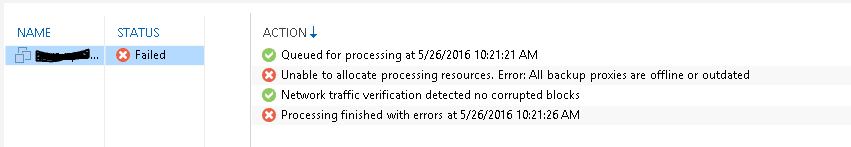-
kunniyoor
- Enthusiast
- Posts: 33
- Liked: never
- Joined: Mar 15, 2015 6:47 am
- Full Name: Krishnakuamr
- Contact:
All backup proxies are offline or outdated
Me to facing the same issue. I have a fresh windows 2012 R2 box and got installed with Veeam v9.0. Protected environment is VMWare and getting the message «Unable to allocate processing resources. Error: All backup proxies are offline or outdated».
-
istoOi
- Influencer
- Posts: 11
- Liked: 2 times
- Joined: Jun 07, 2012 9:20 pm
- Contact:
Re: All backup proxies are offline or outdated
Post
by istoOi » Feb 29, 2016 12:50 pm
Hey. I have the same problem sinze 2 days.
Windows 2008 R2 Server with fresh vCenter Server 6 and veeam 9. All Backups fail with the same error message. It has worked perfectly before.
-
istoOi
- Influencer
- Posts: 11
- Liked: 2 times
- Joined: Jun 07, 2012 9:20 pm
- Contact:
Re: All backup proxies are offline or outdated
Post
by istoOi » Feb 29, 2016 2:29 pm
-update-
I have compleatly removed veeam from the Backup Server and made a fresh installation of veeam. Nothing else has changed, but now it works.
-
Vitaliy S.
- Product Manager
- Posts: 26117
- Liked: 2487 times
- Joined: Mar 30, 2009 9:13 am
- Full Name: Vitaliy Safarov
- Contact:
Re: All backup proxies are offline or outdated
Post
by Vitaliy S. » Mar 01, 2016 11:45 am
There could be some orphaned records in the database, that’s why complete re-install fixed that. If you experience the same issue next time, it is better to go to our support team and ask for assistance. Thanks!
-
istoOi
- Influencer
- Posts: 11
- Liked: 2 times
- Joined: Jun 07, 2012 9:20 pm
- Contact:
Re: All backup proxies are offline or outdated
Post
by istoOi » Mar 02, 2016 8:10 am
New backup job did run for over a day but compleated successfully. Now every other new backup job failes with a similar error «Failed to create processing task for VM <vm name> Error: No proxy available».
Now i did open a support case.
-
istoOi
- Influencer
- Posts: 11
- Liked: 2 times
- Joined: Jun 07, 2012 9:20 pm
-
Contact:
Re: All backup proxies are offline or outdated
Post
by istoOi » Mar 18, 2016 2:19 pm
1 person likes this post
Hello. I just want to let you know that my problem is solved bythe veeam support. The issue was that the server running veeam had the same Bios UUID as the ESXi Server (due to missing bios informations on the hp servers).
Sinze veeam use this uuid to distinguish hardware ressources, it got confused from time to time
-
istoOi
- Influencer
- Posts: 11
- Liked: 2 times
- Joined: Jun 07, 2012 9:20 pm
- Contact:
Re: All backup proxies are offline or outdated
Post
by istoOi » Apr 25, 2016 8:04 am
1 person likes this post
Hello Pavel-Sova,
two HP servers in our enviroment had no UUID, therefore the same default UUID (00000-000000-….). This UUID is generated by the model number and serial number of the server. Both numbers where missing in the BIOS settings. Boot into the BIOS, go to Advanced Settings and insert values for model and serial number (should be somewhere on a sticker on the server / server blade). After rebooting the server should have a unique UUID.
-
fcocquyt16
- Influencer
- Posts: 13
- Liked: 3 times
- Joined: May 05, 2016 6:17 am
- Full Name: Fletcher Cocquyt
- Contact:
[MERGED] : Error: All backup proxies are offline or outdated
Post
by fcocquyt16 » May 05, 2016 6:38 am
Got this error:
Unable to allocate processing resources. Error: All backup proxies are offline or outdated
after updating 1/2 of veeam federated vcenters — the non upgraded vcenter failed to backup with this error
Question for support — is this normal and expected?
Request docs include the relevant Veeam docs» All backup proxies are offline or outdated»
Thanks!
-
AndyChips
- Lurker
- Posts: 1
- Liked: never
- Joined: Jun 03, 2016 11:01 am
- Full Name: Andy Cippico
-
Contact:
Re: All backup proxies are offline or outdated
Post
by AndyChips » Jun 03, 2016 11:08 am
I had the same error and I fixed it by upgrading Veeam Backup vPowerNFS on the backup destination host. The clue was the red X overlaying the host name in the Veeam Backup and Replication console.
-
foggy
- Veeam Software
- Posts: 20911
- Liked: 2063 times
- Joined: Jul 11, 2011 10:22 am
- Full Name: Alexander Fogelson
- Contact:
Re: All backup proxies are offline or outdated
Post
by foggy » Jun 03, 2016 11:51 am
It is always recommended to have all the Veeam B&R components updated to have the same version as the backup server itself.
-
WayneWiseman
- Novice
- Posts: 3
- Liked: never
- Joined: May 26, 2016 12:41 am
- Full Name: Wayne Wiseman
- Location: Hobart, Tasmania
-
Contact:
[MERGED] Proxy servers becoming unavailable
Post
by WayneWiseman » Nov 09, 2016 1:11 am
Hi,
just wondering if anyone has experienced an issue where proxy servers become unavailable after a backup is initiated? The backup subsequently fails with error «Unable to allocate processing resources. Error: All backup proxies are offline or outdated»
I do have a support case open, ID is Case # 01969382
I’m using v9 with update 2 installed, all servers are fully patched.
My Veeam Management server is a Win2012 R2 virtual machine (using VMware) and the two proxy servers are physical (also Win 2012 R2).
Backups worked previously until I made a change to the proxy server configuration. Both proxy server have 2 NIC’s, one attached to 172.x network the other attached to 192.x
Initially the proxy server settings within Veeam used the 192.x addresses. Due to a change in our network configuration I had to change that to 172.x (I disabled the existing proxies and created new ones).
I had used IP addresses for the 192.x proxies and used DNS names for the 172.x proxies, so don’t believe there would be a conflict in the Veeam config database.
When looking under Backup Infrastructure > Backup Proxies the servers look fine and rescanning succeeds with no errors.
Everything looks fine until you run a backup. Watching the «Action» pane, the job gets to «Waiting for backup infrastructure resources availability», sits there for a while then fails with the error «Unable to allocate processing resources. Error: All backup proxies are offline or outdated»
Any ideas or suggestions are very welcome.
Thanks,
Wayne.
-
Shestakov
- Expert
- Posts: 7328
- Liked: 779 times
- Joined: May 21, 2014 11:03 am
- Full Name: Nikita Shestakov
- Location: Prague
- Contact:
Re: All backup proxies are offline or outdated
Post
by Shestakov » Nov 09, 2016 9:57 am
1 person likes this post
Hi Wayne and welcome to the community!
Usually that error appears if there is no connection between datastore and backup proxy, if the proxy server is outdated, i.e. has components of older version than VBR server or if VBR server has the same UUID as ESXi,.
I guess your case is the first or second. So I would check the connection, perform DNS flush if needed and check if proxy upgrade is available.
Thanks!
-
WayneWiseman
- Novice
- Posts: 3
- Liked: never
- Joined: May 26, 2016 12:41 am
- Full Name: Wayne Wiseman
- Location: Hobart, Tasmania
- Contact:
Re: All backup proxies are offline or outdated
Post
by WayneWiseman » Nov 10, 2016 12:24 am
Thanks Nikita,
I think I may have resolved the issue. After removing the 192 references from the proxies with no luck, I could still see 192 entries in the logs. I had another look over the environment and saw that the tape servers were using 192 addresses. I was able to delete one of the tape servers (the other is saying it is used by a job that I have already deleted so I need to work on that) and the backups worked last night. They didn’t all complete as the window stopped at 8am (and I suspect they only had one proxy available) but it’s definitely progress.
If anyone knows how I can delete this tape server that thinks it’s required for a job that no longer exists, that would be useful.
Thanks,
Wayne.
-
Shestakov
- Expert
- Posts: 7328
- Liked: 779 times
- Joined: May 21, 2014 11:03 am
- Full Name: Nikita Shestakov
- Location: Prague
- Contact:
Re: All backup proxies are offline or outdated
Post
by Shestakov » Nov 10, 2016 3:16 pm
Thanks for the update, Wayne!
Does the console show you names of the targeted jobs?
If you are sure there are no such jobs and/or information is obsolete, try to restart VBR service.
-
WayneWiseman
- Novice
- Posts: 3
- Liked: never
- Joined: May 26, 2016 12:41 am
- Full Name: Wayne Wiseman
- Location: Hobart, Tasmania
-
Contact:
Re: All backup proxies are offline or outdated
Post
by WayneWiseman » Nov 15, 2016 1:35 am
Hi Nikita,
it turns out there were orphaned entries in the Veeam database. Support provided me with some SQL scripts to run to clean it up and now we’re all good. I was able to remove the last tape server with the 192 address and now both proxies are available for backups and all running fine.
Cheers,
Wayne.
-
mkaaden
- Enthusiast
- Posts: 26
- Liked: 1 time
- Joined: Dec 11, 2017 12:35 pm
- Contact:
[MERGED] Error all backup proxies offline
Post
by mkaaden » Jun 28, 2019 11:35 pm
First off the situation.
Physical Windows 2012 R2 machine running Veeam Backup server, also proxy and repo server.
Needed to remove some useless disks from the server to replace them with better ones to create a ReFS repo
For that proces I had to rebuild the server and do a fresh install of Windows 2016 it but keeping the data in the repo.
Before I started the rebuild I moved he Veeam Backup to a VM
Installed a fresh installation and did a config restore using the migrate option
After the rebuild I added physical host, created a new repo pointing to present data and did a complete import.
After that I added the host as VMware proxy.
Then modified all the jobs to use the physical proxy and physical repo, mapping them to there backup set.
However, when I start a job it always end with this the following error: «Unable to allocate processing resources. Error: All backup proxies are offline or outdated»
Also created a test job with a single VM: same error.
After that the host appears «unavailable» in the backup infrastructure.
So what changed on the host:
— kept it standalone instead of domain member (going to apply more hardening when everything works)
— firewall is down for installation & configuration (will be enabled again everything works)
— disabled UAC
I’m stuck !
-
mkaaden
- Enthusiast
- Posts: 26
- Liked: 1 time
- Joined: Dec 11, 2017 12:35 pm
- Contact:
Re: Error all backup proxies offline
Post
by mkaaden » Jun 28, 2019 11:53 pm
Found something !
During installation of Veeam in the VM I was not in the possession of the service account credentials.
So I used my admin-user as service account instead.
After receiving the right credentials I stopped the services using my account and changed them to the service account.
Just out of curiosity I changed the services back to my account …. and now my test jobs runs !
I was trigged because the Agent.VddkHelper log mentioned a lot of: Non-retriable error encountered (C:ProgramDataVMware): Cannot create a file when that file already exists in every subdirectory.
So things are narrowed down to some stupid Windows rights.
-
staley
- Novice
- Posts: 5
- Liked: never
- Joined: Mar 17, 2017 5:50 pm
- Full Name: staley
- Contact:
[MERGED] Backups Failing After Removing Veeam Server From Domain
Post
by staley » Oct 15, 2019 12:43 pm
Trying to get all our Veeam servers off our AD Domain. Backups fail with the following error after removal
Unable to allocate processing resources. Error: All backup proxies are offline or outdated
Tried recreating the proxy, same results.
Anyone else have a working Veeam server on an AD domain, then successfully remove it?
-
Vitaliy S.
- Product Manager
- Posts: 26117
- Liked: 2487 times
- Joined: Mar 30, 2009 9:13 am
- Full Name: Vitaliy Safarov
- Contact:
Re: All backup proxies are offline or outdated
Post
by Vitaliy S. » Oct 15, 2019 2:16 pm
Please review the existing thread to resolve the issue. If nothing helps, please contact our support team directly as instructed by our forum rules.
Who is online
Users browsing this forum: Bing [Bot] and 24 guests
Содержание
- Veeam R&D Forums
- Backup Proxy Error
- Backup Proxy Error
- Veeam Replication Failed: Unable to allocate processing resources
- Ensure AV Gear Plays Nice on the Corporate Network
- 6 Replies
- Read these next.
- poor wifi, school’s third floor
- Need help crafting a job posting for an IT Pro
- Snap! — AI Eye Contact, Mine Batteries, Headset-free Metaverse, D&D Betrayal
- Spark! Pro series – 13th January 2023
- Veeam R&D Forums
- On-host proxy requires upgrade
- On-host proxy requires upgrade
- Re: On-host proxy requires upgrade
- Re: On-host proxy requires upgrade
- Re: On-host proxy requires upgrade
- Re: On-host proxy requires upgrade
- Re: On-host proxy requires upgrade
- Re: On-host proxy requires upgrade
- [MERGED] Moving from a proxy to stand alone Veeam free edit
- VEEAM : All backup proxies are offline or outdated.
Veeam R&D Forums
Technical discussions about Veeam products and related data center technologies
Backup Proxy Error
Backup Proxy Error
Post by estpierre » Mar 08, 2016 5:25 pm this post
Figured I’d post this here to see if anyone had any insight.
Our Veeam server is a physical that has direct connection to our storage network. Our backup proxy uses Direct SAN access mode with no failover to network mode as we have restrictions on running backups via our production network.
All SAN volumes are presented directly to the Veeam server via iSCSI initiator. All volumes show «Connected» in iSCSI Initiator and all disks are present in Disk Management. Most of our backup jobs finish properly, however, we’ve got a few jobs that are failing with the following error:
Unable to allocate processing resources. Error: No backup proxy is able to process this VM due to proxy processing mode restrictions
Here’s the weird part: when going through the list of VMs that are failing with this error (it’s not every VM in the jobs that are failing, just a handful in each job), some of them are currently sitting on volumes that also house other VMs that backup without a problem (i.e. Server 1 and Server 2 are both housed on LUN001. Server 1 backs up fine but Server 2 is giving the error message).
Windows Updates were run on the Veeam server yesterday, including SQL Server updates (SQL 2012 SP3). I’m not convinced this is the issue as not all jobs are failing (and not every VM is affected). This error only started with the latest round of backup attempts. Our backups have been working fine until now.
Anyone have any ideas as to what this might be? I’d consider it a connection issue with the storage volumes but since some backups work and others don’t I’m not sure. I’ve got a case open with support but so far haven’t gotten very far.
Support Case #01721009
Forgot to add: We’re running Veeam B&R v9 and the server is running Windows Server 2012 R2.
Источник
Veeam Replication Failed: Unable to allocate processing resources
I am receiving an error message wanted to see if any other Spicehead has seen it.
Unable to allocate processing resources. Error: All source backup proxies are offline, outdated or currently being processed.
Ensure AV Gear Plays Nice on the Corporate Network
Okay thanks for the replies, I did an upgrade to the newest version to see if that helped. But that didnt do anything, I then proceeded to shutdown all the Veeam services and the Veeam SQL service and restarted them.
After that things were okay.
I did. Veeam Support had to consolidate all of my licenses under one license key file. That fixed it.
Brand Representative for Veeam Software
Don’t believe it has anything to do with the licenses. Error is different this time. However, I’d suggest to open a case with Veeam support and meanwhile read following: http://itq.nl/veeam-backup-proxies-offline-outdated/ Opens a new window
Okay thanks for the replies, I did an upgrade to the newest version to see if that helped. But that didnt do anything, I then proceeded to shutdown all the Veeam services and the Veeam SQL service and restarted them.
After that things were okay.
We had this same issue approximately one to two weeks ago. Stopping the services and restarting them solved the issue. Simply rebooting the server DID NOT solve the issue.
Also found that restarting the Veeam services restored my backup jobs. Running on 9.0
can some please share with me same issue accrued at my side in Veeam when i try to backup my running machine also so how to i restart VM services because i am using esxi 6.0 Vsphere
This topic has been locked by an administrator and is no longer open for commenting.
To continue this discussion, please ask a new question.
Read these next.

poor wifi, school’s third floor
I work as a help desk technician at a high school for a school district. Teachers/students on the building’s third floor have been reporting poor wifi, with their Chromebooks/laptops etc experiencing slow connectivity and random disconnections. We hav.
Need help crafting a job posting for an IT Pro
I’d really appreciate some thoughts and advice. I’m looking to hire an IT pro to be our resident go-to for all things IT (device support, SQL Server, network admin, etc) but who also is interested in learning — or even has some experience in — the.
Snap! — AI Eye Contact, Mine Batteries, Headset-free Metaverse, D&D Betrayal
Your daily dose of tech news, in brief. Welcome to the Snap! Flashback: January 13, 1874: Adding Machine Patented (Read more HERE.) Bonus Flashback: January 13, 1990: Astronauts awakened to the song Attack of the Killer Tomatoes (Read mor.
Spark! Pro series – 13th January 2023
Happy Friday the 13th! This day has a reputation for being unlucky, but I hope that you’ll be able to turn that around and have a great day full of good luck and good fortune. Whether you’re superstitious or not, .
Источник
Veeam R&D Forums
Technical discussions about Veeam products and related data center technologies
On-host proxy requires upgrade
On-host proxy requires upgrade
Post by jamie2497 » Feb 11, 2016 9:40 am this post
I’ve recently upgraded to Veeam 9 and am getting the following error for Virtual machines located on HV1 «Unable to allocate processing resources. Error: On-host proxy [HV1] requires upgrade before it can be used» I have tried removing the server from VEEAM, uninstalling all veeam transport service etc and re adding so it re installs, restarting the server and the veeam server but still having the same issue.
Re: On-host proxy requires upgrade
Post by foggy » Feb 11, 2016 9:52 am this post
Re: On-host proxy requires upgrade
Post by jamie2497 » Feb 11, 2016 9:55 am this post
No the upgrade isn’t in bold like I would usually see if some components need upgrading. I’ve verified that all the services are installed and even manually moved the msi across and installed that way just to confirm it was all correct. VEEAM can read the drives etc it just fails on every VM at that point.
Re: On-host proxy requires upgrade
Post by Vitaliy S. » Feb 11, 2016 10:01 am this post
Re: On-host proxy requires upgrade
Post by nefes » Feb 11, 2016 10:10 am this post
Re: On-host proxy requires upgrade
Post by DDIT » Feb 26, 2016 9:58 am this post
I have exactly the same problem, although my setup is really fresh:
I am trialing Veeam and started with a fresh install of version 9 (9.0.0.902), on WS2008R2. My host is a fresh install of full GUI, WS2012R2 with Hyper-V. I have a single VM guest, which is also 2012R2. I added the host to the Veeam Console successfully and noticed 3 components installed on my host (Veeam Backup Transport, Veeam Hyper-V Integration, Veeam Installer Service — all 9.0.0.902).
When I created my first job, I added my host and left all other settings as default. When I run the job it fails with error «Unable to allocate processing resources. Error: On-host proxy [VHOST1] requires upgrade before it can be used.»
When I look back at the ‘Backup Infrastructure’ tab, I see my host has been moved to Managed Servers > Microsoft Hyper-V > Unavailable. If I right-click this host the ‘upgrade’ option is greyed out.
I have an open support case #01709332. The engineer has already asked me to manually uninstall the components, remove the host, re-add the host, reinstall the components, but this did not fix the issue. I have also been advised to install the recommended hotfixes here https://www.veeam.com/kb1838, but only one fix would install (KB3072380) — the others say «not applicable to your computer» when attempting to install — I guess that’s because they relate to clustering, which is not what I’m using in my simple setup.
PS: I have a ‘standard’ trial license, so don’t have ability to use WAN acceleration.
Any help advice greatly appreciated as this is eating into my license time.
Re: On-host proxy requires upgrade
Post by DDIT » Feb 26, 2016 11:05 am 2 people like this post
This was resolved by Ivan in tech support. The issues was related to the fact my fresh WS2012 server was previously used by Veeam under a different name but still existed in the Veeam Console. As I side note, I couldn’t delete the reference to the old machine as it said it was still in use by a backup job, which was not the case. However, by removing the job and clicking «remove from configuration» from the Backups list, Ivan could then delete the old server.
He then removed and readded the new server, making sure the components removed and readded successfully then ran a job to prove it worked.
Thanks Ivan. Two issues solved in one call!
[MERGED] Moving from a proxy to stand alone Veeam free edit
Post by jbarrere » Sep 30, 2017 4:10 am this post
We were previously using a Hyper V host at a remote site as a «on-host proxy» that would handle backing up VMs to itself and managed it from our Veeam server. We’ve decided to reuse that license for another server and wanted to change this host as a standalone Veeam installation using the free edition license. The problem is that when I try to run a Veeam ZIP job, it fails saying «Unable to allocate processing resources. Error: On-host proxy [hostname.here] requires upgrade before it can be used.»
I’ve removed all of the components, uninstalled everything Veeam related, removed it from the infrastructure on our Veeam server and completely reinstalled Veeam, but it still has this message. Is there something I need to clear out of the registry or something to get it to work?
Источник
VEEAM : All backup proxies are offline or outdated.
While helping a customer to install and extend their repositories to accomodate their GFS backups I came accross a weird error.
What I did was this: I asked for some additional storage luns from the storage department to extend my physical proxies,
who happens to be also a repository, like I said with an extra repository to house the backup of the GFS backups.
Then all of a sudden, all the backups failed with quite a particular weird status.
Unable to allocate processing resources. Error: All backup proxies are offline or outdated.
The proxies came back as “unavailable” under the Managed servers location in the Backup Infrastructure pane.
While rescanning solved the problem at first hand immediately, as soon as I tried to restart a backup job it failed
again with the same error and it came back as “unavailable” again.
As I was digging through the log files I stumbled upon the same error, but could not quite figure out what was causing the
error. Everything else was working great, except the backups. Hmm this sounds like a severity 1…
With some help from Christos from VEEAM Support we actually traced back the steps.
First the thing when rescanning the proxies/repositories while they were “unavailable”
We followed the log sequence down to the host/repository rescan that I manually executed in order to
refresh the proxies and we found the following:
Error Failed to connect to transport service on host ‘hostname.proxie.FQDN’ (System.Exception)
Error Failed to connect to Veeam Data Mover Service on host ‘hostname.proxie.FQDN’, port ‘6162’
Error Access is denied
The above message doesn’t necessarily mean that something is broken, but a plausible reason for it could be that connection
through port “6162” to the repositories/proxies was not possible due to local restrictions of firewall or Antivirus.
After a reboot, this restriction might be removed and connection to the repositories/proxies can be successful again, thus
the jobs will run normally again. This could also be some local network issue which might get resolved with a reboot
if there is no FW/AV installed on Veeam server.
What actually caused it was the following:
By design, when I added the drive to the windws 2012 r2 Proxy (also repository) server. The new drive letter for the new
repositorie is D:, the default already existing repository points to E:.
So I added the repository, then I thought OOOOPS, the new repository should point to F: instead.
What I did then might be the cause of the incident….
I went back to the proxy server, deleted the drive, and created it again as drive F: (I did it on both proxies)
went back to the Backup server, and removed the 2 newly created repositories and created them again but then pointed to the F: drive.
I thought, by changing the drive letter, the default drive letter also got changed for the existing repositories,
so the backups are actually pointing to a drive / location which is valid, but cannot be found…
Repeated all the steps again a day later, I did the exact same, but then I added the correct drive. And It went 100% correct.
Well, it’s much easier than that to point the backups to a different repository rather than changing disk volume names etc.
If you face this situation in the future, it would be enough to go to backups-> disk and click remove from backups for the backup
set that has been “moved” to a new drive letter. After the above is done, the backups will no longer exist in your
database (make sure not to select “remove from disk” though). Then, by rescanning the repository, Veeam will import the
existing backups to the database from their new location making them available for usage again.
Once they are imported, they can be mapped to their original job by opening backup job settings-> storage-> map backup.
There is also a KB article about this which can help you understand this use case a bit better: https://www.veeam.com/kb1729
With thanks to Christos from VEEAM support for helping and pointing me into the right direction.
Источник
check
Best Answer
OP
ITGUYTK
This person is a verified professional.
Verify your account
to enable IT peers to see that you are a professional.
habanero
Okay thanks for the replies, I did an upgrade to the newest version to see if that helped. But that didnt do anything, I then proceeded to shutdown all the Veeam services and the Veeam SQL service and restarted them.
After that things were okay.
Was this post helpful?
thumb_up
thumb_down
View Best Answer in replies below
6 Replies
-
I did. Veeam Support had to consolidate all of my licenses under one license key file. That fixed it.
Was this post helpful?
thumb_up
thumb_down
-
Don’t believe it has anything to do with the licenses. Error is different this time. However, I’d suggest to open a case with Veeam support and meanwhile read following: http://itq.nl/veeam-backup-proxies-offline-outdated/ Opens a new window
Was this post helpful?
thumb_up
thumb_down
-
OP
ITGUYTK
This person is a verified professional.
Verify your account
to enable IT peers to see that you are a professional.habanero
Okay thanks for the replies, I did an upgrade to the newest version to see if that helped. But that didnt do anything, I then proceeded to shutdown all the Veeam services and the Veeam SQL service and restarted them.
After that things were okay.
Was this post helpful?
thumb_up
thumb_down
-
We had this same issue approximately one to two weeks ago. Stopping the services and restarting them solved the issue. Simply rebooting the server DID NOT solve the issue.
Was this post helpful?
thumb_up
thumb_down
-
Also found that restarting the Veeam services restored my backup jobs. Running on 9.0
Was this post helpful?
thumb_up
thumb_down
-
can some please share with me same issue accrued at my side in Veeam when i try to backup my running machine also so how to i restart VM services because i am using esxi 6.0 Vsphere
Was this post helpful?
thumb_up
thumb_down
While helping a customer to install and extend their repositories to accomodate their GFS backups I came accross a weird error.
What I did was this: I asked for some additional storage luns from the storage department to extend my physical proxies,
who happens to be also a repository, like I said with an extra repository to house the backup of the GFS backups.
Then all of a sudden, all the backups failed with quite a particular weird status.
Unable to allocate processing resources. Error: All backup proxies are offline or outdated.
The proxies came back as “unavailable” under the Managed servers location in the Backup Infrastructure pane.
While rescanning solved the problem at first hand immediately, as soon as I tried to restart a backup job it failed
again with the same error and it came back as “unavailable” again.
As I was digging through the log files I stumbled upon the same error, but could not quite figure out what was causing the
error. Everything else was working great, except the backups. Hmm this sounds like a severity 1…
With some help from Christos from VEEAM Support we actually traced back the steps.
First the thing when rescanning the proxies/repositories while they were “unavailable”
We followed the log sequence down to the host/repository rescan that I manually executed in order to
refresh the proxies and we found the following:
<07> Error Failed to connect to transport service on host ‘hostname.proxie.FQDN’ (System.Exception)
<07> Error Failed to connect to Veeam Data Mover Service on host ‘hostname.proxie.FQDN’, port ‘6162’
<07> Error Access is denied
The above message doesn’t necessarily mean that something is broken, but a plausible reason for it could be that connection
through port “6162” to the repositories/proxies was not possible due to local restrictions of firewall or Antivirus.
After a reboot, this restriction might be removed and connection to the repositories/proxies can be successful again, thus
the jobs will run normally again. This could also be some local network issue which might get resolved with a reboot
if there is no FW/AV installed on Veeam server.
What actually caused it was the following:
By design, when I added the drive to the windws 2012 r2 Proxy (also repository) server. The new drive letter for the new
repositorie is D:, the default already existing repository points to E:.
So I added the repository, then I thought OOOOPS, the new repository should point to F: instead.
What I did then might be the cause of the incident….
I went back to the proxy server, deleted the drive, and created it again as drive F: (I did it on both proxies)
went back to the Backup server, and removed the 2 newly created repositories and created them again but then pointed to the F: drive.
I thought, by changing the drive letter, the default drive letter also got changed for the existing repositories,
so the backups are actually pointing to a drive / location which is valid, but cannot be found…
Repeated all the steps again a day later, I did the exact same, but then I added the correct drive. And It went 100% correct.
Well, it’s much easier than that to point the backups to a different repository rather than changing disk volume names etc.
If you face this situation in the future, it would be enough to go to backups-> disk and click remove from backups for the backup
set that has been “moved” to a new drive letter. After the above is done, the backups will no longer exist in your
database (make sure not to select “remove from disk” though). Then, by rescanning the repository, Veeam will import the
existing backups to the database from their new location making them available for usage again.
Once they are imported, they can be mapped to their original job by opening backup job settings-> storage-> map backup.
There is also a KB article about this which can help you understand this use case a bit better: https://www.veeam.com/kb1729
With thanks to Christos from VEEAM support for helping and pointing me into the right direction.
Arie-Jan Bodde
Virtualization Consultant
Let’s talk!
Knowledge is key for our existence. This knowledge we use for disruptive innovation and changing organizations. Are you ready for change?
«*» indicates required fields
15th March 2017, 10:41 AM #1
Hi all,
Got a strange one here hopefully someone can shed some light on please
Veeam B&R backing up from VMWare to NAS repositories.
I’m moving my Veeam B&R (v9.5.0.823) to another server.
I’ve originally had this installed on a VMWare vCenter server and recently read that isn’t a good idea.
I see why thinking about it, but it’s worked for a couple of years with no bother.I’ve created a new Server 2016 VM, fresh full installation of Veeam B&R.
Restored a fresh configuration backup from the old server using the ‘migrate’ option in the import.
The import went fine. All my hosts, repositories and jobs are present.
I’ve re-scanned all repositories and they pass fine.
I’ve re-scanned the local backup proxy and it passes fine.However when I run any job I get the error:
‘Unable to allocate processing resources. Error: All backup proxies are offline or outdated’
Then the proxy becomes unavailable and requires re-scanning to bring it back, which it does successfully.To troubleshoot:
I created a new repository
A new backup job
Same proxyBut I still get the error.
The only jobs that are working are physical machines backing up into a B&R repository from Veeam Endpoint Backup.
Veeam support are stumped so far. So am I
Has anyone come across this before ??
Cheers in advance
EDIT: Adding a new proxy on another VM seems to work. Why can’t it use itself as the proxy?
Last edited 15th March 2017 at 12:18 PM.
15th March 2017, 10:47 AM #2
Have you moved everything into the repository correctly? Are you using an on-host or off-host backup proxy?
15th March 2017, 10:52 AM #3
Originally Posted by DavetheITguy

Have you moved everything into the repository correctly? Are you using an on-host or off-host backup proxy?
Everything moved in via the import and they all scan error free. The proxy is on the new host. And I have re-entered all credential passwords as per the documentation.
Last edited 15th March 2017 at 10:53 AM.
15th March 2017, 12:49 PM #4
Adding a new proxy on another Windows VM seems to work. I wonder why can’t it use itself as the proxy?
Not ideal as this new proxy VM is part of a backup job.
Is there any gain in using a dedicated machine for a proxy? Doubtful as I’m only backing up 8 VMs and it seems a waste of resource.
15th March 2017, 01:05 PM #5
I have had the same error but it was when using another proxy. I think all I had to do was re-install the proxy agent on it and then it worked OK. Rather than just run a rescan have you tried going through the properties to force it to re-install the agent again?
Edit: Thinking back it may have been a problem at the VM level as I may have had to reboot the proxy in order to get the agent to re-install.
Thanks to penfold from:
mikkydoos (15th March 2017)
15th March 2017, 01:05 PM #6
I use Veeam on a physical server not a vm and use off and on host proxies to split the load. I let veeam decide which is best. I would have thought a vm is restricted in terms of resources etc.
15th March 2017, 01:06 PM #7
Originally Posted by DavetheITguy

I use Veeam on a physical server not a vm and use off and on host proxies to split the load. I let veeam decide which is best. I would have thought a vm is restricted in terms of resources etc.
It doesn’t require the LAN if on a VM apart from to/from the device the repository sits on.
15th March 2017, 01:08 PM #8
I’ve got my connected to a QNAP via ISCSI, also set with off-site backup and archiving to Tape.
15th March 2017, 01:12 PM #9
Originally Posted by penfold

I have had the same error but it was when using another proxy. I think all I had to do was re-install the proxy agent on it and then it worked OK. Rather than just run a rescan have you tried going through the properties to force it to re-install the agent again?
Edit: Thinking back it may have been a problem at the VM level as I may have had to reboot the proxy in order to get the agent to re-install.
How do you force a re-install ??
15th March 2017, 01:53 PM #10
If you go to Backup Infrastructure>Managed Servers you should see a list of everything Veeam is connected to. Right click and select properties. Should be a simple process of Next>Next and then it should detect the components installed and register the client for Package transport.
Thanks to penfold from:
mikkydoos (15th March 2017)
15th March 2017, 01:55 PM #11
@penfold. Y I did that and the jobs still fail using it.
Really strange. They run fine using another proxy.
22nd March 2017, 09:47 AM #12
So in the end support said it was a mangled database. I think they mean their config import is a bit naff.
Had to recreate a new database = all my jobs, repositories and replications from scratch!
First wobble I’ve seen from Veeam.
Oh well. Was good to review and modify my backup strategy anyway.
22nd March 2017, 11:27 AM #13
Hmm interesting. I moved from a 2008 server to a 2012 server 6 months ago using same techniques and didn’t run into any issues.
A blip from Veeam!! Shocking!!!
22nd March 2017, 11:29 AM #14
Originally Posted by AButters

Hmm interesting. I moved from a 2008 server to a 2012 server 6 months ago using same techniques and didn’t run into any issues.
A blip from Veeam!! Shocking!!!
Nothing is infallible in our game. We know that. No such thing.