metarushej
Contributor
- Mark as New
- Bookmark
- Subscribe
- Mute
- Subscribe to RSS Feed
- Permalink
- Report Inappropriate Content
07-02-2019
12:44 AM
Jump to solution
Hi,
We are virtualising a Win 2011 SP1 server using VMware vCenter Converter Standalone — running locally on the server.
We encounter @ 3% complete.
The error code is FAILED: Unable to create a VSS snapshot of the source volume(s). Error code:
259 (0x00000103).
Can anyone advise on what might be causing the errorhow to resolve?
Thank you
John
0
Kudos
Reply
-
All forum topics -
Previous Topic -
Next Topic
1 Solution
Accepted Solutions
POCEH
VMware Employee
- Mark as New
- Bookmark
- Subscribe
- Mute
- Subscribe to RSS Feed
- Permalink
- Report Inappropriate Content
08-15-2019
01:22 AM
Jump to solution
More clear explanation that «snapshot creations take too long time ( > 5min)» is not possible.
View solution in original post
0
Kudos
Reply
10 Replies
daphnissov
Immortal
- Mark as New
- Bookmark
- Subscribe
- Mute
- Subscribe to RSS Feed
- Permalink
- Report Inappropriate Content
07-02-2019
05:35 AM
Jump to solution
The last version of Converter to support Windows 2000 was version 4.0, and even then it required SP4 be installed. Regardless, I think you’re going to need SP4 anyhow.
——————
How to Ask for Help on Tech Forums
https://neonmirrors.net
0
Kudos
Reply
metarushej
Contributor
- Mark as New
- Bookmark
- Subscribe
- Mute
- Subscribe to RSS Feed
- Permalink
- Report Inappropriate Content
07-02-2019
05:59 AM
Jump to solution
Sorry, the source server is a Windows SBS Server 2011 SP1.
Regards
0
Kudos
Reply
POCEH
VMware Employee
- Mark as New
- Bookmark
- Subscribe
- Mute
- Subscribe to RSS Feed
- Permalink
- Report Inappropriate Content
07-02-2019
06:24 AM
Jump to solution
Seems that snapshot creations take too long time ( > 5min)
Try again, after worker service restart, or to limit number of active snapshots via vssadmin command, or to exclude some disk(s) from conversion.
HTH
0
Kudos
Reply
RajeevVCP4
Expert
- Mark as New
- Bookmark
- Subscribe
- Mute
- Subscribe to RSS Feed
- Permalink
- Report Inappropriate Content
07-02-2019
07:53 AM
Jump to solution
Refer this KB
VMware Knowledge Base
VMware Knowledge Base
Rajeev Chauhan
VCIX-DCV6.5/VSAN/VXRAIL
Please mark help full or correct if my answer is use full for you
0
Kudos
Reply
metarushej
Contributor
- Mark as New
- Bookmark
- Subscribe
- Mute
- Subscribe to RSS Feed
- Permalink
- Report Inappropriate Content
08-13-2019
08:16 AM
Jump to solution
Hi,
Apologies for the delay in replying here.
I have done some further analysis here and can see that the event log contains the following error.
Exchange VSS Writer (instance b**********************************) failed with error code -2147221233 when preparing for Snapshot.
Any insight that can be provided into the above would be appreciated.
Thank you
0
Kudos
Reply
daphnissov
Immortal
- Mark as New
- Bookmark
- Subscribe
- Mute
- Subscribe to RSS Feed
- Permalink
- Report Inappropriate Content
08-13-2019
08:20 AM
Jump to solution
This is a Windows/Exchange issue and not one that is VMware related.
——————
How to Ask for Help on Tech Forums
https://neonmirrors.net
0
Kudos
Reply
metarushej
Contributor
- Mark as New
- Bookmark
- Subscribe
- Mute
- Subscribe to RSS Feed
- Permalink
- Report Inappropriate Content
08-14-2019
10:34 AM
Jump to solution
Hi,
Sorry, I saw an Exchange-related error VSS error in the evet log and assumed that this was related to the problem. I see that the Converter job continued past that point so I guess that the the xchange-related error VSS error is not the root cause.
Does anyone know what Error code: 259 (0x00000103) is what its cause is?
Thank you.
0
Kudos
Reply
Alex_Romeo
Leadership
- Mark as New
- Bookmark
- Subscribe
- Mute
- Subscribe to RSS Feed
- Permalink
- Report Inappropriate Content
08-14-2019
10:54 AM
Jump to solution
Hi,
It’s a bit old and the version isn’t the same thing, but I think it might be useful.
[SOLVED] VMWare converter failed — Spiceworks
[SOLVED] VSS causes image push to fail — VMware Forum — Spiceworks — Page 2
Alessandro Romeo
Blog: https://www.aleadmin.it/
0
Kudos
Reply
POCEH
VMware Employee
- Mark as New
- Bookmark
- Subscribe
- Mute
- Subscribe to RSS Feed
- Permalink
- Report Inappropriate Content
08-15-2019
01:22 AM
Jump to solution
More clear explanation that «snapshot creations take too long time ( > 5min)» is not possible.
0
Kudos
Reply
metarushej
Contributor
- Mark as New
- Bookmark
- Subscribe
- Mute
- Subscribe to RSS Feed
- Permalink
- Report Inappropriate Content
08-18-2019
05:15 AM
Jump to solution
Hi,
Based on your feedback (snapshot take too long), I shut down a number of database services on the server to free up resources.
I found that the migration then ran successfully.
Thank you!
1
Kudo
Reply
Hey!
I’m converting a physical machine into a virtuel.
However each time i start convert it, it’s stuck at 1% for quite some time followed by
FAILED: Unable to create a VSS snapshot of the source volume(s). Error code:
2147754774 (0x80042316).
I’ve been crawling the net trying to fix this for some days now and tried several fixes — non of them worked.
Here’s what i’ve tried:
Changing states on Volume Shadow Copy & Microsoft Software Shadow Copy Provider service to Automatic (also tried manual «up»)
Reregister .DLL’s
(cd %systemroot%system32
net stop vss
net stop swprv
regsvr32 ole32.dll
regsvr32 vss_ps.dll
Vssvc /Register
regsvr32 /i swprv.dll
regsvr32 /i eventcls.dll
regsvr32 es.dll
regsvr32 stdprov.dll
regsvr32 vssui.dll
regsvr32 msxml.dll
regsvr32 msxml3.dll
regsvr32 msxml4.dll)
Disabled Synchronization
Tried changing Volume C:´s storage area to E:(more space) and enabled volumes(which fails)
I’ve tried downloading and installing several hotfixes(latest was KB940349)
Also im sure that theres enough space on the destination.
Also restarted the server when needed(after .dll reregistration etc)
The most success i’ve have had has been that the estimated time has gone from «1 hour and 3 minutes» and staying there for a while before failing — to the estimated time of «1 hour» and failing after just a couple of secs(Still same errror code).
Specs:
Server to virtualize:
Microsoft Windows Server 2003R2
Standard Edition
Service Pack2
vCenter Converter:
vCenter Converter Standalone Client
v. 4.3.0 build 292238
Attached log from the Converter and here’s from the event-viewer:
Event Type: Error
Event Source: VSS
Event Category: None
Event ID: 12310
Date: 9/6/2012
Time: 9:32:55 AM
User: N/A
Computer: APPSRV01
Description:
Volume Shadow Copy Service error: The shadow copy could not be committed — operation timed out. Error context: DeviceIoControl(\?Volume{034eeaab-b772-11df-90df-806e6f6e6963} — 0000018C,0x0053c010,0003E310,0,00AA0048,4096,[0]).
For more information, see Help and Support Center at http://go.microsoft.com/fwlink/events.asp.
Data:
0000: 2d 20 43 6f 64 65 3a 20 — Code:
0008: 49 4e 43 49 43 48 4c 48 INCICHLH
0010: 30 30 30 30 30 34 35 39 00000459
0018: 2d 20 43 61 6c 6c 3a 20 — Call:
0020: 53 50 52 51 53 4e 50 43 SPRQSNPC
0028: 30 30 30 30 30 32 33 35 00000235
0030: 2d 20 50 49 44 3a 20 20 — PID:
0038: 30 30 30 30 31 33 39 32 00001392
0040: 2d 20 54 49 44 3a 20 20 — TID:
0048: 30 30 30 30 35 38 35 36 00005856
0050: 2d 20 43 4d 44 3a 20 20 — CMD:
0058: 43 3a 5c 57 49 4e 44 4f C:WINDO
0060: 57 53 5c 53 79 73 74 65 WSSyste
0068: 6d 33 32 5c 73 76 63 68 m32svch
0070: 6f 73 74 2e 65 78 65 20 ost.exe
0078: 2d 6b 20 73 77 70 72 76 -k swprv
0080: 2d 20 55 73 65 72 3a 20 — User:
0088: 4e 54 20 41 55 54 48 4f NT AUTHO
0090: 52 49 54 59 5c 53 59 53 RITYSYS
0098: 54 45 4d 20 20 20 20 20 TEM
00a0: 2d 20 53 69 64 3a 20 20 — Sid:
00a8: 53 2d 31 2d 35 2d 31 38 S-1-5-18
Thanks in advance and im looking forward to see what i’ve might have missed
Содержание
- Не устанавливается драйвер на Windows 11 ARM
- Сообщений 15
- #1 Тема от lexa-prut 2022-06-30 13:43:20 (2022-06-30 13:44:33 отредактировано lexa-prut)
- Не устанавливается драйвер на Windows 11 ARM
- #2 Ответ от Николай Киблицкий 2022-06-30 14:31:39
- Re: Не устанавливается драйвер на Windows 11 ARM
- #3 Ответ от lexa-prut 2022-06-30 14:38:29
- Re: Не устанавливается драйвер на Windows 11 ARM
- #4 Ответ от Николай Киблицкий 2022-06-30 15:06:42
- Re: Не устанавливается драйвер на Windows 11 ARM
- #5 Ответ от lexa-prut 2022-06-30 15:24:57
- Re: Не устанавливается драйвер на Windows 11 ARM
- #6 Ответ от Николай Киблицкий 2022-06-30 15:37:33
- Re: Не устанавливается драйвер на Windows 11 ARM
- #7 Ответ от lexa-prut 2022-06-30 15:44:37 (2022-06-30 15:44:47 отредактировано lexa-prut)
- Re: Не устанавливается драйвер на Windows 11 ARM
- #8 Ответ от Николай Киблицкий 2022-06-30 15:55:40
- Re: Не устанавливается драйвер на Windows 11 ARM
- #9 Ответ от lexa-prut 2022-06-30 15:58:23
- Re: Не устанавливается драйвер на Windows 11 ARM
- #10 Ответ от Николай Киблицкий 2022-06-30 17:02:39
- Re: Не устанавливается драйвер на Windows 11 ARM
- #11 Ответ от lexa-prut 2022-06-30 17:08:20
- Re: Не устанавливается драйвер на Windows 11 ARM
- #12 Ответ от lexa-prut 2022-06-30 17:34:39 (2022-06-30 18:05:44 отредактировано lexa-prut)
- Re: Не устанавливается драйвер на Windows 11 ARM
- #13 Ответ от Николай Киблицкий 2022-06-30 18:00:29
- Re: Не устанавливается драйвер на Windows 11 ARM
- #14 Ответ от ant_one 2022-11-05 17:15:23
- Re: Не устанавливается драйвер на Windows 11 ARM
- #15 Ответ от Николай Киблицкий 2022-11-07 11:46:40
- Re: Не устанавливается драйвер на Windows 11 ARM
- Error code 259 0x00000103
- Print queue stops and win32 error code 259(0x103) in syste..
- tangent
- Guest
- System Error Codes (0-499)
Не устанавливается драйвер на Windows 11 ARM
Сообщений 15
#1 Тема от lexa-prut 2022-06-30 13:43:20 (2022-06-30 13:44:33 отредактировано lexa-prut)
- lexa-prut
- Посетитель
- Неактивен
Не устанавливается драйвер на Windows 11 ARM
Я использую виртуальную машину Windows Parallels на MacOS M1. В виртуальной машине установлена Windows 11 ARM. Я уже все установил, кроме драйвера. Он не ставится. Выдает ошибку:
Ошибка: Код ошибки: 259 (0x00000103): Дополнительные данные отсутсвуют.
В чем дело? Программу для удаления драйвера уже пробовал скачивать. Тут дело именно в ARM мне кажется.
#2 Ответ от Николай Киблицкий 2022-06-30 14:31:39
- Николай Киблицкий
- Техническая поддержка
- Неактивен
Re: Не устанавливается драйвер на Windows 11 ARM
Здравствуйте lexa-prut.
Уточните, пожалуйста, какой модели Рутокен вы используете? Узнать модель носителя Рутокен можно по инструкции.
#3 Ответ от lexa-prut 2022-06-30 14:38:29
- lexa-prut
- Посетитель
- Неактивен
Re: Не устанавливается драйвер на Windows 11 ARM
Здравствуйте lexa-prut.
Уточните, пожалуйста, какой модели Рутокен вы используете? Узнать модель носителя Рутокен можно по инструкции.
Судя по надписям на токене то TAXCOM Рутокен ЭЦП 2.0 2100. Но почему это имеет значение? Ведь установка драйвера производится без вставленного токена.
#4 Ответ от Николай Киблицкий 2022-06-30 15:06:42
- Николай Киблицкий
- Техническая поддержка
- Неактивен
Re: Не устанавливается драйвер на Windows 11 ARM
Судя по надписям на токене то TAXCOM Рутокен ЭЦП 2.0 2100. Но почему это имеет значение?
Для работы носителей семейства Рутокен ЭЦП 2.0 установка драйверов Рутокен не обязательна.
Драйвера Рутокен можно установить, запустив командную строку(cmd) в той папке, где лежит установщик драйверов, и выполнив команду rtdrivers.exe VIRTRDR=0.
#5 Ответ от lexa-prut 2022-06-30 15:24:57
- lexa-prut
- Посетитель
- Неактивен
Re: Не устанавливается драйвер на Windows 11 ARM
Вроде установился драйвер. Теперь я запускаю Панель управления Рутокен. И на первой вкладке Администрирование Ошибка, что Системная служба «Смарт-карты» не отвечает на запросы. Операции с токенами по этой причине невозможны. Кнопка Запустить службу не помогает. Не знаю. нужно ли мне это. Я еще не пробовал видит ключ или нет система.
#6 Ответ от Николай Киблицкий 2022-06-30 15:37:33
- Николай Киблицкий
- Техническая поддержка
- Неактивен
Re: Не устанавливается драйвер на Windows 11 ARM
lexa-prut, если вам для каких-то целей нужна «Панель управления Руткен», то можно попробовать выполнить действия описанные в инструкции «Системная служба Смарт-карты не отвечает на запросы».
#7 Ответ от lexa-prut 2022-06-30 15:44:37 (2022-06-30 15:44:47 отредактировано lexa-prut)
- lexa-prut
- Посетитель
- Неактивен
Re: Не устанавливается драйвер на Windows 11 ARM
Николай Киблицкий, я открываю программу Инструменты КриптоПро, жму Контейнеры и там не моего токена, чтобы его установить. Что делать?
#8 Ответ от Николай Киблицкий 2022-06-30 15:55:40
- Николай Киблицкий
- Техническая поддержка
- Неактивен
Re: Не устанавливается драйвер на Windows 11 ARM
я открываю программу Инструменты КриптоПро, жму Контейнеры и там не моего токена
Пришлите, пожалуйста, скриншоты вкладок «Общие» и «Управление носителями», программы «Инструменты КриптоПро».
Вкладка «Управление носителями» появляется после нажатия кнопки «Показать расширенные».
В каком состоянии находится служба «Смарт-карта»?
Получается ли запустить/перезапустить?
#9 Ответ от lexa-prut 2022-06-30 15:58:23
- lexa-prut
- Посетитель
- Неактивен
Re: Не устанавливается драйвер на Windows 11 ARM
Николай Киблицкий, может я дам вам удаленный доступ, вы сами попробуете все посмотреть? Служба запускается и останавливается через какое-то время. Тинькофф установщик тоже ее запускает успешно, но потом она опять останавливается.
#10 Ответ от Николай Киблицкий 2022-06-30 17:02:39
- Николай Киблицкий
- Техническая поддержка
- Неактивен
Re: Не устанавливается драйвер на Windows 11 ARM
может я дам вам удаленный доступ, вы сами попробуете все посмотреть?
Могу подключиться удаленно через программу AnyDesk. Сообщите данные для подключения письмом на hotline@rutoken.ru.
#11 Ответ от lexa-prut 2022-06-30 17:08:20
- lexa-prut
- Посетитель
- Неактивен
Re: Не устанавливается драйвер на Windows 11 ARM
Николай Киблицкий, отправил
#12 Ответ от lexa-prut 2022-06-30 17:34:39 (2022-06-30 18:05:44 отредактировано lexa-prut)
- lexa-prut
- Посетитель
- Неактивен
Re: Не устанавливается драйвер на Windows 11 ARM
Проблема решена. Последнее что оставалось сделать, это назначить драйвер в диспетчере устройств.
Если у вас такая же проблема на Windows 11 ARM, то:
1. Установить драйвер через команду в CMD rtdrivers.exe VIRTRDR=0 (выполнять в директории с установщиком драйвера)
2. Назначить драйвер устройству в диспетчере устройств (ПКМ по Этот компьютер -> Управление -> . )
#13 Ответ от Николай Киблицкий 2022-06-30 18:00:29
- Николай Киблицкий
- Техническая поддержка
- Неактивен
Re: Не устанавливается драйвер на Windows 11 ARM
В данном случае у пользователя была ошибка в «Диспетчере устройств Windows» при назначении драйвера для устройства чтения смарт-карт Microsoft Usbccid.
Назначился драйвер «Устройство чтения смарт-карт Microsoft Usbccid(UMDF2)» вместо «Устройство чтения смарт-карт Microsoft Usbccid(WUDF)».
Получилось назначить нужный драйвер вручную.
«Диспетчер устройств Windows» — «Устройство чтения смарт-карт Microsoft Usbccid(UMDF2)» — «Обновить драйвер» — выбрать вариант «Выполнить поиск драйверов на этом компьютере» — выбрать пункт «Выбрать драйвер из списка уже установленных драйверов» — списке выберите пункт «Устройство чтения смарт-карт Microsoft Usbccid(WUDF)» и назначьте драйвер соглашаясь в следующих окнах.
#14 Ответ от ant_one 2022-11-05 17:15:23
- ant_one
- Посетитель
- Неактивен
Re: Не устанавливается драйвер на Windows 11 ARM
Я использую виртуальную машину Windows Parallels на MacOS M1. В виртуальной машине установлена Windows 11 ARM. Я уже все установил, кроме драйвера. Он не ставится. Выдает ошибку:
Ошибка: Код ошибки: 259 (0x00000103): Дополнительные данные отсутсвуют.
Здравстуйте,
та же самая проблема,
все здесь описанное попробовал — не помогает.
Rutoken S 64
#15 Ответ от Николай Киблицкий 2022-11-07 11:46:40
- Николай Киблицкий
- Техническая поддержка
- Неактивен
Re: Не устанавливается драйвер на Windows 11 ARM
Здравствуйте ant_one, драйверы Рутокен для Windows не предназначены для установки системы с архитектурой ARM.
Подробнее в инструкции по ссылке.
Источник
Error code 259 0x00000103
I’m converting a physical machine into a virtuel.
However each time i start convert it, it’s stuck at 1% for quite some time followed by
FAILED: Unable to create a VSS snapshot of the source volume(s). Error code:
2147754774 (0x80042316).
I’ve been crawling the net trying to fix this for some days now and tried several fixes — non of them worked.
Here’s what i’ve tried:
Changing states on Volume Shadow Copy & Microsoft Software Shadow Copy Provider service to Automatic (also tried manual «up»)
regsvr32 /i swprv.dll
regsvr32 /i eventcls.dll
Tried changing Volume C:´s storage area to E:(more space) and enabled volumes(which fails)
I’ve tried downloading and installing several hotfixes(latest was KB940349)
Also im sure that theres enough space on the destination.
Also restarted the server when needed(after .dll reregistration etc)
The most success i’ve have had has been that the estimated time has gone from «1 hour and 3 minutes» and staying there for a while before failing — to the estimated time of «1 hour» and failing after just a couple of secs(Still same errror code).
Server to virtualize:
Microsoft Windows Server 2003R2
vCenter Converter Standalone Client
v. 4.3.0 build 292238
Attached log from the Converter and here’s from the event-viewer:
Event Type: Error
Event Source: VSS
Event Category: None
Event ID: 12310
Date: 9/6/2012
Time: 9:32:55 AM
User: N/A
Computer: APPSRV01
Description:
Volume Shadow Copy Service error: The shadow copy could not be committed — operation timed out. Error context: DeviceIoControl(\?Volume <034eeaab-b772-11df-90df-806e6f6e6963>— 0000018C,0x0053c010,0003E310,0,00AA0048,4096,[0]).
For more information, see Help and Support Center at http://go.microsoft.com/fwlink/events.asp .
Data:
0000: 2d 20 43 6f 64 65 3a 20 — Code:
0008: 49 4e 43 49 43 48 4c 48 INCICHLH
0010: 30 30 30 30 30 34 35 39 00000459
0018: 2d 20 43 61 6c 6c 3a 20 — Call:
0020: 53 50 52 51 53 4e 50 43 SPRQSNPC
0028: 30 30 30 30 30 32 33 35 00000235
0030: 2d 20 50 49 44 3a 20 20 — PID:
0038: 30 30 30 30 31 33 39 32 00001392
0040: 2d 20 54 49 44 3a 20 20 — TID:
0048: 30 30 30 30 35 38 35 36 00005856
0050: 2d 20 43 4d 44 3a 20 20 — CMD:
0058: 43 3a 5c 57 49 4e 44 4f C:WINDO
0060: 57 53 5c 53 79 73 74 65 WSSyste
0068: 6d 33 32 5c 73 76 63 68 m32svch
0070: 6f 73 74 2e 65 78 65 20 ost.exe
0078: 2d 6b 20 73 77 70 72 76 -k swprv
0080: 2d 20 55 73 65 72 3a 20 — User:
0088: 4e 54 20 41 55 54 48 4f NT AUTHO
0090: 52 49 54 59 5c 53 59 53 RITYSYS
0098: 54 45 4d 20 20 20 20 20 TEM
00a0: 2d 20 53 69 64 3a 20 20 — Sid:
00a8: 53 2d 31 2d 35 2d 31 38 S-1-5-18
Thanks in advance and im looking forward to see what i’ve might have missed
Источник
Print queue stops and win32 error code 259(0x103) in syste..
tangent
Distinguished
Archived from groups: microsoft.public.windowsxp.print_fax (More info?)
I am using windows xp professional and have a network printer installed which
is going through a hp jet direct. After quite a few documnets print the queue
gets locked up and nothing else will print. I look in the system log and
this is what I see under error:
The document Crystal Reports — kstrip.rpt owned by Guest failed to print.
Win32 error code returned by the print processor: 259 (0x103).
I appreciate any insite you can offer
Distinguished
Archived from groups: microsoft.public.windowsxp.print_fax (More info?)
You want «insite» or «insight»? Are all your documents in *.rpt formats?
Your printing app may not support «rpt» files as printable files. Check the
setup for this system.
—
Some days you’re the windshield,
some days you’re the bug.
> I am using windows xp professional and have a network printer installed which
> is going through a hp jet direct. After quite a few documnets print the queue
> gets locked up and nothing else will print. I look in the system log and
> this is what I see under error:
>
> The document Crystal Reports — kstrip.rpt owned by Guest failed to print.
> Win32 error code returned by the print processor: 259 (0x103).
>
> I appreciate any insite you can offer
Guest
Guest
Archived from groups: microsoft.public.windowsxp.print_fax (More info?)
259 is generaly some network related error. Disable Bidirectional in print
properties ports tab
Источник
System Error Codes (0-499)
This information is intended for developers debugging system errors. For other errors, such as issues with Windows Update, there is a list of resources on the Error codes page.
The following list describes system error codes (errors 0 to 499). They are returned by the GetLastError function when many functions fail. To retrieve the description text for the error in your application, use the FormatMessage function with the FORMAT_MESSAGE_FROM_SYSTEM flag.
ERROR_SUCCESS
The operation completed successfully.
ERROR_INVALID_FUNCTION
ERROR_FILE_NOT_FOUND
The system cannot find the file specified.
ERROR_PATH_NOT_FOUND
The system cannot find the path specified.
ERROR_TOO_MANY_OPEN_FILES
The system cannot open the file.
ERROR_ACCESS_DENIED
Access is denied.
ERROR_INVALID_HANDLE
The handle is invalid.
ERROR_ARENA_TRASHED
The storage control blocks were destroyed.
ERROR_NOT_ENOUGH_MEMORY
Not enough memory resources are available to process this command.
ERROR_INVALID_BLOCK
The storage control block address is invalid.
ERROR_BAD_ENVIRONMENT
The environment is incorrect.
ERROR_BAD_FORMAT
An attempt was made to load a program with an incorrect format.
ERROR_INVALID_ACCESS
The access code is invalid.
ERROR_INVALID_DATA
The data is invalid.
ERROR_OUTOFMEMORY
Not enough storage is available to complete this operation.
ERROR_INVALID_DRIVE
The system cannot find the drive specified.
ERROR_CURRENT_DIRECTORY
The directory cannot be removed.
ERROR_NOT_SAME_DEVICE
The system cannot move the file to a different disk drive.
ERROR_NO_MORE_FILES
There are no more files.
ERROR_WRITE_PROTECT
The media is write protected.
ERROR_BAD_UNIT
The system cannot find the device specified.
ERROR_NOT_READY
The device is not ready.
ERROR_BAD_COMMAND
The device does not recognize the command.
ERROR_CRC
Data error (cyclic redundancy check).
ERROR_BAD_LENGTH
The program issued a command but the command length is incorrect.
ERROR_SEEK
The drive cannot locate a specific area or track on the disk.
ERROR_NOT_DOS_DISK
The specified disk or diskette cannot be accessed.
ERROR_SECTOR_NOT_FOUND
The drive cannot find the sector requested.
ERROR_OUT_OF_PAPER
The printer is out of paper.
ERROR_WRITE_FAULT
The system cannot write to the specified device.
ERROR_READ_FAULT
The system cannot read from the specified device.
ERROR_GEN_FAILURE
A device attached to the system is not functioning.
ERROR_SHARING_VIOLATION
The process cannot access the file because it is being used by another process.
ERROR_LOCK_VIOLATION
The process cannot access the file because another process has locked a portion of the file.
ERROR_WRONG_DISK
The wrong diskette is in the drive. Insert %2 (Volume Serial Number: %3) into drive %1.
ERROR_SHARING_BUFFER_EXCEEDED
Too many files opened for sharing.
ERROR_HANDLE_EOF
Reached the end of the file.
ERROR_HANDLE_DISK_FULL
The disk is full.
ERROR_NOT_SUPPORTED
The request is not supported.
ERROR_REM_NOT_LIST
Windows cannot find the network path. Verify that the network path is correct and the destination computer is not busy or turned off. If Windows still cannot find the network path, contact your network administrator.
ERROR_DUP_NAME
You were not connected because a duplicate name exists on the network. If joining a domain, go to System in Control Panel to change the computer name and try again. If joining a workgroup, choose another workgroup name.
ERROR_BAD_NETPATH
The network path was not found.
ERROR_NETWORK_BUSY
The network is busy.
ERROR_DEV_NOT_EXIST
The specified network resource or device is no longer available.
ERROR_TOO_MANY_CMDS
The network BIOS command limit has been reached.
ERROR_ADAP_HDW_ERR
A network adapter hardware error occurred.
ERROR_BAD_NET_RESP
The specified server cannot perform the requested operation.
ERROR_UNEXP_NET_ERR
An unexpected network error occurred.
ERROR_BAD_REM_ADAP
The remote adapter is not compatible.
ERROR_PRINTQ_FULL
The printer queue is full.
ERROR_NO_SPOOL_SPACE
Space to store the file waiting to be printed is not available on the server.
ERROR_PRINT_CANCELLED
Your file waiting to be printed was deleted.
ERROR_NETNAME_DELETED
The specified network name is no longer available.
ERROR_NETWORK_ACCESS_DENIED
Network access is denied.
ERROR_BAD_DEV_TYPE
The network resource type is not correct.
ERROR_BAD_NET_NAME
The network name cannot be found.
ERROR_TOO_MANY_NAMES
The name limit for the local computer network adapter card was exceeded.
ERROR_TOO_MANY_SESS
The network BIOS session limit was exceeded.
ERROR_SHARING_PAUSED
The remote server has been paused or is in the process of being started.
ERROR_REQ_NOT_ACCEP
No more connections can be made to this remote computer at this time because there are already as many connections as the computer can accept.
ERROR_REDIR_PAUSED
The specified printer or disk device has been paused.
ERROR_FILE_EXISTS
The file exists.
ERROR_CANNOT_MAKE
The directory or file cannot be created.
ERROR_FAIL_I24
ERROR_OUT_OF_STRUCTURES
Storage to process this request is not available.
ERROR_ALREADY_ASSIGNED
The local device name is already in use.
ERROR_INVALID_PASSWORD
The specified network password is not correct.
ERROR_INVALID_PARAMETER
The parameter is incorrect.
ERROR_NET_WRITE_FAULT
A write fault occurred on the network.
ERROR_NO_PROC_SLOTS
The system cannot start another process at this time.
ERROR_TOO_MANY_SEMAPHORES
Cannot create another system semaphore.
ERROR_EXCL_SEM_ALREADY_OWNED
The exclusive semaphore is owned by another process.
ERROR_SEM_IS_SET
The semaphore is set and cannot be closed.
ERROR_TOO_MANY_SEM_REQUESTS
The semaphore cannot be set again.
ERROR_INVALID_AT_INTERRUPT_TIME
Cannot request exclusive semaphores at interrupt time.
ERROR_SEM_OWNER_DIED
The previous ownership of this semaphore has ended.
ERROR_SEM_USER_LIMIT
Insert the diskette for drive %1.
ERROR_DISK_CHANGE
The program stopped because an alternate diskette was not inserted.
ERROR_DRIVE_LOCKED
The disk is in use or locked by another process.
ERROR_BROKEN_PIPE
The pipe has been ended.
ERROR_OPEN_FAILED
The system cannot open the device or file specified.
ERROR_BUFFER_OVERFLOW
The file name is too long.
ERROR_DISK_FULL
There is not enough space on the disk.
ERROR_NO_MORE_SEARCH_HANDLES
No more internal file identifiers available.
ERROR_INVALID_TARGET_HANDLE
The target internal file identifier is incorrect.
ERROR_INVALID_CATEGORY
The IOCTL call made by the application program is not correct.
ERROR_INVALID_VERIFY_SWITCH
The verify-on-write switch parameter value is not correct.
ERROR_BAD_DRIVER_LEVEL
The system does not support the command requested.
ERROR_CALL_NOT_IMPLEMENTED
This function is not supported on this system.
ERROR_SEM_TIMEOUT
The semaphore timeout period has expired.
ERROR_INSUFFICIENT_BUFFER
The data area passed to a system call is too small.
ERROR_INVALID_NAME
The filename, directory name, or volume label syntax is incorrect.
ERROR_INVALID_LEVEL
The system call level is not correct.
ERROR_NO_VOLUME_LABEL
The disk has no volume label.
ERROR_MOD_NOT_FOUND
The specified module could not be found.
ERROR_PROC_NOT_FOUND
The specified procedure could not be found.
ERROR_WAIT_NO_CHILDREN
There are no child processes to wait for.
ERROR_CHILD_NOT_COMPLETE
The %1 application cannot be run in Win32 mode.
ERROR_DIRECT_ACCESS_HANDLE
Attempt to use a file handle to an open disk partition for an operation other than raw disk I/O.
ERROR_NEGATIVE_SEEK
An attempt was made to move the file pointer before the beginning of the file.
ERROR_SEEK_ON_DEVICE
The file pointer cannot be set on the specified device or file.
ERROR_IS_JOIN_TARGET
A JOIN or SUBST command cannot be used for a drive that contains previously joined drives.
ERROR_IS_JOINED
An attempt was made to use a JOIN or SUBST command on a drive that has already been joined.
ERROR_IS_SUBSTED
An attempt was made to use a JOIN or SUBST command on a drive that has already been substituted.
ERROR_NOT_JOINED
The system tried to delete the JOIN of a drive that is not joined.
ERROR_NOT_SUBSTED
The system tried to delete the substitution of a drive that is not substituted.
ERROR_JOIN_TO_JOIN
The system tried to join a drive to a directory on a joined drive.
ERROR_SUBST_TO_SUBST
The system tried to substitute a drive to a directory on a substituted drive.
ERROR_JOIN_TO_SUBST
The system tried to join a drive to a directory on a substituted drive.
ERROR_SUBST_TO_JOIN
The system tried to SUBST a drive to a directory on a joined drive.
ERROR_BUSY_DRIVE
The system cannot perform a JOIN or SUBST at this time.
ERROR_SAME_DRIVE
The system cannot join or substitute a drive to or for a directory on the same drive.
ERROR_DIR_NOT_ROOT
The directory is not a subdirectory of the root directory.
ERROR_DIR_NOT_EMPTY
The directory is not empty.
ERROR_IS_SUBST_PATH
The path specified is being used in a substitute.
ERROR_IS_JOIN_PATH
Not enough resources are available to process this command.
ERROR_PATH_BUSY
The path specified cannot be used at this time.
ERROR_IS_SUBST_TARGET
An attempt was made to join or substitute a drive for which a directory on the drive is the target of a previous substitute.
ERROR_SYSTEM_TRACE
System trace information was not specified in your CONFIG.SYS file, or tracing is disallowed.
ERROR_INVALID_EVENT_COUNT
The number of specified semaphore events for DosMuxSemWait is not correct.
ERROR_TOO_MANY_MUXWAITERS
DosMuxSemWait did not execute; too many semaphores are already set.
ERROR_INVALID_LIST_FORMAT
The DosMuxSemWait list is not correct.
ERROR_LABEL_TOO_LONG
The volume label you entered exceeds the label character limit of the target file system.
ERROR_TOO_MANY_TCBS
Cannot create another thread.
ERROR_SIGNAL_REFUSED
The recipient process has refused the signal.
ERROR_DISCARDED
The segment is already discarded and cannot be locked.
ERROR_NOT_LOCKED
The segment is already unlocked.
ERROR_BAD_THREADID_ADDR
The address for the thread ID is not correct.
ERROR_BAD_ARGUMENTS
One or more arguments are not correct.
ERROR_BAD_PATHNAME
The specified path is invalid.
ERROR_SIGNAL_PENDING
A signal is already pending.
ERROR_MAX_THRDS_REACHED
No more threads can be created in the system.
ERROR_LOCK_FAILED
Unable to lock a region of a file.
ERROR_BUSY
The requested resource is in use.
ERROR_DEVICE_SUPPORT_IN_PROGRESS
Device’s command support detection is in progress.
ERROR_CANCEL_VIOLATION
A lock request was not outstanding for the supplied cancel region.
ERROR_ATOMIC_LOCKS_NOT_SUPPORTED
The file system does not support atomic changes to the lock type.
ERROR_INVALID_SEGMENT_NUMBER
The system detected a segment number that was not correct.
ERROR_INVALID_ORDINAL
The operating system cannot run %1.
ERROR_ALREADY_EXISTS
Cannot create a file when that file already exists.
ERROR_INVALID_FLAG_NUMBER
The flag passed is not correct.
ERROR_SEM_NOT_FOUND
The specified system semaphore name was not found.
ERROR_INVALID_STARTING_CODESEG
The operating system cannot run %1.
ERROR_INVALID_STACKSEG
The operating system cannot run %1.
ERROR_INVALID_MODULETYPE
The operating system cannot run %1.
ERROR_INVALID_EXE_SIGNATURE
Cannot run %1 in Win32 mode.
ERROR_EXE_MARKED_INVALID
The operating system cannot run %1.
ERROR_BAD_EXE_FORMAT
%1 is not a valid Win32 application.
ERROR_ITERATED_DATA_EXCEEDS_64k
The operating system cannot run %1.
ERROR_INVALID_MINALLOCSIZE
The operating system cannot run %1.
ERROR_DYNLINK_FROM_INVALID_RING
The operating system cannot run this application program.
ERROR_IOPL_NOT_ENABLED
The operating system is not presently configured to run this application.
ERROR_INVALID_SEGDPL
The operating system cannot run %1.
ERROR_AUTODATASEG_EXCEEDS_64k
The operating system cannot run this application program.
ERROR_RING2SEG_MUST_BE_MOVABLE
The code segment cannot be greater than or equal to 64K.
ERROR_RELOC_CHAIN_XEEDS_SEGLIM
The operating system cannot run %1.
ERROR_INFLOOP_IN_RELOC_CHAIN
The operating system cannot run %1.
ERROR_ENVVAR_NOT_FOUND
The system could not find the environment option that was entered.
ERROR_NO_SIGNAL_SENT
No process in the command subtree has a signal handler.
ERROR_FILENAME_EXCED_RANGE
The filename or extension is too long.
ERROR_RING2_STACK_IN_USE
The ring 2 stack is in use.
ERROR_META_EXPANSION_TOO_LONG
The global filename characters, * or ?, are entered incorrectly or too many global filename characters are specified.
ERROR_INVALID_SIGNAL_NUMBER
The signal being posted is not correct.
ERROR_THREAD_1_INACTIVE
The signal handler cannot be set.
ERROR_LOCKED
The segment is locked and cannot be reallocated.
ERROR_TOO_MANY_MODULES
Too many dynamic-link modules are attached to this program or dynamic-link module.
ERROR_NESTING_NOT_ALLOWED
Cannot nest calls to LoadModule.
ERROR_EXE_MACHINE_TYPE_MISMATCH
This version of %1 is not compatible with the version of Windows you’re running. Check your computer’s system information and then contact the software publisher.
ERROR_EXE_CANNOT_MODIFY_SIGNED_BINARY
The image file %1 is signed, unable to modify.
ERROR_EXE_CANNOT_MODIFY_STRONG_SIGNED_BINARY
The image file %1 is strong signed, unable to modify.
ERROR_FILE_CHECKED_OUT
This file is checked out or locked for editing by another user.
ERROR_CHECKOUT_REQUIRED
The file must be checked out before saving changes.
ERROR_BAD_FILE_TYPE
The file type being saved or retrieved has been blocked.
ERROR_FILE_TOO_LARGE
The file size exceeds the limit allowed and cannot be saved.
ERROR_FORMS_AUTH_REQUIRED
Access Denied. Before opening files in this location, you must first add the web site to your trusted sites list, browse to the web site, and select the option to login automatically.
ERROR_VIRUS_INFECTED
Operation did not complete successfully because the file contains a virus or potentially unwanted software.
ERROR_VIRUS_DELETED
This file contains a virus or potentially unwanted software and cannot be opened. Due to the nature of this virus or potentially unwanted software, the file has been removed from this location.
ERROR_PIPE_LOCAL
The pipe is local.
ERROR_BAD_PIPE
The pipe state is invalid.
ERROR_PIPE_BUSY
All pipe instances are busy.
ERROR_NO_DATA
The pipe is being closed.
ERROR_PIPE_NOT_CONNECTED
No process is on the other end of the pipe.
ERROR_MORE_DATA
More data is available.
ERROR_VC_DISCONNECTED
The session was canceled.
ERROR_INVALID_EA_NAME
The specified extended attribute name was invalid.
ERROR_EA_LIST_INCONSISTENT
The extended attributes are inconsistent.
WAIT_TIMEOUT
The wait operation timed out.
ERROR_NO_MORE_ITEMS
No more data is available.
ERROR_CANNOT_COPY
The copy functions cannot be used.
ERROR_DIRECTORY
The directory name is invalid.
ERROR_EAS_DIDNT_FIT
The extended attributes did not fit in the buffer.
ERROR_EA_FILE_CORRUPT
The extended attribute file on the mounted file system is corrupt.
ERROR_EA_TABLE_FULL
The extended attribute table file is full.
ERROR_INVALID_EA_HANDLE
The specified extended attribute handle is invalid.
ERROR_EAS_NOT_SUPPORTED
The mounted file system does not support extended attributes.
ERROR_NOT_OWNER
Attempt to release mutex not owned by caller.
ERROR_TOO_MANY_POSTS
Too many posts were made to a semaphore.
ERROR_PARTIAL_COPY
Only part of a ReadProcessMemory or WriteProcessMemory request was completed.
ERROR_OPLOCK_NOT_GRANTED
The oplock request is denied.
ERROR_INVALID_OPLOCK_PROTOCOL
An invalid oplock acknowledgment was received by the system.
ERROR_DISK_TOO_FRAGMENTED
The volume is too fragmented to complete this operation.
ERROR_DELETE_PENDING
The file cannot be opened because it is in the process of being deleted.
ERROR_INCOMPATIBLE_WITH_GLOBAL_SHORT_NAME_REGISTRY_SETTING
Short name settings may not be changed on this volume due to the global registry setting.
ERROR_SHORT_NAMES_NOT_ENABLED_ON_VOLUME
Short names are not enabled on this volume.
ERROR_SECURITY_STREAM_IS_INCONSISTENT
The security stream for the given volume is in an inconsistent state. Please run CHKDSK on the volume.
ERROR_INVALID_LOCK_RANGE
A requested file lock operation cannot be processed due to an invalid byte range.
ERROR_IMAGE_SUBSYSTEM_NOT_PRESENT
The subsystem needed to support the image type is not present.
ERROR_NOTIFICATION_GUID_ALREADY_DEFINED
The specified file already has a notification GUID associated with it.
ERROR_INVALID_EXCEPTION_HANDLER
An invalid exception handler routine has been detected.
ERROR_DUPLICATE_PRIVILEGES
Duplicate privileges were specified for the token.
ERROR_NO_RANGES_PROCESSED
No ranges for the specified operation were able to be processed.
ERROR_NOT_ALLOWED_ON_SYSTEM_FILE
Operation is not allowed on a file system internal file.
ERROR_DISK_RESOURCES_EXHAUSTED
The physical resources of this disk have been exhausted.
ERROR_INVALID_TOKEN
The token representing the data is invalid.
ERROR_DEVICE_FEATURE_NOT_SUPPORTED
The device does not support the command feature.
ERROR_MR_MID_NOT_FOUND
The system cannot find message text for message number 0x%1 in the message file for %2.
ERROR_SCOPE_NOT_FOUND
The scope specified was not found.
ERROR_UNDEFINED_SCOPE
The Central Access Policy specified is not defined on the target machine.
ERROR_INVALID_CAP
The Central Access Policy obtained from Active Directory is invalid.
ERROR_DEVICE_UNREACHABLE
The device is unreachable.
ERROR_DEVICE_NO_RESOURCES
The target device has insufficient resources to complete the operation.
ERROR_DATA_CHECKSUM_ERROR
A data integrity checksum error occurred. Data in the file stream is corrupt.
ERROR_INTERMIXED_KERNEL_EA_OPERATION
An attempt was made to modify both a KERNEL and normal Extended Attribute (EA) in the same operation.
ERROR_FILE_LEVEL_TRIM_NOT_SUPPORTED
Device does not support file-level TRIM.
ERROR_OFFSET_ALIGNMENT_VIOLATION
The command specified a data offset that does not align to the device’s granularity/alignment.
ERROR_INVALID_FIELD_IN_PARAMETER_LIST
The command specified an invalid field in its parameter list.
ERROR_OPERATION_IN_PROGRESS
An operation is currently in progress with the device.
ERROR_BAD_DEVICE_PATH
An attempt was made to send down the command via an invalid path to the target device.
ERROR_TOO_MANY_DESCRIPTORS
The command specified a number of descriptors that exceeded the maximum supported by the device.
ERROR_SCRUB_DATA_DISABLED
Scrub is disabled on the specified file.
ERROR_NOT_REDUNDANT_STORAGE
The storage device does not provide redundancy.
ERROR_RESIDENT_FILE_NOT_SUPPORTED
An operation is not supported on a resident file.
ERROR_COMPRESSED_FILE_NOT_SUPPORTED
An operation is not supported on a compressed file.
ERROR_DIRECTORY_NOT_SUPPORTED
An operation is not supported on a directory.
ERROR_NOT_READ_FROM_COPY
The specified copy of the requested data could not be read.
ERROR_FAIL_NOACTION_REBOOT
No action was taken as a system reboot is required.
ERROR_FAIL_SHUTDOWN
The shutdown operation failed.
ERROR_FAIL_RESTART
The restart operation failed.
ERROR_MAX_SESSIONS_REACHED
The maximum number of sessions has been reached.
ERROR_THREAD_MODE_ALREADY_BACKGROUND
The thread is already in background processing mode.
ERROR_THREAD_MODE_NOT_BACKGROUND
The thread is not in background processing mode.
ERROR_PROCESS_MODE_ALREADY_BACKGROUND
The process is already in background processing mode.
ERROR_PROCESS_MODE_NOT_BACKGROUND
The process is not in background processing mode.
Источник
 |
Несмотря на то, что официальная поддержка операционной системы Microsoft Windows XP SP3 завершилась 8 апреля 2014 года, в нашей компании она все еще используется, и вряд ли в обозримом будущем от нее будет возможно полностью отказаться. Недавно было принято решение произвести виртуализацию некоторых таких рабочих мест с помощью vmware. |
После нескольких удачных и вполне себе обычных конвертаций работающих компьютеров под управлением Microsoft Windows XP SP3 с помощью VMware vCenter Converter Standalone Client (последней версии 5.5.3 build-2183569):
устанавливаемого локально, чтобы исключить вероятность промежуточной ошибки, на одном компьютере возникла ошибка:
FAILED: Unable to create a VSS snapshot of the source volume(s). Error code: 2147754776 (0x80042318).
Она имела вид (нажмите для увеличения):
Ошибка возникала в самом начале работы конвертера и прерывалась на 1% выполнения.
На форуме сайта vmware.com на этот счет пишут следующее: VMware vCenter Converter uses the Windows VSS components on Windows XP, 2003, 2008 and Windows 7 systems in order to take a snapshot of the source volume и отсылают к сайту microsoft.com, утверждая, что это ошибка в работе службы теневого копирования тома.
Действительно, если в командной строке операционной системы, которую не удалось конвертировать с помощью VMware vCenter Converter Standalone Client, дать команду на вывод списка всех поставщиков для выполнения теневого копирования тома, она вернет его без ошибок:
C:Documents and SettingsIgor>vssadmin list providers
vssadmin 1.0 – инструмент командной строки теневого копирования тома
© 2001 Корпорация Майкрософт.
Имя поставщика: ‘MS Software Shadow Copy provider 1.0’
Тип поставщика: Система
Id поставщика: {b5946137-7b9f-4925-af80-51abd60b20d5}
Версия: 1.0.0.7
А вот если дать команду на вывод списка устройств для выполнения теневого копирования тома, она вернет ошибку:
C:Documents and SettingsIgor>vssadmin list writers vssadmin 1.0 – инструмент командной строки теневого копирования тома © 2001 Корпорация Майкрософт. Ошибка: 0×8000ffff
В сети найдется несколько способов решения данной проблемы. На всякий случай, приведу их все.
Первый способ (источник):
1. выполните: Пуск -> Выполнить -> regedit -> OK;
2. удалите ключ реестра по пути: HKEY_LOCAL_MACHINESOFTWAREMicrosoftEventSystem{26c409cc-ae86-11d1-b616-00805fc79216}Subscriptions;
3. выполните: Пуск -> Выполнить -> services.msc -> OK;
4. перезапустите (запустите, если были остановлены) следующие службы (именно в таком порядке):
- Система событий COM+;
- Системное приложение COM+;
- MS Software Shadow Copy Provider;
- Теневое копирование тома (убедитесь, что тип запуска этой службы установлен во Вручную, измените, если не так).
5. выполните: Пуск -> Выполнить -> cmd -> OK;
6. проверьте вывод команды vssadmin list writers, если ошибка осталась, то выполните следующий шаг;
7. скачайте и выполните файл vss.cmd (размер – 385 Б; формат – CMD), со следующими командами:
- cd /d %windir%system32
- net stop vss
- net stop swprv
- regsvr32 ole32.dll
- regsvr32 oleaut32.dll
- regsvr32 /i eventcls.dll
- regsvr32 vss_ps.dll
- vssvc /register
- regsvr32 /i swprv.dll
- regsvr32 es.dll
- regsvr32 stdprov.dll
- regsvr32 msxml.dll
- regsvr32 msxml3.dll
- regsvr32 msxml4.dll
8. проблема должна исчезнуть (но не в моем случае).
Второе решение заключается в следующем (источник):
1. выполните: Пуск -> Выполнить -> regedit -> OK;
2. в ветке реестра по пути HKEY_LOCAL_MACHINESOFTWAREMicrosoftEventSystem{26c409cc-ae86-11d1-b616-00805fc79216}EventClasses{FAF53CC4-BD73-4E36-83F1-2B23F46E513E}-{00000000-0000-0000-0000-000000000000}-{00000000-0000-0000-0000-000000000000} необходимо пересоздать переменную TypeLib, которая должна иметь тип REG_EXPAND_SZ, и не REG_SZ. Для этого:
- удалите переменную TypeLib;
- создайте в этой ветке реестра расширяемый строковый параметр и переименуйте его в TypeLib;
- присвойте ему значение %systemroot%system32EVENTCLS.DLL;
3. выполните: Пуск -> Выполнить -> services.msc -> OK;
4. перезапустите (запустите, если были остановлены) следующие службы (именно в таком порядке):
- Система событий COM+;
- Теневое копирование тома;
5. выполните: Пуск -> Выполнить -> cmd -> OK;
6. проверьте вывод команды vssadmin list writers, проблема должна исчезнуть.
По ссылке вы можете ознакомиться с еще парой способов решения проблемы со службой VSS.
И наконец, привожу способ решения проблемы со службой теневого копирования тома, который позволил мне избавиться от ошибки 0×8000ffff при выводе списка устройств для выполнения теневого копирования. Нашел его по этой ссылке. (Несколько позже нашел подобное решение и на сайте microsoft.com).
Автор решения предположил, что в системе было установлено офисное приложение Microsoft Visio и после его удаления в реестре осталась ветка Visio по пути: HKEY_LOCAL_MACHINESYSTEMCurrentControlSetControlContentIndexCatalogs, которую необходимо удалить, т.к. данного приложения все равно в системе нет.
На своем компьютере я обнаружил эту ветку и произвел её удаление:
После этого несложного действия, даже без перезагрузки, команда для вывода списка устройств для выполнения теневого копирования тома, вернула его без ошибок:
C:Documents and SettingsIgor>vssadmin list writers
vssadmin 1.0 – инструмент командной строки теневого копирования тома
© 2001 Корпорация Майкрософт.
Имя устройства записи: ‘Microsoft Writer (Service State)’
Id устройства записи: {e38c2e3c-d4fb-4f4d-9550-fcafda8aae9a}
Id экземпляра устройства записи: {8a4c018e-dd14-4631-b9f3-23c312d9eedc}
Статус: [1] Стабильный
Имя устройства записи: ‘Microsoft Writer (Bootable State)’
Id устройства записи: {f2436e37-09f5-41af-9b2a-4ca2435dbfd5}
Id экземпляра устройства записи: {df0497e9-d962-489e-8ca5-5a0caad7185f}
Статус: [1] Стабильный
Имя устройства записи: ‘MSDEWriter’
Id устройства записи: {f8544ac1-0611-4fa5-b04b-f7ee00b03277}
Id экземпляра устройства записи: {ed3aa3f0-af33-4393-925d-823478bb30b4}
Статус: [1] Стабильный
Имя устройства записи: ‘IIS Metabase Writer’
Id устройства записи: {59b1f0cf-90ef-465f-9609-6ca8b2938366}
Id экземпляра устройства записи: {8d04007d-3032-4116-8af4-bb35b0c9f3e6}
Статус: [1] Стабильный
Имя устройства записи: ‘WMI Writer’
Id устройства записи: {a6ad56c2-b509-4e6c-bb19-49d8f43532f0}
Id экземпляра устройства записи: {c8a353f3-de5c-413a-a769-1228b9218594}
Статус: [1] Стабильный
После этого работа конвертера VMware vCenter Converter Standalone Client завершилась успешно!
Остается только гадать, почему данный злополучный ключ реестра таким деструктивным образом влияет на службу теневого копирования тома…
Для тех, кому интересно (для воспроизведения ошибки), могут скачать этот ключ (размер – 662 Б; формат – REG), внести его к себе в реестр и попробовать вывод команды vssadmin list writers.
Кстати, в статье по последней ссылке на сайт microsoft.com указано, что необходимо внимательно изучить ветку реестра HKEY_LOCAL_MACHINESYSTEMCurrentControlSetControlContentIndexCatalogs на предмет упоминания в ней программ, которые вы уже деинсталлировали со своей системы. В идеале, там должно находиться всего две ветки:
- HKEY_LOCAL_MACHINESYSTEMCurrentControlSetControlContentIndexCatalogsSystem;
- HKEY_LOCAL_MACHINESYSTEMCurrentControlSetControlContentIndexCatalogsWeb.
Подробности: http://support.microsoft.com/kb/907574/en-us.
check
Best Answer
Ok let’s go medieval on xp then 
Pull up a command prompt
enter:
net stop vss
then let’s register the dll’s
regsvr32 ole32.dll
regsvr32 vss_ps.dll
Vssvc /Register
regsvr32 /i swprv.dll
regsvr32 /i eventscld.dll
regsvr32 es.dll
regsvr32 stdprov.dll
regsvr32 vssui.dll
regsvr32 msxml.dll
regsvr32 msxml3.dll
regsvr32 msxml4.dll
then reboot and try again
Was this post helpful?
thumb_up
thumb_down
View Best Answer in replies below
36 Replies
-
This is what I get when typing «vssadmin list providers»
This is what I get when typing «vssadmin lidt writers»:
When typing «vssadmin list writers» on a different Windows XP I get a ‘SqlServerWriter’:
Was this post helpful?
thumb_up
thumb_down
-
how much % freespace is on the disk you’re trying to snapshot?
deleting the stored snapshots can help
«vssadmin delete shadows» should give it a kick
You can test by simply creating a shadow by hand and see if it works, the issue should be the vss writer
Was this post helpful?
thumb_up
thumb_down
-
The disk I’m trying to convert to a virtual machine is 25,9 GB and there is only 3,24 GB freespace — however I’ve set the VMWare converter to put the virtual machine I’m a remote storage disk with 200 GB freespace.
I don’t know how to create a shadow by hand, I’ll look for it.
I’ve tried following the instructions (written by Peter Saddow [Microsoft]::https://social.msdn.microsoft.com/Forums/sqlserver/en-US/a6e3c775-8773-4acc-a199-a30976ed95ca/sql-se… Opens a new window) to download and install sqlwriter (I’ve downloaded the SQLServer2005SP2-KB921896-x86-ENU.exe). But when starting the service I get a error message saying:
Thanks for your reply
Was this post helpful?
thumb_up
thumb_down
-
well the shadow is always created on the disk you’re trying to convert and is copied from the shadow to the virtual location so You need enough freespace and you need to tell vss to use the freespace.
If you go to explorer and call up the properties screen of the disk it should have a shadow copies tab
there you can easily see if vss is enabled for the disk you’re trying to convert and if there are shadows aswell as how much space vss is allowed to use.
Was this post helpful?
thumb_up
thumb_down
-
The computer language is not English, but there is no such thing as shadow-tab under properties for the c-drive — see picture below.
Was this post helpful?
thumb_up
thumb_down
-
right click on the drive in explorer and choose configure shadow copies from the context menu, might have to translate it to Danish though (i’m an admin not a linguist
)
Was this post helpful?
thumb_up
thumb_down
-
Sorry, no such thing either
It says:
- Expand
- Explorer
- Open
- Search
- Sharing and security…
- Select Left Forlder for Compare
- Scan for threats…
- WinZip
- Format…
- Copy
- Rename
- Properties
BTW. I’ve noticed that Microsoft Software Shadow Copy Provider service does not exist on the machine I’m trying to make a virtual machine of.
Was this post helpful?
thumb_up
thumb_down
-
-
I’ve downloaded and ran the setup.exe file — now I’m rebooting the machine.
To be continued..
Was this post helpful?
thumb_up
thumb_down
-
Unfortunately I still don’t have the service Microsoft Software Shadow Copy Provider.
When writing vssadmin list shadows in command prompt, I get the error code 0x8000FFFF.
Was this post helpful?
thumb_up
thumb_down
-
look for a service called Volume Shadow Copy
in anycase, can you check to see if the tab is there now?
Was this post helpful?
thumb_up
thumb_down
-
The service Volume Shadow Copy is running (start type: Manually).
Still no shadow tab from the properties of the harddrive.
Was this post helpful?
thumb_up
thumb_down
-
can you try if vmware converter picks it up though? I mean we can troubleshoot the missing tab but the problem was in the converting)
Was this post helpful?
thumb_up
thumb_down
-
When trying to convert a machine, I still get the same error as before — if that is what you meant? Else please let me know what to do, to provide you with the information you need :)
Was this post helpful?
thumb_up
thumb_down
-
Ok let’s go medieval on xp then
Pull up a command prompt
enter:
net stop vss
then let’s register the dll’s
regsvr32 ole32.dll
regsvr32 vss_ps.dll
Vssvc /Register
regsvr32 /i swprv.dll
regsvr32 /i eventscld.dll
regsvr32 es.dll
regsvr32 stdprov.dll
regsvr32 vssui.dll
regsvr32 msxml.dll
regsvr32 msxml3.dll
regsvr32 msxml4.dll
then reboot and try again
Was this post helpful?
thumb_up
thumb_down
-
The following failed:
-
regsvr32 /i swprv.dll
Gives: DllInstall in swprv.dll failed. Return code was: 0x8000FFFF
But running regsvr32 swprv.dll was ok. -
regsvr32 /i eventscld.dll
Gives: LoadLibrary(«eventscid.dll») failed — the module was not found. -
regsvr32 vssui.dll
Gives: LoadLibrary(«vssui.dll») failed — the module was not found.
The rest was ok.
Was this post helpful?
thumb_up
thumb_down
-
-
I guess you meant regsvr32 /i eventcls.dll and not regsvr32 /i eventcld.dll with a ‘s’ instead of a ‘d’? — I’m rebooting again.
Was this post helpful?
thumb_up
thumb_down
-
Give Full Permission to Administrator and System account for the
registry ‘HKLMSOFTWAREMicrosoftWindows NTCurrentVersionSvcHost’
and try them again
the ones where module was not found is returned are ok, some of these are for 2003 so it’s ok.
Was this post helpful?
thumb_up
thumb_down
-
yeah I typed them for you so a typo should indeed be eventscls.dll
Was this post helpful?
thumb_up
thumb_down
-
Maybe a foolish question, but how do I give full permision to admin and system acconut for the registry ‘HKLMSOFTWAREMicrosoftWindows NTCurrentVersionSvcHost’? — I’ve found the key in the registry.
Was this post helpful?
thumb_up
thumb_down
-
rightclick svchost and choose permissions, click add, type in «administrator;system» click the «check names» button next to it and then click ok. Then you look up administrator and system in the list and select the checkbox for full control, then click ok again.
Was this post helpful?
thumb_up
thumb_down
-
Actually after running regsvr32 /i eventcls.dll I’m running the converter up to 4% by now. (Fingers crossed)
Was this post helpful?
thumb_up
thumb_down
-
I feel a high five coming on
Was this post helpful?
thumb_up
thumb_down
-
Ah okay, thanks for your description — they were already set to full permission for administrator and system account
The converter is not 13% — I’ll get back when I’m done or if anything happens.
Was this post helpful?
thumb_up
thumb_down
-
Sounds like you’re in the clear mate
Was this post helpful?
thumb_up
thumb_down
-
considering the silence this either went very well or very wrong
Was this post helpful?
thumb_up
thumb_down
-
Hi,
Sorry, I was busy doing some testing and getting things up and running.
It seems to run perfectly — thank you so much for your help and fast replies, it is really appreciated!
However I have a problem entering unity_mode:
Any clue?
Was this post helpful?
thumb_up
thumb_down
-
did you install vmware tools? (on the virtual machine ofcourse)
Was this post helpful?
thumb_up
thumb_down
-
No I can’t say I did, so i proparbly didn’t :(.
Do I have to make a new virtual machine then?
Was this post helpful?
thumb_up
thumb_down
-
nope in vmware player click on player then click manage then click install vmware tools
that should at least mount the installation iso as a cdrom in your virtual machine.
If autorun is enabled it should start the install right then and there.
Was this post helpful?
thumb_up
thumb_down
-
Okay, I’ll give it a spin and return back with how it went
thanks a million so far!
Was this post helpful?
thumb_up
thumb_down
-
I can’t enter unity mode, but I can enter full screen mode and that is basically what I needed to
Thank you again for your help, you really made my day bigtime!
Was this post helpful?
thumb_up
thumb_down
-
You’re more than welcome, we can troubleshoot unity mode if you want,
Was this post helpful?
thumb_up
thumb_down
-
Thank you, that would really be great! I’ll put a post tomorrow then we can catch up? :)
Was this post helpful?
thumb_up
thumb_down
-
sure no worries, send me the link when you created the post.
Was this post helpful?
thumb_up
thumb_down
-
I’ve created a post now. I can’t sent you a message, because I’m not at the right level of this site to sent messages to users. So I post the link for my new post here: http://community.spiceworks.com/topic/672794-unity-mode-on-virtual-machine-winxp-fails
I hope you get this :)
Was this post helpful?
thumb_up
thumb_down
HOW TO FIX ERROR VMWARE WORKSTATION || PROBLEM SOLVED
I am a Networking Technologies. I am also Microsoft Certified Professional (MCP) and Microsoft Certified Solutions Associate (MCSA). Already I have Complet…
From youtube.com
Author Networking Technologies
Views 11K
VMWARE ERRORS — DRUVA DOCUMENTATION
Lists the VMware-specific errors that you may encounter during VMware configuration.
From docs.druva.com
Estimated Reading Time 10 mins
JOINING THE VMWARE VCENTER SERVER APPLIANCE OR VMWARE …
Location of VMware vCenter Server 6.0 log files VMWare vCenter Server Appliance または VMware vRealize Automation Identity Appliance をドメインに参加させると次のエ …
From kb.vmware.com
Estimated Reading Time 1 min
UNABLE TO CREATE A VSS SNAPSHOT OF THE SOURCE VOLUME(S).
Seems that snapshot creations take too long time ( > 5min) Try again, after worker service restart, or to limit number of active snapshots via vssadmin command, or to exclude some disk(s) from conversion.
From communities.vmware.com
Estimated Reading Time 2 mins
HOW TO: FIX THE ERROR LOADING /S.V00 FATAL ERROR: 33 (INCONSISTENT …
Hi Andrew, This is a fantastic read. I am faced with the same issue the difference is the file that it is trying to load is sb.v00. I found the file in VMware-VMvisor-Installer-2 …
From experts-exchange.com
VMWARE TOOLS UPDATE ERROR — VIRTUAL CLOUD
Recently, I have updated all my ESXi hosts to 6.5 U3. Now it was time to updated the VMware tools to latest on all the underlying VMs. I usually update VMware tools using …
From virtualhackey.wordpress.com
HOW TO FIX VMWARE INTERNAL ERROR? — APPUALS.COM
After that, do the following: Type services.msc in Run box. (To open the run box, press Windows key + R ). Then, search for the Vmware Authorization service in the list of …
From appuals.com
VMWARE-MOUNT ERROR CODES — VMWARE TECHNOLOGY NETWORK VMTN
Auto-suggest helps you quickly narrow down your search results by suggesting possible matches as you type.
From communities.vmware.com
VMWARE APPLIANCE MANAGEMENT INTERFACE (VAMI) — VMOLLER.DK
This morning I faced a strange issue in my vSphere Lab when a wanted to login to VAMI interface – of course to install the newly released “vSphere 6.7 U1” update. I opened the …
From vmoller.dk
PDQ ERROR 259 WHEN DEPLOYING AUTODESK PRODUCTS — IMAGINIT
Search Use the up and down arrows to select a result. Press enter to go to the selected search result. Touch device users can use touch and swipe gestures.
From resources.imaginit.com
SCRIPT EXITED WITH NON-ZERO EXIT STATUS: 259 · ISSUE #58
Allowed exit codes are: [%!s(int=0)]»} 2015/05/29 23:31:02 ui error: —> vmware-windows-iso: Script exited with non-zero exit status: 259. Allowed exit codes are: [%!s(int=0)] —> vmware-windows-iso: Script exited with non-zero exit status: 259. Allowed exit codes are: [%!s(int=0)] 2015/05/29 23:31:02 ui: ==> Builds finished but no artifacts …
From github.com
ERROR CODE 259 — CL900 — ENTRUST
Laser firmware error
From entrust.com
ERROR CODES – PAGE 259 – NATIONAL ATM SYSTEMS
Error Code 301. Error Code 301: LOW LEVEL IN CASSETTE. Resolution: This error code is returned by the dispenser when the number of notes in one or more of the …
From nasatm.com
EXIT CODES FOR THE VMWARE TOOLS CONFIGURATION UTILITY
You can use exit codes to integrate the VMware Tools configuration utility commands with a scripting tool.
From docs.vmware.com
SOLVED: VMWARE ERROR — VOX
Solved: Hi, I received the following message from backup exec: Backup Exec failed to connect to one or more virtual machines and was unable to
From vox.veritas.com
VMWARE POLICY RESTORE ERROR (2820). TRYING TO RESTORE A VMDK
Cause. This can occur if there were any ‘devices’ attached to the VM when it was backed up. For example, if a virtual machine had an iso file that was mounted as a CD when …
From veritas.com
ROBLOX CRASHED! (ERROR CODE 259) — YOUTUBE
Roblox crashed once again, its annoying oop
From youtube.com
VMWARE HELPS CLOUD PROVIDERS GLOBALLY CAPTURE THE DEMAND FOR …
VMware is now offering VMware Tanzu Application Platform and VMware Tanzu Data Services portfolio for cloud provider partners to expand their developer-ready cloud …
From maryvilleforum.com
VMWARE ERROR : HACKINTOSH
Press J to jump to the feed. Press question mark to learn the rest of the keyboard shortcuts
From reddit.com
ERROR CODE 98 | NSX VIDM — VMWARE TECHNOLOGY NETWORK VMTN
Auto-suggest helps you quickly narrow down your search results by suggesting possible matches as you type.
From communities.vmware.com
INTERNAL ERROR 28173 DURING VCENTER/VSPHERE CLIENT INSTALLATION
click 4x “ next” button in the wizzard. select the .NET Framework 3.5 Features Checkbox. click “next”. if necessary provide a source for the installation files. When the …
From running-system.com
VMWARETIPS: VMWARE ERROR CODES — BLOGGER
Guest operations are not allowed for the anonymous user on this virtual machine.
From vmwaretip.blogspot.com
VMWARE: ISO UPLOAD OR DEPLOY OVA FAILS ‘UNDETERMINED REASON’
Open and extract that file. Locate the security certificate and double click it > Install Certificate. Next > Select “ Place certificate in the following store ” > Locate the “ Trusted Root …
From petenetlive.com
MODIFIED CODE — VMWARE
Modified Code means any modification, addition and/or development of code scripts and/or services (whether created by VMware, You or any third party) that deviates from the …
From vmware.com
«INSTALLATION OF COMPONENT VMWARE VCENTER SERVER FAILED …
Download and install the Microsoft Process Explorer. Find these dll files and check if they were being locked by any other process other than vCenter.. ssleay32.dll (This dll can …
From kb.vmware.com
VMWARE ERRORS — COMMON CODES AND MESSAGES — PAESSLER
Use PRTG’s VMware monitoring by using dedicated VMware sensors, i.e. by checking if vmware authorization service is running or not and alerts you immediately. Since PRTG is a certified VMware partner tool, you get deep insights into your VMware setup, devices, bandwidth, traffic and applications.
From paessler.com
VMWARE CLIENT SINGLE FILE RESTORE FAILS WITH STATUS 2820
Solution. regedit add install path to VxMS. HKEY_LOCAL_MACHINE > SOFTWARE > VERITAS > VxMS. InstallDir32 REG_SZ C:Program FilesCommon FilesVERITASVxMS. …
From veritas.com
ERROR CODE 259 — SOCIAL.TECHNET.MICROSOFT.COM
Windows Server TechCenter Sign in. United States (English)
From social.technet.microsoft.com
VMWARE {CODE} CONNECT: KNOW BEFORE YOU GO!
CODE CONNECT IS THURSDAY! Know Before You Go. We are so close to the big day. We’ve been planning VMware {code}’s very first #CodeConnect, and we’re thrilled to see …
From blogs.vmware.com
VMWARE DOCUMENTATION
VMware provides a full range of technical documentation on our current products as well as older products. This documentation includes technical manuals, release notes, tools, and libraries. …
From vmware.com
VMWARE-VIX-ERROR-CODE-21009 | ISLEYEN.NET
isleyen.net. All-in-One IT Platform. Anasayfa; VMWARE. Vmware vCenter. vCenter 6.5; vCenter 6.7; vCenter 7; Vmware vSphere ESXi
From isleyen.net
VCH CREATE WIZARD FAILS WITH RUNTIME ERROR (PANIC) WHEN …
Deployment Detail Create a VCH using wizard with container network and firewall setting Expected Behavior Creation succeeds Actual Behavior Deployment failed with runtime error: …
From github.com
ERROR CODE 259 — CL900
Verified Mark Certificates (VMC) for BIMI. Digital Signing. Back to Digital Security
From entrust.com
CAN’T ACCESS THE VCSA VIA WEB UI FROM HOST..
Host Identity : vCsa.vdns.local (A and PTR record created in windows server DNS Server). Once the ova file is imported in workstation I am asked to access the URL …
From community.spiceworks.com
INSTALLING VMWARE FAILURE — SOCIAL.TECHNET.MICROSOFT.COM
I think the first thing to do is revert all changes you made so far. Use the steps described in ‘restore your system to an earlier pint in time’ to restore to the point where you …
From social.technet.microsoft.com
EXIT CODES FOR THE VMWARE TOOLS CONFIGURATION UTILITY
69. device and stat. For the device command, 69 indicates that the specified device does not exist. Use the list subcommand to display valid names of devices. For the stat …
From docs.vmware.com
VMWARE ERROR — RAGEZONE — MMO DEVELOPMENT COMMUNITY
Please provide us with the log file (E:vmware.log) and the core file (E:\vmware-core.gz). If the problem is repeatable, please select ‘Run with debugging information’ in the …
From forum.ragezone.com
KB2687: TROUBLESHOOTING ERROR CODE ‘32768’, FAILED TO CREATE VM …
If you see these errors in the guest, this issue can generally be corrected by repairing the SQL instance on the guest VM as detailed below:
From veeam.com
[TSHOOT] — VMWARE POWERON : A GENERAL SYSTEM ERROR OCCURRED
After a few minutes of research especially in the VMware KB I applied the few recommendations found : Check the status of the vmware-vpx-workflow service in your …
From vdays.net
VMWARE VIEW 4.6 ADMINISTRATION GUIDE — ISSUU
VMWare View 4.6 Administration Guide. Chapter 15 Troubleshooting View Components. Table 15-2. View Composer Provisioning Errors Error
From issuu.com
HOW TO TROUBLESHOOT AN ERROR CODE 259 ON WINDOWS?
Global Tech News Daily. Fix Windows Error Code 259: The error code 259 occurs when you are trying to access applications that create or update SQL databases using the …
From vnexplorer.net
DOWNLOAD VMWARE ERROR CODE. — DOCSHARE.TIPS
Subscribe to our newsletter and stay up to date with the latest updates and documents!
From docshare.tips
HOMEPAGE — VMWARE {CODE}
The VMware Event Broker Application (VEBA) is a popular VMware Event-Driven Automation solution that can be consumed using either the open source or commercial offering from …
From blogs.vmware.com
Hi ALl,
Having some really frustrating issues with VMconveter 6.2, when trying to V2V a 2008 server of about 5TB from an old scale environment to ESXi 6.7. The initial attempt failed at 96% with the error “unable to create VSS snapshot of the source volume(s) error code 259.
All subsequent tried have finished around the 30 % mark with the error “An error occurred during the conversion: ‘BlockLevelVolumeCloneMgr::CloneVolume: detected a write error during the cloning of volume windowsbitmapdrivervolumeID
Some of the logs are below happy to provide more, the destination is a VVOL datastore and the link is acceptable
2020-06-05T13:40:20.064+01:00 info vmware-converter-server[04100] [Originator@6876 sub=Default] ConverterConnection: KeepAlive timer canceled, StopKeepAlive succeeded
2020-06-05T13:41:06.361+01:00 error vmware-converter-server[04100] [Originator@6876 sub=Ufa.HTTPService] Failed to read request; stream: <io_obj p:0x03e86b94, h:-1, <pipe ‘.pipevmware-converter-server-soap’>, <pipe ‘.pipevmware-converter-server-soap’>>, error: class Vmacore::TimeoutException(Operation timed out)
2020-06-05T13:59:51.431+01:00 error vmware-converter-server[04100] [Originator@6876 sub=Ufa.HTTPService] Failed to read request; stream: <io_obj p:0x016bd664, h:-1, <pipe ‘.pipevmware-converter-server-soap’>, <pipe ‘.pipevmware-converter-server-soap’>>, error: class Vmacore::TimeoutException(Operation timed out)
2020-06-05T14:45:06.631+01:00 info vmware-converter-server[04504] [Originator@6876 sub=Default] [user,876] Successfully authenticated user Administrator from this local machine (using pipe)
2020-06-05T14:45:51.659+01:00 error vmware-converter-server[00768] [Originator@6876 sub=Ufa.HTTPService] Failed to read request; stream: <io_obj p:0x03e869d4, h:-1, <pipe ‘.pipevmware-converter-server-soap’>, <pipe ‘.pipevmware-converter-server-soap’>>, error: class Vmacore::TimeoutException(Operation timed out)
2020-06-05T14:46:06.972+01:00 info vmware-converter-server[02616] [Originator@6876 sub=ThreadPool] Thread enlisted
2020-06-05T14:47:18.201+01:00 info vmware-converter-server[02616] [Originator@6876 sub=Default] ConverterConnection: KeepAlive timer canceled, StopKeepAlive succeeded
2020-06-05T14:48:06.702+01:00 error vmware-converter-server[04504] [Originator@6876 sub=Ufa.HTTPService] Failed to read request; stream: <io_obj p:0x016bd664, h:-1, <pipe ‘.pipevmware-converter-server-soap’>, <pipe ‘.pipevmware-converter-server-soap’>>, error: class Vmacore::TimeoutException(Operation timed out)
2020-06-05T14:50:37.609+01:00 info vmware-converter-server[00768] [Originator@6876 sub=Default] [user,876] Successfully authenticated user Administrator from this local machine (using pipe)
2020-06-05T14:51:26.734+01:00 error vmware-converter-server[04100] [Originator@6876 sub=Ufa.HTTPService] Failed to read request; stream: <io_obj p:0x03e86b24, h:-1, <pipe ‘.pipevmware-converter-server-soap’>, <pipe ‘.pipevmware-converter-server-soap’>>, error: class Vmacore::TimeoutException(Operation timed out)
2020-06-05T14:55:09.796+01:00 info vmware-converter-server[04100] [Originator@6876 sub=Default] ConverterConnection: KeepAlive timer canceled, StopKeepAlive succeeded
2020-06-07T11:53:29.610+01:00 info vmware-converter-server[04120] [Originator@6876 sub=Default] [task,338] [task-2] — BEGIN — Convert
2020-06-07T11:53:29.688+01:00 info vmware-converter-server[04120] [Originator@6876 sub=Default] [taskSpec,620] [task-2] [TaskMap] task-2:task-4
2020-06-07T12:05:32.016+01:00 error vmware-converter-server[03432] [Originator@6876 sub=Ufa.HTTPService] Failed to read request; stream: <io_obj p:0x016bd894, h:-1, <pipe ‘.pipevmware-converter-server-soap’>, <pipe ‘.pipevmware-converter-server-soap’>>, error: class Vmacore::TimeoutException(Operation timed out)
2020-06-07T12:06:42.016+01:00 error vmware-converter-server[03432] [Originator@6876 sub=Ufa.HTTPService] Failed to read request; stream: <io_obj p:0x03e868f4, h:-1, <pipe ‘.pipevmware-converter-server-soap’>, <pipe ‘.pipevmware-converter-server-soap’>>, error: class Vmacore::TimeoutException(Operation timed out)
2020-06-07T12:09:52.016+01:00 error vmware-converter-server[03432] [Originator@6876 sub=Ufa.HTTPService] Failed to read request; stream: <io_obj p:0x03e874c4, h:-1, <pipe ‘.pipevmware-converter-server-soap’>, <pipe ‘.pipevmware-converter-server-soap’>>, error: class Vmacore::TimeoutException(Operation timed out)
2020-06-07T12:13:07.016+01:00 error vmware-converter-server[04100] [Originator@6876 sub=Ufa.HTTPService] Failed to read request; stream: <io_obj p:0x03e86884, h:-1, <pipe ‘.pipevmware-converter-server-soap’>, <pipe ‘.pipevmware-converter-server-soap’>>, error: class Vmacore::TimeoutException(Operation timed out)
2020-06-07T12:13:32.016+01:00 error vmware-converter-server[04100] [Originator@6876 sub=Ufa.HTTPService] Failed to read request; stream: <io_obj p:0x03e87534, h:-1, <pipe ‘.pipevmware-converter-server-soap’>, <pipe ‘.pipevmware-converter-server-soap’>>, error: class Vmacore::TimeoutException(Operation timed out)
2020-06-07T19:46:19.169+01:00 error vmware-converter-server[04120] [Originator@6876 sub=Default] [task,350] [LRO] Unexpected Exception: converter.fault.CloneFault
2020-06-07T19:46:19.185+01:00 info vmware-converter-server[04120] [Originator@6876 sub=Default] [task,379] [task-2] — ERROR — Convert: converter.fault.CloneFault
–> (converter.fault.CloneFault) {
–> faultCause = (vmodl.MethodFault) null,
–> description = “BlockLevelVolumeCloneMgr::CloneVolume: Detected a write error during the cloning of volume WindowsBitmapDriverVolumeId=[44-4D-49-4F-3A-49-44-3A-6E-C6-D0-98-27-C8-E9-46-8B-92-AC-09-60-58-C1-84]. Error: 37409 (type: 1, code: 2338)”,
–> msg = “”
–> }
2020-06-07T19:46:19.185+01:00 info vmware-converter-server[04120] [Originator@6876 sub=Default] [diagnosticManager,265] Retrieved taskInfo for “converter.task.Task:task-2” mapping it to “converter.task.Task:task-2”.
2020-06-07T19:46:19.185+01:00 info vmware-converter-server[04120] [Originator@6876 sub=Default] [diagnosticManager,305] The task with id = “task-2” was found to be a “recent” task.
2020-06-07T19:46:19.185+01:00 info vmware-converter-server[04120] [Originator@6876 sub=Default] [diagnosticManager,319] No existing log bundle found for task with id = “task-2”. The task is still “recent” so a log bundle will now be generated for it.
2020-06-07T19:46:19.185+01:00 info vmware-converter-server[04120] [Originator@6876 sub=Default] [diagnosticManager,1097] Retrieving task related diagnostics for server task with id = “task-2”.
2020-06-07T19:46:19.278+01:00 info vmware-converter-server[04944] [Originator@6876 sub=Default] Run 1 of job “job-2” finished with an error. — struct Converter::Server::Job::JobExecutor::SchedulerUpdateSpec __thiscall Converter::Server::Conversion::ConversionJobExecutorImpl::UpdateJob(class Converter::Server::Job::InternalJob &,bool,const class Converter::Server::Scheduler::SchedulerItemStatistics &,const class Converter::Task::TaskInfo &) (“d:/build/ob/bora-8466193/bora/sysimage/lib/converter/server/conversion/conversionJobExecutorImpl.cpp:405”)
2020-06-07T19:46:19.482+01:00 info vmware-converter-server[04944] [Originator@6876 sub=Default] Suspended 1 scheduler items for job (job-2) — void __thiscall Converter::Server::Job::JobProcessorImpl::SuspendJobAux(const class Converter::Server::Job::InternalJob &,class Converter::VdbConnection &) (“d:/build/ob/bora-8466193/bora/sysimage/lib/converter/server/job/jobProcessorImpl.cpp:829”)
2020-06-07T19:46:19.497+01:00 info vmwa
re-converter-server[04944] [Originator@6876 sub=Default] Final cleanup of block-level tracking bitmaps for job “job-2”. — void __thiscall Converter::Server::Conversion::ConversionManagerImpl::OnDeactivate(const class Converter::Server::Job::InternalJob &,class Converter::VdbConnection &) (“d:/build/ob/bora-8466193/bora/sysimage/ufad/server/conversionManagerImpl.cpp:972”)
2020-06-07T19:46:19.497+01:00 info vmware-converter-server[04944] [Originator@6876 sub=Default] ConverterConnection: KeepAlive timer canceled, StopKeepAlive succeeded


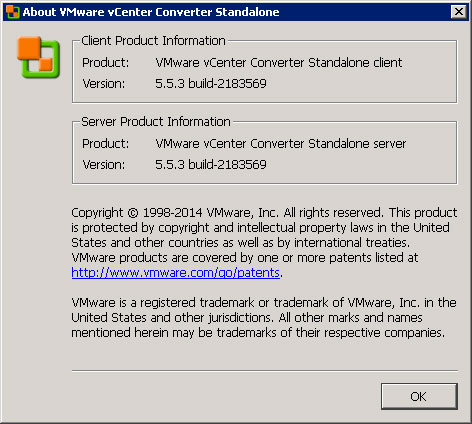
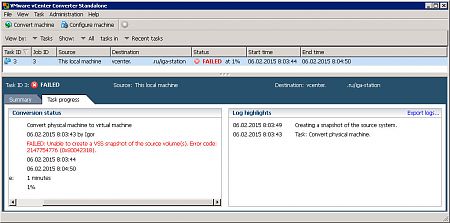
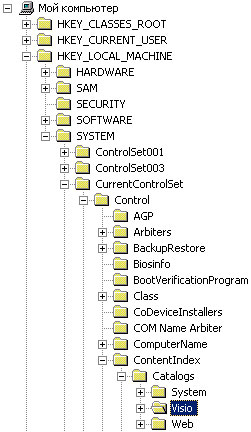

 )
)
