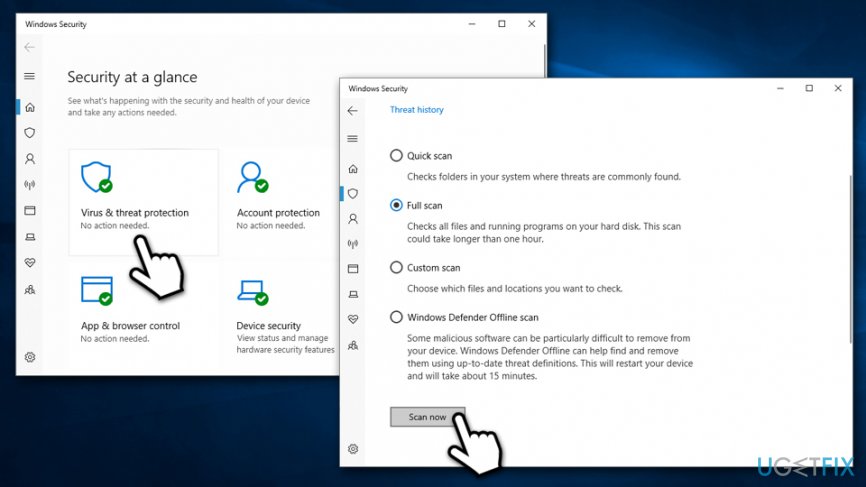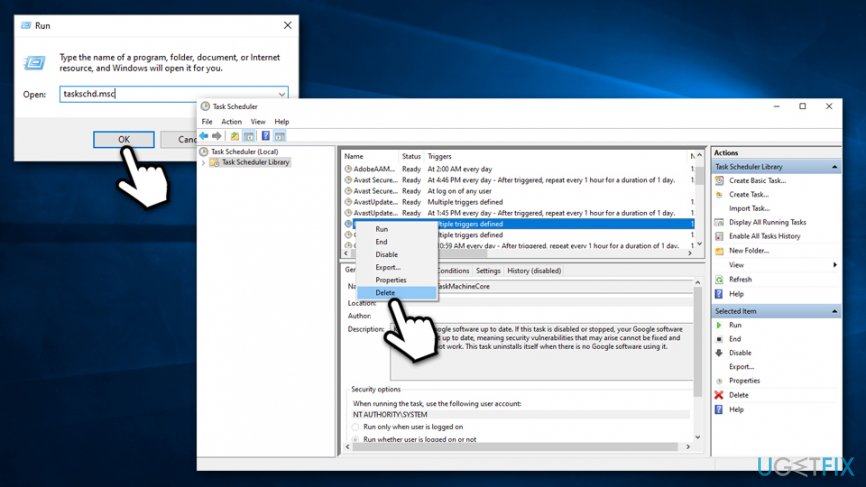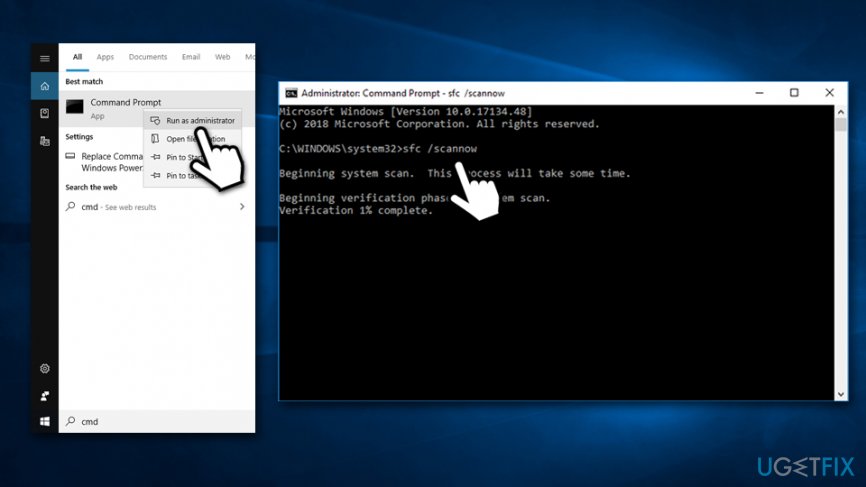0
0
20.08.2019, 18:06
Такая же фигня получилась со скайпом после обновления на версию 8.51. Решения пока не нашел. Переустановил Винду 10. Проблма не ушла.
0
0
20.08.2019, 18:09
Такая же фигня получилась сегодня со скайпом после обновления на версию 8.51. Решения пока не нашел. Переустановил Винду 10. Проблема не ушла.
В ответ на сообщение от Martin
#208525
0
0
21.08.2019, 10:36
Сегодня Скайп обновился до 8.51.0.86 и при перезагрузке компьютера появляется сообщение о ошибке, потом перегружается и вместо скайпа такое же сообщение выскакивает как у michalich62 . Если его закрыть то скайп нормально запускается и работает до следующей перезагрузки. Система Win 7 x64.
Решил проблему деинсталляцией скайпа, перезагружаем, все ок. Ставлю старую версию 8.46.0.60 (какую смог найти у себя в загрузках) и все работает.
Выключал комп, перегружал, не разу ошибок не появилось.
Я думаю пока не стоит обновлять скайп до выхода новой версии.
0
3
22.08.2019, 08:32
Не надо писать чепуху. Нормально работают версии и 8.50.072 и .086. Обновляться — да не хочет, но у скайпа такое не впервые, даже когда он не принадлежал Майкрософт. Чтобы обновиться надо просто скачать новую версию, выйти из Скайпа и запустить установку новой версии.
1
0
23.08.2019, 09:24
Убираешь скайп из автозагрузки отовсюду, а затем складываешь ярлычок скайпа в автозагрузку меню «Пуск»
0
0
23.08.2019, 18:39
Решил проблему деинсталляцией скайпа, перезагружаем, все ок. Ставлю старую версию 8.46.0.60 (какую смог найти у себя в загрузках) и все работает.
Выключал комп, перегружал, не разу ошибок не появилось.
Я думаю пока не стоит обновлять скайп до выхода новой версии.[/quote]
такая же муть система -7-ка 64..8.50 нормально….как обновится до 8.5вылетает ошибка..на форуме скайп,что посоветовали-нет эффекта
В ответ на сообщение от Дмитрий
#208543
0
0
23.08.2019, 20:13
такая же фигня
0
0
24.08.2019, 00:57
Дмитрий
Сегодня Скайп обновился до 8.51.0.86 и при перезагрузке компьютера появляется сообщение о ошибке, потом перегружается и вместо скайпа такое же сообщение выскакивает как у michalich62 . Если его закрыть то скайп нормально запускается и работает до следующей перезагрузки. Система Win 7 x64.
Решил проблему деинсталляцией скайпа, перезагружаем, все ок. Ставлю старую версию 8.46.0.60 (какую смог найти у себя в загрузках) и все работает.
Выключал комп, перегружал, не разу ошибок не появилось.
Я думаю пока не стоит обновлять скайп до выхода новой версии.
Он сам обновляется
В ответ на сообщение от Дмитрий
#208543
0
0
25.08.2019, 08:31
Та же фигня неделю назад делал откат системы не помогло потом удалил скайп вместе с папкой C:UsersИмяAppDataRoamingMicrosoftSkype for Desktop (с ней ошибка оставалась) и скачав с оф сайта 8.50 всё заработало но не на долго через пару дней скайп обновился сам и опять эта ошибка а версию на сайте поменяли на новую и теперь не работает да и толку ставить старую если он всё равно её обновит сам, короче опять запороли то что итак работало еле еле…
0
0
27.08.2019, 11:25
Так-с,решения нет… и не потому, что мы-решатели тупые, а исключительно по причине того, что Microsoft или взялся не за своё дело (перекупили прогу без «мозгов», а свои отсутствуют), или аккуратно и нагло подводят нас к варианту полностью платного скайпа вне любой операционной системы кроме (пока) «Десятки»… Впрочем, я не удивлюсь если по прошествии года-двух и «десятка» со скайпом будет стоить дороже, чем без него. А платный скайп можно будет использовать с любой Виндой, Линуксом и пр. На сегодня надо смириться и не дёргаться. Чтобы обчный вариант насилования, не побуждал нас дрыгать мозгами как дамы ногами.
1
0
30.08.2019, 18:12
Та же фигня после обновления скайпа.
0
0
31.08.2019, 12:10
michalich62
Так-с,решения нет… и не потому, что мы-решатели тупые, а исключительно по причине того, что Microsoft или взялся не за своё дело (перекупили прогу без «мозгов», а свои отсутствуют), или аккуратно и нагло подводят нас к варианту полностью платного скайпа вне любой операционной системы кроме (пока) «Десятки»… Впрочем, я не удивлюсь если по прошествии года-двух и «десятка» со скайпом будет стоить дороже, чем без него. А платный скайп можно будет использовать с любой Виндой, Линуксом и пр. На сегодня надо смириться и не дёргаться. Чтобы обчный вариант насилования, не побуждал нас дрыгать мозгами как дамы ногами.
Скайп до сих пор существует из-за того, что мы в него упёрлись и не хотим замечать альтернатив. А они есть. А мы боимся соскочить со Скайпа — а как же, там все друзья.
Кстати у меня уже 8.51.0.92 версия и всё работает нормально. Я никогда не обновляюсь. Я скачиваю новую версию и устанавливаю её предварительно выйдя из скайпа.
В ответ на сообщение от michalich62
#208727
0
2
08.09.2019, 10:17
Такая ошибка появляется когда учетная запись не админская, а стандартная. Видимо не хватает прав.
2
0
12.09.2019, 21:37
Кароч, пацаны, выдаю решение обсуждаемой е…чей ошибки с JavaScript!
1. Удаляем Скайп с компа, ессно, с подчисткой всех папок, мусора и хвостов.
2. Перезагружаемся.
3. Скачиваем с сайта Microsoft и устанавливаем эти библиотеки: Microsoft Visual C++ 2015 Redistributable (x86).
4. Опять перезагружаемся.
5. Скачиваем и устанавливаем свежайшую версию Скайпа с официального сайта.
6. Снова перезагружаемся… ждем… и… не наблюдаем **** ошибки! При этом, Скайп в штатном режиме загружается с Виндой… Радуемся.
Именно такой алгоритм действий помог справиться с проблемой на десятке. Удачи!
2
0
15.09.2019, 08:43
Технический отдел сообщил, что данная ошибка будет исправлена в последующем обновлении версии 8.52, которую планируют выпустить на следующей неделе.
#1

Posted 24 March 2021 — 05:45 pm
I keep getting this message every time I want to download a mod with Vortex.
A JavaScript error occurred in the main process
Uncaught Exception:
Error: The specified module could not be found.
\?C:Program FilesBlack Tree Gaming
LtdVortexresourcesapp.asar.unpackednode_moduleswinapi-bindingsbuil…winapi.node
at process.func [as dlopen] (electron/js2c/asar_bundle.js:5:1812)
at Object.Module._extentions..node (internalmodulescjsloader.js:1203:18)
at Object.func [as .node] (electron/js2c/asar_bundle.js:5:2039)
at Module.load (internal/modules/cjs/loader.js:992:32)
at Module._load (internal/modules/cjs/loader.js:885:14)
at function.f._load (electron/js2c/asar_bundle.js:5:12738)
at function._load (C:Program FilesBlack Tree Gaming
LtdVortexresourcesapp.asarmain.js:3241:179)
at module.require (internal/modules/cjs/loader.js:1032:19)
at require (internal/modules/cjs/helpers.js:72:18)
at Object.<anonymous> (C:Program FilesBlack Tree Gaming
LtdVortexresourcesapp.asarnode_moduleswinapi-bindingsindex.js:6:16)
Does anyone know how to fix it?
I’ve tried downloading on Chrome and FireFox.
I’ve tried reinstalling Vortex.
I’ve tried reinstalling my games.
I’ve tried reinstalling the browser.
I’ve tried following the instructions in this video
Aaaaand that’s about it so far.
I’ve thought about reinstalling Steam, but have not attempted it yet… If that doesn’t work, then I guess I’ll have to do a factory reset on my entire system.
Edited by jessesDRpepper, 24 March 2021 — 07:09 pm.
Back to top
#2

jessesDRpepper
Posted 25 March 2021 — 10:20 pm
I just tried a factory reset while still keeping personal files. This did not work and neither did reinstalling Steam…… Is anyone else having this JavaScript problem?
Back to top
#3

HadToRegister
Posted 25 March 2021 — 10:40 pm
HadToRegister
-
- Premium Member
-
- 19,976 posts
Awake at stupid o’clock
✓ Best Answer
Yes, a number of people, I just answered this last night
Install your Microsoft C++ runtimes again
Back to top
#4

jessesDRpepper
Posted 26 March 2021 — 04:31 pm
Back to top
#5

jessesDRpepper
Posted 26 March 2021 — 04:34 pm
You’re a life saver! That was exactly what I needed to do.
Back to top
#6

xXkiyuxmizoreXx
Posted 13 July 2021 — 11:46 pm
Yes, a number of people, I just answered this last night
Install your Microsoft C++ runtimes again
Thanks
Back to top
Question
Issue: How to fix «The specified module could not be found» error on Windows?
Lately, I’ve been dealing with an error on startup that states “The specified module could not be found.” What is it and what should do I do about it?
Solved Answer
“The specified module could not be found” error usually shows on Windows startup and warm-up, but it may also pop up when working with various programs or trying to connect to the Internet. Just like the majority of Windows errors,[1], this one might be caused by a bunch of reasons, including a virus attack[2] as well as corrupted system files.
The reason for “The specified module could not be found” error to arise is very simple: RunDLL is a legitimate Windows component that is used to launch .dll files (it is very similar to an .exe file). Windows displays the error when a scheduled task or a Windows registry entry, which is set up to be run at startup, is deleted. The component might be related to a legitimate program, as well as malware. Many users face this problem when dealing with the browser hijacker Conduit infection.
Apart from malware infections, other triggers for “The specified module could not be found” include:
- missing or corrupted DLL files;
- damaged Windows registry[3] entries;
- incorrect installation of programs;
- outdated Windows drivers.
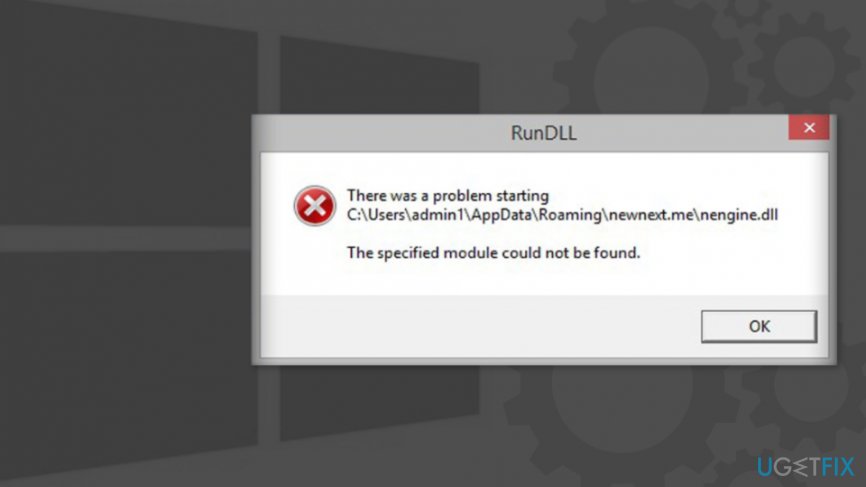
To fix “The specified module could not be found” error, you’ll have to analyze the background of the error and isolate its culprit. Usually, the alert provides quite explicit information about the problem, so it’s not difficult to understand which part of the system is malfunctioning:
RunDLL
There was a problem starting C:\Program
The specified module could not be found.
Normally, the error provides a full path to the DLL file[4] or program that was unable to start. Therefore, write this name down and follow the instructions provided below to fix the “The specified module could not be found” error completely.
This video contains all the information required to solve this problem:
Fix 1. Scan your computer for malware
Fix it now!
Fix it now!
To repair damaged system, you have to purchase the licensed version of Reimage Reimage.
There have been several instances of people experiencing the “The specified module could not be found” error due to Conduit or other malware infection. In some cases, malicious files might nit be deleted appropriately, and the remainants might cause various issues, including the The specified module could not be found” error. For that, you should employ reputable anti-malware software and perform a full system scan.
There are plenty of free security tools available, as well as the built-in Windows Defender. So choose appropriately and then scan your system by choosing “Full scan” option:
- Type in Security into Windows search and select Windows Security
- Pick Virus & Threat protection
- Go for Scan options
- Select Full scan and then choose Scan now
You can use Windows Defender or any other reputable anti-malware
Fix 2. Delete BackgroundContainer task
Fix it now!
Fix it now!
To repair damaged system, you have to purchase the licensed version of Reimage Reimage.
- Press Win + R on your keyboard
- Type in taskschd.msc and press Enter
- In the Task Scheduler click on Task Scheduler Library once
- Right-click on the BackgroundContainer task and select Delete
Delete BackgroundContainer task via Task Scheduler
Fix 3. Stop the process of the related .dll
Fix it now!
Fix it now!
To repair damaged system, you have to purchase the licensed version of Reimage Reimage.
If the “The specified module could not be found” error pinpoints which .dll file is causing the problem you can find it and stop its process by following steps below. It should work as “The specified module could not be found” error fix for most users:
Fix 4. Use SFC feature via Command Prompt
Fix it now!
Fix it now!
To repair damaged system, you have to purchase the licensed version of Reimage Reimage.
Corrupted system files might be another reason for the issue to arise, and System File Checker and find and repair them. Thus, access Command Prompt to run the scan:
- Type in Command Prompt or cmd into Windows search box
- Right-click on Command Prompt and pick Run as administrator
- When the new window opens, type in the following command and hit Enter:
sfc /scannow
- Wait till Windows finishes the scan and reports results
Run System File Checker via Command Prompt
Fix 5. Delete Windows registry files
Fix it now!
Fix it now!
To repair damaged system, you have to purchase the licensed version of Reimage Reimage.
WARNING: tampering with Windows registry might result in permanent system damage, if modifications are not applied correctly. Therefore, please proceed with the next step with caution and at your own risk. If you want to avoid possible OS corruption, you can employ ReimageMac Washing Machine X9 and fix all the invalid registry entries left by malware, consequently fixing the “The specified module could not be found” error.
Before you proceed, you should backup your Registry. Once it’s done, follow these steps:
- Click Windows + R keys and type regedit in the Run box.
- Open Registry Editor.
- Find and delete these registry entries:
HKEY_LOCAL_MACHINE\Software\Microsoft\Windows\CurrentVersion\Run
HKEY_CURRENT_USER\Software\Microsoft\Windows\CurrentVersion\Run
HKEY_LOCAL_MACHINE\Software\Microsoft\Windows\CurrentVersion\RunOnce
HKEY_CURRENT_USER\Software\Microsoft\Windows\CurrentVersion\RunOnce - Restart the computer
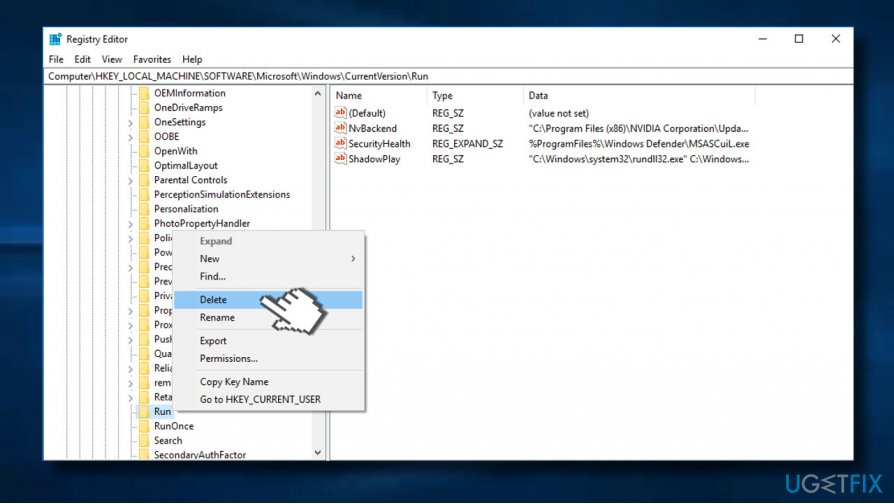
If you have followed these instructions carefully and attentively, they should have helped to solve the problem that caused “The specified module could not be found” error message.
Repair your Errors automatically
ugetfix.com team is trying to do its best to help users find the best solutions for eliminating their errors. If you don’t want to struggle with manual repair techniques, please use the automatic software. All recommended products have been tested and approved by our professionals. Tools that you can use to fix your error are listed bellow:
do it now!
Download Fix
Happiness
Guarantee
do it now!
Download Fix
Happiness
Guarantee
Compatible with Microsoft Windows
Compatible with OS X
Still having problems?
If you failed to fix your error using Reimage, reach our support team for help. Please, let us know all details that you think we should know about your problem.
Reimage — a patented specialized Windows repair program. It will diagnose your damaged PC. It will scan all System Files, DLLs and Registry Keys that have been damaged by security threats.Reimage — a patented specialized Mac OS X repair program. It will diagnose your damaged computer. It will scan all System Files and Registry Keys that have been damaged by security threats.
This patented repair process uses a database of 25 million components that can replace any damaged or missing file on user’s computer.
To repair damaged system, you have to purchase the licensed version of Reimage malware removal tool.
A VPN is crucial when it comes to user privacy. Online trackers such as cookies can not only be used by social media platforms and other websites but also your Internet Service Provider and the government. Even if you apply the most secure settings via your web browser, you can still be tracked via apps that are connected to the internet. Besides, privacy-focused browsers like Tor is are not an optimal choice due to diminished connection speeds. The best solution for your ultimate privacy is Private Internet Access – be anonymous and secure online.
Data recovery software is one of the options that could help you recover your files. Once you delete a file, it does not vanish into thin air – it remains on your system as long as no new data is written on top of it. Data Recovery Pro is recovery software that searchers for working copies of deleted files within your hard drive. By using the tool, you can prevent loss of valuable documents, school work, personal pictures, and other crucial files.
Having an issue while deploying my express application to
azure. I’ve declared version 5.01 in my package.json file, which azure uses to install the package itself. I’ve tried rolling back versions and deploying the package files directly, but nothing has solved the issue. Also worth noting that since the package
does not install, the directory D:homesitewwwrootnode_modulesjava never actually gets created. There for I can’t investigate any of the files in that folder. The error text is below:
Command: «D:homesitedeploymentstoolsdeploy.cmd»
Handling node.js deployment.
KuduSync.NET from: ‘D:homesiterepository’ to: ‘D:homesitewwwroot’
Copying file: ‘package.json’
The package.json file does not specify node.js engine version constraints.
The node.js application will run with the default node.js version 4.1.2.
Selected npm version 3.3.6
java@5.0.1 install D:homesitewwwrootnode_modulesjava
node-gyp rebuild
D:homesitewwwrootnode_modulesjava>if not defined npm_config_node_gyp (node «c:Program Files (x86)npm3.3.6node_modulesnpmbinnode-gyp-bin….node_modulesnode-gypbinnode-gyp.js» rebuild ) else (node rebuild )
Building the projects in this solution one at a time. To enable parallel build, please add the «/m» switch.
java.cpp
javaObject.cpp
javaScope.cpp
methodCallBaton.cpp
..srcjavaScope.cpp : fatal error C1902: Program database manager mismatch; please check your installation [D:homesitewwwrootnode_modulesjavabuildnodejavabridge_bindings.vcxproj]
nodeJavaBridge.cpp
..srcjava.cpp : fatal error C1902: Program database manager mismatch; please check your installation [D:homesitewwwrootnode_modulesjavabuildnodejavabridge_bindings.vcxproj]
utils.cpp
..srcjavaObject.cpp : fatal error C1902: Program database manager mismatch; please check your installation [D:homesitewwwrootnode_modulesjavabuildnodejavabridge_bindings.vcxproj]
..srcmethodCallBaton.cpp : fatal error C1902: Program database manager mismatch; please check your installation [D:homesitewwwrootnode_modulesjavabuildnodejavabridge_bindings.vcxproj]
..srcnodeJavaBridge.cpp : fatal error C1902: Program database manager mismatch; please check your installation [D:homesitewwwrootnode_modulesjavabuildnodejavabridge_bindings.vcxproj]
..srcutils.cpp : fatal error C1902: Program database manager mismatch; please check your installation [D:homesitewwwrootnode_modulesjavabuildnodejavabridge_bindings.vcxproj]
gyp ERR! build error
gyp ERR! stack Error: msbuild failed with exit code: 1
gyp ERR! stack at ChildProcess.onExit (c:Program Files (x86)npm3.3.6node_modulesnpmnode_modulesnode-gyplibbuild.js:270:23)
gyp ERR! stack at emitTwo (events.js:87:13)
gyp ERR! stack at ChildProcess.emit (events.js:172:7)
gyp ERR! stack at Process.ChildProcess._handle.onexit (internal/child_process.js:200:12)
gyp ERR! System Windows_NT 6.2.9200
gyp ERR! command «D:Program Files (x86)nodejs4.1.2node.exe» «c:Program Files (x86)npm3.3.6node_modulesnpmnode_modulesnode-gypbinnode-gyp.js» «rebuild»
gyp ERR! cwd D:homesitewwwrootnode_modulesjava
gyp ERR! node -v v4.1.2
gyp ERR! node-gyp -v v3.0.3
gyp ERR! not ok
npm ERR! Windows_NT 6.2.9200
npm ERR! argv «D:Program Files (x86)nodejs4.1.2node.exe» «D:Program Files (x86)npm3.3.6node_modulesnpmbinnpm-cli.js» «install» «—production»
npm ERR! node v4.1.2
npm ERR! npm v3.3.6
npm ERR! code ELIFECYCLE
npm ERR! java@5.0.1 install: node-gyp rebuild
npm ERR! Exit status 1
npm ERR!
npm ERR! Failed at the java@5.0.1 install script ‘node-gyp rebuild’.
npm ERR! This is most likely a problem with the java package,
npm ERR! not with npm itself.
npm ERR! Tell the author that this fails on your system:
npm ERR! node-gyp rebuild
npm ERR! You can get their info via:
npm ERR! npm owner ls java
npm ERR! There is likely additional logging output above.
npm ERR! Please include the following file with any support request:
npm ERR! D:homesitewwwrootnpm-debug.log
Failed exitCode=1, command=»D:Program Files (x86)nodejs4.1.2node.exe» «D:Program Files (x86)npm3.3.6node_modulesnpmbinnpm-cli.js» install —production
An error has occurred during web site deployment.



 Back to top
Back to top