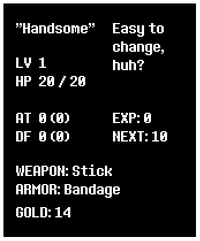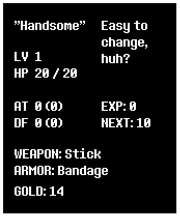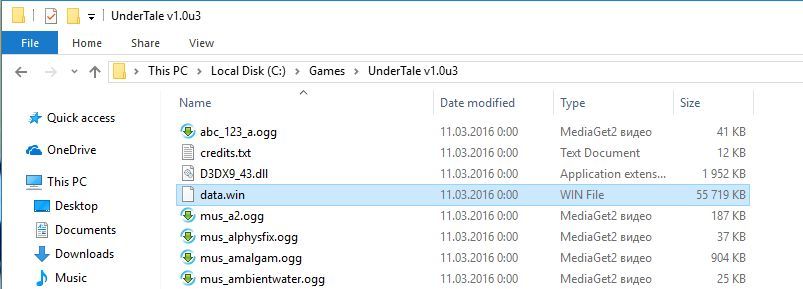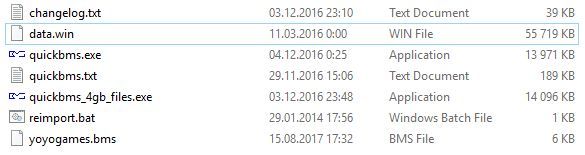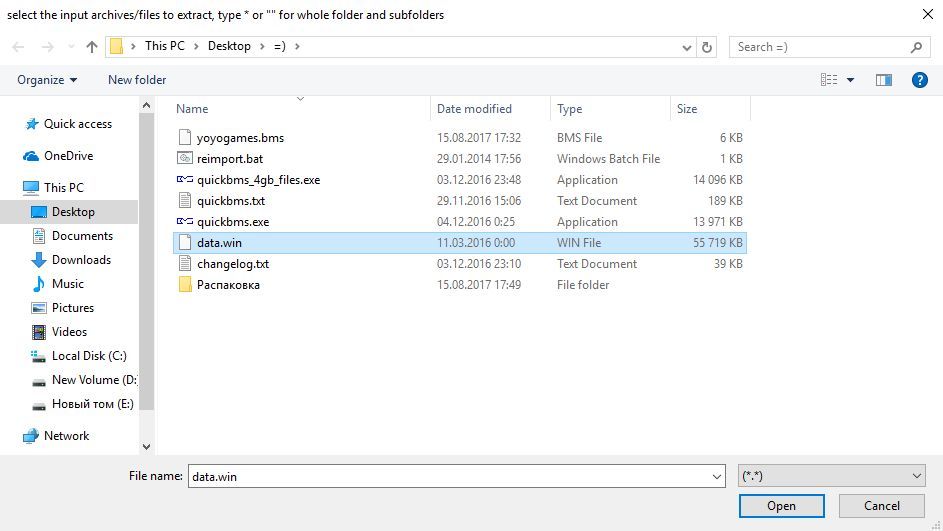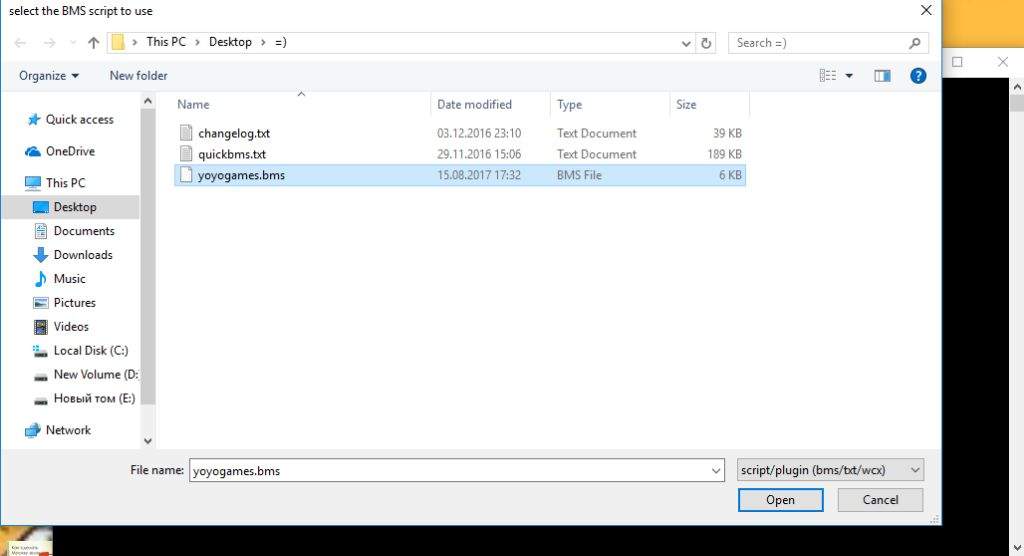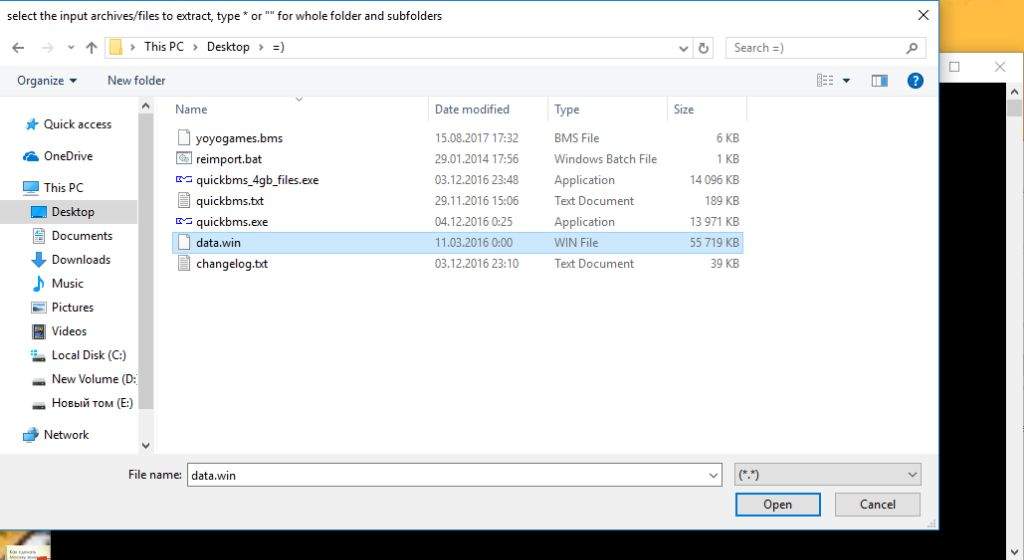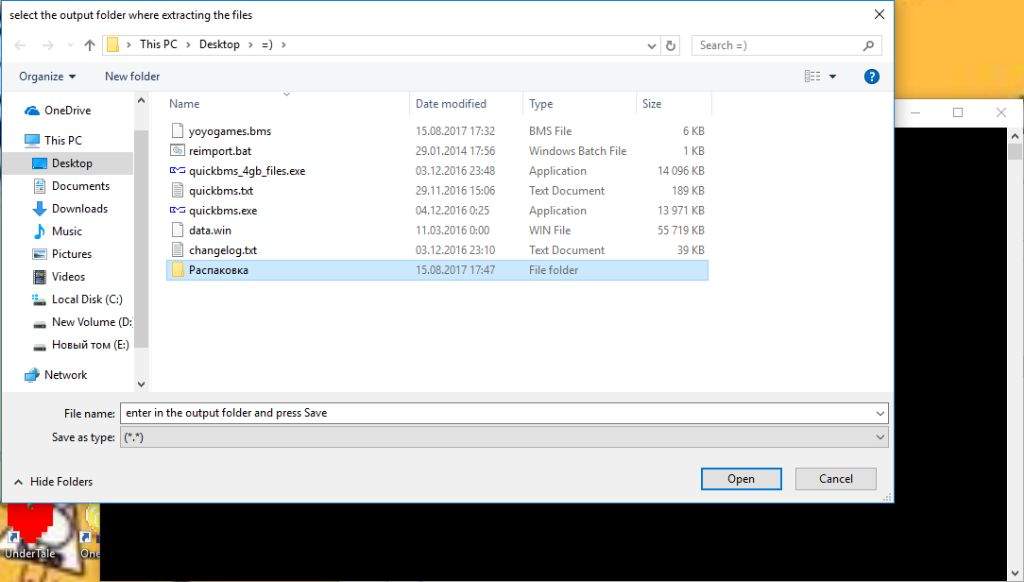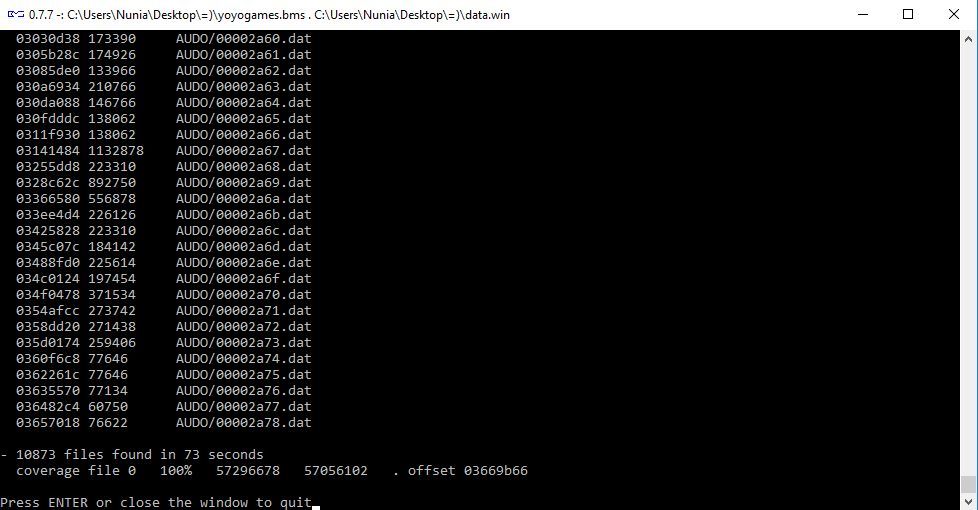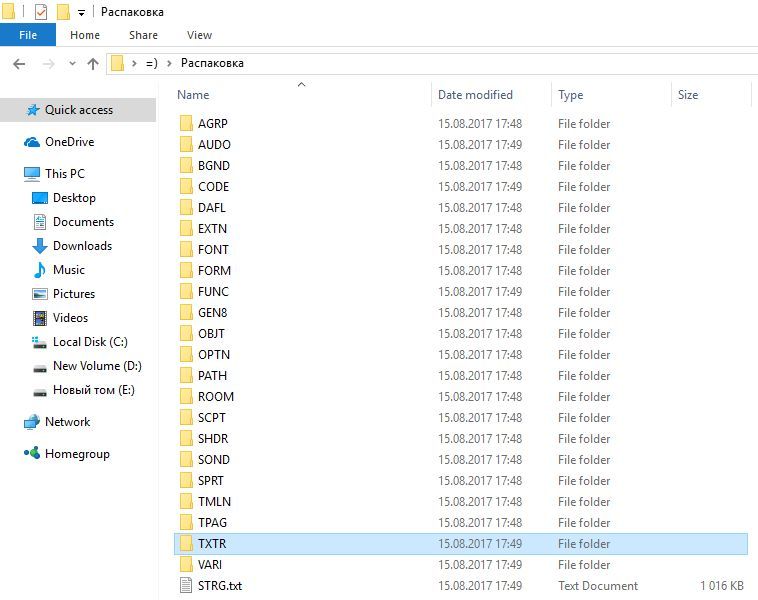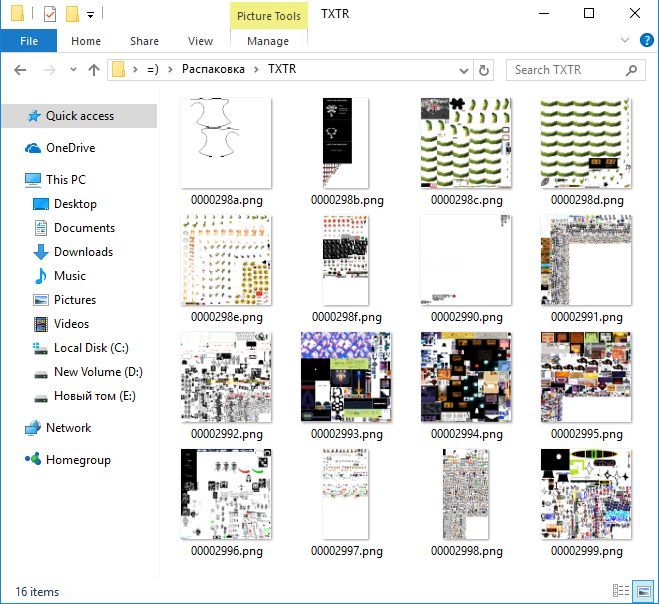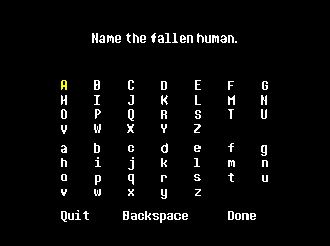
В начале игры игроку дают выбрать имя для упавшего человека.
При выборе обычного имени игра уточнит: «Это имя правильное?», но некоторые имена могут вызвать уникальные фразы, и некоторые из этих имён (в основном это имена главных персонажей игры) нельзя выбрать для упавшего человека. Имя может быть не длиннее шести букв, но с помощью некоторых исправлений в файлах игры можно выбрать любое имя на свой вкус.
Изначально может показаться, что игрок даёт имя управляемому персонажу, но позже выясняется, что игрок даёт имя первому человеку, упавшему в Подземелье. Имя персонажа появляется на экране «Игра окончена», когда закадровый голос, принадлежащий Азгору, говорит не терять решительности.
Имена с эффектом
Ниже перечислены имена, которые запускают что-то в игре. Буквенные символы нечувствительны к регистру, а кана нечувствительна к скрипту. Когда вы играете на японском языке, из-за того, что вы можете ввести одинаково кану и буквенные символы, один и тот же ответ будет происходить независимо от того, было ли введено английское или японское имя.
Запрещённые
| Английское | Японское | Ответ |
|---|---|---|
| (Blank name) | — | «Вы должны выбрать имя». |
| Alphys | アルフィー | «Н-не делай этого». |
| Asgore | アズゴア | «Ты не можешь». |
| Asriel | アズリエル | «…» |
| Flowey | フラウィ | «Я уже ВЫБРАЛ это имя». |
| Sans | サンズ | «не-а». |
| Toriel | トリエル | «Я думаю, тебе следует подумать о собственном имени, дитя моё». |
| Undyne | アンダイン | «Придумай СВОЁ имя!» |
| Gaster | ガスター | [Перезагружает титульный экран] или [Закрывает игру] |
В оригинальных версиях PC игра перезагружает последовательность заголовков после нажатия кнопки подтверждения с введённым именем «Gaster»; в последней версии игра перезагружается, как только вводится последняя буква «r». В оригинальных версиях PlayStation 4 и Vita игра рушилась и выводила на экран сообщение об ошибке при вводе «Gaster».
Пользовательские ответы (разрешённые)
| Английское | Японское | Ответ |
|---|---|---|
| Frisk | フリスク | «ПРЕДУПРЕЖДЕНИЕ: это имя превратит вашу жизнь в ад. Всё равно продолжить?» |
| Murder | ころす | «Это слегка в точку, да…?» |
| Mercy | みのがす | |
| AAAAAA | ああああああ | «Не очень оригинально…?» |
| Aaron | アーロン | «Это имя правильное? ; )» |
| Alphy | アルっち | «Эм… ОК?» |
| Catty | キャッティ | «Брэтти! Брэтти! Это МОЁ имя!» |
| Bratty | アリッティ | «Типа, ОК, я думаю». |
| Bpants | バガパン | «Вы опустились на самое дно». |
| Chara | キャラ | «Истинное имя». |
| Gerson | ガーソン | «Ва-ха-ха! Почему бы и нет?» |
| Jerry | ジェリー | «Джерри». |
| Metta | メタトン | «ООООО!!! ТЫ РЕКЛАМИРУЕШЬ МОЙ БРЕНД?» |
| Mett | メタ | |
| Mtt | ||
| Napsta | ナプスタ | «………… (Он не в силах остановить вас.)» |
| Blooky | ブルっち | |
| Papyru | パピルス | «Я ПОЗВОЛЯЮ!!!!» |
| Shyren | シャイレーン | «…?» |
| Temmie | テミー | «пРИВ!» |
| Woshua | ウォッシュア | «Чистое имя». |
Другие эффекты
- Drak, Gigi или Gugu — меняет название стейка в форме лица Меттатона в инвентаре с «FaceSteak» на «FSteak». Это имя является отсылкой на Персонажа 4 из комикса Gigidigi, «Hiimdaisy». Примечательно, что Gigidigi также помогал работать над игрой.
- Frisk (フリスク) — помимо пользовательского ответа, это имя активирует Сложный режим.
Изменение имени в файлах сохранений
Имя персонажа нельзя поменять в процессе игры, за исключением истинного сброса (который появляется после прохождения Истинного Пацифистского пути). Однако, можно изменить имя с помощью системных файлов.
- Зайти в папку C:UsersИмя пользователяAppDataLocalUNDERTALE.
- Открыть файл с именем «file0» с помощью текстового редактора.
- Имя сохраняется в первой строке. Замените его новым именем. Числа и символы могут быть добавлены к этому новому имени, но если оно длиннее шести символов, оно охватывает окружающий текст. Использование запрещённого имени не влияет.
- Если игра обнаружит, что имя было отредактировано (например, если оно длиннее шести символов), в меню статистики появится текст «Легко изменить, да?» (англ. Easy to change, huh?). Как ни странно, это не происходит, если используется запрещённое имя.
- Имя также сохраняется в файле undertale.ini и отображается при загрузке файла сохранения, но оно будет перезаписано именем file0, когда игра будет сохранена, если они будут разными. Если игра перезагружается, а не загружает сохранение, то имя подпрограммы будет заменено вместо имени file0.
Для более быстрого открытия файла «file0» можно нажать сочетание клавиш Win+R и вставить в строку окна «Выполнить» следующую команду: «notepad %LOCALAPPDATA%UNDERTALEfile0» (без кавычек).
Интересные факты
- Некоторые персонажи разрешают выбрать «своё имя» без одной буквы на конце.
- В демоверсии разрешены все имена. Возможно, это связано с тем, что многие персонажи отсутствуют в этой версии.
- В последней версии игры, если ввести запрещённое имя, игра сразу же сменит его на «Chara».
- Так же происходит и с Flowey’s Time Machine.
- Имя «AAAAAA» является отсылкой к тем, кто в играх вместо нормального имени вводит случайный набор символов.
- Персонажи, которые ещё не встретились, ломают четвёртую стену, ведь разговаривают не с Фриск, а с игроком.
- После прохождения Нейтрального пути будет использовано изначально заданное имя. Сменить имя можно будет только после прохождения Истинного Пацифистского пути или сложного режима, а также с помощью изменения file0.
- Имя «Muffet» не запрещено, однако воспринимается игрой как самое обычное имя, и никаких эффектов не даёт.
| Элементы игры | |
|---|---|
| Геймплей | Имена ♥ Функции в бою ♥ Виды оружия ♥ Сохранение ♥ Точка сохранения ♥ Характеристики Золото ♥ Режимы души ♥ Поле битвы ♥ Типы атак ♥ Пространственный сундук Сотовый телефон ♥ Серьёзный режим ♥ Механика реального времени Настройки джойстика ♥ Достижения ♥ Значение fun ♥ Режим разработчика |
| Сюжетные механики | Люди ♥ Монстры ♥ Монстр-босс ♥ Игрок ♥ Восемь людей ♥ Душа ♥ Война ♥ Барьер Решительность ♥ Руна Дельта ♥ Скрижали с историей ♥ Эхо-цветы ♥ Золотые цветы Дневники Меттатона |
| Головоломки | Руины ♥ Сноудин ♥ Водопад ♥ Хотленд ♥ Головоломка с цветными плитками ♥ Цветочный мост |
| Концовки | Нейтральный путь ♥ Истинный Пацифистский путь ♥ Путь Геноцида ♥ Сложный режим Титры Истинной Пацифистской концовки |
Name the fallen human.
Naming prompt
At the beginning of Undertale, the player is given the choice of naming the fallen human.
Normally, the game asks «Is this name correct?» when asking for confirmation of the name, but some names trigger a unique response, and some of these names (mainly those of major characters in the story) cannot be used. Other names do not trigger any particular message but have a different impact on the gameplay. There is a six-character limit, but this can be bypassed using the renaming process as seen below.
Although this is depicted as the player naming the protagonist, it is, in fact, naming the first human to have fallen into the Underground. This name is mentioned by Flowey/Asriel, Asgore in the game over screen, the dream sequences in Toriel’s Home and Waterfall, the mirrors in Toriel’s and Asgore’s homes on the Genocide Route, Alphys’s console on the Genocide Route, the video recordings in the True Lab, and the first human’s coffin. Notably, none of the characters ever speak the protagonist’s name until they learn about it in the True Pacifist Route ending.
All names (except «Frisk») cannot be changed without performing a True Reset or completing a Genocide Route. Otherwise, when resetting, the message «A name has already been chosen» appears and the player is unable to change the name. «Frisk» is the only exception, as changing the name is required to leave Hard Mode.
Names with custom response
Below are listed names that give a custom response, replacing the default one. Alphabetic characters are case-insensitive and kana are script-insensitive. When played in Japanese, due to being able to enter both kana and alphabetic characters, the same response occurs regardless of whether the English or Japanese name was entered.
Forbidden
| English | Japanese | Response |
|---|---|---|
| (Blank name) | — | «You must choose a name.» |
| Alphys | アルフィー | «D-don’t do that.» |
| Asgore | アズゴア | «You cannot.» |
| Asriel | アズリエル | «…» |
| Flowey | フラウィ | «I already CHOSE that name.» |
| Sans | サンズ | «nope.» |
| Toriel | トリエル | «I think you should think of your own name, my child.» |
| Undyne | アンダイン | «Get your OWN name!» |
Allowed
| English | Japanese | Response |
|---|---|---|
| Frisk | フリスク | «WARNING: This name will make your life hell. Proceed anyway?» |
| Murder | ころす | «That’s a little on-the-nose, isn’t it…?» |
| Mercy | みのがす | |
| AAAAAA | ああああああ | «Not very creative…?» |
| Aaron | アーロン | «Is this name correct?  » »
|
| Alphy | アルっち | «Uh…. OK?» |
| Catty | キャッティ | «Bratty! Bratty! That’s MY name!» |
| Bratty | アリゲッティ | «Like, OK I guess.» |
| Bpants | バガパン | «You are really scraping the bottom of the barrel.» |
| Chara | キャラ | «The true name.» |
| Gerson | ガーソン | «Wah ha ha! Why not?» |
| Jerry | ジェリー | «Jerry.» |
| Metta | メタトン | «OOOOH!!! ARE YOU PROMOTING MY BRAND?» |
| Mett | メタ | |
| Mtt | ||
| Napsta | ナプスタ | «………… (They are powerless to stop you.)» |
| Blooky | ブルっち | |
| Papyru | パピルス | «I’LL ALLOW IT!!!!» |
| Shyren | シャイレーン | «…?» |
| Temmie | テミー | «hOI!» |
| Woshua | ウォッシュア | «Clean name.» |
Names with other effects
- Drak, Gigi, or Gugu — The Steak in the Shape of Mettaton’s Face shows up as «FSteak» instead of «FaceSteak» (the name does not change in v1.01). This name is a reference to Gigidigi’s Persona 4 comic, «Hiimdaisy«. Notably, Gigidigi has also helped work on the game.
- Gaster or ガスター — The game reloads to the title screen as soon as the last character of «Gaster» is entered.
- In PC versions until v1.05, the game reloads the title sequence after pressing the confirm button.
- In the PlayStation 4, Vita, and Nintendo Switch versions until v1.03-4, the game crashed and displayed an error message as the last character of «Gaster» is entered.
- Frisk or フリスク — In addition to having a custom response, this name activates Hard Mode.
Changing the name in the SAVE files
Normally, the name cannot be changed except after a True Reset or after a Genocide Route. However, it is possible to change the name during gameplay by modifying the game data.
- Go into «%LOCALAPPDATA%UNDERTALE» on Windows (e.g. «C:UsersYourNameAppDataLocalUNDERTALE») or «~/Library/Application Support/com.tobyfox.undertale/» on Mac.
- Open the file named
file0with a text editor of choice. - The name is stored on the first line. Replace it with a new name. Numbers and symbols can be added to this new name, but if it is longer than six characters, it covers surrounding text. Using a forbidden name has no effect.
- The name is also stored in
undertale.iniand is displayed when loading a SAVE file, but it is overwritten with thefile0name when the game is saved if they are different. If the game is reset instead of loading a SAVE, theundertale.ininame overwrites thefile0name instead.
If the game detects that the name has been edited (for example, if it is longer than six characters), the text «Easy to change, huh?» appears in the Stats menu. Oddly enough, this does not occur if a forbidden name is used.
Trivia
- All forbidden names can be used in the Undertale Demo.
- If the protagonist’s name is changed to «Gaster» through the SAVE files, the ability to reset is unavailable as the game restarts upon clicking the Reset button.
Name the fallen human.
Naming prompt
At the beginning of Undertale, the player is given the choice of naming the fallen human.
Normally, the game asks «Is this name correct?» when asking for confirmation of the name, but some names trigger a unique response, and some of these names (mainly those of major characters in the story) cannot be used. Other names do not trigger any particular message but have a different impact on the gameplay. There is a six-character limit, but this can be bypassed using the renaming process as seen below.
Although this is depicted as the player naming the protagonist, it is, in fact, naming the first human to have fallen into the Underground. This name is mentioned by Flowey/Asriel, Asgore in the game over screen, the dream sequences in Toriel’s Home and Waterfall, the mirrors in Toriel’s and Asgore’s homes on the Genocide Route, Alphys’s console on the Genocide Route, the video recordings in the True Lab, and the first human’s coffin. Notably, none of the characters ever speak the protagonist’s name until they learn about it in the True Pacifist Route ending.
All names (except «Frisk») cannot be changed without performing a True Reset or completing a Genocide Route. Otherwise, when resetting, the message «A name has already been chosen» appears and the player is unable to change the name. «Frisk» is the only exception, as changing the name is required to leave Hard Mode.
Names with custom response
Below are listed names that give a custom response, replacing the default one. Alphabetic characters are case-insensitive and kana are script-insensitive. When played in Japanese, due to being able to enter both kana and alphabetic characters, the same response occurs regardless of whether the English or Japanese name was entered.
Forbidden
| English | Japanese | Response |
|---|---|---|
| (Blank name) | — | «You must choose a name.» |
| Alphys | アルフィー | «D-don’t do that.» |
| Asgore | アズゴア | «You cannot.» |
| Asriel | アズリエル | «…» |
| Flowey | フラウィ | «I already CHOSE that name.» |
| Sans | サンズ | «nope.» |
| Toriel | トリエル | «I think you should think of your own name, my child.» |
| Undyne | アンダイン | «Get your OWN name!» |
Allowed
| English | Japanese | Response |
|---|---|---|
| Frisk | フリスク | «WARNING: This name will make your life hell. Proceed anyway?» |
| Murder | ころす | «That’s a little on-the-nose, isn’t it…?» |
| Mercy | みのがす | |
| AAAAAA | ああああああ | «Not very creative…?» |
| Aaron | アーロン | «Is this name correct?  » »
|
| Alphy | アルっち | «Uh…. OK?» |
| Catty | キャッティ | «Bratty! Bratty! That’s MY name!» |
| Bratty | アリゲッティ | «Like, OK I guess.» |
| Bpants | バガパン | «You are really scraping the bottom of the barrel.» |
| Chara | キャラ | «The true name.» |
| Gerson | ガーソン | «Wah ha ha! Why not?» |
| Jerry | ジェリー | «Jerry.» |
| Metta | メタトン | «OOOOH!!! ARE YOU PROMOTING MY BRAND?» |
| Mett | メタ | |
| Mtt | ||
| Napsta | ナプスタ | «………… (They are powerless to stop you.)» |
| Blooky | ブルっち | |
| Papyru | パピルス | «I’LL ALLOW IT!!!!» |
| Shyren | シャイレーン | «…?» |
| Temmie | テミー | «hOI!» |
| Woshua | ウォッシュア | «Clean name.» |
Names with other effects
- Drak, Gigi, or Gugu — The Steak in the Shape of Mettaton’s Face shows up as «FSteak» instead of «FaceSteak» (the name does not change in v1.01). This name is a reference to Gigidigi’s Persona 4 comic, «Hiimdaisy«. Notably, Gigidigi has also helped work on the game.
- Gaster or ガスター — The game reloads to the title screen as soon as the last character of «Gaster» is entered.
- In PC versions until v1.05, the game reloads the title sequence after pressing the confirm button.
- In the PlayStation 4, Vita, and Nintendo Switch versions until v1.03-4, the game crashed and displayed an error message as the last character of «Gaster» is entered.
- Frisk or フリスク — In addition to having a custom response, this name activates Hard Mode.
Changing the name in the SAVE files
Normally, the name cannot be changed except after a True Reset or after a Genocide Route. However, it is possible to change the name during gameplay by modifying the game data.
- Go into «%LOCALAPPDATA%UNDERTALE» on Windows (e.g. «C:UsersYourNameAppDataLocalUNDERTALE») or «~/Library/Application Support/com.tobyfox.undertale/» on Mac.
- Open the file named
file0with a text editor of choice. - The name is stored on the first line. Replace it with a new name. Numbers and symbols can be added to this new name, but if it is longer than six characters, it covers surrounding text. Using a forbidden name has no effect.
- The name is also stored in
undertale.iniand is displayed when loading a SAVE file, but it is overwritten with thefile0name when the game is saved if they are different. If the game is reset instead of loading a SAVE, theundertale.ininame overwrites thefile0name instead.
If the game detects that the name has been edited (for example, if it is longer than six characters), the text «Easy to change, huh?» appears in the Stats menu. Oddly enough, this does not occur if a forbidden name is used.
Trivia
- All forbidden names can be used in the Undertale Demo.
- If the protagonist’s name is changed to «Gaster» through the SAVE files, the ability to reset is unavailable as the game restarts upon clicking the Reset button.
Обновлено: 09.02.2023
А чтобы поменять ник ты можешь сделать так: Зайди в AppData, а потом в Local и там найди папку UNDERTALE, в нём ты найдёшь файл: undertale.ini. Отредактируй в нём своё имя где написано: Name=(твоё имя). Запиши имя которое хочешь и заходите в игру. Всё готово!
Для этого надо пройти геноцид или пацифист полностью
Пройди пацифиста, либо геноцид. тогда в место Reset появится True Reset.
Зайди в настройки игры. Там будет файл (забыла, какой именно). Открой его. На одной строке будет написано твое имя. Сотри его и напиши то имя, которое хочешь) Всегда так делаю)))
Пользователи, имя компьютера, локал, дата, андертейл. Открой первый файл, гду будет написано имя, сотри, напиши какое хочешь. и сохрани.
Тебе нужно сходить на свидание с Папайрусом, и закончить его (свидание, конечно), далее после битвы с Андайн, тебе нужно вернутся в Waterfall,и пойти к дому Андайн.
И тогда Тори придёт с:
А если я убил флау тоже самое будет я в начале его грохнул))))
Потом тебе звонила Андайн с просьбой передать письмо?
В первое прохождение у тебя всегда будет нейтральная концовка и это никак не изменить. Только во второе прохождение можно получить пацифиста, а геноцид только в третье.
1.Зайди в настройки игры. Там будет файл (забыла, какой именно). Открой его. На одной строке будет написано твое имя. Сотри его и напиши то имя, которое хочешь) Всегда так делаю)))
2. Сначала пойди к Андайн за письмом, затем к Альфис. После всего этого пойди в лабораторию Альфис и зайди в «уборную». Пройди эту локацию (не буду спойлерить, какую) и вернись к Азгору на битву. Тогда Тори и придет)))
Народ, помогите пожалуйста, как сделать новое имея в андертейл, ну типа я не тупой я знаю, просто я уже прошёл один раз на нейтрала думал при перезапуске я смогу поменять имя но нет! Я что то не догоняю или всё же надо ещё раз на геноцид пройти?
Лайки (12)
Комментарии (6)
Тебе нужно пройи до конца истинного пацифиста. Тогда у тебя будет можно сделать полный сброс.
Только не забудь — помочь всем и не убивать.
В общем всё, что бы сразиться с Азриэлем.
Окей, спс, я попробую
Истинный пацифист это — когда все имена в титрах жёлтые. А вообще и простого пацифиста достаточно
Нужно нажать на «reset» ,а вообще имя вроде нельзя поменять даже после перезапуска.Попробуй переустановить игру (-_(;-;)_-)
Переименовать можно, я менял один раз но забыл как, а переустанавливать уже пробовал, всё автоматически сохранялось
:inbox_tray: Что вам понадобится.
Для того, чтобы успешно распаковать файл data.win, Вам понадобится QuickBMS 0.7.7 и yoyogames.bms.
:rainbow: 1. Заходим в папку Undertale, находим там файл data.win.
:arrow_right_hook: По желанию можно забросить всё нужное в одну и ту же папку, как я и сделал.
:rainbow: 2. Запускаем QuickBMS.
В первом открывшемся окне выбираем yoyogames.bms
И в последнем — папку, в которую будет распакован data.win.
:arrow_right_hook: После этого программа начнет распаковку, стоит дождаться, пока она закончит. Это может занять как пару минут, так и несколько секунд.
:rainbow: 3. И так, заходим туда, куда всё и был распаковано, перед вами куча папок, но вам понадобится лишь TXTR.
:arrow_right_hook: К слову, нижний текстовый файл — это файл с репликами и прочим. Их тоже можно без проблем изменить.
В ней и валяются все спрайты:
:exclamation: Важно, что измененные файлы не должны весить больше, чем их изначальная версия.
Читайте также:
- Как установить с флешки ворлд оф танк
- C0000005 ошибка frostpunk
- Как убрать безопасный режим в телевизоре крафт
- При установке ведьмак 3 выдает ошибку 3
- Как установить русификатор на life is strange before the storm