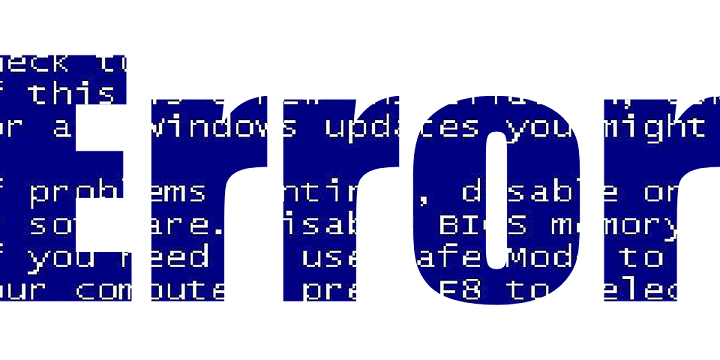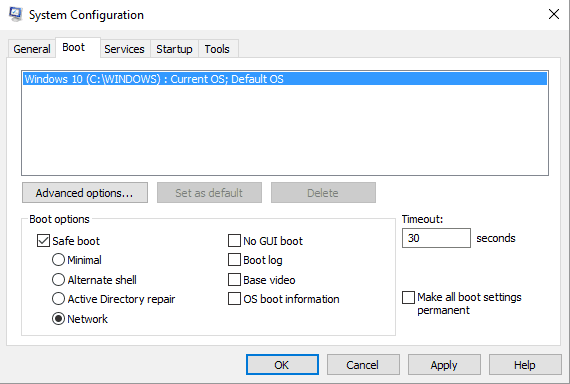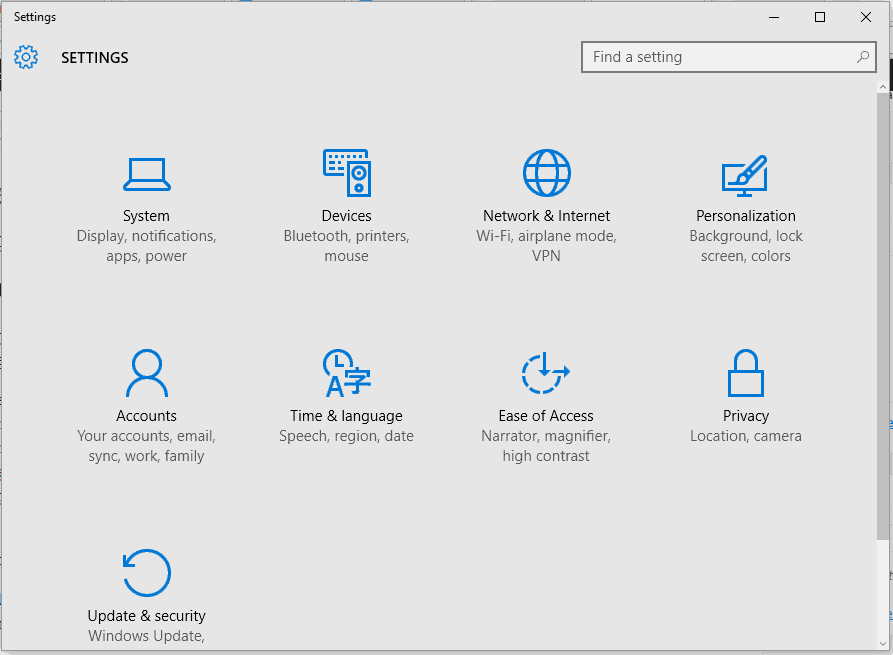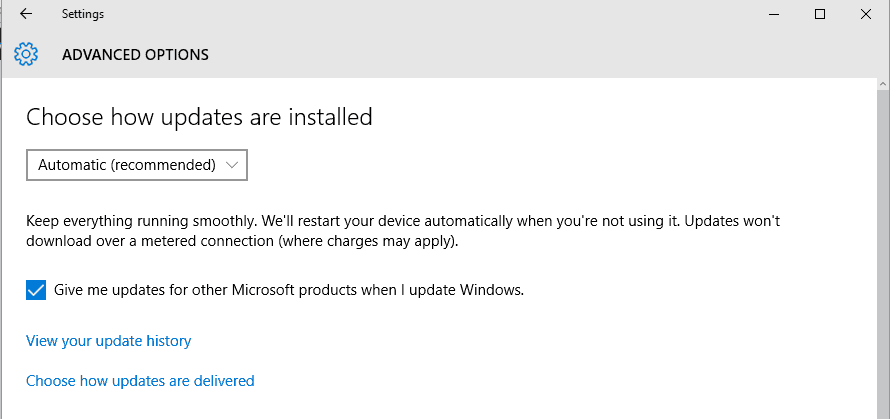Windows Server 2008 Service Pack 2 Windows Server 2008 Foundation Windows Server 2008 Standard Windows Server 2008 for Itanium-Based Systems Windows Server 2008 Web Edition Windows Server 2008 Enterprise Windows Server 2008 Datacenter More…Less
Summary
This security update resolves an issue that was introduced in the October 10, 2017, update. Because of this issue, applications that are based on the Microsoft JET Database Engine (Microsoft Access 2007 and earlier versions, or non-Microsoft applications) fail when you create or open Microsoft Excel .xls files. When the problem occurs, you receive the following error message:
Unexpected error from external database driver (1). (Microsoft JET Database Engine)
To learn more about the vulnerability that is resolved by the October 10 update, go to CVE-2017-8718.
How to obtain and install the update
Microsoft Update Catalog
To get the stand-alone package for this update, go to the Microsoft Update Catalog website.
More Information
File information
The English (United States) version of this software update installs files that have the attributes that are listed in the following tables. The dates and the times for these files are listed in Coordinated Universal Time (UTC). The dates and the times for these files on your local computer are displayed in your local time together with your current daylight saving time (DST) bias. Additionally, the dates and the times may change when you perform certain operations on the files.
Windows Server 2008 file information
Note: The MANIFEST files (.manifest) and MUM files (.mum) that are installed are not listed.
How to obtain help and support for this security update
File Information
File hash information
|
File name |
SHA1 hash |
SHA256 hash |
|---|---|---|
|
Windows6.0-KB4050795-x86.msu |
C30EB7FD37EB66469EA6CF43DB92F5146EE9A8BA |
6F37FA0897C3FDBD79341CDDD489FE26AA69426A37E94CEBF67747B5E2B9D7A7 |
|
Windows6.0-KB4050795-ia64.msu |
3A41E29A0781DF5B37B41C0A7A9AAA76F5C1A018 |
58753B387587C346BDBA8453A9A37FE9F9EADF676E67273AFE252079B953841C |
|
Windows6.0-KB4050795-x64.msu |
22EF2C398A9A94E2508FD41DE7F9EF7AAC00B83C |
4373E9F0B914A69E82B0CBFEA1311B72EF4968436A939C4F0A3DFFA2441F5768 |
For all supported x86-based versions
|
File name |
File version |
File size |
Date |
Time |
Platform |
|
Msexcl40.dll |
4.0.9801.2 |
339,968 |
15-Oct-2017 |
13:31 |
x86 |
For all supported ia64-based versions
|
File name |
File version |
File size |
Date |
Time |
Platform |
|
Msexcl40.dll |
4.0.9801.2 |
339,968 |
15-Oct-2017 |
13:31 |
x86 |
For all supported x64-based versions
|
File name |
File version |
File size |
Date |
Time |
Platform |
|
Msexcl40.dll |
4.0.9801.2 |
339,968 |
15-Oct-2017 |
13:31 |
x86 |
Need more help?
-
Question
-
«Unexpected error from external database driver (1)» this error coming for WIN10 os for new updates on 12th Oct 2017 while excel (.xls) import…
2 solution :
1. Uninstall the updates on 12/10/2017 (DD/MM/YYYY)
2. Save as the .xls file to .xlsx…
It will solve the problem…
All replies
-
Have you figured out which of the KB’s caused this?
I’m getting the same problems. Trying to find a needle in the haystack at this point.
-
Hi AnikonTheNet,
That solved my issue.
Thanks.
-
The xlsx format works but xls cannot be used: System.Data.OleDb.OleDbException (0x80004005): Unexpected error from external database driver (1). This happened after kb4041691 installed…
-
I am running Win 7 Pro sp1.
The MS Seq update installed on 10-11-17 is KB4041681, I believe caused errors you mentioned on all my machines that got the update. My Access programs fail when writing to Excel files.
I’ve never uninstalled an update before and am not very knowledgeable on it so a little scared.
I changed the updates to download but to ask me when to install because this update caused havoc here and really can’t wait a week for the fix.
If I say uninstall to KB4041681 on my computer, will it affect anything else. What I mean by that is when I did the uninstall of Win10 it caused some of my programs not to run, like msbackup. Is there anything else I would need to do?
Any help you can provide is greatly appreciated.
-
I got the same kind of error. I am using JET Engine to connect .xls and ACE engine to connect .xlsx files. Yesterday(Oct 10, 2017) all of the sudden, my program can not connect .xls file (See below error details). If I uninstall Microsoft update, may be
later it might install back again since there is always auto update on in all computers. Is there any other solution than uninstalling Microsoft update?Also, I cannot convert file .xls file to .xlsx files since there will huge works only just converting before connect through program. Is there any better solution?
ERROR DETAIL
Unexpected error from external database driver (1).
at System.Data.OleDb.OleDbConnectionInternal..ctor(OleDbConnectionString constr, OleDbConnection connection)
at System.Data.OleDb.OleDbConnectionFactory.CreateConnection(DbConnectionOptions options, DbConnectionPoolKey poolKey, Object poolGroupProviderInfo, DbConnectionPool pool, DbConnection owningObject)
at System.Data.ProviderBase.DbConnectionFactory.CreateConnection(DbConnectionOptions options, DbConnectionPoolKey poolKey, Object poolGroupProviderInfo, DbConnectionPool pool, DbConnection owningConnection, DbConnectionOptions userOptions)
at System.Data.ProviderBase.DbConnectionFactory.CreateNonPooledConnection(DbConnection owningConnection, DbConnectionPoolGroup poolGroup, DbConnectionOptions userOptions)
at System.Data.ProviderBase.DbConnectionFactory.TryGetConnection(DbConnection owningConnection, TaskCompletionSource`1 retry, DbConnectionOptions userOptions, DbConnectionInternal oldConnection, DbConnectionInternal& connection)
at System.Data.ProviderBase.DbConnectionInternal.TryOpenConnectionInternal(DbConnection outerConnection, DbConnectionFactory connectionFactory, TaskCompletionSource`1 retry, DbConnectionOptions userOptions)
at System.Data.ProviderBase.DbConnectionClosed.TryOpenConnection(DbConnection outerConnection, DbConnectionFactory connectionFactory, TaskCompletionSource`1 retry, DbConnectionOptions userOptions)
at System.Data.ProviderBase.DbConnectionInternal.OpenConnection(DbConnection outerConnection, DbConnectionFactory connectionFactory)
at System.Data.OleDb.OleDbConnection.Open()
at MyFunction()
Microsoft JET Database Engine
support and search
-
Proposed as answer by
Friday, October 13, 2017 5:35 AM
-
Proposed as answer by
-
Hi, i am using IIS7 on window 2010 server.
i am having same error, by solution is build on VS 2010 (dotnet framework 4.0).
i do not want to un-install the updates as it will re-installed again.
is there any other solution for this either changing in code or setting on window.
Thanks
-
For Windows 7 the two KB’s that are causing this issue are KB4041681 and KB4041678. The two both affect the Microsoft JET DB Engine. Uninstalling both fixed the issue. The descriptions of both are listed below.
KB4041681 — support.microsoft.com/en-us/help/4041681
This security update includes improvements and fixes that were a part of update KB4038803 (released September 19, 2017) and resolves the following issues:
- Addressed issue with docking and undocking Internet Explorer windows.
- Addressed issue with form submissions in Internet Explorer.
- Addressed issue with URL encoding in Internet Explorer.
- Addressed issue that prevents an element from receiving focus in Internet Explorer.
- Addressed issue with the rendering of a graphics element in Internet Explorer.
-
Addressed issue where USBHUB.SYS randomly causes memory corruption that results in random system crashes that are extremely difficult to diagnose.
- Security updates to Microsoft Windows Search Component, Windows kernel-mode drivers, Microsoft Graphics Component, Internet Explorer, Windows kernel, Windows Wireless Networking, Microsoft JET Database Engine, and the Windows
SMB Server.
KB4041678 — support.microsoft.com/en-us/help/4041678
- Security updates to Microsoft Windows Search Component, Windows kernel-mode drivers, Microsoft Graphics Component, Internet Explorer, Windows kernel, Windows Wireless Networking, Microsoft JET Database Engine, and the Windows SMB Server.
-
Proposed as answer by
BDK Support
Thursday, October 12, 2017 5:47 PM
-
I found the same on Windows 7. To fix, I had to uninstall KB4041681 and KB4041678.
On Windows 10, I had to uninstall KB4041676.
-
Proposed as answer by
Adam Pilon Laflamme
Wednesday, November 1, 2017 12:18 PM
-
Proposed as answer by
-
The same to me, i had to uninstall KB4041676 on Windows 10 and KB4041681 on Windows 7.
I use jet.OLEDB.4.0 on a ADODB.Connection to convert dbf file through odbc driver Micorsoft dBase Driver (*.dbf) to xls file (Excel 8.0).
-
Definitely this is the solution. Thank you so much…
I uninstalled : https://support.microsoft.com/en-us/help/4041681/windows-7-update-kb4041681
-
Edited by
ibrahimates
Thursday, October 12, 2017 7:45 PM
-
Edited by
-
Is there any way to know whether Microsoft intends to fix this, and if so when?
-
Having the same problem here. Had to delete the Security Update KB4041681 to restore functionality. I also cannot convert file .xls file to .xlsx files as there are several thousand workbooks that would need to be converted.
I really think Microsoft needs to roll back the change. I don’t like skipping Security updates on my boxes. I am also concerned that it will be incorporated into future updates and other updates will need to be uninstalled.
BTW, the answer to not having the update re install is to «hide» it. Just uncheck the update and then right click on it and select «Hide Update». I tested and it doesn’t appear to show up on the list again. This
could change however as some updates become mandatory and cannot be skipped or hidden. -
The same to me, i had to uninstall KB4041676 on Windows 10 and KB4041681 on Windows 7.
I use jet.OLEDB.4.0 on a ADODB.Connection to convert dbf file through odbc driver Micorsoft dBase Driver (*.dbf) to xls file (Excel 8.0).
I am using the same to convert .dbf to .xls.
using Windows 10
However I can’t get KB4041676 to uninstall. Keep getting an error that «Not all of the updates were successfully uninstalled.»
Any suggestions?
-
Edited by
Larryk240
Friday, October 13, 2017 6:42 AM
added Windows 10
-
Edited by
-
Yep, I had to uninstall KB4041681 on several W7 64-bit workstations as it broke one of our financial applications and some of it’s importing functionality.
-
Edited by
Alan Blitz
Friday, October 13, 2017 2:52 PM
-
Edited by
-
If you have Windows Auto Update ON, next day it will be the same issue since it will reinstall again later.
I just found temporary solution without uninstalling this update. In my case, I open the xls file and run the program which connects this xls file for the processing and it went well. Please open the file before processing xls or csv files. Your scenarios
might be different but in my case it resolved. Again this is just the temporary solution. I still need to dig into this for permanent solution.
support and search
-
I have the issue with a Domino application. I uninstalled and then hid the update for Server 2012. Still getting the error. Accounting Dept is trying to upload AmEx information via xls. I had already tried saving as a .xlsx but the program won’t see that
file type. At a loss, here! -
how to uninstall updates on 12/10/2017.
-
Thanks, I had deleted the Security Update KB4041681. Now, there is no error.
-
If you have Windows Auto Update ON, next day it will be the same issue since it will reinstall again later.
I just found temporary solution without uninstalling this update. In my case, I open the xls file and run the program which connects this xls file for the processing and it went well. Please open the file before processing xls or csv files. Your scenarios
might be different but in my case it resolved. Again this is just the temporary solution. I still need to dig into this for permanent solution.
support and search
It will not reinstall if you hide it. See my previous post.
-
The same to me, i had to uninstall KB4041676 on Windows 10 and KB4041681 on Windows 7.
I use jet.OLEDB.4.0 on a ADODB.Connection to convert dbf file through odbc driver Micorsoft dBase Driver (*.dbf) to xls file (Excel 8.0).
I am using the same to convert .dbf to .xls.
using Windows 10
However I can’t get KB4041676 to uninstall. Keep getting an error that «Not all of the updates were successfully uninstalled.»
Any suggestions?
Make sure you have no other pending updates. If so, complete them first and then try rebooting and uninstalling again.
If still unsuccessful, you can download the standalone package here:
http://catalog.update.microsoft.com/v7/site/Search.aspx?q=KB4041676You should be able to run the package from a cmd prompt with the «/uninstall» option. If that still doesn’t uninstall it, try running the package and then uninstalling via the control panel. (In windows 10 you can just search for
the Control Panel and you can launch it from the search results) -
using Windows 10
However I can’t get KB4041676 to uninstall. Keep getting an error that «Not all of the updates were successfully uninstalled.»
Any suggestions?
Make sure you have no other pending updates. If so, complete them first and then try rebooting and uninstalling again.
If still unsuccessful, you can download the standalone package here: http://catalog.update.microsoft.com
You should be able to run the package from a cmd prompt with the «/uninstall» option. If that still doesn’t uninstall it, try running the package and then uninstalling via the control panel. (In windows 10 you can just search for
the Control Panel and you can launch it from the search results)Still no luck. Now I get a component corrupt error when I try to uninstall with the Admin cmd prompt.
I have several Excel templates that I use to move data from Access to Excel. I converted the templates to .xlsx and 2 of 3 work OK. The 3rd scrambles my data, and I get a Cannot Expand Named Range error. Still working on it.
Ended up pointing to version (4.0.9801.0) of msexcl40.dll as described by Vetor and Mirzaee.
Was able to revert back to .xls. Perfect ! Thanks to all!
-
Edited by
Larryk240
Tuesday, October 17, 2017 4:13 AM
-
Edited by
-
I too had a similar issue importing XLS data into Access after Oct 11, 2017. Uninstalling the KB4041681 update seemed to fix that problem. Thanks for the tip on hiding the update.
-
Edited by
Twdoherty
Monday, October 16, 2017 1:15 PM
correction
-
Edited by
-
For the moment i changed my approach to the problem.
Since i need to convert dbf to xls, i read all the dbf content in a memory variable string:
-field by field with horizontal tab character (ASCII char 9) between each field
-record by record with carriage return character (ASCII char 13) between each record
Then put it in the Windows clipboard.
Then paste it in a selected cell of a ActiveSheet of a newly created Excel workbook through excel.application OLE client.
It’s quick and safe for me, for the moment, until Microsoft fixes the problem, or someone else of course :).
-
Hi Paul,
I had to delete this KB4041681 and it worked perfectly fine.
-
Having the same issues here across Win 7 and Win 10. Rolling back the update across the entire office isn’t really feasible at this time without major hassle.
Any updates from MS about a potential fix?
-
I resolved the issue on my end by changing the connection string replacing Jet Engine to ACE engine. I works on windows 7 and windows 10 OS.
Old Connection String
Provider=Microsoft.Jet.OLEDB.4.0;Data
Source=c:myfile.xls;
Extended Properties=«Excel
8.0;HDR=Yes;IMEX=1″;New Connection String
Provider=Microsoft.ACE.OLEDB.12.0;Data
Source=c:myfile.xls;Extended
Properties=«Excel
8.0;HDR=YES»;After that I also installed AccessDatabaseEngine 2007 (https://www.microsoft.com/en-us/download/details.aspx?id=23734 )
Hope this will help yours as well.
support and search
-
Proposed as answer by
Vtor Serg
Monday, October 16, 2017 2:28 PM
-
Proposed as answer by
-
Hi all. The problem is the same. Here I found useful information. Helped me. Rolled file on version, in my case: 4.0.9756.0
https://social.technet.microsoft.com/Forums/en-US/55b1d633-b715-491e-917e-b7cb01ae0523/error-in-windows-update-kb4041681-unexpected-error-from-external-database-driver-1?forum=sqldataaccess
As mentioned in forums.embarcadero.com/thread.jspa?messageID=902557&tstart=0 and forum.kanors-emr.org/showthread.php?tid=571&pid=2652#pid2652, the KB4041681 installs version 4.0.9801.1 of msexcl40.dll.
1. Find prior version (4.0.9801.0) of msexcl40.dll
2. Place in another directory. They suggest the application directory, but since in the next step you will modify registry to point to this older version, it can probably go anywhere.
3. Update registry key HKEY_LOCAL_MACHINESOFTWAREWow6432NodeMicrosoftJet4.0EnginesExcelwin32 to point to the location from step 2.
We have tested with Primavera 8.3.3 export to Excel function, and this solved the issue. As this is a third-party app we could not fix the app itself and needed this workaround.
-
Proposed as answer by
etyler
Wednesday, October 25, 2017 9:29 PM
-
Proposed as answer by
-
Having the same problem on Win2008 R2 Std. server with ODBC for 32bit ( from SysWow64 folder) error massage «ODBC Excel Driver Failed Unexpected error from external database driver»
Uninstalling the updates KB4041681 and KBKB4041678 solved the problem. ODBC working perfect now.
These 2 updates should be not approved on WSUS ( if your server/station is Domain member in your organization and your company having WSUS server) until Microsoft Solution.
-
the below link will 100% solve this problem..i test it and it works perfectly
the person who send this solution is:fred.schulz who is user of this site also but system dont allow me to send his link
1. Find prior version (4.0.9801.0) of msexcl40.dll
2. Place in another directory. They suggest the application directory, but since in the next step you will modify registry to point to this older version, it can probably go anywhere.
3. Update registry key HKEY_LOCAL_MACHINESOFTWAREWow6432NodeMicrosoftJet4.0EnginesExcelwin32 to point to the location from step 2.
-
Edited by
Mirzaee.nash
Monday, October 16, 2017 4:59 PM
-
Edited by
-
Just tried replacing v4.0.9801.1 of msexcl40.dll with v4.0.9801.0
as suggested and it solved the problem after I closed/reopened my Access database.One difference, for me the Win32 reg entry points to «C:…OFFICE11msaexp30.dll» and another entry Win32Old points
to «C:WindowsSysWOW64msexcl40.dll».I tried deleting Win32Old and pointing Win32 to my older msexcl40.dll but then as Access started, it came up trying to fix install
problems. So I put Win32 back the way it was and pointed Win32Old to my older msexcl40.dll, and this worked fine.Thanks heaps guys for solving the problem. I preferred this option over uninstalling KB4041681
Security Rollup.-
Edited by
ddkesq
Monday, October 16, 2017 8:35 PM
-
Edited by
-
Hi
The solution work for me.
I didn’t need change extension .xls to .xlsx.
Thanks
-
the below link will 100% solve this problem..i test it and it works perfectly
the person who send this solution is:fred.schulz who is user of this site also but system dont allow me to send his link
1. Find prior version (4.0.9801.0) of msexcl40.dll
2. Place in another directory. They suggest the application directory, but since in the next step you will modify registry to point to this older version, it can probably go anywhere.
3. Update registry key HKEY_LOCAL_MACHINESOFTWAREWow6432NodeMicrosoftJet4.0EnginesExcelwin32 to point to the location from step 2.
Thanks, this worked perfectly!
Visit my sites: http://www.umair.me AND http://www.microsoftarena.net
-
I resolved the issue just replacing Jet Engine to ACE engine. I works on windows 7 .
Old Connection String
Provider=Microsoft.Jet.OLEDB.4.0;Data
Source=c:myfile.xls;
Extended Properties=«Excel
8.0;HDR=Yes;IMEX=1″;New Connection String
Provider=Microsoft.ACE.OLEDB.12.0;Data
Source=c:myfile.xls;Extended
Properties=«Excel
8.0;HDR=YES»; -
1. how to uninstall the updates on 12/10/2017?
2. Can’t work.
-
Where are you guys finding version 4.0.9801.0? None of the usual DLL download websites seem to have it.
-
I got it from a disk image taken a couple of months ago. Have uploaded using Firefox’s new Send facility,
https://send.firefox.com/download/768fcdba8a/#gT27gjugGpRFuoasan9RMQ
md5: 19966aba714d3169bcb1c5613ee843d7
sha-1: 602cef7dda6730fa6c50d18390fed58268ea9992 -
Sorry it says the link expired. If you could post it again you would be doing me a tremendous favor. Thank you!
-
The official statement with the KBs that cause the problems is…
«Microsoft is working on a resolution and will provide an update in an upcoming release.»
Wayne H
-
IMT_KING. Any reason you dropped the IMEX=1?
Wayne H
-
Thanks, this worked perfectly!
Visit my sites: http://www.umair.me AND http://www.microsoftarena.net
your welcome
-
I also had the issue with update KB4041685 (not yet mentioned) https://support.microsoft.com/en-us/help/4041685/windows-81-update-kb4041685
In the known issues it says:
Installing this update may cause applications that are based on the Microsoft JET Database Engine (Microsoft Access 2007 and earlier versions or non-Microsoft applications) to fail when creating or opening Microsoft Excel .xls files. The error message is, “Unexpected error from external database driver (1). (Microsoft JET Database Engine)."
and the solution:
Download and install the Microsoft Access Database Engine 2010 Redistributable, and then change the DB connection strings in Microsoft Excel to use ACE as a provider. Example: Change Provider=Microsoft.Jet.OLEDB.4.0 to Provider=Microsoft.ACE.OLEDB.12.0.
That worked for me. I didn’t have to uninstall any updates.
-
Edited by
Magovannen
Wednesday, October 18, 2017 3:30 PM
Solution worked
-
Edited by
-
Where are you guys finding version 4.0.9801.0? None of the usual DLL download websites seem to have it.
I am running Win 10, and found multiple instances of msexcl40.dll on my system. One of them was 4.0.9801.0
just copied it to a different location, the used the registry to point to it.
-
I found the same on Windows 7. To fix, I had to uninstall KB4041681 and KB4041678.
On Windows 10, I had to uninstall KB4041676.
I have several computers at work that I manage. Uninstalling KB4041676
fixed the computers running Windows 10 version 1703, which is great!BUT… for a computer running Windows 10 version 1709 (Fall Creators Update),
KB4041676 is no longer displayed under «Installed Updates,» therefore I can’t uninstall that update. Perhaps it’s rolled up in another update. I don’t know what update to uninstall to fix the problem (if there is one). Now I regret
installing the Fall Creators Update.If anybody can find a solution for Windows 10 version 1709, please post the solution.
-
Did some research and found this:
https://support.microsoft.com/en-us/help/4041693/windows-81-update-kb4041693
Download and
install the Microsoft
Access Database Engine 2010 Redistributable, and then
modify the DB connection strings in Microsoft Excel to use ACE as a provider. Example: Change Provider=Microsoft.Jet.OLEDB.4.0 to Provider=Microsoft.ACE.OLEDB.12.0. -
Can you upload it again please?
-
thank you so much. this solved it for my ssis packages.
-
Can you upload it again please?
Try this one
https://1drv.ms/u/s!Ajop4HCRJmopfLxSabA80N3QhGY
-
Sorry it says the link expired. If you could post it again you would be doing me a tremendous favor. Thank you!
Try this one
https://1drv.ms/u/s!Ajop4HCRJmopfLxSabA80N3QhGY
-
Sorry it says the link expired. If you could post it again you would be doing me a tremendous favor. Thank you!
Try this one
https://1drv.ms/u/s!Ajop4HCRJmopfLxSabA80N3QhGY
You’re a saint! Thank you!
-
Sorry, just a newbie and probably just a dumb question.
Did the MS Access install but my connection string does not have the same reference as is shown in the documentation.
This is what mine looks like in the connection property window in Excel
DBQ=C:BDR33activity.xls;DefaultDir=C:BDR;Driver={Driver do Microsoft Excel(*.xls)};DriverId=790;FIL=excel 8.0;MaxBufferSize=2048;MaxScanRows=8;PageTimeout=5;ReadOnly=1;SafeTransactions=0;Threads=3;UserCommitSync=Yes;
Using win 10 and Excel 2013
Linking to an XLS file.
Connection type is a database query
Sorry guys, just new at this and pulling my hair out…..
Thanks for any help….
-
Has Microsoft confirmed that the file msexcl40.dll doesn’t contain the vulnerability? Also when you reverted this file does the update get re-dectected as needed?
Carl
-
For Win Server 2012, It is KB4041679 and /Or Rollup KB4041690
https://support.microsoft.com/en-us/help/4041690For Win 7, It is KB4041678 and/or Roll up KB4041681
https://support.microsoft.com/en-us/help/4041681 -
We’re using third-party software, so we can’t modify the connection string.
Prior to the Fall feature update (Windows 10 Version 1709) using the prior version of msexcl40.dll worked
fine to be able to import .xlsx files again (still can’t import .xls), but after the Fall feature update I found it was sufficient to just install Microsoft
Access Database Engine 2010 Redistributable and reboot. No need to mess around with the .dll files or the registry editor.Get the Windows 10 Fall Creators update here:
https://www.microsoft.com/en-us/software-download/windows10
-
Edited by
Browly
Wednesday, October 25, 2017 6:17 PM
Hidden characters appeared
-
Edited by
-
Seems to be best choice rather than rolling back an update. Was easy to follow. Nice job. Worked with SQL server Import/Export utility after these steps.
-
Hey, thanks mate. Removing kb4041691 on win10 helped. Been beating my head around this for over a week now.
-
Changing the connection string in my dtsx package (as mentioned above) worked for me.
Provider=Microsoft.ACE.OLEDB.12.0;Data
Source=c:myfile.xls;Extended
Properties=«Excel
8.0;HDR=YES»; -
This worked, thank you…
-
Hi
Where exactly do you change the provider string?I have been reading about this for days and we have several people with this issue which I have resolved by finding the older .0 MSEXCL40.DLL file and adjusting the registry for JET 4.0 Engine Excel to point to this .0 DDL file (and not the new .1 version).
It has solved the issue for every user but I would like to understand where to change the provider string for the JET to ACE change … but I fear we do not use a suitable package? Crystal Reports, Excel 2010 and 2013 and 2016 and some Excel Parser software
in use, no SQL.Any guidance on offer would be appreciated.
-
This is caused by kb4041681 update.
On kb4041681 article page: https://support.microsoft.com/en-us/help/4041681/windows-7-update-kb4041681
We can read in Known issues in this update that:
Installing this update may cause applications based on the Microsoft JET Database Engine (Microsoft Access 2007 and older or non-Microsoft applications) to fail when creating or opening Microsoft Excel .xls files. The error message is, “Unexpected error
from external database driver (1). (Microsoft JET Database Engine)».And there is workaround and solution:
This issue has been resolved in KB4052234. This solution will also be available in the November 14, 2017 release.
Note: HotFix KB4052234 was released just yesterday (2 Nov 2017)
-
And there is workaround and solution:
This issue has been resolved in KB4052234. This solution will also be available in the November 14, 2017 release.
Note: HotFix KB4052234 was released just yesterday (2 Nov 2017)
KB4052234 doesn’t exist anymore. Too many bugs.
https://askwoody.com/tag/kb-4052234/
-
I Changed my code to use openxml method instead of OLE DB to handle excel files. It solves the issue.
-
replacing the connection string to ACE provider as mentioned solved the issue. thank you.
Provider=Microsoft.ACE.OLEDB.12.0;Data
Source=c:myfile.xls;Extended
Properties=«Excel
8.0;HDR=YES»; -
Hi, Where
exactly do you change this string? -
Where is the string located?
-
KB’s for respective OS
KB4041681 — Windows 7 and Windows Server 2008 R2
KB4041693 — Windows 8.1 and Windows Server 2012
KB4041691 — Windows 10 Version 1607 and Windows Server 2016
KB4041676 — Windows 10 Version 1703
Anish
-
I’m having the same problem with my Windows 10 version 1709 don’t what update was installed to cause this problem therefore cannot uninstall. I have spent nearly two days trying to resolve this. Tried downloading MS Access database engine 2016 as was
suggested in one of the many forums to no won’t download the 32 bit version because I have 64 bit version of office on my machine which is not the case.What I do know is that KB4048955 was suppose to resolve this for Win 10 V 1709 but when I try to download it message received indicates it is not applicable to my machine. I’m using SQL Server 2017 and just try to import a simple excel file and receive
this message:Unexpected error from external database driver (1). (Microsoft JET Database Engine)
Don’t have much else to offer other than the KB4048955 download which is suppose to fix the issue.
Gloria McManus
-
Where did you replace the connection string? Can I do this in SQL Server 2017?
Gloria McManus
-
Today I ran into a similar problem (after more MS updates), but this time
the error was slightly different.«An error occurred in the external database driver.»
Furthermore, it was for an Excel *.xlsx file. not *.xls. The code in question had already been updated to account for the previous problem for *.xls files, introduced by previous MS patches, but even with the fixes for that issue, I am still
running into this very similar problem all of a sudden (after things had been working fine since late last year).It doesn’t seem to be a coincidence that the new problems started to happen after a new round of new MS updates (it’s pretty much the first thing to check when code that worked great suddenly stops working).
Unfortunately on the problem system, a whole slew of updates were installed (maybe 2 dozen or more, many related to Office) and I don’t have the necessary rights on the target system in order to experiment with which one is causing the problem this time.
Plus it would take a month of Sundays probably to try to narrow it down, given that so many were installed and I am working through a painfully slow RDP connection (I’m virtually on the opposite side of the planet to the problem system).For reference, the updates that appear related to MS Office, that were installed before this problem surfaced, include:
KB2596825,
KB2825645,
KB4011715,
Microsoft Office Access Runtime and Data Connectivity 2007 Service Pack 3 (SP3),
KB967642 (yes, only 6 digits),
KB4011715 (yes, in the list twice),
KB4011707 (64-bit),
KB3213649,
KB3213641,
KB3114874 (32-bit),
KB3114874 (64-bit),
KB4011707 (32-bit),
KB3213646,
KB2553338 (64-bit),
KB4011656,
KB2553347 (64-bit),
KB2553347 (32-bit),
KB2596904
KB2553338 (32-bit)I also noticed in Control Panel (this was on a Windows 8.1 system) that the «Microsoft Office Access database engine 2010» was listed as «installed» on the same date as the MS updates (2-16-18), and what’s more, it was listed TWICE. I
am guessing it was modified in some way by the patches.So I removed the install (twice) and installed the latest access database engine (2016), and the problem seems to be resolved. So I am not sure whether this is now working because the new engine includes a fix, or I just wiped out the effect of the update
that caused the breakage, and hence it will come back. I hope this work around will survive the next round of updates.Interested to hear if anyone else has seen similar issues (with *.xlsx files), because unlike last time this happened where it was all over the web, I can’t seem to find any hits on this new issue.
EDIT: Installing the Access Database Engine 2016 solved the problem, but created new problems (with older Access files). Going back to 2010 (clean install) to see if that works.
EDIT2: Going back to the Access Database Engine 2010 worked. Now to see whether that is a permanent fix, or whether the next time the machine updates we’ll be back to the same problem.
EDIT3: It’s not a permanent fix. When the updates get re-applied the bug returns.
EDIT4: Turns out the patches seem to introduce a new limit on the length of the path that the *.xlsx file can be at. Automated unit tests that run against a couple of branches (that have deeper root paths) fails, whilst the trunk stream still passes (less
deep root path). Everything was working before the patches. Feels like a bug created by the patches? Or a deliberate change? Going to guess that not many people will run into this issue since the paths that we have are quite long. But certainly not impossible
for a user to run into. If I can find the time I will consider raising a support case. Seems like a real bug.EDIT5: After digging further I have understood the cause properly. The problem is definitely triggered by the patches (not sure which ones in that large list, but one problem machine was triggered by a smaller subset of those patches; can provide that list
if anyone needs it). That said, it seems like the real issue is that the connections to read-only *.xlsx paths fail, whereas previously they would work. This is not so bad because previously, and given that our tests test a wide range of different Excel, Access
etc file versions, it was already established that *.xls and *.xlsx files already needed to be writeable in at least some cases (seems somewhat random), so the general approach was to make all Excel files writable before running tests. As it turns out, due
to a peculiarity in our test configuration with trunk code stream and branch code stream tests executing on a single automated build machine, the test could, under certain circumstances, be working against a copy of the *.xlsx file that was read-only (instead
of the normally expected writeable one). So this, coupled with the patches that seem to now require the file to be writeable (or certain new specific files to be writeable), is what has caused the problems I have been seeing. As it turns out, for end users
the issue is neither here nor there, because we would have always encouraged/recommended to users to connect to writeable files, as it seems there is no deterministic way to know whether a connection will work or fail with a read-only file.TL;DR. The patches (or at least some of them) DO change the connection behavior to at least some *.xlsx files, but the changed behavior is not inconsistent with previously observed behavior. That is, there’s a chance (with no clear reason behind it) that
connecting to a read-only excel file will fail. It seems that the randomness has just changed! Either way, we generally recommend to users to connect to writeable files, which avoids needing to know which files will work read-only and which ones won’t. It
seems like connecting to read-only files is probably not something that should be relied on in any case.
Wayne H
-
Edited by
Wayne Hartell
Friday, March 2, 2018 3:41 AM
-
Edited by
Overnight all of the sudden I cannot import using the Excel Driver. It was working fine yesterday. Nothing has changed on my end including the file we import. The only thing I can think of is the server may have had a windows update.
This it the driver details we are using OleDB:
Driver={Microsoft Excel Driver (*.xls)};
DriverId=790;
Dbq=[FilePath];
DefaultDir=[FolderPath];
I get this error returned from the ASP.Net application:
ERROR [HY000] [Microsoft][ODBC Excel Driver] Reserved error (-5016); there is no message for this error. ERROR [01000] [Microsoft][ODBC
Excel Driver]General Warning Unable to open registry key ‘Temporary (volatile) Jet DSN for process 0x1644 Thread 0x3e70 DBC 0x4c51fc4 Excel’. ERROR [IM006] [Microsoft][ODBC Driver Manager] Driver’s SQLSetConnectAttr failed ERROR [01000] [Microsoft][ODBC Excel
Driver]General Warning Unable to open registry key ‘Temporary (volatile) Jet DSN for process 0x1644 Thread 0x3e70 DBC 0x4c51fc4 Excel’. ERROR [HY000] [Microsoft][ODBC Excel Driver] Reserved error (-5016); there is no message for this error.
I then remoted into the server and tried imported directly via SQL Server Management Studio and got the following:
Unexpected error from external database driver (1). (Microsoft JET Database Engine)
——————————
Program Location:
at System.Data.OleDb.OleDbConnectionInternal..ctor(OleDbConnectionString constr, OleDbConnection connection)
at System.Data.OleDb.OleDbConnectionFactory.CreateConnection(DbConnectionOptions options, DbConnectionPoolKey poolKey, Object poolGroupProviderInfo, DbConnectionPool pool, DbConnection owningObject)
at System.Data.ProviderBase.DbConnectionFactory.CreateConnection(DbConnectionOptions options, DbConnectionPoolKey poolKey, Object poolGroupProviderInfo, DbConnectionPool pool, DbConnection owningConnection, DbConnectionOptions userOptions)
at System.Data.ProviderBase.DbConnectionFactory.CreateNonPooledConnection(DbConnection owningConnection, DbConnectionPoolGroup poolGroup, DbConnectionOptions userOptions)
at System.Data.ProviderBase.DbConnectionFactory.TryGetConnection(DbConnection owningConnection, TaskCompletionSource`1 retry, DbConnectionOptions userOptions, DbConnectionInternal oldConnection, DbConnectionInternal& connection)
at System.Data.ProviderBase.DbConnectionInternal.TryOpenConnectionInternal(DbConnection outerConnection, DbConnectionFactory connectionFactory, TaskCompletionSource`1 retry, DbConnectionOptions userOptions)
at System.Data.ProviderBase.DbConnectionClosed.TryOpenConnection(DbConnection outerConnection, DbConnectionFactory connectionFactory, TaskCompletionSource`1 retry, DbConnectionOptions userOptions)
at System.Data.ProviderBase.DbConnectionInternal.OpenConnection(DbConnection outerConnection, DbConnectionFactory connectionFactory)
at System.Data.OleDb.OleDbConnection.Open()
at Microsoft.SqlServer.Dts.DtsWizard.DTSWizard.GetOpenedConnection(WizardInputs wizardInputs, String connEntryName)
at Microsoft.SqlServer.Dts.DtsWizard.Step1.OnLeavePage(LeavePageEventArgs e)
Please help,
John
Inology
2548907 – Error: ‘Logon Failed. Unexpected error from external database driver’ when refreshing a report based off MS Excel in Crystal Reports and in SAP BI LaunchPad
Version 11 from 01.11.2017 in EnglishShow Changes
Component:BI-RA-CR
Priority:Normal
Category:Problem
Release Status:Released to Customer
Symptom
- DAO Connection to Excel fails.
- ODBC connection to MS Excel fails.
- Same report used to refresh successfully few days ago.
- When refreshing a report in Crystal Reports based off a MS Excel spreadsheet, it fails with the error:Logon Failed.
Details: DAO Error Code: 0xccb
Source: DAO.Workspace
Description: Unexpected error from external database driver (1) - In SAP BI LaunchPad, when refreshing a report based off Excel, it prompts for the user name and password.
- On the SAP BI Server or in Crystal Reports Server, the scheduled reports based on and ODBC connection to Excel, or based on Excel data source directly are failing with the same error.
Environment
- SAP Crystal Reports 2008
- SAP Crystal Reports 2011
- SAP Crystal Reports 2013
- SAP Crystal Reports 2016
- SAP BusinessObjects Enterprise XI 3.1
- SAP BusinessObjects Business Intelligence Platform 4.0
- SAP BusinessObjects Business Intelligence Platform 4.1
- SAP BusinessObjects Business Intelligence Platform 4.2
- SAP Crystal Server 2011
- SAP Crystal Server 2013
- SAP Crystal Server 2016
- MS Windows 7
- MS Windows 8
- MS Windows 10
- MS Windows Server 2012
Reproducing the Issue
- In Crystal Reports:
- In Crystal Reports, open a report based off a MS Excel spreadsheet.
- When attempting to refresh the report, it fails with the error: “Logon Failed. Unexpected error from external database driver (1)”
- In SAP BI LaunchPad, or Central Management Console (CMC):
- View or schedule a report based off MS Excel in SAP BI LaunchPad
- It fails with the error: “Logon Failed. Unexpected error from external database driver (1)”
Cause
- Microsoft Windows Security updates caused the MS Excel connectivity issue for any application using the Jet Engine 4.0
- In other words, it is not a Crystal Reports product defect, but an issue with the Microsoft JET Database Engine cause by a Microsoft Security update.
- For reference, and more details, see the Microsoft blog on the Microsoft JET Database Engine connectivity issue
Resolution
- The best recommended solution provided by Microsoft is to use the latest Microsoft Acess Database Engine OLE DB Provider to connect to MS Excel.
- Download the latest Microsoft Access Database Engine 2016 Redistributable from Microsoft.
- 1.1 Go to the following Microsoft Access Database Engine 2016 Redistributable download link:https://www.microsoft.com/en-us/download/details.aspx?id=54920
- Download the latest Microsoft Access Database Engine 2016 Redistributable from Microsoft.
-
- Install the Microsoft Access Database Engine 2016 Redistributable.
- Update the report to use the Microsoft Office 16.0 Access Database Engine OLEDB Provider.
- 3.1 In Crystal Reports designer, open the report based off the MS Excel spreadsheet.
- 3.2 Under the menu “Database”, select “Set Datasource Location…”
- 3.3 In “Set Datasource Location” window, under “Replace with:” expand “Create New Connection”
- 3.4 Under “Create New Connection”, double click on “OLE DB (ADO)”
- 3.5 In “OLE DB (ADO)” window, select the OLE DB Provider: “Microsoft Office 16.0 Access Database Engine OLEDB Provider”, and click “Next”
- 3.6 In the “Connection Information” screen, fill the information for the following options:
-
- Data Source: Select the path to your MS Excel spreadsheet.
- Office Database Type: Select “Excel”
-
- 3.7 Then click “Finish” to create the connection.
- 3.8 Back the “Set Datasource Location” window, select the OLE DB Connection to the MS Excel spreadsheet you just created
under “Replace with”, and click the button “Update” - 3.9 Once the connection is updated, click “Close”
- Save the report.Now, the report will refresh successfully in Crystal Reports designer.
- Repeat step 3 to 4, for each report that connect to a MS Excel spreadsheet.
- If your report is saved and used on the SAP BusinessObjects Business Intelligence Platform server, the next step will be to install the Microsoft Office 16.0 Access Database Engine OLEDB Provider, on the SAP BI Server.
- Note: The Microsoft Jet Engine 4.0 is deprecated and it is no recommended to be use to connect to MS Excel. Despite this fact, Microsoft is working on a resolution for the Microsoft JET Engine connectivity, and plan to provide it in a future security patch. Note that the recommendation is still to move to Microsoft Access Database Engine OLE DB Provider, because the MS Jet Engine is deprecated. For more information and details, see the Microsoft blog on the Microsoft JET Database Engine connectivity issue
- Alternative options:
Microsoft also provided the following options. Those options are not recommended, but can be used at your own risk:
-
- Uninstall the Microsoft Security Patch ( Not recommended )
- Modify the Jet Engine Registry ( Not recommended )
- Uninstall the security patch (Not recommended): List of problematic windows udpates.
-
-
- MS Windows 7: KB4041681
- MS Windows 8: KB 4041693
- MS Windows 10: KB4041676
- MS Windows Server 2012: KB 4041693
-
-
-
- Go to MS Windows Control Panel, and select “Programs and Features”
- Select View Installed Updates.
- Find relevant windows updates.
- Right-click and select Uninstall.
- Restart the machine.
-
Modify the Jet Engine Registry (Not recommended):
For information on how to modify the Microsoft Registry Key for the MS Jet Engine, see the Microsoft Blog on
the Microsoft JET Database Engine connectivity issue
В Октябре был выпущен ряд обновлений, относящихся к категории обновлений безопасности Windows, установка которых может вызвать ошибки в приложениях, использующих программный интерфейс устаревшего Поставщика OLE DB для Jet (Microsoft.Jet.OLEDB.4.0), например, при попытке программного доступа в Microsoft Office Excel или Access версии 2007 и более старых версий Office или сторонних приложений, таких как 1С, самописных АРМ-ов и т.п., использующих данный интерфейс.
Перечень обновлений (то, что удалось найти), установка которых порождает проблему :
| Windows 7, Windows Server 2008 R2 | KB4041681 , KB4041678 , KB4041686 |
| Windows Server 2012 | KB4041690 |
| Windows 8.1, Windows Server 2012 R2 | KB4041693 , KB4041687 |
| Windows 10 1507 (RTM) | KB4042895 |
| Windows 10 1607, Windows Server 2016 | KB4041691 |
| Windows 10 1703 | KB4041676 |
Ошибка, которая может возникать при попытке вызова Поставщика OLE DB для Jet после установки данных обновлений:
Unexpected error from external database driver (1). (Microsoft JET Database Engine)
...или...
"Непредвиденная ошибка с внешнего драйвера базы данных (1). (Microsoft JET Database Engine)".
Другие примеры ошибок, которые могут возникать в данной ситуации:
[Microsoft][Driver ODBC Excel] Reserved error (-5016).
[Microsoft][ODBC Excel Driver] General Warning Unable to open registry key 'Temporary (volatile) Jet DSN for process
Собственно, данная проблема описана в соответствующих статьях KB к выше обозначенным обновлениям в перечне известных проблем:
В качестве решения проблемы предлагается использование более современного Поставщика, например Microsoft Access Database Engine 2010 (Microsoft.ACE.OLEDB.12.0) или новее.
Если же оперативное изменение Ваших приложений, использующих Microsoft.Jet.OLEDB.4.0, невозможно, то лучше воздержаться от установки выше обозначенных обновлений, по крайней мере, до тех пор, пока не будут выпущены «обновления на обновления», исправляющие данную проблему.
По некоторой информации совсем недавно были выпущены обновления, направленные на решение проблемы для Windows 7 и Windows 8.1, но, по уже традиционному для Microsoft сценарию, эти обновления оказались кривыми и в данный момент они недоступны для загрузки:
| Windows 7, Windows Server 2008 R2 | KB4052234 |
| Windows Server 2012 | KB4052235 |
| Windows 8.1, Windows Server 2012 R2 | KB4052233 |
По информации, доступной в статье «Unexpected error from external database driver (1). (Microsoft JET Database Engine)» after applying October security updates., где описывается проблема и разные варианты её решения, перевыпуск недоступных на данный момент обновлений со стороны Microsoft планируется на 14 Ноября.
Доступные обновления, исправляющие проблему, которые мне удалось обнаружить на данный момент, таковы:
Надеюсь данная заметка поможет разобраться Вам в сложившейся ситуации и даст направление для решения проблемы.
Error Message
Adding an .xls file to ArcMap returns the following error.
Error: Failed to connect to database. General function failure Unexpected error from external database driver (1).
Cause
The error is returned due to having installed one of the following Microsoft updates:
- Windows 7: October 10, 2017 — KB4041681 (Monthly Rollup)
- Windows 8.1: October 17, 2017—KB4041685 (Preview of Monthly Rollup)
- Windows 10: October 10, 2017 — KB4041676 (OS Build 15063.674)
Per Microsoft, «Installing this update may cause applications based on the Microsoft JET Database Engine (Microsoft Access 2007 and older or non-Microsoft applications) to fail when creating or opening Microsoft Excel .xls files. The error message is ‘Unexpected error from external database driver (1). (Microsoft JET Database Engine)'».
Solution or Workaround
Microsoft has provided an update to address this issue. Click the link below and install the appropriate update patch for the version and build of the operating system.
- Windows 7
- Windows 8.1
- Windows 10
Related Information
- Windows 10: November 14, 2017 — KB4048954 (OS Build 15063.726 and 15063.728)
- Windows 7: November 14, 2017 — KB4048957 (Monthly Rollup)
- Security Update for Microsoft Windows (October 10, 2017 — KB4041681 (Monthly Rollup)
- October 10, 2017 — KB4041676 (OS Build 15063.674)
Last Published: 3/23/2018
Article ID: 000016969
Software: ArcMap 10.4.1, 10.4
by Andrew Wafer
Andrew is not just trying to bring you closer to Windows, but he’s truly interested in this platform. He just happens to be passionate about sharing that knowledge… read more
Updated on August 26, 2020
XINSTALL BY CLICKING THE DOWNLOAD FILE
This software will keep your drivers up and running, thus keeping you safe from common computer errors and hardware failure. Check all your drivers now in 3 easy steps:
- Download DriverFix (verified download file).
- Click Start Scan to find all problematic drivers.
- Click Update Drivers to get new versions and avoid system malfunctionings.
- DriverFix has been downloaded by 0 readers this month.
Are you getting the ‘Unexpected error from external database driver’ error message while trying to export import your Microsoft Office docs?
If you are, don’t panic as this problem can be fixed without hassle and we will be checking how to address all the problems in a few moments.
As you might know, Microsoft itself released two dedicated Windows 10 updates (with build numbers KB4052233 and KB4052234) for automatically fixing the ‘Unexpected error from external database driver’ bug.
However, it seems that these two updates managed to add more problems than addressing the existing issues which made Microsoft pull the updates down. Shortly, the problems are still there and the updates that should resolve the issues are also down. That’s why you need to fix the malfunction manually as explained below.
How to solve ‘Unexpected error from external database driver’ on Windows 10
Since the problem is related with a recent Windows 10 update, for addressing the problem you will have to manually uninstall the very same update patch.
Additionally, you must also turn off the automatic update feature since the Windows system might apply the update automatically again, situation during which the initial problem might reappear.
1. Manually uninstall the KB4041691 update patch or any other recent system update
- First, go to Safe Mode (this will disabled third party apps and processes that might block certain access within recent update files) – so, press Win+R and execute msconfig; from the next window, switch to Boot tab and select Safe mode; reboot your device.
- Now, press Win+I and from System Settings click on Update & security.
- From the left panel click on Windows Update.
- Now, from the main window click on Advanced options.
- Next, select View your update history.
- A list of update patches will be listed there.
- You can choose to uninstall certain updates – find the KB4041691 entry and uninstall it for fixing the ‘Unexpected error from external database driver’ problem.
2. Turn off automatic update feature
- Press the Win+R keyboard hotkeys.
- Inside the Run box type gpedit.msc and press Enter.
- From Local Group Policy window, go to the following path (from the left panel): Computer Configuration – > Administrative Templates – >Windows Components – > Windows Update.
- Now, from the right side of the main window double click on the Configure Automatic Updates entry.
- Check the Enabled option for enabling this policy when asked.
- From the available options choose the second one: ‘notify for download and notify for install’.
- Now, Windows will no longer apply updates automatically. When an update will be made available you will receive a notification and you can choose whether to install it or not.
So, removing the KB4041691 Windows 10 update will help you fix the ‘Unexpected error from external database driver’ issue.
If this solution isn’t working, you can additionally choose to initiate a system scan: open an elevated cmd window – right-click on the Windows Start icon and select Command Prompt (Admin) – and in the cmd window execute sfc /scannow.
Moreover, you can also choose to make a System Restore: make sure you choose a restore point where the ‘Unexpected error from external database driver’ error didn’t exist.
You can use the comments field from below for sharing your own troubleshooting experience with other users who might be facing the same problem.
RELATED STORIES TO CHECK OUT:
- Fix: Driver irql_less_or_not_equal error on Windows 10
- Fix: “Please uninstall KB3172605 and/or KB3161608 before installing this driver” error
- Fix: BUGCODE_ID_DRIVER error on Windows 10
Still having issues? Fix them with this tool:
SPONSORED
If the advices above haven’t solved your issue, your PC may experience deeper Windows problems. We recommend downloading this PC Repair tool (rated Great on TrustPilot.com) to easily address them. After installation, simply click the Start Scan button and then press on Repair All.