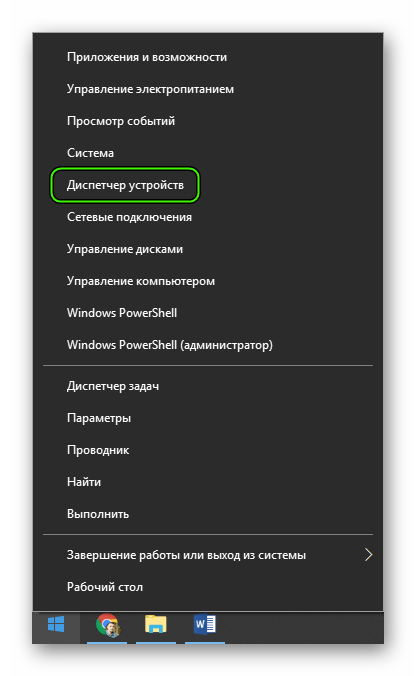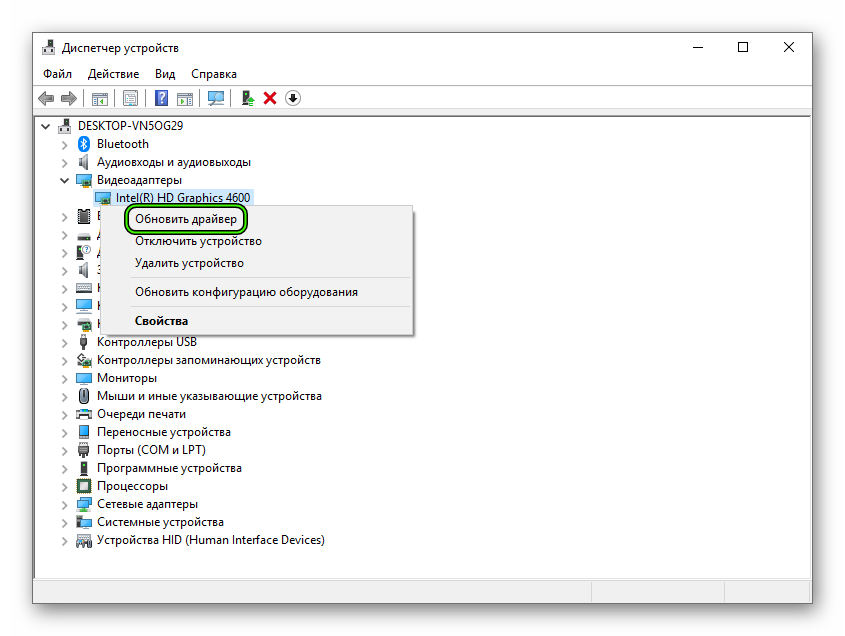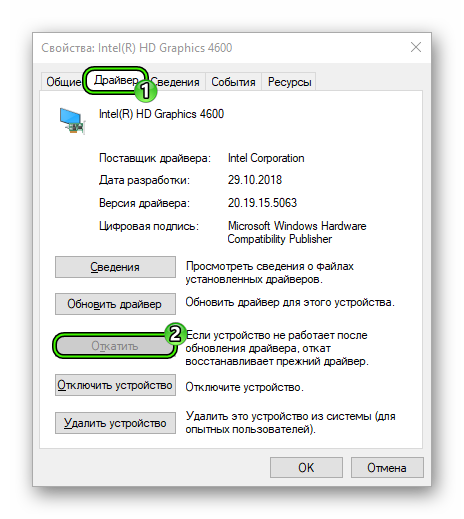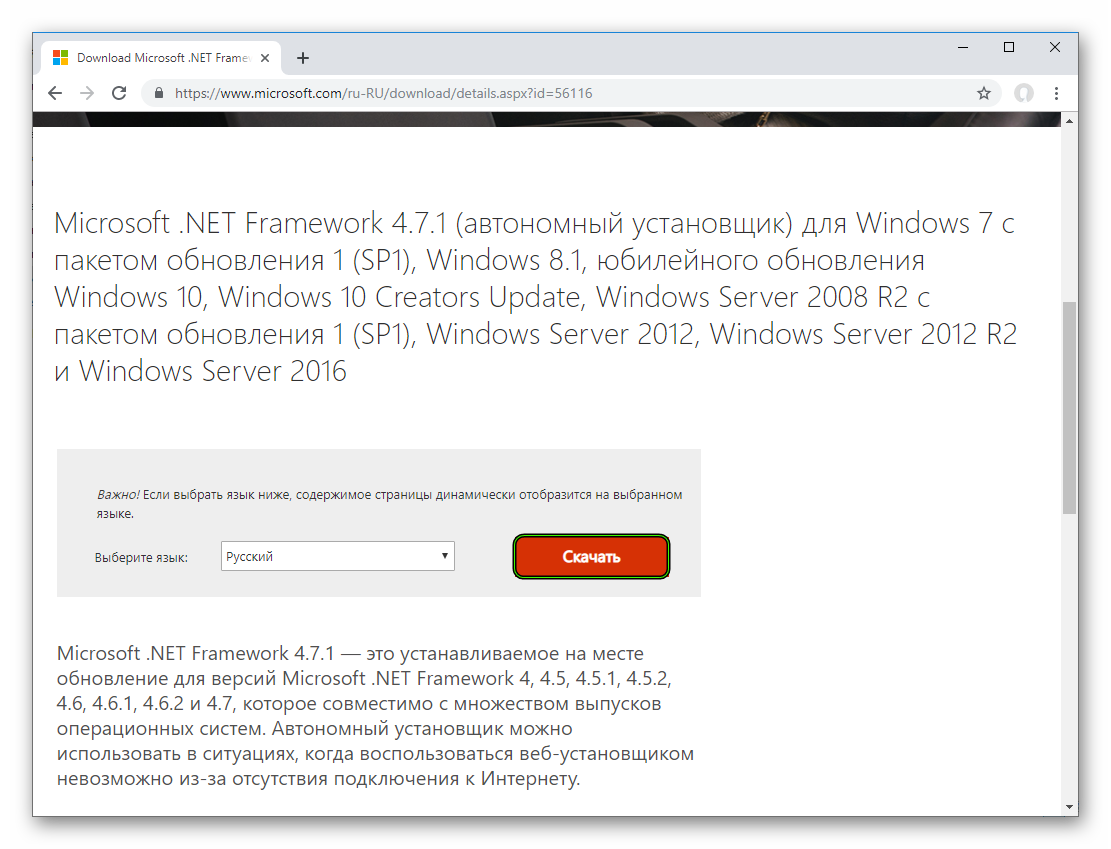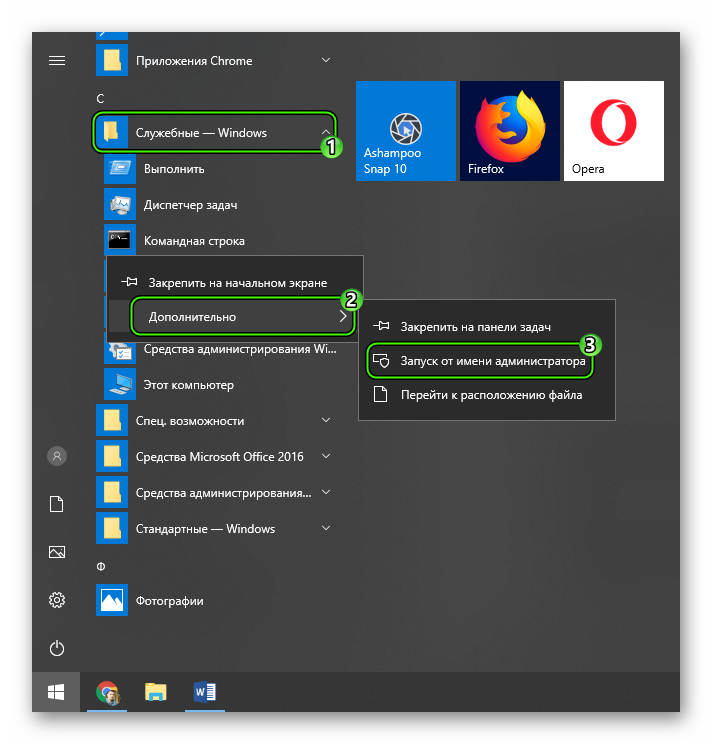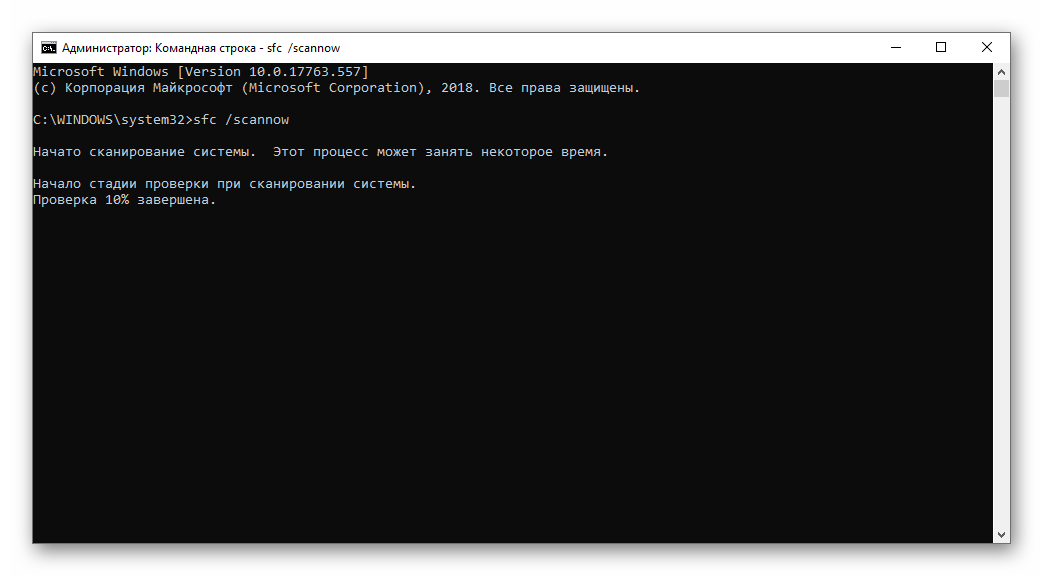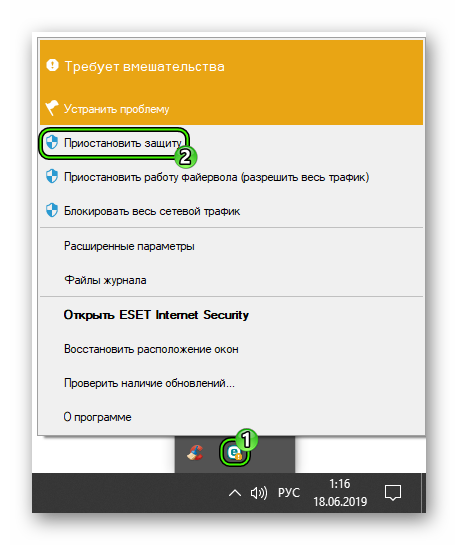-
BATMAN — The Telltale Series
-
Новости95
-
Мнения59
-
Юмор4
-
Файлы8
-
Читы4
-
Гайды1
-
Форумы37
-
Cкриншоты13
-
Галерея625
-
Игроки
Вот такая ошибка вылезает при запуске (Win7 x64)

Отключи антивирусник если не поможет переустанови игру обновив DirectX
- пожаловаться
- скопировать ссылку
Аноним245
Не помогло(
- пожаловаться
- скопировать ссылку
KB2670838 Win7 помогло
- пожаловаться
- скопировать ссылку
ZScript
Проблема решена, большое тебе спасибо!
- пожаловаться
- скопировать ссылку
Не знаете где ссылочку на это обновление найти можно, у меня апдейтер отказывается работатьZScript
griha311
- пожаловаться
- скопировать ссылку
ZScript
что помогло как промлему решить ?
- пожаловаться
- скопировать ссылку
dimfrel30034
Обновление KB2670838 для Win7 установи.
- пожаловаться
- скопировать ссылку
griha311
это что такое ?!
- пожаловаться
- скопировать ссылку
а если виндовс 8.1 стоит?
- пожаловаться
- скопировать ссылку
Что делать если Win10?
- пожаловаться
- скопировать ссылку
Mr.H3is3nb3rg написал:
Что делать если Win10?
macllane написал:
griha311
у меня винда 10, что делать то
Установить W7, 8 или поставить совместимость )
- пожаловаться
- скопировать ссылку
Ошибка директа 0x887A0004.У кого была,кто как исправлял?
- пожаловаться
- скопировать ссылку
kb2670838 обновление не применимо к этому компьютеру
- пожаловаться
- скопировать ссылку
У меня была ошибка DirectX я установил обновление,перезагрузил копуктер теперь ошибка другая и тоже DirectX(Unknown error 0x887A0004),и драйвера тоже все поставил.Хз чо делать,может кто знает?
- пожаловаться
- скопировать ссылку
Wright Micah^ Rough (examples of incompatible hardware & writing revisions) Build 294 Telltale Community (Windows Vista)
For people running intel hd graphics there do work on walking dead new frontier. i strongly advised intel haswell with processor i5 or bitter
Those work but extremely unstable intel hd graphics 3000. With this graphics card your get Unknown error 0x887A004 (directX)
This is basely telling the user that internet explorer 11 or kb2670838 is installed. (Only for windows 7). That the hardware is simply not compatible. Windows 8 & above already has DirectX 11.1 installed in the os. that kb2670838 brings Direct 3d 11.1 to windows 7 & windows server 2008 r2.
This Unknown error 0x887A004 (directX) means that The users graphics card does not support direct3d feature levels 11.1. telltale clams it is 11.0 however it is not at all true. It is causing all kinds of confusions. like places from steam.
This error usefully shows up when the user has a fully complacence Direct 3d 10 like Intel hd graphics 3000 & some low in intel hd graphics 4000 that only supports DirectX 11 with no 11.1 support,
For this cases, you can not play games after telltale batman. Contacting telltale support won’t help you at all or very little. The graphics card is under powered. The only thing you can do is try to upgrade to the latest card from the manufacture website. Even if you do it. it is highly not likely to fix the problem. more so on laptops when companies are phasing out of an alarming rate on dedicated graphics.
This solution is extremely whiskey. This is for windows 8 & above (not windows 7 or vista) to force run it on DirectX 3D 10.1
this solution might not work with all users. That you might encountered major frame rates issues on intel hd graphics 3000. ill only advised a i7 or bitter base on dependencies-prerequisites issues. Nvidia GPU is strongly advised with DirectX 3d 10 class hardware. below are the instructions.
Windows Advanced Rasterization Platform for windows 8 & above
1. press command+R and type «dxcpl», and click Enter.
2. Click «Edit List…», which is located on the top of the screen.
3. Click «…» and locate the .exe file of your game.
Click «OK».
4. At the bottom of the screen, select «Force WARP» and press «ok».
5. Launch game and play!
for windows 7 instill microsoft DirectX sdk June 2010. make sure you uninstall Microsoft visual c++ 2010 redistributable under start, control panel. Why it fails 73% of the time if it sees 10.0.492.13 Sp1 instude of 10.0.139.12 Sp0 This does not happen with February 2010 released. why this program again your asking. windows 7 does not include WARP = Windows Advanced Rasterization Platform. by default like in windows 8 or above.
- for windows 7 and below type to your search bar DirectX Control Panel (64-Bit) & enter
- tune go to DirectX 10x/11 tap in the DirectX Control Panel
- go to edit list and locate the .exe file of your game. click ok
- tune after that go to massage settings tune clack mute all messages tune click apply or ok.
Tune launch the batman or walking dead new frontier.
Some not so good intel processors
now if your running laptops does have dedicated graphics GPU. lucky you ‘ The problematic comes in. When 90% of laptops has intel processors
here is the following examples of importable or flat out not compatible hardware.
1.6GHz Dual-Core Intel Core i5, Turbo Boost up to 2.7GHz**
2.2GHz Dual-Core Intel Core i7, Turbo Boost up to 2.6GHz**
Intel® Pentium® M Processor 1.60 GHz, 1M Cache, 400 MHz FSB
Intel® Pentium® Processor N4200 (2M Cache, up to 2.5 GHz)
Intel® Celeron® Processor N3350 (2M Cache, up to 2.4 GHz)
Intel® Celeron® Processor J3355 (2M Cache, up to 2.5 GHz)
Intel® Celeron® Processor J3455 (2M Cache, up to 2.3 GHz)
here is a simple explanation why that this are not supported on any of those intel processors. even if if does work extremely unstable.
Intel hyper-thraading technology, does That it is responsible for running more tune 1 application. If you have iTunes that uses one core tune you switch playing to walking dead new Frontier. So that activates 2 of your remaining cpu cores for that game. all background tasks like windows update must use 1 cpu core for basic computer tasks. this will cause less stress on your laptop and prevent major slow downs of what you are doing or over heat at the port it will force shot down your computer. on Pentium, Celeron & certain i3 processors. architecture=configuration limitation issues
intel turbo boost technology is when your base speed stays at 1.9 GHz with A temporary boost for your favorite application so that it can ran more smoother. without that feature it might not handle correctly loading tougher chapters. example.
telltale games after batman will go about 23 fps. then very chapters later might hit 12 for certain processors. that Also will happen With 0 VRIM. with some extreme cases may lead to freezing. if speed that is not optimize right for intel graphics.
For example like pentium, the base speed is 1.1 GHz with turbo boost 4.5. For the the first 2 minutes the telltale batman will hit 45 fps greet tune drains to 3 fps very unplayable. Unlike the i5 and i7 architecture. It can sustain that speed until the game ends. that will course less stress for the laptop.
here are the following examples of incompatible dedicated & integrated GPUs
1st generation with intel hd graphics
intel hd graphics 2000 Processor Series
intel hd graphics 2500 Processor Series
intel hd graphics 3000 Processor Series
All of GeForce 2,3,4,5,6,7 Go series
All of GeForce 8M (8xxxM) series
All of GeForce 100M (1xxM) series
example GeForce G 110M
All of GeForce 300M (3xxM) series
All of GeForce 200M (2xxm) series
If you have a nvidia graphics card it might run but it does not main it will work. for example if you have Intel® Pentium® M Processor 1.60 GHz, 1M Cache, 400 MHz FSB with the new GeForce GTX 1060 (Notebook). greet you have the newest card that supports open gl 4.5, vulkan 1.0, open cl 1.2, Directx 12.0 with future level 12_1.
but how good is that powerful GPU if the game needs a certain speed. to keep up of it’s instructions. if it can’t keep up your have a lot of legging & white screen issues. even In some cases graphical glitches. some of this powerful GPU laptops are made for business that does photoshop or very high in Applications. that requires 6 gigs of VRIM. that intel hd graphics can not do for 0 VRIM**. however the new line up of 7th gen does have 1 gag of VRIM the catch is only available on very high in desktop i7 cpu lineup. (not yet available on laptops).
**
sorry for this long post if anyone read this far. i only made this if others are trying to research this problem. They might knew why or the basic idea what to do with they next purchase. like telling them why processor is as important as graphics. i also reported this issue lost mouth with telltale stuffs.**
^I am Dyslexic and spilling is really hard for me to correct. Thank you from Wright Micah*
Batman the telltale series unknown error 0x887a0004
Batman — The Telltale Series
If you’re running Windows 7, you need the Platform Update. This is an optional update that is not included with any automatic Windows Update (though you can probably find it by running Windows Update manually). Even the so-called Windows 7 friendly version of this game requires this update.
So far I think the only difference between the Win7 and 8 version has to do with DPI scaling.
If you’re running Windows 7, you need the Platform Update. This is an optional update that is not included with any automatic Windows Update (though you can probably find it by running Windows Update manually). Even the so-called Windows 7 friendly version of this game requires this update.
So far I think the only difference between the Win7 and 8 version has to do with DPI scaling.
Grab dxgi.zip from here: https://github.com/Kaldaien/BMF/releases/tag/bmf_016test0 , unzip it into your install path and then paste your logs (log/dxgi.log) and I’ll tell you what’s actually wrong.
You will also need this (x64 version)
unzip it into your install path and then paste your logs (log/dxgi.log)
Sure, basically dxgi.dll is a common DLL that any D3D 10/11/12 game loads when it starts. It usually gets it from a system directory, but my DLL is in the same location as the executable and the game will load my DLL first.
The DLL is designed to help me mod games, but it also has very sophisticated logging so I can reverse engineer and debug games. In this case, just run the game and paste the logs it generates onto pastebin.com and I will look at them to see if there’s anything unusual.
Ok, when I try to start the game this pops up now:
Error Calling NVAPI Function
Line 265 of nvapi.cpp (in sk::NVAPI::EnumGPUs_DXGI(. )):
—————————
NvAPI_GPU_GetMemoryInfo (_nv_dxgi_gpus , &meminfo)
>> NVAPI_INCOMPATIBLE_STRUCT_VERSION 11 авг. 2016 в 10:30
Click Ok on that, your driver is out of date is usually what that means..
However, in this case I think it’s a matter of the driver not supporting a certain Windows 10 related feature. It shouldn’t be complaining about it, but it doesn’t support it. :shrug:
Click Ok on that, your driver is out of date is usually what that means..
However, in this case I think it’s a matter of the driver not supporting a certain Windows 10 related feature. It shouldn’t be complaining about it, but it doesn’t support it. :shrug:
Источник
Batman the telltale series unknown error 0x887a0004
2.4GHz
║ » Memory: 8192MB RAM
║ » Available OS Memory: 8078MB RAM
║ » Card name: Intel(R) HD Graphics Family
║ » DirectX Version: DirectX 11
║ » DAC type: Internal
║ » User DPI Setting: Using System DPI
║ » System DPI Setting: 96 DPI (100 percent)
║ » DWM DPI Scaling: Disabled
║ » DxDiag Version: 6.01.7601.17514 32bit Unicode
╚═════════════════════════════════════╝
I can’t run this game no matter if I chose Windows 8+ which is not on my laptop, or Windows 7 which is. I play other games, Splinter Cell Blacklist, Skyrim, Dead Island, and so and so.
Is there a patch or download I can use to play this? I also own other telltale games like Walking dead, although I’m not sure if I played on my laptop. I no longer have access to my desktop which I did everything on.
Do they know what’s causing it? Is it low end specs or graphics cards or something that’s not talking to the DirectX version? Something hanging in the queue for flash video?
I’m now downloading the walking dead by telltale. To see if the same thing happens.
Now I just downloaded The Walkingdead and it runs PERFECTLY, it’s required minimum is:
MINIMUM:
OS: XP Service Pack 3
Processor: 2.0 GHz Pentium 4 or equivalent
Memory: 3 GB RAM
Hard Disk Space: 2 GB Space Free
Video Card: ATI or NVidia card w/ 512 MB RAM (Not recommended for Intel integrated graphics)
DirectX®: Direct X 9.0c
Sound: Direct X 9.0c sound device
And my laptop specs are :
╔═════════════════════════════════════╗
║ » System Model: Toshiba Satellite L755
║ » Operating System: Windows 7 Home Premium 64-bit (6.1, Build 7601)
║ » BIOS: InsydeH2O Version 03.60.453.60
║ » Processor: Intel(R) Core(TM) i5-2430M CPU @ 2.40GHz (4 CPUs),
2.4GHz
║ » Memory: 8192MB RAM
║ » Available OS Memory: 8078MB RAM
║ » Card name: Intel(R) HD Graphics Family
║ » DirectX Version: DirectX 11
║ » DAC type: Internal
║ » User DPI Setting: Using System DPI
║ » System DPI Setting: 96 DPI (100 percent)
║ » DWM DPI Scaling: Disabled
║ » DxDiag Version: 6.01.7601.17514 32bit Unicode
╚═════════════════════════════════════╝
So why doesn’t Batmans — The Telltale Series work even with it’s low end specs?
MINIMUM:
OS: Windows 7 64Bit Service Pack 1
Processor: Intel Core 2 Duo 2.4GHz
Memory: 3 GB RAM
Graphics: Nvidia GTS 450+ with 1024MB+ VRAM (excluding GT) — LATEST DRIVERS REQUIRED
DirectX: Version 11
Additional Notes: Not Recommended for Intel integrated graphics
Last to compare, windows 7 is higher than XP, which I have, both require 3 GB RAM memory, which I have, Batman requires low and old SP 1 while Walking Dead requires new version SP 3. Processor is slightly different but Batman required Intel Core, which I have, TWD runs perfectly, yet I can’t get into batman. Go figure.
Now I just downloaded The Walkingdead and it runs PERFECTLY, it’s required minimum is:
MINIMUM:
OS: XP Service Pack 3
Processor: 2.0 GHz Pentium 4 or equivalent
Memory: 3 GB RAM
Hard Disk Space: 2 GB Space Free
Video Card: ATI or NVidia card w/ 512 MB RAM (Not recommended for Intel integrated graphics)
DirectX®: Direct X 9.0c
Sound: Direct X 9.0c sound device
And my laptop specs are :
╔═════════════════════════════════════╗
║ » System Model: Toshiba Satellite L755
║ » Operating System: Windows 7 Home Premium 64-bit (6.1, Build 7601)
║ » BIOS: InsydeH2O Version 03.60.453.60
║ » Processor: Intel(R) Core(TM) i5-2430M CPU @ 2.40GHz (4 CPUs),
2.4GHz
║ » Memory: 8192MB RAM
║ » Available OS Memory: 8078MB RAM
║ » Card name: Intel(R) HD Graphics Family
║ » DirectX Version: DirectX 11
║ » DAC type: Internal
║ » User DPI Setting: Using System DPI
║ » System DPI Setting: 96 DPI (100 percent)
║ » DWM DPI Scaling: Disabled
║ » DxDiag Version: 6.01.7601.17514 32bit Unicode
╚═════════════════════════════════════╝
So why doesn’t Batmans — The Telltale Series work even with it’s low end specs?
MINIMUM:
OS: Windows 7 64Bit Service Pack 1
Processor: Intel Core 2 Duo 2.4GHz
Memory: 3 GB RAM
Graphics: Nvidia GTS 450+ with 1024MB+ VRAM (excluding GT) — LATEST DRIVERS REQUIRED
DirectX: Version 11
Additional Notes: Not Recommended for Intel integrated graphics
Last to compare, windows 7 is higher than XP, which I have, both require 3 GB RAM memory, which I have, Batman requires low and old SP 1 while Walking Dead requires new version SP 3. Processor is slightly different but Batman required Intel Core, which I have, TWD runs perfectly, yet I can’t get into batman. Go figure.
Источник
Batman the telltale series unknown error 0x887a0004
2.4GHz
║ » Memory: 8192MB RAM
║ » Available OS Memory: 8078MB RAM
║ » Card name: Intel(R) HD Graphics Family
║ » DirectX Version: DirectX 11
║ » DAC type: Internal
║ » User DPI Setting: Using System DPI
║ » System DPI Setting: 96 DPI (100 percent)
║ » DWM DPI Scaling: Disabled
║ » DxDiag Version: 6.01.7601.17514 32bit Unicode
╚═════════════════════════════════════╝
I can’t run this game no matter if I chose Windows 8+ which is not on my laptop, or Windows 7 which is. I play other games, Splinter Cell Blacklist, Skyrim, Dead Island, and so and so.
Is there a patch or download I can use to play this? I also own other telltale games like Walking dead, although I’m not sure if I played on my laptop. I no longer have access to my desktop which I did everything on.
I get the same, it’s honestly stupid. All other telltale games work, but this piece of trash.
They’d better not pull this ♥♥♥♥ with the new walking dead.
You have integrated graphics. Game not recommended for integrated graphics. How hard is that to understand? How other games run is irrelevant.
Well you don’t have to be a JERK about it dude. You could have just said so in the first place take in consideration that maybe something as mundane like that is something I didn’t want to know or just simply did not know. How would I know wether or not I have an integrated or dedicated graphics card? It’s not like when I bought this laptop a few years ago I have time to play 20 questions with the tech head at customer service to help me predict I was actually going to need it one day to play some of my games due to unforseen circumstances.
Well anyway Mr.RudePants, I guess it’s true. Problem solved. My poor poor laptop has an integrated chip in the mother board and will not be able to play a simple game like Batman even though it’s the very same as TWD game by the same people blah blah.
The long answer is your specs show your video card uses 64MB-1696MB of dynamically assigned RAM. This means your video card automatically uses some of your system RAM for your video/graphics card. So, as the video demands increase, your system automatically assigns more system RAM to your graphics card. This will be a minimum of 64MB to a maximum of 1696MB.
Your card has no dedicated video RAM, no VRAM, of its own. This severely impacts the performance of the card. As well, you have an Intel graphics chip, integrated into an Intel chipset, integrated into your motherboard. So, there’s no way to upgrade your graphics capabilities..
To see what your card is using at any one time, go to your desktop, right click on a blank part of the screen, left click on ‘Screen resolution’, and click on ‘Advanced settings’. At the bottom of the ‘Adapter’ tab, in ‘Adapter information’, you will see your video card’s memory breakdown.
Where is the patch to this:
So I can play with my intergrated GPU?
If you can select between High Performance or High Quality graphics settings , then
you are running the patched version of Batman .
P.S.
it runs good on AMD APU R7 graphics .
If you can select between Hight Performance or High Quality graphics settings , then
you are running the patched version of Batman .
P.S.
it runs good on AMD APU R7 graphics .
Just so you know, this HRESULT is DXGI_ERROR_UNSUPPORTED (meaning D3D 11_1 isn’t supported).
Your driver doesn’t support a feature the game needs, this can either be because you’re on Windows 7 (yuck) and didn’t install the Platform Update, or because your driver literally sucks 🙂
so, so far there is no fix to this?
Just so you know, this HRESULT is DXGI_ERROR_UNSUPPORTED (meaning D3D 11_1 isn’t supported).
Your driver doesn’t support a feature the game needs, this can either be because you’re on Windows 7 (yuck) and didn’t install the Platform Update, or because your driver literally sucks 🙂
Hi sorry Woodsy, unfortunately there will always be a moron and under educated hillbilly on the planet. Which is why Space Aliens will not have contact with us.
In anycase, the beast that posted the above info simply meant that it’s not the windows version it’s the graphics card that can’t handle the demand this game needs in order to play. Most laptops persay still come with windows 7,8 and new laptops comes with 8 or 10.
If you’re on a desktop then usuing windows 7 simply states you’re on the conservative side not wanting to be forced to upgrade every year the greedy fat cats push out the next gen. Unfortunately only few of us caught on to that trend and even experimented with upgrading a PlayStation 1 to play 2, 3 and even 4th generation games. Thanks to a little tweeking and hacking. So instead of thousands of dollars spent a PS1 plays PS4 games for as little as $39.00 USD and about 5 hours of programming. A team effort that was then submitted to Sony proving they are nothing but cash cow greed hogs. We sent manuscript, diags, blue prints, videos, program scripts, and the prototype itself as proof. And did they listen, nope. Why, because it would dramatically reduce the system price and quite possible cost them billions. Well maybe 10’s of millions in revenue loss.
No, I will thank you very much not to put words in my mouth. Windows 7 does not support DXGI 1.2, even with the Platform Update, it supports a small subset of DXGI 1.2. I cannot tell you how much I hate developing for Windows 7, there are no words in English for this.
The subset should be adequate to run this game after installing Platform Update, but then you get hit with another whammy. D3D11 . is not like previous Direct3D versions. It has feature levels, and believe it or not, D3D9 era hardware can be hosted by the D3D11 API. You get a D3D9_3 feature level and a set of features that would make anyone who wasn’t writing graphics software 12 years ago cringe 🙂
An HD4xxx era Intel GPU doesn’t even support feature level D3D11_0. Its highest reported feature level is 10_1 off the top of my head. I don’t deal with integrated hardware often obviously, but this is known to be the dividing point between D3D10 and D3D11 class Intel hardware.
No, I will thank you very much not to put words in my mouth. Windows 7 does not support DXGI 1.2, even with the Platform Update, it supports a small subset of DXGI 1.2. I cannot tell you how much I hate developing for Windows 7, there are no words in English for this.
The subset should be adequate to run this game after installing Platform Update, but then you get hit with another whammy. D3D11 . is not like previous Direct3D versions. It has feature levels, and believe it or not, D3D9 era hardware can be hosted by the D3D11 API. You get a D3D9_3 feature level and a set of features that would make anyone who wasn’t writing graphics software 12 years ago cringe 🙂
An HD4xxx era Intel GPU doesn’t even support feature level D3D11_0. Its highest reported feature level is 10_1 off the top of my head. I don’t deal with integrated hardware often obviously, but this is known to be the dividing point between D3D10 and D3D11 class Intel hardware.
Источник
Содержание
- Как скачать d3d11.dll и исправить ошибки D3D11 при запуске игр
- Исправление ошибок D3D11
- Как скачать D3D11.dll для Windows 7
- Различные ошибки DirectX
- Устранение неполадок
- DirectX function device CreateTexture2D
- Unable to create DirectX 11 device
- The Launcher cannot query DirectX
- DirectX function device createbuffer
- Не удается создать устройство DirectX
- DirectX encountered an unrecoverable error
- Your graphics card does not support DirectX 11 features
- Заключение
Как скачать d3d11.dll и исправить ошибки D3D11 при запуске игр

Как видно из текста ошибки, проблема заключается в инициализации DirectX 11, а точнее, Direct3D 11, за что и отвечает файл d3d11.dll. При этом, несмотря на то, что, используя инструкции в Интернете, вы уже могли заглянуть в dxdiag и увидеть, что DX 11 (а то и DirectX 12) установлен, проблема может сохраняться. В этой инструкции — подробно о том, как исправить ошибку D3D11 CreateDeviceAndSwapChain Failed или d3dx11.dll отсутствует на компьютере.
Исправление ошибок D3D11
Причиной рассматриваемой ошибки могут быть различные факторы, самые распространенные из которых
- Ваша видеокарта не поддерживает DirectX 11 (при этом, нажав клавиши Win+R и введя dxdiag, вы можете там видеть, что установлена именно 11 или 12 версия. Однако, это ничего не говорит о том, что есть поддержка этой версии со стороны видеокарты — только о том, файлы данной версии установлены на компьютере).
- Не установлены последние оригинальные драйверы на видеокарту — при этом начинающие пользователи часто пробуют обновить драйверы, используя кнопку «Обновить» в диспетчере устройств, это неправильный метод: сообщение о том, что «Драйвер не нуждается в обновлении» при данном способе обычно мало что означает.
- Не установлены необходимые обновления для Windows 7, что может приводить к тому, что даже при наличии DX11, файла d3d11.dll и поддерживаемой видеокарты, игры, наподобие Dishonored 2 продолжают сообщать об ошибке.
Первые два пункта взаимосвязаны и в равной степени могут встречаться как у пользователей Windows 7, так и Windows 10.
Правильным порядком действий при ошибках в данном случае будет:
- Вручную скачать оригинальные драйверы видеокарты с официальных сайтов AMD, NVIDIA или Intel (см., например, Как установить драйверы NVIDIA в Windows 10) и установить их.
- Зайти в dxdiag (клавиши Win+R, ввести dxdiag и нажать Enter), открыть вкладку «Экран» и в разделе «Драйверы» обратить внимание на поле «DDI для Direct3D». При значениях 11.1 и выше ошибки D3D11 появляться не должны. При меньших — скорее всего дело в отсутствии поддержки со стороны видеокарты или ее драйверов. Либо, в случае Windows 7, в отсутствии необходимого обновления платформы, о чем — далее.
Также вы можете посмотреть отдельно установленную и поддерживаемую аппаратно версию DirectX в сторонних программах, например, в AIDA64 (см. Как узнать версию DirectX на компьютере).
В Windows 7 ошибки D3D11 и инициализации DirectX 11 при запуске современных игр могут появляться даже в тех случаях, когда необходимые драйверы установлены, а видеокарта не из старых. Исправить ситуацию можно следующим образом.
Как скачать D3D11.dll для Windows 7
В Windows 7 по умолчанию может не быть файла d3d11.dll, а в тех образах, где он присутствует, может не работать с новыми играми, вызывая ошибки инициализации D3D11.
Его можно скачать и установить (или обновить, если он уже есть на компьютере) с официального сайта Майкрософт в составе выпущенных для 7-ки обновлений. Скачивать этот файл отдельно, с каких-то сторонних сайтов (или брать с другого компьютера) не рекомендую, навряд ли это исправит ошибки d3d11.dll при запуске игр.
- Для правильной установки необходимо скачать Обновление платформы Windows 7 (для Windows 7 SP1) — https://www.microsoft.com/ru-ru/download/details.aspx?id=36805.
- После загрузки файла, запустите его, и подтвердите установку обновления KB2670838.
По завершении установки и после перезагрузки компьютера, рассматриваемая библиотека будет в нужном расположении (C: Windows System32 ), а ошибок, связанных с тем, что d3d11.dll или отсутствует на компьютере или D3D11 CreateDeviceAndSwapChain Failed, появляться не будет (при условии, что у вас достаточно современное оборудование).
Источник
Различные ошибки DirectX
Ошибка DirectX – далеко не редкое явление. Эти библиотеки весьма чувствительны к драйверам, настройкам операционной системы и прочим штукам. Поэтому сбои случаются довольно часто. И нужно знать все о том, как им противостоять. Рассмотрим самые популярные ситуации.
Устранение неполадок
В данном материале мы рассмотрим те сбои ДиректХ, которые встречаются чаще всего в повседневной жизни. Естественно, мы расскажем и о том, как их исправить. Но в тексте будет много сложного. Так что внимательно читайте инструкции.
DirectX function device CreateTexture2D
Если появляется ошибка «DirectX function device CreateTexture2D», то, вероятнее всего, виноваты драйвера видеокарты. Бывает так, что в старых драйверах не хватает куска кода, который требуется для нормальной работы видеокарты с той или иной версией библиотеки. Это случается из-за недосмотра разработчиков. Однако в новых версиях ПО ошибка может быть устранена.
Для обновления драйвера вовсе не обязательно посещать официальный сайт разработчика, скачивать нужную версию драйвера и устанавливать ее вручную. Гораздо проще и безопаснее использовать для обновления инструменты Windows.
Сейчас мы рассмотрим вариант обновления с помощью «Диспетчера устройств» Windows:
- Щелкаем по кнопке «Пуск» правой кнопкой мыши и дожидаемся появления контекстного меню.
- В меню ищем «Диспетчер устройств» и нажимаем на этот пункт.
- Появится окно со списком установленного оборудования. Ищем «Видеоадаптеры» и щелкаем по данной записи.
- Находим имя своей видеокарты и щелкаем по нему правой кнопкой мыши.
- В контекстном меню выбираем «Обновить драйвер».
- Запустится мастер обновления. Необходимо щелкнуть по кнопке «Автоматический поиск драйверов в сети».
По завершении обновления необходимо перезагрузить компьютер. Только после рестарта система сможет инициализировать новый драйвер и начать его использовать. После рестарта можно пробовать запускать проблемную игру. Если ошибка все еще остается, то стоит попробовать еще один вариант.
Unable to create DirectX 11 device
А вот ошибка «Unable to create DirectX 11 device», наоборот, может появиться после обновления драйвера, если в его коде есть какой-то баг. Если это сбой обнаружился только после обновления, то это значит, что в новой версии ПО присутствует какой-то баг, мешающий нормальной работе графического адаптера и системных библиотек.
Откат также осуществляется при помощи встроенных инструментов операционной системы Windows. Но для его осуществления требуются немного другие шаги, чем для обновления драйвера. Впрочем, мы в любом случае предоставим подробную инструкцию, рассказывающую о данном процессе. Вот она:
- Опять переходим раздел «Видеоадаптеры» в «Диспетчере задач».
- Теперь необходимо найти имя нашей графической карты и кликнуть по ней правой кнопкой мыши.
- В появившемся меню просто выбираем «Свойства».
- Перемещаемся на вкладку «Драйвер».
- Нажимаем на кнопку «Откатить».
- Подтверждаем действие путем нажатия на кнопку «ОК».
Как водится, после работы с драйверами обязательно нужно перезагрузить компьютер. Иначе система просто не увидит другой драйвер и попытается работать со старым, что приведет к падению ОС. После рестарта можно проверять игру на наличие ошибок. Если и этот вариант не помог, то у нас в запасе есть еще несколько.
The Launcher cannot query DirectX
Весьма часто в окошке с ошибкой появляется текст The Launcher cannot query DirectX в L.A Noire. Что делать в этом случае? Вероятнее всего, на компьютере хозяйничают вирусы. Именно из-за них может получиться такой казус. И это еще не предел. Огромное количество вирусов на компьютере вполне может повесить всю ОС. Так что стоит воспользоваться каким-либо антивирусом, чтобы проверить компьютер
Еще одно решение – обновление компонента Microsoft .NET Framework до версии 4.7.1:
- Откройте эту ссылку.
- Кликните по кнопке «Скачать».
- Дождитесь завершения загрузки.
- Теперь запустите полученный файл.
- Выполните инсталляцию компонента.
DirectX function device createbuffer
Для появления ошибки «DirectX function device createbuffer» тоже имеется свое объяснение. Если на вашем компьютере находились полчища вирусов, то вполне вероятно, что они могли повредить некоторые системные файлы, ответственные за работу библиотек DirectX. Отсюда и постоянные ошибки при запуске той или иной игрушки. Также могут возникнуть конфликты в работе драйверов и компонентов библиотек.
Однако даже если файлы сильно повреждены, есть возможность вернуть все на круги своя. Для восстановления элементов даже не нужно никаких дополнительных программ. Достаточно командной строки. Бояться ее не стоит. Если все выполнять в строгом соответствии с инструкцией, то ничего страшного не случится. А вот и она:
- Открываем меню «Пуск» при помощи соответствующей кнопки в панели задач.
- Далее щелкаем по папке «Служебные».
- Находим пункт «Командная строка» и кликаем по нему правой кнопкой мыши.
- Появится меню, в котором нужно выбрать опцию «Запуск от имени администратора».
- В главном окне консоли вводим sfc /scannow и жмем на кнопку Enter.
Проверка файлов и их восстановление займет около 10-15 минут. Не забудьте, что после окончания проверки обязательно нужно будет перезагрузить компьютер. Иначе в восстановлении не будет никакого толку. После рестарта можно проверять работоспособность библиотек DirectX и любимой игрушки. Если это не помогло, то остается всего один вариант.
Не удается создать устройство DirectX
Если «Не удается создать устройство DirectX», то такое поведение может быть также связано с работой антивируса или системного брандмауэра. Эти программы любят блокировать все подряд. Даже несмотря на то, что перед ними вовсе не вредоносный объект. Вероятно, они блокируют и некоторые компоненты библиотек Директ Икс.
Самым правильным шагом будет временное отключение защиты. Достаточно это сделать для антивируса. Просто найдите его иконку в трее Windows, кликните по ней ПКМ и выберите соответствующую опцию.
DirectX encountered an unrecoverable error
При появлении ошибки с текстом «DirectX encountered an unrecoverable error» остается только одно – переустановка. Ведь, вероятнее всего, вирусы повредили какие-то файлы самих библиотек. Поэтому и появляются ошибки такого типа. И именно поэтому видеокарта не может нормально работать с DirectX. Если это действительно так, то приятного в этом мало.
Здесь поможет только полная переустановка компонента. Данная процедура очень простая в исполнении, ведь от пользователя требуется просто скачать и запустить специальную утилиту. Подробности о ней изложены в отдельной статье, с которой мы и предлагаем вам ознакомиться. Это же действие нередко спасает и при сбое DirectX error 0x887a0004.
Your graphics card does not support DirectX 11 features
Некоторые ошибки указывают на аппаратную проблему. Да, именно на ту, которая связана с железом компьютера. И здесь мы вряд ли что-нибудь сможем сделать.
Ошибка с текстом Your graphics card does not support DirectX 11 features недвусмысленно говорит о том, что у вас слишком древний графический адаптер, который не поддерживает DirectX 11. И такое действительно случается. Под раздачу даже попадают видеокарты 2011 года выпуска. И неудивительно. Ведь они поддерживают только версию 10.1.
Решение проблемы простое. Нужно пойти в магазин и купить новую видеокарту. Есть еще один вариант: отказаться от идеи запуска той игры, которая выдала такую ошибку. Все равно ничего не получится до тех пор, пока вы не обновите свое оборудование. Эту ошибку исправить невозможно другими способами.
Заключение
В рамках данного материала мы поговорили о том, что делать, если вдруг возникла неустранимая ошибка DirectX. Если именно так написано в окне с ошибкой, то это еще ничего не значит. В большинстве случаев ее можно устранить. Если, конечно, она имеет программный характер, а не связана с аппаратными частями компьютера.
Для решения программных проблем существует много способов. Все они перечислены чуть выше. Некоторые из них могут показаться вам довольно сложными. Но не стоит паниковать. Нужно выполнять все в строгом соответствии с инструкцией. Только в этом случае можно надеяться, что проблема будет решена и библиотеки заработают так, как им положено. Кстати, если вы поняли, что проблема имеет аппаратный характер, то не пытайтесь ремонтировать видеокарту сами. Вы ее только убьете.
Источник