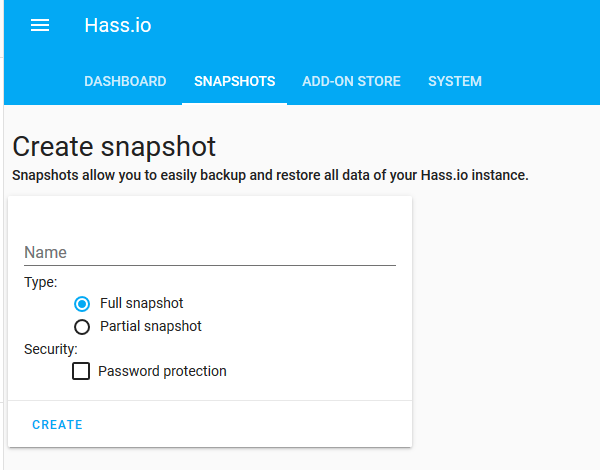Describe the issue you are experiencing
I ask to create a full backup, and, after a few minutes, this is what I see on the screen:
There is absolutely no error in the Supervisor Log.
I’m facing exactly the same issue as this.
What type of installation are you running?
Home Assistant OS
Which operating system are you running on?
Home Assistant Operating System
Steps to reproduce the issue
Create a full backup
Anything in the Supervisor logs that might be useful for us?
22-10-14 08:50:28 INFO (MainThread) [supervisor.backups.manager] Creating new full backup with slug b124e315 22-10-14 08:50:28 INFO (MainThread) [supervisor.backups.manager] Backing up b124e315 store Add-ons 22-10-14 08:50:28 INFO (MainThread) [supervisor.addons.addon] Building backup for add-on core_duckdns 22-10-14 08:50:28 INFO (MainThread) [supervisor.addons.addon] Finish backup for addon core_duckdns 22-10-14 08:50:28 INFO (MainThread) [supervisor.addons.addon] Building backup for add-on core_configurator 22-10-14 08:50:28 INFO (MainThread) [supervisor.addons.addon] Finish backup for addon core_configurator 22-10-14 08:50:28 INFO (MainThread) [supervisor.addons.addon] Building backup for add-on core_mosquitto 22-10-14 08:50:28 INFO (MainThread) [supervisor.addons.addon] Finish backup for addon core_mosquitto 22-10-14 08:50:28 INFO (MainThread) [supervisor.addons.addon] Building backup for add-on core_nginx_proxy 22-10-14 08:50:28 INFO (MainThread) [supervisor.addons.addon] Finish backup for addon core_nginx_proxy 22-10-14 08:50:28 INFO (MainThread) [supervisor.addons.addon] Building backup for add-on a0d7b954_nut 22-10-14 08:50:28 INFO (MainThread) [supervisor.addons.addon] Finish backup for addon a0d7b954_nut 22-10-14 08:50:28 INFO (MainThread) [supervisor.addons.addon] Building backup for add-on a0d7b954_nodered 22-10-14 08:50:28 INFO (MainThread) [supervisor.addons.addon] Finish backup for addon a0d7b954_nodered 22-10-14 08:50:28 INFO (MainThread) [supervisor.addons.addon] Building backup for add-on core_samba 22-10-14 08:50:28 INFO (MainThread) [supervisor.addons.addon] Finish backup for addon core_samba 22-10-14 08:50:28 INFO (MainThread) [supervisor.addons.addon] Building backup for add-on a0d7b954_sonweb 22-10-14 08:50:28 INFO (MainThread) [supervisor.addons.addon] Finish backup for addon a0d7b954_sonweb 22-10-14 08:50:28 INFO (MainThread) [supervisor.addons.addon] Building backup for add-on core_ssh 22-10-14 08:50:28 INFO (MainThread) [supervisor.addons.addon] Finish backup for addon core_ssh 22-10-14 08:50:28 INFO (MainThread) [supervisor.addons.addon] Building backup for add-on a0d7b954_zerotier 22-10-14 08:50:28 INFO (MainThread) [supervisor.addons.addon] Finish backup for addon a0d7b954_zerotier 22-10-14 08:50:28 INFO (MainThread) [supervisor.addons.addon] Building backup for add-on a0d7b954_esphome 22-10-14 08:50:28 INFO (MainThread) [supervisor.addons.addon] Finish backup for addon a0d7b954_esphome 22-10-14 08:50:38 INFO (SyncWorker_2) [supervisor.docker.addon] Export image db21ed7f/amd64-addon-jackett_nas to /data/tmp/tmpgvq6ivjt/image.tar 22-10-14 08:50:40 INFO (SyncWorker_2) [supervisor.docker.addon] Export image db21ed7f/amd64-addon-jackett_nas done 22-10-14 08:50:44 INFO (MainThread) [supervisor.addons.addon] Building backup for add-on db21ed7f_jackett_nas 22-10-14 08:51:45 INFO (MainThread) [supervisor.addons.addon] Finish backup for addon db21ed7f_jackett_nas 22-10-14 08:51:57 INFO (SyncWorker_7) [supervisor.docker.addon] Export image db21ed7f/amd64-addon-sonarr_nas to /data/tmp/tmpu3afiy4b/image.tar 22-10-14 08:51:58 INFO (SyncWorker_7) [supervisor.docker.addon] Export image db21ed7f/amd64-addon-sonarr_nas done 22-10-14 08:52:05 INFO (MainThread) [supervisor.addons.addon] Building backup for add-on db21ed7f_sonarr_nas 22-10-14 08:53:11 INFO (MainThread) [supervisor.addons.addon] Finish backup for addon db21ed7f_sonarr_nas 22-10-14 08:53:12 INFO (MainThread) [supervisor.addons.addon] Building backup for add-on cebe7a76_hassio_google_drive_backup 22-10-14 08:53:12 INFO (MainThread) [supervisor.addons.addon] Finish backup for addon cebe7a76_hassio_google_drive_backup 22-10-14 08:53:16 INFO (SyncWorker_7) [supervisor.docker.addon] Export image db21ed7f/amd64-addon-radarr_nas to /data/tmp/tmpav__fd6_/image.tar 22-10-14 08:53:17 INFO (SyncWorker_7) [supervisor.docker.addon] Export image db21ed7f/amd64-addon-radarr_nas done 22-10-14 08:53:21 INFO (MainThread) [supervisor.addons.addon] Building backup for add-on db21ed7f_radarr_nas 22-10-14 08:53:55 INFO (MainThread) [supervisor.addons.addon] Finish backup for addon db21ed7f_radarr_nas 22-10-14 08:53:55 INFO (MainThread) [supervisor.addons.addon] Building backup for add-on a0d7b954_portainer 22-10-14 08:53:55 INFO (MainThread) [supervisor.addons.addon] Finish backup for addon a0d7b954_portainer 22-10-14 08:54:01 INFO (SyncWorker_6) [supervisor.docker.addon] Export image db21ed7f/amd64-addon-lidarr_nas to /data/tmp/tmp24jdigr3/image.tar 22-10-14 08:54:02 INFO (SyncWorker_6) [supervisor.docker.addon] Export image db21ed7f/amd64-addon-lidarr_nas done 22-10-14 08:54:06 INFO (MainThread) [supervisor.addons.addon] Building backup for add-on db21ed7f_lidarr_nas 22-10-14 08:54:45 INFO (MainThread) [supervisor.addons.addon] Finish backup for addon db21ed7f_lidarr_nas 22-10-14 08:54:56 INFO (SyncWorker_1) [supervisor.docker.addon] Export image db21ed7f/amd64-addon-bazarr_nas to /data/tmp/tmpg7dnsiuc/image.tar 22-10-14 08:54:57 INFO (SyncWorker_1) [supervisor.docker.addon] Export image db21ed7f/amd64-addon-bazarr_nas done 22-10-14 08:55:01 INFO (MainThread) [supervisor.addons.addon] Building backup for add-on db21ed7f_bazarr_nas 22-10-14 08:55:06 INFO (MainThread) [supervisor.homeassistant.api] Updated Home Assistant API token 22-10-14 08:56:09 INFO (MainThread) [supervisor.addons.addon] Finish backup for addon db21ed7f_bazarr_nas 22-10-14 08:56:09 INFO (MainThread) [supervisor.addons.addon] Building backup for add-on core_mariadb 22-10-14 09:00:36 INFO (MainThread) [supervisor.addons.addon] Finish backup for addon core_mariadb 22-10-14 09:00:43 INFO (SyncWorker_4) [supervisor.docker.addon] Export image db21ed7f/amd64-addon-flaresolverr to /data/tmp/tmpos4nv06v/image.tar 22-10-14 09:00:45 INFO (SyncWorker_4) [supervisor.docker.addon] Export image db21ed7f/amd64-addon-flaresolverr done 22-10-14 09:00:49 INFO (MainThread) [supervisor.addons.addon] Building backup for add-on db21ed7f_flaresolverr 22-10-14 09:01:43 INFO (MainThread) [supervisor.addons.addon] Finish backup for addon db21ed7f_flaresolverr 22-10-14 09:01:47 INFO (SyncWorker_6) [supervisor.docker.addon] Export image db21ed7f/amd64-addon-qbittorrent to /data/tmp/tmphku1bivv/image.tar 22-10-14 09:01:48 INFO (SyncWorker_6) [supervisor.docker.addon] Export image db21ed7f/amd64-addon-qbittorrent done 22-10-14 09:01:51 INFO (MainThread) [supervisor.addons.addon] Building backup for add-on db21ed7f_qbittorrent 22-10-14 09:02:32 INFO (MainThread) [supervisor.addons.addon] Finish backup for addon db21ed7f_qbittorrent 22-10-14 09:02:32 INFO (MainThread) [supervisor.addons.addon] Building backup for add-on db21ed7f_transmission_openvpn 22-10-14 09:02:32 INFO (MainThread) [supervisor.addons.addon] Finish backup for addon db21ed7f_transmission_openvpn 22-10-14 09:02:37 INFO (SyncWorker_1) [supervisor.docker.addon] Export image db21ed7f/amd64-addon-prowlarr to /data/tmp/tmpsvorqzir/image.tar 22-10-14 09:02:37 INFO (SyncWorker_1) [supervisor.docker.addon] Export image db21ed7f/amd64-addon-prowlarr done 22-10-14 09:02:41 INFO (MainThread) [supervisor.addons.addon] Building backup for add-on db21ed7f_prowlarr 22-10-14 09:03:09 INFO (MainThread) [supervisor.backups.manager] Found 25 backup files 22-10-14 09:03:09 INFO (MainThread) [supervisor.backups.manager] Found 25 backup files 22-10-14 09:03:22 INFO (MainThread) [supervisor.addons.addon] Finish backup for addon db21ed7f_prowlarr 22-10-14 09:03:22 INFO (MainThread) [supervisor.homeassistant.module] Backing up Home Assistant Core config folder 22-10-14 09:03:42 INFO (MainThread) [supervisor.homeassistant.module] Backup Home Assistant Core config folder done 22-10-14 09:03:42 INFO (MainThread) [supervisor.backups.manager] Backing up b124e315 store folders 22-10-14 09:03:42 INFO (SyncWorker_5) [supervisor.backups.backup] Backing up folder share 22-10-14 09:03:42 INFO (SyncWorker_5) [supervisor.backups.backup] Backup folder share done 22-10-14 09:03:42 INFO (SyncWorker_0) [supervisor.backups.backup] Backing up folder addons/local 22-10-14 09:03:42 INFO (SyncWorker_0) [supervisor.backups.backup] Backup folder addons/local done 22-10-14 09:03:42 INFO (SyncWorker_6) [supervisor.backups.backup] Backing up folder ssl 22-10-14 09:03:42 INFO (SyncWorker_6) [supervisor.backups.backup] Backup folder ssl done 22-10-14 09:03:42 INFO (SyncWorker_2) [supervisor.backups.backup] Backing up folder media 22-10-14 09:03:42 INFO (SyncWorker_2) [supervisor.backups.backup] Backup folder media done 22-10-14 09:04:06 INFO (MainThread) [supervisor.backups.manager] Creating full backup with slug b124e315 completed
System Health information
System Information
| version | core-2022.10.3 |
|---|---|
| installation_type | Home Assistant OS |
| dev | false |
| hassio | true |
| docker | true |
| user | root |
| virtualenv | false |
| python_version | 3.10.5 |
| os_name | Linux |
| os_version | 5.15.72 |
| arch | x86_64 |
| timezone | Europe/Rome |
| config_dir | /config |
Home Assistant Community Store
| GitHub API | ok |
|---|---|
| GitHub Content | ok |
| GitHub Web | ok |
| GitHub API Calls Remaining | 4929 |
| Installed Version | 1.28.0 |
| Stage | running |
| Available Repositories | 1119 |
| Downloaded Repositories | 10 |
Home Assistant Cloud
| logged_in | false |
|---|---|
| can_reach_cert_server | ok |
| can_reach_cloud_auth | ok |
| can_reach_cloud | ok |
Home Assistant Supervisor
| host_os | Home Assistant OS 9.2 |
|---|---|
| update_channel | stable |
| supervisor_version | supervisor-2022.10.0 |
| agent_version | 1.4.1 |
| docker_version | 20.10.17 |
| disk_total | 38.7 GB |
| disk_used | 19.9 GB |
| healthy | true |
| supported | true |
| board | ova |
| supervisor_api | ok |
| version_api | ok |
| installed_addons | Duck DNS (1.15.0), File editor (5.4.1), Mosquitto broker (6.1.3), NGINX Home Assistant SSL proxy (3.1.5), Network UPS Tools (0.11.0), Node-RED (13.4.0), Samba share (10.0.0), TasmoAdmin (0.20.0), Terminal & SSH (9.6.1), ZeroTier One (0.15.1), ESPHome (2022.3.1), Jackett NAS (0.20.2098), Sonarr NAS (3.0.9.1549-2-bugfix), Home Assistant Google Drive Backup (0.108.4), Radarr NAS (4.2.4.6635), Portainer (2.0.0), Lidarr NAS (1.0.2.2592-ls98), Bazarr NAS (1.1.1-bugfix), MariaDB (2.5.1), FlareSolverr (2.2.9), Qbittorrent (4.4.5-r0-ls221-2), Transmission Openvpn (4.0-v24), Prowlarr NAS (nightly-0.4.7.2016-ls427) |
Dashboards
| dashboards | 2 |
|---|---|
| resources | 3 |
| views | 4 |
| mode | storage |
Recorder
| oldest_recorder_run | 22 September 2022 at 07:10 |
|---|---|
| current_recorder_run | 12 October 2022 at 08:50 |
| estimated_db_size | 1393.34 MiB |
| database_engine | mysql |
| database_version | 10.6.8 |
Supervisor diagnostics
No response
Additional information
No response
Содержание
- Mosquitto — «Failed to save add-on configuration, Unknown error, see supervisor logs» since 5.1.1 #2079
- Comments
- The problem
- Environment
- Problem-relevant configuration
- Traceback/Error logs
- Additional information
- Failed to to call /addons/a0d7b954_esphome/start — Unknown error, see supervisor #54901
- Comments
- The problem
- What is version of Home Assistant Core has the issue?
- What was the last working version of Home Assistant Core?
- What type of installation are you running?
- Integration causing the issue
- Link to integration documentation on our website
- Example YAML snippet
- Anything in the logs that might be useful for us?
- Additional information
- Footer
- Backup — Unknown error, see supervisor logs #3954
- Comments
- Describe the issue you are experiencing
- What type of installation are you running?
- Which operating system are you running on?
- Steps to reproduce the issue
- Anything in the Supervisor logs that might be useful for us?
- System Health information
- System Information
- Supervisor diagnostics
- Additional information
- Unable to restart supervisor (or core) if core block startup #2519
- Comments
- Describe the issue
- Steps to reproduce
- Enviroment details
- System Health
- System Information
Mosquitto — «Failed to save add-on configuration, Unknown error, see supervisor logs» since 5.1.1 #2079
The problem
When trying to save Mosquitto configuration, I am presented with an «Failed to save add-on configuration, Unknown error, see supervisor logs» error. Checking Home Assistant logs, I see these two lines:
Until this week, I hadn’t touched my Mosquitto configuration and everything was working without issue. Upon adding a few new Tasmota devices in my home and thus needing to add new usernames and passwords into Mosquitto, I encountered this error. Apparently after months of not touching my configuration, this issue went unnoticed. Having saved snapshots back to 2020, I was able to isolate the specific update that introduced this problem in my environment. Rolling back to 5.1.1, the issue is present. Rolling back to 5.1.0, the issue is not. Error appears to be present in 5.1.1 but not in 5.1.0 — would suspect one or more changes between these two versions to be the cause. It would seem that there’s something happening with the validation code but without any more helpful error message than the one I posted, and without knowing how to get more information/verbose logging, I’m not sure what to check next.
Environment
- Add-on with the issue: Mosquitto
- Add-on release with the issue: 5.1.1 and up
- Last working add-on release (if known): 5.1.0
- Operating environment (OS/Supervised): Intel NUC, Debian 10.9, Home Assistant Supervised install
Problem-relevant configuration
Traceback/Error logs
Additional information
Video showing the difference between 5.1.0 and 5.1.1 with nothing else changing:
https://www.youtube.com/watch?v=OcWZJlDB5_8
The text was updated successfully, but these errors were encountered:
Источник
Failed to to call /addons/a0d7b954_esphome/start — Unknown error, see supervisor #54901
The problem
Logger: homeassistant.components.hassio
Source: components/hassio/websocket_api.py:109
Integration: Home Assistant Supervisor (documentation, issues)
First occurred: 02:56:31 (2 occurrences)
Last logged: 02:56:41
Failed to to call /addons/a0d7b954_esphome/start — Unknown error, see supervisor
What is version of Home Assistant Core has the issue?
What was the last working version of Home Assistant Core?
What type of installation are you running?
Home Assistant OS
Integration causing the issue
Link to integration documentation on our website
Example YAML snippet
Anything in the logs that might be useful for us?
Additional information
The text was updated successfully, but these errors were encountered:
These are not valid Home Assistant versions:
Anything in those logs?
There hasn’t been any activity on this issue recently. Due to the high number of incoming GitHub notifications, we have to clean some of the old issues, as many of them have already been resolved with the latest updates.
Please make sure to update to the latest Home Assistant version and check if that solves the issue. Let us know if that works for you by adding a comment 👍
This issue has now been marked as stale and will be closed if no further activity occurs. Thank you for your contributions.
© 2023 GitHub, Inc.
You can’t perform that action at this time.
You signed in with another tab or window. Reload to refresh your session. You signed out in another tab or window. Reload to refresh your session.
Источник
Backup — Unknown error, see supervisor logs #3954
Describe the issue you are experiencing
I ask to create a full backup, and, after a few minutes, this is what I see on the screen:
There is absolutely no error in the Supervisor Log.
I’m facing exactly the same issue as this.
What type of installation are you running?
Home Assistant OS
Which operating system are you running on?
Home Assistant Operating System
Steps to reproduce the issue
Create a full backup
Anything in the Supervisor logs that might be useful for us?
System Health information
System Information
| version | core-2022.10.3 |
|---|---|
| installation_type | Home Assistant OS |
| dev | false |
| hassio | true |
| docker | true |
| user | root |
| virtualenv | false |
| python_version | 3.10.5 |
| os_name | Linux |
| os_version | 5.15.72 |
| arch | x86_64 |
| timezone | Europe/Rome |
| config_dir | /config |
Home Assistant Community Store
| GitHub API | ok |
|---|---|
| GitHub Content | ok |
| GitHub Web | ok |
| GitHub API Calls Remaining | 4929 |
| Installed Version | 1.28.0 |
| Stage | running |
| Available Repositories | 1119 |
| Downloaded Repositories | 10 |
Home Assistant Cloud
| logged_in | false |
|---|---|
| can_reach_cert_server | ok |
| can_reach_cloud_auth | ok |
| can_reach_cloud | ok |
Home Assistant Supervisor
| host_os | Home Assistant OS 9.2 |
|---|---|
| update_channel | stable |
| supervisor_version | supervisor-2022.10.0 |
| agent_version | 1.4.1 |
| docker_version | 20.10.17 |
| disk_total | 38.7 GB |
| disk_used | 19.9 GB |
| healthy | true |
| supported | true |
| board | ova |
| supervisor_api | ok |
| version_api | ok |
| installed_addons | Duck DNS (1.15.0), File editor (5.4.1), Mosquitto broker (6.1.3), NGINX Home Assistant SSL proxy (3.1.5), Network UPS Tools (0.11.0), Node-RED (13.4.0), Samba share (10.0.0), TasmoAdmin (0.20.0), Terminal & SSH (9.6.1), ZeroTier One (0.15.1), ESPHome (2022.3.1), Jackett NAS (0.20.2098), Sonarr NAS (3.0.9.1549-2-bugfix), Home Assistant Google Drive Backup (0.108.4), Radarr NAS (4.2.4.6635), Portainer (2.0.0), Lidarr NAS (1.0.2.2592-ls98), Bazarr NAS (1.1.1-bugfix), MariaDB (2.5.1), FlareSolverr (2.2.9), Qbittorrent (4.4.5-r0-ls221-2), Transmission Openvpn (4.0-v24), Prowlarr NAS (nightly-0.4.7.2016-ls427) |
Dashboards
| dashboards | 2 |
|---|---|
| resources | 3 |
| views | 4 |
| mode | storage |
Recorder
| oldest_recorder_run | 22 September 2022 at 07:10 |
|---|---|
| current_recorder_run | 12 October 2022 at 08:50 |
| estimated_db_size | 1393.34 MiB |
| database_engine | mysql |
| database_version | 10.6.8 |
Supervisor diagnostics
Additional information
The text was updated successfully, but these errors were encountered:
It looks like you use the NGINX Home Assistant SSL proxy addon. When you were making this backup, were you using the external URL by any chance?
If so I’m pretty sure what happened is when supervisor started making a backup for the proxy addon the connection was cut off. Since your browser was actually talking to that addon and that was talking to supervisor. And then that connection was cut when supervisor started backing up that addon.
It looks like the backup actually did complete successfully according to your logs. Is that true? Can you see it in the list of backups?
If the backup didn’t complete successfully then that’s definitely a problem and we can iterate here to try and figure it out. But if the backup did complete successfully and I’m right about you using the external URL then I don’t think there’s really much that can be done here. The proxy has to be backed up in the full addon and that means the connection has to be cut. And when that happens the frontend is going to show a generic error because there’s no way for it to know why the connection was cut, just that it was cut unexpectedly.
If you make your backups via the internal URL or (obviously) the CLI then you shouldn’t see anything like this. But if you use the external URL and the backup includes the proxy addon then you’re going to have to expect this error unfortunately and check that the backup succeeded manually (via logs and/or the backup list).
Thank you for looking into this 😃
When you were making this backup, were you using the external URL by any chance?
Well. It depends on the definition of «using» in this context. I started the backup procedure using the internal URL (http://192.168.1.203:8123). I think it’s totally possible that, during the backup, some sensor from my mobile phone generated a connection to the external URL.
22-10-14 08:50:28 INFO (MainThread) [supervisor.addons.addon] Building backup for add-on core_nginx_proxy
22-10-14 08:50:28 INFO (MainThread) [supervisor.addons.addon] Finish backup for addon core_nginx_proxy
In the logs, as far as I understand, core_nginx_proxy was properly backed up. If the connection cut is to be considered an error, I think it should be clearly added to the logs.
It looks like the backup actually did complete successfully according to your logs. Is that true? Can you see it in the list of backups?
That’s what I was wondering 😃 How can I know whether the resulting backup was valid or not? According to what you say, if it appears in the list, then it would be valid (completely valid? valid, except core_nginx_proxy ? valid, except some other addon?). But, then, there is something unclear: is the Unknown error, see supervisor logs a false error report? If not, where would the error be, if the resulting backup is fully valid?
If you make your backups via the internal URL or (obviously) the CLI then you shouldn’t see anything like this.
Источник
Unable to restart supervisor (or core) if core block startup #2519
Describe the issue
(Disclaimer, it’s really unclear to me whether this issue is with core, supervisor, or even the OS. It’s possible I have a corrupted database or installation. My gut is saying to start here though.)
After updating to 2021.2.0 last night, my instance booted up, but never finishes loading. That is, the message saying «Home Assistant is starting, not everything will be available until it is finished.» at the bottom never goes away.
When trying to restart core via UI or via CLI, I get these errors in Supervisor logs:
When trying to restart supervisor via UI or via CLI, I get the «Unknown error, see supervisor» error message. The Supervisor logs show this:
Not sure if it’s related, but in my core logs I see this:
Steps to reproduce
I can reproduce the errors consistently by:
- Going to Supervisor -> System
- Clicking «Restart Supervisor»
- Refreshing Supervisor logs
- Going to Terminal
- Typing ha supervisor restart
Enviroment details
System Health
| version | core-2021.2.0 |
|---|---|
| installation_type | Home Assistant OS |
| dev | false |
| hassio | true |
| docker | true |
| virtualenv | false |
| python_version | 3.8.7 |
| os_name | Linux |
| os_version | 5.9.16 |
| arch | aarch64 |
| timezone | America/Los_Angeles |
Home Assistant Community Store
| GitHub API | ok |
|---|---|
| Github API Calls Remaining | 4824 |
| Installed Version | 1.10.1 |
| Stage | running |
| Available Repositories | 773 |
| Installed Repositories | 25 |
Home Assistant Cloud
| logged_in | true |
|---|---|
| subscription_expiration | February 16, 2021, 4:00 PM |
| relayer_connected | true |
| remote_enabled | false |
| remote_connected | false |
| alexa_enabled | true |
| google_enabled | true |
| can_reach_cert_server | ok |
| can_reach_cloud_auth | ok |
| can_reach_cloud | undefined |
Hass.io
| host_os | Home Assistant OS 5.11 |
|---|---|
| update_channel | beta |
| supervisor_version | supervisor-2021.02.4 |
| docker_version | 19.03.13 |
| disk_total | 113.9 GB |
| disk_used | 9.0 GB |
| healthy | true |
| supported | true |
| board | odroid-n2 |
| supervisor_api | ok |
| version_api | ok |
| installed_addons | Terminal & SSH (9.0.0), Samba share (9.3.0), ESPHome (1.16.0), Home Assistant Google Drive Backup (0.103.1), Nginx Proxy Manager (0.9.0), Mosquitto broker (5.1), Visual Studio Code (3.0.1), MariaDB (2.2.1) |
Lovelace
| dashboards | 8 |
|---|---|
| resources | 17 |
| views | 34 |
| mode | storage |
Spotify
| api_endpoint_reachable | ok |
|---|
### Supervisor logs Supervisor logs
System Information
The text was updated successfully, but these errors were encountered:
I decided my instance was more-or-less FUBAR, so I went through the reflash process on my odroid using 5.11 and restored a recent snapshot.
My instance is working normally now on the previous core version (2021.1.5). I’ll leave this issue open until after I try updating to 2021.2.0 again. Hopefully it’ll just work this time and then I’ll close this issue.
This is not an issue, your Supervisor was not yet finished starting up. Until it has some features like restart/stop/snapshots will be disabled.
@ludeeus It was an issue because it would never finish its startup. A full day passed and it still wasn’t finished, making it impossible to restart the server, update, or downgrade core, etc. I had to reflash the operating system on my Odroid and restore from snapshot to get back a working server.
I have this exact issue right now. How long does it take for Supervisor to load? I had this same issue with 2021.2.0 as well. Previously I could update to the beta of supervisor and then load a snapshot but doesnt look to be an option this time. I see this issue closed — should I open a new one?
How long does it take for Supervisor to load?
For my instance, it’s usually about 1-2 minutes. But it obviously depends on how many entities/addons/etc you have. When I posted this issue, it hadn’t finished after 10-12 hours. So I assume it would never have finished.
I see this issue closed — should I open a new one?
I would think we’d just re-open this one unless:
a) your exact issue has notable differences from mine, or
b) this issue doesn’t belong in the Supervisor repo
I don’t have the power to reopen though.
Also, FWIW, after wiping my Odroid and restoring to 2021.1.5, I still haven’t tried updating back to 2021.2.x. Too scared to 🙂
@donkawechico That was not clear from your logs and description. A similar issue is open here #2534
I said «it never goes away» twice, but I guess I could have included the «10 hours» bit so you’d know I wasn’t just being impatient 😉
By the way, after installing latest core locally on my mac, I’m seeing similar issues. I’m still poking around, but one thing that’s standing out is a failing installation of PyTurboJpeg==1.4.0
Looking through forums, I see that it can also take multiple hours to install PyTurboJpeg on some platforms. But in my case, it’s flat out failing to build, recommending an upgrade to pip version that Home Assistant doesn’t accept.
One thing that might be worth asking folks experiencing this issue is whether they use Apple Homekit integrations, as it looks like Homekit is the only integration requiring PyTurboJpeg
@jakethomasarnold Do you use any homekit device, by chance?
@donkawechico sorry for the delay. I dont. Edit: the only ‘major change’ I did before the latest update was released is adding the MariaDB add-on and the Bookstack add-on. And maybe I added the Glances add-on as well. I migrated to HA Blue from RPi4 around mid-January using an updated snapshot of the the current release at the time.
I have the same issue. Only a couple of add-ons are installed (FileEditor, OpenZWave, Deconz). All elements have been updated. Now I can’t neither restart HA, no restore from snapshot.
21-02-10 10:11:46 WARNING (MainThread) [supervisor.jobs] ‘SnapshotManager.do_restore_full’ blocked from execution, system is not running — CoreState.STARTUP
21-02-10 10:12:21 ERROR (MainThread) [supervisor.utils] Can’t execute restart while a task is in progress
2021-02-10 13:00:50 WARNING (Recorder) [homeassistant.components.recorder] Ended unfinished session (id=6 from 2021-02-10 09:43:40.271901)
In my case removing OZW-Addon and Integration worked.
I have the same issue. For me it is impossible to restart HA via GUI, make an update, restart supervisor.
Also no snapshot ist possible because the system is in startup.
Supervisor Log: WARNING (MainThread) [supervisor.jobs] ‘Supervisor.restart’ blocked from execution, system is not running — CoreState.STARTUP
I don’t know what to do.
This is an output from ha core —log-level=debug restart
time=»2021-02-16T12:20:28+01:00″ level=debug msg=»Adding homedir to searchpath» homedir=/root
time=»2021-02-16T12:20:28+01:00″ level=info msg=»No configfile found»
time=»2021-02-16T12:20:28+01:00″ level=debug msg=»Debug flags» apiToken=d369c4fb36cf2eec5a370f1d8e351348b46dd7424c4092474df23b33a3f673c3319fdd403a4f51e36a780e8bc5b0c9123bff206ef810cc37 cfgFile= endpoint=supervisor logLevel=debug noProgress=false rawJSON=false
time=»2021-02-16T12:20:28+01:00″ level=debug msg=»core restart» args=»[]»
time=»2021-02-16T12:20:28+01:00″ level=debug msg=»[GenerateURI]» base=supervisor command=restart section=core
time=»2021-02-16T12:20:28+01:00″ level=debug msg=»[GenerateURI] Result» uri=»http://supervisor/core/restart» url=»http://supervisor/core/restart» url(string)=»http://supervisor/core/restart»
Error: Unknown error, see supervisor
time=»2021-02-16T12:20:28+01:00″ level=debug msg=Response body=»<«result»: «error», «message»: «Unknown error, see supervisor»>» fields.time=7.432682ms headers=»map[Content-Length:[63] Content-Type:[application/json; charset=utf-8] Date:[Tue, 16 Feb 2021 11:20:28 GMT] Server:[Python/3.8 aiohttp/3.7.3]]» received-at=»2021-02-16 12:20:28.453180018 +0100 CET m=+0.014872291″ request=»&» status=»400 Bad Request» statuscode=400
@andiaa734 I ended up reflashing home assistant. Loaded a snapshot. Removed all the OZW addons/integrations. Restarted home assistant. Created a new snapshot. Reflashed home assistant. Then loaded the OZW-free snapshot. Upgraded to latest core. Then re-added all the OZW addons/integrations. I am not sure how much of that is needed/not needed but ended up working. Edit: I was having this kind of issue on both Raspberry Pi 4 (previous hardware) and Home Assistant Blue (current hardware). It started on HA Blue but I had just upgraded hardware recently so I was able to fall back/test a bit.
Источник
By Mark Wong on 19th April 2019
Recently I’ve got the following error when restarting hassio — still not quite sure why as the logs don’t seem to point to anything obvious but doing a wipe and restore gets it back up and running.
Today I noticed that my IKEA TRÅDFRI lights wasn’t responding so thought that perhaps IKEA had done an update and home assistant had lost connection so a quick restart of homeassistant would pick it right up!
core-ssh:~# hassio ha restart
ERROR
Unknown Error, see logs*facepalm* Great! the webui wont come back online but ssh/samba are still available to make any tweaks.
A quick google didn’t return much in results — there was one suggestion by mikegrb on this community thread that it was related to hassio waiting for the web ui to come back online however the supervisor times out before this does around the 10 minute mark. This does make sense however the solution of renaming the /config/.storage/core.config_entries file didn’t seem to work for me. Therefore I suspect there might be some SD Card corruption going on as a full wipe and restore had me back online!
Hello! Snapshots
Homeassistant snapshots are a great way to back up your entire homeassistant set-up including any additional files in your www / share directories, it can also backup all your add-ons and settings including node red etc so your back where your started.
Creating a Snapshot
From the webui you can navigate to the Hass.io panel then click the snapshots tab from the top. Give the snapshot a name and select a Full snapshot. After a few minutes it should be saved and visible below. If you have ssh access addon enabled you can also do this by doing the following command
# hassio snapshots new --name mysnapshotname
Now with the samba addon enabled you can just simply access the /backup/ folder and copy a snapshot to your pc for safekeeping or do some kind of routine backup procedure to cloud services / dropbox etc. That way when bad things happen you aren’t back to square one trying to remember how you had everything set-up!
Simply download the latest image of hassio and burn to a new SD card or existing if you just want to wipe (remember to move the snapshots first!) then add it to your raspberry pi and let it run. After about 10 minutes you will be prompted to set a username/password on the local ip http://yourip:8123 or http://hassio.local:8123
When your basic install homeassistant is online you can install the samba add-on back in and configure, once setup you can drag over your snapshot from earlier into the /backup/ folder share — then on the webui navigate to the snapshots section — if you don’t see the snapshot press the refresh icon on the top right and hopefully its there. Just select the snapshot and do a full wipe and restore. After a few minutes hopefully everything is back as it was!
Recommend Projects
-
React
A declarative, efficient, and flexible JavaScript library for building user interfaces.
-
Vue.js
🖖 Vue.js is a progressive, incrementally-adoptable JavaScript framework for building UI on the web.
-
Typescript
TypeScript is a superset of JavaScript that compiles to clean JavaScript output.
-
TensorFlow
An Open Source Machine Learning Framework for Everyone
-
Django
The Web framework for perfectionists with deadlines.
-
Laravel
A PHP framework for web artisans
-
D3
Bring data to life with SVG, Canvas and HTML. 📊📈🎉
Recommend Topics
-
javascript
JavaScript (JS) is a lightweight interpreted programming language with first-class functions.
-
web
Some thing interesting about web. New door for the world.
-
server
A server is a program made to process requests and deliver data to clients.
-
Machine learning
Machine learning is a way of modeling and interpreting data that allows a piece of software to respond intelligently.
-
Visualization
Some thing interesting about visualization, use data art
-
Game
Some thing interesting about game, make everyone happy.
Recommend Org
-
Facebook
We are working to build community through open source technology. NB: members must have two-factor auth.
-
Microsoft
Open source projects and samples from Microsoft.
-
Google
Google ❤️ Open Source for everyone.
-
Alibaba
Alibaba Open Source for everyone
-
D3
Data-Driven Documents codes.
-
Tencent
China tencent open source team.
Recommend Projects
-
React
A declarative, efficient, and flexible JavaScript library for building user interfaces.
-
Vue.js
🖖 Vue.js is a progressive, incrementally-adoptable JavaScript framework for building UI on the web.
-
Typescript
TypeScript is a superset of JavaScript that compiles to clean JavaScript output.
-
TensorFlow
An Open Source Machine Learning Framework for Everyone
-
Django
The Web framework for perfectionists with deadlines.
-
Laravel
A PHP framework for web artisans
-
D3
Bring data to life with SVG, Canvas and HTML. 📊📈🎉
Recommend Topics
-
javascript
JavaScript (JS) is a lightweight interpreted programming language with first-class functions.
-
web
Some thing interesting about web. New door for the world.
-
server
A server is a program made to process requests and deliver data to clients.
-
Machine learning
Machine learning is a way of modeling and interpreting data that allows a piece of software to respond intelligently.
-
Visualization
Some thing interesting about visualization, use data art
-
Game
Some thing interesting about game, make everyone happy.
Recommend Org
-
Facebook
We are working to build community through open source technology. NB: members must have two-factor auth.
-
Microsoft
Open source projects and samples from Microsoft.
-
Google
Google ❤️ Open Source for everyone.
-
Alibaba
Alibaba Open Source for everyone
-
D3
Data-Driven Documents codes.
-
Tencent
China tencent open source team.