-
Присоединяйся! Электронный журнал «BMW Club Magazine» в TelegramСкрыть объявление
-
Авторизованный сервис BMW | Техцентр FGSEVER
-
Закажите рекламное объявление
не могу поставить inpa на винду 64 разрядную, как быть?
Тема в разделе «Обмен опытом», создана пользователем VLD001, 18 июн 2012.
-
VLD001
Участник тусовки- Регистрация:
- 15 май 2012
- Сообщения:
- 75
- Пол:
- Мужской
- Регион:
- Новосибирская обл.
добрый день форумчане проблема такая ставлю inpa на ноут и выдает такую ошибку: «UNLHA32 Error report » винда 7 с 64 разр. просьба не пинать новичков
#1
VLD001,18 июн 2012
-
Imperator
Старожил- Регистрация:
- 31 окт 2007
- Сообщения:
- 6,223
- Пол:
- Мужской
- Регион:
- Москва
- Водит:
This is because you have attempted to install the software directly from your desktop, after unzipping, it MUST be copied to a DVD and installed from the DVD or the file extraction process will not work correctly and the .LZH archive file will not be found.
http://forums.bimmerforums.com/forum/showthread.php?t=1297683&page=8
#2
Imperator,18 июн 2012
-
VLD001
Участник тусовки- Регистрация:
- 15 май 2012
- Сообщения:
- 75
- Пол:
- Мужской
- Регион:
- Новосибирская обл.
нет, я устанавливаю именно с двд диска???
#3
VLD001,18 июн 2012
-
VLD001
Участник тусовки- Регистрация:
- 15 май 2012
- Сообщения:
- 75
- Пол:
- Мужской
- Регион:
- Новосибирская обл.
я думаю потому что винда 64 разрядная или нет?
#4
VLD001,18 июн 2012
-
VLD001
Участник тусовки- Регистрация:
- 15 май 2012
- Сообщения:
- 75
- Пол:
- Мужской
- Регион:
- Новосибирская обл.
что ни у кого не было такой проблемы?
#5
VLD001,18 июн 2012
-
darkello1
Абориген- Регистрация:
- 14 май 2010
- Сообщения:
- 2,093
- Пол:
- Мужской
- Регион:
- Саратовская обл.
- Водит:
нада быть как все.. с 32 битными
p.s.
Сам имею мощный ноут с 64 битной виндовс#6
darkello1,18 июн 2012
-
VLD001
Участник тусовки- Регистрация:
- 15 май 2012
- Сообщения:
- 75
- Пол:
- Мужской
- Регион:
- Новосибирская обл.
че теперь новый бук покупать 8)))?
#7
VLD001,18 июн 2012
-
a_gladkikh
Абориген- Регистрация:
- 3 авг 2007
- Сообщения:
- 2,974
- Пол:
- Мужской
- Регион:
- Москва
- Водит:
Как вариант поставить на ноут 32-х битную версию Винды, но как вторую ОС. В Инете много статей как это делать. В эти выходные сам так сделал.
У меня Инпа на 64-х разрядной Windows 7 работает, но кодирование не запустишь. Ставил Инпу на 64-х разрядную Винду давно и уже многое не помню, но точно помню что она после установки не заработала и я просто перенес потом папки Инпы с компьютера, где была установлена Windows XP.
Stop hovering to collapse…
Click to collapse…
Hover to expand…
Нажмите, чтобы раскрыть…
#8
a_gladkikh,18 июн 2012
-
VLD001
Участник тусовки- Регистрация:
- 15 май 2012
- Сообщения:
- 75
- Пол:
- Мужской
- Регион:
- Новосибирская обл.
пробовал тоже пишет «UNLHA32 Error report «что это может быть или inpa косячная? где можно проверенную закачать?
#9
VLD001,19 июн 2012
-
MorrisonRB
Завсегдатай- Регистрация:
- 22 янв 2009
- Сообщения:
- 1,351
- Пол:
- Мужской
- Регион:
- Москва
- Водит:
о у меня тоже на 64битную 7ку не пошла, забил до лучших времен
#10
MorrisonRB,19 июн 2012
-
VLD001
Участник тусовки- Регистрация:
- 15 май 2012
- Сообщения:
- 75
- Пол:
- Мужской
- Регион:
- Новосибирская обл.
да пробовал и на 32 битную 8((
#11
VLD001,19 июн 2012
-
jonn164
Абориген- Регистрация:
- 15 сен 2010
- Сообщения:
- 2,461
- Пол:
- Мужской
- Регион:
- Колумбия
- Водит:
Да проблема в 64разрядах. Мне ботаники ставили, но кодирование всё равно не работало.
Stop hovering to collapse…
Click to collapse…
Hover to expand…
Нажмите, чтобы раскрыть…
#12
jonn164,19 июн 2012
(Вы должны войти или зарегистрироваться, чтобы разместить сообщение.)
Поделиться этой страницей

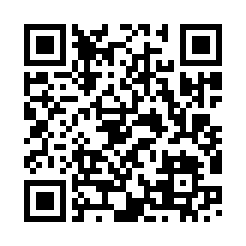
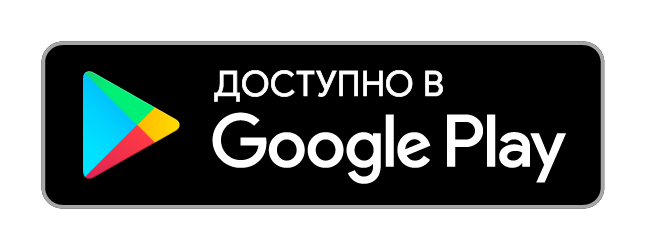
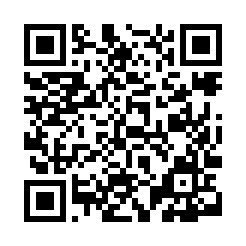
- Войти через Google
- Войти через VK
- Войти через Одноклассники
- Войти через Yandex
- Войти через Mail.ru
- Ваше имя или e-mail:
- У Вас уже есть учётная запись?
-
- Нет, зарегистрироваться сейчас.
- Да, мой пароль:
-
Забыли пароль?
-
Запомнить меня
-
Problem installing INPA
I am having troubles with the INPA installation. I have downloaded the 3 INPA 6.4.3 files from the NCS folder from 4shared.com and the ENGLISH SETUP.pdf and the Installprog901.exe from the Install folder. When I run the exe. file it takes me to the setup and I get an error message right here:
6. Select configuration «BMW Group Rectification programs UK» and click continue (this
selection makes INPA run in English which is kind of useful!)When I click continue it gives me an error message: UNLHA32 Error Report (on UnlhaMain : 2) A LZH Archive not found. : ‘C:/DOCUMENTS.LZH’
Then it closes the installation.
-
Put the installation on a CD and run from there. David just let me know about this today.
-
I think I got INPA installed.
Thanks
-
What was the solution? I am having the same problem. thanks
-
Put the installation on a CD and run from there.
-
I made the files into an ISO image and mounted with Daemon Tools Pro.
Installed OK, but INPA worked crappy. SO… it appears you MUST burn it to DVD.
I un-installed it, as I dont have a DVD drive on my new Ideapad.
95 840Ci, Calypso Red/Silver, 83k — 99 740i, Black/Black, 185k, Alpina Mods — 01 740i, Titanium/Silver, 40k, Sport Pkg
Complete Turnkey Diagnostic/Programming systems available…PM for details.
http://www.8Coupe.com — Please register, spot, and help the project.
-
There’s no need to make an ISO image or burn a CD. Mount the NRG image that you get from extracting the INPA 6.4.3 files in Daemon tools lite, and run Installprog901.exe (or Installprog.exe) from the Daemon tools drine.
-
Hi: I am in exact same posture as you reported on this thread. My INPA came already on a cd and I thought I was doing this right but what exactly did you do differently after you posted this problem?
thanks
Henry
-
I create a new folder on C drive called INPA_CD,then put all files from downloaded INPA,then run install from INPA_CD.
-
Originally Posted by paulb34
I create a new folder on C drive called INPA_CD,then put all files from downloaded INPA,then run install from INPA_CD.
Thank you, Paul, and in the meantime I figured out my problem: the software I bought came on one cd, but it was compressed. Trying to «run it off the cd» was fruitless and extracting files to my desktop got me nowhere either (didn’t think C: drive).
FINALLY it hit me to extract to computer, to its own folder, then burn that decompressed folder to its own cd. Then run installation off of THAT cd. It worked.
Was not on the inx sheet, which is missing some other minor items but that was the biggie.
Thanks everyone, and I hope revisiting this issue here helps the next person.
fwiw I threw misfire codes in cylinder 5. My next project…
-
Originally Posted by paulb34
I create a new folder on C drive called INPA_CD,then put all files from downloaded INPA,then run install from INPA_CD.
Thanks Paul. Easiest fix ever!
-
For whatever it’s worth, it seems that the «root» of the problem is that the install software is allergic to spaces and punctuation.
While burning it to a CD will solve the problem, it does that because the files are then on the root of the CD drive, with no intervening file names.
I was trying to install it from a file folder on my desktop, so the files were in «BMW Software» which was on «My Desktop»
That’s two spaces right there.
I just took the whole folder and moved it to the root of the C-drive (C:) and it worked fine.As a Mac guy, I find this stupid WinDOS formatting stuff an infuriating waste of my time, but I guess it is what it be.
— Eric
-
If anyone is looking for a good IMPA install, I can send you the 756mb file through google docs. Send me a PM.
-
Hey fellas ive tried both way and still haven’t made any progress, the setup still give me the unlha32 error. Any ideas why. My program came on a disk no luck, copies to desktop no luck, places in to of c drive no luck.
-
There are two Inpa Folders on the CD. One is a uncompressed Folder and the other is as ISO image to be mounted. I solved this issue by installing from the mounted ISO image.
-
Inpa
Originally Posted by grussell
If anyone is looking for a good IMPA install, I can send you the 756mb file through google docs. Send me a PM.
Hill m8. Could send me inpa instal please. I’m trying on my windows 7 starter but no results. I’m getting some errors only.
-
I did that and still gives me error I checked all file locations and made sure there were no spaces I deleted everything from the c drive and reinstalled it fresh from the cd and boom same error is there something I can do in cmd or move files around or rename a file or configure that file in the install folder?
Файл Unlha32.dll считается разновидностью DLL-файла. DLL-файлы, такие как Unlha32.dll, по сути являются справочником, хранящим информацию и инструкции для исполняемых файлов (EXE-файлов), например DismHost.exe. Данные файлы были созданы для того, чтобы различные программы (например, QuickZip) имели общий доступ к файлу Unlha32.dll для более эффективного распределения памяти, что в свою очередь способствует повышению быстродействия компьютера.
К сожалению, то, что делает файлы DLL настолько удобными и эффективными, также делает их крайне уязвимыми к различного рода проблемам. Если что-то происходит с общим файлом DLL, то он либо пропадает, либо каким-то образом повреждается, вследствие чего может возникать сообщение об ошибке выполнения. Термин «выполнение» говорит сам за себя; имеется в виду, что данные ошибки возникают в момент, когда происходит попытка загрузки файла Unlha32.dll — либо при запуске приложения QuickZip, либо, в некоторых случаях, во время его работы. К числу наиболее распространенных ошибок Unlha32.dll относятся:
- Нарушение прав доступа по адресу — Unlha32.dll.
- Не удается найти Unlha32.dll.
- Не удается найти C:Program Files (x86)QuickZip5.1Unlha32.dll.
- Не удается зарегистрировать Unlha32.dll.
- Не удается запустить QuickZip. Отсутствует требуемый компонент: Unlha32.dll. Повторите установку QuickZip.
- Не удалось загрузить Unlha32.dll.
- Не удалось запустить приложение, потому что не найден Unlha32.dll.
- Файл Unlha32.dll отсутствует или поврежден.
- Не удалось запустить это приложение, потому что не найден Unlha32.dll. Попробуйте переустановить программу, чтобы устранить эту проблему.
Файл Unlha32.dll может отсутствовать из-за случайного удаления, быть удаленным другой программой как общий файл (общий с QuickZip) или быть удаленным в результате заражения вредоносным программным обеспечением. Кроме того, повреждение файла Unlha32.dll может быть вызвано отключением питания при загрузке QuickZip, сбоем системы при загрузке Unlha32.dll, наличием плохих секторов на запоминающем устройстве (обычно это основной жесткий диск) или, как нередко бывает, заражением вредоносным программным обеспечением. Таким образом, крайне важно, чтобы антивирус постоянно поддерживался в актуальном состоянии и регулярно проводил сканирование системы.
Как правило, ошибки NISTGMU 2002, связанные с DLL, возникают в результате повреждения или отсутствия файла unlha32.dll. Как правило, любую проблему, связанную с файлом DLL, можно решить посредством замены файла на новую копию. В качестве дополнительного шага по устранению неполадок мы настоятельно рекомендуем очистить все пути к неверным файлам и ссылки на расширения файлов DLL, которые могут способствовать возникновению такого рода ошибок, связанных с unlha32.dll.
Системные файлы, которые относятся к формату Dynamic Link Library обычно содержат суффикс файла DLL. В таблице ниже представлен список доступных для загрузки файлов unlha32.dll, подходящих для большинства версий Windows (включая %%os%%). Если у нас нет необходимой копии версии unlha32.dll, вы можете просто нажать кнопку Request (Запрос), чтобы её запросить. В редких случаях, если вы не можете найти версию необходимого вам файла ниже, мы рекомендуем вам обратиться за дополнительной помощью к GMU.
Несмотря на то, что в большинстве случаев после размещения файла unlha32.dll в надлежащем месте на жёстком диске, сообщения об ошибках, связанных с этим файлом, больше не выводятся, следует выполнить быструю проверку, чтобы окончательно в этом убедиться. Повторно запустите NISTGMU 2002, чтобы убедиться в успешном решении проблемы.
| Unlha32.dll Описание файла | |
|---|---|
| Формат файла: | DLL |
| Категория: | Software |
| Новейшие программы: | NISTGMU 2002 |
| Версия программного обеспечения: | 2002 |
| Создано: | GMU |
| File: | unlha32.dll |
| Байт: | 90112 |
| SHA-1: | 4a7007fcef79cc9652036f20e18b8c3552f585a0 |
| MD5: | 640bf2de75c1d2e79ed05dff8e71ffe4 |
| CRC32: | 2c731741 |
Продукт Solvusoft
Загрузка
WinThruster 2023 — Сканировать ваш компьютер на наличие ошибок реестра в unlha32.dll
Windows
11/10/8/7/Vista/XP
Установить необязательные продукты — WinThruster (Solvusoft) | Лицензия | Политика защиты личных сведений | Условия | Удаление
DLL
unlha32.dll
Идентификатор статьи: 473290
Unlha32.dll
| Filename | Контрольная сумма MD5 | Размер файла | Загрузить | |||||||||||||||
|---|---|---|---|---|---|---|---|---|---|---|---|---|---|---|---|---|---|---|
| + unlha32.dll | 640bf2de75c1d2e79ed05dff8e71ffe4 | 88.00 KB | ||||||||||||||||
|
Распространенные сообщения об ошибках в Unlha32.dll
Наиболее распространенные ошибки unlha32.dll, которые могут возникнуть на компьютере под управлением Windows, перечислены ниже:
- «Unlha32.dll не может быть найден. «
- «Файл unlha32.dll отсутствует.»
- «Unlha32.dll нарушение прав доступа.»
- «Файл unlha32.dll не удалось зарегистрировать.»
- «Файл C:WindowsSystem32\unlha32.dll не найден.»
- «NISTGMU 2002 не может запускаться, unlha32.dll отсутствует. Пожалуйста, переустановите NISTGMU 2002. «
- «Не удалось запустить данное приложение, так как не найден файл unlha32.dll. Повторная установка приложения может решить эту проблему.»
Проблемы NISTGMU 2002 unlha32.dll возникают при установке, во время работы программного обеспечения, связанного с unlha32.dll, во время завершения работы или запуска или реже во время обновления операционной системы. При появлении ошибки unlha32.dll запишите вхождения для устранения неполадок NISTGMU 2002 и помогите GMU найти причину.
Причины проблем Unlha32.dll
Чаще всего поврежденный (или отсутствующий) unlha32.dll вызывает проблему. Поскольку unlha32.dll является внешним файлом, он предоставляет прекрасную возможность для чего-то нежелательного.
Проблемы с NISTGMU 2002 из-за нерегулярного завершения работы ОС, заражения вирусами или других проблем, связанных с unlha32.dll, приводят к повреждению. После повреждения unlha32.dll не может загрузиться, вызывая проблемы NISTGMU 2002 при запуске.
В других случаях проблемы реестра с unlha32.dll могут быть источником проблемы NISTGMU 2002. Сломанные ссылки на DLL-файлы могут помешать правильной регистрации файла DLL, давая вам ошибку unlha32.dll Перемещение unlha32.dll, отсутствующие файлы unlha32.dll или неправильная и оставшаяся ссылка на файл из неправильной установки/удаления NISTGMU 2002 приводят к их нарушению.
Точнее, ошибка unlha32.dll, вызванная:
- Запись unlha32.dll повреждена или недопустима.
- Зазаражение вирусом повреждает файл unlha32.dll.
- Аппаратная неисправность GMU (например, принтер) вызвала повреждение unlha32.dll.
- Несвязанное программное приложение перезаписало необходимую версию unlha32.dll.
- Другая программа злонамеренно или по ошибке удалила файл unlha32.dll.
- unlha32.dll злонамеренно (или ошибочно) удален другой мошенникой или действительной программой.
| файл: | unlha32.dll |
| Размер файла: | 248.50K |
| md5 hash: | 4aaa25c9df28c795ccb9a580ae586502 |
| OS: | Windows XP, Vista, 7, 8, 10 |
| Немного: | x32/x64 |
| Создание файла: | 06.06.2012 |
| Просмотры сайта: | 6,038 |
| Скачать unlha32.dll (248.50K) → |
Если у вас есть ошибка, связанная с unlha32.dll, проверьте, есть ли файл на компьютере. Dll обычно должен быть в папке C:WINDOWSsystem32, C:WindowsSysWOW64 или в папке приложения, в которой происходит ошибка. Если вы не знаете, что такое DLL — прочитайте статью в Википедии о Microsoft Dynamic-link library
Как установить unlha32.dll файл?
- В Windows щелкните мышью на «Пуск» (внизу слева) и найдите «Выполнить», а затем щелкните мышью на «Выполнить».
- Тип CMD и щелчок мыши Ok
- В черном окне напишите:
regsvr32 unlha32.dllа затем нажмите Enter - Установка займет всего несколько секунд, и вы получите сообщение, когда она будет завершена.
Возможно, вам придется перезагрузить компьютер, если вы все еще получаете ошибки DLL
RegSvr32.exe имеет следующие параметры командной строки:
Regsvr32 [/u] [/n] [/i[:cmdline]] unlha32.dll
/n - не вызывайте DllRegisterServer; эта опция должна использоваться с /i /s – Бесшумный; не отображать сообщения /u - Отменить регистрацию сервера /i - Вызовите DllInstall, передавая его необязательно [cmdline]; когда он используется с /u, это вызывает удаление DLL
Обновление драйверов
Ошибки DLL могут быть вызваны ошибками, устаревшими драйверами устройств. Чтобы устранить эту возможность, обновите драйверы для всех аппаратных устройств, установленных на вашем компьютере. Драйверы устройств для OEM-систем можно получить на веб-сайте производителя системы или на вашем собственном диске, который прилагается к покупке вашего компьютера. Snappy Driver Installer Это мощная программа для установки отсутствующих драйверов и обновления старых драйверов.
Наиболее распространенная ошибка, связанная с файлом:
Подобные файлы DLL:
USER32.dll
advapi32.dll
kernel32.dll
appvisvsubsystems32.dll
OpenAL32.dll
WS2_32.dll
opengl32.dll
binkw32.dll
SHELL32.dll
OLEAUT32.dll
ssleay32.dll
OLE32.dll
solver32.dll
NETAPI32.dll
cl32.dll
GDI32.dll
WNASPI32.dll
vb40032.dll
gds32.dll
OLMAPI32.dll
wibucm32.dll
c2r32.dll
REGSVR32.dll
wbtrv32.dll
igdumdim32.dll
igdumd32.dll
WSOCK32.dll
bink2w32.dll
ig4icd32.dll
aamd532.dll
unlha32.dll
-
DLL File Name:unlha32.dll
-
File Type:Win32 DLL
-
Product Name:UNLHA32.DLL for Win32
-
Developer:MicSoft
-
File Version:1.87.0.2
-
File Size:248.5KB (254464 bytes)
-
Language Code:English
-
Character Set:Windows, Latin1
-
MD5 Checksum:cdb7b86749b9c4790b47d9c4df9ec6ed
-
Copyright:(C)Micco 1995-2002. All rights reserved.
Unlha32.dll Errors
LZH file processing library
The file unlha32.dll is a 32bit Windows DLL module for UNLHA32.DLL for Win32 or other related programs. The file and the associated UNLHA32.DLL for Win32 software was developed by MicSoft. The file was licensed as (C)Micco 1995-2002. All rights reserved..
unlha32.dll file is a critical component for the software to work properly without any problems. You may receive an error message like the ones below that indicates the file is not found or damaged.
- This application failed to start because unlha32.dll was not found.
- The file unlha32.dll is missing or corrupted.
- A required component is missing: unlha32.dll. Please install the application again.
- Error loading unlha32.dll. The specified module could not be found.
- The program can’t start because unlha32.dll is missing from your computer.
To fix the error, you need to copy the missing unlha32.dll file to your system or replace the corrupted dll file with a working one by following the instructions below. The current version of dll file available on our site is 1.87.0.2 with a size of 248.5KB.
How to Install unlha32.dll
You can download unlha32.dll for free from the download section on this page. After downloading the zip file, unzip it to a convenient location on your computer. In order to fix dll related errors, you need to copy the .dll file to the installation folder of the application/game, or install .dll file directly to Windows (Windows XP, Vista, Windows 7, Windows 10).
Install DLL File to Program Folder
· Copy the extracted unlha32.dll file to the installation directory of the application or game.
· Check if the problem is solved. If the problem persists or you are not sure which software is having problems, install the file directly to Windows system folder.
Register DLL File Using Microsoft Regsvr
· Copy the file to «C:WindowsSystem32»
· You can install the .dll file in both system folders without any problems. In order to complete this step, you must run the Command Prompt as administrator.
· Open the Start Menu and before clicking anywhere, type «cmd» on your keyboard.
· Right-click the «Command Prompt» search result and click the «Run as administrator» option.
· Paste the following command into the Command Line window that opens up and press Enter key.
· %windir%System32regsvr32.exe unlha32.dll
What is unlha32.dll doing on my computer?
LZH file processing library This process is still being reviewed.
Non-system processes like unlha32.dll originate from software you installed on your system. Since most applications store data on your hard disk and in your system’s registry, it is likely that your computer has suffered fragmentation and accumulated invalid entries which can affect your PC’s performance.
In Windows Task Manager, you can see what CPU, memory, disk and network utilization is causing the LZH file extracting library process. To access the Task Manager, hold down the Ctrl + Shift + Esc keys at the same time. These three buttons are located on the far left of your keyboard.
unlha32.dll
The unlha32.dll is an executable file on your computer’s hard drive. This file contains machine code. If you start the software LZH file extracting library on your PC, the commands contained in unlha32.dll will be executed on your PC. For this purpose, the file is loaded into the main memory (RAM) and runs there as a LZH file extracting library process (also called a task).
Is unlha32.dll harmful?
unlha32.dll has not been assigned a security rating yet.
Can I stop or remove unlha32.dll?
Many non-system processes that are running can be stopped because they are not involved in running your operating system.
unlha32.dll is used by ‘LZH file extracting library’. To stop unlha32.dll permanently uninstall ‘LZH file extracting library’ from your system.
Is unlha32.dll CPU intensive?
This process is not considered CPU intensive. However, running too many processes on your system may affect your PC’s performance. To reduce system overload, you can use the Microsoft System Configuration Utility (MSConfig) or the Windows Task Manager to manually find and disable processes that launch upon start-up.
Use the Windows Resource Monitor to find out which processes and applications write/read the most on the hard drive, send the most data to the Internet, or use the most memory. To access the Resource Monitor, press the key combination Windows key + R and then enter ‘resmon’.

Why is unlha32.dll giving me errors?
Most unlha32 issues are caused by the application executing the process. The surest way to fix these errors is to update or uninstall this application. Therefore, please search the website for the latest LZH file extracting library update.









