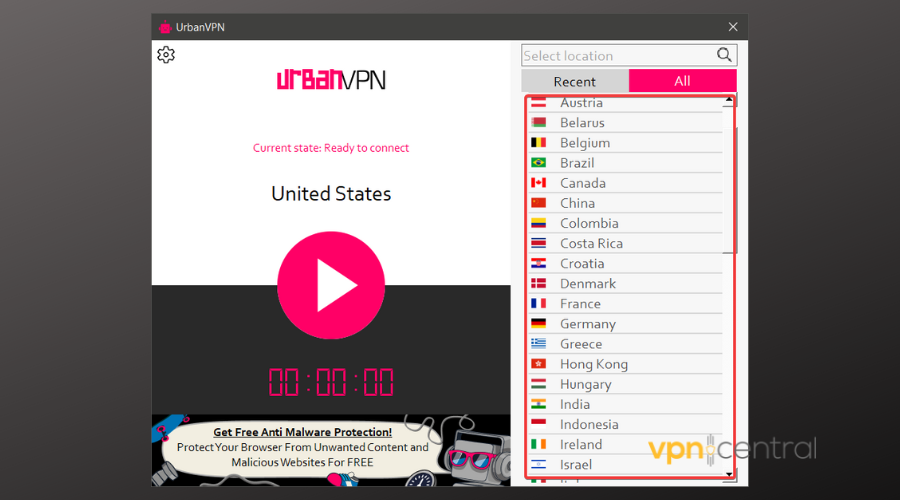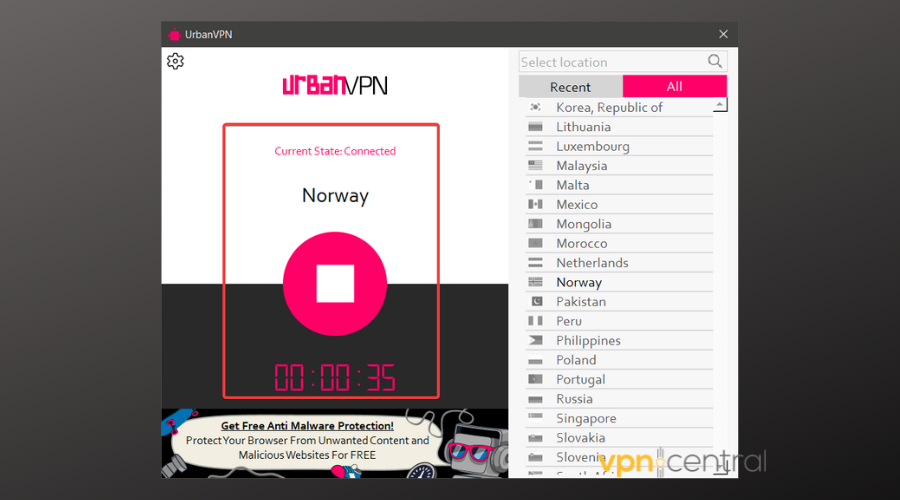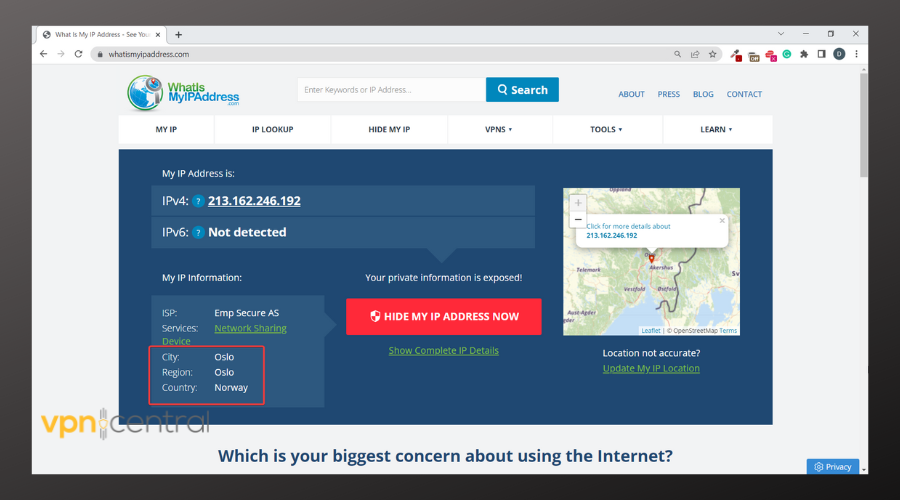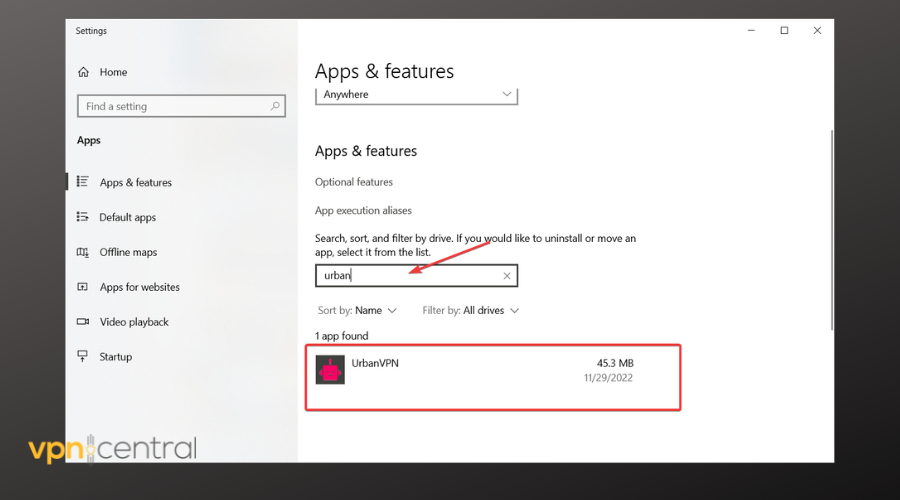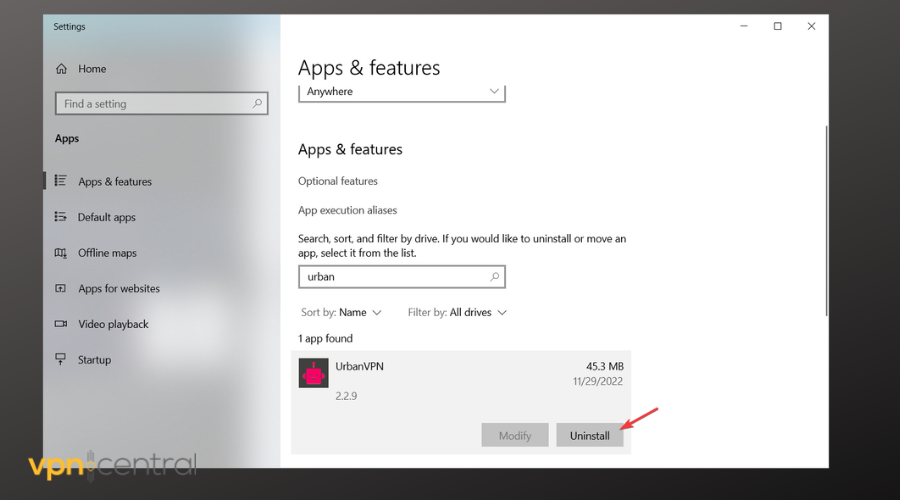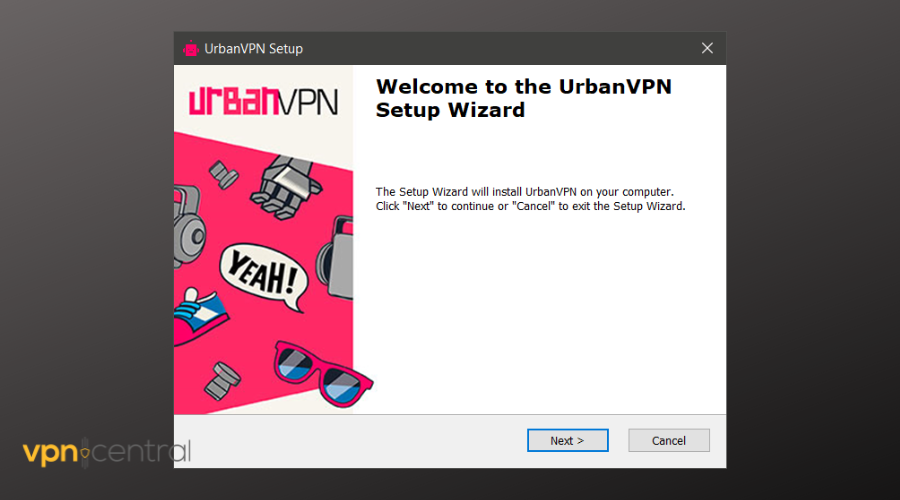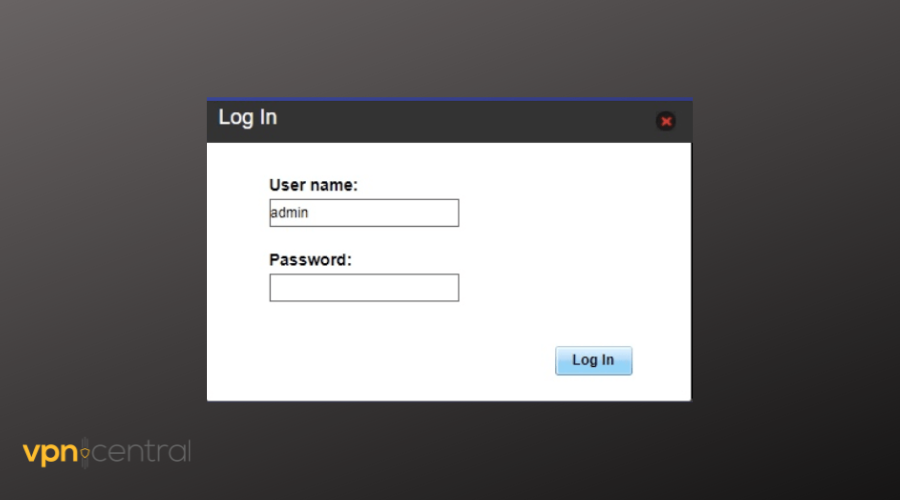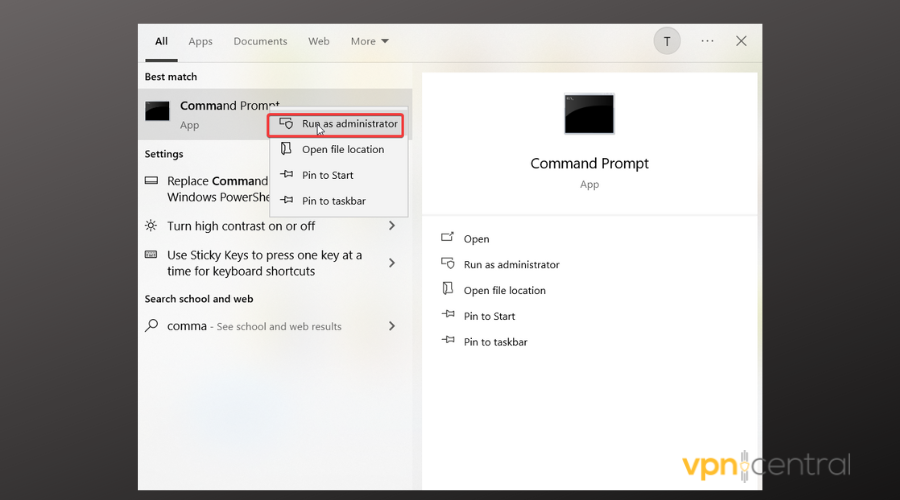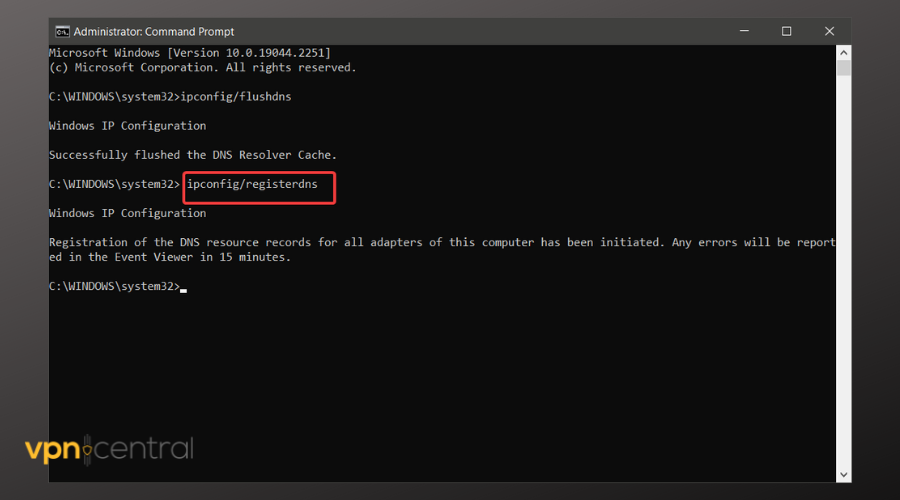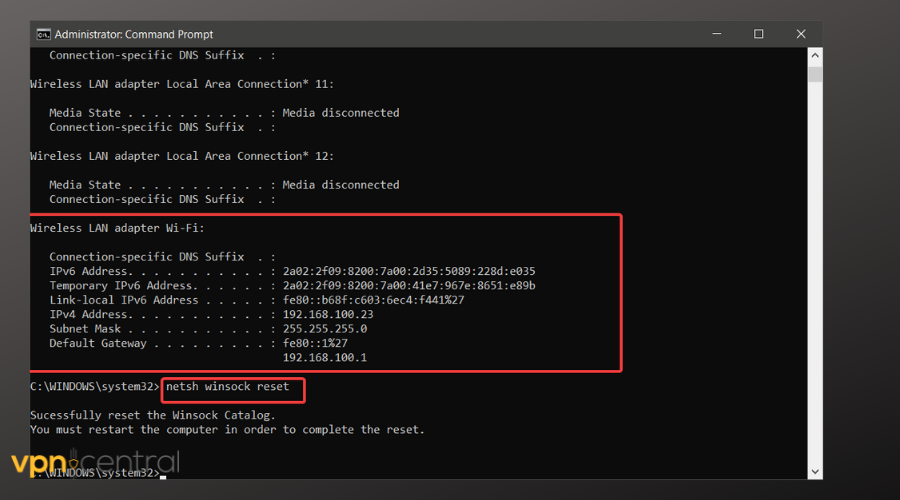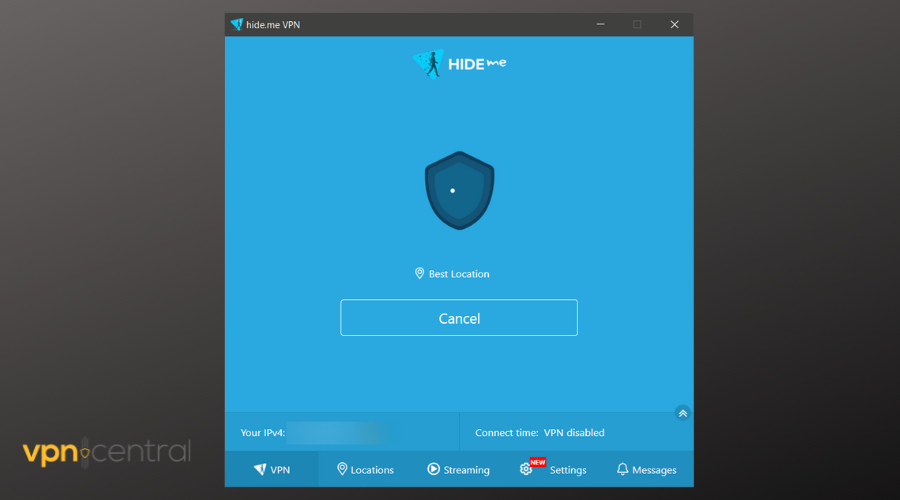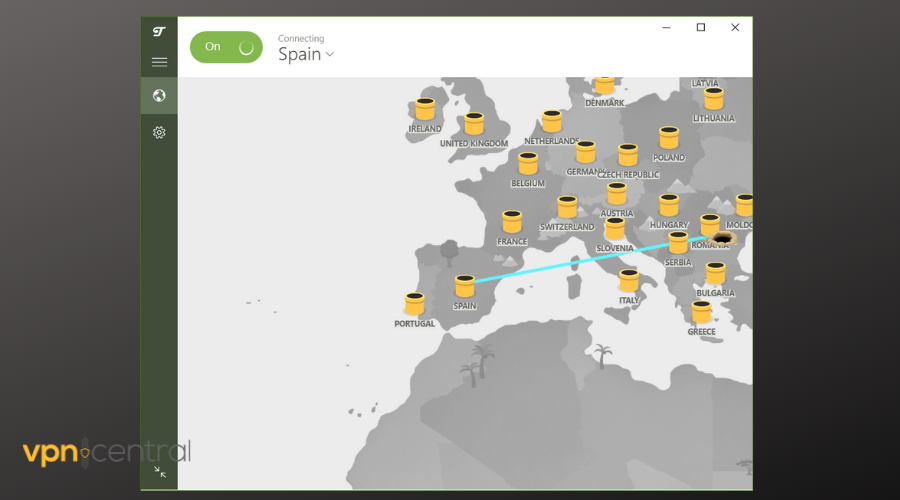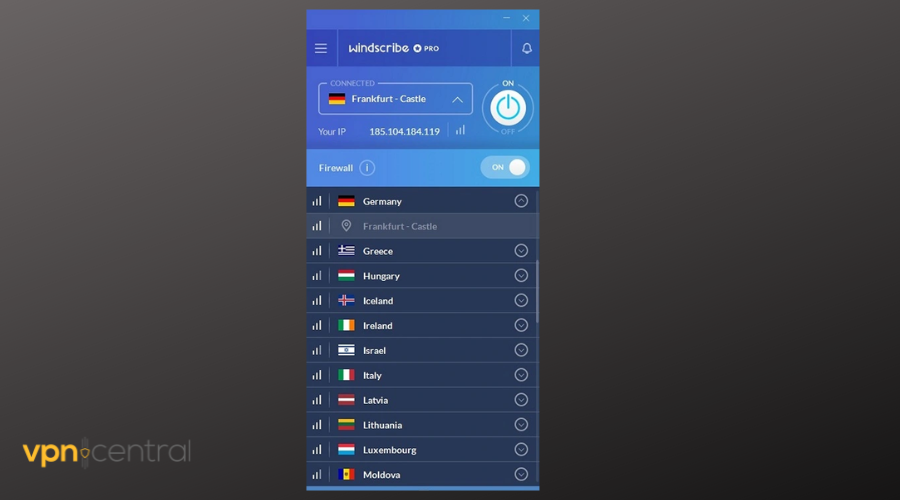Urban VPN is one of the most popular new free VPN services out there right now; however, it also faces connection errors every now and then, much like any other popular VPN service.
In this article, we’ve discussed 12 ways to fix Urban VPN connection error in a jiffy.
Check your internet connection
The first step of troubleshooting anything is to reboot the device that may be causing the issue.
It almost seems like a joke now, but rebooting your device does have some pretty surprising results, and you might be able to resolve many seemingly random issues.
Issues at the ISP’s end
If the WAN light on your router isn’t on, this can indicate that you’re not getting a signal from your ISP and that they may be facing an outage.
In such cases, the best thing to do is contact them and inquire about what’s happening. Generally, your ISP would be quick to resolve any such outages.
Also read: Tor vs VPN: Which one is better?
Try another server
If the server you’re trying to connect to is overloaded, there’s a good chance that you might not be able to connect to the service. Try connecting to another UrbanVPN server to see if that resolves your problem. This method also works if you’re connected but are experiencing slow internet speeds over a VPN.
Is Urban VPN down?
Check if Urban VPN is down via their social media pages and third-party down detectors. If the service is down, there’s nothing much you can do except wait for the devs to do their job and get the servers back up and running.
Disable antivirus and any third-party firewalls
Another thing that should be on your diagnostics list is temporarily disable your antivirus and check if you can share files through your network. If you’re using any third-party firewalls, they can also cause conflict with network communications to keep you safe.
Check your credentials
If you’re running VPN software on your router, check to see if you’re using the proper credentials. Do remember that these credentials are different from your UrbanVPN account credentials and will cause your VPN not to connect if entered incorrectly.
Check your router ports
UrbanVPN requires the 443 TCP and 1194 UDP ports open on your router to work correctly. Check to see if the ports mentioned above are open and that your router or firewall allows pass-throughs for the VPN. Your provider can also block traffic on a particular port; if that’s the case, try changing the UrbanVPN default port to see if that solves your problem.
Also read: NordVPN not working: 10 Fixes
Reinstall your VPN
Try uninstalling UrbanVPN entirely and reinstalling the latest version again. That’ll ensure that any corrupt or damaged files or configurations aren’t messing with your connection.
Restart the Windows Installer Service
Restarting the Windows Installer Service can help eliminate UrbanVPN connection error.
Step 1: Press the Windows key + R to open the Run prompt. Type services.msc and hit enter.
Step 2: Find the Windows Installer Service, right-click it and select Restart or Refresh, whichever is available.
If this doesn’t fix the UrbanVPN connection error, follow the guide below.
Also read: How to make a Twitter account public?
Use command prompt to flush DNS
Incorrect DNS settings can and will mess up your VPN configurations. Revert them to the default settings to see if that solves your problem. Here’s how.
Step 1: Press Windows key + R and type cmd. Then hit enter.
Step 2: Type in ipconfig /flushdns to reset DNS settings to default.
If the above command doesn’t help, try entering these commands in the Command Prompt one at a time.
netsh winsock reset
netsh int ip resetIf you suspect an issue with your router’s DHCP assignment, use these commands to release your old IP and request a new one.
ipconfig /release
ipconfig /renewUse the following commands to reset your network stack if this doesn’t work.
ipconfig/flushdns
nbtstat -R
nbtstat -RR
netsh int ip reset C:resetlog.txt
netsh winsock resetNow try restarting your PC and running UrbanVPN again to see if that solved your problem.
Automatically register your IP
If your DNS settings aren’t the problem, your IP registration could be causing the issue.
Step 1: Head over to the UrbanVPN website and log in. Once there, head over to DNS Settings.
Step 2: Enable the Automatically register my IP address setting and click the Register my IP address button.
Check your PC’s timezone
Being in the incorrect timezone can often cause problems with VPNs. Check to see if you’re in the correct time zone according to your location.
You can check out this detailed guide on how to change your time zone on Windows here.
Also read: Roomba charging error 5: 4 quick fixes
Run an SFC scan
Corrupt files in Windows often cause uncalled-for errors, including the UrbanVPN connection error. Try running an SFC scan to repair any damaged files.
Step 1: Press Windows Key + S to open the Cortana/Search box and search for Powershell. Open Windows Powershell from the search results.
Step 2: Type sfc /scannow to scan your system for issues.
Step 3: If the SFC scan finds any problem, use the following command to resolve them.
DISM /Online /Cleanup-Image /RestoreHealthRestart your PC, and the UrbanVPN connection error should be gone.
Also read: Windows not connecting to PPTP VPN: 9 Fixes
Contents
- 1 What do you mean by virtual private networks?
- 2 What is an “urban VPN connection error?”
- 3 Some Reasons for this “urban VPN connection error”
- 3.1 1.) Inaccurate VPN protocol
- 3.2 2.) VPN overload
- 3.3 3.) Expiring software
- 4 10 Great methods by which we solve “urban VPN connection error.”
- 4.1 1.) Use some VPN Protocol to Access
- 4.2 2.) Examine the Firewall
- 4.3 3.) Use the OpenVPN software
- 4.4 4.) Ensure that the VPN is suitable for the website
- 4.5 5.) Reboot the VPN client program
- 4.6 6.) Check that your VPN is up to date
- 4.7 7.) Utilize the VPN’s Support Feature
- 4.8 8.) Alter the VPN Service
- 5 Some Pros and Cons of Urban VPN
- 6 FAQs on “Urban VPN Connection Error”
- 6.1 What are some related errors of a virtual private network?
- 6.2 Does signing out from the software resolves the errors?
- 6.3 Why isn’t the VPN functioning on a mobile?
- 6.4 How to resolve “urban VPN connecting to management interface failed?”
- 7 Trending Now
- 8 Last Words
What do you mean by virtual private networks?
Ahead of “urban VPN connection error,” users must know about virtual private networks. Urban VPN is free and confidential and can be accessed via the web. It claims that it is among the quickest VPNs on the planet. All data, identification, and internet service supplied through Urban VPN are all safeguarded by DNS leak prevention, which ensures that the information is safe and hidden.
Using an untraceable IP from Urban VPN’s network instead of the user’s actual IP, the user’s true identity is protected. There is no data speed restriction for Urban VPN, which can be downloaded free from the agency’s website. To know more about “urban VPN connection error,” go through the section below.
What is an “urban VPN connection error?”
The issue is that Urban VPN lacks the resources necessary to meet the requirement. Users go to Urban VPN because it’s a freeware VPN. It can strain Vpn services, and free VPNs frequently have difficulty keeping up with requests. If there is overcrowding, the device will show an “urban VPN connection error.”
Some Reasons for this “urban VPN connection error”
To solve the “urban VPN connection error” issue, users must know about the causes:
1.) Inaccurate VPN protocol
A VPN protocol is a set of guidelines used by a VPN application and servers to establish a connection and safely interact with one another. But, if the user inputs a wrong protocol, it will result in a crash which blocks away all the features. Along with that high service, the charge is an important note.
2.) VPN overload
Only a limited number of individuals might utilize the same server without affecting its performance. An issue with poorly constructed rapid connection is that it will transfer many individuals from adjacent areas onto the same site, overcrowding it.
3.) Expiring software
This “urban VPN connection error” issue can be due to the expiration of the software (VPN). An obsolete version of the software is quite a hindrance for the software to work and affects the day-to-day functions of the VPN. It can raise security problems.
10 Great methods by which we solve “urban VPN connection error.”
1.) Use some VPN Protocol to Access
Experimenting with the protocol parameters may be the remedy whenever the connectivity has problems. Change the protocol in the preferences to see if this improves the situation. It may potentially result in a quicker connection.
2.) Examine the Firewall
Sure, firewalls don’t get along with VPNs, so consider temporarily stopping the firewall from determining if it improves your VPN connection – don’t remember to put it back on after you’re through testing. Maybe reconfiguring it might solve this problem.
3.) Use the OpenVPN software
Since it is natively compatible with many devices, like iOS and Android, and macOS, Pc, and Linux, it is pretty famous in the VPN industry. It is consistent with the majority of the major VPN providers and may be the solution to your problems.
4.) Ensure that the VPN is suitable for the website
The user must always be aware of the compatibility status of the virtual private network on a device before installing it. However, sometimes it can crash but downloading proper updates to the operatng system and the software will improve the bad condition.
5.) Reboot the VPN client program
Sure, it’s a classic method, but shutting down the program can get things back on track. If the VPN uses its software, stop it (completely, not simply minimized on the desktop) and resume it. Stop and reopen the computer if the Virtual private network is a browser plug-in.
6.) Check that your VPN is up to date
Just review the instruction to the finest VPN, but if they’ve previously tried a few, they might prevent the new program from operating correctly. Try deactivating or deleting any prior VPN software users may have used, and see if it helps your problem.
7.) Utilize the VPN’s Support Feature
If you’re still unsure, call the Vpn service executive directly. How you do this will differ depending on which company you choose, with some providing phone or chat help and others relying on email. If you’re especially concerned about utilizing a VPN, choose one that responds promptly. It can solve “urban VPN connection error.”
8.) Alter the VPN Service
VPN connects to various servers, so try an alternative. Don’t be concerned if you’re accessing material from a particular nation’s location; most VPNs can link with many servers across the country, so users won’t have trouble locating any. With these methods, one can solve the “urban VPN connection error.”
Some Pros and Cons of Urban VPN
| Advantages | Disadvantages |
|---|---|
| The VPN is available in different languages as per regions |
Server performance and durability vary substantially. |
| It hides the IP address perfectly especially from Malware |
The P2P VPN network depends on (additional) users for reliability and safety. |
| Both Windows and Mac have an OpenVPN utility. | There isn’t any information given concerning encryption techniques or other security precautions. |
| Decent browsing and easy installation of the software |
Torrenting is not permitted. |
Well, there are several other errors like error 800, in which the client is unable to connect the servers of the VPN connection.
Does signing out from the software resolves the errors?
The probability of correcting an error after restarting the VPN with sign-out is less. These fixes can resolve this issue.
Why isn’t the VPN functioning on a mobile?
Users could not have permitted VPN access if the VPN is not functioning on an Android phone.
How to resolve “urban VPN connecting to management interface failed?”
Installation of new VPN along with setting file. Additionally, connect the VPN with a proper private network to utilize it to its full potential.
Trending Now
-
Resolve Error Code E4301 Using These 4 Exciting Methods
●October 20, 2022
-
15 Incredible Ways to Fix Paramount Plus Keeps Pausing Error
by Amal Santosh●October 20, 2022
-
5 Strategies to Fix Adobe Short Media Token Validation Error Invalid Signature
by Amal Santosh●October 11, 2022
-
Fix the Apple TV 4K Turns off by Itself with 7 Wonderful Ways
by Amal Santosh●October 11, 2022
Last Words
Across the world, VPN is popular among people to have total security in their internet connection. Some of the reasons are listed here. However, some methods to fix the issue are also present in the above section.
What is the reason for Urban VPN Connection Error? Urban VPN is one of the most popular new free VPN services today. However, like any quality VPN service, you may encounter connection errors, albeit minor.
We have explained how the Urban VPN Connection Error is resolved in the fastest way with the following steps.
Contents
- 1 How To Fix Urban VPN Connection Error ?
- 1.1 Check Your Internet Connection
- 1.2 Issues At The ISP’s End
- 1.3 Try Another Server
- 1.4 Is Urban VPN Down?
- 1.5 Disable Antivirus And Any Third-Party Firewalls
- 1.6 Check Your Credentials
- 1.7 Check Your Router Ports
- 1.8 Reinstall Your VPN
- 1.9 Restart The Windows Installer Service
- 1.10 Use Command Prompt To Flush DNS
How To Fix Urban VPN Connection Error ?
- Check your internet connection
- Issues at the ISP’s end
- Try another server
- Is Urban VPN down?
- Disable antivirus and any third-party firewalls
- Check your credentials
- Check your router ports
- Reinstall your VPN
- Restart the Windows Installer Services
- Use command prompt to flush DNS
Check Your Internet Connection
The first step in troubleshooting any program is to restart your device.Restarting your device may seem strange.
But sometimes restarting the device can do wonders and fix the problem.So try restarting your device first.
Issues At The ISP’s End
If your router’s WAN LED is not lit, it may indicate that you are not getting a signal from your ISP and there may be an outage imminent.
The best thing you can do in such a situation is to contact them and ask what’s going on. Usually, ISPs fix such outages quickly.
Try Another Server
If the server you are trying to connect to is overloaded, you will not be able to connect to the service.
Try connecting to another UrbanVPN server and see if the issue is resolved.This method also works if you are connected but have slow internet speeds over a VPN.
Is Urban VPN Down?
Use social media sites or third-party bug detectors to see if Urban VPN is down. If the service crashes, there’s not much you can do other than wait for the developers to do their job and restart the server.
Disable Antivirus And Any Third-Party Firewalls
Another thing to add to your diagnostic list is to temporarily disable your antivirus to see if you can share files over the network. If you are using a third-party firewall, it may also interfere with network communications to protect you.
Check Your Credentials
If you are running VPN software on your router, make sure you are using the correct credentials. Please note that these credentials are different from your UrbanVPN login. If you enter it incorrectly, the VPN will not connect.
Check Your Router Ports
For UrbanVPN to work properly, ports 443 TCP and 1194 UDP must be open on your router. Please check if the above ports are open and if your router or firewall allows VPN through. Providers can also block traffic on certain ports. In this case, try changing the default port of UrbanVPN and see if that fixes the issue.
Reinstall Your VPN
Try completely deleting UrbanVPN and reinstalling the latest updated version. This ensures that corrupt or damaged files or configurations do not disconnect.
Restart The Windows Installer Service
Restarting the Windows Installer service can help you get rid of UrbanVPN connection errors.
Press Windows Key + R to open the Run prompt. Type services.msc and press Enter.
Locate the Windows Installer service, right-click it and select Restart or Update as appropriate.
If UrbanVPN connection error persists, follow the below path.
Use Command Prompt To Flush DNS
Incorrect DNS settings can mess up your VPN configuration. Reset them to default settings and see if that fixes the issue.
Press Windows Key + R to open the Run prompt. Type cmd and press Enter.
Type ipconfig /flushdns to reset your DNS settings to factory defaults.
Urban VPN Connection Error Use Command Prompt To Flush DNS
If the above commands don’t fix the problem, try entering these commands one by one in the command prompt.,
netsh winsock reset
netsh int ip resetIf you have a problem with your router’s DHCP assignment, use the commands below to get a new ip.
ipconfig /release
ipconfig /renewIf that doesn’t give a solution, you should reset your network settings. You can use the following commands.
ipconfig/flushdns
nbtstat -R
nbtstat -RR
netsh int ip reset C:resetlog.txt
netsh winsock resetBy restarting your computer you can see if the Urban VPN Connection Error problem is solved.
This article may be for you :
Bloxflip Promo Codes 2022 – Best Promo Codes
The Best Snapchat Story Games of 2022
Generally, Urban VPN services work smoothly. If you suddenly get an Urban VPN Connection Error, it can be frustrating or confusing.
This troubleshooting guide can help you get back up and running when your VPN refuses to connect.
Reasons Why Urban VPN Not Working?
A misbehaving VPN is often caused by software or a browser issue, so fixing the problem usually involves eliminating the causes. You may be experiencing problems with your VPN because of:
- VPN servers that are overloaded
- Using outdated VPN software
- Protocol mismatches in VPNs
Steps to Fix Urban VPN Connection Error:
Try these solutions if your Urban VPN won’t connect:
Total Time: 1 hour
-
Check Internet Connection
Make sure you have an internet connection. Check your network connection, even if it seems obvious. Make sure your device is connected to the correct access point if you cannot connect to the internet.
-
Change VPN Connection
Connect to a new VPN server. You can generally connect to a variety of servers through a VPN. There are several common VPN error codes you may receive if the server you’re connecting to is having problems. See if the problem is resolved by switching servers.
-
Restarting the Software
Ensure that the VPN software or browser plug-in is restarted. The VPN software or browser plugins may need to be restarted if changing the VPN server does not work. Restart the software after disconnecting from the VPN server. If a browser plugin is installed, close it completely and reopen it. Your browser cache may need to be cleared in order for the plug-in to work again.
-
Updating the VPN
Make sure your VPN software is up-to-date. VPN software is frequently updated. Make sure that you are running the latest version of software available in order to eliminate the possibility of bugs and to maximize your performance. To get the latest update for your VPN, you can usually check for updates under the VPN menu under the settings tab. It is also possible to set your VPN to automatically update by going into the settings of your VPN program.
-
Reinstalling the VPN
The latest VPN software package should be reinstalled. Reinstall the Urban VPN if nothing worked, reinstall the VPN software. Install the latest software package for your operating system or device by visiting the VPN provider’s website. Ensure that you start with a clean slate by uninstalling any old packages first.
-
Switching To The Different VPN Protocols
The tunneling protocol for VPNs should be changed. The issue could be with the VPN’s point-to-point tunneling protocol if you’re still having trouble connecting. You can try using OpenVPN, L2TP/IPSec, or IKeV2/IPSec by going to your VPN settings.
Supply:
- An active internet connection
Tools:
- Urban VPN
Materials: PC/Mac/Browser
Urban VPN Alternatives To Try
- ExpressVPN
- Nord VPN
- Ivacy
- Private Internet Access
- CyberGhost
- SurfShark
Subscribe to get the latest technology updates!»
If you’ve been using Urban VPN to make your internet connection anonymous or change your IP address and it’s not working, the problem is Urban VPN doesn’t have the resources to keep up with the demand.
Because Urban VPN is a free VPN, it has a lot of customers. This can pressure the VPN servers, and free VPNs often struggle to keep up with the demand.
Urban VPN is no longer working because it has been overloaded with customers, and it doesn’t have enough IP addresses to keep up with the demand.
Fortunately, there are a few fixes you can try to resolve Urban VPN not working.
See also:
- Urban VPN not working with Netflix? Try these EASY fixes! (February 2023)
- Zenmate not working with Netflix? Fix it the EASY way! (February 2023)
Try these fixes in order. If one doesn’t work, move on to the next until you’ve resolved Urban VPN not working.
-
Check your internet connection
Sometimes when Urban VPN stops working, it’s actually your internet connection that’s having issues.
A good place to start is making sure that you’re still connected to the internet. If so, check that your internet is running correctly.
The way to do that is to check your internet speed. You can do that here.
If you think your internet is running slower than usual, that can be a sign your internet connection is having problems. This can create issues with Urban VPN. Call your internet service provider (ISP) if this is the case.
-
Disable antivirus
If you have an antivirus installed on your device, try uninstalling it and then try Urban VPN.
VPN software can often be mistaken for a virus or malware by antivirus software. When this happens, the antivirus blocks the VPN.
This might be what’s happening with Urban VPN. Disabling your antivirus or making Urban VPN an exemption may fix the problems you’re coming across.
-
Change to a different server
If Urban VPN has stopped working, it might be that the IP address the VPN has given you has been identified and blocked.
Changing to a different server will give you a different IP address.
If this one hasn’t been blocked Urban VPN will work again.
-
Reinstall Urban VPN
If Urban VPN isn’t working, it may have picked up a bug or an error that’s interrupting the software.
A good way to get rid of bugs is to reinstall the software.
Not only does this ensure you have the latest version of Urban VPN, including any bug-fixing updates, but it also means you’ll have a fresh installation of the software, so any errors or bugs you may have picked up will be erased.
-
Upgrade to a better VPN
If none of the above fixes work, Urban VPN isn’t managing to keep up with the demand.
If you’ve made it this far, there isn’t much you can do. You’ll have to wait for Urban VPN to fix the issue internally.
But annoyingly, there’s no way of telling how long this will take or if Urban VPN will even address the issue.The best thing to do in this situation is to upgrade to a VPN that has the resources to keep up with increasing demand and has the infrastructure to secure your internet connection and allow you to change your IP address reliably.
The best VPN currently available is ExpressVPN ($6.67/month). ExpressVPN ($6.67/month) is an incredibly reliable VPN that works. You won’t come across the errors you’re coming across with Urban VPN if you use ExpressVPN ($6.67/month).
It also comes with a 30-day money-back guarantee, so you can try it out for a month before finalising your decision.
Why has Urban VPN stopped working?
There are many reasons why Urban VPN may have stopped working on your device, but the most probable is that it’s struggling to keep up with demand.
Experts now estimate that 1 in 3 people use a VPN on their devices. This is a massive number, and it can put significant stress on VPNs, especially free ones like Urban VPN.
Because Urban VPN is a free VPN, it’s a very popular VPN with many customers. This can be a problem because Urban VPN doesn’t have enough IP addresses to give each customer their own unique IP. When this happens, customers are forced to share IP addresses.
For example, when a streaming service notices multiple people connecting from the same Urban VPN IP address, it will block that IP. Therefore the more and more customers that join Urban VPN, the more and more likely you’ll run into issues with it.
Also, since Urban VPN is a free VPN, it isn’t making much money. IP addresses are expensive, and Urban VPN simply can’t afford to constantly purchase new IPs to resolve IPs being blocked or no longer working.
Which VPNs work?
The VPNs that consistently work are the ones that have the resources to ensure they can grow as their customer base grows.
ExpressVPN ($6.67/month) and Private Internet Access ($2.03/month) have many resources. They can constantly update their VPN to ensure it works consistently.
For example, ExpressVPN ($6.67/month) uses its own VPN protocol, Lightway, that’s been developed in-house to ensure ExpressVPN ($6.67/month) works consistently for many uses.
If you want a VPN that won’t let you down or run into errors, your best bet is upgrading to ExpressVPN ($6.67/month) or Private Internet Access ($2.03/month).
Urban VPN not working: Recap
Urban VPN has stopped working because it’s a free VPN.
Although great for the customer, a free VPN doesn’t have the resources to ensure it stays reliable. And as more customers join the service, the less reliable it becomes.
The best way to get around this is to upgrade to a VPN that has more resources and more consistency.
Below is a list of the best VPNs on the market.
The best VPNs 2022
1. ExpressVPN 🥇
Why You Should Use ExpressVPN? It’s the fastest and MOST reliable VPN of 2022

Pros
- ✅ Fast servers
- ✅ Thousands of IP addresses
- ✅ 10-simultaneous connections
- ✅ 24/7 Live Chat
- ✅ Easy-to-use app
- ✅ 30-day money-back guarantee

Special Offer for you!
Get 3 extra months free when you sign up for a 12-month ExpressVPN plan. That’s 15 months in total for the price of 12.
Number of servers: 3,000+ | Speed: >80% | Bandwidth: Unlimited | IP locations: 160 in 94 countries | Devices supported: 5 | Live chat: Yes | 30-day money-back guarantee: Yes
- $6.66/month for 15 months
- $9.99/month for 6 months
- $12.95/month for 1 month
ExpressVPN ($6.66/month) is still the best VPN. And importantly, it ALWAYS has servers that are open with major streaming sites such as Netflix, BBC iPlayer, Hulu, Disney+, HBO Max, Paramount+, Amazon Prime Video, etc.
ExpressVPN is usually very good at playing Cat and Mouse with online streaming sites. Meaning, whenever one of its servers is blacklisted it creates a new one – giving its users a constant stream of servers that aren’t blocked. Needless to say, this is a valuable attribute if you’re looking for a VPN to unblock streaming sites.
Its app is easy-to-use and free to download on pretty much any device you can think of. Mac, Windows, iOS, Android, FireStick, Android TV, Roku, PS4, Xbox, Linux, even Apple TV (with a workaround). It’s got it all covered.
The app is another main reason this VPN is so good at unblocking TV streaming sites (that claim they block VPNs) is that its software takes a pragmatic approach to user management. While other VPNs tempt customers by promising them access to hundreds/thousands of servers in multiple countries, ExpressVPN does things differently.
With ExpressVPN you only have a handful of server locations to choose from. Once you select your location the app takes care of the rest. Assigning you to the fastest available server that’s not oversubscribed. This simple technique is so important, as it keeps ExpressVPN’s servers operating at lightning-fast speeds and prevents its IPs from getting blacklisted for “abnormal” usage in the first place.
Check out our full ExpressVPN review.
Special Offer for you
(30-day money-back guarantee)
2. Private Internet Access 🥈
The BEST low-cost VPN for streaming!

Pros
- ✅ Fast and reliable servers
- ✅ Thousands of IP addresses
- ✅ 10-simultaneous connections
- ✅ 24/7 Live Chat
- ✅ 30-day money-back guarantee
Cons
- ❌ Only 48 server locations

Special Offer for you!
Sign up for a 3-year plan with Private Internet Access and save 83% + 3 months free. That works out at $2.03/month.
Number of servers: 25,000+ | Speed: >75% | Bandwidth: Unlimited | IP locations: 70 in 74 countries | Devices supported: 10 | Live chat: Yes | 30-day money-back guarantee: Yes
- $2.03/month for 3 years
- $7.50/month for 6 months
- $11.99/month for 1 month
Private Internet Access is one of the leading no-log VPN services with over 1-million paying customers.
This VPN is one of the best in the industry at beating streaming sites’ VPN bans. It provides reliable connections with US Netflix, BBC iPlayer, Hulu, HBO Max, Disney+ Amazon Prime Video, etc. It also allows 10 simultaneous devices to be connected to its servers at the same time, so you can share the account with your close friends.
If – for whatever reason – you’re not happy with Private Internet Access, there’s a 24/7 live chat support available to assist you with your problem. PIA also offers the industry-standard 30-day money-back guarantee.
From my tests (from New Zealand) I was able to get download speeds of 70 Mbps while connected to a UK server using the Private Internet Access VPN (my non-VPN speed is 100 Mbps).
Special Offer – Save 83%
(30-day money-back guarantee)
3. NordVPN 🥉
A very quick and trustworthy VPN

Pros
- ✅ Fast servers
- ✅ No logs
- ✅ Thousands of IP addresses
- ✅ 6-simultaneous connections
- ✅ 30-day money-back guarantee
- ✅ Easy-to-use app
Cons
- ❌ No refunds for purchases from iTunes/App store

Special Offer for you!
Sign up for a 3-year plan with Private Internet Access and save 83% + 3 months free. That works out at $2.03/month.
Number of servers: 5,000+ | Speeds: >80% | Bandwidth: Unlimited | IP locations: 62 countries | Devices supported: 6 | Live chat: Yes | 30-day money-back guarantee: Yes
- $3.49/month for 2 years
- $6.99/month for 1 year
- $11.95/month for 1 month
NordVPN is the most widely-used VPN in the world. And it’s easy to see why. It’s a polished app that delivers fast connections (more on this later) to a massive network of VPN servers.
It’s the most reliable at unblocking popular streaming services too – US Netflix, Hulu, Disney+, BBC iPlayer, HBO Max, Amazon Prime Video, etc. This is because NordVPN hired a full-time technical team (that’s responsible for monitoring its servers’ connections with popular TV streaming services) and has been aggressively investing in its network of IP addresses in key locations.
Another interesting thing to note is that NordVPN is an industry leader in its development of Nordlynx technology. Nordlynx is built using the WireGuard, a new VPN tunneling protocol designed to outperform current standards (OpenVPN and IPSec). The benefits, according to NordVPN, are dramatically faster transfer speeds while connected to a VPN. My tests – New Zealand to London – confirm that Nordlynx is currently the fastest VPN on the market. However, the difference isn’t dramatic, a few Mbps is all.
SPECIAL OFFER – SAVE 70%!
(30-day money-back guarantee)
4. Ivacy
A very quick and trustworthy VPN

Pros
- ✅ Fast servers
- ✅ Thousands of IP addresses
- ✅ Dedicated streaming servers
- ✅ 5-simultaneous connections
- ✅ 30-day money-back guarantee
- ✅ 24/7 Live Chat
Cons
- ❌ Only 5 devices
- ❌ Sometimes runs slow
- ❌ Occasionally block by streaming sites for several days

Special Offer for you!
Sign up for Ivacy and enjoy a 7-day trial with no strings attached
Number of servers: 1,000+ | Speed: >65% | Bandwidth: Unlimited | IP locations: 275 in 100 countries | Devices supported: 5 | Live chat: Yes | 30-day money-back guarantee: Yes
- $1.16/month for 5 years
- $3.50/month for 1 year
- $9.99/month for 1 month
If you’re looking for an excellent VPN, with an even better price tag, Ivacy ($1.16/month) is a great option.
This VPN has all the features you need to stream BBC iPlayer, in HD, from any country in the world. I’ve been testing the app recently on Mac, PC, Android, iOS and FireStick and the results have been impressive – unlocking BBC iPlayer, US Netflix, Hulu, Disney+, HBO Max, Amazon Prime Video, etc. with ease.
The Ivacy app is a little different in regards to its UX (user experience). Instead of just selecting a UK server, you need to select the specific BBC iPlayer server. Don’t worry, this isn’t a bad thing – by connecting to a dedicated BBC iPlayer server, it simply means that you’re connecting to an IP address that Ivacy knows works with BBC iPlayer.
For an extra $1.99/month (£1.74) you can add-on a dedicated IP. This will buy you sole access to an IP address in a country of your choice, meaning you won’t have to share your IP (and speeds) with any other use. I don’t recommend this though, using the regular Ivacy servers is enough 95 per cent of the time.
Special Offer – 7-day FREE trial!
(30-day money-back guarantee)
5. CyberGhost
A very quick and trustworthy VPN

Pros
- ✅ 1-day free trial
- ✅ Reliable servers
- ✅ Thousands of IP addresses
- ✅ 7-simultaneous connections
- ✅ 30-day money-back guarantee
- ✅ Easy-to-use app
Cons
- ❌ Expensive
- ❌ Average speed scores

SPECIAL OFFER – 1-DAY FREE TRIAL
Take advantage of CyberGhost’s 1-day FREE TRIAL!
Number of servers: 1,000+ | Speed: >65% | Bandwidth: Unlimited | IP locations: 275 in 100 countries | Devices supported: 5 | Live chat: Yes | 30-day money-back guarantee: Yes
- $2.75/month for 3 years
- $3.69/month for 2 years
- $5.99/month for 1 year
- $12.99/month for 1 month
CyberGhost is one of the more established VPNs on the market. It has a well-established, and well-tested global network of servers that perform well.
From my tests over the past several months, CyberGhost has no trouble at unblocking major streaming services – US Netflix, BBC iPlayer, Hulu, Disney+, Amazon Prime Video, HBO Max etc. This VPN performed well at maintaining download speeds, well above 65 per cent of my regular (non VPN) ISP speed.
That said, there’s nothing really unique about the service. Which forces you to look at its price-point. And there’s nothing special here. Its short-term $12.99/month price tag puts is well above the industry average of $10.10/month. Similarly, its long-term $2.75/month for 3 years deal isn’t much of a “deal” either.
Oddly, CyberGhost’s most unique feature is its a 1-day, no obligations, free trial. This is an appealing offer to customers who are new to VPNs. However, it’s important to remember that most reputable VPNs will offer customers a 30-day money-back guarantee, so try not to be too seduced by the offer.
SPECIAL OFFER – 1-DAY FREE TRIAL
(30-day money-back guarantee)
Urban VPN is one of the most popular free VPN services that provide a remarkable service somewhat close to a premium VPN. It even has a free Chrome extension that anybody can use without installing a standalone app on their PC.
However, Urban VPN app users face a lot of connection issues that need to be fixed like other VPNs. So, in this article, you are going to learn the best steps to fix Urban VPN not working.
BEST VPN RECOMMENDATIONS — VETTED BY OUR EXPERTS
One thing you should keep in mind is that you do not need a software engineer or anybody else to do this for you. You can do it on your own. So, here are a few ways to fix the problem:
First and foremost, you should perform a few simple, but essential preliminary checks to ensure that the root of your problem isn’t in fact much simpler than you expect:
➡️ Check your Internet connection – make sure your Internet is actually stable and working properly because if it’s not, your VPN won’t work or connect as expected either
➡️ Restart the app – close the Urban VPN app and make sure none of its processes are still running, then try to relaunch it
➡️ Change your time zone– sometimes, especially when you try to access region-locked content, if your device timezone doesn’t correspond to the timezone of your VPN servers, you may have issues connecting
1. Connect to another server
If your Urban VPN connection is not working, it may be because the website has blacklisted the server. So, connect to another server and try again.
- Launch Urban VPN.
- Browse the server list on the right and pick a different server.
- Double-click to connect.
- Open your web browser and check your IP address.
If it corresponds to the location of your VPN, then this server is actually working.
2. Reinstall Urban VPN
Reinstalling the app will ensure you get rid of file corruption and bugs that can occur over time. The process is pretty easy and straightforward:
- Disconnect from the VPN and close the app.
- Go to the Add and remove programs panel and browse for Urban VPN.
- Click on it to select it, then Click on the Uninstall button.
- Confirm you want to uninstall and wait for the process to complete.
- Head to the Urban VPN website and install the app on your device.
- Launch it and try it out again.
Follow a similar approach if you use Urban VPN on a mobile device. Find it in your installed apps folder, ensure you uninstall it, and re-download it from the Play Store or Appstore.
3. Check your router’s ports
You can also check if the ports on your router are the same as what is required for Urban VPN to work properly.
Urban VPN requires 443 TCP and 1194 UDP ports open on your router to work perfectly.
You should also ensure that your provider is not blocking traffic, so you can consider changing the UrbanVPN default port to see if that helps.
- Launch your browser and open your router settings. Generally, you’ll be able to access them by typing your router’s IP in the address bar.
- Log in with the admin credentials.
- Look around the settings and check your ports. See which ports are disabled and which are enabled and make sure they correspond to Urban VPN’s ports.
4. Reset your DNS
Incorrect DNS settings can affect your VPN connection and cause it to malfunction, so you need to reset them to avoid any issues.
To do this, simply follow these steps:
- Run Command Prompt as an administrator from your start menu.
- Once the command prompt window is open, type
ipconfig/flushdnsand press the Enter key to run the command.
You will get a Successfully flushed the DNS Resolver Cache response. This means your DNS settings have been successfully reset. - Then type
ipconfig/registerdnsand press the Enter key. - Next, type
ipconfig/releaseand press the Enter key. The computer will update the network information - After that, type
ipconfig/renewand press the Enter key. - Lastly, type
netsh winsockreset and press the Enter key.
At this point, your DNS as well as network adapters should be reset and free of any errors. Restart your PC to ensure all changes apply and try to use Urban VPN again.
5. Switch to a different VPN
If Urban VPN is still not working even after trying to fix it with the above-mentioned methods, consider switching to a different option.
Many opt to use this VPN because it’s free and offers a wide range of server locations, which isn’t exactly common in free VPNs. However, there are a few free alternatives that you should consider.
You can find below several trustworthy VPNs that not only have free plans but also offer good encryption and actually don’t log user information.
Urban VPN alternatives
1. Hide.me – advanced privacy features
Hide.me has 2000+ servers in 75+ locations spread across 63 countries globally, providing users with a lot of flexibility and variety of choices.
It also has advanced privacy features such as split tunneling, advanced IP leak protection, IPv6 support, WireGuard protocols, and many others.
The VPN has a free plan and supports simultaneous use on up to 10 devices. You get 2GB of free traffic if just install the app, and if you sign up with your email, you’ll get 10 GB.
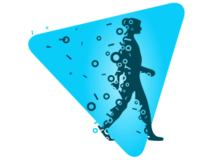
Hide.me
Try this trustworthy VPN to protect your online traffic and bypass Internet censorship!
2. Tunnelbear – supports multiple platforms
Tunnelbear has over 3000 servers in 47 countries to provide users with privacy while browsing the internet.
The VPN protects user privacy with top encryption features and also has a limited free service that you can use. The free version gives you access to 500MB of data.
You get a wide range of servers and have the freedom to switch between them without limits, as long as you don’t surpass the 500 MB of data.

Tunnelbear
Try Tunnelbear to browse securely without being tracked!
3. Windscribe – widest server coverage
This is a reliable VPN with a large network of servers in 110 locations spread over 63 countries to provide both free and paid users with optimum privacy while browsing online.
Windscribe is one of the free VPNs that can actually unlock blocked platforms and allow you to stream content at a decent speed, so you can try it out if Urban VPN isn’t working on a certain page.
It has a free plan that gives users access to servers in 10 countries. However, you will need to subscribe to gain access to the app’s premium features and unlimited bandwidth.
⇒ Get Windscribe
Conclusion
UrbanVPN is one of the most popular free VPNs and has a large user base thanks to its high-quality service.
We hope that this guide fixed the Urban VPN not working on your device issue and you can now browse the web securely. Let us know which fix you ended up using and how it went.
Urban VPN is one of the most popular free VPN services available. However, it, like any other popular VPN service, occasionally experiences connection errors.
This article discussed some quick fixes for urban VPN connection errors.
Related: 13377x Torrent Mirror Sites and Proxy List 2020: Download HD Movies Free
Why is Urban VPN not Working?
Because a misbehaving VPN is frequently caused by a software or browser issue, resolving the issue usually entails removing the cause. You may be experiencing VPN issues as a result of:
- VPN servers that are underutilized
- Using outdated VPN software
- VPN protocol mismatches
If your Urban VPN isn’t connecting, try these solutions:
Check Internet Connection
Check that you have an internet connection. Even if it appears obvious, double-check your network connection. Always make sure your device is connected to the correct access point.
It almost sounds like a joke now, but rebooting your device has some unexpected consequences, and you may be able to repair many seemingly random difficulties.
Change VPN Connection
Connect to a different VPN server. A VPN allows you to connect to a wide range of servers. If the server you’re bound to be having issues, you may receive one of numerous VPN error numbers. Switching servers should address the issue.
Restarting the Software
Restart the VPN program or browser plug-in if necessary. If changing the VPN server does not work, the VPN software or browser plugins may need to be restarted. After disconnecting from the VPN server, restart the app.
If you have a browser plugin installed, shut it and reopen it. In order for the plug-in to operate again, your browser cache may need to be cleaned.
VPN Upgrading
Verify that your Virtual Private Network’s software is up-to-date. VPN software is always being upgraded. To avoid the risk of issues and to enhance your performance, make sure you are using the most recent version of the software available.
You can generally check for updates under the VPN menu under the settings page to receive the most recent update for your VPN. You can also set up your VPN to update itself by going into the settings of the VPN program.
Reinstalling the VPN
Reinstall the most recent VPN software package. If nothing works, reinstall the VPN program and the Urban VPN. Visit the VPN provider’s website to get the most recent software package for your operating system or device. Make sure you start with a clean slate by removing any previous products.
Changing VPN Protocols
VPN tunneling protocols should be updated. If you’re still having problems connecting, the problem might be with the VPN’s point-to-point tunneling protocol. By heading to your VPN settings, you may test OpenVPN, L2TP/IPSec, or IKeV2/IPSec.
Restart the Windows Installer Service
Restarting the Windows Installer Service can aid in the resolution of UrbanVPN connection errors.
- To launch the Run prompt, use the Windows key + R. Enter services.MSC into the search box.
- Locate the Windows Installer Service, right-click it, and select Restart or Refresh, as appropriate.
If this does not resolve the UrbanVPN connection problem, proceed to the guide below.
Use command prompt to flush DNS
Incorrect DNS settings can and will cause problems with your VPN configuration. Reset them to their default settings and see if it resolves your issue.
- Enter cmd by pressing Windows key + R. Then press the enter key.
- To restore default DNS settings, use ipconfig /flushdns.
Try restarting your computer and relaunching UrbanVPN to see if it resolves your issue.
Urban VPN Alternatives To Try
- ExpressVPN
- Nord VPN
- Ivacy
- Private Internet Access
- CyberGhost
- SurfShark

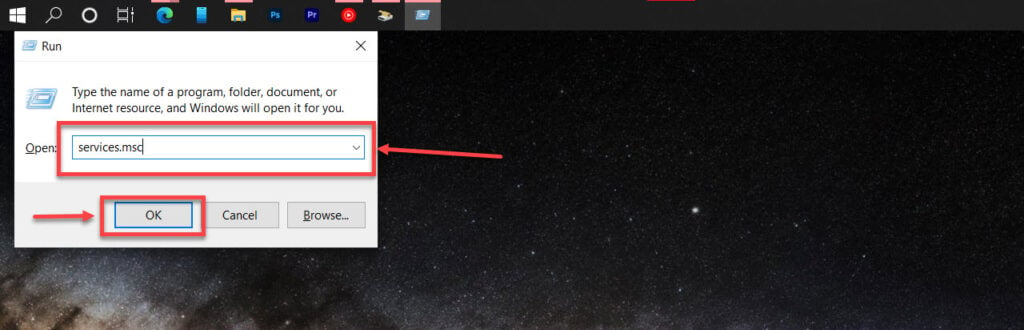

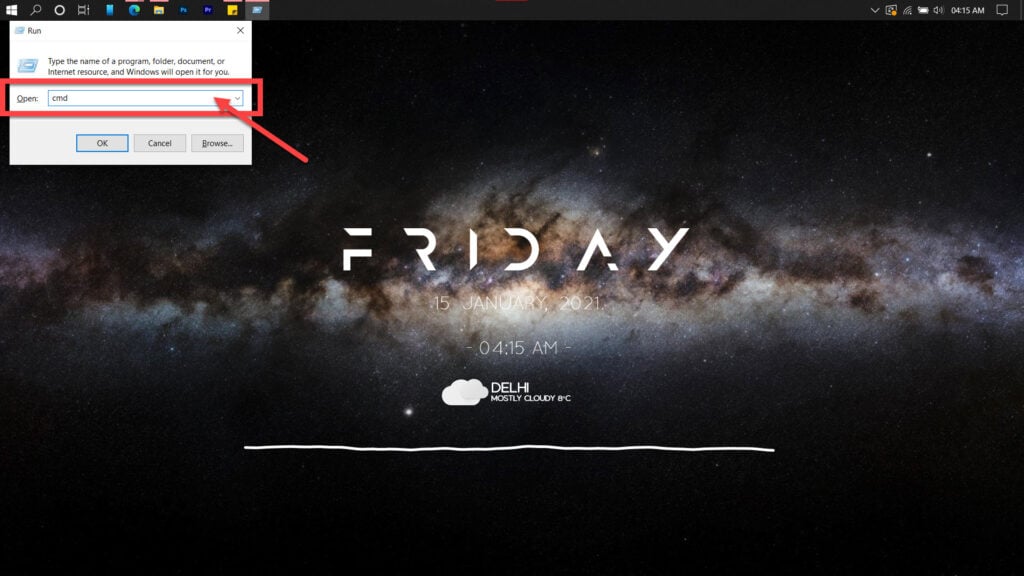
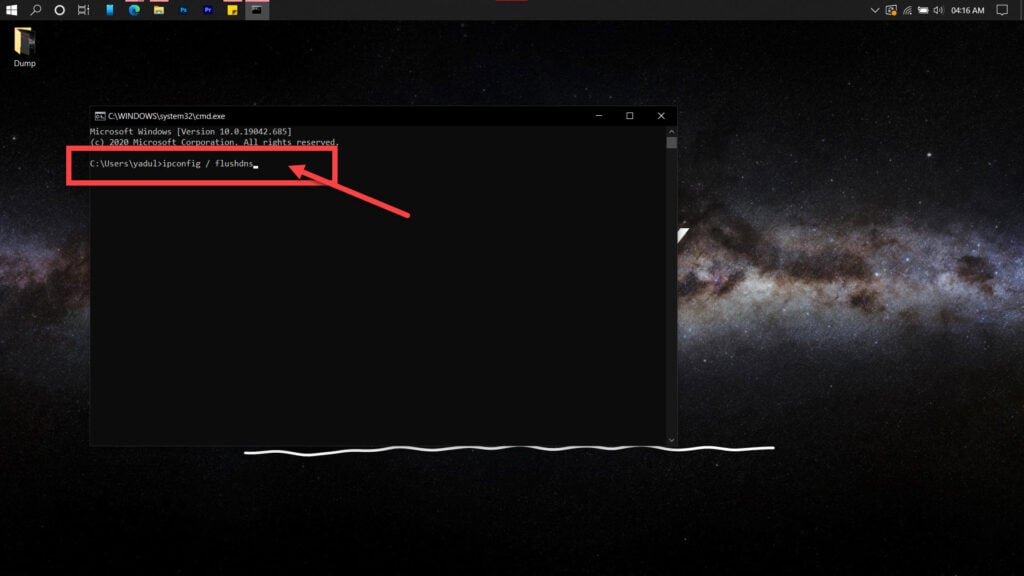
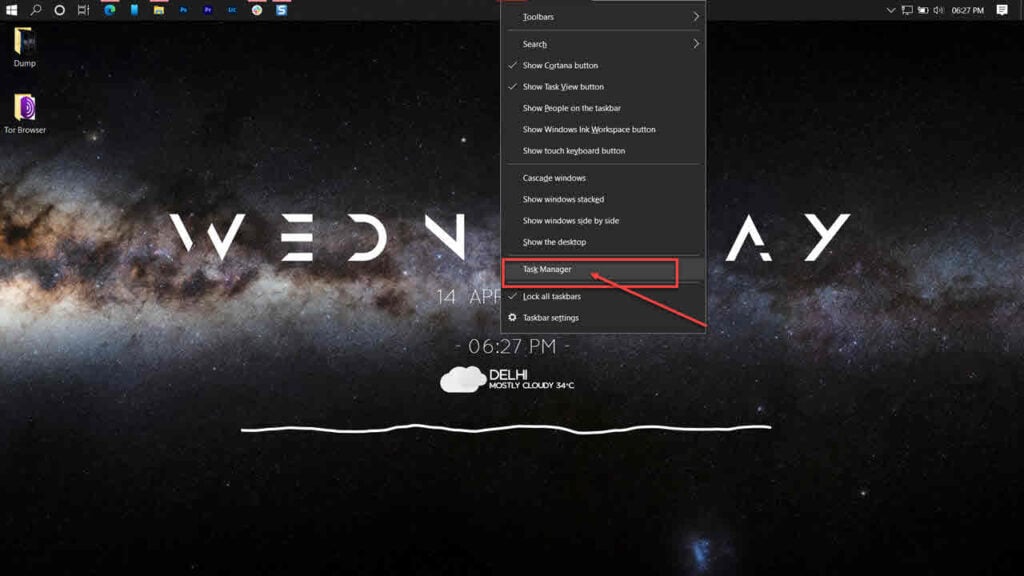
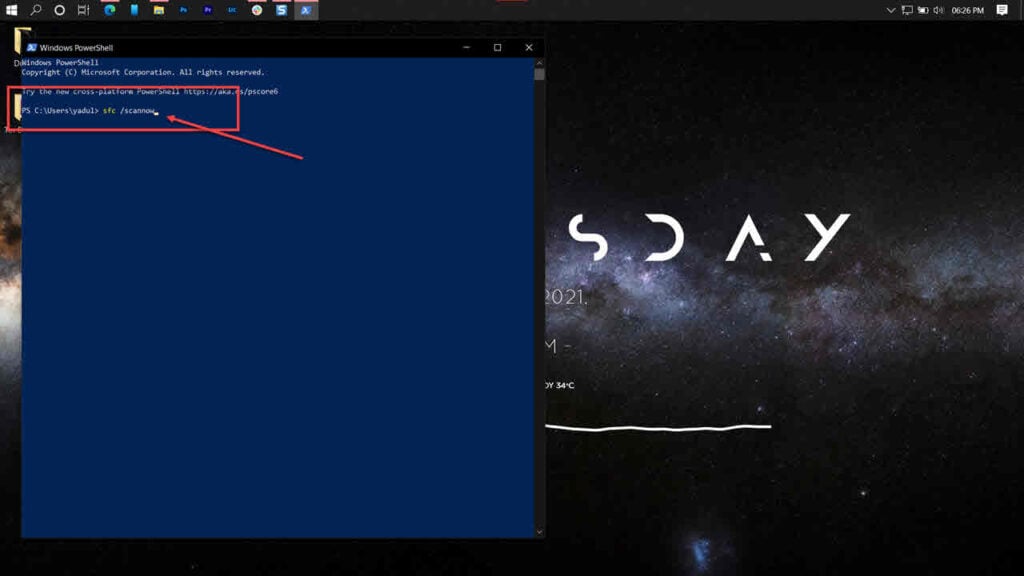
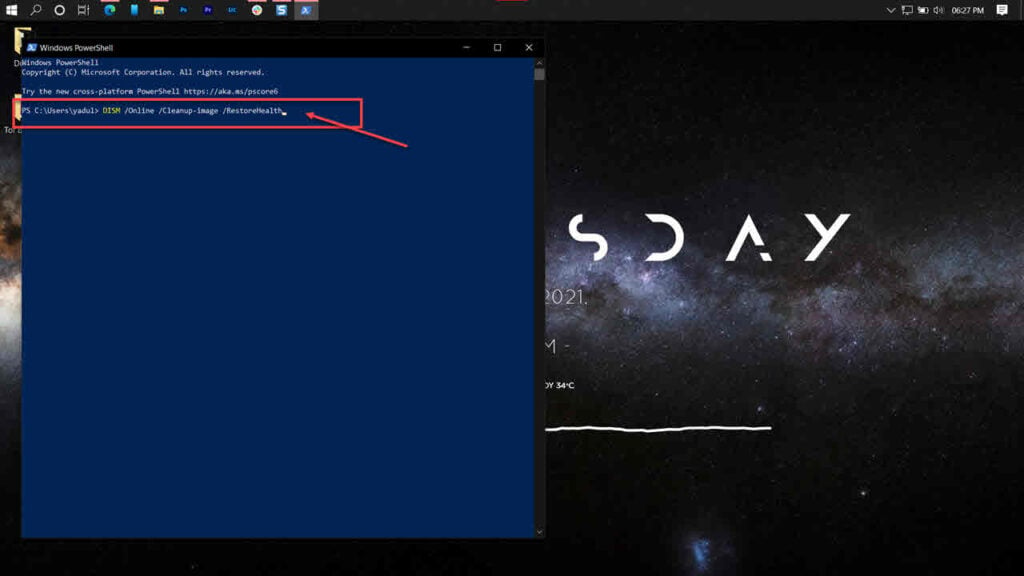







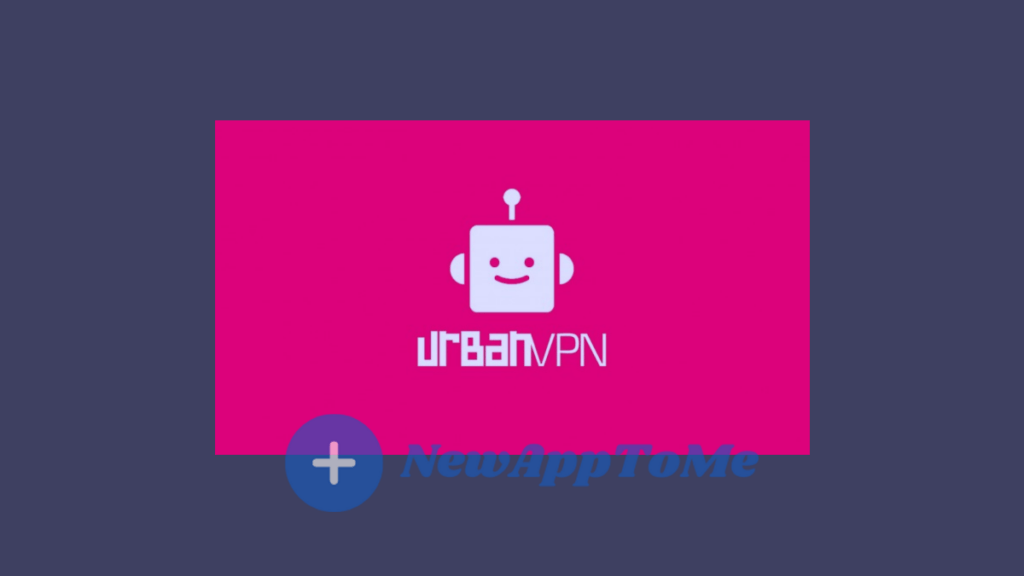
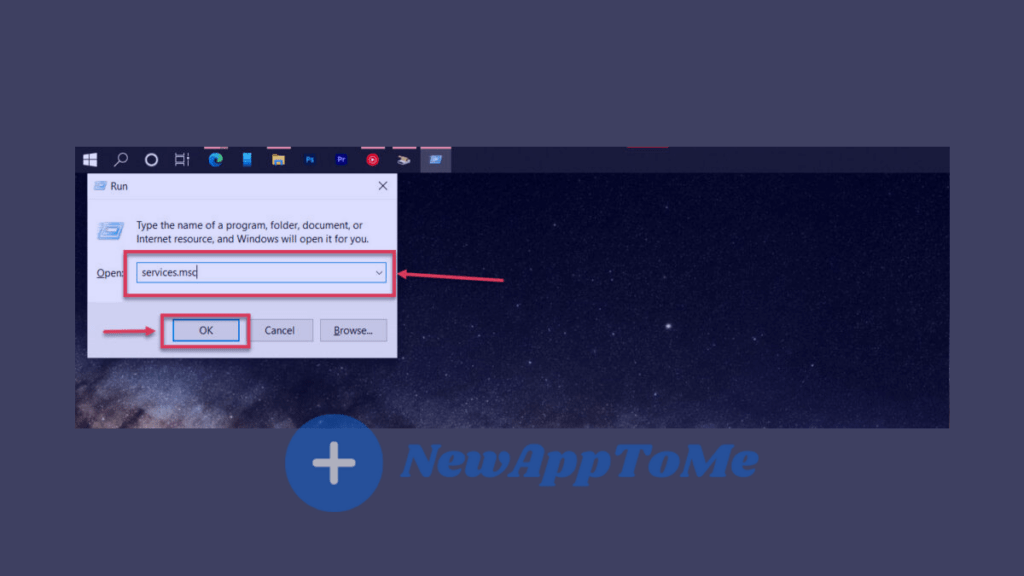
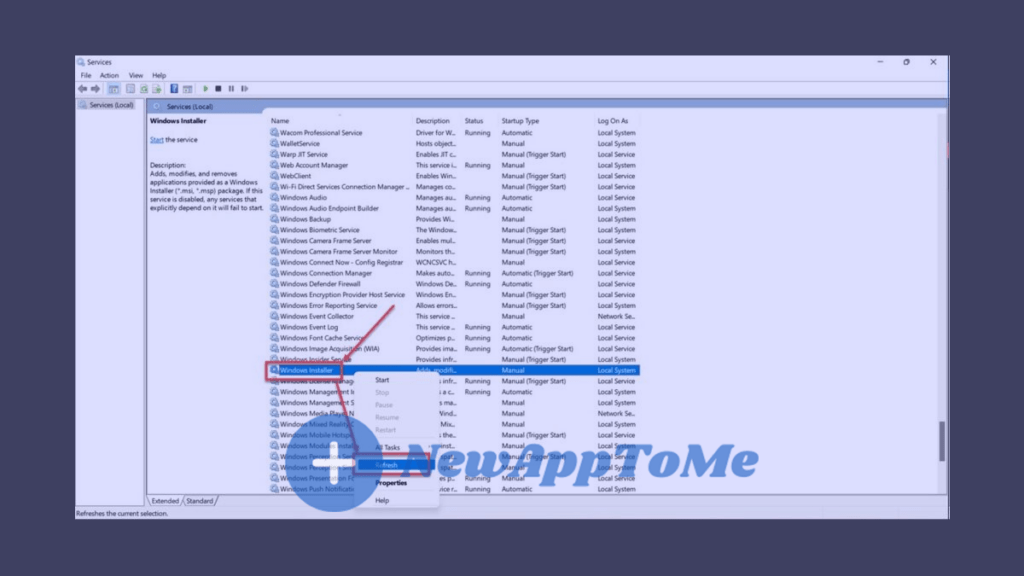
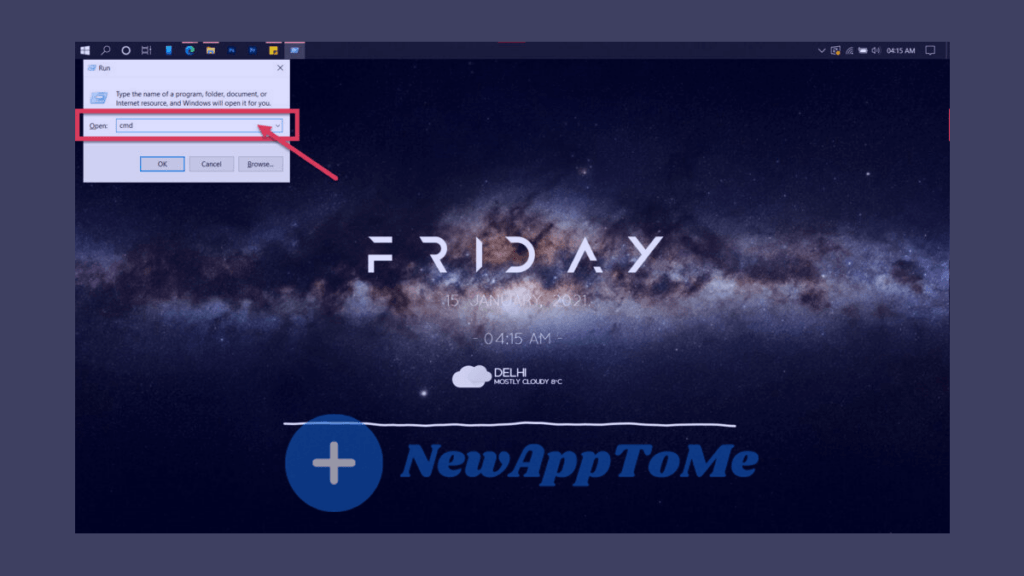
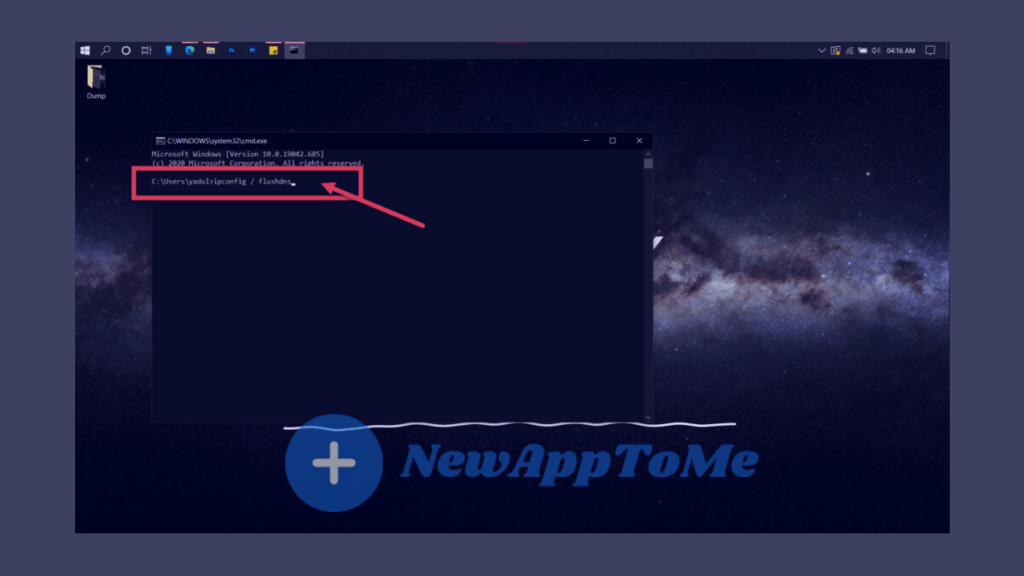
![SOLVED: Urban VPN Connection Error [year] (7 Fixes) 1 Urban VPN Connection Error](https://www.digitalphablet.com/wp-content/uploads/2022/07/News-750x375.jpg)