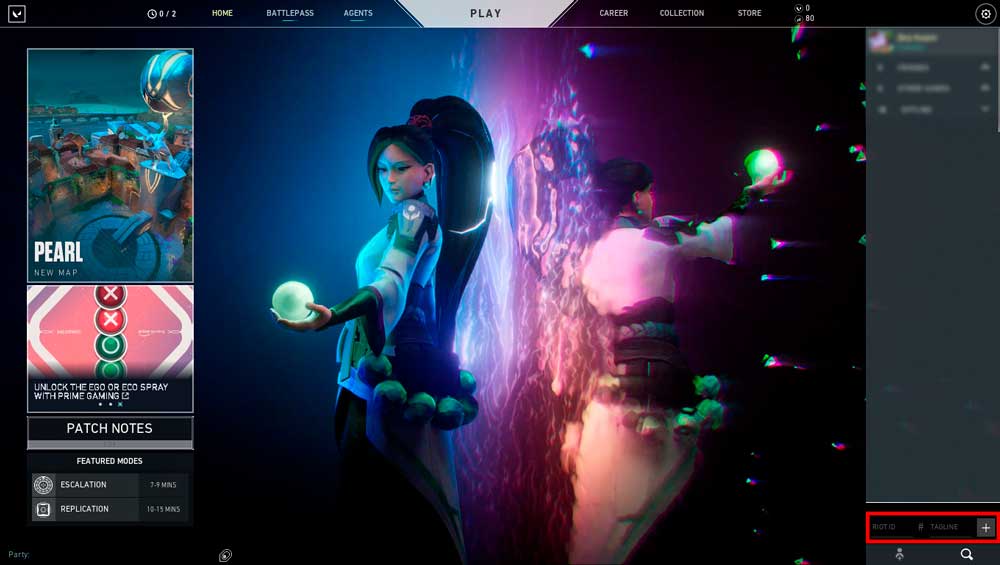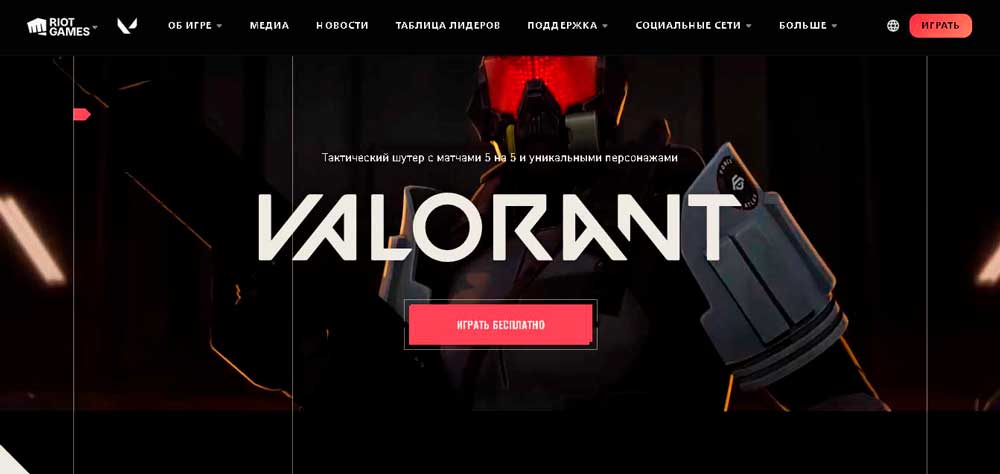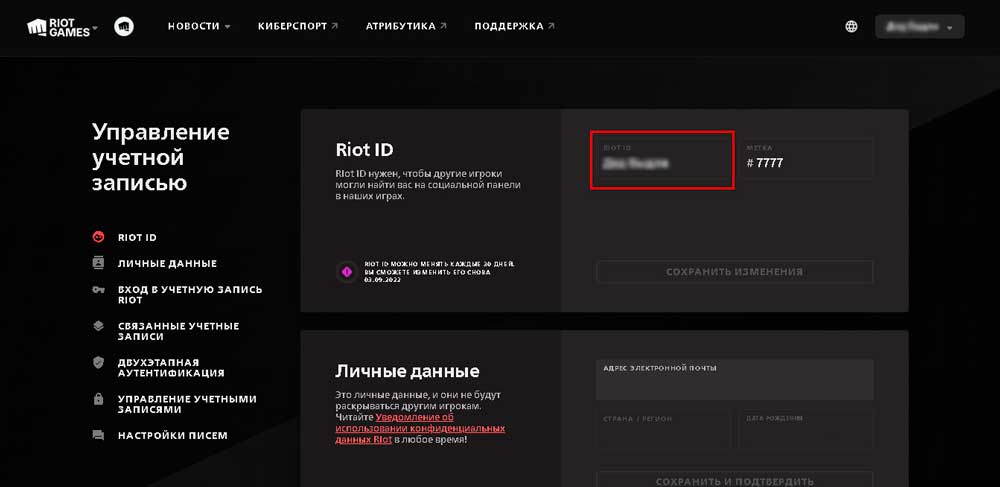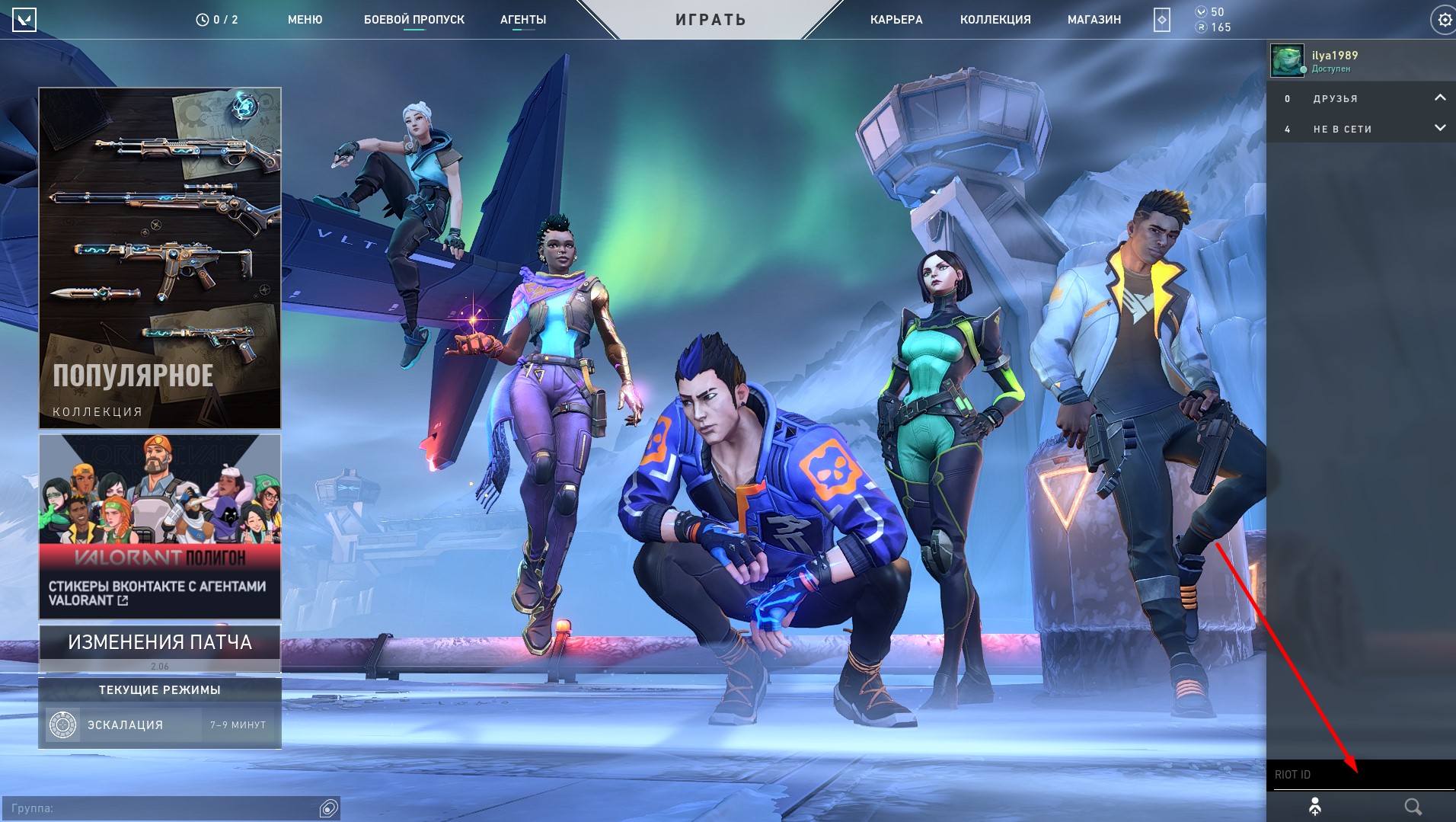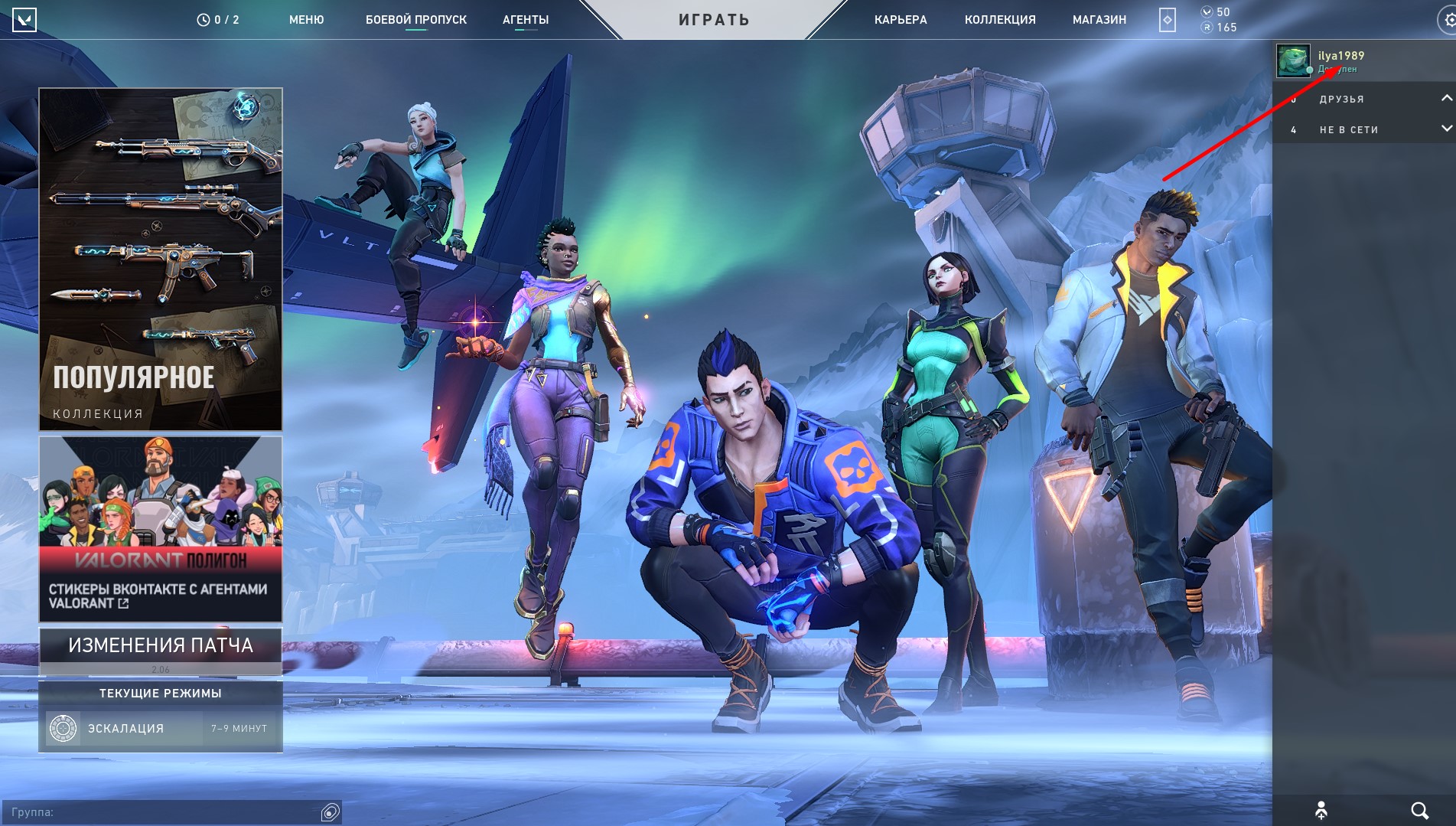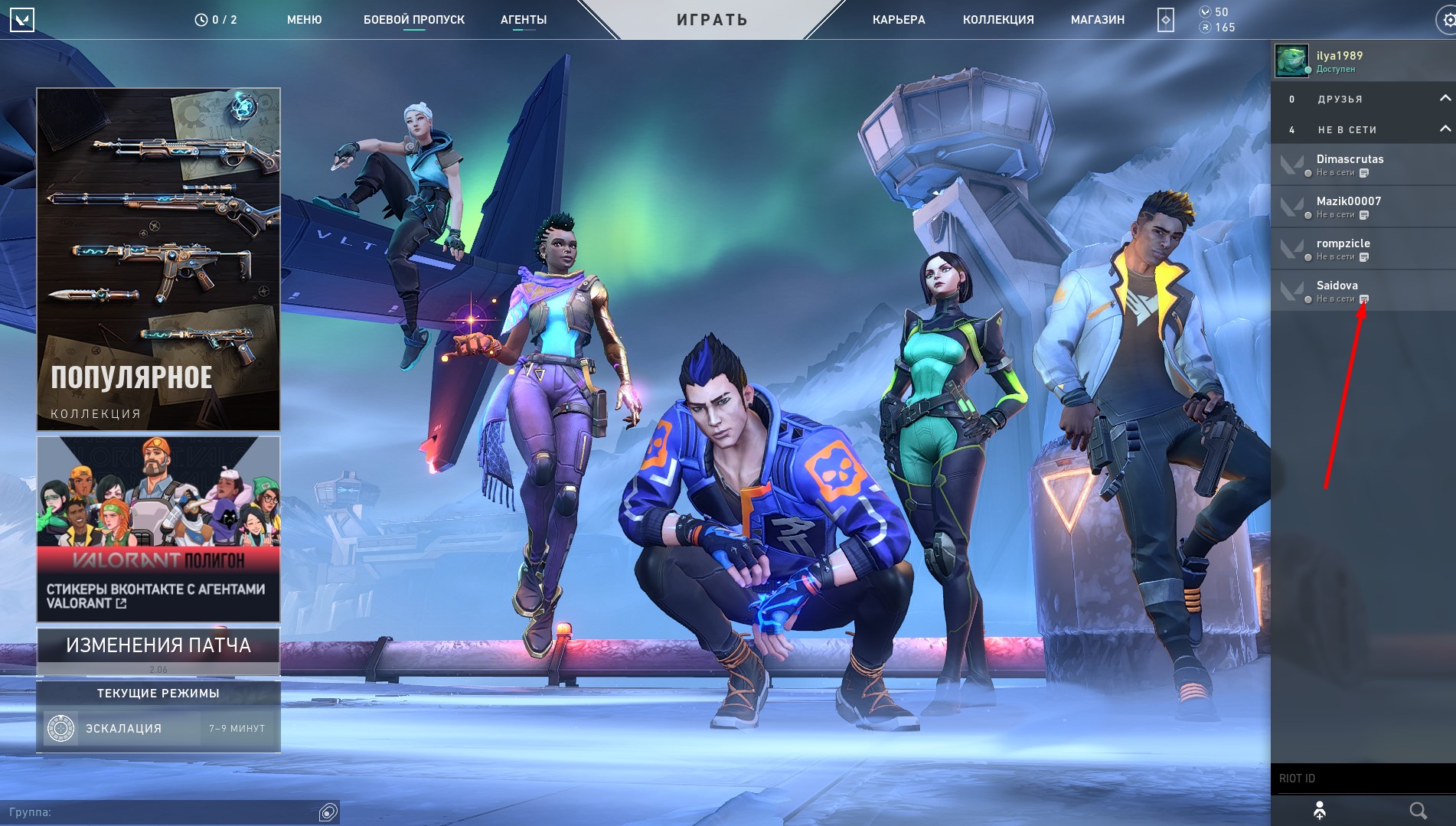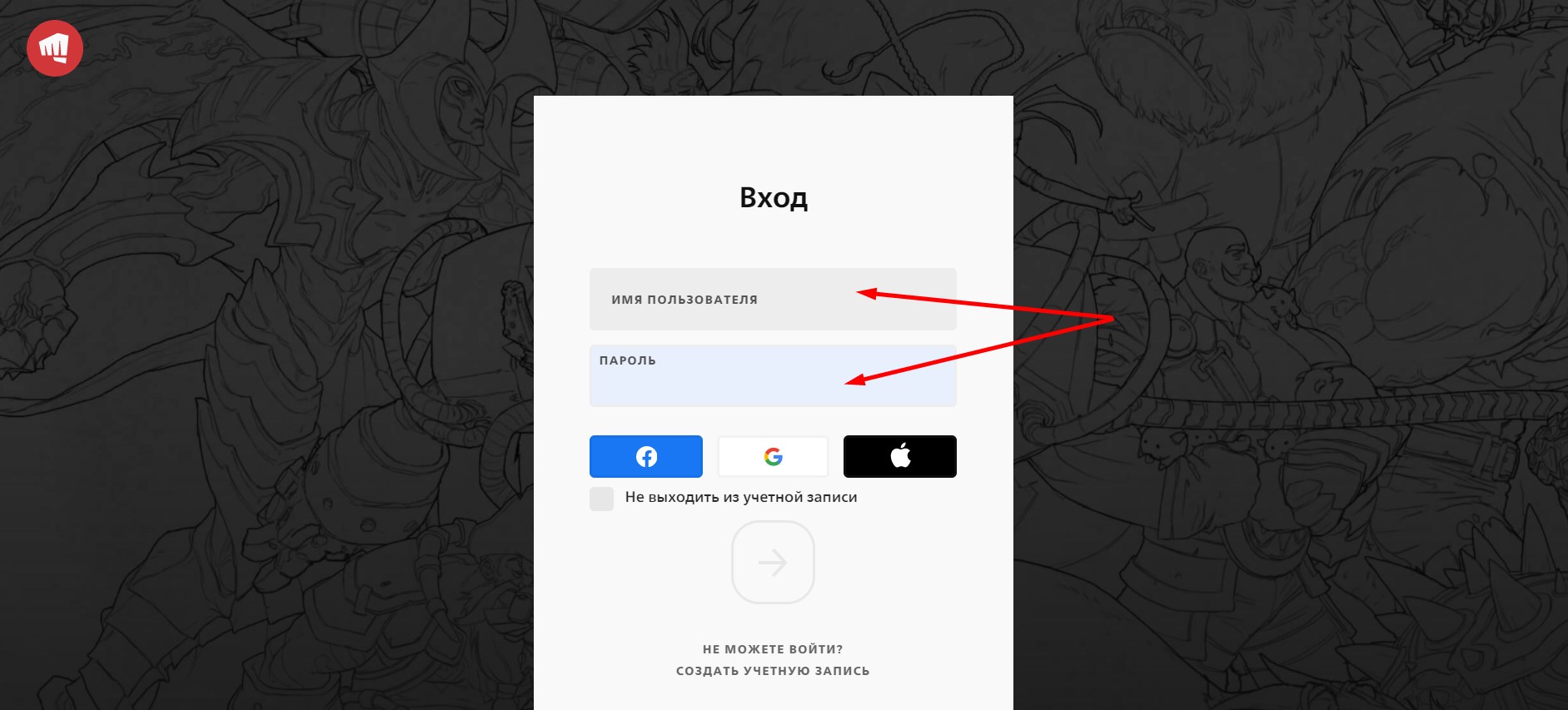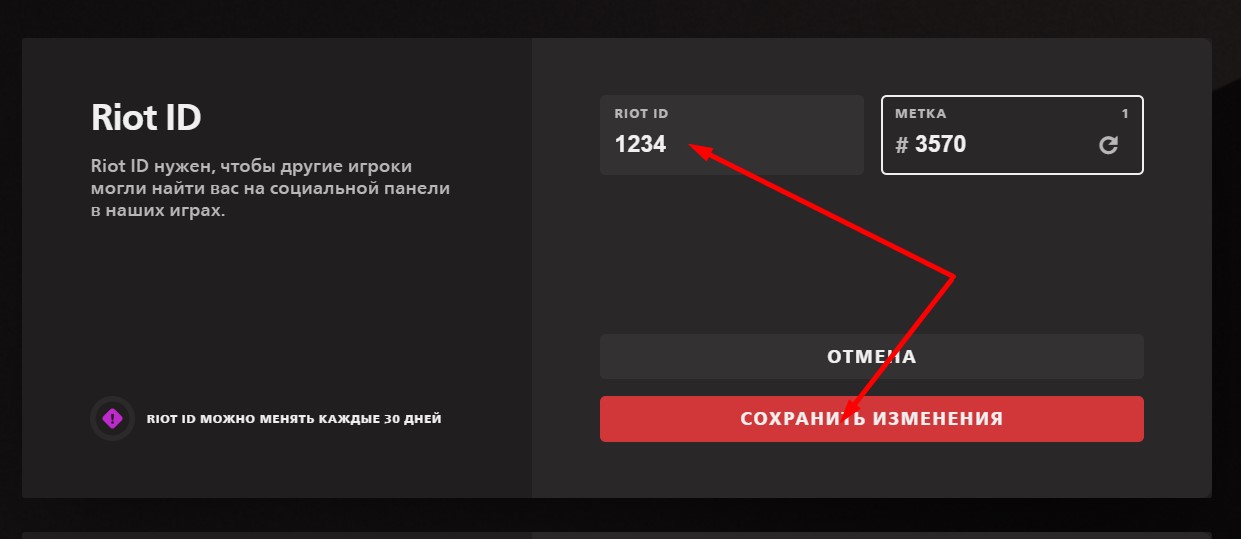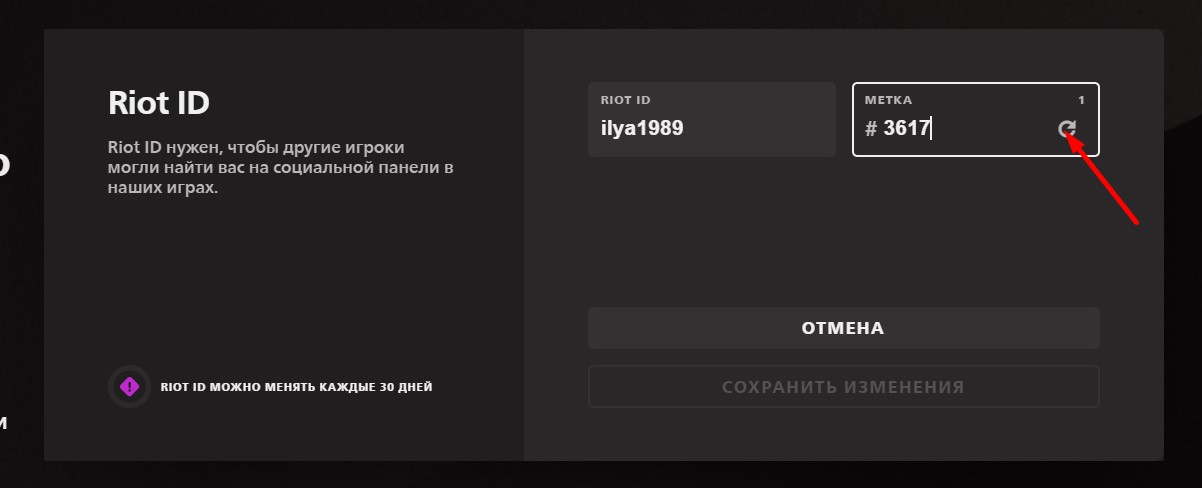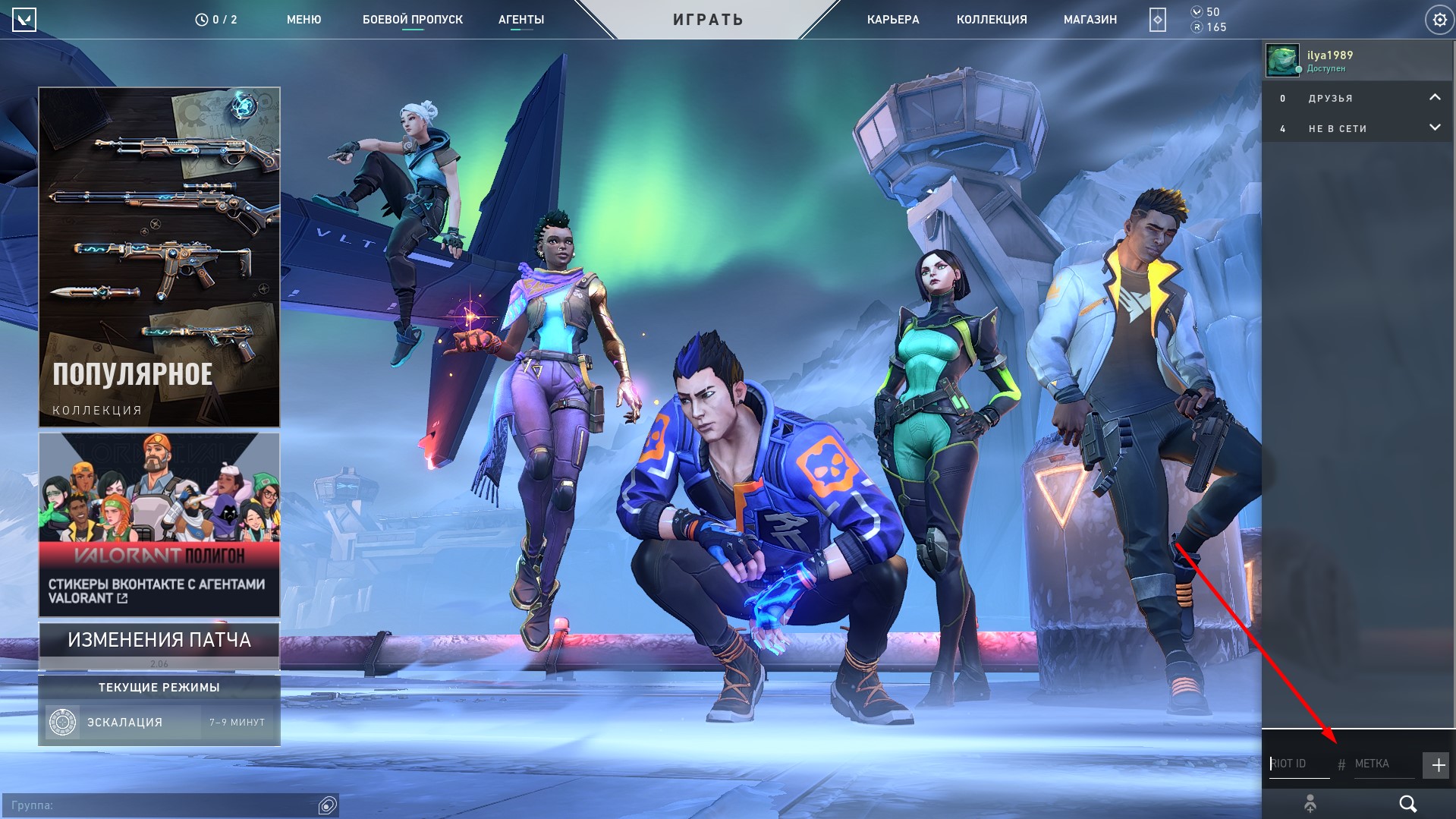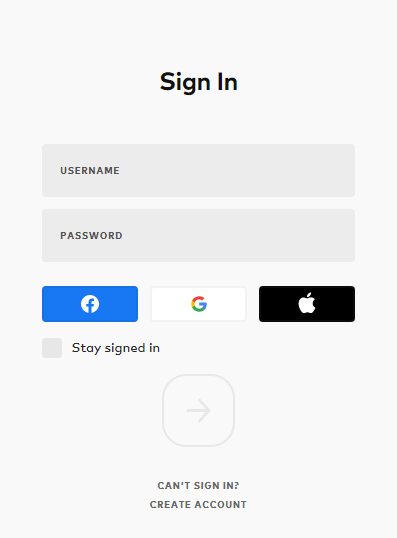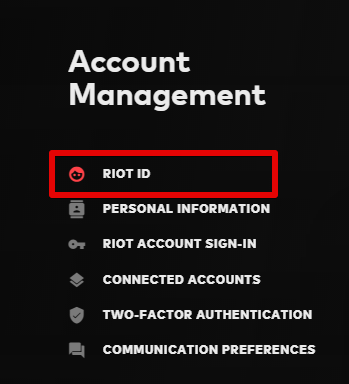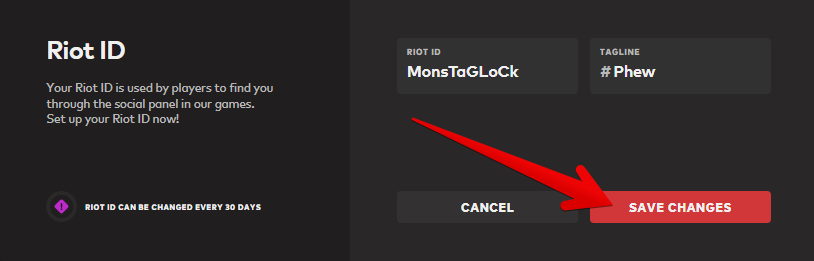Многие игроки задаются вопросом, как можно сменить ник в игре от Riot. Разработчики не добавили подробной инструкции о способе смены своего игрового псевдонима. В этой статье мы не только пошагово объясним, как изменить свой никнейм, но и расскажем о его задаче в игре.
Содержание
Зачем нужен никнейм в игре? Как поменять ник?
Зачем нужен никнейм в игре?
В Валорант есть некоторые функции социальных сетей, например, система друзей и личных сообщений. Каждый игрок обладает уникальным Riot ID и цифровой меткой, позволяющей найти необходимого пользователя.
Поиск игроков осуществляется в формате “ник_игрока” “#метка”.
В Valorant, вне игровой сессии, можно писать только друзьям. Если вы хотите добавить пользователей в список своих друзей, то можете воспользоваться следующими способами:
- вписать их никнейм и цифровую метку в специально отведенное место;
- нажать правой кнопкой мыши на их псевдонимы, появится страница «карьеры», а затем нажать на «добавить друга».
Отметим, что игровые имена пользователей также отображаются на окне загрузки матча напротив псевдонима выбранного агента. Это позволяет отличать тиммейтов как по нику, так и по агенту.
Как поменять ник?
В Valorant нельзя изменить никнейм внутри самой игры. Он меняется таким образом:
- необходимо зайти на официальный сайт Валоранта,
- войти в свой аккаунт (нажать на кнопку “играть”, которая расположена в верхнем правом углу),
- ввести логин и пароль от вашего Riot Games аккаунта.
- перейти в настройки аккаунта (для этого нужно нажать на ваш никнейм).
При переходе в настройки вам нужно будет подтвердить вход. Для этого вам нужно ввести код, который придет на привязанную электронную почту.
Затем откроется страница с вашими данными, в которых указаны Riot ID (никнейм и метка), страна, дата рождения, адрес электронной почты и смена пароля.
На этой странице нас интересует раздел “Riot ID”.
Это и есть ваш ник в Valorant. Он может содержать около четырнадцати символов. Кроме того, здесь вы можете изменить “метку”, длина которой должна быть не больше пяти символов.
Перед подтверждением проверьте еще раз, что вы ввели все данные правильно. В следующий раз поменять ник в Valorant вы сможете только через месяц. По непонятным причинам Riot решили сделать такое ограничение. Обратите внимание, что ваш пригласительный код также сменится на новый, но его можно будет увидеть в самой игре.
При смене Riot ID могут перестать работать трекеры и другие сервисы. Для того чтобы восстановить им жизнь, нужно отвязать профиль Riot Games и заново привязать уже с новыми данными.
По сути, никнейм в Valorant не несет функциональной нагрузки. Исключение – поиск друзей. Но некоторые игроки все равно его меняют. Просто потому, что он им перестает нравится или по каким-то другим причинам. Рассказываем, как сменить ник в Valorant.
Зачем нужен никнейм в игре
Valorant – не просто игра, но своего рода социальная площадка, на которой можно общаться. Например, вы сыграли матч и решили добавить тиммейта в друзья. Как найти его после завершения игровой сессии? Как раз по никнейму. На главной странице клиента Valorant есть специальная строка поиска:
Туда нужно ввести ник пользователя и нажать на значок увеличительного стекла.
Ник, под которым играете вы сами, отображается чуть выше. Рядом с ним расположены имена пользователей, которые добавлены в друзья.
Кстати, общаться вне матча разрешается исключительно с друзьями. Для этого нужно нажать значок сообщения рядом с никнеймом нужного пользователя:
Также ник отображается при загрузке матча. А справа от него – название персонажа, которого выбрал игрок.
Как поменять
В самой игре сменить никнейм не получится. Для этого придется посетить официальный сайт Riot Games. Вот что понадобится сделать:
- Перейти по адресу account.riotgames.com
- Ввести логин и пароль от своей учетной записи и войти в аккаунт
- Найти поле Riot ID
- Ввести в него новый никнейм
- Нажать кнопку «Сохранить изменения».
Все, теперь в игре будет отображаться новое имя.
Кроме у пользователя никнейма есть еще и метка. Она представляет собой цифровой идентификатор в играх от Riot. Ее тоже можно поменять. Для этого нужно:
- Войти в аккаунт Riot;
- Кликнуть по полю «Метка» (расположено рядом с полем Riot ID);
- Нажать значок обновления;
- Сохранить изменения.
Метка выполняет те же функции, что и никнейм. По нему легко найти другого игрока, которого нужно добавить в друзья. Только вводить его нужно в другое поле. Вот сюда:
Установленный никнейм будет отображаться не только в Valorant, но и в других проектах Riot Games. Например, League of Legends или Teamfight Tactics. Это касается и цифровой метки.
Вывод
В Valorant никнейм необходим для идентификации игрока. Например, добавить других пользователей в друзья можно только по нику. Имя игрока можно сменить на официальном сайте Riot в разделе «Управление учетной записью». Новый ник будет отображаться не только в Valorant, но и в других проектах разработчика.
Автор гайда: arm89i
Have you grown tired of using the same name in Valorant and are now looking for a breath of fresh air? You’d be surprised to find out how easy it is to change your name in Valorant.
You don’t even have to pay anything to do this, unlike Riot’s League of Legends. The latter is where you have to buy an exclusive “Summoner Name Change” item by using either in-game currency or purchasing the required amount for $10.
Related: Valorant Tier List
In Valorant, all that’s needed to do to change the name is follow a bunch of steps and you’ll be golden. The developer of the hero-based shooter—Riot Games—took to its own blog page a while back to proclaim that it doesn’t want to be defined by the company that created League of Legends.
That is why it decided to implement a new account system that would prompt most users to change their usernames. This would also go on to rebrand the company as the “bunch of games” publisher rather than just being known by an entity that gave birth to the famous free MOBA.
More From Exputer: Games Like Valorant
Changing your username, therefore, is a fairly simple procedure already laid out by the developer. Whether you’re experiencing an issue with your account or just do not like the way you’re known in Valorant anymore, knowing how to change Valorant name can definitely help you out without breaking a sweat.
In this article, therefore, we’re going to pen down easy-to-follow steps that’ll walk you through the process of changing your name in Valorant. Let’s dive right in without any further ado.
- Your Valorant name might not be the only element that needs changing. Learn how to sport the best Valorant settings in this maximum FPS optimization guide.
Now to get more specific on the topic, your name is actually classified as particularly “Riot ID” in Valorant. The same goes out for all other games developed by Riot Games, including League of Legends and another lesser-known multiplayer IP called Teamfight Tactics.
More From Exputer: Best Valorant Crosshair Settings
Therefore, changing your Riot ID affects your Valorant name and League of Legends alike, although the Summoner Name in the latter stays unaffected and can be changed in-game. The following steps are going to illustrate how to change your Riot ID effortlessly.
- The first step is to log into the desktop client of Riot Games. You can do that easily by clicking on this direct link and heading straight to the official website.
- Once you’re there, fill in your credentials and log into the client. We’re going to choose Google here for a reference purpose and to illustrate the process ahead.
3. The next step is to click on the “Riot ID” section on the column to the left of the Riot Account Management screen. The following screenshot specifies what to select.
4. Doing so will take you to the “Riot ID” area, painlessly allowing you to change your Valorant name. Now, it’s worth noting that this section will comprise two different bars: “Riot ID” itself and “Tagline.” The former will be your in-game name that we’re actually here for.
The character limit for your Riot ID is 16 characters and no more. On the other hand, the Tagline is a special hashtag that is used to differentiate between other users and you.
It can be any alphanumeric character, including symbols, digits, and letters. When you’ve made the necessary changes to both Riot ID and Tagline, click on “Save Changes” to finalize the process.
- Do make sure that you’re entering your new Riot ID carefully. You won’t be able to change your Valorant name again for at least 30 days, so double-check your decision before moving forward with it.
That’s all about changing your name in Valorant! After clicking on “Save Changes,” the effects had have been applied and you’d no longer be using your former name anymore. If you’re after more important tips and tricks about Valorant, consider checking out Shroud’s Valorant settings – a former professional esports player who’s still making it rain on multiple platforms.
Best Names For Valorant January 2023
After you have successfully changed your name in Valorant after reading our how-to guide, you can check out some name recommendations below for the coolest and most unique names in the game.
- IwasReloading
- Meltdown
- Ecofragger
- Traumatic
- Respawning
- Asteroid
- Luna
- SpareMe
- TakeTheL
- NoCap
- BangBangBang
- Flame
- Anonymouse
- BadKarma
- ByeBoomers
- Kween
For more names, you can check out the random name generator for Valorant or just use your creativity and imagination to have the best name possible in the game.
Do let us know down in the comments section if you found this quick guide helpful. While you’re at it, check out our Dot Crosshair if you prefer this one or Valorant Circle crosshair settings guide.
Was this article helpful?
Thanks! Do share your feedback with us. ⚡
How could we improve this post? Please Help us. ✍
With four years of experience as a tech writer on a multitude of websites, Matt Hunter currently reports to eXputer with the latest in gaming.