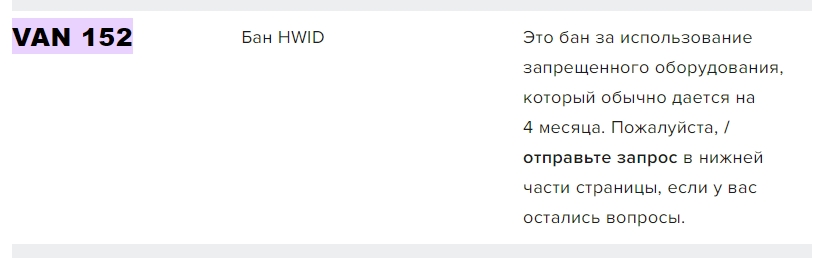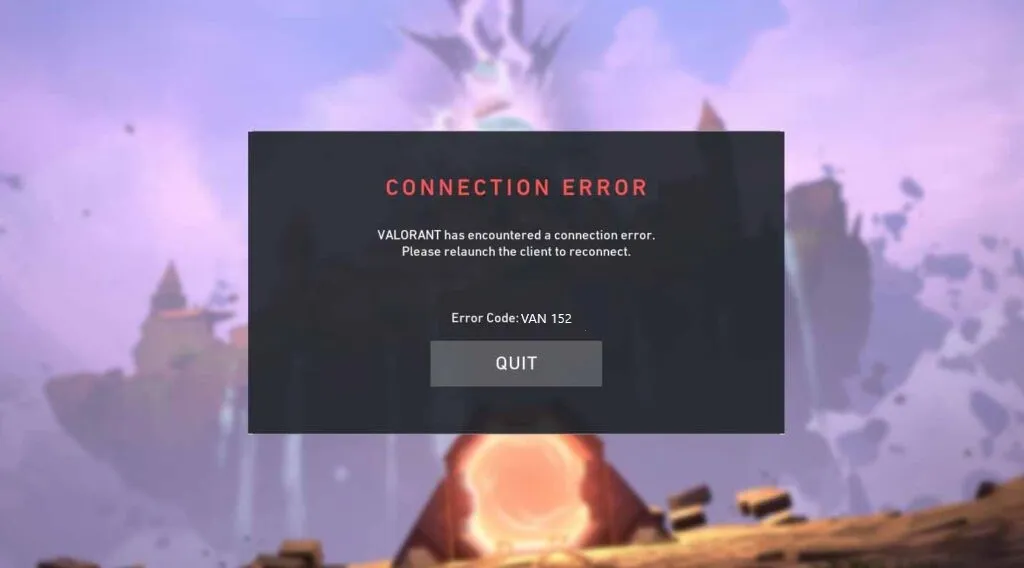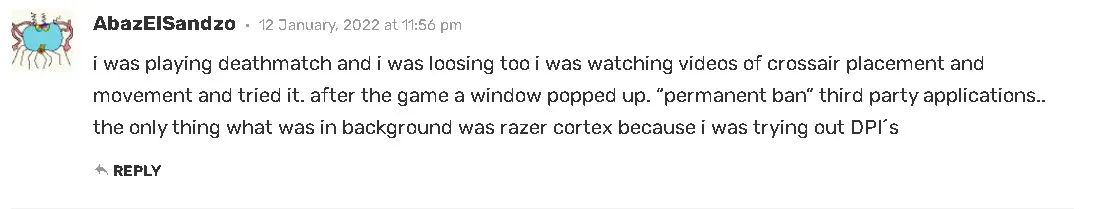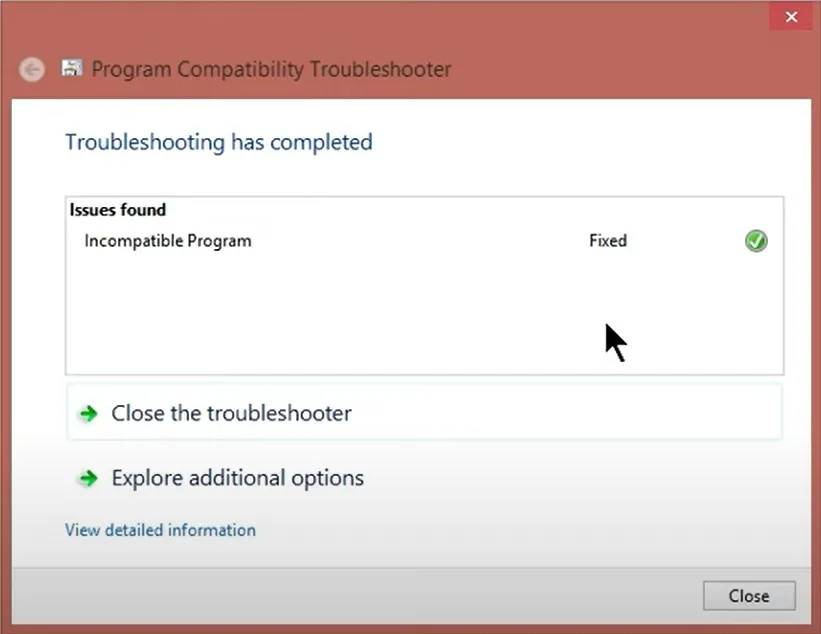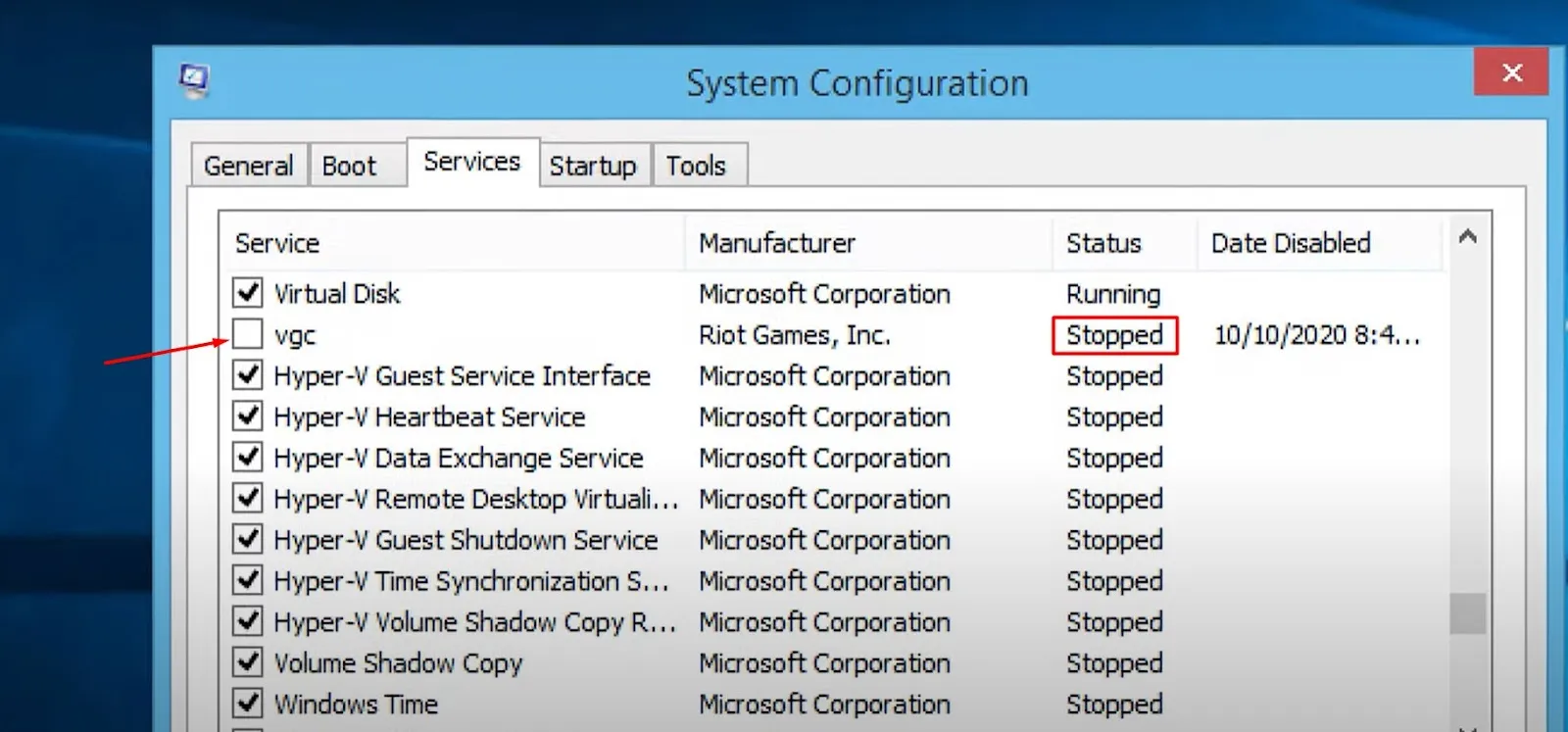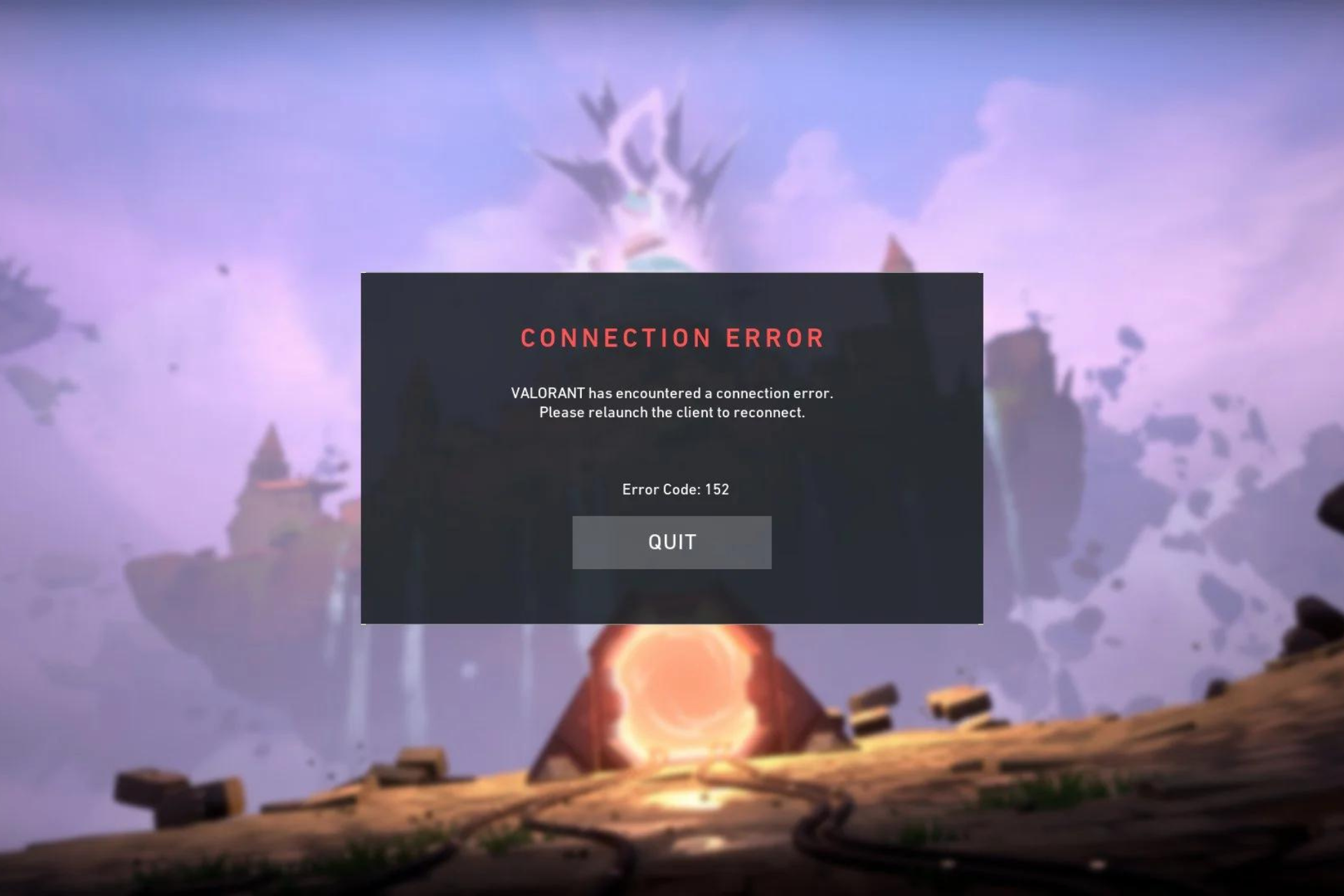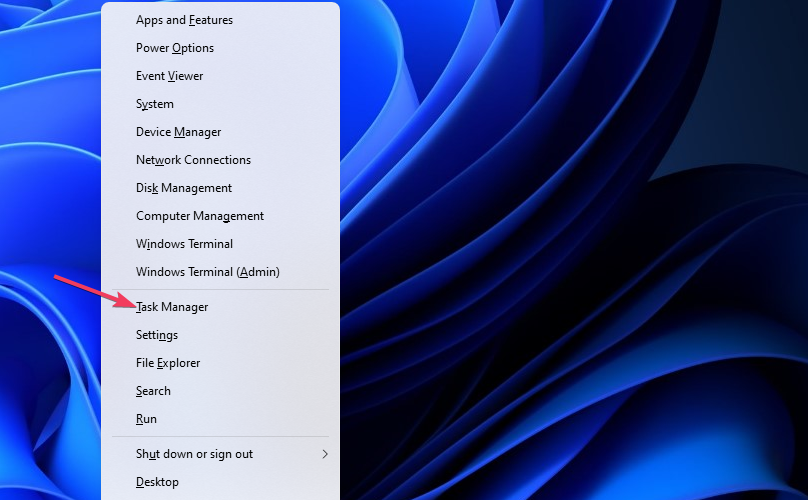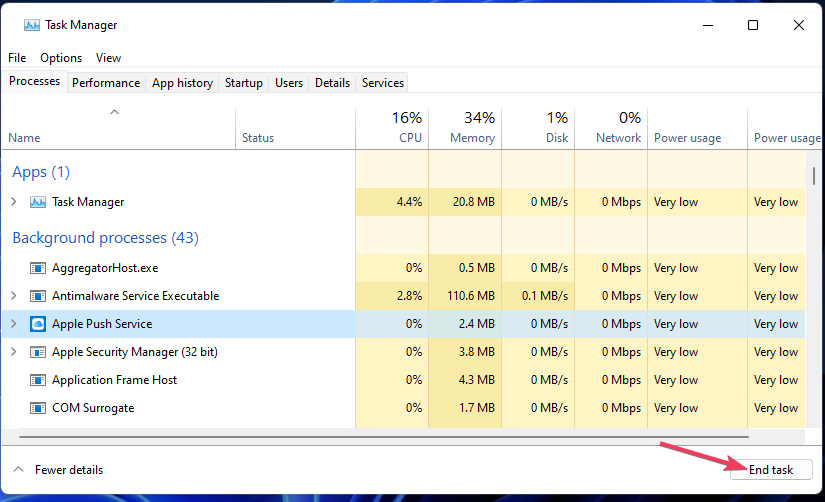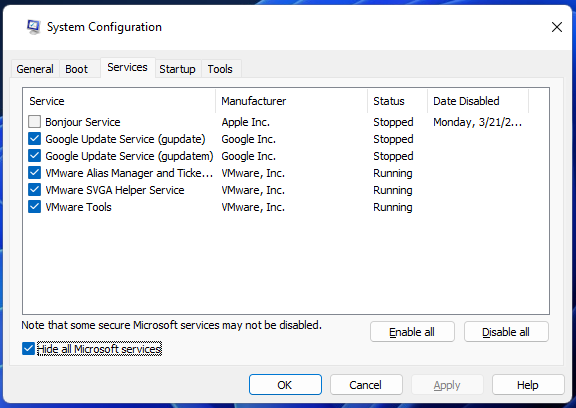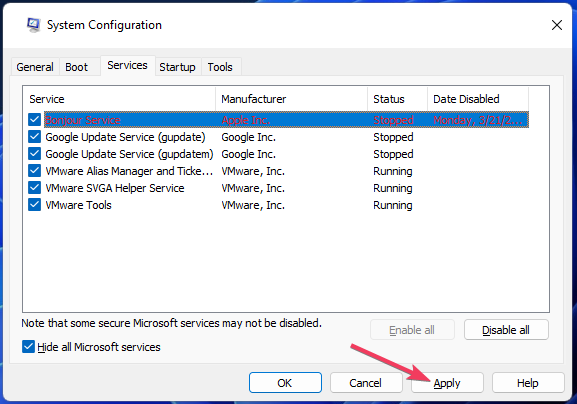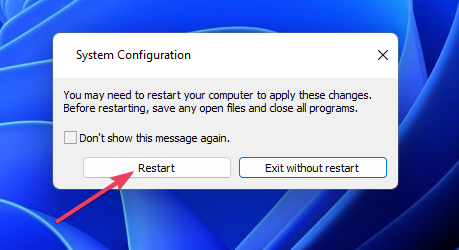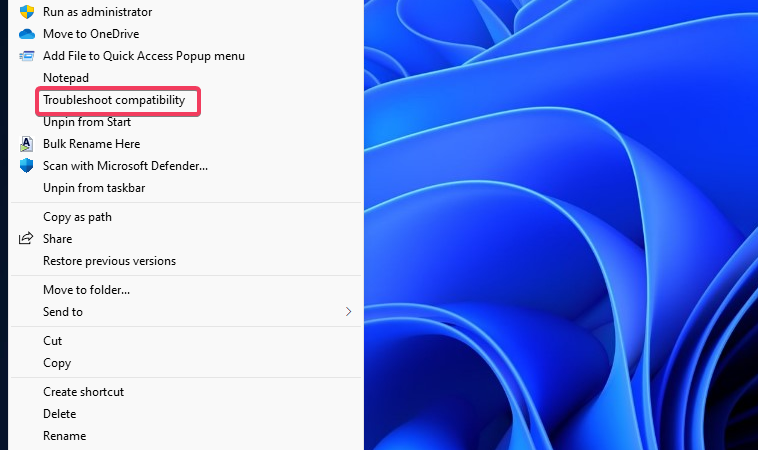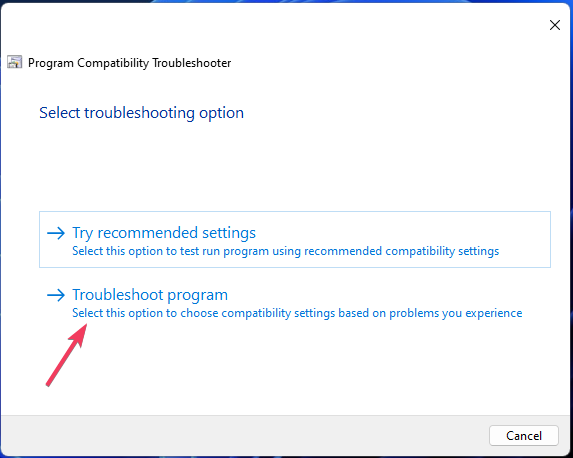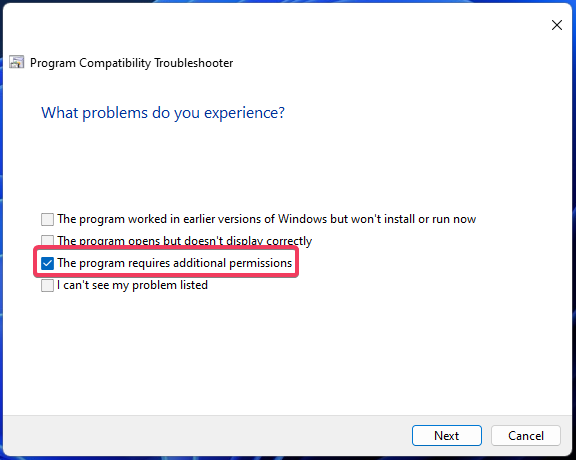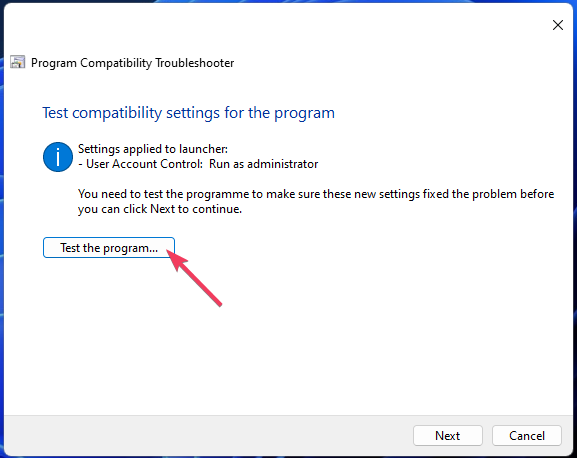Valorant — игра, которая уже смогла обогнать по популярности своего ближайшего конкурента в лице Counter-Strike: Global Offensive. Поэтому точно легко утверждать: компания Riot Games имеет огромное количество ресурсов на выпуск новых обновлений. Это и становится причиной того, почему пользователи получают море различного контента. Несмотря на это, у этой игры есть изъяны. Один из них — ошибки и проблемы, которые приходится решать самостоятельно. Так можно сказать про ошибку, которая имеет кодовый номер 152. Она не позволяет запускать игру. Как же от нее избавиться? Предстоит разобраться.
Что делать с ошибкой Van 152 Valorant?
Сразу же нужно сказать, что такая ошибка появляется в том случае, если компьютер пользователя, а точнее его железо, было заблокировано. Это может произойти исключительно из-за того, что он неоднократно нарушал установленные правила, играя, например, с запрещенным программным обеспечением. Как же от этого избавиться? Сначала рекомендуется сделать следующий спектр действий:
- Открыть на компьютере командную строку, используя клавиши Windows и R.
- Указать туда значение msconfig и нажать на выполнение.
- Перейти в список служб.
- Найти там VCGUARD.
- Поставить галочку напротив него и перезагрузить компьютер, как это попросит сделать операционная система.
- Ошибка должна навсегда исчезнуть с устройства.
Если же это решение не помогло, то понадобится поменять HWID своего компьютера или же его цифровой след. Для этих целей нужно использовать специализированное программное обеспечение, меняющие название материнской платы, а также MAC-адреса. Это еще и не факт, что может помочь в решении появившейся проблемы.
Важно: иногда эта ошибка появляется из-за того, что игрок получил блокировку незаслуженно! Чтобы в этом убедиться, обязательно нужно обратиться в техническую поддержку Valorant. Они расскажут о причинах блокировки и то, как это можно исправить, если такая возможность все-таки существует. Как правило, поддержка пользователей отвечает несколько дней, вне зависимости от выбранного языка общения. Однако попробовать точно стоит.
Видео
152 ошибка появляется просто потому что учетная запись, а в частности компьютер пользователя, был заблокирован в системе Valorant. Неудивительно, что это происходит по причине использования запрещенного программного обеспечения. То есть, игрок манипулировал системой и получал преимущество над соперником. Тут все понятно. Куда интереснее вопрос о том, что делать дальше. Как можно избавиться от блокировки? Варианта, по своей сути, три:
- Обращение в поддержку. Это первое, что рекомендуется сделать. Понадобится составить заявление в поддержку о том, что игрок не использовал запрещенное программное обеспечение и попросить снять блокировку. Если все действительно так, то компания проверит слова и снимет блокировку.
- Изменение HWID. Не является секретом, что в Valorant невозможно создать новую учетную запись и забыть про блокировку. Такой способ тут не работает. Но что же делать? Как минимум, не расстраиваться. Понадобится изменить себе HWID (название железа, уникальный номер). Это делается с помощью программного обеспечения HWID Changer.
- Покупка другого компьютера. Нужно приобрести себе новое устройство, предназначенное для игры и блокировки уже не будет. Это затратный, но эффективный способ.
- Гайды
Ошибка с кодом 152 в Валорант

Valorant — это максимально популярный проект, который разрабатывался студией Riot Games. У нее было огромное количество ресурсов и желание обойти по количеству игроков даже Counter-Strike: Global Offensive. С такими амбициями, конечно же, они должны были решить главную проблему, которая сейчас есть у компании Valve. Конечно же, речь идет о нечестных игроках, которые используют запрещенное программное обеспечение и нарушают правила. Все это приводит к ужасному качеству соревновательных матчей, а как следствию и падению посещаемости. Поэтому Riot Games решила сюда привнести пожизненные блокировки пользователей, причем по железу. В этой борьбе оказываются и обычные игроки. Они встречаются с ошибкой 152, которая напрямую с этим связана.
Если же пользователь, старающийся открыть на компьютере Valorant, увидел ошибку 152, то это означает, что его оборудование запрещено. Если же совсем упростить, то его компьютерное железо заблокировано за жестокое нарушение установленных Riot Games правил. То есть, он играл с запрещенным программным обеспечением или Riot Vanguard думает, что все так было. Как же это решить? Есть три пути:
- Покупка нового железа. Как говорилось ранее, блокировка в Valorant работает не просто на учетную запись, а все железо, установленное в компьютере. Поэтому, чтобы снять блокировку, его нужно поменять, купив себе новое устройство. На тематических форумах даже говорят, что хватит изменения материнской платы.
- Изменение HWID. Само компьютерное железо идентифицируется сочетанием определенных названий, замаскированных в HWID. Поэтому логично, что если его изменить, то удастся сбросить с компьютера блокировку. Как же меняется HWID? Это делается с помощью специального программного обеспечения, которое легко найти в интернете.
- Обращение в поддержку. Если же два прошлых способа решения проблемы не подходят, стоит подумать над тем, чтобы написать Riot Games в поддержку. Возможно, блокировка аккаунта была незаслуженной и ее нужно отметить. Это долгий процесс, но деваться некуда.
Других способов решения 152 ошибки в Valorant, к сожалению, нет.
Fix Error Code VAN 152 Valorant: Why you are getting the Error Code and how to Fix It.

Every game has bugs and errors. They can appear for various reasons, from problems with the game to problems with its servers. Riot Games’ Valorant isn’t any different, meeting its players with error codes about a connection error, a Riot Client issue, etc.
One of these error codes is the Valorant Error Code VAN 152. If you have encountered it, do not worry because here you will learn why you are getting it and how to fix Error Code VAN 152 Valorant, and start playing again with the easiest agents out there!
The Reason behind Valorant Error Code VAN 152
Valorant Error Code VAN 152 represents a connection error, but not in the way you may think. If you get this connection error code, it means that you have gotten an HWID ban (Hardware ID). Error Code VAN 152 is really similar to Error Code 152, but they differ in the approach and solutions.
An HWID ban means that the Valorant game has flagged your PC system as malicious. If you’ve been cheating or using third-party apps that affect the game, Valorant can outright ban your whole PC. The HWID ban can last up to 4 months.
Although this is a serious error code, sometimes just a bad start of the Riot Client may be the case. If the Riot Client has processed of the moment that you’ve been cheating, you may be hit with a temporary Valorant Error Code VAN 152.
Another reason maybe if you’re using third-party apps, such as game boosters or a VPN. This connection error could be due to the game thinking these are malicious software, thus banning your whole system with an HWID ban and a Valorant Error Code VAN 152.
We’ll also take a look at a reason that may be prominent, and that is the Riot Vanguard with its VGC Service. This is the anti cheat system, so Riot Vanguard may have considered your PC malicious.
If you’ve been cheating, there’s nothing you can do around this connection error and HWID ban. But if you are innocent, do not worry next up you’ll learn if you can lift this ban and fix Error Code VAN 152!
How to Fix Valorant Error Code VAN 152
Restart the Riot Client
The first and easy fix you can try is to restart the Riot Client. The Riot Client is an entry point into the game, so if it doesn’t open up properly, you can get Valorant Error Code VAN 152
To restart the Riot Client, open up Task Manager (Ctrl+Shift+Esc). Select the Processes tab above and locate the Riot Client. Once you find the Riot Client, right-click it and click on End task to close off the Riot Client process and restart Valorant.
You can also restart your PC, which can give the game client a fresh new start.
If the Riot Client malfunctioned, then with this fix you should be able to start playing with the best skins out there. But if not, then the HWID connection error is a lot more serious.
Check for VPN and Game Boosters
If you are using third-party apps that can affect the Valorant game, that may be why you’ve been hit with this Hardware ID ban. Using VPNs such as WTFast VPN (check post here), or a game booster such as Razer Cortex, your situation can be very bad. That’s why you should check if you have been using these because if you did, you should jump directly below and contact Riot Support. The Riot Support team will hopefully understand your situation and that you haven’t been cheating, so they should lift the ban.
Change to Another PC or Laptop
Although this solution is a bit bad, depending on your situation you could try it out. If Error Code VAN 152 is an HWID ban that targets your PC, then what if you just change to another PC or Laptop? The old PC is flagged as bad, but it doesn’t mean that your Riot ID was targeted! But you should consider this solution as a last resort since the chances of being hit with another Error Code VAN 152 are really high.
If this hopefully fixed your Error Code VAN 152, and the connection error doesn’t come back, you can play again with the sexiest agents! But if it didn’t, follow the next series of solutions you can try out that may have to do with problems around Vanguard, the VGC Service, and Valorant overall!
Troubleshoot the Riot Client/Valorant
Some players have reported that troubleshooting the game in a specific way has fixed their Error Code VAN 152. It can help out sometimes with problems revolving around the Windows Firewall and the game. Here’s how you can do it:
- In the Search Bar below, search for Valorant, right-click the game, and select Open File Location. In this folder, select the VALORANT app again, right-click, and Open File Location
- Right-click the “RiotClientServices” app and select Troubleshoot Compatibility
- Wait a bit, then select the Troubleshoot Program option
- Tick the “The program requires additional permissions” box and select Next
- Click on Test the program, wait a bit and click on Next again
- Select “Yes, save these settings for this program”, close the program and restart your PC
Check the VGC Service
The VGC Service is the core of the Riot Vanguard anti-cheat system, so if it doesn’t function properly, it can cause Error Code VAN 152. In this situation, you should do a manual check of the VGC Service, and here’s how:
- Press the Windows Key+R to open the Run window
- Type in “msconfig” and press Enter
- Select the Services option above and locate the “vgc” service
- If the service is Stopped, tick the box on the left, click on Apply, and select OK
- Restart your PC
You could also try changing the VGC Startup type, which you can find at Error Code VAN 81.
Though if this didn’t fix your connection error with the Error Code VAN 152, then the last fix you can try is to
Reinstall Riot Vanguard
Although great at detecting cheaters, the Riot Vanguard isn’t without any errors to say. This HWID ban may be the cause of it, so you should try reinstalling Riot Vanguard. Here’s how:
- Make sure you have closed off the Riot Client and Riot Vanguard in the Task Manager (Ctrl+Shift+Esc). You should also open up the System Tray option on the bottom right of your Windows Taskbar (the arrow pointing upwards), and if you notice Vanguard or the Riot Client, right-click them and close them off
- Go to the Search Bar below, search for Command Prompt, right-click it and run it as an Administrator
- Type in the following commands one by one:
- “sc delete vgc”, press Enter and
- “sc delete vgk”, press Enter
- You have to restart your PC
- When your PC boots up again, go to the Search Bar below, search for This PC and select it
- Locate the Program Files folder, which should be on your C partition (“C:Program Files”)
- Find the Riot Vanguard folder here, and once you find it, right-click it and click on Delete
- Open up the Riot Client again, this should start reinstalling Riot Vanguard anew
- After the Vanguard reinstallation finishes, restart your PC
If this didn’t fix your Valorant ban issue either, then you should
Contact Riot Support
The Riot Support team’s purpose is to help every player with the error codes they may face. And since Error Code VAN 152 is an HWID ban, and if it isn’t your fault, you should especially contact the support team. You can do so by submitting a ticket on the support site banner here.
The error message within error codes is what hits the hardest. Seeing it time and time again can be a big annoyance. That is why you should keep up with the latest news and solutions on error codes and visit the Valorant Error Code Hub! Though if you have encountered Valorant Error Code VAN9002, you can check it out here.
by Matthew Adams
Matthew is a freelancer who has produced a variety of articles on various topics related to technology. His main focus is the Windows OS and all the things… read more
Published on June 18, 2022
- The Valorant connection error VAN 152 is often a temporary ban for cheating but can still occur under different circumstances for some players.
- Some players have resolved the van 152 error by enabling an anti-cheat service for the Valorant game.
- Or you might need to apply a particular compatibility troubleshooter method to fix error code 152.
Error: VAN 152 is another connection issue that occurs for Valorant. However, it’s not entirely like other, more standard connectivity issues that can arise for the game. Its error message states:
Valorant has encountered a connection error. Please relaunch the client to reconnect. Error Code: VAN 152.
Players who see that error message can’t play Valorant because of it. Are you one of those players? If you are, you might be able to fix that issue with possible error VAN 152 resolutions below.
What is VAN 152 Valorant error?
Error: VAN 152 is a Hardware ID (HWID) ban code primarily intended for cheating players. When Valorant detects cheating (typically because of disallowed apps), it throws up the VAN 152 error.
However, the VAN 152 error can still arise for Valorant players who haven’t knowingly done anything to cheat. These potential resolutions can resolve that error for players who haven’t cheated.
🖊️Quick Tip!
To regain access fast, connect to a VPN server. A good VPN like PIA will mask your IP address and change your virtual location so Valorant won’t be able to link your current connection to your former, blocked IP.
This reputable VPN can also help you reduce ping and lag and if your IP gets blocked again in the future, you can fix it by just switching to a different server (and there’s plenty to choose from).
⇒ Get Private Internet Access
How do you fix a VAN 152 ban?
1. Restart your Riot client software
- Start Task Manager by pressing Windows + X and selecting that utility from the menu.
- If it’s not selected already, click the Processes tab.
- Find Riot Client on the Processes tab.
- Right-click the Riot Client process to select End task.
2. Make sure the VGC startup is enabled
- Start the Run dialog (pressing Windows + R will open that accessory)
- To bring up the MSConfig utility, you’ll need to input this text in Run and press Enter: MSConfig
- Click Services to have a look at that tab.
- Select the VGC checkbox if that startup service is disabled.
- Press Apply to save the new service setting.
- Click OK > Restart (on the dialog box window) to apply the changes.
- Start Valorant to see if the VAN 152 error is fixed.
- Play Age of Mythology on Windows 10 With These Simple Steps
- Failed to Load SteamUI.dll: How to Fix This Fatal Error
- 3 Easy Ways to Launch Steam Games in Windowed Mode
3. Troubleshoot the Riot client software
- Open the Riot Games > Riot Client folder in File Explorer. If you have a Valorant shortcut on the desktop, you can right-click it and select Open file location to reach that folder.
- Right-click Riot Client services and select Troubleshoot compatibility.
- Select Troubleshoot program in the troubleshooter.
- Next, select The program requires additional permissions checkbox.
- Click Next to press the Test the program button.
- Select Next again.
- Finally, select the Yes, save the settings for this program option.
- Close the troubleshooter, and press the Alt + F4 keyboard shortcut to select Restart.
How long is the Valorant HWID ban?
If you’ve tried to cheat when playing Valorant, you’re out of luck with the VAN 152 error. You’ll have to wait up to four months for the temporary HWID 152 error ban to end.
However, players who haven’t tried to cheat Valorant might be able to resolve the VAN 152 error with the possible fixes above. So give them a try if you’re sure you’ve not done anything to cheat.
If you’re convinced the VAN 152 error isn’t your fault and the resolutions above don’t work, consider discussing that issue with Riot Support. You can submit a ticket from this Support page.
Newsletter
A common problem plaguing the VALORANT Community when starting up the game is Error Code VAN 152. In this article, we will be discussing what it is and how to fix it.
VALORANT is a first-person tactical shooter game released by the popular developer Riot Games. As VALORANT is an online video game, it is prone to bugs, errors, and crashes. Whenever players face any problem with VALORANT, the game displays messages containing error codes.
However, the error codes in the message may seem very confusing as it does not actually guide the players to solve those errors. Instead, it just displays numeric values from 0 to 152 in the message. Every code has a different connotation and reason behind the cause that players face.
One of the common error codes is Error Code VAN 152. Many VALORANT players have faced Error Code VAN 152 without having prior knowledge of what it is, what it does, and how to solve it. So, in this article, we will walk through the process of solving Error Code VAN 152.
Read More: How to Fix VALORANT Error Code VAN 152 in 2022
What is VALORANT Error Code VAN 152?
VALORANT Error Code VAN 152 is one of the more unique errors you can encounter in VALORANT. It mostly occurs when you are just starting up the game. However, it can also happen when you are in the middle of a match.
Error Code VAN 152 refers to HWID ban. To be more precise, it occurs mostly when VALORANT client detects any cheats or third-party programs that are not allowed.
How to Fix (A complete step-by-step guide)
Error Code VAN 152 is one of those problems that cannot easily be fixed. If you got an Error Code VAN 152, it probably means that you did something that went against the rules and regulations of VALORANT and got a ban from playing the game for a specific period of time.
Usually, the VALORANT HWID ban lasts up to 4 months. However, depending on your activity, the duration of the time frame may vary. You may be able to log back into your account after the ban duration ends.
But, if you think your ban was a mistake by Riot Games, you can open a ticket and mention your problem on VALORANT Support Page. If Riot Games thinks that your ban was an error from their side, they will remove the restriction from your account.
Read More: How to Fix VALORANT Error Code VAN 138 in 2022
Follow us on Twitter and Facebook to get all the latest Esports, Gaming, and Entertainment news.
Перейти к контенту

Описание ошибки
Valorant — крупнейший проект, который разрабатывается одной из самых состоятельных студий в мире. Она имеет в своем распоряжении гигантское количество ресурсов на разработку и выпуск нового контента в игре. Несмотря даже на это, их сотрудники совершают ошибки. Некоторые из них приводят к критическим последствиям в виде возникновения какой-либо ошибки или конкретной проблемы. Яркий тому пример — 152 ошибка. Она буквально запрещает открывать игру и наслаждаться ею уж тем более. Что же делать? Главный вопрос, который должен быть разобран прямо здесь и сейчас.
Ошибка 152 валорант
152 ошибка появляется просто потому что учетная запись, а в частности компьютер пользователя, был заблокирован в системе Valorant. Неудивительно, что это происходит по причине использования запрещенного программного обеспечения. То есть, игрок манипулировал системой и получал преимущество над соперником. Тут все понятно. Куда интереснее вопрос о том, что делать дальше. Как можно избавиться от блокировки? Варианта, по своей сути, три:
- Обращение в поддержку. Это первое, что рекомендуется сделать. Понадобится составить заявление в поддержку о том, что игрок не использовал запрещенное программное обеспечение и попросить снять блокировку. Если все действительно так, то компания проверит слова и снимет блокировку.
- Изменение HWID. Не является секретом, что в Valorant невозможно создать новую учетную запись и забыть про блокировку. Такой способ тут не работает. Но что же делать? Как минимум, не расстраиваться. Понадобится изменить себе HWID (название железа, уникальный номер). Это делается с помощью программного обеспечения HWID Changer.
- Покупка другого компьютера. Нужно приобрести себе новое устройство, предназначенное для игры и блокировки уже не будет. Это затратный, но эффективный способ.
Важно отметить, что даже Riot Vanguard может ошибаться и давать блокировку ровным счетом за ничего. Поэтому попадание под горячую руку всегда реально. Рекомендуется обратиться в поддержку компании и узнать, почему так произошло, как исправить возникшую ситуацию. Они должны помочь, если игрок действительно не использовал запрещенного программного обеспечения.
Почему появляется 152 ошибка в Valorant?
Если пользователь столкнулся с окном, где сообщается об ошибке VAN 152, то он не сможет продолжить наслаждаться игровым процессом. Это внутриигровая ошибка, которую придется решать самостоятельно.
Нужно отметить, что компания Riot Games запрещает использовать сторонние программы. Пользователей, которые используют читы, нужно обязательно наказывать. Именно по этой причине для них была придумана такая блокировка. Однако как быть игрокам, которые не использовали запрещенное программное обеспечение, но все-равно получили блокировку? Обычно это ошибка внутри игры, которая приводит к банам из-за использования VPN. Античит просто не может отличить прокси от действительно незаконных программ.
Также ошибка распространяется на еще один запрет, который касается использования учетной записи третьими лицами. Даже если пользователь просто пришел в компьютерный клуб, чтобы поиграть, он также может получить блокировку. Нужно очень осторожно использовать данные от своего аккаунта. Именно по этой причине будет крайне тяжело разобраться, за что конкретно пользователь был заблокирован.
Как убрать 152 ошибку в Valorant?
Для начала пользователю нужно разобраться, что конкретно вызвало такой исход. Если все-таки проблема из-за авторизации на другом компьютере, то плохи дела. С большой долей вероятности про эту учетную запись можно забыть. Если у пользователя два компьютера, где он играет, то они оба попадут под запрет на игру.
Также желательно связаться с провайдером и изменить статический IP-адрес на динамический вариант. Теперь пользователю необходимо:
- Сбросить свой IP-адрес на новый.
- Создать новую учетную запись.
- Продолжить наслаждаться игровым процессом.
Также в интернете есть информация, что блокировка имеет свой срок годности. Составляет от три месяца или девяносто дней. Именно по этой причине совершенно необязательно ставить крест на заблокированной учетной записи. Есть много случаев, где аккаунт становится доступным.
Если все-таки блокировка из-за использования сторонних программ, то можно попробовать обратиться в техническую службу поддержки. Возможно, специалисты помогут игроку или же оставят рекомендацию, которая поможет не попадать в такие неприятные ситуации.
Смотри и эти статьи
2021-06-19