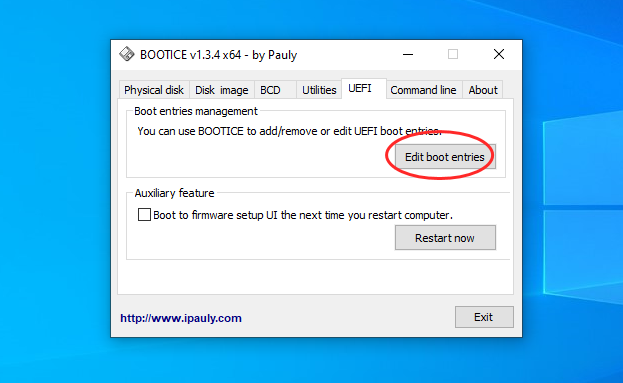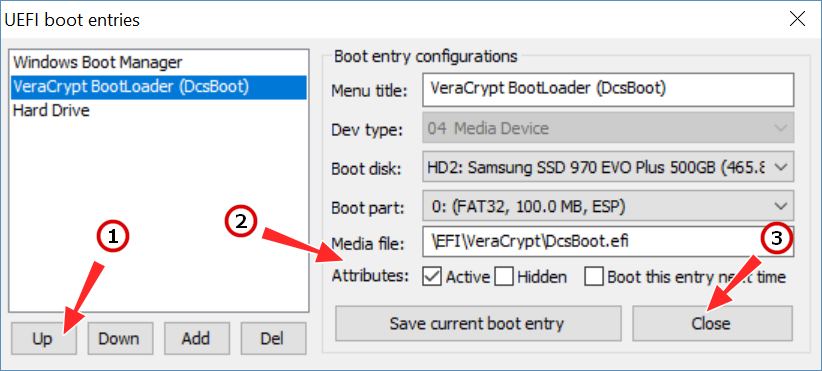I created several encrypted file containers last year. I’m opening them up for the first time since and can’t remember the exact password. I’ve tried many passwords that I typically use — over 10 of them — but no luck so far.
The error message I get is:
Operation failed due to one or more of the following:
- Incorrect password.
- Incorrect Volume PIM number.
- Incorrect PRF (hash).
- Not a valid volume.
Source: MountVolume:8299
I am somewhat certain the password I used was one of these passwords on my list but not fully certain. I didn’t use a PIM or PRF that I remember, just the standard password and moving the mouse around the screen.
I’ve done some searching & research on the subject of people having problems decrypting encrypted file containers they’ve created with VeraCrypt and it looks like this situation is fairly typical? I’ve tried doing the restore from embedded volume header but that requires a password, so I’m still faced with the same issue.
Maybe it has to do with the drive I choose to mount the file? The VeraCrypt screen shows these drives: A, B, G and onwards. I don’t remember which drive I chose to mount them last year. I always choose one above E: so this probably isn’t the issue but I figured I’d mention it just in case.
The fixes I’ve read include:
- renaming the file
- change the file location (I copied it to a USB stick)
- run Veracrypt in Administrator mode
I have other VeraCrypt volumes that haven’t given me any problems. I’ve even created new ones in the past week and they encrypt/decrypt fine. I’ve even copied them to another computer and opened them there.
Is the volume header possibly corrupted? How can I use the ‘Restore volume header’ function if it requires the password?
This is using VeraCrypt 1.23-Hotfix-2 on a Windows 7 computer.
EDIT:
The main thing I’m trying to understand here is this: is there a bug or exception in how Veracrypt functions that could be causing this IF one of the passwords I tried is the correct one?
If others have been able to successfully open an encrypted file container after doing one or more of the fixes mentioned above where they had the correct password, meaning they used the same password in the failed tries, then maybe Veracrypt isn’t stable or reliable enough to place valuable or important files in its encrypted file containers?
If there’s such a thing as the volume header getting corrupted and one has to do a ‘restore’ to successfully open the file or to do funky stuff like renaming the file or closing/reopening Veracrypt, then I may have used the correct password and it didn’t open the file.
Does a volume header getting corrupted prevent the decryption of a file container?
EDIT 2:
I think it would be clearer if I summarize my question to this:
Given that the error message gives 4 possible causes and I’ve eliminated 2 of them, is there a way to determine whether the cause is a corrupted volume header or an incorrect password? If it’s not corrupted, I’ll keep trying different passwords, otherwise it would be a waste of time as I can use the correct password and get the same error message.
I created several encrypted file containers last year. I’m opening them up for the first time since and can’t remember the exact password. I’ve tried many passwords that I typically use — over 10 of them — but no luck so far.
The error message I get is:
Operation failed due to one or more of the following:
- Incorrect password.
- Incorrect Volume PIM number.
- Incorrect PRF (hash).
- Not a valid volume.
Source: MountVolume:8299
I am somewhat certain the password I used was one of these passwords on my list but not fully certain. I didn’t use a PIM or PRF that I remember, just the standard password and moving the mouse around the screen.
I’ve done some searching & research on the subject of people having problems decrypting encrypted file containers they’ve created with VeraCrypt and it looks like this situation is fairly typical? I’ve tried doing the restore from embedded volume header but that requires a password, so I’m still faced with the same issue.
Maybe it has to do with the drive I choose to mount the file? The VeraCrypt screen shows these drives: A, B, G and onwards. I don’t remember which drive I chose to mount them last year. I always choose one above E: so this probably isn’t the issue but I figured I’d mention it just in case.
The fixes I’ve read include:
- renaming the file
- change the file location (I copied it to a USB stick)
- run Veracrypt in Administrator mode
I have other VeraCrypt volumes that haven’t given me any problems. I’ve even created new ones in the past week and they encrypt/decrypt fine. I’ve even copied them to another computer and opened them there.
Is the volume header possibly corrupted? How can I use the ‘Restore volume header’ function if it requires the password?
This is using VeraCrypt 1.23-Hotfix-2 on a Windows 7 computer.
EDIT:
The main thing I’m trying to understand here is this: is there a bug or exception in how Veracrypt functions that could be causing this IF one of the passwords I tried is the correct one?
If others have been able to successfully open an encrypted file container after doing one or more of the fixes mentioned above where they had the correct password, meaning they used the same password in the failed tries, then maybe Veracrypt isn’t stable or reliable enough to place valuable or important files in its encrypted file containers?
If there’s such a thing as the volume header getting corrupted and one has to do a ‘restore’ to successfully open the file or to do funky stuff like renaming the file or closing/reopening Veracrypt, then I may have used the correct password and it didn’t open the file.
Does a volume header getting corrupted prevent the decryption of a file container?
EDIT 2:
I think it would be clearer if I summarize my question to this:
Given that the error message gives 4 possible causes and I’ve eliminated 2 of them, is there a way to determine whether the cause is a corrupted volume header or an incorrect password? If it’s not corrupted, I’ll keep trying different passwords, otherwise it would be a waste of time as I can use the correct password and get the same error message.
Всех приветствую — с Новым 2020 Годом !
Новая флешка, работала четко — 64 Gb ( отформатирована в exFat ), нужно было зашифровать её в VeraCryp, создать зашифрованный не системный раздел.
Ну и приступил, создаю ( полет нормальный ) в VeraCryp v. 1.23 — выбираю, «Сервис/Мастер создания томов/Зашифровать не системный раздел,
далее / Обычный том VeraCryp/ и далее и скрытый том внутри зашифрованного, все нормально создал по инструкции ( для новичков ) ! ( полет нормальный )Шифровал в AES-512 — в файловую систему exFat форматировал ( в VeraCryp при создании ) — ( полет нормальный )
Вышло сообщение :
Сообщение VeraCrypt 1.jpg
ну все — закончилось.
Пароли все помню и от первого и от второго контейнера ( все записано ) !
Начал пробовать монтировать, не видит VeraCryp — эту флешку ( БУКВА не F !!! ) и F тоже не видит ( когда в VeraCryp выбираешь — «Устройство» ) — там только диск ПК — С.
не видит устройство — которое нужно смонтировать…
Менял букву флешки на F — пробовал отформатировать — не дает ! Ни в Winde ни в DiskPart ни на другом ПК ни в безопасном, ни в Live Win — нигде )
Ни прогой для форматирования для флешек — допустим ( HPUSBFW ).В системе в «Управление дисками видно — только «Диск 1 — съемное устройство а размер 0 ( как и надо )» — тут и можно поменять букву флешки и через DiskPart ( менял )
Не видит VeraCryp и через автомонтирование и никак не видит её.
Мунял букву и на Z ( куда записывал файлы при создании 1-го контейнера ) менял и на разные буквы…
пробовал монтировать — не видит не так, ни сяк.
На F меняю — хочу форматнуть — не форматируется.
Система видит ее — БУКУВУ — только букву и устройство ( в Диспетчере устройств ( удалял драйвер ФЛЕШКИ, перезагружал ) — не форматирует…
все уже «Танци с бубном — перепробовал » — ну ни что её не берет !!!
в DiskPart — данные флешки :
На сайте VeraCrypt — читал FAQ — ничего не подходит.
Чем ее можно отформатировать ?
Только бы отформатировать !!!
Уже перепробовал, что мог — не знаю уже. Помогите пожалуйста ребята.
ОС — Windows 8.1 (на всякий )
Выкинуть не предлагать ( так не решают проблемки )
Как известно, популярная программа VeraCrypt умеет не только создавать зашифрованные контейнеры, но и шифровать целые разделы и диски, в том числе системные. При шифровании системного тома в Windows добавляется специальный загрузчик, запускающий VeraCrypt при старте операционной системы. В отличие от других загрузчиков, например, устанавливаемых второй операционной системой Windows или Linux, загрузчик VeraCrypt не включен в загрузочное меню.
В котором пользователь мог бы выбирать между операционной системой и VeraCrypt, загрузка системы возможна только после ввода пароля и PIM раздела, если последний задан.
К сожалению, разработчики шифровальщика до сих пор не устранили баг, из-за которого Windows может заместить загрузчик VeraCrypt системным загрузчиком уже после шифрования системного раздела. При этом сам загрузчик шифровальщика не удаляется, а лишь смещается в порядке очереди. Когда такое происходит, первой пытается загрузиться система, но по понятным причинам не может этого сделать, так как для доступа к системным файлам сначала нужно ввести пароль шифрования. В результате Windows запускает процедуру автоматического восстановления, которая по той же самой причине завершается ошибкой.
Предотвратить самовольное изменение загрузочной информации операционной системой, конечно, можно, но для этого в настройках UEFI придется установить пароль — мера, приемлемая далеко не всеми пользователями. Но что делать с незагружающейся Windows? Если у вас имеется под рукой аварийный загрузочный образ VeraCrypt, а он должен быть, поскольку при шифровании системного раздела программа предлагает записать его на оптический диск или флешку, загрузитесь с этого аварийного диска и восстановите «потерявшийся» загрузчик программы. Это даст вам возможность запустить Windows, далее действуем следующим образом.
Скачайте из интернета бесплатную утилиту Bootice, запустите, переключитесь на вкладку UEFI и нажмите кнопку «Edit boot entries».
Откроется окошко редактора загрузочных записей, среди которых вам нужно будет выделить запись VeraCrypt BootLoader (DcsBoot) и нажатием кнопки «Up» поднять ее выше.
Также убедитесь, что чекбокс «Active» отмечен флажком, а в поле «Media file» указан путь к загрузчику VeraCrypt.
Завершите работу Bootice нажатием «Close» и перезагрузите компьютер в штатном режиме.
Если настройки будут применены успешно, вы увидите загрузчик VeraCrypt.
А вообще, старайтесь избегать шифрования системного тома программой VeraCrypt на компьютерах с UEFI. Не все платформы UEFI поддерживают такое шифрование, а те, которые поддерживают, не всегда делают это корректно. Если вы хотите использовать VeraCrypt, используйте его в режиме файлового контейнера, для шифрования же раздела с операционной системой есть Bitlocker.
Загрузка…