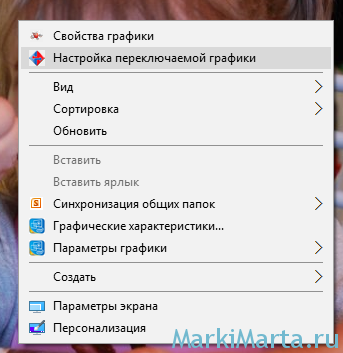Hello,
tested this peace of gem on Debian Stretch with Doom 2016.
Because of the vulkan api limitation I was only able to get this running until mesa 17.1 with intel Iris Pro 6200. Here the anv vulkan driver implements 1.0.42.
The game crashes always when the imp throws his fireball (or whatever) after opening the door where you get the shotgun.
I think this could be a bug in mesa 17.1 and maybe it’s fixed in mesa >= 17.2 (comes with 1.0.54) but because of limitation to 1.0.51 I cannot test.
Will it take long to implement 1.0.65?
The Vulkan version in wine-vulkan doesn’t matter so much. Newer versions just add more functionality and if the game doesn’t use it and the driver doesn’t support it, it won’t change anything. Right now I support the Core version of Vulkan with window support. Really the foundation of Vulkan, extensions (so features from newer version) will come soon, but I don’t expect them to help out with this.
So newer version doesn’t really matter for this, but the reason I’m stuck at 1.0.51 is due to a license change in Vulkan since that time, which makes it incompatible with Wine. I have been working for some months with Khronos on a solution and we are far now.
For me Wolfenstein II works fine on RADV / Nvidia. I admit I haven’t played the game far, I just have the demo. I can’t say where the issue is. Could either be on my side or ANV. A starting point would be to run the game from the command line and capture the crashdump (or capture it from I guess the Wine crash dialog you will get). The crashdump might tell us in which code the crash is.
Just read your message one more time. It is perfectly fine if your driver supported a much newer version than offered by wine-vulkan. It is just extra features, so only the features not supported are lacking. Whatever common functionality there was will still work. I would just try a newer Mesa and see how it does.
Thanks for your quick answer.
I already tried 17.2, 17.3, 18.0-rc2 yesterday. DOOM crashes always with «FATAL ERROR: vkCreateDevice failed». With mesa 13.0.6, 17.0 and 17.1 it works.
Vulkaninfo works with all versions of Mesa I tried.
Will try Talos Principle with newer versions and report back.
OK, Talos Principle (vulkan) works with mesa 18.0-rc2.
- Will try Wolfenstein II Demo.
- Will try DOOM with wine-staging.
- Report back.
I wonder if the game tries to use some extensions, which I don’t have
causing vkCreateDevice to fail. I’m about to add extension support and also
blacklist extensions I don’t have.
…
On Thu, Jan 25, 2018 at 9:48 AM, johndoe7000 ***@***.***> wrote:
Thanks for your quick answer.
I already tried 17.2, 17.3, 18.0-rc2 yesterday. DOOM crashes always with
FATAL ERROR: vkCreateDevice failed. With mesa 13.0.6, 17.0 and 17.1 it
works.
Vulkaninfo works with all versions of Mesa I tried.
Will try Talos Principle with newer versions and report back.
—
You are receiving this because you commented.
Reply to this email directly, view it on GitHub
<#6 (comment)>,
or mute the thread
<https://github.com/notifications/unsubscribe-auth/ATd3y748-f6OYi-gXIAZMXE2TFOJ9Z0Iks5tOL5ugaJpZM4Rsxl5>
.
- Wolfenstein II Demo does not run at all. Wine-staging doesn’t help here too. Tested all mesa drivers from 17.0.7 until master.
It always stops with «FATAL ERROR: Only ID_DEV_TOOLS builds (win64-dev, vulkan-dev) can run without a package». Some search via google led me to a post from some guy which tells to disable iGPU (Intel) and use dedicated GPU AMD/Nvidia:(
Hope he is wrong. - Wine-staging behaves like wine-vulkan with DOOM. Mesa anv works with 13.0.6, 17.0 and 17.1.
17.2 and newer crash with «FATAL ERROR: vkCreateDevice failed with error (VK_ERROR_FEATURE_NOT_PRESENT)».
DAMN seems like my copy+paste of the error message in my 2nd post was cut off — sorry.
ErrorLog_01-26-2018__01-43-47am.txt
Crash.pc1.00008.html.log
qconsole.log
When the games crashes (freeze) with mesa 17.1 I can see GPU hangs in dmesg…
[ 2509.624077] [drm] GPU HANG: ecode 8:0:0x8795fffd, in DOOMx64vk.exe [7301], reason: Hang on render ring, action: reset
[ 2509.624079] [drm] GPU hangs can indicate a bug anywhere in the entire gfx stack, including userspace.
[ 2509.624080] [drm] Please file a new bug report on bugs.freedesktop.org against DRI -> DRM/Intel
[ 2509.624081] [drm] drm/i915 developers can then reassign to the right component if it’s not a kernel issue.
[ 2509.624081] [drm] The gpu crash dump is required to analyze gpu hangs, so please always attach it.
[ 2509.624082] [drm] GPU crash dump saved to /sys/class/drm/card0/error
[ 2509.624105] drm/i915: Resetting chip after gpu hang
[ 4797.374365] drm/i915: Resetting chip after gpu hang
[ 4983.338106] drm/i915: Resetting chip after gpu hang
[ 6153.162596] drm/i915: Resetting chip after gpu hang
Hm, okay let me go over each issue one by one.
So you think the dmesg lines correspond to the times when Doom crashes? (You can use dmesg -T to get easier to read timestamps). If so there could be a driver bug, but since my code is still fresh I don’t rule out bugs in mine, though my code is mostly a passthrough. Since wine-staging seems to have similar issues, I’m betting on a Mesa issue.
Wolfenstein works fine for me on RADV and Nvidia. I’m not sure what the error you showed means. Is there any clue ine one of its log files like for DOOM? I know for me on RADV and Nvidia the first thing the game does is show some dialog about a driver warning, because it doesn’t recognize the version.
I will provide a few more updates like this weekend. It will fix some extension reporting issue. Who knows the game could be sensitive to this at startup.
I’ve found the issue why all mesa releases AFTER 17.1 (17.1.10 to be exactly) do not work with DOOM on Intel iGPU with anv.
It did not make any sense to me after you told me that the vulkan api version shouldn’t matter.
Also the error tells that some FEATURE is not present. Why should a newer driver have less features than the older one?
Searched all 17.2 commits and found this one…
https://cgit.freedesktop.org/mesa/mesa/commit/?id=5dd96b1156e25e10d649d49377df02763fcd45a5
A simple «git revert» makes newer mesa versions run DOOM with anv!
The same code was ported some days after to RADV too…
https://cgit.freedesktop.org/mesa/mesa/commit/?id=22b59b99cbee00689b68f1781ed0a10d74ffc49e
So you think the dmesg lines correspond to the times when Doom crashes?
Yes. When DOOM crashes (freeze) with anv during gameplay GPU hang happens and gets logged.
Since wine-staging seems to have similar issues, I’m betting on a Mesa issue.
Yes. Think you are right.
Wolfenstein works fine for me on RADV and Nvidia. I’m not sure what the error you showed means.
Seams that this error comes from a wrong/broken Steam package. Look here…
https://steamcommunity.com/app/612880/discussions/0/1479856439028373903/
Will redownload Wolfenstein II Demo and report back.
Will test mesa 18.0-rc2 and master with DOOM against GPU hang.
So far…
17.2 + reverted patch > GPU hang.
17.3 + reverted patch > GPU hang.
DOOM:
18.0-rc2 + reverted patch > GPU hang.
master + reverted patch > GPU hang.
Wolfenstein II:
Steam Store did not work for me thats why I used steamcmd. But steamcmd somehow downloads a bad package which results into «FATAL ERROR: Only ID_DEV_TOOLS builds (win64-dev, vulkan-dev) can run without a package».
But starting steam with «-no-cef-sandbox» makes the Steam Store work again:)
Downloaded Wolfenstein II and voila it worked. It also needs the reverted patch or it will end up also with «FATAL ERROR: vkCreateDevice failed with error (VK_ERROR_FEATURE_NOT_PRESENT)» when using mesa higer than 17.1 and ANV.
Sadly when I start a campaign I get immediately a GPU hang like with DOOM.
I will write a bug report against DOOM and Wolfenstein II at mesa bugtracker and hopefully they can solve the GPU hangs with both games.
But I still wonder why you don’t get the «FATAL ERROR: vkCreateDevice failed with error (VK_ERROR_FEATURE_NOT_PRESENT)» error with Wolfenstein II and RADV.
Reading Calvin Ellingtons last post at…
https://appdb.winehq.org/objectManager.php?sClass=version&iId=33711
…shows the same error like for me when he tries to run DOOM 2016 with RADV instead.
Which Mesa version do you use with AMD/RADV? Maybe RADV developers have some patch for vulkan which ANV does not have and could be backported to ANV.
In the meantime Mesa developer Jason Ekstrand from Intel answered to my report.
DOOM and Wolfenstein 2 require «depthBoundsTest» which is a FEATURE.
With ANV it is currently set to false and with RADV to true.
Commit 5dd96b1156e25e10d649d49377df02763fcd45a5 hides disabled features. Thats why these games work with RADV and not ANV on mesa version higher 17.2.
Thanks for the investigation I guess that confirms the issue. I hope they can add that missing feature to ANV soon.
I support a bunch of extensions now as well for 1.0.51. I will consider this bug closed.
Same here with the drivers. maybe they need updation.!
Winsock Initialized
idCommonLocal::Init() time 20: 0.035s
—— Initializing File System ——
Current search path:
— C:/Users/-PUNIS~1/SAVEDG~1/MachineGames/Wolfenstein II The New Colossus/base/
— C:/Program Files (x86)/Wolfenstein II The New Colossus/base/
—— File System initialized.
WARNING: ReadJsonFile: could not read file: packagechunklist.json
Executing build.cfg…
—— Command Line ——
«C:Program Files (x86)Wolfenstein II The New ColossusNewColossus_x64vk.exe»
—— CPU Information ——
1 CPU package, 2 physical cores, 4 logical cores
3696 MHz Intel CPU with MMX & SSE & SSE2 & SSE3 & SSSE3 & SSE41 & SSE42 & AVX & HTT
32768 kB 1st level cache, 262144 kB 2nd level cache, 3145728 kB 3rd level cache
8080 MB System Memory
idCommonLocal::Init() time 30: 0.053s
idLib::SetProduction( PROD_PRODUCTION )
idCommonLocal::Init() time 40: 0.120s
——- Initializing renderSystem ———
PreliminaryRenderSetup
…registered window class
————————-
Application Info
————————-
App : Wolfenstein II The New Colossus — 1.0.2
Engine : idTech — 6.5.0
————————-
Instance Extensions
————————-
+ VK_KHR_surface
+ VK_KHR_win32_surface
+ VK_KHR_get_physical_device_properties2
————————-
Device Extensions
————————-
WARNING: No address, error: 126
WARNING: No address, error: 126
WARNING: No address, error: 126
? @ 0x0b30c40d( ) + bytes () : ** UNKNOWN **( ** FUNC_PARAM_ERROR ** )
? @ 0xfffffffe( ) + bytes () : ** UNKNOWN **( ** FUNC_PARAM_ERROR ** )
? @ 0x677ef2e0( ) + bytes () : ** UNKNOWN **( ** FUNC_PARAM_ERROR ** )
FATAL ERROR: vkCreateDevice failed with error (VK_ERROR_FEATURE_NOT_PRESENT)
TIMER: idRenderSystemLocal::Init() took 468.7540 ms
Dumped console text to C:Users-PUNIS~1SAVEDG~1MachineGamesWolfenstein II The New ColossusbaseErrorLog_10-29-2017__11-21-45pm.txt.
idRenderSystem::Shutdown()
log file ‘qconsole.log’ opened on Sun Oct 29 23:21:45 2017
CrashHandler: Storing data and writing local report.
WARNING: No address, error: 126
idStackTracer::GetSource: Failed
Please update the drivers
I get this error every time i try to launch. Reinstalling the game doesnt do anything. Use to run good at my old 1050 ti now i’ve uninstalled using DDU and installed an Rx 6600 with amd drivers
Winsock Initialized
idCommonLocal::Init() time 20: 2.869s
—— Initializing File System ——
Current search path:
— C:/Users/Ridix/SAVEDG~1/MachineGames/Wolfenstein II The New Colossus/base/
— D:/Wolfenstein II The New Colossus/base/
—— File System initialized.
WARNING: ReadJsonFile: could not read file: packagechunklist.json
Executing build.cfg…
—— Command Line ——
«D:Wolfenstein II The New ColossusNewColossus_x64vk.exe» +com_skipBootSequence 1
—— CPU Information ——
1 CPU package, 4 physical cores, 8 logical cores
3302 MHz Intel CPU with MMX & SSE & SSE2 & SSE3 & SSSE3 & SSE41 & SSE42 & AVX & HTT
32768 kB 1st level cache, 1310720 kB 2nd level cache, 12582912 kB 3rd level cache
13152 MB System Memory
idCommonLocal::Init() time 30: 2.869s
found dlc id 1 at ../dlc//dlc_1
found dlc id 2 at ../dlc//dlc_2
found dlc id 3 at ../dlc//dlc_3
SearchDLC: found 3 dlcs
idLib::SetProduction( PROD_PRODUCTION )
idCommonLocal::Init() time 40: 2.943s
——- Initializing renderSystem ———
PreliminaryRenderSetup
…registered window class
————————-
Application Info
————————-
App : Wolfenstein II The New Colossus — 1.0.3
Engine : idTech — 6.5.0
————————-
Instance Extensions
————————-
+ VK_KHR_surface
+ VK_KHR_win32_surface
+ VK_KHR_get_physical_device_properties2
————————-
Device Extensions
————————-
DeviceName: SwiftShader Device (LLVM 10.0.0)
DeviceType: VK_PHYSICAL_DEVICE_TYPE_CPU
————————-
Unable to determine preferred device, falling back to device: SwiftShader Device (LLVM 10.0.0)
WARNING: No address, error: 126
WARNING: No address, error: 126
WARNING: No address, error: 126
? @ 0xce4f82ad( ) + bytes () : ** UNKNOWN **( ** FUNC_PARAM_ERROR ** )
? @ 0xfffffffe( ) + bytes () : ** UNKNOWN **( ** FUNC_PARAM_ERROR ** )
? @ 0x5e7ef520( ) + bytes () : ** UNKNOWN **( ** FUNC_PARAM_ERROR ** )
FATAL ERROR: vkCreateDevice failed with error (VK_ERROR_FEATURE_NOT_PRESENT)
TIMER: idRenderSystemLocal::Init() took 32.6620 ms
Dumped console text to C:UsersRidixSAVEDG~1MachineGamesWolfenstein II The New ColossusbaseErrorLog_01-13-2023__08-34-16pm.txt.
idRenderSystem::Shutdown()
ImageStreaming shutdown took 0.00s
***************************
FATAL ERROR: vkCreateDevice failed with error (VK_ERROR_FEATURE_NOT_PRESENT)
***************************
Содержание
- Fatal error wglcreatecontextattribsarb failed что это
- DOOM 2016: Fatal Error wglCreateContextAttribsARB failed #488
- Comments
- Fatal error wglcreatecontextattribsarb failed что это
- Fatal error при запуске
- Doom Fatal Error: wglcreatecontextattribsarb Failed (3 Fixes)
- How to Solve DOOM Fatal Error: wglcreatecontextattribsarb Failed?
Fatal error wglcreatecontextattribsarb failed что это
На новогодних каникулах решил себя побаловать – немного поиграть в стрелялку Doom. Но запуск игрушки на ноутбуке чуть было все не испортил — при запуске Doom было выдано сообщение об ошибке «FATAL ERROR: wglCreateContextAttribsARB failed».
Такая ошибка актуальна для ноутбуков с двумя видеокартами – интегрированной на Intel’вском чипсете и NVIDIA или AMD Radeon. Ноутбуки оснащают двумя видеокартами для экономии электроэнергии – для обычной работы используется интегрированная карта, а для специальных приложений — NVIDIA или AMD Radeon.
Так вот, не всегда приложения для видеокарт определяют корректно, какую из видеокарт использовать. Иногда это нужно указать явно.
Настройка использования видеокарты AMD Radeon
Для настройки видеокарты AMD Radeon необходимо запустить утилиту AMD Catalyst Control Center и указать, что для игрушки нужно использовать именно внешний видеоадаптер. Чтобы войти в утилиту, нужно на рабочем столе нажать правой кнопкой мыши и выбрать пункт «Настройка переключаемой графики» (Рис.1).
Рис.1. Настройка переключаемой графики для видеокарты AMD Radeon
В утилите для настройки видеокарты AMD Radeon AMD Catalyst Control Center нужно для игры, например, Doomx64.exe, установить параметр «Высокая производительность» (Рис.2).
Рис.2. Установка параметров графики для приложений
После установки параметров игра должна запуститься без ошибок.
Источник
DOOM 2016: Fatal Error wglCreateContextAttribsARB failed #488
The text was updated successfully, but these errors were encountered:
It’s a known problem, the AMD/Intel OpenGL drivers on linux lack support for WGL_EXT_swap_control_tear . You might have better luck by using Vulkan.
Assuming you’ve got the Vulkan drivers installed, go to Steam, click Set Launch Options and add +r_renderapi 1 .
Your mesa drivers might be outdated, see #286
With the latest mesa and vulkan packages (git) it is possible to play the game in both OpenGL and Vulkan.
Had the same problem, running the game with AMD RX 580 and Mesa 18.1.6
Did what @GabrielMajeri explained to solve the problem. The game then run flawlessy.
I have a feeling this is because my mesa is outdated. Although installing mesa-git conflicts with vulkan-intel on Arch Linux.
Here is the error I get with the launch option +r_renderapi 1 :
FATAL ERROR: vkCreateDevice failed with error (VK_ERROR_FEATURE_NOT_PRESENT)
Looks like the same issue in #286 that @Elkasitu had. I’ll look for a workaround for using both mesa-git and vulkan-intel
Why do you need vulkan-intel ? Are you trying to run Doom off of an iGPU?
I completely forgot about minimum requirements for my laptop. 🤦♂️
I’ll try this on my desktop later then.
Hi, I use Ubuntu 18.04.1 with Ubuntu-X PPA. Now I have Mesa 8.1.5 running on a RX 580 and I can’t run Doom 2016, ever with the +r_renderapi 1 parameter enabled.
Источник
Fatal error wglcreatecontextattribsarb failed что это
Just recently got DOOM (2016), and after multiple hours finally got it able to launch, but I get the following error wglCreateContextAttribsARB failed
Here is the log:
Configured log listener print-redirect tags
Added structured log listener print-redirect
Added structured log listener mp-cloud-gobbler
2021-03-04T18:53:23.363-08:00 LOG: Process started
Added structured log listener aws-kinesis-logger
Winsock Initialized
—— Initializing File System ——
Current search path:
— C:/users/steamuser/Saved Games/id Software/DOOM/base/
— D:/SteamLibrary/steamapps/common/DOOM/base/
—— File System initialized.
—— Command Line ——
«D:SteamLibrarysteamappscommonDOOMDOOMx64.exe» «+r_renderAPI 1»
2021-03-04T18:53:23.368-08:00 LOG: Command Line: «D:SteamLibrarysteamappscommonDOOMDOOMx64.exe» «+r_renderAPI 1»
—— CPU Information ——
1 CPU package, 2 physical cores, 4 logical cores
2600 MHz Intel CPU with MMX & SSE & SSE2 & SSE3 & SSSE3 & SSE41 & SSE42 & AVX & HTT
32768 kB 1st level cache, 262144 kB 2nd level cache, 3145728 kB 3rd level cache
10912 MB System Memory
initializing resource container gameresources.resources
initializing resource container gameresources.patch
idLib::SetProduction( PROD_PRODUCTION )
——- Initializing renderSystem ———
PreliminaryRenderSetup
—registered window class
—registered fake window class
—registered context window class
unknown error: 0x578
FATAL ERROR: wglCreateContextAttribsARB failed
Dumped console text to C:userssteamuserSaved Gamesid SoftwareDOOMbaseErrorLog_03-04-2021__06-53-23pm.txt.
idRenderSystem::Shutdown()
Shutting down OpenGL subsystem
***************************
FATAL ERROR: wglCreateContextAttribsARB failed
***************************
So. I’m not sure what to do now, my specs are:
Computer Information:
Manufacturer: Unknown
Model: Unknown
Form Factor: Laptop
No Touch Input Detected
Processor Information:
CPU Vendor: GenuineIntel
CPU Brand: Intel(R) Core(TM) i5-3317U CPU @ 1.70GHz
CPU Family: 0x6
CPU Model: 0x3a
CPU Stepping: 0x9
CPU Type: 0x0
Speed: 2600 Mhz
4 logical processors
2 physical processors
HyperThreading: Supported
FCMOV: Supported
SSE2: Supported
SSE3: Supported
SSSE3: Supported
SSE4a: Unsupported
SSE41: Supported
SSE42: Supported
AES: Supported
AVX: Supported
AVX2: Unsupported
AVX512F: Unsupported
AVX512PF: Unsupported
AVX512ER: Unsupported
AVX512CD: Unsupported
AVX512VNNI: Unsupported
SHA: Unsupported
CMPXCHG16B: Supported
LAHF/SAHF: Supported
PrefetchW: Unsupported
Operating System Version:
Ubuntu 20.04.2 LTS (64 bit)
Kernel Name: Linux
Kernel Version: 5.8.0-44-generic
X Server Vendor: The X.Org Foundation
X Server Release: 12009000
X Window Manager: GNOME Shell
Steam Runtime Version: steam-runtime_0.20210126.2
Video Card:
Driver: Intel Open Source Technology Center Mesa DRI Intel(R) HD Graphics 4000 (IVB GT2)
Driver Version: 3.0 Mesa 20.3.4 — kisak-mesa PPA
OpenGL Version: 3.0
Desktop Color Depth: 24 bits per pixel
Monitor Refresh Rate: 60 Hz
VendorID: 0x8086
DeviceID: 0x166
Revision Not Detected
Number of Monitors: 1
Number of Logical Video Cards: 1
Primary Display Resolution: 1600 x 900
Desktop Resolution: 1600 x 900
Primary Display Size: 11.57″ x 6.54″ (13.27″ diag)
29.4cm x 16.6cm (33.7cm diag)
Primary VRAM Not Detected
Sound card:
Audio device: Conexant CX20590
Memory:
RAM: 7839 Mb
VR Hardware:
VR Headset: None detected
Miscellaneous:
UI Language: English
LANG: en_US.UTF-8
Total Hard Disk Space Available: 34194 Mb
Largest Free Hard Disk Block: 2257 Mb
Storage:
Number of SSDs: 0
SSD sizes: %s1
Number of HDDs: 0
HDD sizes: %s1
Any help is greatly appreciated, as I’m well past the refund time T-T
Источник
Fatal error при запуске
Купил игру, установил в стиме, когда запускаешь, вылазит синее окно и пишет в конце FATAL ERROR
Помогите друзья))) Драйвера все свежие.
деньги увидели ключ дали, все скачал в стиме а дальше синее окно:
FATAL ERROR: wglCreateContextAttribsARB failed
Нашел на буржуйском сайте..
FATAL ERROR: wglCreateContextAttribsARB ошибка» ошибка возникает в результате неудачной попытки на видео, чтобы начать игру и использовать неподдерживаемые версии OpenGL. Например, если система имеет встроенный набор микросхем Intel HD для 3000 встроенных видеокарт и игра как Wolfenstein: Старый порядок начал, «wgl. «, произойдет ошибка, потому что чипсет поддерживает только OpenGL 3.1 или ниже. Поддержка OpenGL 3.2 или выше требуется для таких игр. Как решение зависит от водителя, исправление возлагается на производителя оборудования обновление включает поддержку. На старом оборудовании это вряд ли произойдет.
Источник
Doom Fatal Error: wglcreatecontextattribsarb Failed (3 Fixes)
DOOM 2016, otherwise known simply as DOOM by many people, acted as a soft reboot for what was arguably the most popular video game franchise in the entire world at a time. Back in the 90s, the first person shooter series was highly famous for its intense gameplay as well as revolutionary features which made it a truly fun experience.
Eventually the series came to a halt with there being no new entry for several years. This changed a few years ago with the surprise announcement of DOOM 2016, which revived the franchise.
While many were sceptical of it at first when it was announced, DOOM was loved by a majority of people and critics alike as it had lots to enjoy about it. However, the game itself did have some issues related to errors, bugs and whatnots.
While most of these were easily fixed, there are some issues which are still present as they have been from the start. An example of this is the DOOM “fatal error: wglcreatecontextattribsarb failed” issue. Here are some reasons and solutions for all those encountering this issue to learn about.
How to Solve DOOM Fatal Error: wglcreatecontextattribsarb Failed?
- Minimum Requirements
This is an issue that usually occurs when users try to run DOOM on a system that isn’t capable of handling the game. In other words, trying to launch the game on a system that doesn’t match the minimum requirements for the game will inevitably lead to this annoying error.
Because of this, users won’t be able to launch the game let alone play it at all. This is the most common reason for the error, and unfortunately it is also one of the most difficult ones to get through since there is only one possible solution for it.
This solution is to of course improve your PC or laptop to the point where it is capable of running DOOM. Read up on the minimum requirements for the game online and learn exactly what they are. Then get all the new components that users need for their device.
Just set them all up and install the associated drivers depending on what you bought. Once all of this is done the only thing left to do is running DOOM to see if it works or not this time around. There likely shouldn’t be any issues with it if the PC or laptop now match the minimum requirements.
- Designated GPU
It could be that your computer matches the minimum requirements for the game and even surpasses them but the issue still occurs. The reason for this is that the wrong GPU could be set as the activated one.
Most systems actually have two graphic cards inside of them, with one of them being the mobile one and the other one being the primary one which you usually use for all of your games. The mobile GPU is a part of the system from the start and is usually quite weak, not capable of running a majority of games, if any at all.
It especially isn’t capable of running games like this one. Long story short users will need to go into the system settings in order to change the activated GPU and ensure that DOOM is running on the right one.
Once that is done, try launching the game once these changes have been applied to the system and see if the error message pops up this time. If it finally works, players can enjoy DOOM all they like. However, if it doesn’t, there is one last thing which can be tried out.
- Update Graphic Card Drivers
Even if the correct graphic card is activated and meets the minimum requirements, users will still encounter the issue if said graphic card’s drivers aren’t up to date. This is another common reason for this issue, and this specific problem is perhaps the easiest one of them all to solve.
The only thing needed to solve it is to go online and check for any new updates available for the GPU players are using and installing whatever new version is available for it, if there is one.
Источник
Содержание
- Wglcreatecontextattribsarb failed что за ошибка doom
- DOOM 2016: Fatal Error wglCreateContextAttribsARB failed #488
- Comments
- gatlinnewhouse commented Aug 25, 2018
- GabrielMajeri commented Aug 25, 2018
- Elkasitu commented Aug 25, 2018
- ziabice commented Aug 25, 2018
- gatlinnewhouse commented Aug 25, 2018 •
- gatlinnewhouse commented Aug 25, 2018
- Elkasitu commented Aug 25, 2018
- gatlinnewhouse commented Aug 25, 2018
- cold-distance commented Sep 12, 2018
- doom crashes: FATAL ERROR: wglCreateContextAttribsARB failed #69
- Comments
- voidplayer commented Aug 22, 2018
- DistantThunder commented Aug 22, 2018 •
- voidplayer commented Aug 22, 2018 •
- btegs commented Aug 22, 2018 •
- Fatal error wglcreatecontextattribsarb failed что делать
- Сбой wglCreateContextAttribsARB в режиме отладки на платформе x64
- Решение
Wglcreatecontextattribsarb failed что за ошибка doom
На новогодних каникулах решил себя побаловать – немного поиграть в стрелялку Doom. Но запуск игрушки на ноутбуке чуть было все не испортил — при запуске Doom было выдано сообщение об ошибке «FATAL ERROR: wglCreateContextAttribsARB failed».
Такая ошибка актуальна для ноутбуков с двумя видеокартами – интегрированной на Intel’вском чипсете и NVIDIA или AMD Radeon. Ноутбуки оснащают двумя видеокартами для экономии электроэнергии – для обычной работы используется интегрированная карта, а для специальных приложений — NVIDIA или AMD Radeon.
Так вот, не всегда приложения для видеокарт определяют корректно, какую из видеокарт использовать. Иногда это нужно указать явно.
Настройка использования видеокарты AMD Radeon
Для настройки видеокарты AMD Radeon необходимо запустить утилиту AMD Catalyst Control Center и указать, что для игрушки нужно использовать именно внешний видеоадаптер. Чтобы войти в утилиту, нужно на рабочем столе нажать правой кнопкой мыши и выбрать пункт «Настройка переключаемой графики» (Рис.1).
Рис.1. Настройка переключаемой графики для видеокарты AMD Radeon
В утилите для настройки видеокарты AMD Radeon AMD Catalyst Control Center нужно для игры, например, Doomx64.exe, установить параметр «Высокая производительность» (Рис.2).
Рис.2. Установка параметров графики для приложений
После установки параметров игра должна запуститься без ошибок.
Источник
DOOM 2016: Fatal Error wglCreateContextAttribsARB failed #488
The text was updated successfully, but these errors were encountered:
It’s a known problem, the AMD/Intel OpenGL drivers on linux lack support for WGL_EXT_swap_control_tear . You might have better luck by using Vulkan.
Assuming you’ve got the Vulkan drivers installed, go to Steam, click Set Launch Options and add +r_renderapi 1 .
Your mesa drivers might be outdated, see #286
With the latest mesa and vulkan packages (git) it is possible to play the game in both OpenGL and Vulkan.
Had the same problem, running the game with AMD RX 580 and Mesa 18.1.6
Did what @GabrielMajeri explained to solve the problem. The game then run flawlessy.
I have a feeling this is because my mesa is outdated. Although installing mesa-git conflicts with vulkan-intel on Arch Linux.
Here is the error I get with the launch option +r_renderapi 1 :
FATAL ERROR: vkCreateDevice failed with error (VK_ERROR_FEATURE_NOT_PRESENT)
Looks like the same issue in #286 that @Elkasitu had. I’ll look for a workaround for using both mesa-git and vulkan-intel
Why do you need vulkan-intel ? Are you trying to run Doom off of an iGPU?
I completely forgot about minimum requirements for my laptop. 🤦♂️
I’ll try this on my desktop later then.
Hi, I use Ubuntu 18.04.1 with Ubuntu-X PPA. Now I have Mesa 8.1.5 running on a RX 580 and I can’t run Doom 2016, ever with the +r_renderapi 1 parameter enabled.
Источник
doom crashes: FATAL ERROR: wglCreateContextAttribsARB failed #69
Configured log listener print-redirect tags
Added structured log listener print-redirect
Added structured log listener mp-cloud-gobbler
2018-08-22T12:04:57.304+02:00 LOG: Process started
Added structured log listener aws-kinesis-logger
Winsock Initialized
—— Initializing File System ——
Current search path:
— C:/users/steamuser/Saved Games/id Software/DOOM/base/
— Z:/home/voidplayer/other/steamwine/steamapps/common/DOOM/base/
—— File System initialized.
—— Command Line ——
Z:homevoidplayerothersteamwinesteamappscommonDOOMDOOMx64.exe
2018-08-22T12:04:57.307+02:00 LOG: Command Line: Z:homevoidplayerothersteamwinesteamappscommonDOOMDOOMx64.exe
—— CPU Information ——
1 CPU package, 4 physical cores, 8 logical cores
4200 MHz Intel CPU with MMX & SSE & SSE2 & SSE3 & SSSE3 & SSE41 & SSE42 & AVX & HTT
32768 kB 1st level cache, 262144 kB 2nd level cache, 8388608 kB 3rd level cache
15968 MB System Memory
initializing resource container gameresources.resources
initializing resource container gameresources.patch
idLib::SetProduction( PROD_PRODUCTION )
——- Initializing renderSystem ———
PreliminaryRenderSetup
—registered window class
—registered fake window class
—registered context window class
X..WGL_EXT_swap_control_tear not found
unknown error: 0x578
FATAL ERROR: wglCreateContextAttribsARB failed
debian sid
ii nvidia-driver 396.51-1
nvidia gtx 1060
The text was updated successfully, but these errors were encountered:
Open a Terminal and run:
Attach the output here.
I assume you mean glxinfo
I got the same thing on Solus with an AMD RX 580. Am I supposed to force this game into Vulkan somehow or will it always default to OpenGL?
Источник
Fatal error wglcreatecontextattribsarb failed что делать
У меня выдает ошибку wglCreateContextAttribsARB failed. Что мне делать? Игра не запускается, хотя я купила лицензионную версию.
Вопрос относиться к игре: Doom 4
Эта ошибка возникает, когда система запускает игру на интегрированной видеокарте. Чтобы исправить ошибку, необходимо включить максимальную производительность. Для этого необходимо нажимаем правой клавишей мыши по рабочему столу и заходим во вкладку Настройки переключаемой графики. На ярлыке Doom 4 нажимаем максимальная производительность.
DOOM Eternal — Из первых уст. запись закреплена
Частая ошибка синего экрана #DOOM Open Beta «FATAL:ERROR GL_ARB_clip_control not available» (или «wglCreateContextAttribsARB Failed»). Давайте попробуем разобраться!
Почему так выходит?
1. Если у вас 2 видеокарты (например на ноутбуке).
Решение: принудительно включите дискретную. Можно через драйвер, а можно через диспетчер устройств (отключите в Панель управления->Диспетчер устройств->Видеоадаптеры встроенную видеокарту, затем запустите игру).
На новогодних каникулах решил себя побаловать – немного поиграть в стрелялку Doom. Но запуск игрушки на ноутбуке чуть было все не испортил — при запуске Doom было выдано сообщение об ошибке «FATAL ERROR: wglCreateContextAttribsARB failed».
Такая ошибка актуальна для ноутбуков с двумя видеокартами – интегрированной на Intel’вском чипсете и NVIDIA или AMD Radeon. Ноутбуки оснащают двумя видеокартами для экономии электроэнергии – для обычной работы используется интегрированная карта, а для специальных приложений — NVIDIA или AMD Radeon.
Так вот, не всегда приложения для видеокарт определяют корректно, какую из видеокарт использовать. Иногда это нужно указать явно.
Настройка использования видеокарты AMD Radeon
Для настройки видеокарты AMD Radeon необходимо запустить утилиту AMD Catalyst Control Center и указать, что для игрушки нужно использовать именно внешний видеоадаптер. Чтобы войти в утилиту, нужно на рабочем столе нажать правой кнопкой мыши и выбрать пункт «Настройка переключаемой графики» (Рис.1).
Рис.1. Настройка переключаемой графики для видеокарты AMD Radeon
В утилите для настройки видеокарты AMD Radeon AMD Catalyst Control Center нужно для игры, например, Doomx64.exe, установить параметр «Высокая производительность» (Рис.2).
Рис.2. Установка параметров графики для приложений
После установки параметров игра должна запуститься без ошибок.
Источник
Сбой wglCreateContextAttribsARB в режиме отладки на платформе x64
Я столкнулся с проблемой, пытаясь отладить мое 64-битное приложение в Visual Studio 2015. Когда я переключаю его в режим отладки, он падает при создании окна. Что не произошло в 32-битном режиме;
Вот отредактированный код инициализации окна:
Отладчик показывает, что это происходит именно в wglCreateContextAttribsARB (nvoglv64.dll! 0000000074ccbdfa). Это полная загадка для меня. Единственная подсказка — после перехода на x64 требуются атрибуты, переданные как «UINT» вместо «const int *», я не понимаю, какую часть, даже не уверен, что преобразование между собой должно работать, кажется подозрительным. Идеи?
Решение
У вас есть опечатка: тип для wglCreateContextAttribsARB неправильно. Так должно быть PFNWGLCREATECONTEXTATTRIBSARBPROC ,
Причина, по которой это сработало, когда вы работали с 32-разрядной версией, заключается в том, что сигнатура этих двух элементов в 32-разрядной системе практически одинакова:
Второй и третий параметры wglCreateContextAttribsARB являются указателями HGLRC это дескриптор, который является просто указателем), а второй и третий параметры wglCreateBufferRegionARB целые числа. В 32-разрядных системах указатели имеют 32-разрядный размер, поэтому сигнатуры практически одинаковы.
В 64-разрядных указатели имеют размер 64-разрядных, но целые числа по-прежнему 32-разрядные (при условии, что вы используете MSVC), поэтому эти два указателя, которые вы передавали, были усечены.
Источник