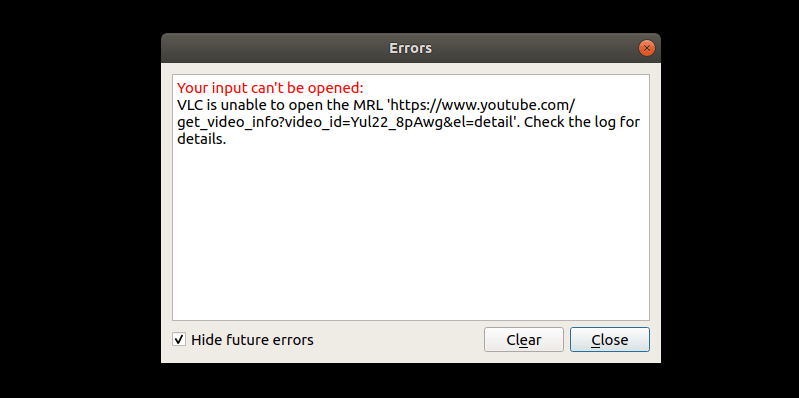-
eugene_o
- New Cone
- Posts: 3
- Joined: 01 Aug 2010 09:05
lua errors
I am getting multiple errors in the messages window when starting vlc, such as:
Code: Select all
lua error: Error loading script /Applications/VLC.app/Contents/MacOS/share/lua/sd/fmc.luac: /Applications/VLC.app/Contents/MacOS/share/lua/sd/fmc.luac: bad header in precompiled chunk
Most functions seem to work ok, however some do not, for example the console interface:
Code: Select all
> /Applications/VLC.app/Contents/MacOS/VLC -I rc
[0x277324] [rc] lua interface error: Error loading script /Applications/VLC.app/Contents/MacOS/share/lua/intf/rc.luac: /Applications/VLC.app/Contents/MacOS/share/lua/intf/rc.luac: bad header in precompiled chunk
Same error happens when trying to start telnet interface. I am running VLC 1.1.2 on Mac OS X 10.6.4. These errors happen when VLC is running in 32 bit mode. They do not happen on a newer mac, running the same OS and VLC version in 64 bit mode.
Please help!
-
fkuehne
- Developer
- Posts: 6932
- Joined: 16 Mar 2004 19:37
- VLC version: 0.4.6 — present
- Operating System: Darwin
- Location: Germany
- Contact:
Re: lua errors
Postby fkuehne » 01 Aug 2010 10:58
Ehm, sorry about that. As a work-around, could you download the 32bit-only package and see if it works? You can find it here: http://sourceforge.net/projects/vlc/fil … g/download
VideoLAN
Felix Paul Kühne
Medic. VLC developer for appleOS since before you were born.
Blog: https://www.feepk.net
Twitter: @feepk
-
eugene_o
- New Cone
- Posts: 3
- Joined: 01 Aug 2010 09:05
Re: lua errors
Postby eugene_o » 01 Aug 2010 21:10
That version works fine. Thanks for the workaround!
You can also reproduce that problem on a 64 bit machine, just set VLC to run in 32 bit mode in the Finder.
-
fkuehne
- Developer
- Posts: 6932
- Joined: 16 Mar 2004 19:37
- VLC version: 0.4.6 — present
- Operating System: Darwin
- Location: Germany
- Contact:
Re: lua errors
Postby fkuehne » 01 Aug 2010 21:42
Thanks for the feedback and making me aware of this issue.
VideoLAN
Felix Paul Kühne
Medic. VLC developer for appleOS since before you were born.
Blog: https://www.feepk.net
Twitter: @feepk
-
eugene_o
- New Cone
- Posts: 3
- Joined: 01 Aug 2010 09:05
Re: lua errors
Postby eugene_o » 22 Aug 2010 21:59
Same problem after VLC updated itself to 1.1.3. Downloaded 32 bit-only version again.
Maybe «32-bit only» version should update itself to a newer «32-bit only», not to the «32/64 bit» one?
Return to “VLC media player for macOS Troubleshooting”
Who is online
Users browsing this forum: No registered users and 3 guests
nlieb
changed the title
Syncplay and VLC on Ubuntu causes
Syncplay and VLC on Ubuntu causes syncplay.lua error
Apr 20, 2020
I’ve had others report issues with VLC and Syncplay on Ubuntu recently, so seems like something might have changed either with VLC, Ubuntu or Snap which is causing an issue. See also #302. If anyone can figure it out please let us know!
Hey everyone,
If I start VLC myself it seems it can find the file, as it is present in my extensions window. When I open the extensions window in VLC opened by syncplay, the extension is not there, so it seems something prevented it from loading.
Maybe the args that are specified by syncplay when vlc is started constrain it too much? I think that happens in the following file/line:
| playerController.SLAVE_ARGS.append( |
Two humble ideas, as a complete outsider:
- Maybe the module path arg in slave_args can be left out and vlc can figure it out on its own? (I am probably misunderstanding how vlc.py works though…)
- The hardcoded path
/usr/lib/vlc/lua/intf/does not exist on my pc (ubuntu 18.04) (that is: the folder/usr/lib/vlcdoes not exist). Instead, vlc is located at/usr/lib/x86_64-linux-gnu/vlc/lua/, which also contains an extension I installed. Should this path be included as well? Or, maybe syncplay can prefer to use thevlcIntfUserPath? Since the intf folder in my local extension dir does exist.
In any case, thanks for developing syncplay. Maybe in a few days I’ll be able to help some more.
Can someone with the issue please try to remove the
In line with the suggestion from @bobismijnnaam I have now now made commit ff6a6ad which deletes the line playerController.SLAVE_ARGS.append('--data-path={}'.format(playerController.vlcDataPath)) from VLC.py which I think was redundant in any case. Can someone please try the GIT HEAD version of Syncplay and let me know if it fixes VLC on Ubuntu.
Works for me! Ubuntu 18.04, python 3.5, and installed the dependencies in the requirements.txt files. Have not tested with multiple viewers, will do so tomorrow.
I think there is a issue with Ubuntu 20.04 being a x64 system with no preinstalled 32bit libraries?
I had snap installed vlc. Then I tried syncplay as appimage. And then from snap-store. Both didn’t work. And when I tried compiling syncplay from source, installing the requirement.txt, I couldn’t install pip3 install pypiwin32==223. Went ahead and built syncplay anyway with python 2.7. Ran syncplay and it gave the same «syncplay.lua» error.
okay so I uninstalled the snap-vlc. And installed apt-vlc with sudo apt install vlc. Syncplay v1.6.5 is working with the apt-vlc (VLC v3.0.9.2)
Tested out again with Syncplay v1.6.5 and snap-vlc (VLC v3.0.10). It didn’t work. same error «syncplay.lua». Going back to apt-vlc (VLC v3.0.9.2)
I think there is a issue with Ubuntu 20.04 being a x64 system with no preinstalled 32bit libraries?
snapd should automatically install the core snap with these libraries.
Ran syncplay and it gave the same «syncplay.lua» error.
Once again, I am unable to reproduce. Here there is what I did, step by step
- Start with a fresh Ubuntu 20.04 VM
sudo apt updatesudo apt upgradesudo snap install vlc- Open VLC for the first time from the Applications menu, then close it (this should not be necessary but, just in case…)
sudo snap install syncplay --classic- Open Syncplay from the Applications menu
- Confirm that Syncplay picks the right player path in the Config dialog (
/snap/bin/vlc) - Store configuration and run Syncplay
- Syncplay runs fine with VLC
@aboode95 Did you try Syncplay from snap? Could you try following these steps? Thanks for your help.
(Incidentally, I found out that the application icons are broken in the snap install on 20.04, we should investigate that -> @daniel-123 perhaps desktop files do not work anymore with this version?)
@albertosottile I am happy to help! And it’s really nothing. Indeed I should be thanking you!
So, I decided to do a fresh install of Ubuntu 20.04 and then follow your steps. Unfortunately, it didn’t work. I still got the syncplay.lua error. Both vlc and syncplay was installed using snap. And I did open vlc before installing syncplay.
Though I should mention that I had a power outage in my area and my computer shut down when I was installing vlc. When electricity came back, I had to run snap changes and sudo snap abort 3 because I was getting error snap vlc has “install-snap” change in progress. After aborting, I was able to install vlc and continue to follow your steps.
I should also mention that I have a minimal installation of Ubuntu 20.04. Could they be causing the issue?
I also tried with syncplay from snap with apt-vlc (sudo apt install vlc). It didn’t work.
the versions were: Snap v1.6.4 and vlc v3.0.9.2
I then tried vlc v3.0.9.2 (apt install) with syncplay-appimage (synplay v.1.6.4a). This worked.
@aboode95
I should also mention that I have a
minimal installationof Ubuntu 20.04. Could they be causing the issue?
I ran exactly the same steps described before but on a «Minimal Installation» of Ubuntu 20.04, I am still unable to reproduce.
In line with the suggestion from @bobismijnnaam I have now now made commit ff6a6ad which deletes the line
playerController.SLAVE_ARGS.append('--data-path={}'.format(playerController.vlcDataPath))fromVLC.pywhich I think was redundant in any case. Can someone please try the GIT HEAD version of Syncplay and let me know if it fixes VLC on Ubuntu.
I just downloaded the snap with snap download syncplay, unpacked it, removed the line according to commit ff6a6ad, packed into a new snap, and installed it. Still didn’t work. My VLC (v3.0.8) is from apt.
In line with the suggestion from @bobismijnnaam I have now now made commit ff6a6ad which deletes the line
playerController.SLAVE_ARGS.append('--data-path={}'.format(playerController.vlcDataPath))fromVLC.pywhich I think was redundant in any case. Can someone please try the GIT HEAD version of Syncplay and let me know if it fixes VLC on Ubuntu.I just downloaded the snap with
snap download syncplay, unpacked it, removed the line according to commit ff6a6ad, packed into a new snap, and installed it. Still didn’t work. My VLC (v3.0.8) is fromapt.
I just downloaded the source code corresponding to the commit ff6a6ad, and compiled the project. It works. (Ubuntu 18.04.4). Yay 😄
Does this mean the problem lies in the snap technology? (I wouldn’t be surprised 😑)
AFAIK this is resolved in latest version so closing. Let me know if the issue recurs.
albertosottile
pushed a commit
to albertosottile/syncplay
that referenced
this issue
Sep 30, 2020
albertosottile
pushed a commit
to albertosottile/syncplay
that referenced
this issue
Sep 30, 2020
AFAIK this is resolved in latest version so closing. Let me know if the issue recurs.
It has definitely not been resolved in my experience using the latest stable build from the Snap Store.
One of the VLC tips is to play YouTube and other online videos with VLC. This could help you watch online videos with subtitles.
But things may not always be simple because at times you’ll encounter this error when trying to open YouTube video with VLC:
Your input can’t be opened:
VLC is unable to open the MRL ‘https://youtubeurl.com’. Check the log for details.
The thing here is that Google doesn’t want you to use any third party application for watching YouTube because then they cannot collect data properly.
So, they keep changing stuff from their side to make it harder for third party devs to work with YouTube.
Take youtube-dl for example. You’ll notice that you cannot download YouTube videos with it all of a sudden and the simplest solution is to have the latest version of youtube-dl installed.
Same goes for VLC. If you install the latest VLC in Ubuntu or whichever operating system you are using, you probably won’t see this error.
Fixing “VLC is unable to open the MRL” error
At least let me show you the steps to fix this problem for YouTube.
Go to this page and use Ctrl+S to save the file from the official GitHub repository of the VLC media player:
Now, what you need to do is to replace the youtube.luac (mind the ‘c’ in luac) in lib/vlc/lua/playlist directory with this downloaded file.
Steps for Linux
If you are using Linux, open the terminal and use the locate command to find the exact location of youtube.luac file:
locate youtube.luacWhen you get the path of the file, you just replace that file with your downloaded file. I trust you to handle this simple task.
For me, it showed the path of the file here:
[email protected]:~$ locate youtube.lua
/usr/lib/x86_64-linux-gnu/vlc/lua/playlist/youtube.luacSo all I did was to move the downloaded file to this location and replace the content of the file:
sudo cp ~/Downloads/youtube.lua /usr/lib/x86_64-linux-gnu/vlc/lua/playlist/youtube.luacYou should be able to play the YouTube videos in VLC now.
Steps for Windows
If you are using Windows, you should follow these steps:
- Rename the downloaded youtube.lua file to youtube.luac
- Now copy this file and paste it to C:Program Files (x86)VideoLANVLCluaplaylist
That’s it.
If you have trouble with Dailymotion or other video streaming websites, you can download their respective lua files from the VLC repository here and replace the existing one in your VLC install.
I hope this quick tip fixed the problem with VLC being unable to play YouTube videos for you.

redbeatles
# deb cdrom:[Ubuntu 11.04 _Natty Narwhal_ - Release amd64 (20110427.1)]/ natty main restricted
# See http://help.ubuntu.com/community/UpgradeNotes for how to upgrade to
# newer versions of the distribution.
deb http://ua.archive.ubuntu.com/ubuntu/ precise main restricted
deb-src http://ua.archive.ubuntu.com/ubuntu/ precise main restricted
## Major bug fix updates produced after the final release of the
## distribution.
deb http://ua.archive.ubuntu.com/ubuntu/ precise-updates main restricted
deb-src http://ua.archive.ubuntu.com/ubuntu/ precise-updates main restricted
## N.B. software from this repository is ENTIRELY UNSUPPORTED by the Ubuntu
## team. Also, please note that software in universe WILL NOT receive any
## review or updates from the Ubuntu security team.
deb http://ua.archive.ubuntu.com/ubuntu/ precise universe
deb-src http://ua.archive.ubuntu.com/ubuntu/ precise universe
deb http://ua.archive.ubuntu.com/ubuntu/ precise-updates universe
deb-src http://ua.archive.ubuntu.com/ubuntu/ precise-updates universe
## N.B. software from this repository is ENTIRELY UNSUPPORTED by the Ubuntu
## team, and may not be under a free licence. Please satisfy yourself as to
## your rights to use the software. Also, please note that software in
## multiverse WILL NOT receive any review or updates from the Ubuntu
## security team.
deb http://ua.archive.ubuntu.com/ubuntu/ precise multiverse
deb-src http://ua.archive.ubuntu.com/ubuntu/ precise multiverse
deb http://ua.archive.ubuntu.com/ubuntu/ precise-updates multiverse
deb-src http://ua.archive.ubuntu.com/ubuntu/ precise-updates multiverse
## Uncomment the following two lines to add software from the 'backports'
## repository.
## N.B. software from this repository may not have been tested as
## extensively as that contained in the main release, although it includes
## newer versions of some applications which may provide useful features.
## Also, please note that software in backports WILL NOT receive any review
## or updates from the Ubuntu security team.
# deb http://ua.archive.ubuntu.com/ubuntu/ natty-backports main restricted universe multiverse
# deb-src http://ua.archive.ubuntu.com/ubuntu/ natty-backports main restricted universe multiverse
deb http://security.ubuntu.com/ubuntu precise-security main restricted
deb-src http://security.ubuntu.com/ubuntu precise-security main restricted
deb http://security.ubuntu.com/ubuntu precise-security universe
deb-src http://security.ubuntu.com/ubuntu precise-security universe
deb http://security.ubuntu.com/ubuntu precise-security multiverse
deb-src http://security.ubuntu.com/ubuntu precise-security multiverse
## Uncomment the following two lines to add software from Canonical's
## 'partner' repository.
## This software is not part of Ubuntu, but is offered by Canonical and the
## respective vendors as a service to Ubuntu users.
deb http://archive.canonical.com/ubuntu precise partner
# deb-src http://archive.canonical.com/ubuntu natty partner
## This software is not part of Ubuntu, but is offered by third-party
## developers who want to ship their latest software.
deb http://extras.ubuntu.com/ubuntu precise main
deb-src http://extras.ubuntu.com/ubuntu precise main
Пользователь решил продолжить мысль 31 Июля 2012, 17:45:19:
Насколько мне известно перед тем, как упал VLC так строшно, с ним игралась моя жена. Были свистопляски с настройкой удаленного доступа для программы VLC Remote, которая ставится на Android платформу. Что-то там клацала в интерфейсах. Я там вижу много ошибок, это не из-за того что там что-то меняла она в интерфейсах управления VLC?
« Последнее редактирование: 31 Июля 2012, 17:45:19 от redbeatles »
Ubuntu 14.04 LTS
Zalman MS800 Plus + Asus H97-PRO + Intel Core i7-4790 + 4хDDR3-1600 8GB + Asus PCI-Ex GeForce GTX660 2GB + SSD/Intel 530 120GB + WD Caviar Blue 1TB