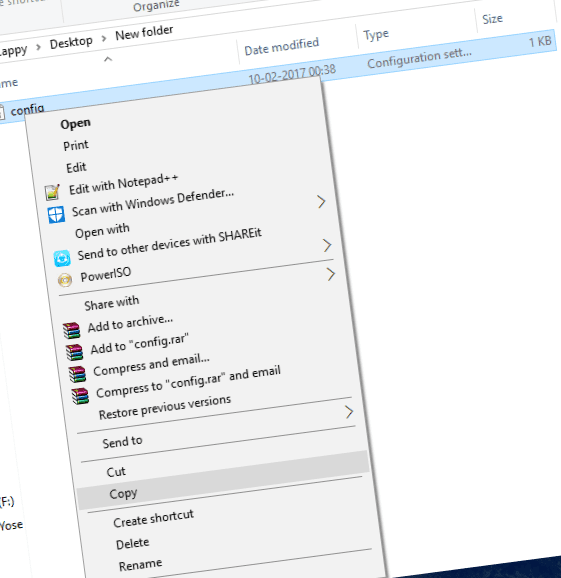|
91 / 9 / 3 Регистрация: 02.11.2015 Сообщений: 215 |
|
|
1 |
|
|
14.05.2016, 13:51. Показов 3622. Ответов 23
здравствуйте. при запуске VmWarePlayer открывается, но через несколько секунд выдаёт ошибку VMware Player ErrorVMware Player unrecoverable error: (vmplayer)Exception 0xc0000005 (access violation) has occurred.A log file is available in «C:Users2013AppDataLocalTempvmware-2013vmware-vmplayer-47776.log». You can request support. To collect data to submit to VMware technical support, run «vm-support».We will respond on the basis of your support entitlement. при первом запуске после переустановки он выдал, что не может найти файл C:Users2013AppDataRoamingVMwarepreferences.i ni.
__________________
0 |
|
Programming Эксперт 94731 / 64177 / 26122 Регистрация: 12.04.2006 Сообщений: 116,782 |
14.05.2016, 13:51 |
|
Ответы с готовыми решениями: FLASH PLAYER 10,не работает Unity Web Player не работает Не работает VLC media player Не работает Windows Media Player и Поиск 23 |
|
4232 / 1738 / 245 Регистрация: 01.05.2013 Сообщений: 7,647 |
|
|
14.05.2016, 14:52 |
2 |
|
ilushapashuk, из лога 2016-05-14T13:42:29.735+03:00| vmplayer| W115: CoreDump: Writing minidump to C:Users2013AppDataLocalTempvmware-2013vmplayer.dmp Пришлите этот дамп в архиве. Если будет написано,что не все файлы были восстановлены,то пришлите C:WindowsLogsCBSCBS.log в архиве.
0 |
|
91 / 9 / 3 Регистрация: 02.11.2015 Сообщений: 215 |
|
|
14.05.2016, 15:54 [ТС] |
3 |
|
дамп присылаю. vmware запускал после sfc и тогда эта ошибка и появилась.
0 |
|
4232 / 1738 / 245 Регистрация: 01.05.2013 Сообщений: 7,647 |
|
|
14.05.2016, 17:12 |
4 |
|
ilushapashuk, у вас не восстановлены файлы: Код C:WindowsSysWOW64fde.dll C:WindowsSysWOW64fdeploy.dll C:WindowsSysWOW64gptext.dll C:WindowsSysWOW64gpedit.dll Придётся восстановить их вручную. Как это сделать читайте здесь. Добавлено через 9 минут Попробуйте куда-нибудь переместить этот файл (либо переименовать его,например: nvdaHelperRemote.dll.old) и проверить наличие проблемы с запуском VMware Player. Добавлено через 47 минут
0 |
|
91 / 9 / 3 Регистрация: 02.11.2015 Сообщений: 215 |
|
|
14.05.2016, 17:44 [ТС] |
5 |
|
файлы восстановил, но ошибка по прежнему появляется. Добавлено через 24 минуты
0 |
|
4232 / 1738 / 245 Регистрация: 01.05.2013 Сообщений: 7,647 |
|
|
14.05.2016, 17:49 |
6 |
|
а менять её теперь не очень хочу Не по теме: А заря. И проблем меньше и мозг развивает ( освоение нового ).
0 |
|
91 / 9 / 3 Регистрация: 02.11.2015 Сообщений: 215 |
|
|
14.05.2016, 18:07 [ТС] |
7 |
|
виртуалка от ms вещь интересная, но меня всё ещё интересует эта ошибка в VmWare Добавлено через 6 минут
0 |
|
4232 / 1738 / 245 Регистрация: 01.05.2013 Сообщений: 7,647 |
|
|
14.05.2016, 19:53 |
8 |
|
кроме того, не совсем ясно, где там установщик. Не понял ?! Воощето файл с расширением msu и есть автономный установщик. Это самораспаковывающийся архив.
но меня всё ещё интересует эта ошибка в VmWare Отключите, а лучше временно чистенько снесите ваше антивирусное ПО и отключите службу DEP ( в командной строке от имени админ. bcdedit.exe /set {current} nx AlwaysOff + перезагрузка ).
0 |
|
91 / 9 / 3 Регистрация: 02.11.2015 Сообщений: 215 |
|
|
14.05.2016, 19:56 [ТС] |
9 |
|
хотелосьбы узнать хотябы причину ошибки.
0 |
|
4232 / 1738 / 245 Регистрация: 01.05.2013 Сообщений: 7,647 |
|
|
14.05.2016, 20:01 |
10 |
|
ilushapashuk, так что там с
nvdaHelperRemote.dll ?
0 |
|
91 / 9 / 3 Регистрация: 02.11.2015 Сообщений: 215 |
|
|
14.05.2016, 20:11 [ТС] |
11 |
|
выдал:
0 |
|
4232 / 1738 / 245 Регистрация: 01.05.2013 Сообщений: 7,647 |
|
|
14.05.2016, 20:13 |
12 |
|
выдал Кто выдал ?
0 |
|
91 / 9 / 3 Регистрация: 02.11.2015 Сообщений: 215 |
|
|
14.05.2016, 20:16 [ТС] |
13 |
|
nvda-helper-remote.dll убрал. ничего не изменилось.
0 |
|
4232 / 1738 / 245 Регистрация: 01.05.2013 Сообщений: 7,647 |
|
|
14.05.2016, 20:18 |
14 |
|
ilushapashuk, Куда положили nvdaHelperRemote.dll,там и оставьте. Пока что.
C:Users2013AppDataLocalTempvmware-2013
0 |
|
91 / 9 / 3 Регистрация: 02.11.2015 Сообщений: 215 |
|
|
14.05.2016, 20:23 [ТС] |
15 |
|
выдал bcdedit после команды bcdedit.exe /set {current} nx AlwaysOff
0 |
|
91 / 9 / 3 Регистрация: 02.11.2015 Сообщений: 215 |
|
|
14.05.2016, 20:26 [ТС] |
16 |
|
дамп высылаю
0 |
|
4232 / 1738 / 245 Регистрация: 01.05.2013 Сообщений: 7,647 |
|
|
14.05.2016, 20:36 |
17 |
|
ilushapashuk, Пришлите ещё 1 лог: лупы ; Чем быстрее вы выполните эти действия,тем меньше будет весить лог.
0 |
|
91 / 9 / 3 Регистрация: 02.11.2015 Сообщений: 215 |
|
|
14.05.2016, 21:05 [ТС] |
18 |
|
сообщите пожалуйста пункты меню process monitor, эквиволентные упомянутым значкам
0 |
|
4232 / 1738 / 245 Регистрация: 01.05.2013 Сообщений: 7,647 |
|
|
14.05.2016, 21:11 |
19 |
|
ilushapashuk, Лупа Capture. Миниатюры
0 |
|
91 / 9 / 3 Регистрация: 02.11.2015 Сообщений: 215 |
|
|
14.05.2016, 21:14 [ТС] |
20 |
|
высылаю
0 |
Содержание
- Vmware player unrecoverable error vmplayer
- Vmware player unrecoverable error vmplayer
- Vmware player unrecoverable error vmplayer
Vmware player unrecoverable error vmplayer
- Mark as New
- Bookmark
- Subscribe
- Mute
- Subscribe to RSS Feed
- Permalink
- Report Inappropriate Content
Hi, I use VMWare Player on Windows 10.
Recently, I faced a big problem, i try restart my virtual machine,
this window appear, and vmware player is going to crash.
I think that line is cause of problem, but i can’t find any of solution.
- Mark as New
- Bookmark
- Subscribe
- Mute
- Subscribe to RSS Feed
- Permalink
- Report Inappropriate Content
That line you found is not the problem.
Are you still able to start the VM?
If not, try disabling the Bluetooth device from the Vista VM that you are trying to power up.
- Mark as New
- Bookmark
- Subscribe
- Mute
- Subscribe to RSS Feed
- Permalink
- Report Inappropriate Content
That line you found is not the problem.
Are you still able to start the VM?
If not, try disabling the Bluetooth device from the Vista VM that you are trying to power up.
I tried, but it can’t help.
- Mark as New
- Bookmark
- Subscribe
- Mute
- Subscribe to RSS Feed
- Permalink
- Report Inappropriate Content
Did you just create this Windows Vista VM today? And it crashed once you restart? Is it 32-bit or 64-bit Vista?
Try to reduce the number of cores from 4 to 2 (or even 1).
Can you also attach the other log file as indicated in the screenshot that you sent?
- Mark as New
- Bookmark
- Subscribe
- Mute
- Subscribe to RSS Feed
- Permalink
- Report Inappropriate Content
Did you just create this Windows Vista VM today? And it crashed once you restart? Is it 32-bit or 64-bit Vista?
Try to reduce the number of cores from 4 to 2 (or even 1).
Can you also attach the other log file as indicated in the screenshot that you sent?
Источник
Vmware player unrecoverable error vmplayer
I’ve installed VMware Player the first time in my life. I’m not able to start the Windows VMware Player 64 bit. I tried varies Versions (5.02/01/00) and every version results in the same error message:
VMware Player unrecoverable error: (vmplayer) NOT_IMPLEMENTED
A log file is available.
Does anybody know, how can I solve this problem?
Thank you very much!
- Mark as New
- Bookmark
- Subscribe
- Mute
- Subscribe to RSS Feed
- Permalink
- Report Inappropriate Content
Nobody? I really need your help!
Meanwhile, I cleaned up my registry, called the support who refered me to the community, etc.
Yesterday evening, it worked once. But, to be honest, I just started VMware Player as usually as administrator and it works. This morning, I tried to do the same and the posted error message occures.
- Mark as New
- Bookmark
- Subscribe
- Mute
- Subscribe to RSS Feed
- Permalink
- Report Inappropriate Content
I identied a solution for this problem!
My BitDefender avoided to execute VMware Player -> after an update of the settings of BitDefender AND a new source for updates (www.abc1.com -> www.abc2.com) of BitDefender, I’m able to execute VMware Player
This could be also an explanation, why VMware Player worked once, when I was not connected with the web
Источник
Vmware player unrecoverable error vmplayer
I’m using Ubuntu 16.04 LTS with Kernel 4.6.1.
First i edited following files:
«get_user_pages» to «get_user_pages_remote»
— tar and replace original
«get_user_pages» to «get_user_pages_remote»
— tar and replace original
then i followed these steps
cd /usr/lib/vmware/modules/source tar xvf vmnet.tar cd vmnet-only make cd .. tar xvf vmmon.tar cd vmmon-only make cd .. mkdir /lib/modules/`uname -r`/misc cp vmmon.o /lib/modules/`uname -r`/misc/vmmon.ko cp vmnet.o /lib/modules/`uname -r`/misc/vmnet.ko depmod -a /etc/init.d/vmware restart vim /usr/bin/vmplayer (or nano) add before «set -e» : export LD_LIBRARY_PATH=/usr/lib/vmware/lib/libglibmm-2.4.so.1/:$LD_LIBRARY_PATH save & exit
Everythings runs sucessfully. But after starting vmplayer i get this error
I/O warning : failed to load external entity «/etc/vmware/hostd/proxy.xml»
Unexpected signal: 11.
VMware Player Error:
VMware Player unrecoverable error: (vmplayer)
Unexpected signal: 11.
A log file is available in «/tmp/vmware-user/vmware-vmplayer-27157.log».
You can request support.
To collect data to submit to VMware technical support, run «vm-support».
We will respond on the basis of your support entitlement.
2016-06-06T07:22:24.721+02:00| vmplayer| I125: Log for VMware Player pid=22902 version=12.1.1 build=build-3770994 option=Release
2016-06-06T07:22:24.721+02:00| vmplayer| I125: The process is 64-bit.
2016-06-06T07:22:24.721+02:00| vmplayer| I125: Host codepage=UTF-8 encoding=UTF-8
2016-06-06T07:22:24.721+02:00| vmplayer| I125: Host is Linux 4.6.1-040601-generic Ubuntu 16.04 LTS
2016-06-06T07:22:24.654+02:00| vmplayer| I125: VTHREAD initialize main thread 4 «vmplayer» tid 22902
2016-06-06T07:22:24.654+02:00| vmplayer| I125: UTIL: Change file descriptor limit from soft 1024,hard 65536 to soft 4096,hard 65536.
2016-06-06T07:22:24.654+02:00| vmplayer| I125: OBJLIB-LIB: Objlib initialized.
2016-06-06T07:22:24.660+02:00| vmplayer| I125: DictionaryLoad: Cannot open file «/usr/lib/vmware/settings»: Datei oder Verzeichnis nicht gefunden.
2016-06-06T07:22:24.660+02:00| vmplayer| I125: PREF Optional preferences file not found at /usr/lib/vmware/settings. Using default values.
2016-06-06T07:22:24.660+02:00| vmplayer| I125: DictionaryLoad: Cannot open file «/home/user/.vmware/config»: Datei oder Verzeichnis nicht gefunden.
2016-06-06T07:22:24.660+02:00| vmplayer| I125: PREF Optional preferences file not found at /home/user/.vmware/config. Using default values.
2016-06-06T07:22:24.660+02:00| vmplayer| I125: PREF Unable to check permissions for preferences file.
2016-06-06T07:22:24.660+02:00| vmplayer| I125: DictionaryLoad: Cannot open file «/home/user/.vmware/preferences»: Datei oder Verzeichnis nicht gefunden.
2016-06-06T07:22:24.660+02:00| vmplayer| I125: PREF Failed to load user preferences.
2016-06-06T07:22:24.663+02:00| vmplayer| W115: Gtk: Im Modulpfad »adwaita« konnte keine Themen-Engine gefunden werden,
2016-06-06T07:22:24.663+02:00| vmplayer| W115: Gtk: Im Modulpfad »adwaita« konnte keine Themen-Engine gefunden werden,
2016-06-06T07:22:24.663+02:00| vmplayer| W115: Gtk: Im Modulpfad »murrine« konnte keine Themen-Engine gefunden werden,
2016-06-06T07:22:24.664+02:00| vmplayer| W115: Gtk: Im Modulpfad »murrine« konnte keine Themen-Engine gefunden werden,
2016-06-06T07:22:24.664+02:00| vmplayer| W115: Gtk: Im Modulpfad »murrine« konnte keine Themen-Engine gefunden werden,
2016-06-06T07:22:24.664+02:00| vmplayer| W115: Gtk: Im Modulpfad »murrine« konnte keine Themen-Engine gefunden werden,
2016-06-06T07:22:24.664+02:00| vmplayer| W115: Gtk: Im Modulpfad »murrine« konnte keine Themen-Engine gefunden werden,
2016-06-06T07:22:24.664+02:00| vmplayer| W115: Gtk: Im Modulpfad »murrine« konnte keine Themen-Engine gefunden werden,
2016-06-06T07:22:24.664+02:00| vmplayer| W115: Gtk: Im Modulpfad »murrine« konnte keine Themen-Engine gefunden werden,
2016-06-06T07:22:24.664+02:00| vmplayer| W115: Gtk: Im Modulpfad »murrine« konnte keine Themen-Engine gefunden werden,
2016-06-06T07:22:24.721+02:00| vmplayer| I125: LOCALE de_DE.UTF-8 -> NULL
2016-06-06T07:22:24.761+02:00| vmplayer| I125: HALLoadLibrary: Could not dlopen libhal.so.1: libhal.so.1: Kann die Shared-Object-Datei nicht öffnen: Datei oder Verzeichnis nicht gefunden.
2016-06-06T07:22:24.761+02:00| vmplayer| I125: HALLoadLibrary: Could not dlopen libhal.so.0: libhal.so.0: Kann die Shared-Object-Datei nicht öffnen: Datei oder Verzeichnis nicht gefunden.
2016-06-06T07:22:24.761+02:00| vmplayer| W115: Cannot create or access directory «
/.vmware». It is needed to store user preferences and other information.
2016-06-06T07:22:24.781+02:00| vmplayer| I125: UUID: Unable to open /sys/firmware/efi/systab: Keine Berechtigung
2016-06-06T07:22:24.781+02:00| vmplayer| I125: UUID: Unable to open /dev/mem: Keine Berechtigung
2016-06-06T07:22:24.781+02:00| vmplayer| I125: UUID: Invalid gethostid routine. Value = 7F0101.
2016-06-06T07:22:24.781+02:00| vmplayer| I125: vmxFilePath=»/usr/lib/vmware/bin/vmware-vmx»
2016-06-06T07:22:24.781+02:00| vmplayer| I125: vmxFilePathDebug=»/usr/lib/vmware/bin/vmware-vmx-debug»
2016-06-06T07:22:24.781+02:00| vmplayer| I125: vmxFilePathStats=»/usr/lib/vmware/bin/vmware-vmx-stats»
2016-06-06T07:22:24.782+02:00| vmplayer| I125: HostDeviceInfo_FindHostCDROMs: enumerating IDE CDROMs
2016-06-06T07:22:24.782+02:00| vmplayer| I125: HostDeviceInfoFindHostIDECDROMs: /proc/ide could not be explored. Unable to enumerate host IDE cdroms.
2016-06-06T07:22:24.782+02:00| vmplayer| I125: HostDeviceInfo_FindHostCDROMs: IDE CDROM enumerating completed
2016-06-06T07:22:24.782+02:00| vmplayer| I125: HostDeviceInfo_FindHostCDROMs: enumerating SCSI CDROMs
2016-06-06T07:22:24.804+02:00| vmplayer| I125: HostDeviceInfo_FindHostCDROMs: SCSI CDROM enumerating completed
2016-06-06T07:22:24.841+02:00| vmplayer| I125: SMBIOS: can’t open /dev/mem: Insufficient permission to access the file
2016-06-06T07:22:24.841+02:00| vmplayer| I125: VmhsHostInfoPopulateSystem: Could not get information from smbios to populate VMDB.
2016-06-06T07:22:24.904+02:00| vmplayer| I125: ReadProxyFile: Failed to read file: /etc/vmware/hostd/proxy.xml
2016-06-06T07:22:24.904+02:00| vthread-5| I125: VTHREAD start thread 5 «vthread-5» tid 22937
2016-06-06T07:22:24.904+02:00| vmplayer| I125: SOCKET creating new socket, connecting to /var/run/vmware/usbarbitrator-socket
2016-06-06T07:22:24.904+02:00| vmplayer| I125: REM-USB: Protocol version min:15 current:16. hostId:52 4d 84 2c 27 cf 92 f9-ca 0c 7c 47 dd d6 eb 98
2016-06-06T07:22:24.904+02:00| vmplayer| I125: REM-USB: Initializing ‘Generic’ backend
2016-06-06T07:22:24.904+02:00| vmplayer| W115: FILE: FileLockCreateEntryDirectory creation failure on ‘/home/user/.vmware/preferences.lck’: Keine Berechtigung
2016-06-06T07:22:24.904+02:00| vmplayer| W115: FILE: FileLockIntrinsicPortable implicit S lock succeeded on ‘/home/user/.vmware/preferences’.
2016-06-06T07:22:24.904+02:00| vmplayer| I125: DictionaryLoad: Cannot open file «/home/user/.vmware/preferences»: Datei oder Verzeichnis nicht gefunden.
2016-06-06T07:22:24.904+02:00| vmplayer| W115: FILE: FileLockCreateEntryDirectory creation failure on ‘/home/user/.vmware/preferences-private.lck’: Keine Berechtigung
2016-06-06T07:22:24.904+02:00| vmplayer| W115: FILE: FileLockIntrinsicPortable implicit S lock succeeded on ‘/home/user/.vmware/preferences-private’.
2016-06-06T07:22:24.904+02:00| vmplayer| I125: DictionaryLoad: Cannot open file «/home/user/.vmware/preferences-private»: Datei oder Verzeichnis nicht gefunden.
2016-06-06T07:22:24.904+02:00| vmplayer| I125: CDS: Initializing a CDS updater client 1.0 for product player-linux, version 12.1.1 (workspace /tmp/vmware-user)
2016-06-06T07:22:25.051+02:00| vmplayer| I125: LOCALE de_DE.UTF-8 -> NULL
2016-06-06T07:22:25.051+02:00| vmplayer| I125: NewComponentMgr: 12.1.1(3770994)
2016-06-06T07:22:25.051+02:00| vmplayer| I125: CDS: Initializing a CDS updater client 1.0 for product unknown, version 12.1.1.3770994 (workspace /home/user/.cache/vmware/cds)
2016-06-06T07:22:25.130+02:00| vmplayer| I125: LOCALE de_DE.UTF-8 -> NULL
2016-06-06T07:22:25.208+02:00| vmplayer| I125: CDS: Found cached version 12.1.1 build 3770994 for vmware-player
2016-06-06T07:22:25.209+02:00| vmplayer| I125: RefreshComponentListWithDefaults: CDS_UNKNOWN_PRODUCT_ERROR for product player-windows
2016-06-06T07:22:25.284+02:00| vmplayer| I125: CDS: No cached version for vmware-tools-darwin
2016-06-06T07:22:25.360+02:00| vmplayer| I125: CDS: No cached version for vmware-tools-freebsd
2016-06-06T07:22:25.437+02:00| vmplayer| I125: CDS: No cached version for vmware-tools-linux
2016-06-06T07:22:25.513+02:00| vmplayer| I125: CDS: No cached version for vmware-tools-netware
2016-06-06T07:22:25.590+02:00| vmplayer| I125: CDS: No cached version for vmware-tools-solaris
2016-06-06T07:22:25.666+02:00| vmplayer| I125: CDS: No cached version for vmware-tools-winPre2k
2016-06-06T07:22:25.745+02:00| vmplayer| I125: CDS: No cached version for vmware-tools-windows
2016-06-06T07:22:25.822+02:00| vmplayer| I125: CDS: No cached version for vmware-workstation
2016-06-06T07:22:25.822+02:00| vmplayer| I125: RefreshComponentListWithDefaults: CDS_UNKNOWN_PRODUCT_ERROR for product ws-windows
2016-06-06T07:22:25.822+02:00| vmplayer| I125: NewComponentMgr: 12.1.1(3770994)
2016-06-06T07:22:25.822+02:00| vmplayer| I125: CDS: Initializing a CDS updater client 1.0 for product player-linux, version 12.1.1.3770994 (workspace /home/user/.cache/vmware/cds)
2016-06-06T07:22:25.900+02:00| vmplayer| I125: LOCALE de_DE.UTF-8 -> NULL
2016-06-06T07:22:25.977+02:00| vmplayer| I125: CDS: Found cached version 12.1.1 build 3770994 for vmware-player
2016-06-06T07:22:25.977+02:00| vmplayer| I125: RefreshComponentListWithDefaults: CDS_UNKNOWN_PRODUCT_ERROR for product player-windows
2016-06-06T07:22:26.054+02:00| vmplayer| I125: CDS: No cached version for vmware-tools-darwin
2016-06-06T07:22:26.130+02:00| vmplayer| I125: CDS: No cached version for vmware-tools-freebsd
2016-06-06T07:22:26.207+02:00| vmplayer| I125: CDS: No cached version for vmware-tools-linux
2016-06-06T07:22:26.284+02:00| vmplayer| I125: CDS: No cached version for vmware-tools-netware
2016-06-06T07:22:26.363+02:00| vmplayer| I125: CDS: No cached version for vmware-tools-solaris
2016-06-06T07:22:26.440+02:00| vmplayer| I125: CDS: No cached version for vmware-tools-winPre2k
2016-06-06T07:22:26.516+02:00| vmplayer| I125: CDS: No cached version for vmware-tools-windows
2016-06-06T07:22:26.592+02:00| vmplayer| I125: CDS: No cached version for vmware-workstation
2016-06-06T07:22:26.592+02:00| vmplayer| I125: RefreshComponentListWithDefaults: CDS_UNKNOWN_PRODUCT_ERROR for product ws-windows
2016-06-06T07:22:26.592+02:00| vmplayer| I125: Foundry Init: setting up global state (1 poll threads, 0 worker threads).
2016-06-06T07:22:26.592+02:00| vmplayer| I125: Vix_InitializeGlobalState: vixLogLevel = 0
2016-06-06T07:22:26.592+02:00| vmplayer| I125: Vix_InitializeGlobalState: vixApiTraceLevel = 0
2016-06-06T07:22:26.592+02:00| vmplayer| I125: Vix_InitializeGlobalState: vixDebugPanicOnVixAssert = 0
2016-06-06T07:22:26.592+02:00| vmplayer| I125: Vix_InitializeGlobalState: vixLogRefcountOnFinalRelease = 0
2016-06-06T07:22:26.592+02:00| vmplayer| I125: Vix_InitializeGlobalState: asyncOpWarningThreshold = 1000000
2016-06-06T07:22:26.592+02:00| vmplayer| I125: Vix_InitializeGlobalState: enableSyncOpSelection = FALSE
2016-06-06T07:22:26.592+02:00| vmplayer| I125: Vix_InitializeGlobalState: enableExternalThreadInterface = TRUE
2016-06-06T07:22:26.592+02:00| vmplayer| I125: Vix_InitializeGlobalState: enableVigor = FALSE
2016-06-06T07:22:26.592+02:00| vmplayer| I125: LOCALE de_DE.UTF-8 -> NULL
2016-06-06T07:22:26.592+02:00| vmplayer| I125: VixHost_ConnectEx: version -1, hostType 3, hostName (null), hostPort 0, options 8707
2016-06-06T07:22:26.592+02:00| vmplayer| I125: Printing loaded objects
2016-06-06T07:22:26.592+02:00| vmplayer| I125: [0x564CF2617000-0x564CF26C35B4): /usr/lib/vmware/bin/vmplayer
2016-06-06T07:22:26+02:00[+0.000]| vmplayer| W115: Caught signal 11 — tid 22902 (addr 😎
2016-06-06T07:22:26+02:00[+0.000]| vmplayer| I125: SIGNAL: rip 0x7ff9ea585a6d rsp 0x7fff71f9ca40 rbp 0x7fff71facb39
2016-06-06T07:22:26+02:00[+0.000]| vmplayer| I125: SIGNAL: rax 0x7ff9eb284700 rbx 0x7fff71fac59c rcx 0x7fff71fac000 rdx 0x0 rsi 0x59c rdi 0x7fff71fac59c
2016-06-06T07:22:26+02:00[+0.000]| vmplayer| I125: r8 0x59c r9 0x0 r10 0x7ff9eb283040 r11 0x1 r12 0x7fff71f9caa0 r13 0x7ff9eb283040 r14 0x0 r15 0x7ff9eb284700
2016-06-06T07:22:26+02:00[+0.000]| vmplayer| I125: SIGNAL: stack 7FFF71F9CA40 : 0x00000000f38c45d0 0x0000000000000000
2016-06-06T07:22:26+02:00[+0.000]| vmplayer| I125: SIGNAL: stack 7FFF71F9CA50 : 0x0000000000000000 0x0000564cf261a068
2016-06-06T07:22:26+02:00[+0.000]| vmplayer| I125: SIGNAL: stack 7FFF71F9CA60 : 0x000000000000000b 0x00007fff71fac000
2016-06-06T07:22:26+02:00[+0.000]| vmplayer| I125: SIGNAL: stack 7FFF71F9CA70 : 0x00007fff71facb39 0x00007ff9eb283040
2016-06-06T07:22:26+02:00[+0.000]| vmplayer| I125: SIGNAL: stack 7FFF71F9CA80 : 0x00007fff71f9d1d8 0x0000000000000000
2016-06-06T07:22:26+02:00[+0.000]| vmplayer| I125: SIGNAL: stack 7FFF71F9CA90 : 0x00007ff9eb284700 0x00007ff9e2ce5ea5
2016-06-06T07:22:26+02:00[+0.000]| vmplayer| I125: SIGNAL: stack 7FFF71F9CAA0 : 0x00007ff9eb284b90 0x00007fff71fac000
2016-06-06T07:22:26+02:00[+0.000]| vmplayer| I125: SIGNAL: stack 7FFF71F9CAB0 : 0x0000000000000000 0x0000000000000000
2016-06-06T07:22:26+02:00[+0.000]| vmplayer| I125: Backtrace:
2016-06-06T07:22:26+02:00[+0.000]| vmplayer| I125: Backtrace[0] 00007fff71f9c170 rip=00007ff9e2fd921e rbx=00007ff9e2fd8ff0 rbp=0000000000000000 r12=00007ff9eb257600 r13=00007fff71f9cac0 r14=00007fff71f9c480 r15=000000000000000b
2016-06-06T07:22:26+02:00[+0.000]| vmplayer| I125: Backtrace[1] 00007fff71f9c1a0 rip=00007ff9e2f49a68 rbx=00007fff71f9cac0 rbp=000000000000000b r12=00007ff9eb257600 r13=00007fff71f9cac0 r14=00007fff71f9c480 r15=000000000000000b
2016-06-06T07:22:26+02:00[+0.000]| vmplayer| I125: Backtrace[2] 00007fff71f9c430 rip=00007ff9e2f49d9d rbx=000000000000000b rbp=0000000000000004 r12=00007ff9eb2576c0 r13=00007fff71f9c5b0 r14=00007fff71f9c480 r15=000000000000000b
2016-06-06T07:22:26+02:00[+0.000]| vmplayer| I125: Backtrace[3] 00007fff71f9c480 rip=00007ff9eac4d3d0 rbx=00007fff71fac59c rbp=00007fff71facb39 r12=00007fff71f9caa0 r13=00007ff9eb283040 r14=0000000000000000 r15=00007ff9eb284700
2016-06-06T07:22:26+02:00[+0.000]| vmplayer| I125: Backtrace[4] 00007fff71f9ca40 rip=00007ff9ea585a6d rbx=00007fff71fac59c rbp=00007fff71facb39 r12=00007fff71f9caa0 r13=00007ff9eb283040 r14=0000000000000000 r15=00007ff9eb284700
2016-06-06T07:22:26+02:00[+0.000]| vmplayer| I125: Backtrace[5] 00007fff71f9caa0 rip=00007ff9e2ce5ea5 rbx=00007fff71fac000 rbp=00007fff71facb39 r12=00007ff9eb283040 r13=00007fff71f9d1d8 r14=0000000000000000 r15=00007ff9eb284700
2016-06-06T07:22:26+02:00[+0.000]| vmplayer| I125: Backtrace[6] 00007fff71f9cae0 rip=00007ff9ea585914 rbx=00007fff71f9cb00 rbp=0000000000000061 r12=00007ff9eb283040 r13=00007fff71f9d1d8 r14=0000000000000000 r15=00007ff9eb284700
2016-06-06T07:22:26+02:00[+0.000]| vmplayer| I125: Backtrace[7] 00007fff71f9cb80 rip=00007ff9e2ce5dcf rbx=00007fff71f9d0a0 rbp=000000000010003f r12=0000564cf36dfa20 r13=00007fff71f9d1d8 r14=0000564cf3324c70 r15=0000564cf3313db0
2016-06-06T07:22:26+02:00[+0.000]| vmplayer| I125: Backtrace[8] 00007fff71f9cba0 rip=00007ff9df70846e rbx=00007fff71f9d0a0 rbp=000000000010003f r12=0000564cf36dfa20 r13=00007fff71f9d1d8 r14=0000564cf3324c70 r15=0000564cf3313db0
2016-06-06T07:22:26+02:00[+0.000]| vmplayer| I125: Backtrace[9] 00007fff71f9ce20 rip=00007ff9df70f8fb rbx=00007fff71f9d0a0 rbp=0000564cf2f7ff30 r12=0000000000000001 r13=00007fff71f9d608 r14=0000564cf2ea0140 r15=00007fff71f9d318
2016-06-06T07:22:26+02:00[+0.000]| vmplayer| I125: Backtrace[10] 00007fff71f9d090 rip=00007ff9df706b36 rbx=00007fff71f9d0a0 rbp=0000000000000001 r12=0000000000000001 r13=00007fff71f9d608 r14=0000564cf2ea0140 r15=00000000ffffffff
2016-06-06T07:22:26+02:00[+0.000]| vmplayer| I125: Backtrace[11] 00007fff71f9d430 rip=0000564cf262d857 rbx=0000564cf2ed98b0 rbp=0000564cf2ed97f0 r12=0000000000000001 r13=00007fff71f9d608 r14=0000564cf2ea0140 r15=00000000ffffffff
2016-06-06T07:22:26+02:00[+0.000]| vmplayer| I125: Backtrace[12] 00007fff71f9d530 rip=00007ff9ea463830 rbx=0000000000000000 rbp=0000564cf269b950 r12=0000564cf262cf50 r13=00007fff71f9d600 r14=0000000000000000 r15=0000000000000000
2016-06-06T07:22:26+02:00[+0.000]| vmplayer| I125: Backtrace[13] 00007fff71f9d5f0 rip=0000564cf262cf79 rbx=0000000000000000 rbp=0000000000000000 r12=0000564cf262cf50 r13=00007fff71f9d600 r14=0000000000000000 r15=0000000000000000
2016-06-06T07:22:26+02:00[+0.000]| vmplayer| I125: SymBacktrace[0] 00007fff71f9c170 rip=00007ff9e2fd921e in function Util_BacktraceWithFunc in object /usr/lib/vmware/lib/libvmwarebase.so/libvmwarebase.so loaded at 00007ff9e2c2b000
2016-06-06T07:22:26+02:00[+0.000]| vmplayer| I125: SymBacktrace[1] 00007fff71f9c1a0 rip=00007ff9e2f49a68 in function (null) in object /usr/lib/vmware/lib/libvmwarebase.so/libvmwarebase.so loaded at 00007ff9e2c2b000
2016-06-06T07:22:26+02:00[+0.000]| vmplayer| I125: SymBacktrace[2] 00007fff71f9c430 rip=00007ff9e2f49d9d in function (null) in object /usr/lib/vmware/lib/libvmwarebase.so/libvmwarebase.so loaded at 00007ff9e2c2b000
2016-06-06T07:22:26+02:00[+0.000]| vmplayer| I125: SymBacktrace[3] 00007fff71f9c480 rip=00007ff9eac4d3d0 in function (null) in object /lib/x86_64-linux-gnu/libpthread.so.0 loaded at 00007ff9eac3c000
2016-06-06T07:22:26+02:00[+0.000]| vmplayer| I125: SymBacktrace[4] 00007fff71f9ca40 rip=00007ff9ea585a6d in function _dl_addr in object /lib/x86_64-linux-gnu/libc.so.6 loaded at 00007ff9ea443000
2016-06-06T07:22:26+02:00[+0.000]| vmplayer| I125: SymBacktrace[5] 00007fff71f9caa0 rip=00007ff9e2ce5ea5 in function (null) in object /usr/lib/vmware/lib/libvmwarebase.so/libvmwarebase.so loaded at 00007ff9e2c2b000
2016-06-06T07:22:26+02:00[+0.000]| vmplayer| I125: SymBacktrace[6] 00007fff71f9cae0 rip=00007ff9ea585914 in function dl_iterate_phdr in object /lib/x86_64-linux-gnu/libc.so.6 loaded at 00007ff9ea443000
2016-06-06T07:22:26+02:00[+0.000]| vmplayer| I125: SymBacktrace[7] 00007fff71f9cb80 rip=00007ff9e2ce5dcf in function CoreDump_LogModules in object /usr/lib/vmware/lib/libvmwarebase.so/libvmwarebase.so loaded at 00007ff9e2c2b000
2016-06-06T07:22:26+02:00[+0.000]| vmplayer| I125: SymBacktrace[8] 00007fff71f9cba0 rip=00007ff9df70846e in function _ZN6player6Player4InitEv in object /usr/lib/vmware/lib/libvmplayer.so/libvmplayer.so loaded at 00007ff9df654000
2016-06-06T07:22:26+02:00[+0.000]| vmplayer| I125: SymBacktrace[9] 00007fff71f9ce20 rip=00007ff9df70f8fb in function _ZN6player6PlayerC1EiPPc in object /usr/lib/vmware/lib/libvmplayer.so/libvmplayer.so loaded at 00007ff9df654000
2016-06-06T07:22:26+02:00[+0.000]| vmplayer| I125: SymBacktrace[10] 00007fff71f9d090 rip=00007ff9df706b36 in function main in object /usr/lib/vmware/lib/libvmplayer.so/libvmplayer.so loaded at 00007ff9df654000
2016-06-06T07:22:26+02:00[+0.000]| vmplayer| I125: SymBacktrace[11] 00007fff71f9d430 rip=0000564cf262d857 in function main in object /usr/lib/vmware/bin/vmplayer loaded at 0000564cf2617000
2016-06-06T07:22:26+02:00[+0.000]| vmplayer| I125: SymBacktrace[12] 00007fff71f9d530 rip=00007ff9ea463830 in function __libc_start_main in object /lib/x86_64-linux-gnu/libc.so.6 loaded at 00007ff9ea443000
2016-06-06T07:22:26+02:00[+0.000]| vmplayer| I125: SymBacktrace[13] 00007fff71f9d5f0 rip=0000564cf262cf79 in function (null) in object /usr/lib/vmware/bin/vmplayer loaded at 0000564cf2617000
2016-06-06T07:22:26+02:00[+0.000]| vmplayer| I125: PANIC: Unexpected signal: 11.
2016-06-06T07:22:26+02:00[+0.000]| vmplayer| I125: Backtrace:
2016-06-06T07:22:26+02:00[+0.000]| vmplayer| I125: Backtrace[0] 00007fff71f9bc60 rip=00007ff9e2fd921e rbx=00007ff9e2fd8ff0 rbp=0000000000000000 r12=00007fff71f9c0c0 r13=00007fff71f9cac0 r14=00007fff71f9c480 r15=000000000000000b
2016-06-06T07:22:26+02:00[+0.000]| vmplayer| I125: Backtrace[1] 00007fff71f9bc90 rip=00007ff9e2d1ecba rbx=00007fff71f9c380 rbp=00007ff9ea807700 r12=00007fff71f9c0c0 r13=00007fff71f9cac0 r14=00007fff71f9c480 r15=000000000000000b
2016-06-06T07:22:26+02:00[+0.000]| vmplayer| I125: Backtrace[2] 00007fff71f9c0c0 rip=00007ff9e2d1ee6d rbx=00007fff71f9c380 rbp=000000000000000b r12=00007ff9eb257600 r13=00007fff71f9cac0 r14=00007fff71f9c480 r15=000000000000000b
2016-06-06T07:22:26+02:00[+0.001]| vmplayer| I125: Backtrace[3] 00007fff71f9c1a0 rip=00007ff9e2f4994d rbx=00007fff71f9c380 rbp=000000000000000b r12=00007ff9eb257600 r13=00007fff71f9cac0 r14=00007fff71f9c480 r15=000000000000000b
2016-06-06T07:22:26+02:00[+0.001]| vmplayer| I125: Backtrace[4] 00007fff71f9c430 rip=00007ff9e2f49d9d rbx=000000000000000b rbp=0000000000000004 r12=00007ff9eb2576c0 r13=00007fff71f9c5b0 r14=00007fff71f9c480 r15=000000000000000b
2016-06-06T07:22:26+02:00[+0.001]| vmplayer| I125: Backtrace[5] 00007fff71f9c480 rip=00007ff9eac4d3d0 rbx=00007fff71fac59c rbp=00007fff71facb39 r12=00007fff71f9caa0 r13=00007ff9eb283040 r14=0000000000000000 r15=00007ff9eb284700
2016-06-06T07:22:26+02:00[+0.001]| vmplayer| I125: Backtrace[6] 00007fff71f9ca40 rip=00007ff9ea585a6d rbx=00007fff71fac59c rbp=00007fff71facb39 r12=00007fff71f9caa0 r13=00007ff9eb283040 r14=0000000000000000 r15=00007ff9eb284700
2016-06-06T07:22:26+02:00[+0.001]| vmplayer| I125: Backtrace[7] 00007fff71f9caa0 rip=00007ff9e2ce5ea5 rbx=00007fff71fac000 rbp=00007fff71facb39 r12=00007ff9eb283040 r13=00007fff71f9d1d8 r14=0000000000000000 r15=00007ff9eb284700
2016-06-06T07:22:26+02:00[+0.001]| vmplayer| I125: Backtrace[8] 00007fff71f9cae0 rip=00007ff9ea585914 rbx=00007fff71f9cb00 rbp=0000000000000061 r12=00007ff9eb283040 r13=00007fff71f9d1d8 r14=0000000000000000 r15=00007ff9eb284700
2016-06-06T07:22:26+02:00[+0.001]| vmplayer| I125: Backtrace[9] 00007fff71f9cb80 rip=00007ff9e2ce5dcf rbx=00007fff71f9d0a0 rbp=000000000010003f r12=0000564cf36dfa20 r13=00007fff71f9d1d8 r14=0000564cf3324c70 r15=0000564cf3313db0
2016-06-06T07:22:26+02:00[+0.001]| vmplayer| I125: Backtrace[10] 00007fff71f9cba0 rip=00007ff9df70846e rbx=00007fff71f9d0a0 rbp=000000000010003f r12=0000564cf36dfa20 r13=00007fff71f9d1d8 r14=0000564cf3324c70 r15=0000564cf3313db0
2016-06-06T07:22:26+02:00[+0.001]| vmplayer| I125: Backtrace[11] 00007fff71f9ce20 rip=00007ff9df70f8fb rbx=00007fff71f9d0a0 rbp=0000564cf2f7ff30 r12=0000000000000001 r13=00007fff71f9d608 r14=0000564cf2ea0140 r15=00007fff71f9d318
2016-06-06T07:22:26+02:00[+0.001]| vmplayer| I125: Backtrace[12] 00007fff71f9d090 rip=00007ff9df706b36 rbx=00007fff71f9d0a0 rbp=0000000000000001 r12=0000000000000001 r13=00007fff71f9d608 r14=0000564cf2ea0140 r15=00000000ffffffff
2016-06-06T07:22:26+02:00[+0.001]| vmplayer| I125: Backtrace[13] 00007fff71f9d430 rip=0000564cf262d857 rbx=0000564cf2ed98b0 rbp=0000564cf2ed97f0 r12=0000000000000001 r13=00007fff71f9d608 r14=0000564cf2ea0140 r15=00000000ffffffff
2016-06-06T07:22:26+02:00[+0.001]| vmplayer| I125: Backtrace[14] 00007fff71f9d530 rip=00007ff9ea463830 rbx=0000000000000000 rbp=0000564cf269b950 r12=0000564cf262cf50 r13=00007fff71f9d600 r14=0000000000000000 r15=0000000000000000
2016-06-06T07:22:26+02:00[+0.001]| vmplayer| I125: Backtrace[15] 00007fff71f9d5f0 rip=0000564cf262cf79 rbx=0000000000000000 rbp=0000000000000000 r12=0000564cf262cf50 r13=00007fff71f9d600 r14=0000000000000000 r15=0000000000000000
2016-06-06T07:22:26+02:00[+0.001]| vmplayer| I125: SymBacktrace[0] 00007fff71f9bc60 rip=00007ff9e2fd921e in function Util_BacktraceWithFunc in object /usr/lib/vmware/lib/libvmwarebase.so/libvmwarebase.so loaded at 00007ff9e2c2b000
2016-06-06T07:22:26+02:00[+0.001]| vmplayer| I125: SymBacktrace[1] 00007fff71f9bc90 rip=00007ff9e2d1ecba in function Panic_Panic in object /usr/lib/vmware/lib/libvmwarebase.so/libvmwarebase.so loaded at 00007ff9e2c2b000
2016-06-06T07:22:26+02:00[+0.001]| vmplayer| I125: SymBacktrace[2] 00007fff71f9c0c0 rip=00007ff9e2d1ee6d in function Panic in object /usr/lib/vmware/lib/libvmwarebase.so/libvmwarebase.so loaded at 00007ff9e2c2b000
2016-06-06T07:22:26+02:00[+0.001]| vmplayer| I125: SymBacktrace[3] 00007fff71f9c1a0 rip=00007ff9e2f4994d in function (null) in object /usr/lib/vmware/lib/libvmwarebase.so/libvmwarebase.so loaded at 00007ff9e2c2b000
2016-06-06T07:22:26+02:00[+0.001]| vmplayer| I125: SymBacktrace[4] 00007fff71f9c430 rip=00007ff9e2f49d9d in function (null) in object /usr/lib/vmware/lib/libvmwarebase.so/libvmwarebase.so loaded at 00007ff9e2c2b000
2016-06-06T07:22:26+02:00[+0.001]| vmplayer| I125: SymBacktrace[5] 00007fff71f9c480 rip=00007ff9eac4d3d0 in function (null) in object /lib/x86_64-linux-gnu/libpthread.so.0 loaded at 00007ff9eac3c000
2016-06-06T07:22:26+02:00[+0.001]| vmplayer| I125: SymBacktrace[6] 00007fff71f9ca40 rip=00007ff9ea585a6d in function _dl_addr in object /lib/x86_64-linux-gnu/libc.so.6 loaded at 00007ff9ea443000
2016-06-06T07:22:26+02:00[+0.001]| vmplayer| I125: SymBacktrace[7] 00007fff71f9caa0 rip=00007ff9e2ce5ea5 in function (null) in object /usr/lib/vmware/lib/libvmwarebase.so/libvmwarebase.so loaded at 00007ff9e2c2b000
2016-06-06T07:22:26+02:00[+0.001]| vmplayer| I125: SymBacktrace[8] 00007fff71f9cae0 rip=00007ff9ea585914 in function dl_iterate_phdr in object /lib/x86_64-linux-gnu/libc.so.6 loaded at 00007ff9ea443000
2016-06-06T07:22:26+02:00[+0.001]| vmplayer| I125: SymBacktrace[9] 00007fff71f9cb80 rip=00007ff9e2ce5dcf in function CoreDump_LogModules in object /usr/lib/vmware/lib/libvmwarebase.so/libvmwarebase.so loaded at 00007ff9e2c2b000
2016-06-06T07:22:26+02:00[+0.001]| vmplayer| I125: SymBacktrace[10] 00007fff71f9cba0 rip=00007ff9df70846e in function _ZN6player6Player4InitEv in object /usr/lib/vmware/lib/libvmplayer.so/libvmplayer.so loaded at 00007ff9df654000
2016-06-06T07:22:26+02:00[+0.001]| vmplayer| I125: SymBacktrace[11] 00007fff71f9ce20 rip=00007ff9df70f8fb in function _ZN6player6PlayerC1EiPPc in object /usr/lib/vmware/lib/libvmplayer.so/libvmplayer.so loaded at 00007ff9df654000
2016-06-06T07:22:26+02:00[+0.001]| vmplayer| I125: SymBacktrace[12] 00007fff71f9d090 rip=00007ff9df706b36 in function main in object /usr/lib/vmware/lib/libvmplayer.so/libvmplayer.so loaded at 00007ff9df654000
2016-06-06T07:22:26+02:00[+0.001]| vmplayer| I125: SymBacktrace[13] 00007fff71f9d430 rip=0000564cf262d857 in function main in object /usr/lib/vmware/bin/vmplayer loaded at 0000564cf2617000
2016-06-06T07:22:26+02:00[+0.001]| vmplayer| I125: SymBacktrace[14] 00007fff71f9d530 rip=00007ff9ea463830 in function __libc_start_main in object /lib/x86_64-linux-gnu/libc.so.6 loaded at 00007ff9ea443000
2016-06-06T07:22:26+02:00[+0.001]| vmplayer| I125: SymBacktrace[15] 00007fff71f9d5f0 rip=0000564cf262cf79 in function (null) in object /usr/lib/vmware/bin/vmplayer loaded at 0000564cf2617000
2016-06-06T07:22:26+02:00[+0.001]| vmplayer| W115:
2016-06-06T07:22:26+02:00[+0.001]| vmplayer| W115+ The core dump limit is set to ZERO; no core dump should be expected
2016-06-06T07:22:26+02:00[+0.002]| vmplayer| W115: Child process 23358 failed to dump core (status 0x6).
2016-06-06T07:22:26+02:00[+0.002]| vmplayer| I125: Msg_Post: Error
2016-06-06T07:22:26+02:00[+0.002]| vmplayer| I125: [msg.log.error.unrecoverable] VMware Player unrecoverable error: (vmplayer)
2016-06-06T07:22:26+02:00[+0.002]| vmplayer| I125+ Unexpected signal: 11.
2016-06-06T07:22:26+02:00[+0.002]| vmplayer| I125: [msg.panic.haveLog] A log file is available in «/tmp/vmware-user/vmware-vmplayer-22902.log».
2016-06-06T07:22:26+02:00[+0.002]| vmplayer| I125: [msg.panic.requestSupport.withoutLog] You can request support.
2016-06-06T07:22:26+02:00[+0.002]| vmplayer| I125: [msg.panic.requestSupport.vmSupport.vmx86]
2016-06-06T07:22:26+02:00[+0.002]| vmplayer| I125+ To collect data to submit to VMware technical support, run «vm-support».
2016-06-06T07:22:26+02:00[+0.002]| vmplayer| I125: [msg.panic.response] We will respond on the basis of your support entitlement.
2016-06-06T07:22:26+02:00[+0.002]| vmplayer| I125: Exiting
Источник
If you are looking for the solution of
the error vcpu-0:VERIFY vmcore/vmm/main/physMem_monitor.c:1123; you are at
the right place. Here is the accurate solution to solve this error. I found two
solutions to solve this error. Most of the time the first one works, in case
first method didn’t work for you – try the 2nd solution.
That will solve the problem for sure.
VMware Player unrecoverable error:
(vcpu-0)
vcpu-0:VERIFY
vmcore/vmm/main/physMem_monitor.c:1123
A log file is available in
«C:UsersBhanuDocumentsVirtual Machinesanythingvmware.log».
You can request support.
To collect data to submit to VMware
technical support, run «vm-support».
We will respond on the basis of your
support entitlement.
How to Solve VMware Error — VMware Player unrecoverable error: (vcpu-0) vcpu-0:VERIFY vmcore/vmm/main/physMem_monitor.c:1123 Error
1)
Close VMware Player or
Workstation
2)
Open the following Source “C:ProgramDataVMwareVMware Workstation”
3)
All you need to do is add a simple code
to the config file of VMware. Open Config file
4) Paste the Following Code “smc.version = «0»” in config
file
5)
Go to file and click “Save as”
You cannot save it directly as you are in operating
system directory
6)
Save it somewhere with the same name
and make you changed save as type to “All
Files” and Click on «Save». Changing save as type to all files is very important, if not your code will
be saved as .txt file but the code should be in a config file
7)
Now copy the config file that you
created just now

Paste it in the main location i.e “C:ProgramDataVMwareVMware Workstation” You
need to replace the file and allow Administration permission.
9)
That’s it now open the VMware and start
any operating system, Everything start’s smoothly.
Solution — II to Solve VMware Player/ Workstation vcpu-0:VERIFY vmcore/vmm/main/physMem_monitor.c:1123 Error
If the problem still persists, follow this method to solve vcpu-0:VERIFY
vmcore/vmm/main/physMem_monitor.c:1123 ERROR
1)
go to your C:UsersusernameDocumentsVirtual Machines OS and open your .vmx file with notepad++ or notepad
2)
Add the following code at the end of file smc.version=»0″ and save
it.
3)
Now try opening your Virtual
Machine.
Share
your response in comments and let me know if this post helped you solve VMware
Player/ Workstation vcpu-0:VERIFY vmcore/vmm/main/physMem_monitor.c:1123 error.
If the above mentioned solutions didn’t work or you solved it using a different
method – Please share your thoughts
======== Hacking Don’t Need Agreements ========
Just Remember One Thing You Don’t Need To Seek Anyone’s Permission To Hack Anything Or Anyone As Long As It Is Ethical, This Is The Main Principle Of Hacking Dream
Thank You for Reading My Post, I Hope It Will Be Useful For You
I Will Be Very Happy To Help You So For Queries or Any Problem Comment Below Or You Can Mail Me At Bhanu@HackingDream.net
Vmware player unrecoverable error access violation
we are having trouble with a vmware player.
Nov 08 08:44:17.146: mks| http://msg.log.error.unrecoverable VMware Player unrecoverable error: (mks)
Nov 08 08:44:17.146: mks| Exception 0xc0000005 (access violation) has occurred.
Nov 08 08:44:17.146: mks| http://msg.panic.haveLog A log file is available in «C:VMMedibase VMvmware.log». http://msg.panic.haveCore A core file is available in «C:VMMedibase VMvmware-vmx-2716.dmp». http://msg.panic.requestSupport.withLogAndCore Please request support and include the contents of the log file and core file. http://msg.panic.requestSupport.vmSupport.windowsOrLinux.player
Nov 08 08:44:17.146: mks| To collect data to submit to VMware support, run «vm-support».
Nov 08 08:44:17.146: mks| http://msg.panic.response We will respond on the basis of your support entitlement.
Nov 08 08:44:17.146: mks| —
This error occurs many times a day and we have no idea where its coming from ;).
We run the same VM on 4 similar PCs and all the others work just fine.
I attached the log file.
I think the critical lines are:
Nov 08 08:36:40.835: mks| USBGW: Write arbitrator op:13 len:16
Nov 08 08:36:40.835: mks| Setting thread 39 stack size to 1048576.
Nov 08 08:36:42.453: mks| Setting thread 41 stack size to 1048576.
Nov 08 08:36:42.982: mks| MKS switching absolute mouse on
Nov 08 08:36:42.982: mks| Setting thread 41 stack size to 1048576.
Nov 08 08:36:43.916: mks| Setting thread 41 stack size to 1048576.
Nov 08 08:37:00.814: mks| MKS switching absolute mouse off
Nov 08 08:37:00.814: mks| Setting thread 41 stack size to 1048576.
Nov 08 08:37:06.291: mks| MKS switching absolute mouse on
Nov 08 08:37:06.291: mks| Setting thread 41 stack size to 1048576.
Nov 08 08:43:12.722: vcpu-0| Guest: vmx_fb: Application Version: DirectX 8.
Nov 08 08:43:12.768: mks| MKS switching absolute mouse off
Nov 08 08:43:12.768: mks| Setting thread 41 stack size to 1048576.
Nov 08 08:43:13.656: mks| USBGW: Write arbitrator op:13 len:16
Nov 08 08:44:15.522: mks| Tools_ChangeHost3DAvailabilityHint: Sending rpcMsg = ChangeHost3DAvailabilityHint 0
Nov 08 08:44:16.553: mks| Tools_ChangeHost3DAvailabilityHint: Sending rpcMsg = ChangeHost3DAvailabilityHint 1
Nov 08 08:44:16.553: mks| —
Win32 exception detected, exceptionCode 0xc0000005 (access violation)—-
Nov 08 08:44:16.553: mks| IP 0x781473d0 eflags 0x00010206 rwFlags 0x00000001 badAddr 0xabe7c000
Nov 08 08:44:16.553: mks| eax 0xabe7c000 ebx 0x10b934c0 ecx 0x00000009 edx 0000000000
Nov 08 08:44:16.553: mks| esi 0x10b934c0 edi 0xabe7c000 ebp 0x0d1bf9c8 esp 0x0d1bf9c0
Nov 08 08:44:16.553: mks| The following data was delivered with the exception:
Nov 08 08:44:16.553: mks| — 0x00000001
Nov 08 08:44:16.553: mks| — 0xabe7c000
Nov 08 08:44:16.553: mks| CoreDump: Writing minidump to C:VMMedibase VMvmware-vmx-2716.dmp
Could it have something to do with «absolute mouse»? what ever this may be.
Источник
Vmware player unrecoverable error access violation
Every time I launch my vm vmware gives me this: » VMware Player unrecoverable error: (player) Exception 0xc0000005 ( access violation ) has occurred.» and shuts down.
Can anyone help with this issue?
- Mark as New
- Bookmark
- Subscribe
- Mute
- Subscribe to RSS Feed
- Permalink
- Report Inappropriate Content
What version of VMware Player?
Do you get this error if you’re just opening VMware Player and not running a VM?
- Mark as New
- Bookmark
- Subscribe
- Mute
- Subscribe to RSS Feed
- Permalink
- Report Inappropriate Content
I am using the latest version of vmware, I installed it yesterday. I am using it on my HP Pavilion p6340f PC running Windows 7.
This error essage pops up when I click on the virtual machine or when I double click on the vmx file.
- Mark as New
- Bookmark
- Subscribe
- Mute
- Subscribe to RSS Feed
- Permalink
- Report Inappropriate Content
This error essage pops up when I click on the virtual machine or when I double click on the vmx file.
I asked «Do you get this error if you’re just opening VMware Player and not running a VM?» so I’ll assume from your reply that you can open VMware Player by itself and not get the error so in that case I’d be looking at the permissions on the files that comprise the Virtual Machine and also with VMware Player closed if there are any .lck folders in the Virtual Machine’s Folder delete them before trying to run that VM again.
Also if you can indeed open VMware Player by itself without attempting to open an existing Virtual Machine what happens if you then as a test just create a new VM without actually installing the Guest OS and then run the VM even though there is no OS installed do you still get the error?
Источник
Vmware player unrecoverable error access violation
I have a brand new Windows 11 laptop that I am trying to build a Windows 10 VM in Workstation Pro 15.5. Every time I power on the VM I get the attached error. I have tried various VM configuration changes, I have deleted and recreated the VM, I imported my old VM from VMWare Workstation 15.5, and I have also reinstalled VMWare Workstation. I cannot get any VMs to run on my laptop. I have also attached the log file for the VM. Any help would be appreciated.
Lenovo Legion 7 Slim/AMD Ryzen 9 5900HX/32GB RAM/2TB SSD/RTX 3060/Windows 11 Home 21H2
Windows 11
Workstation 15.5 Pro
- Mark as New
- Bookmark
- Subscribe
- Mute
- Subscribe to RSS Feed
- Permalink
- Report Inappropriate Content
Did you also do the
“bcdedit /set hypervisorlaunchtype off” step in the KB?
That step seems to be quite common to be missed out.
You can also check if the Memory integrity is off. If it is «on», the ULM will also be used.
Windows Security -> Device Security -> Core Isolation details
Apart from these things, it is hard to say. Couple of weeks back, another poster with a Lenovo Thinkpad just did a clean install of Windows 11. After the KB followed, Memory integrity off, no antivirus (some antivirus use virtualisation features as well) and it still was using ULM and eventually he did a clean install of Windows 11 on the Thinkpad.
It might be Lenovo enabled other stuff.
You can download Windows 11 to USB using the Windows 11 Media Creator and do a clean/fresh install. At least this way you have some control of the Windows 11 host image.
- Mark as New
- Bookmark
- Subscribe
- Mute
- Subscribe to RSS Feed
- Permalink
- Report Inappropriate Content
From the log, it looks like the Windows 11 host has Hyper-V enabled.
2021-11-04T12:48:09.587-05:00| vmx| I005: IOPL_Init: Hyper-V detected by CPUID
2021-11-04T12:48:09.654-05:00| vmx| I005: Monitor Mode: ULM
Remove services that rely on Hyper-V and Hyper-V itself.
Hyper-V removed the Monitor Mode in the vmware.log should show CPL0 instead of ULM.
- Mark as New
- Bookmark
- Subscribe
- Mute
- Subscribe to RSS Feed
- Permalink
- Report Inappropriate Content
Sorry, but what kind of Solution is this .
I have to use WSL in Windows 11 as well as VMWare Workstation, so just deactivating anything related to Hyper-V isn’t the Solution for everyone as you might guess. Is there also a Solution for those Users ?
- Mark as New
- Bookmark
- Subscribe
- Mute
- Subscribe to RSS Feed
- Permalink
- Report Inappropriate Content
I don’t work for VMware.
Anyway, what solution/workaround do you suggest for someone having a brand new laptop that cannot run VMware Workstation Pro/Player 16.2 with a Windows 11 host?
- Mark as New
- Bookmark
- Subscribe
- Mute
- Subscribe to RSS Feed
- Permalink
- Report Inappropriate Content
I don’t have Hyper-V installed on my laptop. I’m unsure why that is coming up in the log. There is nothing for me to disable based on that KB article you sent me. Any other ideas?
- Mark as New
- Bookmark
- Subscribe
- Mute
- Subscribe to RSS Feed
- Permalink
- Report Inappropriate Content
Did you also do the
“bcdedit /set hypervisorlaunchtype off” step in the KB?
That step seems to be quite common to be missed out.
You can also check if the Memory integrity is off. If it is «on», the ULM will also be used.
Windows Security -> Device Security -> Core Isolation details
Apart from these things, it is hard to say. Couple of weeks back, another poster with a Lenovo Thinkpad just did a clean install of Windows 11. After the KB followed, Memory integrity off, no antivirus (some antivirus use virtualisation features as well) and it still was using ULM and eventually he did a clean install of Windows 11 on the Thinkpad.
It might be Lenovo enabled other stuff.
You can download Windows 11 to USB using the Windows 11 Media Creator and do a clean/fresh install. At least this way you have some control of the Windows 11 host image.
- Mark as New
- Bookmark
- Subscribe
- Mute
- Subscribe to RSS Feed
- Permalink
- Report Inappropriate Content
Since this is a general Problem the only Solution is that VMWare get’s their **bleep** together. I can’t believe that there is not even a single Response from VMWare itself on this Issue. And with no Update on the Horizon my 250 € (actually 350€ after I already Upgraded my License from Workstation Pro 15 to 16) Software is just something for the Trash Bin right now. And Yes, I’m pretty pissed about this right now since all my Work related VM’s don’t work right now.
What we need is a Fix, not a Workaround that disables some other Features that are important for some Users.
- Mark as New
- Bookmark
- Subscribe
- Mute
- Subscribe to RSS Feed
- Permalink
- Report Inappropriate Content
Turning off Memory Integrity fixed it. My VM boots now. Thank you very much!
- Mark as New
- Bookmark
- Subscribe
- Mute
- Subscribe to RSS Feed
- Permalink
- Report Inappropriate Content
What impact on security does this have using the «bcdedit» steps, or going into the Windows Security «Device Security, Core Isolation details» and switching off the «Memory Integrity» which » Prevents attacks from inserting malicious code into high-security processes «.
Why is security having to be compromised?
I had Windows 11 on a Lenovo P52 32GB running vmWare 15.5.7 and I was able to use my Linux VM with «Virtualize Intel VT» and «Virtualize IOMMU» enabled on the VM. I migrated to a Lenovo P15, and now get the problem mentioned here. I don’t know how or why it still worked on the older kit, but maybe this is something for the developers to look more closely into. We may just get told » you need to move to the next release of vmWare, starting with version 16.x.x «
Stuff mentioned here is more of a workaround than an actual fix. I would not recommend this for any corporate based machines., but of course on your own kit, you can do things at your own risk.
Источник
Vmware player unrecoverable error access violation
My OS (Windows server 2003) was rebooted, I don’t know how.
Since then, everything restarted normally except
my virtual machine running under vmware player.
I am getting the following error:
VMware Player unrecoverable error: (player)
Exception 0xc0000005 (access violation) has occurred,
The virtual machine is busy.
Details sequence of events:
1-The vm player starts normally.
2-I try to start a vm (a version of TwikiVMDebianStable, called VM#1)
3-I see the vm player trying to process a «Restoring State» sequence
4-I get the error #1
5-I click ok to the error dialog box
6-I try to close the vm player
7-I get the error #2
8-I can only stop the vm player by the
Task Manager -> Applications -> End Task
1-I tested an old copy of the same VM (called VM#2). It
started except for the network negociation with the DHCP server.
2-I reinstalled the VM player.
3- I still have the same errors with the VM#1.
4-I searched in the VM ware communities for answers but could figured out how to maps present answers to my case.
I am out of ideas !
I Have the following configuration:
OS: Windows Server 2003
Machine: Dell Server
VM: TwikiVMDebianStable: Linux distribution.
Here is the content of my log file:
Jun 22 10:37:01.687: vmx| Log for VMware Player pid=5924 version=2.5.2 build=build-156735 option=Release
Jun 22 10:37:01.687: vmx| Host codepage=windows-1252 encoding=windows-1252
Jun 22 10:37:01.687: vmx| Hostname=sartre.GroupeGJELavoieinc.local
Jun 22 10:37:01.687: vmx| IP=192.168.3.1
Jun 22 10:37:01.687: vmx| IP=192.168.2.111
Jun 22 10:37:01.687: vmx| IP=192.168.195.1
Jun 22 10:37:01.687: vmx| IP=192.168.58.1
Jun 22 10:37:01.703: vmx| Command line: «C:Program FilesVMwareVMware Playervmware-vmx.exe» «-#» «product=8;name=VMware Player;version=2.5.2;buildnumber=156735;licensename=VMware Player;licenseversion=6.0 build-156735;» «-@» «pipe=
.pipevmx23cbc16caafb66c0;» «C:Documents and SettingsAdministratorDesktopCopy17juin2009-gestion-gjeOther Linux 2.4.x kernel.vmx»
Jun 22 10:37:01.703: vmx| Msg_SetLocale: HostLocale=windows-1252 UserLocale=NULL
Jun 22 10:37:02.031: vmx| UI Connecting to pipe ‘
.pipevmx23cbc16caafb66c0′ with user ‘(null)’
Jun 22 10:37:02.156: vmx| Transitioned vmx/execState/val to poweredOff
Jun 22 10:37:02.203: vmx| HD: host version is 5.2.3790
Jun 22 10:37:02.203: vmx| HD: addr 8083f5b9
Jun 22 10:37:02.203: vmx| HD: 808b4408, 808a5400
Jun 22 10:37:02.203: vmx| VMMon_GetkHzEstimate: Calculated 3391560 kHz
Jun 22 10:37:02.203: vmx| VMMon_RememberkHzEstimate: Calculated 3391560 kHz
Jun 22 10:37:02.203: vmx| CPU # 0 TSC = 903522599676938
Jun 22 10:37:02.203: vmx| CPU # 1 TSC = 903522599676072
Jun 22 10:37:02.203: vmx| TSC delta 866
Jun 22 10:37:02.203: vmx| PTSC: RefClockToTSC 3391560000Hz -> 3391560000Hz
Jun 22 10:37:02.203: vmx| PTSC: RefClockToTSC ((x * 2147483648) >> 31)
Jun 22 10:37:02.203: vmx| PTSC: using TSC
Jun 22 10:37:02.234: vmx| CPUID[0] vendor: GenuntelineI
Jun 22 10:37:02.234: vmx| CPUID[0] name: Intel(R) Pentium(R) 4 CPU 3.40GHz
Jun 22 10:37:02.234: vmx| CPUID[0] level 00000000, 0: 0x00000003 0x756e6547 0x6c65746e 0x49656e69
Jun 22 10:37:02.234: vmx| CPUID[0] level 00000001, 0: 0x00000f41 0x00020800 0x0000641d 0xbfebfbff
Jun 22 10:37:02.234: vmx| CPUID[0] level 00000002, 0: 0x605b5001 0x00000000 0x00000000 0x007c7040
Jun 22 10:37:02.234: vmx| CPUID[0] level 00000003, 0: 0x00000000 0x00000000 0x00000000 0x00000000
Jun 22 10:37:02.234: vmx| CPUID[0] level 80000000, 0: 0x80000008 0x00000000 0x00000000 0x00000000
Jun 22 10:37:02.234: vmx| CPUID[0] level 80000001, 0: 0x00000000 0x00000000 0x00000000 0x20000000
Jun 22 10:37:02.234: vmx| CPUID[0] level 80000002, 0: 0x20202020 0x20202020 0x20202020 0x6e492020
Jun 22 10:37:02.234: vmx| CPUID[0] level 80000003, 0: 0x286c6574 0x50202952 0x69746e65 0x52286d75
Jun 22 10:37:02.234: vmx| CPUID[0] level 80000004, 0: 0x20342029 0x20555043 0x30342e33 0x007a4847
Jun 22 10:37:02.234: vmx| CPUID[0] level 80000005, 0: 0x00000000 0x00000000 0x00000000 0x00000000
Jun 22 10:37:02.234: vmx| CPUID[0] level 80000006, 0: 0x00000000 0x00000000 0x04006040 0x00000000
Jun 22 10:37:02.234: vmx| CPUID[0] level 80000007, 0: 0x00000000 0x00000000 0x00000000 0x00000000
Jun 22 10:37:02.234: vmx| CPUID[0] level 80000008, 0: 0x00003024 0x00000000 0x00000000 0x00000000
Jun 22 10:37:02.234: vmx| CPUID[1] vendor: GenuntelineI
Jun 22 10:37:02.234: vmx| CPUID[1] name: Intel(R) Pentium(R) 4 CPU 3.40GHz
Jun 22 10:37:02.234: vmx| CPUID[1] level 00000000, 0: 0x00000003 0x756e6547 0x6c65746e 0x49656e69
Jun 22 10:37:02.234: vmx| CPUID[1] level 00000001, 0: 0x00000f41 0x01020800 0x0000641d 0xbfebfbff
Jun 22 10:37:02.234: vmx| CPUID[1] level 00000002, 0: 0x605b5001 0x00000000 0x00000000 0x007c7040
Jun 22 10:37:02.234: vmx| CPUID[1] level 00000003, 0: 0x00000000 0x00000000 0x00000000 0x00000000
Jun 22 10:37:02.234: vmx| CPUID[1] level 80000000, 0: 0x80000008 0x00000000 0x00000000 0x00000000
Jun 22 10:37:02.234: vmx| CPUID[1] level 80000001, 0: 0x00000000 0x00000000 0x00000000 0x20000000
Jun 22 10:37:02.234: vmx| CPUID[1] level 80000002, 0: 0x20202020 0x20202020 0x20202020 0x6e492020
Jun 22 10:37:02.234: vmx| CPUID[1] level 80000003, 0: 0x286c6574 0x50202952 0x69746e65 0x52286d75
Jun 22 10:37:02.234: vmx| CPUID[1] level 80000004, 0: 0x20342029 0x20555043 0x30342e33 0x007a4847
Jun 22 10:37:02.234: vmx| CPUID[1] level 80000005, 0: 0x00000000 0x00000000 0x00000000 0x00000000
Jun 22 10:37:02.234: vmx| CPUID[1] level 80000006, 0: 0x00000000 0x00000000 0x04006040 0x00000000
Jun 22 10:37:02.234: vmx| CPUID[1] level 80000007, 0: 0x00000000 0x00000000 0x00000000 0x00000000
Jun 22 10:37:02.234: vmx| CPUID[1] level 80000008, 0: 0x00003024 0x00000000 0x00000000 0x00000000
Jun 22 10:37:02.234: vmx| hostCPUID vendor: GenuntelineI
Jun 22 10:37:02.234: vmx| hostCPUID name: Intel(R) Pentium(R) 4 CPU 3.40GHz
Jun 22 10:37:02.234: vmx| hostCPUID level 00000000, 0: 0x00000003 0x756e6547 0x6c65746e 0x49656e69
Jun 22 10:37:02.234: vmx| hostCPUID level 00000001, 0: 0x00000f41 0x00020800 0x0000641d 0xbfebfbff
Jun 22 10:37:02.234: vmx| hostCPUID level 00000002, 0: 0x605b5001 0x00000000 0x00000000 0x007c7040
Jun 22 10:37:02.234: vmx| hostCPUID level 00000003, 0: 0x00000000 0x00000000 0x00000000 0x00000000
Jun 22 10:37:02.234: vmx| hostCPUID level 80000000, 0: 0x80000008 0x00000000 0x00000000 0x00000000
Jun 22 10:37:02.234: vmx| hostCPUID level 80000001, 0: 0x00000000 0x00000000 0x00000000 0x20000000
Jun 22 10:37:02.234: vmx| hostCPUID level 80000002, 0: 0x20202020 0x20202020 0x20202020 0x6e492020
Jun 22 10:37:02.234: vmx| hostCPUID level 80000003, 0: 0x286c6574 0x50202952 0x69746e65 0x52286d75
Jun 22 10:37:02.234: vmx| hostCPUID level 80000004, 0: 0x20342029 0x20555043 0x30342e33 0x007a4847
Jun 22 10:37:02.234: vmx| hostCPUID level 80000005, 0: 0x00000000 0x00000000 0x00000000 0x00000000
Jun 22 10:37:02.234: vmx| hostCPUID level 80000006, 0: 0x00000000 0x00000000 0x04006040 0x00000000
Jun 22 10:37:02.234: vmx| hostCPUID level 80000007, 0: 0x00000000 0x00000000 0x00000000 0x00000000
Jun 22 10:37:02.234: vmx| hostCPUID level 80000008, 0: 0x00003024 0x00000000 0x00000000 0x00000000
Jun 22 10:37:02.234: vmx| CPUID Maximum Physical Address Bits supported across all CPUs: 36
Jun 22 10:37:02.296: vmx| Host ACPI: can’t find SRAT
Jun 22 10:37:02.296: vmx| Host: SRAT tables not found in memory
Jun 22 10:37:02.359: vmx| ACL_InitCapabilities: current IPC thread
Jun 22 10:37:02.359: vmx| ACL_InitCapabilities: done
Jun 22 10:37:02.359: vmx| changing directory to C:Documents and SettingsAdministratorDesktopCopy17juin2009-gestion-gje.
Jun 22 10:37:02.359: vmx| Config file: C:Documents and SettingsAdministratorDesktopCopy17juin2009-gestion-gjeOther Linux 2.4.x kernel.vmx
Jun 22 10:37:02.500: vmx| VMXVmdb_LoadRawConfig: Loading raw config
Jun 22 10:37:02.562: vmx| VMXVmdbCbVmVmxExecState: Exec state change requested to state poweredOn without reset
Jun 22 10:37:02.562: vmx| TOOLS delaying state change request to state 4
Jun 22 10:37:02.562: vmx| PowerOn
Jun 22 10:37:02.562: vmx| VMX_PowerOn: VMX build 156735, UI build 156735
Jun 22 10:37:02.562: vmx| Host: WIN32 highest NUMA node 0
Jun 22 10:37:02.562: vmx| Host: WIN32 NUMA node 0, CPU mask 0x0000000000000003
Jun 22 10:37:02.578: vmx| VMXVmdb_LoadRawConfig: Loading raw config
Jun 22 10:37:02.578: vmx| HOST Windows version 5.2, build 3790, platform 2, «Service Pack 2», SMP
Jun 22 10:37:02.578: vmx| DICT — USER PREFERENCES
Jun 22 10:37:02.578: vmx| DICT pref.autoFitFullScreen = fitHostToGuest
Jun 22 10:37:02.578: vmx| DICT pref.view.navBar.type = favorites
Jun 22 10:37:02.578: vmx| DICT pref.view.toolbars.power.items.count = 7
Jun 22 10:37:02.578: vmx| DICT pref.view.toolbars.power.item0.id = POWER_OFF
Jun 22 10:37:02.578: vmx| DICT pref.view.toolbars.power.item1.id = SUSPEND
Jun 22 10:37:02.578: vmx| DICT pref.view.toolbars.power.item2.id = POWER_ON
Jun 22 10:37:02.578: vmx| DICT pref.view.toolbars.power.item3.id = RESET
Jun 22 10:37:02.578: vmx| DICT pref.view.toolbars.power.item4.id = SEP
Jun 22 10:37:02.578: vmx| DICT pref.view.toolbars.power.item5.id = PREVIEW_PLAYER
Jun 22 10:37:02.578: vmx| DICT pref.view.toolbars.power.item6.id = PREVIEW_WS
Jun 22 10:37:02.578: vmx| DICT pref.mruDest0.present = FALSE
Jun 22 10:37:02.578: vmx| DICT pref.mruDest0.destString =
Jun 22 10:37:02.578: vmx| DICT pref.mruDest0.user =
Jun 22 10:37:02.578: vmx| DICT pref.mruDest1.present = FALSE
Jun 22 10:37:02.578: vmx| DICT pref.mruDest1.destString =
Jun 22 10:37:02.578: vmx| DICT pref.mruDest1.user =
Jun 22 10:37:02.578: vmx| DICT pref.mruDest2.present = FALSE
Jun 22 10:37:02.578: vmx| DICT pref.mruDest2.destString =
Jun 22 10:37:02.578: vmx| DICT pref.mruDest2.user =
Jun 22 10:37:02.578: vmx| DICT pref.mruDest3.present = FALSE
Jun 22 10:37:02.578: vmx| DICT pref.mruDest3.destString =
Jun 22 10:37:02.578: vmx| DICT pref.mruDest3.user =
Jun 22 10:37:02.578: vmx| DICT pref.mruDest4.present = FALSE
Jun 22 10:37:02.578: vmx| DICT pref.mruDest4.destString =
Jun 22 10:37:02.578: vmx| DICT pref.mruDest4.user =
Jun 22 10:37:02.578: vmx| DICT pref.mruDest5.present = FALSE
Jun 22 10:37:02.578: vmx| DICT pref.mruDest5.destString =
Jun 22 10:37:02.578: vmx| DICT pref.mruDest5.user =
Jun 22 10:37:02.578: vmx| DICT pref.mruDest6.present = FALSE
Jun 22 10:37:02.578: vmx| DICT pref.mruDest6.destString =
Jun 22 10:37:02.578: vmx| DICT pref.mruDest6.user =
Jun 22 10:37:02.578: vmx| DICT pref.mruDest7.present = FALSE
Jun 22 10:37:02.578: vmx| DICT pref.mruDest7.destString =
Jun 22 10:37:02.578: vmx| DICT pref.mruDest7.user =
Jun 22 10:37:02.578: vmx| DICT webUpdate.checkPeriod = weekly
Jun 22 10:37:02.578: vmx| DICT pref.view.toolbars.proj.items.count = 4
Jun 22 10:37:02.578: vmx| DICT pref.view.toolbars.proj.item0.id = ADD_VM
Jun 22 10:37:02.578: vmx| DICT pref.view.toolbars.proj.item1.id = POLICIES
Jun 22 10:37:02.578: vmx| DICT pref.view.toolbars.proj.item2.id = PKG_NEW
Jun 22 10:37:02.578: vmx| DICT pref.view.toolbars.proj.item3.id = EDIT_SETTINGS
Jun 22 10:37:02.578: vmx| DICT pref.view.toolbars.view.items.count = 6
Jun 22 10:37:02.578: vmx| DICT pref.view.toolbars.view.item0.id = FAVORITES
Jun 22 10:37:02.578: vmx| DICT pref.view.toolbars.view.item1.id = FULL_SCREEN
Jun 22 10:37:02.578: vmx| DICT pref.view.toolbars.view.item2.id = QUICK_SWITCH
Jun 22 10:37:02.578: vmx| DICT pref.view.toolbars.view.item3.id = SEP
Jun 22 10:37:02.578: vmx| DICT pref.view.toolbars.view.item4.id = SUMMARY
Jun 22 10:37:02.578: vmx| DICT pref.view.toolbars.view.item5.id = CONSOLE
Jun 22 10:37:02.578: vmx| DICT pref.view.toolbars.snapshot.items.count = 3
Jun 22 10:37:02.578: vmx| DICT pref.view.toolbars.snapshot.item0.id = SNAPSHOT
Jun 22 10:37:02.578: vmx| DICT pref.view.toolbars.snapshot.item1.id = REVERT
Jun 22 10:37:02.578: vmx| DICT pref.view.toolbars.snapshot.item2.id = SNAPSHOT_MANAGER
Jun 22 10:37:02.578: vmx| DICT webUpdate.checkLast = 1235062397
Jun 22 10:37:02.578: vmx| DICT pref.view.toolbars.menu.position.ix = 0
Jun 22 10:37:02.578: vmx| DICT pref.view.toolbars.menu.position.newLine = TRUE
Jun 22 10:37:02.578: vmx| DICT pref.view.toolbars.power.position.ix = 1
Jun 22 10:37:02.578: vmx| DICT pref.view.toolbars.power.position.newLine = TRUE
Jun 22 10:37:02.578: vmx| DICT pref.view.toolbars.power.position.length = 118
Jun 22 10:37:02.578: vmx| DICT pref.view.toolbars.snapshot.position.ix = 2
Jun 22 10:37:02.578: vmx| DICT pref.view.toolbars.snapshot.position.length = 87
Jun 22 10:37:02.578: vmx| DICT pref.view.toolbars.view.position.ix = 3
Jun 22 10:37:02.578: vmx| DICT pref.view.toolbars.view.position.length = 153
Jun 22 10:37:02.578: vmx| DICT pref.console.currentObj.path = /vm/#7b5ad5a60d050d1d/
Jun 22 10:37:02.578: vmx| DICT pref.console.currentObj.type = vm
Jun 22 10:37:02.578: vmx| DICT pref.console.openedObj0.present = TRUE
Jun 22 10:37:02.578: vmx| DICT pref.console.openedObj0.name = Home
Jun 22 10:37:02.578: vmx| DICT pref.console.openedObj1.present = TRUE
Jun 22 10:37:02.578: vmx| DICT pref.console.openedObj1.type = vm
Jun 22 10:37:02.578: vmx| DICT pref.console.openedObj1.path = /vm/#7b5ad5a60d050d1d/
Jun 22 10:37:02.578: vmx| DICT pref.console.openedObj1.file = C:Xservergestion-gjeOther Linux 2.4.x kernel.vmx
Jun 22 10:37:02.578: vmx| DICT pref.console.openedObj1.name = TWikiVMDebianStable24
Jun 22 10:37:02.578: vmx| DICT pref.console.openedObj.maxNum = 2
Jun 22 10:37:02.578: vmx| DICT pref.placement.left = 648
Jun 22 10:37:02.578: vmx| DICT pref.placement.top = 516
Jun 22 10:37:02.578: vmx| DICT pref.placement.right = 1580
Jun 22 10:37:02.578: vmx| DICT pref.placement.bottom = 1046
Jun 22 10:37:02.578: vmx| DICT webUpdate.lastCheck.status = done_updates
Jun 22 10:37:02.578: vmx| DICT pref.console.openedObj2.present = TRUE
Jun 22 10:37:02.578: vmx| DICT pref.console.openedObj2.name = Home
Jun 22 10:37:02.578: vmx| DICT pref.console.openedObj3.present = TRUE
Jun 22 10:37:02.578: vmx| DICT pref.console.openedObj3.type = vm
Jun 22 10:37:02.578: vmx| DICT pref.console.openedObj3.path = /vm/#7b5ad5a60d050d1d/
Jun 22 10:37:02.578: vmx| DICT pref.console.openedObj3.file = C:Xservergestion-gjeOther Linux 2.4.x kernel.vmx
Jun 22 10:37:02.578: vmx| DICT pref.console.openedObj3.name = TWikiVMDebianStable24
Jun 22 10:37:02.578: vmx| DICT pref.eula.0.appName = VMware Player
Jun 22 10:37:02.578: vmx| DICT pref.eula.0.buildNumber = 126130
Jun 22 10:37:02.578: vmx| DICT pref.mruATS0.present = FALSE
Jun 22 10:37:02.578: vmx| DICT pref.mruATS0.atsString =
Jun 22 10:37:02.578: vmx| DICT pref.mruATS0.domain =
Jun 22 10:37:02.578: vmx| DICT pref.mruATS0.user =
Jun 22 10:37:02.578: vmx| DICT pref.mruATS0.secure = FALSE
Jun 22 10:37:02.578: vmx| DICT pref.mruATS0.port = 0
Jun 22 10:37:02.578: vmx| DICT pref.mruATS1.present = FALSE
Jun 22 10:37:02.578: vmx| DICT pref.mruATS1.atsString =
Jun 22 10:37:02.593: vmx| DICT pref.mruATS1.domain =
Jun 22 10:37:02.593: vmx| DICT pref.mruATS1.user =
Jun 22 10:37:02.593: vmx| DICT pref.mruATS1.secure = FALSE
Jun 22 10:37:02.593: vmx| DICT pref.mruATS1.port = 0
Jun 22 10:37:02.593: vmx| DICT pref.mruATS2.present = FALSE
Jun 22 10:37:02.593: vmx| DICT pref.mruATS2.atsString =
Jun 22 10:37:02.593: vmx| DICT pref.mruATS2.domain =
Jun 22 10:37:02.593: vmx| DICT pref.mruATS2.user =
Jun 22 10:37:02.593: vmx| DICT pref.mruATS2.secure = FALSE
Jun 22 10:37:02.593: vmx| DICT pref.mruATS2.port = 0
Jun 22 10:37:02.593: vmx| DICT pref.mruATS3.present = FALSE
Jun 22 10:37:02.593: vmx| DICT pref.mruATS3.atsString =
Jun 22 10:37:02.593: vmx| DICT pref.mruATS3.domain =
Jun 22 10:37:02.593: vmx| DICT pref.mruATS3.user =
Jun 22 10:37:02.593: vmx| DICT pref.mruATS3.secure = FALSE
Jun 22 10:37:02.593: vmx| DICT pref.mruATS3.port = 0
Jun 22 10:37:02.593: vmx| DICT pref.mruATS4.present = FALSE
Jun 22 10:37:02.593: vmx| DICT pref.mruATS4.atsString =
Jun 22 10:37:02.593: vmx| DICT pref.mruATS4.domain =
Jun 22 10:37:02.593: vmx| DICT pref.mruATS4.user =
Jun 22 10:37:02.593: vmx| DICT pref.mruATS4.secure = FALSE
Jun 22 10:37:02.593: vmx| DICT pref.mruATS4.port = 0
Jun 22 10:37:02.593: vmx| DICT pref.mruATS5.present = FALSE
Jun 22 10:37:02.593: vmx| DICT pref.mruATS5.atsString =
Jun 22 10:37:02.593: vmx| DICT pref.mruATS5.domain =
Jun 22 10:37:02.593: vmx| DICT pref.mruATS5.user =
Jun 22 10:37:02.593: vmx| DICT pref.mruATS5.secure = FALSE
Jun 22 10:37:02.593: vmx| DICT pref.mruATS5.port = 0
Jun 22 10:37:02.593: vmx| DICT pref.mruATS6.present = FALSE
Jun 22 10:37:02.593: vmx| DICT pref.mruATS6.atsString =
Jun 22 10:37:02.593: vmx| DICT pref.mruATS6.domain =
Jun 22 10:37:02.593: vmx| DICT pref.mruATS6.user =
Jun 22 10:37:02.593: vmx| DICT pref.mruATS6.secure = FALSE
Jun 22 10:37:02.593: vmx| DICT pref.mruATS6.port = 0
Jun 22 10:37:02.593: vmx| DICT pref.mruATS7.present = FALSE
Jun 22 10:37:02.593: vmx| DICT pref.mruATS7.atsString =
Jun 22 10:37:02.593: vmx| DICT pref.mruATS7.domain =
Jun 22 10:37:02.593: vmx| DICT pref.mruATS7.user =
Jun 22 10:37:02.593: vmx| DICT pref.mruATS7.secure = FALSE
Jun 22 10:37:02.593: vmx| DICT pref.mruATS7.port = 0
Jun 22 10:37:02.593: vmx| DICT pref.registrationViewed = FALSE
Jun 22 10:37:02.593: vmx| DICT pref.usbDev.maxDevs = 0
Jun 22 10:37:02.593: vmx| DICT pref.keyboardAndMouse.maxProfiles = 0
Jun 22 10:37:02.593: vmx| DICT webUpdate.lastCheckTime = 1245362330
Jun 22 10:37:02.593: vmx| DICT pref.mruVM0.filename = C:Documents and SettingsAdministratorDesktopCopy17juin2009-gestion-gjeOther Linux 2.4.x kernel.vmx
Jun 22 10:37:02.593: vmx| DICT pref.mruVM0.displayname = TWikiVMDebianStable24
Jun 22 10:37:02.593: vmx| DICT pref.mruVM1.filename = C:Xservergestion-gjeOther Linux 2.4.x kernel.vmx
Jun 22 10:37:02.593: vmx| DICT pref.mruVM1.displayname = TWikiVMDebianStable24
Jun 22 10:37:02.593: vmx| DICT pref.sharedFolder.maxNum = 1
Jun 22 10:37:02.593: vmx| DICT pref.sharedFolder0.vmPath = /vm/#f39ef95de5f8e00f/
Jun 22 10:37:02.593: vmx| DICT pref.sharedFolder0.guestName = svend On My Mac
Jun 22 10:37:02.593: vmx| DICT pref.sharedFolder0.hostPath = /Users/svend
Jun 22 10:37:02.593: vmx| DICT pref.mruVM2.filename = C:Documents and SettingsAdministratorDesktopTwikiJEOSfosikiTWikifosikiTWikifosikiTWiki.vmx
Jun 22 10:37:02.593: vmx| DICT pref.mruVM2.displayname = fosikiTWiki
Jun 22 10:37:02.593: vmx| DICT webUpdate.updatesAvailable = TRUE
Jun 22 10:37:02.593: vmx| DICT webUpdate.failCount = 0
Jun 22 10:37:02.593: vmx| DICT pref.vmplayer.webUpdateOnStartup = FALSE
Jun 22 10:37:02.593: vmx| DICT pref.vmplayer.exit.vmAction = poweroff
Jun 22 10:37:02.593: vmx| DICT pref.eula.1.appName = VMware Player
Jun 22 10:37:02.593: vmx| DICT pref.eula.1.buildNumber = 156735
Jun 22 10:37:02.593: vmx| DICT pref.mruVM3.filename = E:Xserver23fev2009-12amgestion-gjeOther Linux 2.4.x kernel.vmx
Jun 22 10:37:02.593: vmx| DICT pref.mruVM3.displayname = TWikiVMDebianStable24
Jun 22 10:37:02.593: vmx| DICT — USER DEFAULTS
Jun 22 10:37:02.593: vmx| DICT — HOST DEFAULTS
Jun 22 10:37:02.593: vmx| DICT — SITE DEFAULTS
Jun 22 10:37:02.593: vmx| DICT — COMMAND LINE
Jun 22 10:37:02.593: vmx| DICT gui.available = TRUE
Jun 22 10:37:02.593: vmx| DICT — CONFIGURATION
Jun 22 10:37:02.593: vmx| DICT config.version = 8
Jun 22 10:37:02.593: vmx| DICT virtualHW.version = 4
Jun 22 10:37:02.593: vmx| DICT scsi0.present = TRUE
Jun 22 10:37:02.593: vmx| DICT memsize = 624
Jun 22 10:37:02.593: vmx| DICT scsi0:0.present = TRUE
Jun 22 10:37:02.593: vmx| DICT scsi0:0.fileName = Other Linux 2.4.x kernel.vmdk
Jun 22 10:37:02.593: vmx| DICT ide1:0.present = FALSE
Jun 22 10:37:02.593: vmx| DICT ide1:0.deviceType = cdrom-image
Jun 22 10:37:02.593: vmx| DICT floppy0.fileName = A:
Jun 22 10:37:02.593: vmx| DICT Ethernet0.present = TRUE
Jun 22 10:37:02.593: vmx| DICT displayName = TWikiVMDebianStable24
Jun 22 10:37:02.593: vmx| DICT guestOS = other24xlinux
Jun 22 10:37:02.593: vmx| DICT priority.grabbed = normal
Jun 22 10:37:02.593: vmx| DICT priority.ungrabbed = normal
Jun 22 10:37:02.593: vmx| DICT scsi0:0.redo =
Jun 22 10:37:02.593: vmx| DICT ethernet0.addressType = generated
Jun 22 10:37:02.593: vmx| DICT uuid.location = 56 4d f3 4a f5 cc be fe-88 30 1a 63 7a 3b cc f8
Jun 22 10:37:02.593: vmx| DICT uuid.bios = 56 4d f3 4a f5 cc be fe-88 30 1a 63 7a 3b cc f8
Jun 22 10:37:02.593: vmx| DICT ethernet0.generatedAddress = 00:0c:29:3b:cc:f8
Jun 22 10:37:02.593: vmx| DICT ethernet0.generatedAddressOffset = 0
Jun 22 10:37:02.593: vmx| DICT ide0:0.present = TRUE
Jun 22 10:37:02.593: vmx| DICT ide0:0.fileName = auto detect
Jun 22 10:37:02.593: vmx| DICT ide0:0.deviceType = atapi-cdrom
Jun 22 10:37:02.593: vmx| DICT workingDir =
Jun 22 10:37:02.593: vmx| DICT ide0:0.autodetect = TRUE
Jun 22 10:37:02.593: vmx| DICT ide0:0.startConnected = FALSE
Jun 22 10:37:02.593: vmx| DICT tools.syncTime = TRUE
Jun 22 10:37:02.593: vmx| DICT time.syncTime = TRUE
Jun 22 10:37:02.593: vmx| DICT time.synchronize.continue = TRUE
Jun 22 10:37:02.593: vmx| DICT time.synchronize.restore = TRUE
Jun 22 10:37:02.593: vmx| DICT time.synchronize.resume.disk = TRUE
Jun 22 10:37:02.593: vmx| DICT time.synchronize.shrink = TRUE
Jun 22 10:37:02.593: vmx| DICT checkpoint.vmState = Other Linux 2.4.x kernel.vmss
Jun 22 10:37:02.593: vmx| DICT toolScripts.afterPowerOn = TRUE
Jun 22 10:37:02.593: vmx| DICT toolScripts.afterResume = TRUE
Jun 22 10:37:02.593: vmx| DICT toolScripts.beforeSuspend = TRUE
Jun 22 10:37:02.593: vmx| DICT toolScripts.beforePowerOff = TRUE
Jun 22 10:37:02.593: vmx| DICT isolation.tools.hgfs.disable = TRUE
Jun 22 10:37:02.593: vmx| DICT virtualHW.productCompatibility = hosted
Jun 22 10:37:02.593: vmx| DICT tools.upgrade.policy = manual
Jun 22 10:37:02.593: vmx| DICT ethernet0.connectionType = bridged
Jun 22 10:37:02.593: vmx| DICT uuid.action = create
Jun 22 10:37:02.593: vmx| DICT autostart = poweron
Jun 22 10:37:02.593: vmx| DICT extendedConfigFile = Other Linux 2.4.x kernel.vmxf
Jun 22 10:37:02.593: vmx| DICT vmotion.checkpointFBSize = 16777216
Jun 22 10:37:02.593: vmx| DICT debugStub.linuxOffsets = 0x0,0xffffffff,0x0,0x0,0x0,0x0,0x0,0x0,0x0,0x0,0x0,0x0,0x0,0x0
Jun 22 10:37:02.593: vmx| DICT — USER DEFAULTS
Jun 22 10:37:02.593: vmx| DICT — HOST DEFAULTS
Jun 22 10:37:02.593: vmx| DICT — SITE DEFAULTS
Jun 22 10:37:02.593: vmx| DICT — GLOBAL SETTINGS
Jun 22 10:37:02.609: vmx| DUMPER: restoring checkpoint version 8
Jun 22 10:37:02.609: vmx| Checkpointed in VMware Workstation, 6.5.1 build-126130, build-126130, Windows Host
Jun 22 10:37:02.609: vmx| Resuming virtual machine from C:Documents and SettingsAdministratorDesktopCopy17juin2009-gestion-gjeOther Linux 2.4.x kernel.vmss with 624 MB of memory.
Jun 22 10:37:02.609: vmx| hostCpuFeatures = 0xc001dc
Jun 22 10:37:02.609: vmx| hostNumPerfCounters = 26
Jun 22 10:37:02.609: vmx| CPU0: PMC: P4
Jun 22 10:37:02.609: vmx| CPU1: PMC: P4
Jun 22 10:37:02.625: vmx| MONITOR MODE: allowed modes : BT
Jun 22 10:37:02.625: vmx| MONITOR MODE: user requested modes : BT HV HWMMU
Jun 22 10:37:02.625: vmx| MONITOR MODE: guestOS preferred modes: HWMMU BT HV
Jun 22 10:37:02.625: vmx| MONITOR MODE: filtered list : BT
Jun 22 10:37:02.625: vmx| HV Settings: virtual exec = ‘software’; virtual mmu = ‘software’
Jun 22 10:37:03.125: vmx| WSSCAN: reserved mem (in MB) min=32 max=888 recommended=888
Jun 22 10:37:03.125: vmx| WSSCAN: used rec mem (in MB) 888
Jun 22 10:37:03.125: vmx| PSHARE: scan rate min 16 max 400
Jun 22 10:37:03.125: vmx| WSSCAN: Overhead 165150 paged 15116 nonpaged 4096 maxFBSize
Jun 22 10:37:03.218: vmx| WSSCAN 1 1 177509 190193 227328 185701 50 0
Jun 22 10:37:03.234: vmx| LICENSE: Running in restricted mode
Jun 22 10:37:03.734: vmx| LOG failed to remove statsstats32-2 failed: The system cannot find the path specified
Jun 22 10:37:03.734: vmx| LOG failed to rename statsstats32-1 -> statsstats32-2 failed: The system cannot find the path specified
Jun 22 10:37:03.734: vmx| LOG failed to rename statsstats32-0 -> statsstats32-1 failed: The system cannot find the path specified
Jun 22 10:37:03.734: vmx| LOG failed to rename statsstats32 -> statsstats32-0 failed: The system cannot find the path specified
Jun 22 10:37:03.734: vmx| LOG failed to remove statsstats64-2 failed: The system cannot find the path specified
Jun 22 10:37:03.734: vmx| LOG failed to rename statsstats64-1 -> statsstats64-2 failed: The system cannot find the path specified
Jun 22 10:37:03.734: vmx| LOG failed to rename statsstats64-0 -> statsstats64-1 failed: The system cannot find the path specified
Jun 22 10:37:03.734: vmx| LOG failed to rename statsstats64 -> statsstats64-0 failed: The system cannot find the path specified
Jun 22 10:37:03.734: vmx| LOG failed to remove stats32-2 failed: The system cannot find the file specified
Jun 22 10:37:03.734: vmx| LOG failed to remove stats64-2 failed: The system cannot find the file specified
Jun 22 10:37:03.734: vmx| Monitor_PowerOn: HostedVSMP skew tracking is disabled
Jun 22 10:37:03.734: vmx| Monitor_PowerOn: HostedVSMP crosscall yielding is disabled
Jun 22 10:37:03.750: vmx| KHZEstimate 3391560
Jun 22 10:37:03.750: vmx| MHZEstimate 3392
Jun 22 10:37:03.750: vmx| NumVCPUs 1
Jun 22 10:37:03.750: vmx| PShare: enabled 1, scanRate 32, checkRate 16
Jun 22 10:37:03.750: vmx| UUID: location-UUID is 56 4d 3a 58 7c 3a 3e 34-bf 6d be 8b 47 13 0f 7b
Jun 22 10:37:03.750: vmx| UUID: location-UUID is 56 4d f3 4a f5 cc be fe-88 30 1a 63 7a 3b cc f8
Jun 22 10:37:03.750: vmx| UUID: location-UUID is 56 4d f3 4a f5 cc be fe-88 30 1a 63 7a 3b cc f8
Jun 22 10:37:03.750: vmx| AIOGNRC: numThreads=18 ide=0, scsi=1, passthru=1
Jun 22 10:37:03.750: vmx| WORKER: Creating new group with numThreads=18 (18)
Jun 22 10:37:03.765: vmx| Replay State = 0
Jun 22 10:37:03.765: vmx| minDEThreshold: 77
Jun 22 10:37:03.781: vmx| MM: Using partialmap, 159744 pages AC 0 CE 1 TM 0 DOHU 0
Jun 22 10:37:03.781: vmx| MStat: Creating Stat vm.uptime
Jun 22 10:37:03.781: vmx| MStat: Creating Stat vm.suspendTime
Jun 22 10:37:03.781: vmx| MStat: Creating Stat vm.powerOnTimeStamp
Jun 22 10:37:03.796: vmx| VMXAIOMGR: Using: simple=Generic unbuf=Compl
Jun 22 10:37:03.843: vmx| VMXVmdb_LoadRawConfig: Loading raw config
Jun 22 10:37:03.843: vmx| DISK: OPEN scsi0:0 ‘C:Documents and SettingsAdministratorDesktopCopy17juin2009-gestion-gjeOther Linux 2.4.x kernel.vmdk’ persistent R[]
Jun 22 10:37:03.906: vmx| FILE: ScanDirectory discarding M41572.lck from C:Documents and SettingsAdministratorDesktopCopy17juin2009-gestion-gjeOther Linux 2.4.x kernel.vmdk.lck’: invalid executionID.
Jun 22 10:37:04.125: vmx| DISKLIB-DSCPTR: Opened : «Other Linux 2.4.x kernel-s001.vmdk» (0xa)
Jun 22 10:37:04.203: vmx| DISKLIB-DSCPTR: Opened : «Other Linux 2.4.x kernel-s002.vmdk» (0xa)
Jun 22 10:37:04.250: vmx| DISKLIB-DSCPTR: Opened : «Other Linux 2.4.x kernel-s003.vmdk» (0xa)
Jun 22 10:37:04.328: vmx| DISKLIB-DSCPTR: Opened : «Other Linux 2.4.x kernel-s004.vmdk» (0xa)
Jun 22 10:37:04.375: vmx| DISKLIB-DSCPTR: Opened : «Other Linux 2.4.x kernel-s005.vmdk» (0xa)
Jun 22 10:37:04.421: vmx| DISKLIB-DSCPTR: Opened : «Other Linux 2.4.x kernel-s006.vmdk» (0xa)
Jun 22 10:37:04.484: vmx| DISKLIB-DSCPTR: Opened : «Other Linux 2.4.x kernel-s007.vmdk» (0xa)
Jun 22 10:37:04.531: vmx| DISKLIB-DSCPTR: Opened : «Other Linux 2.4.x kernel-s008.vmdk» (0xa)
Jun 22 10:37:04.578: vmx| DISKLIB-DSCPTR: Opened : «Other Linux 2.4.x kernel-s009.vmdk» (0xa)
Jun 22 10:37:04.640: vmx| DISKLIB-DSCPTR: Opened : «Other Linux 2.4.x kernel-s010.vmdk» (0xa)
Jun 22 10:37:04.687: vmx| DISKLIB-DSCPTR: Opened : «Other Linux 2.4.x kernel-s011.vmdk» (0xa)
Jun 22 10:37:04.687: vmx| DISKLIB-LINK : Opened ‘C:Documents and SettingsAdministratorDesktopCopy17juin2009-gestion-gjeOther Linux 2.4.x kernel.vmdk’ (0xa): twoGbMaxExtentSparse, 41943040 sectors / 20 GB.
Jun 22 10:37:04.703: vmx| DISKLIB-LIB : Opened «C:Documents and SettingsAdministratorDesktopCopy17juin2009-gestion-gjeOther Linux 2.4.x kernel.vmdk» (flags 0xa).
Jun 22 10:37:04.703: vmx| DiskGetGeometry: Reading of disk partition table
Jun 22 10:37:04.718: vmx| DISK: OPEN ‘C:Documents and SettingsAdministratorDesktopCopy17juin2009-gestion-gjeOther Linux 2.4.x kernel.vmdk’ Geo (2610/255/63) BIOS Geo (2610/255/63) freeSpace=2966 MB, buslogic
Jun 22 10:37:04.734: vmx| TimeTracker host to guest rate conversion 903531176963962 @ 3391560000Hz -> 903531176963962 @ 3391560000Hz
Jun 22 10:37:04.734: vmx| TimeTracker host to guest rate conversion ((x * 2147483648) >> 31) + 0
Jun 22 10:37:04.937: vmx| WORKER: Creating new group with numThreads=1 (19)
Jun 22 10:37:04.953: vmx| MKS REMOTE Loading VNC Configuration from VM config file
Jun 22 10:37:04.953: vmx| VLANCE: send cluster threshold is 80, size = 2 recalcInterval is 2 ticks
Jun 22 10:37:04.953: vmx| VMXNET: send cluster threshold is 80, size = 2 recalcInterval is 2 ticks, dontClusterSize is 128
Jun 22 10:37:04.953: vmx| NetPkt: checksum cycles/kB: C=103 asm1=3025 asm2=3008
Jun 22 10:37:04.953: vmx| NetPkt: copy and sum cycles/kB: C=1783 asm1=2683 asm2=2680
Jun 22 10:37:04.953: vmx| Chipset version: 0
Jun 22 10:37:05.000: vmx| DISKUTIL: ide0:0 : capacity=0
Jun 22 10:37:05.000: vmx| DISKUTIL: ide0:0 : geometry=0/0/0
Jun 22 10:37:05.000: vmx| SCSI0: UNTAGGED commands will be converted to ORDER tags.
Jun 22 10:37:05.000: vmx| DISKUTIL: scsi0:0 : capacity=41943040
Jun 22 10:37:05.000: vmx| DISKUTIL: scsi0:0 : geometry=2610/255/63
Jun 22 10:37:05.000: vmx| Host display topology 1280×768 with 1 displays.
Jun 22 10:37:05.000: vmx| SVGA using 2360×1770.
Jun 22 10:37:05.015: vmx| Ethernet0 MAC Address: 00:0c:29:3b:cc:f8
Jun 22 10:37:05.015: vmx| MStat: Creating Stat vm.heartbeat
Jun 22 10:37:05.015: vmx| DISKUTIL: scsi0:0 : toolsVersion = 6529
Jun 22 10:37:05.015: vmx| TOOLS INSTALL initializing state to IDLE on power on.
Jun 22 10:37:05.109: vmx| PTSC to VMI Wallclock (nsec) 903532484850479 @ 3391560000Hz -> 1245685025000000000 @ 1000000000Hz
Jun 22 10:37:05.109: vmx| PTSC to VMI Wallclock (nsec) ((x * 2532738501) >> 33) + 1245418618837441294
Jun 22 10:37:05.109: vmx| PTSC to ParaTime RealCycles 0 @ 3391560000Hz -> 0 @ 3391560000Hz
Jun 22 10:37:05.109: vmx| PTSC to ParaTime RealCycles ((x * 1) >> 0) + 0
Jun 22 10:37:05.109: vmx| ParaTime RealCycles to PTSC 0 @ 3391560000Hz -> 0 @ 3391560000Hz
Jun 22 10:37:05.109: vmx| ParaTime RealCycles to PTSC ((x * 1) >> 0) + 0
Jun 22 10:37:05.109: vmx| CPT: Restoring checkpoint C:Documents and SettingsAdministratorDesktopCopy17juin2009-gestion-gjeOther Linux 2.4.x kernel.vmss
Jun 22 10:37:05.109: vmx| DUMPER: restoring checkpoint version 8
Jun 22 10:37:05.125: vmx| DUMPER: Item guestCpuid400:eax not found
Jun 22 10:37:05.125: vmx| DUMPER: Item guestCpuid410:eax not found
Jun 22 10:37:05.125: vmx| DUMPER: Item guestCpuid8A:eax not found
Jun 22 10:37:05.125: vmx| DUMPER: Item migrateCpuid400:eax not found
Jun 22 10:37:05.125: vmx| DUMPER: Item migrateCpuid410:eax not found
Jun 22 10:37:05.125: vmx| DUMPER: Item migrateCpuid80:eax not found
Jun 22 10:37:05.125: vmx| DUMPER: Item migrateCpuid88:eax not found
Jun 22 10:37:05.125: vmx| DUMPER: Item hostCpuid400:eax not found
Jun 22 10:37:05.125: vmx| DUMPER: Item hostCpuid410:eax not found
Jun 22 10:37:05.125: vmx| DUMPER: Item hostCpuid8A:eax not found
Jun 22 10:37:05.125: vmx| cptCPUID : vendor: GenuntelineI
Jun 22 10:37:05.125: vmx| cptCPUID : level 00000000, 0: 0x00000003 0x756e6547 0x6c65746e 0x49656e69
Jun 22 10:37:05.125: vmx| cptCPUID : level 00000001, 0: 0x00000f41 0x00010800 0x00000001 0x0febfbff
Jun 22 10:37:05.125: vmx| cptCPUID : level 80000000, 0: 0x80000008 0x00000000 0x00000000 0x00000000
Jun 22 10:37:05.125: vmx| cptCPUID : level 80000001, 0: 0x00000000 0x00000000 0x00000000 0x00000000
Jun 22 10:37:05.125: vmx| cptCPUID : level 80000008, 0: 0x00003024 0x00000000 0x00000000 0x00000000
Jun 22 10:37:05.125: vmx| guestCpuFeatures = 0xc001d8
Jun 22 10:37:05.125: vmx| srcCPUID : vendor: GenuntelineI
Jun 22 10:37:05.125: vmx| srcCPUID : level 00000000, 0: 0x00000003 0x756e6547 0x6c65746e 0x49656e69
Jun 22 10:37:05.125: vmx| srcCPUID : level 00000001, 0: 0x00000f41 0x00020800 0x0000641d 0xbfebfbff
Jun 22 10:37:05.125: vmx| srcCPUID : level 80000000, 0: 0x80000008 0x00000000 0x00000000 0x00000000
Jun 22 10:37:05.125: vmx| srcCPUID : level 80000001, 0: 0x00000000 0x00000000 0x00000000 0x20000000
Jun 22 10:37:05.125: vmx| srcCPUID : level 80000008, 0: 0x00003024 0x00000000 0x00000000 0x00000000
Jun 22 10:37:05.125: vmx| dstCPUID : vendor: GenuntelineI
Jun 22 10:37:05.125: vmx| dstCPUID : name: Intel(R) Pentium(R) 4 CPU 3.40GHz
Jun 22 10:37:05.125: vmx| dstCPUID : level 00000000, 0: 0x00000003 0x756e6547 0x6c65746e 0x49656e69
Jun 22 10:37:05.125: vmx| dstCPUID : level 00000001, 0: 0x00000f41 0x00020800 0x0000641d 0xbfebfbff
Jun 22 10:37:05.125: vmx| dstCPUID : level 00000002, 0: 0x605b5001 0x00000000 0x00000000 0x007c7040
Jun 22 10:37:05.125: vmx| dstCPUID : level 00000003, 0: 0x00000000 0x00000000 0x00000000 0x00000000
Jun 22 10:37:05.125: vmx| dstCPUID : level 80000000, 0: 0x80000008 0x00000000 0x00000000 0x00000000
Jun 22 10:37:05.125: vmx| dstCPUID : level 80000001, 0: 0x00000000 0x00000000 0x00000000 0x20000000
Jun 22 10:37:05.125: vmx| dstCPUID : level 80000002, 0: 0x20202020 0x20202020 0x20202020 0x6e492020
Jun 22 10:37:05.125: vmx| dstCPUID : level 80000003, 0: 0x286c6574 0x50202952 0x69746e65 0x52286d75
Jun 22 10:37:05.125: vmx| dstCPUID : level 80000004, 0: 0x20342029 0x20555043 0x30342e33 0x007a4847
Jun 22 10:37:05.125: vmx| dstCPUID : level 80000005, 0: 0x00000000 0x00000000 0x00000000 0x00000000
Jun 22 10:37:05.125: vmx| dstCPUID : level 80000006, 0: 0x00000000 0x00000000 0x04006040 0x00000000
Jun 22 10:37:05.125: vmx| dstCPUID : level 80000007, 0: 0x00000000 0x00000000 0x00000000 0x00000000
Jun 22 10:37:05.125: vmx| dstCPUID : level 80000008, 0: 0x00003024 0x00000000 0x00000000 0x00000000
Jun 22 10:37:05.125: vmx| cpt mask : level 00000000, 0: 0x00000000 0xffffffff 0xffffffff 0xffffffff
Jun 22 10:37:05.125: vmx| cpt mask : level 00000001, 0: 0xfff0cf00 0x00000000 0x7bdb1a03 0x0ffffdff
Jun 22 10:37:05.125: vmx| cpt mask : level 80000001, 0: 0x00000000 0x00000000 0xfffffffe 0xdffff7ff
Jun 22 10:37:05.125: vmx| cpt mask : level 8000000a, 0: 0xffffffff 0xffffffff 0xffffffff 0xffffffff
Jun 22 10:37:05.125: vmx| evcMasksInCpt = 0
Jun 22 10:37:05.125: vmx| evcCompatibilityMode = 0
Jun 22 10:37:05.125: vmx| Warning: expected CPUID field 8000000a not found.
Jun 22 10:37:05.125: vmx| DUMPER: Item paraGuest not found
Jun 22 10:37:05.125: vmx| DUMPER: item cpuid88:edx in group cpu not used
Jun 22 10:37:05.125: vmx| DUMPER: item eip in group cpu not used
Jun 22 10:37:05.125: vmx| DUMPER: item cpuid0:eax in group cpu not used
Jun 22 10:37:05.125: vmx| DUMPER: item cpuid0:ebx in group cpu not used
Jun 22 10:37:05.125: vmx| DUMPER: item cpuid0:ecx in group cpu not used
Jun 22 10:37:05.125: vmx| DUMPER: item cpuid0:edx in group cpu not used
Jun 22 10:37:05.125: vmx| DUMPER: item cpuid1:eax in group cpu not used
Jun 22 10:37:05.125: vmx| DUMPER: item cpuid1:ebx in group cpu not used
Jun 22 10:37:05.125: vmx| DUMPER: item cpuid1:ecx in group cpu not used
Jun 22 10:37:05.125: vmx| DUMPER: item cpuid1:edx in group cpu not used
Jun 22 10:37:05.125: vmx| DUMPER: item cpuid80:eax in group cpu not used
Jun 22 10:37:05.125: vmx| DUMPER: item cpuid80:ebx in group cpu not used
Jun 22 10:37:05.125: vmx| DUMPER: item cpuid80:ecx in group cpu not used
Jun 22 10:37:05.125: vmx| DUMPER: item cpuid80:edx in group cpu not used
Jun 22 10:37:05.125: vmx| DUMPER: item cpuid81:eax in group cpu not used
Jun 22 10:37:05.125: vmx| DUMPER: item cpuid81:ebx in group cpu not used
Jun 22 10:37:05.125: vmx| DUMPER: item cpuid81:ecx in group cpu not used
Jun 22 10:37:05.125: vmx| DUMPER: item cpuid81:edx in group cpu not used
Jun 22 10:37:05.125: vmx| DUMPER: item cpuid88:eax in group cpu not used
Jun 22 10:37:05.125: vmx| DUMPER: item cpuid88:ebx in group cpu not used
Jun 22 10:37:05.125: vmx| DUMPER: item cpuid88:ecx in group cpu not used
Jun 22 10:37:05.125: vmx| restoring BusMemSample
Jun 22 10:37:05.125: vmx| BusMemSample: checkpoint 4 initPercent 72 touched 116613
Jun 22 10:37:05.125: vmx| restoring BusMemServices
Jun 22 10:37:05.125: vmx| restoring UUIDVMX
Jun 22 10:37:05.125: vmx| restoring StateLogger
Jun 22 10:37:05.125: vmx| restoring memory
Jun 22 10:37:05.140: vmx| Mapped mainmem as pageable
Jun 22 10:37:05.140: vmx| FILE: ScanDirectory discarding M13038.lck from C:Documents and SettingsAdministratorDesktopCopy17juin2009-gestion-gjeOther Linux 2.4.x kernel.vmem.lck’: invalid executionID.
Jun 22 10:37:05.140: vmx| MM: using ‘C:Documents and SettingsAdministratorDesktopCopy17juin2009-gestion-gjeOther Linux 2.4.x kernel.vmem’ as a paging file
Jun 22 10:37:05.140: vmx| Opened paging file C:Documents and SettingsAdministratorDesktopCopy17juin2009-gestion-gjeOther Linux 2.4.x kernel.vmem
Jun 22 10:37:05.140: vmx| Lazy Restore with prefetch of 624 MB
Jun 22 10:37:18.687: vmx| restoring MStats
Jun 22 10:37:18.843: vmx| restoring Snapshot
Jun 22 10:37:18.843: vmx| DUMPER: item cfgFile in group Snapshot not used
Jun 22 10:37:18.859: vmx| DUMPER: item nvramFile in group Snapshot not used
Jun 22 10:37:18.875: vmx| DUMPER: item extendedConfigFile in group Snapshot not used
Jun 22 10:37:18.890: vmx| restoring pic
Jun 22 10:37:18.953: vmx| restoring TimeTracker
Jun 22 10:37:18.984: vmx| TimeTracker host to guest rate conversion 903531176963962 @ 3391560000Hz -> 91270596700536 @ 3391600000Hz
Jun 22 10:37:18.984: vmx| TimeTracker host to guest rate conversion ((x * 2147508975) >> 31) + -812271236332514
Jun 22 10:37:18.984: vmx| restoring Floppy
Jun 22 10:37:19.125: vmx| —
Win32 exception detected, exceptionCode 0xc0000005 (access violation)—-
Jun 22 10:37:19.140: vmx| IP 0x0056dd54 eflags 0x00010246 rwFlags 0000000000 badAddr 0x00000004
Jun 22 10:37:19.140: vmx| eax 0000000000 ebx 0x0288c000 ecx 0x00a70478 edx 0000000000
Jun 22 10:37:19.140: vmx| esi 0x022af5b8 edi 0000000000 ebp 0x0012fb80 esp 0x0012fb64
Jun 22 10:37:19.140: vmx| The following data was delivered with the exception:
Jun 22 10:37:19.140: vmx| — 0000000000
Jun 22 10:37:19.140: vmx| — 0x00000004
Jun 22 10:37:19.265: vmx| CoreDump: Writing minidump to C:Documents and SettingsAdministratorDesktopCopy17juin2009-gestion-gjevmware-vmx-5924.dmp
Jun 22 10:37:20.296: vmx| CoreDump: including module base 0x0x00400000 size 0x0x00b6b000
Jun 22 10:37:20.296: vmx| checksum 0x00ad8bf7 timestamp 0x49cc5158
Jun 22 10:37:20.296: vmx| image file C:Program FilesVMwareVMware Playervmware-vmx.exe
Jun 22 10:37:20.296: vmx| file version 6.5.2.7026
Jun 22 10:37:20.296: vmx| CoreDump: including module base 0x0x7c800000 size 0x0x000c2000
Jun 22 10:37:20.296: vmx| checksum 0x000c2b9d timestamp 0x49900d60
Jun 22 10:37:20.296: vmx| image file C:WINDOWSsystem32ntdll.dll
Jun 22 10:37:20.296: vmx| file version 5.2.3790.4455
Jun 22 10:37:20.296: vmx| CoreDump: including module base 0x0x77e40000 size 0x0x00102000
Jun 22 10:37:20.296: vmx| checksum 0x00101b44 timestamp 0x49c51f0a
Jun 22 10:37:20.296: vmx| image file C:WINDOWSsystem32kernel32.dll
Jun 22 10:37:20.296: vmx| file version 5.2.3790.4480
Jun 22 10:37:20.296: vmx| CoreDump: including module base 0x0x78130000 size 0x0x0009b000
Jun 22 10:37:20.296: vmx| checksum 0x000a1d19 timestamp 0x45712238
Jun 22 10:37:20.296: vmx| image file C:WINDOWSWinSxSx86_Microsoft.VC80.CRT_1fc8b3b9a1e18e3b_8.0.50727.762_x-ww_6B128700msvcr80.dll
Jun 22 10:37:20.296: vmx| file version 8.0.50727.762
Jun 22 10:37:20.296: vmx| CoreDump: including module base 0x0x77ba0000 size 0x0x0005a000
Jun 22 10:37:20.296: vmx| checksum 0x000635ef timestamp 0x45d70b06
Jun 22 10:37:20.296: vmx| image file C:WINDOWSsystem32msvcrt.dll
Jun 22 10:37:20.296: vmx| file version 7.0.3790.3959
Jun 22 10:37:20.296: vmx| CoreDump: including module base 0x0x77380000 size 0x0x00091000
Jun 22 10:37:20.296: vmx| checksum 0x00091402 timestamp 0x45e7c676
Jun 22 10:37:20.296: vmx| image file C:WINDOWSsystem32user32.dll
Jun 22 10:37:20.296: vmx| file version 5.2.3790.4033
Jun 22 10:37:20.296: vmx| CoreDump: including module base 0x0x77c00000 size 0x0x00049000
Jun 22 10:37:20.296: vmx| checksum 0x0004afcc timestamp 0x4900637a
Jun 22 10:37:20.296: vmx| image file C:WINDOWSsystem32gdi32.dll
Jun 22 10:37:20.296: vmx| file version 5.2.3790.4396
Jun 22 10:37:20.296: vmx| CoreDump: including module base 0x0x7d1e0000 size 0x0x0009c000
Jun 22 10:37:20.296: vmx| checksum 0x00097d1f timestamp 0x49900d5f
Jun 22 10:37:20.296: vmx| image file C:WINDOWSsystem32advapi32.dll
Jun 22 10:37:20.296: vmx| file version 5.2.3790.4455
Jun 22 10:37:20.296: vmx| CoreDump: including module base 0x0x77c50000 size 0x0x0009f000
Jun 22 10:37:20.296: vmx| checksum 0x000a4e8a timestamp 0x49f5889a
Jun 22 10:37:20.296: vmx| image file C:WINDOWSsystem32rpcrt4.dll
Jun 22 10:37:20.296: vmx| file version 5.2.3790.4502
Jun 22 10:37:20.296: vmx| CoreDump: including module base 0x0x76f50000 size 0x0x00013000
Jun 22 10:37:20.296: vmx| checksum 0x000144ee timestamp 0x49897ece
Jun 22 10:37:20.296: vmx| image file C:WINDOWSsystem32secur32.dll
Jun 22 10:37:20.296: vmx| file version 5.2.3790.4455
Jun 22 10:37:20.296: vmx| CoreDump: including module base 0x0x77670000 size 0x0x00139000
Jun 22 10:37:20.296: vmx| checksum 0x0014357b timestamp 0x45d70aa5
Jun 22 10:37:20.296: vmx| image file C:WINDOWSsystem32ole32.dll
Jun 22 10:37:20.296: vmx| file version 5.2.3790.3959
Jun 22 10:37:20.296: vmx| CoreDump: including module base 0x0x7c8d0000 size 0x0x007ff000
Jun 22 10:37:20.296: vmx| checksum 0x00806876 timestamp 0x485819a8
Jun 22 10:37:20.296: vmx| image file C:WINDOWSsystem32shell32.dll
Jun 22 10:37:20.296: vmx| file version 6.0.3790.4315
Jun 22 10:37:20.296: vmx| CoreDump: including module base 0x0x77da0000 size 0x0x00052000
Jun 22 10:37:20.296: vmx| checksum 0x0005dcfb timestamp 0x45d70ac0
Jun 22 10:37:20.296: vmx| image file C:WINDOWSsystem32shlwapi.dll
Jun 22 10:37:20.296: vmx| file version 6.0.3790.3959
Jun 22 10:37:20.296: vmx| CoreDump: including module base 0x0x748d0000 size 0x0x00008000
Jun 22 10:37:20.296: vmx| checksum 0x00012876 timestamp 0x3e8024aa
Jun 22 10:37:20.296: vmx| image file C:WINDOWSsystem32cfgmgr32.dll
Jun 22 10:37:20.296: vmx| file version 5.2.3790.0
Jun 22 10:37:20.296: vmx| CoreDump: including module base 0x0x770e0000 size 0x0x00108000
Jun 22 10:37:20.296: vmx| checksum 0x0010bde8 timestamp 0x45d70ab3
Jun 22 10:37:20.296: vmx| image file C:WINDOWSsystem32setupapi.dll
Jun 22 10:37:20.296: vmx| file version 5.2.3790.3959
Jun 22 10:37:20.296: vmx| CoreDump: including module base 0x0x71c00000 size 0x0x00017000
Jun 22 10:37:20.296: vmx| checksum 0x000171ef timestamp 0x45d70ae9
Jun 22 10:37:20.296: vmx| image file C:WINDOWSsystem32ws2_32.dll
Jun 22 10:37:20.296: vmx| file version 5.2.3790.3959
Jun 22 10:37:20.296: vmx| CoreDump: including module base 0x0x71bf0000 size 0x0x00008000
Jun 22 10:37:20.296: vmx| checksum 0x0000f7e6 timestamp 0x45d70aea
Jun 22 10:37:20.296: vmx| image file C:WINDOWSsystem32ws2help.dll
Jun 22 10:37:20.296: vmx| file version 5.2.3790.3959
Jun 22 10:37:20.296: vmx| CoreDump: including module base 0x0x77d00000 size 0x0x0008b000
Jun 22 10:37:20.296: vmx| checksum 0x00096543 timestamp 0x4760e409
Jun 22 10:37:20.296: vmx| image file C:WINDOWSsystem32oleaut32.dll
Jun 22 10:37:20.296: vmx| file version 5.2.3790.4202
Jun 22 10:37:20.296: vmx| CoreDump: including module base 0x0x722c0000 size 0x0x0002a000
Jun 22 10:37:20.296: vmx| checksum 0x0002830e timestamp 0x45d70a50
Jun 22 10:37:20.296: vmx| image file C:WINDOWSsystem32dinput.dll
Jun 22 10:37:20.296: vmx| file version 5.3.3790.3959
Jun 22 10:37:20.296: vmx| CoreDump: including module base 0x0x76aa0000 size 0x0x0002d000
Jun 22 10:37:20.296: vmx| checksum 0x0002de80 timestamp 0x45d70af0
Jun 22 10:37:20.296: vmx| image file C:WINDOWSsystem32winmm.dll
Jun 22 10:37:20.296: vmx| file version 5.2.3790.3959
Jun 22 10:37:20.296: vmx| CoreDump: including module base 0x0x73e50000 size 0x0x0005b000
Jun 22 10:37:20.296: vmx| checksum 0x0005b161 timestamp 0x45d70a85
Jun 22 10:37:20.296: vmx| image file C:WINDOWSsystem32dsound.dll
Jun 22 10:37:20.296: vmx| file version 5.3.3790.3959
Jun 22 10:37:20.296: vmx| CoreDump: including module base 0x0x77b90000 size 0x0x00008000
Jun 22 10:37:20.296: vmx| checksum 0x0000c34f timestamp 0x45d70ac8
Jun 22 10:37:20.296: vmx| image file C:WINDOWSsystem32version.dll
Jun 22 10:37:20.296: vmx| file version 5.2.3790.3959
Jun 22 10:37:20.296: vmx| CoreDump: including module base 0x0x761b0000 size 0x0x00093000
Jun 22 10:37:20.296: vmx| checksum 0x00097ba9 timestamp 0x45d70a80
Jun 22 10:37:20.296: vmx| image file C:WINDOWSsystem32crypt32.dll
Jun 22 10:37:20.296: vmx| file version 5.131.3790.3959
Jun 22 10:37:20.296: vmx| CoreDump: including module base 0x0x76190000 size 0x0x00012000
Jun 22 10:37:20.296: vmx| checksum 0x00019cde timestamp 0x45d70aac
Jun 22 10:37:20.296: vmx| image file C:WINDOWSsystem32msasn1.dll
Jun 22 10:37:20.296: vmx| file version 5.2.3790.3959
Jun 22 10:37:20.296: vmx| CoreDump: including module base 0x0x5e8d0000 size 0x0x000ce000
Jun 22 10:37:20.296: vmx| checksum 0x000bd899 timestamp 0x45d70aaf
Jun 22 10:37:20.296: vmx| image file C:WINDOWSsystem32opengl32.dll
Jun 22 10:37:20.296: vmx| file version 5.2.3790.3959
Jun 22 10:37:20.296: vmx| CoreDump: including module base 0x0x68720000 size 0x0x00020000
Jun 22 10:37:20.296: vmx| checksum 0x0002ccc7 timestamp 0x45d70a40
Jun 22 10:37:20.296: vmx| image file C:WINDOWSsystem32glu32.dll
Jun 22 10:37:20.296: vmx| file version 5.2.3790.3959
Jun 22 10:37:20.296: vmx| CoreDump: including module base 0x0x73860000 size 0x0x0004b000
Jun 22 10:37:20.296: vmx| checksum 0x00052226 timestamp 0x45d70a37
Jun 22 10:37:20.296: vmx| image file C:WINDOWSsystem32ddraw.dll
Jun 22 10:37:20.296: vmx| file version 5.3.3790.3959
Jun 22 10:37:20.296: vmx| CoreDump: including module base 0x0x73b30000 size 0x0x00006000
Jun 22 10:37:20.296: vmx| checksum 0x0000e248 timestamp 0x3e8024b0
Jun 22 10:37:20.296: vmx| image file C:WINDOWSsystem32dciman32.dll
Jun 22 10:37:20.296: vmx| file version 5.2.3790.0
Jun 22 10:37:20.296: vmx| CoreDump: including module base 0x0x76280000 size 0x0x00005000
Jun 22 10:37:20.296: vmx| checksum 0x0000d807 timestamp 0x3e80249f
Jun 22 10:37:20.296: vmx| image file C:WINDOWSsystem32msimg32.dll
Jun 22 10:37:20.296: vmx| file version 5.2.3790.0
Jun 22 10:37:20.296: vmx| CoreDump: including module base 0x0x76cf0000 size 0x0x0001a000
Jun 22 10:37:20.296: vmx| checksum 0x0001fc2f timestamp 0x45d70a6c
Jun 22 10:37:20.296: vmx| image file C:WINDOWSsystem32iphlpapi.dll
Jun 22 10:37:20.296: vmx| file version 5.2.3790.3959
Jun 22 10:37:20.296: vmx| CoreDump: including module base 0x0x76b70000 size 0x0x0000b000
Jun 22 10:37:20.296: vmx| checksum 0x000077a6 timestamp 0x45d70ab5
Jun 22 10:37:20.296: vmx| image file C:WINDOWSsystem32psapi.dll
Jun 22 10:37:20.296: vmx| file version 5.2.3790.3959
Jun 22 10:37:20.296: vmx| CoreDump: including module base 0x0x72430000 size 0x0x0001b000
Jun 22 10:37:20.296: vmx| checksum 0x0001938f timestamp 0x45d70ac8
Jun 22 10:37:20.296: vmx| image file C:WINDOWSsystem32winscard.dll
Jun 22 10:37:20.296: vmx| file version 5.2.3790.3959
Jun 22 10:37:20.296: vmx| CoreDump: including module base 0x0x76f00000 size 0x0x00008000
Jun 22 10:37:20.296: vmx| checksum 0x0000704d timestamp 0x45d70af7
Jun 22 10:37:20.296: vmx| image file C:WINDOWSsystem32wtsapi32.dll
Jun 22 10:37:20.296: vmx| file version 5.2.3790.3959
Jun 22 10:37:20.296: vmx| CoreDump: including module base 0x0x771f0000 size 0x0x00011000
Jun 22 10:37:20.296: vmx| checksum 0x0000feec timestamp 0x45d70ace
Jun 22 10:37:20.296: vmx| image file C:WINDOWSsystem32winsta.dll
Jun 22 10:37:20.296: vmx| file version 5.2.3790.3959
Jun 22 10:37:20.296: vmx| CoreDump: including module base 0x0x71c40000 size 0x0x00057000
Jun 22 10:37:20.296: vmx| checksum 0x0005d6bd timestamp 0x48f7bdc3
Jun 22 10:37:20.296: vmx| image file C:WINDOWSsystem32netapi32.dll
Jun 22 10:37:20.296: vmx| file version 5.2.3790.4392
Jun 22 10:37:20.296: vmx| CoreDump: including module base 0x0x76d10000 size 0x0x0001f000
Jun 22 10:37:20.296: vmx| checksum 0x00023732 timestamp 0x45d70a45
Jun 22 10:37:20.296: vmx| image file C:WINDOWSsystem32dhcpcsvc.dll
Jun 22 10:37:20.296: vmx| file version 5.2.3790.3959
Jun 22 10:37:20.296: vmx| CoreDump: including module base 0x0x76ed0000 size 0x0x0002a000
Jun 22 10:37:20.296: vmx| checksum 0x00036bde timestamp 0x485bf4c7
Jun 22 10:37:20.296: vmx| image file C:WINDOWSsystem32dnsapi.dll
Jun 22 10:37:20.296: vmx| file version 5.2.3790.4318
Jun 22 10:37:20.296: vmx| CoreDump: including module base 0x0x4e7c0000 size 0x0x0005d000
Jun 22 10:37:20.296: vmx| checksum 0x0005c35e timestamp 0x49479bd5
Jun 22 10:37:20.296: vmx| image file C:WINDOWSWinSxSx86_Microsoft.Windows.WinHTTP_6595b64144ccf1df_5.1.3790.4427_x-ww_FDB042FCwinhttp.dll
Jun 22 10:37:20.296: vmx| file version 5.2.3790.4427
Jun 22 10:37:20.296: vmx| CoreDump: including module base 0x0x10000000 size 0x0x0006a000
Jun 22 10:37:20.296: vmx| checksum 0x0006e87f timestamp 0x48ad293e
Jun 22 10:37:20.296: vmx| image file C:Program FilesVMwareVMware Playervmcryptolib.DLL
Jun 22 10:37:20.296: vmx| file version 6.5.0.4136
Jun 22 10:37:20.296: vmx| CoreDump: including module base 0x0x76290000 size 0x0x0001d000
Jun 22 10:37:20.296: vmx| checksum 0x00023b30 timestamp 0x45d70a5f
Jun 22 10:37:20.296: vmx| image file C:WINDOWSsystem32imm32.dll
Jun 22 10:37:20.296: vmx| file version 5.2.3790.3959
Jun 22 10:37:20.296: vmx| CoreDump: including module base 0x0x77420000 size 0x0x00103000
Jun 22 10:37:20.296: vmx| checksum 0x0010f215 timestamp 0x45d70a05
Jun 22 10:37:20.296: vmx| image file C:WINDOWSWinSxSx86_Microsoft.Windows.Common-Controls_6595b64144ccf1df_6.0.3790.3959_x-ww_D8713E55comctl32.dll
Jun 22 10:37:20.296: vmx| file version 6.0.3790.3959
Jun 22 10:37:20.296: vmx| CoreDump: including module base 0x0x71bc0000 size 0x0x00008000
Jun 22 10:37:20.296: vmx| checksum 0x0000c324 timestamp 0x3e8024be
Jun 22 10:37:20.296: vmx| image file C:WINDOWSsystem32rdpsnd.dll
Jun 22 10:37:20.296: vmx| file version 5.2.3790.0
Jun 22 10:37:20.296: vmx| CoreDump: including module base 0x0x4b3c0000 size 0x0x00050000
Jun 22 10:37:20.296: vmx| checksum 0x000524fc timestamp 0x45d70ab2
Jun 22 10:37:20.296: vmx| image file C:WINDOWSsystem32msctf.dll
Jun 22 10:37:20.296: vmx| file version 5.2.3790.3959
Jun 22 10:37:20.296: vmx| CoreDump: including module base 0x0x0fb00000 size 0x0x000ea000
Jun 22 10:37:20.296: vmx| checksum 0000000000 timestamp 0x49a4e163
Jun 22 10:37:20.296: vmx| image file C:Program FilesVMwareVMware Playerlibeay32.dll
Jun 22 10:37:20.296: vmx| file version 0.9.7.101
Jun 22 10:37:20.296: vmx| CoreDump: including module base 0x0x71bb0000 size 0x0x00009000
Jun 22 10:37:20.296: vmx| checksum 0x00011e19 timestamp 0x3e8024be
Jun 22 10:37:20.296: vmx| image file C:WINDOWSsystem32wsock32.dll
Jun 22 10:37:20.296: vmx| file version 5.2.3790.0
Jun 22 10:37:20.296: vmx| CoreDump: including module base 0x0x7c340000 size 0x0x00056000
Jun 22 10:37:20.296: vmx| checksum 0x0005f1e9 timestamp 0x3e561eac
Jun 22 10:37:20.296: vmx| image file C:WINDOWSsystem32msvcr71.dll
Jun 22 10:37:20.296: vmx| file version 7.10.3052.4
Jun 22 10:37:20.296: vmx| CoreDump: including module base 0x0x01f40000 size 0x0x00027000
Jun 22 10:37:20.296: vmx| checksum 0000000000 timestamp 0x49a4e16c
Jun 22 10:37:20.296: vmx| image file C:Program FilesVMwareVMware Playerssleay32.dll
Jun 22 10:37:20.296: vmx| file version 0.9.7.101
Jun 22 10:37:20.296: vmx| CoreDump: including module base 0x0x68000000 size 0x0x00035000
Jun 22 10:37:20.296: vmx| checksum 0x0003f6fc timestamp 0x45d69786
Jun 22 10:37:20.296: vmx| image file C:WINDOWSsystem32rsaenh.dll
Jun 22 10:37:20.312: vmx| file version 5.2.3790.3959
Jun 22 10:37:20.312: vmx| CoreDump: including module base 0x0x766d0000 size 0x0x00009000
Jun 22 10:37:20.312: vmx| checksum 0x0000ad35 timestamp 0x45d70abc
Jun 22 10:37:20.312: vmx| image file C:WINDOWSsystem32shfolder.dll
Jun 22 10:37:20.312: vmx| file version 6.0.3790.3959
Jun 22 10:37:20.312: vmx| CoreDump: including module base 0x0x77e00000 size 0x0x00021000
Jun 22 10:37:20.312: vmx| checksum 0x0001e3ef timestamp 0x45d70aab
Jun 22 10:37:20.312: vmx| image file C:WINDOWSsystem32ntmarta.dll
Jun 22 10:37:20.312: vmx| file version 5.2.3790.3959
Jun 22 10:37:20.312: vmx| CoreDump: including module base 0x0x76f10000 size 0x0x0002e000
Jun 22 10:37:20.312: vmx| checksum 0x0002f642 timestamp 0x45d70ad5
Jun 22 10:37:20.312: vmx| image file C:WINDOWSsystem32wldap32.dll
Jun 22 10:37:20.312: vmx| file version 5.2.3790.3959
Jun 22 10:37:20.312: vmx| CoreDump: including module base 0x0x7e020000 size 0x0x0000f000
Jun 22 10:37:20.312: vmx| checksum 0x00015177 timestamp 0x45d70aa8
Jun 22 10:37:20.312: vmx| image file C:WINDOWSsystem32samlib.dll
Jun 22 10:37:20.312: vmx| file version 5.2.3790.3959
Jun 22 10:37:20.312: vmx| CoreDump: including module base 0x0x71b20000 size 0x0x00041000
Jun 22 10:37:20.312: vmx| checksum 0x0003e9be timestamp 0x485bf7c6
Jun 22 10:37:20.312: vmx| image file C:WINDOWSsystem32mswsock.dll
Jun 22 10:37:20.312: vmx| file version 5.2.3790.4318
Jun 22 10:37:20.312: vmx| CoreDump: including module base 0x0x76f80000 size 0x0x00005000
Jun 22 10:37:20.312: vmx| checksum 0x00009b2b timestamp 0x45d70a9d
Jun 22 10:37:20.312: vmx| image file C:WINDOWSsystem32rasadhlp.dll
Jun 22 10:37:20.312: vmx| file version 5.2.3790.3959
Jun 22 10:37:20.312: vmx| CoreDump: including module base 0x0x03000000 size 0x0x00115000
Jun 22 10:37:20.312: vmx| checksum 0x0010087a timestamp 0x46fc2029
Jun 22 10:37:20.312: vmx| image file C:Program FilesVMwareVMware Playerdbghelp.dll
Jun 22 10:37:20.312: vmx| file version 6.8.4.0
Jun 22 10:37:20.312: vmx| CoreDump: including module base 0x0x76bb0000 size 0x0x0002b000
Jun 22 10:37:20.312: vmx| checksum 0x0002d950 timestamp 0x45d70acf
Jun 22 10:37:20.312: vmx| image file C:WINDOWSsystem32wintrust.dll
Jun 22 10:37:20.312: vmx| file version 5.131.3790.3959
Jun 22 10:37:20.312: vmx| CoreDump: including module base 0x0x76c10000 size 0x0x00028000
Jun 22 10:37:20.312: vmx| checksum 0x00031dee timestamp 0x45d70a5d
Jun 22 10:37:20.312: vmx| image file C:WINDOWSsystem32imagehlp.dll
Jun 22 10:37:20.312: vmx| file version 5.2.3790.3959
Jun 22 10:37:20.312: vmx| CoreDump: including module base 0x0x748c0000 size 0x0x00007000
Jun 22 10:37:20.312: vmx| checksum 0x00010919 timestamp 0x45d70aaf
Jun 22 10:37:20.312: vmx| image file C:WINDOWSsystem32powrprof.dll
Jun 22 10:37:20.312: vmx| file version 6.0.3790.3959
Jun 22 10:37:20.312: vmx| CoreDump: Including thread 4516
Jun 22 10:37:20.312: vmx| CoreDump: Including thread 2760
Jun 22 10:37:20.312: vmx| CoreDump: Including thread 3068
Jun 22 10:37:21.343: vmx| —
Backtrace using dbghelp.dll—-
Jun 22 10:37:21.375: vmx| Module path: C:Program FilesVMwareVMware Playervmware-vmx.exe
Jun 22 10:37:21.437: vmx| backtrace[00] frame 0x0012fb80 IP 0x0056dd54 params 0x22af5b8 0x28ad118 0x28ad118 0 (no symbol information): 487
Jun 22 10:37:21.500: vmx| backtrace[01] frame 0x0012feac IP 0x0043a7b5 params 0x22af5b8 0x974c30 0x4595aa 0x78134b6c (no symbol information): 487
Jun 22 10:37:21.500: vmx| backtrace[02] frame 0x0012fed0 IP 0x0043b73e params 0x78134b6c 0x2281290 0 0x20927f8 (no symbol information): 487
Jun 22 10:37:21.500: vmx| backtrace[03] frame 0x0012fee8 IP 0x00405e2c params 0 0x78134b6c 0x2281290 0x365c01 (no symbol information): 487
Jun 22 10:37:21.500: vmx| backtrace[04] frame 0x0012ff1c IP 0x00406436 params 0x6 0x365c88 0x12ffc0 0x40193a (no symbol information): 487
Jun 22 10:37:21.500: vmx| backtrace[05] frame 0x0012ff2c IP 0x00405188 params 0x400000 0 0x20786 0xa (no symbol information): 487
Jun 22 10:37:21.500: vmx| backtrace[06] frame 0x0012ffc0 IP 0x0040193a params 0 0 0x7ffd4000 0xffffffffc0000005 (no symbol information): 487
Jun 22 10:37:21.500: vmx| backtrace[07] frame 0x0012fff0 IP 0x77e6f23b params 0x401aaa 0 0x78746341 0x20 (ProcessIdToSessionId + 0x0209)
Jun 22 10:37:21.500: vmx| —
End of backtrace—-
Jun 22 10:37:21.546: vmx| Msg_Post: Error
Jun 22 10:37:21.562: vmx| http://msg.log.error.unrecoverable VMware Player unrecoverable error: (vmx)
Jun 22 10:37:21.562: vmx| Exception 0xc0000005 (access violation) has occurred.
Jun 22 10:37:21.562: vmx| http://msg.panic.haveLog A log file is available in «C:Documents and SettingsAdministratorDesktopCopy17juin2009-gestion-gjevmware.log». http://msg.panic.haveCore A core file is available in «C:Documents and SettingsAdministratorDesktopCopy17juin2009-gestion-gjevmware-vmx-5924.dmp». http://msg.panic.requestSupport.withLogAndCore Please request support and include the contents of the log file and core file. http://msg.panic.requestSupport.vmSupport.windowsOrLinux.player
Jun 22 10:37:21.562: vmx| To collect data to submit to VMware support, run «vm-support».
Источник
New issue
Have a question about this project? Sign up for a free GitHub account to open an issue and contact its maintainers and the community.
By clicking “Sign up for GitHub”, you agree to our terms of service and
privacy statement. We’ll occasionally send you account related emails.
Already on GitHub?
Sign in
to your account
Closed
marbre opened this issue
Jul 23, 2015
· 2 comments
Closed
vmware-player-7.1.2.278032 fails to load OpenSSL
#7
marbre opened this issue
Jul 23, 2015
· 2 comments
Comments
marbre@manakov ~ $ vmplayer
SSLLoadSharedLibraries: Failed to load OpenSSL libraries. libdir is /usr/lib/vmware
VMware Workstation Error:
VMware Workstation unrecoverable error: (vmplayer)
SSLLoadSharedLibraries: Failed to load OpenSSL libraries. libdir is /usr/lib/vmware
You can request support.
To collect data to submit to VMware support, choose "Collect Support Data" from the Help menu.
You can also run the "vm-support" script in the Workstation folder directly.
We will respond on the basis of your support entitlement.
Creating the symlink with ln -sf /opt/vmware/lib/vmware/ /usr/lib64/vmware fixes the issue.
Thanks, I will look into it.
I’ve applied a fix to the ebuild, if you re-emerge, it should now create the symlink you suggested. Interestingly, /etc/vmware/config does try to set libdir to /opt/vmware/lib… vmplayer just doesn’t seem to respect that setting :-(.
eteran
added a commit
that referenced
this issue
Sep 5, 2015
Despite /etc/vmware/config telling it to look for the libs in /opt/vmware/lib, it still insisted in looking in /usr/lib/vmware. So a symlink solves the issue fairly cleanly. Also added a minor improvement to the build Package-Manager: portage-2.2.20
2 participants