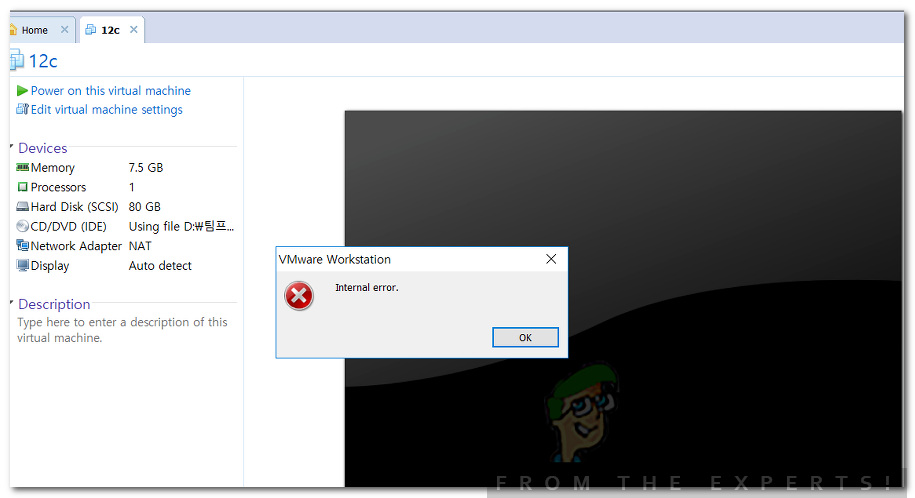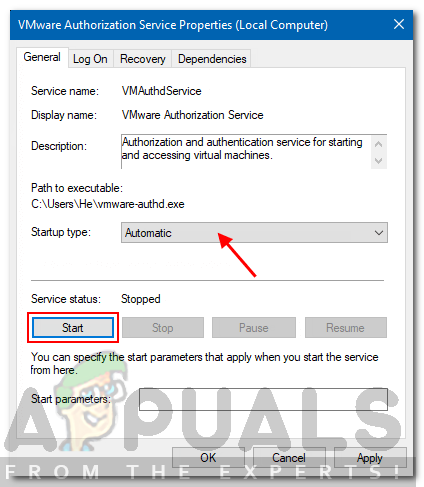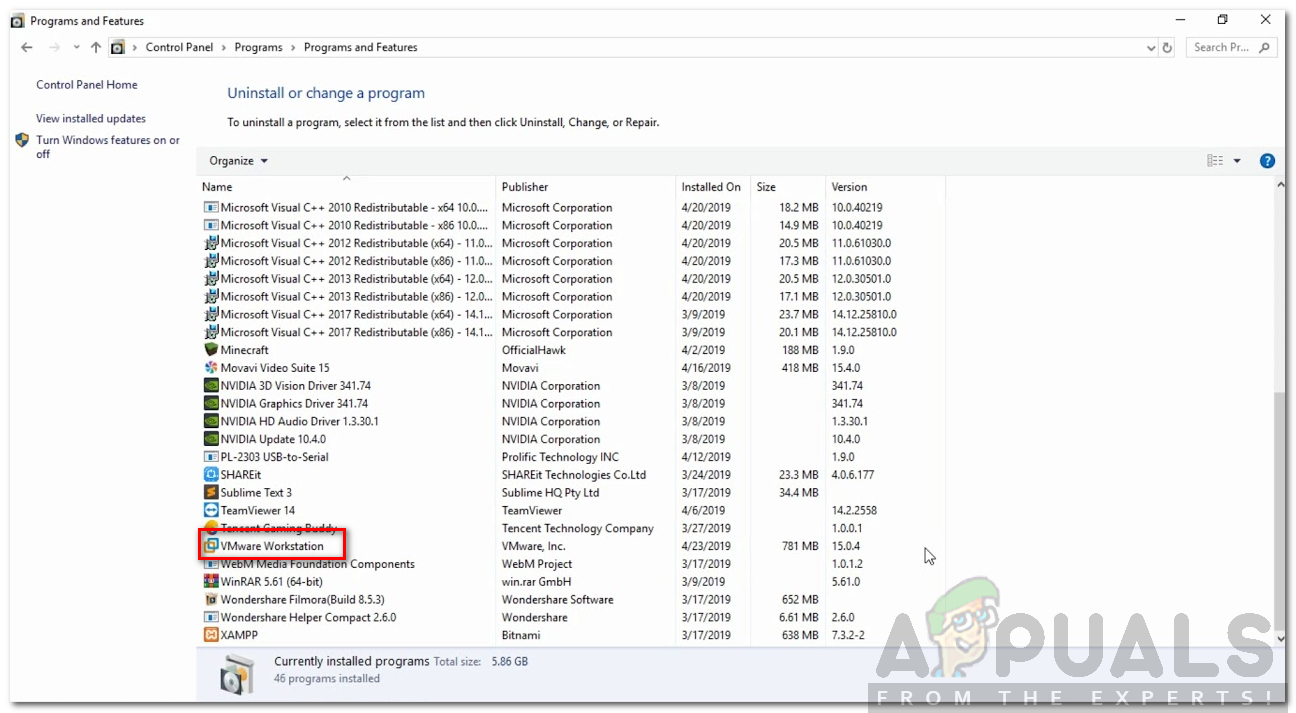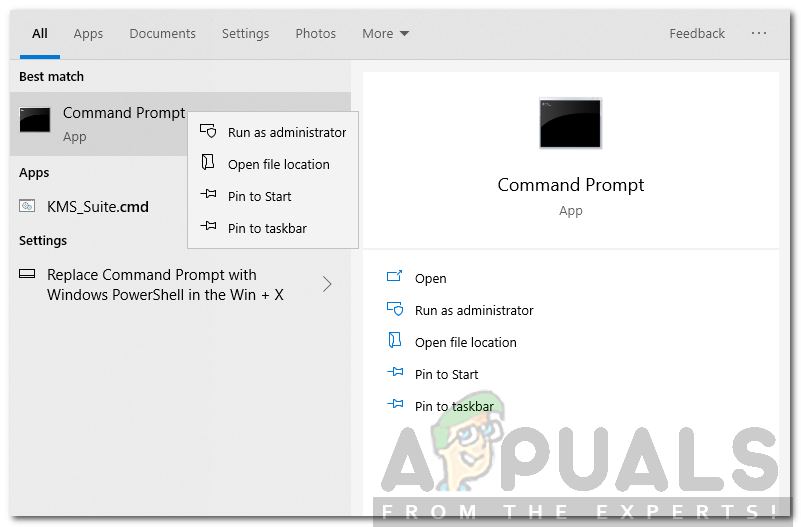hi all,
My VMware Workstation always present a error ,when i am runing
VMware .Workstation.v5.5.2.29772 .
this error message :
======================================================
*** VMware Workstation internal monitor error ***
vcpu-0:VMM fault: regs=0x2ed4, exc=14, eip=0x55145
Please report this problem by selecting menu item Help > VMware on the Web > Request Support, or by going to the Web page «http://www.vmware.com/info?id=8&logFile=D%3a%5cProgram%20Files%5cVMware%5cRed%20Hat%20Enterprise%20Linux%204%5cvmware%2elog&coreLocation=D%3a%5cProgram%20Files%5cVMware%5cRed%20Hat%20Enterprise%20Linux%204%5cvmware%2dcore%2egz». Please provide us with the log file (D:Program FilesVMwareRed Hat Enterprise Linux 4vmware.log) and the core file (D:Program FilesVMwareRed Hat Enterprise Linux 4vmware-core.gz).
If the problem is repeatable, please select ‘Run with debugging information’ in the Options panel of Virtual Machine Settings. Then reproduce the incident and file it according to the instructions.
To collect files to submit to VMware support, run cscript vm-support.vbs.
We will respond on the basis of your support entitlement.
We appreciate your feedback,
— the VMware Workstation team.
======================================================
the vmware.log content :
======================================================
May 29 14:00:11: vmx| Log for VMware Workstation pid=3520 version=5.5.2 build=build-29772 option=Release
May 29 14:00:11: vmx| Command line: «D:Program FilesVMwareVMware Workstationbinvmware-vmx.exe» «-@» «pipe=
.pipevmxb25be9151c28cf12; vm=b25be9151c28cf12″ «D:Program FilesVMwareLFSOther Linux 2.6.x kernel.vmx»
May 29 14:00:11: vmx| UI Connecting to pipe ‘
.pipevmxb25be9151c28cf12′ with user ‘(null)’
May 29 14:00:11: vmx| CPU #0 TSC = 9005267636235
May 29 14:00:11: vmx| CPU #1 TSC = 9005267635395
May 29 14:00:11: vmx| TSC delta 840
May 29 14:00:11: vmx| VMMon_GetkHzEstimate: Calculated 3000260 kHz
May 29 14:00:11: vmx| cpuids[0].id81.ecx = 0x0
May 29 14:00:11: vmx| cpuids[1].id81.ecx = 0x0
May 29 14:00:11: vmx| pcpu #0 CPUID numEntries=5 GenuntelineI
May 29 14:00:11: vmx| pcpu #0 CPUID version=0xf43 id1.edx=0xbfebfbff id1.ecx=0x649d id1.ebx=0x20800
May 29 14:00:11: vmx| pcpu #0 CPUID id80.eax=80000008 id81.edx=0x20000000 id81.ecx=0x0
May 29 14:00:11: vmx| pcpu #1 CPUID numEntries=5 GenuntelineI
May 29 14:00:11: vmx| pcpu #1 CPUID version=0xf43 id1.edx=0xbfebfbff id1.ecx=0x649d id1.ebx=0x1020800
May 29 14:00:11: vmx| pcpu #1 CPUID id80.eax=80000008 id81.edx=0x20000000 id81.ecx=0x0
May 29 14:00:11: vmx| CPUID id1.edx: 0xbfebfbff id1.ecx: 0x649d id81.edx: 0x20000000 id81.ecx: 0
May 29 14:00:11: vmx| CPUID id88.ecx: 0 id88.edx: 0
May 29 14:00:11: vmx| ACL_InitCapabilities: here 1 (bug 63252)
May 29 14:00:11: vmx| changing directory to D:Program FilesVMwareLFS.
May 29 14:00:11: vmx| Config file: D:Program FilesVMwareLFSOther Linux 2.6.x kernel.vmx
May 29 14:00:11: vmx| LOG failed to remove D:Program FilesVMwareLFSvmware-2.log failed: 系统找不到指定的文件。
May 29 14:00:11: vmx| VMXVmdbCbVmVmxExecState: Exec state change requested to state poweredOn without reset
May 29 14:00:11: vmx| PowerOn
May 29 14:00:11: vmx| Host: WIN32 highest NUMA node 0
May 29 14:00:11: vmx| Host: WIN32 NUMA node 0, CPU mask 0x0000000000000003
May 29 14:00:11: vmx| HOST Windows version 5.1, build 2600, platform 2, «Service Pack 2», SMP
May 29 14:00:11: vmx| DICT — USER PREFERENCES
May 29 14:00:11: vmx| DICT pref.eula.0.appName = VMware Workstation
May 29 14:00:11: vmx| DICT pref.eula.0.buildNumber = 29772
May 29 14:00:11: vmx| DICT pref.mruDest0.present = FALSE
May 29 14:00:11: vmx| DICT pref.mruDest0.destString =
May 29 14:00:11: vmx| DICT pref.mruDest0.user =
May 29 14:00:11: vmx| DICT pref.mruDest1.present = FALSE
May 29 14:00:11: vmx| DICT pref.mruDest1.destString =
May 29 14:00:11: vmx| DICT pref.mruDest1.user =
May 29 14:00:11: vmx| DICT pref.mruDest2.present = FALSE
May 29 14:00:11: vmx| DICT pref.mruDest2.destString =
May 29 14:00:11: vmx| DICT pref.mruDest2.user =
May 29 14:00:11: vmx| DICT pref.mruDest3.present = FALSE
May 29 14:00:11: vmx| DICT pref.mruDest3.destString =
May 29 14:00:11: vmx| DICT pref.mruDest3.user =
May 29 14:00:11: vmx| DICT pref.mruDest4.present = FALSE
May 29 14:00:11: vmx| DICT pref.mruDest4.destString =
May 29 14:00:11: vmx| DICT pref.mruDest4.user =
May 29 14:00:11: vmx| DICT pref.mruDest5.present = FALSE
May 29 14:00:11: vmx| DICT pref.mruDest5.destString =
May 29 14:00:11: vmx| DICT pref.mruDest5.user =
May 29 14:00:11: vmx| DICT pref.mruDest6.present = FALSE
May 29 14:00:11: vmx| DICT pref.mruDest6.destString =
May 29 14:00:11: vmx| DICT pref.mruDest6.user =
May 29 14:00:11: vmx| DICT pref.mruDest7.present = FALSE
May 29 14:00:11: vmx| DICT pref.mruDest7.destString =
May 29 14:00:11: vmx| DICT pref.mruDest7.user =
May 29 14:00:11: vmx| DICT pref.mruATS0.present = FALSE
May 29 14:00:11: vmx| DICT pref.mruATS0.atsString =
May 29 14:00:11: vmx| DICT pref.mruATS0.domain =
May 29 14:00:11: vmx| DICT pref.mruATS0.user =
May 29 14:00:11: vmx| DICT pref.mruATS0.secure = FALSE
May 29 14:00:11: vmx| DICT pref.mruATS0.port = 0
May 29 14:00:11: vmx| DICT pref.mruATS1.present = FALSE
May 29 14:00:11: vmx| DICT pref.mruATS1.atsString =
May 29 14:00:11: vmx| DICT pref.mruATS1.domain =
May 29 14:00:11: vmx| DICT pref.mruATS1.user =
May 29 14:00:11: vmx| DICT pref.mruATS1.secure = FALSE
May 29 14:00:11: vmx| DICT pref.mruATS1.port = 0
May 29 14:00:11: vmx| DICT pref.mruATS2.present = FALSE
May 29 14:00:11: vmx| DICT pref.mruATS2.atsString =
May 29 14:00:11: vmx| DICT pref.mruATS2.domain =
May 29 14:00:11: vmx| DICT pref.mruATS2.user =
May 29 14:00:11: vmx| DICT pref.mruATS2.secure = FALSE
May 29 14:00:11: vmx| DICT pref.mruATS2.port = 0
May 29 14:00:11: vmx| DICT pref.mruATS3.present = FALSE
May 29 14:00:11: vmx| DICT pref.mruATS3.atsString =
May 29 14:00:11: vmx| DICT pref.mruATS3.domain =
May 29 14:00:11: vmx| DICT pref.mruATS3.user =
May 29 14:00:11: vmx| DICT pref.mruATS3.secure = FALSE
May 29 14:00:11: vmx| DICT pref.mruATS3.port = 0
May 29 14:00:11: vmx| DICT pref.mruATS4.present = FALSE
May 29 14:00:11: vmx| DICT pref.mruATS4.atsString =
May 29 14:00:11: vmx| DICT pref.mruATS4.domain =
May 29 14:00:11: vmx| DICT pref.mruATS4.user =
May 29 14:00:11: vmx| DICT pref.mruATS4.secure = FALSE
May 29 14:00:11: vmx| DICT pref.mruATS4.port = 0
May 29 14:00:11: vmx| DICT pref.mruATS5.present = FALSE
May 29 14:00:11: vmx| DICT pref.mruATS5.atsString =
May 29 14:00:11: vmx| DICT pref.mruATS5.domain =
May 29 14:00:11: vmx| DICT pref.mruATS5.user =
May 29 14:00:11: vmx| DICT pref.mruATS5.secure = FALSE
May 29 14:00:11: vmx| DICT pref.mruATS5.port = 0
May 29 14:00:11: vmx| DICT pref.mruATS6.present = FALSE
May 29 14:00:11: vmx| DICT pref.mruATS6.atsString =
May 29 14:00:11: vmx| DICT pref.mruATS6.domain =
May 29 14:00:11: vmx| DICT pref.mruATS6.user =
May 29 14:00:11: vmx| DICT pref.mruATS6.secure = FALSE
May 29 14:00:11: vmx| DICT pref.mruATS6.port = 0
May 29 14:00:11: vmx| DICT pref.mruATS7.present = FALSE
May 29 14:00:11: vmx| DICT pref.mruATS7.atsString =
May 29 14:00:11: vmx| DICT pref.mruATS7.domain =
May 29 14:00:11: vmx| DICT pref.mruATS7.user =
May 29 14:00:11: vmx| DICT pref.mruATS7.secure = FALSE
May 29 14:00:11: vmx| DICT pref.mruATS7.port = 0
May 29 14:00:11: vmx| DICT webUpdate.checkLast = 1180415669
May 29 14:00:11: vmx| DICT pref.view.toolbars.list = _SEP_,POWER_OFF,SUSPEND,POWER_ON,RESET,POLICIES,PKG_SETTINGS,NEW_PKG,POCKET_ACE,PREVIEW,SNAPSHOT,REVERT,SNAPSHOT_MANAGER,FAVORITES,QUICK_SWITCH,FULL_SCREEN,SUMMARY,APPLIANCE,CONSOLE,QUICK_MINIMIZE,FILE_EXIT,INSTANCE_DETAILS,INSTANCE_REACT,INSTANCE_DEACT,VPLAY_PLAY,VPLAY_RECORD,VPLAY_STOP
May 29 14:00:11: vmx| DICT pref.ws.openedObj0.present = TRUE
May 29 14:00:11: vmx| DICT pref.ws.openedObj0.name = Home
May 29 14:00:11: vmx| DICT pref.ws.openedObj.maxNum = 4
May 29 14:00:11: vmx| DICT pref.placement.left = 324
May 29 14:00:11: vmx| DICT pref.placement.top = 65
May 29 14:00:11: vmx| DICT pref.placement.right = 976
May 29 14:00:11: vmx| DICT pref.placement.bottom = 677
May 29 14:00:11: vmx| DICT pref.ws.openedObj1.present = TRUE
May 29 14:00:11: vmx| DICT pref.ws.openedObj1.name = Ubuntu
May 29 14:00:11: vmx| DICT pref.view.navBar = FALSE
May 29 14:00:11: vmx| DICT hint.tools.toolsReminder = FALSE
May 29 14:00:11: vmx| DICT pref.ws.currentObj.path = /vm/#e85b9628c6dadfbb/
May 29 14:00:11: vmx| DICT pref.ws.currentObj.type = vm
May 29 14:00:11: vmx| DICT pref.ws.openedObj2.present = TRUE
May 29 14:00:11: vmx| DICT pref.ws.openedObj2.type = vm
May 29 14:00:11: vmx| DICT pref.ws.openedObj2.path = /vm/#e85b9628c6dadfbb/
May 29 14:00:11: vmx| DICT pref.ws.openedObj2.file = D:VMwareRed Hat Enterprise Linux 4Red Hat Enterprise Linux 4.vmx
May 29 14:00:11: vmx| DICT pref.ws.openedObj2.name = Red Hat Enterprise Linux 4
May 29 14:00:11: vmx| DICT pref.ws.openedObj1.type = vm
May 29 14:00:11: vmx| DICT pref.ws.openedObj1.path = /vm/#5ca974135f8b5047/
May 29 14:00:11: vmx| DICT pref.ws.openedObj1.file = D:VMwareubuntuUbuntu.vmx
May 29 14:00:11: vmx| DICT pref.ws.openedObj3.present = TRUE
May 29 14:00:11: vmx| DICT pref.ws.openedObj3.type = vm
May 29 14:00:11: vmx| DICT pref.ws.openedObj3.path = /vm/#d7e6326eb795d519/
May 29 14:00:11: vmx| DICT pref.ws.openedObj3.file = D:VMwareWindows Server 2003 Enterprise EditionWindows Server 2003 Enterprise Edition.vmx
May 29 14:00:11: vmx| DICT pref.ws.openedObj3.name = Windows Server 2003 Enterprise Edition
May 29 14:00:11: vmx| DICT pref.ws.openedObj4.present = TRUE
May 29 14:00:11: vmx| DICT pref.ws.openedObj4.type = vm
May 29 14:00:11: vmx| DICT pref.ws.openedObj4.path = /vm/#e85b9628c6dadfbb/
May 29 14:00:11: vmx| DICT pref.ws.openedObj4.file = D:VMwareRed Hat Enterprise Linux 4Red Hat Enterprise Linux 4.vmx
May 29 14:00:11: vmx| DICT pref.ws.openedObj4.name = Red Hat Enterprise Linux 4
May 29 14:00:11: vmx| DICT pref.ws.openedObj5.type = vm
May 29 14:00:11: vmx| DICT pref.ws.openedObj5.path = /vm/#d7e6326eb795d519/
May 29 14:00:11: vmx| DICT pref.ws.openedObj5.file = D:VMwareWindows Server 2003 Enterprise EditionWindows Server 2003 Enterprise Edition.vmx
May 29 14:00:11: vmx| DICT pref.ws.openedObj5.name = Windows Server 2003 Enterprise Edition
May 29 14:00:11: vmx| DICT hint.mainmem.lazyResumeHint = FALSE
May 29 14:00:11: vmx| DICT pref.ws.openedObj5.present = TRUE
May 29 14:00:11: vmx| DICT pref.ws.openedObj6.type = vm
May 29 14:00:11: vmx| DICT pref.ws.openedObj6.path = /vm/#d7e6326eb795d519/
May 29 14:00:11: vmx| DICT pref.ws.openedObj6.file = D:VMwareWindows Server 2003 Enterprise EditionWindows Server 2003 Enterprise Edition.vmx
May 29 14:00:11: vmx| DICT pref.ws.openedObj6.name = Windows Server 2003 Enterprise Edition
May 29 14:00:11: vmx| DICT pref.ws.openedObj7.type = vm
May 29 14:00:11: vmx| DICT pref.ws.openedObj7.path = /vm/#5ca974135f8b5047/
May 29 14:00:11: vmx| DICT pref.ws.openedObj7.file = D:VMwareubuntuUbuntu.vmx
May 29 14:00:11: vmx| DICT pref.ws.openedObj7.name = Ubuntu
May 29 14:00:11: vmx| DICT webUpdate.lastCheck.status = done_updates
May 29 14:00:11: vmx| DICT pref.eula.size = 1
May 29 14:00:11: vmx| DICT pref.autoFitFullScreen = fitHostToGuest
May 29 14:00:11: vmx| DICT pref.view.navBar.type = favorites
May 29 14:00:11: vmx| DICT pref.view.toolbars.power.items.count = 7
May 29 14:00:11: vmx| DICT pref.view.toolbars.power.item0.id = POWER_OFF
May 29 14:00:11: vmx| DICT pref.view.toolbars.power.item1.id = SUSPEND
May 29 14:00:11: vmx| DICT pref.view.toolbars.power.item2.id = POWER_ON
May 29 14:00:11: vmx| DICT pref.view.toolbars.power.item3.id = RESET
May 29 14:00:11: vmx| DICT pref.view.toolbars.power.item4.id = _SEP_
May 29 14:00:11: vmx| DICT pref.view.toolbars.power.item5.id = PREVIEW_PLAYER
May 29 14:00:11: vmx| DICT pref.view.toolbars.power.item6.id = PREVIEW_WS
May 29 14:00:11: vmx| DICT pref.view.toolbars.snapshot.items.count = 3
May 29 14:00:11: vmx| DICT pref.view.toolbars.snapshot.item0.id = SNAPSHOT
May 29 14:00:11: vmx| DICT pref.view.toolbars.snapshot.item1.id = REVERT
May 29 14:00:11: vmx| DICT pref.view.toolbars.snapshot.item2.id = SNAPSHOT_MANAGER
May 29 14:00:11: vmx| DICT pref.view.toolbars.view.items.count = 6
May 29 14:00:11: vmx| DICT pref.view.toolbars.view.item0.id = FAVORITES
May 29 14:00:11: vmx| DICT pref.view.toolbars.view.item1.id = FULL_SCREEN
May 29 14:00:11: vmx| DICT pref.view.toolbars.view.item2.id = QUICK_SWITCH
May 29 14:00:11: vmx| DICT pref.view.toolbars.view.item3.id = _SEP_
May 29 14:00:11: vmx| DICT pref.view.toolbars.view.item4.id = SUMMARY
May 29 14:00:11: vmx| DICT pref.view.toolbars.view.item5.id = CONSOLE
May 29 14:00:11: vmx| DICT pref.view.toolbars.proj.items.count = 4
May 29 14:00:11: vmx| DICT pref.view.toolbars.proj.item0.id = ADD_VM
May 29 14:00:11: vmx| DICT pref.view.toolbars.proj.item1.id = POLICIES
May 29 14:00:11: vmx| DICT pref.view.toolbars.proj.item2.id = PKG_NEW
May 29 14:00:11: vmx| DICT pref.view.toolbars.proj.item3.id = EDIT_SETTINGS
May 29 14:00:11: vmx| DICT — USER DEFAULTS
May 29 14:00:11: vmx| DICT — HOST DEFAULTS
May 29 14:00:11: vmx| DICT — SITE DEFAULTS
May 29 14:00:11: vmx| DICT — COMMAND LINE
May 29 14:00:11: vmx| DICT gui.available = TRUE
May 29 14:00:11: vmx| DICT — CONFIGURATION
May 29 14:00:11: vmx| DICT config.version = 8
May 29 14:00:11: vmx| DICT virtualHW.version = 4
May 29 14:00:11: vmx| DICT scsi0.present = TRUE
May 29 14:00:11: vmx| DICT scsi0.virtualDev = lsilogic
May 29 14:00:11: vmx| DICT memsize = 248
May 29 14:00:11: vmx| DICT MemAllowAutoScaleDown = FALSE
May 29 14:00:11: vmx| DICT ide0:0.present = TRUE
May 29 14:00:11: vmx| DICT ide0:0.fileName = Other Linux 2.6.x kernel.vmdk
May 29 14:00:11: vmx| DICT ide1:0.present = TRUE
May 29 14:00:11: vmx| DICT ide1:0.fileName = E:Linuxlfslivecd-x86-6.2-5.iso
May 29 14:00:11: vmx| DICT ide1:0.deviceType = cdrom-image
May 29 14:00:11: vmx| DICT floppy0.fileName = A:
May 29 14:00:11: vmx| DICT ethernet0.present = TRUE
May 29 14:00:11: vmx| DICT ethernet0.connectionType = hostonly
May 29 14:00:11: vmx| DICT usb.present = TRUE
May 29 14:00:11: vmx| DICT sound.present = TRUE
May 29 14:00:11: vmx| DICT sound.virtualDev = es1371
May 29 14:00:11: vmx| DICT sound.fileName = -1
May 29 14:00:11: vmx| DICT sound.autodetect = TRUE
May 29 14:00:11: vmx| DICT displayName = Other Linux 2.6.x kernel
May 29 14:00:11: vmx| DICT guestOS = other26xlinux
May 29 14:00:11: vmx| DICT nvram = Other Linux 2.6.x kernel.nvram
May 29 14:00:11: vmx| DICT floppy0.present = FALSE
May 29 14:00:11: vmx| DICT — USER DEFAULTS
May 29 14:00:11: vmx| DICT — HOST DEFAULTS
May 29 14:00:11: vmx| DICT — SITE DEFAULTS
May 29 14:00:11: vmx| DICT — GLOBAL SETTINGS
May 29 14:00:11: vmx| WSSCAN: reserved mem (in MB) min=32 max=384 recommended=384
May 29 14:00:11: vmx| hostMem=512 maxAllowedAll=4096 maxAllowedVM=3600
May 29 14:00:11: vmx| totOverhead=16
May 29 14:00:11: vmx| WSSCAN: used rec mem (in MB) 384
May 29 14:00:11: vmx| WSSCAN: Overhead 69873 paged 5518 nonpaged 4096 maxFBSize
May 29 14:00:11: vmx| WSSCAN 1 2 82367 82367 98304 92723 50 0
May 29 14:00:11: vmx| LICENSE using: ‘HKEY_LOCAL_MACHINESOFTWAREVMware, Inc.VMware WorkstationLicense.ws.5.0’
May 29 14:00:11: vmx| STATDECLGROUP stats Root «» null
May 29 14:00:11: vmx| Host CPUID features: version 0xf48 id1.edx 0xbfebfbff id1.ecx 0x649d id81.edx 0x20000000 id81.ecx 0x0
May 29 14:00:11: vmx| CPU.cpuFeatures = 0x39b1ff20
May 29 14:00:11: vmx| CPUID after masking: version 0xf48 id1.edx 0xfebfbff id1.ecx 0x15 id81.edx 0x800 id81.ecx 0x0 id88.ecx 0x0
May 29 14:00:11: vmx| CPU.cpuFeatures = 0x18b1fe00
May 29 14:00:11: vmx| APIC: Local APIC at 0xfee00000
May 29 14:00:11: vmx| KHZEstimate 3000260
May 29 14:00:11: vmx| MHZEstimate 3000
May 29 14:00:11: vmx| NumVCPUs 1
May 29 14:00:11: vmx| UUID: location-UUID is 56 4d 32 ec 23 d2 21 64-bf ed 52 90 0b 7a 03 76
May 29 14:00:12: vmx| UUID: canonical path is d:program filesvmwarelfsother linux 2.6.x kernel.vmx
May 29 14:00:12: vmx| UUID: location-UUID is 56 4d 89 0d e6 8c fd 63-79 59 9d eb 62 1d f5 b6
May 29 14:00:12: vmx| UUID: Writing uuid.bios 56 4d 89 0d e6 8c fd 63-79 59 9d eb 62 1d f5 b6
May 29 14:00:12: vmx| UUID: Writing uuid.location 56 4d 89 0d e6 8c fd 63-79 59 9d eb 62 1d f5 b6
May 29 14:00:12: vmx| MM: Using partialmap, 63488 pages AC 0 CE 1 TM 0 DOHU 0
May 29 14:00:12: vmx| UUID: canonical path is d:program filesvmwarelfsother linux 2.6.x kernel.vmx
May 29 14:00:12: vmx| UUID: location-UUID is 56 4d 89 0d e6 8c fd 63-79 59 9d eb 62 1d f5 b6
May 29 14:00:12: vmx| MM: using fileName D:Program FilesVMwareLFS564d890d-e68c-fd63-7959-9deb621df5b6.vmem for paging
May 29 14:00:12: vmx| Msg_Reset:
May 29 14:00:12: vmx| —-
May 29 14:00:12: vmx| Opened paging file D:Program FilesVMwareLFS564d890d-e68c-fd63-7959-9deb621df5b6.vmem
May 29 14:00:12: vmx| Mapped mainmem as pageable
May 29 14:00:12: vmx| MStat: Creating Stat vm.uptime
May 29 14:00:12: vmx| DISK: OPEN ide0:0 ‘D:Program FilesVMwareLFSOther Linux 2.6.x kernel.vmdk’ persistent R[(null)]
May 29 14:00:12: vmx| DISKLIB-DSCPTR: Opened : «Other Linux 2.6.x kernel-s001.vmdk» (0xa)
May 29 14:00:12: vmx| DISKLIB-DSCPTR: Opened : «Other Linux 2.6.x kernel-s002.vmdk» (0xa)
May 29 14:00:12: vmx| DISKLIB-DSCPTR: Opened : «Other Linux 2.6.x kernel-s003.vmdk» (0xa)
May 29 14:00:12: vmx| DISKLIB-DSCPTR: Opened : «Other Linux 2.6.x kernel-s004.vmdk» (0xa)
May 29 14:00:12: vmx| DISKLIB-DSCPTR: Opened : «Other Linux 2.6.x kernel-s005.vmdk» (0xa)
May 29 14:00:12: vmx| DISKLIB-LINK : Opened ‘D:Program FilesVMwareLFSOther Linux 2.6.x kernel.vmdk’ (0xa): twoGbMaxExtentSparse, 16777216 sectors / 8192 Mb.
May 29 14:00:12: vmx| DISKLIB-LIB : Opened «D:Program FilesVMwareLFSOther Linux 2.6.x kernel.vmdk» (flags 0xa).
May 29 14:00:12: vmx| DISK: OPEN ‘D:Program FilesVMwareLFSOther Linux 2.6.x kernel.vmdk’ Geo (16383/16/63) BIOS Geo (0/0/0) freeSpace=13690Mb
May 29 14:00:12: vmx| TimeTracker host to guest rate conversion 9007183758450 @ 3000260000Hz -> 9007183758450 @ 3000260000Hz
May 29 14:00:12: vmx| TimeTracker host to guest rate conversion ((x * 2147483648) >> 31) + 0
May 29 14:00:12: vmx| SCSI0: UNTAGGED commands will be converted to ORDER tags.
May 29 14:00:12: vmx| MStat: Creating Stat vm.heartbeat
May 29 14:00:12: vmx| DISKUTIL: ide0:0 : toolsVersion = 0
May 29 14:00:12: vmx| DISKUTIL: Offline toolsVersion = 0
May 29 14:00:12: vmx| TOOLS INSTALL initializing state to IDLE on power on.
May 29 14:00:12: vmx| No valid NVRAM file found, will create default NVRAM.
May 29 14:00:12: vmx| USB: Initializing UHCI host controller
May 29 14:00:12: vmx| USB: Initializing USB Generic backend
May 29 14:00:12: vmx| USBGW: Connected to HCMON version 1.1
May 29 14:00:12: vmx| VLANCE: send cluster threshold is 80, size = 2 recalcInterval is 2 ticks
May 29 14:00:12: vmx| Ethernet0 MAC Address: 00:0c:29:1d:f5:b6
May 29 14:00:12: vmx| VMXNET: send cluster threshold is 80, size = 2 recalcInterval is 2 ticks, dontClusterSize is 128
May 29 14:00:12: vmx| E1000: checksum cycles/kB: C=1210 asm=2900
May 29 14:00:12: vmx| VirtualProtect MapProtectMem(0x1630000,0x1000) returns 0x1e7
May 29 14:00:12: vmx| Can’t read-only monitor pages from 0x01630000 to 0x01631000
May 29 14:00:12: vmx| VirtualProtect MapProtectMem(0x1632000,0x0) returns 0x57
May 29 14:00:12: vmx| Can’t read-only monitor pages from 0x01632000 to 0x01632000
May 29 14:00:12: vmx| TOOLS received request in VMX to set option ‘enableDnD’ -> ‘1’
May 29 14:00:12: vmx| VMX_PowerOn: ModuleTable_PowerOn = 1
May 29 14:00:12: mks| Async MKS thread is alive
May 29 14:00:12: vcpu-0| APIC: version = 0x14, max LVT = 5
May 29 14:00:12: vcpu-0| APIC: LDR = 0x2000000, DFR = 0xffffffff
May 29 14:00:12: vmx| DnD rpc already set to 1
May 29 14:00:12: vcpu-0| PShare: enabled 1, scanRate 32, checkRate 16
May 29 14:00:12: vcpu-0| guestCpuFeatures = 0x18b1fe00
May 29 14:00:12: vcpu-0| Init modules.
May 29 14:00:12: vcpu-0| DISKUTIL: ide0:0 : capacity=16777216
May 29 14:00:12: vcpu-0| CPU reset: hard
May 29 14:00:12: vmx| VNET: Notification enabled for Ethernet0
May 29 14:00:12: mks| Connecting to window system.
May 29 14:00:12: mks| KHBKL: Unable to parse keystring at: »
May 29 14:00:12: mks| Ignoring update request in VGA_Expose (mode change pending).
May 29 14:00:12: mks| Ignoring update request in VGA_Expose (mode change pending).
May 29 14:00:12: vcpu-0| sz=3116384
May 29 14:00:12: vcpu-0| vmm32 initialized: Releasebuild-29772. cflags: 0x08000002.01c41000.00000150
May 29 14:00:12: vcpu-0| SVGA: Registering MemSpace at 0xf0000000(0x0) and 0xec000000(0x0)
May 29 14:00:12: vcpu-0| PCI OPROM: Asked to map the VBIOS OPROM at 0xfe800000 (size 32768 bytes)
May 29 14:00:12: vcpu-0| PCI OPROM: Asked to unmap the VBIOS OPROM
May 29 14:00:12: vcpu-0| SVGA: Unregistering MemSpace at 0xf0000000(0xf0000000) and 0xec000000(0xec000000)
May 29 14:00:12: vcpu-0| PCI OPROM: Asked to map the LSIBIOS OPROM at 0xfe800000 (size 16384 bytes)
May 29 14:00:12: vcpu-0| PCI OPROM: Asked to unmap the LSIBIOS OPROM
May 29 14:00:12: vcpu-0| PCI OPROM: Asked to map the VLANCE OPROM at 0xfe800000 (size 65536 bytes)
May 29 14:00:12: vcpu-0| PCI OPROM: Asked to unmap the VLANCE OPROM
May 29 14:00:12: vcpu-0| SVGA: Registering MemSpace at 0xf0000000(0xf0000000) and 0xec000000(0xec000000)
May 29 14:00:12: vcpu-0| PCI OPROM: Asked to map the VBIOS OPROM at 0xfe800000 (size 32768 bytes)
May 29 14:00:12: vcpu-0| PCI OPROM: Asked to unmap the VBIOS OPROM
May 29 14:00:12: vcpu-0| SVGA: Unregistering MemSpace at 0xf0000000(0xf0000000) and 0xec000000(0xec000000)
May 29 14:00:12: vcpu-0| SVGA: Registering IOSpace at 0x14c0 (0x0)
May 29 14:00:12: vcpu-0| SVGA: Registering MemSpace at 0xf0000000(0xf0000000) and 0xec000000(0xec000000)
May 29 14:00:12: mks| Ignoring update request in VGA_Expose (mode change pending).
May 29 14:00:12: mks| Ignoring update request in VGA_Expose (mode change pending).
May 29 14:00:13: mks| Ignoring update request in VGA_Expose (mode change pending).
May 29 14:00:13: mks| Ignoring update request in VGA_Expose (mode change pending).
May 29 14:00:13: mks| Ignoring update request in VGA_Expose (mode change pending).
May 29 14:00:13: mks| Ignoring update request in VGA_Expose (mode change pending).
May 29 14:00:13: mks| Ignoring update request in VGA_Expose (mode change pending).
May 29 14:00:13: vcpu-0| UHCI: Global Reset
May 29 14:00:13: vcpu-0| UHCI: HCReset
May 29 14:00:13: vcpu-0| UHCI: HCReset
May 29 14:00:14: vcpu-0| PCI OPROM: Asked to map the LSIBIOS OPROM at 0xfe800000 (size 16384 bytes)
May 29 14:00:14: vcpu-0| PCI OPROM: Asked to unmap the LSIBIOS OPROM
May 29 14:00:14: vcpu-0| PCI OPROM: Asked to map the VLANCE OPROM at 0xfe800000 (size 65536 bytes)
May 29 14:00:14: vcpu-0| PCI OPROM: Asked to map the VLANCE OPROM at 0xfe800000 (size 65536 bytes)
May 29 14:00:14: vcpu-0| PCI OPROM: Asked to unmap the VLANCE OPROM
May 29 14:00:14: vcpu-0| VIDE: Curr CHS info cyls: 17475 heads: 15 sects: 63 lba_cap: 16777216
May 29 14:00:14: vmx| USB: Found device [name:Alcor Micro USB device vid:058f pid:6390 path:1/4/6]
May 29 14:00:14: vmx| VMXVmdbLoadUsbDevices: New set of 1 USB devices
May 29 14:00:16: vcpu-0| BIOS-UUID is 56 4d 89 0d e6 8c fd 63-79 59 9d eb 62 1d f5 b6
May 29 14:00:16: vcpu-0| DISKUTIL: ide0:0 : toolsVersion = 0
May 29 14:00:16: vcpu-0| DISKUTIL: Offline toolsVersion = 0
May 29 14:00:16: mks| Ignoring update request in VGA_Expose (mode change pending).
May 29 14:00:16: mks| Ignoring update request in VGA_Expose (mode change pending).
May 29 14:00:18: mks| Ignoring update request in VGA_Expose (mode change pending).
May 29 14:00:18: mks| Ignoring update request in VGA_Expose (mode change pending).
May 29 14:00:18: mks| Ignoring update request in VGA_Expose (mode change pending).
May 29 14:00:19: mks| Ignoring update request in VGA_Expose (mode change pending).
May 29 14:00:19: mks| Ignoring update request in VGA_Expose (mode change pending).
May 29 14:00:33: vcpu-0| Unknown int 10h func 0x0000
May 29 14:00:33: mks| Ignoring update request in VGA_Expose (mode change pending).
May 29 14:00:33: mks| Ignoring update request in VGA_Expose (mode change pending).
May 29 14:00:34: vcpu-0| SVGA: Unregistering IOSpace at 0x14c0 (0x14c0)
May 29 14:00:34: vcpu-0| SVGA: Registering IOSpace at 0xfff0 (0x0)
May 29 14:00:34: vcpu-0| SVGA: Unregistering IOSpace at 0xfff0 (0xfff0)
May 29 14:00:34: vcpu-0| SVGA: Registering IOSpace at 0x14c0 (0x0)
May 29 14:00:34: vcpu-0| UHCI: HCReset
May 29 14:00:39: vcpu-0| VIDE: Curr CHS info cyls: 17475 heads: 15 sects: 63 lba_cap: 16777216
May 29 14:00:39: vcpu-0| VIDE: (0x170) Rep INSW ATAPI Unknown Cmd 0x51 Data len 2
May 29 14:00:39: vcpu-0| VIDE: (0x170) Rep INSW ATAPI Unknown Cmd 0x51 Data len 32
May 29 14:00:39: vcpu-0| VIDE: (0x170) Rep INSW ATAPI Unknown Cmd 0x51 Data len 2
May 29 14:00:39: vcpu-0| SCSI0: RESET BUS
May 29 14:00:39: vcpu-0| UHCI: HCReset
May 29 14:00:40: vcpu-0| CDROM: Emulate GET CONFIGURATION RT 0 start feature 0
May 29 14:00:58: vcpu-0| VLANCE: Reserved value written to sstyle register 4
May 29 14:01:22: vcpu-0| SVGA: Unregistering IOSpace at 0x14c0 (0x14c0)
May 29 14:01:22: vcpu-0| SVGA: Unregistering MemSpace at 0xf0000000(0xf0000000) and 0xec000000(0xec000000)
May 29 14:01:22: vcpu-0| SVGA: Registering IOSpace at 0x14c0 (0x0)
May 29 14:01:22: vcpu-0| SVGA: Registering MemSpace at 0xf0000000(0xf0000000) and 0xec000000(0xec000000)
May 29 14:01:22: mks| SVGA: Using extended FIFO: Caps 0x00000007, Flags 0x00000000
May 29 14:01:22: mks| Ignoring update request in VGA_Expose (mode change pending).
May 29 14:01:22: mks| Ignoring update request in VGA_Expose (mode change pending).
May 29 14:01:22: vcpu-0| Guest OS = 0x5008
May 29 14:01:22: mks| HostOps hideCursor before defineCursor!
May 29 14:01:24: vmx| [Vmdb_Set] Stale data for path: /vm/#b25be9151c28cf12/mks/focusEvent/ (current value ‘0’ -> new value ‘1’) [2->2]
May 29 14:03:02: mks| Ignoring update request in VGA_Expose (mode change pending).
May 29 14:03:02: mks| Ignoring update request in VGA_Expose (mode change pending).
May 29 14:03:02: vcpu-0| SVGA: Unregistering IOSpace at 0x14c0 (0x14c0)
May 29 14:03:02: vcpu-0| SVGA: Unregistering MemSpace at 0xf0000000(0xf0000000) and 0xec000000(0xec000000)
May 29 14:03:02: vcpu-0| SVGA: Registering IOSpace at 0x14c0 (0x0)
May 29 14:03:02: vcpu-0| SVGA: Registering MemSpace at 0xf0000000(0xf0000000) and 0xec000000(0xec000000)
May 29 14:10:12: vmx| TOOLS setting the tools version to ‘0’
May 29 15:26:42: vmx| [Vmdb_Set] Stale data for path: /vm/#b25be9151c28cf12/mks/focusEvent/ (current value ‘0’ -> new value ‘1’) [180->180]
May 29 15:42:34: vcpu-0| debugCtlLow: 0x0 debugCtlHigh: 0x0
May 29 15:42:34: vcpu-0| MONITOR PANIC: vcpu-0:VMM fault: regs=0x2ed4, exc=14, eip=0x55145
May 29 15:42:34: vcpu-0| Core dump with build build-29772
May 29 15:42:34: vcpu-0| Writing monitor corefile «D:Program FilesVMwareLFSvmware-core.gz»
May 29 15:42:34: vcpu-0| Beginning monitor coredump
May 29 15:42:35: vcpu-0| End monitor coredump
May 29 15:42:35: vcpu-0| Writing anonymous pages at pos: 401000
May 29 15:42:37: vcpu-0| Msg_Post: Error
May 29 15:42:37: vcpu-0| [msg.log.monpanic] *** VMware Workstation internal monitor error ***
May 29 15:42:37: vcpu-0| vcpu-0:VMM fault: regs=0x2ed4, exc=14, eip=0x55145
May 29 15:42:37: vcpu-0| Please report this problem by selecting menu item Help > VMware on the Web > Request Support, or by going to the Web page «http://www.vmware.com/info?id=8&logFile=D%3a%5cProgram%20Files%5cVMware%5cLFS%5cvmware%2elog&coreLocation=D%3a%5cProgram%20Files%5cVMware%5cLFS%5cvmware%2dcore%2egz». Please provide us with the log file (D:Program FilesVMwareLFSvmware.log) and the core file (D:Program FilesVMwareLFSvmware-core.gz).
May 29 15:42:37: vcpu-0| [msg.log.monpanic.win32debug] If the problem is repeatable, please select ‘Run with debugging information’ in the Options panel of Virtual Machine Settings. Then reproduce the incident and file it according to the instructions.
May 29 15:42:37: vcpu-0| [msg.log.monpanic.win32] To collect files to submit to VMware support, run cscript vm-support.vbs.
May 29 15:42:37: vcpu-0| [msg.log.monpanic.finish] We will respond on the basis of your support entitlement.
May 29 15:42:37: vcpu-0| We appreciate your feedback,
May 29 15:42:37: vcpu-0| — the VMware Workstation team.
May 29 15:42:37: vcpu-0| —-
May 29 15:45:23: vcpu-0| Ignoring broadcast request
May 29 15:45:23: vcpu-0| Exiting vcpu-0
May 29 15:45:24: vmx| VTHREAD watched thread 4 «vcpu-0» died
May 29 15:45:25: mks| VTHREAD watched thread 0 «vmx» died
May 29 15:45:25: kbh| VTHREAD watched thread 0 «vmx» died
May 29 15:45:25: usbEnum| VTHREAD watched thread 0 «vmx» died
======================================================
thank you very much for helping .[/b]
I had VMWare working fine, but all of a sudden I get an error trying to start every one of my VMs. If I enable the option ‘Run with debugging information’ the VM boots fine.
<<vmware.log>>
Jun 25 18:49:11: vmx| Log for VMware Workstation pid=3204 version=5.5.4 build=build-44386 option=Release
Jun 25 18:49:11: vmx| Command line: «E:Program FilesVMwareVMware Workstationbinvmware-vmx.exe» «-@» «pipe=
.pipevmx689f9b6c7c3eecd7; vm=689f9b6c7c3eecd7″ «E:VMWareVirtual MachinesSUSE Linux 10.1SUSE Linux.vmx»
Jun 25 18:49:11: vmx| UI Connecting to pipe ‘
.pipevmx689f9b6c7c3eecd7′ with user ‘(null)’
Jun 25 18:49:11: vmx| CPU #0 TSC = 103701171298788
Jun 25 18:49:11: vmx| CPU #1 TSC = 103701171298743
Jun 25 18:49:11: vmx| TSC delta 45
Jun 25 18:49:11: vmx| VMMon_GetkHzEstimate: Calculated 2400060 kHz
Jun 25 18:49:11: vmx| cpuids[0].id81.ecx = 0x1
Jun 25 18:49:11: vmx| cpuids[1].id81.ecx = 0x1
Jun 25 18:49:11: vmx| pcpu #0 CPUID numEntries=10 GenuntelineI
Jun 25 18:49:11: vmx| pcpu #0 CPUID version=0x6f6 id1.edx=0xbfebfbff id1.ecx=0xe3bd id1.ebx=0x20800
Jun 25 18:49:11: vmx| pcpu #0 CPUID id80.eax=80000008 id81.edx=0x20100000 id81.ecx=0x1
Jun 25 18:49:11: vmx| pcpu #1 CPUID numEntries=10 GenuntelineI
Jun 25 18:49:11: vmx| pcpu #1 CPUID version=0x6f6 id1.edx=0xbfebfbff id1.ecx=0xe3bd id1.ebx=0x1020800
Jun 25 18:49:11: vmx| pcpu #1 CPUID id80.eax=80000008 id81.edx=0x20100000 id81.ecx=0x1
Jun 25 18:49:11: vmx| CPUID id1.edx: 0xbfebfbff id1.ecx: 0xe3bd id81.edx: 0x20100000 id81.ecx: 0x1
Jun 25 18:49:11: vmx| CPUID id88.ecx: 0 id88.edx: 0
Jun 25 18:49:11: vmx| ACL_InitCapabilities: here 1 (bug 63252)
Jun 25 18:49:11: vmx| changing directory to E:VMWareVirtual MachinesSUSE Linux 10.1.
Jun 25 18:49:11: vmx| Config file: E:VMWareVirtual MachinesSUSE Linux 10.1SUSE Linux.vmx
Jun 25 18:49:11: vmx| VMXVmdbCbVmVmxExecState: Exec state change requested to state poweredOn without reset
Jun 25 18:49:11: vmx| PowerOn
Jun 25 18:49:11: vmx| Host: WIN32 highest NUMA node 0
Jun 25 18:49:11: vmx| Host: WIN32 NUMA node 0, CPU mask 0x0000000000000003
Jun 25 18:49:11: vmx| HOSTINFO: Seeing Intel CPU, numCoresPerCPU 1 numThreadsPerCore 1.
Jun 25 18:49:11: vmx| HOSTINFO: This machine has 2 physical CPUS, 2 total cores, and 2 logical CPUs.
Jun 25 18:49:11: vmx| HOST Windows version 5.1, build 2600, platform 2, «Service Pack 2», SMP
Jun 25 18:49:11: vmx| DICT — USER PREFERENCES
Jun 25 18:49:11: vmx| DICT pref.eula.0.appName = VMware Workstation
Jun 25 18:49:11: vmx| DICT pref.eula.0.buildNumber = 34685
Jun 25 18:49:11: vmx| DICT pref.eula.size = 2
Jun 25 18:49:11: vmx| DICT pref.autoFitFullScreen = fitHostToGuest
Jun 25 18:49:11: vmx| DICT pref.view.navBar.type = favorites
Jun 25 18:49:11: vmx| DICT pref.mruDest0.present = FALSE
Jun 25 18:49:11: vmx| DICT pref.mruDest0.destString =
Jun 25 18:49:11: vmx| DICT pref.mruDest0.user =
Jun 25 18:49:11: vmx| DICT pref.mruDest1.present = FALSE
Jun 25 18:49:11: vmx| DICT pref.mruDest1.destString =
Jun 25 18:49:11: vmx| DICT pref.mruDest1.user =
Jun 25 18:49:11: vmx| DICT pref.mruDest2.present = FALSE
Jun 25 18:49:11: vmx| DICT pref.mruDest2.destString =
Jun 25 18:49:11: vmx| DICT pref.mruDest2.user =
Jun 25 18:49:11: vmx| DICT pref.mruDest3.present = FALSE
Jun 25 18:49:11: vmx| DICT pref.mruDest3.destString =
Jun 25 18:49:11: vmx| DICT pref.mruDest3.user =
Jun 25 18:49:11: vmx| DICT pref.mruDest4.present = FALSE
Jun 25 18:49:11: vmx| DICT pref.mruDest4.destString =
Jun 25 18:49:11: vmx| DICT pref.mruDest4.user =
Jun 25 18:49:11: vmx| DICT pref.mruDest5.present = FALSE
Jun 25 18:49:11: vmx| DICT pref.mruDest5.destString =
Jun 25 18:49:11: vmx| DICT pref.mruDest5.user =
Jun 25 18:49:11: vmx| DICT pref.mruDest6.present = FALSE
Jun 25 18:49:11: vmx| DICT pref.mruDest6.destString =
Jun 25 18:49:11: vmx| DICT pref.mruDest6.user =
Jun 25 18:49:11: vmx| DICT pref.mruDest7.present = FALSE
Jun 25 18:49:11: vmx| DICT pref.mruDest7.destString =
Jun 25 18:49:11: vmx| DICT pref.mruDest7.user =
Jun 25 18:49:11: vmx| DICT pref.view.toolbars.power.items.count = 7
Jun 25 18:49:11: vmx| DICT pref.view.toolbars.power.item0.id = POWER_OFF
Jun 25 18:49:11: vmx| DICT pref.view.toolbars.power.item1.id = SUSPEND
Jun 25 18:49:11: vmx| DICT pref.view.toolbars.power.item2.id = POWER_ON
Jun 25 18:49:11: vmx| DICT pref.view.toolbars.power.item3.id = RESET
Jun 25 18:49:11: vmx| DICT pref.view.toolbars.power.item4.id = _SEP_
Jun 25 18:49:11: vmx| DICT pref.view.toolbars.power.item5.id = PREVIEW_PLAYER
Jun 25 18:49:11: vmx| DICT pref.view.toolbars.power.item6.id = PREVIEW_WS
Jun 25 18:49:11: vmx| DICT pref.view.toolbars.proj.items.count = 4
Jun 25 18:49:11: vmx| DICT pref.view.toolbars.proj.item0.id = ADD_VM
Jun 25 18:49:11: vmx| DICT pref.view.toolbars.proj.item1.id = POLICIES
Jun 25 18:49:11: vmx| DICT pref.view.toolbars.proj.item2.id = PKG_NEW
Jun 25 18:49:11: vmx| DICT pref.view.toolbars.proj.item3.id = EDIT_SETTINGS
Jun 25 18:49:11: vmx| DICT pref.view.toolbars.snapshot.items.count = 3
Jun 25 18:49:11: vmx| DICT pref.view.toolbars.snapshot.item0.id = SNAPSHOT
Jun 25 18:49:11: vmx| DICT pref.view.toolbars.snapshot.item1.id = REVERT
Jun 25 18:49:11: vmx| DICT pref.view.toolbars.snapshot.item2.id = SNAPSHOT_MANAGER
Jun 25 18:49:11: vmx| DICT pref.view.toolbars.view.items.count = 6
Jun 25 18:49:11: vmx| DICT pref.view.toolbars.view.item0.id = FAVORITES
Jun 25 18:49:11: vmx| DICT pref.view.toolbars.view.item1.id = FULL_SCREEN
Jun 25 18:49:11: vmx| DICT pref.view.toolbars.view.item2.id = QUICK_SWITCH
Jun 25 18:49:11: vmx| DICT pref.view.toolbars.view.item3.id = _SEP_
Jun 25 18:49:11: vmx| DICT pref.view.toolbars.view.item4.id = SUMMARY
Jun 25 18:49:11: vmx| DICT pref.view.toolbars.view.item5.id = CONSOLE
Jun 25 18:49:11: vmx| DICT webUpdate.checkLast = 1182779001
Jun 25 18:49:11: vmx| DICT hint.guestos.xp = FALSE
Jun 25 18:49:11: vmx| DICT pref.view.navBar = FALSE
Jun 25 18:49:11: vmx| DICT pref.view.navBar.width = 192
Jun 25 18:49:11: vmx| DICT pref.view.toolbars.menu.position.ix = 0
Jun 25 18:49:11: vmx| DICT pref.view.toolbars.menu.position.newLine = TRUE
Jun 25 18:49:11: vmx| DICT pref.view.toolbars.power.position.ix = 1
Jun 25 18:49:11: vmx| DICT pref.view.toolbars.power.position.newLine = TRUE
Jun 25 18:49:11: vmx| DICT pref.view.toolbars.power.position.length = 118
Jun 25 18:49:11: vmx| DICT pref.view.toolbars.snapshot.position.ix = 2
Jun 25 18:49:11: vmx| DICT pref.view.toolbars.snapshot.position.length = 87
Jun 25 18:49:11: vmx| DICT pref.view.toolbars.view.position.ix = 3
Jun 25 18:49:11: vmx| DICT pref.view.toolbars.view.position.length = 153
Jun 25 18:49:11: vmx| DICT pref.ws.currentObj.path = /vm/#0a2a6f9be956492b/
Jun 25 18:49:11: vmx| DICT pref.ws.currentObj.type = vm
Jun 25 18:49:11: vmx| DICT pref.ws.openedObj0.present = FALSE
Jun 25 18:49:11: vmx| DICT pref.ws.openedObj0.name = Home
Jun 25 18:49:11: vmx| DICT pref.ws.openedObj1.present = FALSE
Jun 25 18:49:11: vmx| DICT pref.ws.openedObj1.type = vm
Jun 25 18:49:11: vmx| DICT pref.ws.openedObj1.path = /vm/#689f9b6c7c3eecd7/
Jun 25 18:49:11: vmx| DICT pref.ws.openedObj1.file = E:VMWareVirtual MachinesSUSE Linux 10.1SUSE Linux.vmx
Jun 25 18:49:11: vmx| DICT pref.ws.openedObj1.name = Utility SUSE 10.1
Jun 25 18:49:11: vmx| DICT pref.ws.openedObj.maxNum = 5
Jun 25 18:49:11: vmx| DICT pref.placement.left = 110
Jun 25 18:49:11: vmx| DICT pref.placement.top = 70
Jun 25 18:49:11: vmx| DICT pref.placement.right = 762
Jun 25 18:49:11: vmx| DICT pref.placement.bottom = 683
Jun 25 18:49:11: vmx| DICT pref.tip.startup = FALSE
Jun 25 18:49:11: vmx| DICT pref.tip.index = 1
Jun 25 18:49:11: vmx| DICT pref.ws.openedObj2.present = TRUE
Jun 25 18:49:11: vmx| DICT pref.ws.openedObj2.name = Home
Jun 25 18:49:11: vmx| DICT pref.ws.openedObj3.present = TRUE
Jun 25 18:49:11: vmx| DICT pref.ws.openedObj3.type = vm
Jun 25 18:49:11: vmx| DICT pref.ws.openedObj3.path = /vm/#689f9b6c7c3eecd7/
Jun 25 18:49:11: vmx| DICT pref.ws.openedObj3.file = E:VMWareVirtual MachinesSUSE Linux 10.1SUSE Linux.vmx
Jun 25 18:49:11: vmx| DICT pref.ws.openedObj3.name = Utility SUSE 10.1
Jun 25 18:49:11: vmx| DICT pref.motionUngrab = TRUE
Jun 25 18:49:11: vmx| DICT pref.motionScroll = FALSE
Jun 25 18:49:11: vmx| DICT pref.motionGrab = TRUE
Jun 25 18:49:11: vmx| DICT pref.exchangeSelections = TRUE
Jun 25 18:49:11: vmx| DICT hint.mks.hostAlphaCursor = FALSE
Jun 25 18:49:11: vmx| DICT pref.autoRaise = FALSE
Jun 25 18:49:11: vmx| DICT pref.ws.openedObj2.type = home
Jun 25 18:49:11: vmx| DICT pref.ws.openedObj2.path =
Jun 25 18:49:11: vmx| DICT pref.ws.openedObj2.file =
Jun 25 18:49:11: vmx| DICT pref.ws.openedObj4.present = TRUE
Jun 25 18:49:11: vmx| DICT pref.ws.openedObj4.type = vm
Jun 25 18:49:11: vmx| DICT pref.ws.openedObj4.path = /vm/#0a2a6f9be956492b/
Jun 25 18:49:11: vmx| DICT pref.ws.openedObj4.file = E:VMWareVirtual MachinesXP 1Windows XP Professional.vmx
Jun 25 18:49:11: vmx| DICT pref.ws.openedObj4.name = Windows XP Professional — XP1
Jun 25 18:49:11: vmx| DICT pref.ws.openedObj5.present = TRUE
Jun 25 18:49:11: vmx| DICT pref.ws.openedObj5.type = vm
Jun 25 18:49:11: vmx| DICT pref.ws.openedObj5.path = /vm/#0a2a6f9be956492b/
Jun 25 18:49:11: vmx| DICT pref.ws.openedObj5.file = E:VMWareVirtual MachinesXP 1Windows XP Professional.vmx
Jun 25 18:49:11: vmx| DICT pref.ws.openedObj5.name = Windows XP Professional — XP1
Jun 25 18:49:11: vmx| DICT webUpdate.lastCheck.status = done_none
Jun 25 18:49:11: vmx| DICT pref.eula.1.appName = VMware Workstation
Jun 25 18:49:11: vmx| DICT pref.eula.1.buildNumber = 44386
Jun 25 18:49:11: vmx| DICT hint.loader.debug.beta = FALSE
Jun 25 18:49:11: vmx| DICT — USER DEFAULTS
Jun 25 18:49:11: vmx| DICT — HOST DEFAULTS
Jun 25 18:49:11: vmx| DICT — SITE DEFAULTS
Jun 25 18:49:11: vmx| DICT — COMMAND LINE
Jun 25 18:49:11: vmx| DICT gui.available = TRUE
Jun 25 18:49:11: vmx| DICT — CONFIGURATION
Jun 25 18:49:11: vmx| DICT config.version = 8
Jun 25 18:49:11: vmx| DICT virtualHW.version = 4
Jun 25 18:49:11: vmx| DICT scsi0.present = TRUE
Jun 25 18:49:11: vmx| DICT scsi0.virtualDev = lsilogic
Jun 25 18:49:11: vmx| DICT memsize = 512
Jun 25 18:49:11: vmx| DICT MemAllowAutoScaleDown = FALSE
Jun 25 18:49:11: vmx| DICT scsi0:0.present = TRUE
Jun 25 18:49:11: vmx| DICT scsi0:0.fileName = SUSE Linux.vmdk
Jun 25 18:49:11: vmx| DICT ide1:0.present = TRUE
Jun 25 18:49:11: vmx| DICT ide1:0.fileName = auto detect
Jun 25 18:49:11: vmx| DICT ide1:0.deviceType = cdrom-raw
Jun 25 18:49:11: vmx| DICT floppy0.present = FALSE
Jun 25 18:49:11: vmx| DICT ethernet0.present = TRUE
Jun 25 18:49:11: vmx| DICT usb.present = TRUE
Jun 25 18:49:11: vmx| DICT sound.present = FALSE
Jun 25 18:49:11: vmx| DICT sound.virtualDev = es1371
Jun 25 18:49:11: vmx| DICT sound.fileName = -1
Jun 25 18:49:11: vmx| DICT sound.autodetect = TRUE
Jun 25 18:49:11: vmx| DICT displayName = Utility SUSE 10.1
Jun 25 18:49:11: vmx| DICT guestOS = suse
Jun 25 18:49:11: vmx| DICT nvram = SUSE Linux.nvram
Jun 25 18:49:11: vmx| DICT scsi0:0.redo =
Jun 25 18:49:11: vmx| DICT ethernet0.addressType = generated
Jun 25 18:49:11: vmx| DICT uuid.location = 56 4d 94 4f 52 18 d8 e7-2d 60 10 3f 93 5e 95 83
Jun 25 18:49:11: vmx| DICT uuid.bios = 56 4d bc b7 70 0a 26 4c-a3 9a 39 7c 4a 51 4f 6f
Jun 25 18:49:11: vmx| DICT ethernet0.generatedAddress = 00:0c:29:51:4f:6f
Jun 25 18:49:11: vmx| DICT ethernet0.generatedAddressOffset = 0
Jun 25 18:49:11: vmx| DICT ide1:0.startConnected = FALSE
Jun 25 18:49:11: vmx| DICT tools.syncTime = TRUE
Jun 25 18:49:11: vmx| DICT workingDir = .
Jun 25 18:49:11: vmx| DICT sharedFolder.maxNum = 1
Jun 25 18:49:11: vmx| DICT sharedFolder0.present = TRUE
Jun 25 18:49:11: vmx| DICT sharedFolder0.enabled = TRUE
Jun 25 18:49:11: vmx| DICT sharedFolder0.readAccess = TRUE
Jun 25 18:49:11: vmx| DICT sharedFolder0.writeAccess = TRUE
Jun 25 18:49:11: vmx| DICT sharedFolder0.hostPath = J:Shared
Jun 25 18:49:11: vmx| DICT sharedFolder0.guestName = Shared
Jun 25 18:49:11: vmx| DICT sharedFolder0.expiration = never
Jun 25 18:49:11: vmx| DICT ethernet0.connectionType = bridged
Jun 25 18:49:11: vmx| DICT ethernet1.present = TRUE
Jun 25 18:49:11: vmx| DICT ethernet1.connectionType = hostonly
Jun 25 18:49:11: vmx| DICT ethernet1.addressType = generated
Jun 25 18:49:11: vmx| DICT ethernet1.generatedAddress = 00:0c:29:51:4f:79
Jun 25 18:49:11: vmx| DICT ethernet1.generatedAddressOffset = 10
Jun 25 18:49:11: vmx| DICT numvcpus = 2
Jun 25 18:49:11: vmx| DICT ide1:0.autodetect = TRUE
Jun 25 18:49:11: vmx| DICT snapshot.disabled = TRUE
Jun 25 18:49:11: vmx| DICT sharedFolder1.present = TRUE
Jun 25 18:49:11: vmx| DICT sharedFolder1.enabled = TRUE
Jun 25 18:49:11: vmx| DICT sharedFolder1.readAccess = TRUE
Jun 25 18:49:11: vmx| DICT sharedFolder1.writeAccess = TRUE
Jun 25 18:49:11: vmx| DICT sharedFolder1.hostPath = J:Shared
Jun 25 18:49:11: vmx| DICT sharedFolder1.guestName = Shared
Jun 25 18:49:11: vmx| DICT sharedFolder1.expiration = never
Jun 25 18:49:11: vmx| DICT debug = FALSE
Jun 25 18:49:11: vmx| DICT — USER DEFAULTS
Jun 25 18:49:11: vmx| DICT — HOST DEFAULTS
Jun 25 18:49:11: vmx| DICT — SITE DEFAULTS
Jun 25 18:49:11: vmx| DICT — GLOBAL SETTINGS
Jun 25 18:49:11: vmx| WSSCAN: reserved mem (in MB) min=32 max=2688 recommended=2688
Jun 25 18:49:11: vmx| hostMem=2816 maxAllowedAll=4096 maxAllowedVM=3600
Jun 25 18:49:11: vmx| totOverhead=16
Jun 25 18:49:11: vmx| WSSCAN: used rec mem (in MB) 2688
Jun 25 18:49:11: vmx| WSSCAN: Overhead 137459 paged 11553 nonpaged 4096 maxFBSize
Jun 25 18:49:11: vmx| WSSCAN 1 2 594988 632050 688128 594988 50 0
Jun 25 18:49:11: vmx| LICENSE using: ‘HKEY_LOCAL_MACHINESOFTWAREVMware, Inc.VMware WorkstationLicense.ws.5.0’
Jun 25 18:49:11: vmx| STATDECLGROUP stats Root «» null
Jun 25 18:49:11: vmx| Host CPUID features: version 0x6f8 id1.edx 0xbfebfbff id1.ecx 0xe3bd id81.edx 0x20100000 id81.ecx 0x1
Jun 25 18:49:11: vmx| CPU.cpuFeatures = 0xb971ff37
Jun 25 18:49:11: vmx| CPUID after masking: version 0x6f8 id1.edx 0xfebfbff id1.ecx 0xa215 id81.edx 0x20100800 id81.ecx 0x1 id88.ecx 0x0
Jun 25 18:49:11: vmx| CPU.cpuFeatures = 0x9871ff33
Jun 25 18:49:11: vmx| APIC: Local APIC at 0xfee00000
Jun 25 18:49:11: vmx| KHZEstimate 2400060
Jun 25 18:49:11: vmx| MHZEstimate 2400
Jun 25 18:49:11: vmx| NumVCPUs 2
Jun 25 18:49:11: vmx| UUID: location-UUID is 56 4d ac d6 d3 fc 3b cb-85 7d 54 65 0d 7d 21 c8
Jun 25 18:49:11: vmx| UUID: canonical path is e:vmwarevirtual machinessuse linux 10.1suse linux.vmx
Jun 25 18:49:11: vmx| UUID: location-UUID is 56 4d 94 4f 52 18 d8 e7-2d 60 10 3f 93 5e 95 83
Jun 25 18:49:11: vmx| MM: Using partialmap, 131072 pages AC 0 CE 1 TM 0 DOHU 0
Jun 25 18:49:11: vmx| UUID: canonical path is e:vmwarevirtual machinessuse linux 10.1suse linux.vmx
Jun 25 18:49:11: vmx| UUID: location-UUID is 56 4d 94 4f 52 18 d8 e7-2d 60 10 3f 93 5e 95 83
Jun 25 18:49:11: vmx| MM: using fileName E:VMWareVirtual MachinesSUSE Linux 10.1564d944f-5218-d8e7-2d60-103f935e9583.vmem for paging
Jun 25 18:49:11: vmx| Msg_Reset:
Jun 25 18:49:11: vmx| —-
Jun 25 18:49:11: vmx| Opened paging file E:VMWareVirtual MachinesSUSE Linux 10.1564d944f-5218-d8e7-2d60-103f935e9583.vmem
Jun 25 18:49:11: vmx| Mapped mainmem as pageable
Jun 25 18:49:11: vmx| MStat: Creating Stat vm.uptime
Jun 25 18:49:11: vmx| DISK: OPEN scsi0:0 ‘E:VMWareVirtual MachinesSUSE Linux 10.1SUSE Linux.vmdk’ persistent R[(null)]
Jun 25 18:49:11: vmx| DISKLIB-DSCPTR: Opened : «SUSE Linux-s001.vmdk» (0xa)
Jun 25 18:49:11: vmx| DISKLIB-DSCPTR: Opened : «SUSE Linux-s002.vmdk» (0xa)
Jun 25 18:49:12: vmx| DISKLIB-DSCPTR: Opened : «SUSE Linux-s003.vmdk» (0xa)
Jun 25 18:49:12: vmx| DISKLIB-DSCPTR: Opened : «SUSE Linux-s004.vmdk» (0xa)
Jun 25 18:49:12: vmx| DISKLIB-DSCPTR: Opened : «SUSE Linux-s005.vmdk» (0xa)
Jun 25 18:49:12: vmx| DISKLIB-DSCPTR: Opened : «SUSE Linux-s006.vmdk» (0xa)
Jun 25 18:49:12: vmx| DISKLIB-DSCPTR: Opened : «SUSE Linux-s007.vmdk» (0xa)
Jun 25 18:49:12: vmx| DISKLIB-DSCPTR: Opened : «SUSE Linux-s008.vmdk» (0xa)
Jun 25 18:49:12: vmx| DISKLIB-DSCPTR: Opened : «SUSE Linux-s009.vmdk» (0xa)
Jun 25 18:49:12: vmx| DISKLIB-DSCPTR: Opened : «SUSE Linux-s010.vmdk» (0xa)
Jun 25 18:49:12: vmx| DISKLIB-DSCPTR: Opened [10]: «SUSE Linux-s011.vmdk» (0xa)
Jun 25 18:49:12: vmx| DISKLIB-DSCPTR: Opened [11]: «SUSE Linux-s012.vmdk» (0xa)
Jun 25 18:49:12: vmx| DISKLIB-DSCPTR: Opened [12]: «SUSE Linux-s013.vmdk» (0xa)
Jun 25 18:49:12: vmx| DISKLIB-LINK : Opened ‘E:VMWareVirtual MachinesSUSE Linux 10.1SUSE Linux.vmdk’ (0xa): twoGbMaxExtentSparse, 52428800 sectors / 25600 Mb.
Jun 25 18:49:12: vmx| DISKLIB-LIB : Opened «E:VMWareVirtual MachinesSUSE Linux 10.1SUSE Linux.vmdk» (flags 0xa).
Jun 25 18:49:12: vmx| DISK: OPEN ‘E:VMWareVirtual MachinesSUSE Linux 10.1SUSE Linux.vmdk’ Geo (3263/255/63) BIOS Geo (3263/255/63) freeSpace=369465Mb
Jun 25 18:49:12: vmx| TimeTracker host to guest rate conversion 103703779283067 @ 2400060000Hz -> 103703779283067 @ 2400060000Hz
Jun 25 18:49:12: vmx| TimeTracker host to guest rate conversion ((x * 2147483648) >> 31) + 0
Jun 25 18:49:12: vmx| DISKUTIL: scsi0:0 : capacity=52428800
Jun 25 18:49:12: vmx| DISKUTIL: scsi0:0 : geometry=3263/255/63
Jun 25 18:49:12: vmx| SCSI0: UNTAGGED commands will be converted to ORDER tags.
Jun 25 18:49:12: vmx| MStat: Creating Stat vm.heartbeat
Jun 25 18:49:12: vmx| DISKUTIL: scsi0:0 : toolsVersion = 6435
Jun 25 18:49:12: vmx| TOOLS INSTALL initializing state to IDLE on power on.
Jun 25 18:49:12: vmx| USB: Initializing UHCI host controller
Jun 25 18:49:12: vmx| USB: Initializing USB Generic backend
Jun 25 18:49:12: vmx| USBGW: Connected to HCMON version 1.2
Jun 25 18:49:12: vmx| VLANCE: send cluster threshold is 80, size = 2 recalcInterval is 2 ticks
Jun 25 18:49:12: vmx| Ethernet0 MAC Address: 00:0c:29:51:4f:6f
Jun 25 18:49:12: vmx| Ethernet1 MAC Address: 00:0c:29:51:4f:79
Jun 25 18:49:12: vmx| VMXNET: send cluster threshold is 80, size = 2 recalcInterval is 2 ticks, dontClusterSize is 128
Jun 25 18:49:12: vmx| E1000: checksum cycles/kB: C=1072 asm=736
Jun 25 18:49:12: vmx| VirtualProtect MapProtectMem(0x1330000,0x1000) returns 0x1e7
Jun 25 18:49:12: vmx| Can’t read-only monitor pages from 0x01330000 to 0x01331000
Jun 25 18:49:12: vmx| VirtualProtect MapProtectMem(0x1332000,0x1000) returns 0x1e7
Jun 25 18:49:12: vmx| Can’t read-only monitor pages from 0x01332000 to 0x01333000
Jun 25 18:49:12: vmx| VirtualProtect MapProtectMem(0x1334000,0x0) returns 0x57
Jun 25 18:49:12: vmx| Can’t read-only monitor pages from 0x01334000 to 0x01334000
Jun 25 18:49:12: vmx| TOOLS received request in VMX to set option ‘enableDnD’ -> ‘1’
Jun 25 18:49:12: vmx| VMX_PowerOn: ModuleTable_PowerOn = 1
Jun 25 18:49:12: mks| Async MKS thread is alive
Jun 25 18:49:12: vmx| DnD rpc already set to 1
Jun 25 18:49:12: vcpu-0| APIC: version = 0x14, max LVT = 5
Jun 25 18:49:12: vcpu-0| APIC: LDR = 0x2000000, DFR = 0xffffffff
Jun 25 18:49:12: mks| Connecting to window system.
Jun 25 18:49:12: mks| KHBKL: Unable to parse keystring at: »
Jun 25 18:49:12: vcpu-0| PShare: enabled 1, scanRate 32, checkRate 16
Jun 25 18:49:12: vcpu-0| guestCpuFeatures = 0x9871ff33
Jun 25 18:49:12: vcpu-0| Init modules.
Jun 25 18:49:12: vcpu-0| debugCtlLow: 0x1 debugCtlHigh: 0x0
Jun 25 18:49:12: vcpu-0| lastExceptionFromIP: 0x794c0, lastExceptionToIP: 0x79498 excNum: 0x0
Jun 25 18:49:12: vcpu-0| MONITOR PANIC: vcpu-0:VMM fault: regs=0x2f6c, exc=13, eip=0x79499
Jun 25 18:49:12: vcpu-0| Core dump with build build-44386
Jun 25 18:49:12: vcpu-0| Writing monitor corefile «E:VMWareVirtual MachinesSUSE Linux 10.1vmware-core0.gz»
Jun 25 18:49:12: vcpu-0| Beginning monitor coredump
Jun 25 18:49:12: vcpu-0| End monitor coredump
Jun 25 18:49:12: vcpu-0| Writing anonymous pages at pos: 401000
Jun 25 18:49:12: vcpu-0| Writing monitor corefile «E:VMWareVirtual MachinesSUSE Linux 10.1vmware-core1.gz»
Jun 25 18:49:12: vcpu-0| Beginning monitor coredump
Jun 25 18:49:13: vcpu-0| End monitor coredump
Jun 25 18:49:13: vcpu-0| Writing anonymous pages at pos: 401000
Jun 25 18:49:13: vcpu-0| Msg_Post: Error
Jun 25 18:49:13: vcpu-0| [msg.log.monpanic] *** VMware Workstation internal monitor error ***
Jun 25 18:49:13: vcpu-0| vcpu-0:VMM fault: regs=0x2f6c, exc=13, eip=0x79499
Jun 25 18:49:13: vcpu-0| Please report this problem by selecting menu item Help > VMware on the Web > Request Support, or by going to the Web page «http://www.vmware.com/info?id=8&logFile=E%3a%5cVMWare%5cVirtual%20Machines%5cSUSE%20Linux%2010%2e1%5cvmware%2elog&coreLocation=E%3a%5cVMWare%5cVirtual%20Machines%5cSUSE%20Linux%2010%2e1%5cvmware%2dcore%5b0%2d1%5d%2egz». Please provide us with the log file (E:VMWareVirtual MachinesSUSE Linux 10.1vmware.log) and the core file (E:VMWareVirtual MachinesSUSE Linux 10.1vmware-core[0-1].gz).
Jun 25 18:49:13: vcpu-0| [msg.log.monpanic.win32debug] If the problem is repeatable, please select ‘Run with debugging information’ in the Options panel of Virtual Machine Settings. Then reproduce the incident and file it according to the instructions.
Jun 25 18:49:13: vcpu-0| [msg.log.monpanic.win32] To collect files to submit to VMware support, run cscript vm-support.vbs.
Jun 25 18:49:13: vcpu-0| [msg.log.monpanic.finish] We will respond on the basis of your support entitlement.
Jun 25 18:49:13: vcpu-0| We appreciate your feedback,
Jun 25 18:49:13: vcpu-0| — the VMware Workstation team.
Jun 25 18:49:13: vcpu-0| —-
Jun 25 18:49:33: vcpu-0| Ignoring broadcast request
Jun 25 18:49:33: vcpu-0| Exiting vcpu-0
Jun 25 18:49:34: vmx| VTHREAD watched thread 4 «vcpu-0» died
Jun 25 18:49:34: mks| VTHREAD watched thread 0 «vmx» died
Jun 25 18:49:35: usbEnum| VTHREAD watched thread 0 «vmx» died
|
1 / 1 / 0 Регистрация: 14.02.2013 Сообщений: 15 |
|
|
1 |
|
Ошибка при установке операционной системы на виртуальную машину.22.03.2013, 13:19. Показов 6515. Ответов 2
VMware Workstation установлена на Windows8 хочу теперь установить Windows XP на виртуальную машину выходит вот этот ошибка: *** VMware Workstation internal monitor error ***
__________________
0 |
|
Модератор 5032 / 3863 / 1327 Регистрация: 30.07.2012 Сообщений: 11,437 |
|
|
22.03.2013, 15:07 |
2 |
|
Загляните СЮДА…
0 |
|
1 / 1 / 0 Регистрация: 14.02.2013 Сообщений: 15 |
|
|
23.03.2013, 14:22 [ТС] |
3 |
|
спасибо большое!всё установил (vmware 9,русифицировал) windows 7 пошел,хочу установить windows XP,как начинается установка операционная система само по себе на перезагрузку идет?!пробовал устанавливать xtreme,zver,XP_Chip ни один не пошел….
0 |
- Remove From My Forums
-
Question
-
is it possible to install the win 8 developer preview in my VMware
Answers
-
You don’t say which VMWare product, but Version 8 of Workstation can
run the Win8 developer preview.
Bob Comer — Microsoft MVP Virtual Machine
-
Proposed as answer by
HaoWei Khor
Saturday, October 15, 2011 3:13 PM -
Unproposed as answer by
Aravi2bgeek
Tuesday, October 18, 2011 5:49 PM -
Marked as answer by
Aravi2bgeek
Tuesday, October 18, 2011 5:49 PM
-
Proposed as answer by
All replies
-
-
Proposed as answer by
HaoWei Khor
Saturday, October 15, 2011 3:13 PM
-
Proposed as answer by
-
You don’t say which VMWare product, but Version 8 of Workstation can
run the Win8 developer preview.
Bob Comer — Microsoft MVP Virtual Machine
-
Proposed as answer by
HaoWei Khor
Saturday, October 15, 2011 3:13 PM -
Unproposed as answer by
Aravi2bgeek
Tuesday, October 18, 2011 5:49 PM -
Marked as answer by
Aravi2bgeek
Tuesday, October 18, 2011 5:49 PM
-
Proposed as answer by
-
thanks for ur reply sir,
when i tried to install win8 in vmware v7.0 it is notify me an error that is on below,(how can i troubleshoot this error)
** VMware Workstation internal monitor error ***
vcpu-0:NOT_IMPLEMENTED vmcore/vmm/intr/apic.c:1903
Please report this problem by selecting menu item Help > VMware on the Web > Request Support, or by going to the Web page «http://vmware.com/info?id=8&logFile=C%3a%5cUsers%5csony%5cDocuments%5cVirtual%20Machines%5cWindows%207%20×64%5cvmware%2elog&coreLocation=C%3a%5cUsers%5csony%5cDocuments%5cVirtual%20Machines%5cWindows%207%20×64%5cvmware%2dcore%2egz%2c%20C%3a%5cUsers%5csony%5cDocuments%5cVirtual%20Machines%5cWindows%207%20×64%5cvmware64%2dcore%2egz».
Please provide us with the log file (C:UserssonyDocumentsVirtual MachinesWindows 7 x64vmware.log) and the core file(s) (C:UserssonyDocumentsVirtual MachinesWindows 7 x64vmware-core.gz, C:UserssonyDocumentsVirtual MachinesWindows 7 x64vmware64-core.gz,
C:UserssonyDocumentsVirtual MachinesWindows 7 x64vmware-vmx-5148.dmp).If the problem is repeatable, please select ‘Run with debugging information’ in the Options panel of Virtual Machine Settings. Then reproduce the incident and file it according to the instructions.
To collect data to submit to VMware support, select Help > About and click «Collect Support Data». You can also run the «vm-support» script in the Workstation folder directly.
- Forum
- Software
- Operating Systems
- Facing Internal Monitor error message on Vmware workstation
-
Facing Internal Monitor error message on Vmware workstation
I am getting an internal monitor error while configuring vmware on an linux system. As the setup completes when I launch the application I get error. Everything worked well here without any error while installation. What can be issue. I have enough ram and also check the hardware requirement before running the setup.
-
Re: Facing Internal Monitor error message on Vmware workstation
There are many bugs which are related to this. Those are basically hardware errors. There an simple error where you will find either the machine fail issue or internal monitor error. The common reason behind is due to the cpu operating. The virtual machine here runs an 64 operation. The same operation is valid on one cpu and not valid for the other one which causes this issue. This is simply an invalid opcode issue. For that you have to verify the cpu compatibility with the motherboard. You must that the hardware are proper compatible with each other. Any dissimilar hardware can cause in instant failure. So better check your hardware configuration is proper and compatible. Check that your cpu has proper virtualizatoin support and the same is managed by motherboard. Any mismatch ram configuration can also lead to simpler errors.
-
Re: Facing Internal Monitor error message on Vmware workstation
You can collect the diagnostic information and file a support request for the same. Just go to official site and look for policies. There is an section here how to. In that look for how to submit a support request.
-
Re: Facing Internal Monitor error message on Vmware workstation
Try VMware Workstation 5. There are many bugs fix in this. The error which you are getting can be a bug. If you can view the document of Vmware which states the bug fixes you will find that this is fixed in the version it is mentioned. Also do not forget to look on support device sheet.
-
Re: Facing Internal Monitor error message on Vmware workstation
I am not sure about the issue, but surely an os change can fix this. If you are getting continuous error try changing the version of application you are using. An older one can help you much here. There are also certain updates that are released for the software. Run them to get more stable support. Before performing all steps go through hardware compatibility. A major number of vmware errors are just popped up due to incompatible hardware. This is the only reason where the setup and virtualization fails. Change the current version and then try back.
-
Re: Facing Internal Monitor error message on Vmware workstation
There is no better fix for this error. There are many users who are facing similar issue. The only way you can get rid of this is try different version of vmware work.
-
Re: Facing Internal Monitor error message on Vmware workstation
That is correct. There are number of versions available and it depends on your hardware support which work and which wont. Also the operating system you are trying run must have proper patches. It is also correct that a majority of vmware errors are only related to physical hardware. So this can be the actual part where you need to work more. You can test the same version on a different computer to ensure that there is no issue with your system.
-
Re: Facing Internal Monitor error message on Vmware workstation
Just for quick ensure that your system is not using NUMA architecture. The information of this is located in /proc/vmware/NUMA/hardware file. If there is no file here located then your server does not has Numa. Now you will need to modify the settings of ESX Server. Go to advanced configuration options and set 0 for Numa.MonMigEnable. This is necessary. There are some settings in the same place you will need to configure. Go to VI Client Inventory > Configuration > Advance > and enter 0 for Numa.MonMigEnable. Then check back again by running the application.
Similar Threads
-
Replies: 5
Last Post: 28-09-2011, 01:37 PM
-
Replies: 5
Last Post: 28-09-2011, 01:33 PM
-
Replies: 3
Last Post: 24-09-2011, 10:22 PM
-
Replies: 9
Last Post: 24-09-2011, 10:17 PM
-
Replies: 4
Last Post: 05-11-2010, 05:34 AM
Tags for this Thread
Bookmarks
Bookmarks

Posting Permissions
- You may not post new threads
- You may not post replies
- You may not post attachments
- You may not edit your posts
- BB code is On
- Smilies are On
- [IMG] code is On
- [VIDEO] code is On
- HTML code is Off
Forum Rules
VMware is a nice software for making and running virtual machines on your computer. It allows you to run multiple guest operating systems (virtual machines) at the same time on a single host. Many people use VMware to run other operating systems like Linux etc on their Windows operating systems. VMware has many versions available like the Vmware player, which is free and VMware workstation, which is a paid version with additional features. Many users have been receiving an error on Vmware which says “Vmware internal error” while trying to start a virtual machine in VMware which is usually caused by VMware Windows authorization service failing to start.
Let us start with the causes of the error in detail and then we will be mentioning the solutions that you can implement to fix the issue.
What causes the Vmware Internal Error?
The VMware internal error is usually caused by the VMware authorization service not running properly in Windows but it can be caused by some other reasons as well depending on the scenario. Below are some of the reasons for this error to occur in Windows.
- Vmware authorization service failing to start: As said earlier, the main reason for this error is that the VMware authorization service fails to start in Windows. If the authorization service does not run properly in Windows, then this error will likely occur.
- No administration rights for VMware Authorization service: If the VMware authorization service does not run with Administrative privileges in Windows, then you may be getting this error because of that. The Vmware authorization service needs to be run with Administrative privileges for Vmware to work and launch virtual machines so if the service is running on your machine but not with administrative privileges, then you will get this error.
- Aggressive Antivirus software: If you have antivirus software installed on your computer and it’s set to an aggressive mode i.e very strict security etc then your antivirus software may be blocking the Vmware’s ability to run virtual machines. Some antivirus or antimalware software might even not allow you to run virtual machines on your system so an antivirus or antimalware software can also be the cause of this issue.
- Corrupt VMware workstation or player: If your VMware workstation has been corrupted then you may be facing this error due to that. A quick remedy for this is to reinstall Vmware.
- Fix-game.exe virus: There is a known virus that blocks Vmwarea’s ability to run virtual machines. This virus is known as fix-game.exe and you can see it in Task Manager if it’s running. This virus blocks Vmware from running virtual machines.
There are some solutions that you can try to fix this error. As the solutions depend on the cause of the problem/error so each solution might not give the results but you can try all and hopefully, one or the other will work for you.
Solution 1: Run Vmware Authorization service with Administrative Privileges
The first solution you can try is to run the VMware authorization service in Windows with administrative privileges. For this, you will have to make sure that you are logged in as an administrator. After that, do the following:
- Type services.msc in Run box. (To open the run box, press Windows key + R).
- Then, search for the Vmware Authorization service in the list of services.
- Double-click on the service and click on Start.
- Also, make sure that the Startup type is set to Automatic.
Starting the VMware Service - Now check your virtual machine again in Vmware. Hopefully, it will work properly now if the error was caused by VMware authorization service not running properly.
Solution 2: Reinstall Vmware with the Repair Option
For some users, the issue has been resolved by reinstalling VMware using the Repair option in the Control Panel. To reinstall Vmware by repairing it, you need to do the following:
- Go to Control Panel → Apps and Features → search for Vmware in the listed programs and right-click on it and click Repair.
Control Panel Program List - If your VMware was corrupted or anything like that and the error was caused due to it, then repairing Vmware would most probably solve the problem for you.
Solution 3: Start VMware with Administrative Privileges
The VMware authorization process is used because it allows a non-administrator to create virtual machines. Now, if you start VMware with Administrative privileges, then you won’t need that service to be running to create a virtual machine as you are the administrator yourself in that case. So if by following solution 1 does not get rid of the error for you then you should try starting Vmware with Administrative privileges.
To do that you just need to open Vmware workstation or VMware player with administrative privileges. You can run an app in Windows using Administrative privileges by right-clicking on it and clicking the option “Run as Administrator”.
Solution 4: Stop and Restart all VMware Services
If for some reason, your problem does not get solved by trying all of the solutions above, you can stop and restart all of the VMware services and see if it fixes your problem.
- To do that, open cmd with Administrative privileges. (To do that, search for cmd in Start Menu and right-click on the icon and click “Run as Administrator“).
Running Command Prompt with Administrative Privileges - Then you need to execute the following commands:
NET STOP "VMware Authorization Service"
NET STOP "VMware DHCP Service"
NET STOP "VMware NAT Service"
NET STOP "VMware USB Arbitration Service"
taskkill /im vmware-tray.exe /f
taskkill /im vmware-tray.exe /f
This will stop all the services related to Vmware running on your Windows machine.
The next thing to do is to start these services again. Run these commands in the command prompt (cmd).
NET START "VMware Authorization Service"
NET START "VMware DHCP Service"
NET START "VMware NAT Service"
NET START "VMware USB Arbitration Service"
START C:Progra~2VMwareVMWARE~1vmware-tray.exe
START C:Progra~2VMwareVMWARE~1vmware-tray.exe
Now see if Vmware still gives you this error while trying to launch a virtual machine. If the error was due to a service required by VMware not running properly, then stopping and starting them again would hopefully fix the problem.
Kevin Arrows
Kevin is a dynamic and self-motivated information technology professional, with a Thorough knowledge of all facets pertaining to network infrastructure design, implementation and administration. Superior record of delivering simultaneous large-scale mission critical projects on time and under budget.
Hello, i triede to install the 10.4.6 jas realease on my pc everytihng goes normal but when i install it gives an VMware Workstation internal monitor error.I’ve used vmware workstation 6My specs:intel pentium 41 gb ram crosshair ddrmotherboard: P4VXASD2+ECSlog file:
Jul 05 14:15:24.035: vmx| Log for VMware Workstation pid=3468 version=6.0.4 build=build-93057 option=ReleaseJul 05 14:15:24.035: vmx| Hostname=pcnevenJul 05 14:15:24.035: vmx| Command line: «G:vmwarebinvmware-vmx.exe» «-#» «name=VMware Workstation;version=6.0.4;licensename=VMware Workstation for Win32;licenseversion=6.0 build-93057;» «-@» «pipe=\.pipevmx103c51ed72ab7737;» «C:Documents and Settings666X3n0m0rph666Mijn documentenMy Virtual MachinesMac osx86 10.4.6Other.vmx»Jul 05 14:15:24.155: vmx| UI Connecting to pipe ‘\.pipevmx103c51ed72ab7737’ with user ‘(null)’Jul 05 14:15:24.225: vmx| HD: host version is 5.1.2600Jul 05 14:15:24.225: vmx| HD: addr 804f3be9Jul 05 14:15:24.225: vmx| HD: 8055fb7c, 80552044Jul 05 14:15:24.225: vmx| CPU #0 TSC = 2071330082060Jul 05 14:15:24.225: vmx| TSC delta 0Jul 05 14:15:24.235: vmx| VMMon_GetkHzEstimate: Calculated 2533423 kHzJul 05 14:15:24.235: vmx| VMMon_RememberkHzEstimate: Calculated 2533423 kHzJul 05 14:15:24.235: vmx| CPUID[0] vendor: GenuntelineIJul 05 14:15:24.235: vmx| CPUID[0] level 00000000, 0: 0x00000002 0x756e6547 0x6c65746e 0x49656e69Jul 05 14:15:24.235: vmx| CPUID[0] level 00000001, 0: 0x00000f24 0x00010809 0x00000000 0x3febf9ffJul 05 14:15:24.235: vmx| CPUID[0] level 00000002, 0: 0x665b5001 0x00000000 0x00000000 0x007b7040Jul 05 14:15:24.235: vmx| CPUID[0] level 80000000, 0: 0x80000004 0x00000000 0x00000000 0x00000000Jul 05 14:15:24.235: vmx| CPUID[0] level 80000001, 0: 0x00000000 0x00000000 0x00000000 0x00000000Jul 05 14:15:24.235: vmx| CPUID[0] level 80000002, 0: 0x20202020 0x20202020 0x20202020 0x6e492020Jul 05 14:15:24.235: vmx| CPUID[0] level 80000003, 0: 0x286c6574 0x50202952 0x69746e65 0x52286d75Jul 05 14:15:24.235: vmx| CPUID[0] level 80000004, 0: 0x20342029 0x20555043 0x33352e32 0x007a4847Jul 05 14:15:24.235: vmx| hostCPUID vendor: GenuntelineIJul 05 14:15:24.235: vmx| hostCPUID level 00000000, 0: 0x00000002 0x756e6547 0x6c65746e 0x49656e69Jul 05 14:15:24.235: vmx| hostCPUID level 00000001, 0: 0x00000f24 0x00010809 0x00000000 0x3febf9ffJul 05 14:15:24.235: vmx| hostCPUID level 00000002, 0: 0x665b5001 0x00000000 0x00000000 0x007b7040Jul 05 14:15:24.235: vmx| hostCPUID level 80000000, 0: 0x80000004 0x00000000 0x00000000 0x00000000Jul 05 14:15:24.235: vmx| hostCPUID level 80000001, 0: 0x00000000 0x00000000 0x00000000 0x00000000Jul 05 14:15:24.235: vmx| hostCPUID level 80000002, 0: 0x20202020 0x20202020 0x20202020 0x6e492020Jul 05 14:15:24.235: vmx| hostCPUID level 80000003, 0: 0x286c6574 0x50202952 0x69746e65 0x52286d75Jul 05 14:15:24.235: vmx| hostCPUID level 80000004, 0: 0x20342029 0x20555043 0x33352e32 0x007a4847Jul 05 14:15:24.235: vmx| CPUID Maximum Physical Address Bits supported across all CPUs : 36Jul 05 14:15:24.285: vmx| Host ACPI: can’t find SRATJul 05 14:15:24.285: vmx| Host: SRAT tables not found in memoryJul 05 14:15:24.406: vmx| ACL_InitCapabilities: current IPC threadJul 05 14:15:24.416: vmx| ACL_InitCapabilities: doneJul 05 14:15:24.416: vmx| changing directory to C:Documents and Settings666X3n0m0rph666Mijn documentenMy Virtual MachinesMac osx86 10.4.6.Jul 05 14:15:24.416: vmx| Config file: C:Documents and Settings666X3n0m0rph666Mijn documentenMy Virtual MachinesMac osx86 10.4.6Other.vmxJul 05 14:15:24.456: vmx| LOG failed to remove C:Documents and Settings666X3n0m0rph666Mijn documentenMy Virtual MachinesMac osx86 10.4.6vmware-2.log failed: Het systeem kan het opgegeven bestand niet vindenJul 05 14:15:24.506: vmx| VMXVmdb_LoadRawConfig: Loading raw configJul 05 14:15:24.626: vmx| VMXVmdbCbVmVmxExecState: Exec state change requested to state poweredOn without resetJul 05 14:15:24.626: vmx| PowerOnJul 05 14:15:24.636: vmx| VMXVmdb_LoadRawConfig: Loading raw configJul 05 14:15:24.636: vmx| HOST Windows version 5.1, build 2600, platform 2, «Service Pack 3″Jul 05 14:15:24.636: vmx| DICT — USER PREFERENCESJul 05 14:15:24.636: vmx| DICT pref.eula.0.appName = VMware WorkstationJul 05 14:15:24.636: vmx| DICT pref.eula.0.buildNumber = 93057Jul 05 14:15:24.636: vmx| DICT pref.mruDest0.present = FALSEJul 05 14:15:24.636: vmx| DICT pref.mruDest0.destString = Jul 05 14:15:24.636: vmx| DICT pref.mruDest0.user = Jul 05 14:15:24.636: vmx| DICT pref.mruDest1.present = FALSEJul 05 14:15:24.636: vmx| DICT pref.mruDest1.destString = Jul 05 14:15:24.636: vmx| DICT pref.mruDest1.user = Jul 05 14:15:24.636: vmx| DICT pref.mruDest2.present = FALSEJul 05 14:15:24.636: vmx| DICT pref.mruDest2.destString = Jul 05 14:15:24.636: vmx| DICT pref.mruDest2.user = Jul 05 14:15:24.636: vmx| DICT pref.mruDest3.present = FALSEJul 05 14:15:24.636: vmx| DICT pref.mruDest3.destString = Jul 05 14:15:24.636: vmx| DICT pref.mruDest3.user = Jul 05 14:15:24.636: vmx| DICT pref.mruDest4.present = FALSEJul 05 14:15:24.636: vmx| DICT pref.mruDest4.destString = Jul 05 14:15:24.636: vmx| DICT pref.mruDest4.user = Jul 05 14:15:24.646: vmx| DICT pref.mruDest5.present = FALSEJul 05 14:15:24.646: vmx| DICT pref.mruDest5.destString = Jul 05 14:15:24.646: vmx| DICT pref.mruDest5.user = Jul 05 14:15:24.646: vmx| DICT pref.mruDest6.present = FALSEJul 05 14:15:24.646: vmx| DICT pref.mruDest6.destString = Jul 05 14:15:24.646: vmx| DICT pref.mruDest6.user = Jul 05 14:15:24.646: vmx| DICT pref.mruDest7.present = FALSEJul 05 14:15:24.646: vmx| DICT pref.mruDest7.destString = Jul 05 14:15:24.646: vmx| DICT pref.mruDest7.user = Jul 05 14:15:24.646: vmx| DICT pref.mruATS0.present = FALSEJul 05 14:15:24.646: vmx| DICT pref.mruATS0.atsString = Jul 05 14:15:24.646: vmx| DICT pref.mruATS0.domain = Jul 05 14:15:24.646: vmx| DICT pref.mruATS0.user = Jul 05 14:15:24.646: vmx| DICT pref.mruATS0.secure = FALSEJul 05 14:15:24.646: vmx| DICT pref.mruATS0.port = 0Jul 05 14:15:24.646: vmx| DICT pref.mruATS1.present = FALSEJul 05 14:15:24.646: vmx| DICT pref.mruATS1.atsString = Jul 05 14:15:24.646: vmx| DICT pref.mruATS1.domain = Jul 05 14:15:24.646: vmx| DICT pref.mruATS1.user = Jul 05 14:15:24.646: vmx| DICT pref.mruATS1.secure = FALSEJul 05 14:15:24.646: vmx| DICT pref.mruATS1.port = 0Jul 05 14:15:24.646: vmx| DICT pref.mruATS2.present = FALSEJul 05 14:15:24.646: vmx| DICT pref.mruATS2.atsString = Jul 05 14:15:24.646: vmx| DICT pref.mruATS2.domain = Jul 05 14:15:24.646: vmx| DICT pref.mruATS2.user = Jul 05 14:15:24.646: vmx| DICT pref.mruATS2.secure = FALSEJul 05 14:15:24.646: vmx| DICT pref.mruATS2.port = 0Jul 05 14:15:24.646: vmx| DICT pref.mruATS3.present = FALSEJul 05 14:15:24.646: vmx| DICT pref.mruATS3.atsString = Jul 05 14:15:24.646: vmx| DICT pref.mruATS3.domain = Jul 05 14:15:24.646: vmx| DICT pref.mruATS3.user = Jul 05 14:15:24.646: vmx| DICT pref.mruATS3.secure = FALSEJul 05 14:15:24.646: vmx| DICT pref.mruATS3.port = 0Jul 05 14:15:24.646: vmx| DICT pref.mruATS4.present = FALSEJul 05 14:15:24.646: vmx| DICT pref.mruATS4.atsString = Jul 05 14:15:24.646: vmx| DICT pref.mruATS4.domain = Jul 05 14:15:24.646: vmx| DICT pref.mruATS4.user = Jul 05 14:15:24.646: vmx| DICT pref.mruATS4.secure = FALSEJul 05 14:15:24.646: vmx| DICT pref.mruATS4.port = 0Jul 05 14:15:24.646: vmx| DICT pref.mruATS5.present = FALSEJul 05 14:15:24.646: vmx| DICT pref.mruATS5.atsString = Jul 05 14:15:24.646: vmx| DICT pref.mruATS5.domain = Jul 05 14:15:24.646: vmx| DICT pref.mruATS5.user = Jul 05 14:15:24.646: vmx| DICT pref.mruATS5.secure = FALSEJul 05 14:15:24.646: vmx| DICT pref.mruATS5.port = 0Jul 05 14:15:24.646: vmx| DICT pref.mruATS6.present = FALSEJul 05 14:15:24.646: vmx| DICT pref.mruATS6.atsString = Jul 05 14:15:24.646: vmx| DICT pref.mruATS6.domain = Jul 05 14:15:24.646: vmx| DICT pref.mruATS6.user = Jul 05 14:15:24.646: vmx| DICT pref.mruATS6.secure = FALSEJul 05 14:15:24.646: vmx| DICT pref.mruATS6.port = 0Jul 05 14:15:24.646: vmx| DICT pref.mruATS7.present = FALSEJul 05 14:15:24.646: vmx| DICT pref.mruATS7.atsString = Jul 05 14:15:24.646: vmx| DICT pref.mruATS7.domain = Jul 05 14:15:24.646: vmx| DICT pref.mruATS7.user = Jul 05 14:15:24.646: vmx| DICT pref.mruATS7.secure = FALSEJul 05 14:15:24.646: vmx| DICT pref.mruATS7.port = 0Jul 05 14:15:24.646: vmx| DICT webUpdate.checkLast = 1215160356Jul 05 14:15:24.646: vmx| DICT pref.view.toolbars.list = _SEP_,POWER_OFF,SUSPEND,POWER_ON,RESET,SNAPSHOT,REVERT,SNAPSHOT_MANAGER,FAVORITE
QUICK_SWITCH,FULL_SCREEN,SUMMARY,APPLIANCE,CONSOLE,QUICK_MINIMIZE,FILE_EXIT,VPLY
PLAY,VPLAY_RECORD,VPLAY_STOPJul 05 14:15:24.646: vmx| DICT pref.ws.currentObj.path = /vm/#103c51ed72ab7737/Jul 05 14:15:24.646: vmx| DICT pref.ws.currentObj.type = vmJul 05 14:15:24.646: vmx| DICT pref.ws.openedObj0.present = FALSEJul 05 14:15:24.646: vmx| DICT pref.ws.openedObj0.name = HomeJul 05 14:15:24.646: vmx| DICT pref.ws.openedObj1.present = TRUEJul 05 14:15:24.646: vmx| DICT pref.ws.openedObj1.type = homeJul 05 14:15:24.646: vmx| DICT pref.ws.openedObj1.path = Jul 05 14:15:24.646: vmx| DICT pref.ws.openedObj1.file = Jul 05 14:15:24.646: vmx| DICT pref.ws.openedObj1.name = HomeJul 05 14:15:24.646: vmx| DICT pref.ws.openedObj.maxNum = 3Jul 05 14:15:24.646: vmx| DICT pref.placement.left = 0Jul 05 14:15:24.646: vmx| DICT pref.placement.top = 0Jul 05 14:15:24.646: vmx| DICT pref.placement.right = 932Jul 05 14:15:24.646: vmx| DICT pref.placement.bottom = 533Jul 05 14:15:24.646: vmx| DICT pref.tip.index = 16Jul 05 14:15:24.646: vmx| DICT pref.ws.openedObj2.present = TRUEJul 05 14:15:24.646: vmx| DICT pref.ws.openedObj2.type = vmJul 05 14:15:24.646: vmx| DICT pref.ws.openedObj2.path = /vm/#103c51ed72ab7737/Jul 05 14:15:24.646: vmx| DICT pref.ws.openedObj2.file = C:Documents and Settings666X3n0m0rph666Mijn documentenMy Virtual MachinesMac osx86 10.4.6Other.vmxJul 05 14:15:24.646: vmx| DICT pref.ws.openedObj2.name = Mac osx86 10.4.6Jul 05 14:15:24.646: vmx| DICT pref.ws.openedObj3.type = vmJul 05 14:15:24.646: vmx| DICT pref.ws.openedObj3.path = /vm/#4206376ca6295e07/Jul 05 14:15:24.646: vmx| DICT pref.ws.openedObj3.file = G:max osx86 10.4.6Other.vmxJul 05 14:15:24.646: vmx| DICT pref.ws.openedObj3.name = max osx86 10.4.6Jul 05 14:15:24.646: vmx| DICT pref.view.homepage = TRUEJul 05 14:15:24.646: vmx| DICT pref.grabOnKeyPress = TRUEJul 05 14:15:24.646: vmx| DICT pref.view.navBar = TRUEJul 05 14:15:24.646: vmx| DICT pref.ws.openedObj0.type = homeJul 05 14:15:24.646: vmx| DICT pref.ws.openedObj0.path = Jul 05 14:15:24.646: vmx| DICT pref.ws.openedObj0.file = Jul 05 14:15:24.646: vmx| DICT pref.snapshotManager.left = 137Jul 05 14:15:24.646: vmx| DICT pref.snapshotManager.top = 66Jul 05 14:15:24.646: vmx| DICT pref.snapshotManager.right = 687Jul 05 14:15:24.646: vmx| DICT pref.snapshotManager.bottom = 546Jul 05 14:15:24.646: vmx| DICT hint.vide.noATAPIDMA = FALSEJul 05 14:15:24.646: vmx| DICT — USER DEFAULTSJul 05 14:15:24.646: vmx| DICT — HOST DEFAULTSJul 05 14:15:24.646: vmx| DICT — SITE DEFAULTSJul 05 14:15:24.646: vmx| DICT — COMMAND LINEJul 05 14:15:24.646: vmx| DICT gui.available = TRUEJul 05 14:15:24.646: vmx| DICT — CONFIGURATIONJul 05 14:15:24.646: vmx| DICT config.version = 8Jul 05 14:15:24.646: vmx| DICT virtualHW.version = 6Jul 05 14:15:24.646: vmx| DICT scsi0.present = TRUEJul 05 14:15:24.646: vmx| DICT memsize = 796Jul 05 14:15:24.646: vmx| DICT ide0:0.present = TRUEJul 05 14:15:24.646: vmx| DICT ide0:0.fileName = Other.vmdkJul 05 14:15:24.646: vmx| DICT ide1:0.present = TRUEJul 05 14:15:24.646: vmx| DICT ide1:0.fileName = H:Jul 05 14:15:24.646: vmx| DICT ide1:0.deviceType = cdrom-rawJul 05 14:15:24.646: vmx| DICT floppy0.autodetect = TRUEJul 05 14:15:24.646: vmx| DICT ethernet0.present = TRUEJul 05 14:15:24.646: vmx| DICT ethernet0.connectionType = hostonlyJul 05 14:15:24.646: vmx| DICT ethernet0.wakeOnPcktRcv = FALSEJul 05 14:15:24.646: vmx| DICT sound.present = TRUEJul 05 14:15:24.646: vmx| DICT sound.fileName = -1Jul 05 14:15:24.646: vmx| DICT sound.autodetect = TRUEJul 05 14:15:24.646: vmx| DICT svga.autodetect = TRUEJul 05 14:15:24.646: vmx| DICT pciBridge0.present = TRUEJul 05 14:15:24.646: vmx| DICT mks.keyboardFilter = allowJul 05 14:15:24.646: vmx| DICT displayName = Mac osx86 10.4.6Jul 05 14:15:24.646: vmx| DICT guestOS = darwinJul 05 14:15:24.646: vmx| DICT nvram = Other.nvramJul 05 14:15:24.646: vmx| DICT deploymentPlatform = windowsJul 05 14:15:24.646: vmx| DICT virtualHW.productCompatibility = hostedJul 05 14:15:24.646: vmx| DICT tools.upgrade.policy = useGlobalJul 05 14:15:24.646: vmx| DICT ide1:0.autodetect = FALSEJul 05 14:15:24.646: vmx| DICT floppy0.fileName = A:Jul 05 14:15:24.646: vmx| DICT extendedConfigFile = Other.vmxfJul 05 14:15:24.646: vmx| DICT floppy0.present = FALSEJul 05 14:15:24.646: vmx| DICT usb.present = TRUEJul 05 14:15:24.646: vmx| DICT ehci.present = TRUEJul 05 14:15:24.646: vmx| DICT paevm = trueJul 05 14:15:24.646: vmx| DICT — USER DEFAULTSJul 05 14:15:24.646: vmx| DICT — HOST DEFAULTSJul 05 14:15:24.646: vmx| DICT — SITE DEFAULTSJul 05 14:15:24.646: vmx| DICT — GLOBAL SETTINGSJul 05 14:15:24.776: vmx| hostCpuFeatures = 0x80000190Jul 05 14:15:24.776: vmx| hostNumPerfCounters = 26Jul 05 14:15:24.776: vmx| guestCpuFeatures = 0x800001b0Jul 05 14:15:24.836: vmx| Host display topology 1024×768.Jul 05 14:15:24.836: vmx| SVGA using 2360×1770.Jul 05 14:15:24.836: vmx| WSSCAN: reserved mem (in MB) min=32 max=896 recommended=896Jul 05 14:15:24.836: vmx| hostMem=1024 maxAllowedAll=-1 maxAllowedVM=8192Jul 05 14:15:24.836: vmx| totOverhead=16Jul 05 14:15:24.836: vmx| WSSCAN: used rec mem (in MB) 896Jul 05 14:15:24.836: vmx| WSSCAN: Overhead 211773 paged 7298 nonpaged 4096 maxFBSizeJul 05 14:15:24.876: vmx| WSSCAN 1 1 189606 191710 229376 189606 50 0Jul 05 14:15:24.886: vmx| LICENSE using: ‘HKEY_LOCAL_MACHINESOFTWAREVMware, Inc.VMware WorkstationLicense.ws.6.0.200907’ Jul 05 14:15:25.167: vmx| LOG failed to remove stats32-2 failed: Het systeem kan het opgegeven bestand niet vindenJul 05 14:15:25.177: vmx| LOG failed to remove stats64-2 failed: Het systeem kan het opgegeven bestand niet vindenJul 05 14:15:25.337: vmx| vmm32-modules: [vmm.vmm32 .data:0x2b000 .sdata:0x2c000 .statvars:0x2d000 .peer:0x2e000 .shared:0x54000 .bss:0x65000 .rodata:0x6c000 .text:0x78000 .kstatvars:0x3000 ,mmu-pae.vmm32 .rodata:0x76dcc .data:0x2bdb0 .peer:0x5293c .shared:0x63a4d .bss:0x6abc0 .text:0xcb584 .comment:0x40000cf0 .statvars:0x2000 .kstatvars:0x2000 .scb:0x400035a0 .shared_meta:0x40003480 .peer_meta:0x40000bd0 ,sharedmmu-none.vmm32 .text:0xd5504 .comment:0x40000dec ,pv-none.vmm32 .data:0x2bdcc .peer:0x1000 .shared:0x6435d .bss:0x6b120 .text:0xd552c .comment:0x40000dfe .statvars:0x1000 .kstatvars:0x1000 .shared_meta:0x400036f0 ,hv-none.vmm32 .data:0x2bdd0 .peer:0x1000 .shared:0x1000 .bss:0x6b1a4 .text:0xd5634 .comment:0x40000e46 .statvars:0x1000 .kstatvars:0x1000 ,buslogic-buslogic.vmm32 .shared:0x644ad .bss:0x1000 .text:0xd5698 .comment:0x40000e58 .scb:0x400036c0 .shared_meta:0x40003780 ,<MonSrcFile> .rodata:0x76ddc ]Jul 05 14:15:25.347: vmx| KHZEstimate 2533423Jul 05 14:15:25.347: vmx| MHZEstimate 2533Jul 05 14:15:25.347: vmx| NumVCPUs 1Jul 05 14:15:25.347: vmx| guestCPUID vendor: GenuntelineIJul 05 14:15:25.347: vmx| guestCPUID level 00000000, 0: 0x00000002 0x756e6547 0x6c65746e 0x49656e69Jul 05 14:15:25.347: vmx| guestCPUID level 00000001, 0: 0x00000f28 0x00010809 0x00000000 0x0febfbffJul 05 14:15:25.347: vmx| guestCPUID level 00000002, 0: 0x665b5001 0x00000000 0x00000000 0x007b7040Jul 05 14:15:25.347: vmx| guestCPUID level 80000000, 0: 0x80000004 0x00000000 0x00000000 0x00000000Jul 05 14:15:25.347: vmx| guestCPUID level 80000001, 0: 0x00000000 0x00000000 0x00000000 0x00000800Jul 05 14:15:25.347: vmx| guestCPUID level 80000002, 0: 0x20202020 0x20202020 0x20202020 0x6e492020Jul 05 14:15:25.347: vmx| guestCPUID level 80000003, 0: 0x286c6574 0x50202952 0x69746e65 0x52286d75Jul 05 14:15:25.347: vmx| guestCPUID level 80000004, 0: 0x20342029 0x20555043 0x33352e32 0x007a4847Jul 05 14:15:25.347: vmx| PShare: enabled 1, scanRate 32, checkRate 16Jul 05 14:15:25.347: vmx| UUID: location-UUID is 56 4d 70 84 48 af d2 fe-6a 8c 62 48 78 8c 47 80Jul 05 14:15:25.347: vmx| UUID: host doesn’t appear to have a UUID, using SIDJul 05 14:15:25.347: vmx| UUID: couldn’t obtain host SIDJul 05 14:15:25.347: vmx| UUID: couldn’t obtain SID, using old schemeJul 05 14:15:25.347: vmx| UUID: canonical path is c:documents and settings666x3n0m0rph666mijn documentenmy virtual machinesmac osx86 10.4.6other.vmxJul 05 14:15:25.347: vmx| UUID: location-UUID is 56 4d 69 99 e3 08 fd a4-c5 88 58 63 bb cc 0f 3dJul 05 14:15:25.347: vmx| UUID: Writing uuid.bios value: ’56 4d 69 99 e3 08 fd a4-c5 88 58 63 bb cc 0f 3d’Jul 05 14:15:25.347: vmx| UUID: Writing uuid.location value: ’56 4d 69 99 e3 08 fd a4-c5 88 58 63 bb cc 0f 3d’Jul 05 14:15:25.347: vmx| Msg_Reset:Jul 05 14:15:25.347: vmx| —————————————-Jul 05 14:15:25.347: vmx| WORKER: Creating new group with numThreads=4 (4)Jul 05 14:15:25.367: vmx| MM: Using partialmap, 203776 pages AC 0 CE 1 TM 0 DOHU 0Jul 05 14:15:25.367: vmx| UUID: host doesn’t appear to have a UUID, using SIDJul 05 14:15:25.367: vmx| UUID: couldn’t obtain host SIDJul 05 14:15:25.367: vmx| UUID: couldn’t obtain SID, using old schemeJul 05 14:15:25.367: vmx| UUID: canonical path is c:documents and settings666x3n0m0rph666mijn documentenmy virtual machinesmac osx86 10.4.6other.vmxJul 05 14:15:25.367: vmx| UUID: location-UUID is 56 4d 69 99 e3 08 fd a4-c5 88 58 63 bb cc 0f 3dJul 05 14:15:25.377: vmx| MM: using ‘C:Documents and Settings666X3n0m0rph666Mijn documentenMy Virtual MachinesMac osx86 10.4.6564d6999-e308-fda4-c588-5863bbcc0f3d.vmem’ as a paging fileJul 05 14:15:25.377: vmx| Msg_Reset:Jul 05 14:15:25.377: vmx| —————————————-Jul 05 14:15:25.377: vmx| Opened paging file C:Documents and Settings666X3n0m0rph666Mijn documentenMy Virtual MachinesMac osx86 10.4.6564d6999-e308-fda4-c588-5863bbcc0f3d.vmemJul 05 14:15:25.407: vmx| Mapped mainmem as pageableJul 05 14:15:25.407: vmx| MStat: Creating Stat vm.uptimeJul 05 14:15:25.407: vmx| MStat: Creating Stat vm.suspendTimeJul 05 14:15:25.407: vmx| MStat: Creating Stat vm.powerOnTimeStampJul 05 14:15:25.417: vmx| VMXVmdb_LoadRawConfig: Loading raw configJul 05 14:15:25.427: vmx| DISK: OPEN ide0:0 ‘C:Documents and Settings666X3n0m0rph666Mijn documentenMy Virtual MachinesMac osx86 10.4.6Other.vmdk’ persistent R[(null)]Jul 05 14:15:25.517: vmx| DISKLIB-DSCPTR: Opened [0]: «Other-flat.vmdk» 0 (0xa)Jul 05 14:15:25.517: vmx| DISKLIB-LINK : Opened ‘C:Documents and Settings666X3n0m0rph666Mijn documentenMy Virtual MachinesMac osx86 10.4.6Other.vmdk’ (0xa): monolithicFlat, 20971520 sectors / 10240 Mb.Jul 05 14:15:25.517: vmx| DISKLIB-LIB : Opened «C:Documents and Settings666X3n0m0rph666Mijn documentenMy Virtual MachinesMac osx86 10.4.6Other.vmdk» (flags 0xa). 3597E6CJul 05 14:15:25.517: vmx| DiskGetGeometry: Reading of disk partition tableJul 05 14:15:25.537: vmx| DISK: OPEN ‘C:Documents and Settings666X3n0m0rph666Mijn documentenMy Virtual MachinesMac osx86 10.4.6Other.vmdk’ Geo (16383/16/63) BIOS Geo (0/0/0) freeSpace=5465Mb, ideJul 05 14:15:25.547: vmx| Msg_Reset:Jul 05 14:15:25.547: vmx| —————————————-Jul 05 14:15:25.547: vmx| TimeTracker host to guest rate conversion 2074673188052 @ 2533423000Hz -> 2074673188052 @ 2533423000HzJul 05 14:15:25.547: vmx| TimeTracker host to guest rate conversion ((x * 2147483648) >> 31) + 0Jul 05 14:15:25.547: vmx| USB: Initializing ‘Generic’ backendJul 05 14:15:25.567: vmx| USBGW: Connected to HCMON version 2.3Jul 05 14:15:25.567: vmx| USBGW: Skipping disk backing for file (C:Documents and Settings666X3n0m0rph666Mijn documentenMy Virtual MachinesMac osx86 10.4.6Other.vmx).Jul 05 14:15:25.567: vmx| USBGW: Skipping disk backing for file (C:Documents and Settings666X3n0m0rph666Mijn documentenMy Virtual MachinesMac osx86 10.4.6Other.vmdk).Jul 05 14:15:25.597: vmx| USBGW: Skipping disk backing for file (C:Documents and Settings666X3n0m0rph666Mijn documentenMy Virtual MachinesMac osx86 10.4.6Other.vmsd).Jul 05 14:15:25.597: vmx| USB: Initializing ‘Virtual Hub’ backendJul 05 14:15:25.597: vmx| USB: Initializing ‘Virtual Mouse’ backendJul 05 14:15:25.708: vmx| Host display topology 1024×768.Jul 05 14:15:25.708: vmx| SVGA using 2360×1770.Jul 05 14:15:25.758: vmx| MKS REMOTE Loading VNC Configuration from VM config fileJul 05 14:15:25.768: vmx| Msg_Reset:Jul 05 14:15:25.768: vmx| —————————————-Jul 05 14:15:25.768: vmx| DISKUTIL: ide0:0 : capacity=20971520Jul 05 14:15:25.768: vmx| Host display topology 1024×768 with 1 displays.Jul 05 14:15:25.768: vmx| SVGA using 2360×1770.Jul 05 14:15:25.778: vmx| SCSI0: UNTAGGED commands will be converted to ORDER tags.Jul 05 14:15:25.778: vmx| VLANCE: send cluster threshold is 80, size = 2 recalcInterval is 2 ticksJul 05 14:15:25.778: vmx| Ethernet0 MAC Address: 00:0c:29:cc:0f:3dJul 05 14:15:25.788: vmx| Msg_Reset:Jul 05 14:15:25.788: vmx| —————————————-Jul 05 14:15:25.788: vmx| VMXNET: send cluster threshold is 80, size = 2 recalcInterval is 2 ticks, dontClusterSize is 128Jul 05 14:15:25.788: vmx| E1000: checksum cycles/kB: C=1169 asm=2412Jul 05 14:15:25.788: vmx| USB: Initializing ‘UHCI’ host controllerJul 05 14:15:25.788: vmx| USB: Initializing ‘EHCI’ host controllerJul 05 14:15:25.788: vmx| MStat: Creating Stat vm.heartbeatJul 05 14:15:25.788: vmx| DISKUTIL: ide0:0 : toolsVersion = 0Jul 05 14:15:25.788: vmx| DISKUTIL: Offline toolsVersion = 0Jul 05 14:15:25.788: vmx| TOOLS INSTALL initializing state to IDLE on power on.Jul 05 14:15:25.788: vmx| NVRAMMGR: No valid NVRAM file found, will create default NVRAM.Jul 05 14:15:25.858: vmx| PTSC to VMI Wallclock (nsec) 2075441109888 @ 2533423000Hz -> 1215260125000000000 @ 1000000000HzJul 05 14:15:25.858: vmx| PTSC to VMI Wallclock (nsec) ((x * 3390643643) >> 33) + 1215259305775926721Jul 05 14:15:25.858: vmx| VirtualProtect MapProtectMem(0x39b0000,0x1000) returns 0x1e7Jul 05 14:15:25.858: vmx| VirtualProtect MapProtectMem(0x39b2000,0x0) returns 0x57Jul 05 14:15:25.858: vmx| TOOLS received request in VMX to set option ‘enableDnD’ -> ‘1’Jul 05 14:15:25.858: vmx| TOOLS received request in VMX to set option ‘copypaste’ -> ‘1’Jul 05 14:15:25.888: vmx| VMX_PowerOn: ModuleTable_PowerOn = 1Jul 05 14:15:25.888: vmx| VMX setting maximum IPC write buffers to 0 packets, 0 bytesJul 05 14:15:25.888: mks| Async MKS thread is aliveJul 05 14:15:25.918: vmx| DnD rpc already set to 1Jul 05 14:15:25.918: vmx| DnD CopyPasteRegisterRpc already set to 1Jul 05 14:15:26.048: mks| Connecting to window system.Jul 05 14:15:26.078: mks| KHBKL: Unable to parse keystring at: »Jul 05 14:15:26.269: mks| VMXAIOMGR: Disallowing USB connect. 2246240 us since last reopenJul 05 14:15:26.279: vcpu-0| guestCpuFeatures = 0x800001b0Jul 05 14:15:26.279: vcpu-0| Init modules.Jul 05 14:15:26.289: vcpu-0| CPU reset: hardJul 05 14:15:26.399: vmx| VNET: Notification enabled for Ethernet0Jul 05 14:15:26.399: vmx| CDROM: Connecting ide1:0 to ‘H:’. img=0 raw=1 excl=0 remote=0Jul 05 14:15:26.549: mks| Ignoring update request in VGA_Expose (mode change pending).Jul 05 14:15:26.559: vcpu-0| sz=3043296Jul 05 14:15:26.569: vcpu-0| vmm32 initialized: Releasebuild-93057. cflags: 0x00000002.08000002.a0000600.00000006Jul 05 14:15:26.569: vcpu-0| MonitorInitNumaUnmapVMM32Jul 05 14:15:27.140: vcpu-0| SVGA: Registering MemSpace at 0xf0000000(0x0) and 0xe8000000(0x0)Jul 05 14:15:27.150: vcpu-0| SVGA: Unregistering MemSpace at 0xf0000000(0xf0000000) and 0xe8000000(0xe8000000)Jul 05 14:15:27.210: vcpu-0| SVGA: Registering MemSpace at 0xf0000000(0xf0000000) and 0xe8000000(0xe8000000)Jul 05 14:15:27.230: vcpu-0| SVGA: Unregistering MemSpace at 0xf0000000(0xf0000000) and 0xe8000000(0xe8000000)Jul 05 14:15:27.240: vcpu-0| SVGA: Registering IOSpace at 0x10a0Jul 05 14:15:27.240: vcpu-0| SVGA: Registering MemSpace at 0xf0000000(0xf0000000) and 0xe8000000(0xe8000000)Jul 05 14:15:27.320: mks| Ignoring update request in VGA_Expose (mode change pending).Jul 05 14:15:27.400: mks| Ignoring update request in VGA_Expose (mode change pending).Jul 05 14:15:27.591: vcpu-0| CDROM-WIN: ‘H:’ Length 24 MaxTransferLength 131072 MaxPhysPages 17Jul 05 14:15:27.591: vcpu-0| CDROM-WIN: AlignMask 0x0 !AsyncEvent !TaggedQ ScanUp PIOJul 05 14:15:27.761: vcpu-0| VIDE: Curr CHS info cyls: 17475 heads: 15 sects: 63 lba_cap: 20971520Jul 05 14:15:28.362: vmx| VMXVmdbLoadUsbDevices: New set of 4 USB devicesJul 05 14:15:28.372: vmx| USB: Found device [name:Alcatel Telecom USB Device vid:06b9 pid:4061 path:1/3/0/0 speed:full family:vendor]Jul 05 14:15:28.372: vmx| USB: Found device [name:Hewlett-Packard Printer vid:03f0 pid:0f11 path:1/3/0/1 speed:full family:printer]Jul 05 14:15:28.372: vmx| USB: Found device [name:LaCie Removable Disk vid:059f pid:0651 path:1/3/0/2 speed:high family:storage]Jul 05 14:15:28.372: vmx| USB: Found device [name:LaCie Removable Disk vid:059f pid:0951 path:1/3/0/3 speed:high family:storage]Jul 05 14:15:28.422: vcpu-0| BIOS-UUID is 56 4d 69 99 e3 08 fd a4-c5 88 58 63 bb cc 0f 3dJul 05 14:15:28.732: vcpu-0| DISKUTIL: ide0:0 : toolsVersion = 0Jul 05 14:15:28.732: vcpu-0| DISKUTIL: Offline toolsVersion = 0Jul 05 14:15:28.752: mks| Ignoring update request in VGA_Expose (mode change pending).Jul 05 14:15:31.426: mks| SVGA: Remote display status changed, enabling local optimizationsJul 05 14:15:34.762: vcpu-0| APIC THERMLVT write: 0xdcJul 05 14:15:36.374: vcpu-0| SVGA: Unregistering IOSpace at 0x10a0Jul 05 14:15:36.374: vcpu-0| SVGA: Registering IOSpace at 0xfffffff0Jul 05 14:15:36.374: vcpu-0| SVGA: Unregistering IOSpace at 0xfffffff0Jul 05 14:15:36.374: vcpu-0| SVGA: Registering IOSpace at 0x10a0Jul 05 14:15:36.665: vcpu-0| UHCI: Global ResetJul 05 14:15:36.775: vcpu-0| UHCI: HCResetJul 05 14:15:37.897: vcpu-0| VIDE: (0x1f0) Not supporting Feature request: 0xaaJul 05 14:16:10.357: vcpu-0| Msg_Hint: msg.vide.noATAPIDMA (sent)Jul 05 14:16:10.357: vcpu-0| Your virtual machine has sent an ATAPI (CD-ROM) command that is supported only when programming the drive via DMA. You will need to configure your guest operating system to use DMA when communicating with DVD/CD-ROM devices.Jul 05 14:16:10.357: vcpu-0| Note that some operating systems will report DMA is available without actually using it. In those cases, normal CD-ROM operations will still be available, but special features will only be available if you reconfigure the virtual device as a SCSI device.Jul 05 14:16:10.357: vcpu-0| Jul 05 14:16:10.357: vcpu-0| —————————————Jul 05 14:16:10.357: vcpu-0| VIDE: Guest didn’t use DMA for Cmd 0x1a.Jul 05 14:16:10.367: vcpu-0| VIDE: Guest didn’t use DMA for Cmd 0x1a.Jul 05 14:16:11.388: vcpu-0| VIDE: (0x170) Rep INSW ATAPI Unknown Cmd 0xad Data len 2Jul 05 14:16:11.388: vcpu-0| VIDE: (0x170) Rep INSW ATAPI Unknown Cmd 0xad Data len 2Jul 05 14:16:11.388: vcpu-0| VIDE: (0x170) Rep INSW ATAPI Unknown Cmd 0xad Data len 2Jul 05 14:16:11.388: vcpu-0| VIDE: (0x170) Rep INSW ATAPI Unknown Cmd 0xad Data len 2Jul 05 14:16:20.272: vcpu-0| vmcore/decoder/decoder.c:663 0x902a2da5 #UD 45f00ff2 sz=5 ct=0Jul 05 14:16:20.272: vcpu-0| vmcore/decoder/decoder.c:663 0x902a2da5 #UD 45f00ff2 sz=5 ct=1Jul 05 14:16:20.563: vcpu-0| vmcore/decoder/decoder.c:663 0x902a2da5 #UD 45f00ff2 sz=5 ct=2Jul 05 14:16:20.603: vcpu-0| vmcore/decoder/decoder.c:663 0x902a2da5 #UD 45f00ff2 sz=5 ct=3Jul 05 14:16:20.623: vcpu-0| vmcore/decoder/decoder.c:663 0x902a2da5 #UD 45f00ff2 sz=5 ct=4Jul 05 14:16:20.643: vcpu-0| vmcore/decoder/decoder.c:663 0x902a2da5 #UD 45f00ff2 sz=5 ct=5Jul 05 14:16:20.673: vcpu-0| vmcore/decoder/decoder.c:663 0x902a2da5 #UD 45f00ff2 sz=5 ct=6Jul 05 14:16:20.713: vcpu-0| vmcore/decoder/decoder.c:663 0x902a2da5 #UD 45f00ff2 sz=5 ct=7Jul 05 14:16:20.763: vcpu-0| vmcore/decoder/decoder.c:663 0x902a2da5 #UD 45f00ff2 sz=5 ct=8Jul 05 14:16:20.783: vcpu-0| vmcore/decoder/decoder.c:663 0x902a2da5 #UD 45f00ff2 sz=5 ct=9Jul 05 14:16:20.823: vcpu-0| vmcore/decoder/decoder.c:663 0x902a2da5 #UD 45f00ff2 sz=5 ct=10Jul 05 14:16:20.853: vcpu-0| vmcore/decoder/decoder.c:663 0x902a2da5 #UD 45f00ff2 sz=5 ct=11Jul 05 14:16:20.883: vcpu-0| vmcore/decoder/decoder.c:663 0x902a2da5 #UD 45f00ff2 sz=5 ct=12Jul 05 14:16:21.474: vcpu-0| vmcore/decoder/decoder.c:663 0x90037db0 #UD c84ddd sz=3 ct=13Jul 05 14:16:21.474: vcpu-0| vmcore/decoder/decoder.c:663 0x90037db0 #UD 1ec84ddd sz=3 ct=14Jul 05 14:16:22.976: vcpu-0| vmcore/decoder/decoder.c:663 0x902dbbf7 #UD c1160ff3 sz=4 ct=15Jul 05 14:16:22.986: vcpu-0| vmcore/decoder/decoder.c:663 0x902a2da5 #UD 45f00ff2 sz=5 ct=16Jul 05 14:16:23.076: vcpu-0| vmcore/decoder/decoder.c:663 0x902a2da5 #UD 45f00ff2 sz=5 ct=17Jul 05 14:16:23.217: vcpu-0| vmcore/decoder/decoder.c:663 0x902a2da5 #UD 45f00ff2 sz=5 ct=18Jul 05 14:16:23.277: vcpu-0| vmcore/decoder/decoder.c:663 0x902a2da5 #UD 45f00ff2 sz=5 ct=19Jul 05 14:16:23.307: vcpu-0| vmcore/decoder/decoder.c:663 0x902a2da5 #UD 45f00ff2 sz=5 ct=20Jul 05 14:16:23.327: vcpu-0| vmcore/decoder/decoder.c:663 0x902a2da5 #UD 45f00ff2 sz=5 ct=21Jul 05 14:16:23.367: vcpu-0| vmcore/decoder/decoder.c:663 0x9080c677 #UD c17d0f66 sz=4 ct=22Jul 05 14:16:23.437: vcpu-0| vmcore/decoder/decoder.c:663 0x902a2da5 #UD 45f00ff2 sz=5 ct=23Jul 05 14:16:23.447: vcpu-0| vmcore/decoder/decoder.c:663 0x9080c6d8 #UD c17c0f66 sz=4 ct=24Jul 05 14:16:23.447: vcpu-0| vmcore/decoder/decoder.c:663 0x9080c6d8 #UD c17c0f66 sz=4 ct=25Jul 05 14:16:23.527: vcpu-0| vmcore/decoder/decoder.c:663 0x902a2da5 #UD 45f00ff2 sz=5 ct=26Jul 05 14:16:23.557: vcpu-0| vmcore/decoder/decoder.c:663 0x9080ce5a #UD c17d0f66 sz=4 ct=27Jul 05 14:16:23.557: vcpu-0| vmcore/decoder/decoder.c:663 0x9080ce5a #UD c17d0f66 sz=4 ct=28Jul 05 14:16:23.557: vcpu-0| vmcore/decoder/decoder.c:663 0x9080cb83 #UD c1d00ff2 sz=4 ct=29Jul 05 14:16:23.607: vcpu-0| vmcore/decoder/decoder.c:663 0x902a2da5 #UD 45f00ff2 sz=5 ct=30Jul 05 14:16:23.637: vcpu-0| vmcore/decoder/decoder.c:663 0x9080d179 #UD c1d00ff2 sz=4 ct=31Jul 05 14:16:23.637: vcpu-0| vmcore/decoder/decoder.c:663 0x9080d246 #UD c17c0f66 sz=4 ct=32Jul 05 14:16:23.647: vcpu-0| vmcore/decoder/decoder.c:663 0x9080d449 #UD c17c0f66 sz=4 ct=33Jul 05 14:16:23.647: vcpu-0| vmcore/decoder/decoder.c:663 0x9080d449 #UD c17c0f66 sz=4 ct=34Jul 05 14:16:23.647: vcpu-0| vmcore/decoder/decoder.c:663 0x9080d525 #UD c1d00ff2 sz=4 ct=35Jul 05 14:16:23.677: vcpu-0| vmcore/decoder/decoder.c:663 0x902a2da5 #UD 45f00ff2 sz=5 ct=36Jul 05 14:16:23.717: vcpu-0| vmcore/decoder/decoder.c:663 0x902a2da5 #UD 45f00ff2 sz=5 ct=37Jul 05 14:16:23.757: vcpu-0| vmcore/decoder/decoder.c:663 0x902a2da5 #UD 45f00ff2 sz=5 ct=38Jul 05 14:16:23.808: vcpu-0| vmcore/decoder/decoder.c:663 0x902a2da5 #UD 45f00ff2 sz=5 ct=39Jul 05 14:16:23.878: vcpu-0| vmcore/decoder/decoder.c:663 0x902a2da5 #UD 45f00ff2 sz=5 ct=40Jul 05 14:16:23.958: vcpu-0| vmcore/decoder/decoder.c:663 0x902a2da5 #UD 45f00ff2 sz=5 ct=41Jul 05 14:16:23.958: vcpu-0| vmcore/decoder/decoder.c:663 0x902a2da5 #UD 45f00ff2 sz=5 ct=42Jul 05 14:16:24.018: vcpu-0| vmcore/decoder/decoder.c:663 0x902a2da5 #UD 45f00ff2 sz=5 ct=43Jul 05 14:16:24.028: vcpu-0| vmcore/decoder/decoder.c:663 0x902a2da5 #UD 45f00ff2 sz=5 ct=44Jul 05 14:16:24.168: vcpu-0| vmcore/decoder/decoder.c:663 0x902a2da5 #UD 45f00ff2 sz=5 ct=45Jul 05 14:16:24.208: vcpu-0| vmcore/decoder/decoder.c:663 0x902a2da5 #UD 45f00ff2 sz=5 ct=46Jul 05 14:16:24.278: vcpu-0| vmcore/decoder/decoder.c:663 0x902a2da5 #UD 45f00ff2 sz=5 ct=47Jul 05 14:16:24.308: vcpu-0| vmcore/decoder/decoder.c:663 0x902a2da5 #UD 45f00ff2 sz=5 ct=48Jul 05 14:16:24.418: vcpu-0| vmcore/decoder/decoder.c:663 0x902a2da5 #UD 45f00ff2 sz=5 ct=49Jul 05 14:16:24.449: vcpu-0| vmcore/decoder/decoder.c:663 0x902a2da5 #UD 45f00ff2 sz=5 ct=50Jul 05 14:16:24.459: vcpu-0| vmcore/decoder/decoder.c:663 0x902a2da5 #UD 45f00ff2 sz=5 ct=51Jul 05 14:16:24.539: vcpu-0| vmcore/decoder/decoder.c:663 0x902a2da5 #UD 45f00ff2 sz=5 ct=52Jul 05 14:16:24.669: vcpu-0| vmcore/decoder/decoder.c:663 0x902a2da5 #UD 45f00ff2 sz=5 ct=53Jul 05 14:16:24.769: vcpu-0| vmcore/decoder/decoder.c:663 0x902a2da5 #UD 45f00ff2 sz=5 ct=54Jul 05 14:16:24.909: vcpu-0| vmcore/decoder/decoder.c:663 0x902a2da5 #UD 45f00ff2 sz=5 ct=55Jul 05 14:16:25.370: vcpu-0| vmcore/decoder/decoder.c:663 0x902a2da5 #UD 45f00ff2 sz=5 ct=56Jul 05 14:16:25.380: vcpu-0| vmcore/decoder/decoder.c:663 0x902a2554 #UD 76f84ddd sz=3 ct=57Jul 05 14:16:25.380: vcpu-0| vmcore/decoder/decoder.c:663 0x902a2554 #UD f84ddd sz=3 ct=58Jul 05 14:16:25.420: vcpu-0| vmcore/decoder/decoder.c:663 0x902baa5b #UD 72f04ddd sz=3 ct=59Jul 05 14:16:25.420: vcpu-0| vmcore/decoder/decoder.c:663 0x902baa5b #UD 45f04ddd sz=3 ct=60Jul 05 14:16:25.480: vcpu-0| vmcore/decoder/decoder.c:663 0x902baa5b #UD c8f04ddd sz=3 ct=61Jul 05 14:16:25.480: vcpu-0| vmcore/decoder/decoder.c:663 0x902baa5b #UD f04ddd sz=3 ct=62Jul 05 14:16:25.480: vcpu-0| vmcore/decoder/decoder.c:663 0x9080d6e0 #UD c1d00ff2 sz=4 ct=63Jul 05 14:16:25.480: vcpu-0| vmcore/decoder/decoder.c:663 0x9080d8cd #UD c1d00ff2 sz=4 ct=64Jul 05 14:16:25.610: vcpu-0| vmcore/decoder/decoder.c:663 0x9080d246 #UD c17c0f66 sz=4 ct=65Jul 05 14:16:25.630: vcpu-0| vmcore/decoder/decoder.c:663 0x9080dbf8 #UD c1120ff2 sz=4 ct=66Jul 05 14:16:25.710: vcpu-0| vmcore/decoder/decoder.c:663 0x9080e6a2 #UD c1120ff3 sz=4 ct=67Jul 05 14:16:25.721: vcpu-0| vmcore/decoder/decoder.c:663 0x9080ed28 #UD c17d0f66 sz=4 ct=68Jul 05 14:16:25.721: vcpu-0| vmcore/decoder/decoder.c:663 0x9080ed28 #UD c17d0f66 sz=4 ct=69Jul 05 14:16:25.721: vcpu-0| vmcore/decoder/decoder.c:663 0x9080e75a #UD c1120ff3 sz=4 ct=70Jul 05 14:16:25.731: vcpu-0| vmcore/decoder/decoder.c:663 0x9080e75a #UD c1120ff3 sz=4 ct=71Jul 05 14:16:25.731: vcpu-0| vmcore/decoder/decoder.c:663 0x9080eab5 #UD c1120ff3 sz=4 ct=72Jul 05 14:16:25.731: vcpu-0| vmcore/decoder/decoder.c:663 0x9080eab5 #UD c1120ff3 sz=4 ct=73Jul 05 14:16:25.731: vcpu-0| vmcore/decoder/decoder.c:663 0x9080f3bc #UD c1d00ff2 sz=4 ct=74Jul 05 14:16:25.731: vcpu-0| vmcore/decoder/decoder.c:663 0x9080f3bc #UD c1d00ff2 sz=4 ct=75Jul 05 14:16:25.771: vcpu-0| vmcore/decoder/decoder.c:663 0x9080f79c #UD c1d00ff2 sz=4 ct=76Jul 05 14:16:25.771: vcpu-0| vmcore/decoder/decoder.c:663 0x9080c677 #UD c17d0f66 sz=4 ct=77Jul 05 14:16:25.771: vcpu-0| vmcore/decoder/decoder.c:663 0x9080d246 #UD c17c0f66 sz=4 ct=78Jul 05 14:16:25.771: vcpu-0| vmcore/decoder/decoder.c:663 0x9080f79c #UD c1d00ff2 sz=4 ct=79Jul 05 14:16:25.771: vcpu-0| vmcore/decoder/decoder.c:663 0x9080c677 #UD c17d0f66 sz=4 ct=80Jul 05 14:16:25.771: vcpu-0| vmcore/decoder/decoder.c:663 0x9080d246 #UD c17c0f66 sz=4 ct=81Jul 05 14:16:25.771: vcpu-0| vmcore/decoder/decoder.c:663 0x9080c677 #UD c17d0f66 sz=4 ct=82Jul 05 14:16:26.001: vcpu-0| vmcore/decoder/decoder.c:663 0x9080d246 #UD c17c0f66 sz=4 ct=83Jul 05 14:16:26.021: vcpu-0| vmcore/decoder/decoder.c:663 0x908101ec #UD 45f00ff2 sz=5 ct=84Jul 05 14:16:26.031: vcpu-0| vmcore/decoder/decoder.c:663 0x9080c677 #UD c17d0f66 sz=4 ct=85Jul 05 14:16:26.071: vcpu-0| vmcore/decoder/decoder.c:663 0x9080c677 #UD c17d0f66 sz=4 ct=86Jul 05 14:16:26.071: vcpu-0| vmcore/decoder/decoder.c:663 0x90810e86 #UD c1120ff3 sz=4 ct=87Jul 05 14:16:26.071: vcpu-0| vmcore/decoder/decoder.c:663 0x90810e86 #UD c1120ff3 sz=4 ct=88Jul 05 14:16:26.071: vcpu-0| vmcore/decoder/decoder.c:663 0x90810eb2 #UD c17c0f66 sz=4 ct=89Jul 05 14:16:26.071: vcpu-0| vmcore/decoder/decoder.c:663 0x9080f79c #UD c1d00ff2 sz=4 ct=90Jul 05 14:16:26.151: vcpu-0| vmcore/decoder/decoder.c:663 0x9080c677 #UD c17d0f66 sz=4 ct=91Jul 05 14:16:26.151: vcpu-0| vmcore/decoder/decoder.c:663 0x9080d246 #UD c17c0f66 sz=4 ct=92Jul 05 14:16:26.221: vcpu-0| vmcore/decoder/decoder.c:663 0x90840636 #UD c1d00ff2 sz=4 ct=93Jul 05 14:16:26.321: vcpu-0| vmcore/decoder/decoder.c:663 0x90037db0 #UD c84ddd sz=3 ct=94Jul 05 14:16:26.321: vcpu-0| vmcore/decoder/decoder.c:663 0x90037db0 #UD 1c84ddd sz=3 ct=95Jul 05 14:16:26.432: vcpu-0| vmcore/decoder/decoder.c:663 0x90840636 #UD c1d00ff2 sz=4 ct=96Jul 05 14:16:26.502: vcpu-0| vmcore/decoder/decoder.c:663 0x902baa5b #UD f04ddd sz=3 ct=97Jul 05 14:16:26.512: vcpu-0| vmcore/decoder/decoder.c:663 0x902baa5b #UD f04ddd sz=3 ct=98Jul 05 14:16:26.512: vcpu-0| vmcore/decoder/decoder.c:663 0x902baa5b #UD f04ddd sz=3 ct=99Jul 05 14:16:28.254: vcpu-0| vmcore/decoder/decoder.c:663 0x90812bbb #UD c1160ff3 sz=4 ct=199Jul 05 14:16:37.599: vcpu-0| vmcore/decoder/decoder.c:663 0x902a2da5 #UD 45f00ff2 sz=5 ct=299Jul 05 14:16:43.758: vcpu-0| vmcore/decoder/decoder.c:663 0x902baa5b #UD f04ddd sz=3 ct=399Jul 05 14:16:48.516: vcpu-0| vmcore/decoder/decoder.c:663 0x902a2554 #UD fff84ddd sz=3 ct=499Jul 05 14:16:48.766: vcpu-0| vmcore/decoder/decoder.c:663 0x906e0fb1 #UD c04ddd sz=3 ct=599Jul 05 14:16:48.776: vcpu-0| vmcore/decoder/decoder.c:663 0x906e0251 #UD e04ddd sz=3 ct=699Jul 05 14:16:52.923: vcpu-0| vmcore/decoder/decoder.c:663 0x902a2554 #UD f84ddd sz=3 ct=799Jul 05 14:16:55.727: vcpu-0| vmcore/decoder/decoder.c:663 0x92b887d8 #UD d04ddd sz=3 ct=899Jul 05 14:16:58.351: vcpu-0| vmcore/decoder/decoder.c:663 0x902a2554 #UD f84ddd sz=3 ct=999Jul 05 14:17:00.124: vcpu-0| vmcore/decoder/decoder.c:663 0x90215c9e #UD c17d0ff2 sz=4 ct=1099Jul 05 14:17:02.648: vcpu-0| vmcore/decoder/decoder.c:663 0x9039deaa #UD e04ddd sz=3 ct=1199Jul 05 14:17:04.000: vcpu-0| vmcore/decoder/decoder.c:663 0x92b8a6af #UD 7fe08ddd sz=6 ct=1299Jul 05 14:17:05.081: vcpu-0| vmcore/decoder/decoder.c:663 0x92ae2847 #UD c17c0f66 sz=4 ct=1399Jul 05 14:17:05.732: vcpu-0| vmcore/decoder/decoder.c:663 0x92b88786 #UD d04ddd sz=3 ct=1499Jul 05 14:17:07.365: vcpu-0| vmcore/decoder/decoder.c:663 0x5a71 #UD b04ddd sz=3 ct=1599Jul 05 14:17:08.246: vcpu-0| vmcore/decoder/decoder.c:663 0x92b887d8 #UD 89d04ddd sz=3 ct=1699Jul 05 14:17:09.408: vcpu-0| vmcore/decoder/decoder.c:663 0x91b48a5a #UD c1120ff2 sz=4 ct=1799Jul 05 14:17:11.291: vcpu-0| vmcore/decoder/decoder.c:663 0x902a2da5 #UD 45f00ff2 sz=5 ct=1899Jul 05 14:17:12.142: vcpu-0| vmcore/decoder/decoder.c:663 0x9139f524 #UD f84ddd sz=3 ct=1999Jul 05 14:17:14.346: vcpu-0| vmcore/decoder/decoder.c:663 0x95a2ccd9 #UD c1160ff3 sz=4 ct=2099Jul 05 14:17:14.756: vcpu-0| vmcore/decoder/decoder.c:663 0x9039deaa #UD e04ddd sz=3 ct=2199Jul 05 14:17:16.359: vcpu-0| vmcore/decoder/decoder.c:663 0x903e1ccb #UD c1160ff3 sz=4 ct=2299Jul 05 14:17:32.414: vcpu-0| vmcore/decoder/decoder.c:663 0x92b76a95 #UD 7ee08ddd sz=6 ct=2399Jul 05 14:18:06.346: vcpu-0| vmcore/decoder/decoder.c:663 0x92b8a6af #UD 7fe08ddd sz=6 ct=2499Jul 05 14:18:38.396: vcpu-0| vmcore/decoder/decoder.c:663 0x92b887d8 #UD d04ddd sz=3 ct=2599Jul 05 14:19:13.400: vcpu-0| vmcore/decoder/decoder.c:663 0x92b8a6af #UD 7fe08ddd sz=6 ct=2699Jul 05 14:19:35.835: vcpu-0| vmcore/decoder/decoder.c:663 0x92b76a95 #UD 7ee08ddd sz=6 ct=2799Jul 05 14:19:36.135: vcpu-0| vmcore/decoder/decoder.c:663 0x92b77039 #UD 45f00ff2 sz=5 ct=2899Jul 05 14:19:36.336: vcpu-0| vmcore/decoder/decoder.c:663 0x92b76a95 #UD 7ee08ddd sz=6 ct=2999Jul 05 14:19:36.396: vcpu-0| vmcore/decoder/decoder.c:663 0x92b202fa #UD c1d00ff2 sz=4 ct=3099Jul 05 14:19:36.476: vcpu-0| vmcore/decoder/decoder.c:663 0x9039deaa #UD e04ddd sz=3 ct=3199Jul 05 14:19:36.546: vcpu-0| vmcore/decoder/decoder.c:663 0x92b76a95 #UD 7ee08ddd sz=6 ct=3299Jul 05 14:19:36.626: vcpu-0| vmcore/decoder/decoder.c:663 0x9039deaa #UD e04ddd sz=3 ct=3399Jul 05 14:19:36.726: vcpu-0| vmcore/decoder/decoder.c:663 0x92b202fa #UD c1d00ff2 sz=4 ct=3499Jul 05 14:19:36.876: vcpu-0| vmcore/decoder/decoder.c:663 0x92b77039 #UD 45f00ff2 sz=5 ct=3599Jul 05 14:19:36.977: vcpu-0| vmcore/decoder/decoder.c:663 0x9039deaa #UD e04ddd sz=3 ct=3699Jul 05 14:19:37.167: vcpu-0| vmcore/decoder/decoder.c:663 0x92b76a95 #UD 7ee08ddd sz=6 ct=3799Jul 05 14:19:37.427: vcpu-0| vmcore/decoder/decoder.c:663 0x92b76a95 #UD 7ee08ddd sz=6 ct=3899Jul 05 14:19:37.577: vcpu-0| vmcore/decoder/decoder.c:663 0x92b8a6af #UD 7fe08ddd sz=6 ct=3999Jul 05 14:19:37.668: vcpu-0| vmcore/decoder/decoder.c:663 0x92b8a6af #UD 7fe08ddd sz=6 ct=4099Jul 05 14:19:37.748: vcpu-0| vmcore/decoder/decoder.c:663 0x92b8a6af #UD 7fe08ddd sz=6 ct=4199Jul 05 14:19:37.828: vcpu-0| vmcore/decoder/decoder.c:663 0x9039deaa #UD e04ddd sz=3 ct=4299Jul 05 14:19:37.988: vcpu-0| vmcore/decoder/decoder.c:663 0x92b8a6af #UD 7fe08ddd sz=6 ct=4399Jul 05 14:19:38.158: vcpu-0| vmcore/decoder/decoder.c:663 0x92b77039 #UD 45f00ff2 sz=5 ct=4499Jul 05 14:19:38.930: vcpu-0| vmcore/decoder/decoder.c:663 0x92b5d807 #UD c1d00f66 sz=4 ct=4599Jul 05 14:19:39.961: vcpu-0| vmcore/decoder/decoder.c:663 0x92bcbd90 #UD c17c0f66 sz=4 ct=4699Jul 05 14:19:40.502: vcpu-0| vmcore/decoder/decoder.c:663 0x902c1e45 #UD c17c0f66 sz=4 ct=4799Jul 05 14:19:40.712: vcpu-0| vmcore/decoder/decoder.c:663 0x9039deaa #UD e04ddd sz=3 ct=4899Jul 05 14:19:40.963: vcpu-0| vmcore/decoder/decoder.c:663 0x92b8a6af #UD 7fe08ddd sz=6 ct=4999Jul 05 14:19:41.213: vcpu-0| vmcore/decoder/decoder.c:663 0x902a2554 #UD f84ddd sz=3 ct=5099Jul 05 14:19:41.504: vcpu-0| vmcore/decoder/decoder.c:663 0x92bb2908 #UD c17d0f66 sz=4 ct=5199Jul 05 14:19:41.784: vcpu-0| vmcore/decoder/decoder.c:663 0x92b8a6af #UD 7fe08ddd sz=6 ct=5299Jul 05 14:19:42.265: vcpu-0| vmcore/decoder/decoder.c:663 0x92b8a6af #UD 7fe08ddd sz=6 ct=5399Jul 05 14:19:42.535: vcpu-0| vmcore/decoder/decoder.c:663 0x90a799e8 #UD f04ddd sz=3 ct=5499Jul 05 14:19:42.826: vcpu-0| vmcore/decoder/decoder.c:663 0x92b8a6af #UD 7fe08ddd sz=6 ct=5599Jul 05 14:19:43.086: vcpu-0| vmcore/decoder/decoder.c:663 0x92adfdcf #UD c1120ff3 sz=4 ct=5699Jul 05 14:19:43.346: vcpu-0| vmcore/decoder/decoder.c:663 0x9039deaa #UD e04ddd sz=3 ct=5799Jul 05 14:19:43.617: vcpu-0| vmcore/decoder/decoder.c:663 0x9039deaa #UD e04ddd sz=3 ct=5899Jul 05 14:19:43.907: vcpu-0| vmcore/decoder/decoder.c:663 0x92b8a6af #UD 7fe08ddd sz=6 ct=5999Jul 05 14:19:44.158: vcpu-0| vmcore/decoder/decoder.c:663 0x92b8a6af #UD 7fe08ddd sz=6 ct=6099Jul 05 14:19:44.408: vcpu-0| vmcore/decoder/decoder.c:663 0x9039deaa #UD e04ddd sz=3 ct=6199Jul 05 14:19:44.658: vcpu-0| vmcore/decoder/decoder.c:663 0x92adfd8e #UD c1160ff3 sz=4 ct=6299Jul 05 14:19:44.889: vcpu-0| vmcore/decoder/decoder.c:663 0x9039deaa #UD e04ddd sz=3 ct=6399Jul 05 14:19:45.089: vcpu-0| vmcore/decoder/decoder.c:663 0x92bace9b #UD c17c0ff2 sz=4 ct=6499Jul 05 14:19:45.319: vcpu-0| vmcore/decoder/decoder.c:663 0x92b8a6af #UD 7fe08ddd sz=6 ct=6599Jul 05 14:19:45.560: vcpu-0| vmcore/decoder/decoder.c:663 0x92b1ef8c #UD c17d0ff2 sz=4 ct=6699Jul 05 14:19:45.830: vcpu-0| vmcore/decoder/decoder.c:663 0x92bace9b #UD c17c0ff2 sz=4 ct=6799Jul 05 14:19:46.101: vcpu-0| vmcore/decoder/decoder.c:663 0x92b1ef8c #UD c17d0ff2 sz=4 ct=6899Jul 05 14:19:46.561: vcpu-0| vmcore/decoder/decoder.c:663 0x92b1ef8c #UD c17d0ff2 sz=4 ct=6999Jul 05 14:19:46.802: vcpu-0| vmcore/decoder/decoder.c:663 0x902a2554 #UD f84ddd sz=3 ct=7099Jul 05 14:19:47.072: vcpu-0| vmcore/decoder/decoder.c:663 0x92b8a6af #UD 7fe08ddd sz=6 ct=7199Jul 05 14:19:47.292: vcpu-0| vmcore/decoder/decoder.c:663 0x9039deaa #UD e04ddd sz=3 ct=7299Jul 05 14:19:47.503: vcpu-0| vmcore/decoder/decoder.c:663 0x92adfd8e #UD c1160ff3 sz=4 ct=7399Jul 05 14:19:47.703: vcpu-0| vmcore/decoder/decoder.c:663 0x92adfdcf #UD c1120ff3 sz=4 ct=7499Jul 05 14:19:47.823: vcpu-0| vmcore/decoder/decoder.c:663 0x92bace9b #UD c17c0ff2 sz=4 ct=7599Jul 05 14:19:48.044: vcpu-0| vmcore/decoder/decoder.c:663 0x92bace9b #UD c17c0ff2 sz=4 ct=7699Jul 05 14:19:48.334: vcpu-0| vmcore/decoder/decoder.c:663 0x92adfd8e #UD c1160ff3 sz=4 ct=7799Jul 05 14:19:48.594: vcpu-0| vmcore/decoder/decoder.c:663 0x92b8a6af #UD 7fe08ddd sz=6 ct=7899Jul 05 14:19:48.855: vcpu-0| vmcore/decoder/decoder.c:663 0x9039deaa #UD e04ddd sz=3 ct=7999Jul 05 14:19:49.115: vcpu-0| vmcore/decoder/decoder.c:663 0x902a2554 #UD f84ddd sz=3 ct=8099Jul 05 14:19:49.286: vcpu-0| vmcore/decoder/decoder.c:663 0x92b1ef8c #UD c17d0ff2 sz=4 ct=8199Jul 05 14:19:49.506: vcpu-0| vmcore/decoder/decoder.c:663 0x9039deaa #UD e04ddd sz=3 ct=8299Jul 05 14:19:49.756: vcpu-0| vmcore/decoder/decoder.c:663 0x92b1ef8c #UD c17d0ff2 sz=4 ct=8399Jul 05 14:19:50.037: vcpu-0| vmcore/decoder/decoder.c:663 0x92adfd8e #UD c1160ff3 sz=4 ct=8499Jul 05 14:19:50.558: vcpu-0| vmcore/decoder/decoder.c:663 0x92bace9b #UD c17c0ff2 sz=4 ct=8599Jul 05 14:19:50.818: vcpu-0| vmcore/decoder/decoder.c:663 0x90a799e8 #UD f04ddd sz=3 ct=8699Jul 05 14:19:51.078: vcpu-0| vmcore/decoder/decoder.c:663 0x92b1ef8c #UD c17d0ff2 sz=4 ct=8799Jul 05 14:19:51.319: vcpu-0| vmcore/decoder/decoder.c:663 0x902a2554 #UD f84ddd sz=3 ct=8899Jul 05 14:19:51.569: vcpu-0| vmcore/decoder/decoder.c:663 0x902c1e45 #UD c17c0f66 sz=4 ct=8999Jul 05 14:19:51.799: vcpu-0| vmcore/decoder/decoder.c:663 0x9039deaa #UD e04ddd sz=3 ct=9099Jul 05 14:19:52.070: vcpu-0| vmcore/decoder/decoder.c:663 0x92adfdcf #UD c1120ff3 sz=4 ct=9199Jul 05 14:19:52.340: vcpu-0| vmcore/decoder/decoder.c:663 0x92adfd8e #UD c1160ff3 sz=4 ct=9299Jul 05 14:19:52.611: vcpu-0| vmcore/decoder/decoder.c:663 0x92bace9b #UD c17c0ff2 sz=4 ct=9399Jul 05 14:19:52.851: vcpu-0| vmcore/decoder/decoder.c:663 0x9039deaa #UD e04ddd sz=3 ct=9499Jul 05 14:19:53.101: vcpu-0| vmcore/decoder/decoder.c:663 0x9039deaa #UD e04ddd sz=3 ct=9599Jul 05 14:19:53.372: vcpu-0| vmcore/decoder/decoder.c:663 0x9039deaa #UD e04ddd sz=3 ct=9699Jul 05 14:19:53.482: vcpu-0| vmcore/decoder/decoder.c:663 0x92b1ef8c #UD c17d0ff2 sz=4 ct=9799Jul 05 14:19:53.552: vcpu-0| vmcore/decoder/decoder.c:663 0x921ee5c8 #UD f04ddd sz=3 ct=9899Jul 05 14:19:53.682: vcpu-0| vmcore/decoder/decoder.c:663 0x902baa5b #UD f04ddd sz=3 ct=9999Jul 05 14:20:12.041: vcpu-0| vmcore/decoder/decoder.c:663 0x90037db0 #UD c84ddd sz=3 ct=19999Jul 05 14:21:27.948: vmx| SOCKET 2 client closed connectionJul 05 14:22:57.835: vcpu-0| vmcore/decoder/decoder.c:663 0x902c1e45 #UD c17c0f66 sz=4 ct=29999Jul 05 14:23:31.636: vcpu-0| vmcore/decoder/decoder.c:663 0x902c1e45 #UD c17c0f66 sz=4 ct=39999Jul 05 14:24:30.846: vcpu-0| vmcore/decoder/decoder.c:663 0x92adfdcf #UD c1120ff3 sz=4 ct=49999Jul 05 14:25:04.697: vcpu-0| vmcore/decoder/decoder.c:663 0x92b77039 #UD 45f00ff2 sz=5 ct=59999Jul 05 14:25:25.860: vmx| TOOLS setting the tools version to ‘0’Jul 05 14:25:54.042: vcpu-0| vmcore/decoder/decoder.c:663 0x92b76a95 #UD 7ee08ddd sz=6 ct=69999Jul 05 14:26:06.671: vcpu-0| debugCtlLow: 0x1 debugCtlHigh: 0x0Jul 05 14:26:06.671: vcpu-0| lastExceptionFromIP: 0xffcb7dc5, lastExceptionToIP: 0xffcb7df5 excNum: 0x0Jul 05 14:26:06.671: vcpu-0| MONITOR PANIC: vcpu-0:VMM fault: regs=0x2f8c, exc=13, eip=0xb7e06Jul 05 14:26:06.671: vcpu-0| Core dump with build build-93057Jul 05 14:26:06.671: vcpu-0| Writing monitor corefile «C:Documents and Settings666X3n0m0rph666Mijn documentenMy Virtual MachinesMac osx86 10.4.6vmware-core.gz»Jul 05 14:26:06.681: vcpu-0| Beginning monitor coredumpJul 05 14:26:07.212: vcpu-0| End monitor coredumpJul 05 14:26:07.212: vcpu-0| Beginning extended monitor coredumpJul 05 14:26:07.212: vcpu-0| Writing anonymous pages at pos: 401000Jul 05 14:26:08.715: vcpu-0| Msg_Post: ErrorJul 05 14:26:08.715: vcpu-0| [msg.log.monpanic] *** VMware Workstation internal monitor error ***Jul 05 14:26:08.715: vcpu-0| vcpu-0:VMM fault: regs=0x2f8c, exc=13, eip=0xb7e06Jul 05 14:26:08.715: vcpu-0| [msg.log.monpanic.report] Please report this problem by selecting menu item Help > VMware on the Web > Request Support, or by going to the Web page «http://www.vmware.com/info?id=8&logFile=C%3a%5cDocuments%20and%20Settings%5c666X3n0m0rph666%5cMijn%20documenten%5cMy%20Virtual%20Machines%5cMac%20osx86%2010%2e4%2e6%5cvmware%2elog&coreLocation=C%3a%5cDocuments%20and%20Settings%5c666X3n0m0rph666%5cMijn%20documenten%5cMy%20Virtual%20Machines%5cMac%20osx86%2010%2e4%2e6%5cvmware%2dcore%2egz». Please provide us with the log file (C:Documents and Settings666X3n0m0rph666Mijn documentenMy Virtual MachinesMac osx86 10.4.6vmware.log) and the core file (C:Documents and Settings666X3n0m0rph666Mijn documentenMy Virtual MachinesMac osx86 10.4.6vmware-core.gz).Jul 05 14:26:08.715: vcpu-0| [msg.log.monpanic.win32debug] If the problem is repeatable, please select ‘Run with debugging information’ in the Options panel of Virtual Machine Settings. Then reproduce the incident and file it according to the instructions.Jul 05 14:26:08.715: vcpu-0| [msg.log.monpanic.vmSupport.windowsOrLinux] To collect data to submit to VMware support, select Help > About and click «Collect Support Data». You can also run the «vm-support» script in the Workstation folder directly.Jul 05 14:26:08.715: vcpu-0| [msg.log.monpanic.entitlement] We will respond on the basis of your support entitlement.Jul 05 14:26:08.715: vcpu-0| [msg.log.monpanic.finish] We appreciate your feedback,Jul 05 14:26:08.715: vcpu-0| — the VMware Workstation team.Jul 05 14:26:08.715: vcpu-0| —————————————-Jul 05 14:26:55.636: vcpu-0| Ignoring broadcast requestJul 05 14:26:55.636: vcpu-0| Exiting vcpu-0Jul 05 14:26:55.776: Worker#0| VTHREAD watched thread 4 «vcpu-0» diedJul 05 14:26:56.727: vmx| VTHREAD watched thread 4 «vcpu-0» diedJul 05 14:26:56.828: mks| VTHREAD watched thread 0 «vmx» diedJul 05 14:26:57.388: kbh| VTHREAD watched thread 1 «mks» diedJul 05 14:26:57.509: usbEnum| VTHREAD watched thread 0 «vmx» died
i used windows xp sp3